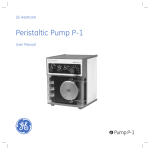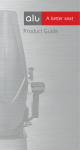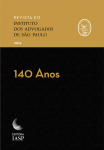Download ÄKTAdesign Buffer Selection Kit
Transcript
GE Healthcare ÄKTAdesign Buffer Selection Kit User Manual ÄKTA™ Important user information All users must read this entire manual to fully understand the safe use of Buffer Selection Kit. WARNING! The WARNING! sign highlights instructions that must be followed to avoid personal injury. It is important not to proceed until all stated conditions are met and clearly understood. CAUTION! The Caution! sign highlights instructions that must be followed to avoid damage to the product or other equipment. It is important not to proceed until all stated conditions are met and clearly understood. Note The Note sign is used to indicate information important for trouble-free and optimal use of the product. CE Certifying This product meets the requirements of applicable CEdirectives. A copy of the corresponding Declaration of Conformity is available on request. The CE symbol and corresponding declaration of conformity, is valid for the instrument when it is: – used as a stand-alone unit, or – connected to other CE-marked GE Healthcare instruments, or – connected to other products recommended or described in this manual, and – used in the same state as it was delivered from GE Healthcare except for alterations described in this manual. Recycling This symbol indicates that the waste of electrical and electronic equipment must not be disposed as unsorted municipal waste and must be collected separately. Please contact an authorized representative of the manufacturer for information concerning the decommissioning of equipment. WARNING! This is a Class A product. In a domestic enuironment this product may cause radio interference in which case the user may be required to take adequate measures. Contents Contents 1 Introduction 1.1 1.2 General............................................................................................. Optional buffer selection valve............................................. 7 7 2 Safety 3 Unpacking 4 Pre-requisites 5 Mounting of brackets 5.1 5.2 Valve ID............................................................................................ 16 UniNet Connection..................................................................... 17 6 Installation 6.1 Preparation for use.................................................................... 19 7 Operation 7.1 7.2 Preparing for operation............................................................ 21 ÄKTAFPLC/ÄKTApurifier/ÄKTAbasic – UNICORN 3.2 – 3.21..................................................................... 22 7.2.1 Using the buffer selection function in a run.................................. 22 7.3 ÄKTAFPLC/ÄKTApurifier/ÄKTAbasic – UNICORN 4.0 – 4.12..................................................................... 23 7.3.1 Using the buffer selection function in a run.................................. 23 7.4 ÄKTApurifier – UNICORN 5.10 or higher.............................. 24 7.4.1 Using the buffer selection function in a run................................... 24 Buffer Selection Kit User Manual 71-5029-21 Edition AC 5 Contents 6 Buffer Selection Kit User Manual 71-5029-21 Edition AC Introduction 1 1 Introduction 1.1 General ÄKTAdesign standard system configurations can be changed to optional configurations. This flexibility in ÄKTAdesign system strategies allows the user to enhance already used purification methods and also to develop new, more complex methods. When optional equipment is connected to a standard chromatographic system, new sets of instructions to control the optional equipment become accessible for the user. Optional configurations are selected, installed and put into operation by the user. An optional configuration consists of both hardware components and software instructions. Optional configurations are monitored and controlled via methods run by the UNICORN™ control system in the same way as ÄKTAdesign standard system configurations. 1.2 Optional buffer selection valve An optional buffer valve allows selecting automatically between eight additional buffers. This functionality enables the following: • Automated buffer/reagent screening for purification optimization. • Moving inlet tubing by hand is no longer necessary, and the risk of introducing air into the system is removed. • A solution of nickel sulphate connected through the buffer valve enables automated charging of metal ion affinity columns. • Buffers for cleaning can be added and stored in place for different runs. • Large volumes and multi sample applications can be run through one or several additional buffer valves. Buffer Selection Kit User Manual 71-5029-21 Edition AC 7 1 Introduction On-line filter 1 7 Buffer Valve A Injectio n Valve (V1) 2 6 34 5 UV COND W2 2 3 18 45 W1 Restrictor Pump A Pump B Column Mixer Fraction Collector W3 7 6 A1 A2 A3 A4 A5 A6 A7 A8 The optional buffer selection valve (code no. 18-1108-42) is available for: 8 • ÄKTAFPLC™ with UNICORN Software 3.2 or higher • ÄKTApurifier™ with UNICORN Software 3.21 AA or higher • ÄKTAbasic™ with UNICORN Software 3.21 AA or higher Buffer Selection Kit User Manual 71-5029-21 Edition AC Safety 2 2 Safety IMPORTANT! ÄKTA Buffer Selection Kit intended for laboratory use only, not for clinical or in vitro use, or for diagnostic purposes. • The components are designed for indoor use only. • Do not use in a dusty atmosphere or close to spraying water. • Operate in accordance with local safety instructions. WARNING! When using hazardous chemicals, all suitable protective measures, such as protective glasses, must be taken. WARNING! Ensure that the entire chromatographic system has been flushed thoroughly with distilled water before removing any capillaries or components. WARNING! Always disconnect the power supply before attempting to replace any item on the equipment during maintenance. WARNING! If there is a risk that large volumes of spilt liquid may penetrate the casing of the equipment and come into contact with the electrical components, immediately switch off the chromatographic system and contact an authorized service technician. WARNING! When using hazardous chemicals, take all suitable protective measures, such as wearing protective glasses and gloves resistant to the chemicals used. Follow local regulations and instructions for safe operation and maintenance of the system. CAUTION! Make sure ÄKTAdesign is switched off before installing the optional components. The mains power to the system must be switched OFF before disconnecting or connecting the UniNet-1 and UniNet-2 cables. Buffer Selection Kit User Manual 71-5029-21 Edition AC 9 2 Safety 10 Buffer Selection Kit User Manual 71-5029-21 Edition AC Unpacking 3 3 Unpacking Unpack the optional components and check against the supplied packing list. Inspect the items for obvious damage that may have occurred during transportation. CAUTION! Read the following information carefully, as well as all the additional instructions supplied with the components, to ensure that the ÄKTAdesign optional equipment is installed correctly. Buffer Selection Kit User Manual 71-5029-21 Edition AC 11 3 Unpacking 12 Buffer Selection Kit User Manual 71-5029-21 Edition AC Pre-requisites 4 4 Pre-requisites The general procedures for creating and editing methods are described in the UNICORN User Manuals. Note: The system configuration delay volume must be recalculated and reset when the standard configuration after the UV flow cell is changed. ÄKTAFPLC, ÄKTApurifier and ÄKTAbasic respectively must be installed and fully tested before the optional components are installed. See the Installation Guide for your ÄKTAdesign chromatography system. WARNING! Ensure that the entire system has been flushed thoroughly with distilled water before removing any capillaries or components. CAUTION! Make sure that the ÄKTAdesign instrument is switched off before installing the optional components. The mains power to the ÄKTAdesign instrument must be switched OFF before disconnecting or connecting the UniNet-1 and UniNet-2 cables. Buffer Selection Kit User Manual 71-5029-21 Edition AC 13 4 Pre-requisites 14 Buffer Selection Kit User Manual 71-5029-21 Edition AC Mounting of brackets 5 5 Mounting of brackets CAUTION! Make sure that the ÄKTAdesign instrument is switched off before installing the optional components. The mains power to the ÄKTAdesign instrument must be switched OFF before disconnecting or connecting the UniNet-1 and UniNet-2 cables. Optional equipment can be mounted on the system. When selecting mounting location for the optional equipment it is important to choose a location which minimize the length of the capillaries used to connect the optional components to the rest of the system. Many components that are attached to the mounting rails uses a snapin bracket. The bracket is supplied separately with the component and needs to be fitted as shown below before the component can be attached. 2. Fit the attached mounting bracket with the two screws Inserting components 1. Loosen the two screws Removing components Buffer Selection Kit User Manual 71-5029-21 Edition AC 15 5 Mounting of brackets 5.1 Valve ID IV/PV -908 The buffer selection valve has a unique ID code which identifies it to the UNICORN control system at system start-up. This ID code should be checked before installation. The ID code for the buffer selection valve and the corresponding instructions used in UNICORN to control it are as follows: Valve function ID code Valve type Instruction in UNICORN BufferValveA Buffer selection A ÄKTAFPLC 5 INV-908 ÄKTApurifier 6 INV-908 BufferValveA1 ÄKTAbasic 6 INV-908 BufferValveA1 Components are connected to the UNICORN control system using either UniNet-1 or UniNet-2 cables*. Both the UniNet-1 and the UniNet-2 data communication chain in standard configuration is routed from the rear of the system pump via their respective components to the last component in the chain where it is terminated with a plug. * Frac-920, Frac-950, A-900 and A-905 are connected via the UniNet-1 chain. All other optional components are connected via the UniNet-2 chain. Note: 16 When Pump P-960 is used, it is always installed as the last component in the UniNet-2 chain. Since the pump has an internal termination, no termination plug is needed. Buffer Selection Kit User Manual 71-5029-21 Edition AC Mounting of brackets 5 5.2 UniNet Connection Both the UniNet-1 and the UniNet-2 chain can be interrupted anywhere between the system pump and the termination plug to interconnect the optional components in the chain. The termination plug can be moved to the last component (furthest away from the system pump), if motivated by cable routing considerations. WARNING! Only use mains cables delivered or approved by GE Healthcare. ������� ���� ������������ ��������� �� � � � ���������������� �������� ��������� �������� ��������� �������� ����� ���� ������� ��������� ���������� �������� ���������� ����� �������� ������������������ ������ �������� ������������ ����� �������� �������� ��������� ������������ �������������������� ������ ������������������ ����� ������� ���������� ��������� ���������� ���� �������� ������ �������� �������� �������������������������������� ������������������������������������ ����������������������������������������� � � � � � � � � � �� � � � � � � � � � ���� ������������ ����� Use the attached UniNet-2 cables to connect the valve to the UniNet-2 communication link. The valve can be connected anywhere between the system pump and the termination plug connected to the outlet valve. Check that all capillary and electrical connections are carried out correctly. WARNING! Do not block the rear panel of the system. The mains power switch must always be easy to access. Buffer Selection Kit User Manual 71-5029-21 Edition AC 17 5 Mounting of brackets 18 Buffer Selection Kit User Manual 71-5029-21 Edition AC Installation 6 6 Installation 6.1 Preparation for use To start your ÄKTAdesign optional configuration system: 1 Switch on the ÄKTAdesign instrument with the mains switch located at the front left on the system base. 2 Check that the computer and printer are switched on. 3 Log in (see the instrument user manuals). 4 In UNICORN Main Menu/Manager, select Administration:System Setup. 5 Select System and then click Edit. Click Component.... 6 From the Component list, select the optional buffer selection valve you have installed by checking the box, or by clicking ADD. 7 Click OK twice and then Close. 8 Mark the INV-908 valve with A. Check that the ID code switch is set to 6 (ÄKTAFPLC to 5). 9 Mount the bracket and attach the valve to the system rack, see chapter 5. 10 Cut and mount the required capillaries. Use a capillary with the correct i.d. as required by your system (i.d. 1.6 mm and i.d. 2.9 mm). Buffer Selection Kit User Manual 71-5029-21 Edition AC 19 6 Installation 20 Buffer Selection Kit User Manual 71-5029-21 Edition AC Operation 7 7 Operation 7.1 Preparing for operation 1 The buffer selection valve is automatically recognized by UNICORN at system start-up. Check that the added valve is indicated in the Flow Scheme in UNICORN. 2 Verify that the valve is functioning properly by issuing manual commands from UNICORN as follows: • In System Control, select Manual:FlowPath. • Select instruction BufferValveA. • Set BufferValveA to position A4 (in UNICORN 5.10 to position A14) • Manually run Pump A with distilled water at a flow rate of approximately 2 ml/min and check that water is drawn through port 4 in BufferValve A. Buffer Selection Kit User Manual 71-5029-21 Edition AC 21 7 Operation 7.2 ÄKTAFPLC/ÄKTApurifier/ÄKTAbasic – UNICORN 3.2 – 3.21 7.2.1 Using the buffer selection function in a run The buffer valve instruction is designated BufferValveA. In the Run Data pane, it is designated V5_BufferA for ÄKTAFPLC, and for ÄKTApurifier/ ÄKTAbasic it is V6_BuffA1. To use a valve in a method, proceed as follows: 22 1 In the Main Menu, select File:New:Method to create a new method. Select System:, Technique:, Template: and For column: Click OK. 2 Select View:Text instructions to display the text instruction editor. Double-click on the instruction block where you want to add the general function valve instruction, e.g. Start_Conditions_zz. Highlight the instruction below to insert the valve instruction. 3 Click the Flowpath radio button. 4 From the Instructions list, select BufferValveA. The valve instruction parameter Position allows you to change all eight positions of the buffer valves individually. Buffer Selection Kit User Manual 71-5029-21 Edition AC Operation 7 5 Define a variable name for the buffer selection instruction parameters, e.g. BufferValveA_pos. This variable allows you to turn the position of the buffer valve to the position you want. 6 Click OK. The defined variable is inserted in the method. 7 Return to the Variables page by selecting View:Run setup to set the variable BufferValveA_pos to the desired position. 8 Save the method. 7.3 ÄKTAFPLC/ÄKTApurifier/ÄKTAbasic – UNICORN 4.0 – 4.12 7.3.1 Using the buffer selection function in a run To use a valve in a method, select the desired valve options in the Method Wizard when creating the new method. The buffer valve instruction is designated BufferA. In the Run Data pane, they are designated V5_BufferA for ÄKTAFPLC, and V6_BuffA for ÄKTApurifier and ÄKTAbasic. Buffer Selection Kit User Manual 71-5029-21 Edition AC 23 7 Operation 7.4 ÄKTApurifier – UNICORN 5.10 or higher 7.4.1 Using the buffer selection function in a run To use a valve in a method, select the desired valve options in the Method Wizard when creating the new method: 1. In the Method Editor, select File:Method Wizard and start creating a new method. 2 In the Buffer Inlets dialog, select A11 under Buffer Valve Inlet. 3 Click Finish. The buffer valve instruction is designated Buffer_A1. In the Run Data pane, it is designated V6_Buffer Valve A1 for ÄKTApurifier. 24 Buffer Selection Kit User Manual 71-5029-21 Edition AC www.gehealthcare.com/lifescience GE Healthcare Bio-Sciences AB Björkgatan 30 751 84 Uppsala Sweeden Drop Design, ÄKTA, ÄKTAFPLC, ÄKTApurifer, ÄKTAbasic and UNICORN are trademarks of GE Healthcare companies. GE, imagination at work and GE monogram are trademarks of General Electric Company.. Microsoft and Windows are either trademarks or registered trademarks of Microsoft Corporation in the United States and/or other countries. All goods and services are sold subject to the terms and conditions of sale of the company within GE Healthcare which supplies them. GE Healthcare reserves the right, subject to any regulatory and contractual approval, if required, to make changes in specifications and features shown herein, or discontinue the product described at any time without notice or obligation. Contact your local GE Healthcare representative for the most current information. © 2005 General Electric Company – All rights reserved. GE Healthcare Bio-Sciences AB, a General Electric Company. GE Healthcare Bio-Sciences AB Björkgatan 30, SE-751 84 Uppsala, Sweden GE Healthcare Europe GmbH Munzinger Strasse 5, D-79111 Freiburg, Germany GE Healthcare UK Ltd Amersham Place, Little Chalfont, Buckinghamhire, HP7 9NA, UK GE Healthcare Bio-Sciences Corp 800 Centennial Avenue, P.O. Box 1327, Piscataway, NJ 08855-1327, USA GE Healthcare Bio-Sciences KK Sanken Bldg. 3-25-1, Huakunincho, Shinjuku-ku, Tokyo 169-0073, Japan Asia Pacific Tel: +852 2811 8693 Fax: +852 2811 5251 • Australasia Tel: + 61 2 9899 0999 Fax: +61 2 9899 7511 • Austria Tel: 01/57606-1619 Fax: 01/57606-1627 • Belgium Tel: 0800 73 888 Fax: 03 272 1637 • Canada Tel: 800 463 5800 Fax: 800 567 1008 • Central, East, & South East Europe Tel: +43 1 982 3826 Fax: +43 1 985 8327 • Denmark Tel: 45 16 2400 Fax: 45 16 2424 • Finland & Baltics Tel: +358-(0)9-512 39 40 Fax: +358 (0)9 512 39 439 • France Tel: 01 69 35 67 00 Fax: 01 69 41 96 77 • Germany Tel: 0761/4903-490 Fax: 0761/4903-405 • Italy Tel: 02 27322 1 Fax: 02 27302 212 Japan Tel: +81 3 5331 9336 Fax: +81 3 5331 9370 • Latin America Tel: +55 11 3933 7300 Fax: +55 11 3933 7304 • Middle East & Africa Tel: +30 210 9600 687 Fax: +30 210 9600 693 • Netherlands Tel: 0165 580 410 Fax: 0165 580 401 • Norway Tel: 815 65 555 Fax: 815 65 666 • Portugal Tel: 21 417 7035 Fax: 21 417 3184 • Russia & other C.I.S. & N.I.S Tel: +7 (095) 232 0250, 956 1137 Fax: +7 (095) 230 6377 • South East Asia Tel: 60 3 8024 2080 Fax: 60 3 8024 2090 • Spain Tel: 93 594 49 50 Fax: 93 594 49 55 • Sweden Tel: 018 612 1900 Fax: 018 612 1910 • Switzerland Tel: 0848 8028 12 Fax: 0848 8028 13 • UK Tel: 0800 616928 Fax: 0800 616927 • USA Tel: 800 526 3593 Fax: 877 295 8102 imagination at work User Manual 71-5029-21 AC 03/2006