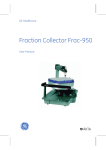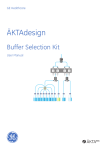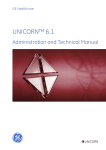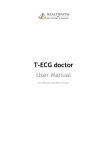Download Frac950 User Manual
Transcript
18113956_Front.fm Page 1 Wednesday, May 22, 2002 2:12 PM Fraction Collector Frac-950 User Manual 18-1139-56 18113956ae.book Page 2 Wednesday, May 22, 2002 1:55 PM 18113956ae.book Page iii Wednesday, May 22, 2002 1:55 PM Important user information Terms and Conditions of Sale All users must read this entire manual to fully understand the safe use of Frac-950. All goods and services are sold subject to the terms and conditions of sale of the company within the Amersham Biosciences group which supplies them. A copy of these terms and conditions is available on request. Amersham Biosciences AB, which was previously known as Amersham Pharmacia Biotech AB, changed its name to the current name on 17th October 2001. WARNING! The WARNING! sign highlights instructions that must be followed to avoid personal injury. It is important not to proceed until all stated conditions are met and clearly understood. Caution! The Caution! sign highlights instructions that must be followed to avoid damage to the product or other equipment. It is important not to proceed until all stated conditions are met and clearly understood. Should you have any comments on this product, we will be pleased to receive them at: Amersham Biosciences AB SE-751 84 Uppsala Sweden Trademarks Drop Design, FPLC, UNICORN and ÄKTA are trademarks of Amersham Biosciences Limited. Amersham and Amersham Biosciences are trademarks of Amersham plc. Office Addresses Amersham Biosciences AB SE-751 84 Uppsala Sweden Note The Note sign is used to indicate information important for trouble-free and optimal use of the product. CE Certifying This product meets all requirements of applicable CEdirectives. A copy of the corresponding Declaration of Conformity is available on request. The CE symbol and corresponding declaration of conformity, is valid for the instrument when it is: – used as a stand-alone unit, or – connected to other CE-marked Amersham Biosciences instruments, or – connected to other products recommended or described in this manual, and – used in the same state as it was delivered from Amersham Biosciences except for alterations described in this manual. WARNING! This is a Class A product. In a domestic environment this product may cause radio interference in which case the user may be required to take adequate measures. Amersham Biosciences UK Limited Amersham Place Little Chalfont Buckinghamshire England HP7 9NA Amersham Biosciences Corp. 800 Centennial Avenue PO Box 1327 Piscataway NJ 08855 USA Amersham Biosciences Europe GmbH Munzinger Strasse 9 D-79111 Freiburg Germany Amersham Biosciences K.K. Sanken Building 3-25-1 Hyakunincho, Shinjuku-ku Tokyo 169–0073 Japan Amersham Biosciences China Limited 13/F., Tower I Ever Gain Plaza 88 Container Port Road Kwai Chung, New Territories Hong Kong © Copyright Amersham Biosciences AB 2002 - All rights reserved Fraction Collector Frac-950 User Manual 18-1139-56 AE 18113956ae.book Page iv Wednesday, May 22, 2002 1:55 PM 18113956ae.book Page v Wednesday, May 22, 2002 1:55 PM ____________________________________________________ Contents Contents 1 Introduction 1.1 General ...............................................................................................................7 1.2 Safety .................................................................................................................9 2 Installation 2.1 Unpacking ........................................................................................................10 2.2 General precautions ..........................................................................................10 2.3 Assembling tube racks ......................................................................................11 Assembling standard mode racks ..................................................................16 Assembling prep mode racks ........................................................................17 2.4 Installing a tube rack ........................................................................................18 Installing a standard mode tube rack ............................................................18 Installing a prep mode tube rack ..................................................................18 2.5 Installing capillaries ..........................................................................................19 General ........................................................................................................19 Using Frac-950 with DropSync ....................................................................19 Using Frac-950 with the accumulator ...........................................................21 2.6 Waste handling .................................................................................................23 2.7 Connecting electrical signal cables ....................................................................24 DropSync connector .....................................................................................24 Accumulator connector ................................................................................24 2.8 Connecting to a UniNet 1 communication link ................................................25 2.9 Connecting to a supply voltage .........................................................................26 2.10 Inserting collection tubes ..................................................................................27 2.11 Changing from standard mode to prep mode ...................................................28 General ........................................................................................................28 Before changing the components ..................................................................28 Removing standard mode components .........................................................29 Installing the Prep Mode Conversion kit ......................................................30 2.12 Installing the Funnel-to-flask kit .......................................................................34 2.13 Changing from prep mode to standard mode ...................................................36 Before changing the components ..................................................................36 Removing prep mode components ................................................................37 Installing standard mode components ..........................................................39 Fraction Collector Frac-950 User Manual 18-1139-56 Edition AE v 18113956ae.book Page vi Wednesday, May 22, 2002 1:55 PM Contents ____________________________________________________ 3 Operation 3.1 On/off .............................................................................................................. 40 3.2 Operating Frac-950 ......................................................................................... 41 3.3 Collecting fixed fractions ................................................................................. 42 3.4 Collecting peak fractions ................................................................................. 42 3.5 Feed tube ......................................................................................................... 42 3.6 Ignore_LastTube .............................................................................................. 43 3.7 Reset_Frac_Position ......................................................................................... 43 3.8 AccumulatorWash ........................................................................................... 44 3.9 Setting delay volume ........................................................................................ 45 3.10 Flow control during tube change ..................................................................... 46 3.11 Define rack and tube parameters ..................................................................... 47 4 Maintenance 4.1 Periodic maintenance ....................................................................................... 48 4.2 Cleaning and checking ..................................................................................... 48 4.3 Changing capillaries ........................................................................................ 48 4.4 Changing waste tubing .................................................................................... 48 5 Trouble-shooting 5.1 Faults and actions ............................................................................................ 49 Reference information A Description ...................................................................................................... 51 Instrument ................................................................................................... 51 B Technical specifications ................................................................................... 53 Operating data ............................................................................................ 53 Tube racks ................................................................................................... 54 Physical data ............................................................................................... 55 C Accessories and consumables ........................................................................... 56 Short instructions About this manual This manual comprises two parts; a practical part (sections 1–5) and a reference part (sections A-C). Sections 1–5 contain the necessary information for operating the instrument. vi Fraction Collector Frac-950 User Manual 18-1139-56 Edition AE 18113956ae.book Page 7 Wednesday, May 22, 2002 1:55 PM _________________________________________________ Introduction 1 Introduction 1.1 General Fraction Collector Frac-950 is an automated fraction collector for use in ÄKTA™ design chromatography systems. It is intended to be operated as an integrated part of an ÄKTAdesign chromatography system running UNICORN™ software. Version 3.21 or higher is needed for standard mode, 4.0 or higher for prep mode. Frac-950 is equipped with an accumulator to eliminate spillage at high flows. A drop sensor that can be used to control tube change at low flows is also included. Frac-950 is delivered with one standard mode rack. Different types of racks accommodating different sizes and types of tubes are available as options (see Section 2.3 for details). Accessories for collecting extra large fraction volumes in prep mode are also available (see Section 2.3 for details). FRAC 950 Figure 1-1. Fraction collector Frac-950, standard mode Fraction Collector Frac-950 User Manual 18-1139-56 Edition AE 7 18113956ae.book Page 8 Wednesday, May 22, 2002 1:55 PM Introduction _________________________________________________ FRAC 950 Figure 1-2. Fraction collector Frac-950, prep mode Frac-950 features: • Collection of up to 392 fractions - time or volume base - fixed volume and/or peak fractionation - fixed capillary tip - moving rack (standard mode) - fixed rack - moving capillary tip (prep mode) - fractionation order: row-by-row column-by-column serpentine-row serpentine-column • Choice of six different collecting racks—four for standard mode collection and two for preparative (prep) mode. One 18/30 mm tube rack for standard mode collection is supplied with Frac-950. The others are optional accessories. • Two different methods for reducing spillage during tube change: DropSync or Accumulator. 8 Fraction Collector Frac-950 User Manual 18-1139-56 Edition AE 18113956ae.book Page 9 Wednesday, May 22, 2002 1:55 PM _________________________________________________ Introduction 1.2 Safety • The unit is designed for indoor use only. • Do not use in a dusty atmosphere or close to spraying water. • Operate in accordance with local safety instructions. Pinch Hazard WARNING! Pinch hazard. Do not have any part of your body within the unit base area when Frac-950 is switched on. An automatic calibration process starts when Frac-950 is connected to UNICORN. During calibration, the dispenser arm moves rapidly. Several beeps are heard before the calibration procedure starts. WARNING! Be sure to fold down the safety bar whenever the rack holder is operated by hand. This blocks the rack holder from accidentally moving while the rack is moved by hand or replaced. WARNING! The unit must be connected to a grounded mains socket. WARNING! When using hazardous chemicals, all suitable protective measures, such as protective glasses, must be taken. WARNING! When using hazardous chemicals, take care to avoid spillage during fraction collection, when the rack holder is moved by hand and when the rack is replaced. WARNING! The unit must not be opened by the user. It contains high voltage circuits that can deliver a lethal electric shock. CAUTION! Always lift Frac-950 by the base unit, NEVER by the safety bar, delivery arm or rack holder, as this may damage the unit. CAUTION! Only spare parts approved or supplied by Amersham Biosciences may be used for maintaining and servicing the unit. CAUTION! The DropSync unit will be damaged if it is positioned below the tube rims. Fraction Collector Frac-950 User Manual 18-1139-56 Edition AE 9 18113956ae.book Page 10 Wednesday, May 22, 2002 1:55 PM Installation __________________________________________________ 2 Installation 2.1 Unpacking Unpack the unit and check the items against the supplied packing list. Inspect the items for obvious damage which may have occurred during transportation. Retain all packing materials if onward transport of the unit is expected. CAUTION! Always lift Frac-950 by the base unit, NEVER by the safety bar, delivery arm or rack holder, as this may damage the unit. To make it easier to move Frac-950 on the laboratory bench, first lift the front (approx. 30°) and tilt the unit until the rubber feet clear the bench. Then move the unit to the desired location. 2.2 General precautions The unit should not be installed in a corrosive atmosphere. The unit should be located in a place of low temperature variations, away from heat sources, draughts and direct sunlight. The unit may be operated at temperatures in the range +4 to +40 °C. The unit should be installed on a stable laboratory bench. The recommended position for Frac-950 is immediately to the right of the ÄKTAdesign chromatography system, as shown in the example below. FRAC 950 Figure 2-1. Frac-950 placed together with an ÄKTAdesign system 10 Fraction Collector Frac-950 User Manual 18-1139-56 Edition AE 18113956ae.book Page 11 Wednesday, May 22, 2002 1:55 PM __________________________________________________ Installation 2.3 Assembling tube racks There are four standard mode racks and two prep mode racks available, as shown in the following table. Each rack type has its own logical rack definition in UNICORN. Rack designation Rack type Color Tube combination Max. tubes Max. tube height Standard mode A 18 and 30 mm tubes Yellow 12x10 pos. 18 mm tubes 2x4 pos. 30 mm tubes 120 8 115 mm 130 mm B 12 mm tubes Violet 16x15 pos. 12 mm tubes 240 100 mm C Microplates 961 and 30 mm tubes Blue 4x96-well microplates 2x4 pos. 30 mm tubes 384 8 50 mm 136 mm 30 mm tubes Red 45 pos. 30 mm tubes 45 115 mm 115 mm Prep mode E 30 mm tubes Yellow 80 pos. 30 mm tubes 80 F 250 ml bottles Green 20 pos. 250 ml bottles 20 180 mm G 30 mm funnels2 funnel-to-flask Yellow 30 pos. 30 mm funnels 30 – 1 The following manufacturers microplates are tested and approved by Amersham Biosciences for use with this rack type: Greiner low: 655101, 651101, 650101 Greiner high: 780201 Nunc low: 143761, 168055, 156545, 163320 The difference between these microplates is the bottom shape and that a lid is included in some cases. All have 96 wells. 2 The funnel-to-flask rack is actually the prep mode 30 mm tube rack but only 30 of the 80 holes are filled with funnels. Frac-950 is delivered with rack type 18 and 30 mm tubes. The other rack models are available as accessories. Note: Installing prep mode racks requires a Prep mode conversion kit, see 2.11 Changing from standard mode to prep mode. Figures 2-2, 2-3, 2-4 and 2-5 show the tube patterns for the seven different logical rack definitions available in UNICORN. Fraction Collector Frac-950 User Manual 18-1139-56 Edition AE 11 18113956ae.book Page 12 Wednesday, May 22, 2002 1:55 PM Installation __________________________________________________ Rack A: 18 and 30 mm tubes, yellow Rack B: 12 mm tubes, violet Figure 2-2. Tube patterns as shown in UNICORN Method editor 12 Fraction Collector Frac-950 User Manual 18-1139-56 Edition AE 18113956ae.book Page 13 Wednesday, May 22, 2002 1:55 PM __________________________________________________ Installation Rack C: Microplates 96 and 30 mm tubes, blue Rack D: 30 mm tubes, red Figure 2-3. Tube patterns as shown in UNICORN Method editor Fraction Collector Frac-950 User Manual 18-1139-56 Edition AE 13 18113956ae.book Page 14 Wednesday, May 22, 2002 1:55 PM Installation __________________________________________________ Rack E: 30 mm tubes, yellow Rack F: 250 ml bottles, green The only available option for this rack type Figure 2-4. Tube patterns as shown in UNICORN Method editor 14 Fraction Collector Frac-950 User Manual 18-1139-56 Edition AE 18113956ae.book Page 15 Wednesday, May 22, 2002 1:55 PM __________________________________________________ Installation Rack G: 30 mm funnels, funnel-to-flask, yellow Figure 2-5. Tube patterns as shown in UNICORN Method editor Fraction Collector Frac-950 User Manual 18-1139-56 Edition AE 15 18113956ae.book Page 16 Wednesday, May 22, 2002 1:55 PM Installation __________________________________________________ Assembling standard mode racks A complete standard mode rack model assembly consists of a bowl, a tube support and a tube holder as shown in Figure 2-6. Tube holder with Tube support Bowl Figure 2-6. Rack model 18 and 30 mm tubes parts 16 1 Push the tube holder and tube support combination onto the bowl, noting the keying guides on the bowl. The surface of the holder should be level. 2 All other standard mode rack models are assembled in a similar way. Fraction Collector Frac-950 User Manual 18-1139-56 Edition AE 18113956ae.book Page 17 Wednesday, May 22, 2002 1:55 PM __________________________________________________ Installation Assembling prep mode racks A complete prep mode rack model assembly consists of a rack, 4 rack legs and a bar. Plug (3) Rack (2) Phillips screw (1) Bar Rack legs Guide pin Note: Place the legs with guide pins towards the side with the bulge. Figure 2-7. Assembling Rack model 30 mm tubes Assemble the rack as shown in Figure 2-7. 1 Fasten the two rack legs with guide pins to the bar using the supplied screws (1). 2 Fasten all rack legs to the rack using the Phillips screws (2). Put the plugs in place (3). Fraction Collector Frac-950 User Manual 18-1139-56 Edition AE 17 18113956ae.book Page 18 Wednesday, May 22, 2002 1:55 PM Installation __________________________________________________ 2.4 Installing a tube rack Installing a standard mode tube rack 1 Make sure the safety bar is folded down. 2 Fit the rack to the rack holder using the keying guide on the holder to position it correctly, see Figure 2-8. Turn the rack on the holder until it snaps firmly in position. Note: The rack is kept in place on the holder with magnetic force. Keying guide Figure 2-8. Fitting the rack to the rack holder 3 Check that the tube numbering text on the tube holder is readable from left-down. 4 Insert tubes gently in the tube holder as desired making sure the tubes are inserted completely. 5 Fold up the safety bar. Installing a prep mode tube rack Note: Installing the prep mode racks requires a Prep mode conversion kit. See 2.11 Changing from standard mode to prep mode. 18 Fraction Collector Frac-950 User Manual 18-1139-56 Edition AE 18113956ae.book Page 19 Wednesday, May 22, 2002 1:55 PM __________________________________________________ Installation 2.5 Installing capillaries General Frac-950 is delivered with capillaries to suit all ÄKTAdesign systems. Select the capillaries to suit your ÄKTAdesign system: Tubing i.d. mm Material/color ÄKTAdesign system 0.25 PEEK/Blue ÄKTAexplorer 10 ÄKTApurifier 10 ÄKTAbasic 10 0.50 PEEK/Orange ÄKTAexplorer 10/100 ÄKTApurifier 10/100 ÄKTAbasic 10/100 ÄKTAFPLC 0.75 PEEK/Green ÄKTAexplorer 100 ÄKTApurifier 100 ÄKTAbasic 100 ÄKTAFPLC 1.00 PEEK/Beige ÄKTAexplorer 100 The capillaries are fitted with standard ÄKTA finger-tight connectors, code no. 18-1112-55. Using Frac-950 with DropSync To install the capillary: 1 Connect a capillary from the chromatographic system outlet. Use a standard ÄKTA connector. Tighten with your fingers only. Note: For ÄKTAexplorer and ÄKTApurifier, this is port 2 on the outlet valve. For ÄKTAbasic and ÄKTAFPLC™ in standard configuration, this is the outlet from the Flow restrictor FR-904. 2 Use the standard ÄKTA connector on the DropSync unit to connect the free end of the capillary to Frac-950 as shown in Figure 2-9. 3 Loosen the knurled screw to lower the DropSync unit to improve access. Thread the capillary end through the DropSync unit and the finger-tight connector. 4 Allow the capillary end to stick out approximately 2 mm (indicated on the DropSync unit plastic housing) and tighten with your fingers only. The capillary end should be straight and cleanly cut. 5 Adjust the height of the DropSync unit to suit the height of the tubes to be used. Fasten the knurled screw. Fraction Collector Frac-950 User Manual 18-1139-56 Edition AE 19 18113956ae.book Page 20 Wednesday, May 22, 2002 1:55 PM Installation __________________________________________________ Capillary Knurled screw Finger-tight connector Capillary end projection ~ 2 mm Capillary projection indication on DropSync unit Figure 2-9. Installing a capillary with DropSync CAUTION! The DropSync unit will be damaged if it is positioned below the tube rims. 6 Set operation parameters as follows: • Go to System:Settings:Specials in UNICORN. • In FracParameters, change the DelayVol parameter. The ÄKTAdesign Optional Configurations User Manual for each ÄKTAdesign system describes how to calculate the parameter values. • Select Tube or DropSync as TubeChange parameter. 20 Fraction Collector Frac-950 User Manual 18-1139-56 Edition AE 18113956ae.book Page 21 Wednesday, May 22, 2002 1:55 PM __________________________________________________ Installation Using Frac-950 with the accumulator 1 Connect a capillary from the chromatographic system outlet. Use a standard ÄKTA connector. Tighten with your fingers only. Note: For ÄKTAexplorer and ÄKTApurifier, this is port 2 on the outlet valve. For ÄKTAbasic and ÄKTAFPLC in standard configuration, this is the outlet from the Flow restrictor FR-904. 2 Connect the free end of the capillary to the lower port on the valve manifold in the delivery unit on Frac-950, see Figure 2-10. Figure 2-10. Connecting a capillary to the lower port 3 Connect another capillary to the upper port on the valve manifold in the delivery unit on Frac-950, see Figure 2-11. Note: A capillary running from the upper connector on the accumulator manifold to the DropSync unit is fitted at the factory. This is a PEEK i.d. 0.75 mm, green, 250 mm long capillary. If this capillary needs to be replaced, follow the instructions in steps 3 and 4. Figure 2-11. Connecting a capillary to the upper port Fraction Collector Frac-950 User Manual 18-1139-56 Edition AE 21 18113956ae.book Page 22 Wednesday, May 22, 2002 1:55 PM Installation __________________________________________________ 4 Use the standard ÄKTA connector on the DropSync unit to connect the free end of the capillary as shown in Figure 2-9. 5 Loosen the knurled screw to lower the DropSync unit to improve access. Thread the capillary end through the DropSync unit and the finger-tight connector. 6 Allow the capillary end to stick out approximately 2 mm and tighten with your fingers only. The capillary end should be straight and cleanly cut. 7 Adjust the height of the DropSync unit to suit the height of the tubes to be used. Fasten the knurled screw. 8 Set operation parameters as follows: • Go to System:Settings:Specials in UNICORN. • In FracParameters, change the DelayVol parameter. The ÄKTAdesign Optional Configurations User Manual for each ÄKTAdesign system describes how to calculate the parameter value. • Select Accumulator as TubeChange parameter. 22 Fraction Collector Frac-950 User Manual 18-1139-56 Edition AE 18113956ae.book Page 23 Wednesday, May 22, 2002 1:55 PM __________________________________________________ Installation 2.6 Waste handling 1 Connect the supplied waste tubing to the waste outlet as shown in Figure 2-12. Connection adapter for waste tube Figure 2-12. Waste tubing connection 2 Place the free end of the waste tubing in a suitable container. Note: For ÄKTAbasic systems with no outlet valve, and for ÄKTAFPLC, this waste outlet is used for all liquid waste after the column. All other system configurations use port F1 on the outlet valve for liquid waste after the column, except for peak fractionation without ordinary fractionation, during which the Frac-950 waste is used between peaks. To empty the waste tube completely, loosen the waste tube from the cable recess and lower it. Fraction Collector Frac-950 User Manual 18-1139-56 Edition AE 23 18113956ae.book Page 24 Wednesday, May 22, 2002 1:55 PM Installation __________________________________________________ 2.7 Connecting electrical signal cables At delivery, the DropSync and the Accumulator cables are packed in a plastic bag. See Figure 2-13 to locate the connectors on the rear panel of Frac-950. UniNet 3 connectors UniNet 3 DropSync UniNet 1 connectors UniNet 1 Remote Voltage Frequency Power max. 100-120 / 50-60 Hz 300 VA 220-240 V~ DropSync connector Mains switch Mains Mains connector Figure 2-13. Frac-950 rear panel with connectors DropSync connector To locate the DropSync connector, see Figure 2-13. Run the cable from the DropSync unit in the cable recess in the delivery arm and down the rear of the circular stand as shown in Figure 2-14 and connect it to the DropSync connector. Both cables are run in the cable recess DropSync cable Accumulator cable Figure 2-14. Cable runs for the DropSync unit and accumulator cables Accumulator connector To locate the UniNet-3 connector, see Figure 2-13. Run the cable from the Accumulator unit in the cable recess in the delivery arm as shown in Figure 2-14 and connect it to one of the UniNet-3 connectors. 24 Fraction Collector Frac-950 User Manual 18-1139-56 Edition AE 18113956ae.book Page 25 Wednesday, May 22, 2002 1:55 PM __________________________________________________ Installation 2.8 Connecting to a UniNet 1 communication link Frac-950 is controlled from a PC running UNICORN version 3.2 or higher using UniNet 1 cables (Prep Mode requires version 4.0). CAUTION! The mains power to the ÄKTAdesign chromatography system must be switched OFF before connecting Frac-950 to the UniNet 1 link. 1 Disconnect the UniNet 1 cable running from your ÄKTAdesign system to the computer. 2 Run a new UniNet 1 cable (included) from the ÄKTAdesign system to one of the UniNet 1 connectors in Frac–950. The example in Figure 2-15 shows connection to an ÄKTAexplorer system. Frac-950 To computer UniNet 1 Figure 2-15. Connecting Frac-950 UniNet 1 to an ÄKTAexplorer system 3 Fraction Collector Frac-950 User Manual 18-1139-56 Edition AE Connect the UniNet 1 cable running to the computer to one of the free UniNet 1 connectors in Frac–950. 25 18113956ae.book Page 26 Wednesday, May 22, 2002 1:55 PM Installation __________________________________________________ 2.9 Connecting to a supply voltage WARNING! The unit must be connected to a grounded mains socket. To locate the Mains connector in Frac-950, see Figure 2-13. Any mains voltage of 100-120/220-240 V AC, 50–60 Hz can be used. Connect the supplied mains cable between Frac-950 and a mains socket at the rear of the ÄKTAdesign chromatography system. The example in Figure 2-16 shows connection to an ÄKTAexplorer system. Frac-950 To mains socket To Frac-950 Figure 2-16. Connecting Frac-950 mains supply to an ÄKTAexplorer system Note: Frac-950 contains no user replaceable fuse. 26 Fraction Collector Frac-950 User Manual 18-1139-56 Edition AE 18113956ae.book Page 27 Wednesday, May 22, 2002 1:55 PM __________________________________________________ Installation 2.10 Inserting collection tubes WARNING! Be sure to fold down the safety bar whenever the rack holder is operated by hand. This blocks the rack holder from accidentally moving while the rack is moved by hand or replaced. Insert sufficient collection tubes into the rack, gently pushing each one down as far as it will go. The starting position can be freely selected. This is stated in the method editor or manually in instruction Fractionation using parameter Start at. Fraction Collector Frac-950 User Manual 18-1139-56 Edition AE 27 18113956ae.book Page 28 Wednesday, May 22, 2002 1:55 PM Installation __________________________________________________ 2.11 Changing from standard mode to prep mode General Using the Frac-950 in prep mode means that the rack is fixed and that the dispenser arm moves. The prep mode is suitable for collecting extra large fraction volumes. There are several accessories available for prep mode: • The Prep mode conversion kit includes a rotary shaft with a dispenser arm. This kit is necessary for using prep mode. • The Rack E kit includes a 80 position rack for 30 mm tubes and 4 rack legs. • The Rack F kit includes a 20 position rack for 250 ml bottles and 4 rack legs. • The Rack G Funnel-to-flask kit includes 50 m silicone tubing, 30 funnels, 1 tubing guide and 4 extended rack legs. Note: Standard mode components must be removed before prep mode assembly. Before changing the components CAUTION! Before changing fractionation mode components, the new waste position must be initialized in UNICORN. Before changing the fractionation mode components, initialize the new waste position of Frac-950 as follows: 1 In UNICORN, start the pump manually. 2 In System Control, select Manual:Frac. Select Man_Fractionation for the new mode. See also Section 3.2 Operating Frac-950. 3 Stop the run immediately when the first tube shift has been reported by clicking on the END button in the toolbar. 4 Disconnect the system in UNICORN. 5 Switch off Frac-950 at the mains switch on the rear panel. 6 Switch on Frac-950. 7 Connect the system in UNICORN. When the system has connected to the Frac-950 again, it should be positioned at the waste position of the new mode. 28 Fraction Collector Frac-950 User Manual 18-1139-56 Edition AE 18113956ae.book Page 29 Wednesday, May 22, 2002 1:55 PM __________________________________________________ Installation Removing standard mode components Phillips screw (3) Delivery arm Delivery arm lid (2) Rack holder lid Rack holder retaining screw Rack holder (4) (5) (6) (7) Safety bar (1) Figure 2-17. Removing standard mode components Remove standard mode components as shown in Figure 2-17. 1 Fold down the safety bar (1). 2 Remove the delivery arm lid (2). 3 Loosen the Phillips screw (3). 4 Place the delivery arm in prep mode position (4). Lift (approx. 0.5 cm) and turn the delivery arm backwards until it snaps firmly in position. 5 Tighten the Phillips screw. 6 Fit the delivery arm lid. 7 Remove the rack holder lid (5). 8 Loosen and remove the rack holder retaining screw (6). 9 Remove the rack holder (7). Fraction Collector Frac-950 User Manual 18-1139-56 Edition AE 29 18113956ae.book Page 30 Wednesday, May 22, 2002 1:55 PM Installation __________________________________________________ Installing the Prep Mode Conversion kit (3) Retaining screw Dispenser (rotary) shaft (1) Keying guide (2) Guide pin Positioning arm Figure 2-18. Installing the dispenser shaft Install the dispenser shaft as shown in Figure 2-18. 1 Fit the dispenser shaft to the guide pin on the positioning arm (1) using the keying guide to position it correctly (2). Turn the shaft on the guide pin until it snaps firmly in position. 2 Insert and tighten the shaft retaining screw (3). See “Assembling prep mode racks” on page 17 for details of assembling the racks. 30 Fraction Collector Frac-950 User Manual 18-1139-56 Edition AE 18113956ae.book Page 31 Wednesday, May 22, 2002 1:55 PM __________________________________________________ Installation Install a prep mode rack as shown in Figure 2-19. (2) Waste arm (1) (3) Make sure that the guide pin fits! Figure 2-19. Installing a prep mode rack 1 Push the waste arm to the right (1). 2 Place the rack on the Frac-950 (2). Use the guide pins on the rack legs to position the rack. Check that the guide pin fits (3). WARNING! Moving parts. The dispenser arm can make sudden rapid movements. Do not have any part of your body within the unit base area when Frac-950 is in operation. Fraction Collector Frac-950 User Manual 18-1139-56 Edition AE 31 18113956ae.book Page 32 Wednesday, May 22, 2002 1:55 PM Installation __________________________________________________ Fit the dispenser arm to the shaft as shown in Figure 2-20. Knurled screw (1) (2) (2) shaft recess View from above Figure 2-20. Mounting the dispenser arm 1 Loosen the knurled screw (1). 2 Fit the tip of the knurled screw to the shaft recess (2). Tighten the knurled screw. WARNING! Moving parts. The dispenser arm can make sudden rapid movements. Do not have any part of your body within the unit base area when Frac-950 is in operation. 32 Fraction Collector Frac-950 User Manual 18-1139-56 Edition AE 18113956ae.book Page 33 Wednesday, May 22, 2002 1:55 PM __________________________________________________ Installation Install the capillary as shown in Figure 2-21. Finger-tight connector (2) Swivel Capillary end projection ~ 2 mm (1) (3) Knurled screw (4) Figure 2-21. Installing the capillary 1 Make sure that the capillary from the chromatographic system is connected to the lower port on the accumulator. 2 Connect the dispenser arm capillary (i.d. 1.0 mm, l = 800 mm) to the upper port at the accumulator using the finger-tight connector (1). 3 Fit a finger-tight connector to the swivel (2). 4 Thread the free end of the capillary through the finger-tight connector and the swivel. Allow the capillary end to stick out approximately 1-2 mm (3). Hold the swivel with the 8 mm key and tighten the connector. 5 Adjust the height of the dispenser arm to suit the height of the tubes or the bottles to be used (a distance between dispenser arm and the tip of the fractionation vessels of 0.5-1 cm is appropriate). Tighten the knurled screw (4). 6 Fold up the safety bar. Fraction Collector Frac-950 User Manual 18-1139-56 Edition AE 33 18113956ae.book Page 34 Wednesday, May 22, 2002 1:55 PM Installation __________________________________________________ 2.12 Installing the Funnel-to-flask kit 1 Attach the extension legs to the rack (model E). See “Assembling prep mode racks” on page 17. 2 Attach the Tubing guide to the rack as shown in Figure 2-22. Tubing guide Extended leg Tubing holder Figure 2-22. Attaching the Tubing guide 3 Install the rack. Referring to Figure 2-19 on page 31. 4 Cut the tubing to appropriate lengths. Fit the funnels to the tubings, see Figure 2-23. Funnel Figure 2-23. Fitting a funnel to a tubing 34 Fraction Collector Frac-950 User Manual 18-1139-56 Edition AE 18113956ae.book Page 35 Wednesday, May 22, 2002 1:55 PM __________________________________________________ Installation 5 Feed the tubings with the funnels through the rack holes. Organize the tubings at the tubing holders. Make sure that the tubings are not squeezed. Figure 2-24. Frac 950 with the Funnel-to-flask kit Fraction Collector Frac-950 User Manual 18-1139-56 Edition AE 35 18113956ae.book Page 36 Wednesday, May 22, 2002 1:55 PM Installation __________________________________________________ 2.13 Changing from prep mode to standard mode Before changing the components CAUTION! Before changing fractionation mode components, the new waste position must be initialized in UNICORN. Before changing the fractionation mode components, initialize the new waste position of Frac-950 as follows: 1 In UNICORN, start the pump manually. 2 In System Control, select Manual:Frac. Select Man_Fractionation for the new mode. See also section 3.2 Operating Frac-950. 3 Stop the run immediately when the first tube shift has been reported by clicking on the END button in the toolbar. 4 Disconnect the system in UNICORN. 5 Switch off Frac-950 at the mains switch on the rear panel. 6 Switch on Frac-950. 7 Connect the system in UNICORN. When the system has connected to the Frac-950 again, it should be positioned at the waste position of the new mode. 36 Fraction Collector Frac-950 User Manual 18-1139-56 Edition AE 18113956ae.book Page 37 Wednesday, May 22, 2002 1:55 PM __________________________________________________ Installation Removing prep mode components Remove the dispenser arm and the rack as shown in Figure 2-25. Finger-tight connector Dspenser arm (3) Knurled screw (1) (2) (5) Waste arm (4) Figure 2-25. Removing the dispenser arm and the rack 1 Fold down the safety bar. 2 Loosen the finger-tight connector and pull out the capillary (1). 3 Loosen the knurled screw (2). 4 Remove the dispenser arm (3). 5 Push the waste arm to the right (4). 6 Lift up and remove the rack (5). Fraction Collector Frac-950 User Manual 18-1139-56 Edition AE 37 18113956ae.book Page 38 Wednesday, May 22, 2002 1:55 PM Installation __________________________________________________ 7 Remove the dispenser arm shaft as shown in Figure 2-26. (1) Retaining screw (2) Dispenser arm shaft Figure 2-26. Removing the dispenser arm shaft 38 1 Unscrew and remove the retaining screw (1). 2 Remove the dispenser arm shaft (2). Fraction Collector Frac-950 User Manual 18-1139-56 Edition AE 18113956ae.book Page 39 Wednesday, May 22, 2002 1:55 PM __________________________________________________ Installation Installing standard mode components Install the standard mode components as shown in Figure 2-27. (5) Delivery arm lid Phillips screw (4) (6) Delivery arm Rack holder lid Rack holder retaining screw (3) Rack holder (2) Keying guide (1) Figure 2-27. Installing standard mode components 1 Fit the rack holder using the keying guide to position it correctly (1). 2 Insert and tighten the rack holder retaining screw (2). 3 Insert the rack holder lid (3). 4 Remove the delivery arm lid (4). 5 Loosen the Phillips screw (5). 6 Place the delivery arm in standard mode position (6). Lift (approx. 0.5 cm) and turn the delivery arm forward until it snaps firmly in position. 7 Tighten the Phillips screw and refit the lid. For installing standard mode racks, see “Assembling standard mode racks” on page 16. Fraction Collector Frac-950 User Manual 18-1139-56 Edition AE 39 18113956ae.book Page 40 Wednesday, May 22, 2002 1:55 PM Operation __________________________________________________ 3 Operation 3.1 On/off Pinch Hazard WARNING! Pinch hazard. Do not have any part of your body within the unit base area when Frac-950 is switched on. An automatic calibration process starts when Frac-950 is connected to UNICORN. During calibration, the dispenser arm moves rapidly. Several beeps are heard before the calibration procedure starts. WARNING! Be sure to fold down the safety bar whenever the rack holder is operated by hand. This blocks the rack holder from accidentally moving while the rack is moved by hand or replaced. CAUTION! The DropSync unit will be damaged if it is positioned below the tube rims. Switch on Frac-950 at the mains switch on the rear panel. At switch-on, Frac-950 performs a self-test. There are green and yellow indicators on the front of Frac-950. The green indicator shows: • when blinking - power is on • when continuously lit - power is on and connection with UNICORN is established. When lit, the yellow indicator shows that Frac-950 is running. When connected to UNICORN, several beeps are heard after which Frac-950 starts to perform an automatic calibration process. During this process, the tube holder moves rapidly in several directions. When calibration is completed, the tube holder stops in the home position. Note: The safety bar must be folded up for Frac-950 to start up. 40 Fraction Collector Frac-950 User Manual 18-1139-56 Edition AE 18113956ae.book Page 41 Wednesday, May 22, 2002 1:55 PM ___________________________________________________ Operation 3.2 Operating Frac-950 Frac-950 is controlled from a PC running UNICORN version 3.21 for standard mode or version 4.0 or higher for prep mode. Control of Frac-950 can be achieved automatically from a method, or manually via the functions available in UNICORN. Using Frac-950 in a method is described in the ÄKTAdesign Optional Configuration User Manual. The following functions are available for operating Frac-950 from UNICORN: Manual Method Man_Fractionation Fractionation_Stop Feed_Tube Man_Peak_Fractionation Peak_Frac_Stop AccumulatorWash Ignore_LastTube Reset_Frac_Position (PeakFrac Parameters) Fractionation Fractionation_Stop Feed_Tube Peak_Fractionation Peak_Frac_Stop AccumulatorWash Reset_Frac_Position (PeakFrac Parameters) Select rack types Select fractionation order Select tube type and size Select fractionation size Select starting tubes Select fractionation bases It is also possible to set the delay volume, i.e., the added volume of tubing and components between the UV flow cell in the ÄKTAdesign system and Frac-950. This value must be changed when the ÄKTAdesign standard configuration system is changed to an optional configuration. Fraction Collector Frac-950 User Manual 18-1139-56 Edition AE 41 18113956ae.book Page 42 Wednesday, May 22, 2002 1:55 PM Operation __________________________________________________ 3.3 Collecting fixed fractions Details about collecting fixed fraction volumes using Frac-950 in a method are described in the ÄKTAdesign Optional Configuration User Manual. 3.4 Collecting peak fractions Details about collecting peaks only using Frac-950 in a method are described in the ÄKTAdesign Optional Configuration User Manual. 3.5 Feed tube During fractionation, the tube rack can be moved forward one tube with the instruction FeedTube. 42 1 Select menu System Control:Manual:Frac... in UNICORN. 2 Select the instruction FeedTube in the Frac list. 3 Click on the Execute button. The tube rack moves on to the next tube after the set delay volume has been collected. Fraction Collector Frac-950 User Manual 18-1139-56 Edition AE 18113956ae.book Page 43 Wednesday, May 22, 2002 1:55 PM ___________________________________________________ Operation 3.6 Ignore_LastTube The tube position in the rack which is defined in the start protocol to have the last tube can be ignored with the instruction Ignore_LastTube. When the last tube is reached and there are more fractions to collect, an alarm is generated and the system is paused. You can then fill up with new tubes, and use the instruction Ignore_LastTube. 1 Select menu System Control:Manual:Frac... in UNICORN. 2 Select the instruction Ignore_LastTube in the Frac list. 3 Click on the Execute button. 4 Fill up the rack with new tubes. 5 Click on the Continue button to restart the fractionation in the next tube. 3.7 Reset_Frac_Position The instruction Reset_Frac_Position resets the fraction collector. This means that fractionation set to start at next position will start in the first position. The instruction will reset next position for all tube types. 1 Select menu System Control:Manual:Frac... in UNICORN. 2 Select the instruction Reset_Frac_Position in the Frac list. 3 Click on the Execute button. Fraction Collector Frac-950 User Manual 18-1139-56 Edition AE 43 18113956ae.book Page 44 Wednesday, May 22, 2002 1:55 PM Operation __________________________________________________ 3.8 AccumulatorWash The accumulator used to eliminate spillage at tube change can be manually washed with the instruction AccumulatorWash. 44 1 Start a flow of 10 ml/min manually using the system pump. 2 If the fraction collector is connected to any other port than port 1 in the Outlet valve, you must manually switch Outlet Valve to the other port. Select menu System Control:Manual:Flowpath in UNICORN. 3 Select the instruction OutletValve and select the desired port. 4 Click on the Execute button. 5 Select menu System Control:Manual:Frac... in UNICORN. 6 Select the instruction AccumulatorWash in the Frac list. 7 Select the number of strokes to be used for washing with the parameter Strokes. 8 Click on the Execute button. Fraction Collector Frac-950 User Manual 18-1139-56 Edition AE 18113956ae.book Page 45 Wednesday, May 22, 2002 1:55 PM ___________________________________________________ Operation 3.9 Setting delay volume The delay volume between the UV flow cell in the chromatographic system and Frac-950 must be known to UNICORN. The delay volume is used to adapt the collected fractions to the event marks generated by UNICORN. 1 In UNICORN, select menu System Control:System:Settings... 2 Click the Specials radio button and select instruction FracParameters. The DelayVol instruction becomes highlighted. 3 To change the setting, click on the up and down arrows for the DelayVol parameter, or type a new value directly in the parameter window. 4 The appropriate value for your ÄKTAdesign system is found in the ÄKTAdesign Optional Configuration User Manual. 5 Click on the OK button. The value entered will be used until a further change is made. Fraction Collector Frac-950 User Manual 18-1139-56 Edition AE 45 18113956ae.book Page 46 Wednesday, May 22, 2002 1:55 PM Operation __________________________________________________ 3.10 Flow control during tube change The liquid flow during tube change can be handled in three different ways. 1 In UNICORN, select menu System Control:System:Settings... 2 Click the Specials radio button and select instruction FracParameters. Highlight the TubeChange instruction. 3 For the parameter TubeChange, select one of the following options: • Tube No synchronization of collection. Spillage will occur between tubes. • DropSync Tube change is synchronized to drop release to minimize spillage. Use i.d. 0.75 mm tubing between the DropSync and the accumulator. • Accumulator During tube change, the flow is diverted to the accumulator which stores the liquid. When the new tube is in position, the liquid is pressed out rapidly for collection. 46 Fraction Collector Frac-950 User Manual 18-1139-56 Edition AE 18113956ae.book Page 47 Wednesday, May 22, 2002 1:55 PM ___________________________________________________ Operation 4 Flow limit recommendations for the different methods are given in the following tables: Standard mode: Flow limit recommendation for no spillage [ml/min] Rack type Method µ-titer DropSync 0–1.0 12 mm DropSync 0–1.5 18 and 30 mm DropSync 18 and 30 mm Accumulator 0–2.0 15–100 Note: 18 and 30 mm racks: At 2–15 ml/min, the liquid spillage is reduced by using the accumulator. Prep mode: Flow limit recommendation for no spillage [ml/min] Rack type Method 30 mm Accumulator 15–100 Funnel-to-flask Accumulator 15–100 250 ml bottles Accumulator 15–100 Note: At 0.5–15 ml/min, the liquid spillage is reduced by using the accumulator. 5 After selection, click on the OK button. 3.11 Define rack and tube parameters When running a method, the rack and tube parameters for the rack to be used must be set. This is described in detail in the ÄKTAdesign Optional Configuration User Manual. Fraction Collector Frac-950 User Manual 18-1139-56 Edition AE 47 18113956ae.book Page 48 Wednesday, May 22, 2002 1:55 PM Maintenance ________________________________________________ 4 Maintenance 4.1 Periodic maintenance Fraction collector Frac-950 requires no periodic maintenance. 4.2 Cleaning and checking The fraction collector should be kept clean and spilled liquid should be wiped off before it dries. The rack holder should be positioned over the centre, and the safety bar should be folded down when the fraction collector is not in use. When your ÄKTAdesign system is cleaned, also clean the capillaries and the accumulator in Frac-950 with distilled water. The instrument should be wiped regularly with a damp cloth. Remember to wipe the DropSync unit photocell as well. Allow the instrument to dry completely before use. 4.3 Changing capillaries Change the capillaries when they show signs of leakage or wear (sharp bending, for example). 4.4 Changing waste tubing Change the waste tubing when it shows signs of wear. 48 Fraction Collector Frac-950 User Manual 18-1139-56 Edition AE 18113956ae.book Page 49 Wednesday, May 22, 2002 1:55 PM _____________________________________________ Trouble-shooting 5 Trouble-shooting WARNING! Always disconnect the power supply before attempting to replace any item on the instrument during maintenance. WARNING! The instrument must not be opened by the user. It contains high voltage circuits that can deliver a lethal electric shock. WARNING! Be sure to fold down the safety bar whenever the rack holder is operated by hand. This blocks the rack holder from accidentally moving while the rack is moved by hand or replaced. CAUTION! Only spare parts approved or supplied by Amersham Biosciences may be used for maintaining the unit. 5.1 Faults and actions If the suggested actions do not correct the fault, call Amersham Biosciences. Fault Action No tube change 1 Start a flow and start fractionation. 2 Select FeedTube from the menu System Control:Manual:Flowpath. If the motor does not start and an error appears, call Amersham Biosciences. 3 Check the delay volume. A large delay volume at a low flow generates a long delay time. Tubes skipped 1 Faulty parameters in UNICORN may be the cause. DropSync is not functioning 1 The drop sensor photocell is dirty. Clean the photocell with a damp cloth. 2 Check that the capillary end projection is not too long (~2 mm). 3 Check that the flow is not too high (a continuous flow). No fractions are collected 1 Check that the safety bar is folded up. Liquid misses the tubes 1 Check that the DropSync unit is close enough over the tubes. 2 Check that the rack is correctly fitted to the rack holder. 3 Check that the capillary end is cut cleanly and straight. 4 Check that the correct rack type is selected. Fraction Collector Frac-950 User Manual 18-1139-56 Edition AE 49 18113956ae.book Page 50 Wednesday, May 22, 2002 1:55 PM Trouble-shooting _____________________________________________ 50 Fraction Collector Frac-950 User Manual 18-1139-56 Edition AE 18113956ae.book Page 51 Wednesday, May 22, 2002 1:55 PM ______________________________________ Reference information A Reference information A Description A.1 Instrument FRAC 950 FRAC 950 Standard mode Prep mode Fraction Collector Frac-950 is an automated fraction collector for use in liquid chromatography as part of an ÄKTAdesign chromatography system. The fractionation base can be selected as time or volume. Collection vessel positions in a rack can be pre-programmed (using standard racks), or occupy any position within the fractionation area (new rack definition). In standard mode, which is the normal operational mode, the capillary delivering the liquid is fixed and the rack holding the collecting vessels moves in an x-y coordinate system to position the vessels under the capillary tip for collection. In prep mode, the opposite applies; the rack holding the collecting vessels is fixed and the capillary delivering the liquid moves. Fraction Collector Frac-950 User Manual 18-1139-56 Edition AE 51 18113956ae.book Page 52 Wednesday, May 22, 2002 1:55 PM A Reference information _____________________________________ The moving pattern can be selected to collect serpentine-row, row-byrow, serpentine-column or columnby-column. When Last tube is Defined and there are more fractions to collect, an alarm is generated and the system is paused. New, empty tubes can then be inserted. By using the instruction Ignore_LastTube, collecting fractions can resume. Frac-950 can be set up to handle spillage during tube change in three different ways: • Tube • DropSync • Accumulator Tube means changing tubes without taking spillage into account, i.e. spillage will occur. Accumulator means that liquid is stored in an accumulating reservoir during tube change. The accumulator reservoir consists of a syringe with a controlled plunger and a manifold. When tube change is ordered, liquid is drawn into the syringe by the moving plunger to store the required amount of liquid during tube change (depends on the actual flow rate in the chromatography system). When a new tube is positioned under the capillary tip, the accumulated volume is quickly emptied in the new tube by the plunger, and the remaining fraction volume is delivered to the capillary tip. This is repeated for every tube change during fractionation. DropSync means that liquid is controlled on a drop-by-drop basis. A drop sensor is positioned at the delivery unit outlet. It senses the drops falling from the capillary tip. Tube change is carried out directly when the last drop in a fraction has fallen. This method is suitable for small fractions 52 Fraction Collector Frac-950 User Manual 18-1139-56 Edition AE 18113956ae.book Page 53 Wednesday, May 22, 2002 1:55 PM ______________________________________ Reference information B B Technical specifications B.1 Operating data Maximum flow rate 100 ml/min pH stability range 1 to 13, 1 to 14 (<1 day exposure) Fraction size Volume mode: Time mode: 0.1–99999.99 ml 0.1–99999.99 min No spillage range Standard mode µ-titer plates DropSync 12 mm rack DropSync 18 and 30 mm racks DropSync Accumulator Prep mode 30 mm rack Accumulator Funnel-to-flask Accumulator 250 ml bottles Accumulator Environment Fraction Collector Frac-950 User Manual 18-1139-56 Edition AE 0–1.0 ml/min 0–1.5 ml/min 0–2.0 ml/min 15–100 ml/min 15–100 ml/min 15–100 ml/min 15–100 ml/min +4 to +40 °C 20–95% relative humidity 84–106 kPa (840–1060 mbar) atmospheric pressure 53 18113956ae.book Page 54 Wednesday, May 22, 2002 1:55 PM B Reference information B.2 _____________________________________ Tube racks Rack designation and color Tube combination Standard mode Rack A, yellow Rack B, violet Rack C1, blue Rack D, red Prep mode Rack E, yellow Rack F, yellow Rack G2, green 1 Max. tubes 12x10 pos. 18 mm tubes 2x4 pos. 30 mm tubes 16x15 pos. 12 mm tubes 4x96-well microplates 2x4 pos. 30 mm tubes 45 pos. 30 mm tubes 120 8 240 384 8 45 80 pos. 30 mm tubes 20 pos. 250 ml bottles 30 pos. 30 mm funnels 80 20 30 The following manufacturer’s microplates are tested and approved by Amersham Biosciences for use with this rack type: Greiner low: 655101, 651101, 650101 Greiner high: 780201 Nunc low: 143761, 168055, 156545, 163320 The difference between these microplates is the bottom shape and that a lid is included in some cases. All have 96 wells. 2 The funnel-to-flask rack is actually the prep mode 30 mm tube rack but only 30 of the 80 holes are filled with funnels. 54 Fraction Collector Frac-950 User Manual 18-1139-56 Edition AE 18113956ae.book Page 55 Wednesday, May 22, 2002 1:55 PM ______________________________________ Reference information B.3 B Physical data Degree of protection IP 21 Wetted materials PEEK (polyetheretherketone) UHMW-PE (ultra high molecular weight polyethylene) Glass Elgiloy HT Chemical resistance The wetted parts of the instrument are resistant to organic solvents and salt buffers commonly used in chromatography of biomolecules, except 100% ethylacetate, 100% hexane and 100% tetrahydrofuran (THF) Power requirement 100–120/220–240 V AC, 50–60 Hz (autorange switching) Power consumption 300 VA Dimensions, HxWxD 480 × 380 × 550 mm Weight 16.5 kg EMC Standards This product meets the requirement of the EMC Directive 89/336/EEC through the harmonized standard IEC/EN 61326-1 (emission and immunity) Note: The declaration of conformity is valid for the instrument when it is • used in laboratory locations • used in the same state as it was delivered from Amersham Biosciences except for alterations described in the user manual • connected to other CE-labelled Amersham Biosciences instruments or other products as recommended. Safety Standards This product meets the requirement of the Low Voltage Directive (LVD) 73/23/EEC through the harmonized standard EN 61010-1. Fraction Collector Frac-950 User Manual 18-1139-56 Edition AE 55 18113956ae.book Page 56 Wednesday, May 22, 2002 1:55 PM C Reference information C _____________________________________ Accessories and consumables Quant./ pack A/C1 Code no. Fraction collector Frac-950 complete with Rack A, 18 mm + 30 mm tube rack 1 A 18-6083-00 Rack A, 18 mm + 30 mm tubes, complete with bowl, tube support and tube holder 1 A 18-6083-11 Rack B, 12 mm tubes, complete with bowl, tube support and tube holder 1 A 18-6083-12 Rack C, microplates + 30 mm tubes, complete with bowl, tube support and tube holder 1 A 18-6083-13 Rack D, 30 mm tubes (standard mode), complete with bowl, tube support and tube holder 1 A 18-6083-14 Rack E, 30 mm tubes (prep mode), complete 1 A 18-6083-15 Rack F, 250 ml bottles, complete 1 A 18-6083-16 Rack G, Funnel-to-flask kit, complete with tubing, funnels, tubing guide and extension legs 1 A 18-6083-17 Prep mode conversion kit, complete with shaft 1 A 18-6083-18 Safety bar with screws 1 A 18-6083-22 Item DropSync assembly, complete 1 A 18-6083-23 PEEK tubing i.d. 0.25 mm, o.d. 1/16” 2m C 18-1121-36 PEEK tubing i.d. 0.50 mm, o.d. 1/16” 2m C 18-1113-68 PEEK tubing i.d. 0.75 mm, o.d. 1/16” 2m C 18-1112-53 PEEK tubing i.d. 1.00 mm, o.d. 1/16” 2m C 18-1115-83 Finger-tight connector 1/16” 10 C 18-1112-55 Mains distribution cable, for connection to ÄKTAdesign system 1m A 18-1032-08 1 A 19-2448-01 Mains cable, EU standard Mains cable, US standard 1 A 19-2447-01 UniNet cable 1.5 m A 18-1117-75 UniNet cable 0.7 m A 18-1109-74 UniNet cable 3m A 18-1109-75 UniNet cable 15 m A 18-1117-74 1 56 A=accessory C=consumable Fraction Collector Frac-950 User Manual 18-1139-56 Edition AE 18113956ae.book Page 57 Wednesday, May 22, 2002 1:55 PM ______________________________________ Reference information Fraction Collector Frac-950 User Manual 18-1139-56 Edition AE C 57 18113956ae.book Page 58 Wednesday, May 22, 2002 1:55 PM _____________________________________ June 2002 C Reference information 58 Fraction Collector Frac-950 User Manual 18-1139-56 Edition AE 18113956ae.book Page 59 Wednesday, May 22, 2002 1:55 PM 18113956ae.book Page 60 Wednesday, May 22, 2002 1:55 PM Short instructions The following short instructions are checklists for users who are fully familiar with the safety precautions and operating instructions described in this manual. The instructions assume that optional equipment is installed according to the installation instructions. Frac-950 is controlled from UNICORN. For manual control, use the instructions found in System Control:Manual:Frac. FRAC 950 2 For collection of peaks, select the instruction Man_PeakFractionation and enter the peak size to start collection. The liquid between the peaks will be diverted to waste if the instruction Man_Fractionation is not used at the same time. 3 To stop collection, select the instruction FractionationStop and/or Peak_FracStop. TC information ab, Uppsala. Printed in Sweden by T. K. i Uppsala AB 1 For collection of fixed fraction volumes, select the instruction Man_Fractionation and enter the fraction size to start collection.