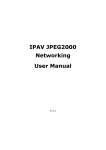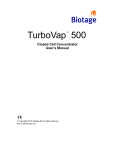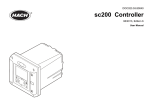Download Operator Manual - Transmission Expert
Transcript
Operator Manual Met One 6000 Series Airborne Particle Counter Operator Manual Met One 6000 Series Airborne Particle Counter Table of Contents Section 1 Specifications .................................................................................................................... 3 Section 2 General information ......................................................................................................... 5 2.1 Safety information ........................................................................................................................ 5 2.1.1 Use of hazard information................................................................................................... 5 2.1.2 Precautionary labels ........................................................................................................... 5 2.1.3 Class 1 LASER ................................................................................................................... 6 2.2 General product information ........................................................................................................ 6 2.3 Status LED indicator description.................................................................................................. 7 2.4 Theory of operation...................................................................................................................... 8 Section 3 Installation.......................................................................................................................... 9 3.1 3.2 3.3 3.4 Component list ............................................................................................................................. 9 Installation overview................................................................................................................... 10 Installation guidelines................................................................................................................. 11 Mechanical installation............................................................................................................... 11 3.4.1 Installing the particle counter ............................................................................................ 11 3.4.2 Tubing installation ............................................................................................................. 12 3.4.3 Sample probe installation.................................................................................................. 14 3.4.3.1 Sample probe kits .................................................................................................... 14 3.4.3.2 Sample probe guidelines.......................................................................................... 15 3.5 Wiring safety information ........................................................................................................... 15 3.6 Electrical installation .................................................................................................................. 16 3.6.1 Wire preparation ............................................................................................................... 16 3.6.2 Power requirements.......................................................................................................... 16 3.6.3 RS485 wiring..................................................................................................................... 16 3.6.4 RS232 wiring..................................................................................................................... 18 3.6.5 Pulse wiring....................................................................................................................... 18 3.6.6 Ethernet wiring .................................................................................................................. 19 3.6.7 Analog wiring .................................................................................................................... 20 Section 4 Operation .......................................................................................................................... 23 4.1 Configure the particle counter.................................................................................................... 23 4.1.1 Configuration setup........................................................................................................... 23 4.1.2 Utility program operation................................................................................................... 24 4.2 Particle counter communication................................................................................................. 25 4.2.1 RS485 serial output with Modbus RTU protocol ............................................................... 25 4.2.2 Ethernet with ModbusTCP protocol .................................................................................. 27 4.2.2.1 LAN setup ................................................................................................................ 27 4.2.2.2 Ethernet LED indicators ........................................................................................... 28 4.2.3 Pulse output modes .......................................................................................................... 29 4.2.4 Analog output.................................................................................................................... 29 4.3 Firmware update ........................................................................................................................ 29 Section 5 Maintenance .................................................................................................................... 33 5.1 Maintenance schedule ............................................................................................................... 33 5.2 Cleaning the instrument ............................................................................................................. 33 5.2.1 Wipe down ........................................................................................................................ 33 5.2.2 Zero counting .................................................................................................................... 33 5.2.3 Purging.............................................................................................................................. 34 5.3 Tubing replacement ................................................................................................................... 34 5.4 Calibration.................................................................................................................................. 34 Section 6 Troubleshooting ............................................................................................................. 35 6.1 Troubleshooting table ................................................................................................................ 35 1 Table of Contents Section 7 Replacement parts and accessories ..........................................................................37 7.1 Parts and accessories ................................................................................................................37 Section 8 Contact information .......................................................................................................39 8.1 Return procedures......................................................................................................................39 8.2 Technical support .......................................................................................................................39 Section 9 Limited warranty .............................................................................................................41 Appendix A Modbus register maps...............................................................................................43 A.1 Identity information.....................................................................................................................43 A.2 Counter configuration.................................................................................................................44 A.3 Data label...................................................................................................................................45 A.4 Sample data...............................................................................................................................45 A.5 Buffered sample data.................................................................................................................46 A.6 Buffered record block.................................................................................................................47 A.7 Sample mode parameters..........................................................................................................48 A.8 Diagnostic data ..........................................................................................................................48 A.9 Sensor calibration information ...................................................................................................49 A.10 Miscellaneous functions...........................................................................................................49 A.11 Application-specific information ...............................................................................................49 A.12 Ethernet configuration..............................................................................................................50 Appendix B FXB communication ..................................................................................................51 B.1 Command and data syntax ........................................................................................................51 B.2 Command responses.................................................................................................................53 B.3 Data record format .....................................................................................................................53 2 Section 1 Specifications Specifications are subject to change without notice. Instrument Light source Long Life Laser™ diode Weight 0.68 kg (1.5 lb) Dimensions (W x D x H) 13.56 cm x 8.13 cm x 10.87 cm (5.34 in. x 3.20 in. x 4.28 in.) (refer to Figure 1) Enclosure 304 stainless steel Status indicator Multi-colored LED for normal status, count alarm, count alert, sensor failure, flow failure or communication failure Power requirements 9–28 VDC (source: Class 2 limited energy, < 150 VA) Power consumption, maximum Serial and pulse units: 3.3 W; Ethernet unit: 4.3 W Operating temperature 10 to 32 °C (50 to 90 °F) Storage temperature –40 to 70 °C (–40 to 158 °F) Operating humidity 5 to 95% relative humidity, non-condensing Storage humidity 5 to 98% relative humidity, non-condensing Model 6002: barb fitting for 0.32 cm (1/8-inch) ID inlet tubing, 0.64 cm (¼-inch) ID outlet tubing Port sizes Model 6003: barb fitting for 0.32 cm (1/8-inch) ID inlet tubing, 0.64 cm (¼-inch) ID outlet tubing Model 6015: barb fitting for 0.64 cm (¼-inch) ID inlet tubing, 0.64 cm (¼-inch) ID outlet tubing Pulse Analog 4–20 mA Signal output options Serial RS232 with Modbus RTU or FXB communication protocol (no networking) Serial RS485 with Modbus RTU or FXB communication protocol Ethernet with ModbusTCP protocol Data storage 1000 samples/records Sampling Number of size channels Standard: 2; optional: 4 (exception—pulse units have 2 channels only) Model 6002: 0.1 cfm (2.83 Lpm) Flow rate Model 6003: 0.1 cfm (2.83 Lpm) Model 6015: 1.0 cfm (28.3 Lpm) Model 6002: 0.2 µm at 0.1 cfm (2.83 Lpm) Sensitivity Model 6003: 0.3 µm at 0.1 cfm (2.83 Lpm) Model 6015: 0.5 µm at 1.0 cfm (28.3 Lpm) Model 6002: 0.2 µm to 5.0 µm at 0.1 cfm (2.83 Lpm) Range Model 6003: 0.3 µm to 10.0 µm at 0.1 cfm (2.83 Lpm) Model 6015: 0.5 µm to 10.0 µm at 1.0 cfm (28.3 Lpm) Flow control Through critical orifice Inlet pressure Ambient to 2.5 mm (0.1 in) Hg vacuum Vacuum requirements At least 406 mm (16 in.) Hg Model 6002: 50% at 0.2 µm (per JIS and ISO) Counting efficiency Model 6003: 50% at 0.3 µm (per JIS and ISO) Model 6015: 50% at 0.5 µm (per JIS and ISO) 3 Specifications Coincidence loss Model 6002/6003 (all output options): 5% at 70,600,000 particles/m3 (2,000,000 particles/ft3) Model 6015 (all output options except for pulse): 5% at 14,000,000 particles/m3 (400,000 particles/ft3) False count rate One or less in five minutes Figure 1 Met One 6000 dimensions 4 Section 2 General information The contents of this manual is thought to be accurate. The manufacturer is not liable for direct, indirect, special, incidental or consequential damages resulting from any defect or omission in this manual, even if advised of the possibility of such damages. In the interest of continued product development, the manufacturer reserves the right to make improvements in this manual and the products it describes at any time, without notice or obligation. Revised editions are found on the manufacturer’s web site. 2.1 Safety information Read this entire manual before unpacking, setting up or operating this equipment. Pay attention to all danger and caution statements. Failure to do so could result in serious injury to the operator or damage to the equipment. To ensure that the protection provided by this equipment is not impaired, do not use or install this equipment in any manner other than that specified in this manual. 2.1.1 Use of hazard information DANGER Indicates a potentially or imminently hazardous situation which, if not avoided, will result in death or serious injury. WARNING Indicates a potentially or imminently hazardous situation which, if not avoided, could result in death or serious injury. CAUTION Indicates a potentially hazardous situation that may result in minor or moderate injury. Important Note: Information that requires special emphasis. 2.1.2 Precautionary labels Read all labels and tags attached to the instrument. Personal injury or damage to the instrument could occur if not observed. Electrical equipment marked with this symbol may not be disposed of in European public disposal systems after 12 August of 2005. In conformity with European local and national regulations (EU Directive 2002/96/EC), European electrical equipment users must now return old or end-of life equipment to the Producer for disposal at no charge to the user. Note: To return for recycling, contact the equipment producer or supplier for instructions on how to return end-of-life equipment, producer-supplied electrical accessories, and all auxiliary items for proper disposal. This symbol indicates a laser device is used in the equipment. This is the safety alert symbol. Obey all safety messages that follow this symbol to avoid potential injury. If on the instrument, refer to the instruction manual for operation or safety information. 5 General information 2.1.3 Class 1 LASER LASER CLASS 1 This symbol indicates that the instrument contains a Class 1 LASER device. A Class 1 LASER is installed in this instrument. Class 1 LASERS are products where the radiant power of the LASER beam accessible (the accessible emission) is always below the Maximum Permissible Exposure value. Therefore, for Class 1 LASERS the output power is below the level at which it is believed eye damage will occur. Exposure to the beam of a Class 1 LASER will not result in eye injury. Class 1 LASERS may therefore be considered safe. However, Class 1 LASER products may contain LASER systems of a higher Class but there are adequate engineering control measures to ensure that access to the beam is not reasonably likely. This Class 1 Laser product complies with 21 CFR Chapter 1, subchapter J. It is evaluated and tested in accordance with EN 61010-1, Safety Requirements for Electrical Equipment for Measurement and Control and Laboratory Use and IEC/EN 60825-1, Safety of Laser Products. 2.2 General product information Figure 2 shows a diagram of the Met One 6000 particle counter. The remote airborne particle counters use a laser diode light source and collection optics for particle detection. The air quality of a clean room can be monitored by placing multiple particle counters at specific locations in the room. The Met One 6000 particle counter has three main components—the sensor, counting electronics and communication electronics. Room air is pulled through the particle counter by a vacuum source. The sensor detects the particles that enter the counter. The counting electronics store the count data. The data is transferred to the central monitoring software through the communication electronics and relevant communication protocols. 6 General information Figure 2 Overview of Met One 6000 particle counter 1 Inlet tube fitting, ¼-in. or 1/8-in. 7 Ethernet RJ45 connector (Ethernet unit only) 2 Status LED indicator 8 5-pin connector for power (Ethernet unit only) 3 Service port for setup or external indicator light 9 Tube fitting to vacuum (or quick-connect fitting) 4 Dip switch for serial RS485 units only 10 Tube fitting to vacuum, alternate location 5 RH Temp port for temperature/humidity sensor 6 Ethernet status indicators (Ethernet unit only) 11 10-pin connector for power and communication (all units except Ethernet) 2.3 Status LED indicator description The particle counter has a multi-color LED indicator (Figure 2) that indicates the status of the system. The colors indicate normal, alarm, alert or failure (refer to Table 1). The limits that activate the indicator can be changed using the central monitoring software or the setup utility (section 4.1.2 on page 24). Table 1 LED indicator description LED color Indication System status Green Steady Normal Red Flashing Count alarm Blue Steady Sensor failure Blue Flashing Communication failure Blue One short flash, one long flash Flow failure Important Note: A yellow LED can be activated from the central monitoring software to flash for count alert. If not activated by the software, the yellow LED will only turn on during startup initialization. For a description of the Ethernet LED indicators, refer to section 4.2.2.2 on page 28. 7 General information 2.4 Theory of operation The sensor in the Met One 6000 air particle counter contains a laser diode light source that illuminates an area called the view volume with intense light. Particles in the sample pass through the view volume and scatter the laser light, which is then collected through the collection optics and focused onto a photodiode. The intensity of scattered light varies depending on the size of the particle. The photodiode detects and converts the light signal to electrical pulses, the magnitude of which is proportional to the particle size. The information processed by the on-board controller electronics are then communicated to the central monitoring system through the communication electronics. The pulses are counted and measured by electronics on a circuit board containing counting operations circuitry. Comparators are used to measure pulse height and sort the signals into channels according to size. Counting circuits count the pulses in each channel. The results indicate the particle counts for each size channel. Calculations, if required by the operator, are performed and the data is available to the I/O circuits for the facility monitoring system software through suitable communication protocol or for peripheral devices. The firmware that controls counter operations is stored in flash memory. The counting operations circuitry can also process external analog signals from environmental probes when used. Additional circuitry provides device controls for the sample flow and external accessories. Power regulation and distribution circuits control the proper levels and internal application of DC voltages. Isokinetic sampling probes The isokinetic sampling probe is designed for accurate sampling in laminar flow environments. The velocity of air in the probe is close to that of a typical vertical or horizontal laminar flow environment such as a clean room or clean hood. The probe will match the vertical (or horizontal) flow speed of the air in order to collect representative samples of the cleanroom laminar flow for the particle counter. Refer to Figure 3 for a comparison of sampling with and without the isokinetic probe. Figure 3 Isokinetic probe function 1 No probe in non-laminar air flow 3 No probe in laminar air flow—particles are missed 2 To particle counter 4 Isokinetic probe in laminar air flow—most accurate 8 Section 3 Installation Important Note: Approved personnel only must install or commission the equipment. 3.1 Component list Compare each item in Figure 4 to the items in the shipment. Keep the packaging materials to use when the counter is sent to the factory for calibration. If an item is missing or damaged, contact the manufacturer. Refer to Section 8 on page 39. Figure 4 Instrument components1 1 Met One 6000 Particle Counter 7 5-pin connector with clam shell (Ethernet unit only) 2 DIN rail mounting kit 8 10-pin connector with clam shell (all units except Ethernet) 3 DIN rail 9 RH/Temp probe (optional) 4 Clip screw (2x) 10 Isokinetic Probe for 0.1 cfm flow option 5 Clip (2x) 11 Isokinetic Probe for 1.0 cfm flow option 6 Service port cable (8-pin DIN to 9-pin serial) 12 External LED Indicator (optional) 1 Not shown: user manual. 9 Installation 3.2 Installation overview The tasks that follow are necessary to install the particle counter (refer to Figure 5): 1. Install the counter on a flat surface or a wall (section 3.4.1 on page 11) 2. Install the vacuum tubing (section 3.4.2 on page 12) 3. Install the sample probe and tubing (section 3.4.3 on page 14) 4. Install the wires for power and communications (section 3.6 on page 16) Figure 5 Installation overview 1 To vacuum pump 2 Connector for power and communications 10 3 Isokinetic probe—direct mount Installation 3.3 Installation guidelines Important Note: Stop the vacuum pump and put a cover on the sample inlet connection before a cleaning or disinfecting cycle is started. Refer to the following general guidelines during installation. • If the room is washed down at regular intervals, install the counter outside of the room. Only the intake and vacuum tubes will go into the clean room. As an alternative, put the particle counter in the clean room in a sealed box. Connect all tubes and cables to the particle counter through the box. • Put the vacuum pump in a central location. There must be sufficient vacuum for all particle counters in the network. • Make sure that the temperature in the installation area is not more than the specified temperature for the particle counter (refer to Specifications on page 3). A high temperature decreases the life of the electronic components and laser. • Keep the distance between the particle counter and the sampling point to a minimum. Make sure that the distance is not more than 3 m (10 ft). • Make sure that the tubing does not bend and restrict the air flow (refer to section 3.4.2 on page 12). • Follow the Sampling guidelines on page 15 to prevent sampling errors. Vacuum system guidelines Important Note: Put the vacuum pump in a central location. There must be sufficient vacuum for all particle counters in the network. • Capacity—a minimum vacuum capacity of 16 inches Hg is necessary at each particle counter. The vacuum is necessary to control the flow rate at each particle counter. • Distribution manifold—use a distribution manifold that will keep the vacuum loss to a minimum. Typical materials used for vacuum distribution include brazed copper pipe, schedule 80 PVC pipe or tubing such as Cobolite®. • Distribution valves—use short tubing lengths to supply the vacuum from the distribution manifold to the individual particle counters. Use a valve and a barb fitting of the correct dimension at each location. • Minimize piping loss—all junctions, elbows and the tubing length increase the vacuum loss in a system. The loss increases as the distance from the vacuum source to the counters and the number of junctions and elbows increase. 3.4 Mechanical installation 3.4.1 Installing the particle counter Install the particle counter on a level surface or on a wall with one of these kits: • DIN rail kit (included with counter)—use to quickly remove the counter from the wall. • Terminal box kit (optional)—use to quickly disconnect the vacuum line and wires (refer to Parts and accessories on page 37. The instructions are supplied with the kit.) • Wall plate (optional)—use for permanent installation (refer to Parts and accessories on page 37. The instructions are supplied with the kit.) DIN rail installation The DIN rail kit lets the user quickly attach and remove the counter from the wall. 11 Installation Prerequisites: DIN rail kit (refer to Parts and accessories on page 37). Kit contents: • DIN rail section, approximately 6 in. length • 2 clips • 2 clip screws Installation procedure: Complete the following steps to install the particle counter with the DIN rail kit. 1. Attach the 2 clips to the counter with the supplied screws (Figure 6). 2. Attach the DIN rail to a wall with customer-supplied hardware. Make sure that the flanges on the rail point away from the wall. 3. Align the clips on the counter with the top flange of the DIN rail and push to lock in position. Note: To remove the particle counter from the rail, lift the bottom of the counter. Figure 6 DIN rail installation 1 DIN rail 2 Clip screw (2x) 3 Clip (2x) 3.4.2 Tubing installation Use hooks or cable ties to hold the tubing and prevent a bend in the tubing. A bend in the tubing can restrict the air flow and cause the following problems: 12 • A restriction on the sampling side can cause particles to collect on the inside of the tubing. The particles will not be counted. The collected particles can release at random, which will cause spikes in the count level. • A restriction on the vacuum side will cause the vacuum to fall below specified levels. The low vacuum can cause a flow alarm and low particle count. Installation Prerequisites: • Sample tubing—Hytrel® Bevaline, Tygon® or equivalent • Vacuum tubing—Hytrel Bevaline, Tygon or equivalent • Tubing hooks or cable ties Installation procedure: Important Note: Do not connect the vacuum tube to the vacuum source until the room is ready for sampling. Complete the following steps to install the intake or vacuum tubing. 1. Cut the intake (sample) tubing to connect the counter to the sample probe. Keep the tube length to a minimum. Make sure that the length is not more than 3 m (10 ft). Note: A tube length that is longer than 3 meters can cause a loss of particles > 1 µm. If a longer length is necessary, compare the results between a portable particle counter and the remote particle counter. A lower result in the remote counter indicates a tube length that is too long. 2. Cut the vacuum tubing to connect the counter to the vacuum source. Keep the tube length to a minimum. 3. Put a cover on the tube ends to make sure that unwanted material does not go in the tubes during installation. 4. Support the tubing with hooks or cable ties at intervals that are not more than 4 feet apart. Make sure that the tubing has a minimum bend radius of 4-inches (refer to Figure 7). 5. Connect the intake tubing to the fitting on the top of the particle counter. Connect the other end of the tubing to the isokinetic probe. 6. Connect the vacuum tubing to the fitting on the bottom (or side) of the counter. Do not connect the other end to the vacuum until the room is ready for sampling. Figure 7 Tubing installation guidelines 1 Bend radius—minimum of 102 mm (4 in.) 2 Tubing supports—4 feet maximum between supports 13 Installation 3.4.3 Sample probe installation The sample probe must be installed correctly to prevent contamination of the counter and to get a representative sample of the area. 3.4.3.1 Sample probe kits The following optional kits are available for installing the sampling probe. Refer to Figure 8 and Parts and accessories on page 37 for order information. • Direct mount—the probe is installed on a short piece of tubing directly on top of the counter (Figure 5). Use this probe when the particle counter can be located where the sample is collected. Use the direct mount probe to keep particle loss to a minimum. • T-type wall bracket—the probe is installed in a wall bracket. The tubing is cut to connect the probe to the counter. • Vertical wall mount—the probe is connected to a stainless steel tube and bracket. Use this probe for installation on equipment with stainless steel tubing. The probe can be located where the sample is collected. • Through-wall mount—the probe is connected to a stainless steel tube and wall bracket. Use this probe to collect samples on the other side of a wall from the counter. • Ceiling mount—the probe is connected to a stainless steel tube (J-hook or 90 degree) and ceiling bracket. Use this probe to collect samples in the middle of a room or when the particle counter is installed above the room. Figure 8 Probe mount options 1 Through-wall mount 4 Vertical wall mount 2 Ceiling mount—J hook 5 T-type wall bracket 3 Ceiling mount—90 degree 14 Installation 3.4.3.2 Sample probe guidelines The position of an isokinetic probe is very important for count accuracy. Refer to the sampling guidelines and Figure 3 on page 8 before installation. Sampling guidelines • Keep the sample probe a minimum of 12 inches from loose materials, dust, liquids and sprays. • Keep the sample probe a minimum of 12 inches from potential contamination sources such as an instrument exhaust fan. • Laminar flow—install at least 1 sample probe per 25 sq. ft. of surface area. • Turbulent flow—install at least 2 sample probes per clean room. • Position the sampling probe to face the direction of flow (refer to Figure 3 on page 8). • Powders will contaminate the sensor and cause incorrect results or a counter failure. • Liquids will contaminate the internal optics of the sensor and change the calibration of the counter. Liquids can be suspended in air in the form of oil droplets. • The vapors from drying adhesives or other chemicals can permanently coat the sensor optics or other internal parts. • All types of smoke will contaminate the sensor. • Vapors that contain corrosives will quickly cause permanent damage to the optics or electronics of the counter. 3.5 Wiring safety information When making any wiring connection to the instrument, obey the warnings and notes that follow. Obey all warnings and notes in the installation sections. For more safety information refer to section 2.1 on page 5. Important Note: Always remove power to the instrument before an electrical connection is made. Electrostatic discharge (ESD) considerations To keep hazards and ESD risks to a minimum, remove power to the instrument when a maintenance procedure does not require power. Internal electronic components can be damaged by static electricity. This damage can cause degraded instrument performance or instrument failure. To prevent ESD damage to the instrument, complete the following steps: • Before touching an electronic component, discharge static electricity from the body. Touch an earth-grounded metal surface such as the chassis of an instrument or a metal conduit or pipe. • To keep static build-up to a minimum, avoid excessive movement. Transport static-sensitive components in anti-static containers or packaging. • To discharge static electricity from the body and keep it discharged, wear a wrist strap connected by a wire to earth ground. • Handle all static-sensitive components in a static-safe area. If possible, use anti-static floor pads and work bench pads. 15 Installation 3.6 Electrical installation Refer to the following sections for the communication option that is used: • RS485 (section 3.6.3 on page 16) • RS232 (section 3.6.4 on page 18) • Pulse (section 3.6.5 on page 18) • Ethernet (section 3.6.6 on page 19) • Analog (section 3.6.7 on page 20) 3.6.1 Wire preparation Complete the following steps before connecting wires to the terminal blocks. 1. Press the tabs on the sides of the terminal block to open the block. 2. Properly prepare each wire by removing the insulation on the wires by ¼ inch. 3.6.2 Power requirements DANGER Electrocution hazard. Do not connect this product directly to an AC power source. DANGER Electrocution hazard. The output voltage of the power supply unit for this product must not exceed 28 VDC. An external power source that can supply 24 VDC is necessary to supply power to the instruments. The maximum number of units that can connect to the power source can change with the communication option. Contact the factory for more information. 3.6.3 RS485 wiring Refer to Figure 9 and Table 2 to install a particle counter with RS485 communication. Network wiring RS485 (EIA-485) supports up to 32 instruments (12 K load each). Use a high grade wire for serial communications such as Belden 9841. The manufacturer recommends that the length of the network does not exceed 1200 meters. A typical network wiring diagram for the particle counter is shown in Figure 10. Up to 32 remote counters can be in the network using RS485 Modbus or FXB communication. Figure 9 Terminal assignments—RS485 communication 16 Installation Table 2 Terminal assignments—RS485 output Terminal Assignment 1 RS485 B+ 2 RS485 A– 3 RS485 B+ (alternate daisy chain connection) 4 RS485 A– (alternate daisy chain connection) 5 (not used) 6 (not used—future option) 7 (not used—future option) 8 Common (shield ground) 9 Power source 10 Common Figure 10 Network wiring—10-pin connector 1 Particle counter 5 Cable 2 Particle counter 6 RS232 to RS485 converter 3 To additional particle counters 7 Network cable 4 PC 17 Installation 3.6.4 RS232 wiring Refer to Figure 11 and Table 3 to install a particle counter with RS232 communication. Figure 11 Terminal assignments—RS232 communication Table 3 Terminal assignments—RS232 output Terminal Assignment 1 (not used) 2 (not used) 3 RS232 TX 4 RS232 RX 5 (not used) 6 (not used—future option) 7 (not used—future option) 8 Common (shield ground) 9 Power source 10 Common 3.6.5 Pulse wiring Counters with the pulse output option send a pulse signal when a particle is detected. An external pulse counter or data acquisition system counts the pulses as particles. Pulse units have two output channels (Ch 1 and Ch 2). Channel 1 reads the smallest size particles. Channel 2 can be set for a larger size using the setup utility program. The status output, when asserted, indicates that the particle counter needs attention. Pulse units cannot be used in a network configuration. The address must always be set to 1 (Table 7 on page 26). Refer to Figure 12 and Table 4 to install a particle counter with pulse output. 18 Installation Figure 12 Wiring for pulse output Table 4 Terminal assignments—pulse output Terminal Assignment 1 Ch 1+ 2 Ch 1– 3 Ch 2+ 4 Ch 2– 5 (not used) 6 Status + 7 Status – 8 Common (shield ground) 9 Power source 10 Common 3.6.6 Ethernet wiring Ethernet standard 10Base-T or 100Base-T can be used, however the facility wiring must be appropriate for the speed of the network to prevent intermittent problems from occurring. For particle counter installations, Ethernet standard 10Base-T is sufficient to transmit data and is more forgiving of installation errors. • Length—100 meters maximum single wire length (repeaters can be used to increase the distance) • Repeaters—4 maximum • Connector type—RJ-45 (standard Ethernet wiring convention T-568B) Refer to Figure 13 and Table 5 to install a particle counter with Ethernet communication. 19 Installation Figure 13 Terminal assignments—Ethernet communication Table 5 Terminal assignments—5-pin terminal on Ethernet unit Terminal Assignment 1 (not used—future option) 2 (not used—future option) 3 Common (shield ground) 4 Power source 5 Common 3.6.7 Analog wiring Counters with the analog output option send a 4 to 20 mA signal that is proportional to the number of counts in a given sampling time. A data acquisition system receives the signal. The maximum number of counts that correspond to the 20 mA signal is set using the setup utility program. An analog unit can have 2 or 4 channel sizes. If the power is set to off, then all channels send an output that is < 2 mA. If a channel is disabled in the counter setup menu the channel output is < 2 mA. The channel output is < 2 mA if there is a flow failure and the unit has a flow monitor installed. Analog units cannot be used in network configuration. Refer to Figure 14 and Table 6 to install a particle counter with the analog output. Figure 14 Terminal assignments—analog output 20 Installation Table 6 Terminal assignments—analog output Terminal Assignment 1 24 VDC loop power source 2 Ch 1 loop out 3 Ch 2 loop out 4 Ch 3 loop out 5 Ch 4 loop out 6 (not used—future option) 7 (not used—future option) 8 Common (shield ground) 9 Power source 10 Common 21 Installation 22 Section 4 Operation Each particle counter must be configured before operation for parameters such as sample time and count alarm thresholds. 4.1 Configure the particle counter A setup utility program is used to configure parameters that are stored in the particle counter. When power is applied, the counter will look for a new configuration. If a new configuration is not found, the previously saved configuration will be used. 4.1.1 Configuration setup Each particle counter must be connected to a PC for configuration. Prerequisites • Service port cable, 8-pin DIN to 9-pin serial connector (section 7.1 on page 37) • Met One 6000 setup utility program—requires PC with Windows® 2000 Professional or Windows® XP Professional Setup 1. Make sure that Microsoft .Net Framework is installed on the PC. If not installed, open the dotnetfx.exe file on the utility program CD to install the application. Note: The user must be logged on to the PC as an Administrator. 2. Copy and paste the SetupUtility.exe file from the utility program CD to the PC. 3. Connect the particle counter to the PC as shown in Figure 15. 4. Start the utility program to configure the instrument (section 4.1.2 on page 24). Figure 15 Particle counter connection to PC 1 RS232 COM port on PC 2 Service port on the particle counter 3 Cable, service port (8-pin DIN to 9-pin serial) 23 Operation 4.1.2 Utility program operation Complete the following steps to configure the particle counter. 1. Open the SetupUtility.exe file. The utility program will open (refer to Figure 16). 2. Find the Comport field. If necessary, change the COM port to match the port on the PC that the particle counter is connected to. Click READ INSTRUMENT. The utility will read the data that is stored in the instrument. 3. Make sure that the data in the Instrument Information section is accurate. This section shows the instrument model number, communication option, firmware version and communication address (if applicable). 4. Change the parameters in the General section as is necessary. Refer to the parameter descriptions that follow: • Count Mode (for pulse, Modbus or FXB only)—set to differential or cumulative (refer to section 4.2.3 on page 29). The default count mode is set as cumulative. • System Date/Time—enter the current date (YYYY/MM/DD) and time (HH:MM:SS, 24-hour format). • Sample Timing: Sample—the length of time that data is collected for each sample. The default sample time is one minute (00:01:00). • Sample Timing: Hold—the length of time that data collection is stopped between samples. Use the Hold time to stop data collection during maintenance procedures. The default Hold time is 0 (00:00:00). • Count Alarms—set the number of counts for each size channel that will trigger a count alarm. Note: The pulse unit uses only 2 channels for particle counts. • Sample Mode—set to Auto. • Flow Units—set to CFM (cubic feet per minute) or LPM (liters per minute). 5. The Diagnostics section can be used to make sure that the wiring to an external light stack is correct. Set the Indicator LED to flash or not flash for one of the colors. Look for the LED on the light stack to illuminate or flash to make sure that the wiring is correct. Note: It is not possible to save the diagnostic settings and they have no effect on the instrument operation. For a description of the LED indicators, refer to section 2.3 on page 7. 6. Change the settings for the communication protocol that is used: • Serial—select the RS485 serial communication protocol (FXB or Modbus). If Modbus is selected, enter the slave address. When the address is 31 or less, use the dip switches on the bottom of the instrument to set the address (refer to Table 7 on page 26). Note: If an address of 32 or higher is entered, the dip switch setting will be ignored and the entered value will be used. • Analog—set the count value for each channel that corresponds to the 20 mA output signal (default = 1000). • Pulse—channel 1 is always set for the smallest particle size. Select a channel to correspond to the largest particle size. • Ethernet—refer to section 4.2.2 on page 27. 7. Click SAVE SETTINGS to save the settings in the instrument. 24 Operation Figure 16 Setup utility program 4.2 Particle counter communication Each Met One 6000 particle counter is assembled with one of the following communications formats: • RS485 communications—Modus RTU (section 4.2.1 on page 25) or FXB protocol (Appendix B on page 51) • Ethernet with ModbusTCP protocol (section 4.2.2 on page 27) • Pulse output (section 4.2.3 on page 29) • Analog output (section 4.2.4 on page 29) • RS232 serial output 4.2.1 RS485 serial output with Modbus RTU protocol The RS485 serial network circuit provides communications for a maximum of 32 remote counters and a control computer. Only one counter can transmit data at a time. Each counter must have a unique instrument address. Refer to Set the instrument address—RS485 on page 26 for instructions on setting the instrument address. Met One 6000 counters with the RS485 Modbus communication option use industry-standard Modbus RTU protocol. In this communication mode, a series of 25 Operation registers hold data about measurement results and operation parameters. The parameters are preset by the user through a utility setup program or through the central monitoring software. A list of tables in Appendix A on page 43 shows the register addresses, types and use. A user must write drivers to communicate with the particle counter through these registers with the Modbus RTU protocol. Set the instrument address—RS485 For a network of counters with RS485 Modbus or FXB protocol, use the dip switch on the bottom of the counter to set the address (refer to Table 7). Important note: Address 0 can only be used with FXB protocol. Address 0 is reserved for use as a broadcast address for Modbus RTU. Table 7 Dip switch settings for network address Network address Dip switch 1 Dip switch 2 Dip switch 3 Dip switch 4 Dip switch 5 01 Off Off Off Off Off 1 On Off Off Off Off Off On Off Off Off On On Off Off Off 4 Off Off On Off Off 5 On Off On Off Off 6 Off On On Off Off 7 On On On Off Off 8 Off Off Off On Off 9 On Off Off On Off 10 Off On Off On Off 11 On On Off On Off 12 Off Off On On Off 13 On Off On On Off 14 Off On On On Off 15 On On On On Off 16 Off Off Off Off On 17 On Off Off Off On 18 Off On Off Off On 19 On On Off Off On 20 Off Off On Off On 21 On Off On Off On 22 Off On On Off On 23 On On On Off On 24 Off Off Off On On 25 On Off Off On On 26 Off On Off On On 27 On On Off On On 28 Off Off On On On 29 On Off On On On 30 Off On On On On 31 On On On On On 1 Address 26 2 3 0 can only be used with FX B protocol. If address 0 is set with Modbus protocol, the instrument will use address 1. Operation 4.2.2 Ethernet with ModbusTCP protocol Important Note: The network should be set up by a network professional. After the network is set up, the counter can be configured through the network (operational) settings. Refer to Figure 17 and Table 8 for a description of the fields for Ethernet configuration. Figure 17 Ethernet section of utility program Table 8 Ethernet field description Field Description Default MAC Media access control: unique permanent hardware address (read-only) DHCP/APIPA Enables or disables static or dynamic IP addressing by connection to a DHCP server. When enabled, the counter will get an IP address and subnet mask automatically on power up. If a DHCP server is not available, the counter will use APIPA for an IP address and subnet mask. APIPA IP address range: 169.254.0.0 to 169.254.255.255; subnet mask: 255.255.0.0 (Class B network). IP Address For static IP addresses, each LAN-based instrument must have a unique IP address. Range: 169.254.0.0 to 169.254.255.255 (e.g. 169.254.180.43). 169.254.1.2 Subnet Mask Instruments of the same type that communicate with a single software package such as FMS use the same subnet mask. Range: 0 to 255, integer only. 255.255.0.0 Server Port ModbusTCP server listen port. Range: 0 to 65535, integer only. Client Port Not available Disabled Gateway Not available Disabled Remote Server IP Not available Disabled Read-only Disabled 502 4.2.2.1 LAN setup For configuration through a network, only the LAN settings can be changed. All other settings must be changed through local setup by direct connection to the service port on the counter or through a ModbusTCP connection. 1. In the utility program, select LAN SETUP. The LAN Based Setup window will be shown (Figure 18). The software will search for LAN instruments. 2. If LAN instruments are found, the instruments will be listed as shown in Figure 18. Select an instrument to show the LAN Instrument Settings. 27 Operation 3. Change the instrument settings if necessary. Refer to Figure 17 and Table 8 for a description of the settings. When configured as necessary, click SAVE SETTINGS. A ModbusTCP connection can be made where all the Modbus registers are available. The user can then access all configuration options in the Modbus register map (refer to Appendix A on page 43). Figure 18 LAN setup for Ethernet units Error messages If an error message such as “Invalid IP setting” is shown, refer to Table 8 to find the values that can be used. Enter a value in the range for the setting. 4.2.2.2 Ethernet LED indicators Refer to Table 9 for a description of the Ethernet connection LED indicators. Table 9 LED indicators for Ethernet 28 LED color On/Off Indicator Yellow On Connected Green Off 10Base-T Green On 100Base-T Operation 4.2.3 Pulse output modes The pulse unit sends an 8-µs signal each time a particle is detected. A data acquisition system installed by the user and connected to an output channel counts the pulses. The data can be sent in one of 2 count modes—differential or cumulative (Figure 19). • Differential mode—a signal is sent on the first channel when a particle is between the first and the second size thresholds. A signal is sent on the second channel when a particle is larger than the second size threshold. • Cumulative mode—a signal is sent on the first channel when a particle is larger than the first or the second size threshold. A signal is sent on the second channel when a particle is larger than the second size threshold. Note: The count mode can be configured by the factory. The default setting is differential. Pulse units cannot be networked. Figure 19 Differential vs. cumulative count mode example 1 Pulse signal sent from counter 4 Channel 1 2 Data transfer in differential vs. cumulative mode 5 Differential count—one 0.2 µm and two 5.0 µm particles 3 Channel 2 6 Cumulative count—three 0.2 µm and two 5.0 µm particles 4.2.4 Analog output The analog unit sends a 4–20 mA signal that is proportional to the number of particles that are counted in a given sampling time. A data acquisition system installed by the user and connected to an output channel of the analog unit receives the signal. The 4–20 mA output current is scaled for a range between zero and a maximum count set by the user. Analog units cannot be networked. 4.3 Firmware update Use the utility program to update the instrument with a new version of firmware. Important note: Power loss during a firmware update can cause serious problems with the instrument. Refer to Firmware update error on page 31. To install the firmware on the particle counter, complete the steps that follow. 1. Open the R6000 Setup Utility program. 2. Click UPDATE FIRMWARE. A window will open for file selection. 29 Operation 3. Select the file that contains the firmware update information and click OPEN. A window will open to indicate that the instrument is ready to receive the update. 4. Click OK. The instrument update will start. The update status will show below the UPDATE FIRMWARE button. The green LED on the counter will flash to indicate update activity. A confirmation message will be shown when the update is complete. 30 Operation Firmware update error If an error message is shown during the update, make sure that the instrument has power and that the instrument is connected to the correct port on the PC. Power failure during update If a power failure occurred during the update, complete the following procedure. 1. Complete steps 1 to 3 in section 4.3. 2. When the message “Waiting for instrument reply” is shown, remove and connect the terminal connector on the counter. The instrument power must be applied within 30 seconds of opening the firmware file. If the update fails again, the instrument must be sent to the factory for repair. 31 Operation 32 Section 5 Maintenance DANGER Personal injury hazard. Only qualified personnel should conduct the tasks described in this section of the manual. Important Note: Do not disassemble the particle counter for maintenance. If the internal components require cleaning, contact Hach Ultra Analytics. 5.1 Maintenance schedule Complete the maintenance tasks according to the schedule in Table 10 to keep the particle counter operating efficiently. The maintenance tasks are described in the following sections. Table 10 Maintenance schedule Maintenance task As needed 6 months Calibrate Annually X Clean instrument X Inspect sample tubing X Purge X Wipe down X 5.2 Cleaning the instrument Important Note: Moisture will damage the unit. If the sampling point is in a clean room where wash downs occur, install the units outside of the room, or remove the units before each wash down. 5.2.1 Wipe down Wipe the external surface with a soft cloth lightly moistened with isopropyl alcohol (IPA). The isokinetic probes can be autoclaved for cleaning. 5.2.2 Zero counting Zero counting is a process for removing contaminants such as particles, lint, or dust from the inside of the counter. Zero counting uses a near-absolute filter to block any external particles from entering the counter. Over time, particles are removed from the inlet tube and other internal areas and counted. When the count reaches zero, the counter is considered clean. Prerequisites: • Standard purge filter assembly (refer to Parts and accessories on page 37). Procedure: Perform zero counting as follows: 1. Attach a standard purge filter assembly to the sensor inlet tube. 2. Start the count cycle and run for at least 30 minutes. 3. Start sampling data in 5-minute intervals and continue until the count reaches zero. 4. When the count is zero and no alarms are on, the counter is functioning correctly. If the count does not reach zero after nine or ten 5-minute sampling periods, purge the sensor overnight. 33 Maintenance 5.2.3 Purging Purging is an extension of zero counting (section 5.2.2), running as long as is necessary to achieve zero count results, often for 24 hours. Purging is usually done before a test to make sure there is a proper baseline reference for the counter. 1. Cut off approximately one inch of the inlet tubing so that any stretched or scored section is removed for a good seal. 2. Attach a standard purge filter assembly to the sensor inlet tube. 3. Allow the counter to operate for 24 hours. If a zero count is not reached after 24 hours, inspect the sample tubing for contamination and change if necessary. For further help, contact an authorized service center for Hach Ultra Analytics. 5.3 Tubing replacement The inlet tubing (from the counter to the isokinetic probe) should be replaced regularly to avoid organic growth or inorganic particle contamination on the tube walls. Such contamination may result in false high particle counts. Tubing of typical FMS installations in life science and pharmaceutical manufacturing cleanrooms are recommended for replacement once every year. 5.4 Calibration The Met One 6000 particle counter must be returned to the service center for calibration (refer to Return procedures on page 39) 34 Section 6 Troubleshooting 6.1 Troubleshooting table Use Table 11 for help with problems that may occur with the system. Table 11 Troubleshooting table Problem Communication failure Flow failure Possible causes Solution Incorrect wiring Examine the system for loose or incorrect connections Unit not configured Configure the counter using the setup utility program Intermittent connection problem Use the CRTS (communication reliable test software) to find the problem if using the FXB communication protocol Cap placed on inlet probe during wash down not removed. Remove cap from probe Kink in tubing Examine both sample and vacuum tubing for bends that may restrict the air flow Leak in vacuum line Examine the vacuum line and fittings for leaks in the system Vacuum pump failure Repair the vacuum pump High counts in room Troubleshoot the process to determine the source of the counts Probe placed near source of contamination Reposition probe High count alarm 1 Use a portable counter to confirm the counts from the remote counter. 2 If the count is similar, the problem is with the process and not the counter. If the count is lower, use a zero count filter to clean the internal components. 3 If the count is still high, send the counter to a service center for repair. Potential sensor contamination Sensor failure Contamination Purge the counter using the zero count filter (section 5.2.3 on page 34) 35 Troubleshooting 36 Section 7 Replacement parts and accessories 7.1 Parts and accessories Description Catalog Number Bracket, to mount RH/temperature probe 2088517 Bracket, to mount external LED light stack with isokinetic probe 2088480 Bracket, wall, for external LED light stack 2088482 Bracket, wall, for isokinetic probe 2082644-3 Cable, for external stainless steel LED light stack, 3 m with connector Cable mini-din m/f 3 m for external plastic remote led light stack 2088397-01 460-400-1010 Cable, service port (8-pin DIN to 9-pin serial) 2088379-01 Cable assembly with rj-45 adapter 2088518-01 Connector, 5-pin with clam shell, terminal strip 410-170-0395 Connector, 5-pin with clam shell, backshell 410-500-4372 Connector, 10-pin with clam shell, terminal strip 410-170-0447 Connector, 10-pin with clam shell, backshell 410-500-4424 Filter, zero counting, 1 cfm ¼ in. tube 203813-3 Filter, zero counting, 0.1 cfm 1/8 in. tube 2088667 Light stack, stainless steel, external LED 2088396-01 Light stack, plastic, external LED 2088559-01 Mounting kit, DIN rail 2088378-01 Mounting kit, terminal box, with quick-connect fitting 2088363-01 Mounting kit, wall plate Option, 4-channel setting Option, i/o for Met One 6000 serial unit Power supply unit, 24 VDC, 5.0 A, universal input for FMS 2088525 2088601-02,-03,-15 2088600-232, -485, -pls 230-300-0001 Probe, isokinetic 0.1 cfm 2080416-1 Probe, isokinetic 1.0 cfm 2082646-2 Probe mount—wall, J hook (1.0 cfm only) 2082369-1 Probe, extended—vertical wall mount, 0.1 cfm 2080999-1,-2,-5 or -6 Probe, extended—vertical wall mount, 1.0 cfm 2080999-3, -4 Probe, extended—vertical wall mount with bracket for indicator light stack, 0.1 cfm 2080999-7, -8,-11,-12 Probe, extended—vertical wall mount with bracket for indicator light stack, 1.0 cfm 2080999-9, -10 Probe mount—ceiling, J hook (1.0 cfm only) 2082363-1 Probe mount—ceiling, 90 degree (1.0 cfm only) 2082366-1 RH (relative humidity)/temperature probe with cable 2088373-01 Setup kit, configuration (includes service port cable) Ship kit, standard (includes DIN rail kit, Phoenix terminal, isokinetic probe) Tubing, ¼-inch ID Tubing, 1/8-inch ID 2088516-01 2088343-01,-02,-03,-04 960200 960024 37 Replacement parts and accessories 38 Section 8 Contact information 8.1 Return procedures The Met One 6000 series Particle Counter has a one-year calibration cycle. Each of the Met One 6000 models must be returned to an authorized service center for calibration after one year of the date of calibration, listed on the decal on the back of the models. To return the Met One 6000 series Particle Counters for repair or calibration, first obtain a returned material authorization number (RA#). The RA# number is necessary for any instrument that requires repair or calibration by an authorized service center. Include the RA# number on the shipping label when the instrument is returned. For the most up-to-date RA# process information, including copies of all required forms, call Hach Ultra Analytics at 800.866.7889 or +1 541.472.6500. To return an instrument for credit, please contact the local sales representative. 8.2 Technical support Technical Support Engineers are available to provide advice and recommendations for applications, product operation, measurement specifications, hardware and software, factory and customer site training. Please provide name, company, phone number, fax number, model number, serial number and comment or question. Call +1 541.472.6500 Toll Free 800.866.7889 (US/CA) Fax +1 (541) 474-7414 6:30 AM to 5:00 PM Pacific Time Monday through Friday Email: [email protected] 39 Contact information 40 Section 9 Limited warranty Hach Ultra warrants this instrument to be free of defects in materials and workmanship for a period of two (2) years from the shipping date. If any instrument covered under this warranty proves defective during this period, Hach Ultra will, at its option, either repair the defective product without charge for parts and labor, or provide an equivalent replacement in exchange for the defective product. Hach Ultra warrants the Long Life Laser™ diode to be free of defects in materials and workmanship for a period of three (3) years from the shipping date. If any diode covered under this warranty proves defective during this period, Hach Ultra will, at its option, either repair the defective diode without charge for parts and labor, or provide an equivalent replacement in exchange for the defective product. To obtain service under this warranty, the customer must notify the nearest Hach Ultra service support center on or before the expiration of the warranty period and follow their instructions for return of the defective instrument. The customer is responsible for all costs associated with packaging and transporting the defective unit to the service support center, and must prepay all shipping charges. Hach Ultra will pay for return shipping if the shipment is to a location within the same country as the service support center. This warranty shall not apply to any defect, failure, or damage caused by improper use or maintenance or by inadequate maintenance or care. This warranty shall not apply to damage resulting from attempts by personnel other than Hach Ultra representatives, or factory authorized and trained personnel, to install, repair or service the instrument; to damage resulting from improper use or connection to incompatible equipment; or to instruments that have been modified or integrated with other products when the effect of such modification or integration materially increases the time or difficulty of servicing the instrument. THIS WARRANTY IS GIVEN BY HACH ULTRA ANALYTICS WITH RESPECT TO THIS INSTRUMENT IN LIEU OF ANY OTHER WARRANTIES, EXPRESSED OR IMPLIED. HACH ULTRA ANALYTICS AND ITS VENDORS DISCLAIM ANY IMPLIED WARRANTIES OF MERCHANTABILITY OR FITNESS FOR A PARTICULAR NON-CONTRACTUAL PURPOSE. HACH ULTRA ANALYTICS’ RESPONSIBILITY TO REPAIR OR REPLACE DEFECTIVE PRODUCTS IS THE SOLE AND EXCLUSIVE REMEDY PROVIDED TO THE CUSTOMER FOR BREACH OF THIS WARRANTY. HACH ULTRA ANALYTICS AND ITS VENDORS WILL NOT BE LIABLE FOR ANY INDIRECT, SPECIAL, INCIDENTAL, OR CONSEQUENTIAL DAMAGES EVEN IF HACH ULTRA ANALYTICS OR ITS VENDORS HAS BEEN GIVEN ADVANCED NOTICE OF THE POSSIBILITY OF SUCH DAMAGES. 41 Limited warranty 42 Appendix A Modbus register maps Important Note: The Modbus register tables in this section may become updated. Contact Hach Ultra Analytics for updated tables. This section describes the Modbus registers that are used to communicate with Met One 6000 series particle counters. These registers are applicable to units that have RS485 serial output with Modbus RTU protocol or Ethernet output with ModbusTCP protocol. Detailed descriptions of the Modbus registers are available from the manufacturer. • Each register is 16-bits wide (2 bytes). Some values use more than one sequential register (e.g., model number = 20 bytes, which is 10 registers long). • Access codes R/W/P = read/write/protected. A.1 Identity information The identity block contains basic information about the instrument (refer to Table 12). These registers can only be configured at the factory and by qualified service personnel. Table 12 Modbus register for identity information Address 0–14 Register description Manufacturer ID1 Access Size (bytes) Data format R 30 Printable ASCII (0x20–0x7E) Model number1 R/P 20 Printable ASCII (0x20–0x7E) 25–29 Serial number1 R/P 10 Printable ASCII (0x20–0x7E) 30–33 Sensor ID1 R/P 8 Printable ASCII (0x20–0x7E) 34 Last calibration date—year R/P 2 YY (0–9999) 35 Last calibration date—month, day R/P 2 MD (1–12, 1–31) 36 Calibration due date—year R/P 2 YY (0–9999) 37 Calibration due date—month/day R/P 2 MD (1–12, 1–31) 38 Firmware version (counter)2, 3 R 2 100 = V1.00 39 Hardware version2 R 2 100 = V1.00 40 Reserved 41–99 Expansion 15–24 2 16-bit register contains two 8-bit characters. For example, 0x3838, 0x3031 and 0x0000 for model number = "8801" (upper byte of first address = 0x38, which is ASCII '8', and lower byte = 0x38, which is ASCII '8'). A register byte value of 0x00 or word value of 0x0000 indicates the end of the value. 1 Each 2 The version is for the particle counter and not the Ethernet. 3 If the value is 1–26, then the value represents legacy firmware revision A–Z (e.g. a value of 3 represents revision C). A decimal value of 101 indicates firmware version 1.01. 43 Modbus register maps A.2 Counter configuration The configuration data block (Table 13) has parameters that directly affect the sampling characteristics of the instrument. If a sample is active, any modifications to these registers will restart the current sample. Table 13 Configuration information Address Register description Access 100 Modbus slave address R/W 2 1–247 (0 = broadcast) 101–102 Reserved 103 Sample mode R/W 2 1 = auto, 2 = manual 104 Sample control R/W 2 1 = run, 2 = stop 105 Sample cycles R/W 2 1–100, 0 = infinite 106 Sample period—hours R/W 2 H (0–23) 107 Sample period—minutes and seconds R/W 2 MS (0–59:0–59) 108 Hold period—hours R/W 2 H (0–23) 109 Hold period—minutes and seconds R/W 2 MS (0–59:0–59) 110 Delay period—hours R/W 2 H (0–23) 111 Delay period—minutes and seconds R/W 2 MS (0–59:0–59) 112 UTC—year R/W 2 YYYY (2000–2105) 113 UTC—month and day R/W 2 MD (1–12, 1–31) 114 UTC—hour R/W 2 H (0–23) 115 UTC—minute and second R/W 2 MS (0–59, 0–59) 116–119 Reserved 120 Active mode R/W 2 1 = active, 2 = inactive 121–126 Reserved 127 Location name R/W 32 Double byte characters (16) 143 Concentration mode R/W 2 0 = counts, 1 = counts/ft3, 2 = counts/L, 3 = counts/m3 144 Count mode R/W 2 0 = cumulative, 1 = differential 145 Flow units R/W 2 0 = Lpm, 1 = cfm 146 Communication timeout—seconds R/W 2 12 hour maximum 1–43200 seconds 147 Protocol selection R/W 2 0 = FX, 1 = Modbus RTU 148 Channel 2 pulse out selection R/W 2 Count channel 2, 3 and 4 149 Light/LED indicator flash R/W 2 0 = steady, 1 = flashing 150 Red light/LED indicator R/W 2 0 = off, 1 = on 151 Green light/LED indicator R/W 2 0 = off, 1 = on 152 Yellow light/LED indicator R/W 2 0 = off, 1 = on 153 Blue light/LED indicator R/W 2 0 = off, 1 = on 154 Analog channel 1 full scale R/W 4 0–4,294,967,295 156 Analog channel 2 full scale R/W 4 0–4,294,967,295 158 Analog channel 3 full scale R/W 4 0–4,294,967,295 160 Analog channel 4 full scale R/W 4 0–4,294,967,295 162 Remote LCD R/W 2 0 = disable, 1 = enable 163–199 Expansion 44 Size (bytes) Data format Modbus register maps A.3 Data label Table 14 provides a register for sample and analog data labels. Table 14 Count bin data labels Address Register description Access Size (bytes) Data format 200 Size 1 label R/P 4 0.001–999 microns 202 Size 2 label R/P 4 0.001–999 microns 204 Size 3 label R/P 4 0.001–999 microns 206 Size 4 label R/P 4 0.001–999 microns 208–231 Reserved 232 Analog input 1 label R 4 CAL 234 Analog input 2 label R 4 TMP 236 Analog input 3 label R 4 RH 238 Analog input 4 label R 4 FLO 240–251 Reserved 252–299 Expansion A.4 Sample data Sample data records (Table 15) are updated at each polled interval regardless of the sample and hold times in the configuration registers. If real-time data is not required, use the buffered records (address 500+). Table 15 Sample data Address Register description Access Size (bytes) Notes 300 Sample UTC timestamp—year R 2 YYYY (2000–9999) 301 Sample UTC timestamp—month/day R 2 MD (1–12, 1–31) 302 Sample UTC timestamp—hour R 2 H (0–23) 303 Sample UTC timestamp—minute/second R 2 MS (0–59, 0–59) 304 Sample period—hours R 2 H (0-23) 305 Sample period—minutes/seconds R 2 MS (0–59, 0–59) 306 Modbus address R 2 Integer (1–247) 307-308 Sample volume R 4 309 Sample status. Refer to Table 16. R 2 Bit wise mapped 310 Reserved 311 Size 1 counts R 4 0–4,294,967,295 313 Size 2 counts R 4 0–4,294,967,295 315 Size 3 counts R 4 0–4,294,967,295 317 Size 4 counts R 4 0–4,294,967,295 319–342 Reserved 343 Analog channel 1 (CAL) R 2 mV 344 Analog channel 2 (temperature) R 2 0.1 ºC external probe only 345 Analog channel 5 (relative humidity) R 2 0.1% RH external probe only 346 Analog channel 6 (flow) R 2 100 = 0.100 cfm; 1000 = 1.000 cfm 347–352 Reserved 353 Location name R 32 Double byte characters (16) 385–399 Expansion 45 Modbus register maps Sample alarm status Registers 309 and 509, sample status and buffered sample status, contain the sample alarm status (refer to Table 16 for an example). These alarms are bit-wise mapped. Table 16 Register 309 sample alarm status Address Status 0 Calibration 1 Flow 2 Temperature 3 Relative humidity 4 Air velocity 5 System alarm 6 Count alarm 7 Reserved 8 Channel 1 count alarm 9 Channel 2 count alarm 10 Channel 3 count alarm 11 Channel 4 count alarm 12–15 Reserved A.5 Buffered sample data Table 17 shows the offline buffered sample record access control. Table 17 Buffered sample record control Address Register description 400 Number of buffered sample records R 2 0–1000 401 Retrieve buffered record Table 18 W 2 1 402 Buffered record ready R 2 1 = record available 403 Erase buffer W 2 1 = start 404–499 Expansion 46 Access Size (bytes) Data format Modbus register maps A.6 Buffered record block The buffered record block (Table 18) gives a remote application the ability to access data that is stored in the instrument. The block is continuously updated with new sample data. Table 18 Buffered record Address Register description 500 Buffered UTC timestamp—year R 2 YYYY (2000–9999) 501 Buffered UTC timestamp—month/day R 2 MD (1–12, 1–31) 502 Buffered UTC timestamp—hour R 2 H (0–23) 503 Buffered UTC timestamp—minute/second R 2 MS (0–59, 0–59) 504 Buffered sample period—hours R 2 H (0–23) 505 Buffered sample period—minutes/seconds R 2 MS (0–59, 0–59) 506 Buffered Modbus address R 2 Integer (1–247) 507–508 Buffered sample volume R 4 509 Buffered sample status1 R 4 Bitmap 511 Buffered size 1 counts R 4 0–4,294,967,29 513 Buffered size 2 counts R 4 0–4,294,967,295 515 Buffered size 3 counts R 4 0–4,294,967,295 517 Buffered size 4 counts R 4 0–4,294,967,295 519–542 Reserved 543 Buffered analog channel 1(CAL) R 2 mV 544 Buffered analog channel 4 (external temp) R 2 0.1ºC external probe only 545 Buffered analog channel 5 (RH) R 2 0.1% RH external probe only 546 Buffered analog channel 6 (flow) R 2 100 = 0.100 cfm, 1000 = 1.000 cfm 547–552 Reserved 553 Location name R 32 Double byte characters (16) 585–599 Expansion 1 Contains Access Size (bytes) Data format sample alarm status. Refer to Table 16 on page 46. 47 Modbus register maps A.7 Sample mode parameters The sample mode parameters register (Table 19) defines basic counting characteristics of a sample. Any updates to these registers will restart any active sample sequences. Table 19 Sample mode parameters Address Register description Access Size (bytes) Data format 600 Number of count bins R 2 1–4 601–616 Reserved 617 Count bin 1 limit R/W 4 0–4,294,967,295 619 Count bin 2 limit R/W 4 0–4,294,967,295 621 Count bin 3 limit R/W 4 0–4,294,967,295 623 Count bin 4 limit R/W 4 0–4,294,967,295 625–653 Reserved 654 ADC multiplier R/P 2 Factory calibration only 655 DAC multiplier 1 R/P 2 Factory calibration only 656 DAC multiplier 2 R/P 2 Factory calibration only 657 DAC offset 1 R/P 2 Factory calibration only 658 DAC offset 2 R/P 2 Factory calibration only 659 DAC offset 3 R/P 2 Factory calibration only 660 DAC offset 4 R/P 2 Factory calibration only 661 Flow offset R/P 2 Factory calibration only 662 ADC offset R/P 2 Factory calibration only 663–699 Expansion A.8 Diagnostic data Table 20 shows the Diagnostics data register that is updated at a 30 second (default) rate or at the conclusion of any Test mode diagnostics. Table 20 Diagnostics data record Address Register description 700–705 Reserved 706 +5 VDC R 2 mV 707 +3.3 VDC R 2 mV 708 +5 VA R 2 mV 709–714 Reserved 715 Laser calibration R 2 mV 716 Laser current R 2 mA 717–723 Reserved 724 Error condition1 R 2 System specific (e.g. sensor error) 725–749 Expansion 1 Set 48 bits indicate a failure. Access Size (bytes) Data format Modbus register maps A.9 Sensor calibration information The sensor calibration information register is used for instruments that can electronically adjust the calibration circuitry or algorithm. The sensor information can be read from a plug and play sensor or can be loaded at the factory or by qualified field personnel. Table 21 Sensor calibration information Address Register description 900–903 Reserved 904–943 Sensor calibration curve sizes R/P 80 Size (20 points maximum) format: XXX.XXX 944–983 Sensor calibration curve voltages R/P 80 mV (20 points maximum) format: XXXX.XX R/P 2 Range: 1–10000, 1 = 0.01cfm R/P 2 1 = liquid, 2 = air R/P 2 0 = not present, 1 = present 984–985 Reserved 986 Nominal flow 987–996 Reserved 997 Sensor type Access 998–1089 Reserved 1090 Sensor flow measurement present 1091–1099 Expansion Size (bytes) Data format A.10 Miscellaneous functions Table 22 shows the register blocks to perform a specialized action, such as resetting the instrument (hardware reset) and saving all instrument configuration parameters to non-volatile EEPROM memory. Table 22 Miscellaneous functions Address Register description Access Size (bytes) Data format 1100 Set Write access password W 2 1101 Module reset W 2 1102 Reserved 1103 Save all settings W 2 1 = save 1104 Default settings W 2 1 = default 1105–1199 Expansion 1 = reset A.11 Application-specific information Table 23 shows application specific register blocks. Table 23 Application specific Address Register description 1200 Run status 1201–1259 Reserved 1260–1299 Expansion Access R Size (bytes) Data format 2 0=Delay, 1=Start, 2= Stop, 3=Count, 4=Hold 49 Modbus register maps A.12 Ethernet configuration Table 24 shows the register blocks for counters that have an Ethernet module. These settings will take affect when the settings have been saved and when the counter has been reset (refer to registers 1101 and 1103 in section A.10 ). Table 24 Ethernet configuration Address Register Description Access 1300 Ethernet MAC address R 6 bytes 00-0E-1C-XX-XX-XX = default 1303 DCHP enabled R/W 2 bytes 0 = disabled, 1 = enabled 1304 IP address R/W 4 bytes 169.254.1.2 = default 1306 Subnet mask R/W 4 bytes 255.255.0.0 (class B) 1308 Gateway R/W 4 bytes 169.254.1.5 = default 1310 Modbus server port R/W 2 bytes 502 = default 1311 Server R/W 2 bytes Not active—server: 1 (default), client: 0 1312 Remote Modbus server port (client port) R/W 2 bytes Not active—reserved for client apps. 1313 Remote Modbus server IP address R/W 4 bytes Not active—reserved for client apps. 1315–1399 Expansion 50 Size (bytes) Notes Appendix B FXB communication RS485 serial output with FXB protocol To communicate with any remote counter, it must first be made active by sending the correct location code. The location code is a single character in the range 128 (80H), equal to location “00” and so on to 191 (BFh) equal to location “63”. Note: The valid range for most Hach Ultra Analytics software is from location “00” to “31.” Note: When using FX protocol, the serial record always reports counts in raw cumulative particles and flow in cfm. The selectable formats for concentration mode, flow units and count mode are only available for Modbus. B.1 Command and data syntax Data and commands are in the ASCII range while select numbers are not. Valid select numbers are in the range 128 (80H) to 191 (BFH) and are sent as a single character. Note: When the remote counter is used with PVO software, the valid range of location numbers is 00 through 31. The remote counter responds to ASCII commands and sends a data record that varies in length based on the content. The command and data syntax is defined below. The ASCII commands listed in Table 25, Table 26 on page 52 and Table 27 on page 52 are supported by the remote counter and are case-sensitive. Table 25 Request for data commands Command Description "A" Send Buffered Record The next data record in the rotating buffer will be sent. When the rotating buffer is empty, a “#" will be sent. Each record is erased from the buffer as it is sent. A record of the most recent count cycle will always be sent first. If no count cycles have been completed since the counter was turned on, then a "#" will be sent. The record cannot be sent until the current count cycle is complete. "B" Send Current Record The data record of the most recent sample period will be sent. Thereafter, if no new sample period has been completed, a "#" character will be sent. The rotating buffer is unaffected. "C" Clear Buffer Content of the rotating buffer will be erased. "D" Number of Records The counter will send the number of records in the rotating buffer terminated by a carriage return and line feed. The number of records returned is of varying length, no leading zeros, and has no limit. If no data records are available, a "0" will be returned (D0<cr><lf>). "E" EPROM Revision The counter will send the EPROM number and latest revision. The format field length can vary, and is terminated by a carriage return and line feed. "H" Hold Time When an upper case "H" followed by a carriage return and line feed are sent, the counter will display the current Hold Time terminated by a "carriage return" plus "line feed" (<cr><lf>). Hold time will be in a format of HHMMSS (hours, minute, second). To program the hold time, enter upper case "H" followed by the relevant time information only. Use the form of HHMMSS (hours, minute, second) terminated by (<cr><lf>). Do not enter leading zeros. "L" Sample Period When an upper case "L" followed by a carriage return and line feed are sent, the counter will display the current Sample Period terminated by a carriage return line feed (<cr><lf>). Sample period will be in a format of HHMMSS (hours, minute, second). To program the sample period, enter upper case "L" followed by the relevant time information only. Use the form of HHMMSS (hours, only) terminated by (<cr><lf>). Do not enter leading zeros. "M" Mode Request The counter will send its present mode. If counting, a "C" will be sent. If holding, an "H" will be sent. If stopped, an "S" will be sent. "R" Retransmit Record The last record sent will be retransmitted. The buffer will not be cleared. If there is no record to retransmit, a “#” following the echoed command will be sent. 51 FXB communication Table 25 Request for data commands (continued) Command Description "T" Identify Model The counter will send an alphanumeric data string name label terminated by a carriage return and line feed. The "Name Label" field can vary in length. "U" Universal Device Select The counter will be placed in the "remote" mode, and will respond to all commands after receiving this command, regardless of which select code is programmed into the counter. "V" Protocol Version The counter will send an alpha data string terminated by a carriage return and line feed. The "Protocol Version" field will contain FX (enhanced Standard FIX Protocol). Table 26 Action commands Command Description "128–191" Device Select The counter will respond to all subsequent commands when the select code of the counter is sent. The counter is deselected (made unresponsive to computer commands) by selecting another counter, that is, sending a number between 128 (corresponding to Loc = 0) and 191 (corresponding to Loc = 63) that matches the select code of a different counter. To send a number, press and hold the <Alt> key, then enter the number. "a" Auto When the "d" command is used, the counter will count in the auto mode. "b" Manual When the "d" command is used, the counter will count in the manual mode. "c" Start Counting (computer controlled) The counter will begin counting without waiting for an even second boundary (immediate start). Counting will continue until stopped by the computer. The count cycle should be controlled by the computer. "d" Start Counting (counter controlled) The counter will begin counting on an even second boundary (using internal clock; not in the middle of a second) and control the count cycle based on the front-panel setting for the period (sample time). "e" Stop Counting The counter will immediately stop counting without waiting for an even second boundary. "g" Active Mode This device will enter a mode that prepares it for counting. For example, the air pump will turn on to purge the air path, and the sensor's laser will turn on. "h" Standby Mode The device will enter a mode that will turn off air pumps and shut down laser sensors to conserve power or reduce equipment wear, if applicable. Only this command can turn off the pump and laser. Table 27 Universal action commands Command Description "ua" Universal Auto Sample Mode Puts the counter(s) in the "Auto" count mode. When the "ud" command is used, the device(s) will count in the auto mode. Auto mode causes the device(s) to continuously cycle through their own Sample and Hold Period settings. This command is not echoed. "ub" Universal Manual Sample Mode Places the counter(s) in the "Manual" count mode. When the "ud" command is used, the device(s) will count in the manual mode. Manual mode causes the device(s) to cycle through their own Sample Period once. This command is not echoed. "uC" Universal Clear Buffer The contents of the buffer will be erased. This command is not echoed. "uc" Universal Auto Sample Mode The counter(s) will start counting in either pre-selected counting mode (Auto, Manual). This command is not echoed. The device will start counting without waiting for an even second boundary (quick start). Counting will continue until stopped by the computer. The count cycle of the computer will control time. 52 FXB communication Table 27 Universal action commands (continued) Command Description "ud" Universal Start Count The counter(s) will start counting in either of the two preselected counting modes (Auto or Manual). This command is not echoed. "ue" Universal Stop Count The counter(s) will stop counting and will build a data record. This command is not echoed. "ug" Universal Active Mode The counter(s) will enter a mode that prepares it for counting. For example, the air pump will turn on to purge the air path, and sensor’s laser will turn on. This command is not echoed. "uh" Universal Standby Mode The counter(s) will enter a mode that will turn off air pumps and shut down laser sensors to conserve power or reduce equipment wear, if applicable. Only this command can turn off the pump and laser. This command is not echoed. B.2 Command responses The remote counter will respond to all commands and select codes by sending the command character back to the computer. If the counter does not recognize a command, it will send a "?" character. If the computer is asking for a record from an empty buffer, the counter will send a "#" character. If the computer is asking for a record that has already been sent, the counter will send a "#" character unless the computer uses the Resend Record command. The remote counter will not echo any command characters if a parity or framing error occurs. B.3 Data record format Each remote counter can send a record of its data. The data record is a string of ASCII characters where the position in the string identifies the meaning. Figure 20 shows the serial communications format of a two-channel remote counter. Table 28 defines the data elements. CRLF is the carriage return and line feed command. Figure 20 Data record format example 1 Status ($ = count alarm) 8 Checksum 2 Date 9 End message 3 Time 10 Value 4 Period 11 Tag 5 Channel 1 12 Count 6 Channel 2 13 Size 7 Location 53 FXB communication Table 28 Data record element descriptions Information Description When translated to a binary byte, the status character indicates the status of the counter. As shown below, ASCII character "$" has a decimal value of 36, which when converted to a binary byte, sets the third and sixth (always 1) bits. Bit 0 is considered to be the first bit. ASCII character Meaning Decimal equivalent Binary equivalent (bit 76543210) (blank space) No alarms 32 00100000 Status ! Check sensor 33 00100001 $ Alarm/count alarm 36 00100100 % Check sensor and alarm 37 00100101 Date Date information is carried in the third through eighth characters of the record. The second character is always a space, to separate the status character from the date characters. The date is arranged as MMDDYY (Month Day Year). In the serial communications example on the previous page, the date is August 1, 1999 (the day the counter collected the data). Time Time information is carried in the tenth through the fifteenth characters of the record. The ninth character is always a space, to separate the date from the time. The time is arranged as HHMMSS (Hours Minutes Seconds) military time. In the example on the previous page the time is 9:52 A.M. and 50 seconds. Period The period is the sample time or the length of counting time. The period information is carried in the seventeenth through twentieth characters. The sixteenth character is always a space, to separate the time and period. The period is presented in minutes and seconds. In the example on the previous page the period was 0130 or one minute, 30 seconds. When the period is controlled by the computer (c command), the period characters will be zeros. When the period is controlled by the counter (d command), the characters will represent the sample time. Tags The tags contain three characters that identify the type of data that will follow. If the data is particle count, the tag will indicate the particle size. If the data is location number, the number programmed during setup as the remote counter's location number (any identifying number from zero to 31 can be assigned) will be indicated. Chan 1, Chan 2 These characters contain count data from the measurements the counter has made. The size and count are each preceded by a space character for separation. Size The size is three characters, preceded by a space, and indicates the particle size range. Count The count is six characters, preceded by a space, and indicates the number of particles counted for the particle size range preceding the number. In the data string example in Figure 20 on page 53, the count in the channel 1 size range was 5492 particles. Location A unique number assigned to each unit in multiple counter installations. The assigned number applies to the "device" select code number and eliminates simultaneous talking on the bus during serial networking of multiple counters. Checksum The checksum is a six-character hexadecimal number (with two leading zeros), preceded by a three-character tag and a space. The numerical value of the checksum is equal to the sum of the decimal equivalent of each ASCII character in the record, including spaces. Used for testing accuracy of data transmission. 54 Global Headquarters 6, route de Compois C.P. 212 CH-1222 Vesenaz, Geneva, Switzerland Tel + 41 (0)22 594 64 00 Fax + 41 (0)22 594 64 99 Americas Headquarters 481 California Avenue Grants Pass, Oregon 97526 USA Tel 1 800 866 7889 / +1 541 472 6500 Fax +1 541 472 6170 www.hachultra.com © 2008 Hach Ultra Analytics, Inc. All rights reserved. Trademarks are property of their respective owners. Specifications are subject to change without notice.