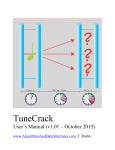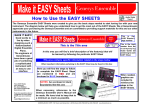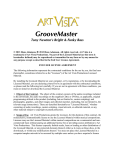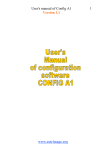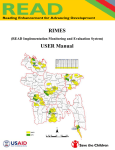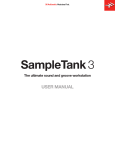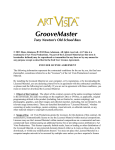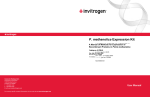Download the manual - Listening Singing Teacher
Transcript
User Manual
Listening Singing Teacher
User’s Manual
Copyright 2009 by AlgorithmsAndDataStructures, F. Rudin, Switzerland
All rights reserved. No Part of this Software or documentation may be copied or transferred in
whole or in part without the prior consent of the Publisher,
www.AlgorithmsAndDataStructures.com.
For details of the copyright see the license agreement at the end.
Trademarks
Macintosh and OS X are trademarks of Apple Computer Inc. IBM PC is trademark of
International Business Machines Inc.Windows XP/Vista/7 is trademark of Microsoft Inc.
Listening Singing Teacher, Listening Music Teacher, The Listening Ear Trainer, The Red Pitch
Dot, The Counting Hints Line, The Half Step Change Hints Line, The Notation Hints Line, The
Half-Step Brackets, The Precision Listening Method, The Singing Funnel Method and The
Octave Anchor Pitches Method are trademarks of www.AlgorithmsAndDataStructures.com. All
other company and product names are trademarks or registered trademarks of their respective
owners.
Listening Singing Teacher
i
Welcome
Table of Contents
Welcome to Listening Singing Teacher (LST) ........................................4
Installation Macintosh .............................................................................5
Installation Windows ...............................................................................9
First Time Use .......................................................................................20
Select User.............................................................................................23
Select Lesson/Exercise ..........................................................................24
Introduction ...........................................................................................26
Exercise Options....................................................................................48
Feedback................................................................................................53
Replay Options ......................................................................................54
Lesson Exercises ...................................................................................55
Overview of Lessons/Exercises: ............................................................................................ 56
Introduction....................................................................................................................... 56
Catch the note.................................................................................................................... 56
Scale: Sing after me........................................................................................................... 58
Scale two notes at a time ................................................................................................... 58
Randomly up (one note) .................................................................................................... 58
Tempo Markings ............................................................................................................... 59
Note Length ...................................................................................................................... 61
Notes longer than a beat .................................................................................................... 63
Randomly up (three notes)................................................................................................. 66
Mary had a little lamb........................................................................................................ 66
Quarter Rests..................................................................................................................... 67
Notes shorter than a beat.................................................................................................... 67
Are you sleeping ............................................................................................................... 68
Up range 5 (one note) ........................................................................................................ 68
Up range 5 (five notes) ...................................................................................................... 68
London bridge................................................................................................................... 68
Up range 8 (one note) ........................................................................................................ 68
Always start from Do ........................................................................................................ 68
Up range 8 (eight notes) .................................................................................................... 69
Old Mac Donald................................................................................................................ 69
Up and down in half-steps ................................................................................................. 69
Happy Birthday ................................................................................................................. 74
Dotted notes, ties and slurs ................................................................................................ 75
Oh when the saints ............................................................................................................ 76
My Bonnie ........................................................................................................................ 76
Amazing grace .................................................................................................................. 76
Sixteenth Note................................................................................................................... 78
Clementine ........................................................................................................................ 78
Listening Singing Teacher
1
Welcome
What shall we do with ....................................................................................................... 78
Rests other than a quarter .................................................................................................. 78
Silent night........................................................................................................................ 79
Jingle bells ........................................................................................................................ 79
Good night ladies .............................................................................................................. 80
Syncopation....................................................................................................................... 81
Rhythm: La Bamba ........................................................................................................... 81
Triplets: John Smith .......................................................................................................... 83
Going up with first note only............................................................................................. 83
Going down with first note only ........................................................................................ 83
Pushing the limits up ......................................................................................................... 83
Pushing the limits down .................................................................................................... 84
Up from a reference note ................................................................................................... 84
Down from a random reference note.................................................................................. 84
He is a jolly good fellow.................................................................................................... 85
Some more theory..................................................................................86
Diatonic Scale ................................................................................................................... 86
Chromatic Scale ................................................................................................................ 87
Pentatonic Scale ................................................................................................................ 87
Modes ............................................................................................................................... 87
Key signatures................................................................................................................... 88
Chords............................................................................................................................... 89
Where to go from here? ..................................................................................................... 90
Ear-Training: Intervals ..........................................................................91
Ear-training exercises ............................................................................................................ 93
Difficulty level 1: .............................................................................................................. 93
Difficulty level 2: .............................................................................................................. 94
Difficulty level 3: .............................................................................................................. 94
Difficulty level 4: .............................................................................................................. 95
Difficulty level 5: .............................................................................................................. 95
Difficulty level 6: .............................................................................................................. 96
Difficulty level 7: .............................................................................................................. 96
Difficulty level 8: .............................................................................................................. 97
Difficulty level 9: .............................................................................................................. 97
Ear-training summary............................................................................................................ 98
Sing your Favorite Song - Import MIDI Files......................................100
Statistics ..............................................................................................102
Registration .........................................................................................105
Make your Own Exercise ....................................................................107
ABC-Notes.txt................................................................................................................. 107
ABC-Chords.txt .............................................................................................................. 108
ExerciseParts.txt.............................................................................................................. 108
Accompaniment.mid ....................................................................................................... 111
SampleSound.wav ........................................................................................................... 111
WaveAccompaniment.wav .............................................................................................. 111
Listening Singing Teacher
2
Welcome
Tips on How to Learn to Sing with Listening Singing Teacher ...........112
Posture ............................................................................................................................ 112
Breathing and articulating................................................................................................ 112
Listen and compare ......................................................................................................... 112
Difficulties with single notes ........................................................................................... 112
Microphone settings ........................................................................................................ 113
Environment.................................................................................................................... 113
Recognize trends in your voice........................................................................................ 113
Variety and confidence.................................................................................................... 113
Absolute Ear (or perfect pitch)......................................................................................... 113
Taking a real teacher ....................................................................................................... 114
Practice times .................................................................................................................. 114
Singing and other activities.............................................................................................. 114
Making dictation exercises .............................................................................................. 115
FAQ.....................................................................................................116
What do I get for the payment?........................................................................................ 116
What happens if I do not register after 10 hours? ............................................................. 116
Where do I get support .................................................................................................... 116
Can I print the statistics or songs?.................................................................................... 117
Why this fancy licensing terms, like the use of software is all at your sole risk? .............. 117
Do I have to be online to use the software?...................................................................... 117
Microphone Input level too low, distortion or audio device not supported (Macintosh).... 117
Microphone Input level too low, distortion or audio device not supported (Windows) ..... 118
License Agreement .......................... Fehler! Textmarke nicht definiert.
License..............................................................................Fehler! Textmarke nicht definiert.
Permitted uses ...................................................................Fehler! Textmarke nicht definiert.
Restrictions .......................................................................Fehler! Textmarke nicht definiert.
CD Delivery......................................................................Fehler! Textmarke nicht definiert.
Copyright ..........................................................................Fehler! Textmarke nicht definiert.
Warranty disclaimer ..........................................................Fehler! Textmarke nicht definiert.
Limitation of liability ........................................................Fehler! Textmarke nicht definiert.
Return Policy ....................................................................Fehler! Textmarke nicht definiert.
Privacy Policy ...................................................................Fehler! Textmarke nicht definiert.
Controlling law and severability........................................Fehler! Textmarke nicht definiert.
Listening Singing Teacher
3
Welcome
Welcome to Listening Singing Teacher (LST)
Listening Singing Teacher is a software with a simple visual approach to understanding music.
Mastering music starts in the head. There is no thing nearer to your brain than your ears and your
mouth. The mouth and each ear are even interconnected by an internal tube: the trumpet. That is
why Listening Singing Teacher uses your voice as an instrument. The program listens to you,
evaluates your achievements, and gives you visual feedback, on where you stand.
Listening Singing Teacher allows you to proceed at your own pace. Listening Singing Teacher is
always ready for an exercise, never gets bored and gives non-judgmental feedback on what he
has heard.
The program teaches the fundamentals of music for beginners and helps advanced users to sing
on tune. It contains progressive pitch and rhythm exercises. It also introduces the most relevant
music notation elements to enable you to read sheet music.
We hope you will spend many enjoying hours with Listening Singing Teacher. Your comments
and inputs are most welcome: Please mail them to:
Listening Singing Teacher
4
Installation
Installation Macintosh
Requirements
Before you begin, make sure that your computer is fast enough. To have a good performance a
G4 with 1 GB of RAM and adequate graphic card is required. A Mac Mini G4 with 1.25 GHz
and 1 GB of RAM should do it. The program is also running okay on a B&W G3 400 MHz with
768 MB RAM, an ACARD 100 with a SATA Hitachi 400 GB disk attached to it, and an ATI
Radeon 9200 graphic card. You can try other configurations as well. The program was tested
with Mac OS X l0.4.11, but previous versions did run with 10.3.9 and 10.4.x, so the program may
still be working on those OS’s.
You also must have an appropriate microphone connected to your computer. Check the relevant
manuals on how to connect a microphone to your computer. A Mac Mini G4 for example does
not have a microphone input, you have to use additional hardware like a computer compatible
USB device capable of handling microphone inputs. Important: A line in is not the same as a
microphone input. If you do not have a microphone input you may need a pre-amplifier.
Getting and unpacking the disk image
The first step is to download the compressed disk-image-file. In your browser go to
www.Listening-Singing-Teacher.com and download the actual version.
Warning: The file has a whopping 85 MB, this will take about 1/4 hours on a DSL line. After the
download has completed you should see an icon that looks like this:
The second step is to decompress the file. Double-click on it: the archive Utility appears.
Be patient as this may take a while.
Listening Singing Teacher
5
Installation
After this task finishes double-click on the new icon, which was created.
The Disk Image gets mounted. On the desktop you should see the following icon:
A double-click brings up the Installation window.
Listening Singing Teacher
6
Installation
Installation
Reading the License Agreement and the Copyright, before installing is a good practice. During
the installation you must agree to the terms anyway or discard the downloaded files.
By double-clicking the installer, the installation process starts. Before the Welcome screen
appears a minute or so may elapse. The installer will guide you through the installation process.
Listening Singing Teacher
7
Installation
If you used the defaults during the installation, Listening-Singing-Teacher should have been
installed in your applications Folder.
Uninstalling Listening Singing Teacher
In the Finder click on Applications and drag the Icon for Listening Singing Teacher to the Trash.
Listening Singing Teacher
8
Installation
Installation Windows
Requirements
Before you begin, make sure that your computer is fast enough. To have a good performance an
Intel core Duo with 1 GB of RAM and adequate graphic card is required. The program was tested
on Windows XP and Vista.
You also need Quicktime.
You also must have an appropriate microphone connected to your computer. Check the relevant
manuals on how to connect a microphone to your computer. Some PC’s do not have a
microphone input, you have to use additional hardware like a computer compatible USB device
capable of handling microphone inputs. Important: A line in is not the same as a microphone
input. If you do not have a microphone input you need a pre-amplifier.
Getting the installation file
The first step is to download the compressed installation file (.msi). In your browser go to
www.Listening-Singing-Teacher.com and download the actual version.
Warning: The file has a whopping 85 MB, this will take about 1/4 hours on a DSL line.
Installation
After clicking the download link the following window opens:
Click “Run”. The actual download starts.
Listening Singing Teacher
9
Installation
When the download finishes the following Security Warning appears:
We do not have a digital signature, yet. If you do not trust us click “Don’t Run” otherwise click
“Run” to continue the installation.
The Setup Wizard Window opens:
Listening Singing Teacher
10
Installation
Click Next. The License Agreement appears.
Listening Singing Teacher
11
Installation
Reading the License Agreement and the Copyright, before installing is a good practice. Click “I
agree” if you agree with our License Agreement.
The “Select Installation Folder” dialog appears. By default the application will be installed under
C:\Program Files\AlgorithmsAndDatastructures\ListeningSingingTeacher.
Listening Singing Teacher
12
Installation
Choose your folder location and click “Everyone”, so that persons with a separate login on your
computer also can run the game.
The confirmation Window appears:
Listening Singing Teacher
13
Installation
Click “Next” to start the actual Installation:
Listening Singing Teacher
14
Installation
Listening Singing Teacher uses OpenAL for sound.
Click “Ok” and you will be presented with the OpenAL License Agreement:
Listening Singing Teacher
15
Installation
Click “OK”, if you not already have installed OpenAL.
The OpenAL Installer informs you about the installation:
Finally, the installtion is finished.
Listening Singing Teacher
16
Installation
Browse through the ReadMe file, and then click “Next”.
Listening Singing Teacher
17
Installation
Click “Close”.
On the Desktop you should find a Shortcut to ListeningSingingTeacher:
Uninstalling Listening Singing Teacher
In the Finder click on Applications and drag the Icon for Listening Singing Teacher to the Trash.
Listening Singing Teacher
18
Installation
Quicktime
This software uses QuickTime from Apple Computer, Inc. On Macintosh computers this software
is pre-installed. On Windows computers QuickTime is not installed by default. If you have
installed Quicktime or iTunes for some other reasons, you do not have to install QuickTime
again. However it is a good practice to have the newest release.
You need Windows XP with Service Pack 2 or Windows Vista to be able to install QuickTime.
In the Internet Browser enter http://www.apple.com/quicktime/download. You should be
presented with a page like this:
Choose if you want to insall QuickTime with iTunes or only QuickTime. Click “Free Download
Now” and follow the installation instructions.
After installing Quicktime, you should be ready to use Listening Singing Teacher.
Listening Singing Teacher
19
First Time Use
First Time Use
Macintosh: Double-click the application ListeningSingingTeacher in the applications folder:
Windows: Double-click the shortcut on your Desktop:
The application starts initializing by loading images and sounds.
Listening Singing Teacher
20
First Time Use
The first time you start the application the following dialog appears:
Listening Singing Teacher
21
First Time Use
First you must enter a User Name. The name must have at least 5 characters. The name may
consist of a First and Last Name, separated by a blank or a comma. Only the American Standard
Characters are allowed.
If you do not like the default Admin Password “NoPassword” change it. Please be aware that the
password is case sensitive. The password must have at least 5 characters. If you forget or loose
your password you must reinstall the application, in order to be able to delete users.
If you are done click “Go” to continue.
Clicking “Exit” will leave the program in its current state and ask you again for the name when
started.
Listening Singing Teacher
22
User Selection
Select User
In order to collect statistics for a particular user, the program must know with which user you
want to work. Therefore please select the user from the list displayed.
If you are not on the list you may add your name to the list by clicking in the New User field and
typing your name. Select a tessitura, see next paragraph, and click “Add”. Your name should now
appear and you can select it.
To adjust the exercises to the users pitch, the user must select a pitch range, a so-called tessitura.
High means soprano, medium means baritone and low means bass. You can change the tessitura
anytime, by going back to this dialog. It has no effect on the recognition; it only displays the
notes in a range, which is hopefully suitable for your voice. If you your voice spawns a big range
(3 Octaves or more) you may go through the exercises in all tessitura modes.
If you want to delete a user, you must enter the Admin Password and click “Authorize”. Then
click the “Del” Button next to the particular user you want to delete.
The registration process is explained in the last chapter.
For now, just select your desired tessitura and then click your name.
Listening Singing Teacher
23
Lesson Selection
Select Lesson/Exercise
After selecting your name, the Select Lesson dialog will be presented:
In the Select Lesson frame you select the desired lesson/exercise. To the right of the
lesson/exercise buttons you find another button, which allows you to skip the explanations given
for a particular lesson/exercise. Clicking a button in the column SkipIntro will change the button
to read, “Skip”, or if it is already on “Skip” it will be reset to “Intro”.
Next to the “SkipIntro” buttons you see your personal high score and tessitura in which you
reached that score for this lesson. The scores are colored as follows:
- blue:
You reached less than one third of the possible points
- green: You reached the basic level
- yellow: You reached more then two thirds of the possible points
- red:
You have more then 90 % correct answers
As an additional encouragement, the highest score of competing players is included to the right.
In the navigation frame you find the “PreviousPage” and “NextPage” buttons, which allow you to
page through the lessons/exercises.
Listening Singing Teacher
24
Lesson Selection
Clicking on the “Statistics” button will bring you to the Statistics Section, which is explained in a
following chapter Statistics.
The first lesson entitled ”Introduction” is different from all the following ones. The next chapter
presents the introduction lesson.
All other lesson choices will lead to the “Exercise Option” Dialog, which is explained later on in
the chapter Exercise Options.
Listening Singing Teacher
25
Introductory Lesson
Introduction
The introduction lesson is the only animated one and explains you how the program works.
After the welcome screen a microphone check is done. A simulated oscilloscope will show the
waveform received from the microphone.
Listening Singing Teacher
26
Introductory Lesson
You have to make some loud enough noise so that the program can continue.
If you do not get an adequate level, read the following problem solving sections. Otherwise you
can skip the next paragraph and go directly to “Continue after the microphone test”.
Listening Singing Teacher
27
Introductory Lesson
Problem solving Macintosh
If you do not get something displayed on the scope, then check with the system preferences. In
the Dock click the System Preferences.
In the appearing System Preferences Pane click Sound.
On the sound dialog box click Input.
Listening Singing Teacher
28
Introductory Lesson
Verify that you have the correct sound input device selected. Depending on your hardware this
may be different than here.
Check that the volume slider is in an appropriate position. The input level should vary between
zero and the maximum, when you speak normally. If you observe a continuous high level, you
should drag the slider “Input volume” to the left. If you cannot reach the maximum easily you
should drag the slider to the right.
If the slider is already on the left and you do not get adequate signal strength, your microphone is
probably not suited for this computer or input device. Expensive microphones tend to require
special preamplifiers. Check your manuals for the microphone and the input requirements of your
computer device. Never plug a loudspeaker outlet (or other amplified outlet) into a microphone
input, since this may destroy the involved devices.
Listening Singing Teacher
29
Introductory Lesson
Problem Solving Windows
If you do not get something displayed on the scope, then check with the control panel. Click Start
and Control Panel.
In the Control Panel Click “Sounds and Audio Devices”:
Listening Singing Teacher
30
Introductory Lesson
The Devide Property Windows appears:
Listening Singing Teacher
31
Introductory Lesson
Select the Audio Tab:
Listening Singing Teacher
32
Introductory Lesson
If you have several Sound recording devices, choose the device where your microphone is
connected as the default device.
Click “Volume”. The following window appears:
Listening Singing Teacher
33
Introductory Lesson
Select only the Microphone channel and set the volume to high. This might be too high. To check
the volume and the quality of th recording possibilities start the “Sound Recorder”. Keep the
“Recording Control” window open, so that you can adjust the volume in the Sound Recorder.
Click On “Start” --> “All Programs” --> “Accessories” --> “Entertainment” --> “Sound
Recorder”:
Listening Singing Teacher
34
Introductory Lesson
The “Sound Recorder” window appears.
Click the red Recording button and speak with normal loudness. Observe the green wave, the
green line should go up to the maximum, but should not clip on the top or bottom. Adjust the
volume slider in the “Recording Control” window appropriately. When this is the case you have
set the volume correctly. If you cannot reach the maximum without shouting, then your
microphone may not be suited for your microphone in jack. High quality microphones usually
need a special pre-amplifier. Listening Singing Teacher does not recommend using microphones
with which you have problems getting an adequate input level easily. Shouting is not Singing!!!
Listening Singing Teacher
35
Introductory Lesson
You should also set the Recoring Format to CD-Qualtiy: In the “Sound Recorder” click File -->
Properties:
In the upcoming “Properties for Sound” dialog, choose “Recording Format” and then click
“Convert Now”.
Listening Singing Teacher
36
Introductory Lesson
In the upcoming “Sound Selection” Dialog, choose “Format: PCM” and “Attributes: 44.100 kHz
16 Bit, Mono:
Listening Singing Teacher
37
Introductory Lesson
Having set all the above properties, make a recording of your voice with the “Sound Recorder”
application. Replay the recording. It should sound good and clear without noise or hissing when
replaying it with a normal volume level. If you can barely hear yourself, then there is something
wrong with your sound hardware, since the above tools are all Microsoft supplied, there should
not be a software problem.
Listening Singing Teacher
38
Introductory Lesson
Continue after the microphone test
When the microphone is working the next challenge is to sing a note. It may be any note, low or
high, but it should have a detectable pitch during a minimum sustained length. The pitch should
look similar to the given sample:
If the program cannot determine a pitch, and the input level is high enough, this program may not
be suited for you: Your voice may have some characteristics with which the program cannot deal.
In the next practice part you have to sing a low and a high note. You can start with a low note and
try to go higher, - which I think is easier -, or start with a high note and try go lower. You can
watch the ball go up and down with your voice by changing your pitch, but you should sustain
the pitches for a while, so that the program can be sure that this is a note. The lowest and the
highest note should be separated by at least two lines.
Listening Singing Teacher
39
Introductory Lesson
The program continues after it has recognized a low and a high pitch, which are at least two lines
apart. In the above example the notes are 9 lines apart.
By using a piano, the relationship between the notes on the staff and the piano is explained.
Listening Singing Teacher
40
Introductory Lesson
After introducing ledger lines, the treble and bass staff and the treble and bass clef are introduced.
Listening Singing Teacher
41
Introductory Lesson
In the following session Felix explains the steady beat.
Listening Singing Teacher
42
Introductory Lesson
In the following practice session your task is to clap your hands to the given tempo. Felix will
count in the rhythm to four and then start walking. Try to pick up the rhythm of the counting and
then continue – without interruption - counting in the same speed. To help you, Felix strikes his
baton every time you should clap your hands. Instead of clapping you can also snap your fingers
in the given rhythm. On the top, the zigzag line will be shown to mark the passing of the time.
The instant when the line bounces on the top is equivalent to the kicking of the baton of Felix.
Listening Singing Teacher
43
Introductory Lesson
When you clap or snap your fingers at the right time, the maximum amplitude gets marked green.
If you have a lot of environmental noise, you have to drag the slider “Input volume” in the
Sound System Preferences to the left, so that there is no or only little noise visible between the
claps (how to get to the System Preferences is explained at the beginning of the lesson).
Otherwise you will not be able to finish this exercise, since a sound after the rhythm clap will
turn your correct clapping into a red marking and show you the after-beat with a light blue
indicator.
In the above picture you see the first note was snapped too late (blue); the second, third, fourth
and fifth note are correct (green); the sixth note was too early (yellow); the seventh note was a
little bit late, but was still accepted, However it turned into a red mark, because there was a noise
louder than permitted before the end of the note, this after beat is marked with a light-blue bar;
the eighth note was too early again (yellow); and the last note was correct again (green).
To continue the introductory lesson you only need to perform three claps correctly. Alternately
you can press the “Next Page” button in the lower right corner.
After this exercise, rhythm gets explained in more detail. Again there is a short practice session at
the end where you have to show your rhythm competence.
Listening Singing Teacher
44
Introductory Lesson
Every note with an accent marking “>” should be emphasized by making a louder sound. In the
above exercise you only have to count one, two, three, one, two, three, … and emphasize the one.
In the above screenshot, all amplitudes were correct: they are all drawn purple. You can see that
the emphasized notes have larger bars. Incorrect levels get drawn with other colors.
When you are done with this practice session, Felix continues with a short explanation of
characteristics of instruments.
In the next exercise your ear is challenged: Your task is to find out which instrument plays the
melody of the famous song “My Bonnie”. Listen carefully, the guitar and the piano version sound
similar, since both instruments produce a sound by bringing a string in vibration.
Listening Singing Teacher
45
Introductory Lesson
After the introduction to the instruments there is a short recapitulation of the introduced symbols
and their relation to music notation.
Listening Singing Teacher
46
Introductory Lesson
When you see this picture you have finished the introductory lesson. You will be redirected to the
select lesson dialog.
The other lessons are all practice exercises. Start by selecting “Scale one note at a time”.
New musical symbols will be introduced in the info section of each lesson. It is a good practice to
change the SkipItro button to “Skip” after you are finished with a lesson. In this way you have a
better overview of what you have already accomplished.
After clicking on a Lesson a short introduction to the lesson will be shown. Closing the
introduction window will present the exercise options Dialog. In the beginning do not worry
about the options, just click “Go” to start the exercise with the given presets.
For your information the possible options are described in the next chapter.
After finishing a lesson the feedback page is shown. After the feedback you have the option to
replay your exercise. Since this sequence is the same for all exercises, these screens are presented
here before the single lessons are presented.
Listening Singing Teacher
47
Exercise Options
Exercise Options
In the Exercise Options dialog screen you find several possibilities to ease the exercise. If you
have difficulties with an exercise do not hesitate to use these options. Take all the help you need.
Of course there is a small drawback: By changing the options, your score will not go into the hall
of fame, since you made the exercise easier.
In the beginning when you are learning be not ashamed to use for example the “Wait Till Hit”
option or to slow down an exercise. Once you have mastered the exercise you can use the
standard values again. If the exercise is too easy fore you, you may increase for example the
desired pitch precision or the tempo. The score will be shown as usual, but despite the increase of
the difficulty, your score will not be entered in the score table. However it may be challenging for
you to beat yourself with other option settings.
The options will be explained in the following paragraphs.
The Exercise Title shows you the current lesson.
Listening Singing Teacher
48
Exercise Options
The Exercise Type can be:
Pitch:
This type of exercise evaluates the pitch for a solfege exercise.
Rhythm:
This type of exercise evaluates the rhythm.
Song:
Is the same as a Pitch exercise, but display the lyrics instead of solfege syllables.
Loudness:
This exercise type evaluates the loudness.
In the Exercise Overview you can:
Listen:
Lets you listen to a prerecorded exercise.
Info:
Displays some background information about the exercise.
Go:
Start the exercise.
In the Exercise Options frame you find:
Note Assistance
Note Assistance allows you to set the help you can get for the notes. The possibilities are:
No Note: No Assistance is given.
Whole Part: The whole part will be played before the exercise starts.
FirstNote Only: Only the first note of a part is played before the exercise starts.
Refernce Note: a predefined reference note (usually a 440 Hz) is played before the
exercise starts.
Random Reference Note: A random note is displayed and played before the
exercise starts.
Assistance Voice
The Assistance Voice drop down menu lets you select the desired sound. You may choose
among:
Mute: No sound will be played.
Flute: the notes are played on a flute.
Male: The notes are sung as solfege syllables (Do, Re, Mi, …)
Female: Not available yet.
Sinus: The frequencies are played as perfect sinus waves.
Assistant Click
With the assistant click you tell the program which beat sounds it you want it to play
during the demonstration part of an exercise:
No Clicks: No sound will be played
Beat Clicks: Every beat a click sound will be heard.
Half Beat Clicks: Every half of a beat a click sound will be heard.
Quarter Beat Clicks: every quarter of a beat a sound will be heard.
Rhythm Clicks: When a note starts a click will be heard. If no note starts at a beat,
a softer click will be played.
Rhythm Click Voice: The same as Rhythm clicks, but instead of clicks the
counting of the rhythm will be spoken. This simplifies the learning of counting.
Rhythm-Kick
Listening Singing Teacher
49
Exercise Options
This toggle button allows you to turn on and off the kicking of the baton of Felix. The
kicking of the baton is a visual help for beginners in rhythm exercises.
Blind-Exercise
As the name implies, in a blind exercise, no notes are displayed. You have to play the
piece by heart.
Wait Till Hit
This feature is very useful if are a beginner and have difficulties to match a certain pitch.
Since you can follow the pitch progression on the screen, you can correct the pitch until
you hit the note.
Repeat Part on Miss
Every exercise is subdivided into one ore more parts. Usually a part is three or four notes.
But it also can be only one note, as in the first exercise “Scale one note at a time”. This
toggle button forces you to repeat a part, if you did not match the demands. The repetition
includes the demonstration, if a note assistance was chosen. This feature is particular
useful if you have problems with a special part of a piece. The program will repeat the
part until you have mastered it.
Count-Off
Offers you five possibilities
No count Off: The exercise starts without a rhythm count off.
Count Off On: Felix will push the ball and count till the exercise starts.
With First Note: This is the same as Count Off On. In addition to the counting the
first note of the piece will be played during the count off.
With Reference Note: This is the same as Count Off On. In addition to the
counting a fixed predefined note – usually the note a - will be played during the
count off.
With Random Reference Note: This is the same as Count Off On. In addition to
the counting a random note will be played during the count off. This allows you to
guess the note. If you have chosen Note Assistance with Random Reference Note,
the randomly played note will be displayed before the exercise starts; and you can
compare the note to with your guess.
Adjust Tempo
This option lets you play the exercise faster or slower. The number means how many
beats per minute are played. Thus higher numbers play the exercise faster. Tempi of more
than 120 are not recommended.
Transpose
This field allows you to adjust the pitch to your needs. It is also a good exercise to
practice songs in different pitches, since for example “happy birthday” may be sung in a
different key than the standard key, depending on the group of people in which you are.
Pitch Sensitivity
Pitch Sensitivity allows you to be more precise on the pitch before the program will
accept a pitch as correct.
Beat Accuracy
This field is similar to the pitch sensitivity, but works on the beat precision.
On the right hand side of the window you find on the top some display options:
Pitch Progression
Pitch Progression shows the recognized pitch as a line.
Pitch with Amplitude Envelope
Listening Singing Teacher
50
Exercise Options
In addition to the Pitch Progression, the loudness of the sound will be shown as a
envelope curve.
Amplitude Progression
This toggle button allows you to turn the display of the Amplitude progression on or off.
OnBeat Hints
OnBeat Hints shows you the calculated difference of the recognized and expected kick
with a colored bar: yellow too early, green within range, dark blue too late.
Counting Hints
The counting hints are displayed below the lyrics and help you to learn to count rhythm.
Scope
The scope shows the waveform from the input device.
FelixTheCat
If you do not like me, here is the possibility to turn me off! Just kidding: Turning off
display features saves computing time and is recommended if you have a really slow
processor (A B&W G3 may probably not work with the standard configuration). But
usually more RAM and a fast SSD disk is the better solution. Recognition problems tend
to be more dependent on the microphone and the input device settings than the processor
speed.
Text Display
With this drop down menu you can display additional information to each note: the so
called Half Step Change Hints Line or Notation Hints Line).
Lyrics: No additional text is displayed.
PitchNotation: Displays the scientific notename (e. g. A4).
Solfege: Displays the absolute solfege syllables (e. g. Do, Re, Mi, …)
Degrees: Displays the degree number of a note (e. g. 1, 2).
Rel. solfege: Displays the relative solfege syllables (e. g. (Do), (Re) …).
HalfStepChanges: Displays the change to the previous note (e. g. +2)
Below you can set a few sound options:
SongPart Voice
The song part voice will play along with you during the exercise and thus lets you hear
where your pitch should be. The choices are:
Mute: No sound will be played.
Flute: The notes are played on a flute.
Male: The notes are sung as solfege syllables (Do, Re, Mi, …)
Female: Not available yet.
Sinus: The frequencies are played as perfect sinus waves.
Play GuitarChords
To make the exercises more fun you can play guitar chords along the exercise. You
should wear headphones, so the program does not get confused when it picks up the
playing of the chords. Otherwise, pitch recognition may deteriorate.
BeatClicks
This option lets you play the beat clicks during the exercise. The same precautions apply
as with the chords. Your options are:
No Clicks: No sound will be played
Beat Clicks: Every beat a click sound will be heard.
Half Beat Clicks: Every half of a beat a click sound will be heard.
Listening Singing Teacher
51
Exercise Options
Quarter Beat Clicks: every quarter of a beat a sound will be heard.
Rhythm Clicks: When a note starts a click will be heard. If no note starts at a beat,
a softer click will be played.
Rhythm Click Voice: The same as Rhythm Clicks, but instead of clicks the
counting of the rhythm will be spoken. This simplifies the learning of counting.
Play Accompaniment
The last toggle button in this frame offers you an even more realistic environment, by
playing a few instruments along your singing. If you transpose a song, the chords and the
accompaniment are also transposed.
The control section allows you to
Quit the program
Exits the program.
Change the lesson
Brings you back to the Select Lesson Dialog.
Listening Singing Teacher
52
Feedback
Feedback
When you have finished an exercise, you will automatically be transferred to the feedback screen:
The red number in the middle of the screen shows you the score for this exercise.
Below you see your previous high score, and the evaluation from Felix.
In the Control area you can either continue and replay your exercise, or go directly to the Select
Lesson dialog.
Listening Singing Teacher
53
Replay Options
Replay Options
After the exercise you have the chance to rehear your performance.
The options are almost the same as in the exercise options dialog. To set different options makes
sense, in the way that you can compare your voice to an instrument. Rehearing is a very good
practice, you probably learn more from listening than only from performing.
You can also change the pitch sensitivity and the beat accuracy. This allows you to see how you
would have performed if stronger measure were taken.
After the replay you come back to this screen. You can replay the exercise as many times as you
want by pressing Go. Pressing quit will bring you back to the Select Lesson window.
Finally the button Export will write a wave file of the recorded exercise. You must rename the
file if you want to keep it, otherwise a new export will overwrite the file.
Listening Singing Teacher
54
Statistics
Lesson Exercises
For the general discussion of the lesson exercises, the lesson “Randomly up (three notes)” is
depicted here.
In the upper left corner you see the Scores frame. It tells you what the current score points are.
Only one of the four scores will be used for the score table. Depending on the exercise type the
pitch, rhythm or loudness score will be evaluated.
To the right in the top line you find the title of the exercise or song, who has written the music
and who was the text writer.
Below you see the zigzag line, which shows the passing of the time in relation to the beat. A beat
starts when the line bounces on the top.
Right below you see the amplitude curve. In this curve too soft sounds are depicted as a light
purple bar, sounds within the correct range are purple, and sounds, which are too loud, are white.
In the same area and below you see the bars for the on beat exercises. Blue bars mean you where
too late, yellow bars mean you were too early, green bars tell you that you were within the limits.
A red and a light-blue bar show you the correct beat, which turned to a wrong beat (red), because
Listening Singing Teacher
55
Statistics
there was an after-beat (light-blue) before the next note started. Since “Randomly up (three
notes)” is a pitch exercise, you can ignore the amplitude and on beat feedbacks.
Below is the main window. On top of the main Window are the guitar chords (not shown here).
The main window contains the usual music notation items like staffs, clefs, key-signature, timesignature and of course the notes.
The blue notes are in the past, the green note is the actual note, and the grey notes are in the
future. Through the past and actual note you see the pitch progression line. If the line is yellow
the pitch is too high, violet means too low and green okay.
Still belonging to the main window are the lyrics. In this case there are only solfege syllables
(Do, Re, Mi, …).
Below the lyrics is the counting hint line. Counts which do not get counted loud are depicted with
a softer color (no sample of a softer count shown on this screenshot).
Further down are the parts bars. The current part starts right after the orange bar ends. The part is
finished when the olive bar starts. In this example we are going up in three’s, hence three notes
are played in a part, before the next part starts. This means that you can listen to the three notes,
before you have to sing the three notes.
And last but not least you see Felix striking the baton if a new note is due. Also shown is a long
line from the bottom to the zigzag line, which walks along with Felix. This makes it easier to see
on which lyric you are.
On the bottom is the wave depicted from the scope. In the navigation frame you have the
possibility to quit the exercise. In case you have chosen the option “Wait Till Hit”, there is an
additional button labeled Skip, which allows you to continue to the next note without matching
the note.
Overview of Lessons/Exercises:
Introduction
The introductory lesson is explained at the beginning in a separate chapter. It gives you an
overview on how the program works.
Catch the note
This is a warm up pitch exercise. In this Lesson we go a scale upwards, note by note.
It also introduces you to the solfege system. In the eleventh century, Guido of Arezzo developed
a system, which assigned names to notes. Two of the note name were “So(l)” and “Fa”, they gave
the system the name: solfege (from the Italian solfeggio). The solfege system uses solmization
Listening Singing Teacher
56
Statistics
syllables: Do, Re, Mi, Fa, So, La, Ti, Do for the notes. In ascending order they are pronounced
as:
Written
Do
Re
Mi
Fa
So
La
Ti
Do
Pronounced
Doh
Ray
Mee
Fah
Soh
Lah
Tee
Doh
Meaning
The strong tone
The hopeful tone
The calm tone
The desolate tone
The bright tone
The sad tone
The piercing tone
The high Do
Solfege uses the voice to produce the sounds. The solfege syllables help you to associate a pitch
to a syllable. To sing with syllables in the correct pitch develops the basic skill of singing. This is
essential to developing the ability to sing in the head. By repeatedly producing and hearing the
same syllable with the same pitch, the inner hearing and the ability to mechanically produce the
same sound again and again, enhances the feeling for the notes. By learning a scale, you get the
feeling for what sounds fit in a particular harmony or music system.
Listening Singing Teacher does only support the “fixed” “Do (Doh)”, where the “Do” is fix
assigned to the pitch C. In relative “Do” the pitch is assigned to the starting note of a scale.
Relative “Do” may be confusing in the beginning, since “Do” may be assigned to different
pitches. But to get the whole picture of music theory, it is a very useful tool. Listening Singing
Teacher is aimed for beginners; therefore it starts with fixed “Do”.
The teacher first sings the note, then it is your turn to repeat the note. This exercise has the option
“Wait Till Hit” set. This option waits for you until you match the pitch. Sing the note and look for
the pitch curve. If the curve is blue and below the red dot in the note, try to go higher. If the line
is yellow, try to go lower by relaxing your voice. If you still cannot match the note, do not try too
long: just press the button “Skip”. The program will advance to the next note. If you are
constantly too low, go back to the “Select User” screen and change your tessitura to medium or
low.
In this first exercise every note you hit will give you 10 points. In this way if you never have to
press skip you will get 80 points the maximum possible. If you have difficulties do not try too
long, over time you will see that you gain better control over your voice: You will be able to
direct you voice up and down at your will. At this time you will also see your lower and upper
limit, do not rush to push this limits: Go slowly, stay in your comfortable range for all exercises.
If necessary adjust the pitch with the transpose option or select another tessitura.
Another option is to have the teacher sing along with you. To enable this option, choose “Male”
from the “SongPart Voice” dropdown menu. With this option enabled the teacher will sing along
with you and you can easier adapt to the pitch. In this case you should wear a headset, so that the
microphone does not pick up the teacher’s voice.
Remember that when you use these additional help options, the score will not be recorded in the
Listening Singing Teacher
57
Statistics
score table. Do not worry, at the beginning take all the help you can get, to make progress. When
you feel comfortable enough, you can redo the exercise without any option changes and get into
the hall of fame.
Also make it a habit to rehear your performance. This is especially useful when you get better
and want to perfect your ear and voice.
Pressing the button “Quit” will bring you back to the lessons choice dialog.
Scale: Sing after me
This is the same exercise as the first one: The teacher first sings the note, and then it is your turn
to repeat the note. But this time the notes will not wait for you. You make points by matching the
pitch you sing with the height of the red dot of the note. The longer you sing in tune with the
notes the more points you get.
Scale two notes at a time
This is also a pitch warm up exercise. In this lesson we go a scale upwards, two notes at a time.
The teacher will sing two notes, then it is your turn to repeat the notes. This exercise forces you
to listen and remember the notes in your head, before you start producing them from your inner
ear.
If you have difficulties singing two notes correctly, choose the option “Repeat Part on Miss”.
This option will present the same two notes again, until you have managed to get them right.
Randomly up (one note)
In this lesson we go slowly up the scale with random notes.
By randomizing the notes, the notes not always go up: sometimes they go down. By keeping the
notes in a small interval, the mechanical producing of the pitch should be easier to accomplish.
This gives you the confidence to hit a pitch, when it is not in an up going pattern.
Slowly means, we go along the scale for three notes, then those three notes are presented in
random order two times. After that we follow the scale again, but this time we start the three note
series with one note higher. We do this until we have reached the highest note of the scale.
Listening Singing Teacher
58
Statistics
Tempo Markings
Tempo Markings is again an animated lesson to make you familiar with tempo. A steady beat
alone is pretty boring. However if a steady beat comes out of nothing, it will get our attention.
After a while we will ignore the steady beat again.
However, if for example the rain gets stronger, the beat of the falling drops will increase, and we
will realize the falling drops again. In this way change will get our attention and steadiness gives
us a secure feeling that everything is okay.
The most common tempo markings are summarized in the following table:
Listening Singing Teacher
59
Statistics
Listening Singing Teacher allows you to set the tempo for the exercises. Use this option to slow
down an exercise.
Listening Singing Teacher
60
Statistics
Note Length
In this animated lesson the different note symbols and their relative duration against a beat is
introduced.
In the picture below, the relative duration of the note symbols is graphically depicted.
In this lesson you also will learn, how to count rhythm.
Listening Singing Teacher
61
Statistics
Below the lyrics, you see find the counting hints. Every note, which falls on a beat, gets a
number. Eighth notes get an “and”, - here depicted as a plus (+) -, and should only be counted
when they are necessary.
Listening Singing Teacher
62
Statistics
Notes longer than a beat
This is a rhythm exercise. We will learn to count notes longer than a quarter note. A note, which
is double as long as a quarter note is, called a half note. The symbol of a half note consists of a
so-called empty note-head and a stem, and looks like this:
Duration
|<--------------------------------------------------->|
A half note has the duration of two quarter notes.
Duration
|<------------------------><------------------------>|
If there are quarter notes, you would sing La, La. If there is a half note you sing just one La, but
twice as long.
The symbol for notes, which take a whole measure, - that is four quarters - is called a whole note.
The symbol looks like this:
Listening Singing Teacher
63
Statistics
Duration
|<--------------------------------------------------------------------------------------------------------->|
The whole note has the duration of two half notes
Duration
|<---------------------------------------------------><--------------------------------------------------->|
or the duration of four quarter notes
Duration
|<------------------------><------------------------><------------------------><------------------------>|
Your task is to clap your hands when Felix strikes his baton. Please do not sing during rhythm
exercises, since this may lead to so-called after beats. This is when a noise is made before the
Listening Singing Teacher
64
Statistics
duration of a note ends. In rhythm exercises you should make a sharp noise when the note is due
to start. Otherwise it should be quite.
This exercise introduces you to the counting of rhythm. Remember that you restart counting,
when you have reached the upper number of the time signature.
Below the lyrics-line you find the counting hints:
You count each number, but you only clap when the number is violet. Felix will not kick the
baton on brown numbers. The brown numbers you just keep counting in your head, but you do
not clap them. In the above example Felix will kick the quarter note with 4 and then the half note
with a one, then leave out the brown 2, kicking again when the next half note with a 3 is due, then
leaving out the 4 and continue with the quarter note with a one in the next measure.
In this lesson you also see vertical bars in the staff. The bars are used to better visualize a
measure (or bar): The moments when you start counting from one.
Since the bar lines need some space in front of the notes, the zigzag line now looks a little
different:
Listening Singing Teacher
65
Statistics
There are now gaps before a measure starts. Just think of them as not existent. If you clap the first
note of a measure too early, the yellow feedback bar (too early) will occur of course in the zigzag
line before the gap. The barely visible bars are just a help for you to better see the beat starts.
In the “exercise options” menu you can choose “Rhythm click voice” from the “Beat Clicks”
drop down menu. Then Felix will count aloud. In contrast to the kicking of the baton, Felix will
also count softly the numbers, which are brown.
If the exercise is too fast or too slow for you, you may change the tempo in the “Exercise
Options” menu. A lower value slows down the beat; a higher value makes it faster.
Randomly up (three notes)
This is again a pitch exercise. In this lesson you listen first to three notes before it is your turn to
start singing. This means you have to remember three notes. This helps you to develop your aural
memory.
Mary had a little lamb
Now it is time to combine our skills and to try our first song. Here we will use real words instead
of solfege syllables. If you find it difficult to sing some vowels with the right pitch, but you have
mastered the singing with solfege syllables, you can sing of course the solfege syllables instead
of the words. Anyway, it may be a good practice session to go back to the simple scale lesson,
and instead of singing syllables, always sing the same vowel (e. g. “u”).
To make a lot of points, you should hold the note as long as the note is. While you sing do the
counting in your head, but do not clap during the exercise, since this may lead to a worse pitch
recognition.
Again for training purposes you may choose different options from the “Exercise Options”. E. g.
you may slow down the song, or let Felix do the counting in the head for you.
When replaying the exercise, you may choose “play Accompaniment” to hear your voice in
another surrounding. If you have headphones, it may be easier for you to sing along the
accompaniment than to sing a solo session.
Listening Singing Teacher
66
Statistics
Quarter Rests
No sound in music is also a great way to deliver a rhythm feeling. Although rests are silent, you
have to honor them. The beat continues at a steady pace, so you must keep on counting. The
symbol for a quarter rest is as follows:
The quarter rest has the same duration as the quarter note. But instead of making a sound, you
must be quiet. This is not always easy, as you will see in this exercise. Don’t let you fool to clap
when a rest is shown.
In the rhythm feedback section a silent note will also be shown as a green bar like a good note.
Too early and too late clapping will also be shown in the appropriate color, but in this case the
message is: you should not have clapped at all. Clapping at the time due for a rest, will be
counted as an error and be shown as an orange bar.
Notes shorter than a beat
To depict notes shorter than a beat, flags get added to the stem. An eighth note has one flag:
The duration of an eighth note is half that of a quarter note.
The counting of eighth notes is by sliding an “and” between the number counting. So a two
measure with four beats full of eighth notes would be counted as follows: One and Two and
Three and Four and One and Two and Three and Four and, … . Usually the first note in a
measure has a stronger accent, which is here represented by the fatter One’s. Pay attention to the
“and” at the end of the measures, you do not make any pauses before the one starts!
If there are no eighth notes in a measure you may omit the speaking of the “and’s”. The steady
beat, which gives you an orientation on where you are in the measure, is made with the numbers,
Listening Singing Teacher
67
Statistics
not with the “and’s” in between. Therefore it is preferable to leave out unneeded “and’s” in the
counting.
Use the possibility to let Felix count the exercise for you. In the counting hints line the “and” is
shown as a ”+”.
Are you sleeping
This is a traditional French song, which contains eighth notes and quarter rests.
Although it does not belong to the exercise, you can pretend that this is a rhythm exercise. Do not
sing and try to clap the rhythm. Look in the Score section (top left) how well you performed.
When learning a new song, it makes sense to do a separate rhythm exercise before the singing. In
breaking down difficult parts into simpler sessions you get acquainted to the piece and get a more
comfortable feeling, when you do the actual performance.
As a separate exercise, vary the tempo and enjoy the accompaniment along your singing.
Up range 5 (one note)
This should be an easy exercise, we go up randomly the scale in the range of five notes. This
exercise is a preparation for the next exercise.
Up range 5 (five notes)
Now we build upon your aural memory. You have to remember five notes at a time. As before,
first listen and try to memorize the notes, and then sing them.
London bridge
A simple version of the song: London bridge.
Up range 8 (one note)
This exercise presents you randomly the notes from the whole octave (lower Do to higher Do).
Try to match them.
Always start from Do
The difference in pitch between two notes is referred to as: an interval. If the two notes are played
simultaneously, the interval is a harmonic interval. If the notes are played one after the other then
we speak of a melodic interval.
In this exercise two notes get presented in sequence, the first is always the lower Do. The second
note makes the interval.
Listening Singing Teacher
68
Statistics
The intervals are named for the number of staff lines and spaces they include. For the names see
the text under the picture below:
The exercise does not really teach interval names, since you just sing the intervals. However,
intervals are very useful for relative pitch, since they develop a sense of distance between the
notes. In general relative pitch is more important than absolute pitch, since when a conductor
initiates a song, he has the freedom to choose the starting pitch. The distance between the notes the intervals - stay the same regardless of the starting pitch. The freedom of choosing the starting
pitch makes sense, since in a kindergarten the voices match higher notes better than in a men’s
choir.
Up range 8 (eight notes)
Now you have to remember a random sequence of eight notes.
To make the exercise even more difficult you can choose “Blind Exercise”, so you do not see the
notes during the recording.
Old Mac Donald
For you relaxation a well-known song: Old Mac Donald had a farm, E-I-E-I-O.
Up and down in half-steps
Have you ever wondered why our pitch exercises go from a low “Do” to a high “Do”? If you
change the tessitura from high to medium, you will see that the high “Do” of the medium
tessitura is equal to the low “Do” of the high tessitura. Of course the high “Do” of the low
tessitura is equal to the low ”Do” of the medium tessitura. In this way you can go up seamlessly
from a very low “Do” to a very high “Do”. But why use the same syllable for different pitches?
This lies in the relationship to the nature.
Nature is build upon the laws of physics. If you do not like physics, just skip the theoretical part
of this section.
If you take a string, which is fixed at the two end-points, tear the string in the middle and let go,
then the string starts to swing and make a sound:
Listening Singing Teacher
69
Statistics
String
pulled
swinging
The string will swing in its natural frequency; this is called the fundamental frequency. Since the
string is only fixed at the two ends, the string may also swing at double the frequency of the
fundamental frequency:
freedom
of form
swinging with
double the
frequency
the same sound can be produced with a string which has half
the length of the original.
This is then called an overtone. So if you cut the string length into half, the new fundamental of
the shorter string is double the frequency of the longer string.
In this way we get the low “Do” and the high “Do”. We can repeat this step in both directions: we
can either half the new shorter string to get to the next higher “Do”, or we can double the length
of the original string to get to previous lower “Do”.
So this explains the “Do’s”. But what about the notes in between? Again let us look at the string,
and see what happens, if the string vibrates with a third of its length. The string can do this,
because he is only fixed on the ends and otherwise has the freedom to move freely.
Listening Singing Teacher
70
Statistics
string swinging
with three times
of the fundamental
if we take a string which has two thirds of the original it will swing
with double the frequency of a string which has only one third of the
original string length.
Note if we take one third of the original length, the sting is shorter than only half the length,
which means the frequency will be above the higher “Do”. But if we take two thirds, the
frequency will fall in between the low and high “Do”. Lets make an example:
Length 1/1
Freq 220 Hz.
lower “La”
Length 2/3
Freq 330 Hz Length 1/2
“Mi”
Freq 440 Hz
“La”
For this example we take the “La”, because this is the reference note, which is used in our
western music. The “La” was defined to have a frequency of 440 Hz. In this way the lower “La”
has a frequency of half of 440, that is 220 Hz. A string at a third of the length would vibrate three
times as fast as the whole string with its fundamental of 220 Hz, that is 3 * 220 = 660 Hz. This is
of course higher than higher “La” of 440 Hz. But doubling this string with a length of a third of
the original length gives as two thirds of the whole string. And since this is double the length of a
third, we know that the string would vibrate with half the frequency, that is 660 / 2 = 330 Hz.
Which falls between the low and high “La”. Thus we have constructed our first note. No, it is not
“Ti”, which follows “La”. Remember that in this example the notes would go from the lower
“La” to the higher “La”. This means the scale would go from “La”, “Ti”, “Do”, “Re”, “Mi”,
“Fa”, “So”, and “La”. It is also not the “Do”, it is more like two thirds between the lower and the
higher “La”: it is the “Mi”, which we constructed. This is the fifth note if we start counting from
“La” with a one. Later we will see that this is called the dominant of the tonic.
All the notes of a scale can be constructed with this common natural behavior of a string. The
dominant overtones that we get in a similar way (e. g. length of 3 / 4 --> 220 * 4 /3 = 293.33 Hz
(“Re”)), will give us the rest of our scale.
Listening Singing Teacher
71
Statistics
But it gets even more complicated, if you look up the frequency of the “Mi” which corresponds
to the E4 note on a piano you will see that the E4 on the piano swings with 329.63 Hz instead of
our calculated 330 Hz. Even so the reference note “La” on the piano A4 will swing exactly with
440 Hz. This is not an error: this is a compromise. We speak of the so-called tempered scale. The
tempered scale allows us to transpose a melody. That is we can start a song from any note and are
still able to play it on a fixed key instrument, like the piano: The distances from note to note - or
intervals - will stay the same. If you are a natural talent and sing with the exact pitches of the
overtones, instead of the tempered scale’s pitches, even better! The program will accept
differences up to the set “Pitch Sensitively” level as correct, which is by default above those
small differences.
After we have constructed our scale, let us look at the frequencies (standard tempered
frequencies):
Solfege
Note
Do
Ti
La
So
Fa
Mi
Re
Do
Note
Name
C5
B4
A4
G4
F4
E4
D4
C4
Frequency Growth factor from previous
frequency
1.05946309
523.25113
1.12246205
493.88330
1.12246205
440.00000
1.12246205
391.99544
1.05946309
349.22823
1.12246205
329.62756
1.12246205
293.66477
261.62557
You have to read this table from the bottom, lower Do, to the higher Do.
Since the intervals are more important than the absolute pitches, we take a closer look at the
change of the frequency from one note to the next higher. Because the perception of sound is
logarithmic, we do not look at the simple difference, but on the growth factor of the frequency.
Logarithmic, because if you assume that the low A1 with 55 Hz has some similar characteristics
with the higher A2 (110 Hz) and this again has some similarities with the even higher A3 (220
Hz) and A4 (440 Hz) and so on, then you see that the frequencies get doubled and not just added
(see before physics of strings). The growth factor is the frequency of the note divided by the
frequency of the previous note (e. g. for “Re” it is 293.66477 / 261.62557= 1.12246204).
Interesting, we see that the factor for almost all notes is 1.122462. Two notes have a smaller
factor of 1.05946309. If you multiply 1.05946309 with itself you get: 1.05946309*
1.05946309= 1.12246203. What does this mean? The two notes with the smaller factor only
have half the distance of the other notes. If we name the distance between “normal” notes a step,
then these two notes are only separated by a half step. In an equal tempered scale the octave is
divided mathematically into twelve half steps. As we have seen this dos not exactly match the
natural overtones of a string, however the deviation is usually not noticable. But the
mathematically equal distance between half tones allows an easy transposition of a musical piece
by any number of half steps up or down.
Listening Singing Teacher
72
Statistics
Now, we are finished with our physics theory: we have reached the half step.
If you did not understand the above excursion, do not worry, there is no need to understand the
physics behind music, to make good music. But you should know the music terms: The notes
“Do” and “Re” are one step apart. So are “Re” and “Mi”, but “Mi” and “Fa” are only a half step
apart. Let us look at the whole scale and the distances between the notes:
Note
Do
Re
Distance
Step
in steps
Mi
Step
Fa
Half
Step
So
Step
La
Step
Ti
Step
Do
Half
Step
When looking at modes of scales, we will come back to this table.
For now, we introduce additional notes, between the notes, which are a step apart. In this way we
get a scale that consists of notes which all are a half step apart. The newly introduced notes just
have an “i” at the end. The whole scale with all the half steps reads then like this (the new notes
are fat):
Do, Di, Re, Ri, Mi, Fa, Fi, So, Si, La, Li, Ti, Do
Now, there are twelve notes. But how do we put them on our staff? The “normal” notes already
occupy the lines and spaces. The musicians have created three symbols to deal with the half
steps: they are called accidentals:
Sharp
Flat
Neutral
The sharp raises the notes on the line or space where it is placed by a half step.
The flat lowers the notes on the line or space where it is placed by a half step.
The neutral cancels the above symbols, so the notes on a line or in a space have the original value
again.
Listening Singing Teacher will always (except neutral) place the symbols in front of the notes, so
you do not have to remember that this line or space was raised or lowered. Vice versa, if there is
no symbol in front of a note the standard value should be taken. However, there is an exception,
Listening Singing Teacher will not place an accidental in front of a note if the Key Signature
contains sharps or flats. Key Signature will be discussed later.
Listening Singing Teacher
73
Statistics
In addition to the accidentals, Listening Singing Teacher will show you the pitch, which you must
sing in a form of a red dot. If the note is raised or lowered with an accidental the red dot will no
more be in the middle of the note, and gives you a hint at which level your pitch has to be. If you
raise the note “Mi”, then you get the note “Fa”, because the note “Mi” and “Fa” are only a half
step apart. In this case the red dot will be above the note, the red dot is where the “Fa” has the
middle point.
Note that the notes “Li” and “Si” have the red dot not in the middle, but raised and lowered. A
raised “So” becomes a “Si” and has the same value as the lowerd “La”. Also realize that the
raised “Mi” has the dot at the same place as the “Fa” at the end.
In this exercise you will simply go up and down the scale in half steps. Until now we have used
only notes, which correspond to white keys on the piano. Now you will sing all the notes,
including the black keys, which represent the newly introduced notes.
Di Ri
Fi Si Li
Mi Fa
Di Ri
Ti Do
Fi Si Li
Mi Fa
Di Ri
Ti Do
Fi Si Li
Mi Fa
Di Ri
Ti Do
Fi Si Li
Mi Fa
Ti Do
A glimpse at the piano also reveals us, why there is no black key between “Mi” and “Fa”, and
between “Ti” and the high “Do”: these notes are already only a half step apart, therefore there is
no room for a black key. Or otherwise we would introduce quarter steps, which are not really
used in western music. However, the voice is a continuous instrument that allows us to sing all
pitches between the notes. Thus this can be used for special effects, but keep in mind that the
twelve prevailing “natural” overtones of a fundamental map our harmonic understanding best.
Happy Birthday
Well, actually the tune is derived from Happy Greeting or Good Morning. But we took the
opportunity to thank the creators of Felix The Cat to congratulate then for the fact that after 25
years of the existence of this famous cartoon character they did not protect it and released it in
this way to the public. This was really a happy morning, we think of it as the important 25th
anniversary of Felix the Cat.
Listening Singing Teacher
74
Statistics
This song has at the beginning a “short” measure, which consist only of the duration of a quarter
beat. This is called an anacrusis or pickup measure. Accordingly, the count off will end before the
anacrusis starts: in this song it means that Felix will only count to two before the piece starts with
a count of three. A piece of music beginning with an anacrusis will often end before the last beat
of the last bar, in order to keep the number of bars in the entire piece at a whole number.
Happy Greeting, Good Morning or Happy Bitrhday: You may sing whatever lyrics you can
remember. If you have a life expectancy of 200 and more years you can dig the web and read the
whole story.
Dotted notes, ties and slurs
How do you represent a note, which should have a duration of a quarter and an eighth note? You
make a quarter note and an eighth note? No, because this you would play on a piano as two
separate notes: a quarter note and an eighth note of course. For notes, which belong together, the
musicians use a tie. A tie looks like a flat bow, which connects the notes together, which should
sound as one note. Thus the following notes are played just as one note, but have the duration of
the two notes together (in this case a quarter and an eighth):
Since in music it often occurs, that a note is half the value longer than its original value, music
notation allows a simplified depiction of this situation. Instead of making two tied notes, they add
a dot at the end of the note. This makes the note half of its original value longer. Thus the
following notation is the same as the version with two tied notes.
Listening Singing Teacher
75
Statistics
With ties you can tie together all note durations. For example you can tie a half note with an
eighth note. The dot notation only allows you to extend the note by half of its value. Thus, a
dotted half note for example has the duration of a half note and a quarter note.
Slurs are similar to ties, but they connect two or more notes of different pitch. The idea behind
slurs is to move as smoothly as possible from one note to the next. This is the case when you
have to sing one syllable over two notes, like in “Silent Night”. The si in si-lent night goes from a
lower note to a higher note, without interruption. As a singer you usually sing them in a
continuous breath.
This is a rhythm exercise with dotted notes. The above picture of silent night contains 16th notes;
we will look at “Silent Night” after we introduce the 16th notes.
Oh when the saints
This song contains a dotted note. Remember to hold the note long enough.
My Bonnie
This is a very popular song, which has dotted notes and ties. As you can see the ties may span
measures. This means that you have to hold the note from the beginning until into the new
measure. Do not forget to count correctly with your inner beat.
Amazing grace
In this song we use another way to depict eighth notes. If two or more eighth notes follow each
other, then you can beam the notes instead of making notes with flags. There is no difference
between the two notations. All notes, which are beamed, are eight notes. In the picture below the
first and the second note is an eighth note. Usually when the notes belong together, the notes get
beamed, instead of flagged.
Listening Singing Teacher
76
Statistics
The song in this exercise has slurs. Right at the beginning there is a slur. You have to start with
the first lower note and then go up to the next higher note without interruption. The two notes are
sung as one syllable. Here it is the beginning A of Amazing, the lyrics line has underlines to
denote the cohesion. The program will evaluate any pitch between the first and second note as
correct.
Listening Singing Teacher
77
Statistics
Sixteenth Note
The sixteenth note has an additional flag to the eighth note and looks like this:
As you may have already guessed, the duration of the sixteenth note is half the time of an eighth
note, or a sixteenth of a whole note.
As with eighth notes, the counting slides in the additional letters e and a between the eighth notes.
A measure full of sixteenth gets counted as follows:
One e and a Two e and a Three e and a Four e and a One … .
It takes some time to practice. Keep practicing until you feel comfortable and you can do it
effortlessly. Rhythm is a basic concept of music. Our ancient ancestors already used percussion
instruments to express their moods.
Clementine
during the time of the California gold rush, a popular song was Clementine, which contains
sixteenth notes.
What shall we do with
Fast song, with sixteenth notes.
Rests other than a quarter
Until now we only have used quarter rests:
Listening Singing Teacher
78
Statistics
Of course a rest can be an eighth rest, a sixteenth rest, a half rest or a whole rest. The symbols for
the rests are as follows:
Sixteenth rest
Eighth rest
Half rest
Whole rest
The symbols for the half rest and the whole rest look very similar. Here is a small help to
distinguish them: the half rest is above the line and thus looks like a hut. Both half and hut start
with an h. The whole rest is below the line.
The dot notation, which prolongs the note by half of its duration, is also applicable to rest.
In music notation the rests have fixed locations. Listening Singing Teacher puts the rest on the
height of the last note. This makes it easier to see the rest, since it is in the flow of the other notes.
Silent night
Well-known Christmas song. This song has a time signature of 6 / 8. Why not 3 / 4? The
measure in both cases is three quarters long anyway. However, the traditional practice is that
musicians often count 6 / 8 different. Especially if the tempo is fast, instead of counting to six
they only count to two. This would be then equivalent to a time signature of 2 / dotted quarter
note. But there is no time signature with a dotted quarter note in the denominator. You could
write the time signature as 2 /4 and then use triplets (see later) and get the same effect. However,
writing the whole piece with triplets does not make it easy to read. Therefore the musicians
compromised and “misuse” the time signature of 6 / 8 to mean 2 / 4 with triplets. When you look
at the piece you also see that there are only two guitar chords per measure. Which reflect the idea
that the beat is really a dotted quarter note, or a time signature of 2 / 4 with triplets. Usually the
counting is done like triplets, but instead of one – trip – let, it is counted like this: one - and - a,
two - and – a, one - and - a, … . Note that the numbers are fat, which represents the metric
accent. Unfortunately, Listening-Singing-Teacher does not break with the mathematical rules, so
the counting hints, may not apply for time signature of 6 / 8, even so they are correct.
Jingle bells
This is a very popular Christmas song, which accentuates the rhythm more than the very old
traditional songs. Sing with rhythm in your voice.
Listening Singing Teacher
79
Statistics
Good night ladies
In this lesson we introduce the key signature. The key signature follows right after the clef, and
before the time signature (see below). Instead of having an accidental in front of all the notes,
which are raised, we put a key signature at the beginning. This also better reflects, the key in
which we sing. The key of this song is G and has one sharp. By adding a key signature, you lower
or higher all the notes, which are on a space or line, where the key signature has accidentals. The
accidentals in the key signature are valid on all octaves. This means, that although there is only
one accidental depicted for the upper “Fa” the accidental is valid for all “Fa’s”. The accidentals in
the key signature are valid throughout the whole piece; no separate accidentals will be shown
before those notes. With a neutral you can cancel this influence.
Every “Fa” is raised by half a note, thus sung as a “Fi”. If the key signature contains flats, then
the notes get lowered by a half step. In the real solfege world the lowered “Ti” would be lowered
to a “Te”, “La” to a “Le”, “So” to a “Se”, “Mi” to a “Me” and “Re” to a “Ra”. However Listening
Singing Teacher does not yet support those syllables. In a tempered scale “Li” and “Te” are
identical in pitch, so from a pitch view it does not matter, but for a deep musical understanding it
would be better to sing the lowered syllables.
Even so you do not see the accidentals in front of the notes, the red dot, will guide you to the
right pitch. In real music notation you will not find any red dot, you always have to be aware in
which key the music is written. This makes sense, since the theory behind harmonics is based on
scales and key’s. Go back to the lesson “half steps”: singing in another key means nothing else
than that the string, which is used to build the scale, has a different length and thus has a different
fundamental.
Listening Singing Teacher
80
Statistics
Syncopation
Up to now, we have tried to stay in sync with the beat. Modern music like the beat emphasizes
the offbeat. Emphasizing can be done by omission: Instead of having a loud sound, you have no
sound, or at least no sound starting, when you normally expect one.
Until now, we started a sound when the beat was due, the number counting. Sometimes when we
had longer notes than a beat, we did the counting in our head. But the longer note always started
on a beat. A measure is syncopated, if it contains notes, which start off beat and last over the beat
to the next offbeat. Sounds complicated, let us take a look at syncopated measures:
In the first measure the quarter starts on the beat. The following eighth note is also on a beat. The
next note is a quarter note which starts offbeat (see the + in the counting hints) and lasts until the
next offbeat (+). The three gets only counted in the head. The following eighth note synchronizes
us again with the beat, so that the last quarter in the measure is on the beat again.
All three depicted measures are syncopated, the first leaves out the three, the second the four and
the last leaves out the two. In the next exercise you will see that you can also let out the one by
tying notes over a measure bounding, then the one gets left out.
Try to clap the exercise, which contains syncopations. To get you started with the counting, the
first two measures of the exercise are note syncopated.
Rhythm: La Bamba
Syncopation can also be done directly: by accentuating an offbeat note. Usually the notes in 4/4
rhythm are accentuated as follows: one two three four one two three four. The underlined fat
counts are stronger than the fat counts, and these are stronger than the normal written counts. The
notes in a 3/4 rhythm emphasize the One: one two three one two three. In modern beat, the
accompaniment uses a different accentuation rhythm: one two three four one two three four.
This effect can of course also be used in the lead voice to stress a different mood. Everything is
allowed in music, as long as it sounds good to you and it portrays what you want. But keep in
mind that other people may - based on their experience - interpret or understand things
differently.
This is a well-known folk rock from south America. In this exercise you do not have to sing or
Listening Singing Teacher
81
Statistics
clap, this is a loudness exercise. You have to emphasize the notes in the right way: syncopated.
Although, the first four eighth notes could be written as a half note, they are purposely not. Your
task is to emphasize the first eighth note and then lower your voice to get the typical rhythm of
this beat. The last eighth note of the first measure gets also emphasized and holds over the bar
into the next measure, however, only the last eighth note in the previous measure gets
emphasized. The next measure then continues with an offbeat quarter, which is emphasized only
by the offbeat position. To get the maximum of points hold the offbeat quarter as long as you
should: namely a quarter.
You should practice this exercise until the rhythm of the offbeat goes into your blood. Don’t be
satisfied with a few points. Repeat the exercise until you get enough points and you can hear and
drum the accentuations by heart.
Listening Singing Teacher
82
Statistics
Triplets: John Smith
A last music concept will be introduced in this lesson: Triplets. Triplets have three notes with the
same duration, but you do not play them as long as they should be played, namely three times the
duration of one note. Instead, Triplets are played in the time of the duration of two notes. So for
example, a triplet of three eight notes is played in the time of two eighth notes.
You can recognize a triplet by the 3 above the beam. Beware that a measure in the above example
has the length of only two quarter notes or four eighth notes.
You count the triplets as follows: One, trip, let, Two, trip, let and so on.
Be aware that this song has a key signature with raises all “Fa’s” to “Fi’s”.
Going up with first note only
In this exercise you only hear the first note of the exercise. You must construct the other notes
with your mental ear, from memory.
You can also use this technique in previous exercises, to train your memorizing. In the Exercise
Options choose “FirstNoteOnly” from the Assitance Voice Menu.
Going down with first note only
This is like the previous exercise, but you have to construct the notes going down. Which is
harder, because we usually did the exercises going up.
Pushing the limits up
In this exercise you start from a low note and then go up to the highest “Do”. You do this slowly,
that is you go up the scale with three notes, before going up to the next higher three notes. Set the
option “Repeat on Miss”, so you can repeat the exercise with the notes, with which you have
difficulties.
Do not stress your voice. If you cannot reach a note, do not force you to try and try. Stop the
Listening Singing Teacher
83
Statistics
exercise after a few misses. Only go to the note which you can reach sometimes, and sometimes
not. With this exercise you should be able to reach the note more often and eventually you can
always reach the note. Keep in mind that physical limitations do not allow all people to sing all
notes. It is very unlikely that your voice spans four octaves. It is like with “to do the splits” you
have to start training early in your childhood, but even then as you grow things may change.
If you seriously want to increase your voice range, consult a real teacher. Do not abuse your
voice with this program. The main purpose of this program is to learn to sing and not to extend
your voice range.
Accept your limits. Most hit songs do not ask for a super soprano voice. Singing should be fun
and not a stressful activity.
Pushing the limits down
This is a similar exercise as the previous one, but goes down instead of up. Here the physical
limitations are even more restricting than with the up going exercise. This is because the upper
notes you sing with a “head” voice, and the lower notes come from the belly. If you are
completely relaxed when you sing the lowest note you can sing, then this is your limit.
Up from a reference note
This is a simple exercise, which trains your relative ear. By not giving the first note as a
reference, but always the reference note “La”, you must prepare your voice with your inner ear to
start relative to this reference note.
Again, you can apply this mode to other exercises by choosing Assistance Voice
“ReferenceNote”.
To make this exercise even more challenging, you can transpose the scale. In this way you get
different starting pitches.
Down from a random reference note
This exercise is the same as the above exercise, but does give you an arbitrary note as a reference.
You see and hear the random refernce note, before you start singing the note you should sing.
This exercise forces you to recognize the note and then internally calculate the relative distance to
your note, not always from a fixed reference note, but from a variable reference note.
To make this exercise even more challenging, you can choose “RandomRefNote” from the voice
assistance menu (should already be set) and in the “Count-Off” menu choose “withRefNote”. In
this way you will hear the random reference note during the first beats of the count off. As soon
as the exercise starts, the random reference note will be displayed, and you can compare the note
displayed, with the note you thought the random reference note is. This is an excellent exercise to
train the absolute pitch.
Listening Singing Teacher
84
Statistics
He is a jolly good fellow
For He’s a Jolly Good Fellow is one of the most popular songs in the world. The melody
originates from that of the French song „Marlbrough s’en va-t-en guerre“ (Source: Wikipedia).
Listening Singing Teacher
85
Statistics
Some more theory
Congratulations! By the time you came here, you have learned to master your voice. You know
your voice range, and you should be able to match any note in your voice range. This is a good
foundation. You know that you can sing most of the songs and stay in tune. However, some
songs do not live from sustained and “correct” pitches, instead they whisper words, or have a lot
of vibrato in the notes, or have a rough, breathy and broken voice, which make the songs
interesting. So there is no “wrong” pitch, you have to make your audience curious, so they listen
to you. But “real” singing, where people can sing along the song, benefit from a natural joy.
Singing (maybe also shouting) can free your mind and give you self-confidence. Studies have
shown, that singing is also healthy.
Even so you have a good foundation: you know the note durations, pitches, and how to
emphasize notes with loudness or syncopation, this is only the start. When we did the half step
exercise, I said that we will come back to the following picture:
Diatonic Scale
Note
Do
Re
Distance
Step
in steps
Mi
Step
Fa
Half
Step
So
Step
La
Step
Ti
Step
Do
Half
Step
This is the scale with which you are familiar. It is called the Diatonic Scale in C Major. It consists
of eight notes, which are called degrees (read table from bottom to top):
Solfege
Do
Ti
La
So
Fa
Mi
Re
Do
Notename
C5
B4
A4
G4
F4
E4
D4
C4
Scale degree
8
7
6
5
4
3
2
1
Degree name
Tonic
Leading or subtonic
Submediant
Dominant
Subdominant
Mediant
Supertonic
Tonic
Meaning
The high Do
The piercing tone
The sad tone
The bright tone
The desolate tone
The calm tone
The hopeful tone
The strong tone
The Scale is called diatonic, since it contains half steps and whole steps, thus two different
distances from note to note (dia is from Greek and means two).
The first note of any scale is called: the tonic. If we put the tonic in the center we can easily see
the logic behind the degree names:
Listening Singing Teacher
86
Statistics
|
|
|---------------tonic------------|
|
|
|
|------------------------------mediant---------------------------|
|
|----------------------------------------------dominant--------------------------------------------|
Chromatic Scale
The scale in the half step exercise, where the scale is built with all the half steps, is called a
Chromatic Scale.
Pentatonic Scale
There is another scale, instead of adding half steps, the scale removes tones which are less than a
step apart. And thus leaves only five notes. Hence it is called a Pentatonic Scale (penta is from
the Greek and means five). The Pentatonic Scale in C Major looks like this:
Note
Do
Distance
1
in steps
Re
Mi
1
So
1 1/2
La
1
Do
1 1/2
Note that the distance between “Mi” and “So” is one and a half step. The same is true for “La”
and “Do”.
Modes
As you can guess from the word C Major, there is also a C Minor. A mode is just an arrangement
of notes in a specific pattern of whole steps and half steps. If we start our eight note scale from
“Re” to “Re”, the arrangement of the whole and half steps is different. The first half step is no
more between the third and fourth note but already between the second and third:
Note
Re
Distance
in steps
Mi
Step
Listening Singing Teacher
Fa
Half
Step
So
Step
La
Step
Ti
Step
Do
Half
Step
Re
Step
87
Statistics
This mode is called the Dorian mode. It keeps the locations of the whole and half steps of the C
Major, but is starts from a different degree. As you can imagine there are many possibilities, you
can even change the locations of the whole and half steps, which gives us even more possibilities.
All scales have specific names. The main purpose of this program is to give you feedback, on
where you stand. Therefore we will not go deeper in this theory. Add-ons or later versions of
Listening-Singing-Teacher may contain exercises, which train your ear to hear the modes and
name the corresponding scales.
Key signatures
Well, we will do some more theory, just to be sure you did not over read the above sentence: The
Dorian mode keeps the locations of the whole and half steps of the C Major scale, but starts from
a different degree. Why did I say degree and not fundamental? Let us go back to the theory of
strings. If we construct a scale and take the “Re” as our starting string length, then “Re” is our
fundamental. If we construct our prevailing overtones, we will get the following scale:
Note
Re
Distance
in steps
Mi
Step
Fi
Step
So
Half
Step
La
Step
Ti
Step
Di
Step
Re
Half
Step
Which looks quite different than the Dorian mode of the above C Major scale, which has a tonic
of “Re”. This one has a fundamental of “Re”. So do not confuse tonic and fundamental! The
construction of the prevailing notes, will always give us the same distances of the steps. This
behavior is founded in the nature of physics. As you can see, the half steps are on the locations
between the third and fourth note and between the seventh and eighth note. But to depict the scale
we must use two sharps! In this case we have constructed the D Major scale. The D Major scale
has the “Re” as the fundamental note. If the conductor starts a song from a different note than
usual, lets say from D (“Re”) instead of C (“Do”), then he changes the key signature and not the
mode. All the distances of the pitches (intervals) will stay the same. Again this shows us the
importance of relative pitch. You do not have to understand the physics and theory behind the
music, if you know to sing a song in one key signature; you just have to transpose the notes
relative to the starting note. The intervals will stay the same, and you will be singing in tune.
Even so you may not be able to tell in which key you sing, nor name the notes.
A last remark about key signatures: adding one sharp to the key signature raises the fundamental
to the dominant (or fifth degree) of itself. Remember that the key signatures span over all
octaves, in this way we do not strictly speak about a new scale, which starts from this higher note,
we could also start an octave lower. Adding sharps until the key signature becomes the starting
key signature again brings us to the circle of fifth.
Listening Singing Teacher
88
Statistics
Circle of fifth (This above picture is from wiki pedia).
Chords
But there is even more to come: What if we play more than one pitch at a time? This gives us a
chord. A chord contains two or more pitches. A chord of only two notes is a special case: it is
often looked at as an interval. Since the human vocal system cannot produce more than one pitch
at a time, we have to deal with chords similar to the intervals: We have to sing the notes in
succession. This is called a melodic or arpeggiated chord, in contrast to the harmonic chord,
where the notes are played simultaneously.
But why bother about chords, if we cannot sing more than one note at a time? Because chords
give us the fundamental feeling for music styles. Add-ons or later versions of Listening-SingingTeacher might teach chords, chord inversion and chord progression.
Listening Singing Teacher
89
Statistics
Where to go from here?
Because the possibilities are endless, the program contains the possibility to create your own
exercises. You can write pentatonic scales, arpeggiated chord exercises or whole songs.
However, the tools are limited and must be used carefully.
The possibility to make your own exercise is described in a separate chapter “making your own
Exercise” towards the end.
Listening Singing Teacher
90
Statistics
Ear-Training: Intervals
Remember the exercise “Always start from Do” ?
|------|
Unison
|-------|
Second
|-------|
Third
|-------|
Fourth
|-------|
Fifth
|-------|
Sixth
|-------|
Seventh
|-------|
Octave
The second interval that goes from Do to Re (or C to D) a is called a “Second”. This is because it
includes a note on a line and a note on a space. One and one makes two. Now, let us look at a the
Second which starts from Mi (or E) and goes to the Fa (or F). This is also a Second, since it
contains also a line and a space.
Interval Name
Abbreviation
Halfsteps
|-------|
Major
Second
M2
2
Listening Singing Teacher
|-------|
Minor
Second
m2
1
91
Statistics
Now let us look at the number of half steps (or semitones) which are between the notes:
The first interval from C to D embraces two halfsteps. The second interval from E to F embraces
only one halfstep. To distinguish the intervals we must use the full interval names:
A Minor Second contains one halfstep
A Major Second contains two halfsteps
Nomenclature is something we have to learn. If nothing is specified a Major is assumed. There
are even more names to express the same intervals: Enahrmonic intervals span the same number
of semitones. So an augmented Unison is the same as a Minor Second (one halfstep) and a
diminished Third is the same as a Major Second (two halfsteps). The terms perfect, major, minor,
augmented and diminished are used to express the “interval quality”. The following table shows
the relationship between the names and the number of halfsteps:
Number
Of
semitones
0
1
2
3
4
5
6
Name
Abbr.
Enharmonic
Abbr.
Inversion
Unison
Minor second
Major second
Minor third
Major third
Perfect fourth
Tritone
P1
m2
M2
m3
M3
P4
TT
Perfect fifth
Minor sixth
Major sixth
Minor seventh
Major seventh
Octave
P5
m6
M6
m7
M7
P8
dim2
aug1
dim3
aug2
dim4
aug3
aug4
or
dim5
dim6
aug5
dim7
aug6
dim8
aug7
P8
M7
m7
M6
m6
P5
TT
7
8
9
10
11
12
Diminished second
Augmented unison
Diminished third
Augmented second
Diminished fourth
Augmented third
Augmented fourth
or
Diminished fifth
Diminished sixth
Augmented fifth
Diminished seventh
Augmented sixth
Diminished octave
Augmented seventh
P4
M3
m3
M2
m2
P1
Confused? It gets even worse (but do not worry we will keep it simple):
The name of an interval cannot, in general, be determined by counting semitones alone. For
example, there are four semitones between B and E♭, however this interval is a diminished
fourth rather than a major third (The interval between B and Eb is by definition a fourth, since it
contains 2 lines and 2 spaces.); a relatively rare interval and one which does not appear naturally
as part of the Harmonic minor scale. In Equal temperament, as on a piano, these intervals are
indistinguishable by sound, but the Diaotonic function of the notes incorporated might be very
different.
Listening Singing Teacher
92
Statistics
To keep it simple the following ear training lessons stick to the number of halfsteps. Your task
will be to sing a note for example four halfsteps lower than the starting note (which is the same as
to sing a diminished fourth or a major third lower). Since the sounds are indistinguishable on a
piano, we simply stick with the number of halfsteps (at least in the beginning) instead of the
musical terms, which only add an additional obstacle by the different names.
What we will learn is to recognize the number of semitones between two notes. And yes if you
have mastered that you can be proud, since you can recognize the number of semitones between
notes: your ear has done a perfect job. The naming is just a little bit more complicated and
depends on the starting note. So do not yet bet on the correct naming of the interval but on the
number of semitones between the notes, Unless of course you can also determine the starting
pitch and calculate the number of spaces and lines between the notes in your head.
Ear-training exercises
Listening Singing Teacher has a very simple approach: See the note on the staff - listen to the
note - sing the note - get guidance where to go. For ear training the step “listen to the note” gets
replaced by listen to a reference note. And the step “sing the note” gets “build an anticipated note
with your inner ear and sing the note”. The feedback shows you where you went and where you
should have gone.
The following tables show the slow rise of difficulty level and what you learn during the process
(interval sample shown: second going up from Fa (F) to So (G)):
Difficulty level 1:
What you see on
the staff
What you hear
What you try to
accomplish
Feedback you
get
What you learn
The note to be
sung
The note to be
sung
Repeat the note
you just heard
The pitch you
produced in
relation to the
target note
Get control over your
voice
This level corresponds to the lesson 2: You see and hear one note and you try to match ist pitch.
If you have difficulties to match the pitch you can choose the option that the computer should
wait until you match the note. As a guidance you always see where your pitch is and where your
pitch should be.
Listening Singing Teacher
93
Statistics
Difficulty level 2:
What you see on
the staff
What you hear
What you try to
accomplish
Feedback you
get
What you learn
Two notes to be
sung
The two notes to
be sung
Repeat the notes
you just heard
The pitches you
produced
Train your musical
ear to remember
sounds
This level corresponds to the lesson 3: You see and hear two notes before you start singing. This
forces you to memorise the starting note and also the second note, since you have to sing them at
a later time.
Difficulty level 3:
What you see on
the staff
What you hear
What you try to
accomplish
Feedback you
get
What you learn
Two notes to be
sung
The first note of
the two
Repeat the first
note and build
the second
anticipated note
with your inner
ear
The pitches you
produced
Produce a new note
in relation to another
You may think that is easy: I cheat. I remember the note. What is so difficult? Nothing. But you
have to remember the second note from a longer time ago! Because you did not hear it
immediately before you sing. This level you can train with the lesson 3 by choosing the option
“FirstNoteOnly” from the NoteAssistance Menu. In that lesson it is of course pretty easy because
by going up a scale with two notes the last note of the previous part always corresponds to the
first note of the next part. Using random notes makes it a little bit more difficult, since then you
really have to remember the second note or to build it from the first note with your inner ear.
Listening Singing Teacher
94
Statistics
Difficulty level 4:
What you see on
the staff
What you hear
What you try to
accomplish
Feedback you
get
What you learn
Only the first
note of the two
The first note of
the two
Repeat the first
note and build
the second
anticipated note
with your inner
ear
The pitches you
produced
Think in terms of
intervals
There is really no difference to the exercise in level 3. Except you will start to learn thinking in
intervals because you do not see the second note displayed on the screen. Instead you see a
question mark. Depending on the exercise, you have to sing a specified interval up or down. The
advantage of thinking in intervals: There are only 12 intervals to remember. Intervals larger than
an octave are called compound intervals.
Difficulty level 5:
What you see on What you hear
the staff
What you try to
accomplish
Feedback you
get
What you learn
The last notes to
be sung
Build an
anticipated note
with your inner
ear given the
ending note of
the interval
The pitches you
produced
Produce the starting
note yourself given
the interval
The last note of
the two
Listening Singing Teacher
95
Statistics
This exercise enforces the thinking in intervals, because you have to feel or hear the starting note
relative to the ending note.
Difficulty level 6:
What you see on What you hear
the staff
What you try to
accomplish
Feedback you
get
What you learn
The last note to
be sung and the
fixed reference
note
Build an
anticipated note
with your inner
ear hearing and
seeing a fixed
reference note
for the duration
of a note.
The pitches you
produced
Produce the starting
note yourself given a
fixed reference note
A fixed reference
note: La
This time you get a fixed reference note. So you may think: what shall I bother about that note? I
sing from the heart. But the reference note played on the beginning will disturb you, because it
has another pitch which is further away. But soon you will be thankful for this reference note: It
gives you a handle you can count on. Your inner ear will be starting calculating the needed sound
relative to the reference pitch.
Difficulty level 7:
What you see on What you hear
the staff
What you try to
accomplish
Feedback you
get
What you learn
The last note to
be sung and the
random
reference note
Build an
anticipated note
with your inner
ear from an
arbitrary note
you hear and see
The pitches you
produced
Produce the starting
note yourself given
an arbitrary
reference note
A random
reference note
Listening Singing Teacher
96
Statistics
for the duration
of a note.
You have to calculate the starting note in your brain fast, to be ready when the recording starts.
This brain training enhances your ability to adapt to real world environments. It is a healthy
mental training, which will demand some concentration on your part.
Difficulty level 8:
What you see
on the staff
What you hear
What you try to
accomplish
Feedback you
get
What you learn
A whole scale
No notes
Sing the scale
from your inner
ear
The pitches you
produced
How good your inner
ear lets you produce
the notes
You are on your own. However, since you can now hit any note from any reference note, the only
thing you have to figure out is: what is my inner reference note? Listening Singing Teacher helps
you by giving you statistics. Now it is time to have a closer look at the stats to find your inner
reference tones.
Difficulty level 9:
What you see
on the staff
What you hear
What you try to
accomplish
Feedback you
get
What you learn
A whole scale
No notes
Sing the scale
from your inner
ear
No feedback
during the
performance,
only the replay
will show you
the pitches
How good your inner
ear lets you produce
the notes
Listening Singing Teacher
97
Statistics
The whole scale without immediate pitch feedback shows you tendencies to drift from the target
note. In the previous exercise you could still see where your pitch was, and therefore correct the
note respectively the next note. In this exercise you probably recognize that some notes you hit
very precisely and others you are always too low or too high. If you have one or more correct
anchor points, you can start your way with relative pitch training to get the remaining notes
correct. Of course you can also instruct your inner ear or voice to adjust the wrong pitches
towards the correct note directly.
Ear-training summary
As you can see the difficulty levels do not change much from level to level. You probably even
think the next level is the same as the one you just practiced. Indeed, it is so easy.
The ear-training exercises cover level 4 to level 7 in the above explanations. For each halfstep (1
to 12) there are the following exercises:
Level 4
You hear the starting note and must sing the interval.
- Interval no of semitones up
- Interval no of semitones down
Level 5
You hear the ending note and must sing the interval.
- Interval no of semitones up
- Interval no of semitones down
Level 6
You hear and see the reference note La (A) and must sing the interval.
- Interval no of semitones going up or down.
Level 7
You hear and see an arbitrary reference note and must sing the interval.
- Interval no of semitone going up or down.
Exercises for level 8 and 9 you can do with lesson 2 (or any other lesson): For level 8 just set
“Note assitance” to “noNote”. For level 9 in the Display options deselect “Pitch progression”
during the exercise, in replay mode set “Pitch progression” again to see the pitch curve you
produced.
Iportant: Even so it is called ear-training, you have to sing! Take the last described level 9: On a
piano it would be easy to spot the middle C and then play all the white keys to get a perfect
performance. However, clicking some notes on an instrument does not train your ear the same
way as producing them yourself. By going through the above process by singing, you will get the
feeling for the music in your ears, much faster and deeper than by practicing an abstract
instrument. That is because the instrument is not part of your body, but your voice is.
Listening Singing Teacher
98
Statistics
One warning: To accomplish all 72 ear-training exercises you should have a vocal range of 3
octaves! So, if a note is too low or too high for you, do not force your voice to sing that note!
Just leave it out.
Do you have after these exercises absolute pitch? Unfortunately, no. But you are very close. Let
us assume you are a soprano. After this method you will easily identify the notes in the soprano
range, because you trained them and your inner ear. But if you hear a low bass note you wont
probably be able to name the correct note, since the interval is probably two and a half octaves
away from your reference ear. However you can train this too by making your own exercises.
Make an exercise where the random reference note is defined to be in the bass range. So you still
sing in the soprano range, you will learn the big intervals and be able to name the bass notes after
a while.
Listening Singing Teacher
99
Statistics
Sing your Favorite Song - Import MIDI Files
Of course, any kind of exercise can get quite boring, if you have to do it over and over again and
do not seem to make progress. To break this situation and get new motivation, try to sing your
favorite song. See how well you perform and have fun improving your pitch-hit score with one of
your favorite songs.
To be able to do this you have to find a MIDI-File of your favorite song. Midi stands for
“Musical Instrument Digital Interface” and is a protocol to enable electronic musical instruments
to play notes according to the MIDI-commands contained in a file (imagine the file as a punched
ribbon which gets used in music automatons, as you can see them in museums). The advantage of
having the notes digitally in a file, which adheres to a defined protocol is, that you can do all
kinds of manipulation to the content. For example you can change the speed with which the notes
should be played, or shift all notes up or down. Or you can even change the instrument with
which a certain channel should be played, that is you can say the melody should be played on a
trumpet or on a flute or whatever you like.
On the Internet there are many MIDI files available, some are free others you can order. Some
MIDI Files contain lyrics, these files often end with the extension .kar (for Karaoke) instead of
.mid (for MIDI).
If you have downloaded a MIDI file, you can import the file as an exercise:
Listening Singing Teacher
100
Statistics
You can assign a MIDI file to any of seven available favorite lessons. Of course, you can
overload them any time with another song.
For the ExerciseType you can choose Pitch, Rhythm, Song or Loudness. The difference between
Pitch and Song is, that a Pitch exercise changes the Lyrics to Do, Re, Mi notation.
The TextStretchFactor lets you manipulate the distances between notes, so that the lyrics do not
overlap from one note into the next.
Some musical scores start with an upbeat (or Anacrusis). If the MIDI file does not make up for
the correct upbeat, you can set an upbeat here.
Although the program tries to find a matching melody track to the lyrics track, it might not be the
correct one, you specify the melody track here.
Once you have imported the MIDI file, you can load it as any other exercise. It is advisable that
at the beginning of your training session you set the speed to very slow. In this way you can
easier listen and repeat the single notes. Also, if your voice range is in a different range than the
one supplied with the MIDI file, use the transpose option to adjust the range to your needs.
Listening Singing Teacher
101
Statistics
Statistics
Instead of making a lesson, you can choose to see the statistics by pressing the statistics button.
The statistics consists of several pages:
Pitch statistics for the note range C4 – C5
Pitch statistics for the note range C3 - C4
Pitch statistics for the note range C2 – C3
Pitch statistics for the note range C5 – C6
On Beat statistics for note durations
On Beat statistics for rests
The pitch statistics look like the above screenshot. There are nine columns:
Note
Displays the note value for this line. Solfege syllables correspond as follows to the note
names:
Syllable --> Notename
Do --> C
Di/Ra --> C#/Db
Re --> D
Ri/Me --> D#/Eb
Listening Singing Teacher
102
Statistics
Mi --> E
Fa --> F
Fi/Se --> F#/Gb
So --> G
Si/Le --> G#/Ab
La --> A
Li/Te --> A#/Bb
Ti --> B
Note that there is no E# or B#. An E# is the same note as an F and a B# would be the
same note as the C of the next octave. The number after the note name gives the octave.
On the piano A0 is the lowest key, with a frequency of 27.5 Hz. The middle C is C4 with
a frequency of 261.63 Hz.
Number of Note Presentations
Tells you how many times the note was presented to you in a pitch exercise.
Intervals Observed
Longer notes have more observation points than short notes. The number in this column
shows how many interval periods belonging to this pitch were observed.
Hits
This number tells how many of the observed intervals resulted in a pitch hit (the pitch
frequency was within the predefined limits).
Intervals Respected
Since the pitch sensitivity can be varied, the number of notes who fulfill the criteria for a
hit depends on the chosen sensitivity. For the statistics all intervals which fall into a the
range of plus or minus two half steps will respected, independent of the chosen sensitivity.
When a narrow sensitivity was chosen, this number is usually higher than the number of
hits. Vice versa a very broad sensitivity may result in less respected notes.
Note Frequency
This displays the note frequency in Hz as it should be by definition.
Your Mean
This is the calculated mean frequency in Hz from the intervals taken into account from
your performances.
Your Standard deviation
This is the calculated standard deviation. The smaller this number the less does your pitch
over all observations deviate from the defined frequency.
Graphical Display of the mean and standard deviation
This column shows you graphically your mean pitch and variation around the pitch in
relation to the real frequency.
Listening Singing Teacher
103
Statistics
The on Beat statistics window looks like this:
There are eight columns:
Note or Rest Duration
Note or rest length to which the line relates.
Note Presentations
Tells you how many times the specified length was presented to you in a rhythm exercise
Hits
Shows you how many times you continued after the note or rest, at the right moment.
After Maximums
Tells you how many times you had a maximum after the note kick and before the time of
the note has elapsed.
Notes taken
Notes taken tells you how many of the presented notes were taken into the statistics. That
is, notes which were clapped within a specified time range of the time due.
Mean
The mean should be 0.0. A positive number means you tend to clap too late, and a
negative number means you clap too early.
Standard deviation
The standard deviation shows you the variation around the correct hitting point.
Graphical Display of the mean and standard deviation
To better visualize the situation a graphical bar with the mean and standard deviation is
depicted.
Listening Singing Teacher
104
Registratiion
Registration
The registration filed is in the “User Select” dialog in the frame Registration.
The fields in the registration frame have the following meanings:
SerialNumber:
Here you can enter a serial number manually. Normally you do not have to enter a
number here, since during the ordering process the serial number will be entered
automatically. In the case of a reinstallation you must enter the serial number again. We
recommend that you paste the serial number from the order-confirmation mail with the
button labeled “Paste”.
Update:
This button reads either “Activate” or “Deactivate”. When the product is not registered
you have to go through an activation process, by entering the serial number and then press
“Activate”. The activation process needs an active Internet connection. If the Button reads
“Deactivate” the product is registered. Deactivation may allow you to transfer the
program to another computer. However, there is no warranty implied that this process
may function (see license terms).
Paste from ClipBoard:
Listening Singing Teacher
105
Registratiion
This button allows you to paste the serial number from the clipboard. You must first mark
and copy the serial number in the mail, then come back here to paste the serial number.
You still have to activate the serial number by pressing “Activate” (see before).
Go to Shop:
If you use the product more than 10 hours you must buy the product or delete it. To
further use the product click on “Go to Shop” and follow the instructions.
Listening Singing Teacher
106
Make Your Own Exercise
Make your Own Exercise
The easiest way to make an own exercise is to make the exercise with a MIDI editor, and then
import the MIDI file to one of your favorite lessons.
Another possibility is to make your own exercises with a text editor. This chapter describes the
formats behind the files that are used with Listening-Singing-Teacher.
That is you can make pitch exercises, rhythm exercises, loudness exercises and song exercises.
This allows you to practice a particular piece of music you like. However there are many
limitations you have to be aware of. The limitations are pointed out in the paragraphs below.
To edit an exercise ( except the first three lessons): right-click the application icon and choose
“Show Package Contents”. In the new window navigate to “Contents” and “Resources” and then
double click on the desired lesson folder. The last exercise folder is called “OwnExercise” and
contains an empty accompaniment.midi file and an empty SampleSound file. To edit abc music
notation files you can use the “TextEdit”, MS-Word or a third party program that displays abc
notation (e. g. “Harmony Assistant”). To edit midi files use you can also use “Harmony
Assistant”. To record sample sounds you can use “Audacity”, which allows you to export the
recording in the ogg format.
When you make changes to individual files, be aware that the key and the tempo should be in
harmony with the other files.
To run an exercise, the program needs five files:
ABC-Notes.txt
ABC-Chords.txt
ExerciseParts.txt
Accompaniment.mid
SampleSound.wav
In addition an extra wave file may be present
WaveAccompaniment.wav
The text files are plain ASCII files, do not save them as word documents, leave them unformatted
when changing.
The easiest way to start experimenting is to copy the files in the OwnExercise folder, try to
understand what they do, and then make changes to the files. A short description of the file
contents follows:
ABC-Notes.txt
The first file contains the notes in ABC-notation. For detailed information about abc files search
the web for “music notation abc”. Unfortunately, the program does not understand the full set and
possibilities of the abc notation. The program is limited to only one voice, minimum note length
is a sixteenth note, key signature and time signature are limited to the most often used, change of
Listening Singing Teacher
107
Make Your Own Exercise
tempo or key in the middle of a piece are not allowed, all repetition marks are ignored and
depicted as a single bar, and other limitations may exist.
ABC-Chords.txt
The ABC-Chords.txt file may be an empty ABC-placeholder. If you want to use it, it has the
same limitations as the ABC-Notes.txt file. In addition to get the Chords aligned to the notes the
bars must be placed the same way as in the ABC-Notes.txt file.
The easiest way is to copy the ABC-Notes.txt file to the ABC-Chords.txt file. And leave it as it
is. To make better sounding chord accompaniments you should then split up notes longer than a
beat into several notes or pauses to place more chords than notes. The actual notes in the chords
file are completely ignored; only the accents from the notes are taken for the chords. This allows
you to make a livelier chord accompaniment.
ExerciseParts.txt
In this file the Exercise type, the text-stretch-factor, the individual parts, the random behavior and
the reference note are defined.
The first line in this file must contain the word “Pitch”, “Rhythm”, “Song”, or “Loudness” and
determines the kind of the exercise.
The difference between a Pitch and a Song Exercise is, that in a Pitch exercise it is assumed that
the Text contains always solfege syllables. This means that the syllables get transposed too, if the
exercise is a Pitch Exercise. If you want to make a movable “Do” exercise, you must choose
“Song” as the Exercise Type. In this way the “Do” will always be displayed as the lyrics,
independent of the note’s pitch. However, if you choose to listen to the song with a human voice,
the voice will not sing the lyrics text, but the equivalent of the fixed “Do” solfege syllable.
Rhythm Exercises only evaluate rhythm. The rhythm sound has to be made as a short sound and
should not have a long duration.
A Loudness Exercise, will only evaluate the loudness. That is notes with a “>” accentuation mark
should be sung during their duration with a loudness higher than notes without an accentuation
mark. Notes with a “<” must be quieter then normal notes (in the ABC notation the letter T
before a note is used to announce Trill, here the letter T is misused for “<”).
The second line should contain a 1.0 in normal cases. This is the text-stretch factor, which allows
you to stretch the distance between the notes, so that the text does not overlap. If you have one
very long word it is probably better to shortcut the word, than to make all notes far apart from
each other.
Below you see a sample ExerciseParts file.
Pitch
1.0
0; 2; f; 27; 39; a; 36.
Listening Singing Teacher
108
Make Your Own Exercise
3; 5; c; 27;
6; 8; c; 27;
9; 11; f; 29;
12; 14; c; 29;
15; 17; c; 29;
31;
31;
39;
32;
32;
a;
a;
a;
a;
a;
36.
36.
36.
36.
36.
After the two first lines, each line has seven entries.
The first two entries define the starting and the ending note number. The numbering starts with 0.
The ending number is included in the part, thus if only one note is in a part the starting and the
ending note are the same. In this sample file three notes (0, 1, 2) are specified for the first part.
The next line also specifies a part which contains three notes (3, 4, 5). The starting number must
always be one higher than the ending number of the previous entry.
The next entry defines the randomness behavior. There are three possibilities:
“f”: stands for fixed. No randomization is done.
“r”: r randomizes the notes in the given range (see next entries).
“c”: randomizes the notes but keeps the notes in the C-Key.
In this sample file the first part is fixed, the following to parts are randomized. Then a fixed part
follows.
The next two entries only make sense when the randomness is either “r” or “c”. These two
numbers define the lower and the upper limit of the range in which the randomized notes should
be. The range goes up in half steps from A1 (0) to c6 (52). In the sample file the second part
randomizes the notes in the range of 27 to 31 and demands that the note are in the C-Key. This
yields a random sequence of the three solfege syllable notes Do (27), Re (29) and Mi (30).
A remark about the randomization: The randomization process first shuffles the notes. This
means the note durations get shuffled; this is handy for rhythm exercises. However, since beamed
and slurred notes and bars cannot be shuffled easily, it is not possible to randomize parts, which
contain such elements.
The last two entries are for the reference note. Again there are three possibilities:
“a”: stands for fixed. The reference note is the next entry.
“b”: the reference note is randomly drawn from the previously given range.
“c”: The same a “b”, but the reference note is in the C-Key.
If you ask for a fixed reference note, then the next (and last) entry specifies the pitch of the
reference note. In the sample file the reference note is defined to be the note a (440 Hz).
Table for Note Mapping in the ExerciseParts file
Note
Name
e
dis or es
d
cis or des
c
Octave
6
6
6
6
6
ABC Notation
e’
^d’ or _e’
d’
^c’ or _d’
c’
Listening Singing Teacher
Solfege
Syllable
Mi
Ri or Me
Re
Di or Ra
Do
Note Mapping
55
54
53
52
51
Midi
Number
88
87
86
85
84
Note
Frequence
1318.51023
1244.50793
1174.65907
1108.73052
1046.50226
109
Make Your Own Exercise
b
ais or bes
a
gis or as
g
fis or ges
f
e
dis or es
d
cis or des
c
b
ais or bes
a
gis or as
g
fis or ges
f
e
dis or es
d
cis or des
c
b
ais or bes
a
gis or as
g
fis or ges
f
e
dis or es
d
cis or des
c
b
ais or bes
a
gis or as
g
fis or ges
f
e
dis or es
d
cis or des
c
b
ais or bes
a
b
5
^a or _b
5
a
5
^g
or
_a
5
g
5
^f or _g
5
f
5
e
5
^d or _e
5
d
5
^c or _d
5
c
5
B
4
^Â or _B
4
A
4
^G
or
_A
4
G
4
^F or _G
4
F
4
E
4
^D or _E
4
D
4
^C or _D
4
C
4
B,
3
^Â, or _B,
3
A,
3
^G,
or
_A,
3
G,
3
^F, or _G,
3
F,
3
E,
3
^D, or _E,
3
D,
3
^C, or _D,
3
C,,
3
B,,
2
^Â, or _B,,
2
A,,
2
^G,,
or
_A,,
2
G,,
2
^F,, or _G,,
2
F,,
2
E,,
2
^D,, or _E,,
2
D,,
2
^C,, or _D,,
2
C,,
2
B,,,
1
1 ^Â,,, or _B,,,
A,,,
1
Listening Singing Teacher
Ti
Li or Te
La
Si or Le
So
Fi or Se
Fa
Mi
Ri or Me
Re
Di or Ra
Do
Ti
Li or Te
La
Si or Le
So
Fi or Se
Fa
Mi
Ri or Me
Re
Di or Ra
Do
Ti
Li or Te
La
Si or Le
So
Fi or Se
Fa
Mi
Ri or Me
Re
Di or Ra
Do
Ti
Li or Te
La
Si or Le
So
Fi or Se
Fa
Mi
Ri or Me
Re
Di or Ra
Do
Ti
Li or Te
La
50
49
48
47
46
45
44
43
42
41
40
39
38
37
36
35
34
33
32
31
30
29
28
27
26
25
24
23
22
21
20
19
18
17
16
15
14
13
12
11
10
9
8
7
6
5
4
3
2
1
0
83
82
81
80
79
78
77
76
75
74
73
72
71
70
69
68
67
66
65
64
63
62
61
60
59
58
57
56
55
54
53
52
51
50
49
48
47
46
45
44
43
42
41
40
39
38
37
36
35
34
33
987.76660
932.32752
880.00000
830.60940
783.99087
739.98885
698.45646
659.25511
622.25397
587.32954
554.36526
523.25113
493.88330
466.16376
440.00000
415.30470
391.99544
369.99442
349.22823
329.62756
311.12698
293.66477
277.18263
261.62557
246.94165
233.08188
220.00000
207.65235
195.99772
184.99721
174.61412
164.81378
155.56349
146.83238
138.59132
130.81278
123.47083
116.54094
110.00000
103.82617
97.99886
92.49861
87.30706
82.40689
77.78175
73.41619
69.29566
65.40639
61.73541
58.27047
55.00000
110
Make Your Own Exercise
The frequency for an equal temperament note gets calculated as:
f = 2 n/12 x 440 Hz
Where n is the distance in half steps from the reference note “A” (440 Hz). Notes above “A” have
a positive n, notes below “A” get a negative n in this formula.
There are 12 half steps in an octave. The growth factor of a half step is approximately 1.059 as
we have seen in our theoretical part of the lesson “Up and down in Halfsteps”. The exact number
for the growth factor is:
(twelfths root of 2).
Accompaniment.mid
This midi file is necessary to be able to listen to an accompaniment. Important: the midi file must
have the same tempo and key as the ABC-Notes.txt file. Otherwise it will not be in sync with the
notes.
For your convenience an empty midi file “EmptyMidiFile.mid is included. If you do not supply a
suitable midi file yourself, you must copy and rename this file to accompaniment.mid.
SampleSound.wav
This file must be present if you choose to play the sound sample by pressing listen to Exercise in
the options dialog.
An empty file EmptySoundWav.wav is included here. If no sample recording will be made, then
this file should be copied and renamed to SampleSound.wav.
WaveAccompaniment.wav
This file allows you to give use any .wav file as an accompaniment file. If this file is present, then
this file will be used instead of the midi file. However, if you do tempo changes or transpose the
melody, this will not be reflected with this file. In addition the start of the hearable sound must
start right at the beginning. Songs, which have tempo changes, will not work correctly, since a
steady beat is assumed.
Listening Singing Teacher
111
Tips on how to learn to sing
Tips on How to Learn to Sing with Listening Singing Teacher
Posture
In general staying when speaking or singing is the preferred posture of the body. Staying allows
the belly and the breast to move freely. An upright position with the head not leaning forward or
backward allows an easy flow of the air.
Breathing and articulating
Correct breathing has several advantages:
- You breath deeper, so you can hold a note longer
- You automatically take a better posture be able to fill your lungs.
- Your straight posture and controlled slow breathing give you a relaxed mind.
- Feeling relaxed, takes the fear of making mistakes.
On the web you will find a lot of exercises on how to breath correctly. The main thing is to use
the whole lungs so that more air is available, which you then can exhale controlled as necessary.
To fill your lungs you must use abdominal breathing, this means that your stomach should
expand during inhalation and slowly move inward as you sing (or exhale).
To be well understood you should articulate words and phrases correctly. Often the ends of words
get “swallowed”. Singing is more complex than only speaking. Therefore try to speak correctly,
record your speaking voice and analyze the clarity of your speaking, before singing the words.
Make sure that you know the lyrics comfortably. Then make sure that you know the tone. This
should give you confidence to sing clear and understandable.
Listen and compare
Use the possibility to replay your singing performance. Watch the pitch curve’s color and listen
carefully to what you sung at that time. Listen again and let the computer play the correct
reference notes along your singing. Try to hear the difference between your voice and the sound
produced by the computer. To have a neutral comparison possibility use the sinus voice for
replay. You can also sing along the replay, and try to make the performance better. It is always a
good practice to try to correct errors, no matter what the discipline is. Of course, during the
replay there is no recording and the pitch hints still show the pitch curve of the recording.
Difficulties with single notes
Try to sing another vowel or consonant. Instead of singing “laaaaaa”, it may be easier to start
with a long “lllllll” and then softly turn to the “a”. Try a long “ssssss” in “soooo”, or a long
“mmmm” instead of “miiiii”, but you can take any other vowel or consonant. Look at the scope
for a wavy line. You just have to feel comfortable, and from there you can start building up a
broader voice range with all the vowels and consonants.
Sometimes you can sing high notes and low notes, but the notes in between do not come easy.
This may be, because we all have a head voice and a chest voice. The head voice is better for the
high notes and the low notes usually come from the belly. Do not worry; just sing the notes you
Listening Singing Teacher
112
Tips on how to learn to sing
can. If you feel comfortable with the notes above and below use the push exercises. But do not
stress your voice – to master the notes in the between-zone. Try to reach the “missing” notes with
the pushing up exercise and try to reach the notes going down with the pushing down exercise.
Go slowly and be patient.
Microphone settings
For Pitch exercises set the input level as high as needed, so you can sing comfortably without
stressing your voice. For On Beat exercises set the input level lower, so you do not get unwanted
after beats because of environmental noise.
Environment
If possible take the computer to a room, which is quiet. Use a low noise computer.
Have as little as necessary electrical fields in the room, e.g. turn your handy and other equipments
off. Long cables along the microphone cable can induce hearable disturbance by induction (if
during the replay - when it should be silent -, there are hearable quirks and hissing, then check the
cabling, the microphone and the connections).
Finally, the room should have good, fresh and tempered air.
Recognize trends in your voice
Use the statistics to see if you have tendencies to sing some notes too high or too low.
Variety and confidence
Make the exercises in different pitches and tempos. This gives you the needed confidence to be
able to perform correctly in different environments.
Absolute Ear (or perfect pitch)
Singing is one of the key factors to get an absolute ear. It makes sense that many people speak of
the perfect pitch. By singing you have to imagine with your mental ear, how you will use your
vocal body parts to produce the desired pitch. You have no other reference than your body and
mind. By focusing on the parts, which are responsible for the pitch, your memory must recall
earlier similar situations. Everybody is different, so an earlier situation may be going from a
relaxed neck to a certain level of tension. By mentally going through that experience you may
feel a slight sound, which you then amplify in your head until you feel ready to produce the
sound. With Listening Singing Teacher you have an external reference. So when you are sure that
what you produced was what you wanted, and Listening Singing Teacher shows you a different
pitch, then it gets easy: you must have recalled the wrong pitch. Otherwise, if you feel that what
you produced was not what you wanted, you have identified a mistake in your producing act. Do
not try a lot of different sounds at a time, start with one or two pitches, with which you feel
comfortable. If you can hit a pitch within a certain limit, e. g. you are always within plus minus a
half note away, your are on the way to your goal. From one or two pitches it is for most people
pretty easy to construct other notes (in the beginning not perfect, but making progress over time).
The ability to know how to produce a pitch enhances your skill to recognize a pitch. By
Listening Singing Teacher
113
Tips on how to learn to sing
producing the pitch with your inner mental ear, you can compare the pitch with the real sound
that you hear.
Be patient. Practicing a lot will give you the perfect ear. Use the possibility to hear a reference
note before you start singing. This promotes the inner hearing of intervals. At the same time you
may find, that you can recognize or hit some notes better than others. Experiment with different
vowels and consonants. Build on those inner feelings. Listening Singing Teacher supports the
finding of pitches which are embedded in your body. By collecting statistical pitch data for each
note, you immediately see which notes have a lesser diversity than others. You also see trends in
the deviation from the aspired pitch. In this way – in the beginning - you can focus on tones,
which can easier be produced consistently and therefore tighten the relationship of your mental
ear with your body. Finally you are able to produce a perfect pitch - out from nowhere – which
you then can use as your reference pitch. Try the exercises with a random reference note, and
finally try without a reference note and see on the screen on which pitch your note started. If you
do not give up, there is a big chance that you find your inner pitch meter for some notes. The
other notes can then be drawn from those immersed inner notes by practicing intervals.
Singing is a key factor to the absolute ear. By singing you have to produce a sound with the parts
of your body. Therefore you can feel the sound much better than by merely pressing a key on a
piano. Nothing is nearer to your perception than your own body parts. Of course your body is
dependent on many factors (mood, awakens, etc.), so it is good idea to check with an external
reference from time to time. A positive feedback will also increase the trust in your own
predictions.
Taking a real teacher
If you like singing and good advice is worth something to you, look for a real teacher. You do not
have to take a whole year course, just negotiate to take a few hours and see how you can benefit
from the feedback. Listening Singing Teacher will not give you feedback on your posture,
breathing, articulation, dramaturgical performance and other things. Listening Singing Teacher
may even fail to recognize your pitch, or may be too slow for fast music pieces.
Practice times
We recommend that you always start with a “warm up” exercise like “Scale one note at a time”.
As with learning another language, it is recommended that you make more short sessions than
one long session. We also suggest taking a break every 15 minutes or so, thus your voice and ear
can relax and your brain can work up the feedbacks.
It is also enriching your experience if you try a lesson in the morning, then around mid-day and
finally in the evening. You may find that your voice and your perceived recognition are different
at different day times.
Singing and other activities
Singing can be done with a lot of other activities (e. g. showering, hiking, cooking, etc.).
However, keep in mind that singing needs a lot of concentration: You must prepare the next
sound you want to sing in your head. Then you must mechanically produce the real sound. When
Listening Singing Teacher
114
Tips on how to learn to sing
producing the sound you must listen and compare the produced pitch with the desired pitch. If
they deviate, you must adjust your singing. You also have to keep in pace with the rhythm.
Therefore for learning it is best not to do other activities in parallel. You may prefer to drive with
your car to a silent, undisturbed place for practicing with a laptop, but do not sing during the
drive, because driving needs all your attention and has priority.
Making dictation exercises
Every exercise can be made a dictation exercise, by choosing the option “Blind-Exercise” and
from the NoteAssistance Menu choose “WholePart”. This will play the notes, but you do not see
them on the staff. You then have to repeat them from your memory. In the replay mode
deactivate “Blind-Exercise” to see the notes. This is especially challenging, if you download an
arbitrary MIDI File and then try to figure out the notes.
Listening Singing Teacher
115
FAQ
FAQ
What do I get for the payment?
Payment permits continued use of this version of the installed software on the computer the
software was installed and access to all lessons. There is no warranty on the software. The
tracking down of errors on other machines than ours is far too complicated. If you discover a
software fault, please notify us.
In short, by paying you are allowed to use the program as it is, as long as the program works (e.
g. operating system changes may make the program unusable).
What happens if I do not register after 10 hours?
Nothing. You break the rules. Please be fair, a singing lesson of an hour with a real teacher, costs
approximately the same as the license for this program. Of course a real teacher can get you
additional important feedback on your posture, the breathing and other things, so you cannot
compare the two approaches with each other. Many people will try this program for free, and
they are allowed to do so: for ten hours. If you still use the program after ten hours, it seems that
the software is useful to you: therefore paying is only fair.
Where do I get support
There is no telephone support hotline. However we are interested in improving the product.
If you find errors or experience program crashes, let us know. Tell us also about documentation
errors, sound errors or any other improvement possibilities of the program.
If the program stops unexpectedly, see in the system console log for error messages.
If the problem can be documented by the recording, export the recording and send the recording
along with an error description.
Check if you can download a newer version with the same major version number. If so, back up
your old version, before installing the newer version and try to reproduce the error.
If you get no or a wrong pitch responses from the program, please check in the replay mode what
was recorded. If nothing gets recorded, check the sound control panel if the default input device
is working correctly. If the input level is too low, increase it with the slider. If this does not work,
you may have a microphone, which is not suited for that input channel. Expensive microphones
often need special pre-amplifiers! The input channel must support microphones, line-in input
channels expect a higher voltage signal than what you will get from microphones. There may also
be a separate control panel for your digitizing device to adjust the sensitivity, check your
hardware manuals. If you hear a lot of background noise, make sure nothing else is disturbing
you. If there are clicks, chirps or hissing hearable, you might have unshielded microphone cables,
which pick up electro-smog, or the microphone itself picks up a grumble from the 50/60 Hz
power outlets. Try to reposition the microphone/cables. Make sure that the loudness display is in
a correct range. If you make no sound, the sound control panel should show zero input level
Listening Singing Teacher
116
FAQ
indicator lights or a maximum of two. If everything seems to be in a good range then make a
hardcopy of the particular situation and export the recording, before mailing.
Send all the information (e. g. Computer Model, RAM, graphic card, audio equipment, etc.) you
think might be helpful in resolving the problem to:
Can I print the statistics or songs?
Unfortunately, this version does not contain a print feature; you must make hardcopies of the
windows (use the application grab from the utilities folder). The songs and exercises may be
printed from other applications, which can read abc-music notation. The songs can be found in
the lessons directories (right-click the application icon and choose “Show Package Contents”. In
the new window navigate to “Contents” and “Resources” and then double click on the desired
lesson folder).
Why this fancy licensing terms, like the use of software is all at your sole risk?
In today’s modern world, where everybody can sue everybody for everything, one has to be
cautious. Assume you are a super soprano, and you can break glassware just by singing. Please
do not blame Listening Singing Teacher for such achievements; we are not willing to pay for that.
Even worse, if you are a bass singer, which could destroy Jericho (hopefully you do not live in
New York) … You get the idea!
Software is very complex, and computers are configured in different ways (and maybe have some
problems on there own, it may even be important in which order you installed software), we
cannot predict the behavior of the program. Therefore the risks to download, install or run the
software is all at your risk. If you are very insecure and think if you stay at home all the time then
you are safe, okay. If you fear that this software can destroy your computer or data on your
computer: do not download, install or run this software. We really cannot guarantee that the
server from where you download the software has not been hacked or that during the
transmission no manipulations were made.
Do I have to be online to use the software?
No. You only have to be online for the download and the activation of the serial number.
Microphone Input level too low, distortion or audio device not supported (Macintosh)
In the applications Utility Folder open “Audio Midi Setup”, and Select the “Audio Devices” Tab.
From the “Default Input” Drop down Menu choose your microphone and in the “Properties For”
also choose your microphone (see below). Drag the slider on the bottom of “Audio Input” to the
right. Also make sure that the selected format is 44100.0 HZ and one channel 16 bit (1ch-16bit).
Listening Singing Teacher
117
FAQ
Other audio applications (e. g. GarageBand) may reset the input level, the frequency or the 16bit
setting to 8bit. Be sure to check and set the following settings correctly:
Microphone Input level too low, distortion or audio device not supported (Windows)
Be sure to have stepped through the “Problem Solving Windows” paragraph in the “Introductory
Lesson” chapter.
Set the volume for the microphone to the maximum.
Listening Singing Teacher
118
FAQ
Also make sure that the Format is set to 44.100 kHz and 16 Bit Mono. Make a Test Recording
with the “Sound Recorder” (Click On “Start” --> “All Programs” --> “Accessories” -->
“Entertainment” --> “Sound Recorder”).
Listening Singing Teacher
119
FAQ
Listening Singing Teacher
120
License Agreement
License Agreement
License
The software, the documentation and any accompanying files are licensed to you by
AlgorithmsAndDataStructures F. Rudin, Hombergweg 3, CH-4433 Ramlinsburg, Switzerland.
By installing the software you are agreeing to be bound by the terms of this Agreement. If you do
not agree to the terms of this Agreement, do not install the software and delete the files belonging
to this software.
Permitted uses
The license allows you to download, install and use the software on a single computer. You are
allowed to use a limited (only the first three lessons are available) version of the software for ten
hours (actual usage time) for testing and learning purposes free of charge. After using the
software 10 hours you must buy a serial number to be entitled to use this software further or else
delete the software and all accompanying material and copies. Payment permits continued use of
this version of the installed software on this computer and access to all lessons. There is no
warranty on the software. The tracking down of errors on other machines than ours is far too
complicated. If you discover a software fault, please notify us.
Restrictions
You are not allowed to redistribute, rent, lend, or lease this software. Purchase of a license
restricts use to the computer you installed the software on. If you sell or give away the computer
the software is installed on, you are required to remove the installed software from the computer
prior to transfer of the computer to another person. Remind you: Part of the software is from
esellerate, MindVision Software, USA, which contains cryptographic code, which is subject to
export laws.
You are not allowed to disassemble, decompile, “unlock”, reverse engineer, or in any manner
decode the software.
CD Delivery
When ordering the product you may be presented with an eCD option. This option allows you to
order a physical CD with the download item on the CD. This service is provided to you by
esellerate, Lincoln, Nebraka, 68507. The version on the CD may differ from the trial version you
may have downloaded. In case you have downloaded the trial version some time ago, it may be a
newer version, or in rare cases it may be an older version (check the version numbers).
Listening Singing Teacher
121
License Agreement
The CD cost is nonrefundable. If you receive a CD that is damaged or defective, it will be
replaced at no charge.
Copyright
The license issuer, AlgorithmsAndDataStructures, owns this software, documentation and any
accompanying files. You are not allowed to redistribute this software, documentation or any
accompanying files. You are allowed to make personal copies for your own use only.
You may make copies for backup and archival purposes, provided that the original and each copy
are kept in your possession.
Web-Sites are allowed to make links to the owner's site (e. g. direct download links to the author's
site).
If you have a valid license, then you may install and use the software on any computer owned by
you, presumed that the license transfer process works. However, you have no claim that such a
transfer works (Hardware or Operating Release changes or software errors may make this
impossible). In addition the license permits you the use of the software on a maximum of three
computers -you own - at a time. If you wish to use the software on more than three computers at
the same time, you must license an additional serial number.
This software contains codes, which are dependent on third party products and libraries. For those
parts the following copyrights apply:
1. OpenAL on Macintosh
Copyright (c) 2004, Apple Computer, Inc. All rights reserved.
Redistribution and use in source and binary forms, with or without
modification, are permitted provided that the following conditions are met:
1. Redistributions of source code must retain the above copyright notice,
this list of conditions and the following disclaimer.
2. Redistributions in binary form must reproduce the above copyright
notice, this list of conditions and the following disclaimer in the
documentation and/or other materials provided with the distribution.
3. Neither the name of Apple Computer, Inc. ("Apple") nor the names of its
contributors may be used to endorse or promote products derived from
this software without specific prior written permission.
Listening Singing Teacher
122
License Agreement
THIS SOFTWARE IS PROVIDED BY APPLE AND ITS CONTRIBUTORS "AS IS" AND
ANY
EXPRESS OR IMPLIED WARRANTIES, INCLUDING, BUT NOT LIMITED TO, THE
IMPLIED
WARRANTIES OF MERCHANTABILITY AND FITNESS FOR A PARTICULAR PURPOSE
ARE
DISCLAIMED. IN NO EVENT SHALL APPLE OR ITS CONTRIBUTORS BE LIABLE FOR
ANY
DIRECT, INDIRECT, INCIDENTAL, SPECIAL, EXEMPLARY, OR CONSEQUENTIAL
DAMAGES
(INCLUDING, BUT NOT LIMITED TO, PROCUREMENT OF SUBSTITUTE GOODS OR
SERVICES; LOSS OF USE, DATA, OR PROFITS; OR BUSINESS INTERRUPTION)
HOWEVER
CAUSED AND ON ANY THEORY OF LIABILITY, WHETHER IN CONTRACT, STRICT
LIABILITY, OR TORT (INCLUDING NEGLIGENCE OR OTHERWISE) ARISING IN ANY
WAY
OUT OF THE USE OF THIS SOFTWARE, EVEN IF ADVISED OF THE POSSIBILITY OF
SUCH
DAMAGE.
2. OpenAL on Windows
During the Installation you will be asked to accept the licence terms of Openal.
3. Glut32.dll (Windows only)
Glut32.dll is under LGPL (GNU Lesser General Public License):
GNU LESSER GENERAL PUBLIC LICENSE
Version 3, 29 June 2007
Copyright (C) 2007 Free Software Foundation, Inc. <http://fsf.org/>
Everyone is permitted to copy and distribute verbatim copies
of this license document, but changing it is not allowed.
This version of the GNU Lesser General Public License incorporates
the terms and conditions of version 3 of the GNU General Public
License, supplemented by the additional permissions listed below.
0. Additional Definitions.
As used herein, "this License" refers to version 3 of the GNU Lesser
General Public License, and the "GNU GPL" refers to version 3 of the
GNU
General Public License.
"The Library" refers to a covered work governed by this License,
other than an Application or a Combined Work as defined below.
Listening Singing Teacher
123
License Agreement
An "Application" is any work that makes use of an interface provided
by the Library, but which is not otherwise based on the Library.
Defining a subclass of a class defined by the Library is deemed a mode
of using an interface provided by the Library.
A "Combined Work" is a work produced by combining or linking an
Application with the Library. The particular version of the Library
with which the Combined Work was made is also called the "Linked
Version".
The "Minimal Corresponding Source" for a Combined Work means the
Corresponding Source for the Combined Work, excluding any source code
for portions of the Combined Work that, considered in isolation, are
based on the Application, and not on the Linked Version.
The "Corresponding Application Code" for a Combined Work means the
object code and/or source code for the Application, including any data
and utility programs needed for reproducing the Combined Work from the
Application, but excluding the System Libraries of the Combined Work.
1. Exception to Section 3 of the GNU GPL.
You may convey a covered work under sections 3 and 4 of this License
without being bound by section 3 of the GNU GPL.
2. Conveying Modified Versions.
If you modify a copy of the Library, and, in your modifications, a
facility refers to a function or data to be supplied by an Application
that uses the facility (other than as an argument passed when the
facility is invoked), then you may convey a copy of the modified
version:
a) under this License, provided that you make a good faith effort to
ensure that, in the event an Application does not supply the
function or data, the facility still operates, and performs
whatever part of its purpose remains meaningful, or
b) under the GNU GPL, with none of the additional permissions of
this License applicable to that copy.
3. Object Code Incorporating Material from Library Header Files.
The object code form of an Application may incorporate material from
a header file that is part of the Library. You may convey such object
code under terms of your choice, provided that, if the incorporated
material is not limited to numerical parameters, data structure
layouts and accessors, or small macros, inline functions and templates
(ten or fewer lines in length), you do both of the following:
a) Give prominent notice with each copy of the object code that the
Library is used in it and that the Library and its use are
covered by this License.
Listening Singing Teacher
124
License Agreement
b) Accompany the object code with a copy of the GNU GPL and this
license
document.
4. Combined Works.
You may convey a Combined Work under terms of your choice that,
taken together, effectively do not restrict modification of the
portions of the Library contained in the Combined Work and reverse
engineering for debugging such modifications, if you also do each of
the following:
a) Give prominent notice with each copy of the Combined Work that
the Library is used in it and that the Library and its use are
covered by this License.
b) Accompany the Combined Work with a copy of the GNU GPL and this
license
document.
c) For a Combined Work that displays copyright notices during
execution, include the copyright notice for the Library among
these notices, as well as a reference directing the user to the
copies of the GNU GPL and this license document.
d) Do one of the following:
0) Convey the Minimal Corresponding Source under the terms of
this
License, and the Corresponding Application Code in a form
suitable for, and under terms that permit, the user to
recombine or relink the Application with a modified version of
the Linked Version to produce a modified Combined Work, in the
manner specified by section 6 of the GNU GPL for conveying
Corresponding Source.
1) Use a suitable shared library mechanism for linking with the
Library. A suitable mechanism is one that (a) uses at run time
a copy of the Library already present on the user's computer
system, and (b) will operate properly with a modified version
of the Library that is interface-compatible with the Linked
Version.
e) Provide Installation Information, but only if you would otherwise
be required to provide such information under section 6 of the
GNU GPL, and only to the extent that such information is
necessary to install and execute a modified version of the
Combined Work produced by recombining or relinking the
Application with a modified version of the Linked Version. (If
you use option 4d0, the Installation Information must accompany
the Minimal Corresponding Source and Corresponding Application
Code. If you use option 4d1, you must provide the Installation
Information in the manner specified by section 6 of the GNU GPL
Listening Singing Teacher
125
License Agreement
for conveying Corresponding Source.)
5. Combined Libraries.
You may place library facilities that are a work based on the
Library side by side in a single library together with other library
facilities that are not Applications and are not covered by this
License, and convey such a combined library under terms of your
choice, if you do both of the following:
a) Accompany the combined library with a copy of the same work based
on the Library, uncombined with any other library facilities,
conveyed under the terms of this License.
b) Give prominent notice with the combined library that part of it
is a work based on the Library, and explaining where to find the
accompanying uncombined form of the same work.
6. Revised Versions of the GNU Lesser General Public License.
The Free Software Foundation may publish revised and/or new versions
of the GNU Lesser General Public License from time to time. Such new
versions will be similar in spirit to the present version, but may
differ in detail to address new problems or concerns.
Each version is given a distinguishing version number. If the
Library as you received it specifies that a certain numbered version
of the GNU Lesser General Public License "or any later version"
applies to it, you have the option of following the terms and
conditions either of that published version or of any later version
published by the Free Software Foundation. If the Library as you
received it does not specify a version number of the GNU Lesser
General Public License, you may choose any version of the GNU Lesser
General Public License ever published by the Free Software Foundation.
If the Library as you received it specifies that a proxy can decide
whether future versions of the GNU Lesser General Public License shall
apply, that proxy's public statement of acceptance of any version is
permanent authorization for you to choose that version for the
Library.
4. OggVorbis
Copyright (c) 2002-2004 Xiph.org Foundation
Redistribution and use in source and binary forms, with or without
modification, are permitted provided that the following conditions
are met:
- Redistributions of source code must retain the above copyright
notice, this list of conditions and the following disclaimer.
Listening Singing Teacher
126
License Agreement
- Redistributions in binary form must reproduce the above copyright
notice, this list of conditions and the following disclaimer in the
documentation and/or other materials provided with the distribution.
- Neither the name of the Xiph.org Foundation nor the names of its
contributors may be used to endorse or promote products derived from
this software without specific prior written permission.
THIS SOFTWARE IS PROVIDED BY THE COPYRIGHT HOLDERS AND
CONTRIBUTORS
``AS IS'' AND ANY EXPRESS OR IMPLIED WARRANTIES, INCLUDING, BUT NOT
LIMITED TO, THE IMPLIED WARRANTIES OF MERCHANTABILITY AND FITNESS
FOR
A PARTICULAR PURPOSE ARE DISCLAIMED. IN NO EVENT SHALL THE
FOUNDATION
OR CONTRIBUTORS BE LIABLE FOR ANY DIRECT, INDIRECT, INCIDENTAL,
SPECIAL, EXEMPLARY, OR CONSEQUENTIAL DAMAGES (INCLUDING, BUT NOT
LIMITED TO, PROCUREMENT OF SUBSTITUTE GOODS OR SERVICES; LOSS OF USE,
DATA, OR PROFITS; OR BUSINESS INTERRUPTION) HOWEVER CAUSED AND ON
ANY
THEORY OF LIABILITY, WHETHER IN CONTRACT, STRICT LIABILITY, OR TORT
(INCLUDING NEGLIGENCE OR OTHERWISE) ARISING IN ANY WAY OUT OF THE
USE
OF THIS SOFTWARE, EVEN IF ADVISED OF THE POSSIBILITY OF SUCH DAMAGE.
5. Third party Libraries
This product is linked with libraries from Apple Inc., California, USA; MindVision Software,
Lincoln, USA; eSellerate, Lincoln, USA; and the Free Pascal Organization (www.freepascal.org).
You are not allowed to extract the codes of these libraries and use them in any way without the
permission of their holders. However, you may download the libraries from their sites by
agreeing to their terms and conditions.
Music and Sounds
Musical excerpts belong to their creators and are included in the product only for demonstrational
and educational purposes. You are not allowed to use these materials in any other way.
Sounds are either from MIDI or own recordings. Applause sounds courtesy of J. Fairba and Mike
Koenig.
Images
Images are creations of AlgorithmsAndDataStructures and may be based on freely available
images on the Internet, which are believed to be in the public domain. However, the arts created
Listening Singing Teacher
127
License Agreement
by AlgorithmsAndDataStructures (e. g. Felix the cat in the Banner) may not be used outside this
context.
Warranty disclaimer
Software development is a very complex matter and the environments in which the software can
be running are endless and sometimes not fully imaginable in advance by the creators. Therefore,
this software is provided „AS IS“ and with „all faults“. You expressly acknowledge and agree
that the use of software from AlgorithmsAndDataStructures is at your sole risk.
AlgorithmsAndDataStructures expressly disclaims all warranties and/or conditions, express or
implied, including, but not limited to merchantability and fitness for a particular purpose,
regarding the software. AlgorithmsAndDataStructures does not warrant, guarantee or make any
representations regarding the use or the results of the use of the software in terms of its
correctness, accuracy, reliability or otherwise.
Some countries or states do not allow the exclusion of implied warranties. In this case you are not
entitled to use this software, if you can see yourself doing a dispute in such a matter. If you order
from such a country or state the payment will be regarded as an unconditional donation. The
reception of a serial number does not imply any grant of rights.
Limitation of liability
Under no circumstances, including negligence, shall AlgorithmsAndDataStructures, or its
developers, directors, officers, employees, or affiliates be liable for any consequential, incidental
or indirect damages (including damages for loss of business profits, business interruption, loss of
business information, and the like) arising out of the use or inability to use the software. You are
also responsible for your health or other users health (e. g. children) of users using this software.
Regarding this software this means, you are not allowed including, but not limited to, to stress
your voice in such a way that damage to your voice or any other thing may occur. Singing needs
a lot of attention, you should not be singing and doing an activity in parallel, which may harm
you or others (e. g. driving a car needs your full attention).
Some jurisdictions do not allow these limitations or exclusions. In this case you are not entitled to
use this software, if you can see yourself doing a dispute in such a matter. If you order from such
a country or state the payment will be regarded as an unconditional donation. The reception of a
serial number does not imply any grant of rights.
Return Policy
In case you purchased the product by an error, you can return the product within 30 days from the
purchase date. In this case a restocking fee will be applied to recover all the costs we (and our
resellers) have to bear.
Listening Singing Teacher
128
License Agreement
If you have ordered an eCD, remember that the CD cost is nonrefundable. If you receive a CD
that is damaged or defective, it will be replaced at no charge.
Privacy Policy
We do not collect personal information for any purpose other than to respond to you and for legal
purposes (e. g. proof of sale/purchase). We do not get credit card or other payment account
information of customers from our resellers, which do the financial transactions for us. We will
not share or sell the information you give us, unless required by law.
Controlling law and severability
This license shall be governed by the laws of Switzerland and the Kanton Baselland. Place of
jurisdiction: Liestal BL, Switzerland.
In case of a dispute the German version of this license is significant.
This license constitutes the entire agreement between the parties.
This license text is version 1.6 and is effective as of February 16th, 2013. Newer versions of the
documentation and software may have a different license agreement. In this case this version is
not applicable to versions, which come with a different license agreement.
Listening Singing Teacher
129