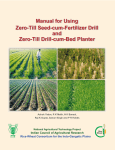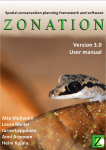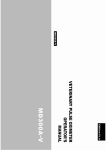Download Publishing Camera Trap Data A Best Practice Guide
Transcript
Publishing Camera Trap Data
A Best Practice Guide
Cadman, M. & González-Talaván, A. (eds.)
Version 1.0
September 2014
Suggested citation:
Cadman, M. & González-Talaván, A. (eds.) (2014). Publishing Camera Trap Data, a Best
Practice Guide. Contributed by Athreya, V., Chavan, V., Ghosh, M., Hanssen, F.,
Harihar, A., Hirsch, T., Lindgaard, A., Mathur, V.B., Mehlum, F., Pandav, B., Talukdar,
G. & Vang, R. Copenhagen: Global Biodiversity Information Facility. Available online at
http://www.gbif.org/orc/?doc_id=6045.
ISBN number: not yet assigned.
Persistent URI: http://www.gbif.org/orc/?doc_id=6045.
Language: English.
This document is the product of a collaboration between the Wildlife Institute of
India (WII), the Norwegian Institute for Nature Research (NINA), The Norwegian
Biodiversity Information Centre and the Global Biodiversity Information Facility
(GBIF).
Copyright © 2014, Global Biodiversity Information Facility.
License: This document is licensed under Creative Commons Attribution 3.0 Unported'
license https://creativecommons.org/licenses/by/3.0/.
Document Control
Version
1.0
0.1
Description
First public
release
First draft
Date of release
September 2014
October 2012
Cover Art Credit: GBIF Secretariat, 2014.
Publishing Camera Trap Data: a Best Practice Guide
Authors (in alphabetic order)
Edited by González-Talaván, A. Reviewed by
Hirsch, T.
Athreya, V., Chavan, V., Ghosh, M., Hanssen,
F., Harihar, A., Lindgaard, A., Mathur, V.B.,
Mehlum, F., Pandav, B., Talukdar, G. & Vang,
R. Edited by Cadman, M.
Executive Summary
Executive Summary
This
guide
is
a
product
of
the
Indo-Norwegian
project
"Capacity
building
for
Intergovernmental Platform for Biodiversity and Ecosystem Services (IPBES)" focussed on
capacity building in biodiversity informatics for enhanced decision-making, improved nature
conservation and sustainable development. The pilot-project is actively supported by both
the Indian and the Norwegian Governments.
Capacity enhancement is an essential component of many global initiatives such as the
Intergovernmental Platform for Biodiversity and Ecosystem Services (IPBES)1 and the Global
Biodiversity Information Facility (GBIF). The Norwegian Government acknowledges the need
for capacity enhancement and has developed and initiated several projects addressing
capacity enhancement needs in partner countries.
The goal of this pilot project is to enhance capacity in Biodiversity Informatics at the Wildlife
Institute of India (WII) and the Norwegian Institute for Nature Research (NINA). The pilot
project is initiated and funded by the Norwegian Ministry for Foreign affairs2, the Norwegian
Environmental Ministry3 and the Norwegian Environmental Agency4. The pilot project is also
highly welcomed and explicitly supported by the Government of India.
The Wildlife Institute of India (WII) identified in May 2012 a great interest among Indian
biodiversity stakeholders for a system that could enhance the management and usability of
biodiversity-related multimedia data.
This guide is a contribution to enhance the existing capacity in the capture and online
publishing of a particular type of data: multimedia data captured through camera traps. By
compiling the best practices on the many aspects to be considered while designing and
executing projects using this data capture method, we aim to facilitate the work of project
managers and participants for a more efficient project execution and the achievement of
sound results.
This text is based on successfully implemented global standards, best practices and the
existing technical framework for data publishing developed by the Global Biodiversity
Information Facility (GBIF).
The current version of the guide is based on thorough literature reviews and experiences
from several camera-trapping projects in India, Norway and South Africa. Based on real user
needs, user experiences, existing standards and technological frameworks we hope that this
guide will catalyse the usage of camera-trapped biodiversity data in decision-making for a
sustainable future.
1
2
3
4
http://www.ipbes.net/
http://www.regjeringen.no/en/dep/ud.html?id=833
http://www.regjeringen.no/en/dep/kld.html?id=668
http://www.miljodirektoratet.no/english/
Publishing Camera Trap Data: a Best Practice Guide
i
About the Project Partners
About the Project Partners
These are the institutions and international networks that have made the production of this
best practice guide possible:
WII: the Wildlife Institute of India
The Wildlife Institute of India, established in 1982, is an autonomous organization under the
Ministry of the Environment & Forests of India. WII’s mandate is to train government and
non-government personnel, conduct research and provide advice on matters of conservation
and management of wildlife resources. WII serves as the coordinating node for GBIF activities
in India and has played an important role in assessing policy and institutional constraints and
opportunities for development and customization of data publishing frameworks for
environmental assessment.
The major contributions from WII to the project are:
Project coordination;
Expertise in camera trap projects;
User needs identification;
Data capture and standardization; and
Organization of training courses and workshops.
Website: http://www.wii.gov.in/
NINA: the Norwegian Institute for Nature Research
NINA is responsible for long-term, strategic research and commissioned applied research to
facilitate the implementation of international conventions, decision-support systems and
management tools, as well as to enhance public awareness and promote conflict resolution.
The institute was established in 1988, employs a staff of approximately 240 and directs wellequipped laboratories and facilities at seven locations in Norway. NINA offers broad-based
ecological expertise covering the genetic, population, species, ecosystem and landscape
level, in terrestrial, freshwater and coastal marine environments. NINA addresses a wide
variety of interdisciplinary issues involving both ecologists and social scientists, and plays an
important role in research activities in Europe and other international setups. NINA is
experienced in dealing with natural and human aspects of resource and biodiversity
management in developing countries and Eastern Europe, and has actively contributed to
capacity building and technology transfer by means of research cooperation and consultancy
activities. NINA’s activities encompass resource assessment and monitoring, development of
methodologies, environmental impact assessments, community-based resource management,
and analysis of natural, anthropogenic and socio-economic aspects of biodiversity and
resource management. NINA’s staff provides comprehensive and up-to-date scientific
Publishing Camera Trap Data: a Best Practice Guide
iii
About the Project Partners
expertise, and guarantees top-quality services in commissioned research and consultancy
tasks.
The major contributions from NINA to the project are:
General project management and coordination;
Expertise in camera trapping projects on lynx;
Experience from the construction of the Norwegian biodiversity infrastructure; and
Expertise from several research projects on wildlife-human interactions in Norway
and India.
Website: http://www.nina.no/
GBIF: the Global Biodiversity Information Facility
GBIF was established by countries as a global mega-science initiative to address one of the
great challenges of the 21st century: harnessing knowledge of the Earth’s biological diversity.
GBIF envisions a world in which biodiversity information is freely and universally available for
science, society, and a sustainable future. GBIF’s mission is to be the foremost global
resource for biodiversity information, and engender smart solutions for environmental and
human well-being.
To achieve this mission, GBIF encourages a wide variety of biodiversity data holders,
generators and users across the globe to discover and publish (make discoverable) data
according to global standards through its network.
The major contributions from GBIF to the project are:
Guidance in standardization, data sharing, biodiversity informatics and capacity
building; and
Documentation and dissemination.
Website: http://www.gbif.org/
NBIC: Norwegian Biodiversity Information Centre
NBIC is the national source of information about biodiversity in Norway. Its main function is
to supply the public with updated and accessible information on Norwegian species and
ecosystems. NBIC became operational in January 2005. As a national source of information,
the goal of NBIC is to make existing information about biodiversity accessible through the
Internet. NBIC also works to increase the relevance of biodiversity and raise public awareness
about it. Its objective is to provide any public debate with up-to-date, correct information.
This will help to make biodiversity an important factor in any related decision-making
processes.
The major contributions from NBIC to the project are:
Publishing Camera Trap Data: a Best Practice Guide
iv
About the Project Partners
Expertise from building the Norwegian biodiversity infrastructure; and
Expertise on web technologies and online data dissemination.
Website: http://www.biodiversity.no/
NHM: the Natural History Museum of the University of Oslo
The Natural History Museum hosts the main node of the Global Biodiversity Information
Facility (GBIF) in Norway in close relation with the two other Norwegian GBIF data nodes at
the Museum IT (MUSIT) and the Norwegian Institute for Nature Research (NINA).
GBIF Norway was established at the Natural History Museum in 2005 with the mission to make
information from Norwegian museum collections and other sources available to the
international GBIF network and to coordinate GBIF-related activities in Norway. GBIF-Norway
cooperates closely with NBIC.
The major contributions from NHM to the project are:
Expertise from building the Norwegian biodiversity infrastructure; and
Data repatriation of Indian specimens kept in Norwegian museum collections.
Website: http://www.gbif.no/about
Publishing Camera Trap Data: a Best Practice Guide
v
Table of Contents
Table of Contents
Executive Summary .............................................................................. i
About the Project Partners ................................................................... iii
1. Introduction ................................................................................... 1
1.1. The bigger picture ....................................................................... 1
1.2. Scope of this guide ....................................................................... 2
1.3. Target audiences ......................................................................... 3
1.4. How to use this guide .................................................................... 3
1.5. Needs and opportunities in India and Nepal ......................................... 4
2. The Use of Camera Traps in Biodiversity Research and Conservation ............. 5
2.1. A brief history ............................................................................ 5
2.2. The use of multimedia objects as a primary biodiversity data source ........... 6
2.3. Use of camera trap data in biodiversity science and conservation ............... 7
2.4. Examples of practical use cases of camera trap data .............................. 8
3. Planning a Data Collection System Based on Camera-Trapping ....................11
3.1. Plan the project from start to finish ................................................. 11
3.2. Comply with any relevant laws and regulations .................................... 12
3.3. Choosing the right equipment and technology ...................................... 12
4. Setting up the Data Capture System in the Field .....................................19
4.1. Setting up the traps ..................................................................... 19
4.2. Configure the traps in the field ....................................................... 21
4.3. Test the traps and record data about them ......................................... 22
4.4. Camera trap maintenance ............................................................. 23
5. Data Management ...........................................................................25
5.1. Image file collection and management .............................................. 25
5.2. Biodiversity data collection and management ...................................... 29
5.3. Dataset metadata management....................................................... 30
5.4. Quality control and enhancement .................................................... 31
6. Data Publishing ..............................................................................35
6.1. Publishing the digital images .......................................................... 35
6.2. Publishing the biodiversity data via GBIF ............................................ 36
6.3. Receiving credit after data publication: data citation ............................ 40
6.4. Additional benefits from publishing data online: data papers ................... 41
6.5. The future of multimedia data storage and exchange: the Audubon Core ..... 41
Publishing Camera Trap Data: a Best Practice Guide
vii
Table of Contents
7. Acknowledgements .........................................................................43
8. Appendices ...................................................................................45
8.1. Glossary ................................................................................... 45
8.2. References ............................................................................... 47
8.3. Internet resources....................................................................... 51
Publishing Camera Trap Data: a Best Practice Guide
viii
Introduction
1. Introduction
1.1. The bigger picture
The world is facing unprecedented challenges related to biodiversity, with biodiversity loss
and degradation of ecosystems taking place more rapidly and extensively than in any
comparable time in human history (MA, 2005). This holds negative impacts for human health
and well-being and compromises sustainable socio-economic development.
The Intergovernmental Platform on Biodiversity & Ecosystem Services 5 (IPBES) was
established as an intergovernmental body for assessing the state of the planet's biodiversity,
its ecosystems and services. Its assessments depend on sound biodiversity data, freely
accessible and in standardized formats, that facilitate scientific analysis and comparison of
datasets of diverse types, between countries and over time.
Knowledge about the identity, occurrence, abundance and behaviour of organisms forms the
backbone of our understanding of the biological world, and is essential for monitoring the
state of natural ecosystems, for developing sound environmental management policies and
making ecologically sustainable development decisions.
Over the past decade, the Global Biodiversity Information Facility6 (GBIF) has been striving
to make digital biodiversity data freely and openly available via the Internet for scientists,
researchers, decision-makers and the general public. GBIF promotes a suite of standards and
data publishing tools that can be used to capture, publish and discover primary biodiversity
data. As far as biodiversity data are concerned, GBIF and IPBES are complementary (GBIF
2010a). A wide variety of biodiversity data are already available through GBIF.org and other
automated mechanisms, thanks to the effort of data publishers worldwide.
With the advent of technologies such as digital photography and camera traps, large volumes
of biodiversity data are being generated through multimedia objects. Multimedia resources
can provide reliable evidence for the occurrence of species at a particular place and time,
and there is growing recognition that biodiversity-related multimedia objects can be used as
reliable biodiversity records, as long as the supporting information is verifiable.
With the increasing need for a high volume of credible, high-quality data for research,
instruction and decision-support, biodiversity information systems and networks must now
mobilize primary data associated with both traditional and non-traditional sources, including
multimedia resources such as camera trap images.
5
6
http://www.ipbes.net/
http://www.gbif.org/
Publishing Camera Trap Data: a Best Practice Guide
1
Introduction
1.2. Scope of this guide
Multimedia objects related to biodiversity are created and managed by a wide cross-section
of communities and individuals, including research scientists, wildlife managers and
interested members of civil society. These multimedia objects are potentially a rich source
of information, but currently much of this is not captured, stored or disseminated in any kind
of systematic way.
One of the reasons for this has been the lack of guidelines that describe the equipment,
methods, standards and workflows for capturing and managing the biodiversity data
associated with multimedia objects. The same applies for publishing and making them openly
accessible in exchangeable formats. Hence, the need for this best practice guide.
In short, the guide aims to:
Provide an overview of the role of multimedia data, and particularly camera trap data,
as a vital resource in biodiversity science, scientific research, wildlife management
and other applied aspects of ecology and biodiversity science;
Describe the equipment, methods and workflows involved in the collection,
management and publishing of multimedia resources;
Explain the standards, tools and protocols that apply to capturing, managing and
publishing biodiversity data associated with multimedia resources;
Describe derived metadata that could be captured from camera-trapping;
Provide guidance on how to enhance the fitness for use of multimedia objects; and
Highlight and emphasize the practical applications of biodiversity data extracted from
multimedia objects.
Throughout the guide, case studies and examples are used to illustrate the tools, methods
and processes that are described.
The Guide does not:
Cover camera-trapping in aquatic or sub-surface environments;
Provide details on how to use these resources in decision-making and conservation
practices, nor address the full spectrum of end-user needs;
Provide comprehensive coverage of the scientific analysis of data associated with
multimedia objects;
Assess any commercial or third party products. Where specific products are
mentioned, suggested or recommended for use, this is done simply on the basis of the
authors’ personal experience.
This is a rapidly developing field and this guide will therefore need to be updated in the
future. We have attempted to capture what can currently be considered to be robust best
practices that are applicable across a range of circumstances.
Publishing Camera Trap Data: a Best Practice Guide
2
Introduction
This guide includes information gleaned from published findings as well as informal
consultations with practitioners who have been working extensively in this field and learning
by doing. We advise readers to use this guide in conjunction with other documents offering
guidance in this field of work, in particular the manual published by Meek, Ballard & Fleming
(2012), which provides a comprehensive introduction to camera-trapping based on wildlife
surveys in Australia. Many other authors (e.g. TEAM, 2011) deal in detail with the selection of
camera trap types, how they work, camera trap settings for different types of survey and
data analysis, but include only brief sections on data storage and management.
1.3. Target audiences
This guide has been written with the following general audiences in mind:
Wildlife and biodiversity resources managers;
Biodiversity and conservation scientists and researchers;
Biodiversity data publishers working with multimedia resources;
Database and information network managers;
University lecturers and students working with biodiversity information; and
Amateur naturalists and citizen scientists.
In addition, there are other potential users who may find this guide useful, even if they are
not generators or publishers of data, but who benefit from using the biodiversity data
mobilized from multimedia resources (e.g. policy makers, legislators, law enforcement
agencies, anti-poaching teams).
1.4. How to use this guide
It is likely that different audiences will find different parts of this guide useful. While those
leading camera trap projects will probably find all parts useful, those working in the field or
with the digital data derived from the images will probably want to concentrate on certain
parts.
This is a summary of the different components of the guide:
Chapter 2 provides an introduction to the use of camera traps for biodiversity research. It
also gives an overview of potential uses of the data obtained through them. Probably all
members of a camera trap project would find this chapter useful.
Chapter 3 gives insight on the organization of projects with a camera trap component and on
the different factors that need to be considered. Project managers will probably find this
chapter most useful.
Chapter 4 highlights some of the aspects to have in mind when planning and executing the
deployment of camera traps in the field. It will be especially interesting for those having to
install, configure and maintain the traps.
Publishing Camera Trap Data: a Best Practice Guide
3
Introduction
Chapters 5 and 6 are addressed to those who will manage the digital data associated with
the project. Chapter 5 gives recommendations on how to capture, prepare and manage the
digital files and their associated data. Chapter 6 deals specifically with how to publish those
data on the internet following international standards.
1.5. Needs and opportunities in India and Nepal
The project that supported the production of this guide included an initial step to assess the
needs and the current level of use of camera-trapping, their characteristics and applications.
This was done through a survey in 2012 which showed that the predominant applications are
the analysis of distribution patterns, and monitoring populations of selected species. Few
data users exchange their image data freely with others, and few data are currently
published.
Based on the responses received, it was observed that:
A large volume of high-quality, camera trap images of threatened fauna exists;
96% of the respondents possess digital images from 41 protected and non-protected
areas spread over 20 Indian states and Nepal;
The majority of the users (71%) own their data; and
Common leopard, tiger and black bear are the three major species studied.
Despite the existence of a large body of camera trap data, the survey also established that:
Very few of the respondents (13%) make image data freely available to others, and
data-sharing policies and guidelines are required;
Incentives are needed to encourage data owners to contribute and exchange data;
Easy-to-follow data management and publishing protocols are currently lacking; and
There is general endorsement of the need for a national infrastructure for storing and
managing camera trap data, particularly to make available data gathered using public
funds.
Many of the findings of the preliminary study highlighted the need to document best
practices. This guide aims to meet that need.
Publishing Camera Trap Data: a Best Practice Guide
4
The use of camera traps in biodiversity research and conservation
2. The Use of Camera Traps in Biodiversity Research and Conservation
2.1. A brief history
Camera-trapping refers to the use of remotely-triggered cameras that automatically take
images of animals that move in front of them. This method is most often used to capture
images of medium to large sized terrestrial mammals and birds, but has also been used for
arboreal mammals and other non-mammalian groups. The use of camera traps in wildlife
monitoring, research and management has escalated rapidly in the last ten years and
camera-trapping methodology has undergone significant and rapid advances over this time.
The first camera traps were invented and used in the late 1890s. They were manually
operated systems used for photographing animals at night and their use was of more interest
to wildlife photographers than scientists or wildlife managers.
In the early 1920s, camera-trapping as a tool for wildlife monitoring was pioneered in India in
the forests along the Himalayan foothills by the forester F.W. Champion, and this early work
served as an inspiration to later generations of camera trap users (see the special
contribution below).
It was after the invention of automated camera traps in the 1980s that wildlife researchers
started using this method more extensively as a means of inventorying animals and
estimating their abundance. As the types of devices available have advanced, researchers
have identified more and more opportunities for their use in an ever-widening range of
applications, and the number of publications using camera trap data has increased
exponentially.
Figure 1: One of the most remarkable photographs of wild tigers taken by F.W. Champion in the
1920s. © Copyright James Champion, reproduced with permission.
Publishing Camera Trap Data: a Best Practice Guide
5
The use of camera traps in biodiversity research and conservation
A pioneer in the use of camera trapping: F.W. Champion in the 1920s
Special contribution by James Champion & Abishek Harihar.
Camera-trapping was pioneered in the 1920s in forests along the Himalayan foothills by
F.W. Champion, who was a forester in the Imperial Forest Service in British India. Using
trip wires, pressure plates and magnesium flash (which could be used just once every
night), Champion obtained some of the most remarkable images of tigers and other
species including black bear, sloth bear, dhole (Asiatic wild dog), striped hyena, fishing
cat, leopards and other species.
A rare, early conservationist, F.W. Champion’s deep fascination for tigers meant that he
hated issuing permits to visiting dignitaries to shoot tigers in his forest area. Instead he
often sent them off to areas where the chances of encountering tigers were very low. He
penned his experiences in the jungles in two fascinating books, With a Camera in Tigerland (1927) and The Jungle in Sunlight and Shadow (1934), which have inspired
generations of foresters and naturalists alike. He recognized that individual tigers could be
told apart based on their distinct stripe patterns, a fact which forms the basis of the
modern capture-recapture methodology being used to enumerate tigers worldwide. His
legacy continues in the foothill forests, where camera-trapping is now being used
successfully to scientifically monitor the tiger population.
2.2. The use of multimedia objects as a primary biodiversity data source
As stated in the introduction, appropriately documented multimedia objects can be used as
reliable sources of primary occurrence data, testifying the occurrence of certain species at
a given location and time.
As primary data, the uses of these objects span many disciplines, from scientific uses such as
in taxonomy, biogeography or genetics, to very practical uses in areas such as impacts of
climate change, public health or wildlife trade control.
Readers can find out more about the generic uses of such data in the comprehensive manual
Uses of Primary Species-Occurrence Data, published by GBIF and authored by A. Chapman7
(Chapman, 2005c). Specific cases of applied data use can be found in the GBIF.org
newsroom8 and the annual GBIF Science Review9.
7
8
9
http://old.gbif.org/orc/?doc_id=1300
http://www.gbif.org/newsroom/uses
http://old.gbif.org/orc/?doc_id=5984
Publishing Camera Trap Data: a Best Practice Guide
6
The use of camera traps in biodiversity research and conservation
2.3. Use of camera trap data in biodiversity science and conservation
There are certain characteristics of camera-trapping as a data collection method that make
it especially suitable for certain uses, closely linked to science and conservation. Some of
these characteristics are:
It is a non-invasive method of data collection that generally causes minimal
disturbance to the target species;
It provides geo-referenced photographic evidence that serves as an objective record
of the animal's presence, activity patterns, behaviour, and visual characteristics that
enable identification even at the level of individuals.
It is cost-efficient: high quality data can be obtained at a low cost, also in terms of
staff time.
Camera traps can be left unattended in the field for several weeks, and thus are
ideally suited for studying rare, elusive, and nocturnal or crepuscular animals that
avoid humans or that are otherwise difficult to study (e.g. animals with large home
ranges, low abundance or secretive habits).
Although most camera-trapping studies are designed to target particular species or
guilds of animals (e.g. small carnivores), the cameras also generate a significant
inventory of other aspects of the biodiversity of the site and the human use of the
area during the time they are deployed in the field. In most cases these images
remain inaccessible and unused, even if they could contribute significantly to address
gaps in biodiversity information.
These characteristics of camera-trapping makes it especially suitable for the following uses:
Composing faunal inventories;
Estimating the occupancy, density and dynamics of populations;
Describing habitat preferences;
Registering behaviour and activity patterns; and
Registering inter-specific interactions.
With regard to wildlife conservation and decision-making for sustainable development, the
following specific use cases that are worth highlighting:
Understanding population trends: Camera-trapping is a particularly effective way to
estimate population densities and monitor populations, especially when the animals
concerned have large home ranges, small population sizes and cryptic behaviour
patterns (e.g. jaguars, tigers). Accurate population data, in combination with
estimates of carrying capacity and other population trends, provide important
information for ensuring that sufficient areas are available to maintain viable
population sizes. Density estimates from multiple sites and habitat types will provide
the scientific data needed to develop population models for conservation programmes
and to justify existing and new protected areas for the target species.
Publishing Camera Trap Data: a Best Practice Guide
7
The use of camera traps in biodiversity research and conservation
Assessing poaching locality: Species such as tigers, jaguars and leopards are
identifiable at the individual level due to their distinct pelage patterns. This has been
particularly useful in linking poached tiger skins to their natural habitats. Comparing
seized skins against a database of tiger images can be used to identify the site from
which the tiger has been poached, often without any need for molecular forensic
tests.
2.4. Examples of practical use cases of camera trap data
The table below includes some examples of the diversity of organisms that have been
targeted in research projects that have used camera traps as data collection method:
Group studied
Pollinators of flowers
Birds and small mammals
Snow leopard in the Himalayas
Bobcat in northern California
Tigers in India
Lynx in Norway
Fauna of the humid tropics
Large African herbivores (i.e. buffalo,
elephant)
Chinese mountain cat
Abbott’s duiker
Giant elephant-shrew (new species)
Reference
Carthew, 1993
Paull et al., 2011
Jackson et al., 2006
Larrucea et al., 2007
Harihar, Gandav & Goyal, 2009 and 2011
Odden & Linnell, 2012
Karanth & Nichols, 1998; Rovero & De Luca,
2007; Tobler et al., 2008
Winterbach & Bothma, 1998; Kerley, et al.,
2012
Sanderson, 2007
Rovero et al., 2005
Rovero et al., 2008
Table 1: Some examples of groups studied via camera-trapping.
The three short case studies below summarize some especially representative examples of
use of camera trap data.
Use case 1: Monitoring tigers in Rajaji National Park
Following the creation of inviolate space as a result of voluntary resettlement of pastoralist
Gujjars from Chilla range in the eastern part of Rajaji National Park (RNP) in northern India,
a significant recovery of tiger population has been documented. Continuous annual
monitoring using camera traps has been conducted since 2004-05 during a 45-day period in
winter following the closed capture-recapture methodology.
The monitoring has documented an increase in tiger density from 2.9 (2004-05) to 7.1
individuals/100 km2 (2011-12).
Publishing Camera Trap Data: a Best Practice Guide
8
The use of camera traps in biodiversity research and conservation
Seven of the last eight sampling seasons
(2004-2011) presented high individual turnover: very few individuals stayed across
years and most of them came in one year
and were not seen again. This could be
explained if the animals were using eastern
RNP as a passage area from the source
population established in Corbett Tiger
Reserve
towards
the
newly
available
disturbance-free habitat.
Breeding
females
and
cubs
were
photographed every year, reflecting this rise
in population density.
Coinciding with a rise in tiger density, the
density of leopards in the park declined
from
9.76
individuals/100km2
(2004-05)
(2007-08)
to
2.07
indicating
competitive interactions between the two
Figure 2: Eastern Rajaji National Park with
camera trap locations indicated as black dots.
large carnivores.
Recent monitoring in December 2011 has
revealed the presence of 13 individuals (three males and 10 females) in Eastern RNP. Most
individuals captured that year were also photographed in the previous years, indicating a
possible stabilization of the population in this area.
For more details see Harihar et al. (2009) and Harihar et al. (2011).
Use case 2: Camera trap image helps to identify poached tiger skin
The hunting of tigers is the most immediate threat to the remaining wild populations of these
endangered animals. Despite the increased conservation efforts across a range of countries, a
substantial demand still exists for tiger parts and products.
When the skin of a poached tiger is seized, ascertaining the origin of the individual involves
forensic examination using molecular genetic techniques. However, when a database of live
tiger pictures obtained via camera traps is available, it is possible to directly assign
individual identity to the skins.
On 9 February 2012, tiger skin and bones were seized in Najibabad (northern India). The
poachers declared that the individual was killed in a non-protected forest area close to the
Rajaji National Park. Previous studies had produced a photo database of individual tigers in
that area, that could be used for comparison. Standard visual comparison procedures
identified the individual as a female, captured on camera once along the south eastern
boundary of the park in October 2009.
Publishing Camera Trap Data: a Best Practice Guide
9
The use of camera traps in biodiversity research and conservation
In the case of India, a national database of tiger photo-captures could greatly help law
enforcement agencies in identifying the sites most vulnerable to poaching.
For more details, see Hiby L. et al. (2009).
Figure 3: Images of the poached skin and of the living tiger captured via
camera traps.
Use case 3: The use of non-targeted images
The research project carried out in the Rajaji Corbett landscape in India mentioned in Use
Case 1 above was designed with a focus on tigers. But in the course of the study, images of
more than 25 additional species of mammals, 7 species of birds as well as the use of natural
resources by local communities (collection of grass, fodder, fuel wood), livestock grazing and
poachers were obtained.
These photo-captures included an image of a rusty-spotted cat (Prionailurus rubiginosus),
listed as vulnerable by IUCN in 2012 and previously believed to be confined to Sri Lanka and
south India. From the same research project, incidental photo captures of common leopard
(Panthera pardus) and striped hyena (Hyaena hyaena) resulted in the first photographic
capture-recapture based density estimates for both species (Harihar et al. 2009, Harihar et
al. 2010).
These cases illustrate the role that non-target camera trap images can have in filling gaps in
our biological knowledge of species inventories and occurrences, particularly in countries like
India where camera-trapping studies have been conducted across the country.
Publishing Camera Trap Data: a Best Practice Guide
10
Planning a data collection system based on camera-trapping
3. Planning a Data Collection System Based on Camera-Trapping
A generalised workflow for a camera-trapping project is shown in the figure below. It has
been adapted from various published sources (including Sanderson, 2004; Rovero, et al.,
Collect, Manage and
publish data
Deploy camera
traps in field
Plan
2010; Meek, et al., 2012) as well as expert opinion from practitioners in the field.
Planning phase
Ensures that images collected are fit for
use, that correct equipment is used, and
that suitable metadata is collected
Set up camera traps
Inspect site(s), choose locations, place
camera traps and ensure they are water
and dust proof
Configure camera traps
Set date and time, time interval between
firing, code camera traps for quick
identification and sorting of images,
record locations
Test camera traps
Ensures that cameras are properly set and
location recorded
Collect data
Use of spreadsheets or software to collect,
code and record images and metadata
Manage data
Store and manage images and metadata
Quality control and
enhancement
Data cleaning, backing-up
Publish data
Make data publicly accessible through the
GBIF network
Following the colour coding used in the schema above, chapter 3 of this guide deals with the
planning phase (green), chapter 4 with the deployment of camera traps in the field (orange)
and chapters 5 and 6 with the collection, management and publishing of data (blue).
3.1. Plan the project from start to finish
This guide does not cover all the aspects of the planning of a project, as projects are as
diverse as the objectives defined for each of them. However, the following aspects relating
to camera traps need to be covered in the project plan:
Publishing Camera Trap Data: a Best Practice Guide
11
Planning a data collection system based on camera-trapping
The survey design must generate data that are suitable for the intended purpose. It
may seem self-evident, but practical experience shows that during the design phase,
different constraints may jeopardize this basic principle;
The right equipment must be purchased, and deployed and used correctly. Changing
procedures or equipment during a survey can be very costly and time-consuming
(Pettit, pers. comm, 2012). Detailed information on equipment is given below
(Section 3.3);
The deployment plan must be reasonable and feasible. It needs to include the
number of stations and their expected placement (taking into account the spacing
between them and their accessibility) and the frequency with which they are to be
checked. Local expertise is critical to choosing the most suitable camera trap sites.
The right team has to be engaged in the project. The number of people required to
run a camera trap survey depends on many factors (two to five people per area are
normal numbers). Much of the work can be carried out by field assistants after careful
training but we recommend that a biologist or a technician oversees the survey to
manage the data and solve technical problems. Detailed planning is needed before
starting field work.
3.2. Comply with any relevant laws and regulations
Camera trap users must understand their legal rights and responsibilities prior to deploying
their devices. Rules and regulations for using camera traps for research or wildlife monitoring
may vary from one country to another, or even within a country depending on the
institutional or land-tenure contexts (e.g. who owns the land? Is it a declared protected
area?). So it is very important that enough attention is given to find out about any
regulations that may apply to the study.
For example, in Norway, all that is required is permission from the landowner, but in other
countries (e.g. Sweden) permission from the county administrators is needed.
If there is any chance that the cameras may capture images of people during the course of
the survey, it is important that you comply with any relevant legislation regarding privacy
and other workplace or public image issues.
In some situations, it may also be necessary to obtain clearance from bodies that ensure
compliance with animal ethics regulations, especially if lures or bait are to be used to attract
the animals to the devices.
3.3. Choosing the right equipment and technology
It is essential that the right camera trap type is chosen to ensure that the resulting data are
fit for the intended use. With the rapidly growing number of camera trap models available
and the evolving technology, choosing the right model can be difficult. Our aim is not to
recommend a specific brand or model, but rather to describe important criteria for
Publishing Camera Trap Data: a Best Practice Guide
12
Planning a data collection system based on camera-trapping
choosing the right camera trap type for a particular type of study. Those requiring more
specific information can refer to Rovero et al. (2010), TEAM (2011) and Meek et al., 2012.
We suggest considering at least the following criteria: trigger mechanism, trigger speed, type
of flash, camera technology, battery life and cost.
The trigger mechanism: active and passive sensors
Camera traps are usually triggered by an infra-red sensor detecting a moving object that is
warmer than the ambient temperature, such as animals, people or even vehicles passing in
front of them.
Passive infra-red sensors (PIR) detect heat-in-motion. The sensor triggers the imagerecording device (i.e. the camera) when something warmer than the ambient temperature
passes in front of the sensor. Most commercially available camera traps use passive sensors.
While well-suited to studies of birds and mammals, they are less effective at detecting
reptiles and amphibians as their body temperature is close to the ambient temperature.
These camera traps should not be positioned where there is direct sunlight, as this creates
convection waves that could trigger the sensor, resulting in empty or ‘ghost’ images.
Active infra-red sensors (AIR) are similar to some door sensors and consists of two
components: a transmitter and a receiver (Figure 4).The transmitter emits a beam of light
that is detected some distance away by a second component (the receiver). When the beam
of light is broken by a passing animal, the detector unit triggers the camera to take a picture.
Figure 4: Schematic representation of Passive (left) and Active (right) camera trap systems
(from Rovero, et al., 2010)
Passive sensors detect objects within a detection zone (also called opportunity cone). The
apex of the zone starts at the small sensor within the camera trap and expands outwards in a
circle. The detection zone increases with the distance from the sensor but is still much
smaller than the field of view of the camera. As a consequence, the position of the animal in
the photo depends on (a) the size of the detection zone (which is influenced by how close
the camera is to the animal), (b) the trigger speed, and (c) the speed at which the passing
animal is moving (Rovero et al., 2010).
Publishing Camera Trap Data: a Best Practice Guide
13
Planning a data collection system based on camera-trapping
The main advantage of the passive sensor system is that camera traps are designed as a
single unit that can be very small and easy to set. Active sensor camera trap systems consist
of two or more units and so they might be more difficult to position (Figure 4).
Sensor system
Passive sensor
Active sensor
Advantages
Comprises a single unit.
Easier to set up.
Detects animals of a wide range
of sizes.
Positioning the subject is more
precise.
Not activated by the sun.
Disadvantages
Placing the animal in the centre of the
frame may be difficult.
Can be triggered falsely by the sun.
Made of 2-3 units, so is more complex to
position and programme.
More expensive.
Table 2: Main advantages and disadvantages of different sensor systems in camera traps.
Trigger speed
The trigger speed (the time between detection of the animal and shutter release) must be
carefully selected to suit the target animal, the type of study and the camera trap location.
Fast trigger speed is usually preferred for faunal inventories to increase the chances to
record rare or elusive species.
Camera traps set along trails require a faster trigger speed, because animals may pass
through the frame quickly, whereas camera traps set at locations such as mineral licks,
baited stations, water-holes or under fruit trees can be slower since the animal is likely to
stay in the area longer and pause in front of the camera trap.
Trigger speed is often slow in less expensive digital cameras (sometimes exceeding 2
seconds), resulting in many empty photographs.
Types of flash
Cameras with an infra-red flash use arrays of LED lights. Images taken with an infra-red flash
are often in greyscale (black and white) or tinged reddish pink. Infra-red flash is less
noticeable by passing animals, uses less energy and is usually associated with quicker shutter
speeds. On the other hand, it may be difficult to identify the animal or to detect details of
markings in the images, due to the lack of colour.
Incandescent (or white) flash uses xenon gas technology, which enables taking clear, colourrich images by day or by night. White flash tends to be very bright but brief, uses more
energy and is associated with slower shutter speeds. It is well-suited to studies where
detailed colouration or marking needs to be visible, but has the disadvantage that it might
frighten or disturb passing animals, and thus influencing their behaviour. There are strategies
that have proven to be effective in minimizing the disturbance caused by the flash, without
compromising the images taken (see Meek et al., 2012).
Publishing Camera Trap Data: a Best Practice Guide
14
Planning a data collection system based on camera-trapping
Camera trap technology: film or digital cameras?
35mm film cameras were the standard tool used in camera traps in previous decades. Over
the last few years, digital cameras have become readily available and widely used, and only
a few manufacturers still make film camera traps.
Earlier digital camera trap models copied the design of film camera traps with a standard
digital camera connected to the motion sensor. Modern digital camera traps usually consist
of a camera and a sensor integrated on a single board.
The biggest advantage of digital over film camera traps is that they can store thousands of
images on a memory card. Cameras can be left in the field for a much longer period of time
without the need to check them. Also, images can be viewed immediately in the field
whereas film must first be developed. Data management is more easily achieved with digital
photographs that avoid the necessity of scanning film.
Technology
Film camera
Advantages
Fast trigger speed
(mostly).
Low power
requirements.
Digital camera
Can store many images.
Easy to delete unwanted
or unusable images.
Digital images easier to
manage.
Digital camera
Animals less frightened
with infra-red
by flash.
flash
Lower power
consumption.
Digital camera
Clear, colour images by
with white flash day or night.
Disadvantages
Very few models still available.
Must be checked often as film fills up quickly.
All photos must be developed before a selection
can be made, and have to be converted to
digital formats for capturing on databases.
Slower trigger speeds (generally).
High per-day power requirements.
Night photos are in black and white only,
making identification difficult.
Difficult to recognize coat patterns.
Uses more power.
Animals may be frightened or their behaviour
affected by bright flash.
Table 3: Comparison of different camera technologies.
Still, video and time-lapse capabilities
Another important feature of the camera trap is whether it can take only still images, or
whether it has video or time-lapse capabilities. A video function can be useful for
behavioural studies, although camera traps with a video function usually use more batteries;
it may be worth considering if a sequence of still shots would suffice.
Some camera traps also have time-lapse functionality. This allows the operator to determine
times at which the camera will be inactive, regardless of animal activity within the detection
zone. Some cameras with infra-red sensors have a dual functionality and can also be set to
time-lapse, but others have no sensors and can be used only as time-lapse devices.
Publishing Camera Trap Data: a Best Practice Guide
15
Planning a data collection system based on camera-trapping
Battery life
Battery life varies greatly among camera trap models: some last a few weeks, others run for
two or more months and can take thousands of photographs. Battery life can be affected by:
The number of photographs taken;
The flash technology (infra-red flashes generally uses less battery than white ones);
The weather conditions (e.g. low temperatures).
To conserve power, some digital cameras go into 'sleep mode' after a certain amount of time.
This saves battery but can greatly increase the time it takes to take the first picture. Some
camera trap models can be connected to an external battery or a solar panel. As a general
rule, it is always wise to use the battery type recommended by the manufacturer of the
camera trap.
It is advisable to test the performance of the camera trap using different batteries in the
real setting where it will be used, before investing in a large number of them.
Cost of camera traps
The cost of camera traps ranges widely from about US$ 120 for a basic model, through to
around US$ 550 for a mid-range model, and more than US$ 1000 for a top-end model (see
Meek et al., 2012, for a detailed comparison of camera costs). The choice of camera trap
model is obviously affected by the number of units needed and the total budget.
Performance and characteristics vary between models, so cost should not be the only
criterion for choosing camera traps. The apparent cash savings you make buying a cheaper
model may carry high costs in terms of poor quality images, or data that are unsuited for the
particular study.
Five variables should be considered when you assess the cost-effectiveness of camera trap
models (Rovero et al., 2010):
the cost of the camera traps, including batteries;
the costs of field visits to the camera traps for battery/film replacement,
the total duration of the survey;
the number of images taken per unit of time; and
the resolution and quality of the images captured.
The use of high quality, rechargeable batteries is a cost-saving strategy if the cameratrapping survey is intended to run more than a few months, as the higher cost of
rechargeable batteries is recovered. Similarly, if visiting the camera traps is expensive, then
more expensive camera traps that have longer battery life can decrease the total costs.
Less expensive camera trap models almost invariably get ruined sooner by moisture; their
slow trigger speed will result in fewer photographs and a greater number of animals missed,
and poor resolution results in poor images that may not be usable.
Publishing Camera Trap Data: a Best Practice Guide
16
Planning a data collection system based on camera-trapping
Summary of points to consider in choosing camera traps that best suit the study
Camera traps should be bought for a specific purpose. Do not buy any equipment before you
have defined a purpose and a rigorous method that can be followed to achieve an empirical
outcome. Table 4 below summarizes the key aspects of a study that should be considered
and the camera features that are best suited to them.
Issue or question
Is the study species easy or
difficult to differentiate
from others in the survey
area?
Do you need to identify
specific (individual) animals?
How big or small is the
animal?
Is the animal fast-moving or
hard to detect?
Is the animal nocturnal or
diurnal?
Is the animal easily
frightened/disturbed?
Do you want to study
behaviour?
Do you want to identify
species or make inventories?
Is the study short or longterm?
Camera trap features to consider
Colour images will help with identification, but infrared flash
that results in black and white images will impede
identification.
Video records of behaviour may help with identification.
Colour images will assist with identification of markings, so
use incandescent flash (takes colour day and night).
Images of small animals may be over-exposed if the camera is
set too close.
A wide detection zone is best for larger animals.
For fast-moving (e.g. flying) animals use camera traps with
fast trigger speed, fast recovery time and wide detection
zone; this will ensure rapid firing and multiple photos.
Flash-type is important.
Colour images are preferable (especially for nocturnal
animals)
High-trigger speed is needed at night.
Passive or active cameras pros and cons need consideration.
Incandescent flash will spook some animals (though infra-red
is still detectable).
Infra-red flash with additional video options are best.
Video facilities are unnecessary.
Battery life and power-demand of the camera trap are
critically important; for longer-term studies use batteries with
greater power output and longer life, and check them more
often.
Table 4: Camera trap features best suited to different types of study.
(adapted from Meek et al., 2012)
Publishing Camera Trap Data: a Best Practice Guide
17
Setting up the data capture system in the field
4. Setting up the Data Capture System in the Field
This chapter deals with the very practical task of setting, maintaining and collecting data
from the camera traps to ensure the achievement of the project objectives.
4.1. Setting up the traps
Inspect the area for optimal camera trap placement.
Prior to placing the camera traps, inspect the area selected for monitoring for at least 30
days in order to identify all locations that show preferential usage by the target animals.
Record and map the locations under evaluation using a GPS unit. Pre-existing knowledge of
signs of wildlife presence and spots where animals frequently pass can be of great help when
choosing locations.
Choose locations for camera traps.
Drawing on information gathered in the first step, select locations that provide optimal
opportunities for recording focal species and that adequately cover the home range of the
target animals. The optimal location of cameras will ultimately depend on the purpose of the
study and the type of animal. As a general rule, camera traps should be placed at favoured
spots and routes of travel.
Statistical models assume that all individuals in the population have a non-zero capture
probability. That means that cameras should be placed to ensure that all individuals live
within range of a camera and thus have some possibility of being photographed. When
individuals share similar capture probabilities, the resulting variances within the sample will
be lower. That does not mean that cameras need be positioned to guarantee identical
capture probabilities for every individual in the monitoring area.
Cameras should be placed at least 1.5-2.0 km from any neighbouring sample areas, although
this figure may need to be adjusted to adapt to differences in home ranges.
These home ranges of the focal species are an important consideration when placing camera
traps, so some knowledge of the home range size of each focal species is necessary. For
example, the home ranges of felids are generally proportional to their body size (Sunquist &
Sunquist 2002), so small felids require a finer camera-trapping grid than larger felids.
Standardizing camera-trapping grids for a particular species can be difficult because the
home range of a species may vary from region to region. Home ranges frequently encompass
several microhabitats, but camera trap placement should be based on the behaviour of the
target species rather than microhabitat usage (unless specifically required by the study).
Square grids, hexagonal grids, or other geometric figures are unlikely to provide adequate
area coverage for sampling. Camera locations should generally be chosen using maps and a
Publishing Camera Trap Data: a Best Practice Guide
19
Setting up the data capture system in the field
geographic information system. Once approximate locations have been selected, camera
traps should be placed at obvious favoured spots or travel routes (Fegraus et al., 2011).
It is important to consider the safety of the camera traps. If possible, camera traps should be
located where the likelihood of tampering, vandalism or theft is very low and where the
animals themselves are unlikely to dislodge or damage the instruments. In places of high risk,
we suggest locking camera traps to a tree or post. Most models provide cables that can be
locked and custom-built metal boxes in which the camera can be secured.
Place camera traps
As a general rule, place camera traps approximately 50–100 cm above and parallel to the
ground on a tree, rock, or wooden stake. For small animals like rodents, a height of 20 cm is
best, but for larger animals 100 cm or greater would be appropriate.
Camera traps are usually placed in pairs, although in some studies a single camera at each
location may suffice.
Set pairs of camera traps to face each other, at a distance of 4-5 m, so that both sides of an
individual will be photographed when the trap is triggered (this facilitates identification of
individuals as described by Karanth & Nichols, 2002 and Trolle & Kéry, 2003). Offset the
cameras slightly to avoid the flash from one interfering with the other. Do not set the
cameras too close to the point of detection: if they are too close to the animal the images
may be blurry or washed out (Meek et al., 2012).
Regarding the angle, camera traps are usually set perpendicular to the trail in order to
obtain a good side image of the passing animal. On very narrow trails or when using camera
models with slower trigger times, they can also be placed slightly off-perpendicular (i.e. 60°
between the camera and the trail) to increase the path length in the frame (Rovero et al.,
2010). Some practitioners (Meek et al., 2012) favour a 45º angle to a) increase the chance of
detecting the animals and b) decrease the effect of the blind spot that some cameras have in
the middle of the lens, when the animal approaches directly from the front.
We recommend always testing the detection zone in the field. This is especially easy with
digital models, although film models often have a sensor test mode (i.e. a red flash) that
allows testing of the detection zone.
It is important that the locations chosen provide optimal opportunities for photographing the
animals without causing them undue disturbance. The ground in front of the camera should
be kept clear of debris and tall vegetation. Otherwise unwanted results may be obtained:
obscured animals, reflected flash, over-exposed images or cameras being falsely triggered
(for some models). In areas with rapidly-growing vegetation or accumulating snow it is
necessary to check the site frequently to ensure the camera is not obscured. On the other
hand, clearing may result in avoidance of the area by some animals (Pandav, pers. comm.,
2012), so some compromise may be necessary.
Publishing Camera Trap Data: a Best Practice Guide
20
Setting up the data capture system in the field
Other strategies to place the animal in the ideal place for a photograph could be:
Placing obstacles such as branches can be used to guide the animal’s path;
Using a scent or bait lure can be used to attract passing wildlife to the camera trap.
Many lures have been developed that are especially useful for carnivores (Trolle &
Kery, 2005; Long et al., 2007).
Figure 5: Hypothetical example illustrating some of the factors that need to be considered when placing
camera traps in the field. Beside a suspected animal trail are four trees A-D. Trees A and D are too close to
the trail for the camera trap, and Trees B and C offer the best opportunities for good photographs. The
camera trap is placed on tree B that is furthest from the trail. The camera trap sensor can still register a
subject on the far right side of the trail. (From Rovero et al., 2010)
4.2. Configure the traps in the field
Configuring the camera traps involves preparing, testing and coding the cameras before
deployment; setting the sensors, date, time and time interval; and recording data about
each individual camera trap.
Prepare and test cameras
All cameras should be prepared and tested before going to the field so that they simply need
to be activated once in the field. Those handling the cameras should read the user manual
and follow the manufacturer instructions carefully.
There are some elements that need to be considered when installing the camera traps in the
field:
Weather: camera traps are often deployed in the field for a long time and under
harsh conditions. Thus, they must be well sealed. Carefully inspect all seals to ensure
there are no leaks. Dirt on the seal allows water to enter so camera traps should also
Publishing Camera Trap Data: a Best Practice Guide
21
Setting up the data capture system in the field
be as dust-proof as possible. There is a big difference between models, with some
models being simply “rain-proof” while others are highly water-proof and resistant to
humidity. Silicone, tape, and other arrangements can be used to seal camera traps,
however a well sealed model is much preferred. Consider a small package of silica gel
or other desiccant to absorb moisture inside the camera trap housing.
Coding: each camera trap must be coded (uniquely numbered) for identification
purposes. Write the code with a permanent marker on the housing of each camera
trap. If the camera allows it, set it to print the code at the bottom of each
photograph. If this is not an option then take a picture of a whiteboard showing the
camera trap code with the date and time: this allows identification of rolls of film or
memory cards from the first picture. When using film, write the camera trap code and
the start and end dates on the outside of the film roll to easily track film from the
field to development.
Set the date and time: make sure that the date and time are carefully set on each
camera using the 24-hour clock, and re-check the date in the field when installing the
camera trap.
Setting the sensor sensibility: setting this parameter correctly is critical, especially
in some passive-sensor camera traps. We recommend higher sensitivity when working
in hot climates and when targeting small species.
Setting the time interval between photos (delay time): If the camera model allows
it, set them to run continuously, with a 1–2 minute delay between photos. Make sure
that the two cameras of a pair do not fire simultaneously (this will cause overexposure). For some applications (e.g. if groups of animals usually travel together), it
may be desirable to record sequences of images with shorter delays. Be aware that
frequent triggering may affect battery life and how frequently the films or memory
cards need to be replaced/emptied.
4.3. Test the traps and record data about them
Once the camera traps are configured, test each pair of camera traps by placing yourself
between them while displaying the location number as the cameras take a picture. This test
demonstrates that cameras are properly set and records the trap location, so that there is no
question as to the origin of the images.
The images captured by the camera trap will be of little use without data about the location.
For each camera trap (or pair), it is recommended that data are recorded to reflect:
Deployment information: camera code, position, time and day of camera trap
activation and by whom, any other useful information such as weather conditions;
Monitoring information: battery type and dates they were changed; film/card type,
dates changed and by whom; any notes relating to signs of animal activity and human
interference;
Publishing Camera Trap Data: a Best Practice Guide
22
Setting up the data capture system in the field
Site information: the site name, GPS location, camera code, a description of the
habitat, distance to the next nearest camera-trapping site or proximity to human
habitation, signs of animal activity, etc. To assign a site code, assign each camera
trap location its own number and assign letters A and B to the cameras in each pair.
Ideally, this information should be recorded on pre-configured datasheets, of the type shown
in the example below.
Site code:
Date set:
Name(s) of recorder (s):
Location:
Location description
GPS co-ordinates
East
North
Proximity to next
nearest camera trap:
Proximity to human
settlement:
Type a:
Type b:
Type e:
Type f:
Camera details
Camera type:
Camera code(s):
Camera direction:
Camera height:
Battery types:
Battery replacement date:
Card/film replacement date:
Card/film type:
Number of images:
Lure/Bait
Yes/no:
Type:
Distance to lure/bait:
Other location information
Date retrieved:
General habitat description:
Habitat types:[customize for
location]
Type c:
Other notes
Table 4: Example of a camera-trapping data sheet showing the categories of information that should
ideally be recorded. This example is adapted from those in other published sources, and is intended to
serve as an example that could be customized for a specific project.
4.4. Camera trap maintenance
Camera traps will need to be checked regularly (at least once every three to four weeks and
in some cases even more often) to detect traps that have been moved by animals or that
have problems of any kind.
Publishing Camera Trap Data: a Best Practice Guide
23
Setting up the data capture system in the field
When checking camera traps the following data should be recorded: number of photographs
taken, battery level, whether film or batteries were changed, as well as any observations
about the camera (See data sheet in Table 4). This can help in estimating average battery
life and, in cases in which cameras have stopped working, can be used to work out when the
camera failed. If possible, one or two spare camera traps should be taken to replace those
that may have stopped working. We also recommend checking the date and time setting of
each camera trap every time the camera trap is visited.
Publishing Camera Trap Data: a Best Practice Guide
24
Data management
5. Data Management
Camera-trapping can potentially generate thousands of images, especially in long term
studies. This makes sorting, storing and managing these images and their associated
(meta)data an important issue.
The systems used by different projects are diverse, and often they are not designed using
commonly accepted standards. This makes data archiving, sharing and access difficult (Meek,
et al., 2012; Morris et al., 2013). In this section we recommend best practices that can help
overcome this problem.
In 2005, the European network ENBI produced a manual of best practice relating to digital
images of biological specimens (Häuser et. al, 2005), with several chapters that are directly
applicable to the management of data from camera trap images. Those readers interested in
advanced techniques for image edition, file archival, etc. are recommended to consult this
guide.
5.1. Image file collection and management
Once the camera traps have been set up and configured, the next step in the workflow is the
collection of the camera trap data: this includes both the images taken and their associated
information (metadata). Data collection (also called data creation or sampling effort) will
differ slightly depending on the type of camera technology used.
Image collection from film cameras
Film camera traps may need to be checked as often as every one to two weeks to make sure
they do not run out of film. If at least one of the cameras at a camera trap location has
taken more than 18 out of 36 photographs, exchange the film in both of the camera traps at
that site at the same time. In any case, change film monthly in all cameras to avoid moisture
damage.
The film will need to be processed and the analogue images digitised. All photographs need
to be scanned in a high-resolution, lossless compression format (i.e. RAW, TIFF) and stored
electronically. There are multiple ways to digitize analogue images. The following resources
may be of use in this process:
http://www.computer-darkroom.com/pdf_files/archive-scans.pdf
http://lifehacker.com/5557695/the-step+by+step-guide-to-digitizing-your-life
http://www.basic-digital-photography.com/how-to-scan-old-photos.html
Once the images have been stored electronically, the data management practices will be the
same as for working with digital cameras.
Publishing Camera Trap Data: a Best Practice Guide
25
Data management
Image collection from digital cameras
While digital camera traps can store more images than film models, their autonomy depends
more on the battery life. Most models can run for up to one month and those equipped with
an infrared flash can run for up to 2 months and store thousands of images.
Monitor and adjust camera traps regularly during the sampling effort at intervals appropriate
to the animals being studied and the nature of the investigation. Battery life, image storage
capacity, the expected number of photographs and location accessibility are other aspects to
take into account. If cameras are taking excessive numbers of photographs of the same
individuals (as often happens with animals like peccaries or large terrestrial birds), the delay
between trigger intervals can be increased.
Collect and replace memory cards from digital cameras and download the images onto a
suitable image-viewing device (laptop or hand-held device). Be sure to record the day and
time each card was retrieved.
Code images by assigning unique file names
A camera trap can potentially capture hundreds of images. To facilitate quick identification
and sorting of images, a unique file name (unique identifier) should be assigned using a
consistent format. The file name should contain elements to denote the following:
Geographic location
Sequential photo number
Camera trap code
The object in the image
Date and time of collection
While the date and time are usually captured on each image, only some digital camera traps
allow imprinting the camera trap code on each photograph. For other camera traps, the
camera trap code must be tracked throughout the study (e.g. by taking a picture with the
relevant camera information when changing film rolls/memory cards and consistently
labelling film rolls as explained in section 4.2 above).
Here are two examples of how file names for camera trap images may be formatted:
Sanderson
(2004)
from
the
TEAM
group
recommends
the
file
name
format
'XXXXXIDxNNddmmyyyyhhmm.jpg'. These are the components of such names:
Component
XXXXX
IDx
NN
dd
mm
yyyy
hh
mm
Meaning
Station acronym
Identifies the camera. ID is the camera trap camera number. x is 'A' or
'B' referring to each camera in the pair.
Species number on the Excel spreadsheet
Day
Month
Year
Hour
Minute
Table 5: Components of a file name suggested by Sanderson, 2004.
Publishing Camera Trap Data: a Best Practice Guide
26
Data management
Researchers working in India (Ghosh, pers. comm.) use a file name format that looks like
'CTP050612011001A00049a'. The components of the name are in this case:
Component
CTP
05
061
2011
001A
Meaning
Refers to the definition of the dataset, i.e. camera trap photographs.
State code, in this case for Uttarakhand from Census of India.
District code, for Pauri from Census of India.
Year in which photograph was captured.
Alpha-numeric code for the camera trap ID; the first three digits refer
to the trap number, and A/B is added referring to each camera in the
pair.
Refers to the sequential photo capture number from a particular
camera.
The lower case 'a' helps distinguish between multiple objects in the
same photograph. When there are several animals in a photograph,
the photo is duplicated for each animal (each one with their
corresponding data sheet) and assigned a letter sequentially ('b',
'c'...).
00049
a
Table 6: Components of a file name suggested by Ghosh.
Record the data on the datasheets and enter the data
We recommend using two data forms: one for information on all camera trap locations
(discussed in section 4.3), and another to collect information about each photograph. Data
forms can be generated using any spreadsheet software such as OpenOffice Calc or MS Excel.
The image data sheets should include all information that can be extracted from the image:
date and time, species name, GPS location and other biological information relevant to the
study (e.g. age, sex, number of individuals, reproductive status). In some cases, such as
studies
estimating
population
density
using
the
capture-recapture
framework,
an
identification at the level of individuals can be made: that must also be reflected in the form.
Quality control and quality enhancement during image collection
All relevant data should be registered and collected carefully to ensure consistent quality
levels. This also applies to the step of collecting the images. While it is important to record
the total number of photographs taken, those images that are superfluous or of poor quality
should be discarded. This includes empty images, those taken during camera set-up and
retrieval and any blurry/poor resolution images.
Initial image editing
Some teams do quick editing as they collate the images. These edits can include altering the
resolution, brightness, contrast and zooming in/cropping the image to focus on the
biodiversity object. If any images have been enhanced or modified in any way, the
methodology used always needs to be described and captured in the image data sheet.
Publishing Camera Trap Data: a Best Practice Guide
27
Data management
The original camera trap image should always be archived unaltered, and renamed using a
persistent identifier as described above. All images captured in a sampling session should be
kept together in the same folder.
The original image can be cropped to focus on specific sections of the image and ‘child’
objects can be generated in the process. In the example below, the captured image includes
two tigers. To manage each occurrence individually, the image can be cropped and the
image of each tiger can be treated as an individual object with a unique record in the
database.
Figure 6: Creating child objects form a parent image
Derived/child objects usually are marked with a suffix ('b', 'c',...) at the end of the unique
identifier, instead of the ‘a’ assigned to the parent object. Both 'parent' and 'child' images
must reference each other in the image data sheet.
Manage the image file archives
Camera trap data must be always well organized to avoid confusion and any possible data
loss. Photographs must always have, at the very least, date, time, and camera trap site code
information.
Managing photographs from film camera traps requires some additional steps. Some teams
recommend printing all photographs in a roll as thumbnails, and then selecting the photos of
interest to be printed full-sized, digitized and archived. The camera trap code should always
be part of the folder name and/or in a text file in each folder.
In terms of software solutions, there are several alternatives available:
Publishing Camera Trap Data: a Best Practice Guide
28
Data management
Software specialized in managing camera trap images: e.g. MapView, DeskTeam,
CameraBase. See Meek et al., 2012 for a comprehensive list;
Special digital asset management systems (DAM) designed to manage images. A useful
summary of these can be found at http://www.damroundup.com/category/reviews;
Spreadsheets and simple desktop databases are still among the cheapest and easiest
ways to manage images and their associated information.
Whichever software you use, consider a dual-screen computer system, as this makes data
entry and management easier (i.e. you can see the image in full detail and the database at
the same time).
5.2. Biodiversity data collection and management
When recording the biodiversity information related to the images, it is important to choose
a system that will make the management, exchange and publishing of the information as
easy as possible. Adhering to international standards will ensure that you build on the
experience of experts in the field and that you can immediately benefit from existing tools
and collaboration mechanisms.
Spreadsheet applications (e.g. OpenOffice Calc or MS Excel) are still the most commonly
used software for managing biodiversity data associated with camera trap images. While they
are simple to design and use, their main disadvantage is that re-organizing data for different
analyses can be time consuming. Later in this chapter we will present a spreadsheet
template based on an international standards.
Relational databases are probably a richer alternative, either as desktop applications (e.g.
MS Access, Filemaker) or database servers (e.g. MySQL, SQL Server). Desktop applications are
easier to use and they include easy-to-use tools for building data-access forms and queries.
On the other hand, server applications might be useful when different people need access to
the data simultaneously but they are more difficult to set up and maintain.
There are also specific software products designed to manage biodiversity camera trap data.
For example, Camera Base is based on MS Access and can manage biodiversity data together
with the camera trap digital images. The software has a wide range of analysis and dataexport options built-in, including activity patterns, capture-recapture analysis, occupancy
analysis, and species accumulation and richness estimation. Camera Base can be accessed at:
http://www.atrium-biodiversity.org/tools/camerabase/.
Choosing a biodiversity data management system
When choosing a system to capture and manage biodiversity data associated with the images,
it is essential to be clear about the final products that are needed to fulfil the project
requirements. You need to choose a system that supports any operation needed to produce
those products. You also need to have in place a procedure well defined from the start so
Publishing Camera Trap Data: a Best Practice Guide
29
Data management
the final users can access data that can be effectively analysed and managed using their
preferred management tools.
The image data management system should be based on well-established and readily
available software to avoid possible disruptions caused by the maintenance of very
specialized software (especially if the IT capacity available to you is relatively low). Using
freeware and avoiding expensive licenses as far as possible will help to keep costs down.
Easy-to-use systems should be preferred. The ease with which researchers can integrate the
management system into their existing workflows will influence how effectively it is taken up.
The data should be stored and managed in a way that makes it easily exchangeable with
other systems.
In summary, the biodiversity data management system chosen must (from Morris et al.,
2013):
Leverage the data for scientific analysis;
Facilitate free and open access to the data; and
Assist in better management of these resources.
5.3. Dataset metadata management
The generic definition of metadata is 'data that refer to or describe other data'. In the
context of this manual, we use metadata to refer to the descriptive information that
accompanies a group of camera-trap images (defined as a dataset).
Metadata are an essential part of any data management system as they help users to find the
dataset among a collection of datasets, and also understand their content and potential
usability. Metadata are especially critical at the time of data publishing. GBIF for example,
requires all datasets published through the network to include appropriate metadata, both
for digital and non-digital datasets (GBIF, 2011c).
In the particular context of multimedia resources, metadata provide a powerful tool for
organizing and searching through the growing libraries of image, video and audio content
instead of having to browse through their content (MWG, 2010).
Dataset metadata standards, documents and data elements
There are existing, clearly defined standards and guidance on how to write metadata for
biodiversity datasets related to multimedia objects. GBIF has defined a metadata profile
(GBIF, 2011b), suitable for the publishing of resources via its network. This profile describes
which information is needed (in the form of elements/fields), in which format. A metadata
document refers to the combination of the contents of all those fields for a given dataset.
The types of data elements (or fields) described in a metadata profile include the ‘who, what,
where, when and how’ of the resource, as well as other elements such as technical data
Publishing Camera Trap Data: a Best Practice Guide
30
Data management
about the images or the cameras (e.g. resolution, pixel size etc), physical data relating to
the site or other project data, associated parties, etc.
Filling a metadata document for each of your datasets is good documentation practice,
whether or not you plan to publish the information online. If you are publishing your data,
completing a metadata document will take you a significant way along the process.
Authoring a dataset metadata document
There are several ways to author a metadata document that complies with the existing
international standards: preconfigured templates (such as the one provided with the GBIF
Spreadsheet processor10), or specific tools such as the GBIF Integrated Publishing Toolkit
(IPT). Section 6.2 describes in detail how to author a metadata document as part of the data
publishing flow.
5.4. Quality control and enhancement
To obtain the highest quality of data possible is usually a concern for both the data producers
and users. In the realm of biodiversity data, issues related to data quality have become more
evident since data began to be aggregated and published on the internet. Continuous efforts
have been made to address potential data quality issues at all levels of the data management
chain, starting from data collection.
Over the years, the concept of 'data quality' has progressively been replaced by that of
'fitness for use', as it is widely admitted that the quality of data is measured in relation to
their intended use. It is thus essential that data users define which level of quality or
precision is required by their intended analysis (e.g. which geographical or taxonomic
definition), and to have mechanisms to evaluate if a given data record or dataset complies
with those requirements.
To find out more about the concept of quality and fitness for use in relation to biodiversity
data, we would recommend you to consult three resources published by GBIF: Principles of
Data Quality11 (Chapman, 2005b), Principles of Data Cleaning12 (Chapman, 2005a), and the
GBIF Position Paper on Future Directions and Recommendations for Enhancing Fitness-forUse Across the GBIF Network13 (GBIF, 2010b).
In the first two guides, A. Chapman calls for adherence to six basic data quality principles:
accuracy, precision, fitness-for-use, effectiveness, efficiency and transparency.
Accuracy: refers to how correct the data are. For example, is the organism correctly
identified or is the correct locality supplied? If the data are correct, then they are
accurate.
10
11
12
13
http://tools.gbif.org/spreadsheet-processor/
http://www.gbif.org/orc/?doc_id=1229
http://www.gbif.org/orc/?doc_id=1262
http://www.gbif.org/orc/?doc_id=2777
Publishing Camera Trap Data: a Best Practice Guide
31
Data management
Precision or resolution: refers to the exactness or level of detail of the data. In the
case of occurrence data, if only the broad area of occurrence is given, the precision
of the data is low. If exact geographic co-ordinates are supplied, then the precision of
the data is high.
Quality or fitness for use: In the context of this guide, data are described as fit for
(potential) use, if they are suitable for the intended purpose. GBIF, for example,
strives to publish only high quality data that are maximally fit for use. Data of low
accuracy and low precision are poor quality data that will, generally, not be fit for
many uses. High quality data are both accurate and precise, as well as being
comprehensive, complete, up to date, easy to access and interpret and consistent
with other sources.
Effectiveness: this is the likelihood that the data, or a method, might have of
achieving the intended outcomes.
Efficiency: relates to the ratio of output to input.
Transparency: relates to how complete, accurate and precise the information is that
describes the dataset (i.e. the metadata). Transparency enhances accessibility and
also the fitness-for-use of the data.
Each of these principles can be applied to the primary biodiversity data obtained via camera
traps and to the tools, protocols and practices that are used while managing and publishing
the information.
Quality issues in descriptive fields
At the time of describing the contents of a multimedia object and while composing the
metadata document, it is important to be consistent with the terminology used and,
whenever possible, align with any existing conventions.
The GBIF guide Terms used in bionomenclature: the naming of organisms (and plant
communities (Hawksworth, 2010) serves as a very good reference for precise but workable
definitions of terms to be used when describing many aspects related to a camera trap
picture and dataset.
Quality issues in the geographic information
Geospatial information is a critical domain where inaccuracies and mistakes make the data
fit for fewer uses. It is important to make sure that you obtain the most precise geographic
information possible, and to reflect it in the image file, the description of the file, and the
dataset metadata.
It is important that, during the planning phase of the project, you get hold of any relevant
geographic resources you may need during the project: maps (paper and digital), gazetteers,
list of administrative units (with their abbreviations and correct names), etc. GPS units can
help a lot while defining the position of the cameras, but be aware that not all GPS receivers
have the same degree of accuracy, depending on the weather conditions, tree coverage, etc.
Publishing Camera Trap Data: a Best Practice Guide
32
Data management
Georeferencing / geotagging
Georeferencing or geotagging is the process of embedding geographical information (i.e.
latitude and longitude coordinates) into an image file. Some software and websites can use
these geo-tags to display the images in a map (e.g. GIS programs, Google Earth/Maps, Bing
maps).
A visual representation of the location of the species aids in revealing spatial patterns.
Additionally, it enables the discovery of the images using generic image search engines that
are compatible with geotagging.
When the camera trap does not do automatic geotagging (most of the more basic models do
not), you can use specific software to perform this operation. As part of the WII-NINA-GBIF
pilot project, eight geotagging software packages were reviewed and rated according to
different criteria (file format accepted, ease of use, map interface). At the end of this
analysis, GeoSetter14 scored highest as an open access option for MS Windows computers. It
permits easy organization of images and file conversions, it accepts a variety of file formats
and it can be used in multiple languages.
In case you need to work with older archives of images that do not have geographic
coordinates assigned, you can still produce estimates based on any existing description of the
locality of the camera. This process is called retrospective georeferencing. The GBIF
manual Biogeomancer, Guide to Best Practices in Georeferencing15 (Chapman & Wieczorek,
2006) is a very useful reference for this process.
Working with sensitive data
Camera trap projects frequently work with rare, endangered or commercially valuable
species, and also frequently within the limits of protected areas. The unprotected
distribution of sensitive data about these species has been a major concern when sharing
primary biodiversity data (via the internet or other means). In the case of camera trap data,
species which are particularly threatened by poaching, collectors etc. are typical examples.
When working with the geographical information related to these species, it is recommended
to obscure such sensitive data and produce either diffused geographical information that will
be used at the time of publishing, or to consider not sharing this information at all.
Documenting any modification and any decision taken regarding sensitive data, and how
users can access the detailed information, is crucial to maintain the usability of the data.
Another best practice guide 16 developed by GBIF (Chapman & Grafton, 2008) includes
practical guidance on how to proceed in these cases.
14
15
16
http://www.geosetter.de/en/
http://www.gbif.org/orc/?doc_id=1288
http://www.gbif.org/orc/?doc_id=1233
Publishing Camera Trap Data: a Best Practice Guide
33
Data publishing
6. Data Publishing
There are many benefits associated with publishing, storing and making biodiversity data
accessible via digital, web-based systems. For example, data publishing:
Is a quick way to make the data available for further use;
Expands the diversity of groups that can contribute and access data;
Enables new ways to use and re-use research findings;
Facilitates inter-disciplinary movement of data;
Enables observation, measurement and networking at an unprecedented level;
Enhances reproducibility; and
Allows post-publishing and comparative analyses.
In the context of GBIF, ‘publishing biodiversity data’ is the process through which
biodiversity datasets are made publicly accessible in a standardized format, via an online
access point. This access point is recorded in a registry managed centrally by GBIF. Published
datasets can then be discovered and accessed via the global GBIF.org website and associated
web services, as well as many other websites and software tools.
In the particular case of the camera trap images, it is also important to make available the
original images for further study and analysis by interested parties.
6.1. Publishing the digital images
There are many ways to publish digital image files on the internet, from generic web servers
that just provide public URLs for the files, to specialized services such as Panoramio 17 ,
Flickr18 or Picasa (a list of such websites can be found in Wikipedia19). Some of these services
also allow you to publish certain parts of the information associated with the images and
perform searches based on those data.
Some GBIF partners have gone further and have developed solutions to publish biodiversityrelated images together with the biodiversity information associated with them (e.g. the
Biodiversity Images Portal20 maintained by GBIF Spain). These systems can offer additional
functionality for data users.
The minimum requirement for the system chosen to publish the images is to provide a URL
that gives access to the original image. This URL should be reflected in the image data
templates and management systems, and you will use it at the time of data publishing. The
URLs for other versions of the images (e.g. different quality versions, thumbnails) can also be
recorded, if available.
17
18
19
20
http://www.panoramio.com/
https://www.flickr.com/
http://en.wikipedia.org/wiki/List_of_photo-sharing_websites
http://www.gbif.es/Imagenes_in.php
Publishing Camera Trap Data: a Best Practice Guide
35
Data publishing
6.2. Publishing the biodiversity data via GBIF
The process of publishing via the GBIF network makes datasets universally accessible over
the Internet. It includes the following general steps:
Capturing the data in a consistent, exchangeable format;
Preparing the data for publication;
Making the dataset accessible through a GBIF-compatible mechanism;
Registering the dataset in the GBIF registry; and
The central services of GBIF index the data and make them discoverable and
available.
Data publishing tools and mechanisms
The preferred mechanism to publish biodiversity data through the GBIF network is the
Darwin Core Archive (DwC-A) file format. These files include the data to be published
together with the metadata document that describes the dataset, packaged together and
ready to be accessed by the indexing services.
There are several tools to transform primary biodiversity data into a Darwin Core Archive:
The GBIF Spreadsheet Processor21
The GBIF Integrated Publishing Toolkit (IPT)22
The Darwin Core Archive Assistant23
In the following sections we will explain how to publish using the GBIF Integrated Publishing
Toolkit, after using a simple template to format the data.
More customized options will be available once the full cycle of data publishing is enabled for
a richer standard: the Audubon Core. Section 6.5 provides more information about this option.
Becoming an endorsed GBIF data publisher
To be able to publish data via the GBIF network, you first need to be endorsed as a data
publisher by an existing GBIF Participant node manager. Your institution may already be an
endorsed data publisher, so it is worth looking at the list of active GBIF publishers24.
If your institution is not yet a publisher and you live in an existing GBIF Participant country25,
you should normally contact the national node for that country, whose contact details you
can find under the 'Participation' tab on the country page at GBIF.org. GBIF recommends that
you make contact with your national node before registering, as they will often be able to
offer good advice and support in the data preparation process.
21
22
23
24
25
http://tools.gbif.org/spreadsheet-processor/
http://www.gbif.org/ipt
http://tools.gbif.org/dwca-assistant/
http://www.gbif.org/publisher/search
http://www.gbif.org/participation/list
Publishing Camera Trap Data: a Best Practice Guide
36
Data publishing
If your country is not currently a GBIF Participant, there are alternative options for
endorsement including through GBIF Participant Organizations26.
Once you have identified a suitable Participant node to endorse your institution as a
publisher, or if you need advice on where you could get endorsed, you should contact the
GBIF helpdesk27. They will then seek formal endorsement on your behalf, and register you as
a publisher. You will need to provide the following information:
Name of your institution;
Name and email address of an administrative contact;
Name and email address of a technical contact;
The name of the GBIF Participant node by which the data publisher should be
endorsed.
In case of doubt, please refer to the data publishing section of GBIF.org28.
Using a generic template to prepare data for publishing
Using the spreadsheet template suggested in this manual is a straightforward way to publish
the basic biodiversity information associated with a camera trap image. It also enables
exposing the images associated with those occurrence records.
The template can be downloaded from http://links.gbif.org/dcsmst. You can use any generic
spreadsheet software to open it (e.g. OpenOffice Calc, MS Excel).
This template is based on 45 terms from the Darwin Core standard29 and 14 from the Simple
Multimedia extension30. It has two data sheets on it:
Readme: a simple page with information about the template.
Occurrence+Multimedia: the records related to the camera trap images, which attest
the presence of a species and/or an individual.
Each row in the 'Occurrence+Multimedia' tab refers to the occurrence of an organism and, in
the case of the camera trap data, a photograph. Please remember that, as discussed in
section 5.1, the same photo can be duplicated (and edited) when there is more than one
organism or individual captured in a single image.
The template includes in-line help in the form of comments that appear if you hover the
mouse pointer over the name in the first row. It will give you advice on what to include in
each field.
It is up to you to decide how to use the template. You can:
26
27
28
29
30
http://www.gbif.org/participation/list#other
[email protected]
http://www.gbif.org/publishingdata/summary
http://en.wikipedia.org/wiki/Darwin_Core
http://tools.gbif.org/dwca-validator/extension.do?id=http://rs.gbif.org/terms/1.0/Multimedia
Publishing Camera Trap Data: a Best Practice Guide
37
Data publishing
Use the template as a simple table for quick data capture, writing directly into the
datasheet; or
Export the data from the system where you are managing them, so they match the
suggested schema. You can then copy and paste the data into the template, or import
it through the data import mechanism in your preferred spreadsheet software.
You can find detailed information about how to fill the Darwin Core terms in another guide
developed by GBIF 31 (GBIF, 2010a). For more information about the simple multimedia
extension, please visit the GBIF extensions website32.
Publishing data using the GBIF IPT (1): connecting the data
We recommend you to use the GBIF Integrated Publishing Toolkit (GBIF IPT) as the
mechanism to make biodiversity data associated with camera traps available online. This
software platform was designed to facilitate easy and efficient publishing of biodiversity data
on the internet. It accepts data in digital form as delimited text files, MS Access
spreadsheets, Darwin Core Archives or hosted in a SQL-compatible database. The IPT also
supports automatic registration of the dataset.
In the practical guidance outlined here, we will use the GBIF IPT to author the metadata
document and to connect the template filled with data described in the previous section.
The first step in this process is to find a suitable instance of the GBIF IPT. Many national
nodes and international organizations maintain hosting environments based on the IPT to
support data publishing within their domain. Please contact your relevant node (as described
above in relation to endorsement) to explore this possibility. The alternative would be to
install your own instance of the GBIF IPT if you have an open web server available.
Instructions about how to set up an IPT instance can be found in the IPT manual 33 (Wieczorek,
2011).
In any case you will need an account into the IPT instance that has at least manager rights
(with or without registration rights). Once logged into the IPT instance, follow these steps 34:
go to the 'Manage Resources' area using the main menu. At the bottom of the page
you will find the area to create new resources. Give it a short name, and select the
'occurrence' type. Do not load any file at this stage. Click on 'Create'.
Once the resource is created, go to the 'Source Data' section of the dataset overview
page and select your filled template using the 'Browse...' button. Confirm by clicking
'Add'.
In the following screen, change the number of header rows to 1, and select the
worksheet 'Occurrence+Multimedia'. If you click on 'Analyse' after that, you should see
that 59 columns have been detected. Click on 'Save'.
31
32
33
34
http://links.gbif.org/gbif_dwc-a_guide_en_v1.1
http://rs.gbif.org/extension/gbif/1.0/multimedia.xml
http://code.google.com/p/gbif-providertoolkit/wiki/IPT2ManualNotes
These instructions refer to the IPT version 2.1.1 or earlier.
Publishing Camera Trap Data: a Best Practice Guide
38
Data publishing
Back in the dataset overview page, go to the 'Darwin Core Mappings' section and
choose 'Darwin Core Occurrence'. Click on 'Add'. Confirm the selection of your data
source by clicking on 'Save'.
Most of the field mapping should have been done for you automatically if you
respected the original template format. You only need to find the fields 'source' and
'rightsHolder' in the grey boxes on the left and disconnect them by choosing the first
(empty) row in the drop down menu. Those fields refer to the image in our template
and not to the occurrence record itself, so we will link them later. Click on 'Save'.
Now you have to follow a similar process, but with the simple multimedia extension.
Go to 'Darwin Core Mappings' and choose 'Simple multimedia' this time. Click on 'Add'.
Confirm the source selection and the automatic assignments in the following screen
by clicking 'save'. The automatic assignments should be fine in this case.
That finishes the mapping and connection of the data. The next step is to describe the
dataset as a whole.
Publishing using the GBIF IPT (2): describing the data
To compile and publish metadata using the IPT, follow these steps:
Look for the grey box labelled 'Metadata' and click on 'Edit'.
The system will take you through the twelve sections into which a metadata
document is divided. Compulsory fields are marked with an asterisk (*). You will not
be allowed to publish the resource unless the compulsory fields on the 'basic
metadata' page are filled. Click 'save' after having gone through each section. The
menu on the right will allow you to go to any section directly.
You can choose to what extent you would like to document your dataset. As a general
rule, the better the metadata, the higher the chances of the data being discovered
and used, and the greater credit the publisher (you) will receive. GBIF has produced a
how-to guide35 (GBIF, 2011c) and reference guide36 (GBIF, 2011b) to assist publishers
while completing a metadata document.
Once you have completed at least the mandatory metadata, the alert message on the
dataset overview page will disappear and you will be allowed to continue with the
publishing process.
Publishing using the GBIF IPT (3): registering the data with GBIF
Registration is the final step in the data publication. In the registration process you make
the GBIF global systems aware of the existence of your dataset, and request it to be indexed
and included in the network.
35
36
http://www.gbif.org/orc/?doc_id=2821
http://www.gbif.org/orc/?doc_id=2820
Publishing Camera Trap Data: a Best Practice Guide
39
Data publishing
The GBIF IPT supports automatic registration in the GBIF network. These are the final steps
you need to follow:
In the dataset overview page, go to the 'Published Release' section and click on
'Publish'. This will generate all the final files needed for the publishing of your dataset.
The IPT will analyse the contents of the dataset according to the field mapping
defined. If any issues are found you will be presented with an error message, guiding
you to where the problem may be. You will need to solve any critical errors before
you can continue. Once the process is completed successfully and back in the dataset
overview page, you will find links to the Darwin Core Archive with the full dataset and
also the metadata document in EML and RTF format.
The next step is to make the dataset public in the dataset management page. Making
it public will expose the data and metadata to anyone knowing the address.
The last step is to register the data with GBIF. For that, select your organization from
the drop down menu in the 'Visibility' grey box and click on 'Register'. That will make
GBIF aware that your data is ready for indexing.
Once registered, your dataset will be immediately discoverable via GBIF.org using the
metadata information that you provided. It will also be automatically queued for data
indexing. Depending on the size of the dataset, indexing can take anywhere from minutes to
days. If problems are encountered during indexing, the GBIF Helpdesk will work with you to
resolve them as quickly as possible.
After the indexing, the publishing process is considered finished and you should be able to
access your data and the associated images through GBIF.org and any other website or tool
connected to the GBIF network. Congratulations!
6.3. Receiving credit after data publication: data citation
At the moment of data publication, it is important to define your preferred method to be
cited when other users make use of the published data. This is one of the benefits that data
publishers receive for their effort.
GBIF have produced two guides (Lane, 2008 and GBIF, 2012b) that deal with issues related to
data citation in the online environment. We would recommend those interested to check
those resources when filling the field 'resourceCitation' in the metadata document at the
moment of data publication.
The situation around citation will substantially improve in 2015 with the implementation of
DOI (Digital Object Identifiers37) for datasets published using GBIF.
37
http://en.wikipedia.org/wiki/Digital_object_identifier
Publishing Camera Trap Data: a Best Practice Guide
40
Data publishing
6.4. Additional benefits from publishing data online: data papers
Data papers are a mechanism through which data publishers can author and publish metadata
describing primary biodiversity datasets as citable academic papers (Chavan & Penev, 2011).
In this way, data custodians and publishers can obtain formal credit for the work done when
capturing, curating and describing the data.
The purpose of a data paper is:
To provide a citable journal publication that brings scholarly credit to data publishers;
To describe the data in a structured, human-readable form; and
to bring the existence of the data to the attention of the scholarly community.
A data paper describes data, rather than reporting a research investigation — it contains
facts about data, not hypotheses and arguments based on the data, as found in a
conventional research article. The description should include important elements that
document, for example, how the dataset was collected, the taxa it covers, the spatial and
temporal ranges and regional coverage of the data records, provenance information
concerning who collected and who owns the data, details of which software was used to
create the data or could be used to view the data, and so on.
As we have seen in section 5.3, all that type of information for a camera trap project is
gathered in a metadata document. Once the data has been published online, tools like the
GBIF IPT allow the generation of a data paper manuscript that can be used to start the
process of publication as a data paper.
Pensoft journals and GBIF have been pioneers in the development of the concept of data
papers. In the Pensoft website38 you can find more information about how to publish data
papers and links to more detailed documents.
The Nature Publishing Group offers another option through its Scientific Data journal, which
accepts ‘data descriptors’ based on similar principles to data papers.39.
6.5. The future of multimedia data storage and exchange: the Audubon Core
The GBIF Multimedia Resources Task Group (Morris, 2013) together with Biodiversity
Information Standards (TDWG) developed a new standard, the Audubon Core schema 40 ,
designed for describing multimedia objects in biodiversity. This schema was designed to
accommodate specific requirements from multimedia objects (e.g. relationships between
objects, intellectual property rights, versioning). Parts of this schema has been used in the
project that originated this guide for management and publishing of camera trap data.
38
39
40
http://www.pensoft.net/page.php?P=23
http://www.nature.com/sdata/
http://terms.tdwg.org/wiki/Audubon_Core
Publishing Camera Trap Data: a Best Practice Guide
41
Data publishing
The Audubon Core schema consists of 80 terms of which six are mandatory:
Identifier
Type
Title
Metadata language
Copyright Owner
Copyright Statement
A full list of all the terms is available in http://terms.tdwg.org/wiki/Audubon_Core. Many of
these terms have an associated vocabulary (controlled list of terms) to ensure
interoperability.
One Audubon Core metadata record is a set of terms with their values describing a
multimedia object and its attributes.
By describing multimedia resources with consistent metadata, the Audubon core facilitates
(Morris, et al., 2013):
Enhanced discovery of multimedia resources;
Evaluation of fitness for use prior to fetching a resource;
Use of metadata records as potential taxon evidence, or for other inferences such as
species interactions or habitat preferences;
The production of identification aids; and
The gathering and sharing of resources contributed by a wide variety of data
custodians.
Data publishing using the Audubon Core
The Audubon Core standard has already been accepted by Biodiversity Information Standards
(TDWG), and different practical implementations were under development at the time of
publication of this guide. Among the most relevant of these implementations is the
development of an IPT extension that will allow the publishing of rich information about
metadata resources using a similar methodology to that explained earlier in this chapter.
Once this process for multimedia data publishing is in place, this guide will be updated
accordingly to reflect the new situation.
Publishing Camera Trap Data: a Best Practice Guide
42
Introduction
7. Acknowledgements
The following people have contributed to the contents guide (listed in alphabetic order):
Abishek Harihar, PhD Candidate, Durrell Institute of Conservation and Ecology, University of
Kent, Canterbury (United Kingdom), and Research Affiliate, Wildlife Institute of India.
Email: [email protected].
Alberto González-Talaván, Senior Programme Officer for Training. Global Biodiversity
Information Facility Secretariat, Copenhagen (Denmark). Email: [email protected].
Dr. Andre Pittet, Chief Project Advisor, CEDT, Indian Institute of Science, Bangalore (India).
Email: [email protected]
Arild Lindgaard, Senior Adviser, Norwegian Biodiversity Information Centre, Trondheim
(Norway).
Dr. Bivash Pandav, Scientist E, Department of Endangered Species Management, Wildlife
Institute of India, Dehradum (India). Email: [email protected]
Frank Hanssen, Senior GIS- Analyst, Norwegian Institute for Nature Research, Trondheim
(Norway). Email: [email protected].
Prof. Graham Kerley, Director of the African Centre for Ecology, Nelson Mandela
Metropolitan University, Port Elizabeth (South Africa). Email: [email protected]
Dr. John Linnell, Senior Researcher, NINA, Trondheim (Norway).
Dr. John Odden, Senior Researcher, NINA, Oslo (Norway).
Dr. Fridtjof Melhum, Director of Research and Head of the Department of Research and
Collections, University of Oslo (Norway).
Mousumi Ghosh, Senior Project Assistant, GBIF Project: Capacity Building in Biodiversity
Informatics; Wildlife Institute of India; Dehradum (India).
Roald Vang, IT-Development Section Leader, Norwegian Institute for Nature Research,
Trondheim (Norway).
Dr. S. P. Goyal, Scientist G, Department of Animal Ecology and conservation Biology, Wildlife
Institute of India, Dehradum (India). Email: [email protected].
Tim Hirsch, Deputy Director and Head of Participation, Global Biodiversity Information
Facility Secretariat, Copenhagen (Denmark). Email: [email protected].
Dr. Vishwas Chavan, Senior Programme Officer for Data Mobilization, Global Biodiversity
Information Facility Secretariat (until 2014).
Publishing Camera Trap Data: a Best Practice Guide
43
Appendices
8. Appendices
8.1. Glossary
Note: The definitions here apply mostly to the context of this guide. We have used
definitions that are already well-established in the published literature, wherever possible.
Audubon Core: a set of controlled vocabularies designed to describe biodiversity multimedia
resources. These vocabularies address issues such as the management of the media and
collections, descriptions of their content, their taxonomic, geographic and temporal
coverage and ways to retrieve, attribute and reproduce them.
Biodiversity: the variability amongst living organisms from all sources including, inter alia,
terrestrial, marine and other aquatic ecosystems and the ecological complexes of which they
are part; this includes diversity within species, between species and of ecosystems
(definition applied by the Convention on Biological Diversity - CBD).
Camera trap: remotely-triggered camera that automatically takes images of animals passing
in front of it/them. This term is considered interchangeable with all of the following: remote
camera, trail camera, game camera, sensor camera, phototrap, and remote-sensing camera.
Child objects (also called derived objects): each of the objects (i.e. images) resulting from
the duplication and modification of an original camera trap image.
Data publishing: a process through which data are made freely and openly available in
standardized formats, via an internet access point.
Darwin Core: an internationally standardized set of terms for describing the identity and
occurrence of organisms.
Darwin Core Archive: a standardized file format in which data must be presented in order to
publish it through the GBIF infrastructure.
Detection zone: the area in which a camera trap is able to detect the heat signature and
motion of a target animal.
DwC: please see Darwin Core.
DwC-A: please see Darwin Core Archive.
Event: the period of time form the first trigger to the last photo in a sequence encompassed
by the extent of independent behaviour of the target.
Field of view: the area captured in a photograph.
Fitness for use (describing data): the suitability, effectiveness or usefulness of biodiversity
data in delivering accurate, authenticated, replicable and scientifically valid evidence for
analysis and forecasting in conservation and management of natural resources.
Incandescent: white flash used by some camera traps.
Publishing Camera Trap Data: a Best Practice Guide
45
Appendices
Lure (also called bait): a term used to refer to an attractant designed to bring the target
animal into the detection zone to increase the probability of it being captured in a
photographs.
Memory card: a removable digital storage medium that is currently the standard in digital
camera traps.
Metadata: data about other data. In the context of this guide, information (data) about a
dataset.
Metadata document: the combination of the contents of all metadata fields for a given
dataset.
Multimedia resources: Multimedia resources can include pictures, artwork, drawings,
photographs, sound clips, videos, animations, presentation materials, interactive online
media, and the likes.
Multimedia collection: is an assemblage of multimedia resources, whether curated or not
and whether electronically accessible or not. For the purposes of this document we regard a
collection of multimedia resources itself as a ‘multimedia resource’.
Multimedia Resources Task Group (MRTG): work group created by GBIF in 2008 to suggest
strategies to expand the types of primary biodiversity data that the GBIF network can
discover and publish through the mobilization of multimedia resources (Morris, 2008).
Persistent identifier: a unique identification code that can be permanently applied to an
object so that it can always be unambiguously referenced; there are different types of
persistent identifiers each with slightly different applications. The more common ones are
GUID (Globally Unique Identifier), URL (Uniform Resource Locator), LSID (Life Sciences
Identifier) and URI (Universal Resource Identifier) and DOI (Digital Object Identifier). For
more information, see GBIF 2011a.
Primary biodiversity data: digital text or multimedia data recording the occurrence of
organisms in nature.
Sensitivity: an adjustable setting that reflects the camera’s response to heat in motion for
passive infrared sensors.
Time lapse: a setting on some cameras that allows the user to prescribe certain times at
which the camera will be inactive, regardless of animal movement in the detection zone;
some cameras have dual functionality, but others do not have an infrared sensor and operate
purely as time-lapse devices.
Trigger Speed (also called response time): the difference between detecting heat in motion
and capturing the image; the slower the trigger speed, the lower the chances of capturing
the animal in photos.
Publishing Camera Trap Data: a Best Practice Guide
46
Appendices
8.2. References
Carthew, S.M. (1993). An assessment of pollinator visitation to Banksia spinulosa.
Australian Journal of Ecology 18: 257 – 268
Chavan, V.S. & Penev, R. (2011). The data paper as a mechanism to incentivise data
publication in biodiversity science. BMC Bioinformatics 12 (15): S2
Chapman, A.D. (2005a). Principles and Methods of Data Cleaning – Primary Species and
Species-Occurrence Data, version 1.0. Report for the Global Biodiversity Information
Facility, Copenhagen. Available online at http://www.gbif.org/orc/?doc_id=1262.
Chapman, A.D. (2005b). Principles of Data Quality, version 1.0. Copenhagen: Global
Biodiversity
Information
Facility.
58
pp.
ISBN:
87-92020-03-8.
Accessible
at
http://www.gbif.org/orc/?doc id=1229.
Chapman, A.D., (2005c). Uses of Primary Species-Occurrence Data, version 1.0. Report for
the Global Biodiversity Information Facility, Copenhagen. 100 pp. Available online at
http://www.gbif.org/orc/?doc_id=1300.
Chapman, A.D. and J. Wieczorek (eds.) (2006). Guide to Best Practices for Georeferencing.
Copenhagen:
Global
Biodiversity
Information
Facility.
Available
online
at
http://www.gbif.org/orc/?doc_id=1288.
Chapman, A.D. and O. Grafton (2008). Guide to Best Practices for Generalising Primary
Species-Occurrence Data, version 1.0. Copenhagen: Global Biodiversity Information
Facility,
27
pp.
ISBN:
87-92020-06-2.
Available
online
at
http://www.gbif.org/orc/?doc_id=1233.
Fegraus, E.H., Lin, K., Ahumada, J.A., Baru, C., Chandra, S., Youn, C. (2011). Data
acquisition and management software for camera trap data: a case study from the
TEAM Network. Ecol. Inform. 6, 345–353
GBIF (2010a). Darwin Core Quick Reference Guide. Contributed by Wieczorek, J., De
Giovanni , R., Vieglais , Remsen D.P., Döring, M, Robertson, T. Copenhagen: Global
Biodiversity Information Facility, 41 pp.
GBIF (2010b). GBIF Position Paper on Future Directions and Recommendations for
Enhancing Fitness-for-Use Across the GBIF Network, version 1.0. authored by Hill, A.
W., Otegui, J., Ariño, A. H., and R. P. Guralnick. 2010. Copenhagen: Global Biodiversity
Information Facility, 25 pp. ISBN: 87-92020-11-9.
GBIF (2011a). A Beginner’s Guide to Persistent Identifiers, version 1.0. Released on 9
February 2011. Authors Kevin Richards, Richard White, Nicola Nicolson, Richard Pyle,
Copenhagen: Global Biodiversity Information Facility, 33 pp, accessible online at
http://links.gbif.org/persistent_identifiers_guide_en_v1.pdf. ISBN: 87-92020-14-3
Publishing Camera Trap Data: a Best Practice Guide
47
Appendices
GBIF (2011b). GBIF Metadata Profile: Reference Guide. (contributed by O Tuama, E., Braak,
K.), Copenhagen: Global Biodiversity Information Facility, 19 pp. Accessible at
http://links.gbif.org/gbif_metadata_profile_how_to_en_v1
GBIF (2011c). GBIF Metadata Profile – How-to Guide, (contributed by Ó Tuama, Eamonn,
Braak, K. Remsen, D.), Copenhagen: Global Biodiversity Information Facility, 11 pp,
accessible online at http://links.gbif.org/gbif_metadata_profile_howto_en_v1/
GBIF (2011d). GBIF Spreadsheet templates: User Guide, version 1.0. (contributed by
Remsen, D., Döring, M., Robertson, T.), Copenhagen: Global Biodiversity Information
Facility, 20 pp., IBSN: 87-920-27-5. Accessible at http://links.gbif.org/dwca-spreadsheetprocessor-guide
GBIF (2012a). GBIF and IPBES: leveraging a decade of investment in biodiversity data
sharing. 12 pp. Copenhagen: Global Biodiversity Information Facility. Available online at
http://www.gbif.org/orc/?doc_id=4396.
GBIF (2012b). Recommended practices for citation of the data published through the GBIF
Network. Version 1.0 (Authored by Vishwas Chavan), Copenhagen: Global Biodiversity
Information
Facility.
Pp.12,
ISBN:
87-92020-36-4.
Accessible
at
http://links.gbif.org/gbif_best_practice_data_citation_en_v1
Harihar, A., Pandav, B. & Goyal S. P. (2009) Responses of tiger (Panthera tigris) and their
prey to removal of anthropogenic influences in Rajaji National Park, India.
European
Journal of Wildlife Research 55: 97-105
Harihar, A., Pandav, B. & Goyal S. P. (2011). Responses of leopard Panthera pardus to the
recovery of a tiger Panthera tigris population. Journal of Applied Ecology 48: 806-814
Häuser, C.L., Steiner, A., Holstein, J. & Scoble, M.J. (eds.) (2005): Digital Imaging of
Biological Type Specimens. A Manual of Best Practice. Results from a study of the
European Network for Biodiversity Information. Stuttgart. viii + 309 pp. ISBN: 3-00-0172408
Hiby L.; Lovell, P.; Patil, N.; Kumar, N.S.; Gopalaswamy, A.M.; &
Karanth, K.U. (2009)
A tiger cannot change its stripes: using a three-dimensional model to match images of
living tigers and tiger skins. Biology Letters 5:3, 383-386
Hawksworth, D.L. (2010). Terms Used in Bionomenclature. The naming of organisms (and
plant communities). Copenhagen: Global Biodiversity Information Facility, 216 pp,
accessible
online
at
http://links.gbif.org/gbif_terms_nomenclature_guide_en_v1.pdf.
ISBN: 87-92020-09-7.
Jackson, R.M.; Roe, J.D.; Wangchuk, R. & Hunter, D.O. (2006). Estimating snow leopard
population abundance using capture-recapture techniques. Wildlife Society Bulletin 34:
772 – 781
Publishing Camera Trap Data: a Best Practice Guide
48
Appendices
Karanth, K.U. & Nichols, J.D. (1998). Estimation of tiger densities in India using
photographic captures and re-captures. Ecology 79: 2852 – 2862
Karanth, K.U. & Nichols, J.D. (2002). Monitoring tiger densities and their prey: a manual
for researchers, managers and conservationists in tropical Asia. Centre for Wildlife
Studies, Bangalore, India: Xv, 193pp
Kerley, L.L. & Slaght, J.C. (2012). First Documented Predation of Sika Deer (Cervus
nippon) by Golden Eagle (Aquila chrysaetos) in Russian Far East. Journal of Raptor
Research 47(3):328-330. 2013. doi: http://dx.doi.org/10.3356/JRR-12-00008.1
Lane, M. (2008), Data citation in the electronic environment, a white paper commissioned
by GBIF. 96 pp. Copenhagen: Global Biodiversity Information Facility. Available online at
http://www.gbif.org/orc/?doc_id=4884.
Larrucea, E.S.; Serra, G.; Jaeger, M.N., & Barrett, R.H. (2007). Censusing bobcats using
remote cameras. Western North American Naturalist 67: 538 - 548
Long, R.A.; Donovan, T.M.; Mackay, P.; Zielinski, W.J. & Buzas, J.S. (2007). Comparing scat
detection dogs, cameras and hair snares for surveying carnivores. Journal of Wildlife
Management 71: 2018 – 2025
MA: Millennium Ecosystem Assessment. (2005). Ecosystems and Human Well-Being:
Synthesis. Island Press, Washington D.C.
Meek, P.D.; Ballard, G. & Fleming, P. (2012). Introduction to Camera Trapping for Wildlife
Surveys in Australia. PestSmart Toolkit Publications, Invasive Animals Co-operative
Research Centre, Canberra, Australia.
Morris, R.; Olson, A.; Ò Tuama, E.; Riccardi, G.; Whitbread, G.’ Hagedorn, G.; Teage, I.;
Heikkinen, M.; Leary, P.; Barve. & Chavan, V.S. (2008). Recommendations of the GBIF
Multimedia Resources Task Group. September 2008. Copenhagen, Global Biodiversity
Information Facility. pp 18
Morris, R. A., Barve, V., Carausu, M., Chavan, V., Cuadra, J., Freeland, C., Hagedorn, G.,
Leary, P., Mozzherin, D., Olson, A., Riccardi, G., Teage, I. & Whitbread, G. (2013).
Discovery and publishing of primary biodiversity data associated with multimedia
resources: The Audubon Core strategies and approaches. Biodiversity Informatics, 8,
2013, pp. 185-197.
MWG. 2010. Metadata Working Group Guidelines for Handling Image Metadata, Version 2,
November
2010.
Accessible
at
http://www.metadataworkinggroup.org/pdf/mwg_guidance.pdf.
Odden, J. & Linnell, J.D.C. (2012). Viltkamera - en mulig overvåkingsmetodikk for gaupe i
snøfattige områder? Hjorteviltet 2012: pp 79-81.
Publishing Camera Trap Data: a Best Practice Guide
49
Appendices
Paull, D.J.; Claridge, A.W. & Barry, S.C. (2011). There’s no accounting for taste: bait
attractants and infrared digital cameras for detecting small to medium ground-dwelling
mammals. Wildlife Research 38: 188 – 195
Rovero, F.; Jones, T. & Sanderson, J. (2005). Notes on Abbott’s Duiker (Cephalophus spadix
True 1890) and other forest antelopes of Mwanihana Forest, Udzungwa Mountains,
Tanzania, as revealed by camera trapping and direct observations. Tropical Zoology 18: 13
– 23
Rovero, F. & De Luca, D.W. (2007). Checklist of mammals of the Udzungwa Mountains of
Tanzania. Mammalia 70: 47 – 55
Rovero, F., Rathbun, G.B., Perkin, A., Jones, T., Ribble, D.O., Leonard, C., Mwakisoma, R.R.
and Doggart, N. (2008) A new species of giant sengi or elephant-shrew (genus
Rhynchocyon) highlights the exceptional biodiversity of the Udzungwa Mountains of
Tanzania. Journal of Zoology. Volume 274, Issue 2, pages 126–133
Rovero, F., Tobler, M. & Sanderson, J. (2010). Chapter 6 - Camera trapping for
inventorying terrestrial vertebrates. Abc Taxa, Vol. 8 (Part 1). 100-128
Rovero, F.; Tobler, M. & Sanderson, J. (2011). Camera trapping for inventorying terrestrial
vertebrates. In: Eymann, J.; Degreef, J.; Höuser, C; Monje, J.C.; Samyn, Y. & Van den
Spiegel, D. (eds.). Manual on field recording techniques and protocols for All Taxa
Biodiversity Inventories and Monitoring. Abc Taxa Vol.8 (part 1): 100 - 128
Sanderson, J.G. (2004). Camera Trapping Monitoring Protocol. In: TEAM Network Camera
Trapping Monitoring Protocol Implementation Manual Version 2, Tropical Ecology
Assessment and Monitoring Network, Centre for Applied Biological Studies, Virginia, USA.
Sanderson, J.G. (2007). No mean cat feat. Science 317: 1151
Sunquist, M & Sunquist, F. (2002). Wild cats of the world. University of Chicago Press,
Chicago.
TEAM
Network
(2011).
Terrestrial
Vertebrate
Camera
Tap
Monitoring
Protocol
Implementation Manual. Tropical Ecology Assessment and Monitoring Network, Centre
for Applied Biological Studies, Virginia, USA.
Tobler, M.W.; Carillo-Percastegui, S.E.; Pitman, R.H; Mares, R. & Powell, G. (2008). An
evaluation of camera traps for inventorying large and medium sized terrestrial
rainforest mammals. Animal Conservation 11: 169 – 178
Trolle, M. & Kéry, M. (2003). Ocelot density estimation in the Pantanal using capturerecapture analysis of camera-trapping data. Journal of Mammalogy, 84:607-614
Trolle M. & Kery, M. (2005) Camera-trap study of ocelot and other secretive mammals in
the northern Pantanal. Mammalia 69 (3-4): 405-412
Publishing Camera Trap Data: a Best Practice Guide
50
Appendices
Wieczorek, J. (2011). The GBIF Integrated Publishing Toolkit User Manual, version 2.0.
Copenhagen: Global Biodiversity Information Facility. 56 pp. Available online at
http://code.google.com/p/gbif-providertoolkit/wiki/IPT2ManualNotes.
Wintherbach, H.E.K. & Bothma J.P. (1998). Activity patterns of the Cape buffalo Syncerus
caffer caffer in the Willem Pretorius Game Reserve, Free State. South African Journal
of Wildlife Research 28: 73–81
8.3. Internet resources
Camera traps:
Tropical Ecology Assessment and Monitoring Group (TEAM), Centre for Applied Biological
Studies. http://www.teaminitiative.org.
Terrestrial vertebrate monitoring protocol adopted by TEAM:
http://www.teamnet.work.org/en/protocols/bio/terrestrial-vertebrate/
Camera-trap email discussion group: http://uk.groups.yahoo.com/group/cameratraps/
Detailed reviews, comparisons and technical details on various digital models:
http://www.trailcampro.com/
A selection of camera-trap producers’ web-sites:
http://www.reconyx.com
http://www.huntingcamonline.com
http://www.trailmaster.com
http://www.cuddeback.com
http://www.snapshotsniper.com
http://www.stealthcam.net
http://www.camtrakker.com
For multimedia data
GBIF Multimedia Resources Task Group:
http://wiki.gbif.org/gbif/wikka.php?wakka=MulitmediaResourcesTaskGroup
Camera Base, a free software for managing camera-trap data:
http://www.atrium-biodiversity.org/tools/camerabase/
Comparison of digital asset management systems:
http://www.damroundup.com/category/reviews
For data publishing:
Audubon Core Wiki: http://species-id.net/wiki/Audubon_Core.
Audubon Core Terminology: http://speciesid.net/wiki/Audubon_Core_Term_List#References.
GBIF Integrated Publishing Toolkit: http://www.gbif.org/ipt.
GBIF data publishing guidelines: http://www.gbif.org/publishingdata/summary.
Publishing Camera Trap Data: a Best Practice Guide
51
Appendices
Others
Biodiversity Information Standards (TDWG): http://www.tdwg.org.
Catalogue of Life: http://www.catalogueoflife.org.
Publishing Camera Trap Data: a Best Practice Guide
52