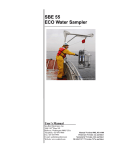Download Manual
Transcript
SBE 32 Carousel Water Sampler User’s Manual Sea-Bird Electronics, Inc. th 1808 136 Place NE Bellevue, Washington 98005 USA Tel: 425/643-9866 Fax:425/643-9954 Manual Version #009, 02/14/02 Firmware Version 1.0b and later Limited Liability Statement Extreme care should be exercised when using or servicing this equipment. It should be used or serviced only by personnel with knowledge of and training in the use and maintenance of oceanographic electronic equipment. SEA-BIRD ELECTRONICS, INC. disclaims all product liability risks arising from the use or servicing of this system. SEA-BIRD ELECTRONICS, INC. has no way of controlling the use of this equipment or of choosing the personnel to operate it, and therefore cannot take steps to comply with laws pertaining to product liability, including laws which impose a duty to warn the user of any dangers involved in operating this equipment. Therefore, acceptance of this system by the customer shall be conclusively deemed to include a covenant by the customer to defend, indemnify, and hold SEA-BIRD ELECTRONICS, INC. harmless from all product liability claims arising from the use or servicing of this system. 2 Table of Contents Table of Contents Section 1: Introduction ........................................................................ 5 About this Manual............................................................................................. 5 How to Contact Sea-Bird .................................................................................. 5 Unpacking the Carousel .................................................................................... 6 Section 2: Description of the Carousel ............................................... 7 System Description ........................................................................................... 7 Carousel Specifications ..................................................................................... 9 Carousel Dimensions and Weights.................................................................. 10 Configurations................................................................................................. 11 Real-Time Configuration ......................................................................... 11 Autonomous Configuration...................................................................... 12 Section 3: Preparing the Carousel for Deployment........................ 13 Assembling the SBE 32................................................................................... 13 12-Bottle Full Size SBE 32 ...................................................................... 13 24-Bottle Full Size SBE 32 ...................................................................... 16 Installing CTD Extension Stand and Mounting SBE 9plus CTD.................... 18 Mounting Instruments to Carousel .................................................................. 18 Mounting Bottles to Carousel.......................................................................... 18 Lanyard Rigging and Cocking......................................................................... 19 Lanyard Tension Under 25 kg (55 lbs) .................................................... 19 Lanyard Tension Between 25 and 50 kg (55 and 110 lbs) ....................... 21 Section 4: Deploying and Operating the Carousel ......................... 22 Communications and Commands.................................................................... 22 System Setup and Operation ........................................................................... 23 SBE 11plus Deck Unit ............................................................................. 23 SBE 33 Deck Unit.................................................................................... 24 SBE 17plus V2 SEARAM ....................................................................... 25 90208 Auto Fire Module (AFM).............................................................. 25 Recovery ......................................................................................................... 26 Section 5: Routine Maintenance ....................................................... 27 Corrosion Precautions/Cleaning...................................................................... 27 Removing/Replacing Latch Mechanism ......................................................... 28 Removing Center Pylon .................................................................................. 29 Glossary............................................................................................... 30 Appendix I: Making and Rigging Lanyards.................................... 31 Lower Lanyard ................................................................................................ 31 Upper Lanyard................................................................................................. 32 Middle Lanyard ............................................................................................... 33 Appendix II: CTD Plumbing............................................................. 35 Horizontal Mount ............................................................................................ 35 Vertical Mount ................................................................................................ 37 Index .................................................................................................... 38 3 Table of Contents Warranty Policy Service Information Pressure Test Certificate Application Notes Schematics 4 Section 1: Introduction Section 1: Introduction This section includes a description of the scope of this manual, contact information, and a list of what is included with a standard Carousel shipment. About this Manual This manual is to be used with the SBE 32 Carousel Water Sampler. It is organized to guide the user in preparing the Carousel for operation. We’ve included an overview of system operation, detailed specifications, installation instructions, maintenance information, command descriptions, and helpful notes throughout the manual. Depending on what CTD is used with the system, the Carousel can be operated and controlled by: • SBE 11plus Deck Unit, • SBE 33 Carousel Deck Unit, • 90208 Auto Fire Module, or • SBE 17plus V2 SEARAM See the appropriate manual for details on operating the Carousel. Sea-Bird welcomes suggestions for new features and enhancements of our products and/or documentation. Please e-mail any comments or suggestions to [email protected]. How to Contact Sea-Bird Sea-Bird Electronics, Inc. 1808 136th Place Northeast Bellevue, Washington 98005 USA Telephone: Fax: E-mail: Website: 425-643-9866 425-643-9954 [email protected] http://www.seabird.com Business hours: Monday-Friday, 0800 to 1700 Pacific Standard Time (1600 to 0100 Universal Time) Except from April to October, when we are on summer time (1500 to 0000 Universal Time) 5 Section 1: Introduction Unpacking the Carousel A typical Carousel shipment includes: Note: The SBE 32C (compact model) and 32SC (sub-compact model) are shipped from Sea-Bird with the mechanical/electrical assembly fully assembled. The full size SBE 32 must be assembled by the user, as described in Section 3: Preparing the Carousel for Deployment. • Mechanical /electrical assembly ! Guard frame assembly: upper and lower guard rings, side bars, and (for SBE 9plus only) CTD extension stand ! Upper and lower adapter plates ! Hub ! Pylon, including electronics and trigger mechanism ! Lifting bail ! Associated hardware • Cables - number and type is dependent on what CTD and controller is to be used with the Carousel • Software and software manuals on CD-ROM • Carousel manual • Spare parts kits 6 Section 2: Description of the Carousel Section 2: Description of the Carousel This section describes the functions and features of the SBE 32 Carousel, including specifications and dimensions. System Description The SBE 32 Carousel Water Sampler is a versatile, reliable water sampling system. Each Carousel bottle position has its own lanyard release latch controlled by a magnetic trigger. When the microprocessor in the Carousel pylon receives a command to fire a bottle, it activates the magnetic trigger for the bottle position specified. Bottles may be fired sequentially or any order. The Carousel’s unique design allows the lanyard release mechanism to be cocked with a touch of a finger before the lanyards are secured, permitting fast, convenient, safe, and reliable setup. Titanium, acetal plastic, and other corrosion resistant materials are used in the latch and magnet assembly. The modular construction of the latch array makes servicing easy. The energy used to trip the magnetic trigger that controls each release latch is stored in an internal capacitor. When a fire command is received, the Carousel switches the capacitor to the selected magnetic trigger for 50 milliseconds. A fire-confirm circuit detects current flowing through the circuit. Receipt of a fire-confirm message from the Carousel verifies the bottle position selected and that energy was delivered to the magnetic trigger. The capacitor is charged to 75 volts with a current-limited DC/DC converter; time to recharge the capacitor is approximately 2 seconds. The Carousel electronics are electrically isolated from the CTD. The Carousel is available in 12-, 24-, and 36-bottle configurations. It accepts standard water sample bottles, in sizes ranging from 1.7 to 30 liters (specified at time of purchase). The standard Carousel is rated to a depth of 6800 meters. The SBE 32 Carousel is available in three sizes: • Basic Carousel (SBE 32) - The basic Carousel is optimized for use with the SBE 9plus CTD, but can also be used with the SBE 19 / 19plus or 25 CTD or the Neil Brown Mk III CTD. The SBE 32 holds 12, 24, or 36 bottles, ranging in size from 1.7 to 30 liters. • Compact Carousel (SBE 32C) - The SBE 32C has reduced height and slightly smaller diameter, for use where vertical clearance is limited, and can be used with the SBE 9plus, 19 / 19plus, or 25 CTD. The SBE 32C holds 12 bottles, ranging in size from 1.2 to 8 liters. • Subcompact Carousel (SBE 32SC) - The SBE 32SC offers a small system, optimized for use with the SBE 19 / 19plus or 25 CTD. The SBE 32SC holds 12 bottles, 1.7 or 2.5 liters. 7 Section 2: Description of the Carousel Carousels can be controlled in several ways: Carousel Size CTD Real-Time Autonomous (no conducting wire required) Control 32, 32C SBE 9plus SBE 11plus Deck Unit 32, 32C, 32SC SBE 19 / 19plus / 25 SBE 33 Deck Unit 32 Neil Brown Mk III SBE 33 Deck Unit 32, 32C, 32SC None SBE 33 Deck Unit 32, 32C SBE 9plus SBE 17plus V2 SEARAM 32, 32C, 32SC SBE 19 / 19plus / 25 Auto Fire Module (AFM) PN 90208 32, 32C, 32SC None Auto Fire Module (AFM) PN 90208 Each of these combinations is described in more detail below: Real-Time Data Acquisition and Control • SBE 11plus Deck Unit - The Carousel is designed to be connected directly to the SBE 9plus CTD and powered and controlled via the SBE 911plus modem channel. Bottles may be closed using the pushbuttons on the SBE 11plus, or via the RS-232C modem connector on the back of the SBE 11plus while acquiring real-time data with SEASAVE. • SBE 33 Carousel Deck Unit - The Carousel can be powered and controlled using the SBE 33, and can be used with or without a CTD. Optional interfaces for the Carousel and SBE 33 allow their use with the SBE 19 / 19plus or 25 CTD. The interfaces provide real-time data telemetry capability and surface power for these CTDs, and permit the control of the Carousel through the SBE 33 or via SEASAVE. An optional NMEA Interface supports NMEA 0183 protocol, and also provides for interfacing with an optional Surface PAR sensor. Similar interfaces are available for unmodified CTD systems designed by Neil Brown. Autonomous Data Acquisition and Control (no conducting wire required) • SBE 17plus V2 SEARAM - The SBE 17plus V2’s auto-fire feature operates the Carousel used in conjunction with the SBE 9plus CTD. Using CTD pressure data from the SBE 9plus and a programmable table of bottle closure pressures, the SBE 17plus V2 signals the Carousel to close bottles on upcast. Built-in logic and user-input parameters provide control in determining when the upcast begins, preventing accidental bottle closure caused by temporary upward movements during downcast. Power is supplied to both the SBE 9plus and the Carousel by the SBE 17plus V2’s internal batteries, and data is stored in the SBE 17plus V2 memory. • Auto Fire Module (AFM) PN 90208 - The AFM, mounted on or near the Carousel, allows the Carousel to operate autonomously on non-conducting cables, with or without a CTD. When used without a CTD, the AFM can be programmed to fire bottles at predefined intervals of elapsed time after receipt of the ARM command. In this way, the point at which samples are taken is determined (approximately) by monitoring the length of cable paid out and the elapsed time. When used with an SBE 19 / 19plus or 25 CTD, the AFM monitors the pressure data recorded by the CTD in realtime, and fires bottles at predefined pressures (depths) on upcast or downcast, or whenever the CTD is stationary for a specified period of time. Power is supplied to the Carousel by the AFM’s internal batteries; bottle number, firing confirmation, and five scans of CTD are recorded in AFM memory for each bottle fired. 8 Section 2: Description of the Carousel Notes: • All procedures for software use in this manual refer to the Windows programs unless noted otherwise. • Help files provide detailed information on the use of SEATERM, SEASAVE, and SBE Data Processing. • Separate software manuals contain detailed information on the setup and use of the software. Sea-Bird equipment is supplied with a powerful software package for communication and data retrieval; acquisition, conversion, and display of realtime or archived raw data; and processing data. Sea-Bird provides two software versions: • SEASOFT-Win32 - Windows programs. The major components of SEASOFT-Win32 are SEATERM (terminal program), SeatermAF (terminal program for system with AFM or SBE 17plus V2), SEASAVE (real-time acquisition and display of data), and SBE Data Processing (processing of data). • SEASOFT-DOS – DOS programs. SEASOFT-DOS is designed to run on IBM-compatible computers (XT/AT/386/486/Pentium). These programs usually perform correctly when run under Windows. Carousel Specifications Power Requirements Depth Rating Materials 9 Voltage: 12 - 15 VDC Current when charging capacitor: 205 milliamps (for approximately 35 seconds on power-up and 2 seconds to recharge after each bottle firing) Current when not charging capacitor: 110 milliamps 6800 meters (standard), 7000 or 10500 meters (optional) Frame: painted aluminum Latch/magnet assembly: titanium, acetal plastic, and other corrosion-resistant materials Housing(for electrical and release assembly and mount hub): aluminum (standard), titanium (optional) Section 2: Description of the Carousel Carousel Dimensions and Weights Bottle Mount Stand Carousel Height, mm (inches) Diameter, mm (inches) CTD Extension Stand Height, mm (inches) Diameter, mm (inches) Total Package * Height, mm (inches) Weight, kg (lbs) 788 (31.0) 1201 (47.3) 68 (150) 12 bottle, 2.5 liter 1024 (40.3) 1438 (56.6) 79 (174) 12 bottle, 5 liter 820 (32.3) 1234 (48.6) 78 (172) Full Size SBE 32 12 bottle, 1.2 liter 12 bottle, 1.7 liter 991 (39.0) 991 (39.0) 12 bottle, 8 liter 1024 (40.3) 1438 (56.6) 79 (174) 12 bottle, 10 liter 1189 (46.8) 1603 (63.1) 82 (182) 12 bottle, 12 liter 1316 (51.8) 1730 (68.1) 83 (184) 12 bottle, 20 liter 1351 (53.2) 12 bottle, 30 liter 1351 (53.2) 24 bottle, 1.2 liter 800 (31.5) 24 bottle, 1.7 liter 406 (16.0) 1550 (61.0) 1549 (61.0) 1143 (45.0) 406 (16.0) 1143 (45.0) 1765 (69.5) 164 (363) 171 (378) 1214 (47.8) 95 (210) 24 bottle, 2.5 liter 1003 (39.5) 1417 (55.8) 106 (235) 24 bottle, 5 liter 869 (34.2) 1300 (51.3) 179 (397) 24 bottle, 8 liter 1072 (42.2) 1506 (59.3) 185 (410) 24 bottle, 10 liter 1224 (48.2) 1659 (65.3) 194 (430) 24 bottle, 12 liter 1351 (53.2) 1786 (70.3) 199 (440) 36 bottle, 12 liter 1654 (65.1) 2134 (84.0) - 1661 (65.4) 339 (750) 965 (38.0) 966 (38.0) - 973 (38.3) 68 (150) 699 (27.5) - 800 (31.5) 50 (111) 1003 (39.5) 52 (114) 1550 (61.0) 427 (16.8) 1549 (61.0) Compact SBE 32C 12 bottle, 1.2 - 8 liter Subcompact SBE 32SC 12 bottle, 1.7 liter 788 (31.0) 12 bottle, 2.5 liter 991 (39.0) *Total package height = bottle mount stand + CTD extension stand (if applicable) + height of lifting bail above bottle mount stand Height of lifting bail above bottle mount stand is approximately 8 mm (0.3 in.). Total package weight does not include bottles or CTD. 10 Section 2: Description of the Carousel Configurations Real-Time Configuration Note: For real-time operation, connection to two COM ports on the computer is required. COM1 (CTD data channel) and COM2 (Carousel command channel) are the defaults, and are shown in the diagrams for illustration only. You can use any two ports, in any order; set up the COM port configuration in SEASAVE to correspond. • SBE 9plus CTD with SBE 11plus Deck Unit • SBE 19, 19plus, or 25 CTD with SBE 33 Deck Unit 11 Section 2: Description of the Carousel Autonomous Configuration • SBE 9plus CTD with SBE 17plus V2 SEARAM (Memory and Auto Fire Module) • SBE 19, 19plus, or 25 CTD with PN 90208 Auto Fire Module 12 Section 3: Preparing the Carousel for Deployment Section 3: Preparing the Carousel for Deployment Assembling the SBE 32 Note: Place a small quantity of the NeverSeez Blue Moly compound (provided) on all screws, to prevent seizing. Lower adapter plate The SBE 32C (compact model) and 32SC (sub-compact model) are shipped from Sea-Bird fully assembled. The assembly instructions apply only to the standard, full-size SBE 32. Parts and assembly procedure vary, depending on the number of bottles. Instructions follow for: • 12-bottle SBE 32 • 24-bottle SBE 32 12-Bottle Full Size SBE 32 Lower guard ring 1. Place the lower guard ring on a flat surface on two 2” x 4” boards (as shown in photo). The boards lift the assembly for easy installation of the guard side bars (Step 7). 2. Set the lower adapter plate (adapter plate with bottle locator pins on its top surface) on the flange of the lower guard ring, aligning the mounting holes. 3. The lifting bail is shipped installed on the pylon/hub assembly, to show the arrangement of hardware. Remove the lifting bail and associated hardware from the pylon/hub assembly for now, noting the arrangement of the hardware for later reinstallation. 4. Set the pylon/hub assembly on the lower adapter plate, aligning the mounting holes. Secure the pylon/hub assembly and lower adapter plate to the lower guard ring through the 1/2” holes (oversized holes will be used for the bail assembly later). Use four 1/2-13 x 3 1/2” socket head cap screws, 1/2” flat washers, 1/2” flat washers, 1/2” split lock washers, and 1 /2-13 hex nuts. Do not tighten completely. Pylon/hub assembly 13 Section 3: Preparing the Carousel for Deployment Upper adapter plate Upper guard ring 5. Set the upper adapter plate (adapter plate with holes to secure water bottles to Carousel) on the pylon/hub assembly, aligning the mounting holes. 6. Set the upper guard ring on the upper adapter plate, aligning the mounting holes. Secure the upper guard ring to the upper adapter plate and pylon/hub assembly through the 1/2” holes (oversized holes will be used for the bail assembly later). Use four 1/2-13 x 3 1/2” socket head cap screws, 1/2” flat washers, 1/2” flat washers, 1/2” split lock washers, and 1 /2-13 hex nuts. Do not tighten completely. 7. Place the six guard side bars between the upper and lower guard rings. Note that there are two types of side bars: one for upper guard ring positions without a riser bar (A), and the other for positions with a riser bar (B). A. Connect the side bars to the upper guard ring, loosely installing the 1 /4-20 x 11/2” flat head socket cap screws. B. Connect the side bars to the lower guard ring, installing the 1 /4-20 x 11/2” flat head socket cap screws. Tighten these screws fully. C. Fully tighten the screws connecting the side bars and upper guard ring. Pylon / hub assembly A B Guard side bars Riser bar Side bar 14 Section 3: Preparing the Carousel for Deployment 8. Insulator Install the lifting bail: A. Install the plastic insulators: 2 longer insulators in the upper guard ring; 2 shorter insulators in the hub assembly/lower adapter plate/lower guard ring. B. Slide the lifting bail legs through the upper insulators. C. Before inserting into the lower insulators, place a 1/2” nut on each leg of the lifting bail and thread the nuts to within 1” of the end of the threads. Place a 1/2” flat washer on each leg, and then insert the bail legs into the lower insulators. Slide the bail into place until the stops above the upper insulators seat. D. Install the final 2 shorter insulators over the ends of the bail legs and into the bottom of the lower guard ring. E. Secure the bail leg to the lower guard ring with the 1/2” nuts, flat washers, and split lock washers. F. Tighten the nuts on the upper side of the lower guard connection until they seat on the insulators. Stop 1 /2” nut and washer Slide bail through upper insulators 9. Fully tighten all hardware installed in Steps 1 through 8. Make sure that all threads are protected with Never Seez Blue Moly. 15 Section 3: Preparing the Carousel for Deployment 24-Bottle Full Size SBE 32 1. Place the lower guard ring on a flat surface on two 2” x 4” boards. The boards lift the assembly for easy installation of the guard side bars (Step 7). 2. Set the lower adapter plate (adapter plate with bottle locator pins on its top surface) on the flange of the lower guard ring, aligning the mounting holes. Secure the adapter plate to the guard ring through six 1/2” holes in the outer circle, using 1/2-13 x 3 1/2” socket head cap screws, 1/2” flat washers, 1/2” flat washers, 1/2” split lock washers, and 1/2-13 hex nuts. Do not tighten completely at this time. 3. Set the pylon/hub assembly on the lower adapter plate, aligning the mounting holes. Secure the pylon/hub assembly to the lower adapter plate through the six 1/2” holes, using 1/2-13 x 2 1/2” socket head cap screws, 1/2” flat washers, 1/2” flat washers, 1/2” split lock washers, and 1 /2-13 hex nuts. Do not tighten completely at this time. 4. Install the four rods: A. The rods are shipped with its hardware installed, to show the arrangement of the hardware. The bottom end of the rod has a lock nut, flat washer, flat washer, lock washer, and nut. The nut should be approximately 4” from the end of the rod. Remove the lock nut and flat washer from the bottom of the rod. B. Insert the rod through the lower adapter plate and lower guard ring until the flat washer, lock washer, and nut rest on the adapter plate. Secure the rod by installing the flat washer and lock nut on the underside of the lower guard ring. C. Remove the remaining flat washer and lock nut from the top end of the rod. 5. Slide the upper adapter plate through the rods until it rests on the pylon/hub assembly. Secure the adapter plate to the pylon/hub assembly through the six countersunk 1/2” holes, using 1/2-13 x 2 1/2” socket head cap screws, 1/2” flat washers, and 1/2-13 lock nuts. 6. Slide the upper guard ring through the rods until it rests on the upper adapter plate. Install the four 1/2-13 lock nuts and 1/2” flat washers on the rods. Lower guard ring Note: The lifting bail, shown in the photo, is not installed until Step 10. Upper guard ring Upper adapter plate Bail leg (2) Pylon/hub assembly Lower adapter plate Rod (4) Lower guard ring 16 Section 3: Preparing the Carousel for Deployment 7. A B Guard side bars Side bar Riser bar Place the six guard side bars between the upper and lower guard rings. Note that there are two types of side bars: one for upper guard ring positions without a riser bar (A), and the other for positions with a riser bar (B). A. Connect the side bars to the upper guard ring, loosely installing the 3 /8-16 x 2” flat head socket cap screws. B. Connect the side bars to the lower guard ring, installing the 3 /8-16 x 2” flat head socket cap screws. Tighten these screws fully. C. Fully tighten the screws connecting the side bars and upper guard ring. Side bar 8. The lifting bail is shipped with the hardware installed on it, to show the hardware arrangement. Remove the hardware for now, noting the hardware arrangement for later reinstallation. 9. Install the lifting bail: A. Install the plastic insulators: two longer insulators in the upper guard ring; two shorter insulators in the lower adapter plate. B. Place the 3/4” flat washers on the upper insulators. C. Slide the lifting bail through the flat washers and upper insulators. D. Before inserting into the lower insulators, place a 3/4” nut on each leg of the lifting bail and thread the nuts to within 1” of the end of the threads. Place a 3/4” flat washer on each leg, and then insert the bail legs into the lower insulators. Slide the bail into place until the stops above the upper insulators seat. E. Install the final 2 shorter insulators over the ends of the bail legs and into the bottom of the lower guard ring. F. Secure the bail leg to the lower guard ring with the 3/4” nuts, flat washers, and split lock washers. G. Tighten the nuts on the lower adapter plate until they seat on the insulators. Stop 10. Fully tighten all hardware installed in Steps 1 through 9. Make sure that all threads are protected with Never Seez Blue Moly. 17 Section 3: Preparing the Carousel for Deployment Installing CTD Extension Stand and Mounting SBE 9plus CTD The CTD extension stand is optional, and is used with the full size SBE 32 when deployed with an SBE 9plus CTD. Note that the SBE 9plus is mounted horizontally in the extension stand; see Appendix II: CTD Plumbing for pump placement and plumbing for a horizontal mount. 1. Mount the SBE 9plus in the extension stand as shown in drawing 40683. 2. Place the Carousel assembly on top of the CTD extension stand. 3. Secure the Carousel assembly to the CTD extension stand at 4 locations using the U-bolts. A. Wrap the supplied Teflon tape over the Carousel frame and extension stand at each of the U-bolt locations. B. Install the 4 U-bolts and hardware (1 flat washer and 2 lock nuts per U-bolt). Make sure that all threads are protected with Never Seez Blue Moly. Carousel frame U-bolt (place Teflon tape over bars before installing) CTD extension stand Mounting Instruments to Carousel As described above, the SBE 9plus CTD is always mounted horizontally to the Carousel, using the CTD extension stand. Note: Sea-Bird can provide a special mounting fixture for vertical mounting in a bottle position. The SBE 19, 19plus, or 25 CTD can also be mounted in a horizontal position when used with a full size SBE 32. These CTDs are mounted vertically in a bottle position on the Carousel, when used with the SBE 32C or 32SC. Additionally, a 90208 Auto Fire Module (AFM) or SBE 17plus V2 SEARAM can be mounted vertically in a bottle position. Mounting Bottles to Carousel Note: The SBE 32C and 32SC Carousels are shipped from Sea-Bird with the bottles already mounted. 1. Tilt the bottle to engage the lower adapter plate pin in the bottom of the bottle mount. 2. Depress the bottle plunger, and rotate the bottle until the bottle plunger engages in the upper adapter plate. Upper adapter plate Lower adapter plate Pin 18 Section 3: Preparing the Carousel for Deployment Lanyard Rigging and Cocking If you order the Carousel and water bottles at the same time from Sea-Bird, Sea-Bird makes and installs the lanyards to fit your system. If not ordered at the same time, see Appendix I: Making and Rigging Lanyards for details. Lanyard Tension Under 25 kg (55 lbs) 1. Unclip the lower lanyard from the middle lanyard. 2. Cock the release mechanism by pushing against each trigger until it clicks and locks in place. Middle lanyard Lower lanyard Note: In some cases, the trigger may not click in place due to residual magnetic force in the trigger release mechanism. If this happens, pull out on the trigger release with needle nose pliers, and then push against the trigger until it clicks in place. White plastic trigger release: • Push on trigger release to release (uncock) mechanism. • If trigger will not lock in place due to residual magnetic force, pull out on trigger release with needle nose pliers. Then, push trigger until it clicks in place. 19 Section 3: Preparing the Carousel for Deployment Upper lanyard 3. If deploying reversing thermometers, rotate the thermometer rack and place the thermometer lanyard loop over the upper lanyard, so that it rests against the upper lanyard ball. 4. Attach the upper lanyard to the trigger hook. Thermometer lanyard Upper lanyard Middle lanyard 5. Angling end cap handle away from center of Carousel Clip the lower lanyard to the middle lanyard. The end cap handle should angle out away from the Carousel, not in towards the middle of the Carousel. Center the connection on the bottom end cap. • If the bottle has a handle, run the middle lanyard through the handle. This will prevent the loss of either end cap in the event that the rubber tubing between the two end caps breaks. • Some larger bottles have a small loop of monofilament on the handle. If so, run the middle lanyard through the monofilament - the loop ensures a straighter path for the lanyard and positions the bottom end cap more favorably when it is in the cocked position. Middle lanyard Lower lanyard Incorrect - connection on side of bottom end cap Correct - connection centered on bottom end cap 20 Running middle lanyard through handle Section 3: Preparing the Carousel for Deployment Lanyard Tension Between 25 and 50 kg (55 and 110 lbs) For water bottles with lanyard tensions in this range, rig the Carousel with a simple block and tackle type loop, reducing the tension on the trigger by half. 5/8” (1.6 cm) 6” (15.2 cm) 5/8” (1.6 cm) 1. Cut a lanyard 7 1/4” (18 cm) long. Mark it in two places as shown. 2. Thread the lanyard through the pylon as shown. Place a nico-press sleeve on each end of the lanyard, aligning the sleeve with the marks so that there is approximately 6” (15.2 cm) of lanyard between the sleeves. 3. Follow the procedure above for a lower tension system, with the following exception: Slide the upper lanyard loop over the high tension rigging and attach the high tension rigging to the trigger hook. 21 Section 4: Deploying and Operating the Carousel Section 4: Deploying and Operating the Carousel This section includes discussions of: Note: Separate software manuals and Help files contain detailed information on installation, setup, and use of Sea-Bird’s terminal programs, real-time data acquisition software, and data processing software. • • Commands to the Carousel System wiring, setup, and operation Communications and Commands Note: When controlling the Carousel with the SBE 17plus V2, you can manually send these commands to the SBE 17plus V2 to test the system. During normal operation, commands are sent automatically to the Carousel by the system controlling the Carousel’s operation. These commands are included here for reference. All the command characters must be upper case (capital letters). Command sent to Decimal Code Description Carousel 163 211 210 Go to home position (position #1). #SR 163 211 198 Fire next position (sequential firing). #SF 163 211 206 X Fire position X (first position is ‘1’), where X is #SNX in ASCII. For example: • #SN1 (decimal 163 211 206 177) fire position 1 • #SN2 (decimal 163 211 206 178) fire position 2 • #SN< (decimal 163 211 206 188) fire position 12 • #SNH (decimal 163 211 206 200) fire position 24 163 211 194 X (For Carousel with interface for operation with #SBX SBE 33 Deck Unit) Set Carousel to CTD communication baud rate: • #SB0 (decimal 163 211 194 176) - 600 baud • #SB1 (decimal 163 211 194 177) - 1200 baud • #SB2 (decimal 163 211 194 178) - 2400 baud • #SB3 (decimal 163 211 194 179) - 4800 baud The Carousel sends one of these replies upon receipt of a reset (go to home position) or bottle fire command: Reply from Carousel 6 33 6 6 35 6 6 45 6 6X6 22 Description At home position, next bottle to fire is #1. Received invalid bottle number. Did not confirm bottle fire. Fired bottle #(X-48). For example: • 6 49 6 - fired bottle #1 • 6 50 6 - fired bottle #2 • 6 72 6 - fired bottle #24 Section 4: Deploying and Operating the Carousel System Setup and Operation System setup and operation is summarized below for each of the four methods of controlling the Carousel: • SBE 11plus Deck Unit (real-time operation with SBE 9plus CTD) • SBE 33 Deck Unit (real-time operation with SBE 19, 19plus, or 25 CTD) • SBE 17plus V2 SEARAM (autonomous operation with SBE 9plus CTD) • 90208 Auto Fire Module (autonomous operation with SBE 19, 19plus, or 25 CTD, or with no CTD) See the controller manual for detailed setup and operation instructions. SBE 11plus Deck Unit Wiring: • • • Carousel 6-pin to SBE 9plus JT7 SBE 9plus JT1 to Sea Cable on SBE 11plus Deck Unit See SBE 9plus manual for connections to auxiliary sensors, and see SBE 11plus manual for connections to computer and auxiliary equipment Setup and Operation in SEASAVE: Note: The .con file defines the CTD auxiliary sensors integrated with the instrument, and channels, serial numbers, and calibration dates and coefficients for all the integrated sensors (conductivity, temperature, and pressure as well as auxiliary sensors). Additionally, the .con file defines if optional NMEA Interface data is to be appended to the CTD data. SEASAVE (and our data processing software) uses the information in the .con file to interpret and process the raw data. If the .con file does not match the actual instrument configuration, the software will not be able to interpret and process the data correctly. 1. In the Configure menu, select Water Sampler Configuration. Set the total number of bottles to be closed, water sampler type, and firing sequence. 2. (If using a NMEA navigation device) In the Configure menu, select NMEA [Lat/Lon] Interface. Select how to store the NMEA Interface data. 3. Perform any other desired setup in the Configure and ScreenDisplay menus. 4. In the RealTime Data menu, select Start Acquisition. A. Select the CTD configuration (.con) file. B. Enter the desired filename and location for the data file. C. Configure the computer COM ports: • CTD Data COMM Port connects to SBE 11plus Interface (RS-232 or IEEE-488) • Deck Unit Modem Comm Port connects to SBE 11plus Modem Channel • CTD Data Baud Rate is the baud rate that the SBE 11plus uses to transmit the CTD data to the computer. Enter a value that matches your SBE 11plus. For older units (SBE 11 and 11plus), the baud rate is set by a dip switch in the deck unit to 19200 (default) or 9600. In newer units (SBE 11plus V2), the baud rate is always set to 19200. D. Click Start Acquire. 5. To fire a bottle from SEASAVE: • Press Ctrl F3, or • In the View menu, select Fire Bottle Control. The Bottle Fire dialog box appears (you can leave this open throughout the cast). Click Fire Bottle. 6. To fire a bottle from the SBE 11plus front panel: A. Press Home/Arm. B. Press Fire. Carousel fires bottle 1, and then fires in sequential order each time that Fire is pressed. 23 Section 4: Deploying and Operating the Carousel SBE 33 Deck Unit Note: The CTD optical isolation feature (SBE 25 - standard; SBE 19 optional) must be disabled when the CTD is used with the Carousel: 1. Open the CTD main housing. 2. Solder a jumper wire across the neon bulb on the above board. See the CTD manual for details on accessing the above board and for the board schematic. This note is not applicable to the SBE 19plus. Wiring: • • • Carousel 2-pin to SBE 33 Carousel 4-pin to CTD data I/O connector See CTD manual for connections to auxiliary sensors, and see SBE 33 manual for connections to computer and auxiliary equipment Setup and Operation in SEASAVE: Note: The .con file defines the CTD auxiliary sensors integrated with the instrument, and channels, serial numbers, and calibration dates and coefficients for all the integrated sensors (conductivity, temperature, and pressure as well as auxiliary sensors). Additionally, the .con file defines if optional NMEA Interface data is to be appended to the CTD data. SEASAVE (and our data processing software) uses the information in the .con file to interpret and process the raw data. If the .con file does not match the actual instrument configuration, the software will not be able to interpret and process the data correctly. 1. In the Configure menu, select Water Sampler Configuration. Set the total number of bottles to be closed, water sampler type, and firing sequence. 2. (If using a NMEA navigation device) In the Configure menu, select NMEA [Lat/Lon] Interface. Select how to store the NMEA Interface data. 3. Perform any other desired setup in the Configure and ScreenDisplay menus. 4. In the RealTime Data menu, select Start Acquisition. A. Select the CTD configuration (.con) file. B. Enter the desired filename and location for the data file. C. Configure the computer COM ports. CTD Data COMM Port connects to SBE 33 Serial Data; Deck Unit Modem Comm Port connects to SBE 33 Carousel Data. Baud Rate between SBE 33 and Computer and Baud Rate between SBE 32 and CTD must agree with CTD setup and SBE 33 dip switch setting. D. Click Start Acquire. 5. If the CTD is not already on, SEASAVE prompts you to turn on the CTD’s magnetic switch. 6. To fire a bottle from SEASAVE: • Press Ctrl F3, or • In the View menu, select Fire Bottle Control. The Bottle Fire dialog box appears (you can leave this open throughout the cast). Click Fire Bottle. 7. To fire a bottle from the SBE 33 front panel: A. Set the Bottle to Fire switch to 00 and then press Reset. B. To fire in random order, set the Bottle to Fire switch to the desired bottle and press Fire. C. To fire in sequential order, set the Bottle to Fire switch to 99 before firing the first bottle. Press Fire. Carousel fires bottle 1, and then fires in sequential order each time that Fire is pressed. 24 Section 4: Deploying and Operating the Carousel SBE 17plus V2 SEARAM The SEARAM fires bottles on upcast only, at predefined pressures. Wiring: • • • Carousel 6-pin to SBE 17plus V2 6-pin connector that is directly across from switch plunger SBE 17plus V2 other 6-pin connector to SBE 9plus See SBE 9plus manual for connections to auxiliary sensors Setup and Operation: Note: The .con file defines the CTD auxiliary sensors integrated with the instrument, and channels, serial numbers, and calibration dates and coefficients for all the integrated sensors (conductivity, temperature, and pressure as well as auxiliary sensors). The SEARAM uses the pressure sensor coefficients to calculate pressure from the CTD pressure frequency data. These pressures are used to determine when to close bottles, based on the user-input bottle position and closure parameters. If the .con file does not match the actual instrument configuration, the SEARAM will not be able to interpret and process the data correctly. 1. Connect the SEARAM to the computer using the data I/O cable. In SeatermAF: A. In the Configure menu, select the SBE 17plus. • Set communication parameters. • Set auto fire parameters and select/define the CTD configuration (.con) file. B. Click the Connect button. C. Set the time and date. D. Set memory parameters; note that the definition of auxiliary sensor channels must match the .con file. E. Click the Program button to send the auto fire parameters to the SEARAM. F. Click the Arm button to enable the SEARAM to fire bottles. 2. Replace the I/O cable with the dummy plug and locking sleeve. 3. Push in the SEARAM’s switch plunger to start logging. 90208 Auto Fire Module (AFM) Note: The .con file defines the CTD auxiliary sensors integrated with the instrument, and channels, serial numbers, and calibration dates and coefficients for all the integrated sensors (conductivity, temperature, and pressure as well as auxiliary sensors). SeatermAF uses the pressure sensor coefficients to calculate raw pressure sensor output from the user’s closure pressure entries in the Configuration Options dialog box. These pressures are used to determine when to close bottles, based on the user-input bottle position and closure parameters. If the .con file does not match the actual instrument configuration, the AFM will not be able to interpret and process the data correctly. The AFM closes bottles on upcast, on downcast, when stationary, or on elapsed time. Wiring: • • • Carousel to AFM JB2 AFM JB1 to CTD data I/O connector See CTD manual for connections to auxiliary sensors Setup and Operation: 1. Connect the AFM to the computer using the data I/O cable. In SeatermAF: A. In the Configure menu, select the AFM with the applicable CTD. • Set communication parameters. • Set auto fire parameters and select/define the CTD configuration (.con) file. B. Click the Connect AFM button to communicate with the AFM. C. Set the date and time. D. Click the Program button to send the auto fire parameters to the AFM. E. Click the Arm button to enable the AFM to fire bottles. 2. Replace the I/O cable with the dummy plug and locking sleeve. 3. Turn on the CTD’s magnetic switch to start logging. 25 Section 4: Deploying and Operating the Carousel Recovery WARNING! Pressure housings may flood under pressure due to dirty or damaged o-rings, or other failed seals, causing highly compressed air to be trapped inside. If this happens, a potentially lifethreatening explosion can occur when the instrument is brought to the surface. If the Carousel, CTD, or auxiliary equipment/sensors are unresponsive to commands or shows other signs of flooding or damage, carefully secure the instrument in a location away from people until it has been determined that abnormal internal pressure does not exist. Contact Sea-Bird for assistance with procedures for safely relieving internal pressure. Rinse the Carousel, CTD, and auxiliary equipment and sensors with fresh water. 26 Section 5: Routine Maintenance Section 5: Routine Maintenance This section reviews corrosion precautions and routine maintenance. The reliability of the Carousel is sustained by establishing proper handling practices. Corrosion Precautions/Cleaning Rinse the entire Carousel with fresh water after each cast. The Carousel’s trigger mechanism is made of titanium. The titanium is coated with Tiodizing; this product is similar to anodizing aluminum. The Tiodized surface is water lubricating and should never be oiled with petroleum or silicon-based products. Rinse the trigger mechanism with fresh water after each cast and clean it periodically with warm, soapy water. If the trigger mechanism sticks after this cleaning, remove the latch assembly and immerse the whole assembly in warm, soapy water. See Removing / Replacing Latch Mechanism below. Large zinc anodes provide corrosion protection: • SBE 32C and 32SC - two each in lower adapter plate, lower guard ring, upper adapter plate, upper guard ring; one on pylon/hub assembly • SBE 32 (standard) 12-bottle size - three each on lower guard ring and upper guard ring; two on lower adapter plate; one on pylon/hub assembly 24-bottle size - three each in lower adapter plate, lower guard ring, upper adapter plate, upper guard ring; one on pylon/hub assembly • CTD extension stand (if used) - two Check the anodes occasionally to verify that they are securely fastened and have not eroded. Note: The anti-seize compound is molybdenum disulfide and pure nickel flake in pressure-resistant premium grade grease, formulated without graphite, lead, or copper. See Bostik’s website (http://www.bostik.com/pdf/distribution/ N2BlueMoly.pdf) for the most up-todate specifications; a copy of Bostik’s current product data sheet is included in Appendix III for your convenience. All screws that are exposed to seawater have been generously lubricated with an anti-seize compound, Never-Seez Blue Moly, manufactured by Bostik (available through marine hardware stores). When disassembling/reassembling the Carousel, re-lubricate these screws with Blue Moly or equivalent. This compound is electrically conductive, so be careful not to get it on circuit boards. 27 Section 5: Routine Maintenance Removing/Replacing Latch Assembly Removing Latch Assembly 1. Remove the three socket hex head screws, lock washers, and flat washers from the top of the latch assembly. Lift the latch assembly off the pylon. 2. Remove individual triggers if desired: A. Mark the location of trigger 1 (from the retainer disk) on the trigger mount disk to aid in reassembly. B. Remove the Phillips-head screws (eight for 32C and 32SC, six for full-size 32). Lift the retainer disk from the top of the latch assembly. C. Pull the desired trigger(s) horizontally from the trigger mount disk. Mark the trigger(s) to aid in reassembly. Replacing Latch Assembly 1. Replace the triggers on the trigger mount disk. 2. Place the retainer disk on the triggers, aligning the mark you made for trigger 1 on the trigger mount disk with trigger 1 on the retainer disk. Verify that the triggers are properly seated in the grooves and that the disk is flat. Reinstall the Phillips-head screws loosely. Tighten the screws, working in a diagonal pattern to ensure the disk remains properly seated. 3. Line up the latch assembly alignment hole with the pylon alignment pin. Seat the latch assembly on the pylon. Reinstall the three socket hex head screws, lock washers, and flat washers. Trigger mount disk Screws (3) Retainer disk and Phillipshead screws Alignment hole for position 1 for replacement on pylon Pull trigger horizontally to remove Alignment pin for position 1 28 Section 5: Routine Maintenance Removing Center Pylon Note: There are plastic insulators on the underside of the following connections: • Lower guard ring/adapter plate/hub assembly - for lifting bail • Upper adapter plate - for pylon Verify that the insulators have not fallen out before reinstalling the pylon and lifting bail. 1. Remove the lifting bail. A. Remove the hardware from underneath the lower guard ring. B. Begin to pull the lifting bail up, until it is above the lower guard ring/adapter plate/hub assembly connection. C. Remove the hardware from the legs of the lifting bail. D. Pull the lifting bail out of the upper guard ring. 2. Remove the 6 socket hex head cap screws and washers from the underside of the upper adapter plate. Pull the trigger assembly with the pylon up and out of the Carousel frame. 29 Glossary Glossary PCB – Printed Circuit Board. SBE Data Processing – Sea-Bird’s WIN 95/98/NT data processing Software, which calculates temperature, conductivity, and optional pressure, and derives variables such as salinity and sound velocity. Scan – One data sample containing temperature, conductivity, pressure, and optional auxiliary inputs. SEASAVE – Sea-Bird’s WIN 95/98/NT software used to acquire, convert, and display real-time or archived raw data. SEASOFT-DOS – Sea-Bird’s complete DOS software package, which includes software for communication, real-time data acquisition, and data analysis and display. SEASOFT-Win32– Sea-Bird’s complete Win 95/98/NT software package, which includes software for communication, real-time data acquisition, and data analysis and display. SEASOFT-Win32 includes SEATERM, SeatermAF, SEASAVE, SBE Data Processing, and PLOT39. SEATERM – Sea-Bird’s WIN 95/98/NT terminal program used to communicate with the SBE 11plus or 33 Deck Unit to set up the instruments. SeatermAF – Sea-Bird’s WIN 95/98/NT software used to communicate with the SBE 17plus V2, or with the AFM and a CTD (SBE 19, 19plus, or 25) connected to the AFM to set up the instruments. 30 Appendix I: Making and Rigging Lanyards Appendix I: Making and Rigging Lanyards Lanyards are made from heavy-weight (0.080-inch diameter) nylon monofilament. Monofilament used for gasoline-powered line trimmers (weed eaters) is suitable and readily available at most home and garden stores. Note: Lanyard making and rigging directions in this Appendix are for a bottle tension less than 55 lbs (25 kg). If the tension is more, see Lanyard Rigging and Cocking in Section 3: Preparing the Carousel for Deployment for rigging modifications before proceeding. Lanyard loops are made with crimped copper sleeves (nico-press type). Available from Sea-Bird or from industrial suppliers, the copper sleeves can be installed with pliers made for crimping on-soldered electrical connections. If copper sleeves or a similar product is unavailable, the monofilament may be knotted; take care that there are no loose ends or large knots that may jam or hang up and hinder bottle closure. To cock the lanyards in preparation for deployment, see Lanyard Rigging and Cocking in Section 3: Preparing the Carousel for Deployment. Lower Lanyard 1. Cut a lanyard and mark in two places as shown. 8” (20.3 cm) 1” (2.5 cm) 6 1/4” (15.9 cm) 2. Feed the lanyard through the hole in the bottom end cap. 3. Thread the lanyard through the hole in a brass snap hook. 4. Feed one end of the lanyard through the nico-press sleeve. Feed the other end of the lanyard through the sleeve from the opposite direction. Align the marks on one side of the sleeve. 5. Crimp the sleeve in two places. 6. Cut excess lanyard material next to the sleeve at a 45-degree angle to make a smooth termination. 7. Move the loop around on the lower end cap until the sleeve is next to the end cap. Pull straight out on the brass hook to help the lanyard take the desired set. Pull 31 Appendix I: Making and Rigging Lanyards Upper Lanyard The overall lanyard length is dependent on the bottle type and size and the size of the Carousel. Some trial and error will be needed to determine the correct length. General directions follow. 1” (2.5 cm) 1. Cut a lanyard and mark in two places as shown. 2. Feed both ends of the lanyard through one end of a nico-press sleeve, leaving a loop (this loop will hook onto the pylon for rigging). Adjust the lanyard ends so that one end hangs below the other by 2” (5.1 cm). Adjust the nico-press sleeve position so that the loop measures 1 1/4” (3.2 cm) from the end of the sleeve to the end of the loop. Do not crimp the sleeve. 3. The plastic lanyard ball has a hole drilled through it; the opening on one side is slightly larger than the other. Feed both ends of the lanyard through the larger hole and work the ball up on the lanyard until it rests against the nico-press sleeve. 4. Feed the longer end of the lanyard through the hole in the top end cap. 5. Feed the ends of the lanyard through the nico-press sleeve in opposite directions. Align the marks on one side of the sleeve. Crimp this sleeve only; do not crimp the other sleeve yet. Cut excess lanyard material next to the sleeve at a 45-degree angle to make a smooth termination. 6. Adjust the ball and other sleeve so that the tension is taken up evenly by both legs of the lanyard. Crimp the sleeve now. 7. Test the assembly by placing the lanyard loop over the appropriate trigger hook. The end cap should be held in the correct cocked position. If not, remake the lanyard, adjusting measurements as required. 10 5/8” (27 cm) 32 Appendix I: Making and Rigging Lanyards Middle Lanyard The middle lanyard connects the upper and lower lanyards. The overall lanyard length is dependent on the bottle size. Some trial and error will be needed to determine the correct length. General directions follow. 1” (2.5 cm) 1. Cut a lanyard approximately 12” (31 cm) longer than the bottle. Mark it in two places as shown. 2. Feed both ends of the lanyard through one end of a nico-press sleeve, leaving a loop (this loop will hook onto the bottom end cap hook). Align the marks on the side of the sleeve opposite the loop. Crimp the sleeve. Cut excess lanyard material next to the sleeve at a 45-degree angle to make a smooth termination. 3. Place the upper lanyard’s loop on the trigger hook so that it is in its cocked position. Place a 2” (5.1 cm) wide wooden spacer in the top bottle mouth for safety. 4. Place the other wooden spacer in the bottom bottle mouth. The end cap handle should angle out away from the Carousel, not in towards the middle of the Carousel. 5. Clip the middle lanyard loop into the lower lanyard snap hook. 6. If the bottle has a handle, run the end of the middle lanyard through the handle. This will prevent the loss of either end cap in the event that the rubber tubing between the two end caps breaks. 7. Verify that the bottle end caps are cocked at the correct angle. 8. Thread the end of the middle lanyard through a nico-press sleeve. 9. Thread the end of the middle lanyard through the loop on the upper lanyard. Bring the end of the middle lanyard back through the nico-press sleeve, capturing the loop in the upper lanyard. 5 1/4” (13.4 cm) 10. Adjust the middle lanyard length so that it takes up the tension on the bottom end cap. Adjust the nico-press sleeve position so that the upper loop is about 1” (2.5 cm) long. Crimp the sleeve. Cut excess lanyard material at a 45-degree angle to make a smooth termination. 11. Remove the wooden spacers. Both the top and bottom end caps should be held in the proper cocked position. If they are not, remake the middle lanyard, adjusting measurements as required. Upper lanyard Middle lanyard 33 Appendix I: Making and Rigging Lanyards Reversing Thermometer Lanyard The reversing thermometer lanyard attaches to the upper lanyard. The overall lanyard length is dependent on the bottle size and the type of thermometer. Some trial and error will be needed to determine the correct length. General directions follow. Note: Once the bottle associated with a reversing thermometer has fired, the reversing thermometer lanyard is free and could potentially interfere with the proper deployment of another bottle position. Depending on thermometer and bottle type, devise a method to capture the reversing thermometer lanyard after the bottle fires using a rubber band or some additional lanyard material. 1. Place the upper lanyard’s loop on the trigger hook so that it is in its cocked position. Place a 2” (5.1 cm) wide wooden spacer in the bottle mouth for safety. 2. Measure the distance from the hole in the reversing thermometer to the ball on the upper lanyard. Add about 6” (15.2 cm) to this length and cut a piece of lanyard. 3. Holding the reversing thermometer in the cocked position, thread one end of the lanyard through a nico-press sleeve, through the top hole in the reversing thermometer, and back through the nico-press sleeve. Adjust the sleeve until the loop fits snugly around the reversing thermometer hole. Crimp the sleeve. Cut excess lanyard material next to the sleeve at a 45-degree angle to make a smooth termination. 4. Run the other end of the lanyard through a nico-press sleeve, around the upper lanyard loop (do not go through the loop), and back through the nico-press sleeve. Adjust the lanyard length until all the slack is taken out of the lanyard and the loop takes up tension on the upper lanyard ball. Adjust the nico-press sleeve position so that the loop is about 1 1/2” (3.8 cm) long. Crimp the sleeve. Cut excess lanyard material next to the sleeve at a 45-degree angle to make a smooth termination. 5. With the wooden spacer still in place for safety, release the trigger hook by pushing on the white plastic release. The reversing thermometer lanyard should fall away from the upper lanyard and the thermometer should spin to its reading position. White plastic trigger release 34 Appendix II: CTD Plumbing Appendix II: CTD Plumbing Note: An SBE 19, 19plus, or 25 used with the full size SBE 32 can also be mounted horizontally; they are mounted vertically when used with the SBE 32C or 32SC. The guidelines for the SBE 9plus apply to these CTDs as well. An SBE 9plus CTD that is deployed with the Carousel is mounted in a horizontal position. Pump placement and plumbing for a horizontal mount is different than that for a vertical mount. This appendix covers converting a vertical mount CTD for horizontal use with a Carousel, and converting a horizontal mount CTD from the Carousel to a stand-alone vertical mount. Horizontal Mount • • Configure the system as follows: ! Place the DO sensor intake above the temperature/conductivity sensors. ! Place the pump above the DO sensor. ! Orient the pump with the exhaust outlet corner up. ! Failure to configure the system in this manner can trap air, preventing the pump from working properly. Place a 13 mm (0.5 inch) piece of the 9.5 mm ID Tygon tubing at the DO sensor intake and exhaust. Slide the larger diameter tubing (13 mm ID) over the smaller diameter tubing to provide tight seals. The details are shown schematically below and in photos on the next page. 35 Appendix II: CTD Plumbing Overall View Pump (vertically above DO sensor) DO sensor (plenum intake vertically above temperature/ conductivity sensors) Tygon tubing Conductivity sensor Temperature sensor Details Pump exhaust –above DO sensor and TC Duct intake, oriented as shown below Orient with corner vertically above pump intake Slide larger diameter Tygon tubing over smaller diameter Tygon tubing to provide tight seal at DO sensor 36 Quick release coupling TC Duct intake Appendix II: CTD Plumbing Vertical Mount • • Configure the system as follows: ! Place the intake and exhaust at the same height. Attach exhaust tubing from the pump to the cage, as shown in the schematic below. Failure to place the exhaust tubing properly can lead to acceleration of water in the plumbing, with resulting errors in conductivity data. ! Place the exhaust as far from the intake as possible. In the top left photo on the next page, the exhaust and intake are in diagonally opposing corners. Failure to place the exhaust away from the intake can lead to errors in the temperature data, because the pump transfers heat to the exhaust water. ! If the system does not include a DO sensor, connect the tubing from the conductivity cell directly to the air release valve. ! Failure to configure the system in this manner can trap air, preventing the pump from working properly. Place a 13 mm (0.5 inch) piece of the 9.5 mm ID Tygon tubing at the DO sensor intake and exhaust. Slide the larger diameter tubing (13 mm ID) over the smaller diameter tubing to provide tight seals. The details are shown schematically below. Air release valve detail 0.5 mm (0.02 in.) Note: Periodically clean air release valve to ensure proper functioning. 37 Appendix III: Never-Seez Blue Moly Data Sheet Appendix III: Never-Seez Blue Moly Data Sheet See Bostik’s website (http://www.bostik.com/pdf/distribution/N2BlueMoly.pdf) for the most up-to-date specifications. 38 Appendix III: Never-Seez Blue Moly Data Sheet 39 Index Index A N About Sea-Bird · 5 Anodes · 27 Application notes · See attachments at end of manual Assembly instructions · 13 Auto Fire Module · 12, 25 Autonomous operation · 12, 25 Never-Seez Blue Moly · 27, 38 O Operation · 23 P B Plumbing · 35 Pressure test certificate · See attachments at end of manual Pylon removal · 29 Blue Moly · 27, 38 C R Center pylon removal · 29 Cleaning · 27 Commands · 22 Configurations · 11 Corrosion precautions · 27 CTD extension stand · 18 CTD mounting · 18 CTD plumbing · 35 Real-time operation · 11, 23, 24 Recovery · 26 S SBE 11plus Deck Unit · 11, 23 SBE 17plus V2 SEARAM · 12, 25 SBE 19 CTD · 11, 12, 24, 25 SBE 19plus CTD · 11, 12, 24, 25 SBE 25 CTD · 11, 12, 24, 25 SBE 33 Deck Unit · 11 SBE 9plus CTD · 11, 12, 23, 25 SBE Data Processing · 9 Schematics · See attachments at end of manual SEASAVE · 9 SEASOFT · 9 SEATERM · 9 Service information · See attachment at end of manual Software · 9 Specifications · 9 System description · 7 D Deployment installation · 23 preparing for · 13 Description · 7 Dimensions · 10 E Extension stand · 18 G Glossary · 30 U L Unpacking Carousel · 6 Lanyards · 19, 31 Latch replacement · 28 W Warranty · See attachment at end of manual Weights · 10 M Maintenance · 27 Mounting CTD · 18 40