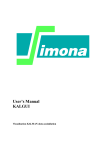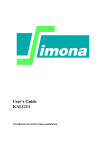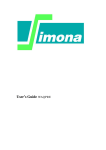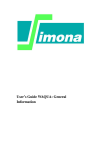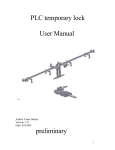Download Dr 36`-1310
Transcript
Dr 36'-1310 GIS AND SOBEK MODELL1NG A man ual for constructing schematizations RIZA Working document 99.121X Authors: F. Hoefstoot, W.W. Immerzeel (Geodan Geodesie) U.Pakes, R. van der Veen (RIZA) Arnhem/Amsterdam june 1999 (- Ri kswaLerstaa1JRIZt - FDc umentatle Date: 03-06-99 Report:GIS and SOBEK modelling For:RIZ4 By:Geodan Geodesie B. V., Amsterdam Version management F.Hoefsloot, W.W. Immerzeel U. Pakes, R. van der Veen Author(s) Documentnumber Projectnumber Status Document date Number of pages Released 1.0 2.0 31105199 03/06199 : : wi\G9019 G9019 Final version :76 : Signature: First draft english Finat version Engtish Page 1 Report: GIS and SOBEK modelling For:R1ZA Bv:Geodan Geodesie B. V.. Amsterdam Date: 03-06-99 Table of contents Introduction .....................................................................................................................................4 1.1 General ............................................................................................................................5 1 .2 Baseline ... . ............................... . ................................. . ..................................................... 6 1 .3 Models .............................................................................................................................9 1 .3.ISOBEK ............................................................................................................9 1 .3.2WAQUA ...........................................................................................................9 1.4 Data collection ...............................................................................................................11 Application of GIS concepts in SOBEK modelling ....................................... . ................................ 12 2.1 Representative profiles ......... . ................ ... .... . ................................... ... .......................... 12 2.2 Concepts GIS application "SOBEK profiles" in BASELINE .... ......................... . ............. 14 2 .3 Profile iayout .................................................................................................................. 15 2 .4 Guidelines. .......... . .......................................... ............................ . ................................... 18 3.GlSdata .......................................................... . ........................ . ....................................... . ............ 20 3 .1Introduction .................................................................................................................... 20 3 .2River-axis ........ . ....... . ....................... . ..................... . ........ . ........ . ............................. . ........ 21 3 .2.1Definition .................... . ................................................................................... 21 3.2.2 Creation in BASELINE ....................................................... . ........................... 21 3 .2.3Workaround.................................................................................................. 21 3 .3River sections ................................................................................................................ 23 3 .3.1Definitions...................................................................................................... 23 3 .3.2Function ......................................................................................................... 24 3.3.3 Creation in BAS ELINE ...................................................................................24 3 .3.4 Work-around ....... . ....... . ........ . ............................. . ............... . ... . .......... . ............ 25 3 .4Elevationdata ................................................................................................................ 27 3.4.1Definition ............... . ...................................................................... . ................. 27 3.4.2Function ......................................................................................................... 27 3.4.3 Creation in BASELINE .. ........................................................ . ............... . ........ 28 3 .4.4Work-around .................................................................................................. 30 3 .5SOBEK compartments. .................................................................................................. 32 3.5.1Definition........................................................................................................ 32 3 .5.2Function ......................................................................................................... 33 3.5.3 Creation in BASELINE ............................................................... . ................... 34 3.5.4 Work-around ......................................... . ........................................................ 36 3.6 Flow conveying / flow storage areas .............................................................................38 3 .6.1Definition... ........................................ . ............................................................ 38 3.6.2Function ......................................................................................................... 39 3.6.3 Creation in BASELINE ......................................................................... . ......... 39 3.6.4 Work-around ... ... ................... . ............. . ............................................ . ............. 39 3.7 Summerdikes .............................. . ................................ . ................................................. 43 3 .7.1Definition ........... . ......................................... . ....... . .................... . ..................... 43 3 .7.2Function ......................................................................................................... 44 3.7.3 Creation in BASELINE ....................................................... . ....................... ....45 3 .7.4 Work-around .................................... . ............................................................. 45 3 .8Lakes............................................................................................................................. 48 3 .8.1Definition ......................................... . .............................................................. 48 3 .8.2Function ......................................................................................................... 48 3.8.3 Creation in BASELINE ................................................................................... 49 3 .8.4Work-around .................................................................................................. 49 Page 2 Report:GIS and SOBEK modelling For:R!Z.4 BV:Geodan Geodesie 8. V.. Amsterdam Date: 03-06-99 4 AdditionalGISdata ... . ..... . ..................................... . ...... . ................................................................ 51 4.1Soli rougnesses floodplain based on ecotopes............................................................. 51 4.2Rivier kilometers............................................................................................................ 51 4.3Measuring points........................................................................................................... 51 4.4Locationof structures .................................................................................................... 51 4.5 Upper and lower model boundaries ............... . .... ... . ................. . ...... . .......... . ................... 51 . 5 ASCIIdata ............. . ........... . ................................. . ............. ... .......... . .............................................. 52 5.1Function......................................................................................................................... 52 5.2Fileformat... ..... . .......................... . ........... . ...................................................................... .52 5.3P.ivername ....................... . .... . ............................. . .... . ... . ................................................ .53 5.4Locationcompartments ................................................................................................. 53 5.5Nearest settlement ............................. ....... ....................................................... . ........... ..53 5.6Compartmentlength ...................................................................................................... 53 5.7Versionnumber ............................................................................................................. 53 5.8Maximum elevation main channel ................................................................................. 54 5.8.1Definition........................................................................................................ 54 5.8.2Function ..................... .. ... . .... . ...... . .................................................................. 54 5.8.3Creation......................................................................................................... 54 5.9 Maximum elevation bank section .................................................................................. 55 5.9.1Definition .......................................... . .................... . ..... . ..... . ... . ........................ 55 5.9.2Function......................................................................................................... 55 5.9.3Creation......................................................................................................... 55 5.10Groyne elevations.. .................................... . ................................ . ..................... . .......... 55 5.10.1Definition ...... ... . ............... . ................. . .............. . ................... . ...................... .55 5.10.2Function ....................................................................................................... 55 5.10.3Creation....................................................................................................... 56 5.11Threshold elevations of lakes ................................. . ............. . ................................ . .... .56 . 6.GISindependent SOBEK data ..................................................................................................... 57 6.1SOBEK branches .......................................................................... . .............................. ..57 6.2SOBEK calculation grid................................................................................................. 57 6.3Lateralinfiow .................................................................................................................. 58 6.4 Boundary conditions model boundaries ........................................................................ 59 6.5SolIroughnesses ........................................................................................................... 60 6.6Structures. ........... . ............................ .. ...................................................................... . ..... 61 7.Presentation SOBEK input data ................................................................................................... 62 7.1Introduction .................................................................................................................... 62 7.2Designof thepresentation............................................................................................. 62 7.3Overview figures .... . ............................. . ......................................................................... 63 7.4Detailedfigures .................. . .................................... . ...................................................... 65 7.5 Description SOBEK profiles ................ . ............................................ . ............................. 67 7.5.1Designof the figure ...................................................................... .................. 67 7.5.2Topsub figure.. ..................................................................... . ...... .................. 67 7.5.3Middlesubfigure........................................................................................... 67 7.5.4 Lowest sub figure .......................................................... . ................ . ............... 68 Glossary SOBEK/GIS terminology ...............................................................................................70 Literature .................. . ........ . ............................... . .............................................. . ................... . ........ 74 Page 3 Report:GIS and SOBEK modelling Date: 03-06-99 For:RIZA By:Geodan Geodesie B. V., Amsterdam Figures figure 1: Example querying and selecting ........... . ......................... . ......................... ................... 7 figure 2: Example creating elevation model in BASELINE ........................................................ 8 figure 3: Example grid schematisation WAQUA ............. . ........... ...............................................10 figure 4: Conversion of real terrain information to a representative profile ................ ................ 13 figure 5: Example of actual and schematised profile ...................... . ................. .........................14 figure6: Example profile ................................ . ............................................................... . .......... . 15 figure 7: Example situations ............ . ................................. ......................................................... 17 figure 8 : example river-axis and kilometers ................................... . ... .. .... ................................. 21 figure 9: Example SOBEK sections .................................................................................... ....... 23 figure 10: Overview methodology sections... ............................. ................................................ 26 figure 11: Example digital elevation model ............................................................................ .... 27 figure 12: Overview methodology elevation model.................................................................... 31 figure 13: Example SOBEK compartments ............................................................................... 32 figure 14: Creation compartment boundaries floodplain .................................................... ........ 35 figure 15: Overview methodology SOBEK compartments......................................................... 37 figure 16: Example boundary flow conveying / flow storing ...... . ...... . ................................ ......... 38 figure 17: Creating the boundary flow conveyance / flow storage............................................. 40 figure 18: Overview methodology flow conveyance / flow storage .......... . ....... . ...... . ... ............... 42 figure 19: Example dike elements coverage .................................. ............................................44 figure 20: Overview proces creating dike elements................................................................... 46 figure 21: Overview methodology SOBEK summerdikes.......................................................... 47 figure 22: example lakes file ......................................................................................................48 figure 23: overview methodology lake file ..... .. .................. . ................................... . ....... ............. 50 figure 24: Location detailed figures of the southern Meuse ......................... . .......................... .. 64 figure 25: Elevation floodplain ...................... . ........... . ........... . ...... . ............................ .................. 66 figure 26: Example profile description SOBEK compartment (compartment 33) ...................... 69 figure 27: Example Neckar ....................................................................................................... 75 Page 4 Report: GIS and SOBEK modelling For:RIZA Bv:Geodan Geodesie B.V., Amsterdam Date: 03-06-99 1.Introduction 11 General The use of GIS in designing model schematisations has been widely extended the last few years. In this way GIS has been succesfully applied to the modelling of the main Dutch rivers using the 1D model SOBEK (Geodan Geodesie, 1996(a and b), RIZA (1996(a)). A GIS application has also been used in modelling a part of the German river Rhine. Because of the succes of the application of GIS for 1-D models an application is being developed which can also be used in hydrological modelling using the 2-D model WAQUA. The use of GIS in hydrological modelling requires expert guidance in both the fields of hydraulics and GIS. GIS has to be used as a tool to implement changes in river geometry. In order to manage large amounts of spatial data and to facilitate database control the GIS application BASELINE has been developed. BASELINE enables hydrologists without profound GIS knowledge to design model schematisations using GIS. A short description of BASELINE, SOBEK and WAQUA is presented in paragraphs 1.2 and 1.3. BASELINE enables to create the spatial component of a model schematisation from a predefined GIS format. The use and implementation of BASELINE outside RIZA has shown that there were still a number of problems concerning BASELINE and the BASELINE appllcation SOBEK profiles. Therefore it has been decided to develop a manual aiming at potentials in the used methods. Incentive to the devlopment of this manual is the implementation of BASELINE at the Bundesanstalt für Gewerkunde (BfG) in Koblenz, Germany. The problems mainly concern: The data in BASELINE is very divers and may originate from many different sources. The data have to be converted to certain predefined formats before they can be put in BASELINE. This requires profound knowledge of both GIS and hydraulics. BASELINE manages both data for 1-D models and 2-D models. In most cases the same data are used, but sometimes the data are used differently for SOBEK and WAQUA schematisation respectively. Another problem is that both models require the same type of data, but in a different format and not all data in BASELINE are used for both models. This may cause uncertainties about the data to be used. Especially data appUed for SOBEK require preparations of the basic data to be able to implement 3-D river characteristics in a 1-D model. For the main Dutch rivers these procedures have been standardised. For other rivers however these methods have to be applicable using the same model philosophy. This manual illustrates the methods of using spatial data and BASELINE and how they can be applied to SOBEK modelling. The ins and outs of the Dutch situation will be extensively described and methods on how to prepare other datasets for use in BASELINE will be presented. Knowledge of GIS, hydrology and BASELINE manuals is however inevitable. Collecting the required spatial data to build a model will remain a labour intensive task, involving many different sources. This manual aims at the application of GIS to SO BEK modelling. Step by step the proces from raw data to data which can be read by the SOBEK model will be described. The use of the GIS appplication BASELINE will have an important role in this manual. Workarounds, which illustrate Page 5 Report: GIS and SOBEK modelling Date: 03-06-99 For:RIZA Bv:Geodan Geodesie BV.. Amsterdam how to prepare the data outside BASELINE, however will also be discussed. These work-arounds will result in data in BASELINE format which can be converted directly to SOBEK input data. This manual will also focus on the concepts of using GIS in SOBEK modelling as well as the presentation of SOBEK relevant data. This report is aimed at hydrologists with basic GIS knowledge, who want to build a SOBEK schematisation using GIS. 1.2 Baseline The use of spatial data and GIS methodology has played a key role in modelling large rivers in the past years. One of the consequences of this development is that the amount of required data may increase rapidly. To manage the development of GIS technology in the future the river department of RIZA had developed BASELINE. BASELINE is a GIS database and application which facilitates the creation of the spatial component of modelschematisations for SOBEK and WAQUA. The development of BASELINE is based on a number of starting points. A lot of data are collected, edited and saved for both SOBEK and WAQUA. This may cause data redundancy and may cause that the models are based on different data. In BASELINE the spatial data are saved in a way to ensure an appropriate area description. This area description can than be converted using a number of conversion tools to a schematisation for SOBEK or WAQUA. BASELINE is a GIS tool to be used by modellers. All BASELINE functionality is menu driven. This functionality enables potentials for management and maintenance, consulting and selecting, implementation of changes and conversions to model schematisations. BASELINE also has functionality for presentation of spatial data. All functions aim at facilitating the conversion from spatial data to model schematisations. By formalising procedures and a well described data model a high degree of reproducibality of schematisations has been obtained, while at the same time the modeller is enabled to implement necessary changes. In the following paragraphs BASELINE functionality will be briefly summarized. The navigation and maintenance functionality enables the user to easily copy (basic) data to projects or variants, to define the structure for a new schematisation or area and copying, moving or deleting of data. Page 6 Report: GIS and SOBEK modelling Date: 03-06-99 For:RIZA Bv:Geodan Geodesie B.V., Amsterdam figure 1: Example querying and selecting Data can be dispiayed and queried on screen using management and querying functionality. This can be done both spatially (using the mouse) as on the basis of attnbute charactenstics. Selected data can be saved as a seperate data set. The change button enables the user to actually modify the data. Both location and attribute values can be modified in this way. When one or more files are displayed on the screen, there is menu driven functionality to zoom in, zoom out and pan. This is illustrated in figure 1. Page 7 Date: 03-06-99 Report:GIS and SOBEK modelling For:RIZA Bv:Geodan Geodesie BV., Amsterdam By using different tools in BASELINE basic information can be converted to information, which can be used in the creation of model schematisations. On the basis of elevation data it is for example possible to create an elevation model (see figure 2). Another example is to determine an initial soil roughness of the floodplain using ecotype maps. Creation of a water level model using WAQUA output is also possible. Aaii rrik ii Fiuuqti rriudJ :cte- btrdstypn o st hcogtemodel re aan ta maken: 1 I1L r'bad Win terbed ErcukL.Jn c n ccc 1-... ( _.J FocturshL1111Far -.1. H11 figure 2: Example creatinçj elevation model in BASELINE Model schematisations based on spatial data can be created using the model button. For the time being a connection is made to SOBEK and WAQUA. The number of models can however be further elaborated. BASELINE can exchange data by a number of import- and export functions. Using these options all BASELINE data can very easily be exchanged between different parties. It has to be kept in mmd when importing data that BASELINE requires specific formats and names of files and items. There is a limited potential to create maps in BASELINE for visuat data checks. 1f fancy presentations are required it is easy to create those in Arc/lnfo or ArcView because of the standardises names and formats of the BASELINE files. Page 8 Report:GIS and SOBEK model/ing Date: 03-06-99 For:RIZA By:Geodan Geodesie B. V., Amsterdam At this moment data entry for the SOBEK and WAQUA models for the Dutch Rhine branches and the river Meuse is finalized. The SOBEK data for the German Rhine form Andernach to Lobith have also been embodied in BASELINE. In close co-operation with the Bundesanstalt for Gewerkunde (BfG) in Koblenz about 800 km. German rivers are modelled. Initially these rivers will only be modelled using SOBEK. Finally BASELINE will be multilingual and adapted to the Windows NT platform in the near future. For an extensive description of BASELINE functionality reference is made to the user manual (CSOIESRI, 1999). 1.3 Models 1.3.1 SOBEK SOBEK is a numeric program almed at simulating water movement, sediment transport, water quality and salt movement in schematised open watercourses. The water system has to be defined as a scheme of logically connected nodes and branches. Within the branches there are calculation points, which are connected to data. When simulating water- and sediment movement cross profiles, soil resistance, initial waterlevels or depth or discharge and characteristic grain diameters are required as data. The distance between the calculation points (numeric step length \x) is connected to the numeric time interval (xt). The relation AxIAt has to pertain to two criteria: stability and accuracy. These criteria put constraints on the maximum step- and time interval. Stability is garanteed in SOBEK by the implicit application of the Preissman scheme of water movement. The propagation of physcial disturbances in the system, which need to be modelled accurately, determine the step- and time interval. An essential part of model schematisations is the display of the river geometry. This 3-D geometry has to be converted responsibly and reproducable to representaive cross-profiles of river stretches along the river-axis. Using spatial data stored in BASELINE and the BASELINE application SOBEK cross-profiles the cross profiles can be generated in a format, which can be directly read by SOBEK. Therefore the river is subdivided in compartments and along the length (Ax, measured along the river-axis) an average proffle is generated. Combining these profiles with characteristics like soil roughnesses, lateral inflow, weirs, etc. a SOBEK model can be build. Currently profiles are generated in an ASCII format which can be directly read by SOBEK version 1.0. 1.3.2 WAQUA WAQUA is a hydrodynamic simulation system for the calculation of watermovement, water quality, temperature and sediment transport in two or three dimensions. The software is commonly used for the calculation of one or more of the above mentioned transports in large water bodies like seas, lakes or rivers. To calculate with the software the reality has to be simplified (schematised) to a 2-D or 3-D grid schematisation (see figure 3). In that way the river geometry is principally schematised by a detailed elevation model and a model for hydraulic roughness. After defining the geometry, contants and several start- and boundary conditions have to be specified, depending on the objective of the model. Transitions to areas outside the model (boundary conditions) and the starting point of the calculation (start condition) are hereby defined. Using this input together with Page 9 Report:GIS and SOBEK model/ing Date. 03-06-99 For:R!Z4 Bv:Geodan Geodesie B.V.. Amsterdam constants, unkown values like waterlevels and flow velocities can be calculated on the grid points in an iterative way. figure 3: Example grid schematisation WAQUA The same constraints to the stability and accuracy as for SOBEK calculations basically pertain of the WAQUA calculations. In practice however the stability of the calculations can only be granted by using sufficiently small time steps. For 2-D and 3-D models an accurate schematisation of the geometry is also essential. To obtain reliable model results it is necessary to convert the 3-0 geometry in a responsible and reproducable way to a model schematisation. Using spatial data, stored in a GIS database, 2-D model schematisations of the large Dutch nvers are currently developed. Page 10 Report:GIS and SOBEK modelling Date: 03-06-99 For:RIZA Bv:Geodan Geodesie B.V., Amsterdam 1.4 Data collection The information in this report specifically has a spatial character, It should be kept in mmd however that not all the information is digitally available when setting up a schematisation for a new river stretch. It is up to the modeller to creatively deal with the available datasources. Some examples are: •Drawing on analogue maps, followed by digitising. •Use of bmnary data from other software packages in formats which are supported by Arc/Info (see Arc/tnfo manual). •Use of tailor-made software to convert data to (ASCII-) formats which are supported by Arc/Info and BASELINE. •Use of aerial photographs, satellite imagery and other digital maps. •Etc. Besides information needed to build the model there is also a lot of data required for the calibtaion and verification of the model in a later stage. This mainly concerns: •Data to define initial values (waterlevels, discharges, roughnesses) •Measuring series of waterlevels and/or discharges •Q!h relations •Data on lateral inflow The main part of this information can most likely be retrieved from the same data sources. which also supply the spatmal data. Therefore it is recommended to start thinking about the use and desired accuracy of the model. Tuning of data needed for model development and model calibration in this stage easily is achievable. The data for building and calibrating the model can than be collected simultaneously. which improves efficiency and shortens the penod needed to build and calibrate the model. Page 11 Report:GIS and SOBEK model/ing Date: 03-06-99 For:RIZA Bv:Geodan Geodesie BV., Amsterdam 2. Application of GIS concepts in SOBEK modelling This chapter will deal with the underlying principles of the SOBEK profiles calculated with GIS. Besides these principles a number of guidelines, for generating representative profiles, pertaining to the GIS files will be presented. In defining those guidelines the different user potentials for the SOBEK model were kept in mmd. Understanding of the above described matters is essential for a correct construction of a SOBEK schematisation. 2.1 Representative profiles A SOBEK profile is an as accurate as possible schematic display of the river on a certain location. Instead of positioning a real geometic profile on a certain location on the river, compartments with a variable length along the river-axis which contain both the main channel and the floodplain are used. For each compartment an average profile is calculated, taking into account all relevant information within the compartment. A profile contains information about storing and flow conveying widths from the lowest point in the main channel to the highest point in the floodplain. These flow storing and flow conveying widths are calculated using information about summerdikes, lakes, terrain elevation, geometry and information about the location of flow coveying and flow storage areas. This method has several advantages compared to locating an actual geometric profile on the river: •All the availabe information in a compartment is averaged to a profile and there for is a more accu rate display of reality •A SOBEK profile is relatively insensitive for the local situation of the piace where the profile is positioned •Al] available information in a SOBEK compartmerit is actually used •The length of a SOBEK compartment is arbitrary. The location of the profiles can however be specified by the user (for example one profile each river kilometer) •The sensitivity to errors in measurements in a SOBEK compartment is consiierabiy reduced, because an average value is calculated, making the profile Iess suspectible to (errors in) individual measurements. Page 12 Report:GIS and SOBEK model/ing For:RIZ.A Date: 03-06-99 Bv:Geodan Geodesie B.V.. Amsterdam An example of the conversion of real information to profile information is displayed in figure 4. lt should be kept in mmd that in a 1-D model it is not possible to distinguish between the different banks. In figure 4 however this is done for illustrative purposes as opposed to the use in SOBEK. figure 4: Conversion of real terrain information to a representative profile The fact that all available data within a a number of disadvantages: SOBEK compartment are averaged to one profile also has All data of two different banks are averaged to one floodplain section, which results in unrecognizable terrain features By averaging data in a SOBEK compartment field measurements can be hard to recognize. In figure 5 an example is given of differences which may occur between reality and the schematised profile. In this figure a geometnc profile which is manually drawn through the heart of the compartment is compared to the calculated SOBEK profile. Differences are caused by the following factors: •A SOBEK profile has only one bank from the lowest point in the mairi channel onwards. Therefore it seems that the profile is constructed from the centre of the main channel. The geometnc profile starts at the boundary of the floodplain on one bank and ends at the boundary of the floodplain at the other bank. •The widths in the SOBEK profile are determined by dividing the area of the selected grid ceils by the Iength of the compartment. These widths can therefore differ from actual widths on a certain location in the SOBEK compartment. •In a SOBEK profile all data within a SOBEK compartment are used. The big difference between maximum elevation is caused by a relative high area close to a weir. This area is located within the SOBEK compartment, but falls outside the line drawn for the geometric profile. •In a SOBEK profile the succeeding levels have to increase in height. Therefore it may be that relatively 10w parts of the floodplain are embodied in the profile too soon. These situation are corrected by defining dike segments (see paragraph 3.7). Page 13 Date. 03-06-99 Report:GIS and SOBEK modelling For:RIZA BV:Geodan Geodesie BV., Amsterdam Height in cm +NAP 5400 5200__________ 5000 4600 Actual data 4400 - - Schematised data 4200 4000 3800 3600 3400 0100 200 300 400 500 600 700 800 900 1000 1100 1200 1300 1400 1500 Distance figure 5: Example of actual and schematised profile 2.2 Concepts GIS appi ication "SOBEK profiles " in BASELINE BASELINE has built in functionatity to calculate representative SOBEK profiles from real geographic information. A SOBEK profile is generated from a number of grids and an ASCII text file with additional information. The method for creating these files will be explained in later chapters. The application to generate SOBEK profiles is based on the following principles: A distiction is being made between main-, bank- and floodplain section. Every section is limited by a highest and a lowest level and a number of intermediate levels. By executing logic queries on the input grids the number of grid cells under a certain level can be counted and mulitplied by the area of one grid cell. In that way for each level flow conveying and flow-storage areas are calculated, which can converted to widths by dividing them by the compartment length. These widths can be found in the resulting SOBEK profiles. For a detailed description of the application and its algoritmes reference is made to the user manual (Geodan Geodesie et. al, 1998(b)) and the technical documentation (Geodan Geodesie, 1998(a)) of the application "SOBEK profiles in BASELINE". For more information about the concepts of the GIS appllcation reference is made to the reports of the SOBEK model 1998.1 of the Meuse (RIZA, 1996(b)) and the SOBEK model Andernach-Lobith (Geodan Geodesie en HKV, 1997). Page 14 Report:GIS and SOBEK model/ing Date: 03-06-99 For:RIZA By:Geodan Geodesie B.V., Amsterdam 2.3 Profile Iayout In figure 6 an example profile is displayed. The first line of the profile contains a number of administrative data of the profile: •Name of the river stretch •Start and end kilometer of the SOBEK compartment •Name of the nearest settlement •Version number Rhin, 853.5-854.5, Emroei'n, version 1938 $CROSS 254 TABULATES 340 420 ES 340 DA, 15.80 13.52 702 1022 4.9175264 #LAKE o.22300490 7.53327516 8.83337526 10.143495292UB0 11. 6340657 .2c340E 0 3 !4BRIB 11.36472748 #SUB1 13.587 76870 15.809371054 1SDIEE1 1.871084121_ #01r4r2 16.701031o1 17.5320951695 18.3613981720 19.111041744S02 - figure 6: Example profile In the second line a number of SOBEK parameters are displayed: • $CROSS, TABULATED, WS and DA are SOBEK keywords •SOBEK compartment number •Width of the main section •Combined width of the main and bank section •Sediment transporting width •Elevation of the primary summerdike in the SOBEK compartment in m. •Elevation of the primary summerdike minus the average terrain elevation behind all summerdikes in the SOBEK compartment •Flowconveying area behind the summerdike in m 2 in the SOBEK compartment •Total area behind the summerdike in m 2 in the SOBEK compartment. From line three onwards the flowconveying widths (Wf) and total widths (Wt) are displayed as a function of elevation. In the first column the elevations are displayed, the second columns contains the flow-conveying widths and the third column contains total widths all in meters. •#MAIN in line 3 indicates the lowest level ifthere are no connected lakes in the compartment. •#LAKE in line 3 indicates that there is a connected lake in the compartment. The width of the lake (area / compartment length) is added to the total width at the lowest level in the main Page 15 Report:GIS and SOBEK model/ing Date: 03-06-99 For:RIZA By:Geodan Geodesie B. V., Amsterdam section. The difference between flow conveying width and total width should comply to the width of the connected lakes in the compartment. •#SUBO indicates the highest level in the main section. Level 3 to 7 therefore describe the main section. •#KRIB indicates the groyne level. The elevation of this level complies to the groyne elevation in the SOBEk compartment given that there are groynes. •#SUB1 indicates the highest level in the bank section. Level 8 to 10 thus describe the bank section. •#DIKE1 indicates the elevation of the primary summerdike in the compartment. •#DIKE2 indicates the level where the primary summerdike is flooded. •#SUB2 indicates the highest level in the floodplain section. figure 7 shows that the application distinguishes between 4 types of situations: •Groynes, no summerdikes •No groynes, no summerdikes •Groynes, summerdikes •No groynes, summerdikes Both the determination of the elevation levels as the labels behind the levels are dependent of the situation. For each situation described above a theoretic profile layout is displayed in fig ure 7. Page 16 Report:GIS and SOBEK modelling Date: 03-06-99 For:RIZA Bv: Geodan Geodesie B.V., Amsterdam Default Iayout SOBEK profiles Profile lay out with groynes, without summerdikes 115) HiMinlnlOrn level mooi sedioo H2H1e025(H5-H1) H3Hi + 050(HO- Hij H4Hi + 075(H5 - Hij H5Maionmormm level main oeio+ H6Groynee not 500ded (H7 - 010) H7Devotion ofgmoynen HOGroynesjo 000ded (H7 * 0.10) HOH8ot(7(H15-H8( HiOH8o2/7lH15-HO) HtlHO • 317(H15 -H8) H12 1 H8o4)7(Ht5-H8) H 3H8+517(H15-H8) hl3_— 512-"511 010 - --59 - - - - -- — -- - hj h ' H15Mo,oemormmeevalonoodp1omn 1VinGroyne Sectlon Section (eMAIN) (SUBO) #!KRIB( (#'SL/Bl (eLEV1) !#SUB2) Floodplain Profile layout without groynes, without summerdikes t.mm. -. HiMmmminmonm level mooie ned/on 510H2 Hl+025(H5-H1) (aMAIN) h12 hl 1,7 H ? HO ;5 N HIJ Maniroyne SeCtlon Section Floodplain Profile layout with groynes and sumrnerdikes HiMmnmn,vmm, level oman eed/on 52H1+025(H5-1-11 PIMAIN) 515 1 - - - - . ii -- - HOGmoyne* laG flooded (H7 • 3.10) HOH8*05(H10-H6) HtOGevalmor, of pnnmamry r,amrrmontlke (htop( 0UB 1 /#'DltEll - - - - - MaleGroyne Section Secton AoodplainFloodpain gteo summerdike Profile Iayout without groynes, with summerdikes I nis - 54 hO' M2 hll . HiMln,mmmmn level non seon H2HioO25ijH5-Hl( AMAINI HOMoiommmmenleveimnomnsed/on (5UB0) 1,13 --- St -— ------ - - H7H55.66W (HO- H5) HOMamormmamedevetmongroyne +edlorm H10Oevatmon olpnrmmomry numemmdlke (Stop) HilHlOvO.05(lMll-WflO) H12Hi1-m025ijH15-H8) H13H11v050(H15-H8) H14Ht1+075(H15-H8) H15Ma>dmum elevationfloodploin )5U61) (#IDIKE1) (#'DIKE2) (#!SUB2) l,,royne Hoodplatn FloodpIasn alter summerdike Section Section figure 7: Example situations Page 17 Report:GIS and SOBEK model/ing For:RIZA By:Geodan Geodesie BV., Amsterdam Date. 03-06-99 2.4 Guidelines The representativeness of the profiles is depending on: The chosen compartment Iength This length determines over which length along the river-axis an average profile is calculated. The choice of compartment length is determined by the objectives of the model to be build. The following user possibilities should be taken into account: •For policy analytical studies calculation time has to be kept in mmd. When differences between a reference situation and a scenario are calculated, the compartment Iength should be sufficiently small in order to see the results of the different interventions. •For morphological calculations the stability of the calculations, equal length interval (no more than 30 % difference between consecutive compartments) and enough detail to show morphological changes have to be taken into account. •For flooding predictions short calculation time, a limited number of calculations and an accurate' calculation of waterlevels at measuring points and other relevant points (river kilometers) have to be taken into account. •For the determination of hydraulic limiting conditions for constructive purposes short calculation times, large numbers of calculations and smaller degree of detail should be kept in mmd •Water quality studies have to pertain to short calculation times, less accurate calculated water levels and a smaller degree of detail. The different users partially have conflicting demands. On the basis of the desired calculation time (the length interval is inversely proportial to the calculation time) and the user objective of the schematisation to be build, the actual length interval has to be determined. It is however possible to determine an upper- and lower boundary: •Due to simplification in a 1-D model the length interval can not be to small. A length interval smaller than the width of the main channel only introduces fake accuracy. Especially for 1 -D models it is of great importance that hydraulic parameters elapse fluently from one profile into another. 1f small Iength intervals are used this is difficult to obtain. •When a large length interval is used many details of the river geometry will be lossed, which have to be compensated during model calibration. 1f a length interval of more than twice the width between the winterdikes is used a lot of information will be lost. In the flooding prediction model Andernach-Lobith the demands for calculation times and accuracy were fuilfilled using a length interval of 1000 meters. For the SOBEK models of the Dutch Rhine branches and the river Meuse a length interval of 500 meters was used. Most important are the demands of policy analytical studies and morphological studies. For an appropriate display of morphological and hydraulic interventions it is important to have six to seven calculation points within the river stretch where the interventions are undertaken. When a length interval of Page 18 Report:GIS and SOBEK modelling Date: 03-06-99 For:RIZA By:Geodan Geodesie B. V., Amsterdam approximately 500 meters is used it is possible to model interventioris at floodplain level (approximately 3000 meters). When using a larger length interval it is not possible anymore to model interventions at floodplain level. The chosen celi size For the generation of SOBEK profiles the different SOBEK vector themes have to be converted to grids, which have a specified grid cellsize. This cell size is depending on the detail of the input data. It may for example occur that elevation data of the main channel have a greater detail than the elevation data of the floodplain. In that case a smaller grid cellsize can be specified for the main channel than for the floodplain. A maximum grid cellsize of 10% of the average width of a section can be used as an indication. This indication garantees sufficient detail in the the crossdirection of the river even if the data are averaged. For the bank section the same grid cellsize is used as for the main channel. 1f the bank section is relatively small and if there are no groynes, the grid cellsize of the main channel should be sufficiently small to generate a represeritative part of the profile for the bank section. It can be decided to decrease grid cellsize or distinguish between main channel and floodplain if the quality of the input data allows it. It shoulci however be taken into account that by increasirig spatial resolution, the needed calculation time of the SOBEK profile application and storage capacity in the BASELINE database will increase considerably. It is possible in BASELINE to generate grids at different spatial resolutions using the same input data. Page 19 Report:GIS and SOBEK model/ing Date 03-06-99 For:RIZA By:Geodan Geodesie B. V., Amsterdam 3. GIS data 3.1 Introduction In this chapter the GIS files which are directly used by the BASELINE application to generate profiles will be discussed. Files which are not directly used, but which are important when constructing a SOBEK model are described in chapter 4. The basis for obtaining useful data is usually the digital river map (DTB). Of course there is a wide variety of other input data sources, which are especially important for generating the essential GIS files in foreign countries (e.g. ATKIS, Digitale Bundeswasserstrarlekarte). The GIS file which describes the river-axis will also be discussed in this chapter. The river-axis is however not directly used by the GIS application, but serves as the basis for the schematisation and is therefore discussed primarily. Within short notice the river-axis will however play a crucial role in automatically generating the SOBEK compartment boundaries in the main channel. This option will be imlemented in the next BASELINE release. It is recommended to follow the order of this chapter in setting-up a schematisation. The first step in setting up a schematisation is however the definition of the model lay-out (see chapter 6). For each GIS file the definition, the function and the creation in BASELINE and a work-around (outside BASELINE) will be discussed. The following GIS files will be consecutively discussed: river-axis, sections, SOBEK compartments, boundary flow conveyance / flow storage, summer dikes and lakes. The terminology used in this report and relevant to hydraulic modelling and GIS is summarized in the glossary at the end. In annex 1 an example is given of how a topographic map can be used for the construction of the model. The different themes are drawn in different colors for a map of the Neckar. Page 20 Report:GIS and SOBEK modelling Date.' 03-06-99 For:RIZA By:Geodan Geodesie B.V., Amsterdam 3.2 River-axis 3.2.1 Definition The river-axis is a virtual line through the heart of the river. An example of the river-axis is displayed in figure 8. gure 8 : example rive 3.2.2 Creation in BASELINE In the current BASELINE version there is no functionality to generate the river-axis file, 3.2.3 Work around In the Netherlands the river-axis is defined by the survey departent of the directorate-general of public works and water management (RWS) as a series of straight and curved line parts. 1f there is no river-axis available it can be digitized using topograhic or digital river maps. It is important that the line through the heart of the river is used and not for example the shipping lane. The river-axis plays an important role in defining SOBEK compartment boundaries in the main channel and in calculating exact lengths of SOBEK compartments. This length is read from an ASCII file and used in the BASELINE application "SOBEK profiles", which generates the SOBEK cross-profiles. Therefore it is of utmost importance that the river-axis accurately describes the length of a river stretch. A bottleneck in the SOBEK modelling of the main channel can be that the seperation point of river branches does not necessarily confluence with the hydraulic seperation point of the river branches. For the determination of the SOBEK compartments this is however very important and should be taken into account. Page 21 Report:GIS and SOBEK model/ing Date: 03-06-99 For:RIZA Bv:Geodan Geodesie B.V., Amsterdam Ideally both seperation points should coincide. For the file format of the river-axis file reference is made to the BASELINE data (CSO/ESRI, 1998). Page 22 Date: 03-06-99 Report:GIS and SOBEK model/ing For:RIZ.4 Bv:Geodan Geodesie BV.. Amsterdam 3.3 River sections 3.3.1 Definitions The GIS appllcation seperates between the following nver sections •Main channel section •Bank or groyne section •Floodplain section The main channel section is defined as the area between the normal lines. The normal line is the line which defines the boundary between the water of the nver and the land. 1f a river has groynes the normal line is defined as the line which connects the heads of the groynes. The bank or groyne section is defined as the area between the bank- and normal lines. The bank line is the line which seperates the floodplain from the bank. 1f there are groynes it is the line connecting the groyne toes. An example of the section file is displayed in figure 10. The section division of a part of the Rhine between Andernach and Lobith is displayed. SOBEK sections 1 1 - Leged Majn channel section Bank section Floodpisin sedion 024 FtiIoeta figure 10: Example SOBEK sections Page 23 Report:GIS and SOBEK modelling Date. 03-06-99 For:RIZA Bv:Geodan Geodesie BV., Amsterdam 3.3.2 Function The SOBEK section file has multiple functions: In the GIS application different calculation algorithmes are used for each section. In the main channel section a maximum and minimum elevation is determined using the digital elevation model and the section file. Between the maximum and minimum level a number of intermediate levels are defined based on linear interpolation. In the bank section the choice of elevation levels is depending on the presence of groynes and in the floodplain section the presence of lakes and dike segments play an important role. It regularly occurs that different data densities are used in the main channel and floodplain. Oftenly elevation data are available in a higher density in the main channel than in the floodplain. By using a subdivision between main channel, bank and floodplain it is possible to specify different grid cellsizes when generating SOBEK input grids. A value of zero should be assigned to the section file if areas inside the winterdikes are not part of the model. In a later stage a soil roughness is assigned to each section 3.3.3 Creation in BASELINE The SOBEK sections file can be generated in a number of steps: Outside BASELINE the normal lines file as defined in paragraph 3.3.1 is generated. There are several options: •Digitising the normal lines using analogue river maps. •Selecting normal lines from a digital river map (eg. DTB river 1:5000) and convert them to Arc/Info format. •Digitising a line connecting the groyne heads. •Generating water level contours using 2-D model results at a chosen discharge. Outside BASELINE as well the bank lines file as defined in paragraph 3.3.1 is generated in approximately the same way as the normal mes: •Digitising the bank lines using analogue river maps. •Selecting bank lines from a digital river map (eg. DTB river 1:5000) and convert them to Arc/lnfo format. •Digistising the line connecting the groyne toes. •Generating water level contours using 2-D model results at a chosen discharge. 3.Outside BASELINE the model boundary file as defined in paragraph 3.3.1 has to be generated. The model boundary is determined by: •Digitising the line connecting the toes of the winterdikes from analogue maps. •Selecting the lines describing the wintedike from a digital river map (e.g. DTB river 1:5000). •1f the floodplain is not delimited by winterdikes the model boundary can be determined by generating water level contours at a very high discharge (e.g. design water levels). •Another options to digitise landscape elements which have a flood defensive function. Page 24 Report:GIS and SOBEK model/ing Date: 03-06-99 For:RIZA BV:Geodan Geodesie BV., Amsterdam The three files have to be converted to BASELINE formats and have to be placed in the appropriate directories in the BASELINE data structure. This is elaborated in the BASELINE data conventions (CSO/ESRI, 1998). The model boundary file should also be converted from a line file to a polygon file. The file should contain an united polygon describing the model boundary. The upper and lower boundary should intersect with the normal lines and the bank Ii n es. With function Too/s/Generate Sections the section file can be generated. This file is a basic SOBEK file. Since it is also used for WAQUA the file is stored in a general data directory which is used for both models. 6.Eventually the input grid file for the SOBEK application can be generated using the function Mode/s/Con version SOBEK. 3.3.4 Work-around With this work-around a basic SOBEK file is generated which is already in BASELINE format and can be directly used by the function Mode/s/Conversion SOBEK. In that case step 5 as described above has to be conducted manually. lt is up to the user to decide whether the input grid should be generated either in Arc/Info or in BASELINE (see step 6, paragraph 3.3.3). When the input grid is created in BASELINE the file should pertain to the BASELINE data conventions. The following steps should be taken: The normal lines, bank lines and model boundary should be generated in the same way as described in the steps one to three in paragraph 3.3.3. The different line elements should be merged in an Arc/lnfo coverage. Then the section polygons should be created with item definitions as described in the BASELINE data conventions (CSOIESRI, 1998). This file should be converted to a SOBEK input grid. This can be done in Arc/lnfo or in BASELINE. In figure 10 the methods described above are illustrated in a flowchart. Page 25 Report:GIS and SOBEK modelling Date: 03-06-99 For:RIZA BV:Geodan Geodesie B.V., Amsterdam Overview creation SOBEK section file WORK-AROUND Digital over map with - Nornilines - Bank lees - Oulerbouridarf Iloodpiajn Converslon of the three themes to / çeASELlttEformat(exdlnfo coverage) and imporling intoBASELthE Tüpegrahic maps, dvermaps and shipping Inaps Determwiation of normal luies bank knes end model boundaryon the basis of analogue maps and corwersion to BSELJNE format Normal Nies baSis linps Model boundarf (aIr coverage) poIygoon (arc coverage) / Creatlon ofsectiori ae using the function Toolsicreate sectiona in BASELINE Section liie (pot-ygonen coverarje) Creation section file on the basis of nOrrnal mes, banklines and modet boundaly and correersion to BASEUNE format Generatvig SObEKinputuseig the funcbon ModelslCorwersion SOBEK in BASEUNE SO9EK riputtile sections Arcilnfo coverage figure 12: Overview methodology sections Page 26 Report:GIS and SOBEK model/ing For:RIZA B:Geodan Geodesie B.V., Amsterdam Date: 03-06-99 3.4 Elevation data 3.4.1 Definition Elevation data give an as accurate as possible display of the terrain elevation of the nver basin. It is of great importance to build an appropriate digital terrain model (DTM), because a well described geometry is the basis for the quality of the model. The eventual digital elevation model consists of two regular grids with elevations in centimeters; one for the main channel and bank and one for the floodplain section. This seperation is made because elevation data for the main channel are often available in greater detail compared to the floodplain. In figure 13 an example is given of an elevation model. --S EIo ato fl in om. 340470 471 - 572 — LIJ 1051- 1657 1058- 1607 18082570 N. D figure 13: Example digital elevation model 3.4.2 Function Elevation data are the basis for the calculation of the SOBEK profiles. The elevation levels and widths in the profiles calculated by the GIS application are based on elevation data of the digital terrain model. The elevation model is also very important in assigning threshold elevations for dike segments (see paragraph 3.7) and lake elevations (see paragraph 3.8). The elevation model is also used as a tool in generating other relevant SOBEK data. Page 27 Report:GIS and SOBEK model/ing : Date; 03-06-99 For:R!ZA Bv:Geodan Geodesie B.V., Amsterdam 3.4.3 Creation in BASELINE BASELINE has extensive functionality (Tools/Generate elevation model) to create an elevation model with a triangular irregular network (TIN) using a number of different input files: •Elevation data main channel •Elevation data floodplain •Elevation data banks •Elevation data lakes •Model boundary •Boundary of an area-of-interest (optional) For a description of this BASELINE function and the file formats of the input files reference is made to the BASELINE user manual (CSOIESRI, 1999) and the BASELINE data conventions (CSO/ESRI, 1998). The created TIN can be converted to SOBEK input grids (one for the main channel and banks and one for the floodplain) using the function Models/Conversion SOBEK. The most important task is to obtain reliable elevation data for the main channel, the banks, the floodpian and lakes in the floodplain. They will be briefly discussed: Main channel in the Netherlands depth sounding data collected by the survey department of the directorategeneral of public works and water management (RWS) is usually used. These data are often in a cross-section format with a fixed interval (e.g. 100 meters). After conversion of these data to BASELINE point coverages they can be directly used in building the digital terrain model. Potential problems may occur in the neighbourhod of weirs and bridges, where no accurate elevation data are available. Experience has proven that SOBEK is very sensitive to lack of data. The onty solution to fl11 the gaps is to add additional data or to interpolate. Bank section The elevation of the bank section forms the transition zone between the main channel and the floodplain. In the Netherlands water level fixations are available with a fixed interval of 75 meters. These can also be directly used in generating the TIN after conversion to BASELINE format. Quit often elevation data in the bank section is unreliable or lacking. Page 28 Report: GIS and SOBEK modelling Date: 03-06-99 For:RIZA Bv:Geodan Geodesie BV., Amsterdam Floodplain and lakes Elevation data from the digital river map (DTB) can be use to build the DTM of the floodplain in the Dutch situation. These data have a density of approximately 1 point per hectare and can be directly used in building the TIN after conversion to BASELINE format. In the past years modern data collection techniques like laser-altimetry have increased in popularity. At this moment a digital terrain model of the netherlands is build by the survey department of the directorate-general of public works and water management (RWS) with an average point density of one point per 16 m 2 . In the near future these data will probably be also available for this kind of applications. Elevation data of lakes refer to the average elevation of the terrain around lakes. In the paragraph about lakes (3.8) it is specified how the lake elevations are assigned to the individual Iakes. When the data are converted to SOBEK input files the lake elevation are embedded in the elevation model. There is a file in BASELINE with the depths of the lakes. This file is important in WAQUA schematisation and is not relevant for SOBEK, but can however work confusing. It is also possible that elevation data of the floodplain are available as cross-profiles with a fixed interval (1001200 meter), which describe the geometry. After conversion of these cross-profiles to BASELINE point coverages they can be directly used in the creation of the TIN. Normally Iake data are als lacking in these cross-profiles. This can be solved in the same way as described above. Another problem when using cross-profiles may be that the available data do not entirely cover the model area. This can be solved by digitising additional elevation points from topographic maps. A common problem in using elevation data from cross-section is that the density of measunng points on the cross-sections is often much higher than the point density between the crosssections. This may cause problems in the interpolation: The errors between the cross-sections are much higher than on the cross-sections Because of the large differences in point densities it is difficult to interpret which points are actually used in the interpolation method. When interpretng gully structures it may occur that points from the bank of the gully are taken into account when interpolating the centre of the gully. These factors may cause major anomalies in interpolating curved and gully river stretches. It is therefore recommendable to interpolate these data to a regular grid of points outside BASELINE using different software which takes the direction of the channel into account. Interpolation can be executed using SURFIS (Fioole, 1998) or AMOR (RWS). It is always recommendable to check the digital terrain model on discontinuities in terrain elevation. Page 29 Report: GIS and SOBEK modelling Date: 03-06-99 For:RIZA By:Geodan Geodesie B.V., Amsterdam 3.4.4 Work-around It is not necessary to generate the elevation models for the main channel and floodplain by using a TIN in BASELINE. There is a variety of interpolation techniques which can be applied in a general GIS environment, for example: Inverse distance interpolation Kriging When creating the elevation models outside BASELINE it is important that: •The appropriate grid celisizes are applied for the main channel and floodplain respectively. •There are no No Data values in the elevation models. •The outer extend of the elevation model of the main channel is in conformity with the boundary of the bank section. •The outer extend of the elevation model of the floodplain is in conforrnity wfth the model boundary. •The Arcllnfo grids are conform the BASELINE formatie.; integer grids with elevations in centimeters (CSO/ESRI, 1998). In figure 12 the above described methodology is illustrated. Page 30 Report:GIS and SOBEK modelling For:RIZA By:Geodan Geodesie B.V., Amsterdam Date: 03-06-99 Overview creation elevation model Depth SoUnding data main channel tion data banksection Elevation pcunts / b oss protiies wiu7auorï points lloodPIaifl 1ORelevation data topoaraphic map (Dital rrver map) Dutch s uatian Conversion to BASELINE format 1 /1 .ditional1iles Elevation pointo nl /inleiijikes, ele,ation disrence i mainrindank and ttoorjpiaifl /HnesrauItiries and mcccl oouridarj Ar'ilnfo pOint cÛverare 7 Creation ofthe TiN usg Toofir,eabon elevahon rmdef / WORK AROUND Creation of elevation model in GIS using a different rderpolatuon techniquc and conversionto BASELEformat Eieaaion rricidei ri 1N t:a structura Generating SOeEKinputusing the function McdeJCorwera.ion SOFK in BASEJNE SOBEK input files: Elevatiûn models o!the mair :hannei and fioodlan Artflnfo gols figure 14: Overview methodology elevation model Page 31 Report:GIS and SOBEK modelling Date: 03-06-99 For:RIZ.4 Bv:Geodan Geodesie B.V., Amsterdam 3.5 SOBEK compartments 3.5.1 Definition For the schematisation and calculation of SOBEK profiles the nver system (both the main chann&, bank and floodplain) is subdivided into compartments. A SOBEK compartment is a river stretch for which one representative cross-profile is calculated. The SOBEK profile (calculation point) is located in the centre of the compartment. When defining the SOBEK compartments a distinction should be made between compartments in the main channel and compartments in the floodplain. In figure 15 an example is given of the SOBEK compartment coverage. SOBEK compartments \ \ \fj Ç Leg end SO6EK compartmerits main channel SOBEK compartmerits floodplain A 010002D00 NMers figure 15: Example SOBEK compartments Page 32 Report:GIS and SOBEK modelling Date: 03-06-99 For:RIZA By:Geodan Geodesie BV., Amsterdam Compartment boundaries main channel The compartment boundaries in the main channel have to pertain to the following demands: •The compartment boundaries are always perpendicular to the river-axis. •A weir is always a compartment boundary. •The compartment length of consecutive compartments is approximately equal. 1f the model is also required to make morphological calculations consecutive compartment lengths should not vary more than 30%. •The compartment boundaries at the upper and lower river boundaries are determined by the model boundary. •At an intermediate node half a compartment Iength is defined both upstream and downstream, which do not have to be equal. At branches which connect to a seperation point the calculation point is located at 1/4 length interval from the node. These length intervals do not have to be equal for consecutive branches. In this way the location of the profiles is approximately equal to the beginning cq end of the branch. •A measuring point is located in the middle of a compartment on a SOBEK calculation point. •The compartments are logically and subsequently numbered. Corn partment boundaries floodplain The compartment boundaries in the floodplain connect to the compartment boundaries of the main channel on the one hand and on the model bounday on the other. An important principle of 1-D hydraulic modelling is that the water level in the floodplain is equal to the water level in the main channel. Leaps in waterlevels in the floodpiain principly are therefore compartment boundaries. Compartrnent boundanes in the floodplain can be defined as water level iso lines following the water level at the intersection of the main channel and the compartment boundary in the main channel for the left and right bank respectively. The water level field to be used can be obtained by using WAQUA resuits at a high water discharge. This method may result in high differences in areas between consecutive compartments in the floodplain. 1f the slope of relatively large areas is small the entire area is assigned to one compartment. These are usually storing areas behind dikes or old river branches. At the same time this also implies that compartment areas can be relatively small at places where slopes are high, for example at bridges or bottle-necks. This proces of defining compartment boundaries using iso water levels has been automised for the most part. 1f there are no WAQUA results available the compartment boundaries have to be defined with expert judgement, using the same principles. 3.5.2 Function The SOBEK compartment boundaries file has multiple functions. Firstly a SOBEK compartment is the principle schematisation unit for which the river characteristics are averaged. For each compartment a SOBEK profile is calculated by the GIS appllcation. Secondly it is of utmost importance for 1 -D hydraulic modelling that a compartment describes an area of approximately equal water level, which is garanteed when the method described above is used. Page 33 Report:GIS and SOBEK model/ing Date: 03-06-99 For:RIZA Bv:Geodan Geodesie B. V.. Amsterdam 35.3 Creation in BASELINE In the current version of BASELINE the generation of SOBEK compartment boundaries in the floodplain using a WAQUA water level field is automised for about 80%. The determination of compartment boundaries in the main channel has to be done manually for the time being, but will be automised in the near future. This is further elaborated in paragraph 3.5.4. Compartment boundaries floodplain Using the function ToolsiFiles SOBEKlCompartment Boundaries the compartment boundanes in the floodplain can be created. This function requires the following input files: •Compartment boundaries main channel •Water level field at a high discharge calculated with WAQUA •Model boundary •File with the boundary left bank/right bank For a detailed description of the input file formats, functionality and principles reference is made to the user manual and the technical documentation (Geodan Geodesie en HKV, 1998 (b en c)). The left bank/right bank input file can be easily created in Arc/lnfo by combining the river-axis and the model boundary. The function generates a preliminary compartment boundary file by generating iso water level lines. The function results in four output files: •Preliminary compartment boundaries •Water level grid •lso water level iines •Grid with water level leaps in the floodpiain The preliminary compartment file has to be adapted manually in Arc/Info resulting in a closed cornpartment boundary file which pertain to the file format as specifled in the BASELINE data conventions. The water level grid, the water level lines and the file with water level leaps can be used to edit the preliminary compartment boundary file. With the function ModelslConversion SOBEK the file can be converted to SOBEK input grids. This method is illustrated in figure 14 Page 34 Report:GIS and SOBEK model/ing Date: 03-06-99 For:RIZA By:Geodan Geodesie B.V., Amsterdam / 7 o-ineo fl d1l)e tcs .39225 24221 - £0400 £0401 - 91 1 wy 11810 012102281 figure 16: Creation compartment boundaries floodplain Page 35 Report: GIS and SOBEK modelling Date: 03-06-99 For:RIZA BV:Geodan Geodesie B.V., Amsterdam 3.5.4 Work-around Compartment boundaries main channel The compartment boundaries of the floodplain have to be created outside BASELINE in Arc/lnfo. In paragraph 3.5.1 the conditions to which these boundaries have to pertain are formulated. The creation of the compartment boundary file in the main channel consists of the following steps: Determine the length of a branch using the river-axis and calculate the length of the compartment for the branch of interest by dividing by an integer. This should be done for all model branches. The first compartment boundary is located at half a compartment Iength after the node and the last compartment boundary is located hal a compartment length before the second node. The compartment boundaries ca be defined by digitising nodes on the river-axis. A compartment boundary should be placed on the upper and lower model boundary by digitising nodes on the nver-axis. 1f the compartment lengths in consecutive compartments differ more than 30% the number of compartments in a branch should be optimised in order to minimise differences in compartment lengths. Combine the normal lines (see paragraph 3.3) and the river-axis file with the digitised nodes. There have to be drawn lines which intersect the normal lines and the digitised nodes and are perpendicular to the nver-axis. The normal lines and the drawn lines have to be converted to a compartment polygon file, which is correctly numbered. Besides the compartment number the compartment file also has attribute indicating whether a compartment is located within the floodplain or the main channel. The required formats are specified in the BASELINE data conventions (CSO/ESRI, 1998). Compartment boundaries floodplain 1f there are no WAQUA results available the boundaries have to be defined based on expert judgement. The following steps have to be taken: The compartment boundaries of the main channel and the modelboundary should be combined. From the intersection normal lines / compartment main channel lines should be drawn up to the model boundary for both the left bank and the right bank. It should be kept in mmd that the water level in the main channel should be equal to water level in the floodplain. Polygons should be created and correct attribute values should be assigned. For the appropriate file formats reference is made to the BASELINE data conventions (CSO/ESRI, 1998). The above described proces is illustrated in figure 15 Page 36 Date: 03-06-99 Report:GIS and SOBEK model/ing For:RIZA BV: Geodan Geodesie B.V., Amsterdam Overview creation SOBEK compartment file WORK-AROUND /Location of nodesnveaxis, / normal lines and bsikOns al a rijg n waterctsctlaroe -tj /Laîtinght bonk ,OrcJln(o poiqgors coserage Createn cornpartments in BASELINIE \LEK compments using ToolsiFtes SOBEkI mairi charaet cripartrnent heundanes L e. .°fcjrfo kolmi coverage Manual creation of compartment boundanes man channel inkc!lnfo and corr'ersion to aaSEUNEformat /Mojel bolindary Ncjlnfo poiygon coerage 7 Manualcreation ofcompartrnerit boundaries ttoodptaifl based no expert Jurtgement PreIjrnriar compartment bcurs'y flemas channel and noodl3in AsctflTo nolygan e, CNe!-.ge) /Manual changes in icompadmenttcunayllle Corripaitmentbciurdaneo / :tooctçain (Ar1Oto cç;e)j SCK coropolmeilila Ac/into cceerage Caiibniing compartrnents man channel ana ltoodaain Converaofl to SASEUNE format Ganerating SO8Kinputwith the function ModelslConversion SOBEK in SASEUNE SO8EKinpitlle SCEEkcompartmarts Acflnfo integer grid figure 17: Overview methodology SOBEK compartments Page 37 Report:GIS and SOBEK modelling Date. 03-06-99 For:RIZA Bv:Geodan Geodesie B.V., Amsterdam 3.6 Flow conveying /fl 0W storage areas 3.6.1 Definition The boundary between flow conveying and flow storing areas in SOBEK indicates which parts of the floodplain, at a very high discharge, contribute to flow conveyance and which parts only have a storage function. Between 'bank-ful discharge" and the maximum discharge this boundary is defined by the elevation model and local geometry. The following guidelines can be used whene determing the boundary: The main channel and the bank section are always flow conveying. Areas where the streamline direction differs much from the model direction are flow storing. The objective is to define the boundary flow storage / flow conveying in such a way that about 90-95% of the discharge in a SOBEK compartment is assigned to the flow conveying part of the floodplain. In figure 16 an example is given of the boundary flow conveying /flow storage. Strovoer - Aow conveying Storage figure 16: Exampleboündary flow conveying / flow storing Page 38 Report:GIS and SOBEK modelling Date: 03-06-99 For:RIZA Bv:Geodan Geodesie BV., Amsterdam 3.6.2 Function The amount of water which can be discharged by the floodplain is to a high degree depending on the flow conveying area. The flow conveying area is mainly determined by local terrain features. In the SOBEK profile therefore there is a distinction between flow conveying widths and flow storing widths. 3.6.3 Creation in BASELINE In the current version of BASELINE there is no functionality to determine the boundary flow conveying / flow storage automatically. This will however change in the near future. Because this functionality has not yet been implemented the methodology will be illustrated in paragraph 3.6.4. The location in the BASELINE data structure as well as the required file format are illustrated in the BASELINE data conventions (CSO/ESRI, 1998). With the function Tools/Conversion SOBEK the file can be converted to a SOBEK input grid. 3.6.4 Work-around 1f WAQUA results are available the following methodolgy can be applied: A flow velocity grid can be generated which belongs to a design water level discharge. For the determination of the boundary flow conveying / flow storage only the floodplain is important. It is assumed that every ceil contributes to the loss of energy in the floodplain. The energy loss for flowing can be described as: dH = K * v 2 / ( 2 * g) = loss constant v= flow velocity g= gravitation constant For each celi in the floodplain from the square flow velocity and from the sum of the square velocities the average square flow velocity per SOBEK compartment is calculated. Empirically it has been determined that a square flow velocity smaller than half the average square flow velocity is an appropriate criterium for the boundary flow storage / flow conveyance (RIZA, 1996(a)). Lakes in the floodplain can however contribute considerable at lower flow velocities, because they flow over a larger depth. For lakes in the flow storing part of the floodplain it is therefore seperately determined whether they should be assigned to the flow conveying part of the floodplain on the basis of the discharge pattern. In this way sheltered areas behind dikes, bridges and dry areas are appropriately modelled. Page 39 Date: 03-06-99 Report:GIS and SOBEK model/ing For:RIZA By:Geodan Geodesie B.V., Amsterdam In figure 19 the different steps are schematically displayed: Determination of flow conveying areas using the flow velocity criterium. Flooding free areas are interpreted as flow storing Visual interpretation and conversion of the gnd file to a polygon. It should be kept in mmd that the main channel and bank section are always flow conveying. Determination of flow conveyance per compartment and conversion to BASELINE. m M - - - - .. - - figure 19: Creating the boundary flow conveyance t flow storage Page 40 Report:GIS and SOBEK modelling Date: 03-06-99 For:RIZA BV:Geodan Geodesie B.V., Amsterdam 1f there are no WAQUA or other 2-D results available the boundary flow conveyance / flow storage has to be defined on the basis of expert judgement. The different points of attention as defined in paragraph 3.6.1 have to be kept in mmd. As guideline should be taken that about 90-95% of the discharge is transported by the flow conveying part of the floodplain. Streamline maps, discharge lines and slope maps can be used for this purpose. In figure 18 the above described proces is illustrated. Page 41 Date: 03-06-99 Report:GIS and SOBEK model/ing For:RIZA By:Geodan Geodesie B.V., Amsterdam )verview creation SOBEK flow con veying 1 flow storage file WORK-AROUND With WAQL'A resuits Without WAQUA resuits WPUAî1owvelocitytieId at a high mater diocharge Caiculate me aerage o(the square now eIocties per SOBEK comparlment(tloodptain only) and deterrnnaliori of the lbjwconveyance crterium lor each compatrnent /Square fliveIocrfleS 4jtlhf0 gril) Excecute the query Square flowvelocdy> crterrum Prerrnari, fiow corrveyance jnd lnterpretation and converslonto SE LE forrnat Flowconvevingfficro-,storaiellIe / e aASEUNE forcoat (kcfo Covera9e) /etennir the boundary 110w conveying t \flow slorage using eapert knce1edge Generating SOBEK niput usiog the functiori t1odeIICanversionSOEKin BASELINE SOBEKinput liie sections ciicjlnfo integer grid figure 20: Overview methodology flow conveyance / flow storage Page 42 Report:GIS and SOBEK model/ing For:RIZA Bv:Geodan Geodesie B.V., Amsterdam Date. 03-06-99 3.7 Summerdikes 3.7.1 Definition The floodplain is subdivided in areas which can freely be flooded and areas which are protected by summerdikes. This does not only include actual summerdikes which frequently occur in many river systems, but all elements which result in a declining terrain situation with respect to the main channel. This could be for example bank dikes, roads or any other high elements in the floodplain. Besides a threshold elevation a dike type has to be specified for each dike element: A dike element is called primary if the dike element is the only dike element in a SOBEK compartment or if there are multiple dike elements in the compartment, but the dike element has the greatest influence on the water movement. The threshold elevation of the primary summerdike can be found as H t in the resulting SOBEK profile. „p A dike segment is called secundary 1f there are more dike segments in a SOBEK compartment, but the dike segment does not have the greatest influence on water movement. The GIS application calculates areas which are protected by a dike and not with the location of the dike it self. For each SOBEK compartment a threshold value is assigned. There for a "dike boundary" is usually placed on the boundary of SOBEK compartment and dike segment. This boundary does not have a physical meaning, but is applled for appilcation technical reasons. In figure 19 an example is given of the dike elements coverage. Page 43 Report:GIS and SOBEK model/ing Date: 03-06-99 For:RIZA BV:Geodan Geodesie B.V.. Amsterdam figure 21: Example dike elements coverage 3.7.2 Function Because there are areas which can not freely be flooded the dike elements file is used in order to model this 2-D phenomenon in a 1-D model. The SOBEK model can only calculate with indiriing profiles. In other words declining situations can not be modelled, which is not desirable. In order to solve this a parameter AA is defined which is equal to the through flow area of aH declining situations in a SOBEK sompartment. A distiction is made between flow conveying flow through area (.Af) and storage flow through flow area (iAt). These z.A-s are added to the proflle after the water level has exceeded In a SOBEK schematisation dike segments are schematised. This means that the entire area which is protected by the summerdike is stored as a polygon in a GIS file. For each dike segment a threshold elevation has to be deterrnined. This threshold elevation corresponds with the determing crown elevation of the dike. This is the location where the dike will flood and the area behind the dike will start flowing cq storing. In order to achieve that the entire dike segment will start flooding at the appropriate moment, the dike segment is intersected with the SOBEK compartments and threshold values are assigned according to the slope of the river to each dike element per SOBEK compartment. This can be accomplished by assigning threshold elevations to the upstream and downstream compartments which correspond to the waterlevel at the discharge where the threshold elevation at the flooding point is exceeded. If this is ignored it may be possible that, for example if the flooding point is located upstream, the downstream part of the dike segment is already flooded before the Page 44 Report:GIS and SOBEK modelling Date: 03-06-99 For:RIZA Geodan Geodesie B.V.. Amsterdam threshold elevation of the flooding point is exceeded, because it is lower due to the slope of the river. 3.7.3 Creation in BASELINE In the current BASELINE version there is no functionality yet to automatically generate dike sements. For the time being this file has to be generated outside BASLINE using 2-D model result if available. Within BASELINE it is however possible to automatical!y intersect the dike segments with the SOBEK compartment boundaries and assign threshold elevations to individual dike elements. The following steps should be taken: •A dike segment file has to be specified as described in paragraph 37.4. •An ASCII file has to be generated with the fields: segment number, compartment number, type and threshold elevation as defined in 3.7.1. For the appropriate file format and location in the BASELINE data structure reference is made to the BASELINE data conventions (CSO/ESR, 1998) •Using the function Files SOBEKJDikps the SOBEK basic dike file can be generated •With the function Model/Conversion SOBEK the dike types and the threshold elevation can be converted to SOBEK input grids, which can be read by the application. The dike types and dike elevations are assigned using the ASCII table, tecause in that way it is possible to modify the SOBEK compartmnt file without important consequences for the SOBEK summerdike file. 3.7.4 Work-around The dike segment file can be generated in different ways. 1f there are 2-D model results available It is recommended to use them. 1f this is not the case the dike segments can Op determined using (digital) nver maps and topographic maps. Together with the elevation model it is possible to determine which areas are protected by dikes, where the flooding point is and what the elevation threshold is. When this information is avaliable it is possible to generate the ASCII text file as described in paragraph 3.7.3. Page 45 Report: GIS and SOBEK modelling Date.' 03-06-99 For:R!ZA By:Geodan Geodesie B.V., Amsterdam 1f there are WAQUA results available the following method can be used: •Inundation maps can be generated using the water level fields and the digital elevation model. •With the different inundation maps it can be determined whether an area is protected by a summer dike. •These areas have to be digitised and converted to BASELINE format (CSO/ESR,1998). •The ASCII text table and the eventual dike element file can be generated using the water level fields, the elevation model and the compartment boundaries. figure 20: Overview proces creating dike elements In figure 21 the above described proces is illustrated. Page 46 Date. 03-06-99 Report:GIS and SOBEK modelling For:RIZA Bv:Geodan Geodesie B.V., Amsterdam Overview creation SOBEK summerdikes file WORK AROUND WAûUAwaterlevel fields at / /D•l elevation model ditferent conditions Creation of inundation maps using the query waterlevel > elevation model /lnundation rnaps at different /discharges (kc/lnfo grids) /lntepretation ofintjndationmaps eation ofsummeike segment\ and generation sumrnerdike seent file in BASEUNE format file in BASEUNE format / AL Waterlevel fields SOBB< compartmentfite Summerdike segment file / /kc/fo coverage 1fo pogon coverage) Digital elevation model / (ArcIlnfogri Creation of ASCII table and generating dïke elernents in BASELINE / SOBEK summerdike file / (Arcllnfo polygon ccreerage) Oenerating SOBEK input using the function ModelsfConversion SOBEK inBASELINE / SOBEKinput files summerdikes (elevations and codes) Arcllnfo integer grici figure 21: Overview methodology SOBEK summerdikes Page 47 Report:GIS and SOBEK model/ing Date: 03-06-99 For:RIZA Bv:Geodan Geodesie B.V.. Amsterdam 3.8 Lakes 3.8.1 Definition All waters in the floodplain which are not part of the main channel are treated as lakes in SOBEK. This includes gravel pits, harbours, canals and oxbow lakes. Besides the location of the lakes It is important whether a lake is connected to the main channel or isolated. Lakes which are disconnected by a weir, lock or valve are also defined as isolated lakes. A connected lake connects at the bankline. An elevation is also assigned to the individual lakes. This eleveation corresponds to the average terrain elevation around the lakes. In fig ure 22 an example is given of the lakes file. Scbekplas cpenly connected o LII Nbt opery conrected figure 22: example lakes file 3.8.2 Function The distiction between isolated and connected lakes is made in order to ensure that the lakes will contribute to the storage at the appropriate time. An isolated lake contributes to the storing widths as soon as the lake elevation is exceeded in the SOBEK profile. A connected lake however contributes to the storing widths from the lowest point in the profile onwards. 1f a lake is located in the flow conveying part of the floodplain it also contributes to the flow conveying widths. By default it is assumed that flow-conveying lakes flow over an additional depth of two meters. This only Page 48 Report:GIS and SOBEK model/ing Date. 03-06-99 For:RIZA Bv:Geodan Geodesie B.V, Amsterdam occurs 1f the take elevation is exceeded. This hoids for both isolated and connected lakes. 1f there are no summerdikes in a compartment, but there are one or more (partly) flow conveying lakes, then the H t,p of the profile is equal to the lake elevation. 1f this occurs it is recommendable to assign equal take etevations to all the lakes in the compartment. However if there are dike elements in a compartment than H t is equal to the threshold elevation of the primary summerdike. , p 3.8.3 Creation in BASELINE The basic take file has to be created outside BASELINE. It is however possible to generate the SOBEK input grids take elevations and take code (isolated/connected) with function Models/Con version SOBEK. 3.8.4 Work-around The outer extent of the lakes can be derived from (digital) river maps or can be digitised using topographic maps. A problem which may occur is that either digital rivermaps or a topographic maps are based on data which are collected at different times (e.g. aerial photographs). Because of differences in waterlevels differences may also occur in the outer extent of the lakes. When generating (automatically) the lake file It may happen that many surface waters with a very small area are selected. Most likely they do have a very small influence on the water movement. Therefore it can be decided to remove waters from the take file which contribute less than 1 meter (take area / compartment tength) to the width in the profile. Whether a take is con nected or isolated can usually also be derived from the (digital) rivermaps ot the topographical maps. The take file has an item code, which has value equal to one when the take is connected and a value of two when the lake is isotated. The take elevation which is usually assigned to the lake corresponds to the surrounding terrain elevation. The elevation of etements in the neighbourhood of lakes, which are influencing flow conditions have to be taken into account though. The elevations of the lakes can be assigned to the lakes using the digital etevation model and a buffer function. It is important to verify if the specified take elevations are not lower than the maximum elevation of the bank section, because his is not altowed. The maximum lake elevation shoutd at least be 10 centimeters higher than the maximum bank elevation. The file format of the lake file is described in the BASELINE data conventions (CSO/ESRI, 1998). In figure 23 the above described method is illustrated Page 49 Report:GIS and SOBEK model/ing Date: 03-06-99 For:RIZA Bv: Geodan Geodesie B.V.. Amsterdam Overview creation SOBEK lakes file WORK AROUND TopogrptIc maps Digital river map / Lake liie Generating SO9EKinpul using the function ModelsfCorwersion SOBEK in BASEUNE OBEK inpules Lake elevatlons and lake codes Aclno 1tegr gride figure 25: overview methodology lake file Page 50 Report:GIS and SOBEK modelling Date: 03-06-99 For:R114 By:Geodan Geodesie B. V., Amsterdam 4. Additîonal GIS data Besides the use of GIS for simulating the river geometry for SOBEK, other input for SOBEK can also be generated with geographic information. 4.1 Soil rougnesses flo odplain based on ecotopes In SOBEK it is possible to define a soil roughness for the floodplain for a certain river stretch. This roughness is predominantly determined by the occuring vegetation types (ecotopes). The roughnesses per river stretch can be calculated using an ecotope map. How this map can be used to calculate the roughness is further elaborated in paragraph 6.5. In chapter 7 an illustration is given of an ecotope map of the river Meuse. 4.2 Rivier kilometers The file with river kilometers has predominantly an administrative purpose. The exact Tength of the SOBEK compartments can be determined with the river-axis file. The file with river kilometers can be used when defining the SOBEK compartment boundaries and for generally locating the profiles. The file can be created by making selections in a digital river map or by digitising river kilometers from a topographic map. For the fileformat reference is made to the BASELINE data conventions (CSO/ESRI, 1998). 4.3 Measuring points Another useful aid in defining the compartment boundaries in the main channel are the measuring points (the locations where water levels and/or discharges are measured). These locations als have great importance in calibrating the model. These points usually can be derived from the digital river map if available. For the file format reference is made to the BASELINE data conventions (CSO/ESRI, 1998). 4.4 Location of structu res The location of structures (bridges, weirs and locks) are very important, because they have a great influence on the water movement. The location of weirs is also important in determing the compartment boundaries in the main channel. For the file format reference is made to BASELINE data conventions (CSO/ESRI, 1998), 4.5 Upper and lower m odel boundaries it is important to have the upper and lower model boundary digitally available, as an aid in determing the compartment boundaries in the main channel. Up to now the model boundaries are not yet available in BASELINE. Page 51 Report: GIS and SOBEK modelling Date: 03-06-99 For:RIZA By:Geodan Geodesie B. V., Amsterdam 5. ASCII data 5.1 Function Besides the GIS files described in chapter 3, the GIS application SOBEK profiles in BASELINE also requires an ASCII table as input from which the different fields are read by the application. The first line for example contains information about the location of the profile and the nearest settiement. A number of important elevations are also read from the ASCII file. In the near future the ASCII file can be partly generated automatically. 5.2 Fileformat The ASCII file is a comma delimited text file with the following fields •River (stretch) name •Compartment number •Location compartments •Nearest settlement •Groyne elevation •Version number •Compartment length •Maximum elevation main channel •Maximum elevation bank section •Threshold elevation lakes In Table 1 an example is given of the ASCII table. The first line is a 'header' line which is not used by the application, but which is required. Comp. Nr. Location Groyne Version Comp. HsubO Hsubl Lake elevation Iength elevation 1999.1 5435 -9999 -9999 603 5400 1 613.5-614.1 Nearest settiement Andernach Rhein 2 614.1-614.7 Leutesdorf 5436 1999.1 596 5391 5426 Rhein 3 614.7-615.5 Leutesdorf 5420 1999.1 801 5375 5410 -9999 Rhein 4 615.5-616.5 Namedy 5396 1999.1 12 5351 5386 -9999 River branch Rheiri -9999 Rhein 5 616.5-617.5 Namedy -9999 1999.1 998 5319 5354 9999 Rhein 6 617.5-618.5 Hammerstein 5330 1999.1 1518 5285 5320 -9999 Rhein 7 618.5-619.5 Hammerstein 5300 1999.1 998 Rhen 8 619.5-620.5 Broht 5277 1999.1 Rhein 9 620.5-621.5 Brohi -9999 1999.1 Rhein 10 621.5-622.5 Brohi 5247 1999.1 ÏÖÔ 5255 5290 -9999 5232 5267 -9999 5216 5251 -9999 5202 5237 -9999 Table 1: Éxample ASLII tabie Page 52 Report:GIS and SOBEK modelling Date: 03-06-99 For:R114 Bv:Geodan Geodesie B.V., Amsterdam 5.3 River name The name of the river is used in order to be able to distinguish between different rivers. It can be decided to specify a river branch in this field instead of only the river name. For each calculated profile this name is read and can be found in the first line of the SOBEK profile. This name should not contain comma's, since that is the seperator character. 5.4 Location compartments The location of the compartments is specified with a start and end kilometer of the SOBEK compartment. This field serves however only as identification of the profile, so no exact river kilometers have to be specified. This field is also taken up in the first line of the SOBEK profile. 5.5 Nearest settiement This field contains the name of the nearest settiement to the profile. The generation of the name might be automised using a settlement map and the SOBEK compartment file. It also only serves as identification of the profile and can be found in the first line of the profile. This name should not contain comma's, since that is the seperator character. 5.6 Compartment Iength This is a very important parameter. The calculated widths in the SOBEK profile are directly depending on this length. By means of different selections areas are calculated by the appllcation, which are divided by the SOBEK compartment length resulting in the widths of the profile. The compartment length is defined as the length along the river-axis from compartment boundary to compartment boundary. These lengths can be calculated by combining the compartment files and the river-axis. In the near future this will be automised. 5.7 Version number In this field the version number of the schematisation is noted. Both the year and the versionnumber are defined for example 1998.3. This name should not contain comma's, since that is the seperator character. Page 53 Report:GIS and SOBEK modelling For:R!ZA Date: 03-06-99 By: Geodan Geodesie B. V., Amsterdam 5.8 Maximum elevation main channel 5.8.1 Definition In the table there is a field which contains values which are in agreement with the maximum elevation of the main channel (HsubO). This elevation corresponds to the elevation of level 5 in the SOBEK profile by default. This level is defined as the 1% exceedance value of the elevations in the main channel. However if there are groynes in a compartment which have elevations lower than the 1% exceedance level the groyne elevations are used. To minimise the effect of outliers regression calculations are used. 5.8.2 Function For the determination of the maximum level of the main channel (HsubO) it has be taken into account that the elevation is in agreement with the location of the normal lines. The level should be chsoen high enough to ensure that at least 99% of the gridpoints between the normal lines are lower than the chosen elevation. Besides that the maximum level of the main channel always has to be lower than the elevation of the groynes in the SOBEK compartments (Hkrib) and the maximum elevation of the bank section. 5.8.3 Creation For the determination of the maximum elevation level of the main channel the following procedure can be used: •For each SOBEK compartment the 1% exceedance level is determined. •On relevant stretches (from measuring point to measuring point) this 1% exceedance level is plotted against the length of the river-axis in a graph. •In this graph the groyne elevations are also plotted. •Regression lines are fitted through the groyne elevatioris and the 1% exceedance levels. •The regression line through the exceedance level is lowered until it is just below the lowest individual gryone elevation in the river stretch. The maximum level of the main channel is than determined according to the translated • regression line through the 1% exceedance levels. The elevations have to be specified in centimeters. Important conditions for Hsub0 are: Hsub0 < Hsubl Hsub0 < Hkrib -10 Page 54 Report:GIS and SOBEK modelling For:RIZA Bv:Geodan Geodesie B. V.. Amsterdam Date: 03-06-99 5.9 Maximum elevation bank section 5.9.1 Definition The maximum elevation of the bank section (Hsubl) is also read from the ASCII text file en returns in the SOBEK profile as level 8. 1f there are groynes in the compartment the elevation is defined as the weigted average of all groyne elevations plus 10 centimeters. 1f there are no groynes the 1% exceedance level of the elevations in the bank sections is selected. 5.9.2 Function To ensure that the location of the bank lines is in agreement with elevations in the elevation model and that the maximum elevation of the bank section is lower than the average groyne elevation a maximum bank elevation is defined. 5.9.3 Creation 1f there are groynes in a compartment the maximum elevation is determined by calculating the weighted average per compartment of all groyne elevations plus 10 centimeters. Reference is made to paragraph 5.10. 1f there are no groynes in the compartment the following method can be used: •The 99% exceedance level is determined for all elevations in the bank section. •For relevant river stretches (from measuring to measuring point) these 99% exceedance levels are plotted against the Iength of the river-axis. •Through these points a regression line is fitted. •At those places where groynes are abundant h8 is derived from the regression line. The elevations have to be specified in centimeters. Important conditions for Hsubl are: Hsubl > Hsub0 Hsubl <Hkrib 5.10 Groyne elevations 5.10.1 Definition The groyne elevations (Hkrib) are defined as the average elevations of all groynes in a compartment. 1f multiple elevations are available for one groyne a weighted average is calculated. 5.10.2 Function In the elevation model there is no information about groynes. For this reason the groyne elevations are defined in the ASCII text file. The read groyne elevation corresponds to level h7 in the SOBEK proflle. Page 55 Report: GIS and SOBEK modelling Date: 03-06-99 For:RIZ.4 Bv:Geodan Geodesie B.V., Amsterdam 5.10.3 Creation The following methodology can be used: The groyne elevations are digitised from a digital river map or topographic map. 1f a weighted average is calculated (multiple elevation points per groyne) the groynes also need to be digitised as lines. By combining the elevation points with the compartment file the average values per compartment can be calculated. The elevations have to be specified in centimeters. 1f there are no groynes the No Data value 9999 has to be filled in. Important conditions for the groyne elevations are: Hkrib> HsubO Hkrib> Hsubl For the format of the groyne file reference is made to the BASELINE data conventions (CSOIESRI, 1998) 5.11 Threshold elevations of lakes The appllcation adds the contribution to storing widths of conriected Iakes to the lowest level in the main channel by default. It is however possible to set this level by specifying a threshold lake elevations in the ASCII text file. In reality the lake will start storing when the elevation of the bottom of the lake is exceeded by the water level. 1f the default level (lowest point level in the main channel) has to be used the No Data value of —9999 has to be filled in, which also holds when there are no lakes in the compartment. Important condition for the threshold elevation of lakes is: Lowest level in the main channel :5 threshold elevation lakes :5 HsubO. Page 56 Report:GIS and SOBEK modelling For:RIZA By:Geodan Geodesie B. V., Amsterdam Date: 03-06-99 6. GIS independent SOBEK data 6.1 SOBEK branches A SOBEK branch is an element of the SOBEK schematisation. A branch is defined as a (river) stretch between two nodes. A branch has the following characteristics: •Start node •End node •Length •Geographic oriëntation (optional) The geographic oriëntation can vary within a branch, the direction of the branch (positive x direction) is from start node to end node. 1f parallel stream channels occur and are relevant to the objective and scale of the model these have to be schematised as seperate branches. A node is defined as a location where two or more branches coincide. Special nodes are nodes which are only con nected to one branch. These are located at the model boundaries. At those nodes the model boundary conditions have to be specified. In order to obtain a good SOBEK model it is important to choose the model boundaries appropriately. On the nodes which are located on the model boundaries the boundary conditions for the model are specified, therefore it is of great importance that they coincide with Iocation in the system where measuring data are available (Q/h relations and/or water levels). Within the system to be modelled nodes have to be defined at least at relevant seperation points or confluences. Finally nodes can be placed at those Iocations where in time will be a connection with other models. 6.2 SOBEK calculation grid The SOBEK calculation grid is a network of points on a branch for which calculations are executed. The calculation point is the heart of a SOBEK compartment and the point where the SOBEK profile is located which is calculated with the GIS application. On the calculation points simulations with SOBEK are executed. By situating the SOBEK calculation grid on the banches a numer of things has to be taken into account. Calculation points are always Iocated at the up- and downstream sides of a structure. The distance between one and another is approximately 1 meter. At the beginning and at the end of a branch there is always a calculation point. For the stability of morphological calculations it is very important that there is a SOBEK profile or each calculation point. Besides that it is also very important that the variation in length measured along the river-axis is not too large. It is estimated that for morphological calculations the maximum variation between consecutive compartments may not exceed 30%. This also implicitly defines the SOBEK compartment length. The number of calculation points on a branch is depending on the objectives of the model: Flooding prediction: short calculation times, accurate' calculated water levels at MSW measuring points and river kilometers. Page 57 Report:GIS and SOBEK modelling For:RIZA By:Geodan Geodesie B. V., Amsterdam Date: 03-06-99 •Calculation of design water leve/s: short calculation times, many different calculations. •Po/icy analytical studies: Short calculation times, calculation of differences between reference and different cases of major river adaptations. •Morpho/ogical studies: stability of calculations, equal Iength interval, detailed enough to display rnorphological changes. •Water quality studies: short calculation times, less accurate calculation of water levels. These demands can be partially conflicting. When building the model it can be of great importance to pay a lot of attention to the positioning of the calculation grid. It is important to realise that a SOBEK profile is the smallest unit in which adaptations in the river system can be shown. For an appropriate display of the effect of measures it is important that in a stretch where measures are taken at least 6 to 7 calculation points should be defined. With a length interval of 500 meters, measures at floodplain level (ca. 3000 meters) can be schematised. 1f a larger length interval is used it is not longer possible to consider measures at floodplain level. This results in the fact that measures on a scale smaller than 6 times the length interval are difficult to model using a 1-D model. Usually such local measures are modeled using 2-D models. 6.3 Lateral infiow At the different locations in the river water can be extracted or added to the river. This infiow can be either natural (tributaries, streams) or artificial (drinking water and industial water extractions, sewer overflows, pumping stations). A lateral infiow can be defined at every location in the model. 1f a hydraulic model is anticipated for a certain infiow it is recommendable to define a node at the location where the infiow confluences with the river. When this extension of the model is not foreseen then there is no need to strain the model with unneccesary nodes, with no specific function. Lateral inflow is not necessarily constant in time and space. Much attention should be paid to the magnitude of the inflow. Important fields of attention are: the objectives of the model, the available data for calibration and the available data when the model is operational. In general measurements are required for large lateral inflows. For operational use in for example a flood forecasting model these inflows have to be calculated based on precipitation-discharge models. Smaller inflows, for which usually no data are available, have to be derived unambiguously from the data which are available. One could thnink of relations on the basis of areas (and charateristics) of sub watersheds. As far as the local hydraulic situation along the river to be modelled is concemed it can be assumed that the discharge at the upper boundary is a measure for the drainage or extraction capacity. Based on the discharge at the upper boundary 4 hydraulic situations can be distinguished as far as lateral fiows are concerned: Maximum extractions from the river. In general this situation will coincide with long dry summer periods with low river discharges. Especially water supply for agricultural apptication is of great importance in these periods. In order to describe the discharge proces it is assumed that discharges are maximal at very 10w discharges. Minimum extractions from the river. Generally this pertains to fixed drinking water extractions form the river. To describe the discharge proces it is assumed that the extractions Page 58 Report: GIS and SOBEK modelling For:RIZA BV:Geodan Geodesie B.V.. Amsterdam Date: 03-06-99 are minimal at discharges higher than the perannual average discharge. Limitations drainage to the river. Generally this pertains to sub watersheds which can freely drain water to the river, but which can not drain anymore due to high water levels in the river. In order to model the discharge proces It is assumed that the drainage capacity of sub watersheds starts to decrease from discharges higher than the level from where the floodplain will start to flood onwards. Maximum limitations drainage to the river. Generally this also pertains to sub watersheds which can freely drain water to the river, but which can not drain anymore due to high water levels in the river. In order to describe the discharge proces it is assumed that the drainage capacity is minimal at discharges where the entire floodplain is flooded. The boundaries between the situations are debatable. Besides they will vary from sub watershed to sub watershed. For water movement models there is a need of one unambiguous estimate of lateral fiows in different hydraulic situations. The following points of attention should be taken into account when making the estimate: • Based on physical parameters as far as possibe • Suitable for flood forecasting models (limited on-line data) • Suitable for calibration and verification calculations (automatic definition of boundary conditions) • Suitable for use in a decision support system (DSS) From a practical point of view it is recommended to cluster lateral inflows from many different sources to one large unit, eg. between two measuring points. In this way the actual infiow at a certain location is not appropriately modeled, it is however a very good description of later inflows for an entire river stretch. For the determination of the location and areas of sub watersheds the use of GIS can be extremely helpfull. For the time being the necessary files and routines have not been integrated in BASELINE and therefore the calculations have to be executed manually. 6.4 Boundary conditions model boundaries In order to prevail that the model results are influenced by the chosen model boundaries it is important to always choose the model boundaries outside the area of interest. In the determination of the spatial extend of the model boundary at the up- and downstream boundaries it is imporant to take a potential combination with other (sub-)models into account. 1f possible the model boundary is defined by a compartment boundary of the model to be connected. Overlap between the model can than be prevailed. Page 59 Report:GIS and SOBEK modelling For:RIZA BV:Geodan Geodesie B.V., Amsterdam Date: 03-06-99 6.5 Soil roughnesses In SOBEK roughnesses can be specified for the three different sections. 1f possible the roughness is based on the physical characteristics of the river system. The use of GIS can be of great value in determing this. In the main channel tables specifying the relation between Chézy values and local discharge for river stretches can be used. In addition seperate stretches can be defined if necessary for those locations in the river where solid Iayers or other forms of bottom protection occur. For the bank section a fixed K-Nikuradse value is used which is applied seperately for each branch. On the basis of experiences with the SOBEK model for the river Meuse a K-Nikuradse value of 0.50 can be used initially. For the floodplain a rnethod is developed for the Dutch rivers which calculates the roughness as KNikuradse on the basis of ocurring ecotypes in the floodplain. This method is succesfully applied for the SOBEK models of the river Rhine and the SOBEK model of the the river Meuse (RIZA, (1996a)) en (RIZA, (1998a)). An important advantage of this method is that the roughness of the floodplain is reproducable and well argumented. At the same time it is possible to simulate the effect of modifications in ecotypes in the floodplain due to adaptations. For determing the roughness of the floodplain the river can be subdivided into stretches taking into account the following points of attention: •The Iength of the stretches is equal to ten times the compartment length. This is determined by the demand of enough detail without compromising the 1-D character of the SOBEK model. •Stretch boundaries on the basis of upper- and downstream compartment boundaries. •Branch compartments define the boundary for a roughness stretch in the floodplain. On the basis of ecotope maps as many as possible ecotopes with similar effects on water movement should be clustered. For the calculation of K values per river stretch the following procedure should be followed: For each clustered ecotope the average waterdepth is determined in the flow conveying part of the floodplain (flow conveying according to the SOBEK delimitation of flow conveying / flow storage). On the basis of a table with depth depended K values a K-value can be determined for each clustered ecotype. The different clustered ecotopes have to be merged for each stretch in order to determine a representative K-Nikuradse value. How the total K-value for each stretch is determined is further elaborated in RIZA, (1996b). Basically two extremes can be distinguished: The vegetation is flowed through in longitudinal direction. In a stretch there are different vegetation types alongside. The vegetation type with the lowest resistance will draw most of the water. Therefore a minimal K-Nikuradse will be calculated for the stretch. The vegetation is flowed through in cross direction. In a stretch different vegetation types are located behind one another. In this situation all occuring vegetation types (either srnooth or rough) are flowed through. Therefore a maximum K-Nikuradse will be calculated. In the calibration the maximum K-Nikuradse value can be used as initial roughness for the floodplain. It is assumed that local disturbances such as tree rows, small roads etc. are averaged out. By using a maximum calculated K-Nikuradse value these additional roughness is automatically taken into acount. Page 60 Report:GIS and SOBEK modelling For:RIZA By:Geodan Geodesie B. V., Amsterdam Date: 03-06-99 For more infomation about the use of ecotope maps for the determination of roughnesses in the fioodpiairi reference is made to RIZA, (1996a), RIZA (1996b), RIZA(1998a), RIZA(1998b) and HKV(1 996). 66 Structures In SOBEK structures are weirs, Iocks, bridges etc. They have a special position. For schematising weirs in a river there are two options: The weirs can be schematised in a way which resembies the actual geometry as closely as possible. An advantage of this method is that the fysical Iayout of the weir is stili recognizable. A disavantage is that it is more difficult to control the weir. Due to valve flowing at low discharges a second controlable stucture with a small threshold has to be schematised in order to simulate weir management properly. The weirs can also be schematised as plain pour-over thresholds. An advantage is that the upper water level is not influenced by the lower water level at small discharges. In that case only one controlable structure is enough. A disadvantage is that the physical lay-out is less recognizable. As far as bridges and ferry ponds are concerned it is proposed to use pour-over constructions in the main channel and floodplain. For the pass-through widths and threshold elevations the physical dimensions of bridges and ferry ponds should be used initiaHy. 1f data are available the pass-through widths will be adapted according to 2-D calculated slopes, so that they can be reproduced by SOBEK. Page 61 Report:GIS and SOBEK modelling Date: 03-06-99 For:RIZA Bv:Geodan Geodesie B.V., Amsterdam 7. Presentation SOBEK input data 7.1 Introduction Besides the use of GIS to generate input for SOBEK, GIS can also be applied to present alt the used data for documentation. A presentation appilcation has been developed by RIZA which uses the same data as the application to generate SOBEK profiles in BASELINE. With this presentation application it is easy to make the used data accessible. Using the application it is easy to generate and present a large number of figures. Besides data for SOBEK it is also possible to determine and present other characteristics of the river system. For the delivery of a model inciusive documentation it has been decided to have a presentation application developed, which presents the spatial data for a number of reasons: •Because of the great number of figures it is desirable to present the data digitally. •It should also be able to visualize the data without Arc/Info. •It should be possible to present additional information for each profile. •The data should be accessible on a PC with Windows 95. •The documentation has to be specifically for SOBEK for individuat rivers. VVith this application it is possible to deliver the documentation with each schematisation on CD. In this chapter the design of the documentation application is presented together with the data which can be presented is discussed. An user manual for the software necessary to use the CD is delivered with each first CD of each schematisation. 7.2 Design of the prese ntation The presentation appilcation is designed in three levels. Firstly a number of figures is presented which give a general overview of the river and the locations of the extends for which overview figures have been created. With more detailed figures information about a river stretch of approximately 5 kilometers can be displayed. It does not only concern information which is important for each SOBEK compartment, but the elapse over the river stretch can give insight of how it was modelled. One could think of elevation data, flow conveyance, etc. Within a detailed figure it is possible to zoom in on specific characteristics of SOBEK profiles. For these figues additional information is available about lateral infiow, Q-h curves, structures, etc. Besides these spatial figures there is also schematisation specific data available. This mainly concerns the branch division, the exact location of profiles and other characteristics on the branches. Page 62 Report: GIS and SOBEK modelling Date: 03-06-99 For:RIZA By:Geodan Geodesie 8. V., Amsterdam 7.3 Overview figures In order to give a general overview of the river, the river is subdivided into a number of overview maps. The figure displays the main channel and floodplain togetherwith the location of the SOBEK compartments. For oriëntation the names of a number of settlements along the river are displayed in the figure. The red rectangles and numbers display the location and numbering of the sub areas. For theses sub areas a detaited figure can be generated of specific elements of the river. In figure 24 an example is given of an overview map of the southern part of the river Meuse. Page 63 Report:GIS and SOBEK modelling For:RIZ.4 By:Geodan Geodesie B. V., Amsterdam Date: 03-06-99 Bladindeliug detailkaarten MAAS Km 2 —Km 95 Zuid Lc2eIIda: winlerbed zornerbed -lktailkaarmunuiicr Maaseil Bom Elsloo SchiaI 1:275.5X 1i Eijsden - - Rijkasaterstaat RIZA figure 24: Location detailed figures of the southem Meuse Page 64 Report: GIS and SOBEK modelling Date: 03-06-99 For:RIZA BV:Geodan Geodesie BV., Amsterdam 7.4 Detailed figures On a more detailed level different data are available. In order to gain insight in how the different elements are modelled it is not only important to have insight in the seperate profiles, but also in the elapse of information along the river, for example: •Elevation floodplain •Elevation main channel •Boundary flow conveyance / flow storage •Location and elevation of summerdikes •Topographic background of the digital river map •Soil roughness types These figures have been created on a scale of 1:25000. In these figures a for SOBEK relevant interpretation of spatial data is displayed. It may be that the data slightly differ from the information in the SOBEK profile. In the figure the location of Iakes, the SOBEK compartment boundaries and compartment numbering are displayed. An example of a figure with the elevation of the floodplain is displayed in figure 25. Page 65 Date: 03-06-99 Report:GIS and SOBEK modelling For:RIZA Bv:Geodan Geodesie B. V.. Amsterdam 1 Hoogteliggiiig winterbed Maas Kaartblad 3 igcnda: 34.8 nt -s-NAP. 48 m. +NAP. Schaal 1:25(XX) T Rijkswaterstaat RIZA figure 25: Elevation floodplain Page 66 Report:GIS and SOBEK modelling Date: 03-06-99 For:RIZA BV:Geodan Geodesie B.V., Amsterdam 7.5 Description SOBEK profiles 7.5.1 Design of the figure The presentation of SOBEK profiles actualy consists of three steps, which are also taken in the schematisation. The header of the figure which SOBEK compartment and which schematisation version is concerned. In the top sub figure a top map view of the SOBEK compartment is displayed. The middle sub figure is actually translating the top figure into a 1-D river schematisation. The distinction into two banks however stil exists. In the lowest figure the actual SOBEK input is presented in table format, together with an overview of where on the river the profile is located. In an example of a profile description is displayed. In the following paragraphs the different elements of the sub figures are discussed. 7.5.2 Top sub figure In the top sub figure a top map view of the SOBEK compartment is displayed. In this sub figure the boundary of the SOBEK compartement is displayed with a dotted red line. The number and river kilometers are also displayed. The backgound of the figure consists of the main channel and floodplain of the river. 1f there are lakes and/or summer dikes than they are are also displayed in the figure. 7.5.3 Middie sub figure One of the characteristics of a 1-0 model is that there is no distinction between elements which are located on the left or right bank respectively. Therefore it is often diffictult to assess the actual effect of individual elements on the profile. It is tried to solve this problem in the middie sub figure. In this figure the relevant geographic elements in a SOBEK compartment are translated to a 1model and displayed as areas per bank. In the figure the area weighted part of the main channel is displayed. In the floodplain the lakes and flow conveyance is also shown. In a vertical frame the length of the SOBEK compartment is displayed. In the table the calculated widths per bank of the different parts are shown. The table also contains the widths of are behind the summerdikes in a compartment. The table shows the widths of the different elements on both banks as well as total widths. Page 67 Report:GIS and SOBEK model/ing Date: 03-06-99 For:RIZA Bv:Geodan Geodesie B.V., Amsterdam 7.5.4 Lowest sub figure In the lowest sub figure the actual SOBEK input is given. For each compartment, if available, additional information is shown. This information is integrated in the graphical presentation of a SOBEK profile. The following information is presented if available: General data: Profile number Branch number Location of the profile on the river (indication) Version number of the profile Structure: A structure is only schematised when the effects of the structure is not modelled accurately enough through the geometry or roughness. Only these structures are taken into account in the presentation. 1f there are structures in a SOBEK compartment the following information is presented: name location (river kilometer) Lateral infiow Name Location (river kilometer) Meetlocaties Name Location (riverkilometer, bank) Type Qh-curve Name Particularities of the schematisation Potential manual adaptations in the profile, etc. Page 68 Report:GIS and SOBEK modelling Date: 03-06-99 For:R!ZA By:Geodan Geodesie B. V., Amsterdam Vak 33. kilometer 16.40-16.8() nabij Borgharen, versie 1998.1 11 7 Indicatieve breedtes per oever 8 iLinkeroever 77 -- Zoinerbed: 99 Breedte uiterwaard Breedte aangelakta plas(sen) Breedte niet aangetakte plas(sen) Breedte gebied achter primaire kade Breedte gebied achter secundaire kade(n) Oeversectie: 0 L,irikeroever Stroornv.Stroomb. Rechteroever: 1113 Rechteroever Stroomv. Stroornb. 77na, na.na, n.a.na. na,na. na,na, 767 na, 3 2 na. 346 na. 7 n.a. n.a. Overzicht SOBEK profiel 1 Maas, 16.40-16.80, Borgharei-t, versie 1998.1 $CROSS 33 TABULATED 99109 WS 99 DA 44.45 44.02 60 35.52 22 22 38.82 59 59 38.11 86 86 39.40 91 91 40.69 99 99 I#MAIN 42.11 109 109!#SUB1 42.89 156 169 43.67 221 234 44.45 509 540 !#DIKE1 44.46 528 551 I#DIKE2 45.45 833 1137 46.45 833 1179 48.45 8.34 1182 50.45 835 1185 52.45 836 1190 52.72 837 11901#SUB2 - Rijkswatertflaat Rk figure 26: Example profile description SOBEK compartment (compartment 33) Page 69 Report:GIS and SOBEK modelling Date: 03-06-99 For:RIZA By:Geodan Geodesie B. V., Amsterdam 8. Glossary SOBEKIGIS terminology English German Dutch Definition 1-D model 1-D model 1-D model Model that simulates the hydraulic characteristics of a river in one direction. 1-D model 2-D model 2-D model Model that simulates the hydraulic characteristics of a river in two directions. Arc/lnfo Arc/lnfo Arc/lnfo Mainstream GIS software package developed by the Environmental Research (ESRI). Bank line Uferlinie Oeverlijn The boundary between the bank and the floodplain. 1f there are groynes it is the line connecting the goyne heads. Bank section Uferbereich Oever sectie That part of the river which is located between the bank mes and the normal lines. BASELINE BASELINE BASELINE GIS appllcation in Arc/lnfo for the management, analysis and presentation of river related data. Calibration Kalibrierung Calibratie Calibration Connected lake Angeschlossener See Aangetakte plas Open water in the floodplain, which is connected to the main channel. dAf dAf dAf The flow conveying through-flow cross profile of areas behind summerdikes within a SOBEK compartment in m 2. dAt dAt dAt The total (flow storing and flow conveying) through-flow profile behind summerdikes within a SOBEk compartment in m 2 . Decision Support System (DSS) Decision Support System (DSS) Decision Support System (DSS) A decision supporting system which may result in a more directed decision taking proces. Design water level Bemessungs Hochwasser Maatgevend Hoogwater (MHW) The at the cross-profile location operating basis for the design or construction elevation of a flood defence which serves as the basis of the construction calculation of the design profile. DIGIPOL DIGIPOL DIGIPOL Interpolation software of the survey department aimed at the interpolation of data in the main channel. Digital Terrain Model Digitaal Terrein Model (DTM) A model describing the terrain elevation in a certain data format. Dike segment Digitales Gelandesmodell (DOM) Deichsegment Kade segmenten That area in the floodplain which can not be freely flooded from the river, because of a relatively higher element in the floodplain. Floodplain Hochwasserbett Winterbed See floodplain section Floodplain section Überflutungsbereich Uiterwaard sectie That part of the river which is located between the model boundary and the bank lines. Vorlandbereich Page 70 Report: GIS and SOBEK modelling Date; 03-06-99 For:RIZA Bv:Geodan Geodesie B.V., Amsterdam Flow conveying area Durchströmter bereich Stroomvoerend gebied Part of the floodplain of the river that, at least at high water, contributes to the discharge of water. The flow conveying area is determined for each compartment and does not necessarily coincide with the legal boundary of flow storing areas. Geographic Information System Geographisches lnformationssystem (GIS) Geografisch Informatie systeem A structurized collection of computer hardware, software and geographic data designed to efficiently capture, analyse and display geographicatly referenced data. GIS application GIS-Anwendung GIS applicatie Software developed with an existing GIS surrounding aimed at a specific user group. Grid Raster Grid A data storage structure, storing a continuous phenomenon by means of a regular grid. Grid schematisation Raster Diskretiserung Rooster schematisatie Designing a model by super-imposing a grid on different input themes. Groyne elevation Buhnenhöhe Krib hoogte The average elevation of a groyne. Groyne section Buhnenbereich Krib sectie See bank section. hbse hba5e hbase ht . p h top htop The thresho!d elevation of the primary summerdike in a SOBEK compartment. Isolated lake Nichtangeschlosse ner See Geïsoleerde plas Open water in the floodplain which is isolated from the main channel. Lakes Seeen Plassen All open waters in the floodplain of the riversystem. Lateral flow Lateraler Zuflufl Laterale instroming Addition or extraction of water from the river system. Main channel Mittelwasserbet Zomerbed Main channel and bank section together. Main section Hauptstrombereich Geul sectie That part of the river which is between the normal lines. Measuring point Melpunkt Meetpunt Location on the river where water levels and/or discharges are measured. Model boundary Modelgrenze Modeigrens The line describing the area to be modelled. Model lower boundary Untere Modelgrenze Model ondergrens The downstream model boundary. This is where the boundary conditions are imposed at the calibration. Model upper boundary Normal line Obere Modellgrenze Mittelwasserlinie Model bovengrens The upstream model boundary. Normaallijn The boundary between the water of the river and the land. 1f there are groynes it is the line connecting the groyne toes. Primary summerdike Primarer Sommerdeich Primair kade That dike segment having the greatest influence on water movement. Q/h relatie Data for describing the relation beween discharge and waterlevel. Htop minus the average difference in terrain elevation from Htop of all dike elements in a SOBEK compartment. Hauptsommerdeich Q/h relation Q/h-Beziehung Page 71 Report:GIS and SOBEK modelling Date: 03-06-99 For:RIZA By:Geodan Geodesie B. V., Amsterdam River axis FIuI?.achse Rivier-as Virtual line on the axis of the river. River geometry Flulgeometrie Rivier geometrie The spatial description of a river system. The ocation of the main channel, floodplain and lakes. River kilometer FIulkilometrierung Rivier kilometrering A file displaying the river kilometers projected on the river-axis. River sections F1u11bereich Rivier secties Distinction between main channel, bank section and floodplain in a river system. Roughness Rauheit Ruwheid Secundary summerdike Sekundarer Sommerdeich Secundair kade Parameter used to describe the resistance against flowing in SOBEK. A dike segment not having the greatest influence on water movement in a SOBEK compartment. Untergeordneter S ommerdeich SOBEK SOBEK SOBEK Numeric program for simulating water movement, sediment movement, water quality, and salt movement in schematised open waters. SOBEK branch SOBEK zweig SOBEK tak A river stretch between two nodes. SOBEK calculation SOBEK SOBEK rekengrid A network of points for which calculations. SOBEK vak A compartment with a fixed Iength along the river-axis. grid SOBEK rechengitter SOBEK- (rechen-) SOBEK performs compartment SOBEK nodes element SOBEK knoten SOBEK knoop A point in the SOBEK schematisation which describes the end or the beginning of a SOBEK branch. This could be a weir or an intersection with tributaries. SOBEK profile SOBEK profil SOBEK profiel A schematic display of the river at a certain location. It is the input element for SOBEK describing the river geometry (dimensions). Diskretiserung SOBEK schematisation schematisatie The description of a river system for the SOBEK model using averaged cross-profiles of a certain length along the river-axis. Storage area Nichtdurchströmter bereich Stroombergend gebied Part of the floodplain of the river that only contributes to the storage of water in the SOBEK model. The fiow storing area is determined for each compartment and does not necessarily coincide with the legal boundary of flow storing areas. Summerdike Sommerdeich Zomerkade Spatial element which (up to a ceratin water level) has a resisting inf!uence on the flow of water into the floodplain. In SOBEK these dikes are not always recognizable in the field. Threshold elevation Überströmhöhe Instroom hoogte The determing elevation of a summerdike from whereon it will start flooding. Triangular Irregular Network (TIN) UnregeImRige Dreiecksvermaschung (TIN) Triangular Irregular Network (TIN) Data storage structure which describes a continuous phenomenon by connecting measuring points by triangles resulting in a continuous surface. WAQUA WAQUA WAQUA Hydrodynamic simulation model for the calculation of water movement, water quality, salt movement, temperature and sediment transport in two or three dimensions. SOBEK SOBEK Page 72 Report:GIS and SOBEK modelling Date: 03-06-99 For:RIZA Bv:Geodan Geodesie B.V., Amsterdam Page 73 Report:GIS and SOBEK modelling Date.' 03-06-99 For:RIZA Bv:Geodan Geodesie B.V., Amsterdam 9. Literature CSO/ESRI in opdracht van RIZA, 1999, Gebruikershandleiding BASELINE, Geldermans, S en Meulen van der, M.S, rapport nr. 99.163. CSO/ESRI in opdracht van RIZA, 1998, Protocol basis bestanden BASELINE, Meulen van der, M.S, rapport nr. 98.624. Geodan Geodesie in opdracht van RIZA, 1996(a), Schematisatie voor het SOBEK model Nederlandse Rijntakken, Zeeman, M. Geodan Geodesie in opdracht van RIZA, 1996(b), Schematisatie voor het SOBEK model Grens- en Plassenmaas, Zeeman, M. Geodan Geodesie en HKV in opdracht van RIZA, 1997, SOBEK-model Andernach-Lobith, Phase2: Data collection and processing, Zeeman, M en Hoefsloot, F.V.J, rapport nr. FR 042. Geodan Geodesie en HKV in opdracht van RIZA, 1998(a), Applicatie SOBEK profielen: Technische Documentatie, Hoefsloot, F, Nijssen, R, Immerzeel, W en Weidema, P. Geodan Geodesie en HKV in opdracht van RIZA, 1998(b), BASELINE application crosssections; user manual, rapport nr. FR 192.10 Geodan Geodesie en HKV in opdracht van RIZA, 1998(c), BASELINE applicatie SOBEK vakgrenzen: technische documentatie, Hoefsloot, F, Bottelier, R, Immerzeel, W en Weidema, P. Geodan Geodesie en HKV in opdracht van RIZA, 1998(d), BASELINE applicatie SOBEK vakgrenzen; gebruikershandleiding, rapport nr. FR 222.10 HKV in opdrachtvan Riza,1996, Analytisch model hydraulische ruwheid overstroomde vegetatie, PR051, D.Klopstra, H.J. Barneveld, en J.M. van Noortwijk, rapport nr. PR051. RIZA, 1 998a Ecotopenkartering Rijntakken-oost; rapport nr. 98.054, ISBN 9036952085 RIZA, 1998b, Calibratie SOBEK-Maas (Versie 1998.1), Veen van der, R, Pakes, U, Essen van, J, en Schutte, L, rapport nr. 98.038, ISBN 9036951895 RIZA, 1996a, Calibratie SOBEK-Rijntakken (versie 1996.0), Veen van der, R, Pakes, U, Essen van, J, en Schutte, L rapport nr. 97.034, ISBN 9036950805 RIZA,1996b, SOBEK-Maas (1998.1), Beschrijving Geografische gegevens en GIS applicatie, Veen van der, R , Pakes, U, Essen van, J, en Schutte, L rapport nr. 98.053, ISBN 9036950805 Page 74 Date: 03-06-99 Report:GIS and SOBEK modelling For:RIZA By:Geodan Geodesie B.V., Amsterdam IMt-krip 1 , 64 Rechts 51 82 Hoch Neuostheim Deutsche Grundkar:e 15000 - — — — — 83 o0 92 (1 0 83e- tn - — - ---.. \ k e x- - 11 ~j 41 : 111 ryn flow =-u-5---L / -/ 0 E / XModr.ode - ' jiii27 : Example Neckar Page 75