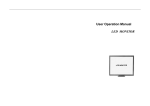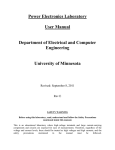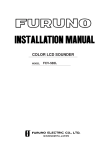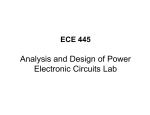Download User Manual - Electrical and Computer Engineering
Transcript
FPGA-Based Control Board User Manual Department of Electrical and Computer Engineering University of Minnesota November 7, 2011 The first Course in Power Electronics covers the operation of dc-dc and dc-ac converters such as buck converter, boost converter buck-boost converters (along with their transformer isolated counterparts, forward and flyback converters) and single phase and three phase inverters. These converters are controlled using analog circuitry present on the Power-Pole board in the Power Electronics lab and using dSPACE on the inverter board. An FPGA control board can be used for controlling these converters. This board is capable of closed-loop operation when interfaced with the Power-Pole board and openloop operation with the Inverter board. Safety warning: This Control board is intended for use in the Power Electronics and Electric Drives labs. While performing any experiment, the safety precautions of the lab should be followed. Refer to the respective lab manuals for these important safety measures. Contents 1 Getting Started 1.1 Board Layout . . . . . . . . . . . . . . . 1.2 Downloading Configuration File . . . . . 1.3 Preparing the Power-Pole Interface Cable 1.4 User Interface . . . . . . . . . . . . . . . . . . . 2 2 2 5 6 2 PWM for Open-Loop DC-DC Converters (Experiment 1) 2.1 Objective . . . . . . . . . . . . . . . . . . . . . . . . . . . . . . . . . . . 2.2 Performing the Experiments . . . . . . . . . . . . . . . . . . . . . . . . . 7 7 7 3 Closed-Loop DC-DC Buck Converter (Experiment 2) 3.1 Objective . . . . . . . . . . . . . . . 3.2 Determine the Transfer Function . . 3.3 Designing the Controller . . . . . . . 3.4 Preparing the Setup . . . . . . . . . 3.5 Measurement and Waveforms . . . . 3.5.1 Varying the Load . . . . . . . 3.5.2 Varying the Reference . . . . . . . . . . . . . . . . . . . . . . . . . . . . . . . . . . . . . . . . . . . . . . . . . . . . . . . . . . . . . . . . . . . . . . . . . . . . . . . 8 8 8 9 11 11 11 12 4 Three-Phase Inverter (Experiment 3) 4.1 Objective . . . . . . . . . . . . . . . . . . . . . . . . . . . . . . . . . . . 4.2 Preparing the Setup . . . . . . . . . . . . . . . . . . . . . . . . . . . . . 4.2.1 Varying the Frequency . . . . . . . . . . . . . . . . . . . . . . . . 13 13 13 13 5 Appendix 14 1 . . . . . . . . . . . . . . . . . . . . . . . . . . . . . . . . . . . . . . . . . . . . . . . . . . . . . . . . . . . . . . . . . . . . . . . . . . . . . . . . . . . . . . . . . . . . . . . . . . . . . . . . . . . . . . . . . . . . . . . . . . . . . . . . . . . . . 1 Getting Started 1.1 Board Layout At the core of the FPGA control board, is a Xilinx® Spartan® -3E FPGA which is configurable by an on-board PROM. The configuration file (.mcs) can be downloaded into the PROM using a USB/JTAG interface module. Also present on the board is a 12-bit multiplexed dual-channel ADC to perform closed-loop control experiments. The layout of the various components are shown in Fig. 1. Figure 1: FPGA control board 1.2 Downloading Configuration File Before using the board, make sure the board is running the latest version of the configuration file. This latest version can be found at the University of Minnesota, Electric Energy Systems group website http://www.ece.umn.edu/groups/power/mat_lab.html. 1. Download the latest .mcs file from the Laboratories section of the webpage. 2. If you do not already have Digilent Adept installed, install the latest version from the Digilent Inc. website http://www.digilentinc.com 3. Connect the Digilent JTAG-USB Full Speed Module to an available USB port and follow on-screen instructions to install the appropriate device drivers. 2 Figure 2: Digilent Adept main window 4. With the JTAG-USB module still connected, open Digilent Adept. The main window opens as shown in Fig. 2. 5. Connect the JTAG-USB module to the JTAG connector (J5) of the FPGA control board. Make sure the module is properly aligned with the pin names on the board matching those on the module. 6. Make sure the configuration jumper (J7) is set to ROM-mode and turn on the board. 7. Plug in the 5V dc power supply to the FPGA control board and turn on the power switch. 8. Click ‘Initialize Chain’ in the Digilent Adept window. The software should recognize the FPGA (XC3S250E) and the PROM (XCF02S) as shown in Fig. 3. 9. Click the ‘Browse’ button next the PROM and select the .mcs file. 10. Download the .mcs file into the PROM by clicking the ‘Program’ button. When successfully completed, the status message shown in Fig. 4 should appear. 11. Turn off the FPGA control board and disconnect the JTAG-USB module. 3 Figure 3: Digilent Adept: JTAG Chain Initialized Figure 4: Digilent Adept: Program downloaded successfully 4 1.3 Preparing the Power-Pole Interface Cable The supplied Power-Pole board interface cable has to be soldered to a blank daughter board which plugs into J60 of the Power-Pole board(Fig.6). Note that this daughter board is the proto-board that is used in the voltage mode control and current mode control experiments of the Power Electronics lab. Solder the wires according to Table 1. The soldered cable is shown in Fig. 5 Table 1: Power-Pole board interface FPGA control board (J1) Power-Pole board Pin Color Pin Name 1 Red J68(+) PWM 2 Black J68(-) GND 3 Red J60(Pin 9) V2/5 4 Blue J60(Pin 7) CURRENT1 5 Yellow J60(Pin 11) CURRENT2 6 Black J60(Pin 19) GND Figure 5: Interface cable Figure 6: Connection with power-pole board 5 1.4 User Interface The main user interface is the LCD display for output and the keypad for input. Using this interface, the user can navigate between the different modes of operation of the control board and change experiment parameters. The keypad functions are give in Table 2. Key 1-9 0 Table 2: Keypad Functions Function Enter numeric data Enter numeric data/ Reset HOME Terminate current operation and return to startup screen ENTR Confirm selection ← Delete most recently entered character S Toggle between parameters that can be changed + Increase the selected parameter - Decrease the selected parameter/ Negative sign 6 2 PWM for Open-Loop DC-DC Converters (Experiment 1) 2.1 Objective The FPGA control board is used to generate variable frequency PWM pulses. These pulses can be used for open loop control of the following Power Electronics laboratory experiments. 1. Buck Converter 2. Switching Characteristic of MOSFET and Diode 3. Boost Converter 4. Buck-Boost Converter 5. Flyback Converter 6. Forward Converter 2.2 Performing the Experiments Connect the FPGA control board to the Power-Pole board using the Power-Pole board interface cable (Fig. 5). After powering on the FPGA control board, input 1 at the startup screen and press ENTR. This executes the open-loop PWM generation module. In the above mentioned set of experiments, either the frequency or the duty ratio is to be varied. The key ‘S’ on the keypad is used to make this selection. The frequency of the PWM pulse can be varied from 50 kHz to 200 kHz in steps of 10 kHz and the duty ratio of the PWM pulses can be varied from 0 to 0.9 in steps of 0.025 using the ‘ + ’ or ‘ - ’ keys on the keypad on the FPGA board. Follow the instructions for the respective experiments as detailed in the Power Electronics Lab Manual. Make sure that the switch 2 of S30 on the Power-Pole board is set to PWM EXT. Observe the PWM pulses on the oscilloscope. 7 3 Closed-Loop DC-DC Buck Converter (Experiment 2) 3.1 Objective The objective is to design a digital voltage-mode controller for a buck converter. 3.2 Determine the Transfer Function The small-signal transfer function Gps (s) must first be obtained either by simulation or ˜ by experimentation. Gps (s) = ṽo (s)/d(s) The gain and phase of power stage Gps(s) 40 Magnitude (dB) 30 20 10 0 −10 −20 −30 −40 0 Phase (deg) −45 −90 −135 −180 2 10 3 4 10 10 5 10 6 10 Frequency (rad/sec) Figure 7: The Gain and Phase of power stage. Simulate the circuit in PSpice (buck conv avg.sch) with the appropriate values for ˜ as shown in inductance and capacitance and obtain the bode plot for ṽo (s)/d(s) Figure 7. The bode plot can also be obtained using the transfer function given by (1)(Eq. 4-15 of First Course on Power Electronics- Ned Mohan). vo˜(s) Vin 1 + srC = 1 ˜ LC s2 + s( RC + Lr ) + d(s) 1 LC (1) Select a crossover frequency fc . Note: the crossover frequency is the frequency at which the gain equals to 0dB. The value of fc is generally chosen just beyond the L-C resonance frequency. 8 ˜ at fc . Measure the gain and phase of the transfer function ṽo (s)/d(s) 3.3 Designing the Controller With gain and phase of the buck converter at the crossover frequency, the controller can be designed to obtain the desired regulation in output voltage. Kfb*Kadc*Vo* + verr vc Gc(s) ∑ Gpwm(s) d Pulse Width Modulation Controller - Gadc(s) Gps(s) vo Power Stage and Load Kfb Analog –Digital Converter Figure 8: Block diagram of Buck converter with Voltage Mode Control The controller Gc (s), given by equation (2) can be designed using the steps given in the text book, First Course on Power Electronics by Ned Mohan (Section 4-4). 2 kc 1 + ωsz Gc (s) = 2 s s 1 + ωp (2) |Gf b (s)| = Kf b = 0.2 × 0.6 = 0.12 1 |Gadc (s)| = · · · as 5V = 4096 bits. 0.0012207 1 · · · sawtooth waveform counts from 0 to 2000. |Gpwm (s)| = 2000 (3) Where, |Gf b (s)| is the gain of the analog feedback amplifier on the board, |Gadc (s)| is the gain of the ADC, |Gpwm (s)| is the gain of the sawtooth comparator. At the crossover frequency fc , the open loop gain, |GL (s)| is 1. |GL (s)|fc = |Gc (s)|fc × |Gf b (s)|fc × |Gadc (s)|fc × |Gpwm (s)|fc × |Gps (s)|fc = 1 (4) The discrete equivalent, Gc (z) of Gc (s) can be obtained using the Tustins approximation. This transformation can be obtained by replacing ‘s’ in (2) by (5) 9 The gain and phase of controller Gc(s) 60 Magnitude (dB) 40 20 0 −20 Phase (deg) −40 45 0 −45 −90 1 10 2 3 10 4 10 10 5 10 6 10 Frequency (rad/sec) Figure 9: The Gain and Phase of the Controller The sampling frequency, fs is set at 10kHz. 2 (z − 1) · T (z + 1) 1 Where,T = fs s= (5) Gc (z) is given by (6) Gc (z) = a1 z 3 + a2 z 2 + a3 z + a4 b1 z 3 + b2 z 2 + b 3 z + b 4 (6) The values of a1 ,a2 ,a3 ,a4 ,b1 ,b2 ,b3 and b4 can be calculated as using the equations below (ωp /ωz )2 2fs 2 = K(ωz + (2fs )2 + 4fs ωz ) = K(3ωz2 − 4fs2 + 4fs ωz ) = K(3ωz2 − 4fs2 − 4fs ωz ) = K(ωz2 + 4fs2 − 4fs ωz ) = ωp2 + (2fs )2 + 4fs ωp K = kc a1 a2 a3 a4 b1 b2 = ωp2 − 12fs2 − 4fs ωp b3 = −ωp2 + 12fs2 − 4fs ωp b4 = −(ωp2 + (2fs )2 − 4fs ωp ) 10 (7) A1 A2 A3 A4 B1 B2 B3 B4 1 7 = (2 ) · b1 a1 a2 a3 a4 b1 −b2 −b3 −b4 (8) Round off A1 , A2 , A3 , A4 ,B1, B2 ,B3 and B4 to the nearest integer value. 3.4 Preparing the Setup Refer to the Voltage-Mode Control experiment of the Power Electronics lab manual. Make sure that the switch 2 of S30 on the Power-Pole board is set to PWM EXT. Connect the FPGA control board and the Power-Pole board using the Power-Pole board interface cable(Fig. 5). After powering on the FPGA control board, input 2 at at the startup screen and press ENTR. This executes the closed-loop PWM generation module. Using the keypad, enter the coefficients A1, A2, A3, A4, B1, B2, B3 and B4 in the FPGA Control Board. Set RL=20 ohms. Turn on the switched load (Switch 3 of S30). Turn ON the ±12 V signal supply and check for green LED. Have the circuit checked by the lab instructor. Set Vd to 24 V. 3.5 3.5.1 Measurement and Waveforms Varying the Load Set the reference voltage at 5 V. Observe the output voltage V2+. The transient response can be observed by triggering the scope to the gate pulse of the mosfet that switches the 20 ohm load resistance. This mosfet is located in sector K-6 (Fig. 13) of the power-pole board. Measure the value of peak overshoot. Measure the rise time. 11 Figure 10: Set the voltage reference to 5V 3.5.2 Figure 11: Trigger scope to mosfet Varying the Reference Vary the reference Voltage from 5 V to 10 V using the ‘ + ’ or ‘ - ’ keys on the keypad on the FPGA control board and observe the output voltage. 12 4 Three-Phase Inverter (Experiment 3) 4.1 Objective The FPGA control board generates PWM pulses for a three phase inverter. A variable frequency V/f control is implemented. This experiment is performed by connecting the FPGA control board to the Inverter board. 4.2 Preparing the Setup Before you begin, read Appendix A of the Electric Drives lab manual. The connections for this experiment are shown in Fig. 12. After powering on the FPGA control board, input 3 at the startup screen and press ENTR. This executes the Three phase V/f PWM generation module. 4.2.1 Varying the Frequency The speed of the motor can be varied from 0 Hz to 90 Hz in steps of 5 Hz using the‘ + ’ or ‘ - ’ keys on the keypad on the FPGA board. FPGA Board 37 pin connector 42V DC GND +42 V A1 B1 A2 C1 B2 C2 3−phase Induction Motor Figure 12: Three-phase Induction Motor 13 5 Appendix Figure 13: Power Electronics Board 14 No. 1 2 3 4 5 6 7 8 9 10 11 12 13 14 15 16 17 18 19 20 21 22 23 24 25 26 27 28 29 30 31 32 33 34 Table 3: Add caption Component Terminal V1+ Terminal V2+ Terminal COM (input) Terminal COM (output) DIN connector for 12 V signal supply Signal supply switch Signal supply +12 V fuse Signal supply 12 V fuse Signal supply LED Fault LED Over voltage LED Over current LED Upper MOSFET , diode and heat sink assembly Lower MOSFET , diode and heat sink assembly Screw terminal for upper MOSFET source Screw terminal for lower diode cathode Screw terminal for upper diode anode Screw terminal for lower MOSFET drain Screw terminal for Mid-point Magnetics Board plug-in space PWM Controller UC3824 Duty ratio pot RV64 Switching frequency adjustment pot RV60 External PWM signal input terminal Selector Switch Bank Daughter board connector Switched load Resettable Fuse Control selection jumpers Ramp select jumper Current limit jumper Small-signal ac analysis selection jumper Input current sensor (LEM) Output current sensor (LEM) 15 Ref. Des. Location in Fig.13 J1 J21 J2 J22 J90 S90 F90 F95 D99 D32 D33 D34 Q15, D15 Q10, D10 J13 J11 J12 J10 J18 J20 U60 RV64 RV60 J68 S30 J60 R22 F21 J62, J63 J61 J65 J64 CS1 CS5 A-1 L-1 A-4 L-6 A-5 B-6 B-5 B-6 B-5 D-6 D-6 D-6 C-2 C-4 D-3 D-4 E-3 E-4 F-3 H-3 I-5 F-5 I-5 G-6 E-5 H-6 K-5 L-2 J-5 H-5 H-6 G-5 B-1 K-2 Figure 14: Electric Drives board 16 Table 4: Locations of components on Power Electronics Drives board No. Component Ref. Des. Location in Fig. 14 1 2 3 4 5 6 7 8 9 10 11 12 13 14 15 16 17 18 19 20 21 22 23 24 25 26 27 28 29 30 31 32 33 34 35 36 Terminal +42 Terminal GND Terminal PHASE A1 Terminal PHASE B1 Terminal PHASE C1 Terminal PHASE A2 Terminal PHASE B2 Terminal PHASE C2 DIN connector for 12 V signal supply Signal supply switch Signal supply +12 V fuse Signal supply-12 V fuse Signal supply LED MOTOR1 FAULT LED MOTOR2 FAULT LED DIGITAL POWER LED MAIN POWER LED Inverter 1 Inverter 2 DC Link capacitor of Inverter 1 DC Link capacitor of Inverter 2 Driver IC IR2133 for Inverter 1 Driver IC IR2133 for Inverter 2 Digital Supply Fuse dSPACE Input Connector RESET switch Phase A1 current sensor (LEM) Phase B1 current sensor (LEM) Phase A2 current sensor (LEM) Phase B2 current sensor (LEM) DC link current sensor (LEM) VOLT DC CURR A1 CURR B1 CURR A2 CURR B2 17 J1 J2 J3 J4 J5 J6 J7 J8 J90 S90 F90 F95 D70 D66 D67 D68 D69 C1 C2 U1 U3 F2 P1 S1 CS2 CS3 CS5 CS6 CS1 BNC5 BNC1 BNC2 BNC3 BNC4 A-4 A-3 D-6 E-6 G-6 J-6 K-6 L-6 B-2 C-2 C-2 B-2 C-2 D-2 L-2 I-2 B-3 D-3 to G-4 I-3toL-4 B-5 G-5 E-2 J-2 G-1 H-1 and I-1 L-1 C-5 D-5 H-5 J-5 L-5 B-4 B-3 C-3 H-3 I-3