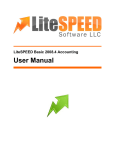Download User`s Manual
Transcript
» User’s Manual Additional Services > Afore Banamex > Statements > Page 1 Index » Statement 2 » Statement Reply 3 » Rejected Transaction 6 » User’s Manual Additional Services > Afore Banamex > Statements > Page 2 » Statement What can I find in this page? page? In this page you can request your Afore statement online or you can leave mailing instructions to your house. To request for the statement: 1. Select and option: • Home delivery: Only one shipment instruction is registered. • Online consultation: On screen it is displayed the accumulated balance in each of the subaccounts where you have available resources. When you click “Continue”, the response account will open. » User’s Manual Additional Services > Afore Banamex > Statements > Page 3 » Statement Reply For home shipment In this page it is confirmed that your Afore statement application instruction for home shipment was successfully made. This page comprises the following sections: 1. Application message: It shows the status and authorization or instruction number as applicable. This folio validates the transaction; please remember to keep it as your transaction receipt. You can print the screen if you want to by clicking on the “print” button . 2. SNN: It shows the information you register as your Social Security Number. 3. Application Information: • Statement: Indicates the way in which you requested for the statement. Remember: Remember: • It is necessary that you remember that the address your statement will be sent to will be the one registered in your Afore Banamex. If you have any doubts on the address you have registered, you can check it out in the option Accounts Administration Afore Changing Address. » User’s Manual Additional Services > Afore Banamex > Statements > Page 4 For Online Enquiry In this page the transactions you have made in your Afore account during the cycle are displayed. You can find the following fields: • General Summary: It displays the balance at the beginning of the period, transactions made in the semester and final period balance. It also displays the detail of all your Afore subaccounts with their respective total: o Your retirement savings o Your housing savings o Your voluntary savings » User’s Manual Additional Services > Afore Banamex > Statements > Page 5 Remember: Remember: • The statement displayed is for informational purposes only, it is not valid as a legal or fiscal receipt. • In case the transaction you want to make is out of schedule, a message will be displayed, in which must program the transaction within the established schedule by selecting a date and time for its application. • The transactions and transactions made during the weekend and non-working days will be reflected the following working day. To print your online statement, click on the “Print” button . » User’s Manual Additional Services > Afore Banamex > Statements > Page 6 » Rejected Transaction In case there is a mistake in the application of the transaction, a message with the following information will be displayed: 1. Name of the transaction: It displays the title of the transaction you tried to make. 2. Cause: Error description. 3. What can I do? It provides a possible solution to the problem. 4. If the suggested solution is not satisfactory, you can contact Customer Service at 1226 3990 or 01 800 110 3990.. 5. Remember to have the code that appears in the message on hand, since the executive on the phone will request it to solve your problem more easily. You can print this message by clicking on the “print” button . 6. Click “Continue”.