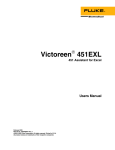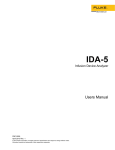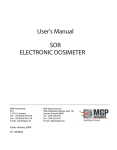Download User Manual
Transcript
37-720 Dual-Diode Dosimeter Patient Dose Monitor User Manual January 2008 Manual No. 160111 Rev. 6 ©2003, 2005, 2008 Fluke Corporation, All rights reserved. Printed in U.S.A. All product names are trademarks of their respective companies Fluke Biomedical 6045 Cochran Road Cleveland, Ohio 44139 440.498.2564 www.flukebiomedical.com Table of Contents Section 1: 1.1 1.2 1.3 General Information................................................................................... 1-1 Introduction .................................................................................................. 1-1 Specifications............................................................................................... 1-2 Accessories ................................................................................................. 1-3 Section 2: 2.1 2.2 2.3 2.4 Operation.................................................................................................... 2-1 Battery Check .............................................................................................. 2-1 Zeroing the Instrument................................................................................. 2-1 Calibration.................................................................................................... 2-1 Making a Measurement ............................................................................... 2-2 Section 3: 3.1 3.2 Maintenance ............................................................................................... 3-1 Battery Replacement ................................................................................... 3-1 Diode Cleaning Instructions ......................................................................... 3-1 i (Blank page) General Information Introduction 1 Section 1 General Information 1.1 Introduction System Description The Dual-Diode Dosimeter Patient Dose Monitor combines a compact, battery operated, electrometer with a silicon diode detector. The detector can be placed anywhere external to the patient for dose verification and is easily held in position by taping to the skin. The diode can be taped directly to the patient’s skin to obtain data for TLD readout values, eliminating TLD measurements. Irregular field dosimetry is easily performed with this system. No temperature pressure corrections need be applied to values obtained during the measurement process. The system allows accurate and reproducible dose and dose rate data to be obtained without the necessity of temperature equilibration or warm-up time. Measurements can be read directly on the 3½-digit liquid crystal display (LCD) readout, eliminating complex calculations. The electrometer has two detector inputs on the rear panel labeled DET A and DET B. Each input has a range of 0 through 1999 cGy or cGy/min. A front panel switch enables the selection of the detector input being utilized. Each detector has a clearly marked, screwdriver adjustable set of calibration and zero controls mounted conveniently on the front panel. A quick response reset button, also on the front panel, sets the system up for the next reading. Patient Dose Monitor Model 37-720 is designed specifically for use with the silicon diode detectors (positive output) recommended by Fluke Biomedical, Radiation Management Services (see Section 1.3). The electrometer must be calibrated for each individual detector and radiation source. A special feature inherent in the 37-720 is the ability to switch between DET A and DET B, using the front panel switch, so that two detectors can be utilized for monitoring at the same time. This feature is applicable when the measurement is being taken in the dose or rate mode. Measurements can be taken in DOSE or RATE depending on the setting of the function switch. If it is desired to switch from one mode to another, the RESET switch can be pressed to zero the electrometer. 1-1 37-720 User Manual 1.2 Specifications Range cGy: 0 to 2000 cGy/min: 0 to 2000 Sensitivity .25 nC/cGy – 2 nC/cGy Calibration Adjustments Front panel screwdriver adjustments: CAL A and CAL B used for calibration of detector A and detector B. ZERO A and ZERO B used to set up zero for detector A and detector B. CAL A and CAL B used for calibration of detector A and detector B. ZERO A and ZERO B used to set up zero for detector A and detector B. Front Panel Controls Power Switch: ON/OFF Function Switch: DOSE or RATE modes of operation Detector Switch: DET A or DET B selects detector input. Reset Switch: Resets & zeros monitor for dose measurements. Rear Panel Controls Two BNC connectors for DET A input and DET B input. Display A 3 ½-digit liquid crystal display provides direct reading of the measurement Accuracy + 5 % of full scale, current and charge Rads Holding Drift Better than 1 % / minute Batteries Required One 9 V alkaline cell (Duracell MN1604 or equivalent) Battery Check LO BAT appears on display when battery voltage drops below approximately 6 V Battery Life Approximately 150 hours Case Ivory, high impact plastic Dimensions (H x W x D) 2.5 in x 6.25 in x 8 in (6.4 cm x 15.9 cm x 20.4 cm) Weight 1.5 lbs (0.68 kg) Operating Conditions 10 °C to 45 °C (50 °F to 104 °F) Maximum 90% Relative Humidity non-condensing 1-2 General Information Specifications 1 Routine Cleaning CAUTION Do not immerse the Model 37-720 Dual-Diode Dosimeter Patient Dose Monitor. The unit is not waterproof. Liquid could damage the circuits. The unit should be kept clean and free of dirt and contamination. The unit may be cleaned by wiping with a damp cloth using any commercially available cleaning or decontaminating agent. NOTE Refer to the applicable diode manual for specific response characteristics relative to diode performance. 1.3 Accessories Part Number Description 30-492 Diode Detector Holder 88-490 Diode Extension Cable 30’ 88-490-1000 Diode Extension Cable 10’ VeriDose Diodes Model Range Polarity/Color 30-471 30-472 30-473 30-474 30-475 1-4 MV 5-11 MV 12-17 MV 18-25 MV 5-25 MeV Positive/Blue Positive/Yellow Positive/Red Positive/Green Positive/Grey Buildup Type Cu Cu W W Buildup (g/cm2) 0.732 1.359 2.606 3.574 0.284 Electrometer 37-720 37-720 37-720 37-720 37-720 1-3 (Blank page) Operation Battery Check 2 Section 2 Operation 2.1 Battery Check Model 37-720 Dual-Diode Dosimeter Patient Dose Monitor is shipped with the battery installed. Turn power on by placing the ON/OFF switch to the ON position, then look at the upper left hand corner of the display. If the battery is low, a LO BAT message will appear on the display. NOTE If a probe has been connected, remove it until the zero adjustments are complete. 2.2 Zeroing the Instrument Place the function switch in the DOSE position and the detector switch in the DET A position. Press the RESET button. In approximately five to seven seconds, a zero reading will appear on the display. If the zero reading does not appear, adjust the ZERO A control using a small screwdriver until a zero reading is obtained. The RESET switch should be held in while zeroing the instrument. Once the RESET switch is released, the display will remain at zero and drift less than 1% of full scale in one minute. Repeat this process for DET B, if necessary. Place the function switch in the RATE position and the detector in the DET A position. The display will show a value, but it should show a zero value in approximately five to seven seconds. Repeat this process for DET B. The monitor will zero automatically when it is used in the RATE position, so it is not necessary to use the RESET switch. Connect the probe or probes to the rear panel connectors. Before taking readings, each probe should be calibrated as discussed in the following paragraphs. 2.3 Calibration Calibration is performed by positioning the diode at a point in a phantom where the dose is accurately known. The screwdriver adjustment (CAL A or CAL B), located on the front panel, can now be performed. Adjust CAL A or CAL B (depending on the detector being calibrated), until the indicated dose or dose rate appears on the display. 2-1 37-720 User Manual NOTE If two detectors are connected, alternate readings can be taken by switching between DET A and DET B. Both detectors should be calibrated concurrently. The highest degree of calibration can be attained by calibrating at a dose or dose rate near ½ scale (1000 cGy or 1000 cGy/min). This is due to display resolution. After the battery check, instrument zeroing, and calibration have been performed, measurements can be taken. 2.4 Making a Measurement Rate: cGy/min 1. Zero the instrument if not previously zeroed. Refer to "Zeroing the Instrument", at the beginning of Section 2.2. 2. Connect the appropriate probe/probes to the DET A, DET B inputs. 3. Select the RATE mode on the front panel. 4. Initiate a radiation exposure. 5. During the exposure, view the reading on the display. Dose Mode: cGy 1. Zero the instrument if not previously zeroed. Refer to "Zeroing the Instrument", at the beginning of Section 2.2. 2. Connect the appropriate probe/probes to the DET A, DET B inputs. 3. Select the DOSE mode on the front panel. 4. Initiate a radiation exposure. 5. Upon completion of the exposure, view the results on the front panel display. 6. Alternate between DET A and DET B to view both channels. 2-2 Maintenance Battery Replacement 3 Section 3 Maintenance 3.1 Battery Replacement If the LO BAT message appears on the display, the battery should be replaced. Turn the power off. Open the battery compartment (located on the rear panel). Pry on the rippled side to open the door and gain access to the battery. Remove the old battery and replace it with a new one. When disconnecting or reconnecting a battery, take care not to damage the connector as it is attached to short leads. 3.2 Diode Cleaning Instructions The diodes may be cleaned with an alcohol swab or any disinfectant, which is commonly used in hygienic care. (Reference only, not to scale) Figure 3-1. Component Layout Diagram (160010) 3-1 (Blank page) (Blank page) Fluke Biomedical 6045 Cochran Road Cleveland, Ohio 44139 440.498.2564 www.flukebiomedical.com