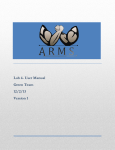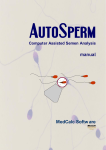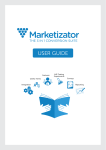Download CNStats 4.4 User Manual - CN
Transcript
CNStats 4.4 User Manual © 2012 "CN-Software" Ltd. Website: www.cn-software.com E-mail: [email protected] 2 CNStats 4.4 User Manual Table of Contents Part I Introduction 6 Part II Installation 8 1 System................................................................................................................................... Requirements 8 2 Recommended ................................................................................................................................... Installation Procedure 9 3 Installation ................................................................................................................................... Procedure 9 4 Updating ................................................................................................................................... Old Version 12 5 Counters ................................................................................................................................... Code 12 Visitors Counting .......................................................................................................................................................... Concept 13 6 Slices................................................................................................................................... 13 Part III Viewing Statistics 17 1 Logging ................................................................................................................................... in 17 2 Restoring ................................................................................................................................... Password 18 3 Exporting ................................................................................................................................... Reports 18 Part IV Reports Description 21 1 Audience ................................................................................................................................... 21 Site Usage .......................................................................................................................................................... 22 Pageview s per .......................................................................................................................................................... Host 23 Pageview s per .......................................................................................................................................................... User 23 Tim e Spent on .......................................................................................................................................................... Website 23 Sessions per.......................................................................................................................................................... User 23 Return Frequency .......................................................................................................................................................... 23 Reach .......................................................................................................................................................... 24 Old/New Visitors .......................................................................................................................................................... 24 Loading Speed .......................................................................................................................................................... 24 2 Pages ................................................................................................................................... 25 Popular Pages.......................................................................................................................................................... 25 Popular Titles.......................................................................................................................................................... 26 Entry Pages .......................................................................................................................................................... 26 Exit Pages .......................................................................................................................................................... 26 Dom ain Nam es .......................................................................................................................................................... 27 First Level of .......................................................................................................................................................... the Site 27 Visitors Paths.......................................................................................................................................................... 27 Pages 404 .......................................................................................................................................................... 28 Variables Values .......................................................................................................................................................... 28 3 Referrers ................................................................................................................................... 28 Referrers .......................................................................................................................................................... 29 Referring Servers .......................................................................................................................................................... 30 Jum ps from Sites .......................................................................................................................................................... 30 Jum ps History .......................................................................................................................................................... 31 © 2012 "CN-Software" Ltd. Contents 3 Search Phrases .......................................................................................................................................................... 31 Search Links .......................................................................................................................................................... 31 Pages Found .......................................................................................................................................................... 32 Partners .......................................................................................................................................................... 32 Links to Pages .......................................................................................................................................................... 404 32 4 Geography ................................................................................................................................... 33 IP Addresses.......................................................................................................................................................... 33 Netw orks .......................................................................................................................................................... 34 Languages .......................................................................................................................................................... 34 Cities .......................................................................................................................................................... 34 Countries .......................................................................................................................................................... 35 5 Tracing ................................................................................................................................... Goals 35 Sources Leading .......................................................................................................................................................... to Goals 36 Phrases Leading .......................................................................................................................................................... to Goals 37 Goals Achievem .......................................................................................................................................................... ents List 38 Cost .......................................................................................................................................................... 38 Settings .......................................................................................................................................................... 40 6 Openstat ................................................................................................................................... Advertising (Only for exUSSR) 42 Referrers .......................................................................................................................................................... 42 Referring Servers .......................................................................................................................................................... 42 Advertising Sites .......................................................................................................................................................... 43 Tim e and Depth .......................................................................................................................................................... 43 Advertising Settings .......................................................................................................................................................... 44 7 Google ................................................................................................................................... AdWords (Only for CNStats PRO) 44 Referrers .......................................................................................................................................................... 44 Referring Servers .......................................................................................................................................................... 45 Advertisers .......................................................................................................................................................... 45 Advertising Form .......................................................................................................................................................... ats 46 Jum ps List .......................................................................................................................................................... 46 8 RSS Channels ................................................................................................................................... 47 Subscribers .......................................................................................................................................................... 48 RSS Channels.......................................................................................................................................................... 48 RSS Readers .......................................................................................................................................................... 49 RSS Reading Services .......................................................................................................................................................... 49 Brow sers .......................................................................................................................................................... 49 9 System ................................................................................................................................... 49 Agents .......................................................................................................................................................... 50 Accept-Languages .......................................................................................................................................................... 50 Brow sers .......................................................................................................................................................... 51 Screen Resolution .......................................................................................................................................................... 51 Colour Depth .......................................................................................................................................................... 51 Operating System .......................................................................................................................................................... s 51 Robots .......................................................................................................................................................... 51 10 Miscellaneous ................................................................................................................................... 52 Currently Online .......................................................................................................................................................... 52 View Log .......................................................................................................................................................... 53 11 Configuration ................................................................................................................................... 54 Filters .......................................................................................................................................................... 55 Database Size.......................................................................................................................................................... 56 Database Managem .......................................................................................................................................................... ent 57 Export/Im port.......................................................................................................................................................... 58 © 2012 "CN-Software" Ltd. 3 4 CNStats 4.4 User Manual Data Dictionaries .......................................................................................................................................................... 58 Access Managem .......................................................................................................................................................... ent 59 Report via E-m.......................................................................................................................................................... ail 60 Geographical .......................................................................................................................................................... Database 60 Registration .......................................................................................................................................................... 60 12 Settings ................................................................................................................................... 61 List of config.php .......................................................................................................................................................... Param eters 62 Part V Technotes 78 1 Update ................................................................................................................................... from CNStats v4.1 to CNStats v4.2 78 2 Counters ................................................................................................................................... Work Description 79 © 2012 "CN-Software" Ltd. Part I 6 1 CNStats 4.4 User Manual Introduction CNStats is a flexible and versatile system intended for accumulation and analysis of the site attendance statistics. CNStats suits to upcoming projects perfectly. There are more than 50 reports available in the system. The system is easy to install and to set up; it allows counting all the visitors of your web-site - both humans and robots. All visits data is stored at your server, which meets safety and confidentiality requirements. At the moment, there are two editions of CNStats - CNStats STD (CNStats Standard) and CNStats PRO (CNStats Professional). General denomination of the product "CNStats" will be used in the documentation sections describing the functions equal for both editions. CNStats STD and CNStats PRO are based on the popular and time-proved system for site statistics analysis and accumulation - CNStats. CNStats reliability and convenience together with a new functional and new support level provide reliable and qualified tool for professionals aimed at a result, which appreciate their time and prefer to use only brand-new business solutions. CNStats PRO - is a professional system for accumulation and analysis of the site attendance statistics, with a large reserve of reliability and functionality. CNStats STD - is a flexible and versatile system intended for accumulation and analysis of the site attendance statistics. CNStats STD edition suits for most projects. © 2012 "CN-Software" Ltd. Part II 8 2 CNStats 4.4 User Manual Installation System Requirements Recommended Installation Procedure Installation Procedure Updating Old Version of CNStats Counter Types Visitors Counting Concept Sliсes 2.1 System Requirements PHP 4.0.6 and higher; MySql 4.1 and higher. Additional requirements only for CNStats PRO: Perl 5 + DBI; Crontab or any other task planner. Statistics can be viewed with any web-browser. CNStats Efficiency CNStats efficiency and velocity depends directly upon MySql database server productivity. CNStats processes 150 thousand exposures per day on a dedicated server of average efficiency without overload. Note: CNStats PRO possesses increased efficiency and reliab ility due to new technology of data counting (hence the specific system requirements for PRO edition). You should test CNStats efficiency before purchasing. CNStats Requests to MySql While downloading the pages with the installed counter code, CNStats requests MySql database. The requests quantity during one-page download depends on CNStats version and the selected counter type. There are about 8 requests at CNStats 2.7 - 2.10, 7 at 2.6, and 5 at 2.5 correspondingly per pageview. Requests increasing is related with functionality growth. © 2012 "CN-Software" Ltd. Installation 9 The following table contains precise quantity of SQL requests for 2.10 version depending on the counter type (starting with v4.0, there are no counter types any more): "PHP-Include" 2.2 "GIF 1x1" "Combined" Total: 6-7 6-7 7-8 SELECT 4 3-4 4 INSERT 1-2 1-2 1-2 UPDATE 1-2 2-3 2-3 Recommended Installation Procedure We strongly recommend installing and testing CNStats version in a trial mode (using a free registration key) before purchasing a commercial one. Thus, you will have an opportunity to estimate the server load, stability and velocity of performance. To upgrade a trial version to a licensed one you should enter the license register key. 2.3 Installation Procedure In Case of First CNStats Installation: 1. Download the last version of CNStats STD distribution kit at the official site. Note: To ob tain CNStats PRO distrib ution kit upon the purchase, please contact "CN-Software" Ltd. support team. (As a rule, the distrib ution kit is sent b y e-mail). 2. Unpack the obtained archive (/cnstats folder with files and sub-directories ('sub-folders') will be created); 3. Copy /cnstats with its contents to the root directory of your web-site. As a rule it is executed with the help of an FTP-client. As a result, /cnstats directory will appear on the server. Note: We strongly recommend renaming /cnstats folder with the name that does not contain frequently used words for web site counters and stats recording systems. Thus, you will avoid content b locking systems such as firewalls and antivirus programs. For example, some versions of Kaspersky antivirus b locks access to all addresses containing /cnstats/, /cnt/, /counter/, /stats/. These are poor words for the directory with the statistics system installed. Such names as "/mike-stats/","/mstat/", "/s-mysite/" and so on are fine. Further in the manual we will still use "/cnstats" for the statistics folder. Note: CNStats can function in any directory or even in the server root. The directory structure should be as follows: © 2012 "CN-Software" Ltd. 10 CNStats 4.4 User Manual root directory of the web-site/ o cnstats/ graph/ img/ lang/ manual/ ... _funct.php index.php 4. Run installation script by indicating /install/index.php location in the address box of your browser, for instance: http://yours.server.com/cnstats/install/. As a result, a dialogue box will appear on the screen; 5. Enter the following data: MySql: server, login, password – data, required for the MySql server connection. The fields "Server", "Login" and "Password" are filled in with standard values ("localhost", "root" and blank password correspondingly) by default. Enter your own data or data given by your hosting providers or database administrators. MySql: database name – name of the database, where tables for statistics storage will be created by the MySql server. Default name is "cnstats"; it is possible to choose any. MySql: prefix for CNStats tables – prefix for CNStats tables names. Owing to it, you can use CNStats even if your hosting-provider supplied you with access to only one database; Registration domain – Domain, for which the register key is given (or will be given); Login – Login for the statistics interface; Password – Password for the statistics interface; Administrator's e-mail – E-Mail for receiving CNStats errors notifications; the specified address will be also used as the return address for reports, sent by e-mail; Save statistics for the period of – period of full data storage in days (40 days by default). Summary statistics is stored for the whole period of the site existence; © 2012 "CN-Software" Ltd. Installation 11 Type of the counter – For detailed information, please, refer to "Counter Types"; Later, you will be able to change necessary data by editing config.php file. 6. After clicking the Next button, all necessary tables will be created in the database. If the database does not exist, the installation script will try to create it. Then the contents of the configuration file will be displayed; you should create 'config.php' file in / cnstats folder on the web-server and insert these data. 7. Delete ./install/ folder from the server. 8. Indicate the path to the installed program in the browser, for instance http://yours.server.com/cnstats/. Select CNStats interface language from the pop-up menu, then enter E-Mail and password which you have specified during installation: the application's main window should appear in the browser. 9. Get the register key at members area (for licensed version) or at a free register key page (for a trial usage); 10. Enter the obtained register key into the corresponding field at the registration page; 11. Further you should get the statistics code (mandatory) and the counter code (optionally) from the menu section "Configuration" -> "Counter code" and install it into all web-pages of your web-site. (For detailed information about types of counter code, please, refer to "Counter Types") 12. Open any web-page where you have installed the code. Check the correctness of the installation visually. 13. Enter menu section "Miscellaneous" -> "View log". Make sure that your visit has been counted and the system has started accumulating statistics. The following installation steps should be performed only for CNStats PRO edition. 14. Set rights for files cnstats/reports/cnstats_midnight.pl and cnstats/reports/cnstats_night.pl. These files should be run by a task planner, for example, crontab. These files sould not be run by outside visitors. In Unix systems these rights are usually set with the help of chmod command: chmod 700 /path/to/your/site/cnstats/reports/cnstats_midnight.pl chmod 700 /path/to/your/site/cnstats/reports/cnstats_night.pl 15. Add the following tasks to the task planner (for example, crontab): 0 0 * * * /path/to/your/site/cnstats/reports/cnstats_midnight.pl 18 0 * * * /path/to/your/site/cnstats/reports/cnstats_night.pl Note: Perl-script cnstats_midnight.pl should b e executed exactly at midnight, it does not make vast amount of calculations and almost does not overload the server. Perl-script cnstats_night.pl should b e executed right after cnstats_midnight.pl, b ut it may load the server; therefore, it is recommended to run the script at the time of minimum workload of the server. As a rule, it is 3-5 a.m. In the given example cnstats_night.pl is run at 0.18 a.m. - it is the optimal time. © 2012 "CN-Software" Ltd. 12 2.4 CNStats 4.4 User Manual Updating Old Version New version of CNStats are issued 2-4 times a year. CNStats installer automatically detects the previous version of CNStats and consequently updates it to the latest version. Such a consequent update is possible only if you have CNSats v2.7 or higher installed. Update from the older versions is not supported. In case any questions arise concerning the update process, please contact us at [email protected]. Updating Procedure 1. Disable CNStats using $STATS_CONF["disabled"]="yes"; option in config.php file; 2. Delete files of the old version (except config.php file and cnt*. files); 3. Copy new files instead of old ones; 4. Run installation. To start installation, log in CNStats interface; 5. Replace the old counter code on all pages of your site. You can get the counter code via the Configuration – Get Counter Code page. (Required only when updating from v3.4 or earlier.); 6. Remove the installer (./install folder); 7. Log in the CNStats interface, enter new license key. Get the trial key at official we-site, and the license key at members area. 8. Enable CNStats by deleting $STATS_CONF["disabled"]="yes"; option from the config.php file. The detailed technical information on how the update from 4.1 to 4.2 goes is available in Technotes section. 2.5 Counters Code 3 types of counter code are available in the system: PHP code – counter code for the sites written in PHP; Counter codes for the site with the non-PHP contents (JavaScript with an image); Codes for counters displaying; PHP code collects information on robots and, by generating JavaScript, counts users and sessions as well. If your site is not PHP based one, then you will not be able to count robots. To obtain a counter code, go to the Configuration – Get Counter Code program page. The detailed information about counters functioning see on the technical notes page. __________ Visitors Counting Concept © 2012 "CN-Software" Ltd. Installation 2.5.1 13 Visitors Counting Concept All web-site visitors can be divided into users and robots. Robots are search bots, various site-checkers etc. Robots are singled out with the help of "Robots" data dictionary. If a visitor's User-Agent record appears in this dictionary, then the visitor is considered as robot, otherwise he is counted as a user. Users are those who do not belong to robots. Therefore, data dictionary is the explicit identifier for defining a visitor as a robot or as a user. Users These are visitors, which execute java-script counter code and download a blank image. Upon using Java-Script counter types all visitors are defined as users. Unique Users Unique users are defined in various ways according to the counter type. When the code for PHP pages is chosen for a counter, then a user (IP-address) considered unique if he didn't download the site pages for more than an hour. In case other counter codes are used, then cookie is enabled, which expires at 23.59.59. As long as cookie is enabled, the user is not counted as a new one. Hosts, Pageviews, and Sessions Pageview – downloading of any page of the site with embedded counter code. Host – IP-address, from which request to the site pages is defined. There are "Pageviews", "Hosts", and "Sessions" columns in the reports: Pageviews – the number (sum) of all pageviews satisfying to the requirements of this column line. Hosts – the number of unique (non-recurring) IP-addresses satisfying to the requirements of this column line. Sessions – the sequences of web-site pages viewed by visitors satisfying this report column. 2.6 Slices Purpose Slices are used for building the statistic reports for separate users groups. Building of a slice is performed in several steps. At the first stage a group of users is selected according to the condition set by means of the filter. © 2012 "CN-Software" Ltd. 14 CNStats 4.4 User Manual At the second stage all requests from the users group are selected and analysed. Here is an example, explaining the difference between filters and slices. The field "Referrer" should contain the value "Google". All requests containing the referrer with the substring "google" will be picked out by the filter. Upon using the filter, all the subsequent requests in the reports will be discarded; the reports "Pageviews per User", " Pageviews per Host", "Visitors Paths" will function incorrectly, because information of all the users requests is required for their building. The table below illustrates the situation in details: Referrers Request ID User ID Pages http://www.google.ru/search?hl=ru&q=site+statistics&lr= 1 1 http://www.cnstats.com/ http://www.cnstats.com/ 2 1 http://www.cnstats.com/ru/support/ http://search.yahoo.com/search?p=site+statistics 3 2 http://www.cnstats.com/ http://www.cnstats.com/ru/support/ 4 1 http://www.cnstats.com/ru/support/faq.php http://www.cnstats.com/ 5 2 http://www.cnstats.com/en/order/ http://www.cnstats.com/en/order/ 6 2 http://www.cnstats.com/en/download.php http://www.cnstats.com/ru/support/faq.php 7 1 http://www.cnstats.com/members/ http://www.cnstats.com/en/download.php 8 2 http://www.cnstats.com/en/support/ After the filter has been applied, only one request will be left: © 2012 "CN-Software" Ltd. Installation 15 Referrers Request ID User ID Pages http://www.google.ru/search?hl=ru&q=site+statistics&lr= 1 1 http://www.cnstats.com/ Unlike the filter, after the slice has been applied, all requests from the user ? 1 will be left: Referrers Request ID User ID Pages http://www.google.ru/search?hl=ru&q=site+statistics&lr= 1 1 http://www.cnstats.com/ http://www.cnstats.com/ 2 1 http://www.cnstats.com/ru/support/ http://www.cnstats.com/ru/support/ 4 1 http://www.cnstats.com/ru/support/faq.php http://www.cnstats.com/ru/support/faq.php 7 1 http://www.cnstats.com/members/ Thus, when using the filter, the depth will be of 1 page, which is incorrect. When using the slice, the result is correct - 4 pages. To create a slice, you should select a filter as a basis at the drop-down menu of "Slices" tab. The slice name will be displayed at the "Slices" tab. Time period of the building process is indicated for each slice. If time period is changed, then the slice is rebuilt automatically. © 2012 "CN-Software" Ltd. Part III Viewing Statistics 3 17 Viewing Statistics The statistics window is divided into three parts: Menu panel – contains list of reports, split in blocks. Information field – contents of the report. Additional panel – contains the reports additional information. These data is subdivided into permanent (for all types of reports - date and time selection, user manual, report description, context help, report generation time) and temporary (depending on a report type - various display settings etc). __________ Logging in Restoring Password Exporting Reports 3.1 Logging in To login you should enter the login and the password, which have been specified during installation. In case the entered data is incorrect, you will be redirected back to the login form. CNStats uses cookies for authorization. Possible reasons for authorization failure may be as follows: Invalid login; Invalid password. The additional option "Remember me on this computer" allows to skip login procedure every time you enter the system. Note: This option should b e used only for computers, to which no one else could gain access except you. Authorization Troubleshooting In case CNStats redirects you back to login form without any explanations, then you should check the following browser and system settings: 1. Your browser should support cookies (all modern browsers support it: Internet Explorer, Mozilla, FireFox, Opera, Netscape, Konqueror etc); 2. Cookies should be enabled; © 2012 "CN-Software" Ltd. 18 CNStats 4.4 User Manual 3. JavaScript should be enabled; 4. The correct data should be set on your computer. If there are still no results, then you should try to delete cookies. 3.2 Restoring Password Note: By default the option of restoring password is disab led. To enab le this option, add the following string into the config.php file: $STATS_CONF["allowrestorepassword"]=true In case you forgot your system logon password or you would like to change it, click the Forgot password? link on the system logon page. Then, specify your login name and administrator's e-mail (administrator's e-mail is stored in the config.php file) in the restore password form. Click the Restore Password button. As a result the administrator will get the e-mail with the link confirming password reset. The old password will be reset and the newly generated password will be sent to the administrator by e-mail. 3.3 Exporting Reports Almost every report in the system can be exported. There are the following export types: CSV format; XML format; JSON format; pie chart; print. To export the desired report data, go to the page of the necessary report and select the export type in the additional menu on the right. Note: Export in XML and JSON formats allows you to build in the CNStats reports into your own content management systems. To skip authorization, specify a special parameter of the address bar. To do this, go to the Configuration – General Settings – Reports and data automatic export. Check the "Allow access to the reports using secret parameter" field and then enter the arbitrary "Secret parameter". For example: "secretpassword". After the above changes have been applied, you can click the "Export in XML format" or "Export in JSON format" icon at any report page and add the specified secret parameter to the address bar "&hash=secretpassword". Thus, you will be able to request these reports (in "xml" and "json" formats) without authorization from your own systems and scripts. © 2012 "CN-Software" Ltd. Viewing Statistics For example, for the "Referrers" report the line will be the following: ./cnstats/export/exp_t_xml.php? st=referers&stm=1348776000&ftm=1348862399&hash=secretpassword © 2012 "CN-Software" Ltd. 19 Part IV Reports Description 4 Reports Description Audience Pages Referrers Geography Tracing Goals Openstat Advertising Google AdWords RSS Channels System Miscellaneous Configuration Settings 4.1 Audience Site Usage Pageviews per Host Pageviews per User Time Spent on Website Sessions per User Return Frequency Reach Old/New Visitors © 2012 "CN-Software" Ltd. 21 22 CNStats 4.4 User Manual Loading Speed 4.1.1 Site Usage The report shows site usage statistics of the web-site for a certain period of time. In case you use the PHP counter code, then the report is a table with the following columns: Date – the date and the corresponding day of the current position; Total o Pageview – number of web-pages downloading; o Hosts – number of unique IP-addresses requesting for the web-pages; Robots o Pageviews – number of web-pages downloading by robots; o Hosts – number of unique IP-addresses requesting for the web-pages; Visitors o Pageviews – number of web-pages downloading; o Hosts – number of unique IP-addresses requesting for the web-pages; o Users – number of the web-site visitors having executed java-script and downloaded the counter image. In case you use the counter code for non-PHP pages, then the report presents itself a table with the following columns: Date – the date for the current position; Pageviews – number of web-pages downloading; Hosts – number of unique IP-addresses requesting for the web-pages; Users – number of unique web-site visitors. Counting mode depends on a type of the chosen filter. The list of the displayed columns can be changed via Configuration - Program Settings - Report "Site Usage" The following periods are displayed depending on the settings: © 2012 "CN-Software" Ltd. Reports Description Summarize 23 Period By hours 1 day By days 44 days By weeks 307 days By months 1308 days There is a site usage chart in the upper part of the report, which is generated on the basis of the table. For convenience it is supplied with additional filters (enabling/disabling of the the components and average values display). The diagram scale can be changed using the scroll bar at the bottom of the diagram. 4.1.2 Pageviews per Host The report displays quantity of hosts, from which definite number of pages has been viewed for the given period of time. In addition, the report shows average number of pages viewed per host. 4.1.3 Pageviews per User The report displays quantity of users having viewed definite number of pages for the given period of time. Besides, the report shows average number of pages viewed per user. 4.1.4 Time Spent on Website This report counts the distribution of visitors by time spent viewing web pages. Calculated distribution is displayed in the main report table. Visitors who viewed only one web page are not displayed in the main report table. Apart from the main table, there is also information on average time spent on website, number of visitors who viewed only one web page, total number of visitors, and percentage of visitors who viewed only one web page. Note: In this report, visitors who viewed only one web page of the site are listed in a separate group, since it is impossib le to track time spent on web site for them. 4.1.5 Sessions per User This report allows you to collect information on the sessions length (pages being viewed) per user for any time interval. The report also displays average depth of the pageviews per user. You can apply filters an slices here. 4.1.6 Return Frequency The report displays the statistics on users recurrence to the site. Users are considered returned in case they © 2012 "CN-Software" Ltd. 24 CNStats 4.4 User Manual have not loaded any site page for the last 15 minutes. The report also shows time periods during which users returned to the site, as well as total number of recurrences. 4.1.7 Reach The "Reach" report allows you to count unique users of the web-site for the specified period of time. Once the report is generated, the following results are displayed: Time interval – the predefined period of time; Time interval length – the length of the predefined period in days (up to the seconds); Impressions – number of page-views for the specified time period; Users – number of users who visited web-site within the specified period of time; Reach – amount of unique web-site audience counted within the specified period of time (including percentage in relation to number of all users counted within the same period of time). You can apply filters and slices to the "Reach" report. 4.1.8 Old/New Visitors The report shows percentage of users visiting your site more than once. All users are divided into two groups: Old visitors – users, who have already loaded at least one page on your site before the reported period, and who also loaded at least one page during the reported period; New visitors – users, who have loaded pages on your site during the reported period, but not earlier. Information on pageviews is stored for one year. 4.1.9 Loading Speed The report displays distribution of pages loading speed: time period is indicated in the first column; the number of pages with the previous values - in the second column; the number of pages for the definite time period - in the third one. Start of the counting – the moment of page generation on the server; End of the counting – the moment of blank GIF-image loading. Thus, you can count real page loading speed. Accumulated values at the second column allow defining the number of pages loaded faster than in a certain time period. © 2012 "CN-Software" Ltd. Reports Description 4.2 25 Pages Popular Pages Popular Titles Entry Pages Exit Pages Domain Names First Level of the Site Visitors Paths Pages 404 Variables Values 4.2.1 Popular Pages The report displays the number of visits to web-site pages (numerically and in percentage). You can quickly find necessary pages with the help of the search form (at the top). Search is performed by a substring. Only lines containing search phrase will be displayed in the report. To view the whole report you should delete the phrase from the search form. The additional panel allows you to use the following options: To show/hide host name by means of the "With domains"/"Without domains" items, for instance: With the host name: http://www.cn-software.com/ http://www.cn-software.com/cnstats/ http://cn-software.com/cnstats/ http://www.cn-software.com/cnstats/shots.xhtm http://cn-software.com/ Without the host name: / /cnstats/ /cnstats/shots.xhtm © 2012 "CN-Software" Ltd. 26 CNStats 4.4 User Manual Similarly, to show/hide part of the address following the symbol "?" with the help of "Full URL"/"Truncated URL" items, for example: Complete URL: /showtread.php?s=63843AB938CD944ED /showtread.php?s=4058473C9498EF4949 /index.php?page=2 /index.php?page=1 /index.php?page=2&str=gu%3dru Truncated URL: /showtread.php /index.php To filter out pageviews number by dates and time periods ("For last 5 minutes", "For last hour", "For last 24 hours", "Today", "Yesterday", "7 days", "30 days" - here and further). 4.2.2 Popular Titles The report displays the list of the most popular page titles of your web-site. The data is valuable only if the pages have been correctly titled. It is possible to view twenty most popular web-page addresses, as well as to specify the report representation by means of filter creation buttons. 4.2.3 Entry Pages These are pages, which visitors start browsing your web-site from. You can view twenty most popular referrers, as well as to specify the report representation by means of "quick" filters. Additional Options Consider all (by default) – consider all visitors of your site; Exclude random visitors – do not consider visitors, which viewed only one page of the site. Entry point is at the same time exit point for this kind of visitors. As a rule, these visitors come to the site accidentally; for instance - by making an incorrect request in the search system. 4.2.4 Exit Pages Exit points are pages, on which visitors stop browsing and leave your web-site. Additional Options © 2012 "CN-Software" Ltd. Reports Description 27 Consider all (by default) – consider all visitors of your site; Exclude random visitors – do not consider visitors, which viewed only one page of the site. Entry point is at the same time exit point for this kind of visitors. As a rule, these visitors come to the site accidentally; for instance – by making an incorrect request in the search system. 4.2.5 Domain Names The report allows to evaluate popularity of the domain names for your web-site, for example: http://www.host.com/ http://forum.host.com/ http://host.com/ http://new.host.com/ Additional Parameters Count per host – do not consider repeated visits of the domain name pages from one and the same host; Count per user – do not consider repeated visits of the domain name pages from one and the same user; Count per pageview (by default) – display the domain names of all viewed pages; Count per session – exclude repeated visits from one and the same domain during one session Consider "www" (by default) – consider domain names "www.site.ru" and "site.ru" as different domain names; Ignore "www" – consider domain names "www.site.ru" and "site.ru" equal domain names;bring such domain names to "site.ru" mode. 4.2.6 First Level of the Site The report allows to view most popular sections for most web-sites, for example: / /cnstats/ /cncat/ /cnsearch_pro/ /download.xhtm All the symbols following the second "/" are hidden. 4.2.7 Visitors Paths This report allows you to define the most popular sequences of pageviews. Sometimes it can be only one © 2012 "CN-Software" Ltd. 28 CNStats 4.4 User Manual page. The path is considered unique if only one visitor followed it during a certain period of time. In this case you can get additional information about this visitor. The report is quite complicated and requires time and memory for calculation. Maximum calculation time is limited: 10 minutes by default. This value can be changed with the help of $STATS_CONF["slow_reports_time_limit"] option, for example: $STATS_CONF["slow_reports_time_limit"]=1200; // 20 minutes (or 1200 seconds) Maximum memory size depends on PHP settings. Default value is 8 Mb. This value can be changed by means of $STATS_CONF["slow_reports_memory_limit"] parameter, for example: $STATS_CONF["slow_reports_memory_limit"]="64M" For detailed information concerning memory limits, please refer to PHP official web-site. You can also set up additional parameters of the referring page, entry page, or one of the other pages contents by means of Additional parameters at the top of the report page. 4.2.8 Pages 404 The report displays the number of viewings of pages which have not been found. This report works in the same way as the "Popular pages" report. You should set up a counter code for "404" pages at "404" page for correct displaying of the report. The counter code can be obtained via the Configuration - Get Counter Code program page. The web-server generates an error "404" and passes it to the client. Beside the response code "404", which is transferred in the header of HTTP response, the web-server passes over a standard page, containing the error text. The browser displays this page. Using Apache web-server you can create your own "404" page with the help of ErrorDocument command. Note: Microsoft Internet Explorer replaces "404" page, ob tained from the server, to its own page in case the page length does not exceed 512 b ytes. Therefore, for correct display of "404" page, its size should b e greater than 512 b ytes. 4.2.9 Variables Values The "Variables Values" report display the defined variable values, transferred by the GET method (the values in the address line coming after the question mark ? symbol and divided by the ampersand &). 4.3 Referrers Referrers Referring Servers © 2012 "CN-Software" Ltd. Reports Description 29 Jumps from Search Engines Jumps from Search Directories Jumps from Ratings Jumps from Popular Sites Jumps History Search Phrases Search Links Pages Found Partners Links to Pages 404 4.3.1 Referrers The report displays pages, where visitors come to your web-site from. In fact, these pages contain links to your web-site. You can find necessary pages quickly with the help of the search form (at the top). The search is performed by a substring. Only lines containing the search phrase will be displayed at the report. To view the complete report, you should delete the search phrase from the search form. In case a referrer address contains a search phrase, then it will be displayed below the address. By default, the report shows only pages where unique sessions came from; however, it is possible to view the whole list (per user, per visitor (new host) or per pageview) with the help of the additional panel. You can view the list of the most popular addresses of your site pages for each referrer, as well as specify the report details by means of filter creation buttons . You can also build a chart of daily jump dynamics for each referrer. To perform this, you should select required pages and click the Rebuild Chart button. As in all the other reports, here you can use permanent filters for sampling necessary data from the report. For example, you can create a filter excluding jumps from pages of your own web-site or search engines. Example of the list of excluded pages: © 2012 "CN-Software" Ltd. 30 CNStats 4.4 User Manual http://www.mysite.com http://mysite.com http://www.google http://search.yahoo http://search.msn http://yandex 4.3.2 Referring Servers This report differs from the report Referrers by displaying only server URL instead of page URL, for instance: http://www.google.com/ http://www.google.com.tw/ http://www.yahoo.com/ http://www.dmoz.org/ Thus, the report allows estimating general scheme of links to your site (sources of requests). Only servers with unique sessions are displayed by default. It is possible to view the whole list (per user, per host, or per pageview) with the help of the additional menu at the top right corner. 4.3.3 Jumps from Sites This set of reports shows a preset list of web-sites, where visitors come from rather often. Web-sites are divided into three categories: Search engines; Search directories; Web-site rating systems. The forth report unites the three described above. Beside the list of sites, from which jumps have been made, the report also displays summary data for all jumps to the site: Jumps from search engines/ratings/directories/popular servers – total number of jumps from sites mentioned in the report; The rest of links – total number of jumps from sites which are not mentioned in the report; Direct jump – total number of direct jumps (bookmarks, entering the address in the browser address field). Additional Parameters Count per host – do not consider repeated jumps made by one host; © 2012 "CN-Software" Ltd. Reports Description 31 Count per user – do not consider repeated jumps made by one user; Count per session (by default) – exclude repeated jumps during one session; Count per pageview – consider all jumps. 4.3.4 Jumps History The report may also be considered as "Dynamics of jumps from popular servers". For CNStats STD The report allows tracking changes in number of jumps from popular servers. The list of popular servers can be viewed in the Configuration - Data Dictionaries section. This report requires prior calculations. If there are enough data in the log-table to build it, then the Prepare Report button appears. By clicking it, you initiate calculations for the report (it may take some time). The whole report will be not recalculated on the next request, only new data will be processed. To view the report, you should select the required servers and click the Show button. You can select no more than three servers. For CNStats PRO The report allows tracking changes in quantity of jumps from popular servers (daily dynamics). The list of popular servers can be viewed in Data Dictionaries section. To make a popular server available for selection, at least one jump from this server for the last 30 days is required. To view the report, you should select the required servers (available ones) and then click the Display Report button. 4.3.5 Search Phrases The report shows a list of search phrases, used in the search engines to find your web-site. All search phrases are displayed in lower case. By default, only phrases which evolve into unique sessions are displayed; you can also view the whole list (per user, per host, or per pageview) with the help of the additional menu. 4.3.6 Search Links The report shows a list of search phrases and links, used in the search engines to find your web-site. Unlike the "Search Phrases" report, the letters case is not changed, each phrase has a name of search engine and link to the page with the search results. By default, only phrases which evolve into unique sessions are displayed. The whole list (per user, per host, or per pageview) can be displayed with the help of the additional menu. © 2012 "CN-Software" Ltd. 32 CNStats 4.4 User Manual You can view referrers for each address in this report. It is also possible to specify the report representation by means of a filter creation button. 4.3.7 Pages Found This report shows the list of pages the visitors came to from the search engines. The report allows you to estimate the correctness of your web-site texts and to define the pages, which are mostly found in the search engines. The following information is displayed in the report: Search system – the search system, where a visitor came from; URL – address of the page, where a visitor came to; One of the search phrases – the phrase, which caused one of the jumps. By default, the report shows only pages where unique sessions came from; however, it is possible to view the whole list (per user, per host, or per pageview) using the additional panel. Besides, you can view referring pages for each address and for each search engine in this report. It is also possible to specify the report representation by means of filters creation button. 4.3.8 Partners This report is similar to the "Jumps from Popular Servers" set. Besides, you can view, update, or delete your partners’ list with the help of the "Partners list" option on the additional panel. For example, if you exchanged links with http://www.linksite.com/, you can add two records to this report: Web-site URL – http://www.linksite.com/, Name: LinkSite Web-site URL – http://linksite.com/, Name: LinkSite When you accumulate more than 5 partners, this report will show you which the most advantageous ones. 4.3.9 Links to Pages 404 The report displays pages, from which users pass over to non-existent pages of your site. Actually, these are pages containing links to non-existent pages. This report works in the same way as is the "Referrers" report. You should set up a counter code for "404" pages at "404" page for correct displaying of the report. The counter code can be obtained via Configuration - Counter Code. The web-server generates an error "404" and passes it to the client. Beside the response code "404", which is transferred in the header of HTTP response, the web-server passes over a standard page, containing the error text. The browser displays this page. Using Apache web-server, you can create your own "404" page with the help of ErrorDocument command. © 2012 "CN-Software" Ltd. Reports Description 33 Note: Microsoft Internet Explorer replaces "404" page, ob tained from the server, to its own page in case the page length does not exceed 512 b ytes. Therefore, for correct display of "404" page, its size should b e greater than 512 b ytes. 4.4 Geography IP Addresses Networks Languages Cities Countries 4.4.1 IP Addresses The report displays the list of hosts, which accessed your web-site for a certain period of time. The report is sorted by number of requests and can be used to evaluate activity of visitors from certain addresses or networks. For example, it is possible to track activity of your employees or employees of your competitor, if you know their IP-addresses. Proxy-server is defined in brackets. It is possible to get extra information - country (*), whois info – by clicking on IP-address link. You can specify the report representation by means of "quick" filter button to the left of the address (in the main page or in the "whois" page). For instance, you can choose a jump to View log report in the "quick" filter form: the list of pages viewed from this IP-address will be displayed with additional information. Thus, you will be able to track a visitor navigation on your site. You can also use Report option for convenience (to the right). (*) The country is identified only in case the country database has been loaded. For details, please refer to " Countries" report. Aliases You can specify the alias for each IP address (Optionally - List of aliases). In this case, the corresponding aliases will be displayed instead of IP addresses in all CNStats reports. In "IP Address" report, there is an option to show only those IP addresses that have aliases. The list of aliases can be exported for further modifications in Microsoft Excel or OpenOffice Calc. You can use aliases to monitor company staff activity on the corporate sitе. (*) You can determine the country only in case the countries database has been downloaded. For more information see "Countries" report. © 2012 "CN-Software" Ltd. 34 4.4.2 CNStats 4.4 User Manual Networks This report shows the number of visits from a certain network (for instance, a corporate network, city network or country network). This report can be used to analyze popularity of the city web-portal among different ISP in the city. List of sub-networks can be set up using "List of sub -nets" option in the additional menu. The number of added networks is limited by the length of mysql request. 4.4.3 Languages The report allows to identify the language configured in the visitor's OS. The language is identified with the help of the "Accept-Languages" field of the HTTP-request (see the "Accept-Languages" in the "System" section). 4.4.4 Cities The report shows cities your site visitors are from. You should use the database of cities and countries for the report to work. We recommend you to purchase CNGeoIP module. The cities your website visitors have come from are displayed on the flash map on the report page. Also, you can view the cities using Google Maps on the second tab. By default, the Cities report displays flash map.To make Google Maps your default map, select Yes on the Configuration - Program Settings page for the option Display Google Maps b y default instead of the b uilt-in Flash map. Note: CNStats PRO automatically defines countries and cities due to the b uilt-in module CNGeoIP. If you are not satisfied with the accuracy of the CNGeoIP module for some reasons, you can use the cities database of MaxMind company: MaxMind GeoIPCity Database Installation CNStats is compatible with the GeoIPCity database (www.maxmind.com). The following steps should be fulfilled for correct functioning: Purchase GeoIPCity database; Unpack file GeoIPCity.dat into the cnstats/geoip directory. There is an interactive world map in the information field with indication of the cities (the cities list can be viewed by clicking on a country name). The point-size on the map is built as follows: © 2012 "CN-Software" Ltd. Reports Description Point Size (Pixels) 4.4.5 35 Number of Visits 1 1 to 5 2 6 to 10 3 11 to 100 4 101 to 1000 5 1001 to 10000 6 10001 to 100000 7 more than 100001 Countries This report shows the countries your web-site visitors are from. You should use the database of cities and countries for the report to work. We recommend purchasing CNGeoIP module. Note: CNStats PRO automatically defines countries and cities due to the b uilt-in module CNGeoIP. If you are not satisfied with the accuracy of CNGeoIP module for some reasons, you can use the database of MaxMind company: MaxMind GeoIPCity Database Installation CNStats is compatible with countries database of GeoIP (www.maxmind.com). The following steps should be fulfilled for correct identification: Download the database (direct link) from the official GeoIP web-site; Unpack it into the cnstats/geoip directory. File name should be GeoIP.dat The report builds an interactive world map highlighting countries where majority of your visitors live. The list of languages supported for these countries can be viewed by clicking on a country name. 4.5 Tracing Goals Sources Leading to Goals Phrases Leading to Goals Goals Achievements List Cost © 2012 "CN-Software" Ltd. 36 CNStats 4.4 User Manual Settings 4.5.1 Sources Leading to Goals Purpose This report displays the list of the most efficient referrers. A referrer is considered efficient in case its visitor achieved a certain goal. The list of goals is specified at Tracing goals - Settings. The term "goal" can imply payment for goods, registration at a site, message sending etc. Additional Parameters (Drop-down Menu) Additional parameters table consists of two parts: 1. A list of goals (there is the total number of users having achieved the goal next to each item of the list); 2. Report generation logic options. You should choose goals, for which referrers are to be displayed, in the goals list. In case there is more than one goal, you can choose one of the following logics of the referrers displaying: Consider users having achieved at least one goal – display referrers, which helped your visitors to achieve at least one goal of the chosen ones; Consider users having achieved all the chosen goals – display referrers, which helped your visitors to achieve all the goals chosen in the list. Requirements Signal strings should be set up to identify users having achieved a goal. Functioning Identification tokens* are chosen for users having achieved a goal, with the help of signal strings. Then a referrer is found for every customer, by which he/she came to the site for the first time. All referrers are grouped and sorted by the number of jumps. (*) CNStats assigns a unique ID token to every visitor at his/her first visit. This information is stored in Cookies for one year beginning from the last access to your web-site. Therefore, if no request is performed during a year, the ID token will be lost and this user will be counted as a new one in case of visit (if any). In case a user has not visited the site for a period less than a year, then he will be considered as a repeated visitor of your site. Users with disabled Cookies are not displayed in this report. © 2012 "CN-Software" Ltd. Reports Description 4.5.2 37 Phrases Leading to Goals Purpose The report displays a list of search phrases, by means of which the site visitors achieved a certain goal. The list of goals is specified at Tracing Goals – Settings. The term "goal" can imply payment for goods, registration at a site, message sending etc. (The report is similar to "Sources Leading to Goals" with the only difference that search phrases are displayed instead of referrers). Additional Parameters (Drop-down Menu) Additional parameters table consists of two parts: 1. A list of goals (there is total number of users having achieved the goal next to each item of the list); 2. Report generation logic options. You should choose goals, for which search phrases are to be displayed, in the goals list. In case there is more than one goal, you can choose one of the following logics of the search phrases displaying: Consider users having achieved at least one goal – display search phrases, which helped your visitors to achieve at least one goal of the chosen ones; Consider users having achieved all the chosen goals – display search phrases, which helped your visitors to achieve all the goals chosen in the list. Requirements Signal strings should be set up to identify users having achieved a goal. Functioning Identification tokens are chosen for users, who have achieved a certain goal*, with the help of signal strings. Then a referrer is found for every visitor, by which he came to the site for the first time. All referrers are grouped and sorted by a number of jumps. (*) CNStats assigns a unique ID token to every visitor at his/her first visit. This information is stored in Cookies for one year beginning from the last access to your web-site. Therefore, if no request is performed during a year, the ID token will be lost and this user will be counted as a new one in case of visit (if any). In case a user has not visited the site for a period less than a year, then he will be considered as a repeated visitor of your site. Users with disabled Cookies are not displayed in this report. © 2012 "CN-Software" Ltd. 38 4.5.3 CNStats 4.4 User Manual Goals Achievements List Purpose The report displays a list of visitors having achieved a certain goal. The following data is displayed for every customer: Referrer – a web-page, from which the customer came to your web site. The parameter can be omitted: it means direct entry to your web-site; URL – address of an entry point (the first web-site page visited by the customer); IP – customer's IP; Achievement date – date of the goal achievement; Date of the first visit – date of the first entry to your web-site; Goal delay – time period between the date of the first visit and the goal achievement date; Action – signal string and its description (See "Settings"") You can view all referrers used by the visitor to jump to your web-site with the help of "All entry points" options. Requirements Signal strings should be set up to identify users having achieved a goal. Functioning Identification tokens are chosen for users, who have achieved a certain goal*, with the help of signal strings. Then a referrer is found for every visitor together with the date of the first entry. (*) CNStats assigns a unique ID token to every visitor at his/her first visit. This information is stored in Cookies in the course of one year beginning from the last access to your web-site. Therefore, if no request is performed during a year, the ID token will be lost and this user will be counted as a new one in case of visit (if any). In case a user has not visited the site for a period less than a year, then he will be considered as a repeated visitor of your site. Users with disabled Cookies are not displayed in this report. 4.5.4 Cost Purpose The report is intended for evaluation of commercial advertising effectiveness. © 2012 "CN-Software" Ltd. Reports Description 39 You should set a list of advertising sites as incoming data, and define advertising costs for these sites. Prices may be set for 1 jump (CPC - "Cost Per Click") or for a certain period (a week or a month). Incoming data will be used for calculation of the following parameters: Name in the Table Meaning Description Jumps Number of jumps Total number of jumps from the current advertising site is displayed in this column. The additional options allow filtering data both for all pageviews and unique visitors or hosts. Purchases Number of purchases(*) Number of purchases accomplished by visitors, who came from the current advertising site. Only jumps from advertising site are counted. SCPC Total cost for one jump (click). It is calculated by adding the cost of one Summary Cost Per jump to the cost for advertising for the selected period. The formula is as Click follows: (CPC*"Number of jumps"+"Price for period")/"Number of jumps" APC (%) Action Per Click Relation of jumps (clicks) quantity to the number of purchases. 100% means every visitor from the advertising site makes a purchase. 1% means that one of 100 visitors makes a purchase. The formula is as follows: 100*"Number of purchases"/"Number of jumps"; Cost Total advertising cost Total advertising cost for the current advertising site. The formula is as follows: CPC*"Number of jumps"+"Price for a period"; CPA Cost Per Action Cost of one customer. The formula is as follows: "Total advertising cost"/"Number of purchases" Requirements Signal strings should be set for the customers; Prices and mode of advertising sites identification should be set. Functioning Identification tokens(*) are chosen for users, who fulfilled a purchase**, with the help of signal strings. Then an efficient referrer is found for every customer — the referring page, by which he came to the site for the first time. All jumps from advertising sites are selected(***). Calculation for every jump is performed. Cost of each customer from the current advertising site is calculated from the list of efficient referrers. Finally, average and total values are calculated for all advertising sites. (*)CNStats assigns a unique ID token to every visitor at his first visit. This information is stored in Cookies in the course of one year beginning from the last access to your web-site. © 2012 "CN-Software" Ltd. 40 CNStats 4.4 User Manual Therefore, if no request is performed during one year period, the ID token will be lost and this user will be counted as a new one in case of visit (if any). In case a user has not visited the site for a period less than a year, then he will be considered as a repeated visitor of your site Users with disabled Cookies are not displayed in this report. (**) Terms "customer" and "purchase" are used in a very broad sense. These may be users registered on your forum. Any user, who performed a certain action, is called "customer" for short. (***) To identify advertising sites you should set their attributes in tracing goals settings 4.5.5 Settings Settings of the signal strings and advertising sites are available in the section Tracing Goals - Settings. Setting up Signal Strings Signal strings are used to identify customers(*) among the rest of the visitors. To define customers you should set your site configurations in such a way as to make a visitor jump automatically to the web-page with unique address upon payment, ordering invoice or registration. Those who visited such a page will be considered customers. As a rule, this page contains a notification about successful purchase (registration etc.). The signal string is a string which is contained in such unique address and is never used in URLs for other pages. It is necessary to give meaningful name to a signal string for you to understand its function. For instance, you sell a service at your web-site, which can be paid via PayPal or by means of credit cards. A customer purchasing this service with the plastic card may be redirected to http://www.server.com/order/card/ success.php, and a PayPal user will be redirected to http://www.server.com/order/paypal/success.php. It is necessary to create two signal strings for such a web-site: The first one: Name: Payment via credit card; Signal string: card/success.php. The second one: Name: Payment via PayPal; Signal string: paypal/success.php. Setting up Advertising Sites You should set up the price and the way jumps are counted for every advertising site. Jumps may be counted © 2012 "CN-Software" Ltd. Reports Description 41 in three ways: 1. By URL of the page the jump is performed from; 2. By URL of the page the jump is performed to; 3. By the name of an advertising resource Openstat (only for ExUSSR). Advertising price may be set up for jumps (clicks, CPC) and for the time period (a month, a week). Let's consider two typical examples: Example 1: Let's assume we place an advertisement at Google.Adwords. Average cost per click is $0.11. For correct jumps counting it is necessary to set up the advertisement at Google.Adwords so that we could see by the URL of the visited page that the jump was really performed from Google.Adwords. The URL should be defined as follows: http://www.myserver.com/?from=googleadwords. Then, you should add new advertising site in Tracing Goals - Settings section with the following parameters: The name of an advertising resource: Google.Adsense; Cost of advertising for the period: 0 / per day; Cost of 1 jump (click, CPC): 0.11. Identification of an advertising site: Define an advertising site by the page address; Field "URL": should contain / ?from=googleadwords. Example 2: We place an advertisement at www.hotscripts.com. Payment is $1200 per month. You should add new advertising site in Tracing Goals - Settings section with the following parameters: The name of an advertising resource: HostScripts.com; Cost of advertising for the period: 1200 / per month; Cost of 1 jump (click, CPC): 0. Identification of an advertising site: Define an advertising site by the referrer address; Field "Referrer": should contain / hotscripts.com. Example 3: We place an advertisement at the Begun system. Average cost per click is $0.11. © 2012 "CN-Software" Ltd. 42 CNStats 4.4 User Manual One should add new advertising site in "Tracing goals - Settings" with the following parameters: The name of an advertising resource: begun.ru; Cost of advertising for the period: 0 / per day; Cost of 1 jump (click, CPC): .10. Identification of an advertising site: Define an advertising site by the name of Openstat advertising resource; The name of an advertising resource begun.ru. In case any questions arise concerning the settings of Tracing Goals block of reports, please contact us at http://www.cn-software.com/en/contacts/ . 4.6 Openstat Advertising (Only for exUSSR) Referrers Referring Servers Advertising Sites Time and Depth Advertising Settings 4.6.1 Referrers The report displays the list of pages, from which visitors jumped to your site through advertisements. There is a number of jumps from a certain page in the right column. In case a referrer address contains a search phrase, then it will be displayed under the address. It is possible to view the list of . advertisements, as well as the report detalization by means of quick filters You can display only a certain advertising resource by means of selecting the required point in the drop-down menu at the top (by default, all the resources are displayed). 4.6.2 Referring Servers The report displays the list of servers, from which visitors jumped to your site through advertisements. There is a number of jumps from a certain server in the right column. It is possible to view the list of advertisements, as well as the report detalization by means of quick filters © 2012 "CN-Software" Ltd. Reports Description 43 . You can display only a certain advertising resource by means of selecting the required point in the drop-down menu at the top (by default, all the resources are displayed). 4.6.3 Advertising Sites You can use this report only for advertising services supporting Openstat universal label standard. This standard is supported by the leading advertising services in exUSSR. The report displays the number of jumps by advertisements for the definite period. The following hierarchy is used: Service 1 o Campaign 1 Advertisement 1 ... Advertisement N o Campaign 2 Advertisement 1 Advertisement 2 Service 2 In case there is no name specified in "Advertisement Settings", then the corresponding identifier will be displayed. 4.6.4 Time and Depth This report lists time spent on website and number of web pages viewed by visitors who came to your web page from particular banner advertisements and advertisement campaigns. The report table contains the following columns: Identifier – campaign or banner identifier; Name – the name of the banner advertisement or advertisement campaign; One page visit – number of visitors who viewed only one web page, total number of visitors redirected to your web page from a banner or advertisement campaign. Percentage of visitors who © 2012 "CN-Software" Ltd. 44 CNStats 4.4 User Manual viewed only one web page; Depth – average number of web pages viewed by visitors; Time – average time spent on website. Note: In this report, visitors who viewed only one web page of the site are listed in a separate group, since it is impossib le to track time spent on web site for them. 4.6.5 Advertising Settings You can use this report only for advertising services supporting Openstat universal label standard. This standard is supported by the leading advertising services in exUSSR. To configure Openstat Advertising group of reports, you should create an advertising campaign and add advertisements to this campaign. Campaigns and advertisements identifiers can be obtained at: Advertising resources interface; Advertising Sites report. Enter the obtained identifiers into the corresponding fields; then enter the name of the campaign or the advertisement text. Some services have an opportunity to export advertising campaign settings (names and identifiers) to XML format (for instance, Begun). You can import these settings by means of the option "Import of settings from XML file". In case any questions arise concerning advertising campaigns settings, please contact us at http://www.cnsoftware.com/en/contacts/ . 4.7 Google AdWords (Only for CNStats PRO) Referrers Referring Servers Advertisers Advertisements Formats Jumps List 4.7.1 Referrers The report is available only in CNStats PRO. The report displays the list of pages, from which visitors jumped to your site through your advertisements © 2012 "CN-Software" Ltd. Reports Description 45 Google AdWords. Clicking on the icon " pages). " displays the list of your site pages, to which jumps have been performed (entry Additional Parameters Count per host (by default) – do not consider repeated jumps made by one host; Count per user – do not consider repeated jumps made by one user; Count per pageview – display referrers for all jumps. (*) Unfortunately, while jumping via certain Google AdWords advertisements all the information about jumps is lost, therefore, none of "Google AdWords" reports can provide complete statistics. These reports may be used only for generalized conception. 4.7.2 Referring Servers The report is available only in CNStats PRO. The report displays the list of sites, from which visitors jumped to your site through your advertisements Google AdWords. Clicking on the icon " pages). " displays the list of your site pages, to which jumps have been performed (entry Additional Parameters Count per host (by default) – do not consider repeated jumps made by one host; Count per user – do not consider repeated jumps made by one user; Count per pageview – display referring servers for all jumps. (*) Unfortunately, while jumping via certain Google AdWords advertisements all the jump information is lost, therefore none of "Google AdWords" reports can provide complete statistics. These reports may be used only for generalized conception. 4.7.3 Advertisers The report is available only in CNStats PRO. The report displays the list of identifiers of advertisers, from whose sites jumps have been performed through your advertisements Google AdWords. Clicking on the icon " (referrers). © 2012 "CN-Software" Ltd. " displays the list of advertisers' site pages, from which visitors jumped to your site 46 CNStats 4.4 User Manual Additional Parameters Count per host (by default) – do not consider repeated jumps made by one host; Count per user – do not consider repeated jumps made by one user; Count per pageview – display the advertisers' identifiers for all jumps. (*) Unfortunately, while jumping via certain Google AdWords advertisements all the jump information is lost, therefore none of "Google AdWords" reports can provide complete statistics. These reports may be used only for generalized conception. 4.7.4 Advertising Formats The report is available only in CNStats PRO. The report displays the list of formats of advertisements, through which visitors jumped to your site. Clicking on " (referrers). " icon displays the list of the advertiser's site pages, from which visitors jumped to your site Additional Parameters Count per host (by default) – do not consider repeated jumps made by one host; Count per user – do not consider repeated jumps made by one user; Count per pageview – display advertisements formats for all jumps. (*) Unfortunately, while jumping via certain Google AdWords advertisements all the jump information is lost, therefore none of "Google AdWords" reports can provide complete statistics. These reports may be used only for generalized conception. 4.7.5 Jumps List The report is available only in CNStats PRO. The report displays the list of jumps to your site through your advertisements. Google AdWords. The following data is displayed for each jump: Date – Date of jump to the page of your site; IP – IP-address of a visitor jumping to your site through the advertisement; Proxy – proxy-server address of a visitor jumping to your site through the advertisement; URL with a banner – address of the page, at which the advertisement have been placed (referrer for © 2012 "CN-Software" Ltd. Reports Description 47 pages of your site); Referrer – address of the page, from which visitors jump to the page with the advertisement (referrer for the advertisement page); Advertisement – approximate appearance of the advertisement. Unfortunately, precise appearance cannot be restored; however, the chance that it will be close to the original one is very high; Display date – date of the advertisement display to a visitor; Advertiser – Google.AdWords advertoser identifier; Banner size – size of the banner, through which jump has been performed; Banner format – HTML or picture; Channel number – number of Google.AdWords advertiser channel. It is set by an advertiser in order to arrange the advertisement to the sections of his site; Resolution – screen resolution; Colours – number of colours; Time zone – user time zone; JavaScript – JavaScript enabling/disabling. Additional Parameters Count per host (by default) – do not consider repeated jumps made by one host; Count per user – do not consider repeated jumps made by one user; For pageview – display information for all jumps. (*) Unfortunately, while jumping via certain Google AdWords advertisements all the jump information is lost, therefore none of "Google AdWords" reports can provide complete statistics. These reports may be used only for generalized conception. 4.8 RSS Channels RSS Subscribers RSS Channels © 2012 "CN-Software" Ltd. 48 CNStats 4.4 User Manual RSS Readers RSS Reading Services Browsers 4.8.1 Subscribers This report tracks the way the number of visitors who read RSS channel (hereafter, referred as subscribers) changes. The number of subscribers is displayed as a chart and a table. The number of subscribers is summed up of the following values: Number of unique hosts RSS channels were requested from via browsers. (The list of browsers is stored in the data dictionary.) Number of unique hosts RSS channels were requested from via RSS readers. (The list of RSS readers is stored in data dictionary.) Total number of visitors who read RSS channels via on-line services such as Google Reader, Yandex-Lenta. On-line services pass the number of subscribers in User-Agent field when requesting RSS channel. (The list of on-line services is stored in data dictionary.) Thus, CNStats tries to recreate all the details of RSS channels requests. When creating a report, you can select one or several RSS channels. By default, report lists the number of visitors for 6 most popular RSS channels. The list of RSS channels is formed automatically. The page is assumed as an RSS channel if at least one request from an on-line RSS reading service or a RSS reader was registered. If a website page which is not an RSS channel appears in the list of the RSS channels, you can delete it from the list by clicking on " " icon next to the web site. You can create a report both by days and by weeks. CNStats PRO creates this report automatically. CNStats STD automatically creates a report if there is a code displaying number of subscribers set up on the website. If there is no counter code, then you will need to create the report manually. Also, report can be created for one or several browsers, for RSS readers, and for on-line services. Note: You should use a special counter code for RSS channels via "Configuration - Get Counter Code". 4.8.2 RSS Channels This report lists popular RSS channels sorted by the number of requests. The report resembles the "Popular Pages" report which lists only RSS channels. Similarly to the "Popular Pages" report, you can choose additional options creating report - to include domain © 2012 "CN-Software" Ltd. Reports Description 49 name or not, to display all or display only unique requests for RSS channels. This report can be created for any time period. 4.8.3 RSS Readers This report lists the RSS readers (excluding browsers). The records in the table with the list of services are sorted by number of requests. You can view what RSS channels were requested by clicking on icon next to the on-line service. You can create report both for all the requests (grouped by the views), and for the requests from the unique hosts (grouped by hosts). This report can be created for any time period and for any RSS channel. 4.8.4 RSS Reading Services This report lists on-line RSS reading services. The records in the table with the list of services are sorted by number of visitors subscribed to RSS channel via the corresponding service (*). To view what RSS channels were requested, click icon next to on-line service. (*) Note: Online service passes numb er of sub scrib ers in the title of HTTP request (User-Agent field) when requesting RSS channel. The numb er of sub scrib ers is retrieved from this field with the help of data dictionary. This report can be created for any time period and for any RSS channel. 4.8.5 Browsers This report allows you to view statistics on Browsers used to load RSS channels. On the additional panel to the right, you can select the way the report will be displayed: per host or per pageview, with version or without it. 4.9 System Agents Accept-Languages Browsers Screen Resolution Colour Depth Operating Systems Robots © 2012 "CN-Software" Ltd. 50 4.9.1 CNStats 4.4 User Manual Agents The header field "User-Agent" contains information about the user agent which initiated the request. This field is used for statistics, tracking the protocol errors, and automatic recognition of user agents. The field can consist of several strings with the software name, optional slash with the software version number, and information about other software products, included in the user agent. According to the existing agreement, software products are listed in descending order of their importance for the identification. Example: Mozilla/4.0 (compatible; MSIE 5.5; Windows NT 4.0) Mozilla/4.0 (compatible; MSIE 6.0; Windows NT 5.1) Opera 7.23 [en] Mozilla/5.0 (Windows; U; Windows NT 5.0; fr; rv:1.6) Gecko/20040206 Firefox/0.8 By default, only those agents are displayed, from which unique sessions were registered; it is possible to view the whole list (per user, per host, or per pageview) with the help of the additional panel. The report can be displayed in details by means of filter creation button. 4.9.2 Accept-Languages The browser transfers language marks by means of Accept-Languages. A language mark identifies a human language. Computer languages are not included in the list. Syntax and register for HTTP language marks are the same as defined in RFC 1766. Language mark contains one or more parts: initial language mark and a sequence of sub-marks (which may be absent): language-tag = primary-tag *( "-" sub-tag ) primary-tag = 1*8ALPHA sub-tag = 1*8ALPHA Space is not allowed, symbols are case-insensitive. List of language marks is monitored by IANA. Below are examples of language marks: en, en-US, ru, ru;q=1.0, en;q=0.9 where any two letters of the initial language mark are ISO 639 abbreviation and two letters of the sub-mark correspond to the ISO 3166 country code. By default only marks which define unique sessions are displayed; you can also view the whole list (per user, per host, or per pageview) with the help of the additional menu. It is also possible to specify the report representation by means of "quick" filters. © 2012 "CN-Software" Ltd. Reports Description 4.9.3 51 Browsers The report displays information about types and versions of browsers used by the visitors of your web-site. By default, only browsers which define unique sessions are displayed; you can also view the whole list (per user, per host, or per pageview) with the help of the additional menu. Besides, it is possible to show/hide information about browser versions in the additional menu. 4.9.4 Screen Resolution The report shows screen resolution settings used by the visitors of your web-site. By default, only those screen resolution settings which define unique sessions are displayed; you can also view the whole list (per user, per host, or per pageview) with the help of the additional menu. 4.9.5 Colour Depth The report shows color settings used by your visitors on their monitors. By default, only those color settings which define unique sessions are displayed; you can also view the whole list (per user, per host, or per pageview) with the help of the additional menu 4.9.6 Operating Systems The report allows you to identify the operating systems installed on the visitors' computers. By default, only operating systems which define unique sessions are displayed; you can also view the list of OS's for users, hosts, or for pageviews with the help of the additional menu. 4.9.7 Robots The report shows a list of robots requesting your web-site pages. Most of them are indexing robots started by the search engines. You can view a short or detailed report with the help of the corresponding options in the additional menu. The following data is displayed in the detailed report: Robot – name of the search bot (for instance, Google Bot); User-Agent – robot's identification string; Quantity – number of pages requested by the robot; Last visit – date of the last visit; First visit – date of the first visit. Besides, you can specify the report for each robot by means of filter creation buttons. © 2012 "CN-Software" Ltd. 52 4.10 CNStats 4.4 User Manual Miscellaneous Currently Online View Log 4.10.1 Currently Online The report shows the list of visitors, who requested your web-site pages for the last 4 minutes. You can view a short report, detailed report, or activity table with the help of the additional menu. The following data is displayed in the detailed report: Date – precise date and time of the page downloading; URL – URL of the requested page; Referrer – address of the referring page; IP – visitor's IP-address; Proxy-server – proxy-server IP-address, if used by the visitor; User-Agent – browser ID string; Language – visitor's language settings; Country – user's country; City – user's city. Data displayed in the short version of the report: Time – precise time that has passed from the moment of the page loading by the user; IP – visitor's IP-address; URL – URL of the requested page; Referrer – address of the referring page. It is possible to view detailed version of the report for most of the parameters with the help of filter creation buttons. The activity table has one cell for each user. Depending on the cell colour, you can define the type of the user: © 2012 "CN-Software" Ltd. Reports Description Colour Description green a user is not unique (this is not his/her first web page for the current day red a unique user (this is his/her first web page for the current day) blue a user with the alias assigned according to his/her IP address 53 Also, there is a state flag depicted on the cell belonging to the user's country and the precise time in seconds that has elapsed from the moment of the page loading by user: Activity Table Point the mouse cursor to the cell and the following information will pop up: Page – link to the page that the user is viewing; Referrer – referring page; Phrase – search phrase that has led the user to the page (if any); IP – user IP-address or his/her alias (if there is an alias for the given IP); User ID – unique identification number that the system assigned to this very user; City – user's city; Country – user's country. 4.10.2 View Log The log table displays all visits to your site for a certain period of time. You can view a short or detailed report with the help of the additional menu. Additional parameters (a drop-down menu) allow performing a search request by all the report fields. The following data is displayed in the detailed report: © 2012 "CN-Software" Ltd. 54 CNStats 4.4 User Manual Date – precise date and time of the page downloading; URL – URL of the requested page; Referrer – address of the referring page; IP – visitor's IP-address; Proxy-server – proxy-server IP-address, if used by the visitor; User-Agent – browser ID string; Language – visitor's language settings; Country – displayed only for visitors at the entry point. If the host is not unique (this is not the first page viewed from the host), the country is not identified for the sake of saving system resources. Data displayed in the short version of the report: Date – precise date and time of the page downloading; IP – visitor's IP-address; URL – URL of the requested page; Referrer – address of the referring page. It is possible to view detailed version of the report for the most parameters with the help of "quick" filters 4.11 Configuration Filters Database Size Database Management Export/Import Data Dictionaries Access Management Report via E-mail © 2012 "CN-Software" Ltd. Reports Description 55 Geographical Database Registration 4.11.1 Filters Filters allow customizing the reports representation according to your requirements. Beside the data display convenience, filters allow detailing the reports according to your needs: If you use CNStats for several sites, you may generate reports for each of them separately; Any report can be generated for a particular country or a city (for instance, only for Russia); Any report can be generated for users working with Opera browser etc. Any other samplings in various combinations. Types of Filters There are the following types of filters: Common – the filters present itself one or more conditions, united by the same logic (and/or). Temporary – there can be only one temporary filter in the system. Upon logging off the filter is deleted automatically. By data dictionaries – standard set of filters. These filters cannot be deleted or changed. The filters are generated on the basis of data dictionaries; therefore, it is possible to change filters contents on the spot upon updating data dictionaries. Combined – these are combination of common and data dictionary filters. Combination logic may be any. Creation of Common Filters 1. Select Filters section in the Configuration group; filters list and creation form will be displayed in the information field; 2. Enter the required name into the Filter name field and click the Create button: the filter will be saved in the database and added to the list. You can also create a filter on the basis of the existing ones; all the conditions of the existing filter will be copied into a new one. To customize a filter, you should select it with the mouse pointer and specify all the settings with the help of a drop-down list. To change a filter name, you should double-click beside its name with the mouse pointer. © 2012 "CN-Software" Ltd. 56 CNStats 4.4 User Manual To delete a filter, you should click button to the right of its name in the list. Fast Creation of Common Filters To create a common filter on the spot, you should click button to the left of the selected position. The creation form will be displayed in the information field; select the option Common filter, enter the filter name and click Save or Go to - depending on whether you would jump to other report or stay in the current one. Creating Temporary Filters To create a temporary filter in the report, you should click button to the left of the selected position. The system will display a filter creation form; select the option Filter type - Temporary filter, enter the filter name, select the report to pass over after the filter creation, and then click the Go to button. Creating Combined Filters Combined filters allow combining the existing common filters. To do it, you should create a condition using common filters and combine them by means of AND and OR operators. To identify common filters, you should take their ID - the number in the left column. An example of the combined filter condition: (1 OR 3) AND 4 There are the following negative identifiers used for filters by data dictionaries: -21 – Exclude jumps from search systems -22 – Exclude jumps from ratings -23 – Exclude jumps from catalogues -24 – Exclude jumps from popular servers -3 – Exclude known robots -4 – Exclude known operation systems -6 –- Exclude known browsers In case any questions arise concerning filters setting, please contact us at http://www.cn-software.com/en/ contacts/ . 4.11.2 Database Size This is an auxiliary report, which provides information about the changes of CNStats database size. This information allows you to select optimal period for which the statistics should be saved. There is a chart in the upper part of the report showing the dependence of database size on the date. The table under the chart has the following fields: © 2012 "CN-Software" Ltd. Reports Description 57 Date; Database size on the current date; Changes from the previous day (the size growth is marked red, the reduction is marked green). Usually the database size becomes stabilized (the chart is transformed into a line) after counting the statistics for a time period defined in a storage period. 4.11.3 Database Management The section is intended for CNStats database management. Database management operations may take a lot of time. If you are not sure that you have right to launch long-working PHP-scripts, then you should execute these requests manually by means of database management application. It may be MySql console client or special applications, such as phpMyAdmin. CNStats will try to increase time execution of PHP-script (this time is set up by means of $STATS_CONF ["slow_reports_time_limit"] option in the config.php file). Unfortunately, script execution time increasing may be forbidden by the server administrator. You can perform the following options in this section: Rebuild Attendance Statistics by Days Statistics rebuilding is usually required in case statistics for one or more days is absent (the so-called lost days). As a rule, such statistics accumulation failures are related to complete or partial server inoperability. Note: You should not perform this operation too often. In case statistics data for certain days remains ab sent, then you should postpone midnight accumulation for several minutes. It can b e done with the help of $COUNTER["timeoffset"] option. If statistics for some days is still lost, we recommend you to change the hosting-provider. Repair Database This operation is intended for restoring the database operability in case of failures caused by incorrect functioning of the file system or MySql. As a rule, such errors occur because of insufficient disk space or emergency shutdown of the server. Optimize Database Size You should perform database optimization in order to increase MySql efficiency and to free disk space from deleted records. (record deletion does not always free space in MySql). This operation should be performed after deletion of old days from the statistics (see below). Delete Old Days from Statistics © 2012 "CN-Software" Ltd. 58 CNStats 4.4 User Manual This operation is performed automatically once a day - at midnight. In case you'd like to free space immediately after changing the option $COUNTER["savelog"], then you may delete the old days statistics manually anytime. (To physically free space after this operation, you should optimize the database (see above)). 4.11.4 Export/Import At the moment, export/import operations are implemented in the testing mode. You can use them only for acquaintance. Export In this section, you can export the attendance log-table to one of the following formats: 1. CNStats Log – the attendance log-table is exported completely; 2. Apache Log – only the following data is exported: request data, IP-address, web-page, referrer, User-Agent. The rest of the information is not saved in this format. Exported data can be downloaded or saved into the file on the server. Upon downloading the exported data, the log-file size is limited. Maximum size depends on PHP and MySql settings. When saving the exported data to the file on the server, there is no size limitations, as exporting is performed step-by-step. Import In this section you can import data to the attendance log-table. Import may be performed out of the following file formats: 1. CNStats Log; 2. Apache Log. When importing data by loading the file onto the server, there is a limitation to the imported file size. Maximum size of the loaded file depends on maximum time execution of PHP-script and on PHP-options: post_max_size and upload_max_filesize. When importing data from the file onto the server, these limitations do not influence the imported data file, as importing is performed step-by-step. Note: Once the files are imported into the log-tab le, you should reb uild summary attendance statistics in the section "Datab ase Management" 4.11.5 Data Dictionaries Certain data is required to build some reports. For example, it is necessary to know how the field User-Agent depends on the operating system to build the report Operating Systems. For example, MS Windows XP is identified by the presence of "Windows NT 5.1" string and Windows 2000 by "Windows NT 5.0" string. Strings identifying operating systems are called "tokens". © 2012 "CN-Software" Ltd. Reports Description 59 Data dictionaries use the following reports: Jumps form the search engines; Jumps form the search directories; Jumps from the ratings; Jumps form the popular sites; Jumps history; Keywords; Search links; Pages found; Browsers; Robots. List of tokens can be updated by clicking the Update button at the Configuration - Data Dictionaries section. We recommend updating tokens once a month. Note: Dictionaries update is unavailab le while using the trial registration key. If you wish to add a search system, search directory, browser, or operating system, you have to submit the required data with the help of the feedback form: http://www.cn-software.com/en/contacts/ 4.11.6 Access Management In this section, you can create, edit, and delete additional logins and passwords for access to CNStats reports. There are two types of accounts: Administrative – administrators have access to all CNStats reports and settings. Guest guest accounts have access only to allowed reports. The access rights (the list of allowed reports) are set up by means of icon. Note: If a guest account has access with rights to users management, then "guest" can change the administrator's login and password and use administrative rights for his own purpose. You can disable and enable accounts using and You can change an account's password and type using © 2012 "CN-Software" Ltd. icons. icon ("Guest" or "Administrator"). 60 CNStats 4.4 User Manual You can delete an account using icon. Note: you can change only password for an active user (the account, under which you are working at the moment). To add a new account use the add form: provide login name, password, its confirmation, and specify the access level for the new account. 4.11.7 Report via E-mail There is a possibility to generate and send the reports automatically via e-mail. To use this option, you should select the corresponding item in the Program Settings section and set up the required parameters: Frequency – daily, once a week; Letters format – HTML, textual; Mail and letters – E-mail, subject; The report contents – pageviews, hosts, users; 20 most popular referrers, 20 most popular pages; Testing e-mail notifications – you can send test letters The report is generated at midnight by the server time and is sent to the specified e-mail. 4.11.8 Geographical Database The Geographical Datab ase configuration page is intended to check if geographical database is enabled correctly. Cities and countries information regeneration if you have installed geographical database for the first time or the previously installed database worked incorrectly, specify the required time period and then run the regeneration process. Click the Regenerate button. It is strongly recommended to run regeneration during the hours when the server is less loaded. Information about enabled geographical database In this table the information about the currently enabled geographical database is displayed. The following parameters are shown: type and file of the database, name of the database in use, API file, size of the data file and date of the data file creation. 4.11.9 Registration The registration key is used for CNStats registration. There are two ways of getting it: 1. To buy the license registration key; © 2012 "CN-Software" Ltd. Reports Description 2. 61 To obtain free trial registration key. (Only for CNStats STD) License Registration Key This key can be obtained at members area. The key is unique for each license. You can use one key only once. Trial Registration Key Free registration key can be obtained on this web page. The key will be valid for 15 days from the moment it has been received. Only one trial key can be used at a domain. Checking Registration Key A domain, at which CNStats is located, should match the domain, for which the trial key has been given. This domain should be specified at config.php file at $STATS_CONF["cnsoftwaredomain"] parameter. Example: In case you enter CNStats administrative interface at www.cnstats.server.com/cnstats/ or at cnstats.server. com/cnstats/, then the registration key should be obtained for the domain cnstats.server.com and $STATS_CONF["cnsoftwaredomain"] parameter in config.php file should be set up as follows: $STATS_CONF["cnsoftwaredomain"]="cnstats.server.com"; 4.12 Settings CNStats keeps all settings in the database and config.php file. The settings are distributed by the following features: Database Design templates – these settings predefine the design of CNStats reports; Localization – language settings, date format. These settings are edited in the "Configuration" section. config.php Mandatory settings; One-pass settings – configuration options, which are set up during the installation by the administrator; Critical settings – settings which are not stored in the database in order to increase velocity of the system performance. © 2012 "CN-Software" Ltd. 62 CNStats 4.4 User Manual An empty config.php is created manually in '/cnstats' directory. The file name should be in lower case. The installation script creates contents for config.php at the end of the installation procedure, which should be copied to the created file '/cnstats/config.php'. Note: Do not insert ANY symb ols b efore and after "<?" (including spaces, line-b reaks, carriage returns). You should use a text editor for config.php editing. In case any questions arise concerning CNStats settings, please contact us via http://www.cn-software.com/ en/contacts/. __________ List of config.php Parameters 4.12.1 List of config.php Parameters The settings stored in config.php are: $STATS_CONF["cnsoftwaredomain"] $STATS_CONF["sqlserver"] $STATS_CONF["dbname"] $STATS_CONF["sqlprefix"] $STATS_CONF["sqlhost"] $STATS_CONF["sqluser"] $STATS_CONF["sqlpassword"] $COUNTER["savelog"] $COUNTER["type"] $COUNTER["excludeip"], $COUNTER["excludemask"] $COUNTER["disablepassword"] $STATS_CONF["adminemail"] $COUNTER["senderrorsbymail"] $COUNTER["sqlwritelog"] $STATS_CONF["sqlinstructions"] © 2012 "CN-Software" Ltd. Reports Description $STATS_CONF["slow_reports_memory_limit"] $STATS_CONF["slow_reports_time_limit"] $STATS_CONF["hello string"] $COUNTER["timeoffset"] $COUNTER["HTTPheaders"] $COUNTER["excludeurl"] $STATS_CONF["redirect"] $STATS_CONF["quiet"] $STATS_CONF["codegeneration"] $STATS_CONF["gdversion"] $STATS_CONF["code"] $STATS_CONF["cnstats_http_path"] $CONFIG["geobase"] $STATS_CONF["disabled"] $STATS_CONF["disable_shutdown_function"] Example of config.php $STATS_CONF["cnsoftwaredomain"] (mandatory parameter) $STATS_CONF["cnsoftwaredomain"]="cnstats.com"; $STATS_CONF["sqlserver"] (mandatory parameter) SQL server software. So far only MySql is supported. Example: $STATS_CONF["sqlserver"]="MySql"; © 2012 "CN-Software" Ltd. 63 64 CNStats 4.4 User Manual $STATS_CONF["dbname"] (mandatory parameter) Name of the database, where CNStats stores all data. Names of CNStats tables have "cns_" prefix, so it is possible to use CNStats even if your hosting-provider supplied you with access to one database only. Example: $STATS_CONF["db_name"]="mysite_cnstats"; $STATS_CONF["sqlprefix"] CNStats tables prefix; it is used when several CNStats copies are installed into one database. Default value is "cns_". When changing the prefix, you should change the names of all CNStats tables manually. Example: $STATS_CONF["sqlprefix"]="cns1_"; $STATS_CONF["sqlhost"] (mandatory parameter) Database server address. As a rule, it is supplied by the hosting-provider. Example: $STATS_CONF["sqlhost"]="localhost"; $STATS_CONF["sqluser"] (mandatory parameter) Database server login. You must have rights for creation and deletion of database tables for correct functioning of CNStats. These rights are usually supplied by the hosting-provider. Example: $STATS_CONF["sqluser"]="root"; $STATS_CONF["sqlpassword"] (mandatory parameter) Database server password. It may be blank (often for "root" users). As a rule, it is supplied by the hostingprovider. © 2012 "CN-Software" Ltd. Reports Description 65 Example: $STATS_CONF["sqlpassword"]=""; $COUNTER["savelog"] (mandatory parameter) It sets up period of complete statistics storage per day. The longer the period, the more space is required for the database. The database size influences system performance, it slows down with larger database. Database size may be monitored in the report "Database size". Recommended value - 40. Example: $COUNTER["savelog"]=60; You can increase database size at any time. Note: Do not set up too long period. 30-60 days is enough for most web -sites. You can decrease database size at any time. Records are deleted at midnight. Note: Some of your datab ase settings may not allow decreasing datab ase size. To decrease datab ase size run sql tab le optimization b y command: OPTIMIZE TABLE cns_log; $COUNTER["type"] (mandatory parameter) Counter type. 0 - "GIF 1x1" 2 - "PHP-Include" 3 - "Combined" ("PHP-Include" + "GIFx1x1") For more information, please refer to "Counter types" section. The value "1" is not used starting with the version 3.0. $COUNTER["excludeip"], $COUNTER["excludemask"] List of excluded IP addresses and networks. It is possible to set up one or several ranges. It should be set up © 2012 "CN-Software" Ltd. 66 CNStats 4.4 User Manual in couples: IP-address first, then network mask. Example: For a single address: $COUNTER["excludeip"]="127.0.0.1"; $COUNTER["excludemask"]="255.255.255.255"; For a single address and a single network: $COUNTER["excludeip"][]="127.0.0.1"; $COUNTER["excludemask"][]="255.255.255.255"; $COUNTER["excludeip"][]="192.168.0.1"; $COUNTER["excludemask"][]="255.255.255.0"; $COUNTER["disablepassword"] CNStats authorization disabling. "Yes" - authorization is disabled, "no" - authorization is enabled. Sometimes it is more convenient to use "in-house" authorization when you install CNStats into existing software engine. In such cases you may switch off CNStats authorization to avoid double authorization. Default value: "no" Example: $COUNTER["disablepassword"]="yes" $STATS_CONF["adminemail"] Administrator's e-mail. It is used in the following cases: Recipient address of CNStats system errors notifications (provided that $COUNTER ["senderrorsbymail"] option is enabled); Value of Sender and Return address fields in the reports sent by e-mail. Example: $STATS_CONF["adminemail"]="[email protected]" $COUNTER["senderrorsbymail"] If it is set up to "yes", then CNStats errors will be reported to the e-mail set up in $STATS_CONF © 2012 "CN-Software" Ltd. Reports Description 67 ["cnsoftwarelogin"] parameter. If "no", no error reports will be sent by e-mail. Example: $COUNTER["senderrorsbymail"]="yes"; $COUNTER["sqlwritelog"] Addition to the SQL request to write in the log-table. It is inserted in the SQL instruction in plain format between "INSERT" and the table name. Note: Incorrect parameter can damage the datab ase. Example: $COUNTER["sqlwritelog"]="DELAYED"; $STATS_CONF["sqlinstructions"] Array of SQL-instructions, performed when connecting to the database server. As a rule, this option is used to configure localization if the database server has incorrect settings. Example: $STATS_CONF["sqlinstructions"][]="SET NAMES cp1251"; $STATS_CONF["sqlinstructions"][]="SET CHARACTER SET cp1251"; $STATS_CONF["slow_reports_memory_limit"] Memory volume limit for slow reports. There are two of them - "Entry Pages" and "Visitors Paths". If integer is used, the value is measured in bytes. It is possible to use abbreviations - K (for kilobytes) and M (for megabytes). Example: $STATS_CONF["slow_reports_memory_limit"]="32M"; $STATS_CONF["slow_reports_time_limit"] Time limit for slow reports (seconds). There are two of them - "Entry Pages" and "Visitors Paths". © 2012 "CN-Software" Ltd. 68 CNStats 4.4 User Manual Example: $STATS_CONF["slow_reports_time_limit"]=1800; $STATS_CONF["hello string"] The parameter sets up text string which is displayed in the login dialogue. HTML code may be used. The string is blank by default. Example: $STATS_CONF["hello string"]="To see the statistics you should use login <B>guest</B> and password <B>guest</B>."; $COUNTER["timeoffset"] (this function is working in test mode) Server time shift in seconds. It is set if the server, where your web-site is running, is located in the different time zone. Example: $COUNTER["timeoffset"]=-1800; $COUNTER["HTTPheaders"] Array of additional HTTP-headers, sent to the client in case the following counter types are used: Combined; GIF 1x1; PNG 88x31. One can set up additional Cookies, language, P3P data and other information passed through HTTP-headers with the help of this parameter. Example: $COUNTER["HTTPheaders"]["Language"]="ru"; $COUNTER["HTTPheaders"]["P3P"]="policyref=\"/w3c/p3p.xml\", CP=\"UNI\""; © 2012 "CN-Software" Ltd. Reports Description 69 $COUNTER["excludeurl"] Template for pages exclusion from the statistics. Example: $COUNTER["excludeurl"][]="PHPSESSID"; $COUNTER["excludeurl"][]="favicon.ico"; Addresses, containing "PHPSESSID" and "favicon.ico" strings, are excluded from statistics in this example. $STATS_CONF["redirect"] Automatic redirection type at the CNStats statistics interface. Possible values: header (by default) - Location HTTP-header is used for automatic redirections; meta - META-tags are used for automatic redirections; it is recommended in case IIS/5.0 server is used. This option has been added because of incorrect Cookies processing during redirections made by IIS/5.0. For details, please see Microsoft supporting server. $STATS_CONF["quiet"] SQL requests hiding mode; when it is activated, SQL error data is not displayed. Yes – the mode is enabled. It is recommended to use only in emergency cases, if SQL server is unstable; No (by default) – the mode is disabled. Example: $STATS_CONF["quiet"]="no"; $STATS_CONF["codegeneration"] Counter code generation mode (only for combined counter type). html (by default) – JavaScript code is generated and displayed; © 2012 "CN-Software" Ltd. 70 CNStats 4.4 User Manual variable – JavaScript code is generated and recorded to $CNSTATS_JAVASCRIPT_CODE variable; onlyid – only request unique identifier is generated and recorded to $CNSTATS_JAVASCRIPT_CODE variable. With the help of "variable" value, you can display PHP-part of a counter at one place, while JavaScript-part - at the other place. For instance: <?php include "config.php"; // Calling PHP-part of the counter code include "/../cnstats/cnt.php"; // Displaying HTTP-header header("Language: ".GetDocumentLanguage()); // Displaying top part of the document include "top.php"; // Displaying JavaScript-part print $CNSTATS_JAVASCRIPT_CODE; // Displaying the body of the document print DocumentBody(); // Displaying bottom part of the document include "bottom.php"; ?> With the help of "onlyid" value, you can change JavaScript-part of the counter code entirely and display it anywhere. For instance, you can use JavaScript-code, compatible with XHTML: © 2012 "CN-Software" Ltd. Reports Description <?php include "config.php"; // Calling PHP-part of the counter code include "/../cnstats/cnt.php"; // Displaying HTTP-header header("Language: ".GetDocumentLanguage()); // Displaying top part of the document include "top.php"; ?> <a href="http://www.cnstats.com/" id="m"> <SCRIPT language="JavaScript" type="text/javascript"> cnsd=document; cnsd.cookie='b=b'; cnsc=cnsd.cookie?1:0; cnst=escape(cnsd.title); cnst=cnst.replace(/\+/g,'%2B'); cnsa=navigator.appName; cnsn=(cnsa.substring(0,2)=='Mi')?0:1; cnss=screen;cnspx=(cnsn==0)?cnss.colorDepth:cnss.pixelDepth; if (cnsd.getElementById) { var i=cnsd.createElement('img'); var iurl='/cnstats/cntc.php?i=<?php echo $CNSTATS_JAVASCRIPT_CODE;?>'; iurl+='&c='+cnsc+'&e='+cnss.width+'.'+cnss.height+'&d='+cnspx; iurl+='&r='+escape(cnsd.referrer)+'&p='+escape(cnsd.location)+'&t='+cnst; i.src=iurl; i.width=1;i.height=1;i.border=0; cnsd.getElementById("m").appendChild(i); } </SCRIPT> </a> <?php // Displaying the body of the document print DocumentBody(); // Displaying bottom part of the document include "bottom.php"; ?> $STATS_CONF["gdversion"] The parameter sets up GD library version: © 2012 "CN-Software" Ltd. 71 72 CNStats 4.4 User Manual "0" – GD is not set; "1" – GD version 1.X is set; "2" – GD version 2.X is set; "auto" – Automatic definition of GD version (by default). For example: $STATS_CONF["gdversion"]="auto"; $STATS_CONF["code"] Counter code format. "HTML" – HTML code; "XHTML" – XHTML code. The parameter influences the counter code displayed in Configuration - Get Counter Code section, as well as the code generated by the system when using the combined counter type. For example: $STATS_CONF["code"]="XHTML"; $STATS_CONF["cnstats_http_path"] The parameter works only in CNStats PRO. Relative path to CNStats at your web-site. The path is defined automatically during CNStats installation. You cannot change this setting after the installation. For example: $STATS_CONF["cnstats_http_path"]="/cnstats/"; $CONFIG["geobase"] Defines the type of the geographical database. Possible values: "cngeoip5" – CN-Software CNGeoIP 5.x © 2012 "CN-Software" Ltd. Reports Description 73 "cngeoip" – CN-Software CNGeoIP 4.x "maxmind_geoip" – MaxMind GeoIP "maxmind_geoipcity" – MaxMind GeoIPCity "ip2location" – IP2Location If the type of the geographical database is not defined (by default, it is not), then it will be determined automatically in the following order: "cngeoip5", "cngeoip", "maxmind_geoip", "maxmind_geoipcity", "ip2location". It is usually used if there are several geographical database installed on the server, and CNStats selects the wrong one. Example: $COUNTER["geobase"]="maxmind_geoipcity"; $STATS_CONF["disabled"] Allows you to disable statistics system. By default, it is set to “no”. It is used when updating CNStats. Example: $STATS_CONF["disabled"]="yes"; $STATS_CONF["disable_shutdown_function"] Makes CNStats not to use register_shutdown_function(). By default, CNStats uses register_shutdown_function() for relatively long daily calculations. These calculations are run once a day and can take up to 40 seconds. Due to some reasons this function can work incorrectly, then you will have to disable it. Example: $STATS_CONF["disable_shutdown_function"]=”yes”. Example of config.php <?php // License domain. It should match the register key domain. $STATS_CONF["cnsoftwaredomain"]="cnstats.com"; // SQL server software. So far only MySql is supported. $STATS_CONF["sqlserver"]="MySql" © 2012 "CN-Software" Ltd. 74 CNStats 4.4 User Manual // Name of the database, where CNStats stores all data. Names of // CNStats tables have $STATS_CONF["sqlprefix"] prefix, so it is // possible to use CNStats even if your hosting-provider granted // you access only to one database. $STATS_CONF["dbname"]="my_cnstats"; // CNStats tables prefix $STATS_CONF["sqlprefix"]="cns3_"; // Database server address. As a rule, it is granted by the // hosting-provider. $STATS_CONF["sqlhost"]="db12c.pair32.com"; // Database server login. You must have rights for creation and deletion // of database tables for correct functioning of CNStats. These rights // are usually granted by the hosting-provider. $STATS_CONF["sqluser"]="mystats_2"; // Database server password. It may be blank (often for "root" users). // As a rule, it is granted by the hosting-provider. $STATS_CONF["sqlpassword"]="677conduge"; // It sets period of complete statistics storage per days. The longer the // period, the more space is required for the database. The database size // influences the system performance, it slows down with larger database. // Database size can be monitored in the report "Database size". $COUNTER["savelog"]=60; // Counter type. (For more information, please, refer to // http://www.cnstats.com/en/support/manual/countercodehow.php // // 0 - Blank GIF image // 2 - PHP-include // 3 - Combined (PHP-include + GIF) $COUNTER["type"]=3; // List of excluded IP addresses and networks. It is possible to set one // or several ranges. It should be set in couples: IP-address first, // than network mask. $COUNTER["excludeip"][]="0.0.0.0"; $COUNTER["excludemask"][]="255.255.255.255"; // CNStats authorization disabling. "Yes" - authorization is disabled, // "no" - authorization is enabled. Sometimes it is more convenient // to use "in-house" authorization when you install CNStats into existent // software engine. In such cases you may switch off CNStats authorization // to avoid double authorization. $COUNTER["disablepassword"]="no"; // E-Mail address for the system errors notifications (provided that // $COUNTER["senderrorsbymail"] option is enabled). © 2012 "CN-Software" Ltd. Reports Description $STATS_CONF["adminemail"]="[email protected]"; // If it is set to "yes", then CNStats errors will be reported to the e-mail // set in $STATS_CONF["adminemail"] parameter. $COUNTER["senderrorsbymail"]="yes"; // Addition to the SQL request to write in the log-table. It is inserted in // the SQL instruction in plain format between "INSERT" and the table name. // Note: Incorrect parameter can damage the database. // $COUNTER["sqlwritelog"]=""; // Array of SQL-instructions, performed upon connection to the database server. // As a rule, this option is used to configure localization in case the database // server has incorrect settings. // $STATS_CONF["sqlinstructions"][]=""; // Memory volume limit for slow reports. There are two of them - "Entry pages" // and "Trace browsing". If integer is used, the value is measured in bytes. // It is possible to use abbreviations - K (for kilobytes) // and M (for megabytes). $STATS_CONF["slow_reports_memory_limit"]="8M"; // Time limit for slow reports (seconds). There are two of them - "Entry pages" // and "Trace browsing". $STATS_CONF["slow_reports_time_limit"]="30"; // The parameter sets a text string which is displayed in the login dialogue. // HTML code may be used. The string is blank by default. $STATS_CONF["hello string"]=""; // The parameter sets guest login, which allows viewing statistics and using // filters (creating, deleting). Other settings are not available for a guest. // $STATS_CONF["HTTPheaders"]["0"]=""; // Template for pages exclusion from the statistics. // $STATS_CONF["excludeurl"][]=""; // Automatic redirection type at the CNStats statistics interface. // Possible values: // // // // - header (by default) - Location HTTP-header is used for automatic redirections. - meta - META-tags are used for automatic redirections; it is recommended in case IIS/5.0 server is used. $STATS_CONF["redirect"]="meta"; // SQL requests hiding mode; when it is activated, SQL error data are not // displayed. // yes - the mode is enabled. It is recommended to use only in emergency // cases, if SQL server is unstable; // no (by default) - the mode is disabled. $STATS_CONF["quiet"]="no"; // Counter code generation mode (only for combined counter type). © 2012 "CN-Software" Ltd. 75 76 CNStats 4.4 User Manual // html (by default) - JavaScript code is generated and displayed; // variable - JavaScript code is generated and recorded to // // // variable; onlyid - only request unique identifier is generated and recorded to variable. $STATS_CONF["codegeneration"]="html"; // GD library version // "0" - GD is not set // "1" - GD version 1.X is set // "2" - GD version 2.X is set // "auto" - Automatic definition of GD version (by default) $STATS_CONF["gdversion"]="auto"; // Counter code // "HTML" - HTML friendly counter code // "XHTML" - XHTML friendly counter code $STATS_CONF["code"]="HTML"; // The catalogue, in which CNStats is installed. $STATS_CONF["cnstats_http_path"]="/cnstats/"; ?> © 2012 "CN-Software" Ltd. Part V 78 5 CNStats 4.4 User Manual Technotes This section is devoted to the technical questions that open principles of the system functioning, installation, and configuration. __________ Update from CNStats v4.1 to CNStats v4.2 Counters Work Description 5.1 Update from CNStats v4.1 to CNStats v4.2 There are two major changes in CNStats v4.2, that can make the process of upgrading from the older versions more complicated. The update from v4.1 to v4.2 differs from the standard update procedure. Location of Geographical Databases Changed In version 4.2, support of two new geographical databases IP2Location and CNGeoIP5 was added to the already existing one of CNGeoIP, MaxMind GeoIP and MaxMind GeoIPCity. There are five supported geographical databases now, that is why they are located in a separate directory now at ./cnstats/geo/. It is strongly recommended to make a backup copy of the available geographical databases before updating CNStats. Install CNStats according to these instructions and place the geographical database back to the new directory. CNStats and Database Encoding Changed Beginning with version 4.2, CNStats works in UTF-8 encoding. Other encodings are not officially supported, although they are not forbidden. In case your site supports other encoding, that is not critical, since these are different applications interacting via addressing to the counter, where any encoding is supported. The encoding change may affect the update process. When switching to UTF-8, some algorithms have changed cardinally as well. Moreover, the correct update depends on configuration of PHP and MySql server. In the worst case scenario, when all data that depends on encoding is lost, you can lose pages titles, filters names and cities names. All the other statistics does not depend on encodings and will be safe even in case of incorrect update. Cities names can be fully restored using Configuration – Geographical Datab ase – Regenerate (if geographical database is enabled). In case after you regenerated information about cities and countries, new cities still appear in wrong encoding, wait until 00.00 a.m. Cities in wrong encoding can be retrieved from the cache. That is why it is recommended to regenerate information about cities and countries the next day after update. Updating CNStats 4.1 to CNStats 4.2 Update procedure: © 2012 "CN-Software" Ltd. Technotes 79 1. Make a backup copy of the files (just copy CNStats files into the backup folder); 2. Make a backup copy of the database (for example, using mysqldump); 3. Disable CNStats using $STATS_CONF["disabled"]="yes"; option in config.php file; This option is new in version 4.2. Earlier CNStats versions will ignore it. It will launch after you copy the files from the new version distribution kit and place them instead of old ones. If you do not enable this option, the error messages can appear on the web-site (in case you use code for PHP sites). 4. Delete all CNStats files except config.php, cnt*.php I you delete config.php file, then you will not be able to start update process. This file stores information which database contains previous version for the installer. cnt*.php files contain counter code and are enabled from the web-sites. If you delete these files, you will evidently get error messages on the web-site. 5. Copy new files instead of old ones; 6. Log in CNStats interface. The installer will launch. Follow the installation instructions up to the successful completion of the installation process; 7. Check the $STATS_CONF["sqlinstructions"] option. If it exists and contains instructions with strict specification of the encoding, then you should delete these options: For example, the following strings should be deleted: $STATS_CONF["sqlinstructions"][]="SET NAMES cp1251"; $STATS_CONF["sqlinstructions"][]="SET CHARACTER SET cp1251"; 8. Delete the installer (./install directory); 9. Log in CNStats interface, enter new license key. You can get free trial key at official site, and the commercial license key – at members area; 10.Enable CNStats by deleting $STATS_CONF["disabled"]="yes"; option form the config.php file. 5.2 Counters Work Description Counters of Site Usage Statistics Counter for the site written in PHP consists of two parts. The first part is initiated directly from the PHP script by: <?php include “/path/to/cnstats/cnt.php” ?> By default, this code stores most information about the request into the CNStats database and outputs JavaScript code onto the web-site page. This JavaScript code initiates the second part of the counter. The second counter part "for the sites written in PHP" is initiated as an image via HTML tag <img src=”/cnstats/cntcombined.php”>. The second counter part interacts with Cookies, determining and saving the following information into the database: © 2012 "CN-Software" Ltd. 80 CNStats 4.4 User Manual Uniqueness and identifier of the user; Uniqueness and identifier of the session; HTML page title retrieved from the HTML tag TITLE; Screen resolution and color quality; Speed of the page loading; Determining that the request has been done not by a robot. It is important that the output of the first part of the counter is not suspended by the site engine, otherwise, the second part of the counter will not be initiated and the request will be countered as one done by a robot. In case there is no way to insert the counter code to the place where the code can be initiated, then use the option $STATS_CONF["codegeneration"] to place two code parts into different places of the web-site engine. Counter for the sites with non-PHP contents is a bit simpler. The counter is a JavaScript code, which, using cnt-gif1x1.php image-adapter, initiates the main counter cnt.php. The adapter retrieves additional information from QUERY_STRING and passes it to the main counter. Below is the list of data that is processed and transferred by the adapter: Uniqueness and identifier of the user; Referrer (in case referrer is not defined, then it can be defined by the main counter); Uniqueness and identifier of the session; HTML page title retrieved from the HTML tag TITLE; Screen resolution and color quality. This code does not count requests from the robots, since it is initiated when the image is loaded via JavaScript code. On the one hand, it is a disadvantage, on the other hand – an advantage, because you can take the load off the statistics server and reduce the size of the database. In fact, robots can generate large number of requests at a time. Both counter types display invisible image of 1x1 pixel size. In case you want the counter image be visible, you should use one of the codes for displaying counters. Counters for Displaying Statistics Counters for displaying statistics are not counters, since they do not accumulate statistics, instead, they display images with the site usage stats values. There are two such counters in CNStats: cnt-show.php – displays 88x31 image by default, that shows total number of users, number of users today, number of hosts today; © 2012 "CN-Software" Ltd. Technotes 81 cnt-rss.php – number of requests via RSS channels. This code, apart from displaying statistics, generates the report RSS Channels - Sub scrib ers once in 24 hours. If you install this code onto the site, then you will not need to build this report manually. If you install only the code for displaying counters, there will be no statistics. If you want to display the counter, you should install both the code for counter displaying and the code for accumulating statistics. CNStats API When the counter is initiated, you can transfer additional information with it. RSS Channel Flag - $GLOBALS["CNSTATSRSS"] RSS channel flag is used if the counter code is initiated via the RSS channel. If the flag is set to "yes", then this request will be present only in the report belonging to the "RSS channels" block. Example: <?php ob_start(); // Set RSS channel flag $GLOBALS["CNSTATSRSS"]="yes"; // Initiate counter include_once "/usr/local/www/novgorod.ru/nv/cnt.php"; // Delete JavaScript code generated by the cnt.php counter. This code may affect the RSS file integrity. ob_end_clean(); ?> Page 404 Flag - $GLOBALS["CNSTATS404"] Page 404 flag is used if the counter code is initiated from the page 404. If the flag is set to "yes", then this request will be present only in the reports Pages – Popular Pages 404 and Referrers – Links to Pages 404. Example: <?php // Set page 404 flag $GLOBALS["CNSTATS404"]="yes"; // Initiate counter include_once "/usr/local/www/novgorod.ru/nv/cnt.php"; ?> When using "counter code for the sites with non-PHP contents", page 404 flag can be transferred via "is404" variable in QUERY_STRING string. Page Title - $GLOBALS[“CNSTATS_TITLE”] If the site engine stores the page title in PHP variable, then this title can be transferred directly to CNStats © 2012 "CN-Software" Ltd. 82 CNStats 4.4 User Manual counter. In this case, the page title will be added to main statistics even if the second part of the counter code (JavaScript + image) is incorrectly initiated. If the second part of the counter code is correctly initiated, then the page title will be replaced by the one determined via JavaScript. Starting with version 4.2, the page title should be transferred in UTF-8. Example: <?php // Set the page title $CNSTATS_TITLE=”Page title”; // Initiate counter include_once "/usr/local/www/novgorod.ru/nv/cnt.php"; ?> When using "counter code for the sites with the non-PHP contents", the page title is determined automatically. Custom Fields Starting with version 4.2, you can save additional information to the database and use it when generating statistical reports. This is such information as login or identifier of the registered user, user authorization flag and etc. You can use up to three additional custom fields. To activate additional fields, you should enable them and define the fields names in the Configuration – Program Settings – Custom Fields. After that, the fields will be available for creating filters. To add information into these fields, use $STATS_CONF["userfield1"], $STATS_CONF["userfield2"] and $STATS_CONF["userfield3"] options. You can add any information, that you want to add to the database, into these fields. Text values should be transferred in UTF-8. Example: <?php // Define user login and save it into the first custom field $STATS_CONF["userfield1"]=poral.userGetLogin(); // Determine authorization flag $STATS_CONF["userfield2"]=empty($STATS_CONF["userfield1"])?”no”:”yes”; // Initiate counter include_once "/usr/local/www/novgorod.ru/nv/cnt.php"; ?> When using "counter code for the sites with the non-PHP contents", the field values can be transferred via QUERY_STRING – uf1, uf2 and uf3 variables. Example: © 2012 "CN-Software" Ltd. Technotes 83 <!-- CNStats begin --> <script type="text/javascript"> cnsd=document;cnst=escape(cnsd.title); cnst=cnst.replace(/\+/g,'%2B');cnsa=navigator.appName; cnsn=(cnsa.substring(0,2)=='Mi')?0:1;cnss=screen;cnspx=(cnsn==0)?cnss.colorDepth: cnss.pixelDepth; document.write('<img src="http://mysite.com/nv/cnt-gif1x1.php?uf1=<?php print urlencode(iconv("windows-1251","utf-8",$NUSER["username"]));?>&uf2=<?php print $NUSER["auth"]?1:0;?>&e='+cnss.width+'.'+cnss.height+'&d='+cnspx+'& r='+escape(cnsd.referrer)+'&p='+escape(cnsd.location)+'&t='+cnst+'" width="1" height="1" border="0">'); </script><noscript><img src="http://novgorod.ru/nv/cnt-gif1x1.php?468&uf1=<?php print urlencode(iconv("windows-1251","utf-8",$NUSER["username"]));?>&uf2=<?php print $NUSER["auth"]?1:0;?>&c=0" width="1" height="1" border="0" alt="" /></ noscript> <!-- CNStats end --> © 2012 "CN-Software" Ltd.