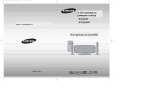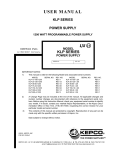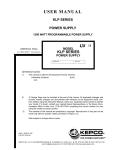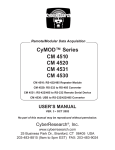Download The CEENBoT-API: Programmer`s Reference
Transcript
The CEENBoT-API: Programmer's Reference
Programmer's Reference Guide for the CEENBoT
CEENBoT v2.21 – '324 Platform
Written by Jose Santos,
CEENBoT-API Creator & Developer
Undergraduate Student, Department of Computer and Electronics Engineering (CEEN)
University of Nebraska-Lincoln (Omaha Campus)
Rev 1.08
(Current as of: v1.09.000R)
Copyright © 2011, University of Nebraska Board of Regents
.
( Blank )
University of Nebraska-Lincoln
STOP!
Please make sure to read the Getting Started guide before referring to this document. The
Getting Started guide contains important preliminary information it is assumed you know and
understand prior-hand.
NOTE
This is a preliminary document. Some features may or may not be yet readily available and
as development of the API continues aspects of this document are subject to change at any
time. Always check the source where you obtained this document to ensure you always have
the latest revision of both, documentation and API libraries/header files.
3
CEENBoT-API: Programmer's Reference (Rev. 1.08)
Document Conventions
This document uses the following typographical conventions:
•
Code is written using Lucida
void
Console
type font. It is typically shown as follows:
CBOT_main( void )
{
// ... code here ... ;
} // end CBOT_main()
or using the following:
void CBOT_main( void )
{
// ... code here ...
} // end CBOT_main()
•
Important details of technical interest (numerical values, bit field options, module names) are given in
Courier New font. For example:
“The STEPPER module requires the speed between 0 to 400 steps/sec.”
•
Important notes or comments are given in gray boxes – for example:
Note: Never stick in your ear anything smaller than your elbow.
Comments, Questions, Document Errors and/or Suggestions...
Comments, questions and/or suggestions should be addressed by e-mail to:
[email protected]
Check out the CEENBoT Portal for latest development news regarding the API:
http://ceenbot.digital-brain.info
4
University of Nebraska-Lincoln
WARNING: Before You Begin...
Your CEENBoT may have arrived in your hands with a pre-programmed firmware that showcases some
basic functionality. More importantly, this functionality includes power management and battery charging
capability. This capability is NOT yet included in the API. It is very important that you either have a backup, or
have a copy of the original HEX file of the original CEENBoT firmware before you start writing programs with this
API.
At the time this document was being written, the latest [factory] firmware can be obtained here:
http://www.ceenbotinc.com/tools/
You need to understand that if you wish to restore your CEENBoT to factory settings – for example, you want to
use the CEENBoT to charge your battery after you've done experimenting with the CEENBoT-API – that you
need to re-flash your CEENBoT with the factory firmware (i.e., the aforementioned HEX file). It is assumed that
the end-user understands how to perform this procedure.
with a that said, the following warnings should be taken seriously.
WARNING
Keep a backup of your original firmware and know how to re-flash your CEENBoT BEFORE
YOU BEGIN EXPERIMENTING WITH THE CEENBoT-API!
Finally, and most importantly:
NO WARRANTY
THIS PROGRAM (“THE CEENBOT API”) or simply (“API”) IS DISTRIBUTED IN THE HOPE
THAT IT WILL BE USEFUL, BUT WITHOUT ANY WARRANTY. IT IS PROVIDED "AS IS"
WITHOUT WARRANTY OF ANY KIND, EITHER EXPRESSED OR IMPLIED, INCLUDING,
BUT NOT LIMITED TO, THE IMPLIED WARRANTIES OF MERCHANTABILITY AND
FITNESS FOR A PARTICULAR PURPOSE. THE ENTIRE RISK AS TO THE QUALITY AND
PERFORMANCE OF THE PROGRAM IS WITH YOU. SHOULD THE PROGRAM PROVE
DEFECTIVE, YOU ASSUME THE COST OF ALL NECESSARY SERVICING, REPAIR OR
CORRECTION.
IN NO EVENT UNLESS REQUIRED BY APPLICABLE LAW THE AUTHOR WILL BE LIABLE
TO YOU FOR DAMAGES, INCLUDING ANY GENERAL, SPECIAL, INCIDENTAL OR
CONSEQUENTIAL DAMAGES ARISING OUT OF THE USE OR INABILITY TO USE THE
PROGRAM (INCLUDING BUT NOT LIMITED TO LOSS OF DATA AND/OR EQUIPMENT OR
DATA/EQUPMENT BEING RENDERED INACCURATE OR USELESS OR LOSSES
SUSTAINED BY YOU OR THIRD PARTIES OR A FAILURE OF THE PROGRAM OR
DEVICEE TO OPERATE WITH ANY OTHER PROGRAMS), EVEN IF THE AUTHOR HAS
BEEN ADVISED OF THE POSSIBILITY OF SUCH DAMAGES.
YOUR USE OF THIS “API” CONSTITUTES YOUR AGREEMENT AND UNDERSTANDING
OF THE 'NO-WARRANTY' CLAUSE.
5
CEENBoT-API: Programmer's Reference (Rev. 1.08)
6
University of Nebraska-Lincoln
Table of Contents
Note: If you're viewing the PDF document the pages below link to the corresponding chapters.
•
Chapter 1 – Introduction to the API
pg. 9
•
Chapter 2 – The CAPI subsystem module
pg. 17
•
Chapter 3 – The ADC subsystem module
pg. 21
•
Chapter 4 – The ISR subsystem module
pg. 27
•
Chapter 5 – The LCD subsystem module
pg. 35
•
Chapter 6 – The LED subsystem module
pg. 49
•
Chapter 7 – The PSXC subsystem module
pg. 59
•
Chapter 8 – The SPI subsystem module
pg. 75
•
Chapter 9 – The SPKR subsystem module
pg. 85
•
Chapter 10 – The STEP subsystem module
pg. 107
•
Chapter 11 – The SWATCH subsystem module
pg. 143
•
Chapter 12 – The TINY subsystem module
pg. 151
•
Chapter 13 – The TMRSRVC subsystem module
pg. 163
Introduction to CRC functions
pg. 177
•
Chapter 14 – The UART subsystem module
pg. 185
•
Chapter 15 – The USONIC subsystem module
pg. 199
•
Chapter 16 – The I2C subsystem module
pg. 205
•
Chapter 17 – Useful HELPER utilities
pg. 231
7
CEENBoT-API: Programmer's Reference (Rev. 1.08)
8
University of Nebraska-Lincoln
Chapter 1: Introduction to the CEENBoT-API
This chapter introduces you to the CEENBoT-API – what it is and how it is structured.
9
CEENBoT-API: Programmer's Reference (Rev. 1.08)
Introduction to the CEENBoT-API
The Basics
The CEENBoT-API is an application programming interface that exposes a set of functions which allow
you to control and manipulate the CEENBoT in a simplified manner via well-documented function calls. The
purpose is not necessarily to replace 'bare-metal' programming of the 'BoT, but simply to provide an optional, or
more appropriately, an alternative approach that allows the user to explore the CEENBoT and its capabilities in a
more friendly, inviting, and open-ended manner. Consequently, the goal is to 'open up' the CEENBoT for
exploration at multiple skill levels for those who do not wish (for whatever reason) to bother with the intricate
details of the CEENBoT's electronics.
The CEENBoT-API exposes a rich set of C functions that allows various hardware resources available on the
CEENBoT itself to be easily manipulated. Some of these hardware resources can include the peripherals
embedded on the MCU itself, such as control of I 2C (or TWI), SPI, or UART subsystems to name a few. This is
in addition to additional on-board peripherals on the CEENBoT itself such as the ability to manipulate the onboard LCD display, LEDs, and stepper motors for mobility.
The entire set of API functions is exposed to the user by way of a pre-compiled static library targeting the
supported platform, which at the time of this writing this constitutes the '324 v2.21 board. In essence, with the
appropriate [supplied] header files along with the static library file, the user merely includes these header files
and links against the static library to take advantage of the API. The process on how exactly this is accomplished
is outlined in detail in the Getting Started guide, which should be accessible to you in the same place you
obtained this document.
Modular Structure of the CEENBoT-API
The CEENBoT-API is organized into similarly related functions called modules. Each module is in charge
of acquiring the necessary resources (such as memory, I/O port pins, or peripherals on the MCU) to either
achieve a task, or control a particular peripheral device (such as the on-board LCD display). The following is a list
of the existing modules available through the API and a brief description of its purpose or function. It will be the
convention in this document to list the name of a supported module using capital letters. Sometimes the term
'subsystem module' or 'subsystem/module' is used to denote the same meaning – that is to mean a module that
specifically supports a given subsystem that is either embedded on the MCU or as an external peripheral of some
sort. Here's the list of ready-modules available for use. Others are currently in development.
•
ADC – this module provides supporting functions for using the on-board ADC peripheral.
•
ISR – this module provides supporting functions for declaring ISRs that may also be used by other
modules of the API in cases where a conflict might exist when a user wishes to declare his/her own ISR
but also happens to be used by a module in the API.
•
LCD – this module provides supporting functions for using the on-board LCD display.
•
LED – this module provides supporting functions for using the on-board LEDs.
•
PSXC – this module provides supporting functions for communicating with a PS2-type (Playstation 2)
controller attached via the on-board PS2 controller connector.
•
SPI – this module provides supporting functions for using the serial peripheral interface on the MCU.
•
SPKR – this module provides supporting functions for generating audible tones via the on-board speaker.
10
University of Nebraska-Lincoln
•
STEP – this module provides supporting functions for controlling the CEENBoT's stepper motors.
•
SWATCH – this module provides supporting functions for using the stopwatch module, which can be used
to measure time in units of 10us/tick.
•
TINY – this module provides supporting functions for using peripherals that are under direct control of a
secondary supporting MCU, which happens to be the ATtiny48, hence the name 'TINY' for the module.
The TINY can be used to acquire the state of the on-board push-button switches, control any attached
RC servos, and acquire the state of the on-board Infrared (IR) sensors on the CEENBoT.
•
TMRSRVC – this module provides supporting functions for millisecond accurate timing services.
•
UART – this module provides supporting functions for using the on-board USARTS in asynchronous mode
ONLY.
•
USONIC – this module provides supporting functions for using Ping Ultrasonic senor from PARALLAX.
•
I2C – this module provides supporting functions for operating the ATmega324's I2C interface as both
master and slave. Please note that the slave operation has not been thoroughly tested as most users
implement I2C as master to control some other slave device or peripheral.
More modules are being created as development continues.
Note: Only those modules deemed useful to the end-user are given in the list above and
covered in this document. There are additional internal supporting modules whose details are
not within the scope of this document. These additional 'API internals' are documented
elsewhere. At the time this document was being written, this additional information remains to
be written.
It should be noted that except for a few modules which are automatically started internally by the API most of
these modules are disabled by default. That is, if you wish to make use of a specific feature or peripheral by way
of the API, you must start up the module by a specified open function. In fact, each subsystem module supports a
pair of open/close functions used for initializing and acquiring necessary resources for the operation of the
module, and releasing and relinquishing these resources when they're no longer needed. Under most
circumstances, however, you'll only be concerned with starting up the module, and not with closing it.
Each time a CEENBoT-API-based program starts, the following modules are automatically started: these are the
SPI, TINY, and TMRSRVC modules because they are critical to the operation of the API. All other modules must
be manually started by the appropriate open function call.
11
CEENBoT-API: Programmer's Reference (Rev. 1.08)
The figure below gives a wide overview of the different services supplied by the CEENBoT-API. Modules shown
in blue denote modules that are started by default, while green denote those modules which must be manually
started by the user. The figure also shows the inherent dependencies that bind some modules to others. It can
be seen that the LCD, PSXC, and TINY modules depend on the SPI (which is started by default). Note the
ultrasonic (USONIC) module depends on the stopwatch (SWATCH) to measure the pulse width of the 'echo' for the
ping travel time. However, neither the ultrasonic module nor the stopwatch are started by default, which means if
services from these modules are needed, it is the responsibility of the end-user to start both of these modules
before invoking any services from them.
12
University of Nebraska-Lincoln
The figure also shows the additional internal modules that was alluded to earlier in this document. However, to
be thorough their function is summarized below:
•
GPI – this module implements the GPI-layer (Graphical Programming Interface) to support the graphical
programming environment that runs on the PC Host. This module is not meant to be used directly by the
end-user when writing CEENBoT-API programs.
•
MEGA – this module provides support functions for manipulating features of the ATmega324
microcontroller.
•
SYSTEM (or SYS) – this module provides system-wide functions used by pretty much all the other
modules. It keeps internal state of which modules are open or closed. If a dependency exist, modules
use SYS to check if dependencies have been opened.
•
CBOT – this module provides CEENBoT-wide functions. Presently there's not much going on here.
Initialization functions for the CEENBoT itself reside here, but these are internally invoked by the API.
Opening and Closing of Subsystem Modules
As already discussed the CEENBoT-API is divided into subsystem modules, with each module
encapsulating a set of functions that control a specific feature or peripheral. Some modules are started by default
– once again, these modules are TINY, SPI, and TMRSRVC. If the user wishes to take advantage of the services
provided by any other module, it is the responsibility of the end-user to manually start them.
Each module supports a pair of open/close functions. You call the appropriate open function to start it, and when
you're done, you close it. Under most circumstances, however, once you open a subsystem module, there really
isn't a need to close it unless the module is tying up a resource you wish to use in a different way. You must look
at the function reference for the particular module in question to verify what the hardware dependencies might be
to determine if there is a need to close a module in question.
Needless to say, the procedure is the same for all modules, so for the sake of my sanity in having to explain the
same procedure over and over for each module, let us review this process using an example or two.
Procedure for Opening Modules Before Use
All modules have a corresponding set of open/close functions prefixed with the name used to identify the
module – for example LCD_open() opens the LCD module, while STEPPER_open() module opens the STEP
subsystem module, etc. All the corresponding open functions return a variable of type SUBSYS_OPENSTAT, which
stands for subsystem open status. This type is actually a structure with the following form:
typedef struct SUBSYS_OPENSTAT_TYPE {
SUBSYS
SUBSYS_ST
subsys;
state;
} SUBSYS_OPENSTAT;
Starting from the second field entry, state, can have two enumerated constants, being SUBSYS_OPEN, or
SUBSYS_CLOSED. You check this field to verify whether an attempt to open a module succeeded. The first field
you'd want to check ONLY if a problem occurred – for example, state turned out to be SUBSYS_CLOSED. when you
were expecting SUBSYS_OPEN. This field identifies which subsystem yielded a problem. For example, “you
requested to use the USONIC module, but I depend on SWATCH, which isn't open just yet, so I'm going to fail
and deny your request to open USONIC – thank you.”
13
CEENBoT-API: Programmer's Reference (Rev. 1.08)
A variable of type SUBSYS as in the structure above can take on one of the following enumerated constants:
SUBSYS_CPU0
SUBSYS_CPU1
SUBSYS_SPI
SUBSYS_PSXC
SUBSYS_LCD
SUBSYS_LED
SUBSYS_STEPPER
SUBSYS_TMRSRVC
SUBSYS_SPKR
SUBSYS_BEEP
SUBSYS_SWATCH
SUBSYS_USONIC
SUBSYS_NA
– This refers to the primary MCU (ATmega324).
– This refers to the secondary MCU (ATtiny48).
– This refers to the SPI subsystem module.
– This refers to the PLAYSTATION CONTROLLER subsystem module.
– This refers to the LCD display subsystem module.
– This refers to the LED subsystem module.
– This refers to the STEPPER subsystem module.
– This refers to the TIMER SERVICE subsystem module.
– This refers to the TONE GENERATOR subsystem module.
– This refers to the BEEP GENERATOR subsystem module.
– This refers to the STOPWATCH service subsystem module.
– This refers to the ULTRASONIC subsystem module.
– No subsystem being implied.
The following example shows what should be the typical procedure for opening subsystem modules. The
example shows how to open the ultrasonic module, which from the diagram previously shown, has a dependency
on the stopwatch service module.
#include "capi324v221.h"
void CBOT_main( void )
{
SUBSYS_OPENSTAT ops_swatch, ops_usonic;
// Open the stopwatch module first.
ops_swatch = STOPWATCH_open();
// Check that things are good before proceeding.
if ( ops_swatch.state != SUBSYS_OPEN )
{
// ... PANIC BUTTON!...
} // end if()
// If no error, continue...
ops_usonic = USONIC_open();
// Check that things are good.
if ( ops_usonic.state != SUBSYS_OPEN )
{
// ... PANIC BUTTON!...
} // end if()
(Continued on next page)
14
University of Nebraska-Lincoln
(Continued from previous page)
// If no errors, then do whatever it is you need to do with
// these modules.
if ( ops_usonic == SUBSYS_OPEN && ops_swatch == SUBSYS_OPEN )
{
// ... invoke functions from USONIC and/or SWATCH.
} // end if()
while( 1 );
// Don't leave.
} // end CBOT_main()
Do you have to go through all this procedure when opening modules? Not really. You can just do what I do and
assume that they always open when you instruct the API to do so. The same approach is shown below:
#include "capi324v221.h"
void CBOT_main( void )
{
SUBSYS_OPENSTAT ops;
// Open both modules -- assume they open without problems.
// here 'ops' is used for inspecting the value returned during
// a simulation while debugging.
ops = STOPWATCH_open();
ops = USONIC_open();
// Okay... start calling USONIC or SWATCH functions.
while( 1 ); // Don't leave.
} // end CBOT_main()
In the above example we check nothing and assume that opening of the stopwatch and the ultrasonic module are
successful. However, we store the result in a temporary variable so that we can observe it if we end up
debugging in a simulated environment.
It is up to you how much safety you want to implement into your programs. The main point here is that opening of
CEENBoT-API modules all proceed in the same way.
15
CEENBoT-API: Programmer's Reference (Rev. 1.08)
Closing Subsystem Modules & Modular Hardware Dependencies
Why close? …and is it necessary? Well, it is not necessary to close a module once open. Under most
circumstances if you open up a subsystem module, you will need it for the duration of your program so there's no
need to close it. However, there are times when resources taken up by a subsystem module is needed. For
example, a hardware dependency for the ultrasonic module (USONIC) uses I/O pin PA4 on the ATmega324 MCU.
What if, for whatever reason, you need to use this pin for something else? ( just pretend that you do). Then you'd
have to close the ultrasonic module so that you can take PA4 back.
To close a subsystem module you simply call the corresponding close function. These functions take no
arguments, nor they return any. You just call the function and you're done. For example:
#include "capi324v221.h"
void CBOT_main( void )
{
SUBSYS_OPENSTAT ops;
// Open both modules -- assume they open without problems.
// here 'ops' is used for inspecting the value return during
// a simulation while debugging.
ops = STOPWATCH_open();
ops = USONIC_open();
// Take a 'sonar' measurement, etc.
// We're done.
USONIC_close();
STOPWATCH_close();
// Close the USONIC module.
// Close the STOPWATCH module.
while( 1 ); // Don't leave.
} // end CBOT_main()
Note: Make sure you look at the function reference for the respective subsystem module you
wish to make use of and check out both module dependencies and hardware dependencies
so that you are aware of what resources you gain and loose as a result of opening the
respective subsystem module.
16
University of Nebraska-Lincoln
Chapter 2: The CAPI (CEENBoT-API) Subsystem Module
The CAPI subsystem module provides general services across the board (API) in general.
Presently, this means the ability to obtain the revision info of the API and a random seed value that
is generated upon start up.
17
CEENBoT-API: Programmer's Reference (Rev. 1.08)
Module at a Glance
Description
The CAPI subsystem module provides services available to all other modules and user's programs across
the board. Presently there are only two functions exposed by this module meant to obtain the revision number of
the API and an auto-generated random seed value that is generated upon start-up that can be used with srand()
to set a new random seed value which can be useful in generating unique pseudo-random sequences when
rand() is called.
Modular Dependencies
The CAPI subsystem module has no modular dependencies. Functions are always available by default. Nothing
to open; nothing to close.
Hardware Dependencies
The CAPI subsystem module has no hardware dependencies.
Function List Summary
•
•
CAPI_get_revision()
CAPI_get_seed_val()
– Used to obtain the revision number of the API.
– Used to obtain random seed value auto-generated upon start-up.
18
University of Nebraska-Lincoln
Function Reference
The CAPI_get_revision() Function
Format:
void CAPI_get_revision( CAPI_REV *pRev )
Description:
Function can be used to obtain the revision number of the API. The information is stored in a structure of type
CAPI_REV which has the following form:
// Custom type declaration for obtaining the current revision of the API.
typedef struct CAPI_REV_TYPE {
unsigned short int major;
unsigned short int minor;
unsigned short int build;
char status;
//
//
//
//
//
Print format: vX.XX.XXXc
Major revision number (1
Minor revision number (2
Build number
(3
Revision status
(1
or more digits).
digits exactly).
digits exactly).
character exactly).
} CAPI_REV;
Notice the structure has four fields, which contain the major, minor, build numbers along with a revision status in
the form of a character. (See the 'Example' section for usage). Note that the format of the revision numbers
always take the form of:
vM.mm.BBBc
Where 'M' is the major number and it contains 1 or more digits. 'm' is the minor number and it ALWAYS consists
of two digits only. 'B' is the build number and it ALWAYS consists of 3 digits. Finally, 'c' is the revision status
character and is ALWAYS a single character and it must be printed as a character (not an integer).
Input Arguments:
pRev
– You must pass to this argument THE ADDRESS of a structure of type CAPI_REV. The structure will then
be populated with the values corresponding to the current API revision number.
Example:
// Somewhere in your program....
CAPI_REV api_rev;
// Get the current API revision.
CAPI_get_revision( &api_rev );
LCD_open();
// Print the revision in the proper format: vX.XX.XXXc
LCD_printf( "API-Rev: v%d.%02d.%03d%c\n", api_rev.major,
api_rev.minor,
api_rev.build,
api_rev.status );
19
CEENBoT-API: Programmer's Reference (Rev. 1.08)
The CAPI_get_seed_val() Function
Format:
unsigned short int CAPI_get_seed_val( void )
Description:
This function can be used to obtain a new seed value that can then be fed to the ' srand()' function to generate a
new pseudo-random sequence each time rand() is called. The seed value is always stored internally and
generated when the CEENBoT is powered.
Input Arguments:
None.
Returns:
Returns an integer value of type
value.
unsigned short int.
This value can be then 'fed' to
Example:
#include “capi324v221.h”
#include<stdlib.h>
void CBOT_main( void )
{
unsigned short int seed = 0;
unsigned short int rand_val = 0;
// Get new seed value.
seed = CAPI_get_seed_val();
// Set the new seed.
srand( seed );
// Start obtaining random values...
rand_val = rand();
// Etc...
// Never leave.
while( 1 );
}
20
srand(),
to set the new seed
University of Nebraska-Lincoln
Chapter 3: The ADC Subsystem Module
The ADC subsystem module greatly simplifies sampling of analog signals by way of the embedded
Analog-to-Digital Converter present on-board the MCU.
21
CEENBoT-API: Programmer's Reference (Rev. 1.08)
Module at a Glance
Description
The ATmega324 contains a 10-bit Analog-to-Digital Converter. Functions exposed by the ADC subsystem
module greatly facilitate the use of this internal embedded peripheral.
Modular Dependencies
The ADC module must be manually opened by the user. It has no other modular dependencies.
Hardware Dependencies
The following potential hardware dependencies may exist. That means, the I/O pins listed below constitutes the
list of pins that may be acquired by the ADC subsystem module, if the user selects the respective I/O pin as an
input channel for sampling data. That is, only ONE of the I/O pins listed below will be under control of the ADC at
the discretion and selection of the user. These pins are:
•
•
•
•
•
•
•
•
I/O Port pin PA0 on PORTA
I/O Port pin PA1 on PORTA
I/O Port pin PA2 on PORTA
I/O Port pin PA3 on PORTA
I/O Port pin PA4 on PORTA
I/O Port pin PA5 on PARTA
I/O Port pin PA6 on PORTA
I/O Port pin PA7 on PORTA
(ADC0 channel) RESERVED
(ADC1 channel) RESERVED
(ADC2 channel) RESERVED
(ADC3 channel, available via header J3, pin 1)
(ADC4 channel, available via header J3, pin 2)
(ADC5 channel, available via header J3, pin 3)
(ADC6 channel, available via header J3, pin 4)
(ADC7 channel, available via header J3, pin 5)
Note: ADC channels 0, 1 and 2 are reserved and used for monitoring voltage levels of the
power subsystem of the CEENBoT (e.g., Battery current, Battery Voltage, and Power Supply
Voltage). Consult the schematic for specifics. This means only ADC channels 3-7 are free for
your use. The phrase “header J3” refers to the connector labeled J3 on the CEENBoT's
controller board, next to the 3 push-buttons.
Function List Summary
•
•
•
•
•
ADC_open()
ADC_close()
ADC_set_channel()
ADC_set_VREF()
ADC_sample()
– Open the ADC subsystem module for use.
– Close the ADC subsystem module when no longer needed.
– Sets the input analog channel which will be sampled.
– Sets the voltage reference used by the ADC.
– Take a single sample on the currently selected channel returning a 10-bit digital
representation.
22
University of Nebraska-Lincoln
Function Reference
The ADC_open() Function
Format:
SUBSYS_OPENSTAT ADC_open( void )
Description:
Function acquires and initializes resources needed for operation of the ADC subsystem module. You must call this
function first with a successful 'open' before invoking any other function provided by this module.
Returns:
Returns a structure of type SUBSYS_OPENSTAT whose field entries indicate the status of the open request and the
subsystem that resulted in an error (when, and if an error occurs). See Chapter 1, Procedure for Opening
Modules Before Use for examples on how to handle the open status.
Example:
#include "capi324v221.h"
void CBOT_main( void )
{
SUBSYS_OPENSTAT opstat;
// Open the ADC module.
opstat = ADC_open();
if ( opstat.state == SUBSYS_OPEN )
{
// ... DO ADC STUFF ...
} // end if()
} // end CBOT_main()
The ADC_close() Function
Format:
void ADC_close( void )
Description:
Function deallocates and releases resources being used by the ADC subsystem module. No other functions
should be invoked once the subsystem module is closed.
23
CEENBoT-API: Programmer's Reference (Rev. 1.08)
The ADC_set_channel() Function
Format:
void ADC_set_channel( ADC_CHAN which )
Description:
This function allows you to set the input channel that will be used for subsequent samples upon invocation of
ADC_sample() function (discussed in this document). The channel will remain set until the user changes it by
invoking ADC_set_channel() to another channel.
Input Arguments:
which
– Specifies the source of the analog signal for conversion. Must be one of the following enumerated
constants:
ADC_CHAN0
ADC_CHAN1
ADC_CHAN2
ADC_CHAN3
ADC_CHAN4
ADC_CHAN5
ADC_CHAN6
ADC_CHAN7
ADC_CHAN_VBG
ADC_CHAN_GND
– Specify ADC0 channel.
– Specify ADC1 channel.
– Specify ADC2 channel.
– Specify ADC3 channel.
– Specify ADC4 channel.
– Specify ADC5 channel.
– Specify ADC6 channel.
– Specify ADC7 channel.
– Specify the internal Bandgap Voltage reference channel (1.1V).
– Specify the internal ground Voltage reference (0V).
Note: Selecting ADC_CHAN_GND essentially allows you to disconnect the ADC from any external
channels. This is the default channel when the ADC subsystem module is opened (or reopened) for the first time.
Example:
See the example for ADC_sample() function.
24
University of Nebraska-Lincoln
The ADC_set_VREF() Function
Format:
void ADC_set_VREF( ADC_VREF which )
Description:
This function allows you to set the voltage reference that will be used by the ADC. The voltage reference does
two things:
•
•
It determines what voltage range can be digitally represented and sampled.
It determines what the smallest resolution (in LSBs) can be achieved with the ADC.
The digital code representation of an analog signal is given by the following relation:
ADC =
V in⋅1024
, where 0 ≤ ADC ≤ 210−1 = 1023
V REF
Consequently, the minimum digital voltage representation (or LSB) is given by:
V LSB =
V REF
1024
where the maximum possible representation is given by
V max=V REF⋅
1023
1024
Keep in mind that 1023 is the maximum binary code representation for the 10-bit ADC.
Input Arguments:
which – Must be one of the following enumerated constants:
ADC_VREF_AREF
ADC_VREF_AVCC
ADC_VREF_1P1V
ADC_VREF_2P56V
– Specifies internal VREF to be turned OFF (default upon opening module).
– Specifies AVCC pin voltage as VREF (use VREF=5V).
– Specifies to use the internal bandgap voltage reference as VREF (use
VREF=1.1V).
– Specifies to use the internal voltage reference as VREF (use VREF=2.56V).
Example:
See the example for ADC_sample() function.
25
CEENBoT-API: Programmer's Reference (Rev. 1.08)
The ADC_sample() Function
Format:
ADC_SAMPLE ADC_sample( void )
Description:
This function will take a 'sample' of the analog signal of the currently selected ADC channel and return the 10-bit
digital representation of the same.
Returns:
Returns a value of type ADC_SAMPLE, which presently defaults to an unsigned short int. This value corresponds to
the 10-bit digital representation of the analog signal, taken from the currently selected ADC channel. To convert
this 10-bit code to its voltage representation use:
V in = ADC⋅
V REF
1024
Example:
// Assume the ADC is properly opened.
// Pretend we're measuring a voltage on ADC channel 3
// that can range between 0V to 5V.
ADC_SAMPLE sample;
// Store CODE.
float voltage;
// Store Voltage representation of 'CODE'.
// Set the Voltage Reference first so VREF=5V.
ADC_set_VREF( ADC_VREF_AVCC );
// Set the channel we will sample from.
ADC_set_channel( ADC_CHAN3 );
// Now sample it!
sample = ADC_sample();
// Convert to meaningful voltage value.
voltage = sample * ( 5.0 / 1024 );
26
University of Nebraska-Lincoln
Chapter 4: The ISR Subsystem Module
The ISR subsystem module gives user's of the API to dynamically assign interrupt service routines
or ISRs on the fly, thereby allowing the sharing of ISR resources between the user and the API as
needed.
27
CEENBoT-API: Programmer's Reference (Rev. 1.08)
Module at a Glance
Description & Rationale
The CEENBoT-API is built by using the AVR-GCC GNU compiler tool chain. When the a user wishes to
write an interrupt service routine or ISR and associate this routine with a specific interrupt, the user must declare
the ISR by using the ISR() macro as outlined in the AVR-Libc documentation for the AVR-GCC GNU compiler
tool chain. For example, when using one of the timers, say, Timer1, the user might use the timer compare
match interrupt when operating the timer in CTC mode:
ISR( TIMER1_COMPA_vect )
{
// ... code here ...
}
Now, the problem here is that some subsystem modules available through the CEEN-BoT API may use resources
that also necessitate the need to declare ISRs internally. The problem is that if the user wishes to use an MCU
resource that is also used by a module of the API, and he/she wishes to write his/her own ISR routine, there will
be a conflict and an error will be issued by the compiler because the ISR is already declared and defined
internally by the CEENBoT-API.
Not all ISRs that are available to the user are permanently 'hi-jacked' by the CEENBoT-API – only the ISRs falling
in the following categories are hi-jacked by the CEENBoT-API because they are used for the operation of some of
the subsystem modules – but only, if such modules are opened by the user. These are:
•
•
Any timer-related interrupts: Timer0, Timer1 and Timer2
Any pin-change interrupts: Groups 0, 1, 2, and 3.
The only exception is Timer0. You CANNOT override any interrupts assigned to Timer0 as Timer0 is reserved
for use by the API. However interrupts that refer to any of the other resources listed above are 'optionally'
available. “optionally available” means that as long as a module that needs that resource isn't OPEN, the ISR that
such resource might rely on, is available for your use. However – once you OPEN the related device which may
also need the same ISR, then the subsystem module will hi-jack it from you and take over. So your responsibility
lies in checking out the hardware dependencies section for any subsystem module you may be opening, and be
aware of what ISRs (if any) will/may be taken away from you if you do choose to open said subsystem module.
That means, you have to be willing to share an ISR with the CEENBoT-API.
How do you do that? By using the CBOT_ISR() macro to declare and define the interrupt service instead of the
standard ISR() macro furnished by AVR-Libc. You then register your ISR with the ISR subsystem module. For
example, the above ISR using the TIMER1_COMPA_vect ISR vector is a timer-related interrupt – so you have to
share – therefore, assuming no other subsystem module is using your ISR, then you would do the following:
CBOT_ISR( myTimerISR ); // Prototype.
CBOT_ISR( myTimerISR ) // Definition.
{
// ... code here ...
}
(Continued on next page)
28
University of Nebraska-Lincoln
(Continued from previous page)
Then somewhere in CBOT_main(), you would do the following:
void CBOT_main( void )
{
// Register our ISR and attach it to 'TIMER1_COMPA_vect' interrupt.
ISR_attach( ISR_TIMER1_COMPA_VECT, myTimerISR );
// ...blah, blah.
while( 1 ); // Never leave.
}
It's as easy as that.
However, now suppose that after you do blah, blah, you decide to use the stopwatch subsystem module by
invoking STOPWATCH_open(). This subsystem module also uses Timer1 in CTC mode, so the ISR you just
registered will be hi-jacked by this module and your ISR will no longer take effect. So you need to look at
documentation and be fully aware when such dependencies exist.
Note: Use CBOT_ISR() to declare your own ISRs related to any of the timers or pin-change
interrupts.
Note: Use the standard ISR() to declare all other ISRs.
Why have two ISR declaration macros? Why the need for CBOT_ISR() and ISR()? The reason behind this is
because CBOT_ISR() works by pre-defining an ISR hook for any supported ISRs by the MCU. If a 'hook' is
supplied for every possible supported ISR by the MCU it would end up consuming too much precious memory. It
is rare for a user to have a need to use all ISRs. Therefore, a choice was made to only implement CBOT_ISR() for
those ISRs that might present a conflict and control the sharing of these ISRs between the user and the API. This
conserves memory.
Modular Dependencies
The ISR subsystem module is already open by default since it constitutes a critical component of the API.
Note: The ISR subsystem module is open by default.
Hardware Dependencies
The ISR subsystem module by itself has no hardware dependencies. However, you should verify the hardware
dependencies for any particular modules to determine if an ISR will eventually be 'hi-jacked' by such module once
it is opened.
29
CEENBoT-API: Programmer's Reference (Rev. 1.08)
Function List Summary
•
•
•
•
ISR_open()
ISR_close()
CBOT_ISR()
ISR_attach()
– Opens the ISR module for use.
– Closes the ISR module after use.
– Used to declare an ISR which may be shared with other subsystem modules.
– Used to dynamically register a custom ISR previously declared with CBOT_ISR().
30
University of Nebraska-Lincoln
Function Reference
The ISR_open() Function
Format:
SUBSYS_OPENSTAT ISR_open( void )
Description:
Function acquires and initializes resources needed for operation of the ISR subsystem module. You must call this
function first with a successful 'open' before invoking any other function provided by this module.
Returns:
Returns a structure of type SUBSYS_OPENSTAT whose field entries indicate the status of the open request and the
subsystem that resulted in an error (when, and if an error occurs). See Chapter 1, Procedure for Opening
Modules Before Use for examples on how to handle the open status.
Note: Please note the ISR module is open by default.
The ISR_close() Function
Format:
void ISR_close( void )
Description:
Function deallocates and releases resources being used by the ISR subsystem module. No other functions
should be invoked once the subsystem module is closed.
Note: You shouldn't attempt to close the ISR module – it is a critical component of the API.
31
CEENBoT-API: Programmer's Reference (Rev. 1.08)
The CBOT_ISR() Macro-Function
Format:
CBOT_ISR( ISR_name )
Description:
This macro-function replaces the use of the standard ISR() macro to declare and define custom interrupt service
routines for ONLY those ISRs that are shared between the API and the user. All other interrupt services can be
declared with the standard ISR(). Essentially any ISRs that relate to the following:
•
•
Any timer-related interrupts: Timer0, Timer1, Timer2
Any pin-change related interrupts: Group 0, 1, 2, and 3
Are shared – and thus such interrupts must be declared via CBOT_ISR() and not via ISR().
Note: Timer0 related ISRs cannot be used as Timer0 is reserved for use by the API.
Input Arguments:
ISR_name
– This is the name of your ISR. It can be anything that can constitute a legal function name.
Example:
The following 'snippet' example declares an ISR to be associated with Timer2.
// Prototype
CBOT_ISR( Timer2_CTC_ISR );
// Definition
CBOT_ISR( Timer2_CTC_ISR ) {
// ... code here ...
}
void CBOT_main( void ) {
// 1) Initialize Timer2 as needed (for CTC mode).
// 2) Register our ISR.
ISR_attach( ISR_TIMER2_COMPA_VECT, Timer2_CTC_ISR );
// 3) Enable Timer2 interrupts and let the show begin.
}
Note that you have to both declare [a prototype] and define the ISR, just like you would any other function!
32
University of Nebraska-Lincoln
The ISR_attach() Function
Format:
CBOT_ISR_FUNC_PTR ISR_attach( ISR_VECT vect, CBOT_ISR_FUNC_PTR isr_function )
Description:
Use this function to register your custom ISR (declared via CBOT_ISR() macro) with the ISR subsystem module.
Note that this only registers your ISR. Your ISR will be triggered once the interrupts for the corresponding device
are enabled somehow.
Input Arguments:
vect
– This specifies which vector your ISR will be associated with. It must be one of the following enumerated
constants:
ISR_PCINT0_VECT
ISR_PCINT1_VECT
ISR_PCINT2_VECT
ISR_PCINT3_VECT
– Pin-change interrupt Group 0
– Pin-change interrupt Group 1
– Pin-change interrupt Group 2
– Pin-change interrupt Group 3
ISR_TIMER0_COMPA_VECT
– Timer0 Compare-Match A interrupt
– Timer0 Compare-Match B interrupt
– Timer0 Overflow interrupt
ISR_TIMER0_COMPB_VECT
ISR_TIMER0_OVF_VECT
ISR_TIMER1_COMPA_VECT
ISR_TIMER1_COMPB_VECT
ISR_TIMER1_OVF_VECT
ISR_TIMER1_CAPT_VECT
ISR_TIMER2_COMPA_VECT
ISR_TIMER2_COMPB_VECT
ISR_TIMER2_OVF_VECT
– Timer1 Compare-Match A interrupt
– Timer1 Compare-Match B interrupt
– Timer1 Overflow interrupt
– Timer1 Capture interrupt
– Timer2 Compare-Match A interrupt
– Timer2 Compare-Match B interrupt
– Timer2 Overflow interrupt
Note: Don't see the interrupt vector you're looking for? Then that means you must declare
your ISR the normal way – by using the ISR() macro. See the AVR-Libc documentation
(interrupts section) on how to declare such interrupts. The interrupt vectors that you see
above are the ones where a conflict can potentially exist because the API might use them.
The very purpose behind the existence of the ISR module is to circumvent this potential
conflict.
33
CEENBoT-API: Programmer's Reference (Rev. 1.08)
Example:
The following example shows a code-snippet for declaring ISRs. Here two ISRs are declared – the first one for
the compare-match interrupt for Timer2. This interrupt, being timer-related must be 'shared' with the API and as
a result, we declare this interrupt via CBOT_ISR() macro. Note that any ISRs declared via CBOT_ISR() macro also
require a prototype. The second ISR declared is for the external interrupt (INT0). This interrupt is neither pinchange related nor timer-related. Therefore, we can declare this interrupt the normal way – that is, using the
ISR() macro as explained in the AVR-Libc documentation. Note that any ISRs declared via the ISR() macro DO
NOT require a prototype.
// Prototype
CBOT_ISR( myTimer2_ISR );
// Definition
CBOT_ISR( myTimer2_ISR ) {
// ... code here ...
}
ISR( INT0_vect ) {
// ... code here ...
}
void CBOT_main( void ) {
// 1) Initialize Timer2 as needed (for CTC mode).
// 2) Register our ISR.
ISR_attach( ISR_TIMER2_COMPA_VECT, Timer2_CTC_ISR );
// 3) Enable Timer2 interrupts and let the show begin.
// 4) Enable External Interrupts and let the show begin.
}
34
University of Nebraska-Lincoln
Chapter 5: The LCD Subsystem Module
This chapter covers the LCD subsystem module and function reference.
35
CEENBoT-API: Programmer's Reference (Rev. 1.08)
Module at a Glance
Description
The LCD subsystem module provides functional services for operating the on-board LCD display.
Presently this consists of a 128x64 pixel backlit liquid crystal display. In addition, the function list exposed by the
LCD module provides character-based control. Pixel-based control is not yet implemented, but may be
implemented in future releases of the API.
The current LCD display device can accommodate 4 lines of text with a maximum capacity of approximately 21
characters per line (or row). The coordinate system used uses the top-most line as line number 3, while the
bottom-most line is line 0. Essentially, the origin of the display (0,0) actually refers to the bottom left-hand
corner of the screen, and not the top left-hand corner as it should be. Thus, when writing lines to the LCD in
order from top to bottom, you start at line 3, then 2, then 1, and finish at 0, in that order.
Note: The reasons for this awkwardness in the coordinate system used for the LCD are
mostly historical. Some of the source code implemented in the LCD module was ported from
a different source. The coordinate system may be changed in future API releases.
Modular Dependencies
The LCD module must be manually opened. It has the following modular dependencies:
•
•
SPI
TINY
- The LCD is an SPI device
- Back light controlled by the ATtiny
(open by default)
(open by default)
Hardware Dependencies
•
I/O port pin PB3 on PORTB
Function List Summary
•
•
•
•
•
•
•
•
•
•
•
- Open and initialize the LCD subsystem module.
LCD_close()
- Close and release the LCD subsystem module.
LCD_clear()
- Clear the contents of the LCD display.
LCD_putchar()
- Write a single character to the next logical location on the LCD.
LCD_putchar_RC()
- Write a single character at the specified row and column (RC).
LCD_set_RC()
- Set the logical location (row and column) for all subsequent LCD writes.
LCD_set_backlight() - Set the backlight intensity.
LCD_printf()
- The “all-familiar” printf() function – yes, the same one you're used to....
almost.
LCD_printf_RC()
- The “all-familiar” printf() function, where the row and column locations can be
specified.
LCD_printf_PGM()
- The “all-familiar” printf() function, with the distinction that constant strings are
stored in Program Memory instead of SRAM.
LCD_printf_RC_PGM() - The “all-familiar” printf() function, where the row and column locations can be
specified and with the difference that constant strings are stored in Program
Memory instead of SRAM.
LCD_open()
36
University of Nebraska-Lincoln
– Draw X-bitmap image to the LCD display. The xbm data structure must be
saved and structure in a very particular manner.
•
LCD_draw_xbm()
•
LCD_register_lcd_change_notify()
– Allows the user to register a callback function that is triggered
each time the contents of the LCD are modified (re-drawn in some way). Allowing
the user to re-paint any text/graphics as needed, and (if) needed.
37
CEENBoT-API: Programmer's Reference (Rev. 1.08)
Function Reference
The LCD_open() Function
Format:
SUBSYS_OPENSTAT LCD_open( void )
Description:
Function acquires and initializes resources needed for operation of the LCD. You must call this function first with a
successful 'open' before invoking any other function provided by this module.
Returns:
Returns a structure of type SUBSYS_OPENSTAT whose field entries indicate the status of the open request and the
subsystem that resulted in an error (when, and if an error occurs). See Chapter 1, Procedure for Opening
Modules Before Use for examples on how to handle the open status.
Example:
#include "capi324v221.h"
void CBOT_main( void )
{
SUBSYS_OPENSTAT opstat;
// Open the LCD module.
opstat = LCD_open();
if ( opstat.state == SUBSYS_OPEN )
{
// ... DO LCD STUFF ...
}// end if()
} // end CBOT_main()
The LCD_close() Function
Format:
void LCD_close( void )
Description:
Function deallocates and releases resources being used by the LCD subsystem module. No other functions
should be invoked once the subsystem module is closed.
38
University of Nebraska-Lincoln
The LCD_clear() Function
Format:
void LCD_clear( void )
Description:
Use this function to clear the contents on the LCD display. The LCD will be 'blanked'.
The LCD_putchar() Function
Format:
void LCD_putchar( char c )
Description:
Function allows a single character to be written on the LCD. It will be written on the next logical cursor location
awaiting to be written.
Input Arguments:
c
– The ASCII character to write to the LCD display.
The LCD_putchar_RC() Function
Format:
void LCD_putchar_RC( unsigned char row, unsigned char col, char c )
Description:
Function allows a single character to be written on the LCD. It will be written on the row and column locations
specified.
Input Arguments:
row
– The row where the character will be written
(0 – 3, with 3=top-most line, 0=bottom-most line).
col
– The column where the character will be written (0 – 21).
c
– The ASCII character to write to the LCD display.
Example:
(See next page)
39
CEENBoT-API: Programmer's Reference (Rev. 1.08)
unsigned int i;
const char str[] = "Hello, Dolly!";
for ( i = 0; i < 13; i++ )
// Print on top-most line character-by-character.
LCD_putchar_RC( 3, i, str[ i ] );
The LCD_set_RC() Function
Format:
void LCD_set_RC( unsigned char row, unsigned char col )
Description:
This function allows you to set the next logical location – row and column – for all subsequent characters written
to the LCD.
Input Arguments:
row
– The row where the character will be written
(0 – 3, with 3=top-most line, 0=bottom-most line).
col
– The column where the character will be written (0 – 21).
Example:
// Assume LCD module is properly opened.
// Set next write to top left-most.
LCD_set_RC( 3, 0 );
LCD_printf( "Hello!" );
// Set next write to bottom left-most.
LCD_set_RC( 0, 0 );
LCD_printf( "Dolly!" );
The LCD_set_backlight() Function
Format:
void LCD_set_backlight( unsigned char BL_level )
Description:
This function allows you to set the backlight level, by instructing the ATtiny (supporting MCU) to set the
appropriate pulse-width modulated signal since backlight leveling is under control of the supporting MCU.
(Continued on next page)
40
University of Nebraska-Lincoln
(Continued from previous page)
Input Arguments:
– The backlight level. (0 = Backlight OFF, 31 = Backlight FULL brightness).
The default backlight level is 10.
BL_level
The LCD_printf() Function
Format:
void LCD_printf( const char *str_format, ... )
Description:
This is your standard printf() facility. Being that the API operates in an embedded environment, the
facility is not quite full featured (as you would expect on, say, your PC system).
printf()
Note: It is not within the scope of this document to teach you how to use printf(). It is
assumed that if you know how to program in the C programming language, that you are
familiar with the printf() facility – which is the very first thing ANYONE learning C learns how
to use. Consult your favorite C programming book for examples on how printf() can be
used.
Note: The printf() facility is not fully featured. For example, printing of floating point values
is not enabled by default. This is to save 'code space' since usage of the printf() function
can result in significant increase in code size. Please see the Getting Started guide where the
matter of using floating point with printf() is addressed. There are some linker options that
must be enabled to use printf() with floating point values.
Input Arguments:
str_format
- A constant string with appropriate format specifiers such as %s, %d, %x, and/or escape sequences.
etc. Note that not all format specifiers, nor escape sequences are supported.
...
- Zero or more additional parameters as indicated in the format string to be included as part it (the
string). This is the set of variadic parameters that are passed to the function in the traiditional
'printf()' manner.
Example:
Here's a quick example (see next page):
41
CEENBoT-API: Programmer's Reference (Rev. 1.08)
(from previous page)
// Assume LCD module is properly opened.
unsigned int data = 127;
unsigned int
i = 0;
char
c = 'y';
for ( i = 0; i < 10; i++ ) {
// Clear the screen on each iteration.
LCD_clear();
// Print 'data' as HEX.
LCD_printf( "data (hex) = 0x%X\n", data++ );
// Print 'i' as DECIMAL.
LCD_printf( "i (dec) = %d\n", i );
// Print 'c' as CHARACTER.
LCD_printf( "c (char) = %c\n", c);
} // end for()
The LCD_printf_RC() Function
Format:
void LCD_printf_RC( unsigned char row, unsigned char col,
const char *str_format, ... )
Description:
This function works just like LCD_printf() as documented above with the only exception that you can specify the
row and column (hence 'RC') that the string will be printed on the LCD display.
Input Arguments:
row
– The row where the character will be written
(0 – 3, with 3=top-most line, 0=bottom-most line).
col
– The column where the character will be written (0 – 21).
str_format
- A constant string with appropriate format specifiers such as %s, %d, %x, and/or escape sequences.
etc. Note that not all format specifiers, nor escape sequences are supported.
...
- Zero or more additional parameters as indicated in the format string to be included as part it (the
string). This is the set of variadic parameters that are passed to the function in the traiditional
'printf()' manner.
42
University of Nebraska-Lincoln
(Continued from previous page)
Example:
// Assume the LCD module is appropriately OPEN.
unsigned int i;
for ( i = 0; i < 10; i++ ) {
// Always print in the same position.
// NOTE: The '\t' clears everything after the last
//
character is written.
LCD_printf_RC( 3, 0, " i = %d\t", i );
} // end for()
// Print at the bottom of the LCD display.
LCD_printf_RC( 0, 0, "Done!" );
The LCD_printf_PGM() Function
Format:
void LCD_printf_PGM( const char *str_format, ... )
Description:
This function works just like LCD_printf() with the exception that the constant string is stored in Program Memory
(hence 'PGM') instead of SRAM. This is useful because constant strings can quickly eat up SRAM. When using
this function you must declare your constant string to reside in Program Memory via the PSTR() macro (see the
'Example' section below). Other than that – anything that you can do with LCD_printf(), you can do with this
function.
Input Arguments:
str_format
- A constant string with appropriate format specifiers such as %s, %d, %x, and/or escape sequences.
etc. Note that not all format specifiers, nor escape sequences are supported. The string must
be declared to reside in Program Memory via the PSTR() macro.
...
- Zero or more additional parameters as indicated in the format string to be included as part it (the
string). This is the set of variadic parameters that are passed to the function in the traditional
'printf()' manner.
(Continued on next page)
43
CEENBoT-API: Programmer's Reference (Rev. 1.08)
(Continued from previous page)
Example:
// Assume the LCD subsystem has been properly opened.
// Somewhere in 'CBOT_main()'.
unsigned short int value = 20;
// Print some string.
LCD_printf_PGM ( PSTR( “Hello World!\n” ) );
// Print the value of a variable.
LCD_printf_PGM ( PSTR( “Value = %d\n” ), value );
Note in particular the usage of the
PSTR()
macro. This is required with the PGM functions.
The LCD_printf_RC_PGM() Function
Format:
void LCD_printf_RC_PGM( unsigned char row, unsigned char col,
const char *str_format, ... )
Description:
This function works just like LCD_printf_RC() with the exception that the constant string is stored in Program
Memory (hence 'PGM') instead of SRAM. This is useful because constant strings can quickly eat up SRAM.
When using this function you must declare your constant string to reside in Program Memory via the PSTR() macro
(see the 'Example' section below). Other than that – anything that you can do with LCD_printf_RC(), you can do
with this function.
Input Arguments:
row
– The row where the character will be written
(0 – 3, with 3=top-most line, 0=bottom-most line).
col
– The column where the character will be written (0 – 21).
str_format
- A constant string with appropriate format specifiers such as %s, %d, %x, and/or escape sequences.
etc. Note that not all format specifiers, nor escape sequences are supported. The string must
be declared to reside in Program Memory via the PSTR() macro.
...
- Zero or more additional parameters as indicated in the format string to be included as part it (the
string). This is the set of variadic parameters that are passed to the function in the traditional
'printf()' manner.
44
University of Nebraska-Lincoln
Example:
// Assume the LCD subsystem has been properly opened.
// Somewhere in 'CBOT_main()'.
unsigned short int value = 20;
// Print some string on the top-most line.
LCD_printf_RC_PGM( 3, 0, PSTR( “Hello World!\n” ) );
// Print the value of a variable at the bottom-most line.
LCD_printf_RC_PGM( 0, 0, PSTR( “Value = %d\n” ), value );
Once again, notice the usage of the
PSTR()
macro. This is required for all PGM functions.
The LCD_draw_xbm() Function
Format:
void LCD_draw_xbm( const char *p_xbm_data )
Description:
This function is more of an 'experimental' feature. It allows you to draw xbm (X-bitmap) image on the LCD. The
XBM file format is an image format that is written in the form a actual C source code. The best way to produce an
XBM image is to use GIMP. The rules are as follows:
•
•
•
The XBM image must be 128x32 pixels – NO EXCEPTIONS!
Rotate the finish image by 90-degrees clockwise.
Save.
After saving – open the XBM file and copy and paste the data string onto your source code while making sure the
declaration is modified in the following form:
const char <array_name> [] PROGMEM = { 0x33, 0x44, 0x24, ..., 0x25, 0x01 };
In other words, make sure the array (whatever it might be named) is declared as const , and with the PROGMEM
attribute as shown so that the data is stored in Program Memory (you DO NOT have enough SRAM to store an
image this size in it!). Furthermore, the array declaration should be declared globally. See the 'Example' section.
Input Arguments:
– You must pass to this argument THE ADDRESS of an array of chars containing the bitmap data.
This is normally auto-generated by the XBM image program when you save the image into XBM file
format. See the 'Example' section.
p_xbm_data
45
CEENBoT-API: Programmer's Reference (Rev. 1.08)
Example:
•
•
•
•
•
Open the GIMP.
Set up the image size to be 128x32 pixels.
Draw whatever it is you're going to draw.
When finished, rotate your image 90-degrees clockwise.
Save
Then open the XBM file you just saved and copy and paste this info into your source code. Here's an example of
the contents of a similar XBM file containing a random image I created on the GIMP. I called the image
“DeleteMe.xbm”:
#define DeleteMe_width 32
#define DeleteMe_height 128
static const char DeleteMe_bits[] PROGMEM = {
0x00,
0x00,
0x00,
0x00,
0x00,
0x00,
0x00,
0x00,
0x00,
0x00,
0x00,
0x00,
0x00,
0x00,
0x00,
0x80,
0x80,
0x00,
0x00,
0x00,
0x80,
0xc0,
0xc0,
0xc0,
0xe0,
0xf8,
0xfc,
0xfc,
0xfc,
0xf8,
0xf0,
0xe0,
0x80,
0x80,
0x00,
0x00,
0x00,
0x00,
0x00,
0x00,
0x00,
0x00,
0x00,
0x00,
0x00,
0x00,
0x00,
0x00,
0x80,
0xc0,
0xe0,
0xf0,
0xf0,
0xf8,
0xf8,
0xfc,
0xfe,
0xff,
0xff,
0xff,
0xff,
0xff,
0xff,
0xff,
0xff,
0xff,
0xff,
0xff,
0xff,
0xff,
0xff,
0x3f,
0xff,
0xff,
0xff,
0xff,
0xff,
0xff,
0xfe,
0xfc,
0xfe,
0xff,
0xfe,
0xfc,
0x00,
0x00,
0x00,
0x00,
0xc0,
0xfc,
0xff,
0xff,
0xff,
0xff,
0xff,
0x7f,
0x3f,
0x3f,
0x7f,
0xff,
0x7f,
0x07,
0x07,
0x07,
0x0f,
0x3f,
0xff,
0xff,
0x7f,
0x03,
0x3f,
0xff,
0xff,
0x7f,
0x00,
0x07,
0x7f,
0xff,
0xff,
0xff,
0xff,
0x1f,
0x3f,
0x7f,
0x3f,
0x07,
0x01,
0x00,
0x00,
0x00,
0x00,
0x3f,
0xff,
0x7f,
0x1f,
0x03,
0x01,
0x00,
0x00,
0x00,
0x00,
0x00,
0x00,
0x00,
0x00,
0x00,
0x00,
0x00,
0x00,
0x00,
0x01,
0x00,
0x00,
0x00,
0x00,
0x00,
0x00,
0x00,
0x00,
0x00,
0x07,
0x0f,
0x1f,
0x07,
0x00,
0x00,
0x00,
0x00,
0x00,
0x00,
0x00,
0x00,
0x00,
0x00,
0x00,
0x00,
0x00,
0x00,
0x00,
0x00,
0x00,
0x00,
0x00,
0x00,
0x00,
0x00,
0x00,
0x80,
0x00,
0x00,
0x00,
0x00,
0xc0,
0xc0,
0xc0,
0xc0,
0xf0,
0xf8,
0xfc,
0xfc,
0xf8,
0xf8,
0xf0,
0xc0,
0x80,
0x80,
0x00,
0x00,
0x00,
0x00,
0x00,
0x00,
0x00,
0x00,
0x00,
0x00,
0x00,
0x00,
0x00,
0x00,
0x80,
0xc0,
0xe0,
0xf0,
0xf8,
0xf8,
0xf8,
0xfe,
0xff,
0xff,
0xff,
0xff,
0xff,
0xff,
0xff,
0xff,
0xff,
0xff,
0xff,
0xff,
0xff,
0xff,
0xbf,
0x3f,
0xff,
0xff,
0xff,
0xff,
0xff,
0xff,
0xfe,
0xfc,
0xfe,
0xff,
0xfe,
0xf0,
0x00,
0x00,
0x00,
0x00,
0xe0,
0xfc,
0xff,
0xff,
0xff,
0xff,
0x7f,
0x7f,
0x3f,
0x3f,
0xff,
0xff,
0x3f,
0x07,
0x07,
0x07,
0x0f,
0xff,
0xff,
0xff,
0x5f,
0x07,
0x7f,
0xff,
0xff,
0x1f,
0x00,
0x1f,
0xff,
0xff,
0xff,
0xff,
0xff,
0x1f,
0x7f,
0x7f,
0x1f,
0x07,
0x01,
0x00,
0x00,
0x00,
0x00,
0x7f,
0xff,
0x7f,
0x0f,
0x01,
0x00,
0x00,
0x00,
0x00,
0x00,
0x00,
0x00,
0x00,
0x00,
0x00,
0x00,
0x00,
0x00,
0x01,
0x01,
0x00,
0x00,
0x00,
0x00,
0x00,
0x00,
0x00,
0x00,
0x01,
0x07,
0x1f,
0x1f,
0x05,
0x00,
0x00,
0x00,
0x00,
0x00,
0x00,
0x00,
0x00
0x00,
0x00,
0x00,
0x00,
0x00,
0x00,
0x00,
0x00,
0x00,
0x00,
0x00,
0x00,
0x00,
0x00,
0x80,
0x80,
0x80,
0x00,
0x00,
0x80,
0xc0,
0xc0,
0xc0,
0xc0,
0xf0,
0xf8,
0xfc,
0xf8,
0xf8,
0xf0,
0xe0,
0xc0,
0x80,
0x80,
0x00,
0x00,
0x00,
0x00,
0x00,
0x00,
0x00,
0x00,
0x00,
0x00,
0x00,
0x00,
0x00,
0xc0,
0xe0,
0xf0,
0xf0,
0xf8,
0xf8,
0xf8,
0xfe,
0xff,
0xff,
0xff,
0xff,
0xff,
0xfe,
0xff,
0xff,
0xff,
0xff,
0xff,
0xff,
0xff,
0xff,
0x3f,
0x7f,
0xff,
0xff,
0xff,
0xff,
0xff,
0xff,
0xfe,
0xfe,
0xff,
0xff,
0xfe,
0x00,
0x00,
0x00,
0x00,
0xf0,
0xfe,
0xff,
0xff,
0xff,
0xff,
0x7f,
0x3f,
0x3f,
0x7f,
0xff,
0xff,
0x1f,
0x07,
0x07,
0x07,
0x3f,
0xff,
0xff,
0xff,
0x01,
0x0f,
0x7f,
0xff,
0xff,
0x00,
0x01,
0x7f,
0xff,
0xff,
0xff,
0xff,
0x5f,
0x3f,
0x7f,
0x3f,
0x0f,
0x07,
0x00,
0x00,
0x00,
0x0e,
0x7f,
0xff,
0x3f,
0x07,
0x01,
0x00,
0x00,
0x00,
0x00,
0x00,
0x00,
0x00,
0x00,
0x00,
0x00,
0x00,
0x00,
0x00,
0x01,
0x00,
0x00,
0x00,
0x00,
0x01,
0x00,
0x00,
0x00,
0x00,
0x03,
0x0f,
0x1f,
0x0f,
0x00,
0x00,
0x00,
0x00,
0x00,
0x00,
0x00,
0x00,
};
The 'const' part was added, and the 'char' was previously 'unsigned char', and the PROGMEM was added. The
contents of this structure represent the XBM image data. Provided the LCD subsystem has been properly
opened, all you would need to do to display the above image is to do this:
LCD_draw_xbm( DeleteMe_bits );
// Draw the XBM image.
46
University of Nebraska-Lincoln
Supported Escape Sequences
The following escape sequences are supported by any of the
LCD_printf...()
functions:
\n
– The newline character. Just as with the standard 'printf()' this consists of a new line sequence:
a carriage return and a line feed.
\r
– This is a carriage return ONLY. Brings the cursor back to the beginning of the line but it doesn't
give a new line.
\f
– This is the form feed. It gives a new line, but it doesn't bring the cursor back to the beginning of
the line.
\e
– Causes the contents of the LCD to be cleared. Doing a ' LCD_printf(
result as calling LCD_clear().
\t
– Causes everything that follows the \t to be erased until the end of the current line. For example,
'LCD_printf( “Percent: %d%\t”, percent_val )'.
\b
– Backspace by one character.
\a
– Causes a short 'beep'. For example: 'LCD_printf(
47
“\e” )'
“Wrong Answer!\n\a” )'.
yields the same
CEENBoT-API: Programmer's Reference (Rev. 1.08)
48
University of Nebraska-Lincoln
Chapter 6: The LED Subsystem Module
This chapter covers the LED subsystem module and function reference.
49
CEENBoT-API: Programmer's Reference (Rev. 1.08)
Module at a Glance
Description
The LED subsystem modules provides functional services for controlling the on-board LEDs. Presently
the CEENBoT '324 v2.21 platform only support two controllable LEDs, red and green. The functions in this
module allow you to manipulate these LEDs in various convenient ways.
Modular Dependencies
The LED module must be manually opened. It has no other dependencies.
Hardware Dependencies
•
•
I/O port pin PD5 on PORTD (for the RED LED)
I/O port pin PD6 on PORTD (for the GREEN LED)
Function List Summary
•
•
•
•
•
•
•
•
•
LED_open()
LED_close()
LED_set_pattern()
LED_clr_pattern()
LED_tog_pattern()
LED_set()
LED_clr()
LED_toggle()
LED_state()
- Open and initialize the LED subsystem module.
- Close and release the LED subsystem module.
- Specify bit pattern for those LEDs that should be turned ON.
- Specify bit pattern for those LEDs that should be turned OFF.
- Specify bit pattern for those LEDs that should be toggled.
- Specify which LED should be turned ON.
- Specify which LED should be turned OFF.
- Specify which LED should toggle.
- Specify the state of a specific LED to be turned ON, or OFF.
50
University of Nebraska-Lincoln
Function Reference
The LED_open() Function
Format:
SUBSYS_OPENSTAT LED_open( void )
Description:
Function acquires and initializes resources needed for operation of the LED subsystem module. You must call this
function first with a successful 'open' before invoking any other function provided by this module.
Returns:
Returns a structure of type SUBSYS_OPENSTAT whose field entries indicate the status of the open request and the
subsystem that resulted in an error (when, and if an error occurs). See Chapter 1, Procedure for Opening
Modules Before Use for examples on how to handle the open status.
Example:
#include "capi324v221.h"
void CBOT_main( void )
{
SUBSYS_OPENSTAT opstat;
// Open the LED module.
opstat = LED_open();
if ( opstat.state == SUBSYS_OPEN )
{
// ... DO LED STUFF ...
}// end if()
} // end CBOT_main()
The LED_close() Function
Format:
void LED_close( void )
Description:
Function deallocates and releases resources being used by the LED subsystem module. No other functions
should be invoked once the subsystem module is closed.
51
CEENBoT-API: Programmer's Reference (Rev. 1.08)
The LED_set_pattern() Function
Format:
void LED_set_pattern( unsigned char LED_pattern )
Description:
Function allows you to set the set bit pattern for the LEDs. When a corresponding bit is set to 1 in the appropriate
bit location it will turn the LED on. Nothing happens for bit positions whose values are 0.
Input Arguments:
LED_pattern
– This is an 8-bit value whose LEDs are mapped to the following bit positions:
bit0:
bit1:
bit2:
bit3:
bit4:
bit5:
bit6:
bit7:
n/a
n/a
n/a
n/a
n/a
Red
LED.
Green LED.
n/a
Example:
// Assume the LED module is already properly opened.
// Turn the RED LED ON.
LED_set_pattern( 0b00100000 );
// Turn the GREEN LED ON (the RED stays ON).
LED_set_pattern( 0b01000000 );
// Blah,
blah...
The LED_clr_pattern() Function
Format:
void LED_clr_pattern( unsigned char LED_pattern )
Description:
Function allows you to set the clear bit pattern for the LEDs. When a corresponding bit is set to 1 in the
appropriate bit position, it will turn the LED off. Nothing happens for bit positions whose values are 0.
(Continued on next page)
52
University of Nebraska-Lincoln
(Continued from previous page)
Input Arguments:
LED_pattern
– This is an 8-bit value whose LEDs are mapped to the following bit positions:
bit0:
bit1:
bit2:
bit3:
bit4:
bit5:
bit6:
bit7:
n/a
n/a
n/a
n/a
n/a
Red
LED.
Green LED.
n/a
Example:
// Assume the LED module is already properly opened.
// Turn the RED LED ON.
LED_set_pattern( 0b00100000 );
// Turn the GREEN LED ON (the RED stays ON).
LED_set_pattern( 0b01000000 );
// Turn the RED LED OFF.
LED_clr_pattern( 0b00100000 );
// Turn the GREEN LED OFF.
LED_clr_pattern( 0b01000000 );
// Blah,
blah...
The LED_tog_pattern() Function
Format:
void LED_tog_pattern( unsigned char LED_pattern )
Description:
Function allows you to set the toggle bit pattern for the LEDs. When a corresponding bit is set to 1 in the
appropriate bit position, it will toggle the state of the LED (e.g., if it's OFF, it will turn ON, and vice versa). Nothing
happens for bit positions whose values are 0.
53
CEENBoT-API: Programmer's Reference (Rev. 1.08)
Input Arguments:
LED_pattern
– This is an 8-bit value whose LEDs are mapped to the following bit positions:
bit0:
bit1:
bit2:
bit3:
bit4:
bit5:
bit6:
bit7:
n/a
n/a
n/a
n/a
n/a
Red
LED.
Green LED.
n/a
Example:
// Assume the LED module is already properly opened.
unsigned int i;
// Toggle the RED LED ON and OFF a few times.
for ( i = 0; i < 10; i++ ) {
// Toggle state.
LED_tog_pattern( 0b00100000 );
// Wait 1 second before the next iteration.
//
// NOTE: See the 'Timer Service' (TMRSRVC) module documentation chapter
//
for info on this function.
//
TMRSRVC_delay( TMR_SECS( 1 ) );
} // end for()
The LED_set() Macro Function
Format:
LED_set( which )
Description:
This macro-function allows you to turn ON a specific LED.
Input Arguments:
which
– Must be one of the following:
LED_Red
LED_Green
(or
(or
LED0)
LED1)
(Continued on next page)
54
University of Nebraska-Lincoln
(Continued from previous page)
Example:
// Assume the LED module is already properly opened.
// Turn the RED LED on.
LED_set( LED_Red );
// Turn the GREEN LED on.
LED_set( LED_Green );
Note the helper macro is less verbose than using LCD_set_pattern(). However, LCD_set_pattern() allows you to
control multiple LEDs at once where as the helper macros allow manipulation of one LED at a time.
The LED_clr() Macro Function
Format:
LED_clr( which )
Description:
This macro-function allows you to turn a specific LED OFF.
Input Arguments:
which
– Must be one of the following:
LED_Red
LED_Green
(or
(or
LED0)
LED1)
Example:
// Assume the LED module is already properly opened.
// Turn the GREEN LED ON.
LED_set( LED_Red );
// Turn the GREEN LED OFF
LED_clr( LED_Green );
The LED_toggle() Macro Function
Format:
LED_toggle( which )
Description:
This macro-function allows you to toggle the state of a specific LED.
(Continued on next page)
55
CEENBoT-API: Programmer's Reference (Rev. 1.08)
Input Arguments:
which
– Must be one of the following:
LED_Red
LED_Green
(or
(or
LED0)
LED1)
Example:
// Assume the LED module is already properly opened.
unsigned int i;
// Toggle the RED LED ON and OFF a few times.
for ( i = 0; i < 10; i++ ) {
// Toggle state.
LED_toggle( LED_Red );
// Wait 1 second before the next iteration.
//
// NOTE: See the 'Timer Service' (TMRSRVC) module documentation chapter
//
for info on this function.
//
TMRSRVC_delay( TMR_SECS( 1 ) );
} // end for()
The LED_state() Macro Function
Format:
LED_state( which, state )
Description:
This macro function allows you to either turn a specific LED ON or OFF, depending on the state specified.
Input Arguments:
which
– Must be one of the following:
LED_Red
LED_Green
state
(or
(or
LED0)
LED1)
– Must be one of the following:
LED_ON
LED_OFF
56
University of Nebraska-Lincoln
Example:
// Assume the LED module is already properly opened.
// Turn the RED LED ON.
LED_state( LED_Red, LED_ON );
// Turn it OFF.
LED_state( LED_Red, LED_OFF );
// Turn the GREEN LED ON.
LED_state( LED_Green, LED_ON );
// and leave it on forever!....
Hahaha!
57
CEENBoT-API: Programmer's Reference (Rev. 1.08)
58
University of Nebraska-Lincoln
Chapter 7: The PSXC (Playstation Controller) Subsystem Module
This chapter covers the PSXC subsystem module and function reference. The PSXC provides
services to access the Playstation 2-compliant controller such as reading button status, analog
stick levels, etc.
59
CEENBoT-API: Programmer's Reference (Rev. 1.08)
Module at a Glance
Description
The PSXC subsystem module allows users to access the Playstation adapter present on the CEENBoT to
read status information from any Playstation 2 compliant controller. When and if attached, the user can read
status information from the push buttons, shoulder buttons, digital pad and analog sticks. Therefore, the PSXC
module exists to facilitate these tasks.
Modular Dependencies
The PSXC module must be manually opened by the user. It has the following modular dependencies:
•
SPI
- The PSXC is an SPI device.
Hardware Dependencies
•
None – other than what is acquired by the SPI, which this module depends on.
Function List Summary
•
•
•
•
•
PSXC_open()
PSXC_close()
PSXC_read()
PSXC_get_center()
PSXC_plinear_map()
- Open and initialize the PSXC module.
- Close and relinquish the PSXC module.
- Read PS2 controller data.
- Get center values from the analog sticks when left 'idle'.
- Fast pseudo-linear mapping function to map analog controller data to larger
interval values. For example to map 0-128 to, perhaps, 0-1000.
60
University of Nebraska-Lincoln
Function Reference
The PXSC_open() Function
Format:
SUBSYS_OPENSTAT PSXC_open( void )
Description:
Function acquires and initializes resources needed for operation of the PSXC. You must call this function first with
a successful 'open' before invoking any other function provided by this module.
Returns:
Returns a structure of type SUBSYS_OPENSTAT whose field entries indicate the status of the open request and the
subsystem that resulted in an error (when, and if an error occurs). See Chapter 1, Procedure for Opening
Modules Before Use for examples on how to handle the open status.
Example:
#include "capi324v221.h"
void CBOT_main( void )
{
SUBSYS_OPENSTAT opstat;
// Open the PSXC module.
opstat = PSXC_open();
if ( opstat.state == SUBSYS_OPEN )
{
// ... DO CONTROLLER STUFF ...
}// end if()
} // end CBOT_main()
The PSXC_close() Function
Format:
void PSXC_close( void )
Description:
Function deallocates and releases resources being used by the PSXC subsystem module. No other functions
should be invoked once the subsystem module is closed.
61
CEENBoT-API: Programmer's Reference (Rev. 1.08)
The PXSC_read() Function
Format:
BOOL PSXC_read( PSXC_STDATA *pStatus_data )
Description:
Use this function to read state controller data (push-buttons, digital pad, analog sticks, etc) when the PS2-type
controller is attached and active. When invoking the function, you pass to it the address of a structure of type
PSXC_STDATA. This structure contains fields (member data) which will be populated with corresponding controller
data. In addition, the function returns a boolean status that can be used to determine if the read from the
controller was successful. Users should take the habit to look at this return value as the PSXC_read() will populate
the structure with junk if the read was not successful. This allows the user to decide what should be done once
illegitimate data is intercepted and prevent this data from being passed along to other portions of your program.
Input Arguments:
– Pass to this argument the address of a structure of type PSXC_STDATA. When PSXC_read()
completes, it will populate this structure with controller data. Note that the structure is populated with data
whether the data read from the controller was actually successful or not, so be careful! Always check the
returned status code to determine if the read was 'good'.
pStatus_data
The structure of type PSXC_STDATA has the following form:
typedef struct PSXC_STDATA_TYPE {
PSXC_TYPE data_type;
// Variable holds the type of data (analog or
// digital) or if it contains invalid data.
unsigned char buttons0 ;
unsigned char buttons1 ;
// Select/Start/DPAD and L3/R3 status.
// Shoulder buttons and right-hand side button
// status.
// Holds analog data for the left analog joystick. The values contained
// range from -128 to 127, with ~0/1 being the IDEAL 'center'.
struct {
signed char up_down;
signed char left_right;
} left_joy ;
// Holds analog data for the right analog joystick. The values contained
// range from -128 to 127, with ~0/1 being the IDEAL 'center'.
struct {
signed char up_down;
signed char left_right;
} right_joy ;
} PSXC_STDATA;
Lets discuss the member data in the structure and how to interpret each field (next page):
62
University of Nebraska-Lincoln
(Continued from previous page)
data_type
– This refers to the type of data returned from the controller. Possible values are:
PSXC_INVALID
PSXC_DIGITAL
PSXC_ANALOG
buttons0
– Means the structure was populated with invalid data and should be ignored.
– Means the structure was populated with data only applicable to digital mode
operation of the controller (i.e., analog controller data should be ignored).
– Means the structure was populated with analog data.
– This is an 8-bit field, whose bit positions (being active LOW) are assigned as follows:
bit0:
bit1:
bit2:
bit3:
bit4:
bit5:
bit6:
bit7:
SELECT button.
Left Analog Joystick pushed (a.k.a L3)
Right Analog Joystick pushed (a.k.a R3)
START button.
Digital pad UP
Digital pad RIGHT
Digital pad DOWN
Digital pad LEFT
Note: Careful! The bit positions in
buttons1
buttons0
– valid in analog mode only.
– valid in analog mode only.
are ACTIVE LOW.
– This is an 8-bit field, whose bit positions (being active LOW) are assigned as follows:
bit0: L2
bit1: R2
bit2: L1
bit3: R1
bit4: TRI
bit5: CIR
bit6: X
bit7:SQR
(on controller's shoulder)
(on controller's shoulder)
(on controller's shoulder)
(on controller's shoulder)
(triangle button)
(circle button)
( 'X' button)
(square button)
Note: Careful! The bit positions in
buttons0
are ACTIVE LOW.
After this, there are two substructures or inner structures called left_joy, and right_joy, which refers to
analog joystick data for the left and right joysticks respectively. Each of these substructures contain two
fields for the respective analog joystick being:
up_down
– Contains analog controller data (when in ANALOG MODE) which is proportional to the
displacement of the analog stick of the controller. This particular field denotes displacement of
the analog stick along the Y-axis (up/down motion). Its values range from (-128 to +127), with
-1 to 1 being the ideal center, -128 meaning all the way DOWN, and +127 meaning all the way
UP.
(Continued on next page)
63
CEENBoT-API: Programmer's Reference (Rev. 1.08)
(Continued from previous page)
– Contains analog controller data (when in ANALOG MODE) which is proportional to the
displacement of the analog stick of the controller. This particular field denotes the displacement
of the analog stick along the X-axis (left/right motion). Its values range from (-128 to +127), with
-1 to 1 being the ideal center, -128 meaning all the way LEFT, and +127 meaning all the way
RIGHT.
left_right
Returns:
The function returns a status of type BOOL (boolean) to indicate if the 'read' was good or not. If TRUE, the data
can be trusted – otherwise, it should be discarded. Reasons for invalid data could be low-batteries, error in
communication, controller is of incompatible type (manufacturers vary), controller not fully connected, or perhaps
not fully awake, etc.
Example:
Let us look at a simple example:
For this first example, assume that the following function exists (it doesn't):
motors_move( signed char left_speed, signed char right_speed )
Where left_speed and right_speed just happen to also take the values ranging from -128 (full reverse) to +127
(full forward), with 0 being no motion, which is GREAT for our fake scenario because PSXC module returns analog
data in this exact same range – how wonderful! So, the goal here is to use the analog sticks to control the motors
using our fake function – here's how you do it:
// Assume the PSXC module has been properly opened
// via 'PSXC_open()'.
// We want to continuously read the controller data,
// and as long as this data is good, we'll use it to control
// the motors with the fake function 'motors_move()'.
// Declare structure to store controller data when polled.
PSXC_STDATA
psxc_data;
// Declare storage to store our analog joystick data.
signed char L_up_down;
signed char R_up_down;
(Continued on next page)
64
University of Nebraska-Lincoln
(Continued from previous page)
// Enter the infinite loop, but only bother if the data is good.
while( 1 )
{
// ...butonly bother with it if the data is good.
if( PSXC_read( &psxc_data ) == TRUE )
{
// Only take action if VALID ANALOG data was read.
if ( psxc_data.data_type == PSXC_ANALOG )
{
// Read only the 'up/down' parameters for left and right sticks.
L_up_down = psxc_data.left_joy.up_down;
R_up_down = psxc_data.right_joy.up_down;
// Pass it to our 'fake' function.
motors_move( L_up_down, R_up_down );
} // end if()
else
{
// Otherwise, as a safety mechanism pass safe values to
// our 'fake' function (just STOP the motors).
motors_move( 0, 0 );
} // end else.
//
//
//
if
Regardless of whether the data is ANALOG or DIGITAL,
read one of the 'buttons' fields so we can get out of
this loop when the user presses the [START] button.
( !( psxc_data.buttons0 & STRT_BIT ) )
break; // Break out of the 'while()' loop.
} // end if()
} // end while()
// Blah, Blah..., etc.
Note, in the example above the part where we check to see if the START button is been pressed. Here we do a
bit-wise AND and then invert – recall as already stated – button data is ACTIVE LOW! The 'STRT_BIT' is a macro
constant predefined in the header file. As a matter or fact, the following macro-constants can be used to test bit
positions (see next page):
65
CEENBoT-API: Programmer's Reference (Rev. 1.08)
Bit positions that can be 'bit-wise' tested with buttons0 in the PSXC_STDATA structure:
#define SLCT_BIT
#define JOYR_BIT
#define JOYL_BIT
0x01
0x02
0x04
/* Analog mode only */
/* Analog mode only */
#define L3_BIT
#define R3_BIT
JOYR_BIT
JOYL_BIT
/* Alternate names (Analog mode only) */
/* Alternate names (Analog mode only) */
#define
#define
#define
#define
#define
0x08
0x10
0x20
0x40
0x80
STRT_BIT
DPAD_UP_BIT
DPAD_RT_BIT
DPAD_DN_BIT
DPAD_LT_BIT
/*
/*
/*
/*
Digital
Digital
Digital
Digital
pad
pad
pad
pad
UP
RIGHT
DOWN
LEFT
*/
*/
*/
*/
Bit positions that can be 'bit-wise' tested with buttons1 in the PSXC_STDATA structure:
#define
#define
#define
#define
#define
#define
#define
#define
L2_BIT
R2_BIT
L1_BIT
R1_BIT
TRI_BIT
CIR_BIT
X_BIT
SQR_BIT
0x01
0x02
0x04
0x08
0x10
0x20
0x40
0x80
Here's one last example – this one implements the bit definitions given above:
// Assume the PSXC module has been properly opened
// via 'PSXC_open()'.
// We want to continuously read the controller data,
// and as long as this data is good, we'll use it to
// determine if the CIRCLE or TRIANGLE buttons are pressed.
// Declare structure to store controller data when polled.
PSXC_STDATA
psxc_data;
// Enter the infinite loop, but only bother if the data is good.
while( 1 )
{
// ...butonly bother with it if the data is good.
if( PSXC_read( &psxc_data ) == TRUE )
{
// Check if CIRCLE button pressed.
if ( !( psxc_data.buttons1 & CIR_BIT ) )
{
// Do whatever you need to do.
foo();
} // end if()
(Continued on next page)
66
University of Nebraska-Lincoln
(Continued from previous page)
// Check if TRIANGLE button pressed.
if ( !( psxc_data.buttons1 & TRI_BIT ) )
{
// Do whatever you need to do.
bar();
} // end if()
//
//
//
if
Regardless of whether the data is ANALOG or DIGITAL,
read one of the 'buttons' fields so we can get out of
this loop when the user presses the [START] button.
( !( psxc_data.buttons0 & STRT_BIT ) )
break; // Break out of the 'while()' loop.
} // end if()
} // end while()
The PSXC_get_center() Function
Format:
BOOL PSXC_get_center( PSXC_CENTER *pCenter_data )
Description and Motivation:
Every time you call PSXC_read() to read controller data/status, the PSXC module internally stores the very first
valid analog data it reads from the controller. This data is assumed to be the center values of the analog sticks
when they're left to sit idle at the center. If on the course of reading controller data (after the internal center values
are already stored) the data is suddenly invalid (e.g. you turn the controller OFF, and then back ON), the PSXC
module will store new 'center data' values once it catches the very first valid analog data the next time around.
If the user wishes, he/she can then ask “what is the latest valid center values for the analog sticks?” by requesting
this info by calling PSXC_get_center(). The user can then use this information for calibration purposes to
compensate for non-ideal center values returned by the controller due to variability among controller
manufacturers.
In an perfect world, PSXC controller data would always return values between -1 and 1 (or even 0) for left/right
and up/down axes when the sticks are left idle at the center. However, this is rarely the case and the user should
NEVER assume that analog stick controller data will always fall between a predetermined range. This potential
scenario is visually illustrated below:
67
CEENBoT-API: Programmer's Reference (Rev. 1.08)
(Continued from previous page)
All this function does is inform you of what the PSXC module 'thinks' the center values are when it intercepted
valid analog data for the first time. What you do with this information and how you choose to compensate for
potential “off-center” errors is up to you.
One solution is to use this function in conjunction with the
example shown for that function might give you some ideas.
PSXC_plinear_map()
function (discussed next). The
Input Arguments:
– You must pass to this argument the address of a structure of type
structure of this data type is given below:
pCenter_data
PSXC_CENTER.
The internal
typedef struct PSXC_CENTER_TYPE {
struct {
signed char up_down;
signed char left_right;
} left_joy;
struct {
signed char up_down;
signed char left_right;
} right_joy;
} PSXC_CENTER;
PSXC_get_center()
will then populate this structure with appropriate values.
Returns:
Function returns a value of type BOOL (boolean). It will return TRUE if the structure was populated with valid data. It
will return FALSE if the structure was populated with invalid data, for example, if it still hasn't had a chance to store
valid 'center data' because the user hasn't issued a PSXC_read().
Example:
The following example shows how to properly use PSXC_get_center(). It, however, does NOT show how you
would use this data to compensate for “off-center error” – see the PSXC_plinear_map() for one possible way you
might accomplish this. This example shows what you would probably do, for example, at the beginning of your
program, where you need to calibrate and correct or compensate for “off-center” errors. The example assumes a
'fake function' called calibrate() exists, which takes these 'center values' and does the rest.
// Assume the PSXC module has been properly opened
// via 'PSXC_open()'.
PSXC_CENTER center_values;
PSXC_STDATA controller_data;
// Structure to hold CENTER values.
// Structure to hold CONTROLLER data.
// First step is to wait until the user connects, activates, or
// enables the controller in ANALOG MODE.
while( PSXC_read( &controller_data ) == PSXC_INVALID );
(Continued on next page)
68
University of Nebraska-Lincoln
(Continued from previous page)
//
//
//
//
if
{
If we get past the while loop we have
polling of data from the controller.
now have stored center data. So lets
store it for calibration (however you
( PSXC_get_center( ¢er_values
at least one successful
This means PSXC should
get center data and
choose to do it).
) == TRUE )
// Perhaps pass this to a 'fake' function call 'calibrate()'
// to do what is necessary.
calibrate( ¢er_values );
} // end if()
// ... go about your business and read controller data …
The PSXC_plinear_map() Function
Format:
signed short int PSXC_plinear_map( signed
signed
signed
signed
char analog_val,
char min_in_val,
char max_in_val,
short int max_out_val )
Description and Motivation:
When reading the analog values for the analog sticks via PSXC_read(), the values for up/down and left/right axes
range between -128 to +127, with 0 being the ideal center position between the two extremes. As long as the
device or object you're trying to control also takes on values of this exact same range you'll have no problem.
However, what if we want to use the controller values from the analog sticks from -128 to +127 to control a
device or object that takes values from -1000 to +1000? We do so with PSXC_plinear_map() function! So, as
you might guess, we can use this function to map the default interval from the original interval of -128 to +127
range to something greater (or smaller) than that. This principle is illustrated below:
Note that the remapping can only be done symmetrically – that is, zero maps to zero (always), and whatever the
mapping is for the positive interval, the same is duplicated for the negative interval. In fact, remapping can ONLY
be specified for the positive interval and the negative interval is duplicated accordingly.
An additional benefit of the PSXC_plinear_map() function is that it can be used as a solution to the “off-center”
issue described with the PSXC_get_center() function previously discussed by creating a dead-zone about the 'zero
position' as shown in the next figure (see next page).
69
CEENBoT-API: Programmer's Reference (Rev. 1.08)
In the above figure the x-axis represents the range of values that can be obtained from the analog sticks by way
of PSXC_read() function. The y-axis represents the remapped values via PSXC_plinear_map(). Note there are
three key parameters to consider here. For the input values we have min in and max in. Input values below min
in will be clipped to zero. This creates a dead-zone between -min in and +min in. In a similar manner, values
greater than +max in will be mapped to the specified +max out – this is the maximum expected output value.
Input Arguments:
– You pass to this argument the raw analog controller value from one of the analog sticks up/down or
left/right (obtained via PSXC_read()), which will range from -128 to +127 as already stated.
analog_val
min_in_val
– This is the minimum input value from the controller such that values below it will be mapped to zero.
– This is the maximum input value from the controller such that values above it will be mapped to the
specified maximum output value (given by 'max_out_val' below).
max_in_val
– This is the maximum permissible output value that remapping is allowed to generate. No values
above this will be returned by the function when called to remap.
max_out_val
Note: Remember the remapping is done symmetrically. You ONLY specify the positive
'quadrant' as shown in the above figure, and the negative 'quadrant' is replicated in a similar
way.
Note: The following relation must hold, regarding the following parameters:
0 <= min_in_val < max_in_val <= +127
-128 <=
0 <=
analog_val
max_out_val
70
<= +127
<= 32767
University of Nebraska-Lincoln
Returns:
The function returns a value of type signed short int corresponding to the newly mapped value based on the
mapping parameters supplied to the input arguments of the function.
Examples:
In this example we're going to do two things, we're going to get the center values once they're captured by the
PSXC module and then we'll use that to determine how big our dead zone should be (the range of values from the
controller about zero that will be mapped to zero – that is, the controller's ideal center) in addition to mapping the
analog sticks range from -128 to +127 to -1000 to +1000 and feed this information to a fake function called:
motors_move( unsigned short int left_speed, unsigned short int right_speed )
whose parameters can range between -1000 to +1000 necessitating a need for the remapping we're about to
do. So here goes:
// Assume the PSXC module has been properly opened
// via 'PSXC_open()'.
// Suppose we declare a function called 'process_controller()' (with prototype
// declare elsewhere) which takes care of reading the controller analog sticks
// values and using this result (after remapping) to control the motors via
// 'motors_move()'.
void process_controller( void )
{
PSXC_STDATA controller;
PSXC_CENTER curr_center;
// For storing controller state data.
// For storing current 'center' data.
static BOOL got_center = FALSE;
// Left analog stick.
signed short int aleft_LR;
signed short int aleft_UD;
// Left/Right value.
// Up/Down
value.
// Right analog stick.
signed short int aright_LR; // Left/Right value.
signed short int aright_UD; // Up/Down
value.
// Read controller and process only if data is valid.
if ( PSXC_read( &controller ) == TRUE )
{
// Get center data if we don't have it, or if previously acquired
// 'center values' have been INVALIDATED.
if ( got_center == FALSE )
{
// Get new 'center values' and set the state variable 'got_center'
// to indicate that we got it so we don't do this again the next
// time around UNTIL an INVALIDATION occurs for whatever reason.
got_center = PSXC_get_center( &curr_center );
} // end if()
71
CEENBoT-API: Programmer's Reference (Rev. 1.08)
// Then, do remapping ONLY if we have successfully received
// 'center values' AND if we're in ANALOG MODE.
if ( ( got_center == TRUE ) && ( controller.data_type == PSXC_ANALOG ) )
{
// Process the mapping.
aleft_LR = PSXC_plinear_map ( controller.left_joy.left_right,
( curr_center.left_joy.left_right + PADDING ), 127, 1000 );
aleft_UD = PSXC_plinear_map ( controller.left_joy.up_down,
( curr_center.left_joy.up_down + PADDING ), 127, 1000 );
aright_LR = PSXC_plinear_map ( controller.right_joy.left_right,
( curr_center.right_joy.left_right + PADDING ), 127, 1000 );
aright_UD = PSXC_plinear_map ( controller.right_joy.up_down,
( curr_center.right_joy.up_down + PADDING ), 127, 1000 );
} // end if()
// Otherwise, set to safe values, since it appears our data
// cannot be trusted.
else
{
aleft_LR = 0;
aleft_UD = 0;
aright_LR = 0;
aright_UD = 0;
} // end else.
} // end if()
else
{
// If we can't even read data from the controller, we still have
// to pass 'safe' values to our 'motors_move()' function, so let's
// make sure that happens by setting the analog sticks values to zero.
aleft_LR = 0;
aleft_UD = 0;
aright_LR = 0;
aright_UD = 0;
72
University of Nebraska-Lincoln
// Invalidate CENTER data -- this will force the retrieval of
// new 'center values' to recompute the 'dead-zone'
// once VALID data does arrive -- whenver that happens, IF ever.
got_center = FALSE;
} // end else.
// Finally send these values to our fake function to get the
// motors moving. We only use the data pertaining to the up/down
// axes for the analog sticks. The left/right axes are read JUST
// TO SHOW, but we don't need that information in this case.
motors_move( aleft_UD, aright_UD );
} // end proceess_controller()
That's just the function definition. You would then put this function, perhaps in a while loop, where it repeatedly
reads controller data so that action can always be taken, like so:
// Assume 'PSXC' module is already OPEN.
// ... code here...
while( 1 ) {
// Read controller data and move motors with it.
process_controller();
// Do whatever else you need to do...
} // end while()
// etc, etc...
Let's summarize what is going on in the
process_controller()
function.
We start by declaring storage... two structures, one called controller, to store controller data once polled, and the
other called curr_center to store center values from the analog sticks.
Next comes got_center. This is a boolean to keep track if we have already obtained new 'center values' or not.
We don't want to continuously read center values on each iteration – that would be a waste... we only need new
center values if controller data becomes invalidated due to a disconnection or what have you – we use this
variable to control when this is allowed to happen.
Next comes storage for our analog values after they have been remapped to the new range. Recall we want to
map -128 to +127 to the range -1000 to +1000. Here we create storage for both axes for the left analog
joystick and right analog joystick ( up/down and left/right ).
In the first if block, we read controller data, and store the result in the controller structure and at the same time we
check if the structure is populated with valid data. If not, nothing will happen.
Assume the read is good, we move into the first inner if block and check if we have 'center values'. If this is the
first time into the function the answer to that question is “Not Yet...”, so inside, PSXC_get_center() is called, and if
the data is good, the variable got_center will be updated to indicate “so far so good.”
73
CEENBoT-API: Programmer's Reference (Rev. 1.08)
If the got_center variable is TRUE (meaning acquiring center data was successful), then in the next if block we
proceed to remapping, but only if the controller has received data pertaining to ANALOG MODE. Let's look at one
of the functions:
aleft_LR = PSXC_plinear_map( controller.left_joy.left_right,
( curr_center.left_joy.left_right + PADDING ), 127, 1000 );
Here we're telling PSXC_plinear_map() to map from the whatever the 'idle center value' is (with a little padding
added) up to +127, to the range 0 to +1000 (on the positive side – remember the negative side follows suit). The
figure below shows what PSXC_plinear_map() will do for this particular line of code:
The red dot shows where the 'idle center' value might be. Therefore, this has to be part of our dead-zone. We
don't want the edge of the dead-zone to coincide exactly with that value, that's why we add a little extra 'padding'
as shown in the code.
In any case the same process is repeated for all other analog controller axes. After that, the remapped values are
properly passed to motors_move() for action to be taken.
How much 'safety' and how much detail you want to implement in your routines when reading controller data is up
to you, and of course is specific to the scenario at hand. Just know that facilities exist to simply this process.
74
University of Nebraska-Lincoln
Chapter 8: The SPI Subsystem Module
This chapter introduces you to SPI functional services provided by the CEENBoT-API.
75
CEENBoT-API: Programmer's Reference (Rev. 1.08)
Module at a Glance
Description
The SPI subsystem module provides functional services for making use of the Serial Peripheral Interface
subsystem made available by the MCU. Functions allow you to control features of this device. Presently only a
limited feature set is provided but additional features will be added as development continues on the API.
Modular Dependencies
The SPI module has no modular dependencies. This service is open by default.
Hardware Dependencies
•
•
•
•
•
•
I/O port pin PB5 on PORTB
I/O port pin PB6 on PORTB
I/O port pin PB7 on PORTB
I/O port pin PB0 on PORTB
I/O port pin PB1 on PORTB
I/O port pin PB2 on PORTB
(for SPI MOSI)
(for SPI MISO)
(for SCLK)
(for SPI slave addressing SS0)
(for SPI slave addressing SS1)
(for SPI slave addressing SS2)
The three slave addressing lines are fed to a 3-to-8 decoder, where each select line from the decoder's output is
used to select one of 8 possible addressable slave devices. Now, not all of these SPI slave device addresses are
available – the SPI slave assignment in the '324 v2.21 platform of the CEENBoT is as follows:
SPI_DEV_ADDR0 – Assigned to LCD device
SPI_DEV_ADDR1 – Assigned to PSXC controller
SPI_DEV_ADDR2 – Assigned to secondary MCU (the ATtiny)
SPI_DEV_ADDR3 – Available via on-board expansion header (J3 – pin 9)
SPI_DEV_ADDR4 – Available via on-board expansion header (J3 – pin 10; Also J5 – via DB9)
SPI_DEV_ADDR5 – Available via on-board expansion header (J3 – pin 11; Also J6 – via DB9)
SPI_DEV_ADDR6 – Reserved.
SPI_DEV_ADDR7 – Reserved (used as SPI 'message separator' or null addressing to initiate a 'new' SPI
message stream)
Note that only SPI slave addresses 3, 4, and 5 are available for your use.
In addition to the select lines being exposed via the on-board expansion header on connector J3, the SPI slave
address lines 4 and 5 as well as the corresponding primary SPI communication lines (MOSI, MISO, and SCLK) are
also available via the two on-board 9-pin serial connectors J5 and J6.
Note: You must consult the schematic for the '324 v2.21 platform diagram to see what the pin
assignment is for connecting your SPI devices via the DB9 connectors.
Note: The DB9 pins assignments are also shared with the I 2C (TWI) device lines. See the
chapter on I2C (TWI) for details.
76
University of Nebraska-Lincoln
Function List Summary
•
•
•
•
SPI_open()
•
SPI_receive()
SPI_close()
SPI_set_slave_addr()
SPI_transmit()
slave
•
SPI_set_config_func()
slave
- Open and initialize acquired resources for the SPI subsystem module.
- Close and release acquired resources for the SPI subsystem module.
- Sets the SPI slave address for subsequent data transmissions.
- Function used to transmit data (in MASTER mode) to the selected slave
device.
- Function used to receive data (in MASTER mode) from the selected
device.
- Function used to register your configuration function for a given SPI
address.
77
CEENBoT-API: Programmer's Reference (Rev. 1.08)
Function Reference
The SPI_open() Function
Format:
SUBSYS_OPENSTAT SPI_open( void )
Description:
Function acquires and initializes resources needed for operation of the SPI. You must call this function with a
successful 'open' before invoking any other function provided by this module.
Returns:
Returns a structure of type SUBSYS_OPENSTAT whose field entries indicate the status of the open request and the
subsystem that resulted in an error (when, and if an error occurs). See Chapter 1, Procedure for Opening
Modules Before Use for examples on how to handle the open status.
Note: Recall the SPI subsystem module is open by default.
The SPI_close() Function
Format:
void SPI_close( void )
Description:
Function deallocates and releases resources being used by the SPI subsystem module. No other functions
should be invoked once the subsystem module is closed.
Note: You shouldn't attempt to close the SPI module – it is a critical component of the API.
78
University of Nebraska-Lincoln
The SPI_set_slave_addr() Function
Format:
void SPI_set_slave_addr( SPI_SSADDR slaveSelectAddr )
Description:
This function can be used to select an SPI slave device.
Input Arguments:
slaveSelectAddr
– Must be one of the following enumerated constants:
SPI_DEV_ADDR0
SPI_DEV_ADDR1
SPI_DEV_ADDR2
SPI_DEV_ADRR3
SPI_DEV_ADDR4
SPI_DEV_ADDR5
SPI_DEV_ADDR6
SPI_DEV_ADDR7
(or SPI_ADDR_LCD)
(or SPI_ADDR_PSXC)
(or SPI_ADDR_ATTINY0)
(or SPI_ADDR_SMARTDEV0)
(or SPI_ADDR_SMARTDEV1)
(or SPI_ADDR_SMARTDEV2)
(or SPI_ADDR_NA)
Note the SPI_DEV_ADDRn is the generic SPI slave address. The alternate names given in parenthesis
are more descriptive, but you can use either one.
Example:
Both the SPI_transmit() and SPI_receive() functions (discussed in this chapter) allow you to specify the address
to write or receive from. However, there are times where the SPI address must be set with no data to send or
receive, or separate various SPI message streams by addressing the null device which is what the SPI slave
address 7 is for – this is illustrated in the following example:
// Assume the 'SPI' subsystem module has bee properly opened.
// Suppose your SPI device always expects 3 bytes and no more. To send
// and additional 3 bytes you have to restart a new 'message stream', which
// is marked by re-selecting the same SPI again.
// Suppose the SPI slave address is currently sitting on Device Address 7 (the
// NULL device). We select our device and transmit data at the same time as
// follows:
// NOTE: The 'data' values are just random.
SPI_transmit( SPI_DEV_ADDR4, 0x78 );
SPI_transmit( SPI_DEV_ADDR4, 0xF0 );
SPI_transmit( SPI_DEV_ADDR4, 0x00 );
.(Continued on next page)
79
CEENBoT-API: Programmer's Reference (Rev. 1.08)
(Continued from previous page)
// We deselect the device by selecting the NULL device address
// so we can start a new 3-byte sequence message stream.
SPI_set_slave_addr( SPI_ADDR_NA ); // I'm using the 'alternate name'
// to 'SPI_DEV_ADDR7'.
// Repeat the process (select the SPI device and transmit)...
SPI_transmit( SPI_DEV_ADDR4, 0x78 );
SPI_transmit( SPI_DEV_ADDR4, 0xF0 );
SPI_transmit( SPI_DEV_ADDR4, 0x00 );
// We're done. Deselect our SPI device.
SPI_set_slave_addr( SPI_ADDR_NA );
Note that you should always select SPI_ADDR_NA (or SPI_DEV_ADDR7) when no SPI is selected. Also, note how
SPI_set_slave_addr() comes in handy for changing the address selection when no transmission or reception of
data is required.
The SPI_transmit() Function
Format:
void SPI_transmit( SPI_SSADDR slaveSelectAddr, unsigned char data )
Description:
Use this function to transmit data (as MASTER) to the specified SPI slave device.
Input Arguments:
slaveSelectAddr
– Must be one of the following enumerated constants:
SPI_DEV_ADDR0
SPI_DEV_ADDR1
SPI_DEV_ADDR2
SPI_DEV_ADRR3
SPI_DEV_ADDR4
SPI_DEV_ADDR5
SPI_DEV_ADDR6
SPI_DEV_ADDR7
(or SPI_ADDR_LCD)
(or SPI_ADDR_PSXC)
(or SPI_ADDR_ATTINY0)
(or SPI_ADDR_SMARTDEV0)
(or SPI_ADDR_SMARTDEV1)
(or SPI_ADDR_SMARTDEV2)
(or SPI_ADDR_NA)
Note the SPI_DEV_ADDRn is the generic SPI slave address. The alternate names given in parenthesis
are more descriptive, but you can use either one.
data
– The data byte to send.
Example:
See the example given for the function
SPI_set_slave_addr()
80
(above).
University of Nebraska-Lincoln
The SPI_receive() Function
Format:
char SPI_receive( SPI_SSADDR slaveSelectAddr, unsigned char data )
Description:
Use this function to receive data (as MASTER) from the specified SPI slave device.
Input Arguments:
slaveSelectAddr
– Must be one of the following enumerated constants:
SPI_DEV_ADDR0
SPI_DEV_ADDR1
SPI_DEV_ADDR2
SPI_DEV_ADRR3
SPI_DEV_ADDR4
SPI_DEV_ADDR5
SPI_DEV_ADDR6
SPI_DEV_ADDR7
(or SPI_ADDR_LCD)
(or SPI_ADDR_PSXC)
(or SPI_ADDR_ATTINY0)
(or SPI_ADDR_SMARTDEV0)
(or SPI_ADDR_SMARTDEV1)
(or SPI_ADDR_SMARTDEV2)
(or SPI_ADDR_NA)
Note the SPI_DEV_ADDRn is the generic SPI slave address. The alternate names given in parenthesis
are more descriptive, but you can use either one.
data
– Sometimes you need to transmit data as you receive! You can use this parameter to specify the data to
send as you receive data. Otherwise you can just set to 0 (or use the predefined macro-constant
SPI_NULL_DATA, which also stands for '0').
Returns:
The function returns a data byte of type char. This value represents the received data from the selected slave.
Example:
// Assume the 'SPI' subsystem module has bee properly opened.
unsigned int i = 0;
unsigned char spi_data[ 3 ] = { 0 };
// Storage for our data.
// Suppose the SPI slave address is currently sitting on Device Address 7.
// Suppose we need to read three consecutive bytes from the selected device.
for ( i = 0; i < 3; i++ ) {
// NOTE: 'SPI_NULL_DATA' is the same as '0'.
spi_data[ i ] = SPI_receive( SPI_DEV_ADDR5, SPI_NULL_DATA );
} // end for()
// We're done. Deselect our SPI device.
SPI_set_slave_addr( SPI_ADDR_NA );
// ... Continue doing whatever...
81
CEENBoT-API: Programmer's Reference (Rev. 1.08)
The SPI_set_config_func() Function
Format:
void SPI_set_config_func( SPI_SSADDR ssAddr, SPI_CONFIGFUNC pConfigFunction )
Description and Motivation:
As you may have gathered by now, the CEENBoT platform contains various SPI devices. However, the
configuration used to talk to each of these SPI devices is not similar. Some devices can work (transmit and
receive) at higher clock speeds than others and may have a need for the SPI subsystem (on the MCU) to be
configured with particular clock rate, clock polarity and active clock edge sequences in which the SPI will operate.
Therefore, before communicating with your custom SPI device (provided you attach one via the free addressable
SPI slave device lines), you must configure the SPI subsystem on the MCU to successfully do so before talking to
your SPI device.
Therefore, to allow your SPI to work in a heterogeneous environment, you have to write what is called an SPI
configuration routine, which you do so by using a special macro called SPI_CFGR(). Your configuration routine sets
up the registers to configure the SPI subsystem on the MCU. How to do this is not within the scope of this
document so you must refer to the MCU's datasheet in order to do so. However, as an example, here's what the
SPI configuration routine looks like for the PSXC module to access the Playstation 2 controller via SPI.
SPI_CFGR( SPI_PSXC_config )
{
// Setup the SPCR register (see data-sheet of ATmega324 for details).
SPCR = ( 1 << SPE ) | ( 1 << DORD ) | ( 1 << MSTR ) | ( 1 << CPOL ) |
( 1 << CPHA ) | ( 1 << SPR1 ) | ( 1 << SPR0 );
// Setup clock divider (Fosc/128).
SPSR = 0;
// Wait a bit.
DELAY_us( 100 );
} // end SPI_PSXC_confg()
Basically every time the PS2 controller is addressed on the SPI (such as when you call PSXC_read()), the SPI
subsystem in the MCU is configured by the above routine. This is done only once during initial addressing. If you
access another SPI (say the LCD, which is also an SPI device), then the configuration routine for the LCD (which
is different) will be run once to set up the SPI subsystem on the MCU to communicate with the LCD.
Therefore, you have to write your own SPI configuration routine to configure the SPI the way you want it in order
to talk to your SPI, provided you have an SPI device attached to one of the freely available SPI slave address
lines. Then, you would use SPI_set_config_func() function to register your configuration routine with the SPI
subsystem module of the CEENBoT-API. Check out the 'Example' section below to see how this is done.
82
University of Nebraska-Lincoln
Input Arguments:
ssAddr
– You must specify one of the following enumerated constants to specify the slave address that your
custom configuration routine will be associated with.
SPI_DEV_ADDR0
SPI_DEV_ADDR1
SPI_DEV_ADDR2
SPI_DEV_ADRR3
SPI_DEV_ADDR4
SPI_DEV_ADDR5
SPI_DEV_ADDR6
SPI_DEV_ADDR7
(or SPI_ADDR_LCD)
(or SPI_ADDR_PSXC)
(or SPI_ADDR_ATTINY0)
(or SPI_ADDR_SMARTDEV0)
(or SPI_ADDR_SMARTDEV1)
(or SPI_ADDR_SMARTDEV2)
(or SPI_ADDR_NA)
Note the SPI_DEV_ADDRn is the generic SPI slave address. The alternate names given in parenthesis
are more descriptive, but you can use either one.
pConfigFunction – You must specify for this argument the name of your SPI configuration routine
the SPI_CFGR( name ) macro. You declare an SPI configuration function as follows:
declared using
// Assume the 'SPI' subsystem module has bee properly opened.
// This is the 'prototype' -- just like any function, you NEED a prototype, and
// you can put this in your custom 'header' file if you have one.
SPI_CFGR( my_spi_device );
// This is your function 'definition'.
// outside of 'CBOT_main()'.
SPI_CFGR( my_spi_device )
{
Like any other function, you define it
// Your ATmega324-specific instructions here.
} // end my_spi_device()
Then, you pass my_spi_device as an argument to this parameter. See the 'Example' below for a more
comprehensive example.
Example:
Suppose you have an SPI device attached to one of the DB9 connectors on the CEENBoT, say, on SPI slave
address 4. You would then need to declare your own custom SPI configuration routine to associate with this slave
address and then register it. Obviously, you would do this as your program is just starting and initializing 'stuff'.
This is a more comprehensive example (see next page):
83
CEENBoT-API: Programmer's Reference (Rev. 1.08)
#include "capi324v221.h"
// ==================== prototypes ======================
SPI_CFGR( my_spi_device );
// ==================== functions =======================
SPI_CFGR( my_spi_device )
{
// ... ATmega324-SPI-specific stuff goes here...
//
(see the 'datasheet' for this!)
}
// ====================== CBOT main =======================
void CBOT_main( void )
{
// ... initialize stuff,
blah, blah...
// Register our SPI configuration routine and associate it
// with slave address 4.
SPI_set_config_func( SPI_DEV_ADDR4, my_spi_device );
// Now we can start talking to our device.
SPI_transmit( SPI_DEV_ADDR4, 0x26 );
SPI_transmit( SPI_DEV_ADDR4, 0x77 );
// ... etc, etc...
// Done -- select the NULL device.
SPI_set_slave_addr( SPI_ADDR_NA );
// ... now do something else...
while( 1 ); // Never leave.
} // end CBOT_main()
84
University of Nebraska-Lincoln
Chapter 9: The SPKR (Speaker) Subsystem Module
This chapter introduces you to SPKR functional services provided by the CEENBoT-API. This
module provides services for generating audible tones on the CEENBoT, via the on-board speaker.
85
CEENBoT-API: Programmer's Reference (Rev. 1.08)
Module at a Glance
Description
The SPKR subsystem module exposes functional services that allow the user to generate a variety of
audible tones via the CEENBoT's on-board speaker. There are two modes of operation in which the SPKR
module can operate in, both of which can be active at the same time. These modes are:
•
•
Tone mode
Beep mode
The differences and peculiarities of each mode are discussed next.
About the Tone Mode
To use the SPKR subsystem module in tone mode, you have to open the SPKR subsystem module via
while specifying the mode to be that of tone as shown below:
SPKR_open()
SPKR_open( SPKR_TONE_MODE )
Tone mode affords you the following advantages:
•
You can specify frequencies with decimal precision (e.g., 875.2 Hz). Mind you, it may not be very
accurate, but it allows for tones corresponding to frequencies of musical notes to be easily derived
sufficiently close to the true frequency of a musical note.
•
You can generate tones with frequencies up to 1000Hz or so, which in musical terms, allows a range up
to 6 octaves or so to be achieved.
•
You can create collection of notes, called playnotes and group them into 'measures'. You can then collect
your 'measures' into groups called playmeasures. Finally, you can collect your playmeasures into a final
container called a song. You can then pass the 'song' container to a function to play the notes in the
'carefully constructed song structure'.
There is one single disadvantage regarding this mode, however:
•
It relies on the 16-bit timer of the MCU, which is also used by the STOPWATCH subsystem module to
support the USONIC module. Consequently, if you need to use the ultrasonic sensor (which means you
will need the STOPWATCH), you CANNOT use the tone mode. Therefore the SPKR subsystem module
CANNOT be open in tone mode while the STOPWATCH is also open. Only one can be open at time. If
one is open, the other one must be closed. This is the most prevalent 'caveat' regarding usage of the
SPKR subsystem module in tone mode. However, a user can cleverly write his/her program to juggle the
two by deciding when to close one to open the other and back.
So in case you didn't catch the above, allow me to repeat that again:
NOTE: You CANNOT use the STOPWATCH subsystem module and SPKR subsystem
module (in tone mode) at the same time! Only one of this can be open at a time. You'll have
to close one of the two to use the other!
86
University of Nebraska-Lincoln
About the Beep Mode
To use the SPKR subsystem module in tone mode, you have to open the SPKR subsystem module via
while specifying the mode to be that of tone as shown below:
SPKR_open()
SPKR_open( SPKR_BEEP_MODE )
The purpose of the beep mode is to come to the rescue when tone mode isn't available (because you also need
to use the Ultrasonic sensor, and thus, need to start the STOPWATCH). The beep mode, however, is not as 'cool'
as the tone mode, and so it exists merely for 'beeping's sake' – that is, to quench your thirst to emit some sort of
audible cue with your CEENBoT – which is better than nothing.
When in beep mode:
•
You can only specify whole integer-only frequency values: e.g., 275Hz. Moreover, these frequencies are
'ball-park' frequencies, and so the sound you get may or may not be close to that.
•
The maximum frequency is limited to 500Hz. This limitation is due to the fact the beep mode runs off the
existing timer service mechanism, which has a timer-tick rate of 1000Hz, and thus the reason for the
limitation, so you won't be able to generate pitches as high as you can with tone mode.
•
Perhaps its biggest advantage is that there is no 'caveat'. Aside from needing to first open the beep
mode, for use, it is always available and has no inter-dependencies with other module's resources, so you
can 'beep' at any time to your heart's content.
Dependencies
Modular Dependencies
The SPKR subsystem module must be manually opened, regardless of the mode. It has no other dependencies.
Hardware Dependencies
The SPKR subsystem module has the following hardware dependencies:
•
I/O port pin PD7 on PORTD (used to toggle the speaker line).
•
Timer1 – The SPKR subsystem module relies on the 16-bit timer, which is also used by the STOPWATCH
subsystem module (needed by the USONIC subsystem module), so you cannot use the STOPWATCH
service or any module that relies on it, while using the SPKR subsystem module. That is, you can only
have one of these open at a time – either the SPKR (in tone mode) or the STOPWATCH, bot not both.
•
NO interrupt service routines (ISRs) related to Timer1 may be used nor invoked once the SPKR service
has been started, whether through the API (by way of CBOT_ISR()), or by bypassing it (e.g., by using the
ISR() macro).
(Continued on next page)
87
CEENBoT-API: Programmer's Reference (Rev. 1.08)
(Continued from previous page)
Note: The condition regarding “NO interrupt service routines” regarding Timer1 is only
applicable when you open the SPKR module in any mode. If you do NOT open the module,
both Timer1 and the corresponding ISRs are available for your custom use. Note that once
you open the SPKR subsystem module by invoking SPKR_open() somewhere in your code,
you've already paid the price regarding the 'highjacking' of Timer1 and any corresponding
ISRs, even if you eventually close it after you're done with it. So, you either choose to use the
SPKR services in your program (which 'hogs' Timer1), or NOT at all.
Consequently, closing the SPKR subsystem module after you're done with will release Timer1
back to you, but it will not release the ISRs that have been 'highjacked' by the API, which
means you won't be able to write your own corresponding Timer1 -related ISRs.
It is hoped that this limitation will be resolved in future revisions of the API.
Other Dependencies
The SPKR subsystem module internally uses functions from the mathematics library libm.a. You must now
make sure that your linker includes this library – this is now discussed in the updated “Getting Started” guide.
Please refer to this guide for instructions when setting up your AVR Studio project. This is a new requirement as
of v1.02.000R of the API. If you forget to do this, you will get linker errors.
88
University of Nebraska-Lincoln
Function List Summary
•
•
SPKR_open()
SPKR_close()
– Used to open the SPKR module in tone mode and/or beep mode.
– Used to close the SPKR module's tone mode and/or beep mode.
Tone mode functions:
– Function can be used to generate an audible tone at a specified tone frequency.
– Function can be used to generate an audible tone at a specified tone frequency.
You can also specify the duration of the time, and a percentage of that duration
for which the tone will remain active.
•
•
SPKR_tone()
•
SPKR_note()
– Function can be used to play a musical note at a given octave and
transposition.
•
SPKR_play_note()
– Function can be used to play a musical note at a given octave and
transposition. You can also specify the duration of time, and a percentage of
that duration for which the note will remain active.
•
•
SPKR_play_song()
– Function can be used to play a 'song' (in tone mode only).
– Function can be used to map the numbers 0-6 to the diatonic scale.
SPKR_play_tone()
SPKR_map_diatone()
Beep mode functions:
•
•
SPKR_beep()
SPKR_play_beep()
– Function can be used to emit a beep at a specified frequency in beep mode.
– Function can be used to emit a beep at a specified frequency in beep mode.
You can also specify the duration of time, and a percentage of that duration for
which the beep will remain active.
89
CEENBoT-API: Programmer's Reference (Rev. 1.08)
Function Reference
The SPKR_open() Function
Format:
SUBSYS_OPENSTAT SPKR_open( SPKR_MODE spkr_mode )
Description:
Function acquires and initializes resources needed for operation of the SPKR subsystem module. It can be used
to open the SPKR subsystem module either in tone mode or beep mode. You must call this function first with a
successful 'open' before invoking any other function provided by this module.
Input Arguments:
spkr_mode
– Must be one of the following enumerated constants:
'SPKR_BEEP_MODE' – To access the beep mode features.
'SPKR_TONE_MODE' – To access the tone mode features.
Returns:
Returns a structure of type SUBSYS_OPENSTAT whose field entries indicate the status of the open request and the
subsystem that resulted in an error (when, and if an error occurs). See Chapter 1, Procedure for Opening
Modules Before Use for examples on how to handle the open status.
Example
Example shows how to open the SPKR subsystem module for both, tone mode and beep mode access:
#include "capi324v221.h"
void CBOT_main( void )
{
SUBSYS_OPENSTAT ops_spkr_beep;
SUBSYS_OPENSTAT ops_spkr_tone;
// Attempt to open SPKR modules in both modes.
ops_spkr_beep = SPKR_open( SPKR_BEEP_MODE );
ops_spkr_tone = SPKR_open( SPKR_TONE_MODE );
// Proceed only if we were able to successfully open both.
if ( ( ops_spkr_beep.state == SUBSYS_OPEN ) &&
( ops_spkr_tone.state == SUBSYS_OPEN ) )
{
// ... DO SPEAKER STUFF ...
} // end if()
} // end CBOT_main()
90
University of Nebraska-Lincoln
The SPKR_close() Function
Format:
void SPKR_close( SPKR_MODE spkr_mode )
Description:
Function deallocates and releases resources being used by the SPKR subsystem module. No other functions
should be invoked once the system module is closed for the mode in question (e.g., tone mode functions, or beep
mode functions) depending on which mode was closed.
Premature closing of the SPKR subsystem module in tone mode may sometimes be necessary to gain access to
the STOPWATCH module which relies on the 16-bit timer, which this subsystem module also relies upon.
Input Arguments:
spkr_mode
– Must be one of the following enumerated constants:
'SPKR_BEEP_MODE' – To close beep mode access.
'SPKR_TONE_MODE' – To close tone mode access.
Example:
Example shows a case where we're force to 'juggle' opening and closing between the SPKR subsystem module
(tone mode) and the STOPWATCH.
// Somewhere in your program...
SUBSYS_OPENSTAT ops;
// Close the SPKR (tone mode).
SPKR_close( SPKR_TONE_MODE );
// Now open the STOPWATCH...
ops = STOPWATCH_open();
if ( ops.state == SUBSYS_OPEN )
{
// Okay..., now open the USONIC subsystem module.
ops = USONIC_open();
// If good, then we can now use the USONIC.
if ( ops.state == SUBSYS_OPEN )
{
// ... WE CAN NOW USE THE ULTRASONIC DEVICE ...
} // end if()
} // end if()
91
CEENBoT-API: Programmer's Reference (Rev. 1.08)
Tone Mode Functions
The SPKR_tone() Function
Format:
void SPKR_tone( SPKR_FREQ tone_freq )
Description:
The SPKR_tone() function can be used to emit audible tone (in tone mode) at the specified tone frequency. The
tone will remain audible until the function is invoked again with 0 frequency, which cancels the previous tone, or
until SPKR_stop_tone() is called.
Input Arguments:
tone_freq
– You must pass to this parameter the frequency value of the tone multiplied by 10, up to a single
decimal precision. To do this, you can use the SPKR_FREQ() helper macro-function as shown in the
'Example' section that follows below. The allowed frequency values must be between 0 (which
cancels a previously occurring tone) and 1000Hz.
Example:
The following example, assumes the SPKR subsystem module is open in tone mode:
// Emit a tone at 720.3Hz:
SPKR_tone( SPKR_FREQ( 720.3 ) );
// .... Do some stuff....
// Sometime later...
SPKR_tone_stop();
Note that the first line above is equivalent to:
SPKR_tone( 7203 )
However, using the 'SPKR_FREQ()' macro keeps it 'natural'.
The SPKR_play_tone() Function
Format:
void SPKR_play_tone( SPKR_FREQ tone_freq, SPKR_TIME duration_ms, unsigned short int len )
Description:
Function works exactly as SPKR_play_tone(), except that with one function call we can specify the duration of the
tone, and the percentage of that duration for which the tone will remain active (audible).
(Continued on next page)
92
University of Nebraska-Lincoln
(Continued from previous page)
Input Arguments:
tone_freq
– You must pass to this parameter the frequency value of the tone multiplied by 10, up to a single
decimal precision. To do this, you can use the SPKR_FREQ() helper macro-function as shown in the
'Example' section that follows below. The allowed frequency values must be between 0 (which
cancels a previously occurring tone) and 1000Hz.
duration_ms
len
– This parameter specifies the duration (in milliseconds) that the tone will occupy – that is, the
amount of time which the function will take to complete. The duration specifies the maximum
possible time that the tone will remain active (audible). However, the actual time for which the
tone is audible could be smaller than this, as specified by the following parameter ' len'. The value
of this parameter can be anywhere from 0 to 32767ms (~32.7 seconds).
– This parameter specifies the percentage of the 'duration_ms' parameter for which the note is 'audible'. The
value must be anywhere between 0 and 100.
Example:
The following example plays three different tones, all occupying the same amount of time (250ms). However, the
first two notes are only audible for 80% of the time (200ms) and silent for the remaining 50ms, and the last note is
audible for 20% of the time (50ms) and silent for the remaining 200ms.
SPKR_play_tone( SPKR_FREQ( 720.3 ), 250, 80 ); // Long tone.
SPKR_play_tone( SPKR_FREQ( 440.0 ), 250, 80 ); // Long tone.
SPKR_play_tone( SPKR_FREQ( 200.0 ), 250, 20 ); // Really short tone.
Note that unlike SPKR_tone(), you do not have to explicitly cancel the tone. The tone ends when the percentage of
the duration specifies expires.
The SPKR_note() Function
Format:
void SPKR_note( SPKR_NOTE note, SPKR_OCTV octave, signed short int transp )
Description:
Function can be used to play a musical note at a specified octave and applied semitone note transposition. The
note remains active until SPKR_stop_tone() is invoked. This is akin to playing the keys on a piano – there are
'octaves' and there are 12 tones total per octave: C, C#, D, D#, E, F, F#, G, G#, A, A#, and B. Also, like some
instruments in real life, notes can be transposed to sound different than written (let's hear it for the clarinet
players – they know what I mean).
(Continued on next page)
93
CEENBoT-API: Programmer's Reference (Rev. 1.08)
(Continued from previous page)
Input Arguments:
note
– This parameter specifies the 'note' to play (e.g., the piano key). It must be one of the following numerical
values, or equivalent enumerated constants:
0
1
2
3
4
5
6
7
8
9
10
11
octave
SPKR_NOTE_C
SPKR_NOTE_C_S
SPKR_NOTE_D
SPKR_NOTE_D_S
SPKR_NOTE_E
SPKR_NOTE_F
SPKR_NOTE_F_S
SPKR_NOTE_G
SPKR_NOTE_G_S
SPKR_NOTE_A
SPKR_NOTE_A_S
SPKR_NOTE_B
(for C)
(for C#)
(for D)
(for D#)
(for E)
(for F)
(for F#)
(for G)
(for G#)
(for A)
(for A#)
(for B)
– Specifies the corresponding octave for the note given in 'note' above. It must be one of the following
enumerated constants or equivalent numerical values:
0
1
2
3
4
5
transp
or
or
or
or
or
or
or
or
or
or
or
or
or
or
or
or
or
or
SPKR_OCTV0
SPKR_OCTV1
SPKR_OCTV2
SPKR_OCTV3
SPKR_OCTV4
SPKR_OCTV5
(this is considered the middle octave w/ Middle-C)
– This specifies the number of semitones for which the note will be transposed. You can transpose a note
by +12 semitones up, or -12 semitones down.
When transposing a note, you have to make sure the resulting note it would sound like doesn't exceed
beyond the maximum note. For example, if you say you
want to emit the C note on octave 5
(highest octave possible) and you also transpose that by +12 semitones, well that puts you at C note
on octave 6, which doesn't exist – so keep that in mind.
(Continued on next page)
94
University of Nebraska-Lincoln
(Continued from previous page)
Example:
// This plays middle-C.
SPKR_note( SPKR_NOTE_C, SPKR_OCTV3, 0 );
TMRSRVC_delay( TMR_SECS( 1 ) );
// This plays F#
SPKR_note( SPKR_NOTE_F_S, SPKR_OCTV3, 0 );
TMRSRVC_delay( TMR_SECS( 1 ) );
// This plays middle-C (but sounds like D, because D is two semitones
// away from C below it).
SPKR_note( SPKR_NOTE_C, SPKR_OCTV3, 2 );
TMRSRVC_delay( TMR_SECS( 1 ) );
// Stop the tone.
SPKR_stop_tone();
Note how in the above example we have to insert delays, to give each note some time to be audible. Sometimes
you want to avoid inserting delays, however. To do this, look up SPKR_play_note() (next).
The SPKR_play_note() Function
Format:
void SPKR_play_note( SPKR_NOTE note, SPKR_OCTV octave, signed short int transp,
SPKR_TIME duration_ms, unsigned short int len )
Description:
Function works exactly as SPKR_note(), where you can specify a note, octave and transposition values, but in
addition, you can also specify the note's duration, and a percentage of that duration for which the note will remain
active before it goes silent.
(Continued on next page)
95
CEENBoT-API: Programmer's Reference (Rev. 1.08)
(Continued from previous page)
Input Arguments:
note
– This parameter specifies the 'note' to play (e.g., the piano key). It must be one of the following numerical
values, or equivalent enumerated constants:
0
1
2
3
4
5
6
7
8
9
10
11
octave
SPKR_NOTE_C
SPKR_NOTE_C_S
SPKR_NOTE_D
SPKR_NOTE_D_S
SPKR_NOTE_E
SPKR_NOTE_F
SPKR_NOTE_F_S
SPKR_NOTE_G
SPKR_NOTE_G_S
SPKR_NOTE_A
SPKR_NOTE_A_S
SPKR_NOTE_B
(for C)
(for C#)
(for D)
(for D#)
(for E)
(for F)
(for F#)
(for G)
(for G#)
(for A)
(for A#)
(for B)
– Specifies the corresponding octave for the note given in 'note' above. It must be one of the following
enumerated constants or equivalent numerical values:
0
1
2
3
4
5
transp
or
or
or
or
or
or
or
or
or
or
or
or
or
or
or
or
or
or
SPKR_OCTV0
SPKR_OCTV1
SPKR_OCTV2
SPKR_OCTV3
SPKR_OCTV4
SPKR_OCTV5
(this is considered the middle octave w/ Middle-C)
– This specifies the number of semitones for which the note will be transposed. You can transpose a note
by +12 semitones up, or -12 semitones down.
When transposing a note, you have to make sure the resulting note it would sound like doesn't exceed
beyond the maximum note. For example, if you say you
want to emit the C note on octave 5
(highest octave possible) and you also transpose that by +12 semitones, well that puts you at C note
on octave 6, which doesn't exist – so keep that in mind.
duration_ms
len
– This parameter specifies the duration (in milliseconds) that the tone will occupy – that is, the
amount of time which the function will take to complete. The duration specifies the maximum
possible time that the tone will remain active (audible). However, the actual time for which the
tone is audible could be smaller than this, as specified by the following parameter ' len'. The value
of this parameter can be anywhere from 0 to 32767ms (~32.7 seconds).
– This parameter specifies the percentage of the 'duration_ms' parameter for which the note is 'audible'. The
value must be anywhere between 0 and 100.
96
University of Nebraska-Lincoln
Example:
The following example plays the melodic interval C-maj (C-E-G), and then plays F-maj (F-A-C) by transposing Cmaj by 5 semitones up:
// Play C-E-G.
SPKR_play_note( SPKR_NOTE_C, SPKR_OCTV3, 0, 250, 80 );
SPKR_play_note( SPKR_NOTE_E, SPKR_OCTV3, 0, 250, 80 );
SPKR_play_note( SPKR_NOTE_G, SPKR_OCTV3, 0, 250, 40 ); // Short staccato.
SPKR_play_note( SPKR_NOTE_NONE, SPKR_OCTV3, 0, 250, 100 ); // Silence...
// Play F-A-C by transposing
SPKR_play_note( SPKR_NOTE_C,
SPKR_play_note( SPKR_NOTE_E,
SPKR_play_note( SPKR_NOTE_G,
C-E-G by +5
SPKR_OCTV3,
SPKR_OCTV3,
SPKR_OCTV3,
semitones up.
5, 250, 80 );
5, 250, 80 );
5, 250, 40 ); // Short staccato.
Note that we've inserted a 'silent' note to give some spacing. We could have just as well inserted a delay here.
In any case, ALL notes take 250ms to complete. However, some are audible for 80% of the time, while some are
audible for 40% of the time, so they sound shorter.
97
CEENBoT-API: Programmer's Reference (Rev. 1.08)
The SPKR_play_song() Function
Format:
void SPKR_play_song( SPKR_SONG *pSong )
Description:
Function can be used to play a song. A song consists of a properly constructed structure containing various
elements which are themselves other structures. To give you a general idea, you first construct a collection of
notes called playnotes. A playnote consists of the following components:
<note_value> <octave> <transposition> <duration_ms> <len>
Note that these are the same exact parameters passed on to the SPKR_play_note() function! A playnote is
declared via the SPKR_PLAYNOTE structure type. The preferred approach is to declare a collection of playnotes as
follows:
SPKR_PLAYNOTE measure_1[] = {
{ SPKR_NOTE_C, SPKR_OCTV3, 0, 250, 80 },
{ SPKR_NOTE_E, SPKR_OCTV3, 0, 250, 80 },
{ SPKR_NOTE_G, SPKR_OCTV3, 0, 250, 20 }
};
SPKR_PLAYNOTE measure_2[] = {
{ SPKR_NOTE_F, SPKR_OCTV3, 0, 250, 80 },
{ SPKR_NOTE_A, SPKR_OCTV3, 0, 250, 80 },
{ SPKR_NOTE_C, SPKR_OCTV3, 0, 250, 20 }
};
As in music theory a collection of notes in a composition make up a measure. The above declaration declares an
array of THREE playnotes (not just one). You can create as many of these as you want – or to be more precise,
as memory will allow.
The next ingredient towards creating a song is to collect all your 'measures' (e.g., group of playnotes) together
into a structure of type SPKR_MEASURE. The entries of this structure are laid out as follows:
<playnote_array_name> <number_of_playnotes_in_array> <times_to_repeat>
That is for each 'collection of playnotes' you have to specify the number of notes in each collection, and the
number of times you want to play those notes. In the above example, we have 2 such collections, each
containing 3 notes, so we collect our 'collection-of-notes' as follows:
(Continued on next page)
98
University of Nebraska-Lincoln
(Continued from previous page)
SPKR_MEASURE measures[] = {
{ measure_1, 3, 2 },
{ measure_2, 3, 1 }
};
The above declaration declares an array of measures. The first collection of notes has three notes in it, and we
want these notes to be played twice, while the second collection also has three notes, but we want to play these
notes once. In essence, and at this point, the sequence of notes played will consist of:
C-E-G-C-E-G-F-A-C
The last ingredient is the song structure itself, which is declared via the
that mimic that of the SPKR_MEASURE:
SPKR_SONG
structure. It contains entries
<playmeasure_name> <number_of_measures> <times_to_repeat>
So the final song structure would be declared as:
SPKR_SONG song[] = {
{ measures, 2, 1 }
};
That is the song structure is our 'grand' collection of 'measure' containers, each containing 'containers of notes',
etc. In the above example, we have one such 'grand' container, but it is possible to create many collection of
notes, each one with a different musical or melodic pattern. Collect those into unique measures constituting
different 'sections' of a musical composition, and finally collecting those 'sections' into 'movements' to make up our
song.
The final step is to play the song itself, which we do by passing the ' song' to the SPKR_play_song() function:
SPKR_play_song( song );
Note that repetition in a musical pattern can occur within two different context: 1) within each measure such as
the one shown above when SPKR_MEASURE was declared; 2) within the song itself, such as the one shown above
when SPKR_SONG was declared.
Lastly, the SPKR subsystem module must have been previously open via
use this function.
SPKR_open()
(in tone mode) in order to
Input Arguments:
pSong
– You must pass to this argument THE ADDRESS OF a structure of type SPKR_SONG, which must be
'carefully' constructed to contain valid song data ( SPKR_MEASURE containing SPKR_PLAYNOTES, etc) as
explained in the 'Description' section above.
99
CEENBoT-API: Programmer's Reference (Rev. 1.08)
Example:
The following example plays the first four measures of jingle bells:
Jin-gle-bells-pause
Jin-gle-bells-pause
Jin-gle-all-the
Waaaaay
(measure 1)
(measure 2)
(measure 3)
(measure 4)
E-E-E-*
E-E-E-*
E-G-C-D
E---------
Such a song could be constructed as shown by the following comprehensive listing:
// Auth: Jose Santos
// Desc: Sample program shows how to construct a 'song' by playing Jingle Bells.
#include "capi324v221.h"
// ------------------------------------ Global Data:
// Meausure 1 & 2 (we can repeat this)
SPKR_PLAYNOTE measure_1_2[] = {
{
{
{
{
SPKR_NOTE_E,
SPKR_NOTE_E,
SPKR_NOTE_E,
SPKR_NOTE_E,
SPKR_OCTV3,
SPKR_OCTV3,
SPKR_OCTV3,
SPKR_OCTV3,
0,
0,
0,
0,
250,
250,
250,
250,
80
80
80
0
},
},
},
}
250,
250,
250,
250,
80
80
80
80
},
},
},
}
};
// Measure 3
SPKR_PLAYNOTE measure_3[] = {
{
{
{
{
SPKR_NOTE_E,
SPKR_NOTE_G,
SPKR_NOTE_C,
SPKR_NOTE_D,
SPKR_OCTV3,
SPKR_OCTV3,
SPKR_OCTV3,
SPKR_OCTV3,
0,
0,
0,
0,
};
// Mesure 4
SPKR_PLAYNOTE measure_4[] = {
{ SPKR_NOTE_E, SPKR_OCTV3, 0, 750, 100 }
};
(Continued on next page)
100
University of Nebraska-Lincoln
(Continued from previous page)
// Collect our measures together.
SPKR_MEASURE measures[] = {
{ measure_1_2, 4, 2 },
{ measure_3,
4, 1 },
{ measure_4,
1, 1 }
// Play measure_1_2 twice.
// Play once.
// Play once.
};
// Collect our collection of measures into a song.
SPKR_SONG song[] = {
{ measures, 3, 1 }
// There are 3 playmeasures inside of 'measures'; play once.
};
// ------------------------------------- Main:
void CBOT_main( void )
{
// Open needed modules -- we'll just assume they open successfully.
LCD_open();
SPKR_open( SPKR_TONE_MODE );
LCD_printf( "Playing Song...\n" );
// Play the song.
SPKR_play_song( song );
LCD_printf( "Done.\n" );
// Never leave.
while( 1 );
} // end CBOT_main()
...and there you have it!
101
CEENBoT-API: Programmer's Reference (Rev. 1.08)
The SPKR_map_diatone() Function
Format:
SPKR_NOTE SPKR_map_diatone( SPKR_DNOTE dia_note )
Description:
This function maps the numbers 0 to 7 to the diatonic notes of the chromatic scale. Think of this as only dealing
with the 'white keys' on a piano, while ignoring the 'black ones'. Remember that a 'SPKR_NOTE' takes a value
from 0 to 11 corresponding to all 12 tones of the chromatic scale. So, if you wanted to deal with only the diatonic
scale using the numerical values of the chromatic scale you would have to deal specifically with notes: 0, 2, 4, 5,
7, 9, 11. This numerical sequence, however is not linear. Thus, the function above performs the following
mapping from the diatonic numeric representation to the chromatic numeric representation:
(DO)
(RE)
(MI)
(FA)
(SO)
(LA)
(TI)
0 maps to note 0
1 maps to note 2
2 maps to note 4
3 maps to note 5
4 maps to note 7
5 maps to note 9
6 maps to note 11
on the chromatic scale.
on the chromatic scale.
on the chromatic scale.
on the chromatic scale.
on the chromatic scale.
on the chromatic scale.
on the chromatic scale.
Input Arguments:
– A note corresponding to the notes of a diatonic scale. It can be one of the following enumerated
constants, or equivalent numerical values:
dia_note
0
1
2
3
4
5
6
or
or
or
or
or
or
or
SPKR_DNOTE_C
SPKR_DNOTE_D
SPKR_DNOTE_E
SPKR_DNOTE_F
SPKR_DNOTE_G
SPKR_DNOTE_A
SPKR_DNOTE_B
Note that 'dia_note' is of type
difference!
SPKR_DNOTE,
while the chromatic note is of type
SPKR_NOTE
– there is
Returns:
Function returns the numerical equivalent value as applicable on the chromatic scale (note of type SPKR_NOTE).
(Continued on next page)
102
University of Nebraska-Lincoln
(Continued from previous page)
Example:
The following example shows one instance on how you would apply the above function. We want to be able to
play C-E-G-F-G-A-B-C sequentially ending on octave 3 and finishing on C on octave 4 with no transposition.
Moreover, we'd like to do this easily in loop, which we do as follows:
unsigned short int i;
for( i = 0; i < 8; ++i )
{
if ( i != 7 )
SPKR_play_note( SPKR_map_diatone( i ) , SPKR_OCTV3, 0, 250, 80 );
else
SPKR_play_note( SPKR_map_diatone( i ) , SPKR_OCTV4, 0, 250, 80 );
} // end for()
It is for things like this that the function exists.
103
CEENBoT-API: Programmer's Reference (Rev. 1.08)
Beep Mode Functions
The SPKR_beep() Function
Format:
void SPKR_beep( SPKR_FREQ beep_frequency )
Description:
Function is used to generate a 'beep' of arbitrary 'ball-park' frequency. It requires that the SPKR subsystem
module be opened in beep mode prior to use. The 'beep' remains active until the function is invoked again with 0
frequency value, or until SPKR_stop_beep() is invoked.
Input Arguments:
beep_frequency
– This specifies the 'ball-park' frequency to emit the 'beep' at. It must be an integer-only value
between 0 (which cancels a previously issued 'beep') and 500Hz. It is possible to supply values
larger than 500Hz for some interesting results, but you won't actually get a 'sound' whose
frequency is greater than 500Hz.
Also, unlike the tone mode functions, which require frequency values to be scaled by 10 (via
SPKR_FREQ() macro-function, you DO NOT need to scale your frequency values when invoking this
function, and thus, you DO NOT need to invoke the SPKR_FREQ() macro as shown in some other
examples.
Example:
Simple beep pattern:
unsigned short int i = 0;
for( i = 0; i < 3; ++i )
{
// Beep ON.
SPKR_beep( 440 );
// Wait 100ms.
TMRSRVC_delay( 100 );
// Beep OFF.
SPKR_beep( 0 );
// Wait before beeping again...
TMRSRVC_delay( 10 );
} // end for()
The example, of course, assumes you have already opened the SPKR subsystem module in tone mode via
SPKR_open().
104
University of Nebraska-Lincoln
The SPKR_play_beep() Function
Format:
void SPKR_play_beep( SPKR_FREQ beep_freq, SPKR_TIME duration_ms, unsigned short int len )
Description:
Function works exactly as SPKR_beep(), except that with one function call we can specify the duration of the beep,
and the percentage of that duration for which the beep will remain active (audible).
Input Arguments:
beep_frequency
– This specifies the 'ball-park' frequency to emit the 'beep' at. It must be an integer-only value
between 0 (which cancels a previously issued 'beep') and 500Hz. It is possible to supply values
larger than 500Hz for some interesting results, but you won't actually get a 'sound' whose
frequency is greater than 500Hz.
Also, unlike the tone mode functions, which require frequency values to be scaled by 10 (via
SPKR_FREQ() macro-function, you DO NOT need to scale your frequency values when invoking this
function, and thus, you DO NOT need to invoke the SPKR_FREQ() macro as shown in some other
examples.
duration_ms
len
– This parameter specifies the duration (in milliseconds) that the beep will occupy – that is, the
amount of time which the function will take to complete. The duration specifies the maximum
possible time that the beep will remain active (audible). However, the actual time for which the
beep is audible could be smaller than this, as specified by the following parameter ' len'. The
value of this parameter can be anywhere from 0 to 32767ms (~32.7 seconds).
– This parameter specifies the percentage of the 'duration_ms' parameter for which the beep is 'audible'. The
value must be anywhere between 0 and 100.
105
CEENBoT-API: Programmer's Reference (Rev. 1.08)
106
University of Nebraska-Lincoln
Chapter 10: The STEP (Stepper) Subsystem Module
This chapter introduces you to the functional services made available by the STEP subsystem
module, which provides services for controlling the CEENBoT's stepper motors and give the
CEENBoT mobility.
107
CEENBoT-API: Programmer's Reference (Rev. 1.08)
Module at a Glance
Description
The STEP subsystem module allows users to control the CEENBoT's stepper motors, which give mobility
to the CEENBoT. The CEENBoT currently has two stepper motors with rotational resolution of 1.8-degrees per
step for a total 200 steps for a 360-degree rotational coverage. The STEP module is the the most complex
element in the API as it provides a substantial set of features. Stepper motors can be operated in a variety of
operating modes called run modes, and the parameters of each stepper motor such as speed, linear acceleration,
direction, braking modes among other features can be controlled via this subsystem module.
Modular Dependencies
The STEP module must be manually opened by the user. It has no other modular dependencies.
Hardware Dependencies
•
•
•
•
•
•
I/O Port pin
I/O Port pin
I/O Port pin
I/O Port pin
I/O Port pin
I/O Port pin
PC2 on PORTC
PC3 on PORTC
PC4 on PORTC
PC5 on PORTC
PC6 on PORTC
PC7 on PORTC
(for 1A pin)
(for 1B pin)
(for 1C pin)
(for 2A pin)
(for 2B pin)
(for 2C pin)
In addition, the following MCU-specific dependencies exist:
•
Timer0 – The STEP module is entirely driven (clocked) by this timer. Timer0 is reserved for the API and
is NOT available to the user when programming CEENBoT-API code even if the stepper module is not
loaded.
•
NO interrupt service routines (ISRs) related to Timer0 may be used nor invoked for the same reasons,
whether through the API (by way of CBOT_ISR()), or outside of it by bypassing it (e.g., by using the ISR()
macro).
Function List Summary
The Function list in the STEPPER module can be presently grouped into the following four categories:
•
•
•
•
Open/close functions (you gotta' have these, obviously!).
Functions that can be used to set or get STEPPER module parameters.
Functions that either initiate or cancel a stepper 'motion'.
Functions that can be used to wait on a stepper 'motion' to complete and perhaps do something
about it once this happens (under specific run modes).
Open/Close Functions:
•
•
STEPPER_open()
STEPPER_close()
- Opens and initializes the STEPPER subsystem module.
- Closes and relinquishes the STEPPER subsystem module.
108
University of Nebraska-Lincoln
Get/Set Functions:
•
STEPPER_set_mode()
•
•
STEPPER_set_pwr_mode()
•
•
•
STEPPER_set_accel()
•
STEPPER_set_steps()
•
•
STEPPER_get_curr_speed()
STEPPER_set_speed()
STEPPER_set_dir()
STEPPER_set_stop_mode()
STEPPER_get_nSteps()
- Sets the the operating run mode (free-running or step mode) for the
steppers.
- Sets the operating power mode.
- Sets the stepper's speed. Although categorized as a 'set' function, it
also happens to be a motion-initiating function, so it's discussed in that
category.
- Sets the stepper's linear acceleration.
- Sets the stepper's rotational direction.
- Sets the stop mode upon completion of a stepping sequence when the
operating run mode is step mode.
- Sets the number of steps a stepper should move when the operating
run mode is step mode.
- Get the current speed of the stepper motors.
- Get the number of remaining steps when the operating run mode is step
mode.
Motion Initiating/Canceling Functions:
•
•
•
•
STEPPER_set_speed()
•
STEPPER_stepnb()
•
STEPPER_move()
•
•
•
•
•
STEPPER_move_rn()
STEPPER_run()
STEPPER_step()
STEPPER_stepwt()
STEPPER_move_stnb()
STEPPER_move_stwt()
STEPPER_stop()
STEPPER_go()
- Sets the stepper's speed.
- Issue stepper motion when the operating run mode is free-running.
- Issue a stepper motion when the operating run mode is step.
- Issue a stepper motion when run mode is step mode (BLOCKING
version).
- Issue a stepper motion when run mode is step mode (NON-BLOCKING
version).
- Issue a stepper motion with independent controls for left and right motor
in one of the three possible operating run modes free-running, stepblock and step-no-block.
- Issue a 'STEPER_move()' with run mode set to free-running.
- Issue a 'STEPPER_move()' with run mode set to step-no-block.
- Issue a 'STEPPER_move()' with run mode set to step-block.
- Stop the stepper motors and possibly engage the brakes.
- Specifically used to remove brakes and continue motion after a
previously issued 'STEPPER_stop()' with the brakes ON.
'Wait' Functions:
•
STEPPER_wait_on()
•
STEPPER_wait_and_then()
- When the operating run mode is one of the step modes this can be used
to 'wait' for one (or both) of the steppers to complete its motion before
doing anything else.
- When the operating run mode is one of the step modes this can be used
to 'wait' for one (or both) of the steppers to complete its motion before
doing anything else, and in addition, trigger a special function called a
stepper event once the motion completes.
109
CEENBoT-API: Programmer's Reference (Rev. 1.08)
Function Reference: Open/Close Functions
The STEPPER_open() Function
Format:
SUBSYS_OPENSTAT STEPPER_open( void )
Description:
Function acquires and initializes resources needed for operation of the STEPPER subsystem module. You must
call this function first with a successful 'open' before invoking any other function provided by this module.
Returns:
Returns a structure of type SUBSYS_OPENSTAT whose field entries indicate the status of the open request and the
subsystem that resulted in an error (when, and if an error occurs). See Chapter 1, Procedure for Opening
Modules Before Use for examples on how to handle the open status.
Example:
#include "capi324v221.h"
void CBOT_main( void )
{
SUBSYS_OPENSTAT opstat;
// Open the STEPPER module.
opstat = STEP_open();
if ( opstat.state == SUBSYS_OPEN )
{
// ... DO STEPPER STUFF ...
}// end if()
} // end CBOT_main()
The STEPPER_close() Function
Format:
void STEPPER_close( void )
Description:
Function deallocates and releases resources being used by the STEPPER subsystem module. No other functions
should be invoked once the subsystem module is closed.
110
University of Nebraska-Lincoln
Function Reference: Get/Set Functions
The get/set category of functions allow the setting (or retrieval) of parameters that control the behavior of
the stepper engine when motion is initiated via the motion-initiating functions.
The STEPPER_set_mode() Function
Format:
void STEPPER_set_mode( STEPPER_ID which, STEPPER_MODE mode )
Description:
This function allows you to set the operating run mode for each of the stepper motors. See the section on motioninitiating/canceling functions for an explanation of operational run modes.
Input Arguments:
which
– Must be one of the following enumerated constants that specifies which stepper is to be affected by the
'set' operation:
STEPPER_LEFT
STEPPER_RIGHT
STEPPER_BOTH
mode
( or LEFT_STEPPER )
( or RIGHT_STEPPER )
( or BOTH_STEPPERS )
– Only the left stepper will be affected.
– Only the right stepper will be affected.
– Both steppers will be affected.
– Must be one of the following enumerated constants:
STEPPER_FREERUNNING_MODE
STEPPER_STEP_MODE
( or STEPPER_NORMAL_MODE ) - Set the specified stepper to run
in free-running mode.
– Set the specified stepper to run in step mode. See the section on motioninitiating/canceling functions for an explanation on operating run modes.
Example:
Refer to the example given for STEPPER_set_stop_mode().
The STEPPER_set_pwr_mode() Function
Format:
void STEPPER_set_pwr_mode( STEPPER_PWRMODE power_mode )
Description:
This function can be used to set the power mode for BOTH stepper motors – that is, all steppers will be affected
by this operation. Stepper motors by their nature can use a lot of power, draw a lot of current and drain your
battery quickly. Therefore, by default the steppers are operated in low power mode which is sufficient for most
uses and the energy savings are quite significant. However, the downside to operating the steppers in low power
mode is reduced torque. If you find the need to use the steppers at their full potential, then you can use this
function to engage the high power mode. However, you are cautioned to use this mode judiciously as your
batteries will drain much quickly in high power mode.
111
CEENBoT-API: Programmer's Reference (Rev. 1.08)
(Continued on next page)
112
University of Nebraska-Lincoln
(Continued from previous page)
Input Arguments:
power_mode
– Specify for this argument one of the following enumerated constants:
STEPPER_PWR_LOW – Set the steppers to run in low power mode (default).
STEPPER_PWR_HIGH – Set the steppers to run in high power mode. (Best get
your charger ready).
The STEPPER_set_speed() Function
Note: Because this function also happens to be a motion-initiating function it is discussed in
that category. See the section on Motion Initiating/Canceling Functions in this chapter for
information on this function.
The STEPPER_set_accel() Function
Format:
void STEPPER_set_accel( STEPPER_ID which, unsigned short int accel_rate )
Description:
This function allows you to set the linear acceleration (and consequently also the deceleration) for the specified
stepper motor(s). When the specified acceleration is non-zero, you're effectively enabling the linear acceleration
feature. This means that when you initiate a motion to a specified speed, the steppers will gradually accelerate to
that speed at the specified acceleration rate. However, if you specify zero acceleration, you're essentially
disabling the linear acceleration feature. There are circumstances where you might want to enable linear
acceleration or disable it – for example, if you're implementing a PID loop and you are manually controlling the
speed of the stepper motors – in that case you are in control of acceleration and so it would be best to disable
linear acceleration.
When linear acceleration is enabled, it also applies to deceleration. That is, when the motors speed is suddenly
set to zero, the speed will decrease at the same rate as that specified for acceleration. Presently there is no
support for specifying acceleration independent of deceleration, but this might change in the future.
Acceleration is specified in steps/sec2.
Input Arguments:
which
– Must be one of the following enumerated constants that specifiees which stepper is to be affected by the
'set' operation:
STEPPER_LEFT
STEPPER_RIGHT
STEPPER_BOTH
( or LEFT_STEPPER )
( or RIGHT_STEPPER )
( or BOTH_STEPPERS )
– Only the left stepper will be affected.
– Only the right stepper will be affected.
– Both steppers will be affected.
– Specify the acceleration rate (in steps/sec2) for the specified motor(s). The acceleration must be in
the range of 0 to 1000, with 0 meaning that linear acceleration/deceleration is effectively turned OFF.
accel_rate
(Continued on next page)
113
CEENBoT-API: Programmer's Reference (Rev. 1.08)
(Continued from previous page)
Example:
Refer to the example given for STEPPER_set_speed() in the motion-initiating/canceling functions section.
The STEPPER_set_dir() Function
Format:
void STEPPER_set_dir( STEPPER_ID which, STEPPER_DIR dir )
Description:
This function sets the direction the stepper motors will move once in motion (specifically, when you specify a nonzero speed via STEPPER_set_speed()).
Input Arguments:
which
– Must be one of the following enumerated constants that specifies which stepper is to be affected by the
'set' operation:
STEPPER_LEFT
STEPPER_RIGHT
STEPPER_BOTH
dir
( or LEFT_STEPPER )
( or RIGHT_STEPPER )
( or BOTH_STEPPERS )
– Only the left stepper will be affected.
– Only the right stepper will be affected.
– Both steppers will be affected.
– Specifies the direction for the corresponding stepper(s). It must be one of the following enumerated
constants:
STEPPER_FWD
STEPPER_REV
– Stepper(s) will move forward.
– Stepper(s) will move in reverse.
Example:
See the example given for STEPPER_set_stop_mode().
The STEPPER_set_stop_mode() Function
Format:
void STEPPER_set_stop_mode( STEPPER_ID which, STEPPER_BRKMODE brakeMode )
Description:
When the steppers run mode is set to step mode, this function can be used to set whether braking will take place
once the stepping motion completes for the stepper motor(s) in question. By default when the steppers are
commanded to move a finite number of steps and the motion completes, the stepper motors become idle.
However, with this function you can set the mode so that when a stepper motion completes, the brakes will be
immediately enabled.
(Continued on next page)
114
University of Nebraska-Lincoln
(Continued from previous page)
Note: Note that once brakes are enabled they will remain so until the user manually
disengages the brakes by issuing a call to STEPPER_stop()., which is a completely different
function. The STEPPER_set_stop_mode() merely sets the stop mode, it doesn't engage nor
disengages the brakes in any way. For engaging or disengaging the brakes, see
STEPPER_stop(). Also see STEPPER_go(), which is related.
Note: The STEPPER_set_stop_mode() function is only applicable when the operating run mode
of the stepper(s) in question is step mode and NOT free-running mode. Otherwise, this
setting is ignored.
Input Arguments:
which
– Must be one of the following enumerated constants that specifies which stepper is to be affected by the
'set' operation:
STEPPER_LEFT
STEPPER_RIGHT
STEPPER_BOTH
brakeMode
( or LEFT_STEPPER )
( or RIGHT_STEPPER )
( or BOTH_STEPPERS )
– Only the left stepper will be affected.
– Only the right stepper will be affected.
– Both steppers will be affected.
– You must specify one of the following enumerated constants:
STEPPER_BRK_OFF – Steppers will remain idle once a motion completes (while in step mode).
STEPPER_BRK_ON – Steppers will engage brake once a motion completes (while in step mode).
Example:
The following example sets the run mode for both steppers to step mode. Then sets the direction, number of
steps the steppers should move and the stop mode. After that, the motors are set in motion by simply setting a
non-zero speed (see STEPPER_set_speed() in this chapter for details). Then the timer service module is used to
delay for 5 seconds (see the TMRSRVC module chapter for details) to allow the motor to proceed through the
number of steps specified and after that, the brakes are turned off via a call to STEPPER_stop().
// Assume that the STEPPER module has been properly opened.
// Set the operating mode to 'step' mode.
STEPPER_set_mode( STEPPER_BOTH, STEPPER_STEP_MODE );
// Set the direction the motors will move.
STEPPER_set_dir( STEPPER_BOTH, STEPPER_FWD );
// Set the number of steps that the steppers will move.
STEPPER_set_steps( STEPPER_BOTH, 200 ); // Note: 200 = 1 revolution.
// Set the stop mode. We want the brakes to come on once the motion
// completes (i.e., when all 200 steps are advanced).
STEPPER_set_stop_mode( STEPPER_BOTH, STEPPER_BRK_ON );
(Continued on next page)
115
CEENBoT-API: Programmer's Reference (Rev. 1.08)
(Continued from previous page)
// Initiate the motion by setting a non-zero speed.
STEPPER_set_speed( STEPPER_BOTH, 200 );
// Note: 200 steps/sec.
// Wait five seconds for the motion to complete – 5 seconds should be enough.
TMRSRVC_delay( TMR_SECS( 5 ) );
// At this point the brakes should still be ON. We don't want
// to drain our battery so let's turn the brakes OFF.
// NOTE: This is a DIFFERENT function.
STEPPER_stop( STEPPER_BOTH, STEPPER_BRK_OFF );
The STEPPER_set_steps() Function
Format:
void STEPPER_set_steps( STEPPER_ID which, unsigned short int nSteps )
Description:
Use this function to set the number of finite steps the specified stepper(s) is expected to travel once the speed is
set to a non-zero value. This setting is only applicable when the operating run mode is step mode. Otherwise it
has no effect (in free-running mode).
Input Arguments:
which
– Must be one of the following enumerated constants that specifies which stepper is to be affected by the
'set' operation:
STEPPER_LEFT
STEPPER_RIGHT
STEPPER_BOTH
nSteps
( or LEFT_STEPPER )
( or RIGHT_STEPPER )
( or BOTH_STEPPERS )
– Only the left stepper will be affected.
– Only the right stepper will be affected.
– Both steppers will be affected.
– This is the number of steps. The maximum value is 65535 – as of platform '324 v2.21 of the CEENBoT,
that provides about ~327 revolutions.
Example:
See the example given for STEPPER_set_stop_mode().
The STEPPER_get_curr_speed() Function
Format:
STEPPER_SPEED STEPPER_get_curr_speed( void )
Description:
This function can be used to query the stepper engine what the current speed of both steppers are. Note that this
is not the speed that you set via STEPPER_set_speed(), but the speed at which the steppers are moving now,
regardless of the value you set via STEPPER_set_speed(). Capiche?
116
University of Nebraska-Lincoln
(Continued from previous page)
Returns:
This function returns a structure of type
STEPPER_SPEED,
which has the following form:
typedef struct STEPPER_SPEED_TYPE {
signed short int left;
signed short int right;
// Holds left stepper 'step speed'.
// Holds right stepper 'step speed'.
} STEPPER_SPEED;
As you can see, the structure contains two fields, so you get the speed for both motors.
Example:
The following code snippet shows you how you wait for the motors to reach zero speed before doing anything
else:
// Assume the STEPPER module is already properly opened.
// Assume the motors are already moving (with non-zero speed)!
STEPPER_SPEED curr_speed;
// Wait for BOTH motors to reach zero speed -- just because you CAN!
do {
curr_speed = STEPPER_get_curr_speed();
} while( ( curr_speed.left !=0 ) || ( curr_speed.right != 0 ) );
// Okay!
Now we can continue...
foo();
bar();
etc();
The STEPPER_get_nSteps() Function
Format:
STEPPER_STEPS STEPPER_get_nSteps( void )
Description:
Function can be used to query what is the number of steps that each stepper still has to complete. Note that this
is not the value that you may have set previously with STEPPER_set_steps(), but what is left or remaining while
motion is in progress – assuming the steppers are moving at all.
(Continued on next page)
117
CEENBoT-API: Programmer's Reference (Rev. 1.08)
(Continued from previous page)
Returns:
Function returns a structure of type
STEPPER_STEPS
containing two fields. It has the following form:
typedef struct STEPPER_STEPS_TYPE {
unsigned short int left; // Holds number of steps for left motor.
unsigned short int right; // Holds number of steps for right motor.
} STEPPER_STEPS;
As you can see, the structure contains two fields, where the number of steps remaining to advance is given for
each motor.
Example:
Very similar to the example given for STEPPER_get_curr_speed() – see the example for that.
118
University of Nebraska-Lincoln
Function Reference: Motion-Initiating/Canceling Functions
We now discuss functions that can initiate or cancel a give motion. However, before we go over the
function details, we need to cover some fundamental concepts that you need to know to help you understand how
the STEPPER engine does things. It is important that you read this section.
The Operating Run Modes
The STEPPER module can operate the stepper motors in two principal run modes. The run modes are:
•
•
free-running mode
step mode
You can set the run mode independently for each stepper by invoking STEPPER_set_mode() function previously
discussed so long you don't use a higher-level stepper function that doesn't override it (the run mode).
Furthermore, when in step mode, some functions make a distinction between the following execution behavior:
•
•
step-block mode
step-no-block mode
The free-running mode is used when you know when you want to start the motion, but have no idea when it will
stop – perhaps some other condition will stop them, like IR Sensors. Consequently, when you initiate a motion in
free-running mode, the steppers will happily keep running until you explicitly stop them! You specify parameters
such as speed and direction, but there is no mention of distance.
On the other hand, the step mode is used for finite distance moves. That is, you know precisely how far you want
the motor(s) to move, with this 'distance' being specified as a finite number of steps – hence the name 'step'
mode. This is, of course, in addition to speed, direction, acceleration and what have you.
Now, as already pointed out, when in step mode – some functions and macro-functions can operate in one of the
following being step-block mode and step-no-block mode.
Functions that operate in step-block mode will BLOCK – that is, execution will hold – at the corresponding
blocking function until the stepper motion completes – in other words, until the number of steps remaining to
advance is exhausted to zero. Only then, will execution move on to the next following function, if any.
In contrast, functions that operate in step-no-block mode will NOT BLOCK – that is, execution will happen pretty
much instantaneously – at the corresponding function call – and execution will continue down your program
whether the motion is still way in effect or not.
Obviously, the various execution behavior modes for the step modes exist to give you flexibility. For example, the
step-blocking functions could be used to construct complex motions by invoking a motion one after the other, in a
predetermined, but controlled sequence. You may, for instance, write your own function called avoid_obstacle(),
which calls a series of primitive step-blocking functions to ensure each one is executed sequentially through
completion. This scenario would be perfect for issuing step-blocking functions. On the other hand, you may
have a need to do something else immediately after you issue a motion – perhaps in an infinite loop so your
functions should not block – otherwise nothing else happens. In this scenario, the step-no-block functions would
be a best fit.
So, the point is – you have options – several of them in fact. How you approach a problem is entirely up to you
and your imagination, so there are creative ways to solve a particular motion problem using a variety of tactical
methods.
119
CEENBoT-API: Programmer's Reference (Rev. 1.08)
Understanding Stepper Events
The last concept to discuss regards what are called stepper events. A stepper event is just a function that can be
invoked or triggered once a motion completes. This can sometimes be advantageous in contrast to 'busy-waiting'
for a stepper motion to compete. For this reason, stepper events are only useful when you initiate a motion in the
step-no-block modes.
You declare (provide a prototype) and define (provide function body) a stepper event just like any other function,
but you must do so with the STEPPER_EVENT() macro. For example:
// ------------ prototype:
STEPPER_EVENT( when_left_finishes );
STEPPER_EVENT( when_right_finishes );
// ------------ functions:
STEPPER_EVENT( when_left_finishes ) {
LCD_printf( “Left stopped!\n” );
}
STEPPER_EVENT( when_right_finishes ) {
LCD_printf( “Right stopped!\n” );
}
You can then provide the the name of your stepper event functions to either STEPPER_move(), or
STEPPER_wait_and_then() functions. See the documentation and examples sections for these respective functions
to see how you might apply stepper events.
Now that you're 'in-the-know' with the run modes and what stepper events are – we can begin covering
the functions in detail. The functions are listed from low-level to higher-complexity functions – check it!
120
University of Nebraska-Lincoln
The STEPPER_set_speed() Function
Format:
void STEPPER_set_speed( STEPPER_ID which, unsigned short int nStepsPerSec )
Description:
This is the most primitive motion-initiating function – in fact many functions that follow internally invoke this
function at some point. Think of this function as the 'gas-pedal' for the stepper motors – except instead of just
having one 'gas pedal' you have two! – one for each of the steppers. Essentially, as soon as the speed is nonzero, the motors are going to move. If the operating run mode is free-running, it just goes. If it's step mode, then
it will move ONLY if it has a finite number of steps remaining to advance, which you must set via
STEPPER_set_steps() function. The direction and acceleration (if enabled) should be set with the appropriate
function calls.
Note: Make sure your brakes are not engaged when you issue a move in free-running mode.
Would your car move while you have your feet on both, the brake and gas pedals? Well –
neither would the CEENBoT. See STEPPER_stop() function to learn how to disengage (and
engage) the brake. Also see the related function STEPPER_go().
Input Arguments:
which
– Must be one of the following enumerated constants that specifies which stepper is to be affected by the
'set' operation:
STEPPER_LEFT
STEPPER_RIGHT
STEPPER_BOTH
( or LEFT_STEPPER )
( or RIGHT_STEPPER )
( or BOTH_STEPPERS )
– Only the left stepper will be affected.
– Only the right stepper will be affected.
– Both steppers will be affected.
– This is the speed in steps/sec. The maximum rate is capped at ~400 steps/sec – that's
approximately 2 revolutions/sec. Anything higher makes the torque become non-existent and the
steppers begin to rattle erratically.
nStepsPerSec
Example:
Here's a quick example – showcasing several of the set functions also:
// Assume the STEPPER module has been properly opened.
// Set the operating 'run-mode'.
STEPPER_set_mode( STEPPER_BOTH, STEPPER_FREERUNNING_MODE );
// Set the direction.
STEPPER_set_dir( STEPPER_BOTH, STEPPER_FWD );
// Set the acceleration to 400 steps/sec^2 -- just for fun.
STEPPER_set_accel( STEPPER_BOTH, 400 );
// GO!... forever @ 150 steps/sec.
STEPPER_set_speed( STEPPER_BOTH, 150 );
121
CEENBoT-API: Programmer's Reference (Rev. 1.08)
The STEPPER_run() Function
Format:.
void STEPPER_run( STEPPER_ID which, STEPPER_DIR dir, unsigned short int nStepsPerSec )
Description:
This is a slightly less primitive, compound, motion-initiating function. It essentially combines a call to
STEPPER_set_mode() to be set to free-running, STEPPER_set_dir() to set the direction, and STEPPER_set_speed() to
set the speed and allow motion to take place – all with one single function call. It is a convenience function.
Input Arguments:
which
– Must be one of the following enumerated constants that specifies which stepper is to be affected by the
'set' operation:
STEPPER_LEFT
STEPPER_RIGHT
STEPPER_BOTH
dir
( or LEFT_STEPPER )
( or RIGHT_STEPPER )
( or BOTH_STEPPERS )
– Only the left stepper will be affected.
– Only the right stepper will be affected.
– Both steppers will be affected.
– Specifies the direction for the specified stepper(s). It must be one of the following enumerated constants:
STEPPER_FWD
STEPPER_REV
– Stepper(s) will move forward.
– Stepper(s) will move in reverse.
– This is the speed in steps/sec. The maximum rate is capped at ~400 steps/sec – that's
approximately 2 revolutions/sec. Anything higher makes the torque become non-existent and the
steppers begin to rattle erratically.
nStepsPerSec
Example:
The example shown for STEPPER_set_speed() can be simplified much better using this function instead:
// Assume the STEPPER module has been properly opened.
// Set the acceleration to 400 steps/sec^2 -- just for fun.
STEPPER_set_accel( STEPPER_BOTH, 400 );
// GO! -- Both Steppers, Forward, @ 150 steps/sec in 'free-running' mode.
STEPPER_run( STEPPER_BOTH, STEPPER_FWD, 150 );
MUCH simpler, and why it is called a convenience function.
122
University of Nebraska-Lincoln
The STEPPER_step() Function
Format:
void STEPPER_step(
STEPPER_ID
STEPPER_DIR
unsigned short int
unsigned short int
STEPPER_BRKMODE
STEPPER_WAITMODE
STEPPER_NOTIFY
which,
dir,
nSteps,
nStepsPerSec,
onStopDoWhat,
wait_mode,
*pNotifyFlag )
Description:
This function allows you to initiate a stepper motion in step mode. It is the analog to STEPPER_run(), but specific to
the step mode – so it has more parameters you can specify. It is a convenience function which internally sets the
operating mode to step mode (by calling STEPPER_set_mode()), the direction (via STEPPER_set_dir()), distance in
steps (via STEPPER_set_steps()), speed (via STEPPER_set_speed()), brake mode (via STEPPER_set_stop_mode()), the
wait mode and specify a notification flag. It accomplishes this by calling these aforementioned primitive
functions, so it is a compound function.
Note: You are free to use this function. However, I highly recommend that you take a look at
STEPPER_setwt() and STEPPER_stepnb() macro-functions. They're much better as they avoid
some parameters that are usually not necessary.
Input Arguments:
which
– Must be one of the following enumerated constants that specifies which stepper is to be affected by the
'set' operation:
STEPPER_LEFT
STEPPER_RIGHT
STEPPER_BOTH
dir
( or LEFT_STEPPER )
( or RIGHT_STEPPER )
( or BOTH_STEPPERS )
– Only the left stepper will be affected.
– Only the right stepper will be affected.
– Both steppers will be affected.
– Specifies the direction for the specified stepper(s). It must be one of the following enumerated constants:
STEPPER_FWD
STEPPER_REV
nSteps
– Stepper(s) will move forward.
– Stepper(s) will move in reverse.
– This is the number of steps. The maximum value is 65535 – as of platform '324 v2.21 of the CEENBoT,
that provides about ~327 revolutions.
– This is the speed in steps/sec. The maximum rate is capped at ~400 steps/sec – that's
approximately 2 revolutions/sec. Anything higher makes the torque become non-existent and the
steppers begin to rattle erratically.
nStepsPerSec
onStopDoWhat – You must specify one of the following enumerated
STEPPER_set_stop_mode() function for the meaning of this parameter:
constants.
See the info on
STEPPER_BRK_OFF – Steppers will remain idle once a motion completes (while in step mode).
STEPPER_BRK_ON – Steppers will engage brake once a motion completes (while in step mode).
(Continued on next page)
123
CEENBoT-API: Programmer's Reference (Rev. 1.08)
(Continued from previous page)
– This determines whether the function's execution model will behave as a step-block (BLOCKING)
function or as a step-no-block (NON-BLOCKING) function. You must specify one of the following
enumerated constants:
wait_mode
STEPPER_WAIT
STEPPER_NO_WAIT
– Function will BLOCK until the stepper motion completes.
– Function will set the parameters, initiate the motion and move on.
– You must pass to this argument the address of a structure of type STEPPER_NOTIFY. This structure
contains two fields that are set to 1 to indicate that the motion for either the left, right, or both motors
has completed. This parameter is only useful if wait_mode is specified with STEPPER_NO_WAIT –
otherwise, you should specify NULL for this parameter.
pNotifyFlag
The STEPPER_NOTIFY structure has the following form:
typedef volatile struct STEPPER_NOTIFY_TYPE {
STEPPER_FLAG left;
STEPPER_FLAG right;
} STEPPER_NOTIFY;
IF you supply the address of a structure to this parameter, then after STEPPER_step() is issued it will
immediately reset the left and right fields in this structure to 0. The function will then – upon completion of
a stepper motion – set the corresponding fields to 1 to let you know that the motion has completed. See
the 'Example' section to give you an idea on how you might use this feature.
Example:
The following example does the same thing as
STEPPER_run(),
but now in step mode:
// Assume the STEPPER module has been properly opened.
// Set the acceleration to 400 steps/sec^2 -- just for fun.
STEPPER_set_accel( STEPPER_BOTH, 400 );
// GO!
STEPPER_step(
STEPPER_BOTH,
STEPPER_FWD,
600,
150,
STEPPER_BRK_OFF,
STEPPER_WAIT,
//
//
//
//
// Affect both steppers.
Move them forward.
Distance = 600 steps (3 revolutions).
@ 150 steps/sec.
Keep brakes OFF when the motion completes.
// Wait 'HERE' until the motion
completes.
NULL );
// Not applicable here.
The follow example how you might make use of the notify feature (see next page):
124
University of Nebraska-Lincoln
// Assume the STEPPER module has been properly opened.
STEPPER_NOTIFY motion_done;
// Set the acceleration to 400 steps/sec^2 -- just for fun.
STEPPER_set_accel( STEPPER_BOTH, 400 );
// GO!
STEPPER_step(
STEPPER_BOTH,
STEPPER_FWD,
600,
150,
STEPPER_BRK_OFF,
STEPPER_NO_WAIT,
&motion_done );
//
//
//
//
//
//
// Affect both steppers.
Move them forward.
Distance = 600 steps (3 revolutions).
@ 150 steps/sec.
Keep brakes OFF when the motion completes.
Don't wait... just GO!
Not applicable here.
// Do other stuff right away!...
foo();
bar();
etc();
// But let's wait here.... until the motion completes.
while( ( !motion_done.left ) || ( !motion_done.right ) );
// After that, continue doing whatever...
The STEPPER_stepwt() Macro-Function
Format:
STEPPER_stepwt( which, dir, nSteps, nStepsPerSecond, onStopDoWhat )
Description:
This macro-function is a simplified version of the STEPPER_step() function previously discussed with the benefit
that you only specify a lesser number of parameters while internally supplying NULL to the pNotifyFlag, and
automatically setting the wait mode to ' STEPPER_WAIT'. Therefore, invoking this macro-function will BLOCK until the
motion completes.
Input Arguments:
This is a wrapper macro-function around STEPPER_step(). See the 'Input Arguments' section for that function.
Example:
Same example as that given for
STEPPER_step()
above. Notice the missing parameters (see next page):
125
CEENBoT-API: Programmer's Reference (Rev. 1.08)
// Assume the STEPPER module has been properly opened.
// Set the acceleration to 400 steps/sec^2 -- just for fun.
STEPPER_set_accel( STEPPER_BOTH, 400 );
// GO! and WAIT until the motion completes!
STEPPER_stepwt(
STEPPER_BOTH,
// Affect both steppers.
STEPPER_FWD,
// Move them forward.
600,
// Distance = 600 steps (3 revolutions).
150,
// @ 150 steps/sec.
STEPPER_BRK_OFF ); // Keep brakes OFF when the motion completes.
You can use this function to create complex motions from fundamental finite motions as so:
void avoid_obstacle( void )
{
// Back up.
STEPPER_stepwt( STEPPER_BOTH, STEPPER_REV, 600, 150, STEPPER_BRK_OFF );
// Funny turn.
STEPPER_stepwt( STEPPER_LEFT, STEPPER_FWD, 600, 150, STEPPER_BRK_OFF );
// Move Forward a bit.
STEPPER_stepwt( STEPPER_BOTH, STEPPER_FWD, 600, 150, STEPPER_BRK_OFF );
// Funny turn.
STEPPER_stepwt( STEPPER_RIGHT,STEPPER_FWD, 600, 150, STEPPER_BRK_OFF );
// Move forward again.
STEPPER_stepwt( STEPPER_BOTH, STEPPER_FWD, 600, 150, STEPPER_BRK_OFF );
} // end avoid_obstacle()
Because you're invoking the BLOCKING version of the stepping function, each function is guaranteed to execute
in an orderly fashion through completion.
The STEPPER_stepnb() Macro-Function
Format:
STEPPER_stepwt( which, dir, nSteps, nStepsPerSecond, onStopDoWhat )
Description:
This macro-function is also a simplified version of the STEPPER_step() function. It takes a smaller number of
parameters just like STEPPER_stepnb() does. In fact, it takes the same exact parameters as STEPER_stepnb() with
the difference that the wait mode is internally set to STEPPER_NO_WAIT and the pNotifyFlag is passed the address of
an internal notification structure that you don't get access to. This function will NOT BLOCK, and it moves on to
the next instruction as soon as all the parameters are set and the motors are in motion. It is useful in
circumstances where this kind of behavior is needed – such as in a while loop.
(Continued on next page)
126
University of Nebraska-Lincoln
(Continued from previous page)
Since there's no way to supply the address of your own notification structure like you can with STEPPER_step(),
you have to apply a different technique to wait on motion completion to control execution. To do this, you must
use STEPPER_wait_on() or STEPPER_wait_and_then() functions. See the info for those functions for additional
details. The example below gives some ideas.
Input Arguments:
This is a wrapper macro-function around STEPPER_step(). See the 'Input Arguments' section for that function.
Example:
Here's how you might use this function:
// Assume the STEPPER module has been properly opened.
// Set the acceleration to 400 steps/sec^2 -- just for fun.
STEPPER_set_accel( STEPPER_BOTH, 400 );
// GO! – Issue instruction and DONT'T WAIT! (DON'T BLOCK EXECUTION).
STEPPER_stepnb(
STEPPER_BOTH,
// Affect both steppers.
STEPPER_FWD,
// Move them forward.
600,
// Distance = 600 steps (3 revolutions).
150,
// @ 150 steps/sec.
STEPPER_BRK_OFF ); // Keep brakes OFF when the motion completes.
// Do other stuff right away...
foo();
bar();
etc();
// But let's wait here.... until the motion completes for BOTH motors.
STEPPER_wait_on( STEPPER_BOTH );
// After that, continue doing whatever...
127
CEENBoT-API: Programmer's Reference (Rev. 1.08)
The STEPPER_move() Function
Format:
void STEPPER_move( STEPPER_RUNMODE
STEPPER_ID
run_mode,
which,
STEPPER_DIR
unsigned short int
unsigned short int
unsigned short int
STEPPER_BRKMODE
STEPPER_EVENT_PTR
dir_L,
steps_L,
speed_L,
accel_L,
brkmode_L,
step_event_L,
STEPPER_DIR
unsigned short int
unsigned short int
unsigned short int
STEPPER_BRKMODE
STEPPER_EVENT_PTR
dir_R,
steps_R,
speed_R,
accel_R,
brkmode_R,
step_event_R );
Description & Motivation:
By now, you may or may not have noticed the following. All of the motion-initiating functions we've discussed so
far take on a parameter 'which', that specifies which stepper is to be affected by the motion command. However,
even if we can specify STEPPER_BOTH for the 'which' parameter, you don't really get to specify separate unique
settings for the left and right motor. All that happens is that the same parameters are applied to both motors.
How can you specify independent parameters for the left and right motors? You use the mother of all motioninitiating functions in this module – you use STEPPER_move().
is a hybrid compound function of all the motion-initiating functions discussed thus far. You can
specify any of the three operating run modes: free-running, step (block), step (no-block), then you can specify the
direction, number of steps (if in step mode), speed, acceleration, braking or stop mode, and a new parameter that
allows you to specify something called a stepper event.
STEPPER_move()
You can pretty much do everything with this one function call and it will probably be the preferred method to
initiate a stepper motion.
Note that even though this function, like most functions in this chapter, takes on a ' which' parameter. If you
specify the left stepper, then only the corresponding parameters for the left stepper are used; if you specify the
right stepper, then only the corresponding parameters for the right stepper are used; and if you specify both, then
the corresponding left and right parameters are used. In any case ALL PARAMETERS ARE ALWAYS
REQUIRED! Even if some become 'don't-care' as a result of only one stepper being affected! It is the price you
pay for the convenience of a single function call.
Input Arguments:
– Must be one of the following enumerated constants – note these enumerated constants are NOT the
same you specify to the STEPPER_set_mode() function:
run_mode
STEPPER_FREERUNNING
– Motors will move indefinitely.
– Motors will move for a finite distance specified by 'steps_L' and 'steps_R' and the
function will BLOCK until motions are completed.
STEPPER_STEP_BLOCK
– Motors will move for a finite distance specified by ' steps_L' and 'steps_R' and the
function will immediately exit and move on.
STEPPER_STEP_NO_BLOCK
128
University of Nebraska-Lincoln
which
- Must be one of the following enumerated constants:
STEPPER_LEFT
– Only the left stepper will be affected. Parameters for the right stepper will be ignored,
but are REQUIRED.
STEPPER_RIGHT
STEPPER_BOTH
dir_L/dir_R
– Only the right stepper will be affected. Parameters for the left stepper will be ignored,
but are REQUIRED.
– Both steppers will be affected.
– Must be one of the following enumerated constants:
STEPPER_FWD
STEPPER_REV
– The corresponding motor will move forward.
– The corresponding motor will move in reverse.
– This specifies the distance that each stepper motor is to move. The distance is given as a
number of steps (hence the name stepper motor). The maximum value is 65535 steps. At the time this
document was being written, there are 200 steps per revolution, so this allows a maximum motion for
each stepper of approximately 327 revolutions. The value for this parameter is a “don't-care” if the
specified run_mode is STEPPER_FREERUNNING.
steps_L/steps_R
– This specifies the speed (in steps/sec) that the specified stepper(s) will move. At the time
this document was being written the maximum value is hard-coded to ~400 steps/sec. Values higher
than this will be clipped to this hard-coded value.
speed_L/speed_R
– This specifies the acceleration (in steps/sec2) that the specified stepper(s) will use to ramp up
to the specified speeds as given by speed_L/speed_R. At the time this document was being written, the
maximum acceleration is hard-coded to 1000 steps/sec2. If the acceleration is set to zero, the
acceleration feature is effectively disabled, which may be desirable under certain scenarios.
accel_L/accel_R
In addition, acceleration parameters are equally applied to deceleration. That is specifying a non-zero
acceleration value will be applied equally upon deceleration. Presently, acceleration and deceleration
cannot be specified as separate parameters.
– This parameter must be one of the following enumerated constants and it is valid only
when the run mode is one of the step modes. It is “don't-care” for free-running:
brkmode_L/brkmode_R
STEPPER_BRK_OFF
– When motion completes for the specified motor(s), the brakes will remain
disengaged.
– When the motion completes for the specified motor(s), the brakes will be engaged, and
will remain so until the user explicitly “removes the brakes” via issuing a STEPPER_stop().
STEPPER_BRK_ON
Note: Use brakes judiciously – braking can really drain your battery.
– This parameter allows you to specify a stepper event function that will be invoked
when motion completes, provided the run mode is step-block mode – specified via STEPPER_STEP_BLOCK.
It is “don't-care” in other modes and you must pass NULL in such cases. Please refer to the last example
in the 'Example' section for this function which shows how to use stepper events.
step_event_L/step_event_R
129
CEENBoT-API: Programmer's Reference (Rev. 1.08)
Example:
Let us look at some examples. This first example makes the CEENBoT turn indefinitely – just because you can!
Here we invoke the free-running mode, which means the CEENBoT will never stop turning until you make it stop
(see STEPPER_stop()). Note also in this example, that the number of steps is zero, because distance has no
meaning in free-running mode. The same is true for the brake mode, which is also 'don't-care' in free-running
mode since it's never going to stop!
// Assume the STEPPER module has been properly opened.
// Make the 'BoT turn indefinitely.
// Stepper distance = Don't Care (0); Speed = 400 steps/sec; Accel = 400 steps/sec^2
// Braking = Don't care in free-running; Stepper Events not applicable (NULL).
STEPPER_move( STEPPER_FREERUNNING, STEPPER_BOTH,
STEPPER_FWD, 0, 200, 400, STEPPER_BRK_OFF, NULL,
// left
STEPPER_REV, 0, 200, 400, STEPPER_BRK_OFF, NULL ); // right
In the second example given for STEPPER_stepwt(), we showed how a function for a complex motion could be
created by making multiple calls to the blocking version of the stepping function, the turns were not true turns
(referred in the example as 'funny turns') because we couldn't turn one wheel forward and one in reverse at the
same time (although there is a way to accomplish this with the elementary functions). In any case, here's the
same, but improved example:
// Assume the STEPPER module has been properly opened.
void avoid_obstacle( void )
{
// Back up!
STEPPER_move( STEPPER_STEP_BLOCK, STEPPER_BOTH,
STEPPER_REV, 600, 200, 400, STEPPER_BRK_OFF, NULL,
// left
STEPPER_REV, 600, 200, 400, STEPPER_BRK_OFF, NULL ); // right
// Turn RIGHT.
STEPPER_move( STEPPER_STEP_BLOCK, STEPPER_BOTH,
STEPPER_FWD, 600, 200, 400, STEPPER_BRK_OFF, NULL,
// left
STEPPER_REV, 600, 200, 400, STEPPER_BRK_OFF, NULL ); // right
// Move Forward a bit.
STEPPER_move( STEPPER_STEP_BLOCK, STEPPER_BOTH,
STEPPER_FWD, 600, 200, 400, STEPPER_BRK_OFF, NULL,
// left
STEPPER_FWD, 600, 200, 400, STEPPER_BRK_OFF, NULL ); // right
// Now turn LEFT.
STEPPER_move( STEPPER_STEP_BLOCK, STEPPER_BOTH,
STEPPER_REV, 600, 200, 400, STEPPER_BRK_OFF, NULL,
// left
STEPPER_FWD, 600, 200, 400, STEPPER_BRK_OFF, NULL ); // right
(Continued on next page)
130
University of Nebraska-Lincoln
(Continued from previous page)
// Now move FORWARD forever until we need to 'avoid' again.
STEPPER_move( STEPPER_FREERUNNING, STEPPER_BOTH,
STEPPER_FWD, 0, 200, 400, STEPPER_BRK_OFF, NULL,
// left
STEPPER_FWD, 0, 200, 400, STEPPER_BRK_OFF, NULL ); // right
} // end avoid_obstacle()
The next example moves the left stepper motor a finite distance. Notice how all parameters are required, as
already mentioned, even if they're considered 'don't-care'.
// Assume the STEPPER module has been properly opened.
// Move the left stepper a finite distance. Don't do anything else
// until the motion completes.
STEPPER_move( STEPPER_STEP_BLOCK, STEPPER_LEFT,
STEPPER_FWD, 600, 200, 400,
STEPPER_FWD,
0,
0,
0,
STEPPER_BRK_OFF, NULL,
// Left
STEPPER_BRK_OFF, NULL ); // Right
The last example is a more comprehensive example and shows how stepper events can be implemented.
#include "capi324v221.h"
// -----------Prototypes:
STEPPER_EVENT( left_motor_done ); // Stepper event prototype.
STEPPER_EVENT( right_motor_done ); // Stepper event prototype.
// -----------Stepper Event Function Implementation:
STEPPER_EVENT( l eft_motor_done ) {
// Just display a message that the motor has stopped.
LCD_printf_RC( 3, 0, "LEFT Motor Stopped!" );
} // end left_motor_done()
GPI_STEPPER_EVENT( right_motor_done ) {
// Just display a message that the motor has stopped.
LCD_printf_RC( 2, 0, "RIGHT Motor Stopped!" );
} // end right_motor_done()
(Continued on next page)
131
CEENBoT-API: Programmer's Reference (Rev. 1.08)
(Continued from previous page)
// -----------CBOT-main:
void CBOT_main( void ) {
// Open the LCD and STEPPER subsystems – let us assume there were no errors.
LCD_open();
STEPPER_open();
// Just issue a 'STEPPER_move()' and we'll just wait for when
// each motor completes. The left motor will move 600 steps (3 revolutions)
// at 200 steps/sec, with acceleraton set to 300. The right motor will move
// 300 steps (1.5 revolutions) at 200 steps/sec with acceleraton of 100.
// Both steppers will engage the brakes when motion completes, and in addition
// 'left_motor_done()' will be triggered when the left stepper completes its
// motion and 'right_motor_done()' will trigger when the right stepper completes
// its motion.
STEPPER_move( STEPPER_STEP_BLOCK, STEPPER_BOTH,
STEPPER_FWD, 600, 200, 300, STEPPER_BRK_ON, left_motor_done,
STEPPER_REV, 300, 200, 100, STEPPER_BRK_ON, right_motor_done );
// Wait a bit for the motion to complete (5-seconds) – (See TMRSRVC chapter).
TMRSRVC_delay( 5000 );
// Disengage the brakes -- we don't want to drain the battery!
STEPPER_stop( STEPPER_BOTH, STEPPER_BRK_OFF );
while( 1 ); // Don't leave.
} // end CBOT_main()
Note: It is more likely that you may not even care about using stepper events. So, to keep
you from always having to specify NULL for these parameters should should consider the
following macro-functions STEPPER_move_rn(), STEPPER_move_stnb() and STEPPER_move_stwt(),
which are slightly simpler versions of STEPPER_move() with fewer parameters. These macrofunctions are discussed next.
132
University of Nebraska-Lincoln
The STEPPER_move_rn() Macro-Function
Format:
STEPPER_move_rn( which,
dir_L,
speed_L, accel_L, dir_R, speed_R, accel_R )
Description:
This is a wrapper around the STEPPER_move() function with the run mode automatically set to STEPPER_FREERUNNING,
the step distance automatically set to 0, and the stepper event parameters internally passed NULL since these
parameters are not applicable to free-running mode. Please refer to the information given for STEPPER_move() for
additional details.
Input Arguments:
Since this is a wrapper macro for STEPPER_move(), see the parameters for that function for details.
Example:
Just a quick comparison as an example – the superfluous parameters are highlighted blue:
// The normal way...
STEPPER_move( STEPPER_FREERUNNING, STEPPER_BOTH,
STEPPER_FWD, 0, 200, 400, STEPPER_BRK_OFF, NULL,
STEPPER_FWD, 0, 200, 400, STEPPER_BRK_OFF, NULL );
// A BETTER way...
STEPPER_move_rn( STEPPER_BOTH,
STEPPER_FWD, 200, 400,
STEPPER_FWD, 200, 400 );
// Left
// Right
// Left
// Right
The STEPPER_move_stnb() Macro-Function
Format:
STEPPER_move_stnb( which, dir_L, steps_L, speed_L, accel_L, brkmode_L,
dir_R, steps_R, speed_R, accel_R, brkmode_R )
Description:
This is wrapper around the STEPPER_move() function with the run mode automatically set to STEPPER_STEP_NO_BLOCK,
and the stepper event parameters internally passed NULL. Please refer to the information given for STEPPER_move()
for additional details.
Input Arguments:
Since this is a wrapper macro for STEPPER_move(), see the parameters for that function for details.
(Continued on next page)
133
CEENBoT-API: Programmer's Reference (Rev. 1.08)
(Continued from previous page)
Example:
Just a quick comparison as an example – the superfluous parameters are highlighted blue:
// The normal way...
STEPPER_move( STEPPER_STEP_NO_BLOCK, STEPPER_BOTH,
STEPPER_FWD, 1200, 200, 400, STEPPER_BRK_OFF, NULL,
STEPPER_FWD, 1200, 200, 400, STEPPER_BRK_OFF, NULL );
// Left
// Right
// A [SLIGHTLY] BETTER way...
STEPPER_move_stnb( STEPPER_BOTH,
STEPPER_FWD, 1200, 200, 400, STEPPER_BRK_OFF,
// Left
STEPPER_FWD, 1200, 200, 400, STEPPER_BRK_OFF );
// Right
The STEPPER_move_stwt() Macro-Function
Format:
STEPPER_move_stwt( which, dir_L, steps_L, speed_L, accel_L, brkmode_L,
dir_R, steps_R, speed_R, accel_R, brkmode_R )
Description:
This is wrapper around the STEPPER_move() function with the run mode automatically set to STEPPER_STEP_BLOCK,
and the stepper event parameters internally passed NULL. Please refer to the information given for STEPPER_move()
for additional details.
Input Arguments:
Since this is a wrapper macro for STEPPER_move(), see the parameters for that function for details.
Example:
Just a quick comparison as an example – the superfluous parameters are highlighted blue:
// The normal way...
STEPPER_move( STEPPER_STEP_BLOCK, STEPPER_BOTH,
STEPPER_FWD, 1200, 200, 400, STEPPER_BRK_OFF, NULL,
STEPPER_FWD, 1200, 200, 400, STEPPER_BRK_OFF, NULL );
// Left
// Right
// A [SLIGHTLY] BETTER way...
STEPPER_move_stwt( STEPPER_BOTH,
STEPPER_FWD, 1200, 200, 400, STEPPER_BRK_OFF,
// Left
STEPPER_FWD, 1200, 200, 400, STEPPER_BRK_OFF );
// Right
134
University of Nebraska-Lincoln
The STEPPER_stop() Function
Format:
void STEPPER_stop( STEPPER_ID which, STEPPER_BRKMODE brakeMode )
Description:
This function can be used to cancel and/or halt a motion that is currently in progress regardless of the current
operating run mode. It can also be used to engage and disengage the brakes. The exact behavior of
STEPPER_stop() depends on the operating run mode at which it's issued, and whether a request to engage the
brakes or not is also issued with the call.
If the operating run mode is free-running, then invoking STEPPER_stop() with the brakes OFF will cancel the
motion. It will simply be the same as setting the speed to zero. Motion will stop until you initiate a new motion by
invoking one of the already-discussed motion-initiating functions. However, If STEPPER_stop() is invoked with the
brakes ON, then the motion is halted, which is not to be confused with canceled. That is, the speed setting will be
retained until you either release the brakes by invoking STEPPER_stop() with the brakes OFF (at which point the
motion will move from being halted to being canceled), or re-initiate the motion already in progress (based on the
current settings) via STEPPER_go().
135
CEENBoT-API: Programmer's Reference (Rev. 1.08)
(Continued from previous page)
Now, if the operating run mode is one of the step modes instead, then invoking STEPPER_stop() with the brakes
OFF will also cancel the motion. In this mode this would be the same as setting the speed and the number of
steps remaining to zero. Motion will stop until you re-issue a new motion by way of the already-discussed motioninitiating functions. However, if STEPPER_stop() is invoked with the brakes ON, then the motion is halted, which is
not to be confused with canceled. That is, the speed and number of remaining steps will be retained until you
either release the brakes by invoking STEPPER_stop() with the brakes OFF (at which point the motion will move
from being halted to being canceled), or re-initiating the motion already in progress (based on the current settings)
via STEPPER_go().
Note that in step mode, issuing STEPPER_go() will only work if there are 'steps' remaining to advance before the
brakes were applied. If this value is exhausted, then STEPPER_go() will not produce any motion. In this case, you
would have to re-issue a new motion-initiating function call.
Input Arguments:
which
– Must be one of the following enumerated constants that specified which stepper is to be affected by the
'set' operation:
STEPPER_LEFT
STEPPER_RIGHT
STEPPER_BOTH
brakeMode
( or LEFT_STEPPER )
( or RIGHT_STEPPER )
( or BOTH_STEPPERS )
– Only the left stepper will be affected.
– Only the right stepper will be affected.
– Both steppers will be affected.
– You must specify one of the following enumerated constants:
STEPPER_BRK_OFF
STEPPER_BRK_ON
– The brakes will disengage, if engaged.
– The brakes will engage, if not already so.
Example:
Checkout info on STEPPER_go() and look up the example for that.
The STEPPER_go() Function
Format:
void STEPPER_go( STEPPER_ID which )
Description:
This function is specifically meant to be used after a previously issued call to STEPPER_stop() with the brakes ON.
Typically, when you issue STEPPER_stop() with the brakes ON, the motion will be halted, but NOT canceled.
Essentially, the function removes (disengages) the brakes and if in free-running mode, the motion will continue, or
if in step mode, the motion will continue provided there are 'steps' remaining to advance through.
You may be asking yourself, “but can't I disengage the brakes with STEPPER_stop()?” – and the answer to that is
YES you can, however calling STEPPER_stop() to disengage the brakes also cancels the motion if there is motion
in progress that is yet to complete. Calling STEPPER_go(), disengages the brakes without canceling the motion –
that is, the motion continues where it left off – again, provided there is motion that remains to be completed.
(Continued on next page)
136
University of Nebraska-Lincoln
(Continued from previous page)
Consequently the following over-simplified example with most parameters avoided for simplicity:
STEPPER_move( ...parameters... );
// Or ANY other motion-initiating function.
STEPPER_stop( ..., STEPPER_BRK_ON );
// Engage brakes.
// ... some time passes ...
STEPPER_stop( ..., STEPPER_BRK_OFF );
// Cancel the motion.
will result in the motion being ultimately canceled, while:
STEPPER_move( ...parameters... );
// Or ANY other motion-initiating function.
STEPPER_stop( ..., STEPPER_BRK_ON );
// Engage the brakes.
// ... some time passes ...
STEPPER_go( ... );
// Continue.
will result in the motion continuing where it left off.
Simple as that.
Input Arguments:
which
– Must be one of the following enumerated constants that specifies which stepper is to be affected by the
this operation:
STEPPER_LEFT
STEPPER_RIGHT
STEPPER_BOTH
( or LEFT_STEPPER )
( or RIGHT_STEPPER )
( or BOTH_STEPPERS )
– Only the left stepper will be affected.
– Only the right stepper will be affected.
– Both steppers will be affected.
Example:
A more concrete 'snippet':
// Assume the STEPPER module has been properly opened.
// Move the steppers for several revolutions... say 6 revolutions = 1200 steps.
// Speed = 200; No Acceleration; Brakes remain OFF; No Stepper Events.
STEPPER_move( STEPPER_STEP_NO_BLOCK, STEPPER_BOTH,
STEPPER_FWD, 1200, 200, 0,
STEPPER_FWD, 1200, 200, 0,
STEPPER_BRK_OFF, NULL,
STEPPER_BRK_OFF, NULL );
// Left
// Right
// Wait 2 seconds... there's no way the motion will finish in this time.
TMRSRVC_delay( TMR_SECS( 2 ) );
(Continued on next page)
137
CEENBoT-API: Programmer's Reference (Rev. 1.08)
(Continued from previous page)
// Enage the brakes and 'halt' the motion.
STEPPER_stop( STEPPER_BOTH, STEPPER_BRK_ON );
// Wait 2 seconds...
TMRSRVC_delay( TMR_SECS( 2 ) );
// Continue.
STEPPER_go( STEPPER_BOTH );
// Wait for all motion to complete.
138
University of Nebraska-Lincoln
Function Reference: Wait Functions
When operating the steppers with the run mode set to the non-blocking step modes, it may become
necessary to prevent 'runaway program execution'. What does this mean exactly? Recall that invoking a motioninitiating function in one of the non-blocking step modes will result in the function starting up the motion and
exiting as soon as possible, whereby any other following functions or expression will immediately execute while
the motion is still in effect.
There may be times, however, where you want to start a motion, and immediately do something as soon as you
call the motion-initiating function, but then, after a few instructions or function calls, you may want to wait on the
motion you initiated to complete before you do anything else. You need 'controlled program execution'.
The wait functions are precisely used for this purpose. To control program execution when you're taking
advantage of non-blocking functions. The 'wait' functions only work when you're operating in step mode, because
recall that step mode motion is finite – it is bound to end at some point. Waiting on free-running mode will have
you waiting forever and hence why things are the way they are.
So, wait functions can be used specifically after any of the following motion-initiating functions:
•
•
•
STEPPER_stepnb()
(when run mode is STEPPER_STEP_NO_BLOCK only)
STEPPER_move()
STEPPER_move_stnb()
Note that these are all non-blocking functions. It doesn't make sense to wait on a blocking function, as the
behavior of the blocking function is itself 'waiting' for motion to complete.
Note: If you try to use a wait function with a motion-initiating function other than what's listed
above you will be waiting indefinitely. Your program will freeze!
Let's get to it.
The STEPPER_wait_on() Function
Format:
void STEPPER_wait_on( STEPPER_ID which )
Description:
This function can be used to 'wait' on a stepper motion to complete.
STEPPER_wait() until the specified motor(s) complete their motion.
Program execution will
hold at
Input Arguments:
which
– Must be one of the following enumerated constants that specifies which stepper is to be affected by the
this operation – that is, the stepper you want to 'wait' on before moving on with program execution:
STEPPER_LEFT
STEPPER_RIGHT
STEPPER_BOTH
( or LEFT_STEPPER )
( or RIGHT_STEPPER )
( or BOTH_STEPPERS )
– Wait on the left stepper to complete its motion.
– Wait on the right stepper to complete its motion.
– Wait on both steppers to complete their motion.
139
CEENBoT-API: Programmer's Reference (Rev. 1.08)
(Continued from previous page)
Example:
// Assume the STEPPER module has been properly opened.
// Assume the LCD module has been properly opened.
// Initiate a non-blocking STEP motion -- RIGHT stepper only.
// Forward motion; Distance = 1200 steps; Speed = 200 steps/sec;
// Engage brakes when motion completes.
STEPPER_stepnb( STEPPER_RIGHT, STEPPER_FWD, 1200, 200, STEPPER_BRK_ON );
// ... meanwhile... while we wait on that to complete...
LCD_clear();
LCD_printf( "Look, Ma!\n" );
LCD_printf( "Wheels are rollin'!\n" );
LCD_printf( "What'cha think?\n" );
// Let's hold off HERE and wait before we do anything else.
STEPPER_wait_on( STEPPER_RIGHT );
LCD_clear();
LCD_printf( "Motion complete!\n" );
LCD_printf( "Smooth operator.\n" );
LCD_printf( "
;)
\n" );
The STEPPER_wait_and_then() Function
Format:
void STEPPER_wait_and_then( STEPPER_ID which, ... )
Description:
This function works just like STEPPER_wait_on(), but in addition, you can supply one or two additional parameters,
being the name of your stepper events, provided that you have defined them. The function will then wait on the
specified stepper motor(s) to complete their motion, at which point, your stepper event functions will be triggered –
provided you have supplied one.
Input Arguments:
which
– Must be one of the following enumerated constants that specifies which stepper is to be affected by the
this operation – that is, the stepper you want to 'wait' on before moving on with program execution:
STEPPER_LEFT
STEPPER_RIGHT
STEPPER_BOTH
...
( or LEFT_STEPPER )
( or RIGHT_STEPPER )
( or BOTH_STEPPERS )
– Wait on the left stepper to complete its motion.
– Wait on the right stepper to complete its motion.
– Wait on both steppers to complete their motion.
- You must supply at least ONE more parameter, depending on what you specified for which above. If you
specified either left or right steppers (referring to just one), then you can pass as a parameter, either the
name of a stepper event (if you have declared and defined one in your program), or NULL. However, if you
specified both steppers, then you must specify TWO parameters, the name of a stepper event for the
LEFT motor (or NULL), and the name of the stepper event for the RIGHT motor (or NULL) – in that order.
140
University of Nebraska-Lincoln
Example:
#include "capi324v221.h"
// ------------ prototypes:
STEPPER_EVENT( evt_left_stepper );
STEPPER_EVENT( evt_right_stepper );
// ------------ functions:
STEPPER_EVENT( evt_left_stepper ) {
// Print at the bottom of the LCD display.
LCD_printf_RC( 0, 0, "Left complete!" );
// ... your short-and-sweet code here ...
} // end evt_left_stepper()
STEPPER_EVENT( evt_right_stepper ) {
// Print at second to last line (bottom) of LCD display.
LCD_printf_RC( 1, 0, "Right complete!" );
// ... your short-and-sweet code here ...
} // end evt_right_stepper()
// -------------- CBoT main:
void CBOT_main( void ) {
LCD_open();
STEPPER_open();
// Open the LCD.
// Open the STEPPER.
// Initiate a motion.
STEPPER_move( STEPPER_STEP_NO_BLOCK, STEPPER_BOTH,
STEPPER_FWD, 1200, 200, 400, STEPPER_BRK_OFF, NULL,
STEPPER_FWD, 1200, 200, 400, STEPPER_BRK_OFF, NULL );
// While that's happening...
LCD_printf( "CEENBoT Pimpin'!\n" );
LCD_printf( "What's up!?\n" );
foo();
bar();
// Okay, let's HOLD **HERE** and trigger the specified stepper events
// once motion completes!
STEPPER_wait_and_then( STEPPER_BOTH, evt_left_stepper, evt_right_stepper
);
while( 1 );
// Don't leave.
} // end CBOT_main()
141
CEENBoT-API: Programmer's Reference (Rev. 1.08)
142
University of Nebraska-Lincoln
Chapter 11: The SWATCH (Stopwatch)
This chapter introduces you to the functional services offered by the SWATCH or stopwatch
subsystem module and how it can be used to measure small-scale time.
143
CEENBoT-API: Programmer's Reference (Rev. 1.08)
Module at a Glance
Description
The SWATCH subsystem module (also referred to as the STOPWATCH module) allows users to perform
'small-scale' time measurements with a minimum granularity of 10 microseconds per tick. Essentially, once the
SWATCH module is opened, you START the stopwatch, perform some action or execute some functions that
happen very quickly and then STOP it (the stopwatch) and request the time that has elapsed, which is given as a
number of ticks. You then multiply this value by 10 to obtain the time elapsed in units of microseconds.
The primary motivation for the existence of this module is to measure the 'echo' time obtained from the ultrasonic
device that can be attached to the CEENBoT. Consequently, the ultrasonic module ( USONIC) requires the
stopwatch service to be opened for USONIC to operate correctly since it relies on the stopwatch service.
In any case, you may use the stopwatch service for your own needs.
Presently, this feature is somewhat limited. The stopwatch can only perform measurements from 0us up to
655.35ms (or 655350us). This limitation is due to the fact that the stopwatch service is implemented by using
the 16-bit timer (Timer1) on the MCU. This limitation may change in the future to include larger time
measurements (large-scale).
Modular Dependencies
The SWATCH module must be manually opened by the user. It has no other modular dependencies.
Hardware Dependencies
The following MCU-specific dependencies exist:
•
Timer1 – The SWATCH module is entirely driven by this timer.
•
NO interrupt service routines (ISRs) related to Timer1 may be used nor invoked once the stopwatch
service has been started, whether through the API (by way of CBOT_ISR()), or outside of it by bypassing it
(e.g., by using the ISR() macro).
Note: The second condition regarding ISRs above is only applicable when you open the
SWATCH module for use. If you do NOT open the module, both Timer1 and corresponding
ISRs are available for your custom use. Note that once you open the SWATCH module by
invoking STOPWATCH_open() somewhere in your code, you've already paid the price regarding
the 'highjacking' of Timer1 and any corresponding ISRs, even if you eventually close it after
you're done with it. So, you either choose to use the SWATCH service in your program (which
'hogs' Timer1), or NOT at all.
Consequently, closing the SWATCH module after you're done with it will release Timer1 back
to you, but it will not release the ISRs that have been 'highjacked' by the API, which means
you won't be able to write your own corresponding Timer1 related ISRs.
It is hoped that this limitation will be resolved in future revisions of the API.
(Continued on next page)
144
University of Nebraska-Lincoln
(Continued from previous page)
•
The PCINT0_vect ISR is also not available to the user when this module is started. The user should not
attempt to write his/her own ISR routine around this particular interrupt vector as it is 'highjacked' by the
API.
Additional Restrictions to Consider (as of API Rev. v1.02.000R)
As of API revision 1.02.000R (and higher), the SPKR subsystem module has now been implemented that allows
users to generate sounds and musical notes. The tone synthesis mechanism also relies on Timer1.
Consequently, this means that Timer1 is shared between these two subsystem modules (the STOPWATCH, and
the SPKR), so these two subsystem modules CANNOT BOTH BE OPEN AT THE SAME TIME. Therefore, if you
have the STOPWATCH service running (open), you CANNOT open the SPKR subsystem module in tone mode.
The reverse is also true: if the SPKR subsystem module is currently open, then you cannot open the STOPWATCH
service. Check out the chapter on the SPKR subsystem module for more details.
Just keep that in mind.
Function List Summary
•
•
•
•
•
•
•
STOPWATCH_open()
STOPWATCH_close()
STOPWATCH_start()
STOPWATCH_stop()
STOPWATCH_reset()
STOPWATCH_set()
STOPWATCH_get_ticks()
- Opens the STOPWATCH service subsystem module.
- Close the STOPWATCH service subsystem module.
- Starts and resets the stopwatch (starts counting).
- Stops the stopwatch and returns the elapsed time, in ticks.
- Resets the stopwatch counter to zero.
- Sets an initial count value in ticks before starting.
- Gets the current stopwatch time, in ticks.
Note: The remainder of this chapter uses the term SWATCH and STOPWATCH to refer to the
same subsystem module. The terms are used interchangeably.
145
CEENBoT-API: Programmer's Reference (Rev. 1.08)
Function Reference
The STOPWATCH_open() Function
Format:
SUBSYS_OPENSTAT STOPWATCH_open( void )
Description:
Function acquires and initializes resources needed for operation of the SWATCH subsystem module. You must call
this function first with a successful 'open' before invoking any other function provided by this module.
Returns:
Returns a structure of type SUBSYS_OPENSTAT whose field entries indicate the status of the open request and the
subsystem that resulted in an error (when, and if and error occurs). See Chapter 1, Procedure for Opening
Modules Before Use for examples on how to handle the open status.
Example:
#include "capi324v221.h"
void CBOT_main( void )
{
SUBSYS_OPENSTAT opstat;
// Open the STOPWATCH module.
opstat = STOPWATCH_open();
if ( opstat.state == SUBSYS_OPEN )
{
// ... DO STOPWATCH STUFF ...
}// end if()
} // end CBOT_main()
The STOPWATCH_close() Function
Format:
void STOPWATCH_close( void )
Description:
Function deallocates and releases resources being used by the STOPWATCH subsystem module.
functions should be invoked once the subsystem module is closed.
146
No other
University of Nebraska-Lincoln
The STOPWATCH_start() Function
Format:
void STOPWATCH_start( void )
Description:
Function triggers the stopwatch to START counting. Note that the counting begins from whatever the current
value is in the stopwatch's internal counting register. To start counting from zero, you should reset the counter
first via STOPWATCH_reset().
Example:
See the example for STOPWATCH_stop().
The STOPWATCH_stop() Function
Format:
SWTIME STOPWATCH_stop( void )
Description:
Function triggers the stopwatch to STOP counting after a prior call to STOPWATCH_start().
Returns:
Function returns a value of type SWTIME – which is essentially an unsigned short int. This value represents the
number of ticks elapsed since the stopwatch was started from its current value. You must multiply this value by
10 to find the time elapsed in microseconds, since each tick is worth 10us.
Example:
// Assume the STOPWATCH service is properly opened.
// Assume the LCD module is properly opened.
SWTIME sw_time_ticks;
// Store number of 'ticks'.
unsigned long int time_us;
// Store time in us.
// Start from zero.
STOPWATCH_reset();
// Start the stopwatch.
STOPWATCH_start();
// ... do stuff quickly ...
foo();
bar();
(Continued on next page)
147
CEENBoT-API: Programmer's Reference (Rev. 1.08)
(Continued from previous page)
// Find out how long that took.
sw_time_ticks = STOPWATCH_stop();
// Convert to microseconds. (Note we need to type-cast).
time_us = 10 * ( ( unsigned long int )( sw_time_ticks ) );
// Show the result.
LCD_printf( "Time elapsed:\n" );
LCD_Printf( " = %d\n", time_us );
Note, in the above example, how time_us was declared as unsigned long int, which provides larger storage than
SWTIME (which is an unsigned short int). This is to prevent overflow after we multiply the number of ticks by 10,
which might exceed the maximum capacity of SWTIME. This is also the reason behind the need to type-cast from
the smaller storage type to the larger one as we convert from ticks to microseconds.
The STOPWATCH_reset() Function
Format:
SWTIME STOPWATCH_reset( void )
Description:
Function resets the internal stopwatch counter to zero for a clean stopwatch measurement start.
Returns:
As a convenience the function returns a value of type SWTIME consisting of whatever the current count value (in
ticks) was before resetting the internal count register. You must multiply this value by 10 to convert the time to
units of microseconds.
Example:
See the example for STOPWATCH_stop().
The STOPWATCH_set() Function
Format:
void STOPWATCH_set( SWTIME value )
Description:
Function allows the user to set the initial count (in ticks) to begin with, before issuing a
STOPWATCH_start().
Input Arguments:
A value of type SWTIME, which is essentially an unsigned short int. So this value is restricted to 0 to 65535. Note
that if the value you're supplying is in units of microseconds, then you have to divide by 10 to convert to units of
ticks.
148
University of Nebraska-Lincoln
The STOPWATCH_get_ticks() Function
Format:
SWTIME STOPWATCH_get_ticks( void )
Description:
Function allows the user to get the current stopwatch count value without having to stop the stopwatch to find out
what this value is.
Returns:
Function returns a value of type SWTIME, which is essentially an unsigned short int. This value represents the
current count value (in ticks) since the stopwatch started. You must multiply this value by 10 to get the time
representation in microseconds.
149
CEENBoT-API: Programmer's Reference (Rev. 1.08)
150
University of Nebraska-Lincoln
Chapter 12: The TINY Subsystem Module
The TINY subsystem module provides functions for communicating with the secondary supporting
MCU on the CEENBoT, which happens to be in command of switch and IR sensor state, as well as
RC servo control.
151
CEENBoT-API: Programmer's Reference (Rev. 1.08)
Module at a Glance
Description
The TINY subsystem module provides a set of functions that allow you to communicate with the
secondary supporting MCU on the CEENBoT. Presently, this secondary MCU is the ATtiny48 and is the reason
behind the name 'TINY' assigned for this particular module. The secondary MCU is in control of the following onboard features:
•
•
•
State of the push-button switches
State of the IR (Infra-Red) sensors
Control of the RC Servos (when attached)
Therefore, in order for you to make use of any of these aforementioned features, you have to go through the 'Tiny,
and the reason these 'services' are collectively grouped under this particular module. So let's get to it.
Modular Dependencies
The TINY module is already open by default since it constitutes a critical component for the CEENBoT. In
addition, it has the following modular dependencies:
•
SPI
- The ATtiny is an SPI device (from the point of view of the primary MCU).
Note: The SPI is also open by default.
Hardware Dependencies
The TINY module has no hardware dependencies on the primary MCU.
Function List Summary
•
•
•
ATTINY_open()
•
ATTINY_get_sensors()
•
•
•
•
•
ATTINY_set_RC_servos()
ATTINY_close()
ATTINY_get_firm_rev()
- Open the TINY module for use.
- Close the TINY module.
- Obtain the firmware revision running on the Attiny.
- Get switch and IR Sensor status.
[ ***Notice: Usage of the ATTINY_get_sensors() function has been superseded by
ATTINY_get_IR_state() and ATTINY_get_SW_state() functions given below. Usage of this
function is highly discouraged. ]
ATTINY_set_RC_servo()
ATTINY_set_RC_limits()
ATTINY_get_SW_state()
ATTINY_get_IR_state()
- Control positioning of the RC servos.
- Control positioning of a specific RC servo.
- Allows you to set 'safe-guard' limits for each of the supported servos.
- Get switch status for a specific switch.
- Get IR sensor status for a specific IR.
152
University of Nebraska-Lincoln
Function Reference
The
ATTINY_open()
Function
Format:
SUBSYS_OPENSTAT ATTINY_open( void )
Description:
Function acquires and initializes resources needed for operation of the ATTINY subsystem module. You must call
this function first with a successful 'open' before invoking any other function provided by this module.
Returns:
Returns a structure of type SUBSYS_OPENSTAT whose field entries indicate the status of the open request and the
subsystem that resulted in an error (when, and if an error occurs). See Chapter 1, Procedure for Opening
Modules Before Use for examples on how to handle the open status.
Note: Please note that the TINY module is open by default.
The ATTINY_close() Function
Format:
void ATTINY_close( void )
Description:
Function deallocates and releases resources being used by the TINY subsystem module. No other functions
should be invoked once the subsystem module is closed.
Note: You shouldn't attempt to close the TINY module – it is a critical component of the API.
153
CEENBoT-API: Programmer's Reference (Rev. 1.08)
The ATTINY_get_firm_rev() Function
Format:
void ATTINY_get_firm_rev( ATTINY_FIRMREV *pDest )
Description:
Use this function to poll the 'Tiny for the current revision of its firmware.
Input Arguments:
pDest
– You pass to this argument the address of a structure of type ATTINY_FIRMREV. The function will populate
the field entries of the structure with the relevant revision values. The structure has the following form:
typedef struct ATTINY_FIRMREV_TYPE
{
unsigned char major;
unsigned char minor;
unsigned char status;
// Holds 'major' revision number.
// Holds 'minor' revision number.
// Holds 'status' revision code.
} ATTINY_FIRMREV;
The fields major and minor are treated as integer values, where as status is treated as a character.
Example:
// Assume the TINY module is properly opened.
// Assume the LCD module is properly opened.
ATTINY_FIRMREV tiny_rev;
// Get the revision running on the secondary MCU.
ATTINY_get_firm_rev( &tiny_rev );
// Print the results.
LCD_printf( "Tiny Rev: v%d.%d%c\n",
tiny_rev.major,
tiny_rev.minor,
tiny_rev.status );
The ATTINY_get_sensors() Function
[ ***Notice: Usage of the ATTINY_get_sensors() function has been superseded by ATTINY_get_IR_state() and
ATTINY_get_SW_state() functions given below. Usage of this function is highly discouraged. ]
Format:
unsigned char ATTINY_get_sensors( void )
Description:
This low-level function allows you to request switch and IR-sensor status information. Usage of this function is
highly discouraged because ATTINY_get_sensors() is NOT deemed loop-safe. (Continued on next page)
154
University of Nebraska-Lincoln
(Continued from previous page)
As of API version v1.02.000R, users should request such information via the new loop-safe functions
ATTINY_get_SW_state() and ATTINY_get_IR_state() respectively. Refer to these functions for additional
information.
Returns:
Function returns an 8-bit value as an
bit0:
bit1:
bit2:
bit3:
bit4:
bit5:
bit6:
bit7:
unsigned char.
Left IR sensor state
Right IR sensor state
Switch state (S5)
Switch state (S4)
Switch state (S3)
Switch state (S5)
Switch state (S4)
Switch state (S3)
This value has the following bit assignments:
;1 = Active, 0 = Inactive (no obtrusion).
;1 = Active, 0 = Inactive (no obtrusion).
;1 = Depressed, 0 = Released
;1 = Depressed, 0 = Released
;1 = Depressed, 0 = Released
;(positive edge-triggered version)
;(positive edge-triggered version)
;(positive edge-triggered version)
Bits 0-1 are straight forward – if 1, that means the proximity IR sensors are active due to object obtrusion of
some sort.
Bits 2-4 are also straight forward. If the switch is depressed (pushed-down), then the corresponding bit
position will read as 1 as long as the user keeps the button pushed down. It goes back to 0 once the user
releases it.
Bits 5-7 ALSO mirror the same switches (S3 to S5) – however these are edge-triggered versions of the same.
That is, the corresponding bits will read '1' when the user pushes the button (which results in a 0-to-1 transition
or positive-edge) and then it will immediately go back to zero even after the button remains depressed and it will
remain zero until the user both releases the push-button and depresses it again. This behavior is illustrated in the
figure below:
The pink graph is what the user is doing physically with the push-button. The blue shows how the bit logic values
reflect what the user is doing physically (bits 2-4). The green shows how this same information is conveyed
for the edge-triggered bits (bits 5-7).
Example:
The following example shows how monitoring the switch state through its edge-triggered bit might be useful (see
next page):
155
CEENBoT-API: Programmer's Reference (Rev. 1.08)
// Assume the TINY module is properly opened.
// Assume the LCD module is properly opened.
unsigned int i = 0, j = 0;
unsigned char sensors;
// Infinite LOOP...
while( 1 ) {
// Delay a little so that the 'Tiny is not overwhelmed with requests.
TMRSRVC_delay( 100 ); // Wait 100ms.
// Get state of all sensors.
sensors = ATTINY_get_sensors();
if ( sensors & SNSR_SW3_EDGE )
LCD_printf( "S3 depressed! #%d\n", i++ );
else if ( sensors & SNSR_SW4_EDGE )
LCD_printf( “S4 depressed! #%d\n”, j++ );
} // end while()
The example above shows how monitoring a switch through its edge-trigger bit can be used in a loop. When you
press a push-button (S3 in this example), you should see the message printed only ONCE per button-push. If you
tried the same code above and used SNSR_SW3_STATE, then the message would print over and over again for as
long as the button remains depressed. That may or may not be what you want.
Also notice a very important detail – note that we request sensor state via ATTINY_get_sensors() once per loop
iteration, then do bit-wise checking against the variable ' sensors'. This should always be the preferred method for
doing such tests. Note also the delay inserted to prevent the loop from running too fast and overwhelming the
'Tiny support MCU from too many state data queries than it can handle.
The following macro-constants can be used to bit-wise testing with the bits returned from
function:
SNSR_IR_LEFT
SNSR_IR_RIGHT
SNSR_SW3_STATE
SNSR_SW4_STATE
SNSR_SW5_STATE
SNSR_SW3_EDGE
SNSR_SW4_EDGE
SNSR_SW5_EDGE
ATTINY_get_sensors()
- Use to refer to Left IR bit position.
- Use to refer to Right IR bit position.
- Use to refer to S3 (state) bit position.
- Use to refer to S4 (state) bit position.
- Use to refer to S5 (state) bit position.
- Use to refer to S3 (edge) bit position.
- Use to refer to S4 (edge) bit position.
- Use to refer to S5 (edge) bit position.
Note: In case it isn't yet obvious – usage of this function is highly discouraged. Users should
now make use of ATTINY_get_IR_state() and ATTINY_get_SW_state() to obtain state data from
these peripherals – these new functions are loop-safe.
156
University of Nebraska-Lincoln
The ATTINY_set_RC_servos() Function
Format:
void ATTINY_set_RC_servos( unsigned
unsigned
unsigned
unsigned
unsigned
int
int
int
int
int
RCS0_pos,
RCS1_pos,
RCS2_pos,
RCS3_pos,
RCS4_pos )
Description:
This function allows you to simultaneously set the position of all 5 servos if attached.
Input Arguments:
to RCS4_pos – You pass to this argument a value between 400 and 2100 that specifies the rotational
position of the servo.
RCS0_pos
The 400 and 2100 are the default extreme limits, which were determined experimentally with the
currently supported standard servos from PARALLAX. These servos have a rotational span of
approximately 180-degrees with values ~400 corresponding to one extreme and values around ~2100
corresponding to the other. However, please keep in mind that your results may vary – perhaps greatly.
Determining the physical rotational correspondence to the values you supply to this function can only be
determined experimentally, such as, for example, to determine what the value would have to be to get
your RC servo to sit at its center position. You'll just have to write some code to “test” things out.
These limits can be modified via ATTINY_set_RC_limits() function.
Example:
// Assume the TINY module is properly opened.
// Suppose we have three servos attached on our CEENBoT
// on connectors RC0, RC1 and RC2 -- then the following call
// will position RC0 to one extreme; RC1 to approximately the 'center';
// and RC2 to the other extreme.
ATTINY_RC_servos( 400, 1100, 1900, 0, 0 );
The ATTINY_set_RC_servo() Function
Format:
void ATTINY_set_RC_servo( RCSERVO_ID which, unsigned int RCS_pos )
Note: Note this is the singular version to ATTINY_set_RC_servos() – plural.
Description:
This function allows you to control the position of a specific servo without affecting the position of the others.
(Continued on next page)
157
CEENBoT-API: Programmer's Reference (Rev. 1.08)
(Continued from previous page)
Input Arguments:
which
– Specifies which servo is affected. It must be one of the following enumerated constants:
RC_SERVO0
RC_SERVO1
RC_SERVO2
RC_SERVO3
RC_SERVO4
RCS_pos
– Specify position for RC Servo 0.
– Specify position for RC Servo 1.
– Specify position for RC Servo 2.
– Specify position for RC Servo 3.
– Specify position for RC Servo 4.
– Specify the position for the RC servo.
Note: Please refer to the 'Input Arguments' section for ATTINY_set_RC_servos() function for
important information regarding values for this parameter.
Example:
// Assume the TINY module has been properly opened.
ATTINY_set_RC_servo( RC_SERVO0, 400 );
ATTINY_set_RC_servo( RC_SERVO1, 1100 );
ATTINY_set_RC_servo( RC_SERVO2, 1900 );
The ATTINY_set_RC_limits() Function
Format:
void ATTINY_set_RC_limits( unsigned int min,
unsigned int max,
RCSERVO_ID
which )
Description:
This function can be used to set the servo limits imposed on the positional values that can be supplied via
ATTINY_set_RC_servos() and ATTINY_set_RC_servo() functions. The real practical use of this function is actually to
further restricts the currently impose limits and not necessarily to expand them. Although extending the lower limit
(from say 400 to 0) is certainly doable, it is not practical to extend the upper limit from its default of ~ 2100 since
this would force the pulse-width of the signal used to control the servo to exceed its period! The function is
provided for convenience, but you should avoid using it if possible.
(Continued on next page)
158
University of Nebraska-Lincoln
(Continued from previous page)
Input Arguments:
min
max
which
– The minimum limit to allow for specifying servo position. (default is 400).
– The maximum limit to allow for specifying servo position. (default is 2100).
– Specifies which servo the limits will be applied to. It must be one of the following enumerated
constants:
RC_SERVO0
RC_SERVO1
RC_SERVO2
RC_SERVO3
RC_SERVO4
– Specify position for RC Servo 0.
– Specify position for RC Servo 1.
– Specify position for RC Servo 2.
– Specify position for RC Servo 3.
– Specify position for RC Servo 4.
Example:
Suppose, through experimentation, you determine that to limit your first two servos to a 90-degree rotational span,
your values must remain between 500 and 700 (Note: numbers totally made up!). Then you would do the
following:
// Assume the TINY module is properly opened.
// Set limits first.
ATTINY_set_RC_limits( 500, 700, RC_SERVO0 );
ATTINY_set_RC_limits( 500, 700, RC_SERVO1 );
// Okay, now you can use your servos!
The ATTINY_get_SW_state() Function
Format:
BOOL ATTINY_get_SW_state( ATTINY_SW which )
Description:
The ATTINY_get_SW_state() function can be used to query the state of one of the three on-board switches on the
CEENBoT. The function is loop-safe, which means it can be inserted in a loop where it can run as fast as
possible without slowing the rest of your program down by the necessary insertion of delays that was needed with
ATTINY_get_sensors(), whose usage is now discouraged. An internal [software] mechanism prevents this function
from querying switch state data from the 'Tiny support micro-controller at a rate no greater than 20 times per
second, ensuring that the 'Tiny is always able to 'keep up'. This function should be the preferred method for
obtaining such state data.
(Continued on next page)
159
CEENBoT-API: Programmer's Reference (Rev. 1.08)
(Continued from previous page)
Input Arguments:
which
– Specifies the switch whose state (status) you wish to know. It must be one of the following enumerated
constants:
'ATTINY_SW3' – To get the current state of Switch 3 (SW3).
'ATTINY_SW4' – To get the current state of Switch 4 (SW4).
'ATTINY_SW5' – To get the current state of Switch 5 (SW5).
The switch designations SW3, SW4, and SW5 correspond to the labeling of the same on the CEENBoT's
controller PCB board.
Returns:
Returns a value of type BOOL, being 'TRUE' (non-zero) if the switch is active (depressed), or ' FALSE' (a value of zero)
if the switch is inactive (released).
When a switch is depressed, the function will return ' TRUE' only once. Any additional queries on the same switch
will return 'FALSE' until the user releases the push-botton and depresses it again, at which point it will return ' TRUE'
again, and the cycle repeats. This allows the function to be inserted in loop, but still obtain the expected result or
behavior (see 'Example' section below).
Example:
The following example shows how switch state data can be inserted in loop safe-manner, with no delays
necessary:
unsigned short int i = 0;
unsigned short int j = 0;
unsigned short int k = 0;
while( 1 )
{
if ( ATTINY_get_SW_state( ATTINY_SW3 ) )
{
LCD_printf( "SW3 Pushed: %d\n", ++i );
} // end if()
else if ( ATTINY_get_SW_state( ATTINY_SW4 ) )
{
LCD_printf( "SW4: Pushed: %d\n", ++j );
} // end else-if()
(Continued on next page)
160
University of Nebraska-Lincoln
(Continued from previous page)
else if ( ATTINY_get_SW_state( ATTINY_S5 ) )
{
LCD_printf( "SW5: Pushed: %d\n", ++k );
} // end else-if()
} // end while()
The while() loop in the above example will execute as fast as possible. If you push down on SW3, the string
“SW3: Pushed: 1” will print on the LCD display. If you want to see the message again, you have to release
the button and then push it again, at which point it will read “SW3: Pushed: 2”, etc. This better coincides userexpected behavior. The above example assumes the LCD subsystem module was previously opened for use.
The ATTINY_get_IR_state() Function
Format:
void ATTINY_get_IR_state( ATTINY_IR which )
Description:
The ATTINY_get_IR_state() function can be used to query the state of one of the CEENBoT's two infra-red (IR)
sensors, and thus determine if there are object obstructions in the path of the CEENBoT. The function is loopsafe, which means it can be inserted in a loop where it can run as fast as possible without slowing the rest of your
program down by the necessary insertion of delays that was needed with ATTINY_get_sensors(), whose usage is
now discouraged. An internal [software] mechanism prevents this function from querying IR state data from the
'Tiny support micro-controller at a rate no grater than 25 times per second, ensuring that the 'Tiny is always able
to 'keep up'. This function should be the preferred method for obtaining such state data.
Input Arguments:
which – This argument specifies the IR sensor whose state (status) you wish to know. It must be one of the
following enumerated constants:
'ATTINY_IR_LEFT'
'ATTINY_IR_RIGHT'
'ATTINY_IR_EITHER'
'ATTINY_IR_BOTH'
– To get the current state of the LEFT IR sensor.
– To get the current state of the RIGHT IR sensor.
– To find out if either the LEFT IR or RIGHT IR (or BOTH) are active.
– To find out if both, the LEFT IR and RIGHT IR are simultaneously
active.
Returns:
Function returns a value of type BOOL, being 'TRUE' (non-zero) if the IR requested is active (being blocked by an
object), or 'FALSE' (a value of zero) otherwise.
(Continued on next page)
161
CEENBoT-API: Programmer's Reference (Rev. 1.08)
(Continued on previous page)
Example:
The following comprehensive example shows how to get the CEENBoT to turn right when the right IR sensor is
'tripped'; turn left when the left IR sensor is tripped, and back up a finite distance when both the left and right IR
sensors are simultaneously tripped, if ever:
#include "capi324v221.h"
void CBOT_main( void )
{
STEPPER_open();
// Open stepper services.
// Enter the infinite loop...
while( 1 )
{
// Check if BOTH IR's are 'tripped'... (this rarely happens).
if ( ATTINY_get_IR_state( ATTINY_IR_BOTH ) )
{
// Back up!
STEPPER_move_stwt( STEPPER_BOTH,
STEPPER_REV, 400, 200, 400, STEPPER_BRK_OFF,
STEPPER_REV, 400, 200, 400, STEPPER_BRK_OFF );
} // end else-if()
// ... if not, check if just the LEFT IR is 'tripped'...
else if ( ATTINY_get_IR_state( ATTINY_IR_LEFT ) )
{
// Turn Left!
STEPPER_move_stwt( STEPPER_BOTH,
STEPPER_REV, 150, 250, 400, STEPPER_BRK_OFF,
STEPPER_FWD, 150, 250, 400, STEPPER_BRK_OFF );
} // end else-if()
// ... if not, then finally check if the RIGHT IR is 'tripped'.
else if ( ATTINY_get_IR_state( ATTINY_IR_RIGHT ) )
{
// Turn Right!
STEPPER_move_stwt( STEPPER_BOTH,
STEPPER_FWD, 150, 250, 400, STEPPER_BRK_OFF,
STEPPER_REV, 150, 250, 400, STEPPER_BRK_OFF );
} // end else-if()
} // end while()
} // end CBOT_main()
162
University of Nebraska-Lincoln
Chapter 13: The TMRSRVC (Timer Service) Subsystem Module
The TMRSRVC subsystem module provides timing services that go a step above your usual delay
functions. In particular the timer service makes controlled program execution based on timed
events easily.
163
CEENBoT-API: Programmer's Reference (Rev. 1.08)
Module at a Glance
Description
The TMRSRVC module, or timer service module provides millisecond accurate services and features. It
provides your typical delay function except unlike typical delay mechanisms, which rely on repeated loops of
some sort, the delays are achieved in hardware using the microcontroller's Timer0 device embedded in the
MCU. In addition, the timer service module also provides some basic, but quite-useful operating system-like
timing features that allow program execution to be controlled based on time designations, thereby saving precious
processor cycles.
Another similar feature is the ability to declare what are called timer events. These are functions that are
executed in interrupt-context which get automatically called when a timer criteria triggers it – however, it should
be noted that use of interrupt-context timer events is heavily discouraged.
The timer service module is an the most integral feature of the CEENBoT-API and it is started by default.
Modular Dependencies
The TMRSRVC module is opened by default. It has no other dependencies.
Hardware Dependencies
The following MCU-specific dependencies exist:
•
Timer0 – The timer service relies on this embedded MCU device – it is reserved for use by the
CEENBoT-API given and it's an integral part of its operation. The user should not attempt to access this
device by bypassing the API.
•
NO interrupt service routines (ISRs) related to Timer0 may be used nor invoked for the same reasons,
whether through the API (by way of CBOT_ISR()), or outside of it by bypassing (e.g., by using the ISR())
macro).
Function List Summary
•
•
•
•
•
•
TMRSRVC_open()
TMRSRVC_close()
TMRSRVC_delay()
TMRSRVC_new()
TMRSRVC_stop_timer()
TMRSRVC_wait_on_stop()
- Open the timer service module.
- Close the timer service module.
- Standard millisecond delay function.
- Create, submit and start a timer object.
- Kills a current timer object.
- Causes execution to hold until the timer object is destroyed.
Macro-Function Summary for the new CRC (Call Rate Controlled) Features supported by the TMRSRVC
Subsystem Module as of API Revision v1.08.000R
•
•
•
•
•
DECLARE_CRC_FUNCTION()
DEFINE_CRC_FUNCTION()
START_CRC_FUNCTION()
STOP_CRC_FUNCTION()
ON_CRC_TIME()
– Declare a CRC function and its corresponding timer object.
– Define a CRC function (function body).
– Start the timer object of a corresponding CRC function.
– Stop the timer object of a corresponding CRC function.
– Trigger a CRC function when its corresponding timer is up.
164
University of Nebraska-Lincoln
Function Reference
The TMRSRVC_open() Function
Format:
SUBSYS_OPENSTAT TMRSRVC_open( void )
Description:
Function acquires and initializes resources needed for operation of the timer service (TMRSRVC). You must call
this function first with a successful 'open' before invoking any other function provided by this module.
Returns:
Returns a structure of type SUBSYS_OPENSTAT whose field entries indicate the status of the open request and the
subsystem that resulted in an error (when, and if an error occurs). See Chapter 1, Procedure for Opening
Modules Before Use for examples on how to handle the open status.
Note: Please note that the timer service (TMRSRVC) is open by default.
The TMRSRVC_close() Function
Format:
void TMRSRVC_close( void )
Description:
You most certainly cannot close this service. The function does exist – it's just empty and it doesn't do anything at
the present.
Note: The timer service CANNOT be stopped. It is an integral part of the CEENBoT-API.
165
CEENBoT-API: Programmer's Reference (Rev. 1.08)
The TMRSRVC_delay() Function
Format:
TMRNEW_RESULT TMRSRVC_delay( TIMER16 delay_ms )
Description:
This is your standard delay function. You can use this delay to delay a specified number of milliseconds. The
TIMER16 type defaults to a signed int (16-bits on the AVR-GCC platform). Consequently the maximum delay
value is 32767 milliseconds (or 37.767 seconds). It's primary function is for millisecond-scale delay requests.
Note the function will BLOCK (that is, it will hold) until the delay interval has been fulfilled – just like your typical
delay does.
Input Arguments:
– The length of the delay that should elapse before program execution resumes. The value must be
between 0ms and 32767ms.
delay_ms
You can also use the helper macro-function TMR_SECS() to specify the value to this parameter in units of seconds
instead of milliseconds (see example below).
Returns:
Function returns a value of type TMRNEW_RESULT. This value need not be checked. It simply indicates the result of
the internally created timer object used to count time. However, if you are curious, the function will return one of
the following enumerated constants:
TMRNEW_OK
TMRNEW_ERROR
TMRNEW_OUTOFMEMORY
– No errors in creating and submitting the timer object.
– Some unknown, non-categorized error.
– The internal timer object could not be created because the system was
not able to dynamically allocate memory for it.
Example:
// Assume the LED subsystem is properly open.
// Assume the LCD subsystem is properly open.
// Recall the TMRSRVC is open by default.
LCD_clear();
// Print a message.
LCD_printf( "Hello World!\n" );
// Wait 2 seconds...
TMRSRVC_delay( TMR_SECS( 2 ) );
// Print another message.
LCD_printf( "Starting LED toggle.\n" );
// Wait another two seconds.
TMRSRVC_delay( TMR_SECS( 2 ) );
166
University of Nebraska-Lincoln
(Continued from previous page)
// Clear the screen and print a new message.
LCD_clear();
LCD_printf( "Toggling LED!\n" );
// Toggle the GREEN led every 250ms... forever...
while( 1 ) {
// Toggle the LED.
LED_toggle( LED_Green );
// Wait 250ms...
TMRSRVC_delay( 250 );
} // end while()
It should be noted that the above example certainly achieves the task of toggling the LED once every 250ms.
This may be sufficient for simple cases. The problem with this approach however is that although the LED does
toggle once every 250ms, the entire program is paused for 250ms as TMRSRVC_delay() executes. This may or
may not be desirable.
For example, there may be a need to toggle the LED every 250ms, but there may be other parts of the program
that should execute as fast as possible, and not be 'held back' by your placement of the TMRSRVC_delay( 250 ) in
your program. If you find yourself in such a scenario, then you should consider some of the more advance
constructs afforded by the TMRSRVC module. For that, take a look at the information for the function that follows,
TMRSRVC_new() and in particular, read though the examples thoroughly (discussed next).
Finally, note the usage of the
so that:
TMR_SECS()
macro, which converts the value from units of seconds to milliseconds,
TMRSRVC_delay( TMR_SECS( 2 ) )
is equivalent to TMRSRVC_delay(
2000 )
Also, the following equivalent helper macros are available for use which perform what their namesake suggests:
•
•
– For delaying in units of seconds. (e.g., TMRSRVC_delay_secs( 3 )).
– For delaying in units of milliseconds (e.g., TMRSRVC_delay_ms( 200 )).
TMRSRVC_delay_secs()
TMRSRVC_delay_ms()
Just keep in mind these are all available for your use. Their only advantage is that these 'helper' macros are selfdocumenting – meaning, that it is 'obvious' what the units of the delays are merely by looking at the function
name, whereas something like TMRSRVC_delay( 200 ) may not be immediately clear.
167
CEENBoT-API: Programmer's Reference (Rev. 1.08)
The TMRSRVC_new() Function
Format:
TMRNEW_RESULT TMRSRVC_new(
TIMEROBJ
TMR_FLGS
TMR_TCMODE
TIMER16
*pTimerObject,
validNotifyFlags,
tcMode,
nTicks )
Description:
This function allows you to start a new timer by submitting a timer object to the timer service. A timer object is a
structure of type TIMEROBJ which has internal fields that keep time and other state data. This object has to be
declared by you. It is not created dynamically in order to save time and the scarce memory that exists in the
MCU.
When you call this function you provide the address of your timer object. Obviously, the reason you started the
timer in the first place is to perform some action after the timer expires. To do this successfully, you specify this
function an argument called timer notify flags, which specify in what way you'd like to be notified of a timer
expiration event, of which there are two ways:
•
The timer service will set an internal timer expiration flag in your timer object to let you know the timer has
expired. You can then use the function TMRSRVC_on_TC() to execute a function at this time in a process
context.
•
The timer service will automatically call a timer event function, which is a function you declare and define
via the TMR_EVENT() macro that you register and associate with your timer object via
TMRSRVC_REGISTER_EVENT() macro which gets executed in interrupt context.
After specifying the way in which timer expiration notification takes place, you then specify the terminal count
mode. This specifies what happens when the timer expires, of which two options are possible:
•
•
Kill the timer from the timer service once it expires (in other words, run once).
Re-register the timer with the same settings and run it again (in other words, restart it).
The final parameter allows you to specify the time interval in milliseconds.
After TMRSRVC_new() succeeds, it inserts a reference to your timer object with current settings in the internal list of
timer objects. As soon as this happens, which happens almost instantly (function doesn't BLOCK), program
execution continues on its merry way whereby at some later time, your timer will expire and some action will
probably take place.
The 'Example' section gives some examples on how you might use the timer services.
(Continued on next page)
168
University of Nebraska-Lincoln
(Continued from previous page)
Input Arguments:
– You pass to this argument the address of a structure of type
declared somewhere in your program.
pTimerObject
TIMEROBJ,
which you must have
– This argument allows you to specify the manner in which your timer object will be notified (or
the action that will take place) upon timer expiration. It must be one of the following:
validNotifyFlags
TMRFLG_NOTIFY_FLAG
– Tell the timer service to set a internal flag when the timer expires.
– Tell the timer service to trigger a timer event when the timer expires. If you specify
this option you must declare and define a timer event function using the TMR_EVENT() macro
and then register (or associate it) with your timer object by using TMRSRVC_REGISTER_EVENT()
macro (see the 'Example' sections to see how this is accomplished).
TMRFLG_NOTIFY_FUNC
Note that you can also specify both parameters by bit-wise OR-ing them together:
TMRFLG_NOTIFY_FLAG | TMRFLG_NOTIFY_FUNC
which says you want the internal flag to be set in addition to triggering the interrupt-context timer event.
tcMode
– This argument specifies the terminal count mode. That is – what should happen when the timer expires.
You must specify one of the following:
TMRTCM_RUNONCE
TMRTC_RESTART
nTicks
– As the name implies – run the timer once (a one-shot timer) and kill it – that is,
remove it from the timer service when it expires.
– Restart the timer once it expires. This re-registers the timer with the timer service
with the original settings present in the timer object.
– This parameter specifies the number of ticks that should elapse before the timer expires and notifies the
internal flag or triggers an event. Presently, each tick is worth 1ms, so you can specify anywhere
between 0ms up to 32767ms (or 32.767 seconds). You can use the TMR_SECS() macro to specify the
time in units of seconds instead of milliseconds.
Returns:
Function returns a value of type TMRNEW_RESULT. This value need not be checked. It simply indicates the result of
the internally created timer object used to count time. However, if you are curious, the function will return one of
the following enumerated constants:
TMRNEW_OK
TMRNEW_ERROR
TMRNEW_OUTOFMEMORY
– No errors in creating and submitting the timer object.
– Some unknown, non-categorized error.
– The internal timer object could not be created because the system was
not able to dynamically allocate memory for it.
(Continued on next page)
169
CEENBoT-API: Programmer's Reference (Rev. 1.08)
(Continued from previous page)
Example:
Let us take a look at some 'code snippets' to show the various ways in which the timer service can be used.
The first example shows a better way to toggle an LED every 250ms just as we tried to do in the example shown
for TMRSRVC_delay() function previously discussed – check it:
// Recall the TMRSRVC is open by default – you do NOT need to call 'TMRSRVC_open()'.
TIMEROBJ
led_timer; // Our timer object for the LED.
// Start the new timer. We want this timer to be triggered every
// 250ms forever -- we will toggle the LED ONLY when it's TIME!
TMRSRVC_new( &led_timer, TMRFLG_NOTIFY_FLAG, TMRTCM_RESTART, 250 );
// AT this point the timer is already running...
// We just wait for the internal flag called 'tc' to be set as follows:
while( 1 ) {
// IF it's time....
if ( led_timer.tc ) {
// Toggle the GREEN LED.
LED_toggle( LED_Green );
// Reset the notification flag for the next 'round' – THIS IS IMPORTANT!!!
led_timer.tc = 0;
} // end if()
} // end while()
Now let me explain you why this is a better example than the example shown for TMRSRVC_delay() where we try to
accomplish the same thing – toggle the LED. In the example for TMRSRVC_delay() we run in a loop and delay
program execution before toggling the LED. The problem with that example is that TMRSRVC_delay() BLOCKS
while the delay is taking effect – this is wasteful, because we can't do anything else while we wait for the delay to
complete or expire. In contrast, in the example given here, program execution does NOT BLOCK. This is one
example of how the timer service can be used for controlled program execution. We check if it's time and only
then, do we execute any code – in our case, toggle the LED. We do this quickly, and we exit – we don't block.
We then reset the internal flag (called 'tc') back to zero. If you forget to do that, you'll never be notified again!
The next example expands a bit on the same above – but this time we'll do it more elegantly by using the
macro-function. In addition, we'll now toggle the RED LED every 500ms. Moreover, we'll put the
work of toggling the LEDs inside of our functions foo() and bar(). The examples show LED toggling, but you can
extend this idea to executing your own code every 250ms and 500ms correspondingly. Let's take a look:
TMRSRVC_on_TC()
170
University of Nebraska-Lincoln
#include "capi324v221.h"
// -------------- prototypes:
void foo( void );
void bar( void );
// -------------- functions:
void foo( void ) {
LED_toggle( LED_Red );
}
void bar( void ) {
LED_toggle( LED_Green );
}
// -------------- CBOT_main:
void CBOT_main( void ) {
TIMEROBJ
TIMEROBJ
red_led_timer; // Will be triggered every 500ms once started.
grn_led_timer; // Will be triggered every 250ms once started.
// Start the corresponding timers.
TMRSRVC_new( &red_led_timer, TMRFLG_NOTIFY_FLAG, TMRTCM_RESTART, 500 );
TMRSRVC_new( &grn_led_timer, TMRFLG_NOTIFY_FLAG, TMRTCM_RESTART, 250 );
// Enter the while loop and ONLY execute 'foo()' every 500ms,
// and 'bar()' every 250ms.
while( 1 ) {
TMRSRVC_on_TC( red_led_timer, foo() ); // If 'TIME'... execute 'foo()'.
TMRSRVC_on_TC( grn_led_timer, bar() ); // If 'TIME'... execute 'bar()'.
// ... do other stuff here ...
}
} // end CBOT_main()
The example above shows how you should always approach controlled program execution using timer objects .
This should always be the preferred way, instead of using timer events, which get executed in interrupt context
(more on this later). In any case, note that the while() loop executes forever, and as fast as the MCU allows it to.
However, foo() and bar() DON'T get triggered every time on each loop iteration. Instead, foo() is triggered only
every 500ms and bar() is triggered every 250ms. While the the timers are counting – you are free to do “other
stuff” because functions are not blocking – which would be a drawback if you chose to do the same thing with
delays instead. This is a huge advantage.
The TMRSRVC_on_TC() macro-function automatically checks to see if the ' tc' field of the specified timer object is set,
and if so, it triggers the expression in the second argument. After the expression is executed, ' tc' will be
automatically reset to zero, so you don't have to. Compare this in contrast with the first example that was
previously given.
171
CEENBoT-API: Programmer's Reference (Rev. 1.08)
Note that you can use TMRSRVC_on_TC() macro-function even if the function being triggered either takes, or returns
a parameter (or both). For example, suppose foo() takes two arguments, a and b, and returns this into a variable
called c. You could have done the following:
TMRSRVC_on_TC( red_led_timer, c = foo( a, b ));
So as you can see, this is a versatile feature.
The next example shows how to declare and define timer events. Timer events are functions that get
triggered when your timer expires. The timer event function also has high-priority because it gets executed in
interrupt-context. This benefit comes with tremendous amount of danger. The timer service uses Timer0 – also,
and the stepper subsystem also uses Timer0. If you execute a timer event function in an interrupt context and
your function takes too long to execute, you're keeping both the timer service and the stepper engine from
running! My advice to you is to DO EVERYTHING YOU CAN TO AVOID USING THIS FEATURE. However, IF,
you feel that using timer events is exactly the thing you're looking for you better make sure it is short and sweet.
“Short-and-sweet” means specifically that your timer event function should take less than 1ms to execute and
complete. If you can't guarantee this, then you'll mess everything else and the API will become unresponsive.
You've been warned!
Now that I've given you ample warning, I'll show you how to toggle the green LED once again, but this time, using
timer events. So, here it goes:
#include "capi324v221.h"
// -------------- prototypes:
TMR_EVENT ( led_toggle_evt );
// -------------- functions:
TMR_EVENT ( led_toggle_evt ) {
LED_toggle( LED_Green );
}
// -------------- CBOT_main:
void CBOT_main( void ) {
TIMEROBJ
toggle_timer;
// Attach our 'timer event' with our 'timer object'.
TMRSRVC_REGISTER_EVENT( toggle_timer, led_toggle_evt );
// Start 'toggle_timer' to trigger every 250ms.
TMRSRVC_new( &toggle_timer, TMRFLG_NOTIFY_FUNC, TMRTCM_RESTART, 250 );
while( 1 ); // Never leave.
} // end CBOT_main()
(Continued on next page)
172
University of Nebraska-Lincoln
In this example we declare and define timer event functions by using the TMR_EVENT() macro. These are declared
as if they were functions, outside of CBOT_main(). Then as per usual, we declare our timer object and then attach
our timer event to this timer object by way of TMRSRVC_REGISTER_EVENT() macro. The first argument specifies the
timer object I'm referring to and the second the timer event function to attach to it.
Finally, I start this timer, this time specifying that I want the event function to be notified (triggered), which I do by
specifying TMRFLG_NOTIFY_FUNC as an option.
After completion of TMRSRVC_new(), you should see the LEDs toggle indefinitely.
Notice that the while loop is empty. This is because our function is being triggered in the background, in interrupt
context. Here the timer event function's body is “short-and-sweet” and I'm certain I can meet the 1ms deadline
since it doesn't take much to toggle an LED.
As elegant as timer event functions might be, it is best to execute your timed functions in a processcontext instead of interrupt-context by using timer objects along with timer flag notification and the
TMRSRVC_on_TC() macro-function. This is the recommended best, safe way to do it.
A Word on Declaring Timer Objects
You need to be very conscious of where you declare your timer objects. Most of the examples that
implement timer objects shown thus far are declared in local scope. However, you'll also notice that an infinite
while loop is in place so that the function in which the timer object is declared doesn't terminate. For example:
void CBOT_main( void )
{
TIMEROBJ myTimer;
// Declare here.
// ... use 'myTimer' somehow...
// Keep CBOT_main() from ever terminating.
while( 1 );
}
Suppose in the last example shown, where I showed you how to use timer events we did NOT have a while loop
at the very end. What do you suppose will happen? The timer will start, the timer events will trigger, then
CBOT_main() finishes and exits. At this point, our timer object which was called toggle_timer would go out scope!
The program will most likely crash and burn.
The moral of the story is this – if you declare a timer object in local scope, you need to make sure you finish using
the timer before the function exists – if the timer is started so that it always restarts itself, at some point you'll have
to kill the timer via TMRSRVC_stop_timer(). The SAFEST way, of course, is to declare your timer objects as global
outside of any one function. That way you can guarantee your timer objects will never go out of scope and your
programs won't crash.
173
CEENBoT-API: Programmer's Reference (Rev. 1.08)
The TMRSRVC_stop_timer() Function
Format:
void TMRSRVC_stop_timer( TIMEROBJ *pWhich )
Description:
Use this function to change the terminal count mode of a timer object from TMRTCM_RESTART to TMRTCM_RUNONCE.
Then, on the next terminal count down or timer expiration, the specified timer object will be removed from the
timer service. This essentially allows you to stop a timer that was previously started to run perpetually. If the
timer object was previously created in local scope, it is highly recommended that you wait for the timer to be
completely destroyed by using the TMRSRVC_wait_on_stop() macro (see 'Example' section below).
Input Arguments:
pWhich
– Pass to this argument the address of a timer object of type
via TMRSRVC_new(), but that you now wish to stop.
TIMEROBJ
that you have already started
Example:
This example, which still surrounds the toggling of an LED shows how to do it 10 times – that is, we use a timer
object to toggle an LED, but only do so 10 times, at which point, we terminate it (see next page).
174
University of Nebraska-Lincoln
#include "capi324v221.h"
// -------------- globals:
TIMEROBJ toggle_timer;
// -------------- prototypes:
void foo( void );
// -------------- functions:
void foo( void ) {
static unsigned int toggle_count = 0;
// Toggle the LED.
LED_toggle( LED_Green );
// Increment the toggle count.
toggle_count++;
// Check if we have done this 10 times.
if ( toggle_count == 10 )
{
// If so... stop the timer here.
TMRSRVC_stop_timer( &toggle_timer );
// Wait here and make sure the timer is destroyed before proceeding.
TMRSRVC_wait_on_stop( toggle_timer );
} // end if()
} // end foo()
// -------------- CBOT_main:
void CBOT_main( void ) {
// Start 'toggle_timer' to trigger every 250ms.
TMRSRVC_new( &toggle_timer, TMRFLG_NOTIFY_FUNC, TMRTCM_RESTART, 250 );
while( 1 ) {
// If 'TIME'... then trigger 'foo()'.
TMRSRVC_on_TC( toggle_timer, foo());
}
} // end CBOT_main()
Note, how in this example, we were forced to declare our timer object using global scope. This is the only way we
can start our timer in CBOT_main(), but be able to stop it in foo() when the time was right. Also take note of how
we wait and make sure the timer is fully destroyed before proceeding. Normally, this is something you want to do
if timer object was created in local scope to prevent the function from going out of scope before the timer service
subsystem has had a chance to destroy the timer object and remove it from the internal timer list. Take a look at
the info on 'TMRSRVC_wait_on_stop()' (next page) for an additional example.
175
CEENBoT-API: Programmer's Reference (Rev. 1.08)
The TMRSRVC_wait_on_stop() Macro-Function
Format:
void TMRSRVC_wait_on_stop( TIMEROBJ timer_obj )
Description:
This function causes program execution to hold (or wait) until a timer object pending deletion has been fully
destroyed. This is useful in cases where the timer object was previously created in local scope (i.e., inside of a
function's body instead of globally using global scope). It allows the timer subsystem module to properly destroy
the timer object before it goes out of scope. It only makes sense to call this after ' TMRSRVC_stop_timer()' has been
invoked on the same timer object. Otherwise, the function will BLOCK forever waiting for the destruction of timer
object that will never happen.
Input Arguments:
timer_obj
– Pass to this argument the name (NOT the address) of the timer object to wait on.
Example:
Suppose we have a need for a timer object and we only need it temporarily inside of our 'fake' function called
'do_timer_stuff()'. Here's how we create, and [safely] destroy the timer:
// Suppose we're inside of some function:
void do_timer_stuff( void )
{
TIMROBJ my_timer;
// Start the timer.
TMRSRVC_new( &my_timer, TMRFLG_NOTIFY_FLAG, TMR_TCM_RESTART, 150 );
// ...Do some stuff here with the timer....
// Okay, we're done, so stop the timer.
TMRSRVC_stop_timer( &my_timer );
// Let's be safe and wait HERE until the timer is destroyed.
TMRSRVC_wait_on_stop( my_timer );
}
176
University of Nebraska-Lincoln
Introduction to CRC (Call-Rate Controlled Functions)
The TMRSRVC Subsystem Module now supports a new feature called CRC Functions. CRC stands for
call-rate controlled and it allows one to determine how 'quickly' a user's function is invoked (i.e., called). There's
really nothing new to using CRC functions other than the given benefit that you don't have to deal with timer
objects directly – that stuff is now hidden with CRC functions. Everything that you can do with CRC functions can
be readily applied with all the functions previously discussed (See the examples for ' TMRSRVC_new()'). CRC
functions bring up a 'notch' the elegance factor in achieving the same task.
The CRC features are actually macros wrapped around some of the existing TMRSRVC_xxxxx() functions. Before
discussing each macro-function in detail, let's simply redo one of the examples given for 'TMRSRVC_new()'
whereby we create two functions to toggle the RED LED and the GREEN LED at different rates (500ms and
250ms respectively). The example accomplishes EXACTLY the same thing that was done in that example, but it
merely shows how the problem is solved by declaring and implementing CRC functions:
#include "capi324v221.h"
// ---------------------------------- Prototypes:
// Same as 'void toggle_red( void );'
DECLARE_CRC_FUNCTION( toggle_red,
void );
// Ssame as 'void toggle_green( void );'
DECLARE_CRC_FUNCTION( toggle_green, void );
// ---------------------------------- Functions:
DEFINE_CRC_FUNCTION( toggle_red )
{
// Just toggle the RED led.
LED_toggle( LED_Red );
}
DEFINE_CRC_FUNCTION( toggle_green )
{
// Just toggle the GREEN led.
LED_toggle( LED_Green );
}
(Continued on next page)
177
CEENBoT-API: Programmer's Reference (Rev. 1.08)
(Continued from previous page)
// ---------------------------------- Main:
void CBOT_main( void )
{
LED_open();
// Open the LED subsystem module.
START_CRC_FUNCTION( toggle_red,
500 );
START_CRC_FUNCTION( toggle_green, 250 );
// 'while()' loop runs hundreds of thousands of times per second.
while( 1 )
{
ON_CRC_TIME( toggle_red );
ON_CRC_TIME( toggle_green );
However...
// Only runs once every 500ms.
// Only runs once every 250ms.
}
}
Lets walk through this example.
We start at the prototypes declarations. Here, we use the ' DECLARE_CRC_FUNCTION()' macro to declare our two
functions toggle_red() and toggle_green(), both of which take a ' void'.
The first argument to
DECLARE_CRC_FUNCTION() is always the name of your CRC function. All parameters thereafter refer to the
arguments of your function. More about this later.
Also, 'DECLARE_CRC_FUNCTION()' must always occur in global scope. Just like you can't declare prototypes inside of
functions, you cannot declare a CRC function inside of another one.
Next, after we declare our function prototypes, we then define the body of each of the CRC functions, which we
do via the DEFINE_CRC_FUNCTION() macro. Inside of the function's body you put whatever it is that you're going to
do, which must be call-rate controlled. In our case, we have the one-liner that toggles the GREEN or RED LED
correspondingly.
Finally, we move on to CBOT_main(), where the action occurs. Before our CRC functions can be invoked, we must
'activate' them, which we do via START_CRC_FUNCTION() macro. It is here where we determine the rate at which the
functions are invoked by specifying a delay between calls. So toggle_red() will be invoked once every 500ms (or
twice a second), while toggle_green() will be invoked every 250ms (or four times per second).
Once active, the functions must be invoked inside of the ON_CRC_TIME() macro.
For example,
ON_CRC_TIME( toggle_red ) basically states that if the specified 500ms have already elapsed, to invoke
toggle_red() function, otherwise, skip it and go to the next line, etc.
CRC functions represent the most elegant use of the timer services for timed process-context execution.
178
University of Nebraska-Lincoln
Let us look at another example. This example shows how parameters can be passed to our CRC functions for
more advanced usage. The example toggles the GREEN LED 10 times and then stops toggling. It keeps track of
how many more times to toggle by application of pointers:
#include "capi324v221.h"
// ---------------------------------- Prototypes:
// Same as 'void toggle_green( unsigned short int *pTimes, BOOL *pExit );'
DECLARE_CRC_FUNCTION ( toggle_green, unsigned short int *pTimes, BOOL *pExit );
// ---------------------------------- Functions:
// Same as 'void toggle_green( unsigned short int *pTimes, BOOL *pExit );'
DEFINE_CRC_FUNCTION( toggle_green, unsigned short int *pTimes, BOOL *pExit )
{
// Just toggle the GREEN led.
LED_toggle( LED_Green );
// Decrement the number of toggles left.
--( *pTimes );
// If zero, note that we should exit the loop.
if ( *pTimes == 0 )
*pExit = TRUE;
}
// ---------------------------------- Main:
void CBOT_main( void )
{
unsigned short int toggle_count = 10;
BOOL exit_loop = FALSE;
LED_open();
// Open the LED subsystem module.
START_CRC_FUNCTION( toggle_green, 250 );
while( 1 )
{
ON_CRC_TIME( toggle_green, &toggle_count, &exit_loop );
if ( exit_loop == TRUE )
break;
}
STOP_CRC_FUNCTION( toggle_green );
}
179
CEENBoT-API: Programmer's Reference (Rev. 1.08)
The DECLARE_CRC_FUNCTION() Macro
Format:
DECLARE_CRC_FUNCTION( function_name, ... )
Description:
Function transparently performs the following two things for the user: a) it declares a timer object called
function_name_timer, and b) also declares the prototype for the function given by function_name. Because of
this, the user must make sure that ' DECLARE_CRC_FUNCTION()' is declared in global scope – meaning, you can't
declare this inside of any function.
Input Arguments:
function_name
...
– The first parameter represents the name that will be given to the timer object and the name of
the CRC function being declared.
– Any parameters that follow after the first constitute the variadic parameters of the function given by
function_name. If your CRC function has no parameters, then you should at least specify void after the
function name (see the 'Example') section below.
Example:
Example 1: Suppose you want to declare a CRC function with the following signature:
void foo( unsigned short int a, signed short int b, char * c );
You would declare your CRC function as follows:
// Equivalent to 'void foo( unsigned short int a, signed short int b, char * c );'
DECLARE_CRC_FUNCTION( foo, unsigned short int a, signed short int b, char * c );
Example 2: Suppose you want to declare a CRC function with the following signature:
void bar( void );
You would declare your CRC function as follows:
// Equivalent to 'void bar( void );'.
DECLARE_CRC_FUNCTION( bar, void );
Etc.
180
University of Nebraska-Lincoln
The DEFINE_CRC_FUNCTION() Macro
Format:
DEFINE_CRC_FUNCTION( function_name, ... )
Description:
This macro is used to defined the body of your CRC function previously declared via DECLARE_CRC_FUNCTION()
macro. The function name and the arguments that follow must be exactly identical to the arguments given to
DECLARE_CRC_FUNCTION().
Input Arguments:
– The first parameter represents the name of the CRC function. It must be the same as the
function name given to the corresponding DECLARE_CRC_FUNCTION() macro.
function_name
...
– Any parameters that follow after the first constitute the variadic parameters of the function given by
function_name. If your CRC function has no parameters, then you should at least specify void after the
function name (see the 'Example') section below.
Example:
// Same as 'void add( char a, char b, char *result )
DECLARE_CRC_FUNCTION( add, char a, char b, char *result );
DEFINE_CRC_FUNCTION( add, char a, char b, char *result )
{
// Add up 'a' and 'b', and return in 'result'.
*result = a + b;
}
The START_CRC_FUNCTION() Macro
Format:
START_CRC_FUNCTION( function_name, call_rate_interval_ms )
Description:
This macro is used to 'activate' the CRC function's corresponding timer object for the specified CRC function
given by function_name . It also assigns the CRC function a call rate interval in milliseconds which essentially
determines how often the function is allowed to be invoked in a 'loop' scenario.
(Continued on next page)
181
CEENBoT-API: Programmer's Reference (Rev. 1.08)
Input Arguments:
function_name
– The first parameter represents the name of the CRC function. It must be the same as the
function name given to the corresponding DECLARE_CRC_FUNCTION() macro.
call_rate_interval_ms – You must specify for this parameter the interval in milliseconds, which must elapse before
the function is allowed to be invoked again. The maximum rate at which the CRC function is
invoked will be the reciprocal of this value. For example, if you specify a call rate interval of
250ms, then the reciprocal is 1/250ms = 4, which means the CRC function will not be allowed
to be called at a rate faster than four times per second.
Example:
Following example shows how a CRC function is used to count up the number of seconds elapsed. Note this is
not necessarily a 'time-accurate' method for keeping track of time – it's just an example.
#include “capi324v221.h”
// Declare CRC function.
DECLARE_CRC_FUNCTION( count, void );
// Define CRC function.
DEFINE_CRC_FUNCTION( count, void )
{
static unsigned short int seconds = 0;
LCD_printf_RC( 3, 0, "Seconds: %d\t", seconds++ );
}
// Usage.
void CBOT_main( void )
{
LCD_open();
// 'count()' will be allowed to run only once every second (1000ms).
START_CRC_FUNCTION( count, 1000 );
while( 1 ) {
ON_CRC_TIME( count );
}
}
182
University of Nebraska-Lincoln
The STOP_CRC_FUNCTION() Macro
Format:
STOP_CRC_FUNCTION( function_name )
Description:
This macro can be used to deactivate a CRC function. It essentially stops the associated timer object and waits
for its destruction. Note that the function will block until destruction of the underlying timer object has completed.
This means, for example, if you initially specified a CRC function with a 1-second interval, then it will take up to
one second for it to be destroyed.
Note that under most circumstances it is NOT necessary to invoke this macro, unless you wish to start the CRC
function again (via START_CRC_FUNCTION()) with a different call rate interval value.
Input Arguments:
function_name
– The first parameter represents the name of the CRC function. It must be the same as the
function name given to the corresponding DECLARE_CRC_FUNCTION() macro.
Example:
The example on page 12-17 shows how the
STOP_CRC_FUNCTION()
can be applied.
The ON_CRC_TIME() Macro
Format:
ON_CRC_TIME( function_name )
Description:
The ON_CRC_TIME() macro is where the 'magic' happens. This macro performs a few things. First it checks the
timer object associated with the named CRC function to see if the time interval specified with
START_CRC_FUNCTION() has expired. If so, it then invokes function_name and once it completes, it clears the timer
object's internal flag bit so that the process can repeat again on the next loop iteration.
Perhaps the most important aspect of this macro is that it is traditionally implemented in some kind of 'loop'
construct, such as a while(), do-while(), or for() loop. It doesn't make sense NOT to use it in a loop.
Input Arguments:
function_name
– The first parameter represents the name of the CRC function. It must be the same as the
function name given to the corresponding DECLARE_CRC_FUNCTION() macro.
Example:
The example given for START_CRC_FUNCTION() is repeated on the next page.
183
CEENBoT-API: Programmer's Reference (Rev. 1.08)
#include “capi324v221.h”
// Declare CRC function.
DECLARE_CRC_FUNCTION( count, void );
// Define CRC function.
DEFINE_CRC_FUNCTION( count, void )
{
static unsigned short int seconds = 0;
LCD_printf_RC( 3, 0, "Seconds: %d\t", seconds++ );
}
// Usage.
void CBOT_main( void )
{
LCD_open();
// 'count()' will be allowed to run only once every second (1000ms).
START_CRC_FUNCTION( count, 1000 );
while( 1 ) {
// Invoke 'count()' only once per second.
ON_CRC_TIME( count );
}
}
184
University of Nebraska-Lincoln
Chapter 14: The UART Subsystem Module
The UART Subsystem Module gives the user the ability to use the on-board universal asynchronous
receiver transmitter devices embedded on the MCU.
185
CEENBoT-API: Programmer's Reference (Rev. 1.08)
Module at a Glance
Description
The current MCU contains two USARTS (universal synchronous receiver transmitter) devices embedded
as MCU peripherals. This module exposes a set of functions which give the user the ability to use these devices
in a simplified manner. However, when using the API functions, these serial communication devices can only be
used in asynchronous mode – hence the reason we refer to this module as the UART and not USART. This
stems from the fact that the clock pin that would allow synchronous operation of the USART is not exposed in the
CEENBoT hardware, making synchronous usage of these embedded peripherals not possible on the CEENBoT.
Note: The UART subsystem module allows the serial device to be used in asynchronous
mode only.
Modular Dependencies
The UART module must be manually opened by the user. It has no other modular dependencies.
Hardware Dependencies
•
•
•
•
I/O Port pin
I/O Port pin
I/O Port pin
I/O Port pin
PD0 on PORTD
PD1 on PORTD
PD2 on PORTD
PD3 on PORTD
(for RXD0)
(for TXD0)
(for RXD1)
(for TXD1)
Function List Summary
•
•
•
•
•
•
•
•
•
•
•
- Opens the UART subsystem module for use.
- Closes the UART subsystem module when no longer needed.
UART_set_TX_state() - Used to enable or disable the transmitter portion of the UART device.
UART_set_RX_state() - Used to enable or disable the receiver portion of the UART device.
UART_configure()
- Used to configure the UART before use (e.g., parity, character size, baud).
UART_set_timeout() - Used to control how long 'UART_receive()' should wait before giving up.
UART_transmit()
- Used to transmit data.
UART_receive()
- Used to receive data.
UART_has_data()
- Used to determined whether the UART has data awaiting to be read.
UART_printf()
- Used to send 'formatted text' via the UART serial device.
UART_printf_PGM()
- Used to send 'formatted text' via the UART serial device. String data, however,
is stored in Program Memory instead of SRAM.
UART_open()
UART_close()
186
University of Nebraska-Lincoln
'Helper' Macros Summary
In addition to the set of functions provided by the UART subsystem module, these additional helper macros are
provided which perform exactly the same as their function counterparts, except that you don't have to specify
which UART (always the first parameter) device is being affected. For example, UART_printf() requires that you
specify which UART is being affected (almost all functions do):
UART_printf( UART_UART0 , “Hello World\n” );
With the helper macro, however, the above shortens a bit:
UART0_printf( “Hello World\n” );
It is less 'verbose' in my opinion – in fact, I highly encourage that you use these instead! Almost all original
functions have 'helper' macro counterparts, though not all.
•
•
•
•
•
UART0_printf()
•
•
•
•
•
UART1_printf()
UART0_transmit()
UART0_receive()
UART0_has_data()
UART0_printf_PGM()
UART1_transmit()
UART1_receive()
UART1_has_data()
UART1_printf_PGM()
– Same as UART_printf( UART_UART0, ... ).
– Same as UART_transmit( UART_UART0, ... ).
– Same as UART_receive( UART_UART0, ... ).
– Same as UART_has_data( UART_UART0, ... ).
– Same as UART_printf_PGM( UART_UART0, ... ).
– Same as UART_printf( UART_UART1, ... ).
– Same as UART_transmit( UART_UART1, ... ).
– Same as UART_receive( UART_UART1, ... ).
– Same as UART_has_data( UART_UART1, ... ).
– Same as UART_printf_PGM( UART_UART1, ... ).
Note: The new 'helper' macros were written much after the UART documentation was
conceived. For this reason, many of the examples in this chapter do NOT show usage of
these 'helper' macros. However, feel free to replace the original function calls with their
'helper' macro equivalents. This practice is highly encouraged!
In some of the examples in this chapter, I've tried to point out areas where you can make use
of the 'helper' macros. These examples are highlighted in blue.
187
CEENBoT-API: Programmer's Reference (Rev. 1.08)
Function Reference
The UART_open() Function
Format:
SUBSYS_OPENSTAT UART_open( UART_ID which )
Description:
Function acquires and initializes resources needed for operation of the UART subsystem module. You must call
this function first with a successful 'open' before invoking any other function provided by this module.
Note: Note that unlike all <MODULE>_open() family of functions discussed thus far, this
particular version actually requires a parameter to be provided as an input argument.
Input Arguments:
which
– You must specify which UART device to open using one of the following enumerated constants:
UART_UART0
UART_UART1
– Open UART0 device for use.
– Open UART1 device for use.
Returns:
Returns a structure of type SUBSYS_OPENSTAT whose field entries indicate the status of the open request and the
subsystem that resulted in an error (when, and if an error occurs). See Chapter 1, Procedure for Opening
Modules Before Use for examples on how to handle the open status.
Example:
#include “capi324v221.h”
void CBOT_main( void )
{
SUBSYS_OPENSTAT opstat;
// Open the UART module to use UART0 device.
opstat = UART_open( UART_UART0 );
if ( opstat.state == SUBSYS_OPEN )
{
// ... DO UART STUFF ...
} // end if()
} // end CBOT_main()
188
University of Nebraska-Lincoln
Note in the example above that you have to specify which UART device to open when you invoke the
corresponding 'open' function. So far, this is the only exception where you'll see an 'open' function where an input
argument is required.
The UART_close() Function
Format:
void UART_close( UART_ID which )
Description:
Function deallocates and releases resources being used by the UART subsystem module. No other functions
should be invoked once the subsystem module is closed. Note that you must specify which UART device you're
attempting to close.
Input Arguments:
which
– You must specify which UART device to close using one of the following enumerated constants:
UART_UART0
UART_UART1
– Close UART0 device.
– Close UART1 device.
The UART_set_TX_state() Function
Format:
void UART_set_TX_state( UART_ID which, UART_STATE uart_state )
Description:
This function can be used to enable or disable the transmitter portion of the specified UART device. When the
specified transmitted is enabled, the corresponding I/O pins are taken over by the UART device.
Input Arguments:
which
– You must specify which UART device is affected by using one of the following enumerated constants:
UART_UART0
UART_UART1
uart_state
– Specify UART0 device.
– Specify UART1 device.
– Must be one of the following enumerated constants:
UART_DISABLE – The specified UART transmitter will be disabled.
UART_ENABLE – The specified UART transmitter will be enabled.
Example:
See the example for UART_configure().
189
CEENBoT-API: Programmer's Reference (Rev. 1.08)
The UART_set_RX_state() Function
Format:
void UART_set_RX_state( UART_ID which, UART_STATE uart_state )
Description:
This function can be used to enable or disable the receiver portion of the specified UART device. When the
specified receiver is enabled, the corresponding I/O pins are taken over by the UART device.
Input Arguments:
which
– You must specify which UART device is affected by using one of the following enumerated constants:
UART_UART0
UART_UART1
uart_state
– Specify UART0 device.
– Specify UART1 device.
– Must be one of the following enumerated constants:
UART_DISABLE – The specified UART receiver will be disabled.
UART_ENABLE – The specified UART receiver will be enabled.
Example:
See the 'Example' section for UART_configure().
The UART_configure() Function
Format:
void UART_configure( UART_ID
UART_DBITS
UART_SBITS
UART_PARITY
UART_BAUD
which,
data_bits,
stop_bits,
parity,
baud_rate )
Description:
This function allows the user to set-up and configure the specified UART device BEFORE use. Preferably, it
should follow after having issued UART_open(). Function allows you to set the character size, stop bits, parity
mode and baud rate of the specified UART device. Note that configuration parameters apply to both,
transmission and reception of data.
Input Arguments:
which
– You must specify which UART device is affected by using one of the following enumerated constants:
UART_UART0
UART_UART1
– Specify UART0 device.
– Specify UART1 device.
(Continued on next page)
190
University of Nebraska-Lincoln
(Continued from previous page)
data_bits
– Specifies the character size. You must specify one of the following enumerated constants:
UART_5DBITS
UART_6DBITS
UART_7DBITS
UART_8DBITS
– Character size is 5-bits.
– Character size is 6-bits.
– Character size is 7-bits.
– Character size is 8-bits.
– Specifies the number of stop bits to use. You must specify one of the following enumerated
constants:
stop_bits
UART_1SBIT
UART_2SBITS
parity
– Use 1 stop bit.
– Use 2 stop bits.
– Specifies the parity format. You must specify one of the following enumerated constants:
UART_NO_PARITY
UART_EVEN_PARITY
UART_ODD_PARITY
– NO parity used.
– Use even parity.
– Use odd parity.
– Specify the baud rate in bits-per-second (bps). You can specify any value for this parameter
up to the maximum allowable theoretical baud rate which is 1.2Mbps (or 1200000). However, it
has been tested up to 0.5Mbps (Mega-bits/sec). For reference, typical standard baud rates are
shown below:
baud_rate
•
•
•
•
•
•
•
•
9600
14400
19200
28800
38400
56000
57600
112500
Example:
The following example shows how to open, configure the UART and enable the transmitter portion.
#include "capi324v221.h"
void CBOT_main( void )
{
// Open the UART module to use UART0 device.
// We'll assume it just 'opens' and will disregard the returned
// status code.
UART_open( UART_UART0 );
(Continued on next page)
191
CEENBoT-API: Programmer's Reference (Rev. 1.08)
(Continued from previous page)
// Configure the UART device -- we want:
// 8-bits,
// 1-stop bit,
// NO parity,
// 9600bps baud.
//
UART_configure( UART_UART0,
UART_8DBITS, UART_1SBIT, UART_NO_PARITY, 9600 );
// Enable the transmitter -- we just want to transmit:
UART_set_TX_state( UART_UART0, UART_ENABLE );
//
//
At this point we're ready to go and start transmitting data
via 'UART_transmit() ' function...
while( 1 ); // Don't leave.
} // end CBOT_main()
The UART_set_timeout() Function
Format:
void UART_set_timeout( UART_ID which, UART_TIMEOUT timeout_sec )
Description & Motivation:
When you invoke UART_receive() to acquire data via the UART's receiver, the function will wait UNTIL data
arrives if there isn't data already awaiting to be read from the internal buffer. If no data ever arrives for whatever
reason and no timeout mechanism existed, your code would completely lock-up because UART_receive() would
sit there indefinitely waiting for data that will never arrive. Luckly, UART_receive() has a timeout mechanism –
which means that UART_receive() will wait for data to arrive (if it hasn't yet arrived) until either data DOES arrive,
or until a timeout occurs – at which point, UART_receive() will give up and return with nothing for you. This
function, then – UART_set_timeout() – allows you to set what this timeout period is going to be in units of seconds.
By default, the timeout period is automatically set to 5 seconds. However, if you needed to change that, then this
function will allow you to do so.
Input Arguments:
which
– You must specify which UART device is affected by using one of the following enumerated constants:
UART_UART0
UART_UART1
timeout_sec
– Specify UART0 device.
– Specify UART1 device.
– The number of seconds to wait before a timeout occurs. Must be between 0 and 30 seconds.
192
University of Nebraska-Lincoln
The UART_transmit() Function
Format:
UART_COMM_RESULT UART_transmit( UART_ID which, unsigned char data )
Description:
Use this function to transmit data out of the specified UART device. Make sure the specified UART device is
already opened, properly configured, and enabled.
Input Arguments:
which
– You must specify which UART device is affected by using one of the following enumerated constants:
UART_UART0
UART_UART1
data
– Specify UART0 device.
– Specify UART1 device.
– The data to transmit (8-bits max). The number of relevant bits depends on the character size specified via
UART_configure() – recall character sizes are 5, 6, 7, or 8 bits.
Returns:
Function returns a value of type
constants:
UART_COMM_OK
UART_COMM_ERROR
UART_COMM_TX_FULL
UART_COMM_TIMEOUT
UART_COMM_RESULT,
which can consist of one of the following enumerated
– Communication went OK.
– Some unknown error has occurred.
– Transmitter is not ready to accept new data.
– Communication timeout while waiting for transmitter to be ready.
Note that inspecting the return value is not as important as when you are receiving.
Example:
// Assume the UART0 device has been properly opened,
// configured, and enabled.
unsigned int i;
const unsigned char data_to_send[] = { 0x04, 0x08, 0x15, 0x16, 0x23, 0x42 };
// Transmit these 'NUMBERS' or we'll be LOST.
for ( i = 0, i < 6, i++ )
// Send it.
// Note: you can also say: 'UART0_transmit( data_to_send[ i ] )'
UART_transmit( UART_UART0, data_to_send[ i ] );
193
CEENBoT-API: Programmer's Reference (Rev. 1.08)
The UART_receive() Function
Format:
UART_COMM_RESULT UART_receive( UART_ID which, unsigned char *pDest )
Description:
Use this function to receive data from the specified UART device. Make sure the specified UART device is
already opened, properly configured, and enabled.
Input Arguments:
which
– You must specify which UART device is affected by using one of the following enumerated constants:
UART_UART0
UART_UART1
pDest
– Specify UART0 device.
– Specify UART1 device.
– You must pass to this argument the address of a variable of type
will be stored once received.
unsigned char,
where the incoming data
Returns:
Function returns a value of type
constants:
UART_COMM_OK
UART_COMM_ERROR
UART_COMM_TIMEOUT
UART_COMM_RESULT,
which can consist of one of the following enumerated
– Communication went OK.
– Some unknown error has occurred.
– Communication timeout while waiting for receiver data.
Example:
// Assume the UART0 device has been properly opened,
// configured, and enabled.
unsigned int i;
unsigned char temp;
unsigned char buffer[ 10 ];
// Store a single byte.
// Store multiple bytes.
// Read 10 bytes...
for ( i = 0, i < 10, i++ ) {
// Get the data and store it on 'temp'.
// Note: You can also say 'UART0_receive( &temp )'.
UART_receive( UART_UART0, &temp );
// Store it in the buffer.
buffer[ i ] = temp;
} // end for()
194
University of Nebraska-Lincoln
The UART_has_data() Function
Format:
BOOL UART_has_data( UART_ID which )
Description & Motivation:
If you use UART_receive(), there's a chance that the function will hang until the timeout period has expired if data
never arrives. To avoid 'waiting', it is possible to simply check to see if data has indeed arrive before you make an
attempt to actually read it from the receiver buffer of the UART. You can do this check with this function.
UART_has_data() will return TRUE, if data has been indeed received at which point, it is safe to issue a
UART_receive() to actually retrieve this data with no waiting 'penalty' because you know for sure there is 'some'
data to read.
Input Arguments:
which
– You must specify which UART device is affected by using one of the following enumerated constants:
UART_UART0
UART_UART1
– Specify UART0 device.
– Specify UART1 device.
Returns:
Function returns a value of type BOOL. It returns TRUE if there is data awaiting to be read via
FALSE if there is no data because it hasn't been received, or because it is still arriving.
Example:
// Assume the UART0 device has been properly opened,
// configured, and enabled.
unsigned int bytes_received = 0;
unsigned char temp;
unsigned char buffer[ 10 ];
// Bytes in.
// Store a single byte.
// Store multiple bytes.
// Keep waiting until all 10 bytes have been received.
do {
// First check IF there is data to read...
// Note: You can say 'if ( UART0_has_data() ) == TRUE )' also.
if ( UART_has_data( UART_UART0 ) == TRUE )
{
UART_receive( UART_UART0, &temp );
// Read it...
buffer[ bytes_received ] = temp;
// Store it...
bytes_received++
// Increment byte count.
} // end if()
} while( i < 10 );
195
UART_receive(),
or
CEENBoT-API: Programmer's Reference (Rev. 1.08)
The UART_printf() Function
Format:
void UART_printf( UART_ID which, const char *str_fmt, ... )
Description:
This function is meant to be used when you connect the CEENBoT's serial port to a PC's serial terminal. It's
primary purpose is for debugging, using the PC's terminal as an alternate output display instead of using the LCD
display. It works just like the printf function, within the limitations of the embedded system.
Note: It is not within the scope of this document to teach you how to use
printf().
Input Arguments:
which
– You must specify which UART device is affected by using one of the following enumerated constants:
UART_UART0
UART_UART1
str_fmt
– Specify UART0 device.
– Specify UART1 device.
– A constant string which can contain format specifiers and escape sequences.
. . . – Additional variadic parameters traditional to the 'printf()' style.
Example:
// Assume the UART0 device has been properly opened,
// configured, and enabled.
unsigned char data;
UART_printf( "Waiting for data...\n" );
while( 1 ) {
if ( UART_has_data( UART_UART0 ) == TRUE )
{
UART_receive( UART_UART0, &data );
// Note: You can say 'UART0_printf( “Received = 0x%X\n” )'.
UART_printf( UART_UART0, "Received = 0x%X\n" );
break;
// Break out of the while loop.
} // end if()
} // end while()
// Note: You can also say 'UART0_printf( “Data received – test DONE.\n” )'.
UART_printf( UART_UART0, "Data received -- test DONE.\n" );
196
University of Nebraska-Lincoln
This is a simple example. Note that you can do with UART_printf() pretty much anything that you can do with the
standard printf() facility. Note, however that not all features may be present or supported given that you're
working in an embedded environment and NOT on a PC.
The UART_printf_PGM() Function
Format:
void UART_printf_PGM( UART_ID which, const char *str_fmt, ... )
Description:
This function works exactly like UART_printf(), with the only difference that the constant string is stored in
Program Memory instead of SRAM. This is advantageous because strings can very quickly eat up SRAM. Since
Program Memory is much larger than SRAM, it should be the preferred way of 'printing strings' via the UART. You
need to declare your constant strings to reside in Program Memory via the PSTR() macro (See the 'Example'
section below).
Input Arguments:
which
– You must specify which UART device is affected by using one of the following enumerated constants:
UART_UART0
UART_UART1
str_fmt
– Specify UART0 device.
– Specify UART1 device.
– A constant string which can contain format specifiers and escape sequences.
. . . – Additional variadic parameters traditional to the 'printf()' style.
Example:
// Assume UART0 has been properly opened and configured.
// Somewhere in 'CBOT_main()'...
unsigned int value = 20;
// Print some string.
UART_printf_PGM ( UART_UART0, PSTR ( “Hello World\n” ) );
// Print the contents of a variable.
UART_printf_PGM ( UART_UART0, PSTR ( “Value = %d\n” ), value );
You can also take advantage of the 'helper' macros:
// Print some string.
UART0_printf_PGM ( PSTR( “Hello World\n” ) );
// Print the contents of a variable.
UART0_printf_PGM ( PSTR( “Value = %d\n” ), value );
In either case, note usage of the PSTR() macro! This is important! You CANNOT use any of the
functions without declaring your constant strings with PSTR().
197
UART_xxxxx_PGM()
CEENBoT-API: Programmer's Reference (Rev. 1.08)
198
University of Nebraska-Lincoln
Chapter 15: The USONIC (Ultrasonic) Subsystem Module
The USONIC subsystem modules exposes functional services that facilitate the use of the
PARALLAX Ping Ultrasonic Device specifically, when attached to the CEENBoT.
199
CEENBoT-API: Programmer's Reference (Rev. 1.08)
Module at a Glance
Description
The USONIC subsystem module exposes functional services that facilitate the user of an Ultrasonic
device when (and if) attached to the CEENBoT. The module is written to specifically support the Ping Ultrasonic
module from PARALLAX, Inc. For details on using this device, please refer to the following data-sheet from
PARALLAX:
•
PING)))TM Ultrasonic Distance Sensor (#28015) – PARALLAX, Inc
You can search for this document on-line.
It is not within the scope of this document to discuss how the Ultrasonic sensor works, but essentially, there is a
single digital I/O pin on the Ultrasonic sensor (in addition to power and ground). A pulse of a specified duration is
sent to this sensor to initiate and trigger an Ultrasonic wave. The Ultrasonic sensor (automatically) switches from
transmitter to receptor after it emits an ultrasonic wave that travels through air. At the same time the same I/O pin
you used to trigger the Ultrasonic sensor switches from input to output (on the Ultrasonic sensor) and a logic
signal becomes active to let the host MCU (or any controlling device) that the unit has fired an ultrasonic wave.
As soon as this waves bounces from some surface or object, comes back and is received by the ultrasonic
sensor, the pulse on the I/O pin goes back to being inactive to let you know it has received the 'echo'. As you can
see, this requires the designated I/O pin on the controlling device or MCU to start as an output pin and then
immediately be switched to an input pin after the PING Ultrasonic Sensor has been triggered.
Moreover, the user must measure the time that that this I/O pulse was active, and the length (or width) of this
pulse is linearly correlated to the time the ultrasonic wave traveled, bounced, and came back.
To measure the pulse-width accurately, the USONIC module makes use of the SWATCH (the stopwatch) service
(see respective chapter for that), since the stopwatch service was precisely written for this reason – measuring
the pulse-width of the 'echo-pulse' emitted by the PING Ultrasonic Sensor.
Modular Dependencies
The USONIC module must be manually opened. It has, also, the following modular dependencies:
•
SWATCH – The USONIC depends on accurate time measurements from SWATCH.
You must ensure these dependencies are available by properly opening them before using any functions exposed
by the USONIC module.
Hardware Dependencies
•
I/O port pin PA3 on PORTA (available via J3 – Pin 1 on Header Connector)
Note!!!: Prior to API revision v1.08.000R the 'trigger' pin was assigned to PA4. However
this has now been changed (moved) to PA3 to accommodate interfacing with the TI-calculator
interface which makes use of port pins PA[7..4]. User's with API programs targeting earlier
versions of the API will have to move their 'trigger' wire from PA4 (old way) to PA3 (new way).
(Continued on next page)
200
University of Nebraska-Lincoln
(Continued from previous page)
Presently this is the assigned port pin for triggering the Ultrasonic Sensor.
Note: Presently, this pin assignment is fixed – you cannot use a different I/O pin to achieve
the same task of triggering the Ultrasonic Sensor.
Function List Summary
•
•
•
USONIC_open()
USONIC_close()
USONIC_ping()
- Open and initialize the USONIC subsystem module.
- Close and release the USONIC subsystem module.
- Triggers PARALLAX Ultrasonic Sensor, the 'wave' travel-time is
measured.
201
CEENBoT-API: Programmer's Reference (Rev. 1.08)
Function Reference
The USONIC_open() Function
Format:
SUBSYS_OPENSTAT USONIC_open( void )
Description:
Function acquires and initializes resources needed for operation of the USONIC module. You must call this
function with a successful 'open' before invoking any other functions provided by this module.
Returns:
Returns a structure of type SUBSYS_OPENSTAT whose field entries indicate the status of the open request and the
subsystem that resulted in an error (when, and if an error occurs). See Chapter 1, Procedure for Opening
Modules Before Use for examples on how to handle the open status.
Example:
#include "capi324v221.h"
void CBOT_main( void )
{
SUBSYS_OPENSTAT ops_swatch;
SUBSYS_OPENSTAT ops_usonic;
// Open the STOPWATCH and the USONIC modules.
ops_swatch = STOPWATCH_open();
// NOTE: USONIC depends on SWATCH.
ops_usonic = USONIC_open();
// Only continue if they were successfully opened.
if ( ( ops_swatch.state == SUBSYS_OPEN ) &&
( ops_usonic.state == SUBSYS_OPEN ) )
{
// ... Do USONIC Stuff...
} // end if()
} // end CBOT_main()
The USONIC_close() Function
Format:
void USONIC_close( void )
Description:
Function deallocates and releases resources being used by the USONIC subsystem module. No other functions
should be invoked once the subsystem module is closed.
202
University of Nebraska-Lincoln
The USONIC_ping() Function
Format:
SWTIME USONIC_ping( void )
Description:
Function triggers the attached Ultrasonic Sensor to emit a 'ping' or ultrasonic wave. The function will wait until
either the echo of this wave is received at some point, or a timeout occurs.
Returns:
Function returns a value of type SWTIME (stopwatch time), which defaults to an unsigned short int. This value
represents the number of ticks corresponding for the time for a complete ROUND TRIP for the ultrasonic sound
wave – that is transmission, reflection, and reception. The time duration of each 'tick' depends on the granularity
of the stopwatch service. At the time this documentation was being written, each tick is worth 10us/tick. So
multiplying the resulting SWTIME value by 10, will give you the round-trip time in microseconds.
Make sure that when you multiply the SWTIME value by 10, that you store the result in a type that is larger than
unsigned short int. In the AVR platform, this is usually the unsigned long int (as 'plain' int defaults to 16-bits
also in the AVR platform). See the 'Example' section below.
To measure the distance-to-target you use the following generalized formula:
d =
1
⋅v t
2 s
where d is the distance, vs the speed of sound in air in the appropriate units and t the time in seconds. However,
recall that the time returned by USONIC_ping() after conversion is in units of microseconds, and NOT seconds. So
you must adjust your formula accordingly to accept these units. We multiply by 1/2 because we want the time
from source to target, not the entire round-trip time.
For example, suppose we wish to compute the distance-to-target in units of cm (centimeters). The speed of
sound in air is approximately 344.8m/s, or 34480cm/s. So we have the following:
d =
1
34480⋅t = 17240⋅t
2
where t is still given in seconds. To specify in microseconds we multiply the above by 1x10-6, and thus, we have
the following:
d cm = 0.01724⋅t s
Now, you can plug in t s , the value you get after you multiply the returned SWTIME by 10, to convert ticks to
microseconds. A similar approach can be used to obtain distance in other units. But that is not the scope of this
document – this is a function reference manual, and not “Introduction to Physics” ;o)
203
CEENBoT-API: Programmer's Reference (Rev. 1.08)
Example:
The following is a comprehensive example on computing the distance-to-target using
centimeters.
USONIC_ping()
in
// Assume the SWATCH and USONIC modules have been properly opened.
// Assume the LCD module is properly opened.
unsigned long int usonic_time_us;
SWTIME
usonic_time_ticks;
float
distance_cm;
// Ping once.
usonic_time_ticks = USONIC_ping();
// Convert to 'us'.
usonic_time_us = 10 * (( unsigned long int )( usonic_time_ticks ));
// Convert to 'cm'.
distance_cm = 0.01724 * usonic_time_us;
// Print result.
LCD_printf( "Dist = %f\n", distance_cm );
Note: The above example uses the printf() facility using floating point numbers. Using of
floating point numbers with the printf() facility is NOT enabled by default! Please refer to the
Getting Started manual, where this topic is addressed!
Note that in the above example, where we convert from ticks to microseconds by multiplying by 10, we have to
type-cast from the smaller type to the larger one. This is necessary to let the compiler to treat the smaller storage
type as a larger one while it does the conversion and to let the compiler know this is our intention.
204
University of Nebraska-Lincoln
Chapter 16: The I2C Subsystem Module
This chapter discusses the functional services offered by the I2C/TWI subsystem module provided
by the CEENBoT-API.
205
CEENBoT-API: Programmer's Reference (Rev. 1.08)
Module at a Glance
Description
The I2C subsystem module provides functional services needed to make use of the MCU's internal InterIC (I2C) or as ATMEL calls it, Two-Wire Interface (TWI) Peripheral Subsystem. The I2C bus is a serial bus
comprising of just two signal lines, one to carry the clock signal, and the other to carry data. Because the I2C
specification protocol 'embeds' the address of each device in the protocol itself, there is traditionally – and under
certain circumstances – no need for chip-select lines because the addressing scheme is part of the protocol itself.
Because of this it is theoretically possible to connect up to 127 I2C devices on these two bus lines alone without
any additional hardware requirements – provided these devices have been assigned unique I2C addresses by the
manufacturer of the I2C device in question – making I2C a simple, elegant solution for serial interfacing tasks. In
any case, the I2C subsystem module functional services provided by the CEENBoT-API easily provides the
means to access these facilities.
Note: It is not within the scope of this document to discuss the I2C bus, its protocol, nor how
it works. It is assumed that users understand the hardware principles behind it. The I2C
protocol is a universal standard – it is not specific to the CEENBoT. Users that don't know
much of, or haven't even heard of, I2C are suggested to read the following Wikipedia article
for insight: http://en.wikipedia.org/wiki/I2C.
This should be followed by consulting the datasheet for the CEENBoT's MCU (presently the
ATmega324) to learn how I2C (they call it TWI) specifically works on this device.
Note: The terms I2C and TWI are interchangeable as far as this documentation is concerned.
Modular Dependencies
The I2C subsystem module must be manually opened by the user as it is closed by default. It has no other
modular dependencies.
Hardware Dependencies
The I2C peripheral device on the MCU has the following hardware dependencies:
•
•
I/O port pin PC0 on PORTC (for SCL line – the serial clock)
I/O port pin PC1 on PORTC (for SDA line – the serial data)
These two pins comprise the “I2C bus”. The CEENBoT's controller board provides multiple 'tap' points to these
two pins, available through the following connectors:
On header connector J3:
•
•
Pin 12 (I2C – SCL)
Pin 13 (I2C – SDA)
(Continued on next page)
206
University of Nebraska-Lincoln
(Continued from previous page)
On both forward-facing DB9 Connectors (J5 and J6):
•
•
Pin 8 (I2C – SCL)
Pin 7 (I2C – SDA)
Note: The DB9 pins are also shared with the SPI device lines.
Regardless of which pins you choose to 'tap' into, keep in mind these two pins are from the same I2C bus –
they're not three separate I2C busses. Just one, with three different 'tap points'.
Other Hardware Requirements
Another hardware requirement for the I2C specification is that the bus lines must be pulled up by a resistor as
shown in the following diagram:
Again, this is part of the I2C specification, and not a “CEENBoT thing”. The resistance value to use for the pullups is traditionally around ~1.5K ohms. However, before you immediately make the decision to use 1.5K ohms,
just because I said so, you really should read the following introductory and insightful article regarding resistor
pull-ups and the I2C bus: http://www.dsscircuits.com/articles/effects-of-varying-i2c-pull-up-resistors.html.
For simple circuit designs, it [may] be possible to omit the pull-up resistors, and instead use the internal pull-ups
provided by the MCU by invoking the API-provided functions I2C_pullup_enable()/I2C_pullup_disable()
respectively, but sometimes the internal resistors are not sufficient, and thus you may be forced to apply your own
external pull-up resistors.
Note: It is highly recommended that you always provide/use external resistors instead. I
have found that using the internal MCU resistors is a bit 'hit-and-miss'.
207
CEENBoT-API: Programmer's Reference (Rev. 1.08)
Modes of Operation
The I2C protocol allows I2C devices to operate in one of two possible modes – these are: master device,
or slave device. The 'master' device is the device that is in control of the bus, and therefore is the device that both
initiates a communication transaction with a slave device on the same bus, and the direction in which data is to
travel (from master-to-slave [writing/sending], from slave-to-master [reading/getting/receiving]).
Consequently, whether you're writing/sending/transmitting or reading/getting/receiving depends from which
device's point of view you're talking about. When the master device is transmitting, the slave device is receiving
and vice versa. Thus, it's important that you are always making this distinction from the get-go, particularly when
talking about I2C.
Moreover, it is possible for an I2C device to enable both modes master and slave. That is, it is able to act as a
master of the bus when master, or behave as a slave, when the bus is under the control of another master device
on the same bus. What cannot happen, is for both modes to be 'active' at the same time – only enabled.
Configuration Settings Before Use
By default, upon opening the I2C subsystem module via I2C_open(), the clock rate of the I2C clock signal
is setup to run at 100Khz, as this is the traditional clock rate of a lot of I2C devices. However, you may need to
alter this setting to a different one. To do that, you have to configure the I2C's bit rate generator BRG via the
I2C_set_BRG() function. Please refer to information in this chapter about the I2C_set_BRG() function to understand
how to set up the bit rate generator to achieve a different clock rate other than the default.
Once the I2C subsystem is opened – and optionally, the bit rate generator is set to something other than the
default – you can immediately begin a communication transaction with another I2C device as either “master” or
“slave”. Communication transactions as “master” are more straight forward than as “slave” – these are discussed
next.
Operating as “Master”
This is the most likely scenario that you're going to deal with – operation as 'master' device – which is also
the most straight forward method. In this mode, the MCU of the CEENBoT operates as the 'master' I2C device
with one or more slave I2C devices, like sensors and such, connected to the same bus. In this mode, you
traditionally send a command to a slave I2C device to tell it to do something, or configure the device in some way,
and then retrieve data by reading from this same device.
The I2C protocol requires communication transactions from master-to/from-slave to proceed in a certain fashion.
When initiating a communication transaction with a slave device, you can operate as either “Master Transmitter”
(MT) or “Master Receiver” (MR). Meaning – in both cases, you're the 'master', and you decide the direction in
which data will flow between master and slave devices.
As an example, consider the following superstitious scenario. Let us suppose that you want to access a slave I2C
device that responds to address 0x78 – pretend this is a color sensor. Suppose further that after you begin
communicating with this device, the device expects you to transfer the address of one of the 10 internal registers
starting at address 0x20 to 0x29, whose contents will be returned back to the master. Suppose that the register at
0x20 of the slave device contains the red color component of the sensor; 0x21 the green color component; and
0x22 the blue color component. Thus, the goal is to access the color sensor at 0x78, and read its registers at
0x20, 0x21, 0x22 back-to-back because the manufacturer says I can do so in its datasheet (note that not all
devices allow this kind of back-to-back access).
The following simplistic code snippet suggests one way you may go about it:
208
University of Nebraska-Lincoln
(Continued from previous page)
// Open the I2C Subsystem Module.
unsigned char red_component
= 0;
unsigned char green_component = 0;
unsigned char blue_component = 0;
// Open the I2C subsystem module.
I2C_open();
// Initiate a communication transaction w/ the color sensor
// at I2C address 0x78 on the I2C bus as 'MASTER TRANSMITTER'.
if( I2C_MSTR_start( 0x78, I2C_MODE_MT ) == I2C_STAT_OK )
{
// If we get to this point, this means the I2C slave
// device responded to our communication request.
// Tell it we want to start reading its register contents
// starting at 0x20.
I2C_MSTR_send( 0x20 );
} // end if()
//
//
//
//
if
{
We're not done yet -- now we want to READ from the slave
device, and have it start sending data from 0x20, 0x21, 0x22..., etc.
So to read, we're going start a new communication transaction, but
now as 'MASTER RECEIVER'.
( I2C_MSTR_start( 0x78, I2C_MODE_MR ) == I2C_STAT_OK )
// Read the red component & acknowledge back.
I2C_MSTR_get( &red_component, TRUE );
// Read the green component & acknowledge back.
I2C_MSTR_get( &green_component, TRUE );
// Read the blue component, and -DO NOT- acknowledge
// back, because this is the last byte we're going to read.
I2C_MSTR_get( &blue_component, FALSE );
// END the communication transaction with the slave device and
// relinquish the I2C bus.
I2C_MSTR_stop();
} // end if()
// At this point, the variables 'red_component', 'green_component',
// and 'blue_component' should have valid data.
This is the 'gist' of what it takes to operate as “Master”. You start by 'taking hold of the I2C bus' by initiating a
communication transaction with a slave device, whose address you give to ' I2C_MSTR_start()' function. It is at
this point when you dictate whether you're acting as “Master Transmitter” or “Master Receiver”.
209
CEENBoT-API: Programmer's Reference (Rev. 1.08)
At any point in the middle of a communication transaction – that is, while you still have hold of the I2C bus – you
can switch the directionality of the communication between being master transmitter and master receiver. Note
that transmission makes use of the I2C_MSTR_send() function.
When receiving, note that you receive data via the I2C_MSTR_get() function. What is interesting about the
I2C_MSTR_get() function is that you must acknowledge the reception of data except for the last byte. This is the
way that the I2C specification dictates it, and is the reason that in the previous code sample, all except the last
byte are acknowledged.
The transaction then completes officially when you relinquish the I2C bus – which you do by stopping the
communication transaction with the I2C_MSTR_stop() function.
Operating as “Slave”
Operating as an I2C slave device is a bit trickier than operating in master mode. This is because a slave
device has no control of the bus. The job of a slave device is to 'sit there' and wait for the master to issue a 'send'
or 'get' request to which the slave is obliged to fulfill. Therefore, and consequently, all operations in slave mode
occur in interrupt context, inside of the TWI vector ISR (interrupt service routine). The following code snippet
shows the coding model you should follow when writing 'slave' I2C code – notice, in particular, that the processing
occurs inside of an interrupt service routine ISR for the TWI (recall TWI = I2C) interrupt vector (the second part of
the code snippet below). The code written for an I2C slave device is divided in two parts: a) the initialization code,
and b) the isr-resident code:
The initialization code proceeds in the same fashion as in master mode. You open it, and perhaps also configure
the baud-rate generator values (if the clock rate is other than 100KHz):
void CBOT_main( void )
{
// open the I2C subsystem.
I2C_open();
// Enable device to operate “as slave” and to respond to address 0x50.
I2C_SLVE_enable( 0x50 );
// Keep the MCU running.
while( 1 );
} // end main()
Next is the ISR-resident code (next page):
210
University of Nebraska-Lincoln
(Continued from previous page)
ISR( TWI_vect )
{
// The first step is to determine the reason the ISR got
// 'triggered' in the first place:
switch( I2C_SLVE_GetMasterReq() )
{
case I2C_STAT_MASTER_WANTS_TO_RECV :
// ... do something involving 'I2C_SLVE_send() ' ...
break;
case I2C_STAT_MASTER_WANTS_TO_SEND :
// ... do something involving 'I2C_SLVE_get() ' ...
break;
case I2C_STAT_MASTER_IS_FINISHED :
// Finish the current transaction and keep the slave
// enabled in case it is addressed again by the master.
I2C_SLVE_finished( TRUE );
break;
default:
/* ... Error code here ... */ ;
} // end switch()
} // end ISR()
The very first task upon entering the ISR is to determine the reason the ISR was triggered in the first place. You
do this by invoking I2C_SLVE_GetMasterReq(), which returns a value of type I2C_STATUS. This value will take on
one of the three possible 'switch cases' outlined in the above snippet. If the master wants to 'receive', obviously,
you have to send it some data; and if it wants to 'send', you must get some data, etc.
If the master is finished, then so must you, by invoking I2C_SLVE_finished(). The argument of 'TRUE' simply
means that after completion of the communication transaction, the slave will continue to 'listen' for the next
communication transaction initiation by the master. If it is set to 'FALSE', not only are you finishing the current
communication transaction, but you're also ignoring any future ones – you're pulling yourself out of the I2C bus
and no longer wishing to acknowledge any 'master' requests.
Running code in interrupt context can bring about other issues. If your code takes too long in processing, you'll
delay other higher-priority interrupt tasks that are also running in the background and it'll become noticeable when
your CEENBoT seems to act erratically, particularly when moving around. The best advice is that when writing
'slave' I2C code, to keep the code in the ISR short and sweet. Save the data in a buffer, but DO NOT process it
inside of the ISR. When the ISR finishes, then another function, perhaps, outside of interrupt context, can then
process the contents of the buffer and take action.
211
CEENBoT-API: Programmer's Reference (Rev. 1.08)
Function List Summary
•
•
•
•
•
•
•
•
•
•
•
•
•
•
•
•
•
•
•
•
– Opens the I2C subsystem module for use.
– Closes the I2C subsystem module after use.
I2C_set_BRG()
– Sets the I2C's bit rate generator value needed to obtain the desired operating
clock rate frequency for the SCL line (serial clock line).
I2C_enable()
– Enables the I2C subsystem after it has been opened.
I2C_disable()
– Disables the I2C subsystem.
I2C_pullup_enable() – Enables the internal pull-up resistors on the I2C bus.
I2C_pullup_disable() – Disables the internal pull-up resistors on the I2C bus.
I2C_MSTR_start()
– Used to initiate a communication transaction as “master”.
I2C_MSTR_send()
– Used to transmit data to a slave device as “master”.
I2C_MSTR_send_multiple() – Used to transmit a sequence of bytes to a slave device as “master”.
I2C_MSTR_get()
– Used to receive data from a slave device as “master”.
I2C_MSTR_get_multiple() – Used to receive multiple bytes of data from a slave as “master”.
I2C_MSTR_stop()
– Used to complete a communication transaction with a slave as “master”.
I2C_SLVE_enable()
– Enables the I2C device for reception as slave device with assigned address.
I2C_SLVE_disable() – Disables the ability of the I2C slave device to respond to its assigned address.
I2C_SLVE_get()
– Receive data from a master device as “slave”.
I2C_SLVE_send()
– Transmit data to a master device as “slave”.
I2C_SLVE_finished() – Used to complete a communication transaction with a master device.
I2C_SLVE_GetMasterReq() – Used to determine the reason the “master” device has addressed the
“slave” device, so that the appropriate 'action' can be taken.
I2C_IsBusy()
– Used to determine if the I2C device (whether master or slave) is in the middle of
a communication transaction.
I2C_open()
I2C_close()
212
University of Nebraska-Lincoln
Function Reference: Generic Functions
The I2C_open() Function
Format:
SUBSYS_OPENSTAT I2C_open( void )
Description:
Function acquires and initializes resources needed for operation of the I2C. You must call this function first with a
successful 'open' before invoking any other function provided by this module.
Returns:
Returns a structure of type SUBSYS_OPENSTAT whose field entries indicate the status of the open request and the
subsystem that resulted in an error (when, and if an error occurs). See Chapter 1, Procedure for Opening
Modules Before Use for examples on how to handle the open status.
Example:
#include “capi324v221.h”
void CBOT_main( void )
{
SUBSYS_OPENSTAT opstat;
// Open the I2C module.
opstat = I2C_open();
if ( opstat.state == SUBSYS_OPEN )
{
// ... DO I2C STUF ...
} // end if()
} // end CBOT_main()
The I2C_close() Function
Format:
void I2C_close( void )
Description:
Function deallocates and releases resources being used by the I2C subsystem module. No other functions
should be invoked from this module once the subsystem module is closed.
213
CEENBoT-API: Programmer's Reference (Rev. 1.08)
The I2C_set_BRG() Function
Format:
void I2C_set_BRG( unsigned char bit_rate, I2C_PRESCALER prescaler )
Description:
Function allows the user to set the bit-rate value and prescaler value of the bit-rate generator (BRG) that is part of
the I2C peripheral on the MCU needed to obtain the desired operating clock rate of the I2C. By default the I2C
subsystem is set with am default bit rate and prescaler values to achieve the traditional 100kHz clock rate
common in many I2C devices. However, should you wish to attain a different clock rate (because the slave
device you're trying to access uses a different clock rate), then you have to invoke this function immediately after
I2C_open() to set the appropriate clock rate seen in the SCL line of the I2C-bus.
The bit_rate value and the prescaler value (denoted below by
equation:
bit_rate =
p ) must be chosen according to the following
f cpu
−16
f SCL
,
( )
2(2p +1)
where p is the prescaler value, which must be either: 1, 4, 16, or 64.; f cpu is the frequency at which the
MCU is running (presently 20MHz – or 20x106 to be precise); and f SCL is the target clock rate we're trying to
achieve on the SCL line of the I2C bus. The resulting bit_rate value is what you supply to the I2C_set_BRG()
function along with your chosen prescaler value, provided as a predefined constant (see “Input Arguments”
below).
Input Arguments:
– You must supply to this argument, the value obtained from the above equation (see Example section
below).
bit_rate
prescaler
– You must supply to this argument, one of the following enumerated constants:
I2C_PRESCALER_1
I2C_PRESCALER_4
I2C_PRESCALER_16
I2C_PRESCALER_64
– For a prescaler value of 1.
– For a prescaler value of 4.
– For a prescaler value of 16.
– For a prescaler value of 64.
Example:
The following example, shows how to setup the bit-rate generator to obtain the standard 100kHz clock rate on the
SCL line. We use the above equation with the following values:
f cpu =20x106 , f SCL =100x103 , and
p=1 . After plugging these values in the above equation we get a bit rate of 23 . Therefore, we would do
something like:
(Continued on next page)
214
University of Nebraska-Lincoln
(Continued from previous page)
// Open the I2C subsystem.
I2C_open();
// Setup the bit-rate generator to achieve 100KHz on SCL.
I2C_set_BRG( 23, I2C_PRESCALER_1 );
// Get to work...
Note: The above example is presented as an illustration only. Remember when you open the
I2C subsystem module, it is already set to run at 100KHz by default. You only have to
perform the above procedure when you're trying to set the clock rate to something other than
100KHz.
The I2C_enable() Function
Format:
void I2C_enable( void )
Description:
Function enables the I2C subsystem on the MCU. Note that when invoking I2C_open() for the first time,
the I2C subsystem module is automatically enabled. This function is meant to be used if a prior I2C_disable()
was issued for whatever reason. See 'I2C_disable()' example section.
The I2C_disable() Function
Format:
void I2C_disable( void )
Description:
Function disables the I2C subsystem on the MCU. This function might be useful to temporarily disable
the I2C subsystem, for example, if having a need to change the bit rate generator (BRG) values.
Example:
// ... where doing something happily, but now we need to change the clock rate.
// Disable the I2C.
I2C_disable();
// Set the new BRG values to achieve 50kHz operation.
I2C_set_BRG( 48, I2C_PRESCALER_1 );
// Enable the I2C.
I2C_enable();
215
CEENBoT-API: Programmer's Reference (Rev. 1.08)
The I2C_pullup_enable()
/ I2C_pullup_disable()
Function
Format:
void I2C_pullup_enable( void )
void I2C_pullup_disable( void )
Description:
These functions can be used to effectively attach or detach the internal pullup resistors onto the I2C bus.
The I2C specification requires that the I2C-bus lines be tied to a positive power supply as the lines are driven by
open-collector/open-drain devices. These functions are provided for convenience for those 'simple' cases where
the internal pullup resistors will do. However, for slightly heavier 'loads' on the I2C-bus, you may need to supply
your own external pullup resistors. Please make sure you read the introductory section “Other Hardware
Requirements” at the beginning of this chapter to better understand the need for the pullup resistors.
Example:
IF... you need to use the internal pullup resistors – you typically call this function soon after you open the I2C
subsystem module via I2C_open():
// Open the I2C subsystem.
I2C_open();
// Enable the pullups.
I2C_pullup_enable();
216
University of Nebraska-Lincoln
Function Reference: Master-Mode Functions
The functions that follow are specifically used when the MCU is operating in master mode – this is the
most common usage scenario when using I2C.
The I2C_MSTR_start() Function
Format:
I2C_STATUS I2C_MSTR_start( unsigned char slave_addr, I2C_MODE mode )
Description:
This function is used to initiate a communication transaction as “master” with a slave device on the I2C
bus denoted by the specified slave address. It is the first function that must be invoked in order to begin the
communication transaction. This function must be followed by one or more calls to I2C_MSTR_send(), or
I2C_MSTR_get(), depending on the operating mode. You must then conclude the transaction with I2C_MSTR_stop().
Input Arguments:
slave_addr
mode
– This is the slave address of the device you wish to begin a communication transaction with.
Normally, the slave devices have their addresses predetermined by the manufacturer of
the device and are, thus, traditionally of fixed value.
– You must specify the directionality of the communication between the master device or the slave
device. You must provide a value of type I2C_MODE, which must be one of the following:
I2C_MODE_MT
I2C_MODE_MR
– To initiate a communication transaction as master transmitter.
– To initiate a communication transaction as master receiver.
Returns:
Function returns a value of type
I2C_STATUS,
which can take on the following predefined enumerated constants:
I2C_STAT_OK
– No problems occurred.
I2C_STAT_START_ERROR
– There was an error starting the communication transaction.
I2C_STAT_ACK_ERROR
– The device refused to acknowledge when acknowledgment was
expected.
I2C_STAT_CONFIG_ERROR
– A 'START' was NOT possible because you have not configured the bit
rate generator (BRG) via the 'I2C_set_BRG()' function. Note that this
may not necessarily be an issue because the BRG is set up for 100kHz
operation when first opened by default.
Example:
Please see the sample code snippet given in page 209, in the beginning of this chapter.
217
CEENBoT-API: Programmer's Reference (Rev. 1.08)
The I2C_MSTR_send() Function
Format:
I2C_STATUS I2C_MSTR_send( unsigned char data )
Description:
Function can be used to send data [to a slave device] once a communication transaction has been started
with a slave device on the bus with a prior call to ' I2C_MSTR_start()' function. Multiple bytes can be sent to the
slave device by simply invoking this function multiple times. Alternatively, you may want to consider using the
I2C_MSTR_send_multiple() function, which can be used specifically for this purpose.
At some point of the communication transaction, you must either issue another I2C_MSTR_start(), changing the
directionality of the data transmission, or complete the transaction by issuing a I2C_MSTR_stop().
Input Arguments:
data
– The data byte to transmit to the slave device in the current communication transaction.
Returns:
Function returns a value of type
I2C_STATUS,
which can take on the following predefined enumerated constants:
I2C_STAT_OK
– No problems occurred.
I2C_STAT_NO_ACK
– Device refused to acknowledge when acknowledgment was expected. This
means the slave device did not acknowledge the last data byte sent. Whether is
is considered an error or not depends on context. The slave may have received
the byte but did not acknowledge on purpose to let you know its buffer is FULL
and it cannot accept any more data. Alternatively, it could probably mean the
slave did not receive the data after all. It is up to the user to determine how to
handle this particular status, when encountered.
I2C_STAT_NOT_MASTER
– This status is returned when you invoke this function accidentally as slave
device, instead of master device. For example, you forgot to call
I2C_MSTR_start() first. This should be considered an error.
I2C_STAT_CONFIG_ERROR
– A 'Send' was NOT possible because you have not configured the bit
rate generator (BRG) via the 'I2C_set_BRG()' function. Note that this
may not necessarily be an issue because the BRG is set up for 100kHz
operation when first opened by default.
I2C_STAT_UNKNOWN_ERROR
– The name says it all. Reason? Unknown.
Example:
Please see the sample code snippet given in page 209, in the beginning of this chapter.
218
University of Nebraska-Lincoln
The I2C_MSTR_send_multiple() Function
Format:
I2C_STATUS I2C_MSTR_send_multiple( unsigned char *pBuffer, unsigned short int count )
Description:
This function works exactly like
back-to-back.
I2C_MSTR_send(),
except it is used to send multiple bytes from a buffer
Input Arguments:
pBuffer
– You must pass to this argument THE ADDRESS OF the buffer containing your data.
count
– This argument specifies the number of bytes to read from the buffer and send out to the slave.
It is important that this value is not greater than the size of the buffer itself. Failure to observe this
rule will result in unpredictable behavior.
Returns:
Function returns a value of type
I2C_STATUS,
which can take on the following predefined enumerated constants:
I2C_STAT_OK
– No problems occurred.
I2C_STAT_NO_ACK
– Device refused to acknowledge when acknowledgment was expected. This
means the slave device did not acknowledge the last data byte sent. Whether is
is considered an error or not depends on context. The slave may have received
the byte but did not acknowledge on purpose to let you know its buffer is FULL
and it cannot accept any more data. Alternatively, it could probably mean the
slave did not receive the data after all. It is up to the user to determine how to
handle this particular status, when encountered.
I2C_STAT_NOT_MASTER
– This status is returned when you invoke this function accidentally as slave
device, instead of master device. For example, you forgot to call
I2C_MSTR_start() first. This should be considered an error.
I2C_STAT_CONFIG_ERROR
– A 'Send' was NOT possible because you have not configured the bit
rate generator (BRG) via the 'I2C_set_BRG()' function. Note that this
may not necessarily be an issue because the BRG is set up for 100kHz
operation when first opened by default.
I2C_STAT_UNKNOWN_ERROR
– The name says it all. Reason? Unknown.
Example:
See the example for I2C_MSTR_stop() for a comprehensive example.
219
CEENBoT-API: Programmer's Reference (Rev. 1.08)
The I2C_MSTR_get() Function
Format:
I2C_STATUS I2C_MSTR_get( unsigned char *pData, BOOL acknowledge )
Description:
Function can be used to read or get data [from a slave device] once a communication transaction has
been started with a slave device on the bus with a prior call to ' I2C_MSTR_start()' function. Multiple bytes can be
read from the slave device by simply invoking this function multiple times. Alternatively, you may want to consider
using the I2C_MSTR_get_multiple() function, which can be used specifically for this purpose.
As per required by the I2C protocol, you have to acknowledge the slave of each byte received. This is what the
second parameter is for. You must do this for every byte received except for the LAST one. This tells the slave
device that you're about to STOP – or alternatively – to let the slave device know that you can't receive any more
bytes because your internal buffer may be full.
At some point of the communication transaction, you must either issue another I2C_MSTR_start(), changing the
directionality of the data transmission, or complete the transaction by issuing a I2C_MSTR_stop().
Input Arguments:
pData
– You must pass to this argument THE ADDRESS OF the variable where the received data will be
written to.
– You must specify 'TRUE' for this parameter each time you receive a byte to acknowledge to
the slave that you have received the data. You do this except for the LAST byte received! (As
dictated by the I2C protocol).
acknowledge
Returns:
I2C_STAT_OK
– No problems occurred.
I2C_STAT_NO_ACK
– Device refused to acknowledge when acknowledgment was expected. This
means the slave device did not acknowledge the last data byte sent. Whether is
is considered an error or not depends on context. The slave may have received
the byte but did not acknowledge on purpose to let you know its buffer is FULL
and it cannot accept any more data. Alternatively, it could probably mean the
slave did not receive the data after all. It is up to the user to determine how to
handle this particular status, when encountered.
I2C_STAT_NOT_MASTER
– This status is returned when you invoke this function accidentally as slave
device, instead of master device. For example, you forgot to call
I2C_MSTR_start() first. This should be considered an error.
I2C_STAT_CONFIG_ERROR
– A 'Get' was NOT possible because you have not configured the bit
rate generator (BRG) via the 'I2C_set_BRG()' function. Note that this
may not necessarily be an issue because the BRG is set up for 100kHz
operation when first opened by default.
I2C_STAT_UNKNOWN_ERROR
– The name says it all. Reason? Unknown.
220
University of Nebraska-Lincoln
(Continued from previous page)
Example:
Please see the sample code snippet given in page 209, in the beggining of this chapter.
The I2C_MSTR_get_multiple() Function
Format:
I2C_STATUS I2C_MSTR_get_multiple( unsigned char *pBuffer, unsigned short int count )
Description:
This function performs the same task as I2C_MSTR_get(), except it can be used to read multiple bytes
back-to-back with a single call into a user-defined buffer. Also, since the function is told the exact number of bytes
to transmit, the acknowledgment is performed automatically, with the last byte being NOT acknowledged, as
required by the I2C protocol. (See I2C_MSTR_get() for details).
Input Arguments:
pBuffer
– You must pass to this argument THE ADDRESS OF the buffer where data will be written to.
count
– This argument specifies the number of bytes to read from the slave into the buffer.
It is
important that this value is not greater than the size of the buffer itself. Failure to observe this
rule will result in unpredictable behavior.
Returns:
I2C_STAT_OK
– No problems occurred.
I2C_STAT_NO_ACK
– Device refused to acknowledge when acknowledgment was expected. This
means the slave device did not acknowledge the last data byte sent. Whether is
is considered an error or not depends on context. The slave may have received
the byte but did not acknowledge on purpose to let you know its buffer is FULL
and it cannot accept any more data. Alternatively, it could probably mean the
slave did not receive the data after all. It is up to the user to determine how to
handle this particular status, when encountered.
I2C_STAT_NOT_MASTER
– This status is returned when you invoke this function accidentally as slave
device, instead of master device. For example, you forgot to call
I2C_MSTR_start() first. This should be considered an error.
I2C_STAT_CONFIG_ERROR
– A 'Get' was NOT possible because you have not configured the bit
rate generator (BRG) via the 'I2C_set_BRG()' function. Note that this
may not necessarily be an issue because the BRG is set up for 100kHz
operation when first opened by default.
I2C_STAT_UNKNOWN_ERROR
– The name says it all. Reason? Unknown.
(Continued on next page)
221
CEENBoT-API: Programmer's Reference (Rev. 1.08)
(Continued from previous page)
Example:
See the example for I2C_MSTR_stop() for a comprehensive example.
The I2C_MSTR_stop() Function
Format:
I2C_STATUS I2C_MSTR_stop( void )
Description:
This function is used to graciously complete a communication transaction with a slave device, that was
started by a prior invocation to I2C_MSTR_start(). This allows the transaction to be completed in order to begin a
new one by re-invoking I2C_MSTR_start() once again, in the appropriate mode (master transmitter or master
receiver). Calling this function results in the master relinquishing the I2C bus, allowing other 'masters' (if they
exist on the bus) to take a turn and grab hold of it.
Returns:
Function returns a value of type
I2C_STATUS
with the following enumerated constants:
I2C_STAT_OK
– No problems occurred.
I2C_STAT_NOT_MASTER
– This status is returned when you invoke this function accidentally as slave
device, instead of master device. For example, you forgot to call
I2C_MSTR_start() first. This should be considered an error.
Example:
Please see the sample code snippet given in page 209, in the beginning of this chapter.
222
University of Nebraska-Lincoln
Function Reference: Slave-Mode Functions
The following functions can only be used when operating in slave mode. IF, and when, invoked, they're
normally placed inside of the TWI_vect ISR function as shown in the beginning of this chapter. Recall that slave
mode is not an exclusive operation. It is possible for an I2C device to have both modes enabled – they just
cannot be 'active' at the same time. That is, at any one time, an I2C device is a master of the bus (while everyone
else is acting as slave), or alternatively, be forced to act as a 'slave', because another device is 'master' due to it
being able to 'grab hold' of the I2C bus first.
In any case, responses to I2C events from 'another master' require that you perform any one of the following
'slave' operations accordingly.
The I2C_SLVE_enable() Function
Format:
I2C_STATUS I2C_SLVE_enable( unsigned char slave_addr )
Description:
This function activates the 'slave' portion of the I2C device of the MCU for reception. This function
performs three tasks: a) First, it sets the slave address that the I2C device is going to respond to when in slave
mode; b) Second, it enables the ability of the I2C to acknowledge its own address ( when another master on the
I2C-bus wishes to do so ); c) Finally, it enables I2C interrupts so that the user's ISR (interrupt service routine) will
be triggered when a 'slave operation' occurs.
Also, you must make sure you're not in the middle of a communication transaction when invoking this function.
You should use the I2C_IsBusy() function for this purpose.
Input Arguments:
– This is the address the slave address that you assign to yourself. The address that you will
respond to when another 'master' on the bus wishes to talk to you. It can be any value between
0x01 and 0xFE. Addresses 0x00 and 0xFF are reserved – please do not use these addresses.
slave_addr
Returns:
Function returns a value of type
I2C_STATUS,
with one of the following enumerated constants:
I2C_STAT_OK
– No problems occurred.
I2C_STAT_BUSY
– This status code is returned if you attempt to disable the SLAVE device in the
middle of a transaction, be it a MASTER or SLAVE.
Example:
Refer to the slave sample snippet code given on page 210. Also see the example for
function.
223
I2C_SLVE_disable()
CEENBoT-API: Programmer's Reference (Rev. 1.08)
The I2C_SLVE_disable() Function
Format:
I2C_STATUS I2C_SLVE_disable( void )
Description:
This function disables the slave portion of the I2C device. That is, it disables the I2C's ability to respond
to its previously assigned slave address when such attempts are made by another 'master' on the same I2C-bus.
It also disables the generation of interrupts as a result of the same.
As with I2C_SLVE_enable(), you cannot call this function in the middle of a communication transaction. You must
wait until any communication transactions complete before invoking this function. Use the I2C_IsBusy() function
to determine this.
Returns:
Function returns a value of type
I2C_STATUS,
with one of the following enumerated constants:
I2C_STAT_OK
– No problems occurred.
I2C_STAT_BUSY
– This status code is returned if you attempt to disable the SLAVE device in the
middle of a transaction, be it a MASTER or SLAVE.
Example:
// Initialization code (somewhere in your program).
// Open the I2C subsystem module.
I2C_open();
// Enable the slave portion of the I2C device and self-assign
// slave address of 0x3A. We need to make sure we don't do this in the
// middle of a communication transaction.
while ( I2C_IsBusy() == TRUE );
I2C_SLVE_enable( 0x3A );
The cleanup code...
// Disable the slave appropriately.
while( I2C_IsBusy() ); // Wait until the slave finishes (just in case).
// Disable it.
I2C_SLVE_disable();
224
University of Nebraska-Lincoln
The I2C_SLVE_get() Function
Format:
I2C_STATUS I2C_SLVE_get( unsigned char *pData, BOOL acknowledge )
Description:
This function is used to read data sent from a 'master' device on the I2C bus. This function must be used
inside of your TWI_vect ISR. You must also ALWAYS acknowledge back for each byte received, unless there's
some exceptional reason for you not to do so. In addition, you should always check the return status value of the
function to determine if I2C_STAT_START_STOP_REQ is returned, at which point you must follow this function with a
call to I2C_SLVE_finished().
Input Arguments:
pData
– You must pass to this argument THE ADDRESS OF a variable where the received data will be
stored.
– Should always be set to 'TRUE' unless you wish to let the Master know that something
went wrong, at which point, then it should be set to ' FALSE'. There's technically, however, no
reason not to acknowledge.
acknowledge
Returns:
Function returns a value of type
I2C_STATUS,
which can be one of the following enumerated constants:
I2C_STAT_OK
– No problems occurred.
I2C_STAT_MASTER_BUSY
– This status is returned when a slave operation is attempted when the
device is in the middle of an operation in master mode.
I2C_STAT_NO_ACK
– This status shows up when you requested a data byte from the master (and you
got it), but you (the slave) refused to send an acknowledge back. In fact, this
status code is an acknowledgment to you (the slave) that the master understood
your refusal to acknowledge, because you specified ' FALSE' to the 'acknowledge'
argument of the function.
– This status is returned when the master I2C device on the bus has either
completed the current communication transaction, or wishes to begin a new one.
In any case, this status is returned to inform you that you should call
I2C_SLVE_finished() immediately after.
I2C_STAT_START_STOP_REQ
I2C_STAT_UKNOWN_ERROR
– Take a guess at what this means... ;o)
Example:
See the example for I2C_GetMasterReq() function for a quick example.
225
CEENBoT-API: Programmer's Reference (Rev. 1.08)
The I2C_SLVE_send() Function
Format:
I2C_STATUS I2C_SLVE_send( unsigned char data, BOOL acknowledge_expected )
Description:
Function is used to send data to a 'master' device on the I2C bus. This function must be used inside of
your TWI_vect ISR. Moreover, you must expect an acknowledge for each data byte sent, except for the last one.
This is the master's way of letting you know that it understands it has received the last byte.
Input Arguments:
data
– The data byte to send to the master I2C device.
– You should expect the I2C master device to acknowledge the reception of each
byte except for the last one. So, set this always to ' TRUE' except for the last byte.
acknowledge_expected
Returns:
Function returns a value of type
I2C_STATUS,
with a value consisting of one of the following enumerated constants:
I2C_STAT_OK
– No problems occurred.
I2C_STAT_MASTER_BUSY
– This status is returned when a slave operation is attempted when the
device is in the middle of an operation in master mode.
– This status indicates that the master did NOT acknowledged the previous data byte
sent. Now, whether this is considered an error or not depends on context. The master
may have received the byte but did not acknowledge on purpose to let you know its buffer
is full and it cannot accept any more data. Also, a NOT ACKNOWLEDGE can be
expected when the master knows that it has received the last data byte in a multi-byte
transmission sequence. Alternatively, it could probably mean that the master, after all, did
not receive the data. It is up to the user to determine how to handle this particular status
code.
I2C_STAT_NO_ACK
– This status is returned when an acknowledgment error has occurred. This
normally happens when a different acknowledgment other than what was expected has
occurred. Unlike I2C_STAT_NO_ACK, this status should be considered an ERROR.
I2C_STAT_ACK_ERROR
I2C_STAT_UNKNOWN_ERROR
– Something beyond human comprehension has just occurred.
Example:
See the example for I2C_GetMasterReq() function for a quick example.
226
University of Nebraska-Lincoln
The I2C_SLVE_finished() Function
Format:
I2C_STATUS I2C_SLVE_finished( BOOL keep_enabled )
Description:
This function is used to complete a communication transaction in response to the master letting you know
it has completed a transaction and is relinquishing the I2C-bus. This function must be used inside of your
TWI_vect ISR. The function also gives the user the opportunity to disable the slave portion of the I2C, so that
subsequent 'master' requests are ignored.
Input Arguments:
keep_enabled
– If set to 'TRUE', the slave I2C subsystem will remain active. If set to ' FALSE' it will disable it,
as if you had called I2C_SLVE_disable() directly. So it can work as two functions rolled
into one.
Returns:
Function returns a status value of type
I2C_STATUS,
which can be any one of the following enumerated constants:
I2C_STAT_OK
– No problems occurred.
I2C_STAT_NOT_SLAVE
– This status was returned because the you invoked this function while the I2C
device is operating as master.
Example:
See the example for I2C_GetMasterReq() function for a quick example.
The I2C_SLVE_GetMasterReq() Function
Format:
I2C_STATUS I2C_SLVE_GetMasterReq( void )
Description:
This function is the most important function when operating in slave mode. This function must be used
inside of your TWI_vect ISR. It should be the first I2C function inside of your ISR, used to determine the reason
the ISR was triggered in the first place – that is, to find out what it is exactly that the 'master' has requested from
you – the slave device. The Example section for this function gives you a general idea on how this should be
used.
(Continued on next page)
227
CEENBoT-API: Programmer's Reference (Rev. 1.08)
(Continued from previous page)
Returns:
Function returns a value of type
I2C_STATUS,
consisting of one of the following enumerated constants:
– This is an indication that the I2C device is expecting that you (the slave)
send it some data. Naturally this means you will fallow this with I2C_SLVE_send()
at some point.
I2C_STAT_MASTER_WANTS_TO_RECV
– This is an indication that the I2C device wants to send you (the slave)
some data. Naturally this means you will follow this with I2C_SLVE_get() at some
point.
I2C_STAT_MASTER_WANTS_TO_SEND
– This is an indication that the master I2C device is finished with the current
communication transaction and so should you (the slave). You must follow this
with I2C_SLVE_finished() at some point.
I2C_STAT_MASTER_IS_FINISHED
– The 'intentions' of the master device cannot be determined. You
should treat this as an ERROR.
I2C_STAT_MASTER_UNKNOWN_REASON
Example:
The following example conveys the general idea on how you should use this function inside of your TWI_vect ISR
function – note that this short snippet is not realistically useful and is only meant to convey the general idea you
should take:
// The ISR:
ISR( TWI_vect )
{
// Data buffer.
static unsigned char data_buffer[ 16 ];
static unsigned short int i = 0;
I2C_STATUS status;
// The first step is to determine the reason the ISR got
// 'triggered' in the first place:
switch( I2C_SLVE_GetMasterReq() )
{
case I2C_STAT_MASTER_WANTS_TO_RECV :
// ... do something involving 'I2C_SLVE_send()' ...
// For example:
I2C_SLVE_send( 0x01, TRUE );
I2C_SLVE_send( 0x02, TRUE );
I2C_SLVE_send( 0x03, FALSE ); // Last byte.
break;
(Continued on next page)
228
University of Nebraska-Lincoln
(Continued from previous page)
case I2C_STAT_MASTER_WANTS_TO_SEND :
// ... do something involving 'I2C_SLVE_get()' ...
// For example -- store the bytes in a buffer
// as they arrive.
status = I2C_SLVE_get( &data_buffer[ i++ ], TRUE );
if ( status == I2C_STAT_START_STOP_REQ )
{
// Reset the byte counter.
i = 0;
// Finish the transaction.
I2C_SLVE_finished( TRUE );
} // end if()
break;
case I2C_STAT_MASTER_IS_FINISHED :
// Reset the byte counter.
i = 0;
// Finish the current transaction and keep the slave
// enabled in case it is addressed again by the master.
I2C_SLVE_finished( TRUE );
break;
default:
/* ... Error code here ... */ ;
} // end switch()
} // end ISR()
229
CEENBoT-API: Programmer's Reference (Rev. 1.08)
The I2C_IsBusy() Function
Format:
BOOL I2C_IsBusy( void )
Description:
Function can be used to check whether the I2C device is in the middle of a communication transaction
either as master or slave. The function is particularly useful when enabling or disabling either the master device
or the slave device of the I2C.
Returns:
Function returns a value of type
TRUE
FALSE
BOOL,
being:
– If the I2C device is in the middle of a communication transaction.
– If the I2C is not in the middle of a communication transaction.
Example:
Suppose we need to change the baud rate some time later from the default 100KHz to 50KHz:
// Wait for the current communication transaction to finish – if any:
while( I2C_IsBusy() );
// Disable the I2C.
I2C_disable();
// Set the new bit-rate values.
I2C_set_BRG( 48, I2C_PRESCALER_1 );
// Enable it back on.
I2C_enable();
// Back in business. :o)
230
University of Nebraska-Lincoln
Chapter 17: Helper Utilities
This chapter covers some fundamental 'helper' utilities available 'across the board' on the API.
Presently many of these helper utilities focus on the manipulation of I/O Port bits.
231
CEENBoT-API: Programmer's Reference (Rev. 1.08)
Module at a Glance
Description
The file utils324vXXX.h (which is automatically included when you include capi324vXXX.h) defines
some useful helper macros that can be used for manipulating both the direction and state of I/O port bits.
Modular Dependencies
None whatsoever. Helper macros from the utilities header file are always available for use.
Hardware Dependencies
None.
Macro List Summary
Port Bit Manipulation Macros
•
GBV()
– Stands for Get Bit Value. Used to obtain the state of an I/O port bit.
•
SBV()
– Stands for Set Bit Value. Used to set the state of an I/O port bit to “1”.
•
CBV()
– Stands for Clear Bit Value. Used to clear the state of I/O port bit to “0”.
•
TBV()
– Stands for Toggle Bit Value. Used to toggle the state of an I/O port bit from “0” to “1”
and vice versa.
•
SBD()
– Stands for Set Bit Direction. Used to set the I/O port bit direction.
Delay-based Macros
•
DELAY_ms()
– Macro for 'blocking' delay in milliseconds. Can be disabled when ' __NO_DELAYS'
is defined when debugging or simulating.
•
DELAY_us()
– Macro for 'blocking' delay in microseconds. Can be disabled when
'__NO_DELAYS' is defined when debugging or simulating.
232
University of Nebraska-Lincoln
Function/Macro Reference
Port Bit Manipulation Macros
The GBV() Macro
Format:
GBV( b, port )
Description:
stands for Get Bit Value. This macro can be used to obtain the state of the bit number denoted by b of a
given port address. See 'Example' below for usage.
GBV()
Input Arguments:
b
– The bit number whose state you're requesting. Bit numbers start from zero!
port
– The port being accessed, must be one of the following:
– For accessing Port
– For accessing Port
PINC – For accessing Port
PIND – For accessing Port
PINA
PINB
A when the bit in question is configured as input.
B when the bit in question is configured as input.
C when the bit in question is configured as input.
D when the bit in question is configured as input.
Or...
– For accessing Port
– For accessing Port
PORTC – For accessing Port
PORTD – For accessing Port
PORTA
PORTB
A when the bit in question is configured as
B when the bit in question is configured as
C when the bit in question is configured as
D when the bit in question is configured as
output.
output.
output.
output.
Example:
Suppose we're monitoring PA7, which has been configured as input, and we're waiting for it to go high for
whatever reason, and once we do we take action by invoking the phony function take_action():
// Somewhere in 'CBOT_main()'
while( ! ( GBV( 7, PINA ) );
// Wait here while PA7 is LOW.
// Note the inversion '!'.
// If we get to this point it's because PA7 has gone HIGH.
// Double check and take action. If HIGH...
if ( GBV( 7, PINA ) )
// Take action!
take_action();
Now, suppose PA7 was configured as an output pin instead. Then we would have used
233
GBV( 7, PORTA ).
CEENBoT-API: Programmer's Reference (Rev. 1.08)
The SBV() Macro
Format:
SBV( b, port )
Description:
stands for Set Bit Value. It can be used to set the state of an I/O port bit to “1” (set). In addition, if the
corresponding I/O port bit in question was actually configured as an input pin instead of an output pin, then you'll
end up manipulating the status of the pull-up resistor (attach “1” (set) or detach “0” (clear) from port bit).
SBV()
Input Arguments:
b
– The bit number whose state you're requesting. Bit numbers start from zero!
port
– The port being accessed, must be one of the following:
– For manipulating Port
PORTB – For manipulating Port
PORTC – For manipulating Port
PORTD – For manipulating Port
PORTA
A.
B.
C.
D.
Example:
Suppose Port B has all of its bits cleared to zero (from a prior hardware RESET). Furthermore suppose we
need to have bits PB5 and PB2 of Port B set to 1:
// Somewhere in 'CBOT_main()'
SBV( 5, PORTB );
SBV( 2, PORTB );
// Set PB5.
// Set PB2.
The CBV() Macro
Format:
CBV( b, port )
Description:
CBV()
stands for Clear Bit Value. It can be used to clear the state of an I/O port bit to “0” (cleared).
(Continued on next page)
234
University of Nebraska-Lincoln
Input Arguments:
b
– The bit number whose state you're requesting. Bit numbers start from zero!
port
– The port being accessed, must be one of the following:
– For manipulating Port
PORTB – For manipulating Port
PORTC – For manipulating Port
PORTD – For manipulating Port
PORTA
A.
B.
C.
D.
Example:
// Somewhere in 'CBOT_main()'
CBV( 5, PORTB );
CBV( 2, PORTA );
// Clear PB5.
// Clear PA2.
The TBV() Macro
Format:
TBV( n, port )
Description:
TBV()
stands for Toggle Bit Value. It can be used to toggle the state of an I/O port bit from “ 0” to “1” and vice
versa.
Input Arguments:
b
– The bit number whose state you're requesting. Bit numbers start from zero!
port
– The port being accessed, must be one of the following:
– For manipulating Port
– For manipulating Port
PORTC – For manipulating Port
PORTD – For manipulating Port
PORTA
PORTB
A.
B.
C.
D.
(Continued on next page)
235
CEENBoT-API: Programmer's Reference (Rev. 1.08)
(Continued from previous page)
Example:
Suppose we have an LED connected to PA6. We can toggle this LED on and off as follows:
// Somehwere in 'CBOT_main()'...
while( 1 )
{
TBV( 6, PORTA );
DELAY_ms( 250 );
// Toggle PA6.
// Wait a bit before doing it again...
}
The SBD() Macro
Format:
SBD( ddr_port, b, dir )
Description:
SBD()
stands for Set Bit Direction. It is used to set the directionality of an I/O port bit.
Input Arguments:
ddr_port
– The data direction register whose port bit we're manipulating. It needs to be one of the following:
A
B
C
D
– For manipulating the directionality of Port
– For manipulating the directionality of Port
– For manipulating the directionality of Port
– For manipulating the directionality of Port
A.
B.
C.
D.
Note: Notice these are single letters. DO NOT refer to the actual data-direction register
designation, such as DDRA, DDRB, etc, when using SBD() macro.
b
– The bit number whose state you're requesting. Bit numbers start from zero!
dir
– The directionality of the specified port bit. It must be one of the following:
INPIN
OUTPIN
– To configure the I/O port bit as input pin.
– To configure the I/O port bit as output pin.
(Continued on next page)
236
University of Nebraska-Lincoln
(Continued from previous page)
Example:
Suppose we need to set PA7, PA6 and PA5 as outputs, and PA4, PA3 as inputs.
// Somehwere in 'CBOT_main()'...
SBD( A, 7, OUTPIN );
SBD( A, 6, OUTPIN );
SBD( A, 5, OUTPIN );
// PA7 as OUTPUT.
// PA6 as OUTPUT.
// PA5 as OUTPUT.
SBD( A, 4, INPIN );
SBD( A, 3, INPIN );
// PA4 as INPUT.
// PA3 as INPUT.
// Make
CBV( 7,
CBV( 6,
CBV( 5,
sure the output in are LOW.
PORTA );
PORTA );
PORTA );
// Enable the PULL-UP resistor for PA3.
SBV( 4, PORTA );
Note that, in the last line, because PA4 was configured as an input pin, that setting this bit via ' PORTA' designator
manipulates the state of the pull-up resistor instead. This 'behavior' is true in general across all four ports.
Delay-based Macros
The DELAY_ms() /DELAY_us() Macros
Format:
DELAY_ms( t )
and
DELAY_us( t )
Description:
These are 'blocking' delay macros that essentially invoke _delay_ms() and _delay_us() respectively. However,
these delay macros have the benefit that they can be disabled when ' __NO_DELAYS' is defined. This is useful when
debugging and/or simulating where delays can 'hinder' this process.
Input Arguments:
t
– This parameter specifies the delay quantity in units of milliseconds or microseconds respectively. Note
that the maximum delay value is imposed by whatever _delay_ms() and _delay_us() delay limitations are
in the AVR Lib-C library.
See: http://www.nongnu.org/avr-libc/user-manual/group__util__delay.html about this.
237
CEENBoT-API: Programmer's Reference (Rev. 1.08)
Example:
// Somewhere in 'CBOT_main()'...
// Uncomment when debugging.
// #define __NO_DELAYS
while( 1 )
{
// Toggle the LED.
LED_toggle( LED_Green );
// Wait....
DELAY_ms( 100 );
}
In the above example, we have a simple loop, where we toggle the green LED every 100ms. If we then choose to
debug or simulate we can uncomment the “ #define” above so that “#define __NO_DELAYS” becomes active. This
essentially disables DELAY_ms() into a no-operation.
238
University of Nebraska-Lincoln
239
CEENBoT-API: Programmer's Reference (Rev. 1.08)
240