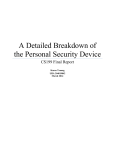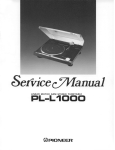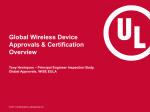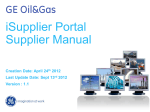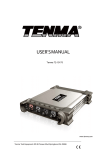Download User Manual
Transcript
4.2 Warning function 6. Precautions 7. Special Explanation 4.2.1 Automatic warning after falling down. 1 General introduction XWX FALL WARNER User Manual With the number of aged people increasing, the caring for aged people becomes an important issue. Fall Warner can real time monitor the status of the aged people . When aged people fall down, Fall Warner can automatically send SMS to another person's mobile phone, so that an aid can be provided immediately. When aged people feel unwell, he/she can press the Control Button for three seconds to activate warning function and send SMS. Fall Warner transmits SMS by GSM wireless network. Fall Warner is small, delicate and portable, and it is an intimate partner for aged people . 2 Appearance and wearing explanation 2.1 Appearance and keypad explanation ① power indicator ② signal light ③speaker ④[control] key ⑤buckle ⑥ power switch ⑦ charging slot Xi'an Chinastar M&C LTD. 2.2 Wearing explanation Dear users:Thank you for using CS199 Fall Warner. This user manual has a detailed instruction on how to use the device,please read carefully before using it. Content 1. General Introduction 2. Appearance and wearing explanation 1. Appearance and keypad explanation 2. Wearing explanation 3. Insert SIM card 4. Basic functions 1. Switch on and switch off 2. Warning function 3. Check device owner's status 4. Send multiple SMS 5. Timing reminding 6. Low power reminding 7. Battery charge 8. Switch on prompt 5. SMS setting 3. Insert SIM card 3.1 Lift the buckle as the hollow arrow indicates, then as the black arrow indicates. 3.2 Open the back cover 3.3 Remove the battery 3.4 Put SIM card in the card slot, then tighten the card with clot cover. 3.5 Put the battery into the battery slot. Cancel error warning ★During the device speaks: " Attention please, Falling has been detected, message will be sent immediately.", if the owner press the Control Button, the device will cancel sending warning message. Meantime, it will speak " Message has been cancelled.". When the owner feel unwell or has an emergency, he/she can press the Control Button for 3 seconds to activate the warning function. After the activation of the warning function, the device will speak " Attention please, it is an emergency, message will be sent immediately." .Lasting for 20 seconds, the device will send warning message.After the warning begins, the device will send warning message " A manual warn message,the owner maybe have a emergency,connect please." every 1 minute. Meantime, it will speak " It is an emergency I need help.". ★When the device detects that the [control] Button is pressed, it will automatically stop speaking and sending warning message. Meantime, it will send the message " Alarm lifted by pressing the button". Cancel error warning. 3.6 Fasten the back cover and buckle. 4 Basic functions 4.1 ★When the device detects that the device owner is standing, it will automatically stop speaking and sending warning message. Meantime, the device will send message " The owner is safe, detecting from the device." ★When the device detects that the Control Button is pressed, it will automatically stop speaking and sending warning message. Meantime, it will send the message that shows "Alarm lifted by pressing the button". 4.2.2 Warning by button in emergency situation As shown in Figure, the device can be fixed in the Waist Position and Parallel to the body by the buckle, Make Sure the device is reliably and stably fixed. remove the buckle ★When the device detects falling down, it will speak " Attention please, Falling has been detected, message will be sent immediately."; After the voice continues for 20 seconds, the device will send warning message," It is an automatic message that the owner may be fall down,and connect please!"every 1 minute. Meantime, it will speak "It is an emergency I need help". Switch on and switch off Switch on and off the device according to Switch Mark . ★During the device speaks " Attention please, it is an emergency, message will be sent immediately.", if the owner press the Control Button, the device will cancel sending message and error warning. Meantime, it will speak " Message has been cancelled.". Xi'an Chinastar M&C LTD Add.:D Section Gazelle Valley, C-1 Region Pioneering Development Park #69 Jinye Road, Xi'an, Hi-tech Development Zone, Xi'an, Shaanxi Province, P. R. China Tel: +86 29 88318382 Fax: +86 29 88237768 P.c 710077 6 Precautions 4.3 Check device owner's status Notices when setting message: When a bound mobile phone sends special message to the device, it will send message "battery information", "warning status", and "temperature care" back to the bound mobile phone.(When battery is full, the message “battery information” don’t send). Before setting message, the device should be bound with a mobile phone. After that, other function can be set by message Setting message shall not be programmed in the Chinese Language Edition. Message can be sent only through the bound mobile phone. Setting Command words 4.4 Send multiple SMS This function can be open or close. If the function is open, the device will send multiple SMS to all bound mobile phones. Notice: No more than five mobile phones numbers can be bound with the device. 4.5 Timing reminding The device can send message "battery information", "warning status” and "temperature care" to the bound mobile phone at the appointed timing each day. Setting content Command code Bind Mobile phone Check device owner's status Activate multiple SMS Inactivate multiple SMS Send message “BD" from a mobile phone to the device to bind with the device. Send message “CX” from the bound mobile phone to the device to check battery, warning, and temperature status. Send message “QF” from the bound mobile phone to the device to activate the function of multiple SMS delivery. Send message “BQF” from the bound mobile phone to the device to inactivate multiple SMS delivery. Send message “xHMyyyyyyyyyyy” from the bound mobile phone to the device to add another mobile phone. X is any number from 1 to 5 and represents the location of the series of number . "yyyyyyyyyyy" are 11 numbers of mobile phone. For example, when sending"2HM13800000000" from the bound mobile phone to the device, the mobile phone with 13800000000 will be set on 2nd position in the series. Send message “xHM00000000000” from the bound mobile phone to the device. X is any number from 1,to,5 and represents the location of the series of number. For example, if send 2HM00000000000 to the device,the 2nd mobile number will be cleaned. 4.6 Low power reminding ★When the power of battery is full, the power light is off. ★ When the power of battery is low, the device will prompt the owner by message, voice and the battery light. ★When the power of battery is low, the device will speak " Power is low, please charge the battery." every 5 minutes and send message " Power is low, please charge the battery." to the bound mobile. Meantime, the battery light will flash. ★When the device exhausts the power of battery, the device will speak " Power runs down, please charge the battery." and send message " Power runs down,all function is off , please charge the battery. " to the bound mobile phone,meantime, power indicator is on.. 4.7 Switch on prompt After the device is switched on for one minute, it will send message " The device has been on " to the bound mobile phone. 4.8 Battery charge ★ This Li battery is rechargeable. Using original battery and charger can ensure battery life longer. ★Take care to insert the charger into the USB port in the device.★When using the device for the first time, original charger shall be used to charge the battery for 8 to 10 hours. New battery can reach maximum capacity after 2 to 3 rounds of full charge and discharge.★ The battery is fully charged, the battery light will be off as the original status.★Disconnect the charger from the device. 5 SMS setting Add multiple mobile number Clean multiple mobile number Activate timing reminding Send message“TSxx:xx” from the bound mobile phone to the device to activate the timing reminding. xx:xx is the time, at which message is to be sent from the device. The time format is hour: minute, for example 14:30. Inactivate timing reminding Send message “BTS” from the bound mobile phone to inactivate the timing reminding. Set local time Send message “SJxx:xx” from thebound mobile phone to the device to set the local time. xx:xx is the local time. The time format is hour: minute, for example 14:30. Notice: After successfully setting, the device will send back the message " your setting is successful. Welcome to use Chinastar products. Hotline service: 400-029-2168. If incorrectly set or sending wrong message, the device will send back the message." your setting is incorrect, please check carefully. Hotline service: 400-029-2168. While on plane:Please switch off the device while on plane. In combustible or explosive environment:In combustible or explosive environment, switch off the device. In place that has dangerous items such as gas station, explosive materials, and mining field:Switch off the device in the above dangerous places. In hospital:Switch off the device in hospital to observe the hospital regulations. Electromagnetic interference :All wireless transmission equipment may interfere the performance of the device. Reparation:Only specialized person can repair the device. Reparation without special instruction will cause damage to the device and personal health, and infringe Warranty guarantee. Spare parts and battery:Only authorized spare parts and battery can be used. To care about the environment, please treat aged battery properly. Proper use:The device shall not be used at temperature over 60°C, or exposed to sunlight for a long time. Use wet cloth or static electricity proof cloth to wipe the device. 7 Special Explanation 7.1 Error warning Any of following actions may cause error warning: While in sleep, the device is not switched off. Press the Control Button carelessly. Other special condition. In this situation, press the Control Button to cancel warning. 7.2 Missing warning Any of following situations may cause missing warning: SIM card is damaged, or SIM card is not properly installed. The device is switched off or its power is exhausted. The wireless network is weak or blocked. The device owner falls down on the stares. Other special situations. 7.3 Reparation When the device is not in proper function or damaged, please contact us and our special expert will provide reparation. Without our authorized reparation, any damage to device or person will not be our responsibility. Notice: In some special environment which affects the device performance, we will not bear responsibility for slight error or missing warning.. Xi'an Chinastar M&C LTD Add.:D Section Gazelle Valley, C-1 Region Pioneering Development Park #69 Jinye Road, Xi'an, Hi-tech Development Zone, Xi'an, Shaanxi Province, P. R. China Tel: +86 29 88318382 Fax: +86 29 88237768 P.c 710077