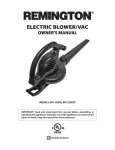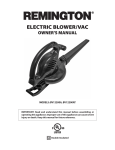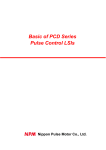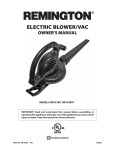Download AS-i Master with RS232C, RS485 or RS422
Transcript
AS-i Master with RS232C, RS485, or RS422 User Manual AS-i Master Table of Contents Table of Contents 1 The Used Symbols............................................................................................................ 6 2 Safety................................................................................................................................. 7 2.1 Intended Use ................................................................................................................... 7 2.2 General Safety Information.............................................................................................. 7 3 Connectors and Displays................................................................................................. 8 3.1 Power Supply Concepts and AS-i Connection Techniques.............................................. 9 ! ! 3.2 The Serial Interfaces ..................................................................................................... 19 " #$ " #% " # 3.3 Display and Operating Elements ................................................................................... 20 &' ( &' ( ! 4 Operating the Master...................................................................................................... 22 4.1 Peculiarities with Double Masters .................................................................................. 22 4.2 Master Start-Up ............................................................................................................. 22 4.3 Configuration Mode ....................................................................................................... 23 4.4 Protected Operating Mode............................................................................................. 23 ) ) * + * $( ' ) * + * 4.5 Assigning an AS-i Address in Configuration Mode......................................................... 24 , ** ' , ** 4.6 Programming the Address in Case of Configuration Errors ........................................... 25 -) ** -- ** -- 4.7 Changing the Address of Bus-Capable Masters ............................................................ 25 4.8 Error Messages ............................................................................................................. 26 5 Operation via the Serial Interface.................................................................................. 27 5.1 Configuring the Interface ............................................................................................... 27 5.2 Message Structure ........................................................................................................ 27 6 Advanced Diagnostics for AS-i Masters ....................................................................... 29 6.1 List of Corrupted AS-i Slaves (LCS)............................................................................... 29 6.2 Error Counter: Counter of corrupted data telegrams...................................................... 29 Bihl+Wiedemann GmbH · Käfertaler Straße 164 · D-68167 Mannheim · Phone: +49 621 3392723 · Fax: +49 621 3392239 www.bihl-wiedemann.de · eMail: [email protected] Mannheim, 10.02.99 3 Table of contents AS-i Master 6.3 Off-line Phase on Configuration Errors .......................................................................... 29 7 Accessories for Putting AS-i into Operation and Test Tools ...................................... 31 7.1 Windows Software AS-i Control Tools ........................................................................... 31 7.2 DOS-Software ............................................................................................................... 34 . /- - 0'&& . " - 1+ . 23 4 5&* 1$2#& . 64 16 % 8 Including the AS-i Masters in Own Programs .............................................................. 39 8.1 Telegrams of the Serial Communication ........................................................................ 39 % ) % ) % # ( (- 7 8 8.2 PC Drivers ..................................................................................................................... 49 % 2 % 9! ) 6! % /) 9 Appendix A Seven-Segment Display............................................................................. 53 10 Appendix B: First Commissioning of AS-i .................................................................. 54 Bihl+Wiedemann GmbH · Käfertaler Straße 164 · D-68167 Mannheim · Phone: +49 621 3392723 · Fax: +49 621 3392239 4 Mannheim, 10.02.99 www.bihl-wiedemann.de · eMail: [email protected] AS-i Master Declaration of Conformity Declaration of Conformity according to EN 45014:1989 Bihl+Wiedemann GmbH, Mannheim, hereby declares under its sole responsibility that the products mentioned below are according to the listed harmonized standards or normative documents and (where necessary) a competent body has been released. Specification: AS-i Master / AS-i Control with RS232C, RS485 oder RS422 Artikel-Nr.: 1030, 1031, 1032, 1033, 1034, 1035, 1042, 1043, 1044, 1045, 1046, 1047, 1105, 1135, 1136, 1137, 1138, 1139, 1140, 1147, 1148, 1149, 1150, 1151, 1152, 1105 Applied harmonized Standards: EN 50081-2 EN 50082-2 Applied national standards or normative documents: AS-i Complete Specification Prüfungsordnung für AS-i Master Manufacturer: Bihl+Wiedemann GmbH Date: 29.01.99 Bernhard Wiedemann Bihl+Wiedemann GmbH · Käfertaler Straße 164 · D-68167 Mannheim · Phone: +49 621 3392723 · Fax: +49 621 3392239 www.bihl-wiedemann.de · eMail: [email protected] Mannheim, 10.02.99 5 The Used Symbols AS-i Master 1 The Used Symbols This symbol warns the user of possible danger. Failure to heed this warning can lead to personal injury or death and/or damage to equipment. This symbol warns the user of a possible failure. Failure to heed this warning can lead to total failure of the equipment or any other connected equipment. This symbol gives the user important hints. Bihl+Wiedemann GmbH · Käfertaler Straße 164 · D-68167 Mannheim · Phone: +49 621 3392723 · Fax: +49 621 3392239 6 Mannheim, 10.02.99 www.bihl-wiedemann.de · eMail: [email protected] AS-i Master 2 Safety Safety 2.1 Intended Use The protection of operating personnel and the system against possible danger is not guaranteed if the control interface unit is not operated in accordance with its intended use. The device may only be operated by appropriately qualified personnel in accordance with this operating manual. 2.2 General Safety Information Safety and correct functioning of the device cannot be guaranteed if any operation other than that described in this operation manual is performed. The connecting of the equipment and any maintenance work to be carried out with voltage applied to the equipment must only be performed by appropriately qualified electrotechnical personnel. In the case that a failure cannot be repaired, the device must be taken out of operation and kept from inadvertently put back into operation. Repair work is to be carried out by the manufacturer only. Additions or modifications to the equipment are not allowed and void the warranty. The operator is responsible for the observance of local safety standards. Bihl+Wiedemann GmbH · Käfertaler Straße 164 · D-68167 Mannheim · Phone: +49 621 3392723 · Fax: +49 621 3392239 www.bihl-wiedemann.de · eMail: [email protected] Mannheim, 10.02.99 7 Connectors and Displays AS-i Master 3 Connectors and Displays Device in IP20: On the front panel of the AS-i Masters with RS232C, RS485 und RS422 in IP20 are: terminals to connect the power supply and the AS-i circuit a 9-pin SUB-D connector as interface connector (RS323 / RS485 / RS422) 7 LEDs a two-digit seven-segment display 2 push-buttons to configure the gateway Device in IP65: The devices in IP65 have the terminals for the serial interface (cage clamp terminals) and the push buttons under the top of the housing to prevent liquids from entering. The AS-interface is connected with the electromechanical interface with penetration technique developed for AS-i at the bottom of the housing. Bihl+Wiedemann GmbH · Käfertaler Straße 164 · D-68167 Mannheim · Phone: +49 621 3392723 · Fax: +49 621 3392239 8 Mannheim, 10.02.99 www.bihl-wiedemann.de · eMail: [email protected] Connectors and Displays AS-i Master 3.1 Power Supply Concepts and AS-i Connection Techniques The AS-i Masters s as well as all the AS-i gateways of the Bihl+Wiedemann GmbH are available with two different power supply concepts, "master power supply A" and "master power supply N". 3.1.1 Single Masters in IP65 Every AS-i Masters and all the AS-i Gateways in IP65 come with power supply A. An AS-i power supply has to be used which also supplies the AS-i Masters with power and can be connected to the AS-i cable like all the other AS-i components at any place. The AS-i Masters is connected to AS-i using the penetration technique of the electromechanical interface which is common with AS-i slaves as well. AS-i Master AS-i Slave AS-i Slave AS-i power supply AS-i Slave AS-i power 3.1.2 Single Masters in IP20 with power supply A The AS-i Masters with master power supply A do not need a voltage supply of their own. They can be powered completely out of the AS-i line (the power consumption is about 200 mA from AS-i). An additional 24 V voltage source is not necessary. The AS-i Master merely requires the connection to the AS-i line. When the AS-i power supply is switched on, the master starts to operate. AS-i master AS-i power + - + - GND The terminals have the following functions: + "AS-i +", Actuator Sensor Interface, positive terminal - "AS-i -", Actuator Sensor Interface, negative terminal GND Ground terminal Bihl+Wiedemann GmbH · Käfertaler Straße 164 · D-68167 Mannheim · Phone: +49 621 3392723 · Fax: +49 621 3392239 www.bihl-wiedemann.de · eMail: [email protected] Mannheim, 10.02.99 9 Connectors and Displays AS-i Master Connection samples for the AS-i power supply: AS-i Master AS-i Master max. 5 A AS-i - power PELV according to + supply EN 60950 (Protective extra low voltage) - AS-i Slave + - AS-i Slave + - AS-i Slave + max. 10 A AS-i PELV according to EN 60950 power + supply (Protective extra low voltage) - AS-i Slave + In the wiring schemes above the current through the AS-i Master must not exceed 5 A. 3.1.3 Single Masters in IP20 with power supply N At the bottom of the unit there are 10 terminals for the power supply and the AS-i network. The jumper settings (J+, J-) decide whether AS-i is powered by a separate AS-i power supply or by the power supply that also provides the AS-i Masters. AS-i Master AS-i power + 24V - J+ 0V J- GND The terminals have the following functions: + "AS-i +", Actuator Sensor Interface, positive terminal This terminal is connected internally with the center contact of jumper "J+". - "AS-i -", Actuator Sensor Interface, negative terminal This terminal is connected internally with the center contact of jumper "J-". 24V Master power supply, positive terminal (18 - 31.6 V DC) 0V Master power supply, negative terminal GND Ground terminal J+, J- Jumpers for selecting the power supply of AS-i "int pwr" position (closed): AS-i is powered by the master power supply. Master power supply and AS-i network are then decoupled with coils. Bihl+Wiedemann GmbH · Käfertaler Straße 164 · D-68167 Mannheim · Phone: +49 621 3392723 · Fax: +49 621 3392239 10 Mannheim, 10.02.99 www.bihl-wiedemann.de · eMail: [email protected] Connectors and Displays AS-i Master "ext pwr" position (open): With the jumper open (or missing), the AS-i network must be powered by a separate AS-i power supply. The AS-i power supply can be connected to the jumper or to the AS-i cable in the field. Operation without AS-i power supply When the jumpers are in position "int pwr", the AS-i network is powered by the master's power supply. For test purposes, it is possible to use a conventional 24 V DC power supply to supply the AS-i network. You get optimum results with a 30 V DC voltage source. For the following wiring scheme the current through the AS-i Master must not exceed 2.8 A. AS-i Master - AS-i Slave + Master - power + supply max. 2.8 A 29.5 - 31.6 V DC PELV according to EN 60950 (Protective extra low voltage) This connection technique serves also for providing more than one AS-i Masters out of one master power supply because each AS-i circuit is decoupled with its own in the AS-i Master integrated coils. AS-i Master 1 AS-i Master 2 AS-i Master N ... Fuse 2.8 A T - AS-i Slave + Fuse 2.8 A T Fuse 2.8 A T - AS-i Slave + - AS-i Slave + Master - power + supply max. N x 2.8 A 29.5 - 31.6 V DC PELV according to EN 60950 (Protective extra low voltage) Bihl+Wiedemann GmbH · Käfertaler Straße 164 · D-68167 Mannheim · Phone: +49 621 3392723 · Fax: +49 621 3392239 www.bihl-wiedemann.de · eMail: [email protected] Mannheim, 10.02.99 11 Connectors and Displays AS-i Master Operation with AS-i power supply In the jumper position "ext pwr" the AS-i network needs an additional AS-i power supply. AS-i Master master - powers + upply - AS-i Slave + AS-i - powers + upply 18 - 31.6 V 150 mA PELV according to EN 60950 (Protective extra low voltage) max. 10 A PELV according to EN 60950 (Protective extra low voltage) Do not try to provide the AS-i Master with power supply N out of the AS-i power supply of the AS-i circuit („backwards“), because the additional decoupling coils would burden the AS-i line and cause erroneous AS-i telegrams. AS-i Master - AS-i Slave + AS-i - power + supply Bihl+Wiedemann GmbH · Käfertaler Straße 164 · D-68167 Mannheim · Phone: +49 621 3392723 · Fax: +49 621 3392239 12 Mannheim, 10.02.99 www.bihl-wiedemann.de · eMail: [email protected] Connectors and Displays AS-i Master 3.1.4 Double Master in IP20 with Power Supply A AS-i Master AS-i 1 + - + - power AS-i 2 + - + - a2 24V 0V b2 J+ GND J- The terminals have the following functions: + "AS-i +", Actuator Sensor Interface 1 or 2, positive terminal These terminals are connected internally with point a2 of jumper "J+". - "AS-i -", Actuator Sensor Interface 1 or 2, negative terminal These terminals are connected internally with point b2 of jumper "J-". 24V Master power supply, positive terminal (18 - 31.6 V DC) 0V Master power supply, negative terminal GND Ground terminal J+, J- Jumpers for selecting the power supply of AS-i jumpers closed: The AS-i Master is powered out of AS-i circuit 1. Master power supply and AS-i network are then decoupled with coils. jumpers open: With the jumpers open (or missing), the AS-i Master must be powered by a separate 24 V DC power supply. Bihl+Wiedemann GmbH · Käfertaler Straße 164 · D-68167 Mannheim · Phone: +49 621 3392723 · Fax: +49 621 3392239 www.bihl-wiedemann.de · eMail: [email protected] Mannheim, 10.02.99 13 Connectors and Displays AS-i Master Power supply out of AS-i circuit 1 AS-i Master AS-i 1 + - power AS-i 2 + - + + - - a 24V 0V b J+ - AS-i Slave + + J100m AS-i cable 31 AS-i Slaves max. 10 A AS-i power PELV according to EN 60950 supply (Protective extra low voltage) 100m AS-i cable 31 AS-i Slaves - AS-i Slave + + GND max. 10 A AS-i power PELV according to EN 60950 supply (Protective extra low voltage) Operation with separate 24 V DC power supply AS-i Master AS-i 1 + - + - power AS-i 2 + - + - a2 24V 0V b2 GND 18 - 31.6 V DC AS-i - power 150 mA + supply PELV according to EN 60950 (Protective extra low voltage) - AS-i Slave 100m AS-i cable + 31 AS-i Slaves AS-i - power + supply - AS-i Slave + max. 10 A PELV according to EN 60950 (Protective extra low voltage) 100m AS-i cable 31 AS-i Slaves max. 10 A AS-i PELV according to EN 60950 - power + supply (Protective extra low voltage) Bihl+Wiedemann GmbH · Käfertaler Straße 164 · D-68167 Mannheim · Phone: +49 621 3392723 · Fax: +49 621 3392239 14 Mannheim, 10.02.99 www.bihl-wiedemann.de · eMail: [email protected] Connectors and Displays AS-i Master Connection variations for the AS-i circuits (here only displayed for one AS-i circuit AS-i Master AS-i Master AS-i - power + supply - AS-i Slave + - AS-i Slave + AS-i - power + supply max. 5 A PELV according to EN 60950 (Protective extra low voltage) - AS-i Slave + max. 10 A PELV according to EN 60950 (Protective extra low voltage) - AS-i Slave + In the wiring schemes above the current through the AS-i Master must not exceed 5 A. 3.1.5 Double Master in IP20 with Power Supply N AS-i Master AS-i 1 + - + - power AS-i 2 + - + - a1 a2 24V 0V b2 b1 GND J+ J- The terminals have the following functions: + "AS-i +", Actuator Sensor Interface 1 or 2, positive terminal These terminals are connected internally with point a2 of jumper "J+". - "AS-i -", Actuator Sensor Interface 1 or 2, negative terminal These terminals are connected internally with point b2 of jumper "J-". 24V Master power supply, positive terminal (18 - 31.6 V DC) 0V Master power supply, negative terminal GND Ground terminal J+, J- Jumpers for selecting the power supply of AS-i jumpers closed: The AS-i circuits are powered by the master power supply. Master power supply and AS-i network are then decoupled with coils. jumpers open: With the jumpers open (or missing), the AS-i Master must be powered by a separate AS-i power supply. The AS-i power supply can be either connected to the jumper terminals or to the AS-i line in the field. Bihl+Wiedemann GmbH · Käfertaler Straße 164 · D-68167 Mannheim · Phone: +49 621 3392723 · Fax: +49 621 3392239 www.bihl-wiedemann.de · eMail: [email protected] Mannheim, 10.02.99 15 Connectors and Displays AS-i Master Operation without AS-i power supply When the jumpers are closed, the AS-i networks are powered by the master's power supply. For test purposes, it is possible to use a conventional 24 V DC power supply to supply the AS-i network. You get optimum results with a 30 V DC voltage source. This variant requires only one power supply for 2 AS-i circuits! AS-i Master AS-i 1 + - power AS-i 2 + - + - + - a1 a2 24V 0V b2 b1 GND J- J+ + - AS-i Slave + - AS-i Slave + Master max. 5.6 A power 29.5 - 31.6 V DC supply PELV according to EN 60950 (Protective extra low voltage) 100m AS-i cable 31 AS-i Slaves 100m AS-i cable 31 AS-i Slaves In the wiring schemes above the current through the AS-i Master must not exceed 2.8 A each AS-i circuit. Bihl+Wiedemann GmbH · Käfertaler Straße 164 · D-68167 Mannheim · Phone: +49 621 3392723 · Fax: +49 621 3392239 16 Mannheim, 10.02.99 www.bihl-wiedemann.de · eMail: [email protected] Connectors and Displays AS-i Master Operation with AS-i power supply If the jumpers are open both AS-i circuits are power by one common AS-i power supply while the AS-i Master itself is powered by an additional 24 V DC power supply. AS-i Master AS-i 1 + - + - power AS-i 2 + - + - a1 a2 24V 0V b2 b1 GND + 100m AS-i cable 31 AS-i Slaves - AS-i Slave + - AS-i Slave + 100m AS-i cable 31 AS-i Slaves + max. 5.6 A AS-i power 29.5 - 31.6 V DC supply PELV according to EN 60950 (Protective extra low voltage) Master 18 - 31.6 V DC power 150 mA supply PELV according to EN 60950 (Protective extra low voltage) In the wiring schemes above the current through the AS-i Master must not exceed 2.8 A each AS-i circuit. Bihl+Wiedemann GmbH · Käfertaler Straße 164 · D-68167 Mannheim · Phone: +49 621 3392723 · Fax: +49 621 3392239 www.bihl-wiedemann.de · eMail: [email protected] Mannheim, 10.02.99 17 Connectors and Displays AS-i Master Do not try to provide the AS-i double master with power supply N with one AS-i power supply each AS-i circuit, because the additional decoupling coils would burden the AS-i line and cause erroneous AS-i telegrams. AS-i Master AS-i 1 + - power AS-i 2 + - + - + - a1 a2 24V 0V b2 b1 GND - AS-i Slave + + AS-i power supply + Master power supply - AS-i Slave + + AS-i power supply Bihl+Wiedemann GmbH · Käfertaler Straße 164 · D-68167 Mannheim · Phone: +49 621 3392723 · Fax: +49 621 3392239 18 Mannheim, 10.02.99 www.bihl-wiedemann.de · eMail: [email protected] Connectors and Displays AS-i Master 3.2 The Serial Interfaces The serial interface has been designed as a 9-pin sub-D type socket that is located on the right side of the front plate. 3.2.1 AS-i Master with RS232C 9 8 7 6 GND 5 4 3 2 1 TxD RxD RS232C The AS-i Master with RS232C sends on pin 2 of the sub-D connector (“RxD” signal) and receives on pin 3 (“TxD” signal). Pin 5 of the sub-D connector carries the signal ground. The collar of the connector and therefore the shield of the connector cable are connected galvanic with the ground terminal of the master. During the data transmission, the AS-i Master with RS232C acts as a DCE (“Data Carrier Equipment”). When connected to a DTE (“Data Terminal Equipment”) device such as a PC, the connecting cable should be wired straight through without any crossed wires. 3.2.2 AS-i Master with RS485 Z 9 8 7 6 5 4 3 2 1 RS485 B A 9 8 7 6 5 4 3 2 1 Y B A RS422 AS-i Master with RS485 sends and receives on pins 3 and 8 of the sub-D socket. The RS485 signal “A” is assigned to pin 3 and signal “B” to pin 8. To prevent compensation currents, the shield of the connecting cable is connected with the ground terminal of the master over a condensator. The shield should be grounded galvanic at an other place. Bihl+Wiedemann GmbH · Käfertaler Straße 164 · D-68167 Mannheim · Phone: +49 621 3392723 · Fax: +49 621 3392239 www.bihl-wiedemann.de · eMail: [email protected] Mannheim, 10.02.99 19 Connectors and Displays AS-i Master 3.2.3 AS-i Master with RS422 Z 9 8 7 6 Y 5 4 3 2 1 B A RS422 AS-i Master with RS422 receives on pins 3 and 8 (“A” and “B”) and sends on pins 4 and 9 (“Y” and “Z”) on the sub-D socket. Also here the shield of the conntecting cable is grounded only capazitiv. 3.3 Display and Operating Elements On the front panel of the serial AS-i Master are seven light-emitting diodes, a two-digit display a two push buttons. With the devices in IP65 the push buttons are situated inside of the housing to avoid liquids from entering. The top of the housing has to be screwed off to operate these push buttons. 3.3.1 LEDs of the Single Masters In brackets you see the terms for the devices in IP65 power (PWR) The master's power supply is sufficient. ser active (BUSAKTIV) LED on: LED off: LED flashing: Serial interface communication active via the serial interface Serial interface communication not active via the serial interface Serial interface communication active via the serial interface, the control program is active. config err (CONF.ERR.) Configuration error At least one configured slave is missing, or at least one detected slave is not projected or for at least one projected and detected slave the actual configuration data does not match the nominal configuration data. U ASI (U AS-i) The AS-i circuit is sufficiently powered. ASI active (AS-i ACTIVE) Normal operation active. Bihl+Wiedemann GmbH · Käfertaler Straße 164 · D-68167 Mannheim · Phone: +49 621 3392723 · Fax: +49 621 3392239 20 Mannheim, 10.02.99 www.bihl-wiedemann.de · eMail: [email protected] Connectors and Displays AS-i Master prg enable (PRG ENABLE) Automatic address programming enabled. Exactly one slave is missing in protected operating mode. The slave can be replaced by another slave of the same type with address zero. The master addresses the new slave to the faulty address and thus eliminates the configuration error. prj mode (PRJ MODE) The AS-i Master is in configuration mode. 3.3.2 LEDs of the Double Masters AS-i 1/AS-i 2 Switching of the Displays and push buttons between the two AS-i circuits. If this LED lights up, all displays and button operations are related to AS-i circuit 2, otherwise AS-i circuit 1. ser active Serial interface communication is active via the serial interface By AS-i Control this LED signs the process of a controlling program additionally. config err Configuration error At least one configured slave is missing, or at least one detected slave is not projected or for at least one projected and detected slave the actual configuration data does not match the nominal configuration data. power The master's power supply is sufficient. U AS-i The AS-i circuit is sufficiently powered. prg enable Automatic address programming enabled. Exactly one slave is missing in protected operating mode. The slave can be replaced by another slave of the same type with address zero. The master addresses the new slave to the faulty address and thus eliminates the configuration error. prj mode The AS-i Master is in configuration mode. Bihl+Wiedemann GmbH · Käfertaler Straße 164 · D-68167 Mannheim · Phone: +49 621 3392723 · Fax: +49 621 3392239 www.bihl-wiedemann.de · eMail: [email protected] Mannheim, 10.02.99 21 Operating the Master AS-i Master 4 Operating the Master 4.1 Peculiarities with Double Masters In protected mode the displays of the double masters are switched over from AS-i circuit 1 to AS-i circuit 2 in a measure of 2 seconds. In configuration mode all detected AS-i slaves are displayed at first, before the display switches to the other AS-i circuit. The operation of the push buttons is always related to the currently displayed AS-i circuit (LED AS-i 1/AS-i 2). After a push button was pressed the display stays with the respective AS-i circuit until the operation is finished or the operator has not interfered for 10 seconds. 4.2 Master Start-Up After powering on, all segments of the number displays and all LEDs light up for approx. one second (self-test). Afterwards, the LEDs display the condition of their respective flags. The LCD displays the condition of the master according to the AS-i Master Specification: 40 Offline Phase The AS-i Master initializes, there is no data communication on the AS-I. If the AS-I circuit is insufficiently powered (“U ASI” does not light up), the master stays in the offline phase. 41 Detection Phase Start of the start-up phase, where the system looks for slaves located on the AS-I. The master stays in the recognition phase until it finds at least one slave. 42 Activation Phase Condition at the end of the start-up operation where the parameters are transmitted to all connected and recognized slaves. This enables access to the AS-I slaves data connections. 43 Start of Normal Operation In normal operation, the AS-I master can exchange data with all active slaves. It transmits management messages and looks for and activates newly connected slaves. During normal operation, the system maintains the maximum cycle time of 5 milliseconds. Bihl+Wiedemann GmbH · Käfertaler Straße 164 · D-68167 Mannheim · Phone: +49 621 3392723 · Fax: +49 621 3392239 22 Mannheim, 10.02.99 www.bihl-wiedemann.de · eMail: [email protected] AS-i Master Operating the Master 4.3 Configuration Mode In the configuration mode all recognized slaves are activated even when the desired and actual configurations do not match. Pressing the “mode” button for at least five seconds switches the master to configuration mode. While in configuration mode, the yellow “prj mode” LED lights up. The system then displays one after the other all detected slaves entered in the LDS („ List of Detected Slaves“) at a speed of two per second. If the display is empty, no slaves were detached on the AS-i circuit. In the configuration mode, all recognized slaves are activated except of slave zero. The AS-i Master is in normal operation. There is data exchange between the AS-i Master and all AS-i slaves detected by the master regardless of whether the detected AS-i slaves were projected before. When delivered the AS-i/PROFIBUS Gateway is in configuration mode. 4.4 Protected Operating Mode In contrast with the configuration mode in the protected mode there is only data exchange between the AS-i Master and the projected AS-i slaves. 4.4.1 Switching to Protected Operating Mode You leave the configuration mode by pressing the “mode” button. Pressing the button shortly: Exits the configuration mode without projecting the current AS-i configuration. Pressing the button for more than five seconds: Exits the configuration mode and projects the actual AS-i configuration. Simultaneously the actual AS-i configuration is stored as nominal configuration in the EEPROM. If the system detects an AS-i slave with address zero on the AS-i, it can not leave the configuration mode! In the protected operating mode only AS-i slaves, that are projected in the LPS („List of Projected Slaves“), and whose actual configurations match the nominal configurations will be activated. Bihl+Wiedemann GmbH · Käfertaler Straße 164 · D-68167 Mannheim · Phone: +49 621 3392723 · Fax: +49 621 3392239 www.bihl-wiedemann.de · eMail: [email protected] Mannheim, 10.02.99 23 Operating the Master AS-i Master 4.4.2 Configuration Errors in Protected Operating Mode As long as there is no configuration error, the numeric display is turned off during the protected operating mode. Otherwise, the lowest address with a faulty assignment is displayed. A faulty assignment occurs when a slave has been recognized or configured (it has been entered on the LDS or on the LPS) but cannot be activated. Pressing the “set” button displays the next higher faulty address. 4.5 Assigning an AS-i Address in Configuration Mode AS-i can be put into operation in a very comfortable manner by using the Windows software AS-i Control Tools (see chapter 7.1)(addressing directly or with the AS-i address assistant). For DOS users we have the DOS software AS-i SHELL. Furthermore you can use a hand held addressing device. If you don’t have neither a PC nor a hand held addressing device, address assigning of the AS-i slaves is also possible using the push buttons. How it works is described as follows. 4.5.1 Assigning a Slave Address (assigning an available address to a slave with address zero) In configuration mode, the addresses of all detected slaves are displayed one after the other. To display the next higher available operating address, press the “set” button shortly. Each time you press the “set” button, the next available address is displayed. Chose the displayed address as your target address by pressing the button for more than five seconds. The address display blinks. The master is ready for programming; pressing the “set” button again addresses the connected slave with address zero to the target (blinking address). Any errors will be displayed by their error codes according to chapter 4.3. Otherwise, the detected slaves are displayed again as described in chapter 4.3. 4.5.2 Erasing the Slave Address (assigning address zero to a detected slave) In configuration mode, the addresses of all recognized slaves are displayed one after the other. By pressing and releasing the “set” button, the master displays the next available address. If you press the button for more than five seconds while the address of a detected slave is displayed, this slave is will get the address zero and the display shows “00”. When you release the button, the display continues to display the detected slaves. Bihl+Wiedemann GmbH · Käfertaler Straße 164 · D-68167 Mannheim · Phone: +49 621 3392723 · Fax: +49 621 3392239 24 Mannheim, 10.02.99 www.bihl-wiedemann.de · eMail: [email protected] AS-i Master Operating the Master 4.6 Programming the Address in Case of Configuration Errors 4.6.1 Automatic Address Programming One of the AS-i’s great advantages is the automatic address programming. When a slave fails, it can be replaced by one of the same type with address zero. The master will detect the replacement and automatically program the new slave with the address of the faulty one. For automatic programming to work, some requirements must be fulfilled: 1. The AS-i Master must be in the protected operating mode. 2. The “auto_prog” release flag must be set. 3. Only one of the configured slaves may not be recognized. When these requirements are fulfilled, the AS-i Master’s “prg enable” LED lights up and a slave with address zero will be automatically assigned the operating address of the missing slave. If the two slaves have different configuration data, i.e. are not of the same type as far as AS-i is concerned, the automatic address programming is not carried out. 4.6.2 Manual Address Programming If several slaves fail, they cannot be replaced automatically by the AS-i Master. You must set their addresses manually. If you don't want to set their addresses via the serial interface, you can set them with the keys and the display. In the protected operating mode, wrong assignments are displayed as errors (see chapter 4.4). By pressing the “set” button, you can display all faulty assignments one after the other. By pressing the button for more than five seconds, you can select the currently displayed address as a potential target address, and the display starts to blink. If the faulty slave was previously replaced by a slave with address zero, the new slave can now be programmed for the blinking address by pressing the “set” key again. As a requirement, the new slave’s configuration data must match the configuration data for the blinking address. After the address has been successfully set, the next faulty assignment is displayed or the display erased. Otherwise, the system displays an error code (see appendix). 4.7 Changing the Address of Bus-Capable Masters You change the Address of the bus-capable AS-i Master with RS485- and AS-i Master with RS422 by pressing buttons „set“ and „mode“ for more than five seconds at the same time. The actual bus address is shown then on the LCD display. Each time You press the “set” key, this address is incremented. If the desired address is displayed, pressing “mode” for more than five seconds makes the master to accept the new address and and store it non-volatile in its EEPROM. Bihl+Wiedemann GmbH · Käfertaler Straße 164 · D-68167 Mannheim · Phone: +49 621 3392723 · Fax: +49 621 3392239 www.bihl-wiedemann.de · eMail: [email protected] Mannheim, 10.02.99 25 Operating the Master AS-i Master The address of the capable AS-i Master with RS485- and AS-i Master with RS422 may be changed via the serial interface also. 4.8 Error Messages The system displays error codes for error messages that do not point to faulty assignments on the AS-i circuit. The code numbers are larger than 50 and are therefore outside the slave address range. These codes are described in the chapter 9. Bihl+Wiedemann GmbH · Käfertaler Straße 164 · D-68167 Mannheim · Phone: +49 621 3392723 · Fax: +49 621 3392239 26 Mannheim, 10.02.99 www.bihl-wiedemann.de · eMail: [email protected] Operation via the Serial Interface AS-i Master 5 Operation via the Serial Interface 5.1 Configuring the Interface When transferring data via the AS-i Master’s serial interface, the parameters must be set as follows: Start bits Data bits Stop bits Parity 1 8 1 none The pin assignment for the sub-D connector is described in chapter 3.2. For the transmission speed, you can select 1200, 2400, 4800, 9600, 19200, 28800, 38400 or 57600 baud. If it has not received a valid host message since the last startup, the master automatically adapts to the host. When selecting the baud rate, the master starts with the transmission speed that it used during the last communication with the host before it was turned off. As soon as a valid message is received, the baud rate remains fixed until the next startup. 5.2 Message Structure The AS-i Master and the PC or PLC communicate with each other by exchanging messages. The host (PC or PLC in this case) functions as a master and the AS-i Master as a slave, i.e. the AS-i Master does not initiate any data communication but only responds to the host’s messages. The messages are structured as follows: k n b1 b2 ... bn s Command byte k: The first byte of each message is the command byte, that determines the AS-i function and therefore the message type. User data length n: Indicates the number of user data bytes. Depending on the messages type, this number is between zero and 17. User data bytes bi: If no user data are to be transmitted with the message (usable data length n = 00hex), this field is not used. Checksum s: The lowest eight bits of the sum of all previously sent bytes are transmitted as the checksum. The checksum can also be calculated with the formula: n s = k + n + ∑ bi mod 256 i =1 Bihl+Wiedemann GmbH · Käfertaler Straße 164 · D-68167 Mannheim · Phone: +49 621 3392723 · Fax: +49 621 3392239 www.bihl-wiedemann.de · eMail: [email protected] Mannheim, 10.02.99 27 AS-i Master Operation via the Serial Interface The AS-i Master responds to a host message with a message of the same type but normally of different length, or it responds with an error message. (Command byte 75hex, 1 byte usable data). There can be some delay between host and slave messages since the master only responds after it has carried out the request it received with the message. The maximum processing times for the individual message types are shown in Appendix A. After the last character of the response message, the AS-i Master is ready to receive again. Example: Addresses 1 through 6 and address 22 should be occupied in the list of projected slaves. The master is not in configuration mode, so it must not accept this request and answers with “not o.k.”. host message: k 6Ahex n 04hex b1 01111110bin = 7Ehex b2 00000000 bin = 00hex b3 01000000 bin = 40hex b4 00000000 bin = 00hex s 6A + 04 + 7E + 00 + 40 + 00 = 12Chex s = 2Chex master message: k 6Ahex n 01hex b1 “not o.k.” = 00hex s 6A + 01 + 00 = 6Bhex host: 6A 04 7E 00 40 002C master next telegram 6E 01 00 6B max. 30ms See chapter 8.1 for values of command byte, contents of data bytes for host- and master message and maximum processing times. Bihl+Wiedemann GmbH · Käfertaler Straße 164 · D-68167 Mannheim · Phone: +49 621 3392723 · Fax: +49 621 3392239 28 Mannheim, 10.02.99 www.bihl-wiedemann.de · eMail: [email protected] AS-i Master 6 Advanced Diagnostics for AS-i Masters Advanced Diagnostics for AS-i Masters The advanced AS-i diagnostics serves to locate occasionally occurring errors and to judge the quality of data transmission on AS-i without additional diagnostics tools. The AS-i Control Tools, Bihl+Wiedemann’s software for the comfortable commissioning of the AS-Interface and the programming of AS-i Control, will include the operation of the Advanced Diagnostics from version 3.0 on. 6.1 List of Corrupted AS-i Slaves (LCS) To locate occasionally occurring short-time configuration errors the AS-i Masters with advanced diagnostics manage beside the list of projected slaves (LPS), the list of detected slaves (LDS) and the list of activated slaves (LAS) a forth list, the list of corrupted slaves (LCS). This list contains entries of all AS-i slaves which were responsible for at least one configuration error since powering up the AS-i Master or reading the list. Short-time AS-i power failures are represented in the LCS at the position of AS-i slave with address 0. With every read access the LCS will be deleted. The last short-time configuration error can also be displayed on the AS-i Master: Pressing the “set“ button of the AS-i Master shows the AS-i slave which was responsible for the last short-time configuration error. If a short-time AS-i power failure occured the display shows “39“ after pressing the “set“ button. 6.2 Error Counter: Counter of corrupted data telegrams The AS-i Master with advanced diagnostics has an error counter for each AS-i slave, which is increased every time there is a corrupted AS-i telegram. This makes it possible to judge the quality of the AS-i network, even if only a few corrupted telegrams occurred and the AS-i slave did not cause any configuration errors. The counter values can be read via the host interface and will be deleted with every read access. The counter value is limited to 254. 255 means counter overflow. The error counter is included in the command Master | AS-i Diagnostics of AS-i Control Tools version 3.0. 6.3 Off-line Phase on Configuration Errors The AS-i Masters with advanced diagnostics offer the possibility to put themselves into the Off-line Phase when a configuration error on the AS-Interface occurs. In this way the security of the application can be ensured. The reaction to a configuration error is very fast and the host can be relieved from this task. If there are any problems on the AS-i network, the AS-Interface can be switched to a secure state. Bihl+Wiedemann GmbH · Käfertaler Straße 164 · D-68167 Mannheim · Phone: +49 621 3392723 · Fax: +49 621 3392239 www.bihl-wiedemann.de · eMail: [email protected] Mannheim, 10.02.99 29 AS-i Master Advanced Diagnostics for AS-i Masters There are two different ways to parameterize the AS-i Master for this feature: Every configuration error during normal operation in protected mode releases the Off-line Phase. For each slave address can be chosen whether a configuration error on this address will release the Off-line Phase or not. This information is stored in the List of Off-line Slaves (LOS). The user himself can decide how the system reacts to a configuration error on the AS-interface. The AS-i Master can release the Off-line Phase in critical situations, i.e. only with certain slave addresses, while in less critical situations (if one of the other AS-i slaves have a configuration error) only the error message configuration error is sent to the host, but AS-i is still running. The parameterization of Off-line Phase on Configuration Error is also supported by the AS-i Control Tools version 3.0. Bihl+Wiedemann GmbH · Käfertaler Straße 164 · D-68167 Mannheim · Phone: +49 621 3392723 · Fax: +49 621 3392239 30 Mannheim, 10.02.99 www.bihl-wiedemann.de · eMail: [email protected] AS-i Master 7 Accessories for Putting AS-i into Operation and Test Tools Accessories for Putting AS-i into Operation and Test Tools Putting AS-i into operation can be done very comfortably with the Windows software AS-i Control Tools. The DOS-software ASISHELL is also delivered with the AS-i Master. Both software packages communicate with the AS-i Master via a serial cable. Furthermore the AS-i Master can be controlled with own programs with the serial telegrams decribed in chapter 8. 7.1 Windows Software AS-i Control Tools The Windows software AS-i Control Tools enables you to configure the AS-i circuit in a very comfortable manner. 1. For that purpose plug in the device to the D-SUB-connector and connect the device with a fully covered cable to the serial interface of your PC (RS232C, RS485, RS422). 2. Start the AS-i Control Tools. 3. Call the command Master | New. 4. Choose the appropriate protocol (RS232C, RS485, RS422). Bihl+Wiedemann GmbH · Käfertaler Straße 164 · D-68167 Mannheim · Phone: +49 621 3392723 · Fax: +49 621 3392239 www.bihl-wiedemann.de · eMail: [email protected] Mannheim, 10.02.99 31 AS-i Master Accessories for Putting AS-i into Operation and Test Tools 5. Do the appropriate settings (e.g. serial interface COM 2, station address <auto>, AS-i circuit 1) 6. Call the command Master | AS-i configuration. The AS-i configuration editor will be started. All detected and projected AS-i slaves are displayed in this window. Bihl+Wiedemann GmbH · Käfertaler Straße 164 · D-68167 Mannheim · Phone: +49 621 3392723 · Fax: +49 621 3392239 32 Mannheim, 10.02.99 www.bihl-wiedemann.de · eMail: [email protected] AS-i Master Accessories for Putting AS-i into Operation and Test Tools 7. Click on a slave entry to open the dialogbox slave configuration. This dialog box is for changing a slave address, setting AS-i parameters or AS-i configuration data. Additionally you can test inputs and outputs. A very easy approach to configure the AS-i circuit is connecting each AS-i slave to the line and setting the AS-i slave address one after the other. After that press the button “Store configuration“ to adopt the detected AS-i circuit to the AS-i Master as projected data. Moreover you can use the AS-i Address Assistant. This tool changes automatically the address of an AS-i slave to the desired address after plugging the slave to the AS-i line. The desired AS-i configuration can be created off-line before and stored to a file. When you build up the plant you only have to plug the AS-i slaves to the AS-i line one after the other. Further descriptions to all features of the software can be obtained from the integrated help. Bihl+Wiedemann GmbH · Käfertaler Straße 164 · D-68167 Mannheim · Phone: +49 621 3392723 · Fax: +49 621 3392239 www.bihl-wiedemann.de · eMail: [email protected] Mannheim, 10.02.99 33 Accessories for Putting AS-i into Operation and Test Tools AS-i Master 7.2 DOS-Software 7.2.1 Frame Program ASISHELL ASISHELL is an simple frame program to start the executables of the software package without knowledge of their command line parameters. In the upper part of the menu items like the PC serial interface port or the name of the source code file for AS-i Control can be specified. A second set of menu items is to process the controlling program by calling an text editor or ASI_CTRL. ASI_VIS,. ASI_MON or ASI_ID can be executed by selecting one of the three menu items below. A fourth block holds items to control the execution of ASISHELL: - leaving ASISHELL, - calling the DOS command line interpreter and - showing the output of previous called programs. The last menu item is to specify the command line to call the text editor. This makes it possible for every user to use the editor he is the most familiar with. Selecting the menu item „edit“ makes ASISHELL to pass this line to the operating system, after it replaced “$f” by the name of the source file and “$l” by the line number where ASI_CTRL found an error. 7.2.2 AS-i Monitor Program ASI_MON The AS-i Monitor is a simple, screen-oriented MS-DOS program for monitoring, displaying (monitor mode) and editing (editor mode) of all process data and conditions of the serial AS-i Masters via a serial PC interface. With the AS-i Monitor, the PC becomes an AS-i host system. Starting the Program In its default setting, the AS-i Monitor uses the PC’s COM1 serial port. If you want to use an other serial port, you must add the a appropriate parameter to the command line. For example, the command ASI_MON 3 runs the program using COM3. The Screen Design In order to display the large amount of data orderly, two screen pages are used. On both pages, the current AS-i flag conditions are displayed at the top. The lower halves of both screens contain the slave-related AS-i data. Two footer lines display the function key assignments and status information. An additional screen page is available for logging any errors that might occur. Bihl+Wiedemann GmbH · Käfertaler Straße 164 · D-68167 Mannheim · Phone: +49 621 3392723 · Fax: +49 621 3392239 34 Mannheim, 10.02.99 www.bihl-wiedemann.de · eMail: [email protected] Accessories for Putting AS-i into Operation and Test Tools AS-i Master Status Messages If necessary, status messages with the following meanings are displayed in the bottom left corner of the screen: * Communication with the master is active. (Same as the “ser active” LED on the master.) r The master re-reads all AS-i data. Normally, only the data that can be modified by changes in the AS-i circuit are updated. The master-internal data such as the configuration are read automatically only at the start and in longer intervals. p One of the two AS-i functions “Store_Actual_Parameters” or “Store_Actual_Configuration” is currently active. This display was added since these functions can be carried also in the monitor mode with the function keys F5 and F6. err An error occurred during the last communication. You can display a detailed error description on the error screen. Function Keys The AS-i Monitor is controlled via function keys in both the monitor and the editor modes. F1 Help F3 Toggles between monitor and editor modes F5 Executes AS-i function “Store_Actual_Parameters” F6 Executes AS-i function “Store_Actual_Configuration” F9 Updates all AS-i data including the master-internal data from the master. This is necessary when you change the master, for example. F10 Exit AS-i Monitor Home, End PgUp, PgDn Change the screen page; the error display screen is the last page Editor Mode In the editor mode, you cannot only display all process data and conditions, but also change them. Just move the cursor to the information you want to change and overwrite it. You can move the cursor only to the fields that can actually be changed. Any valid entries are executed immediately. Except for the two functions “Store_Actual_Parameters” and “Store_Actual_Configuration” that are executed with function keys, all control level functions of the current AS-i Master Specification can be modified. Bihl+Wiedemann GmbH · Käfertaler Straße 164 · D-68167 Mannheim · Phone: +49 621 3392723 · Fax: +49 621 3392239 www.bihl-wiedemann.de · eMail: [email protected] Mannheim, 10.02.99 35 AS-i Master Accessories for Putting AS-i into Operation and Test Tools Changing Hexadecimal Information Since they have a value range between zero and 15, input and output data, slave parameters and configuration data are displayed in hexadecimal notation. In order to change these values, move the cursor on editor mode to the respective position and enter the new value as a single-digit hexadecimal value. Any entries that cannot be interpreted as hexadecimal values are ignored. Changing Binary Information The three slave lists (LDS, LAS and LPS) and the execution level flags (in the AS-i Master) are displayed in binary notation. A set bit is represented by an “X”, and the erased bits are represented as a period. After you move the cursor to the proper position, press the spacebar to toggle the values. Changing the Slave Addresses A slave address can be overwritten by entering a two-digit decimal number. Invalid keystrokes are ignored, but both digits must be entered one after the other. 7.2.3 Tokenizer/Loader ASI_CTRL The ASI_CTRL program serves to read the controller program from a source text file and convert it to a code that can be read by AS-i Control. This process is called “tokenizing”. The generated code is not written to a new file, but can - if desired - be stored directly in the AS-i Control’s EEPROM. Simultaneously, the AS-i configuration contained in the Setup section of the source text file is entered into the AS-i Control configuration data (“downloading”). The loaded controller program can optionally be activated in the AS-i Control. During the downloading, the following AS-i host functions are executed: Slaves listed in the Setup sections are entered into the list of projected slaves (LPS). The parameters in the Setup sections (default Fhex) are sent to all slaves in the LPS. These parameters are entered into the AS-i Control permanent parameters list. I/O codes and configuration IDs for these slaves are entered into the AS-i Control permanent configuration list. The controller program is stored in the AS-i Control’s EEPROM. Before such a program can be started, it must be reset (read from the EEPROM). Bihl+Wiedemann GmbH · Käfertaler Straße 164 · D-68167 Mannheim · Phone: +49 621 3392723 · Fax: +49 621 3392239 36 Mannheim, 10.02.99 www.bihl-wiedemann.de · eMail: [email protected] AS-i Master Accessories for Putting AS-i into Operation and Test Tools In addition to the source text file name, the following parameters can be added when calling the ASI_CTRL program: /p<number> “select serial port” Selects the serial PC interface port that is to be used for the communication with AS-i Control. <number> can be 1 through 4 (for COM1 through COM4). Example: “asi_ctrl demo.asi /p1” converts the source text file demo.asi and uses COM1 to communicate with AS-i Control. /b<number> “select baud rate” Selects the serial transmission rate in bits per second. The valid baud rates are 1200, 2400, 4800, 9600, 19200, 38400 and 57600 bits per second. Example: “asi_ctrl demo.asi /b19200” converts the source text file demo.asi and transmits to AS-i Control at a speed of 19200 baud. This setting can be stored as a default value with /w. /m<number> “select master bus-address ” The AS-i Masters with RS485 and RS422 interface are bus-capable. /m selects the bus address of the master to work with. If you use the non-bus-capable AS-i Master with RS232C-interface, you have to specify “/m-”. /d+ or /d– “download” This switch determines whether ASI_CTRL should only check the source text file for correct syntax (/d+) or also store it in the AS-i Control’s EEPROM (/d–). /u+ or /u– “upload” This switch determines whether ASI_CTRL should read the controller program in ASI_CTRL and write it to the source text file (/u+). /s+, /s– or /s0 “start control program” Determines whether the controller program loaded with /d+ should be activated (/s+), stopped (/s–), or whether the start flag condition should remain unchanged (/s0). When a controller program is deactivated with /s–, AS-i Control acts like a normal serial AS-i Master from Bihl+Wiedemann even during normal operation in the protected operating mode. /v+ or /v– “produce verbose output” /v+ causes a very detailed screen output that displays the individual steps during the token generation and the download to AS-i Control. Independent of /v+ and /v–, the text file ASI_CTRL.LOG is generated each time ASI_CTRL is called. This file contains these detailed messages. /o+ or /o- “overwrite source file” (makes sense only in combination with /u+). When the name of an existing source text file is indicated during the upload, it is normally overwritten after an additional confirmation by the user. This process can be suppressed with /o+. /h or /? “display help” Displays help text with the various settings and the default settings stored with /w. Bihl+Wiedemann GmbH · Käfertaler Straße 164 · D-68167 Mannheim · Phone: +49 621 3392723 · Fax: +49 621 3392239 www.bihl-wiedemann.de · eMail: [email protected] Mannheim, 10.02.99 37 Accessories for Putting AS-i into Operation and Test Tools AS-i Master /w “write ini-file” Stores the settings made with /p, /b, /d, /u, /s, /o, and /v as default values in the file asi_ctrl.ini. 7.2.4 Visualizer ASI_VIS The ASI_VIS program displays the AS-i circuit’s input and output data and the AS-i Control’s user memory while a controller program is running. The command parameters have the following functions: /p<number> “select serial port” Selects the serial PC interface port that is to be used for the communication with AS-i Control. <number> can be 1 through 4 (for COM1 through COM4). Example: “asi_vis /p1” uses COM1. /b<number> “select baud rate” Selects the serial transmission rate in bits per second. The valid baud rates are 1200, 2400, 4800, 9600, 19200, 38400 and 57600 bits per second. Example: “asi_vis /b19200” transmits to AS-i Control at a speed of 19200 baud. /m<number> “select master bus-address ” The AS-i Masters with RS485 and RS422 interface are bus-capable. /m selects the bus address of the master to work with. If you use the non-bus-capable AS-i Master with RS232C-interface, you have to specify “/m-”. /h or /? “display help” Displays help text with the various settings and the default settings stored with /w. Bihl+Wiedemann GmbH · Käfertaler Straße 164 · D-68167 Mannheim · Phone: +49 621 3392723 · Fax: +49 621 3392239 38 Mannheim, 10.02.99 www.bihl-wiedemann.de · eMail: [email protected] Including the AS-i Masters in Own Programs AS-i Master 8 Including the AS-i Masters in Own Programs The AS-i Master can be directly responded by own programs with the help of the serial telegrams. There are three methods to do this: 1. Direct responding to the AS-i Master from own programs with the help of the serial telegrams, described in the following chapter 8.2. 2. Using of the delivered PC drivers under MS-DOS (see chapter 8.2). 3. If the environment is Windows: Using DLLs or the Windows NT driver of Bihl+Wiedemann. However we recommend to use the first method. 8.1 Telegrams of the Serial Communication 8.1.1 Message Structure The messages have the following structure: k n b1 b2 ... bn s Command byte k: Message ID character. User data length n: Number of user data bytes (zero to 17). User data bytes bi: If user data length n = 00hex, this field is not used Checksum s: The lowest eight bits of the sum of all previously sent bytes are transmitted as the checksum. The checksum can also be calculated with the formula: n s = k + n + ∑ bi mod 256 i =1 The AS-i Master responds to a host message with a message of the same type but normally of different length, or it responds with an error message (command byte 75hex, 1 byte usable data). Bihl+Wiedemann GmbH · Käfertaler Straße 164 · D-68167 Mannheim · Phone: +49 621 3392723 · Fax: +49 621 3392239 www.bihl-wiedemann.de · eMail: [email protected] Mannheim, 10.02.99 39 AS-i Master Including the AS-i Masters in Own Programs Example: For a change of the operating address from 7 to 26, the messages would look like this: Host message: command byte k: user data length n: user data byte b1 : user data byte b2: checksum s: 6E hex 02 hex old slave address = 07 hex new slave address = 1A hex 6E + 02 + 07 + 1A = 91hex Master message (master responds with “O.K.”) command byte k: 6E hex user data length n: 01hex user data byte b1: status = O.K. = 01 hex checksum s: 6E + 01 + 01 + = 70hex maximum reaction time of the master: 30 ms host: 6E 02 07 1A 91 master 6E 01 01 70 max. 30ms Bihl+Wiedemann GmbH · Käfertaler Straße 164 · D-68167 Mannheim · Phone: +49 621 3392723 · Fax: +49 621 3392239 40 Mannheim, 10.02.99 www.bihl-wiedemann.de · eMail: [email protected] Including the AS-i Masters in Own Programs AS-i Master 8.1.2 Message Descriptions In tables of the following pages are listed for each communication message the command byte k, the content of the data byte bi for host and master massage and the maximum reaction time tmax of the master. The recommendable communication messages are printed bold. Commands according to the AS-i Master Specification message read input data write output data write configured parameters k 71hex 70hex 61hex read configured parameters write actual parameters 62hex 63hex read actual parameters store actual parameters write configuration data 64hex 65hex 66hex read configuration data store actual configuration read actual configuration write list of projected slaves read list of projected slaves read list of activated slaves read list of detected slaves read execution control flags set operating mode 67hex 68hex 69hex 6Ahex 6Bhex 6Chex 6Dhex 72hex 73hex write host interface flags change slave´s operating address AS-i command call 74hex 6Ehex 6Fhex bi (host message data) b1...b16: output data b1: slave address b2: parameters b1: slave address b1: slave address b2: parameters b1: slave address b1: slave address b2: configuration data b1: slave address b1: slave address b1 ... b4: LPS b1 = 0: protected operating mode b1 = 1: configuration mode b1: host interface flag b1: old slave address b2: new slave address b1: slave address b2: information part of the master request bi (master message data) b1...b16: input data b1: status b1: status tmax 10ms 10ms 30ms b1: parameters b1: counter-read parameters (inverted in case of error) b1: parameters b1: status b1: status 20ms 20ms 20ms 200ms 30ms b1: configuration data b1: status b1: configuration data b1: status b1 ... b4: LPS b1 ... b4: LAS b1 ... b4: LDS b1: execution control flags b1: status 10ms 200ms 10ms 30ms 10ms 10ms 10ms 10ms 100ms b1: status b1: status 30ms 30ms b1: response from slave b2: status 30ms Bihl+Wiedemann GmbH · Käfertaler Straße 164 · D-68167 Mannheim · Phone: +49 621 3392723 · Fax: +49 621 3392239 www.bihl-wiedemann.de · eMail: [email protected] Mannheim, 10.02.99 41 Including the AS-i Masters in Own Programs AS-i Master Additional Commands (not in AS-i Master Spezification) message exchange all input and output data k 76hex bi (host message data) b1...b16: output data write selected output data 77hex b1: 1st slaveadresse b2: amount of slaves b3...b18: output data b1: 1st slave address b2: amount of slaves b1: slave address b2: actual parameters b1: number of the AS-i circuit b2: slave address read selected output data 2 78hex read output data write parameter field 81hex 8Chex read configured data of all AS-i circuits 8Dhex configure all AS-i circuits 8Ehex read master version 8Dhex 7Dhex activate/deactivate 1 watchdog for serial communication read watchdog status for serial communication 7Bhex 7Ahex bi (master message data) b1: execution control flags b2...b17: input data b1: status tmax 10ms b1: execution control flags b2...b17: input data b1...b16: output data b1: status 10ms b1: status b2: configured parameter b3: configured data 10ms 10ms 10ms 300 ms Request 1 (start): b1...b2: FFhex b3...b4: 00hex Request 2 (data): b1: number of the AS-i circuit b2: slave address b3: parameter of the slave b4: configured data of the slave Request 3 (commit): b1...b2: FFhex b3...b4: 01hex -b1: 0: versions number (8 Bytes) b1: 1: master name part 1 (17 Bytes) b1: 2: master name part 2 (17 Bytes) b1: 3: master version (17 Bytes) b1: 4: installied software and host interface flags (17 Bytes) b1= 0: deaktiviert watchdog b1 0: watchdog-timeout 10ms - 10ms b1: status b1: version information (8 oder 17 bytes) -10ms b1: status 10ms b1= 0: watchdog not aktive b1 0: max. watchdogtime 10ms 10ms 1 If the Watchdog has been activated, AS-i will go in Offline-Phase. By sending this message again AS-i leaves the Offline Phase. Bihl+Wiedemann GmbH · Käfertaler Straße 164 · D-68167 Mannheim · Phone: +49 621 3392723 · Fax: +49 621 3392239 42 Mannheim, 10.02.99 www.bihl-wiedemann.de · eMail: [email protected] Including the AS-i Masters in Own Programs AS-i Master lock/unlock front panel operation 7Chex error message 75hex b1= 0: front panel operation enabled b1= 1: front panel operation disabled only sent by the master! b1: status 10ms b1: error code - Additional Commands for RS232C- Masters message activate master k 7Ehex bi (host message data) b1, b2: address of the master to be activated bi (master message data) b1: status tmax 20ms Additional Commands for RS485- und RS422- Masters message activate master k 7Ehex change master address 82hex bi (host message data) b1, b2: address of the master to be activated b1: old master address b2: new master address bi (master message data) b1: status tmax 20ms b1: status 30ms Additional Commands for AS-i Double - Masters message Exchange all process 2 data (write ODI, read ec-flags IDI) 2 k 8Bhex bi (host message data) b1...b16: output data AS-i circuit 1 b17...b32: output data AS-i circuit 2 bi (master message data) b1: ec-flags AS-i circuit 1 b2...b17: input data AS-i circuit 1 b18: ec-flags AS-i circuit 2 b19...b34: input data AS-i circuit 2 tmax 10ms This message makes no difference, which of the AS-i circuits has been activated. Bihl+Wiedemann GmbH · Käfertaler Straße 164 · D-68167 Mannheim · Phone: +49 621 3392723 · Fax: +49 621 3392239 www.bihl-wiedemann.de · eMail: [email protected] Mannheim, 10.02.99 43 Including the AS-i Masters in Own Programs AS-i Master Additional Commands for AS-i Control message write 16 controller program bytes (download) k 7Fhex read 16 controller program bytes (upload) read AS-i Control status 83hex bi (host message data) b1, b2: start address b2...b18: 16 bytes of the controller program b1, b2: start adress 83hex b1, b2: FFFFhex 80hex b1: start/stop code start/stop controller program reset controller program read user memory (flags) 80hex 84hex write user memory (flags) 85hex b1: start address b2: amount of bytes to be transmitted (max. 16) b1: start address b2: amount of bytes to be transmitted (max. 16) b3...: user memory bi (master message data) b1: satus tmax 200ms b1...b16: 16 bytes of the controller program b1: AS-i Control flags b2: 00hex b3, b4: current cycle time b5, b6: maximum cycle time b1: status 10ms 10ms 20ms b1...: user memory 3000ms 10ms b1: status 10ms tmax 10ms 10ms Commands for Advanced Control message advanced diagnostics k 88hex bi (host message data) b1: selection write list of off-line slaves LOS (off-line by configuration error) read list of off-line slaves LOS (off-line by configuration error) 89hex b1 -b4: slaves 0 - 31 bi (master message data) n=0: b1-b15: slave 1 - 31 n=1: b1-b15: slave 0 - 15 n=2: b1-b15: slave 16 - 31 b1: error status 8Ahex - b1 -b4: slaves 0 - 31 10ms Commands for Backward Compatibility with Older Master Versions message enable/disable automatic programming k 79hex bi (host message data) b1 0: disable b2 1: enable bi (master message data) b1: status tmax 30ms Bihl+Wiedemann GmbH · Käfertaler Straße 164 · D-68167 Mannheim · Phone: +49 621 3392723 · Fax: +49 621 3392239 44 Mannheim, 10.02.99 www.bihl-wiedemann.de · eMail: [email protected] Including the AS-i Masters in Own Programs AS-i Master 8.1.3 Representation of Information in the User Data Bytes Input and Output Data For each slave, a four-digit binary number can be entered as input and output data. Input and output data can therefore range between 0 and 15. For serial transmission, the data for two slaves are combined in a single byte. With message „q“ (read input data), the master therefore sends 32/2 = 16 bytes of user data. The entries for low slave addresses are transmitted first. Byte 0, bits 0 through 3 (lower nibble) thus contains the input data of the slave with operating address zero; the upper nibble of the user data byte 15 contains the data of slave 31. Slave Lists The AS-i Slave lists LPS, LDS, LAS, LCS and LOS are built up as follows: byte bit slave 0 - 0 byte bit slave 2 3 0 1 2 3 4 5 6 7 0 1 2 3 4 5 6 7 16 17 18 19 20 21 22 23 24 25 26 27 28 29 30 31 1 1 2 2 3 3 4 4 5 5 6 6 7 7 0 8 1 9 1 2 3 4 5 6 7 10 11 12 13 14 15 Meaning of the Lists: LPS List of Projected Slaves LDS List of Detected Slaves LAS List of Activated Slaves LCS List of Corrupted Slaves List of those slaves, that have caused a short-time configuration error. LOS List of Off-line Slaves List of those slaves, with that in case of configuration error the AS-i Master shall switch to the Off-line phase. Bihl+Wiedemann GmbH · Käfertaler Straße 164 · D-68167 Mannheim · Phone: +49 621 3392723 · Fax: +49 621 3392239 www.bihl-wiedemann.de · eMail: [email protected] Mannheim, 10.02.99 45 Including the AS-i Masters in Own Programs AS-i Master Execution Control Flags The execution control flags are transmitted in the diagnosis telegram, if the gateway is operated in the professional mode. When set, the individual bits have the following meaning: Bit 0: Config_OK no configuration error Bit 1: LDS.0 slave with address 0 present Bit 2: Auto_Address_Assign automatic programming permitted Bit 3: Auto_Address_Available automatic programming available Bit 4: Configuration_Active configuration mode active Bit 5: Normal_Operation_Active normal operation active Bit 6: APF AS-i power failure Bit 7: Offline_Ready off-line mode active Host Interface Flags The set of the host interface flags has follwing effects: Bit 0: Data_Exchange_Active if bit 0 is set, the data communication between master and slaves is disabled (the flag is transmitted inverted) Bit 1: Off-line if bit 1 is set, the master is put in offline mode Bit 2: Auto_Address_Enable if bit 2 is set, automatic programming is disabled (the flag is transmitted inverted) Bihl+Wiedemann GmbH · Käfertaler Straße 164 · D-68167 Mannheim · Phone: +49 621 3392723 · Fax: +49 621 3392239 46 Mannheim, 10.02.99 www.bihl-wiedemann.de · eMail: [email protected] Including the AS-i Masters in Own Programs AS-i Master Installed Software/Host Interface Flags (message 7Dhex) If message 7D hex (“read master version”) is sent with a “4” in the host message’s data byte, the AS-i Master responds with a 17 bytes long character string (16 letters, null-terminated). The letters have the following explanations: Byte 0 (C/c, D/d) The responding AS-i Master is an AS-i Control. The capital ‘C’ means that a controller program is currently being executed. A lower-case ‘c’ means that either the start flag has not been set or that the AS-i Master’s status does not permit the execution. If D/d instead of C/c is displayed, it is the newer software version of AS-i Control II. Byte 1 (B/b) The responding master has a bus-capable RS485 or RS422 interface. The 7Ehex (activate master) and 82hex (change master address) messages can be processed. Byte 2 (F/f) The responding AS-i Master is featured with an AS-i error counter. Byte 3 (E/e) The responding AS-i Master is featured with an emc test mode. Byte 4 (D/d) The responding AS-i Master is featured with advanced diagnostics. Byte 5 (C/c) The responding AS-i Master is featured the function off-line by configuratiion error. Byte 6 (./2) The responding AS-i Master manages one (´.´) or two (´2´) AS-i circuits. Byte 7 not used Byte 8 (D/d) The “data_exchange_active” host interface flag is set/erased. Byte 9 (O/o) The “off-line” host interface flag is set/erased. Byte 10 (A/a) The “auto_address_enable” host interface flag is set/erased. Byte 11 - 13 not used Byte 14 (W/w) The serial watchdog was activated/deactivated. Byte 15 (T/t) The operation of the AS-i Master via the front panel buttons is enabled/disabled. Bihl+Wiedemann GmbH · Käfertaler Straße 164 · D-68167 Mannheim · Phone: +49 621 3392723 · Fax: +49 621 3392239 www.bihl-wiedemann.de · eMail: [email protected] Mannheim, 10.02.99 47 Including the AS-i Masters in Own Programs AS-i Master AS-i Control Flags, Start/Stop Code Bit 0: start_flag if bit 0 is set, the controller program is executed as soon as the AS-i Master’s status permits. (This flag is stored non-volatile.) Bit 1: reset_bit the controller program is read from the EEPROM prior to the start. In addition, the user memory (flag bytes) is erased. (Necessary after each download), not returned as AS-i Control flag.) Bit 2: ignore_config_errors if bit 2 is erased, the controller program is stopped as soon as an AS-i configuration error occurs. (This flag is stored non-volatile.) Bit 3: auto_start if bit 3 is set, AS-i Control waits for a push on the “set” button before it restarts the controller programm. (This flag is stored non-volatile.) Bit 4: counter_map if bit 4 is set, the counter registers of the 15 counters can be accessed by M 96.0 to M 125.7. (This flag is stored non-volatile.) Status Byte The master returns the status byte, if there would otherwise be no user data. Normally, it takes on only one of the two following values: 00 error while executing a host request 01 no error while executing a host request When changing a slave address, detailed error messages are returned: 02 slave whose address should be changed does not exist 03 slave with operating address 0 present 04 address for which the slave should be programmed is already occupied 05 slave could not be programmed to address 0 06 slave could not be set for new operating address 07 new operating address could not be stored in slave’s EEPROM Bihl+Wiedemann GmbH · Käfertaler Straße 164 · D-68167 Mannheim · Phone: +49 621 3392723 · Fax: +49 621 3392239 48 Mannheim, 10.02.99 www.bihl-wiedemann.de · eMail: [email protected] Including the AS-i Masters in Own Programs AS-i Master Error Codes in the error message Bit 0: checksum error Bit 1: time-out Bit 2: unknown command Bit 3: illogical message length Bit 4: illogical number of user data bytes Bit 5: watchdog timer expired Bit 6: command execution error By setting several bits, more than one error can be reported. 8.2 PC Drivers AS-i Master and PC communicate together through exchange of communication messages. This communication can token on with the delivered driver routines. The including of the driver in own programs demonstrate the simply example routines „demo.c“ and „ demo2.c“ on the delivered disk. 8.2.1 New Data Types The only new introduced data type is ASI_DATA. ASI_DATA is a field with elements of the unsigned char that is used to accept the user data. You can access the individual elements of this data field with the customary C subscripts. „data[3]“, for example, is the third element in the ASI_DATA data field. You can also pass your own data structures to the communication routines. Using ASI_DATA, however, ensures a sufficient data field size. Bihl+Wiedemann GmbH · Käfertaler Straße 164 · D-68167 Mannheim · Phone: +49 621 3392723 · Fax: +49 621 3392239 www.bihl-wiedemann.de · eMail: [email protected] Mannheim, 10.02.99 49 Including the AS-i Masters in Own Programs AS-i Master 8.2.2 Global Static Variables Some information, that is normally not needed by the main program, is stored in ststic variables. In most cases, these are status informations for the most recent transmissions. All of these variables execept ASI_RETRY are set by the driver and should only be read by the main program. ASI_error last error status (the last teturn value different of zero of ASI_com ()) ASI_error_tel Content of the last error massage ASI_message kind (AS-i function) of the last sent message of the PC ASI_message_len itslength ASI_message_chk its checksum ASI_answer kind of the last response of the master ASI_Answer_len its length ASI_Answer_chk its checksum 8.2.3 Functions int ASI_init (int port, int baud); This function must be called prior to the first communication since it initializes the driver and the serial interface. For the port parameter, the constants “COM1” through “COM4” are defined in the asi_ser.h header file. The valid baud rates are 1200, 2400, 4800, 9600, 19200, 28800, 38400, and 57600 bits per second. The master automatically recognizes the baud rate set on the PC. The serial interface is set for 8 data bits, no parity, and one start and stop bit each. After the first successful communication with the master, the system tries to run the serial interface interrupt-driven which increases the reliability with low computing requirements and high baud rates (for example at 9600 baud in the Windows DOS emulator). If this is not possible, the interface module is accessed by the other driver routines via polling. Return value: 00hex ok 03hex AS-i Master does not respond 04hex Cannot understand the master’s response (possibly caused by differing baud rates) 81hex COM port number invalid 82hex COM port not found 83hex Insufficient DOS memory Bihl+Wiedemann GmbH · Käfertaler Straße 164 · D-68167 Mannheim · Phone: +49 621 3392723 · Fax: +49 621 3392239 50 Mannheim, 10.02.99 www.bihl-wiedemann.de · eMail: [email protected] AS-i Master Including the AS-i Masters in Own Programs 84hex Serial interface module cannot run at this baud rate int ASI_com (char command, ASI_DATA message, ASI_DATA answer); This is the general function for the communication with the master. A message of the “command” type is sent to the master. The user data are transferred in message, and the user data of the response are stored in answer. The return value’s low bytes (hexadecimal) have the following meanings: 00hex error-free communication 01hex ASI init() had not yet been called 02hex invalid AS-i command in command 03hex Master responded with a wrong message 04hex Master’s response message had invalid length 05hex the response message had a wrong checksum 06hex the low-level communication function reports an error 10hex error message received In case of an interface error, the error code of the low-level communication function is returned in the higher-value byte of the return value. If more than one error occurred, the sum of the individual error codes is returned. 01hex time-out 02hex overrun error 04hex parity error 08hex framing error 10hex error occurred during the response’s first character FFhex internal buffer overrun int ASI_is_command (char command); This function is used to check for a valid message type. Return value: 1hex command is a valid message type 0hex command is an invalid message type int ASI_get_message_len (char command, ASI_DATA message); int ASI_get_answer_len (char command, ASI_DATA message); With these functions, you can determine the number of user data bytes in a send or response message. Bihl+Wiedemann GmbH · Käfertaler Straße 164 · D-68167 Mannheim · Phone: +49 621 3392723 · Fax: +49 621 3392239 www.bihl-wiedemann.de · eMail: [email protected] Mannheim, 10.02.99 51 AS-i Master Including the AS-i Masters in Own Programs For message types that permit a variable message length, the actual length is determined by the data actually transmitted in message or answer. If message or answer are unknown, NULL can be transmitted. Both functions then return the maximum number of data bytes. Bihl+Wiedemann GmbH · Käfertaler Straße 164 · D-68167 Mannheim · Phone: +49 621 3392723 · Fax: +49 621 3392239 52 Mannheim, 10.02.99 www.bihl-wiedemann.de · eMail: [email protected] Appendix A AS-i Master 9 Appendix A Seven-Segment Display Seven-Segment Display In the basic configuration mode, the display shown one after the other the addresses of all detected slaves at a rate of two per second. A blank display means that the LDS is empty, i.e. no slaves were recognized. In the basic protected operating mode, the display is either blank or displays the address of a faulty assignment (see chapter 4.4.2). During manual address programming, the slave address display has a different meaning, of course (see chapter 4.5.1 and 4.5.2). All displayed numbers that are larger than 31 and can therefore not be interpreted as slave addresses are status or error messages of the master. They have the following meanings: 40 AS-i Master is in offline mode 41 AS-i Master is in detection mode 42 AS-i Master is in activation mode 43 AS-i Master starts normal operating mode 66 baud rate is being switched. 70 the AS-i Master’s EEPROM cannot be written to. 72 the interrupt bit of PIC processor remains set 73 the PIC processor does not respond 80 slave with address zero detected. The system attempted to exit the configuration mode with a slave zero. 81 General error while changing a slave address 82 Front panel operation blocked. Until the next power-up the only way of accessing the master is via the serial interface. 88 Display test while starting up the AS-i Master 90 Error while changing a slave address in protected operating mode: No slave with address 0 present 91 Error while changing slave address: Target address is already occupied (see chapter 4.6) 92 Error while changing slave address: New address could not be set 93 Error while changing slave address: New address could only be stored volatile in the slave 94 Error while changing slave address in protected operating mode: Slave has wrong configuration information (see chapter 4.6) 95 Error while changing slave address in protected operating mode: The configuration error is caused by one slave too many (instead of by a missing slave). Bihl+Wiedemann GmbH · Käfertaler Straße 164 · D-68167 Mannheim · Phone: +49 621 3392723 · Fax: +49 621 3392239 www.bihl-wiedemann.de · eMail: [email protected] Mannheim, 10.02.99 53 Appendix B:First Commissioning of AS-i AS-i Master 10 Appendix B: First Commissioning of AS-i In this chapter an example is given of how to put an AS-i network into operation quickly and easily and without the need for external devices. The addressing of the components connected to the AS-i network can be performed directly on the AS-i Master. It is of course more comfortable to do the addressing with a hand-held programming device or a PC. However, it is possible to configure even complex networks using only the AS-i Master. What to do ? How to go about it? See to it that the AS-i Master is properly supplied with power. Using AS-i Master with power supply "A": connect the AS-i power supply unit to the terminals AS-i + and AS-i - of the master, connect the ground terminal. Using AS-i Master with power supply "N": connect the 24 V DC standard power supply with the terminals 24V and 0V of the master, connect the ground terminal. Turn on the power supply. After the self-test: the LEDs "power", "config err", "U ASI" and "prj mode" are on. The LCD shows "40": the AS-i Master is in the off-line phase. Shortly after that a "41" will be displayed: the AS-i Master stays in the detection phase. Switch the device to the projecting mode, if the yellow LED does not light up. Press the "mode"-button for approx. five seconds. The yellow LED "prj mode" lights up. The device is now in projecting mode. Add a slave with the address 0 to the AS-i line. Connect the slave's terminals with the terminals AS-i + / - of the master. The green LED "ASI active" lights up. The LCD shows "0". This means the AS-i Master has detected the slave. Change the slave address to address 1. Select address 1 by pressing the "set" button shortly, if necessary repeatedly. When a “1“ appears on the display press the “set“ button for approx. five seconds until the display blinks. Press again shortly the “set“ button to assign the new address to the slave. The AS-i Master detects the slave with address 1 and displays "1". Bihl+Wiedemann GmbH · Käfertaler Straße 164 · D-68167 Mannheim · Phone: +49 621 3392723 · Fax: +49 621 3392239 54 Mannheim, 10.02.99 www.bihl-wiedemann.de · eMail: [email protected] AS-i Master Appendix B: Connect another slave with address 0 to the AS-i line and allocate the address 2 to it. First Commissioning of AS-i Connect the slave to the AS-i line. The addressing is the same as for the previous slave. The addresses of all slaves detected are now displayed sequentially. Change to the protected operating mode and Leave the configuration mode by pressing store the AS-i configuration. the "mode" button for at least five seconds until the "prj mode" LED goes out. The configuration of the master is now finished. If the AS-i Master is a gateway, the hierarchically higher fieldbus system can be put into operation now. Bihl+Wiedemann GmbH · Käfertaler Straße 164 · D-68167 Mannheim · Phone: +49 621 3392723 · Fax: +49 621 3392239 www.bihl-wiedemann.de · eMail: [email protected] Mannheim, 10.02.99 55 Notes AS-i Master Bihl+Wiedemann GmbH · Käfertaler Straße 164 · D-68167 Mannheim · Phone: +49 621 3392723 · Fax: +49 621 3392239 56 Mannheim, 10.02.99 www.bihl-wiedemann.de · eMail: [email protected] AS-i Master Notes Bihl+Wiedemann GmbH · Käfertaler Straße 164 · D-68167 Mannheim · Phone: +49 621 3392723 · Fax: +49 621 3392239 www.bihl-wiedemann.de · eMail: [email protected] Mannheim, 10.02.99 57 Notes AS-i Master Bihl+Wiedemann GmbH · Käfertaler Straße 164 · D-68167 Mannheim · Phone: +49 621 3392723 · Fax: +49 621 3392239 58 Mannheim, 10.02.99 www.bihl-wiedemann.de · eMail: [email protected]