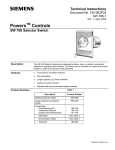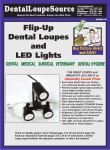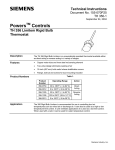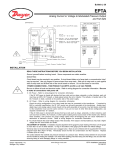Download Powers Controls
Transcript
Technical Instructions Document No. 155-055P25 SW 151-1 April 1, 2005 PowersTM Controls SW 151 Positioning Switch Description The SW 151 Positioning Switch (standard type) is used to deliver any manually selected pressure over a range of 15 psi. It has a wide variety of applications in pneumatic control systems. The adjustment knob can be turned approximately 300 degrees. The bleed type switch changes the outlet pressure 3 psi for 300 degree knob rotation. The primary use is for manual reset of the RC-195 Receiver-Controller. Several mounting arrangements can be used. Switches may be mounted on control panels with descriptive name plates, surface-mounted on a wall or duct, or placed directly on control center panels by omitting the dial faceplate. When the dial faceplate is omitted, an inscription covering switch function is made directly on the panel itself. The switch has a small body diameter which permits close center-to-center mounting. It can be used with panels up to 3/8-inch thick. Three standard dial plates are available. A blank plate is also available which can be printed to order. A nomenclature plate is provided with space for indicating switch operation. The positioning switch has solid brass body parts for maximum resistance against corrosion. In addition, a transparent face cover protects both the dial and nomenclature plates. Table 1. Product Numbers Switches Mounting Kits Dial Plates Product Number Description Part Number Description Part Number 151-142 Standard Switch 151-146 151-097 151-143 Bleed Switch Panel Mounting (Table 2) 151-147 Surface Mounting (Table 3) 151-148 Graphic Panel (Table 4) Description Nomenclature Plates Part Number Description Blank ** 151-098 Blank ** 151-118 Warmer * 151-151 Humidity 151-119 151-150 Close * Increase * 151-152 786-102 Static Pressure Damper Control 786-103 Valve Control 786-104 Thermostatic Control NOTE: For a complete installation, order: a switch, mounting kit, dial plate and nomenclature plate. * Reversible plate: Clockwise on one side, counterclockwise on other side. ** See Field Purchasing Guide for “print to order” information. Siemens Building Technologies, Inc. Technical Instructions Document Number 155-055P25 April 1, 2005 Specifications SW 151 Positioning Switch Output: Standard Operating Bleed Capacity Medium Air Ambient Temperature Physical Maximum Air Pressure Air Consumption (151-143) (151-142) Dimensions Shipping Weight Air Connections Color (knob and dial plate) *Body tapping is 1/16 NPT 0 to 15 psi (0 to 103 kPa) for 300° knob rotation 7 1/2 to 10 1/2 psi (52 to 72 kPa) for 300° knob rotation 625 SCIM (171 ml/s) Maximum 160°F (71°C) Minimum -20°F (-29°C) 30 psig (207 kPa) 35 SCIM (9.5 ml/s) None See Figures 7 and 8 2 lb (0.9 kg) 1/4-inch OD plastic tubing* Gray Application Positioning switches have many applications in pneumatic systems. They may be used to control air-operated equipment directly, such as damper motors or valves, or they may be used to manually control a complete heating system. Positioning switches are also used in numerous special applications. Operation An adjusting knob varies positioning switch control pressure. Turning the adjusting knob approximately 300° will gradually change the control pressure from 0 to 15 psi (maximum supply pressure). When the knob indicator is pointed up, the switch passes approximately 7-1/2 psi when using 15 psi supply. Assume a control pressure of 10 psi is needed from positioning switch. By turning the adjusting knob clockwise, increased spring pressure on the exhaust valve body seats the exhaust valve ball. Further rotation of the knob forces the push pin to unseat the supply valve ball. As air accumulates in the exhaust valve chamber, it exerts pressure on the diaphragm in opposition to that of the adjusting spring. The knob is turned until the branch pressure reads 10 lbs. At this position there is sufficient pressure in the exhaust valve chamber to seat the supply valve ball. Airflow then stops. If control pressure drops, the supply valve again opens to maintain constant pressure. When the adjusting knob is turned counterclockwise, the adjusting spring pressure is reduced. While the supply valve remains closed, the exhaust valve opens until the control air pressure reaches its new setting. Standard Type (See Figure 1) Figure 1. Standard Type. Page 2 Siemens Industry, Inc. SW 151 Positioning Switch Bleed Type (See Figure 2) Technical Instructions Document Number 155-055P25 April 1, 2005 An adjusting knob varies positioning switch control pressure. Turning the adjusting knob approximately 300° will gradually change the control pressure from 7-1/2 to 10-1/2 psi (max. supply pressure). When the knob indicator is pointing up, the switch passes approximately 9 psi when using a restricted supply. Assume a control pressure of 10 psi is needed from positioning switch. By turning the adjusting knob clockwise, increased pressure on the exhaust valve body seats the exhaust valve ball. As air accumulates in the exhaust valve chamber, it exerts pressure on the diaphragm in opposition to that of the adjusting spring. Any excess pressure above 10 psi would bleed off through the exhaust valve, and the air pressure would remain constant at 10 psi. Figure 2. Bleed Type. Installation Flush Mounting on Wall Siemens Industry, Inc. NOTE: See Document No. 155-252P25 (TB-238) for recommendations for mounting these switches in electrical wall boxes or on walls with masonry or drywaII construction. Page 3 Technical Instructions Document Number 155-055P25 April 1, 2005 SW 151 Positioning Switch Panel Mounting Table 2. Panel Mounting Kit Number 151-146 (See Figure 3). Item Description Qty Material 1 No. 2-56 × 1/4 Round Head Screw 1 Brass 2 Washer 1 Brass 3 No. 6-32 Hex Nut 2 Brass 4 Lock Washer 2 Cad. Pl. 5 No. 6-32 × 5/16 Flat Head Screw 2 Brass 6 No. 3-48 × 1/8 Bind. Head Screw 2 Brass-Cad Pl. 7 Mounting Plate 1 Steel 8 Dial Faceplate 1 Polystyrene 9 No. 6-32 × 1/2 Flat Head Screw 2 Brass Figure 3. Panel Mounting (See Table 2). 1. Remove switch from box, being careful not to turn adjusting screw. The switch is shipped factory-set to be closed; that is, to pass no air. Remove knob from adjusting screw shaft. 2. Screw stop screw (1) to mounting plate (7). Stop screw hole is closest to adjusting screw. Make certain small stop screw washer (2) is in correct position. Fasten plate (7) to switch with two regular flat head screws (5). Make sure stop screw (1) fits into recess of switch body. 3. Connect 1/4-inch OD plastic tubing to fittings on switch body. Note “R”and “S” port markings. Connect other ends of connecting tubes to supply and return lines through hole in panel. 4. With stop screw (1) below adjusting screw shaft, attach mounting plate (7) to panel with two flat head screws (9). 5. Place desired dial and nomenclature plates in recesses in the dial faceplate (8). Then affix to mounting plate (7) with two binding head screws (6). 6. Tighten knob to shaft. Turn knob fully counterclockwise. Switch should pass 0 psi with 15 psi air supply. The installation is now complete. Page 4 Siemens Industry, Inc. SW 151 Positioning Switch Panel Mounting, Continued Technical Instructions Document Number 155-055P25 April 1, 2005 Figure 4 shows the minimum distances from center to center of switches in order to mount the maximum number of switches on a panel. Figure 4. Panel Spacing. Siemens Industry, Inc. Page 5 Technical Instructions Document Number 155-055P25 April 1, 2005 Surface Mounting SW 151 Positioning Switch 1. Remove knob from switch. 2. Screw mounting bracket (10) to surface. 3. Screw stop screw (1) to mounting plate (7). Stop screw hole is closest to adjusting screw. Make certain small washer (2) is in place. Fasten plate (7) to switch body using two short flat head screws (5). Stop screw head fits recess in switch body. 4. With stop screw below adjusting screw shaft, screw mounting plate (7) to mounting bracket (10) using the two 100° flat head screws (9), hex nuts (3), and lock washers (4). 5. Place dial and nomenclature plates in recess of dial faceplate (8). 6. Tighten knob to shaft. Turn knob fully counterclockwise. Switch should pass 0 psi with 15 psi air supply. The installation is now complete. Figure 5. Surface Mounting (See Table 3). Table 3. Surface Mounting Kit No. 151-147 (See Figure 5). Item Page 6 Description Oty. Material 1 No. 2-56 × 1/4 Rd Head Screw 1 Brass 2 Washer 1 Brass 3 No. 6-32 Hex Nut 2 Brass 4 Lock Washer 2 Cad. Pl. 5 No. 6-32 × 5/16 Flat Head Screw 2 Brass 6 No. 3-48 × 1/8 Bind. Head Screw 2 Brass Cad Pl. 7 Mounting Plate 1 Steel 8 Dial Faceplate 1 Polystyrene 9 No. 6-32 × 1/2 Flat Head Screw 2 Brass 10 Mounting Bracket 1 Steel Siemens Industry, Inc. SW 151 Positioning Switch Graph-O-Matic Panel Mounting Technical Instructions Document Number 155-055P25 April 1, 2005 1. Remove switch from box, being careful not to turn adjusting screw. The switch is factory-set to be closed; that is, to pass no air. Remove knob from adjusting screw shaft. 2. Drill hole in panel using a No. 55 drill. Secure mounting plate (3) to panel with drive screw (6). 3. Screw stop screw (1) into round mounting plate (3). Make certain small stop screw washer (2) is in correct position. (See Figure 3). 4. Noting “R” and “S” port markings, connect 1/4-inch OD plastic tubing to switch. Join other ends of connecting tubing to supply and return line. 5. Push switch through hole and screw mounting plate (3) to switch body. Note clearance hole for stop screw (1) head. Tighten clamping nut (5) after positioning stop screw so it is directly beneath adjusting screw shaft. 6. Tighten knob to shaft. Turn knob fully counterclockwise. Switch should pass 0 psi with 15 psi air supply. 7. When switches are grouped together, provide a minimum center to center distance as shown in Figure 4. The installation is now complete. Figure 6. Graph-O-Matic Panel Mounting (See Table 4). Table 4. Graphic Panel Mounting Kit No. 151-148 (See Figure 6). Item 1 2 3 4 5 6 Siemens Industry, Inc. Description No. 2-56 × 3/16 Fat Head Screw Washer Round Mounting Plate No. 6-32 × 5/16 Fat Head Screw Clamping Nut No. 11 × 1/8 Drive Screw Qty 2 2 1 2 1 1 Material Brass Brass Steel Brass Brass Steel Page 7 Technical Instructions Document Number 155-055P25 April 1, 2005 SW 151 Positioning Switch Dimensions * For panels more than 0.106 inches (2.7 mm) thick. For thinner panels, drill 0.210-inch (5.3 mm) hole (No. 4 drill bit) and use two hex nuts (3) to secure the mounting plate (7) to panel. Figure 7. Panel Mounting Dimensions. Figure 8. Switch Dimensions. Page 8 Siemens Industry, Inc. SW 151 Positioning Switch Technical Instructions Document Number 155-055P25 April 1, 2005 Construction Figure 9. Construction. Table 5. Product Numbers 151-142 and 151-143. Item Part No. 1 2 3 Description Drag Pin 151-113 Adjusting Knob Adjusting Screw Item Part No. Description Qty. Material 1 Nylon 13 1 Plastic 14 Switch Body 1 Cad. Pl. Stl. 15 151-141 Filter (1 only-Bleed Sw.) Qty. Material 2 Phos. Brnz. 1 Brass Ball Valve 2 Stn. Steel Exhaust Valve Body 1 Brass 4 Spring Thrust Flange 1 Brass 16 5 Spring Housing 1 Brass 17 Diaphragm 1 Neoprene 6 Diaphragm Nut 1 Brass 18 No. 6-32 × 3/8 Screw 6 Brass 7 Diaphragm Ring 1 Brass 19 Spring (Standard) 1 Music Wire Spring (Bleed) 1 Music Wire 8 Diaphragm Plate 2 Brass 19 9 Push Pin 1 Stl. Steel 20 No. 8-32 × 1/8 Set Screw 1 Steel 10 Stool 1 Brass 21 Spring 2 Stl. Steel 11 Spring 1 Music Wire 22 043-345 Plug (Bleed only) 1 Steel Brass 23 141-207 Fitting (Bleed only Qty. 1) 2 Brass 12 Spring Adjusting Screw 1 Information in this publication is based on current specifications. The company reserves the right to make changes in specifications and models as design improvements are introduced. Powers is a registered trademark of Siemens Industry, Inc. Product or company names mentioned herein may be the trademarks of their respective owners. © 2005 Siemens Industry, Inc. Siemens Industry, Inc. Building Technologies Division 1000 Deerfield Parkway Buffalo Grove, IL 60089 + 1 847-215-1000 Your feedback is important to us. If you have comments about this document, please send them to [email protected] Document No. 155-055P25 Printed in the USA Page 9