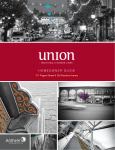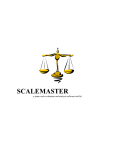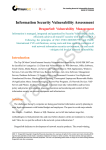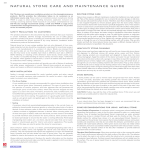Download BSD SpecLink®+
Transcript
Building Systems Design LinkLine WINTER 2000/2001 A NEWSLETTER FOR BSD SOFTLINK® CUSTOMERS AND FRIENDS BSD SpecLink®+ Makes Its Debut - More Editing Possibilities With this issue of BSD SoftLink products, Version 3.0 of BSD SpecLink+ makes its initial appearance. Based on Windows 32-bit architecture, the new product has an underlying structure that is similar to the original 16-bit product but presents a completely new look and offers many new capabilities. A single window divided into two panels (below) has replaced the two main windows of the 16-bit product. On the left is the Tree Panel that operates like Windows Explorer and takes the place of the Project Window. Instead of a separate Section Window, the Document Panel on the right is where the section selected in the tree is displayed and edited. The Document Panel looks and feels much like a conventional word processing program. Instead of a separate Edit Panel at the bottom of the Section Window, a user now makes changes directly in the document. To edit text, you simply block to delete and click to insert. Adding a new paragraph is also as simple as placing the cursor at the beginning or end of a paragraph and pressing Enter. We’ve made the program more intuitive. Double clicking has been replaced in almost all situations by a single click. In addition to retaining the advantages of establishing document format in one place, the new SpecLink now allows customized formatting of individual paragraphs. For instance, you can block text in a paragraph and underline it, bold it, or apply a different font that takes precedence over the style established for that level. You can also change the justification for a single paragraph, insert tabs, or turn off its paragraph numbering. Incidentally, automatically updated paragraph numbering now appears in See SpecLink+, page 7 CostLink/CM adds Export to Mcaces W orking for the Corps of Engineers? Many Government offices are requesting that their consultants deliver cost estimates in MCACES for Windows (MFW) or MCACES Gold formats. Because many of our users do both commercial and government estimates we have incorporated new functionality into the latest release of CostLink/CM that supports export of CM estimates to the older MFW/Gold format. Now you can use all the estimating power and advanced reporting capabilities of CostLink/CM and still meet Government specs with your electronic estimate submittal. This article provides some general guidelines to insure a completely successful submittal on your next Government project. See Export to Mcaces, page 7 Table of Contents BSD SpecLink + ................ Export to Mcaces ............. An Interview With ............. Q & A ................................. About Your SpecLink Quarterly Update .... Export to PDF .................... 2001 Training Schedule .. We’re OK! .......................... pg. 1 pg. 1 pg. 2 pg. 3 pg. 5 pg. 6 pg. 8 pg. 8 1 An Interview With... Bill Gilmore of William Gilmore Architect ○ ○ ○ ○ ○ ○ ○ ○ ○ ○ ○ ○ ○ ○ ○ ○ ○ ○ ○ ○ ○ ○ ○ ○ ○ ○ ○ ○ ○ ○ ○ ○ ○ ○ ○ ○ ○ ○ ○ ○ ○ ○ ○ ○ ○ ○ SpecLink users come in all shapes and sizes, from large design/build firms to single proprietors. Bill Gilmore runs a successful 1 man firm in San Francisco, California. His principal business is custom single family residential and he also does office interior design. Gilmore purchased his SP license in 1998 after seeing BSD SpecLink at the AIA Convention held in San Francisco that year. He had just struck out on his own and was looking for a way to do his specs. He found SpecLink pretty simple to learn to use. He studied one of the model projects to see how a project was put together, and he worked through the tutorial found in the User Manual which he said was very helpful. He completes approximately 6 to 10 projects per year, depending on size. Many times he has to start a project from scratch, but he says he is not afraid to reuse a project, making the proper changes, since he can see what the other options are in the master. When asked what he likes best about SpecLink, Gilmore answered “BSD SpecLink keeps my specifications organized. I know exactly which sections are completed and which need to be done.” Ozzie Mest of STV, Inc. ○ ○ ○ ○ ○ ○ ○ ○ ○ ○ ○ ○ ○ ○ ○ ○ ○ ○ ○ ○ ○ ○ ○ ○ ○ ○ ○ ○ ○ ○ ○ ○ ○ ○ ○ ○ ○ ○ ○ ○ ○ ○ ○ ○ ○ ○ ○ ○ ○ ○ ○ ○ ○ ○ ○ ○ ○ ○ ○ ○ ○ ○ ○ ○ ○ ○ ○ ○ CostLink user for nearly 4 years. He originally purchased the 16-bit version of BSD CostLink and then upgraded to the 32-bit CostLink/CM last year. Even though Mest is the only user in the office, he is especially prolific having completed over 66 estimates, from a $100K renovation project to a $10.4 million new construction project. Ozzie Mest of STV, Inc. in Douglasville, Pennsylvania has been a loyal Mest took BSD’s 4.5 day training class which left him confident to use the software on his own. BSD offers hands-on training and students work on two complete estimates while in class. Mest has also purchased ESP, BSD’s Extended Support Plan, which gives him unlimited technical support plus free software updates. He uses the R.S. Means commercial cost databases. Mest says that he looked at 15 or 16 different products but found CostLink the best, most user-friendly product on the market. When asked what feature he finds most useful he says “the flexibility of the system – you can create a project any way you want – suitable for all types of engineering.” Chuck Ahlenius of Architectural Expressions ○ ○ ○ ○ ○ ○ ○ ○ ○ ○ ○ ○ ○ ○ ○ ○ ○ ○ ○ ○ ○ ○ ○ ○ ○ ○ ○ ○ ○ ○ ○ ○ ○ ○ ○ ○ ○ ○ ○ ○ ○ ○ ○ ○ ○ ○ ○ ○ ○ ○ ○ ○ ○ ○ ○ ○ ○ ○ ○ ○ ○ ○ ○ ○ ○ ○ ○ ○ Mr. Charles Ahlenius is an electrical engineer for Architectural Expressions in Decatur Illinois. This firm of 19 concentrates their work primarily in the healthcare industry. Architectural Expressions purchased a multi-user Comprehensive SpecLink license 3 years ago and it is used by all the architects and engineers in the office. Since SpecLink counts concurrent users, many people can have access to the system, but you only have to license the number that will be 2 in the system at any one time. This results in significant savings. The users are primarily self-taught and say that the SpecLink system is pretty intuitive. They have assigned one person who administers the system front-end. They have created office masters by client, so that each client’s needs are met. Ahlenius says that he typically starts editing in Part 2 and “likes the linking of Part 2 to Part 1”. Ahlenius continued “Writing specs is faster with SpecLink because all of your choices are in front of you, plus the whole picture is there, ie. the whole database is in front of you, rather than just working with one section. It’s easy to copy parts of projects to new projects too which saves time.” Q&A BSD SpecLink+ Since Speclink+ is a 32-bit Windows program, does that mean I can finally use long file names? Yes, the previous version of SpecLink was a 16-bit Windows program and was therefore restricted to 8 character filenames with a 3character extension. 32-bit programs allow longer filenames. A filename can contain up to 255 characters, including spaces. But, it cannot contain any of the following characters: \ / : * ? “ < > |. Just remember not to change the extension that SpecLink uses to name your files. Is there a way to show changes to a specification when we reissue a spec section with a new date? This was not available in the old SpecLink, but is a new feature in SpecLink+. When you issue a set of specs, it is always wise to save a record copy of the file issued. If you need to reissue parts of the specs, make a copy of your original and make the necessary edits to the new file. Then select Compare Projects from the Tools menu and enter the two filenames. A resulting report shows deleted text as crossed out and added text as underlined. Note: If you don’t like the idea of your amended text being crossed-out and underlined, SpecLink+’s new text formatting capabilities will let you bold changed text as you add it, making it easier for people to see your changes. BSD SpecLink How can I make a proprietary spec into a generic spec? In cases where a generic spec is desired but only a proprietary spec is available, it must first be determined if the product listed is in fact unique. If it is not unique, and there are other known manufacturers, then these should be listed under the Manufacturers section of Part 2. In the absence of listed manufacturers, the language “or equal” could be added. The section should also be searched for references to specific product names or ID numbers and these should be removed or “genericized”. One of my paragraphs has been excluded with a red link. I know I can override it in my project, but how can I override it permanently? You cannot delete Master Links; only override them. Before you override them, it is reasonable to view the reason for the link and consider its implications. The first thing to do is to go to the View menu, Status Columns, and turn on the Item Sequence numbers. This way you can see the unique number assigned to each paragraph. Now go to the View menu, Set Option Panel, and select Show Link Sources. (Or click on the View Links button on the toolbar. It looks like a link of chain). Each link has a Source and a Target. The Source is the paragraph that must be selected for the link to take affect. The Target is the paragraph whose status is affected by the link. Paragraphs with multiple link sources respond to the links by a hierarchy described in Help. If you truly believe that a Master Link is in error, please contact Tech Support who can put you in touch with one of our spec writers. I want to add a new choice to a list of choices in a paragraph. How do I do it? You can add choices to useradded or copied paragraphs. With the cursor in the edit panel on the current choice, select Edit Choice from the Choices menu. The list of current choices is displayed. Click on the Add button and a <new choice> of the same Choice Type is added. Type your text in the field. If you want to add a brand new choice field, put your cursor in the correct position in the edit panel, and select Add Choice from the Choice Panel. In this case you will have to select a Choice Type (exclusive multiple choice, inclusive multiple choice, fill-in, etc.) from the pulldown menu. I have made adjustments to the style of my level 2 paragraphs, but when I print out a draft copy to edit, the style changes are not shown? Because a draft copy is just that, a draft, SpecLink does not apply style changes. Once you are ready to print the edited section, the paragraphs will all print with their correct formatting. All of a sudden, spell check is saying that words like “identify” are not found in the dictionary? There are two files that you must have in the proper places for the spell check to work. The SpecLink dictionary is called speclink.dct and should be located in the speclink\system folder. The custom dictionary, for words you want to enter, is called custom.dct and should be located in the Speclink folder. Is there a place that abbreviations such as IMIAWC are spelled out? See Q & A, page 4 LinkLine A BSD SoftLink® Publication Editor: Peggy Woodall The LinkLine is published by Building Systems Design, Inc., 1175 Peachtree Street, Suite 1900, Atlanta, GA 30361. Permission to use excerpts in other publications is granted provided the publisher is notified in advance at (404) 876-4700. BSD SpecLink, BSD CostLink, and BSD SoftLink are registered trademarks, and BSD CadLink and BSD LinkMan are all trademarks of Building Systems Design, Inc. Get the latest on BSD by visiting our Web Page at www.bsdsoftlink.com. 3 Q&A cont. from page 3 Yes, in section 01425 Reference Standards, under Part 2 – Construction Industry Organization Documents, bibliographical citations are listed. Perhaps the easiest way to search this section is to click on the Find button (looks like binoculars) and type in the abbreviation you are looking for. (By the way, IMIAWC stands for International Masonry Industry AllWeather Council). I would like to create a link within the same paragraph, so that if I select a choice near the beginning of the paragraph, it automatically selects a choice later in the paragraph. This is not currently possible in the software however there are two easy workarounds. It may be better to create a long choice field containing both desired clauses. This way it is easier for the user to see what the whole choice is. Alternatively, you could divide the paragraph into two paragraphs, so a choice in paragraph 1 links to the desired choice in paragraph 2. Note: If you are planning to update your Novell software to Client version 3.21, you should be aware that this will cause an error in SpecLink. The error message is “Waiting for another user to complete an operation… requires single user access.” The message displays even when there is not another person working in the software. Novell has fixed the problem and provided an update available on their website. Please contact BSD support for the link. How can I find a section if I don’t know the CSI number? Included with each quarterly update is a printout of all the SpecLink sections, numbers and descriptions. If you have no idea which Division a section might be in, looking through the list could be tedious. There is an electronic version of the catalog listing on the CD under the Pricing\SpecLink\ called 00Winter.doc 4 for the Winter 2000 issue. Open this file in a word processor to search it with the Find command. Note on Contributor Rewards: Any subscriber firm may offer sections they have created for consideration as new SpecLink sections. If we accept a subscriber’s contribution and add it to the database, the subscriber will receive a full 3-month extension on their subscription. All topics not currently included in the database are candidates. We also consider how likely it is that other users will benefit from the added sections. BSD CostLink/CM I am trying to copy cost items from one estimate to another, but the costs are not coming out the same. There are a couple of reasons why the costs would not be exactly the same when an item is copied. The most common reason is that the resources (labor and equipment rates) that are a part of a line item have already been defined within the new estimate with different unit rates than in the original estimate. The other reason, as was discovered in this case, was that each estimate had different direct cost columns defined, so that not all of the unit costs could be copied from one estimate to the other. How can I create alternates in my estimate? Reporting of alternates is available with portrait reports. Go to the Reports Setup screen (from the File menu) and click in the Use Level One for Base Cost and Alternates box (only available when Portrait reports are selected). This option looks at the level 1 folders in your WBS and makes the first folder the estimate base bid and all other folders alternate costs. After you have made this selection, a plus sign, indicating an alternate, appears on the folders in the tree. I created an assembly and copied it into my estimate. I then realized that I had forgotten to input a unit of measure. I went back to the assembly database and input the unit of measure. Then I deleted the assembly from my project and recopied it from the assembly database. But this did not copy the amounts correctly. What’s going on? When you copied the original assembly into your project, assembly resources were also added to the estimate. These can be viewed in the Assembly Resource View. When you deleted cost items from your project, the resources are not automatically deleted since they could be in use by other cost items. Therefore, when you tried to copy the corrected assembly, the assembly resources, albeit incorrect, were already found in the estimate and were not updated. These resources can be corrected from within Assembly Resource View in order to make the assembly correct with its unit of measure. I have an old estimate that I would like to reuse. The labor rates are different for this estimate. How can I update the labor costs? Before you decide how you want to do it, you need to ask yourself a few questions. Do you already have a labor rates library with the correct costs for the new location? If so, simply open the project, and then open Summary Info from the File menu. Click on the Databases tab and in the Update Labor Rates/Location field select the labor library. Lastly, click the Reprice button. This function updates the labor costs for all tasks in the project that use matching labor item IDs. This includes tasks that derive their labor costs from crews as well as tasks created from individual labor items. Note: When you reprice, BSD CostLink/CM produces a log file with a .TXT extension that lists any labor items that were not found in the table you repriced from and which were therefore not updated. If you don’t have a labor library, do you want to create one that can also be used on future jobs? If you want to create a new library, copy the existing labor rates library to a new name and update the labor costs within it. Then reprice your estimate as described above. If this is a one-time project and you don’t need a labor library, then you can simply open the labor resource in the estimate and change the labor rates there. date, and the catalog listing uses the date to filter the records. Unfortunately, Mcaces believes that this is 1900! By switching to the Filters and Formats tab and excluding items from today and older, your can make your report print. Mcaces for Windows/Mcaces Gold I added a lot of notes to my estimate on both titles and detail, but my title notes are not printing. In Report setup screen, find the rows for which title levels and notes levels to print, and add Y’s all the way across. I am trying to print a catalog listing of a portion of my unit price database, and I’m getting an error. This is related to Y2K. Mcaces uses just a 2-character ID for the I have an estimate that was done by another office. When I change the manhours, the labor cost does not change accordingly. There are several estimate types available with the two most common being Unit Price (U) and AutoRecalc (A). In a Unit Cost type estimate, each direct cost column, including the manhours column, acts as an independent price. In an AutoRecalc estimate, the unit labor, equipment, and manhours are automatically calculated based on the cost item’s Crew reference and Crew output. I would like to be able to adjust the labor productivity in my estimate to less than 100%. If there are particular crews that you think will be less productive, you can go into your Crews database, find the crews that you want to adjust, and change the productivity percentage on the Edit screen from 100% to another amount. Remember that if you have other estimates that reference this crew and are set at AutoReprice, they will also be repriced at the adjusted crew rate. If you want to change the overall project labor cost, you can go to the adjust pricing screen and adjust that cost by a percentage. Or, if you just want to adjust the labor for a few line items, you can edit the Crew Output for those specific line items. About Your SpecLink Update BSD SpecLink Statistics: • 729 sections total, 289 updated (39%) • 430 non-proprietary sections, 252 updated or new (58%) • 301 proprietary sections, 42 updated or new (14%) • 1 new non-proprietary section, 4 new proprietary sections • 133,542 paragraphs • 128,262 links • 1,915 external documents referenced, from 167 standards organizations • 667 manufacturer lists in 299 non-proprietary sections • 831 manufacturers listed in non-proprietary sections, 366 verified with web address added • 182 manufacturers sponsoring proprietary sections, of which 148 are not listed in non-proprietary sections New Generic Section 13200 - Water Storage Tanks. Large and small, elevated and surface-mounted steel, and surface-mounted concrete tanks; for domestic and fire suppression water, including fittings, and equipment. The specification is essentially design-build, with the manufacturer providing professional engineer design. New Proprietary Sections: 05725 - Ornamental Railings, Fences, And Gates - Swedge Lock; aluminum, post, rail and picket style. 07240 - Exterior Insulation and Finish System - Sto Corp. Premier, Classic, and Essence systems, with Gold Guard. This section takes the place of their existing section. 10435 - Plastic Lumber Signage - Plastic Lumber Co.; post and panel signs, routed. 10605 - Wire Mesh Partitions - Acorn Wire & Iron; standard and heavy duty partitions, with doors and accessories. Verification of Manufacturer Information The majority of updating in the last quarter has been devoted to verifying the existence of listed manufacturers, updating their name information if necessary, adding their web address, and verifying that they continue to make the types of products specified. There are 831 manufacturers listed in 667 different lists in 299 non-proprietary sections of SpecLink. (131 sections have no manufacturer lists – mostly in Divisions 0, 1, 2, 3, 5, & 6, where either there are no products specified or most products are commodities normally purchased without specifying a manufacturer.) We have completed about half of the verifying so far and the remainder will be completed by the next quarterly issue. Predictably, we have found very, very few manufacturers no longer in business or not making the products specified. However, an astounding number have changed their names or their ownership in the past two years. Of the 831 manufacturers, 366 have been verified and their web address added. This updating affected 289 of the 299 sections, with the updated information appearing in 1,121 locations. 619 of those locations show some change, ranging from negligible to significant. Keeping track of company names is an endless occupation so we’ve instituted some new policies to make it easier for users and contractors to locate manufacturers when their ownership changes. What we’ve done is add the Internet address of the manufacturer’s web site to the listing of the manufacturer’s name. The web address accomplishes two continued next page 5 continued from previous page things: 1) it ties the name in the specification to a specific manufacturer, and 2) it is a more stable “address” than the phone number or street address. Using the web address helps reduce confusion or uncertainty when the manufacturer changes its name or is acquired by another company. For example: • Best Lock Corporation is now called Best Access Systems. Because their web address is www.bestlock.com a reader of the specification can see at glance that the new name refers to the same company. • American Olean is now part of Dal-Tile. Because DalTile also includes the Dal-Tile line of products, and both are sold separately, the specification continues to list them separately but includes the Dal-Tile web address (www.daltile.com) for both. • Bell & Gossett is part of ITT, specified as ITT Bell & Gossett, with the web address of http://fhs.ittind.com which gets you directly to the Bell & Gossett page on ITT’s huge web site. • B-Line Systems, Inc. is now part of Cooper Industries but has maintained its brand image as Cooper B-Line, with the web address of www.bline.com. • Gould Shawmut, maker of fuses, is now Ferraz Shawmut, but their old address leads right to their new site. Finally, having the web addresses in the spec is likely to be just plain useful. Some manufacturers have logically named addresses, like those listed above. But for many others it is extremely difficult to guess the address, making it necessary to use a portal site, like www.arcat.com, or a search engine, like www.google.com. (These two sites are the ones we’ve found most useful in the verification process.) Export your SpecLink and CostLink Projects to Adobe Acrobat PDF Format Do you have a requirement to deliver electronic copies of your specifications and cost estimates? Many clients, including the Federal government, are now requiring that you deliver your project specifications and estimate reports in an electronic format as well as hard copy. BSD SpecLink users have always had the option of exporting their project files to RTF, Rich Text Format, a generic word processing format that is readable by most word processing programs. The only problem with delivering word processing files is that they can be changed, inadvertently or on purpose, after they have left your hands. The same is possible with exported CostLink estimates. Adobe has developed a widely accepted format for delivery of electronic files called PDF, or Portable Document Format. Using the Adobe Acrobat software, the user creates a PDF format file from the native format. PDF files are then read using the Acrobat Reader, a free program that lets you view and print the documents, but not edit them. To get a complete list of all the manufacturers listed in SpecLink, with actual hyperlinks to their web addresses, send email to Support, at [email protected]. Ask for the Manufacturer Link Library. Notice of BSD SpecLink Price Change Effective January 1, 2001, the cost of all new subscriptions will increase slightly. Renewal pricing remains the same so that existing customers will not be affected. You can buy the new software at old prices through the end of the year. To take advantage of this special offer please contact your sales representative at 1-800-BSD-SOFT. 6 Once you own a copy of the Adobe Acrobat software it is easy to create PDF documents directly from either SpecLink or CostLink. When you install Acrobat, a printer driver called Acrobat PDFWriter is also installed. From the Print window, click on the Default Printer pulldown (see below). Select the PDFWriter from the list and make your other report selections. Once the file has been created you will be prompted for the folder in which to save it. It’s as easy as printing directly to the printer (and fast)! You can check the final output by opening the document in the Reader, also installed with the Acrobat software. To find out more about Adobe products, visit their website at www.adobe.com and click on Products at the top of the page. Adobe Acrobat is listed under the ePaper product list. If you would like to download a free copy of the Adobe Acrobat reader, click the Get Acrobat Reader button at the bottom of their main page. This link is also available from the Links page of the BSD website. SpecLink+ continued from page 1 the Document Panel to help you confirm selected paragraphs. Embedded choices now show up in green, blue, and red. Green options (replaceable terms, units of measure, publication dates) are globally established in the Summary Info dialog box and can be deleted in the course of editing a paragraph. Blue choices designate exclusive and inclusive multiple choice options. A single click anywhere within the blue text “pops up” a dialog box that displays all available options. Fill-ins are designated by red underlines between square brackets. A single click anywhere between the brackets blocks the fill-in for your text entry or for pasting from the clipboard. One of the most exciting changes in the new SpecLink is the floating Notes window. This window is ordinarily closed, but it can be opened, moved to a convenient location on the screen, and resized to suit the user’s preference. After you close the window, it “remembers” its size and location and reopens in the same configuration. As in the 16-bit product, notes attached to a paragraph are designated in the N status column. A yellow icon indicates a master note, a dark blue icon designates a project note. However, a cyan (light blue icon) now indicates both a master note and a project note attached to the paragraph. As you can see, the Notes window has two tabs, allowing both a master note and a project note to be appended to each paragraph. What’s more, the master notes panel now has hyperlink capability. Clicking on a hyperlink opens the user’s Internet Explorer browser and jumps directly to the designated web page. We can also insert pictures in the notes, in addition to text. BSD SpecLink will have many illustrations and hyperlinks, greatly enhancing the usefulness of SpecLink in verifying that product information is both current and applicable to the project. Another brand-new feature in SpecLink is Compare Projects. This tool allows you to compare two versions of a section to see the differences, which are underlined for additions and stricken through for deletions. One obvious application for this feature is the preparation of addenda. By making changes in the section and comparing it to the previous version of the same section, you can easily produce a document that clearly shows the changes from the record set. Beginning with this edition of the BSD SoftLink quarterly CD-ROM, all new subscribers will receive an access key to SpecLink+ only. For the next year, our current subscribers will continue to receive access keys to the original SpecLink product, which will be phased out at the end of 2001. We expect that many users will want to complete current projects in the older version of SpecLink, but we encourage all subscribers to begin new projects in the new product. To that end, BSD will provide complimentary access keys for the new product to all our current customers upon request. Our main goal in creating SpecLink+ was to retain all the benefits of the original SpecLink while offering a wide array of new productivity features. We’re very excited by this new product and expect that our users will soon come to appreciate its many advantages. Export to Mcaces continued from page 1 First, it is important to remember that MCACES Gold, Composer Gold, MCACES for Windows version 1.2 and CostLink version 1.6 all have the same file format and their estimates can be used interchangeably. CostLink/CM and M32 also have compatible file formats of a new design. This is why estimates developed in BSD commercial cost products can be submitted when Mcaces estimates are requested. Second, the export process will be most successful with some careful planning at the beginning of the process. There are a number of capabilities in CostLink/CM, such as 10 direct cost columns, that are incompatible with Mcaces (restricted to only 5 direct cost columns). So if you plan to export your estimate to Mcaces, you must make sure that you do not use capabilities that are not available in the other program. Finally, a few features (like overtime by task) cannot be exported and an alternate approach should be considered. Note that once exported the project is available for any modifications or touchups using one of the 16-bit MCACES tools provided by the Government or the 16-bit Composer and CostLink products that can be provided by BSD. We’ve made it easy for you to use the enhanced capabilities of CostLink/CM (complete drag and drop, support for pictures, alternate hierarchies, executive reports, etc.) while continuing to support your Government clients as well. Complete instructions for Export to Mcaces are available on the CD in a document called Export To Mcaces Format.doc. Please make sure that you read through the entire list of instructions and hints before starting a new estimate. And, as always, our technical support department is at the ready to help. We have made limited use of this capability in Version 3.0, but future editions of 7 Training Schedule - New Dates for 2001 BSD SpecLink BSD CostLink/CM (M32) 1-1/2 day $395 3-1/2 days $1095 December 11 - 12, 2000 January 8 - 9, 2001 February 5 - 6 March 5 - 6 April 9 - 10 May 7 - 8 June 4 - 5 July 9 - 10 August 6 - 7 September 10 - 11 October 8 - 9 November 12 - 13 December 10 - 11 December 5 - 8, 2000 January 23 - 26, 2001 February 13 - 16 March 13 - 16 April 24 - 27 May 22 - 25 June 12 - 15 July 17 - 20 August 21 - 24 September 18 - 21 October 16 - 19 November 6 - 9 December 4 - 7 • Class attendees earn 12 AIA Learning Unit Hours, all of which qualify for HSW hours. • Government Contractors earn Early Bird Training Special Sign up for an Atlanta class more than 60 days in advance, and receive a 10% discount on your enrollment fee. You can now look for BSD class schedules on our internet site. Just go to www.bsdsoftlink.com and go to the training page. You will find schedules, maps, hotel information, and information about Atlanta. Mcaces Certification. • May qualify for Continuing Professional Competency credits. Many thanks to all of you who called worried about us when you could not reach us on the telephone. A contractor working in the area cut the trunk lines servicing the Atlanta Midtown area leaving many businesses without phones for nearly a week! Luckily, our email and Internet service do not go through the local phone company, so we were able to communicate by email. Unfortunately, we do not have email addresses for all of our customers. Please take a minute to email us at [email protected] with your email address so we will have a way to contact you in the future if our phones ever go out again. Building Systems Design, Inc. 1175 Peachtree Street, Suite 1900 Atlanta, GA 30361 8 BULK RATE U.S. POSTAGE PAID PERMIT 6613 ATLANTA, GA