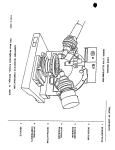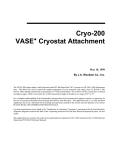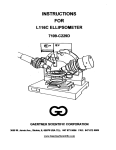Download Gaertner Stokes Ellipsometer
Transcript
Marvell NanoLab Member login Lab Manual Contents MercuryWeb Berkeley Microlab Chapter 8.35 Gaertner Stokes Ellipsometer (ellips - 386) 1.0 Titl e Gaertner Stokes Ellipsometer Operation 2.0 Pu rpo s e The LSE Stokes Ellipsometer, made by Gaertner Scientific Corporation, uses the patented StokesMeter technology to measure the thickness and/or the refractive index of transparent films. There is no moving parts and no modulators in this system. It uses a 6328 Å HeNe laser at a 70° incidence angle. The sample stage can accommodate up to 300 mm size wafers, but only the center 150 mm can be measured at this time, as the wafer stage is stationary at this time (no X and Y stage movements available). GEMP Windows software can calculate the film thickness and refractive index of a layer on a substrate or on top of a film stack that consists of three layers with known film thicknesses and refractive indices. The measurement and calculation time of a single layer film is fast, only a fraction of a second. 3.0 S cop e This document covers sample stage adjustment and film measurement using GEMP software. 4. 0 Appl i ca bl e Do cum ent s Revision History LSE Stokes Ellipsometer User Manual, 7109-C370A, Gaertner Scientific Corporation. (clean room copy at the tool location). 5. 0 6.0 Def in it io ns & Pr oc e s s T e rm ino log y 5.1 Ellipsometry: Characterization of the optical properties of materials by examining the change in polarization of a reflected or transmitted beam of light. By studying the complex reflection/transmission ratio of the TM/TE electromagnetic field components, the index of refraction and thickness in a thin-film optical system may be measured. This program calculates two parameters, Ψ (psi) and Δ (delta) derived from the measured light wave reflection/transmission coefficients placed in Fresnel equations, and iteratively solves for the thicknesses and/or index of refraction. 5.2 Refractive Index (n): The real part of the optical constant of a material. It defines the phase velocity of light in the material: υ = c / n, where υ is the speed of light in the material and c is the speed of light in vacuum. 5.3 Extinction Coefficient (k): The imaginary part of the optical constant of a material. It is directly related to the absorption of a material. It is related to the absorption coefficient by: α = 4 π k / λ, where α is the absorption coefficient and λ is the wavelength of light. S afet y Following are the general safety guidelines in the lab as well as the specific safety rules. 6.1 Laser Safety: Observe laser caution to prevent any possible eye damage. Do not look into the laser beam or its specular reflection. ellips Chapter 8.35 6.2 7. 0 Electric Shock: To prevent electric shock, do not change any switch settings and plug connections. All the measurements are done using the GEMP software. St at i st ic al / P roc e s s D at a N/A 8. 0 Av ai l abl e P ro c es s es & P ro ce s s Not es 8.1 8.2 9. 0 Available Programs 8.1.1 Thin Oxide: Default program of GEMP software. It can be used to measure a single layer oxide film about 500Å thick. 8.1.2 Thin Nitride: Default program of GEMP software. It can used to measure a single layer nitride film about 1000Å thick. Process Notes 8.2.1 The LSE Stokes Ellipsometer is capable of measuring the top film thickness/refractive index of a four layer film stack. To do so, the film thicknesses and refractive indices of the lower layers need to be measured before the top layer film is deposited. 8.2.2 The refractive index measurement is unstable in the thickness range within about 25% of zero thickness or period value). If the oxide film to be measured is under 700 Å, the refractive index should be entered into the computer before measurement. 8.2.3 The best film thickness for refractive index measurement is about the half the period value, e.g. 1400 Å for Oxide and 900 Å for nitride. Equ ip men t O p e r at io n 9.1 Equipment Description The LSE Stokes Ellipsometer is comprised of the ellipsometer itself and table top PC running GEMP software, running under WINDOWS OS, for film thickness and refractive index calculation. See Figure 11.1 for the physical layout of the ellipsometer and Figure 11.2 for the display screen of the GEMP software. There are two lasers used: One from top module for sample alignment. The other from the left module for measurement. Both of them can be clearly seen at the center of the sample table. CAUTION: To prevent any possible eye damage refrain from looking into the laser beam or its specular reflection from wafers. 9.2 Measurement Procedures 9.2.1 Enable the LSE Stokes Ellipsometer (ELLIPS). 9.2.2 Check the both lasers are ON and the center of the sample stage is illuminated. 9.2.3 Place your sample/wafer on the sample stage. You may not see the lasers light spot because of the film on the sample. Note the measuring spot is at the center of the stage. Sample Alignment 9.2.4 Log onto the PC. Double click the GEMP icon to start the software. Click the ellipsometer icon on the top of the screen, or use the drop down menu under Ellipsometer/Measurement and Calculation to open the Measurement and Calculation Window Figure 11.2. 9.2.5 Click the Adjust Sample Table button on the left lower corner of the Measurement and calculation screen. A new window will pop out to assist you, see Figure 11.3. -2- ellips Chapter 8.35 9.2.6 Locate the X and Y plane adjustment knobs, and vertical adjustment wheel below the sample stage, see Figure 11.4. 9.2.7 Adjust the sample tilt by turning the X and Y plane adjustment knobs until the target cross is centered in the box shown under the TILT adjustment section of the screen. 9.2.8 Adjust the sample stage height by turning the vertical adjustment wheel until the two horizontal cursors shown on the left side of the screen line up with each other (long bar is even with the shorter bar). 9.2.9 Click OK button to return to the Measurement and Calculation Window. Film Measurement 9.2.10 At the top of the Measurement and Calculation Window, enter the film stack information for your layers or load a stack model file that has already been stored in the PC. Skip this step if you are measuring a single layer of thin oxide or nitride. 9.2.11 For a single layer enter a rough estimate of your film thickness in the thickness1 field. The refractive index of the film will need to also get entered or calculated by clicking on Nf1 button, then entered in the Nf1 field. 9.2.12 Click Measure & Calculate button to perform film thickness measurement. The measured film thickness will appear in the Measured Data windows. There are two predefine recipes for Thin Oxide and Thin Nitride that can be used by a click of a button at the lower left side of the screen. These can be used for single layer oxide or nitride measurement. Please do not modify these recipe. 9.2.13 Remove your sample and logoff the WINDOWS when you are done. 9.3 Film Stack Model Set Up 9.3.1 Instrument Parameter Fields (software default, do not change) Φ: 70° (Laser incidence angle) Λ: 6328 Å (HeNe laser wavelength) Ambient N: 1 (refractive index of air) 9.3.2 Film Parameter Fields (film stack information, white background) Thickness 1: Estimated top layer film thickness to be measured. Nf 1: Estimated top layer film refractive index to be measured. Kf 1: Estimated top layer film extinctive coefficient to be measured. Enter 0 for transparent film. Thickness 2,3,4: Underlayer film thicknesses if exist. Needs to be measured before depositing the top layer film. Nf 2,3,4: Underlayer film refractive indices if exist. Needs to be measured before depositing the top layer film. Kf 2,3,4: Underlayer film extinctive coefficient if exist. Enter 0 for transparent film. Ns, Ks: Refractive index and extinctive coefficient of the substrate 9.3.3 Calculation Modes or Combinations (selection of Thickness, Nf, and Kf buttons, do not confused with the Film parameter Field described in the above section) Thickness 1: Calculate top layer film thickness using the refractive index entered in Nf1 Field. Thickness 1 & Nf 1: Calculate both the thickness and refractive index of the top layer film. -3- ellips Chapter 8.35 Thickness 1, Nf1, & Autofix Nf1: Calculate both the thickness and refractive index of the top layer film if the refractive index calculation is stable (same as Thickness 1 & Nf 1). Otherwise, use the refractive index entered in Nf1 field (same as Thickness 1). Thickness 1 & Thickness 2: Calculate the thickness of top two layer films using the refractive indices entered in Nf1 and Nf2 field. Thickness 1 & Kf 1: Calculate the thickness and the extinctive coefficient of the top layer film. If used to measure the poly-silicon film on oxide, the thickness of the oxide film must be precisely measured first. The thickness of the poly-silicon film should not be over 800Å. Substrate Ns & Ks: Calculate the refractive index and extinctive coefficient of the bare substrate. Make sure there is no native oxide film on the substrate. 9.3.4 9.4 Click Save File button to save your film stack model (all save film stack models have file extension .tfm) Other Operation Buttons 9.4.1 Print Measured Data Button: Print the measured data to the print area window in the background. 9.4.2 Measure Button: Measure the sample Ψ and Δ, no calculation. 9.4.3 Calculate Button: Calculate the film properties using displayed Ψ and Δ, which can be entered manually. 9.4.4 Enlarge Psi-Delta Map Button: Enlarge the map for what-if analysis. 9.4.5 Enable Stats Button: Calculate and display the measurement statistics. 9.4.6 Print Stats Button: Prints the displayed statistics table to the print area window. 9.4.7 Clear Stats Button: Clear and fill the statistics table with zeors. 9.4.8 Print Measured Data Button: Print Ψ and Δ and calculated solutions to the print area window. 9.4.9 Pint Listing Button: Print the list of 10 film thickness, that correspond to the measured Ψ and Δ, to the print area window. You can find the period value of the measured film from the list. 9.4.10 Shortcut Buttons: These buttons can be link to film stack model files. 9.4.11 Return Button: Closes the measurement & Calculation Window and return to the print area window. 10 . 0 Trou bl e shoot ing G u i del in e s 10.1 Problem: Solution: No laser light spot on the sample stage Laser malfunction. Report problem. 10.2 Problem: The calculated refraction index or the underlayer thickness is far from the expect value or not repeatable. Solution: The film thickness is within 25% of zero thickness or period value. Change the film thickness. -4- ellips Chapter 8.35 11 . 0 Figu r es & Sc he ma t i c s Figure 11.1 - LSE Stokes Ellipsometer Physical Layout Figure 11.2 - GEMP Measurement & Calculation Window -5- ellips Chapter 8.35 Figure 11.3 - Sample Stage Alignment Window Figure 11.4 - Sample Stage Layout -6- ellips Chapter 8.35 12.0 App end ix Measurement Comparison of STOKE Ellipsometer, NanoDUV and Nanospec Wafer ID W#12 Fix RI (entered 1.456) 6859 6859 6859 Calculate RI 6818 6818 6818 1.461 1.461 1.461 RI Measured Fix RI (computer default 1.456) 6831 6830 6830 Calculate RI 6865 6801 6861 1.449 1.463 1.450 RI Measured Fix RI (computer default 1.456) 6886 6886 6886 Oxide T2 #3 STOKE Ellipsometer 2928 1108 2928 1108 2928 1108 N/A 1101 1101 1101 N/A 1.461 1.461 1.461 NanoDUV 2908 1177 2909 1177 2909 1179 2916 1177 2920 1178 2977 1178 1.456 1.432 1.453 1.433 1.424 1.433 NanoSpec 2924 1112 2924 1112 2924 1113 -7- T1 338 338 338 #4 84.7 84.7 84.6 Nitride T9 LSN T17 881 881 881 744 744 744 880 880 880 2.002 2.002 2.002 761 761 761 2.176 2.176 2.176 350 350 350 1.430 1.431 1.430 N/A 349 349 360 N/A 879 879 879 775 776 775 N/A N/A N/A N/A 885 880 881 1.992 2.002 1.997 932 932 931 1.761 1.760 1.763 880 880 880 833 833 833 338 337 338 N/A 87.6 87.9 87.9