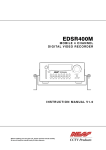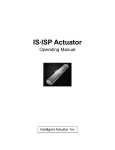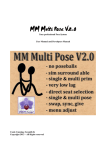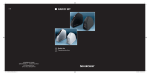Download DS-Controller-Operation Manual
Transcript
DS Controller Operating Manual IAI Industrieroboter GmbH Ober der Röth 4 D-65824 Schwalbach am Taunus Tel.: +49-6196/8895-0/Fax: +49-6196/8895-24 E-Mail: [email protected] Internet: http://www.IntelligentActuator.de Publication No.: IAI-E-036F Publication Date: February 2001 This publication was written to assist you in better understanding this part of your IA system. If you require further assistance, please contact IA Technical Support at +49-6196-8895-0 or Fax +49-6196-8895-24 during regular business hours. IAI Industrieroboter GmbH Ober der Röth 4 D-65824 Schwalbach am Taunus Germany Tel.: +49-6196-8895-0/Fax: +49-6196-8895-24 IAI America, Inc. 2360 W. 205th Street Torrance, CA 90501-1483 U.S.A Tel.: +1-800-736-1712/Fax: +1-310-320-4553 IAI Corporation 645-1 Hirose Shimizu-City, Shizuoka 424-01 Japan Tel.: +81-543-64-5105/Fax: + 81-543-64-5182 © October 1998 IAI Industrieroboter GmbH. All rights reserved. No portion of this publication may be reproduced, stored in a retrieval system, or transmitted, in any form or by any means, electronic, mechnical, recording, or otherwise, without the prior written permission of IAI Industrieroboter GmbH. Disclaimer The information and technical data contained herein are subject to change without notice. IAI Industrieroboter GmbH assumes no responsibility for any errors or omissions regarding the accuracy of the information contained in this publication. DS Dynamic Series DS Series • Ultra compact, coupling-free design. (Minimum width: 40 mm, height: 46 mm, length: 210 mm) • Assembly parts made exclusively for the DS Series. (Ballscrew, guide, motor encoder, rubber seal and cable) • Up to 500 positions programmable. • Effectively dust guard made of stainless steel. • Easy programming. • Variable acceleration and deceleration, high speed motion control. • Extremely competitively priced. IAI Industrieroboter GmbH Ober der Röth 4 D-65824 Schwalbach am Taunus Tel.: +49-6196/8895-0/Fax: +49-6196/8895-24 E-Mail: [email protected] Internet: http://www.IntelligentActuator.de Publication No.: IAI-E-036F Publication Date: February 2001 Foreword DS Thank you very much for selecting the Intelligent Actuator, DS series actuator/controller system. The DS series is compact, easy to use and can control the actuator and peripheral devices with ease. Also, the SEL language used in the DS series makes it possible to perform high level control with simple expressions. Please read through this manual carefully to gain an understanding of the proper method of operating and handling the DS controller and actuator. Foreword DS Proper Use of the DS Actuator Safety Precautions Noise Prevention Basic Use: • • • • • AC load - Install a surge suppressor parallel to the coil. • DC load (24 V DC) - Attach a diode parallel to the coil. Please do not operate the actuator other than as described in this booklet. Do not come within the moving range of the actuator when the actuator is in operation or is ready to be operated. Maintenance: • • Always unplug the electric cord prior to doing any maintenance work. While doing maintenance work, make sure that a sign indicating work in progress is clearly visible. Make sure that no one can inadvertently turn the power back on. If there is more than one person working, let the other person know what work you are about to perform. Grounding [good] DS Controller [poor] other equipment DS Controller other equipment Table of Contents 0 SAFETY DS 0-1 0.1 Classification of Safety Notes ...................................................................................... 0-1 0.2 lntended Use.............................................................................................................. 0-2 0.3 Electrical Connection .................................................................................................. 0-3 0.4 Emergency Stop Circuit .............................................................................................. 0-3 0.5 Operators................................................................................................................... 0-4 0.6 Workplaces................................................................................................................ 0-4 0.7 Equipment for Personal Protection ............................................................................... 0-4 0.8 Sound Pressure Level ................................................................................................. 0-4 0.9 Disposal .................................................................................................................... 0-4 0.10 Guards .................................................................................................................. 0-5 0.10.1 Covers..................................................................................................................................................... 0-5 0.10.2 Warning Signs....................................................................................................................................... 0-5 0.11 Emergencies, Fire Extinguishing Equipment ............................................................. 0-5 1 DS CONTROLLER 1.1 1.2 1.3 1.3.1 1.3.2 1.3.3 1.4 1.4.1 1.4.2 1.4.3 1.4.4 1.4.5 1.5 1.6 1.6.1 1.6.2 1.6.3 1.7 1.7.1 1.7.2 1.8 1.8.1 1.8.2 1.9 1.10 1-1 Safety Precautions ..................................................................................................... 1-1 Warranty Period and Scope of Warranty ....................................................................... 1-2 Part Names and Functions .......................................................................................... 1-3 Part Names............................................................................................................................................. 1-3 Functions............................................................................................................................................... 1-4 Explanation of the Code Displays .................................................................................................... 1-6 Specification .............................................................................................................. 1-7 Controller Specification ..................................................................................................................... 1-7 External I/O Specification.................................................................................................................. 1-8 Interface List.......................................................................................................................................... 1-10 TEACHING/RS232PORT .................................................................................................................... 1-12 Port ......................................................................................................................................................... 1-13 Dimensions ................................................................................................................ 1-14 Installation Environment and Noise Measures ................................................................ 1-15 Installation Environment.................................................................................................................... 1-15 POWER Source ..................................................................................................................................... 1-15 Noice Supression.................................................................................................................................. 1-15 Connections ............................................................................................................... 1-19 Connection Method ............................................................................................................................. 1-19 Diagram of the External Device Connector.................................................................................... 1-21 Moving the Actuator .................................................................................................... 1-23 Program Mode...................................................................................................................................... 1-23 Operation Using the Positioning Mode........................................................................................... 1-26 Error Code list ............................................................................................................ 1-30 Maintenance .......................................................................................................... 1-31 2 DS SLIDER TYPE 2-1 2.1 Part Names and function ............................................................................................. 2-1 2.1.1 Part Names ............................................................................................................................................ 2-1 2.1.2 Operating Environment ...................................................................................................................... 2-1 2.2 Installation ................................................................................................................. 2-2 2.2.1 Installing the Actuator........................................................................................................................ 2-2 2.2.2 Attaching the Workpiece .................................................................................................................... 2-3 2.2.3 Wiring Cable......................................................................................................................................... 2-4 2.2.4 Adjusting the Home Position .......................................................................................................................... 2-4 2.2.5 Load on the Actuator........................................................................................................................... 2-4 2.3 Maintenance .............................................................................................................. 2-5 2.3.1 Maintenance Schedule........................................................................................................................ 2-5 2.3.2 Cleaning the Exterior .................................................................................................................................... 2-5 2.3.3 Lubrication............................................................................................................................................ 2-7 Table of Contents 2.3.4 DS Checking the Dust Shield ................................................................................................................... 2-9 3 DS ARM TYPE 3-1 3.1 General...................................................................................................................... 3-1 3.1.1 Part Names ............................................................................................................................................ 3-1 3.1.2 Operating Environment ...................................................................................................................... 3-1 3.2 Installation ................................................................................................................. 3-2 3.2.1 Installing the Actuator........................................................................................................................ 3-2 3.2.2 Attaching the Workpiece .................................................................................................................... 3-3 3.2.3 Wiring Cable......................................................................................................................................... 3-3 3.2.4 Adjusting the Home Position .......................................................................................................................... 3-3 3.2.5 Changing the Motor Position............................................................................................................ 3-3 3.3 Maintenance .............................................................................................................. 3-5 3.3.1 Maintenance Schedule........................................................................................................................ 3-5 3.3.2 Cleaning the Exterior.......................................................................................................................... 3-5 3.3.3 Inspection the Interior......................................................................................................................... 3-6 3.3.4 Lubrication............................................................................................................................................ 3-7 3.3.5 Inspection and Replacing the Timing Belt ...................................................................................... 3-8 3.3.6 Inspecting and Adjusting the Brake ................................................................................................. 3-10 4 DATA OF THE DS SERIES SPECIFICATIONS 4-1 4.1 Specifications for the Slider Type ................................................................................. 4-1 4.1.1 High Speed Type DS-S5H................................................................................................................... 4-1 4.1.2 Medium Speed Type DS-S5M............................................................................................................. 4-2 4.1.3 Low Speed Hugh Thrust Type DS-S5L.............................................................................................. 4-3 4.1.4 Low Speed Hugh Thrust Type DS-S4H............................................................................................. 4-4 4.1.5 Medium Speed Type DS-S4M............................................................................................................. 4-6 4.1.6 Low Speed High Thrust Type DS-S4L............................................................................................... 4-8 4.2 Specifications for the Arm Type.................................................................................... 4-10 4.2.1 Medium Speed Type DS-A5M............................................................................................................... 4-10 4.2.2 Low Speed High Thrust Type DS-A5L................................................................................................. 4-11 4.2.3 Medium Speed Type DS-A4M................................................................................................................ 4-12 4.2.4 Low Speed High Thrust Type DS-A4L.................................................................................................. 4-14 5 PARAMETER 5-1 Safety DS 0 Safety The DS Positioning system has been designed and constructed in accord with the EC Machinery Directive. Residual risk WARNING 0.1 Misuse or improper operation can lead to severe injury as well as damage to property or the environment. Observe warnings and safety notes! Only adequately qualified personnel must operate the DS Positioning System! Each operator must have read and understood these operating instructions! Classification of Safety Notes Warnings and Notes in this operating manual are identified by a symbol with keyword printed in the page margin. The warnings and notes appear in bold type and are highlighted by a frame. These warnings are hierarchically classified: The keyword WARNING is used for warnings from imminent hazards. Possible consequences may be death or severest injury (injury to people). WARNING Possible consequences may be death, severe or moderate injury (injury to people), damage of property or the environment. ATTENTION The keyword NOTE is used for user hints. The possible consequence of failure to comply may be damage to property, e. g. at the DS Positioning System. NOTE Page 0-1 Safety 0.2 DS lntended Use The DS Positioning System is exclusively designed and constructed to position an DS Drive, either • in slider version or • in arm version Danger due to misuse of the DS Positioning System The consequences of unintended use may be injury to users or other people as well as damage to the DS Positioning System or environmental pollution. ATTENTION Only use the DS Positioning System as intended! Observe the warnings! Unintended Use: The DS Positioning System must not be used in explosive atmospheres. Limit Values: • Humidity: max. 95 % relative humidity, non condensing • Storage temperature • − min. -20 °C − max. 85 °C Operating temperature − min. 0 °C − max. 50 °C • Height above sea level: max. 1000 m above sea level • Enclosure type: IP 54 (according to EN 60529) must be achieved by environment/integration. The DS Positioning System has been designed and constructed to operate safely. Hazards from Changes or Supplementation Do not make unauthorized changes! Do not supplement equipment components or devices of other manufacturers before you have contacted IAI Industrieroboter GmbH especially concerning the suitability of these parts! ATTENTION Page 0-2 Safety DS The DS Positioning System requires little maintenance, but is not entirely maintenance-free. Irregular Maintenance The consequences of irregular maintenance may be damage to the DS Positioning System and production downtime. Observe the following maintenance notes! NOTE 0.3 Electrical Connection The DS Positioning System must be connected to electrical mains (see Chapter Installation). Electrical mains voltage presents a considerable hazard. Consequences may be death or severest injury or damage to property. The connection to the electrical mains must be made by a qualified electrician! On the primary side, suitable fusing must be provided for! ATTENTION Power Supply: DC 24 V +/- 10 % 0.4 Emergency Stop Circuit As defined in the General safety requirements each machine must be equipped with command devices for safe stoppage. When the machine has stopped, the energy supply to the drive system must be interrupted. The DS Positioning System is designed for integration into machinery (plant). Depending on the risk assessment made by the manufacturer of the plant, a circuit for safe stoppage of the plant must be realized. This applies to normal stoppage and to stoppage in case of emergency. In plants with linked machinery all preceding and/or following equipment must be stopped safely if its continued operation could present a hazard. Not safely stopped DS Positioning System People may be injured by the DS Positioning System if it is not stopped safely. Realize a circuit ensuring that the DS Positioning System is stopped safely both in normal operation and emergencies! ATTENTION Page 0-3 Safety 0.5 DS Operators The DS Positioning System must be operated exclusively by authorized persons. The operating manual must be available to operators. Adherence to Safety Notes The consequences of improper operation may be severe or moderate injury (injury of people), damage to property or the environment. Do not operate the DS Positioning System before you have read and understood the entire operating manual and especially the Chapter "Safety"! ATTENTION Maintenance Work ATTENTION 0.6 The maintenance personnel may be seriously injured, if the DS Positioning System is not properly shut down. Switch power supply to the DS Positioning System off. Secure it from restart! Maintenance work must be carried out by qualified personnel only! Workplaces The DS Positioning System has two workplaces: Operate the control unit • from the programming station with the PC programming system or • from the machine operating panel, for instance with the Start button in Automatic operation. 0.7 Equipment for Personal Protection Depending on the kind of positioning job, the workpiece to be handled or the tools used, it may be necessary to use equipment for personal protection. 0.8 Sound Pressure Level The A-weighted equivalent sound pressure level of the DS Positioning System is below 70 dB(A). 0.9 Disposal Decommissioning Electrical waste (components, monitor, etc.) may pollute the environment. Properly dispose of the DS Positioning System! ATTENTION Page 0-4 Safety DS 0.10 Guards The DS Positioning System is equipped with • covers, • warning signs. 0.10.1 Covers The covers • prevent you from touching live components, • prevent foreign bodies from entering, and • provide electromagnetic shielding. The covers must be removed only temporarily and only by authorized persons for maintenance work. 0.10.2 Warning Signs Warning signs on the DS Positioning System alert to risidual risk: Warning of hazardous electrical voltage: − DS Control − DS Drive 0.11 Emergencies, Fire Extinguishing Equipment In case of emergency switch off power supply to the DS Positioning System. lf the DS Positioning System is on fire, extinguish it with an ABC-type powder extinguisher or with carbon dioxide. lf you use water, be sure to stay at the required minimum distance! The minimum distance among other factors depends on nozzle diameter, spraying angle or full beam. lf a C-size hose is used with nozzle (12 mm) and spraying beam, the minimum distance is one metre. Page 0-5 DS Controller DS 1 DS Controller 1.1 Safety Precautions This product was developed as components for driving automated equipment and is designed not to produce greater torquing or speed than is necessary. However, strictly observe the following items to prevent any accidents from occurring. 1. As a rule, any handling or operating methods not described in this manual should be viewed as things that should not be attempted. Please contact the company if any portion of the contents of this manual are unclear. 2. Use only the products specified for wiring between the actuator and controller. 3. Stand clear of the operating range of the machine when it is in motion or is ready to operate. Surround the system with safety partitions if there is a possibility that people can enter the area where the machine is being used. 4. When assembling, adjusting, or performing maintenance on the machine, always disengage the power supply to the controller. During work, display a sign stating work in progress where it is readily visible. Also, keep the power cable close to the operator so that another person cannot inadvertently switch on the power. 5. When more than one person is working on the system, agree on signals beforehand to ensure everyone's safety before beginning work. In particular, when doing work involving axis movement, always call out for everyone's safety regardless of whether power is ON or OFF, or the axis is to be mechanically driven or manually moved. 6. When the user needs to lengthen the cables, check the wiring carefully to make sure it is correct before turning the power ON since miswiring can lead to misoperation. . Page 1-1 DS Controller 1.2 DS Warranty Period and Scope of Warranty 1. This product is under warranty for a period of one year from the date it is shipped to the customer. If the product breaks down due to a manufacturing defect during this period, IAI will repair it at no cost. 2. The following are not covered under the warranty, even if the product is still under the warranty period. − Damage due to incorrect handling or use that does not adhere to the instructions in the user's manual. − When electrical or mechanical revisions have been performed on the product. − Part wear when traveling distance has exceeded 5 000 km. − Breakdown or damage caused by fire, earthquake or other natural disasters. − Any other breakdown or damage that is not recognized as the company's responsibility. Page 1-2 DS Controller 1.3 DS Part Names and Functions 1.3.1 Part Names Code display LED display Brake release switch Function switch TEACHING/RS232 PORT connector PORT switch Ground terminal External equipments connector (I/O) Power and emergency stop terminal block Motor-/Encoder-/ Brake-connector Page 1-3 DS Controller DS 1.3.2 Functions CODE display: CODE: This is a 3-digit display device that indicates the operating status of the controller. LED display: • READY: This indicates that the controller is ready to be operated. • ALARM: This is the display when there is a malfunction in the DS system. • BAT.: This indicates battery voltage is low. Brake release switch: BRAKE: • RELEASE: The brake is released. • NORMAL: The brake is ON. (This is the normal setting) The brake release switch is ENABLEd during the servo free state indicated below: PORT switch: 1. From the time the power is turned ON until the homing routine is performed. 2. When [SVOF] is selected during direct teaching. 3. When an alarm occurs.. PORT: • ON: The TEACHING/RS232PORT is ENABLEd. However, when the TEACHING/RS232 PORT connector is not connected, an emergency stop occurs. • OFF: The TEACHING/RS232PORT is disengaged. However, even when the TEACHING/RS232PORT connector is not connected, the emergency stop is released. Note: When the controller is powered up, plug in or remove the TEACHING/RS232PORT connector when the PORT switch is OFF. Function switch: • BAU.R: This is the switch for changing the Baud rate. • COPY: This is the switch for COPY from ROM to FLASH memory. • F/R: This is the switch for changing FLASH and ROM. Note: At the time the unit is shipped, all switches are set to OFF so use them as is under normal circumstances. TEACHING/RS232 PORT connector: TEACHING/RS232 PORT: This is the connector for connecting the teaching pendant or a personal computer. Page 1-4 DS Controller DS Motor-/Encoder-/ Brake-connector: This is the connector for connecting the actuator motor encoder cable incl. brake. Ground terminal: M3 screw for the ground connection of I/0-cable. External equipments connector: This is the connector for connecting external equipments and for the 24-V-power of I/0 board. Power and emergency stop This ist the terminal for 24-V-power. terminal block: The two ENABLE terminals must be always kept shorted either with wire or contact point. (The driver power will go off and become Driver Alarm (EA1), if the short at ENABLE ist released when servo is on. In this case, it will recover after the controller is powered on again.) Note: Please do not connect the two ENABLE terminals to other circuits. At the time the unit is shipped, EMG terminals and ENABLE terminals are shorted and connected to emergency stop connector. 1 2 3 4 5 6 ENABLE Emergency Stop The user should satisfy the conditions given in the table below with respect to the power lines that are connected: Suitable power line: 2 x 1,5 mm² Standard line length of the MPG-cable: 5 m (11 leads) Note: This controller does not have a power switch. Page 1-5 DS Controller DS 1.3.3 Explanation of the Code Displays ⇒ Open display ⇒ Serial I/O check display ⇒ Servo check display ⇒ Program check display ⇒ Ready display ⇒ Flash memory copy display ⇒ Flash memory copy complete display ⇒ Update display ⇒ Emergency stop display ⇒ CPU reset ⇒ Homing display ⇒ Startup program No. display ⇒ Position No. display (001~500) ⇒ Interrupt error display ⇒ Software error display ⇒ Other error display Page 1-6 DS Controller 1.4 DS Specification 1.4.1 Controller Specification Item Description Power Supply DC 24 V ± 10 %, 1 A rated (Maximum 2A during acceleration) Ambient Temperature & Humidity Operating Environment • Temperature: 0 ~ 50 °C • Humidity: max. 95 % relative humidity (non condensing) • Free of corrosive gas • No excessive dust (IP 20) Isolation Resistance > 10 MΩ (500 V DC) Immunity to Interference Acc. to DIN EN 50082-2 Unit Weight 860 g Safety Features • Driver alarm (Motor excess current - Excess voltage - Driver temperature check) • Overload check • Software limit check (length of stroke) Motor AC Servo Motor Control Functions Multi-tasking Control: Super SEL Controller Memory Capacity • 32 programs • 1000 steps • 500 positions Memory Device CMOS CMOS buffer battery Input/Output (24 V DC) Non-insulated • Dedicated inputs: 7 (PRG No. 1, 2, 4, 8, 10, 20, CPU Reset) • Dedicated inputs: 1 (START) • User inputs: 15 • User inputs: 2 (READY, ALARM) • User outputs: 6 • Teaching pendant or • RS232 Communication Data Input Method RS232 Communication Standard RS232 RS232 Standard Asynchronous Firmware Update Software update (via floppy disk) Page 1-7 DS Controller DS 1.4.2 External I/O Specification External Input Circuit Item Specification External Power Voltage 24 V DC ± 10 % Input Current 7 mA / 24 V DC ON/OFF Voltage • ON voltage: min. 18,0 V DC • OFF voltage: max. 6,0 V DC Insulation non-insulated External Connection Device • No-voltage contact point (minimum load about 5 V DC - 1mA) • Photoelectric - proximity sensor (type PNP) • PLC Transistor output (type PNP, open collector) • PLC Contact point output (minimum load about 5 V DC - 1mA) Note: When a no-contact circuit is connected to an external circuit, make sure that the leakage current is under 1mA when the switch is OFF or, it could cause faulty operation. External Output Circuit Item Specification Load Voltage 24 V DC*) Maximum Load Voltage 100 mA / 1 point 400 mA peak*) (all current) Recommended Load Voltage 20 mA / 1 point*) Leakage Current Max. 0,1 mA Insulation No-insulated External Connection Device • Miniature relay • PLC input unit (type PNP) *) Application for TD62084 Notes: • For all of the external outputs, the flywheel diode (D) is connected on the inside. • Take care when connecting because if the load short circuits or the current exceeds the maximum load current, this will cause a failure in the output circuit. Page 1-8 DS Controller DS External I/O Circuit Circuit protective element CCP2E25 1 18 ⇐ 2 19 3 20 4 21 5 22 6 23 7 24 8 25 9 26 10 27 11 28 12 29 Internal circuit 13 30 ⇒ N IN (1) IN (24) OUT (1) 14 31 15 32 16 33 Internal circuit Circuit protective element CCP2E25 17 34 Page 1-9 OUT (8) 24 V DS Controller DS 1.4.3 Interface List Specifications for the I/O Connector during program mode and position mode are different. The interface list for each is indicated in the table below. Position Mode I/O Connector (34 Pin) Pin No. 1 18 2 19 3 20 4 21 5 22 6 23 7 24 8 25 9 26 10 27 11 28 12 29 13 30 14 31 15 32 16 33 17 34 Distribution 0V Input Output + 24 V I/O No. -- 000 001 002 003 004 005 006 007 008 009 010 011 012 013 014 015 300 301 302 303 304 305 306 307 -- Function Distribution Voltage 0 V NC NC NC NC NC NC Reserve CPU RESET Start Input (Position) Hold Input NC NC Position No. 1 Input Position No. 2 Input Position No. 4 Input Position No. 8 Input Position No. 10 Input Position No. 20 Input Position No. 40 Input Position No. 80 Input Position No. 100 Input Position No. 200 Input Position No. 400 Input NC Alarm Output Ready Output Positioning Complete Output NC NC NC NC NC Distribution Voltage + 24 V Input Cable Colour orange/red A orange/blue A grey/red A grey/blue A white/red A white/blue A yellow/red A yellow/blue A pink/red A pink/blue A orange/red B orange/blue B grey/red B grey/blue B white/red B white/blue B yellow/red B yellow/blue B pink/red B pink/blue B orange/red C orange/blue C grey/red C grey/blue C white/red C white/blue C yellow/red C yellow/blue C pink/red C pink/blue C orange/red D orange/blue D grey/red D grey/blue D Note: NC = No contact • Do not use number Pin No. 18 (NC) to Pin No. 4 (NC) since these are for program number input. • Position mode can be used when program number inputs are "0" (OFF). • When using the controller in position mode, use pin number 24 (Port No.004) to Pin No. 29 (Port No. 014) for position number input. • Homing is performed when position number inputs are "0" (OFF). • Please note that when the I/O connector (external 24V power) is not connected, the controller considers all input ports and program inputs to be "0" (OFF). Page 1-10 DS Controller DS Program Mode I/O Connector (34 pin) Pin No. 1 18 2 19 3 20 4 21 5 22 6 23 7 24 8 25 9 26 10 27 11 28 12 29 13 30 14 31 15 32 16 33 17 34 Distribution 0V Input Output + 24 V I/O No. -- 000 001 002 003 004 005 006 007 008 009 010 011 012 013 014 015 300 301 302 303 304 305 306 307 -- Function Distribution Voltage 0 V PRG No. 1 PRG No. 2 PRG No. 4 PRG No. 8 PRG No. 10 PRG No. 20 Reserve CPU RESET Start Input (Program) User Input User Input User Input User Input User Input User Input User Input User Input User Input User Input User Input User Input User Input User Input User Input Alarm Output Ready Output User Output User Output User Output User Output User Output User Output Distribution Voltage + 24 V Input Note: PRG = Program Please use Pin No. 18 (NC) to Pin No. 4 (NC) for inputting program numbers. Page 1-11 Cable Colour orange/red A orange/blue A grey/red A grey/blue A white/red A white/blue A yellow/red A yellow/blue A pink/red A pink/blue A orange/red B orange/blue B grey/red B grey/blue B white/red B white/blue B yellow/red B yellow/blue B pink/red B pink/blue B orange/red C orange/blue C grey/red C grey/blue C white/red C white/blue C yellow/red C yellow/blue C pink/red C pink/blue C orange/red D orange/blue D grey/red D grey/blue D DS Controller DS 1.4.4 TEACHING/RS232PORT D-Sub 25 DTE ( Special *) Pin No. 1 2 3 4 Signal Name FG TXD RXD (RTS) Pin No. 14 15 16 17 Signal Name NC NC NC NC Short Circuit EMG-SW 5 (CTS) 18 + 6 V Output * 6 7 8 9 10 11 12 13 DSR SG (GND) NC NC NC NC EMG-STOP S2 * EMG-STOP S1 * 19 20 21 22 23 24 25 ENABLE* DTR NC NC EMG-STOP* NC GND * ENABLESW PORT SW Connection cable to an IBM PC (9 pins, RS232): IBM PC DB-9S (or comparable) RS-232C D-Sub connector DB-25P (or comparable) 4-pair shielded wire SPMC-8DG shield 1. FG 6. DSR 2. RXD 7. RTS 3. TXD 8. CTS 4. DTR 9. RI 5. GS 1 1 6 7 8 9 2 2 3 3 4 4 5 5 6 7 1. GP (FG) 14 2. TXD 15 16 17 18 3. RXD 4. RTS 5. CTS 19 20 6. DSR 25 20. DTR 7. SG (GND) 8 (Connect the shielded cable to the shell cable clamp section) 12 13 • In the case of RS232C, never connect pin numbers 12, 13, 18, 19, 23 and 25 since these are signal wires for the teaching pendant. • Pin numbers 4 and 5 are shorted. • Since pin numbers 18 and 19 are connecting terminals for the ENABLE SW, it is necessary to connect these when the servo is ON. Page 1-12 DS Controller • DS TEACHING/RS232 PORT SW − PORT SW (ON) ⇒ The teaching pendant or RS232 communication lines can be used. − PORT SW (OFF) ⇒ The connector function stops. The pin numbers 12 and 13 EMG SW and the pin numbers 18 and 19 ENABLE SW are shorted internally. 1.4.5 Port Port Encoder Motor Brake NC Pin No. 1 2 3 4 5 6 7 8 9 10 11 12 13 14 15 16 Signal Name 5V GND A B Z Z U V W BK + BK - Page 1-13 Cable Colour Red Black Grey Yellow Green Brown Clear Red White Black Orange Blue DS Controller 1.5 DS Dimensions Page 1-14 DS Controller 1.6 DS Installation Environment and Noise Measures 1.6.1 Installation Environment 1. Do 2. Your DS Controller is NOT dust, water, or oil proof. Take steps to prevent foreign matter from getting into the controller air vents. Avoid using your controller in environments subject to contamination by dust, oil mist, or cutting oil. 3. Do not expose your controller to direct sunlight or place it near a heat source. 4. The controller should be used in an environment where the ambient temperature is condensation) and is free of corrosive or inflammable gases. 5. Avoid external vibration, unnecessary impact, or excessive shocks to your controller. 6. Take steps to shield all cables and wires from electromagnetic noise NOT block the air vents of your controller during installation and wiring. (Not only will insufficient ventillation prevent optimal performance, but it may lead to a malfunction in the controller) 0 °C - 50 °C, humidity 95 % or less (no 1.6.2 POWER Source Power supply is DC 24V. 1.6.3 Noice Supression This section explains noise suppression measures when using the controller. 1. For grounding, please use a dedicated ground of Class 3 or better. The thickness of the cable should be 2,0 - 5,5 mm2 or larger. DS Controller Class 3 ground Other Device DS Controller Correct Other Device Avoid this method Page 1-15 DS Controller 2. DS Separate the wiring systems for the controller power and for other devices. AC 230 V Controller Power Other Circuits DC 24 V External Power Other Devices External I/OPower Controller Power DS Controller 3. Wiring Notes − Twist the cable for the DC 24 V external power. − Isolate the controller cable from high power lines such as motor circuits. (Do not bundle, and do not place in the same piping circuit) − The controller encoder cable is particularly sensitive to noise so make sure to keep it separate from load wiring for other equipment. Page 1-16 DS Controller 4. DS Noise Source and Noise Suppression Noise comes from many sources but the most immediate when building a system are solenoid valves, magnetic switches and relays. Noise from the devices can be prevented by taking the following steps: À AC solenoid valve - magnetic switch - relay: − Install a surge absorber parallel to the reactance load (solenoid and relay coils). Note: Use the shortest possible wiring between the surge absorber and the noise-creating device. Use of excessively long wiring will decrease the performance of the surge absorber. − The most effective method is to install a surge absorber and surge killer in parallel to reactance load (solenoid and relay coils). This will reduce noise in a wide band of frequencies. Surge Absorber (Metal Oxide Varistor or comparable) Surge Killer (Resistor Capacitor Snubber) Page 1-17 DS Controller DS Á DC solenoid valve - magnetic switch - relay: Install a diode in parallel with a coil. Diode Capacity is determined by the load capacity. Note: In the case of DC power, be carefull not to exceed the diode polarity as this can lead to a breakdown of the diode, inside the controler or of the DC power. Circuit Example Output DS Controller Valve Page 1-18 DS Controller 1.7 DS Connections 1.7.1 Connection Method Please make sure that all connectors are plugged in correctly and securely. Excluding the TEACHING/RS232 PORT, do NOT plug or unplug the connectors while the power is ON. Teaching Pendant (option) Controller PC Software (option) Servo Actuator ENABLE EMG External Device (for example PLC) Page 1-19 DS Controller DS 1. Connect the motor-/encoder-/brake-cable coming from the actuator to the connector. 2. Connect the teaching pendant to the controller. After connecting, turn the PORT Switch ON. (If it is OFF, the teaching pendant will not work when the power is turned ON) 3. Supply the DC 24 V power to the controller terminal block (power). 4. If the Code display shows − in sequence, then, the DS Controller is ready to operate. − then, the EMERGENCY STOP input will release. − then, either a CPU reset has been input or I/O current is disconnected. The controller preparation is now complete. Note: The controller terminal block (EMG) is for connecting an emergency stop switch and is a b-type contact input (normally closed). When the unit is shipped, it is shorted and the emergency stop is released. Page 1-20 DS Controller DS 1.7.2 Diagram of the External Device Connector The following is an example of connections with an external device in the program mode. Terminal Block (6 pin) Pin-No Signal Name 1 0V 2 + 24 V 3 24 V (Output) 4 EMG SW 5 ENABLE 6 ENABLE Program Mode EMG SW I/O Connector (34 pin) Pin No. 1 18 2 19 3 20 4 21 5 22 6 23 7 24 8 25 9 26 10 27 11 28 12 29 13 30 14 31 15 32 16 33 17 4 Distribution 0V Input Output + 24 V I/O No. -- 000 001 002 003 004 005 006 007 008 009 010 011 012 013 014 015 300 301 302 303 304 305 306 307 -- Function Distribution Voltage 0 V PRG No. 1 Input PRG No. 2 Input PRG No. 4 Input PRG No. 8 Input PRG No. 10 Input PRG No. 20 Input Reserve CPU RESET Start Input (Program) User Input User Input User Input User Input User Input User Input User Input User Input User Input User Input User Input User Input User Input User Input User Input Alarm Output Ready Output User Output User Output User Output User Output User Output User Output Distribution Voltage + 24 V Input 10 0 10 1 BCD Switch or PLC 24V Page 1-21 0V DS Controller DS The following is an example of connections with an external device in the position mode. Terminal Block (6 pin) Pin No. Signal Name 1 0V 2 + 24 V 3 24 V (Output) 4 EMG 5 Enable 6 Enable Position Mode EMG SW I/O Connector (34 pin) Pin No. 1 18 2 19 3 20 4 21 5 22 6 23 7 24 Distribution 0V Input 8 25 9 26 10 27 11 28 12 29 13 30 14 31 15 32 16 33 17 34 Output + 24 V I/O No. -- 000 001 002 003 004 Function Distribution Voltage 0 V NC NC NC NC NC NC NC CPU RESET External Start Input Hold Input NC NC Position No. 1 Input 005 006 007 008 009 010 011 012 013 014 015 300 301 302 Position No. 2 Input Position No. 4 Input Position No. 8 Input Position No. 10 Input Position No. 20 Input Position No. 40 Input Position No. 80 Input Position No. 100 Input Position No. 200 Input Position No. 400 Input NC Alarm Output Ready Output Position Complete 303 304 305 306 307 -- NC NC NC NC NC Distribution Voltage + 24 V Input Note: NC = No Contact BCD Switch or PLC 10 0 10 1 10 2 24V Page 1-22 0V DS Controller 1.8 DS Moving the Actuator There are two ways to move the actuator. One is the program mode where a program in the memory drives the actuator, and the other is the positioning mode where the actuator is moved between stored positions.. 1.8.1 Program Mode There are two methods of operating the actuator in the program mode. The first is "operation from the teaching pendant" and "operation using a PC software" which are used for simple operating checks (during program debugging on a trial run). The second is "automatic operation based on parameter settings“ and "operation based on selection of external signals" which are used in general application examples on site. The following section explains the second method. Automatic operation using the parameter setting Set Automatic Start Program No. Parameter setting is done either by using the teaching pendant or a PC software. Enter the number of the program to be automatically started in the system parameter item, „Auto Start Program No.“ located on the controller side. ò Reset the Controller Reset the controller by releasing the emergency stop after it occurs, or by turning the power OFF, then On again or RESET CPU. ò Automatic Program Start After resetting the controller, the program number that was entered in the parameters, automatically starts. Precautions when using an auto start program: The servo actuator will start automatically, immediately after the controller is reset which may startle the operator. To ensure safety, always use an interlock at the start of a program, such as having the actuator operate after receiving a confirmation signal. As always, please take safety precautions when using an auto start program. Page 1-23 DS Controller DS Operation Based on the External Start Signal Selection 1. Program Operation External Device Controller Power ON Connect the controller to the external devices using the program mode. Power ON Ready Output READY signal confirmed? READY signal ON Y When the READY signal turns ON, the READY lamp (green) on the controller front panel lights up. I/O Processing Program No. input Program No. confirmed? Y Program No. command External start input Start signal confirmed? Start signal ON Y EMG signal ON? Program operation EMG input EMG signal confirmed? Controller abnormal? The program number from the external device is input as a BCD code. Y EMG signal ON Y Start signal from the external device is input. When the program is executed, the number of that program shows up in the CODE display on the controller front panel. When an emergency stop signal from the extrenal device is input or, if the controller malfunctions, the controller turns the servo OFF (READY lamp turns OFF). Servo OFF Y ALARM output ALARM signal confirmed? ALARM signal ON Y ALARM processing Page 1-24 When the ALARM signal turns ON, the ALARM lamp (red) on the controller front panel lights up. DS Controller DS 2. Timing of Each Signal When exchanging signals with an external device, timing is critical. See the timing charts that follow. Timing of Each Signal T1: Ready Output Program 1 Program 2 Program No. Input The time from when the READY output turns ON until the external start signal can be input. T1 = 50 ms or more T2: The time from the program number is input until the external start signal can be input. T2 = 30 ms or more Outer Start Input T2 T1 T3: T3 T4 Actuator Movement Page 1-25 The time from the input of the external start signal. T3 = 30 ms or more T4: The time after the input of the external start signal until the Start of movement. T4 = app. 50 ms DS Controller DS 1.8.2 Operation Using the Positioning Mode The positioning mode consists of "operation from the teaching pendant," "operation using a PC software," and "operation based on the external start signal selection." This section explains the last method. Operation Based on the External Start Signal Selection 1. Homing External Device Controller Power ON Power ON READY output READY signal confirmed? READY signal ON Y Set all Position No. command to OFF (0). External start input Start signal confirmed? Start signal ON Once the READY signal is ON, the READY lamp (green) on the controller front panel lights up. Homing is performed when all position number inputs from the external device are OFF ("0") and the start signal is input. Y Homing start After homing is completed, the positioning end signal is output and the controller goes into a wait stage. Homing complete Positioning end Signal Positioning end signal ON In position signal confirmed? Y NOTE: After homing based on external devices, commands from the external device have priority. When switching over to an operation from the teaching pendant or using a PC software, perform homing after cutting the power once. Page 1-26 DS Controller DS 2. Positioning Controller When the READY signal turns ON, the READY lamp (green) on the controller front panel lights up. External Device Power ON Power ON READY output READY signal confirmed? READY signal ON Y I/O processing Position No. input Position No. command Position No. confirmed? Y Start signal confirmed? External operation input Y Homing complete? Start signal ON Homing Complete Move to command position The program number from the external device is input as a BCD code. Note 1: When a position number greater than 501 is designated, the signal is disregarded. Note 2: When there is no data in the designated position number, the signal is disregarded. Note 3: If homing has not been performed and a position is designated and a start signal input, the actuator will home first and then, move to the position. Positioning end confirmed? Move complete J I/O processing Positioning end signal ON Positioning end output Emergency stop signal confirmed? Controller abnormal? J ï Emergency stop switch ON? J Emergency stop signal ON Emergency stop input ALARM signal confirmed? Y Servo OFF Y ALARM processing ALARM signal ON ALARM output Page 1-27 When the move is completed, a positioning end signal is output. When an emergency stop signal from the external device is input or, if the controller malfunctions, the controller turns the servo OFF (READY lamp turns OFF). When the ALARM signal turns ON, the ALARM lamp (red) on the controller front panel lights up. DS Controller DS 3. Timing of Signals When exchanging signals with an external device, timing is critical. See the timing charts that follow. Timing of Signals Ready T1: The time from the READY signal ON to homing start input. T1 = 50 ms or more P-End T2 T2: The time from the start signal ON to the P-End signal OFF. T2 = within 15 ms T4 T3: The time from the P-End signal ON to when the external start signal input can be entered. T3 = 50 ms or more Homing Start External Start Input T3 T1 T4: The time after the input of the external start signal until the Start of movement. T4 = app. 50 ms Actuator Movement 4. Timing for Position No. Switching Position 1 Position 2 Position No. Input A: Position 1 execution start B: Position 2 execution start External Start Input P-End Output Moving Moving The timing for the position number shifting is the time from after the position presently being executed is completed until the next external start input (start signal) can be input. Page 1-28 DS Controller DS 5. Timing of Motion Using the Hold Signal Position Input Actuator movement Slowing to a stop Movement start The servo actuator is slowed to a stop by turning the hold signal ON while the actuator is moving and starts up again by turning the hold signal OFF. 6. Movement in Random Sequence To move the actuator in a random order, select the position number and input external start signal for each movement. Pos.-No. Acceleration Velocity Position 1 0,3 100 50.000 2 0,3 100 200.000 3 0,3 200 100.000 4 0,3 200 250.000 5 x,x xxx xxx.xxx 6 0,3 300 150.000 7 0,3 300 150.000 8 x,x xxx xxx.xxx 9 x,x xxx xxx.xxx . . . . . . . . . . . . 492 x,x xxx xxx.xxx 493 x,x xxx xxx.xxx 494 0,3 200 150.000 495 0,3 200 380.000 496 0,3 200 400.000 497 0,3 200 200.000 498 0,3 100 250.000 499 x,x xxx xxx.xxx 500 x,x xxx xxx.xxx Page 1-29 Select Position Number ¬ ¯ External Start Input (START) Movement Complete P-End ON ® ° DS Controller 1.9 DS Error Code list When an error occurs, the alarm LED (red colour ) on the controller's front side will light up. At the same time, the I/0 alarm output will turn ON and the READY output will turn OF'F. Error Code list Error Code A1 Error Name External Interrupt Error A2 A3 A4 A5 Motor Overload Error Deviation Error Software Limit Error Pole Sense Error B0 B1 B2 B3 B4 B5 B6 B7 B8 B9 BA BB BC CO C1 C2 C3 CA CB CC CD CE CF DO D1 D2 D3 D4 D5 D6 D7 D8 D9 DA DB DC DD DE DF E0 E1 E2 E3 EG F0 No Program Error Program Execution Error Program Over Error Double Subroutine Number Error Double Tag Number Error Undefined Subroutine Number Undefined TAG Number Subroutine Pair Error Step 1 BGSR Error DO, EDDO Pair Error DO Nest Over Error IF Pair Error ELSE Error No Homing Routine Error Point Data Error Axis Double Execution Error Software Limit Error Column Error Channel No. Error Terminator Error Source No. Error S Motion Percent Error Arch Trigger Error Acceleration Error No Velocity Error Override Error Angle Error Axis Pattern Error Axis Number Error Axis Over Error Program Number Error Position Number Error Point Number Error Flag Number Error Variable Error Digits Over Error Division (0) Error Circular Motion Computation Error Task Level Error Undefined Command Error Subroutine Over Nesting Error Subroutine Under Nesting Error Controlling Column Error EMG Error Interrupt Error Explanation 1. Motor over current 2. Over regenerative current (over negative load) 3. Driver overheat Mechanical oveload of motor Motor is unable to perform properly due to mechanical ovedoad Exceeded software limit Unable to sense pole. Unable to a appoint phase-sequence. Program does not exist Execution of a currently executing program Number of tasks exceeds those set as parameters Two or more of the same subroutine number are used Two or more of the same tag number are used Subroutine number is not defined TAG number is not defined BGSR and EDSR are not the same quantity Step 1 is a BGSR Error. Not use BGSR in line 1. DO and EDDO are not the same quantity DO was used more than 15 times IF and ELSE are not the same quantity ELSE was used in a place which was not between IF and EDIF Homing routine was not peformed before running actuators Attempt has been made to executed unregistered point data Move command given to axis currently moving Software limit exceeded in program Column number was set outside the range of 1 - 999. Source number was set outside the range of 1 - 2.. Terminator character not defined Source number was set outside the range of 1 - 9 S motion percent was set outside the range of 0 - 50 % Arch Trigger was set outside the range of 50 - 100 % Acceleration exceeds limits Velocity has not been set Velocitiy Override was set outside the range of 1 - 100 % Angle was set outside the range of 0,1 - 120 degree Axis pattern was not set correctly. Displays D4 also for C1 (point data error) Axis number was set outside the range of 1 - 8 Appointing of more than two axis for circular-/circular arc motion Program number exceeds the limit Position number exceeds the limit Negative number was input in the point number Flag is not assigned correctly Variable is not assigned correctly Assigned number exceeds 8 digits (binary 32 bits) Result of the division is „0“ Actual positions do not execute circular motion Task level was set outside of the range of 1 - 5 Attempted to execute undefined command Nesting of more than 15 subroutines EXSR and EDSR are not making a pair Use of condition is not correct Emergency (Emergency Stop) was asserted Motor CPU and lnterrupt management do not match Page 1-30 DS Controller Note: DS An „E“ appears at the head of the error code, followed by 2 digits. Error Code (xx) 1.10 Maintenance To ensure safe and trouble-free operation of your system, a regular maintenance and inspection program should be implemented. Be sure to turn OFF the power before initiating any maintenance or inspection work. An inspection is recommended at least once every 6 to 12 months. However, depending on the environment, a more frequent inspection schedule may be advisable. 1. Inspection Guidelines • Check and make sure that the power supply to your controller is within the specification range (24 V DC ± 10%). • Check the controller vents and clean any accumulated dirt or dust. • Check the controller cable (controller → axis) and make sure that there are no loose screws or disconnections. • Check for loose controller mounting screws. Tighten if necessary. • Check each cable (axis cables, general I/O cables, system I/O cables, power supply cable). Check for loose connections, damage, or excessive wear. Replace if necessary. 2. Recommended Spare Parts Should a breakdown occur, even if it is discovered early, repairs cannot be done if there are no spare parts. It is advisable to keep a small supply of spare parts, especially for those parts that wear down with use. The following spare parts are recommended: • Cables • Batteries (Ni-Cd batteries have a general shelf life of about 6 years but this varies depending on use conditions and environment) 3. Memory Backup When the the controller is fully charged, the backup memory is guaranteed for 3 months. In actuality, the backup memory is not erased for 6 - 8 months. But if the controller is to be left for a long period (more than 3 months) without having current run through it, please take precautions to save your program, position data, and parameters. To fully charge the controller if it does not contain any data, you will need to leave the controller with the power ON for 3 days. If the memory is erased, the system's preset parameters will be set but the actuator will not run properly in this condition. Page 1-31 DS Slider Type DS 2 DS Slider Type 2.1 Part Names and function 2.1.1 Part Names Dust shield mounting bolt Slide cover Front cover Dust shield Slider Dust shield mounting bolt Slide cover Slide cover mounting bolt Motor housing Encoder cover Base Slide cover Cable Slide cover mounting bolt Please note the following when handling the actuator. • To handle the actuator, support it from underneath or grasp the area around the side cover mounting bolts. • Do not place excessive load on the cable. • Do not place heavy loads on the encoder cover, slider cover or other plastic parts. 2.1.2 Operating Environment Install the actuator in a place where the operator can work without a protective gear. See the table below for specific operating environment criteria. No. 1 2 3 4 5 6 7 8 Operating Conditions Ambient temperature 0 ~ 50 °C Relative humidity 35 ~ 95 % (non condensing) Avoid direct sunlight Avoid exposure to water, cutting oil and other liquids Avoid exposure to corrosive or combustible gas Minimal dust Do not subject to vibrations or shock greater than 0,5 g Avoid strong electromagnetic waves, ultraviolet rays and radiation Page 2-1 DS Slider Type 2.2 DS Installation 2.2.1 Installing the Actuator Mount the actuator to a machined surface or one of comparable precision. Install the actuator as shown below. The actuator base and lower surface are parallel to the guide. When travelling precision is required, use this surface as a reference to mount the actuator. For basic mounting, use the four mounting holes located on the upper surface of the actuator. Rest the actuator on the mounting surface and check to see that a 0.1mm thickness gauge cannot be inserted at the four mounting holes. If the bolts go in a steel surface with tapped holes, then use hexagon sockets with length shown in (1) and if the surface is a light metal, use the length in (2). Page 2-2 Actuator (1) (2) DS-S5 M4x40 M4x45 DS-S4 M3x35 DS Slider Type DS If the actuator has an overhang, you can use the two mounting holes at the motor end and the tapped holes (*) on the underside of the base but please make note of the following. (*) DS-A5 M4 DS-S4 M3 • The depth of the tapped hole is 5mm Select a bolt with an engagement length of greater than 3mm and less than 5mm and adjust the washer length if necessary. • The flatness of the mounting surface should be more precise than for basic mounting. If the level of the flatness is poor when the overhang is mounted, the actuator could warp and cause travelling impedence. Corrct the flatness if the slider motion slows at the home end or generates noise since ths will reduce the life of the actuator. 2.2.2 Attaching the Workpiece Use the four tapped holes at the top of the slider to attach the workpiece. DS-S5 M4 DS-S4 M3 To attach the workpiece, select bolts that will have the engagement lengths indicated in the table below and adjust the length of the washer if necessary. Also, make sure that the workpiece does not touch the slider cover. Actuator Slider Mounting Area Engagement Length DS-S5 M4 depth 9 mm > 4 mm and < 9 mm DS-S4 M3 depth7 mm > 3 mm and < 7 mm Page 2-3 DS Slider Type DS 2.2.3 Wiring Cable The actuator cable is resistant to bending fatigue but it is not robot cable so avoid housing the cable in movable wire duct with a small radius. In an application where the cable cannot be properly anchored, try to place the cable so that it sags only under its own weight or use self-standing type cable hose as large radial wire duct to limit the load on the cable. 2.2.4 Adjusting the Home Position After installing the actuator, perform the homing operation to confirm home. Home direction can be changed with the parameters. If you allow a large offset amount, the moving range is limited by that amount. If you specify an offset amount greater than 1mm, you will have to reset the software limit and reduce the stroke by that amount. Note: To change the home offset amount requires the optional PC software. By changing the homing direction please contact the technical office of IAI. 2.2.5 Load on the Actuator Do not exceed the load shown in the specification table at Chapter 4. Please note in particular the thrust and allowable overhang length and the load weight. The base of the actuator warps easily when it is used with an overhang so please keep the Ma and Mc moments under ½ of the rated value. Page 2-4 DS Slider Type 2.3 DS Maintenance 2.3.1 Maintenance Schedule Perform maintenance work according to the schedule below. Maintenance Checkpoints Visual inspection Check for loose dust shield Check interior Lubrication Start of operation m After 1 month of operation m m After 6 months of operation m m m After 1 year of operation m m m m Seminually thereafter m m Annually thereafter m m m m Note 1: The above schedule assumes running time is 8 hours per day. When running time is high such as continuous day and night operation, shorten the maintenance intervals as required. Note 2: The end cover supports the ballscrew so please do not remove it. Do not remove the encoder cover as this contains precision equipment. 2.3.2 Cleaning the Exterior 1. Wipe 2. Wipe the dust shield gently so that it does not bend. 3. Do not use strong compressed air on the actuator as this may force dust does into the crevices. 4. Do not use petroleum-based solvents on plastic parts or painted surfaces. 5. If the unit is badly soiled, apply a neutral detergent or alcohol to a soft cloth and wipe lightly. off dirt with a soft cloth. Page 2-5 DS Slider Type 6. Inspecting the Interior 1. Removing the cover DS Turn the power OFF. Using a 1.5mm hexagonal wrench, remove the cover as shown in the picture and visually inspect the interior. 2. Visual check ot the interior Make a visual check of the interior to see if there is any dust or foreign matter in the unit and check the lubrication. Even if the grease you see around the parts is brown, the lubrication is fine as long as the travelling surfaces appear shiny. Page 2-6 DS Slider Type DS 2.3.3 Lubrication When the grease contains dust, becomes dull in colour or begins to wear away through extended use, lubricate the actuator using the procedure below. 1. How to lubricate To lubricate the ballscrew, apply grease to the screw with your finger then spread it out by moving the slider back and forth. To lubricate the guide, apply grease with your finger, then spread it out by moving the slider back and forth. 2. What grease to use: IAI uses lithium grease No. 2. There are other brands of grease commercially available for the ballscrew and slider. These are acceptable as long as they are a lithium-type grease. Note: Never use a fluorine-based grease. Mixing this with a lithium grease produces a chemical reaction which damages the actuator. Page 2-7 DS Slider Type DS 3. Replacing the cover Inside the slider cover is a spring that allows it to follow along the dust shield. Lift the shield up from the bottom and attach the side cover. If the shield is not straight, move the slider slightly to straighten out the shield. Or, lift the shield gently to straighten it out. Tighten the bolts on the side cover. The torque should be for a small plus screw (0.6Nm, 6 kgcm). After completing the inspection, replace the cover. Page 2-8 DS Slider Type DS 2.3.4 Checking the Dust Shield The dust shield is made from stainless steel and is adjusted at the time of shipment. If the shield slackens with use, make the following adjustments. Move the slider to the end. Loosen the screw at the front end with a 1.5mm wrench. Pull the shield just enough to make it taut. Move the slider manually to make sure it moves easily. If there is resistance in the movement, there is too much tension in the shield. Page 2-9 DS Arm Type DS 3 DS Arm Type 3.1 General 3.1.1 Part Names Motor bracket Pulley cover Screw cover mounting screws Screw cover Slider Motor housing Cable Base Encoder cover Please note the following when handling the actuator. • Support the base when handling the actuator. • Do not place excessive load on the cable. • Do not place heavy loads on the pulley cover, encoder cover or other plastic parts. 3.1.2 Operating Environment Install the actuator in a place where the operator can work without protective gear. Specific criteria for the operating environment are shown in the table below. No. 1 2 3 4 5 6 7 Operating Conditions Ambient temperature 0 ~ 50 °C Relative humidity 35 ~ 95 % (non condensing) Avoid direct sunlight Avoid exposure to water, cutting oil and other liquids Avoid exposure to corrosive or combustible gas Minimal dust Do not subject to vibrations or shock greater than 0,5 g Page 3-1 DS Arm Type 8 3.2 DS Avoid strong electromagnetic waves, ultraviolet rays and radiation Installation 3.2.1 Installing the Actuator Mount the actuator to a machined surface or one of comparable precision. The DS actuator has a built-in brake. Connect the controller to the unit, then release the brake with the brake switch. After releasing the brake, pull the slider to the stroke end. Turn off the controller power before proceeding to the next step. Remove the four mounting screws from the screw cover. (The cover can be removed using a 1.5mm hexagonal wrench). Rest the actuator on the mounting surface and check to see that a 0.1mm thickness gauge cannot be inserted at the four mounting holes. Affix the actuator using the mounting holes in the base. If the bolts go into a steel surface, then use hexagon sockets with the length shown in (1) and if the surface is a light metal, use the length in (2). Actuator (1) (2) DS-S5 M4x8 M4x12 DS-S4 M3x8 M3x12 After mounting the actuator, reattach the screw cover. Page 3-2 DS Arm Type DS 3.2.2 Attaching the Workpiece Tapped holes for mounting workpiece Use the four tapped holes at the top of the slider to attach the workpiece. Slider There are 4 M4 screws for attaching the workpiece to the slider. To ensure the slider does not become deformed when the workpiece is attached, check to make sure the surface where the workpiece rests is flat. A deformity in the slider causes stiff movement and shortens the life of the actuator. Do not exceed the load indicated in the specification tables at chapter 4. Please note in particular the thrust, allowable overhang length and the load weight. Keep the overhang at the upper portion of the workpiece to the measurements below to prevent interference between the screw cover and workpiece. Slider DS-A5: DS-A4 : A = 65 mm A = 53 mm 3.2.3 Wiring Cable The actuator cable is resistant to bending fatigue but it is not robot cable so avoid housing the cable in movable wire duct with a small radius. In an application where the cable cannot be properly anchored, try to place the cable so that it sags only under its own weight or use self-standing type cable hose as large radial wire duct to limit the load on the cable. 3.2.4 Adjusting the Home Position After installing the actuator, perform the homing operation to confirm home. Home direction can be changed with the parameters. If you allow a large offset amount, the moving range is limited by that amount. If you specify an offset amount greater than 1mm, you will have to reset the software limit and reduce the stroke by that amount. Note: To change the home offset amount requires the optional PC software. By changing the homing direction please contact the technical office of IAI. 3.2.5 Changing the Motor Position You can change the position of the motor for greater flexibility when installing the actuator. Page 3-3 DS Arm Type DS 1. Remove the pulley cover. Actuator 1. Remove the four bolts (M4x25) used to mount the motor bracket. M4x25 1. While pushing the motor bracket lightly against the actuator, rotate it and set the position. 1. Reattach the motor bracket with M4x25 bolts. 1. Reattach the pulley cover. Motor bracket Pulley cover M3 Changing the motor position will affect the home position so always make sure to readjust home. (For a ball screw lead of 6 mm, home will move 1,5 mm for every 90° change). Page 3-4 DS Arm Type 3.3 DS Maintenance 3.3.1 Maintenance Schedule Perform maintenance work according to the schedule below. Visual Inspection Internal Check Lubrication Start of operation m After 1 month of operation m After 6 months of operation m m After 1 year of operation m m m Semiannually thereafter m Annually thereafter m m m Note 1: The above schedule assumes running time is 8 hours per day. When running time is high such as continuous day and night operation, shorten the maintenance intervals as required. Note 2: The end cover supports the ballscrew so please do not remove it. Do not remove the encoder cover as this contains precision equipment. 3.3.2 Cleaning the Exterior 1. Wipe off dirt with a soft cloth. 2. Do not use strong compressed air on the actuator as this may for ce 3. Do not use petroleum-based solvents on plastic parts or painted surfaces. 4. If the unit is badly soiled, apply a neutral detergent or alcohol to a soft cloth and wipe lightly. Page 3-5 dust does into the crevices. DS Arm Type DS 3.3.3 Inspection the Interior 1. Remove the cover Turn the power OFF. Using a 1.5mm hexagonal wrench, remove the cover as shown in the picture and visually inspect the interior. 2. Visual check of the interior Make a visual check of the interior to see if there is any dust or foreign matter in the unit and check the lubrication. Even if the grease you see around the parts is brown, the lubrication is fine as long as the travelling surfaces appear shiny. Page 3-6 DS Arm Type DS 3.3.4 Lubrication When the grease contains dust, becomes dull in colour or begins to wear away through extended use, lubricate the actuator using the procedure below. 1. How to lubricate To lubricate the ballscrew, apply grease to the screw with your finger then spread it out by moving the slider back and forth. Apply grease here. To lubricate the guide, remove the return cover attached to the guide block and apply grease directly on the bearing. Return cover 2. What grease to use: IAI uses lithium grease No. 2. There are other brands of grease commercially available for the ball screw and slider. These are acceptable as long as they are a lithium-type grease. Note: Never use a fluorine-based grease. Mixing this with a lithium grease produces a chemical reaction which damages the actuator. Page 3-7 DS Arm Type DS 3.3.5 Inspection and Replacing the Timing Belt 1. Removing the belt cover Timing belt Actuator Remove the pulley cover as shown at left and inspect the timing belt. Motor bracket Pulley cover 2. Inspection the timing belt The durability of the timing belt is largely dependent on the operating conditions. It is difficult to give an absolute rule regarding when to replace the timing belt but generally the belt has a lifetime of so many millions of rotations. The more practical approach is to replace the belt if any of the following conditions occur. − The belt end or belt teeth have worn away. − There are cracks in or other damage to the belt or teeth. − The belt breaks. If you need to replace the belt, please contact IAI. Page 3-8 DS Arm Type DS 3. Replacing the timing belt Follow the procedure below to replace the timing belt. Mark the pulley and motor bracket so that you do not change the home position. (1) (1) Loosen the four bolts. (1) Put the new belt on while pushing the motor up. (1) After the new belt is in place, do the same procedure in reverse to reassemble. Motor pulley Motort bracket Timing belt 4. Adjusting the tension of the timing belt After you change the timing belt, it is necessary to readjust the tension. As shown in the upper diagram at left, push the motor pulley up, then adjust the tension and set it. Large pulley Use the method shown in the left lower diagram to check whether the tension of the timing belt is suitable. Motor bracket Motor pulley To put the belt on, match it to the marked position. Hexagonal bolt (M4x20) Check tension δ = 1 mm F = 100 N Page 3-9 DS Arm Type DS 3.3.6 Inspecting and Adjusting the Brake 1. Brake inspection Set screw (1) Remove the screw cover to inspect the brake. Stator (1) Visually check the conditions of the brake. Armature Inner driver Type DS5 (DS-A5) Seal (1) Peel off the seal to inspect the brake. (1) Visually check the condition of the brake.. Note: When the motor is folded backwards (S type), you must change the direction to the right or the left.. Type DS4 (DSA-A4) Page 3-10 DS Arm Type DS 2. Adjusting the brake gap Normally, the inner driver requires no maintenance but if adjustments are necessary, use the following procedure. 0,5 Inner driver Ballscrew axis (1) We recommend the actuator be placed on a horizontal surface when adjusting the brake gap. If you are doing the adjustment with the actuator in a vertical position, first move the slider to the stroke end. (1) Release the brake and loosen the two set screws. (1) Set the inner driver about 0.5mm from where it would hit up against the armature. Stator Armature Brake Cross Section 3. Attaching the cover Follow the procedure used to remove the cover in reverse order and reattach the screw cover and pulley cover. After you finish the inspection, replace the cover as it was at the start. Page 3-11 Data of the DS Series Specifications DS 4 Data of the DS Series Specifications 4.1 Specifications for the Slider Type 4.1.1 High Speed Type DS-S5H Model DS-S5H 50 100 150 200 250 300 350 400 Stroke mm 50 100 150 200 250 300 350 400 Rated Output Rated Speed Rated Thrust Repeatability Unit Weight W mm/sec N mm kg Motor 20 800 16,7 ± 0,05 1,4 1,5 1,6 1,7 1,8 1,9 2,0 2,1 AC Servo Motor Together with the motor on the spindle Encoder Signals: A B Z phase Voltage output Encoder Input voltage +5V ( Homing pulse: 1 pulse ½rotation ) Ballscrew Guide Motor/Ballscrew Connection Base, Slide Side Cover Dust Shield Motor Housing Encoder Cover, Front Cover, Slide Cover Motor Cable Grease Ø 10 mm,Lead 12 mm, Rolled thread C10, Backlash 0,1 mm or less Integrated with base, DS dedicated Integrated motor axis and ballscrew achsis Hardened alloyed Steel Extruded aluminium (A6063S-T5) White alumite treated Stainless steel Aluminium die-cast, baked finish Polyacetal plastic 11-conductor composite cable 5 m (standard length) Ballscrew: Lithium type grease Guide: Shell Albania Grease No. 2, Mobil Mobilux No. 2 Maximum Thrust (1) N 33,3 Payload (2, 3) kg Horizontal: 4 kg, Vertical: 1 kg Moment (2, 4) Nm 5.000 km life expectancy Ma: 4,9, Mb: 6,8, Mc: 11, 7, Overhang Load Length L (5) 1. 1. 1. 1. mm MC: 7,8 Ma 150 or less, Mb, Mc 150 or less Optional brake At a speed of 10mm/sec for 5 seconds.. Even load distribution on the slider. (When disigning work, consider load moment). Fix base securely to a flat, strong frame At an acceleration of 0,3 G and a speed of 800 mm/sec. Direction of load moment is: Magnetic brake, energized to release 5. When the centre of gravity for the attached object is ½ the Brake torque: 11,76 Ncm overhang length. direction direction Page 4-1 Data of the DS Series Specifications DS 4.1.2 Medium Speed Type DS-S5M Model DS-S5M 50 100 150 200 250 300 350 400 Stroke mm 50 100 150 200 250 300 350 400 Rated Output Rated Speed Rated Thrust Repeatability Unit Weight W mm/sec N mm kg Motor Encoder 20 400 33,3 ± 0,02 1,4 1,5 1,6 1,7 1,8 1,9 2,0 2,1 AC Servo Motor Encoder Signals: Together with the motor on the spindle A B Z phase Input voltage Voltage output +5V (Homing pulse: 1 pulse ½rotation) Ballscrew Guide Motor/Ballscrew Connection Base, Slide Side Cover Dust Shield Motor Housing Encoder Cover, Front Cover, Slide Cover Motor Cable Grease Ø 10 mm,Lead 6 mm, Rolled thread C10, Backlash 0,1 mm or less Integrated with base, DS dedicated Integrated motor axis and ballscrew achsis Hardened alloyed Steel Extruded aluminium (A6063S-T5) White alumite treated Stainless steel Aluminium die-cast, baked finish Polyacetal plastic 11-conductor composite cable 5m (standard length) Ballscrew: Lithium type grease Guide: Shell Albania Grease No. 2, Mobil Mobilux No. 2 Maximum Thrust (1) N 65,7 Payload (2, 3) kg Horizontal: 8 kg, Vertical: 2 kg Moment (2, 4) Nm 5.000 km life expectancy Ma: 4,9, Mb: 6,8, Mc: 11, 7, Overhang Load Length L (5) 1. 1. 1. 1. mm At a speed of 10mm/sec for 5 seconds.. Even load distribution on the slider. (When disigning work, consider load moment). Fix base securely to a flat, strong frame At an acceleration of 0,3 G and a speed of 400 mm/sec. Page 4-2 Direction of load moment is: MC: 7,8 Ma 150 or less, Mb, Mc 150 or less 5. When the centre of gravity for the attached object is ½ the overhang length. direction direction Data of the DS Series Specifications Optional brake DS Magnetic brake, energized to release Brake torque: 11,76 Ncm 4.1.3 Low Speed Hugh Thrust Type DS-S5L Model DS-S5L 50 100 150 200 250 300 350 400 Stroke mm 50 100 150 200 250 300 350 400 Rated Output Rated Speed Rated Thrust Repeatability Unit Weight W mm/sec N mm kg Motor Encoder 20 200 65,7 ± 0,02 1,4 1,5 1,6 1,7 1,8 1,9 2,0 AC Servo Motor Encoder Signals: Together with the motor on the spindle A B Z phase Input voltage Voltage output +5V (Homing pulse: 1 pulse ½rotation) Ballscrew Guide Motor/Ballscrew Connection Base, Slide Side Cover Dust Shield Motor Housing Encoder Cover, Front Cover, Slide Cover Motor Cable Grease Ø 10 mm,Lead 3 mm, Rolled thread C10, Backlash 0,1 mm or less Integrated with base, DS dedicated Integrated motor axis and ballscrew achsis Hardened alloyed Steel Extruded aluminium (A6063S-T5) White alumite treated Stainless steel Aluminium die-cast, baked finish Polyacetal plastic 11-conductor composite cable 5m (standard length) Ballscrew: Lithium type grease Guide: Shell Albania Grease No. 2, Mobil Mobilux No. 2 Maximum Thrust (1) N 131,4 Payload (2, 3) kg Horizontal: 8 kg, Vertical: 4 kg Page 4-3 1. 1. At a speed of 10mm/sec for 5 seconds.. Even load distribution on the slider. (When disigning work, consider 5. When the centre of gravity for the attached object is ½ the 2,1 Data of the DS Series Specifications Moment (2, 4) DS Nm 5.000 km life expectancy Ma: 4,9, Mb: 6,8, Mc: 11, 7, Overhang Load Length L (5) mm MC: 7,8 Ma 150 or less, Mb, Mc 150 or less Optional brake Magnetic brake, energized to release Brake torque: 11,76 Ncm 4.1.4 Low Speed Hugh Thrust Type DS-S4H Model DS-S4H 50 100 150 200 250 300 Stroke mm 50 100 150 200 250 300 Rated Output Rated Speed Rated Thrust Repeatability Unit Weight W mm/sec N mm kg 1,4 1,5 1,6 Motor Encoder 20 665 19,6 ± 0,05 1,1 1,3 AC Servo Motor Encoder Signals: Together with the motor on the spindle A B Z phase Input voltage Ballscrew Guide Motor/Ballscrew Connection Base, Slide Side Cover Dust Shield Motor Housing Encoder Cover, Front Cover, Slide Cover Motor Cable Grease 1,2 Voltage output +5V (Homing pulse: 1 pulse ½rotation) Ø 8 mm,Lead 10 mm, Rolled thread C10, Backlash 0,1 mm or less Integrated with base, DS dedicated Integrated motor axis and ballscrew achsis Hardened alloyed Steel Extruded aluminium (A6063S-T5) White alumite treated Stainless steel Aluminium die-cast, baked finish Polyacetal plastic 11-conductor composite cable 5m (standard length) Ballscrew: Lithium type grease Page 4-4 Data of the DS Series Specifications DS Guide: Shell Albania Grease No. 2, Mobil Mobilux No. 2 Maximum Thrust (1) N 39,2 Payload (2, 3) kg Horizontal: 4 kg, Vertical: 1 kg Moment (2, 4) Nm 5.000 km life expectancy Ma: 2,7, Mb: 3,9, Mc: 6,8 Overhang Load Length L (5) mm Ma 120 or less, Mb, Mc 120 or less Optional brake Magnetic brake, energized to release Brake torque: 11,76 Ncm Page 4-5 Data of the DS Series Specifications DS 4.1.5 Medium Speed Type DS-S4M Model DS-S4M 50 100 150 200 250 300 Stroke mm 50 100 150 200 250 300 Rated Output Rated Speed Rated Thrust Repeatability Unit Weight W mm/sec N mm kg 1,4 1,5 1,6 Motor Encoder 20 330 39,2 ± 0,02 1,1 1,3 AC Servo Motor Together with the motor on the spindle Encoder Signals: A B Z phase Input voltage Ballscrew Guide Motor/Ballscrew Connection Base, Slide Side Cover Dust Shield Motor Housing Encoder Cover, Front Cover, Slide Cover Motor Cable Grease 1,2 Voltage output +5V (Homing pulse: 1 pulse ½rotation) Ø 8 mm,Lead 5 mm, Rolled thread C10, Backlash 0,1 mm or less Integrated with base, DS dedicated Integrated motor axis and ballscrew achsis Hardened alloyed Steel Extruded aluminium (A6063S-T5) White alumite treated Stainless steel Aluminium die-cast, baked finish Polyacetal plastic 11-conductor composite cable 5m (standard length) Ballscrew: Lithium type grease Guide: Shell Albania Grease No. 2, Mobil Mobilux No. 2 Maximum Thrust (1) N 78,4 Payload (2, 3) kg Horizontal: 5 kg, Vertical: 2,5 kg Moment (2, 4) Nm 5.000 km life expectancy Ma: 2,7, Mb: 3,9, Mc: 6,8 Overhang Load Length L (5) mm Ma 120 or less, Mb, Mc 120 or less Optional brake 1. 1. 1. 1. At a speed of 10 mm/sec for 5 seconds.. Even load distribution on the slider. (When disigning work, consider load moment). Fix base securely to a flat, strong frame At an acceleration of 0,3 G and a speed of 330 mm/sec. Direction of load moment is: Magnetic brake, energized to release 5. When the centre of gravity for the attached object is ½ the Brake torque: overhang length.11,76 Ncm direction direction Page 4-6 Data of the DS Series Specifications Page 4-7 DS Data of the DS Series Specifications DS 4.1.6 Low Speed High Thrust Type DS-S4L Model DS-S4L 50 100 150 200 250 300 Stroke mm 50 100 150 200 250 300 Rated Output Rated Speed Rated Thrust Repeatability Unit Weight W mm/sec N mm kg 1,4 1,5 1,6 Motor Encoder 20 165 78,4 ± 0,02 1,2 1,1 1,3 AC Servo Motor Encoder Signals: Together with the motor on the spindle A B Z phase Voltage output Input voltage +5V (Homing pulse: 1 pulse ½rotation) Ballscrew Guide Motor/Ballscrew Connection Base, Slide Side Cover Dust Shield Motor Housing Encoder Cover, Front Cover, Slide Cover Motor Cable Grease Ø 8 mm,Lead 2,5 mm, Rolled thread C10, Backlash 0,1 mm or less Integrated with base, DS dedicated Integrated motor axis and ballscrew achsis Hardened alloyed Steel Extruded aluminium (A6063S-T5) White alumite treated Stainless steel Aluminium die-cast, baked finish Polyacetal plastic 11-conductor composite cable 5m (standard length) Ballscrew: Lithium type grease Guide: Shell Albania Grease No. 2, Mobil Mobilux No. 2 Maximum Thrust (1) N 156,8 Payload (2, 3) kg Horizontal: 5 kg, Vertical: 4,5 kg Moment (2, 4) Nm 5.000 km life expectancy Ma: 2,7, Mb: 3,9, Mc: 6,8 Overhang Load Length L (5) mm Ma 120 or less, Mb, Mc 120 or less Optional brake 1. 1. 1. 1. Magnetic brake, energized to release 5. When the centre of gravity Brake torque: 11,76 Ncmfor the attached object is ½ the At a speed of 10mm/sec for 5 seconds.. Even load distribution on the slider. (When disigning work, consider load moment). Fix base securely to a flat, strong frame At an acceleration of 0,2 G and a speed of 165 mm/sec. Direction of load moment is: overhang length. direction direction Page 4-8 Data of the DS Series Specifications Page 4-9 DS Data of the DS Series Specifications 4.2 DS Specifications for the Arm Type 4.2.1 Medium Speed Type DS-A5M Model DS-A5M 50 100 150 200 Stroke mm 50 100 150 200 Rated Output Rated Speed Rated Thrust Repeatability Unit Weight W mm/sec N mm kg 2,6 2,8 Motor Encoder Input voltage Specification Model Ballscrew Guide Motor/Ballscrew Connection Slider Base Side Cover Motor Housing Encoder Cover, Pulley Cover Motor Cable Grease 2,4 2,2 AC Servo Motor Encoder Signals: Together with the motor on the spindle A B Z phase Brake 20 400 33,3 ± 0,02 Voltage output +5V (Homing pulse: 1 pulse ½ rotation) Dry, single head, on when deenergized, electromagnetic brake MB33 Holding torque N 51,0 Single brake torque Nm Mounting position Ballscrew axis Rated voltage 24 V DC Ø 10 mm, Lead 12 mm, Rolled thread C10, Backlash 0,1 mm or less Integrated with base, DS dedicated Timing belt, Reduction ratio 1/2 Hardened alloyed Steel Extruded aluminium (A6N01S-T5), White alumite treated Extruded aluminium (A6063S-T5) White alumite treated Aluminium die-cast, baked finish Polyacetal plastic 11-conductor composite cable, 5 m (standard length) Ballscrew: Lithium type grease Guide: Shell Albania Grease No. 2, Mobil Mobilux No. 2 Maximum Thrust (1) N 65,7 Payload (2, 3) kg Vertical: 2 kg Moment (2, 4) Nm 5.000 km life expectancy Ma: 4,5, Mb: 5,4, Mc: 4,1 Thrust direction Thrust direction Page 4-10 0,098 Data of the DS Series Specifications 1. 2. 3. 4. DS At a speed of 10 mm/sec for 5 seconds. Even load distribution on the slider. Fix base securely to a flat, strong frame. For horizontal use, load should be applied in the thrust direction as shown in the drawing. If the slider becomes deformed, it will cause poor movement. At an acceleration of 0,2 G and a speed of 400 mm/sec. Direction of load moment is: 4.2.2 Low Speed High Thrust Type DS-A5L Model DS-A5L 50 100 150 200 Stroke mm 50 100 150 200 Rated Output Rated Speed Rated Thrust Repeatability Unit Weight W mm/sec N mm kg 2,6 2,8 Motor Encoder Input voltage Specification Model Ballscrew Guide Motor/Ballscrew Connection Slider Base Side Cover Motor Housing Encoder Cover, Pulley Cover Motor Cable Grease 2,2 2,4 AC Servo Motor Encoder Signals: Together with the motor on the spindle A B Z phase Brake 20 200 65,7 ± 0,02 Voltage output +5V (Homing pulse: 1 pulse ½ rotation) Dry, single head, on when deenergized, electromagnetic brake MB33 Holding torque N 103,0 Single brake torque Nm Mounting position Ballscrew axis Rated voltage 24 V DC Ø 10 mm, Lead 6 mm, Rolled thread C10, Backlash 0,1 mm or less Integrated with base, DS dedicated Timing belt, Reduction ratio 1/2 Hardened alloyed Steel Extruded aluminium (A6N01S-T5), White alumite treated Extruded aluminium (A6063S-T5) White alumite treated Aluminium die-cast, baked finish Polyacetal plastic 11-conductor composite cable, 5m (standard length) Ballscrew: Lithium type grease Guide: Shell Albania Grease No. 2, Mobil Mobilux No. 2 Maximum Thrust (1) N 131,4 Payload (2, 3) kg Vertical: 4 kg Page 4-11 0,098 Data of the DS Series Specifications Moment (2, 4) DS Nm 5.000 km life expectancy Ma: 4,5, Mb: 5,4, Mc: 4,1 1. 2. 3. 4. At a speed of 10 mm/sec for 5 seconds. Even load distribution on the slider. Fix base securely to a flat, strong frame. For horizontal use, load should be applied in the thrust direction as shown in the drawing. If the slider becomes deformed, it will cause poor movement. At an acceleration of 0,2 G and a speed of 200 mm/sec. Direction of load moment is: 4.2.3 Medium Speed Type DS-A4M Model DS-A4M 50 100 150 200 Stroke mm 50 100 150 200 Rated Output Rated Speed Rated Thrust Repeatability Unit Weight W mm/sec N mm kg 2,0 2,1 Motor Encoder Input voltage Specification Model Ballscrew Guide Motor/Ballscrew Connection Slider Base Side Cover Motor Housing Encoder Cover, Pulley Cover Motor Cable 1,7 1,8 AC Servo Motor Encoder Signals: Together with the motor on the spindle A B Z phase Brake 20 330 39,2 ± 0,02 Voltage output +5V (Homing pulse: 1 pulse ½ rotation) Dry, single head, on when deenergized, electromagnetic brake MB33 Holding torque N 61,7 Single brake torque Nm Mounting position Ballscrew axis Rated voltage 24 V DC Ø 8 mm, Lead 10 mm, Rolled thread C10, Backlash 0,1 mm or less Integrated with base, DS dedicated Timing belt, Reduction ratio 1/2 Hardened alloyed Steel Extruded aluminium (A6N01S-T5), White alumite treated Extruded aluminium (A6063S-T5) White alumite treated Aluminium die-cast, baked finish Polyacetal plastic 11-conductor composite cable, 5m (standard length) Page 4-12 0,098 Data of the DS Series Specifications Grease DS Ballscrew: Lithium type grease Guide: Shell Albania Grease No. 2, Mobil Mobilux No. 2 Maximum Thrust (1) N 78,4 Payload (2, 3) kg Vertical: 2,5 kg Moment (2, 4) Nm 5.000 km life expectancy Ma: 2,7, Mb: 3,1, Mc: 2,9 1. 2. 3. 4. At a speed of 10 mm/sec for 5 seconds. Even load distribution on the slider. Fix base securely to a flat, strong frame. For horizontal use, load should be applied in the thrust direction as shown in the drawing. If the slider becomes deformed, it will cause poor movement. At an acceleration of 0,2 G and a speed of 330 mm/sec. Direction of load moment is: Page 4-13 Data of the DS Series Specifications DS 4.2.4 Low Speed High Thrust Type DS-A4L Model DS-A4L 50 100 150 200 Stroke mm 50 100 150 200 Rated Output Rated Speed Rated Thrust Repeatability Unit Weight W mm/sec N mm kg 2,0 2,1 Motor Encoder Input voltage Specification Model Ballscrew Guide Motor/Ballscrew Connection Slider Base Side Cover Motor Housing Encoder Cover, Pulley Cover Motor Cable Grease 1,8 1,7 AC Servo Motor Encoder Signals: Together with the motor on the spindle A B Z phase Brake 20 165 78,4 ± 0,02 Voltage output +5V (Homing pulse: 1 pulse ½ rotation) Dry, single head, on when deenergized, electromagnetic brake MB33 Holding torque N 122,5 Single brake torque Nm Mounting position Ballscrew axis Rated voltage 24 V DC Ø 8 mm, Lead 5 mm, Rolled thread C10, Backlash 0,1 mm or less Integrated with base, DS dedicated Timing belt, Reduction ratio 1/2 Hardened alloyed Steel Extruded aluminium (A6N01S-T5), White alumite treated Extruded aluminium (A6063S-T5) White alumite treated Aluminium die-cast, baked finish Polyacetal plastic 11-conductor composite cable, 5m (standard length) Ballscrew: Lithium type grease Guide: Shell Albania Grease No. 2, Mobil Mobilux No. 2 Maximum Thrust (1) N 156,8 Payload (2, 3) kg Vertical: 4,5 kg Moment (2, 4) Nm 5.000 km life expectancy Ma: 2,7, Mb: 3,1, Mc: 2,9 Thrust direction Thrust direction Page 4-14 0,098 Data of the DS Series Specifications 1. 2. 3. 4. DS At a speed of 10 mm/sec for 5 seconds. Even load distribution on the slider. Fix base securely to a flat, strong frame. For horizontal use, load should be applied in the thrust direction as shown in the drawing. If the slider becomes deformed, it will cause poor movement. At an acceleration of 0,2 G and a speed of 165 mm/sec. Direction of load moment is: Page 4-15 Parameter DS 5 Parameter Page 5-1 Parameter DS Page 5-2 Parameter DS Page 5-3 Parameter DS Page 5-4 Parameter DS Page 5-5 Parameter DS Page 5-6