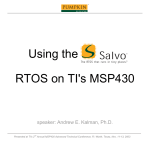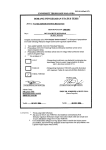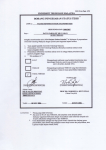Download Downloading - Pumpkin, Inc.
Transcript
AN-28 Application Note 750 Naples Street • San Francisco, CA 94112 • (415) 584-6360 • http://www.pumpkininc.com Building a Salvo Application with GNU's avr-gcc C Compiler, WinAVR and AVRStudio Introduction This Application Note explains how to use GNU's avr-gcc C compiler, WinAVR and with Atmel®'s AVRStudio (all are available1 through http://www.avrfreaks.net/) to create a multitasking Salvo application on Atmel AVR and MegaAVR devices. We will show you how to build the example program located in /salvo/ex/ex1/main.c for an Atmel AT90S8515 using WinAVR 20030913 and AVRStudio v4.07. For more information on how to write a Salvo application, please see the Salvo User Manual. Before You Begin If you have not already done so, install WinAVR and AVRStudio (WinAVR includes avr-gcc). You will also need a bash shell (or a functionally identical Linux-like command-line environment) in order to drive the makefile system. One is included with WinAVR.2 Related Documents The following Salvo documents should be used in conjunction with this Application Note when building Salvo applications with GNU's avr-gcc C compiler and AVRStudio: Salvo User Manual Salvo Compiler Reference Manual RM-GCCAVR created by Andrew E. Kalman on Oct 19, 2003 updated on Oct 20, 2003 All trademarks mentioned herein are properties of their respective companies. Application Note Additionally, the following documents (available at http://www.avrfreaks.net/ and other locations) should be also used in conjunction with this Application Note: Downloading, Installing and Configuring WinAVR Toolsets avr-gcc is a command-line-driven C compiler. WinAVR is a collection of command-line and Windows-based tools, some of which serve as a front-end to avr-gcc, etc. AVRStudio is a Windows graphical IDE. Since these toolsets can be configured in a multitude of different ways, this Application Note will focus on configuring the WinAVR-based makefile system for use with Salvo, and building applications from the command line. Creating and Configuring a New Project Select a directory where your project will reside (e.g. c:\temp). You will place all of your project-specific files here. The makefile Each Salvo for Atmel AVR and MegaAVR distribution contains example makefiles for the supplied projects. These makefiles are derived from those commonly used with other avr-gcc tools, e.g. WinAVR. Should you wish to make your own makefile, or want to use a newer one (e.g. for the latest WinAVR release), you can easily modify an existing makefile to fully support Salvo. The makefile should be stored in your project directory, e.g. c:/temp/makefile. Tip It's much easier to start with an existing, "known-good" makefile than to try to create your own from scratch. Therefore we recommend that most users build an existing Salvo project first, verify that it builds successfully, and only then consider editing other makefiles as part of creating their own Salvo projects. This section will examine those portions of the project's makefile that are specific to Salvo. 2 AN-28 Building a Salvo Application with GNU's avr-gcc C Compiler, WinAVR and AVRStudio Application Note Note Each distribution also includes some additional files that are part of the Salvo makefile system for the avr-gcc C compiler. Their operation is normally hidden from the user. Salvo: Project-Specific makefile Symbols Normally, you need only define or modify six makefile symbols in order to successfully build a Salvo application with the avr-gcc compiler. They are shown in Listing 1, and are normally at the beginning of the makefile. ######################################################## # Salvo Options # This section, with its six (6) defined symbols, is all # that a Salvo user will normally need to modify when # configuring a Salvo project for use with avr-gcc # # Specify Salvo install directory, eg c:/salvo SALVO_DIR = c:/salvo # Specify Salvo project build type. This must match # your project's salvocfg.h configuration file. # Normal options are: # MAKE_WITH_FREE_LIB # MAKE_WITH_STD_LIB # MAKE_WITH_SOURCE SALVO_BUILD_TYPE = MAKE_WITH_FREE_LIB # Specify any extra Salvo definitions (often used in projects that # are part of the standard distribution) SALVO_EXTRA_DEFS = # Specify any other include paths the project requires SALVO_EXTRA_INCS = c:/temp # Specify any other source files that the project requires SALVO_EXTRA_SRCS = # Salvo Source Code Files (for source code build ONLY, from Salvo Pro). # Add whichever Salvo source code files (e.g. sched, timer, etc) your # Salvo Pro source-code build requires. Filename only -- no full paths, # no extensions. # N.B. Do not add mem -- it's already included in every Salvo build. SALVO_SRCS = binsem event init inittask qins sched Listing 1: Salvo makefile Preamble with Userconfigurable Definitions SALVO_DIR SALVO_DIR tells the (usually c:/salvo). makefile system where Salvo is installed SALVO_BUILD_TYPE tells the makefile system what kind of build this is. The allowable values for the various Salvo distributions are listed below: SALVO_BUILD_TYPE AN-28 Building a Salvo Application with GNU's avr-gcc C Compiler, WinAVR and AVRStudio 3 Application Note SALVO_BUILD_TYPE Salvo Lite Salvo LE Salvo Pro MAKE_WITH_FREE_LIB MAKE_WITH_FREE_LIB, MAKE_WITH_STD_LIB MAKE_WITH_FREE_LIB, MAKE_WITH_STD_LIB, MAKE_WITH_SOURCE Table 1: SALVO_BUILD_TYPE Allowable Values tells the makefile system to link to one of Salvo's freeware libraries when building the application. MAKE_WITH_FREE_LIB tells it to use a standard library. And MAKE_WITH_SOURCE tells it to build the application directly from the Salvo source files. MAKE_WITH_FREE_LIB SALVO_EXTRA_DEFS You can define extra, project-specific SALVO_EXTRA_DEFS symbol. symbols via the SALVO_EXTRA_INCS You can specify additional directories to be searched (e.g. for header files) via the SALVO_EXTRA_INCS symbol. SALVO_EXTRA_SRCS You can specify additional source files to be added to the project via the SALVO_EXTRA_SRCS symbol. SALVO_SRCS When doing a Salvo source-code build with Salvo Pro, you must define SALVO_SRCS to be all of the Salvo source files (without pathnames or extensions) required for the project. Note salvo/tut/tu6/sysy/makefile illustrates the use of SALVO_EXTRA_DEFS, SALVO_EXTRA_INCS, SALVO_EXTRA_SRCS and SALVO_SRCS. Salvo: Additional makefile Paths and Settings Salvo variables must be integrated into the existing makefile variables, as shown below in Listing 2. CFLAGS and ASFLAGS are assumed to be the names of the makefile variables that hold the 4 AN-28 Building a Salvo Application with GNU's avr-gcc C Compiler, WinAVR and AVRStudio Application Note flags to add to the compiler and assembler command line. If the makefile you are using doesn’t use this convention, you must make the necessary changes. ######################################################## # Brings Salvo code together # N.B. Normally, there is no need to make changes to # this area! # Salvo include directory SALVO_DIR_INC = $(SALVO_DIR)/inc # Salvo source directory SALVO_DIR_SRC = $(SALVO_DIR)/src # Salvo library directory SALVO_DIR_LIB = $(SALVO_DIR)/lib/gccavr # SYSY is the GNU GCC AVR Compiler -- used by Salvo projects # supplied in the distribution. SALVO_SYS = SYSY # Command-line additional symbols and include paths for Salvo # and user source files SALVO_ADDS = -D $(SALVO_SYS) \ -D $(SALVO_BUILD_TYPE)=1 \ $(patsubst %,-D %,$(SALVO_EXTRA_DEFS)) \ $(patsubst %,-I %,$(SALVO_EXTRA_INCS)) \ -I $(SALVO_DIR_INC) # Add in other (user) source files for this project SRC += $(patsubst %,%,$(SALVO_EXTRA_SRCS)) # Salvo's mem.c must be compiled with every Salvo project SRC += $(SALVO_DIR_SRC)/mem.c # If we're doing a Salvo Pro source-code build, then add in # the Salvo source files the user has specified, as well # as portgccavr.S. # Pro source-code builds don't use Salvo libraries -- all # others do. Library name is found in an included makefile # listed in the targets area ifeq ($(SALVO_BUILD_TYPE), MAKE_WITH_SOURCE) SRC += $(patsubst %,$(SALVO_DIR_SRC)/%.c,$(SALVO_SRCS)) ASRC += $(SALVO_DIR_SRC)/portgccavr.S SALVO_USELIBS = false else SALVO_USELIBS = true SALVO_ADDS += -L $(SALVO_DIR_LIB) endif # Compiler and Assembler get same extra flags CFLAGS += $(SALVO_ADDS) ASFLAGS += $(SALVO_ADDS) Listing 2: Additional Salvo Makefile Paths and Settings Salvo: Automatically Determining the Correct Library The Salvo makefile system is extended via an additional makefile in order to automatically specify the correct Salvo library when doing a library build. The getsalvolibrary target will figure out what the library the user has selected in the project's salvocfg.h file. The code to do this is shown in Listing 3, and should be included in sometime after the all target. # Automatically figures out what Salvo library to include # This file sets two variables: one is SALVO_LIB which will # have the add to the LDFLAGS variable, such as -lsfgccavr-d AN-28 Building a Salvo Application with GNU's avr-gcc C Compiler, WinAVR and AVRStudio 5 Application Note # and also adds to LDFLAGS the proper name (essentially adds # SALVO_LIB to LDFLAGS). If you are missing this file for # some reason either download it from the Pumpkin Inc website # or manually add the proper library name to LDFLAGS # N.B. Normally, there is no need to make changes to # this area! include $(SALVO_DIR_SRC)/make/makefile_autolibs Listing 3: Including makefile_autolibs Salvo: Providing Feedback on the Build Process (Optional) The next step is purely optional, as it is used to provide user feedback. It reports which library has been auto-detected for use in Salvo, and Listing 4 should be included as a makefile target sometime after the previous target. Note: the @echo lines have tabs before them, not just four or five spaces. Only use tabs for lines that are supposed to be executed in makefiles. # Display Salvo options back to use to make sure they got them # right... # N.B. Normally, there is no need to make changes to # this area! salvoecho : @echo "" @echo "" @echo "***** Salvo options set up in this Makefile *****" ifeq ($(SALVO_BUILD_TYPE), MAKE_WITH_SOURCE) @echo "Building from source" else @echo "Library to be included is $(subst -l,lib,$(SALVO_LIB)).a" endif @echo "*************************************************" @echo "" Listing 4: Optional Build-Time Feedback Salvo: Modifying the Targets The final step is to make sure the makefile knows about these new targets. First, modify the all target to include your new targets. For example if previously the all target looks like Listing 5, then after modifying it might look like Listing 6. The targets getsalvolibrary and salvoecho are added. If you did not include the code in Listing 4 then do not include the salvoecho target. # Default target. all: begin gccversion sizebefore \ $(TARGET).elf $(TARGET).hex $(TARGET).eep \ $(TARGET).lss sizeafter finished end Listing 5: all Target before Modification # Default target. all: begin gccversion sizebefore getsalvolibrary salvoecho\ $(TARGET).elf $(TARGET).hex $(TARGET).eep \ $(TARGET).lss sizeafter finished end Listing 6: all Target after Modification 6 AN-28 Building a Salvo Application with GNU's avr-gcc C Compiler, WinAVR and AVRStudio Application Note Finally, go to the end of the makefile where you will find a .PHONY listing, these are targets that don’t affect the build process. If you have included the salvoecho target (Listing 4) then list it here, as shown in Listing 7. # Listing of phony targets. .PHONY : all begin finish end sizebefore sizeafter gccversion \ coff extcoff clean clean_list program salvoecho Listing 7: .PHONY Target after Modification Other Makefile Settings At this point you should have added all of the requisite Salvocentric symbols, rules, etc. to the project's makefile. Any other settings (e.g. the $(TARGET) symbol) are not specific to Salvo per se, and follow the usual rules for makefiles. Please consult the WinAVR guide, etc. for more information on using makefiles with the avr-gcc compiler. Adding Salvo-specific Files to the Project Now it's time to add any additional Salvo files your project needs. Salvo applications can be built by linking to precompiled Salvo libraries, or with the Salvo source code files as nodes in your project. Adding a Library For a library build, Salvo's makefile system automatically figures out the appropriate Salvo library. Therefore there is no need to explicitly identify a library for your project. You can find more information on Salvo libraries in the Salvo User Manual and in the Salvo Compiler Reference Manual RMGCCAVR. The salvocfg.h Header File You will also need a salvocfg.h file for this project. To use a typical library (e.g. libsfgccavr-a.a), your salvocfg.h should contain only: #define OSUSE_LIBRARY #define OSLIBRARY_TYPE #define OSLIBRARY_CONFIG TRUE OSF OSA Listing 8: salvocfg.h for a Library Build AN-28 Building a Salvo Application with GNU's avr-gcc C Compiler, WinAVR and AVRStudio 7 Application Note Create this file and save it in your project directory, e.g. c:/temp/salvocfg.h. Proceed to Building the Project, below. Adding Salvo Source Files If you have Salvo Pro, you can do a source code build instead of a library build. The application in /salvo/ex/ex1/main.c contains calls to the following Salvo user services: OS_Delay() OS_WaitBinSem() OSCreateBinSem() OSCreateTask() OSEi() OSInit() OSSignalBinSem() OSSched() OSTimer() You must add the Salvo source files that contain these user services, as well as those that contain internal Salvo services, to your project. The Reference chapter of the Salvo User Manual lists the source file for each user service. Internal services are in other Salvo source files. For this project, the complete list is: binsem.c delay.c event.c idle.c init.c inittask.c mem.c qins.c sched.c timer.c Salvo's mem.c module is automatically added to every project via the makefile system. Therefore you must edit the SALVO_SRCS symbol in the project's makefile to read: SALVO_SRCS = binsem delay event idle init inittask qins sched timer Listing 9: Salvo Source Files for a Source Code Build The salvocfg.h Header File You will also need a salvocfg.h file for this project. Configuration files for source code builds are quite different from those for library builds (see Listing 8, above). For a source code build, the salvocfg.h for this project contains only: #define #define #define #define #define OSBYTES_OF_DELAYS OSENABLE_IDLING_HOOK OSENABLE_BINARY_SEMAPHORES OSEVENTS OSTASKS 1 TRUE TRUE 1 3 Listing 10: salvocfg.h for a Source Code Build 8 AN-28 Building a Salvo Application with GNU's avr-gcc C Compiler, WinAVR and AVRStudio Application Note Create this file and save it in your project directory, e.g. c:/temp/salvocfg.h. Building the Project With everything in place, you can now build the project by invoking the makefile from the project's directory: user@domain /cygdrive/c/temp $ make Listing 11: Building the Project (Default Target) The stdout window will reflect the avr-gcc command lines: AN-28 Building a Salvo Application with GNU's avr-gcc C Compiler, WinAVR and AVRStudio 9 Application Note set -e; avr-gcc -MM -mmcu=at90s8515 -I. -g -Os -funsigned-char -funsigned-bitfields -fpack-struct -fshort-enums -Wall -Wstrict-prototypes -Wa,-ahlms=c:/salvo/src/mem.lst -D SYSY -D MAKE_WITH_FREE_LIB=1 -I c:/temp -I c:/salvo/inc -L c:/salvo/lib/gccavr c:/salvo/src/mem.c \ | sed 's,\(.*\)\.o[ :]*,\1.o \1.d : ,g' > c:/salvo/src/mem.d; \ [ -s c:/salvo/src/mem.d ] || rm -f c:/salvo/src/mem.d set -e; avr-gcc -MM -mmcu=at90s8515 -I. -g -Os -funsigned-char -funsigned-bitfields -fpack-struct -fshort-enums -Wall -Wstrict-prototypes -Wa,-ahlms=main.lst -D SYSY -D MAKE_WITH_FREE_LIB=1 -I c:/temp -I c:/salvo/inc -L c:/salvo/lib/gccavr main.c \ | sed 's,\(.*\)\.o[ :]*,\1.o \1.d : ,g' > main.d; \ [ -s main.d ] || rm -f main.d -------- begin -------avr-gcc --version avr-gcc.exe (GCC) 3.3 20030421 (prerelease) Copyright (C) 2002 Free Software Foundation, Inc. This is free software; see the source for copying conditions. There is NO warranty; not even for MERCHANTABILITY or FITNESS FOR A PARTICULAR PURPOSE. rm -rf c:/salvo/src/make/salvofindlib.o avr-gcc -c -w c:/salvo/src/make/salvofindlib.c -I . -D SYSY -D MAKE_WITH_FREE_LIB=1 -I c:/temp -I c:/salvo/inc -L c:/salvo/lib/gccavr -o c:/salvo/src/make/salvofindlib.o ***** Salvo options set up in this Makefile ***** Library to be included is libsfgccavr-a.a ************************************************* avr-gcc -c -mmcu=at90s8515 -I. -g -Os -funsigned-char -funsigned-bitfields -fpack-struct -fshort-enums -Wall -Wstrict-prototypes -Wa,-ahlms=main.lst -D SYSY -D MAKE_WITH_FREE_LIB=1 -I c:/temp -I c:/salvo/inc -L c:/salvo/lib/gccavr main.c -o main.o avr-gcc -c -mmcu=at90s8515 -I. -g -Os -funsigned-char -funsigned-bitfields -fpack-struct -fshort-enums -Wall -Wstrict-prototypes -Wa,-ahlms=c:/salvo/src/mem.lst -D SYSY -D MAKE_WITH_FREE_LIB=1 -I c:/temp -I c:/salvo/inc -L c:/salvo/lib/gccavr c:/salvo/src/mem.c -o c:/salvo/src/mem.o avr-gcc -mmcu=at90s8515 -I. -g -Os -funsigned-char -funsigned-bitfields -fpack-struct -fshort-enums -Wall -Wstrict-prototypes -Wa,-ahlms=main.o -D SYSY -D MAKE_WITH_FREE_LIB=1 -I c:/temp -I c:/salvo/inc -L c:/salvo/lib/gccavr main.o c:/salvo/src/mem.o --output main.elf -Wl,-Map=main.map,--cref -lm -lsfgccavr-a avr-objcopy -O ihex -R .eeprom main.elf main.hex avr-objcopy -j .eeprom --set-section-flags=.eeprom="alloc,load" \ --change-section-lma .eeprom=0 -O ihex main.elf main.eep avr-objdump -h -S main.elf > main.lss Size after: main.elf : section size addr .text 1554 0 .data 0 8388704 .bss 45 8388704 .noinit 0 8388749 .eeprom 0 8454144 .stab 2760 0 .stabstr 4040 0 Total 8399 Errors: none -------- end -------- Listing 12: Build Results for A Successful Library Build 10 AN-28 Building a Salvo Application with GNU's avr-gcc C Compiler, WinAVR and AVRStudio Application Note The build directory can be "cleaned" prior to a build using: user@domain /cygdrive/c/temp $ make clean Listing 13: Cleaning the Project Directory This is especially useful when switching between library and source-code builds. Testing the Application You can test and debug this application with full source code integration in AVRStudio. But first, after making the application, you must generate an appropriately debug-enabled output file, via: user@domain /cygdrive/c/temp $ make extcoff Listing 14: Building for Symbol Debugging with AVRstudio v4.07 This will generate an extended COFF-format file for AVRStudio. Launch AVRStudio. When prompted, open the COFF (.cof) file you just created: Figure 1: Opening the COFF File for Symbolic Debugging Click Open. Under Debug Platform select AVR Simulator, and under Device select AT90S8515: AN-28 Building a Salvo Application with GNU's avr-gcc C Compiler, WinAVR and AVRStudio 11 Application Note Figure 2: Selecting the ToolSuite in the Project Wizard Click Finish. AVR Studio will load the .cof object file and position the runtime / debugging cursor at the start of the project's main(). You can then step through each source-code module in the project: Figure 3: Source-Level Debugging in AVRStudio's Simulator For example, to measure a delay period in the simulator, expand the Processor tab in the Workspace window so that the Stop Watch feature is visible. After a successful build, open the project's main.c (i.e. /temp/main.c), set a breakpoint on the PORTB ^= 0x08; line of Task3(), and select Debug → Run. After a while, program execution will stop at the breakpoint in Task3(). Now zero the stopwatch in the Stop Watch window by double-clicking on it, and right-click to select Stop Watch: show as milliseconds. Select Debug → Run again, and wait until execution stops. The Stopwatch window now displays an elapsed time of 400ms (40 times 10ms, the Timer0-driven system tick rate in this application for a 4MHz clock). 12 AN-28 Building a Salvo Application with GNU's avr-gcc C Compiler, WinAVR and AVRStudio Application Note Figure 4: Measuring 400ms of Task Delay in the Simulator via a Breakpoint Note The 630 microseconds (i.e. 400.00ms – 399.37ms) that are "short" in the Stop Watch window of Figure 4 are due to the way the hardware timer was initialized in this application – the actual timer period is 1/(4.000MHz/1024/(38+1)) = 9.984ms, and 40 * 9.984ms = 399.36ms. See the Salvo User Manual for more information on the system timer. Stepping Through Salvo Source Code If you have Salvo Pro and are doing a full source-code build, or a debug-enabled library build, you can also trace program execution through the Salvo source code. Select Debug → Reset, Debug → Remove Breakpoints, and set a breakpoint at the first call to OSCreateTask() in main.c. Select Debug → Run. Execution will stop in main.c at the call to OSCreateTask(). Now choose Debug → Step Into. The /salvo/src/inittask.c file window will open, and you can step through and observe the operation of OSCreateTask(). AN-28 Building a Salvo Application with GNU's avr-gcc C Compiler, WinAVR and AVRStudio 13 Application Note Figure 5: Stepping Through Salvo Source Code Troubleshooting Errors Reported by make The Salvo makefile system for avr-gcc requires only a properly defined salvocfg.h (see the Salvo Compiler Reference Manual RM-GCCAVR for more information) and the additions to the WinAVR-style makefile outlined above, in addition to a properly installed Salvo for Atmel AVR and MegaAVR distribution. When reviewing make's output in case of a build error, ensure that: • the Salvo path is set correctly (i.e. the –I and –L command-line arguments to avr-gcc point to a valid Salvo installation) • the symbol SYSY is defined (i.e. –D SYSY) • there is a MAKE_WITH_XYZ symbol defined • for Salvo Pro source-code builds, all of the necessary Salvo source modules are listed in the $(SALVO_SRCS) makefile symbol Tip All of these will be in place if you start with a makefile from an existing Salvo SYSY project. Example Projects Example projects for GNU's avr-gcc C compiler can be found in salvo/ex/ex1/sysy salvo/tut/tu1-6/sysy the and 14 AN-28 Building a Salvo Application with GNU's avr-gcc C Compiler, WinAVR and AVRStudio Application Note directories. A single makefile handles Salvo Lite, Salvo LE and Salvo Pro builds. Each makefile (and hence, each project) defines the SYSY symbol. Credits & Acknowledgements Colin O'Flynn wrote the Salvo context switcher in portgccavr.S, created the Salvo project makefile system, and wrote much of the documentation surrounding the Salvo port to GNU's avr-gcc compiler. Colin is active in the AVR community and is the author of various AVR-centric material to be found at the popular AVR Freaks (http://www.avrfreaks.net/) website. 1 2 Additionally, WinAVR is available at http://winavr.sourceforge.net/. Another shell is the Cygwin (http://www.cygwin.com/) bash shell for Windows, and is the one used here. AN-28 Building a Salvo Application with GNU's avr-gcc C Compiler, WinAVR and AVRStudio 15