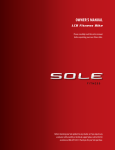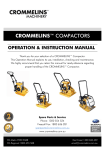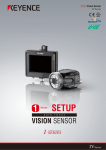Download RACER ERGOMETER 700M
Transcript
US RACER ERGOMETER 700M USER MANUAL US330400000017 Dear customer! The manufacturer is constantly improving all types and models. Please understand that changes to the delivered product in terms of form, features and technology are thus possible at any time. Therefore no claims may be derived from the information, illustrations and descriptions in this manual. Reprint, duplication or translation, also of excerpts, is not permitted without the written permission of the manufacturer. All rights according to the law or to copyright law are expressly reserved by the manufacturer. Subject to alterations www.ultega.net US INDEX SAFETY INSTRUCTION 1 BEFORE YOU BEGIN 2 COMPONENTS - PARTS 3 COMPONENTS - FIXINGS 4 ASSEMBLY STEP 5 COMPUTER FUNCTION 10 TENSION ADJUSTMENT 11 CARE AND MAINTAINANCE 12 TROUBLE SHOOTING 12 DISPLAY OF APPLIANCE 12 TRAINING ORGANISATION 13 CONDITIONING GUIDELINES 14 WARM-UP AND COOL-DOWN 15 PARTS LIST 17 EXPLODED 18 US www.ultega.net SAFETY INSTRUCTION WARNING : Safety Instruction before using the ULTEGA Racer 700M. To reduce the risk of serious injury, read the following. 1. Use the ULTEGA Racer 700M only on a level surface. 2. Keep children and pets away from this equipment at all times. 3. The ULTEGA Racer 700M should not be used by persons weighing more than 120kgs. 4. The ULTEGA Racer 700M should be used by only one person at a time. 5. Be careful to maintain your balance while using, mounting, dismounting, folding, unfolding or assembling the ULTEGA Racer 700M, loss of balance may result in a fall and serious bodily injury. 6. Use the ULTEGA Racer 700M only as described in the manual. 7. Before using this equipment to exercise, always do stretching exercises to properly warm up. 8. Always make sure all bolts and nuts are tightened prior to each use. WARNING Before starting any exercise or conditioning program you should consult your personal physician to see if you require a complete physical exam. This is especially important if you are over the age of 35, have never exercised before, are pregnant, or sufer from any illness. 1 US www.ultega.net BEFORE YOU BEGIN Thank you for choosing the ULTEGA Racer 700M. We take great pride in producing this quality product and hope it will provide many hours of quality exercise to make you feel better, look better and enjoy life to its fullest. Yes, it’s a proven fact that a regular exercise program can improve your physical and mental health. Too often, our busy lifestyles limit our time and opportunity to exercise. The ULTEGA Racer 700M provides a convenient and simple method to get your body in shape and to achieve a healthier lifestyle. Please review the drawing below and familiarize yourself with the parts that are labeled. Computer Handlebar Tension Knob Upright Post Seat Chain Cover Front Stabilizer Pedal (Right) Rear Stabilizer 2 www.ultega.net US COMPONENTS - PARTS No.1 Main Frame x 1pc No.3 Seat Post x 1 No.7 Handlebar x 1 No.8 Computer x 1 No.9 Front Cover x 1 No.2 Front Post x 1 No.72 Bottle x 1 No.10 Left Pedal x 1 No.12 Seat x 1 No.6 Rear Stabilizer x 1 No.71 Bottle Holder x 1 No.4 Right Pedal x 1 No.5 Front Stabilizer x 1 3 www.ultega.net US COMPONENTS - FIXINGS No.26 (ø8.5 x ø16 x 1.5T) Flat washer x 1pc No.15 (ø8.3 x ø20 x 1.5T) Curved Washer x 4pcs No.11 Spacer x 1pc No.16 (M8) Domed Nut x 4pcs No.13 T Type Knob x 1pc No.21 (M8x70L) Carriage Bolt x 4pcs No.14 Clamp Cover x 1pc FIXING TOOLS Universal Wrench x 2 Allen Wrench x 1 NOTE : The described parts are all you need to assemble this machine. Before starting assembly, please check the hardware packing to make sure they are included. 4 www.ultega.net US ASSEMBLY STEP Step 1 • Attach Front Stabilizer (5) to Main Frame (1) using 2pcs x Allen Bolt (21), Curved Washer (15) 21 5 and Domed Nut (16). • Attach Front Stabilizer (6) to Main Frame (1) using 2pcs x Allen Bolt (21), Curved Washer (15) and Domed Nut (16). 15 16 16 15 1 16 15 6 21 Step 2 • Attach the right and left pedal straps to the Right And Left Pedals (4/10). Note: The end with four adjustable holes must be set outwards. 10 • Attach the Left And Right Pedals (10/4) to the Left And Right Crank Arms (25). Note: The pedals and crank arms are marked with R & L. The right pedal (R) should be threaded in clockwise and 25R the left pedal (L) should be threaded counter- 4 1 clockwise. 5 www.ultega.net US ASSEMBLY STEP Step 3 • Pull out the Quick Release Knob (17) from Main Frame (1). Insert Seat Post (3) to Main Frame (1). Attach Seat (12) to Seat Post (3) and fasten the screw. • Line up the holes and secure seat in position with the Quick Release Knob (17). 12 3 17 1 6 www.ultega.net US ASSEMBLY STEP Step 4 • Insert the Front Post (2) through the Front Cover (9) and connect the Upper Computer Wire (24) from the Front Post (2) to the Lower Computer Wire (22). • Connect the Wire Of Tension Control Knob (37) with Extension Control Wire (19). • Insert Front Post (2) into Main Frame (1). Secure using 4sets x Spring Washer (74), Curved Washer (15) and Allen Screw (20). 37 24 22 2 19 22 74 15 15 20 74 20 37 19 24 22 1 CAUTION: • Assemble product carefully. • Do not pinch or damage the wires. • Avoid damaging wires with bolts. 7 www.ultega.net US ASSEMBLY STEP Step 5 • Attach Handlebar (7) to Front Post (2). • Pull the Pulse Wire (23) through the hole at the top of the Front Post (2). Then secure using Clamp Cover (14), one Spacer (11) and Flat Washer (26) and T Type Knob (13). • Connect Middle Computer Wire (24) to Computer (8) and connect the Hand Pulse Wire (23) to the Computer (8). • Attach the Computer (8) onto the bracket of the Front Post (2). Secure by using 4pcs x Screw (18) 8 7 24 23 18 14 26 11 13 2 8 www.ultega.net US ASSEMBLY STEP Step 6 • Attach the Bottle Holder (71) to the Front Post (2), secure by using 2pcs x Screw (70). 72 70 71 2 Recheck all bolts, nuts and pedals are tightened securely before use the machine 9 US www.ultega.net COMPUTER FUNCTION KEY FUNCTION: There are 3 button keys and the function description as follows: 1. Up key: During the STOP mode, press the key to increase the value of Time, Distance and Calories. 2. MODE key: a. Press the key can accept these setting values of TIME, DISTANCE and CALORIE. b. During the STOP mode, by holding this key for over two seconds then the computer will re-power-on. c. During the exercise mode, press the key can check the function from SCAN - TIME - SPEED -ODO - DISTANCE - CALORIE - RPM - PULSE for a circle. 3. DOWN key: During the setting mode, press the key to decrease the value of Time, Distance and Calories . FUNCTIONS AND FEATURES: 1. SCAN: At the exercise mode, press the MODE key until appears the SCAN on the LCD. Monitor will display the following function and each function will keep 6 seconds on the main screen. TIME-SPEED/Count-ODO/Total COUNT -DISTANCE-CALORIE-RPM -PULSE 2. TIME: Shows your elapsed workout time in minutes and seconds. Your computer will automatically count up from 0:00 to 99:59 in one second intervals. You many also program your computer to count down from a set value by using the UP and DOWN keys. If you continue exercising once the time has reached 0:00, the computer will begin beeping, and reset itself to the original time set, letting you know your workout is done. 3. SPEED: Displays your workout speed value in KM/MILE per hour from 0.0 to 999.9. 4. DISTANCE: Displays the accumulative distance traveled during each workout up to a maximum of 99.99KM/MILE. 5. CALORIES: Your computer will estimate the cumulative calories burned at any given time during your workout. 6. PULSE: Your computer displays your pulse rate in beats per minute during your workout. If no pulse signal input then the computer will display “P” on the window. 7. RPM: Your pedal cadence. SLEEP MODE: The monitor will entry SLEEP mode (LCD of ) when there is no signal input and no key be pressed after 4 minutes. Press any key or speed in,can wake up system from sleep mode. ERROR MESSAGE: E: The speed over than9 99.9 MPH/KPH then the computer will display “E”. Warning: Please make sure to put or replace two new batteries at the same time. 10 US www.ultega.net TENSION ADJUSTMENT For minute tension adjustment, simply use the tension adjustment knob (37) found beneath the console. To increase tension, turn clockwise (+), to decrease tension, turn anti-clockwise (-). Fat burning The body starts to burn fat at approx. 60% of the maximum pulse rate. To reach an optimum burning rate. it is advisable to keep the pulse rate between 60% - 70% of the maximum pulse rate. The optimum training amount consists of three workouts per week 30 minutes each. For example: Training Tips To achieve a considerable improvement of your physical resistance and your health, some aspects of how to ind the most eicient amount of training should be followed: if you have not been physically active for a long period of time, please consult your general physician before starting an exercise regimen. You are 52years of age and would like to start exercising. Maximum pulse rate = 220 – 52(age) = 168 pulse/ min Minimum pulse rate = 168 x 0.6 = 101 pulse/min Highest pulse rate = 168 x 0.7 = 117 pulse/min Intensity To achieve maximum results the right intensity has to be chosen, The heart rate is used as guideline. As a rule of thumb the following formula is commonly used: Maximum pulse rate = 220 – Age While exercising the pulse rate should always be between 60% - 85% of the maximum pulse rate. For your personal training rates please see the pulse rate chart. During the irst weeks it is advisable to start with a pulse rate of 101, afterwards increase it to 117. With increasing improvement of itness the training intensity should be increased to 70% 85% of your maximum pulse rate. This can be done by increasing the resistance, a higher frequency or longer training When starting to exercise you should keep your rate at 60% of your maximum pulse rate in the irst couple of weeks. With increasing improvement of itness the pulse rate should be slowly increased to 85% of your maximum pulse rate. 11 US www.ultega.net CARE AND MAINTAINANCE Attention: Always remove plug from socket before cleaning or maintenance! Sweat, dust and dirt particles can change and damage the surface of your Ergometer after just a few weeks. This is why it’s important to clean the Ergometer regularly. Use only mild, standard detergents for cleaning. Do not clean the Ergometer with water but only with a moist cloth. Attention: Never use aggressive detergents or solvents. These will damage the plastic parts. In order to maintain the high safety level, regularly check the Ergometer and the network adapter for damage and wear. These checks should be carried out at least once a month. Defective parts must be replaced immediately. The Ergometer must not be accessible to users while it is under repair! Parts such as the grips and the pedals are particularly subject to wear. Always ensure that securing bolts and nuts have not become loose. No display or no function. TROUBLE SHOOTING The pulse display does not function or is faulty. Check that the jack of the network adapter is properly inserted. Check that the power socket is working by plugging in another appliance. Check the jack connections within the Ergometer (see “Assembly” chapter). The pedal resistance cannot be adjusted. The program may have been interrupted. Start it again with the START/STOP key. During the exercise session the computer no longer counts units. Place both hands simultaneously on the pulse sensors. Computer displays malfunction. Press the START/STOP key and select a program. If necessary adjust the pedal resistance with the UP/DOWN keys. Remove the power plug from the socket. Wait a few seconds and then re-insert it in the socket. DISPLAY OF APPLIANCE Old appliances may not be disposed of as domestic waste!! Should it no longer be possible to use the appliance or the network adapter, then the consumer is legally obliged to separate old appliances from domestic waste and to return them to a collection point of his municipality or urban district. This ensures that the old appliances can be processed appropriately and negative environmental efects are avoided. This is why electrical appliances are marked with the symbol illustrated here. 12 US www.ultega.net TRAINING ORGANISATION Warm-up : Training session : Before every training session you should warm-up for 5-10 minutes. Here you can do some stretching and training with low resistance. During the actual training a rate of 70% - 85% of the maximum pulse rate should be chosen. The time-length of your training session can be calculated with the following rule of thumb: Daily training session : approx. 10 min. per unit 2-3 x per week : approx. 30 min. per unit 1-2 x per week : approx. 60 min. per unit Cool down : To introduce an efective cool-down of the muscles and the metabolism the intensity should be drastically decreased during the last 5-10 minutes, Stretching is also helpful for the prevention of muscle aches. Success Even after a short period of regular exercises you will notice that you constantly have to increase the resistance to reach your optimum pulse rate. The units will be continuously easier and you will feel a lot itter during your normal day. For this achievement you should motivate yourself to exercise regularly. Choose ixed hours for your training session and do not start training too aggressively. An old quote amongst sportsmen says:“The most diicult thing about training is to start it.” We wish you lots of fun and success with your ULTEGA RACER 600. Training Pulse Rate Reference Chart 13 www.ultega.net US CONDITIONING GUIDELINES How you begin your exercise program depends on your physical condition. If you have been inactive for several years, or are severely overweight, you must start slowly and increase your time on the equipment; a few minutes per workout. Initially, you may be able to exercise only for a few minutes in your target zone, however, your aerobic itness will improve over the next six to eight weeks. Don’t be discouraged if it takes longer. It’s important to work at your own pace. Ultimately, you’ll be able to exercise continuously for 30 minutes. The better your aerobic itness, the harder you will have to work to stay in your target zone. Please remember these essentials : • Have your doctor review your training and diet programs to advise you of a workout routine you should adopt. • Begin your training program slowly with realistic goals that have been set by you and your doctor. • Monitor your pulse frequently. Establish your target heart rate based on your age and condition. • Set up your equipment on a lat, even surface at least 3 feet from walls and furniture. EXERCISE INTENSITY To maximize the beneits of exercising, it is important to exercise with the proper intensity. The proper intensity level can be found by using your heart rate as a guide. For efective aerobic exercise, your heart rate should be maintained at a level between 70% and 85% of your maximum heart rate as you exercise. This is known as your target zone. You can ind your target zone in the table below. Target zones are listed for both unconditioned and conditioned persons according to age. During the irst few months of your exercise program, keep your heart rate near the low end of your target zone as you exercise. After a few months, your heart rate can be increased gradually until it is near the middle of your target zone as you exercise. To measure your heart rate, stop exercising but continue moving your legs or walking around and place two ingers on your wrist. Take a six-second heartbeat count and multiply the results by 10 to ind your heart rate. For example, if your six-second heartbeat count is 14, your heart rate is 140 beats per minute. (A six-seconds count is used because your heart rate will drop rapidly when you stop exercising.) Adjust the intensity of your exercise until your heart rate is at the proper level. 14 AGE UNCONDITIONED TARGET ZONE (BEATS/MINS) CONDITIONED TARGET ZONE (BEATS/MINS) 20 138-167 133-162 25 136-166 132-132 30 135-164 130-158 35 134-162 129-156 40 132-161 127-155 45 131-159 125-153 50 129-156 124-150 55 127-155 122-149 60 126-153 121-147 65 125-151 119-145 70 123-150 118-144 75 122-147 117-142 80 120-146 115-140 85 118-144 114-139 US www.ultega.net WARM-UP AND COOL-DOWN WORKOUT GUIDELINES Each workout should include the following three parts: A warm-up, consisting of 5 to 10 minutes of stretching and light exercise. A proper warm-up increases your body temperature, heart rate, and circulation in preparation for exercise. Training zone exercise, consisting of 20 to 30 minutes of exercising with your heart rate in your training zone. (Note: During the irst few weeks of your exercise program, do not keep your heart rate in your training zone for longer than 20 minutes.) A cool-down, with 5 to 10 minutes of stretching. This will increase the lexibility of your muscles and will help to prevent post-exercise problems. Exercise Frequency To maintain or improve your condition, plan three workouts each week, with at least one day of rest between workouts. After a few months of regular exercise, you may complete up to ive workouts each week, if desired. Remember, the key to success is when exercising becomes a regular and enjoyable part of your life. SUGGESTED STRETCHES The correct form for several basic stretches is shown at the right. Move slowly as you stretch-never bounce. 1. Toe Touch Stretch Stand with your knees bent slightly and slowly bend forward from your hips. Allow your back and shoulders to relax as you reach down toward your toes as far as possible. Hold for 15 counts, then relax. Repeat 3 times. Stretches: Hamstrings, back of knees and back. 2. Hamstring Stretch Sit with one leg extended. Bring the sole of the opposite foot toward you and rest it against the inner thigh of your extended leg. Reach toward your toes as far as possible. Hold for 15 counts, then relax. Repeat 3 times for each leg. Stretches: Hamstrings, lower back and groin. 15 US WARM-UP AND COOL-DOWN 3. Calf/Achilles Stretch With one leg in front of the other, reach forward and place your hands against a wall. Keep your back leg straight and your back foot lat on the loor. Bend your front leg, lean forward and move your hips toward the wall. Hold for 15 counts, then relax. Repeat 3 times for each leg. To cause further stretching of the achilles tendons, bend your back leg as well. Stretches: Calves, achilles tendons and ankles. 4. Quadriceps Stretch With one hand against a wall for balance, reach back and grasp one foot with your other hand. Bring your heel as close to your buttocks as possible. Hold for 15 counts, then relax. Repeat 3 times for each leg. Stretches: Quadriceps and hip muscles. 5. Inner Thigh Stretch Sit with the soles of your feet together and your knees outward. Pull your feet toward your groin area as far as possible. Hold for 15 counts, then relax. Repeat 3 times. Stretches: Quadriceps and hip muscles. 16 www.ultega.net www.ultega.net US PART LIST No. Description Qt’y No. Description Qt’y 1 Main Frame 1 39 Square End Cap 1 2 Front Post 1 40 Seat Bushing 1 3 Seat Post 1 41 Sliding Tube 1 4 Right Pedal 1 42 Spacer (ø10.2 x ø15.9 x 4.3L) 1 5 Front Stabilizer 1 43 Flywheel (5kg) 1 6 Rear Stabilizer 1 44 BB Part 1 7 Handlebar 1 45 Club Knob (ø60 x 30L) 1 8 Computer 1 46 Transportation Wheel (ø60 x 1.2T) 2 9 Front Cover 1 47 Leveling End Cap (ø60 x 1.2T) 2 10 Left Pedal 1 48 Screw (M5 x 55L) 1 11 Spacer 1 49 Magnet Assembly 1 12 Seat 1 50 Right Chain Cover 1 13 T Type Knob 1 51 Left Chain Cover 1 14 Clamp Cover 1 52 Crank Cover 2 15 Curved Washer (ø8.3 x ø20 x 1.5T) 8 53 Grommet (ø14.5 x 1H) 1 16 Domed Nut (M8 x 16H) 4 54 Phillips Screw (M4 x 20L) 4 17 Quick Release Knob (ø56 x 80L) 1 55 Curved Washer (ø5.5 x ø20 x 1.5T) 1 18 Screw (M5 x 10L) 4 56 Idle Wheel 1 19 Adaptor 1 57 Belt 1 20 Allen Screw (M8 x 20L) 4 58 Foam Grip (ø23 x ø33 x 590L) 2 21 Carriage Bolt (M8 x 70L) 4 59 Sliding Block 1 22 Lower Computer Wire 1 60 Crossing Wrench (130L x 29W x 4.0T) 2 23 Pulse Wire 2 61 Allen Wrench (90L x 35W) 1 24 Upper Computer Wire 1 62 Hand Pulse Sensor 2 25 Crank with Pulley 1 63 Spring For Magnet Assembly (ø14 x 66L) 1 26 Flat Washer (ø8.5 x ø16 x 1.5T) 1 64 Spring For Idle Wheel (ø16 x 75L) 1 27 Self-Tapping Screw (M4 x 20L) 12 65 Bearing 2 28 Flat Washer (ø4.3 x ø12 x 1.0T) 2 66 C-Clip 2 29 Flat Washer (ø10.5 x ø20 x 1.8T) 3 67 France Nut (M10 x 1.25P) 2 30 Hex Head Screw (M10 x 20L) 1 68 Hex Head Screw (M10 x 105L) 1 31 Washer (ø8.5 x ø28 x 1.5T) 1 69 Crank Cover 2 32 Hex Head Bolt (M5 x 30L) 1 70 Screw (M5 x 15L) 2 33 Hex Head Nut (M5 x 5.0T) 2 71 Bottle Holder 1 34 Cover for Sliding Seat 1 72 Bottle 1 35 Nylon Locknut (M10 x 10T) 2 73 Self-Tapping Screw (M3 x 12L) 1 36 Sensor Bracket 1 74 Spring Washer (M8) 4 37 Power Wire 1 75 Screw (M5 x 20L) 1 38 End Cap for Handlebar 2 17 18 10 69 25L 67 66 65 44 52 4 54 25R 69 67 66 65 57 46 54 29 35 21 27 37 48 55 18 50 63 5 49 33 68 8 32 15 16 43 19 71 2 24 74 15 27 28 38 40 17 7 11 34 26 16 15 36 73 22 9 20 70 72 14 62 27 13 23 3 53 1 62 75 6 39 47 30 31 56 21 42 29 35 51 29 45 59 41 12 58 64 27 54 27 27 52 27 61 60 27 27 27 54 60 US www.ultega.net EXPLODED US WARRANTY In the event of a warranty claim, please irst contact our service hotline or send us an e-mail. Manufacturer & Service Summary USA Inc. 1 Riverside Road, Suite 204 Riverside, IL 60546 Service hotline: 888-278-6970 E-mail : [email protected] Internet : www.ultega.net