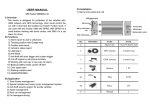Download Digital University® Framework “ADES User Manual” Version 2.0
Transcript
Digital University® Framework Digital University® Framework “ADES User Manual” Version 2.0 created on 2013 << Image of ADES>> Training Document V3.0 Maharashtra Knowledge Corporation Limited Digital University® Framework ADES-Basic Introduction Assessment Data Entry Software (ADES) is a software module for Assessment Data Entry available online in Digital College Login of DU Portal. It comes into act when all the activities related to Post Examination have been done on DU Portal. All the intelligence related to Assessment Data Entry like Number of Assessment Data Entry Centers (ADEC-CAP) Availability of Student Data for required TLM/AM/AT of any Exam Venue in desired ADEC etc. are Configurable in University Login of DU Portal so that Student Data will get available for Data Entry in accurate ADEC for accurate TLM/AM/AT of required course. Navigation Features A) Assessment Data Entry a. Marks Entry against Seat Number b. Absent Entry c. Unfair Mans Entry d. Missing Marks Entry e. Remove Missing Marks Entry f. Extra Curricular activity g. Missing Extracurricular activity B) Reports a. Paper wise Mark List b. Absent Student Report c. Unfair Means d. Extra Curricular activity Report e. Course wise Data Entry Statistics f. Missing extracurricular activity g. User Data Entry Statistics Report h. Export To Excel C) Data Synchronization a. Data Export Export Student Paper Marks Export Extracurricular activity Marks Training Document V3.0 Maharashtra Knowledge Corporation Limited Digital University® Framework Login in Online ADEC Open Digital University Portal and enter the user id and password given to your ADEC Now you can view the menus which are assigned to you Assessment Data Entry After Login, Click on Post ExaminationÆ Assessment Data Entry Training Document V3.0 Maharashtra Knowledge Corporation Limited Digital University® Framework Click on Data Entry Then the Following Screen will be appear Marks Entry against Seat Number If you’re University follows Marks Entry against Seat Number, then click on this link and select the Course and Paper details for which you want to start the marks entry. Training Document V3.0 Maharashtra Knowledge Corporation Limited Digital University® Framework After Selecting required Paper Details you will see the following Marks Data Entry Screen, after entering the marks Click on Save. Absent Entry You can do the paper wise Absent Entry by using this menu. Enter the Seat Number in the box and click on save button Training Document V3.0 Maharashtra Knowledge Corporation Limited Digital University® Framework Unfair Means Entry You can do the unfair means Entry by using this menu Then Enter the Seat Number in the box and click on save button Missing Marks Entry If the assessment data of some Seat numbers is not available in your ADEC then you can mark these seat numbers as Missing, by using this menu. Training Document V3.0 Maharashtra Knowledge Corporation Limited Digital University® Framework Remove Missing Marks Entry If you do the Missing Marks Entry and later you got the assessment data of these seat numbers. In this case you can remove the missing marks entry of all or any seat number by using this menu. Training Document V3.0 Maharashtra Knowledge Corporation Limited Digital University® Framework B) Reports ADES provides following types of reports a) Paper wise mark List ¾ This report provides paper wise TLM/AM/AT wise Mark List. ¾ You can generate this report for all users or any particular user. ¾ By default, Examiner Marks will be displaying on report, But If you also want to appear Moderators marks in the report then you can select ‘Display Moderator Marks/grade’ option. ¾ Before generating report, you can set the Ordering Criteria, Sequence of Ordering Criteria and Ordering Type. ¾ The Repot can be generated in PDF or MS‐Excel Generated in PDF: Training Document V3.0 Maharashtra Knowledge Corporation Limited Digital University® Framework Absent Student Report You can use this menu, if you want to view the list of Absent Entries. Training Document V3.0 Maharashtra Knowledge Corporation Limited Digital University® Framework Unfair Means Entry Report: Training Document V3.0 Maharashtra Knowledge Corporation Limited Digital University® Framework Course Wise Data‐Entry Statistics This report provides the Data Entry Statistics of all configured course to your ADEC in single screen. This report is very useful to monitor the data entry assigned to your ADEC User Data Entry Statistic Report: This report provides the statistics of Data Entry done by all users Training Document V3.0 Maharashtra Knowledge Corporation Limited Digital University® Framework Export to Excel: This report provides the seat number wise‐>Paper wise or Course Part Term wise‐ >Assessment Marks along with the details like, date and user name. Training Document V3.0 Maharashtra Knowledge Corporation Limited Digital University® Framework Export Data: For export data Click on‐ Data Synchronization‐Export Data‐Export Students Paper Mark/Export Extra Curricular Activities Marks Training Document V3.0 Maharashtra Knowledge Corporation Limited