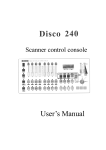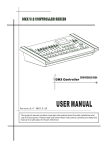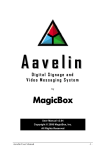Download DISCO 512 User`s Manual
Transcript
DISCO 512 Scanner Control Console User’s Manual Table of contents 1. Parameters…………………………………………………..………....1 2. Safety use cautions…………………………………………………….2 3. Contents in the package………………………………………………..2 4. Communication cable…………………………………………..…...…2 5. DMX512 address distribution……………………………………….…3 6. Diagram of the communication cable link and scanner address set…...4 7. Diagram of the panel and functional areas……………………….……5 8. Explanation of functional area of the panel………………………..…..5 9. Explanation of the duplex key area…………………………………….7 10. Explanation of the display information on the LCD…………………...8 11. The editing of scanner chase………………………………………..….9 12. Running of scanner chases…………………………………..………..10 13. Special scene presentation…………………………………………….10 14. How to set and cancel the joystick potentiometer………………….....11 15. Conventional dimmer control………………………………………....11 -1- 1.Overview Disco512 console has internationally standard DMX512 signal output. Before operation, please refer to the user’s manual carefully. 2. Parameters Output signal specifications DMX512 international standard Total number of channels 408 channels Number of scanners 24 scanner Max. number of channels for the scanner 16 channel Number of chases(scenes) 12 chase Maximal number of chase steps(scene) 23 steps Total number of chase steps(scene) 276 steps Scene pause time 0.1-25.5 second/step Scene cross speed 0.1-25.5 seconds Dimmer channel 24 channels Display screen LCD display, 16×2 characters DMX512 outputs interface 3-core XLR pin socket and socket Memory capacity 128 K high capacity memory card Input voltage AV100-240V,50/60HZ-5V/2000MA Volume 483mm×178mm×80mm 80mm Weight 3.25Kg -2- 3.Safety use cautions The console must be connected to the safety earth line. Never pulling out or inserting the communication cable with electricity. Start order: Please turn on all the controlled scanner power supplies first, and then turn on the controller power, otherwise the controller is easy to be destroyed. Prevent it from damp, water, dust , static, and maintain and clean it regularly. 4.Contents in the package Disco512 console 1 DMX512 cable 1 Disco512 user’s manual 1 Power adapter 1 5. Communication cable It adopts the twisted screened wire with the specified impedance of 120 ohms, and if the cable exceeds 200 meters long or there are too many scanners, a signal amplifier should be added, and a terminal resistor should be added to the last scanner (120ohms/1W). The Pin 1 of the communication cable is the grounding (GND), Pin 2 is negative signal, and Pin 3 is positive signal; they should not be inversely connected, and should not be coldly welded. The communication cable should be screened by single-terminal earthling. The communication cable should not be wired together with strong electricity. -3- 6. DMX512 address distribution Disco512 console uses 1 to 408 channels of DMX512,so it can control the scanners with no more than 16 channels. The address is distributed as follows: Scanner DMX starting address Scanner serial number When using Disco512 Decimal system Scanner address switch location P1-P24 1-384 Scanner DMX channel P1-P24 385-408 Dimmer control -4- 8.Explanation of functional area of the panel Serial Number 1 2 3 4 5 6 7 8 9 Name description Function explanation Controller internal mains switch; if the power supply of POWER the whole machine needs to be turned off , please pull out the external power adaptor. Change the light converting and operation state LED is on: light converting, all the output DMX BLACK signals are 0. LED is off: Normal signal output state. Change edit/running state LED is on: Editing program state; it can edit 12 EDIT/RUN chases, up to 40 steps for each chase. LED is off: Running the chase. When the indicating light is off, it indicates the data corresponding to the channel slider area scanner. Scanner dimmer selection key When the indicating light is on, it indicates the data corresponding to the channel slider area scanner. When the indicating light is off, it indicates Distributed control centralized distributed control. control selection key When the indicating light is on, it indicates centralized control. In the program state, it is used to select the number of the chase and to select the number of the controlled scanner. In the program state, press this key area once, and the chase number to be edited is selected; press this key area again, and the scanner to be controlled is P1-P24 selected. Number key area When running the program, it is used to call out the edited chase number. When it is used in coordination with the functional key, it is used to change the selection state of the corresponding channel, or select corresponding scanner number, and call out the 24 independent scenes in No.1 chase. 385 to408 channel outputs of the point controlled Dimmer point control area dimmer. When applied in the program state and the running Duplex button area program state, it has different function definitions. Please refer to the explanation of the duplex key for details. Page turning 1 Press this key, when the indicating light is on, the slider -5- area is corresponded to CH1—CH8 10 Page turning 2 11 Page turning 3 12 Rocker 13 SPEED. CROSS (Program time control) 14 LCD 16×2 15 CH-8 PCH9-16 (Channel data slider area) Press this key, when the indicating light is on, the slider area is corresponded to CH9—CH16 Press this key, when the indicating light is on, the slider area is corresponded to CH17—CH24 (only valid in the dimmer state). Used to control the XY scanning channel of the scanner. SPEED potentiometer: adjust the chase pause time in running program, for use in program and running. CROSS potentiometer: adjust the chase cross speed, for use in program and running. The AUTO area in the bottom part of the Potentiometer: used to automatically implement the programmed chase pause time and running speed, the upper part is used to manually and randomly change the program running speed and chase pause time. The state indicates the indicating data; see to the LCD information for details. Adjust and select the DMX values corresponding to the channels of the scanner and dimmer; used to adjust and select the different functions of the scanner. -6- 9. Explanation of the duplex key area [DELETE] EDIT AREA [ [+ -] ] [SET X/Y] [CLEAR] RUN AREA [RUN SCENE] [MANUAL] In program state, it is used to delete the chase or chase step, and cancel the setup of the transfer channel. Instantly press down: Delete the current chase step. Press down for 3 seconds: Delete the current chase step, and make it an empty program. In the state of [SET X/Y] setting, pressing the [DELETE] key will cancel the X-Y direction channel transfer. In program state, it is used to turn to the previous page, to view the last chase. In program state, it is used to turn to the next page, to memorize the current chase (adding a chase step) or to view the edited chase. When just entering the edit state , immediately press [SET X/Y], and according to the prompt on the LCD, select two scanning channels corresponding to the scanner X-Y direction from P1-P8 or PCH9-PCH16, and transfer to control the yellow indicating light with the rocker potentiometer, and then immediately press the [SET X/Y] key again to memorize it and quit. In any number key selection state in the running mode, press [DELETE], and then immediately clear the indication; it can be repeatedly selected. In the running mode, all channel function data are cleared to zero after pressing this key. When running the chase, press this key, and then immediately select P1-P24, to call out the first 12 scenes in No.1 chase, which are independently presented to be used as special scenes. In order to quit the scene presentation state, please press the [EDIT/RUN] key. When running the chase, press [MANUAL], and then press any key of (P1-P24), to select the scanner number to be in the manual state, and then slide the released channel, and then the dimmer effect can be controlled both manually and automatically. -7- 10. Explanation of the display information on the LCD Display Specific information DISCO 512 V1.0 Company name, model and version number S/N:06-08-0001 TEST OK Sequence Number and test condition Select chase 01 05 12.3 03.4 MEMORY PLAYBACK EDIT Chase [??] CH [01] [**] EDIT Chase [??] CH[**] [***] or X [***]Y [***] EDIT Chase [??] STAY TIME [***] or CROSS TIME [***] EDIT Chase [??] STEP [01] [**] Set: X-Y X: [ ] Y: [ ] Press [EDIT/RUN], the corresponding indicating light will be off, indicating the console is in the running standby. The first number: selected chase, the second number: selected chase steps, the third number: the stand time of the previous chase steps. The time unit is seconds. Run 1---24 scenes Press [EDIT/RUN], to have the corresponding indicating light on, indicating the console is in the edit state. The ?? in Chase [??] indicates the chase step, which can change with the operation of [ -]or[+ ]When the final [ ] shows ** in it, it indicates that chase step is the last step in this chase. When [ ] is empty, it indicates that there have been already chase data. The upper line represents the chase number to be edited, and the bottom line presents the modified channel number and the channel value. The upper line represents the chase number to be edited, and the chase pause time or chase cross time. Press[EDIT/RUN], to have the corresponding indicating light on, indicating the console is in the edit state. The ?? in Chase[??] represents edited chase number to be run. STEP [01] is the serial number of the chase step, which can change with the operation of[ -]or[+ ]When the final [ ] shows** in it, it indicates that chase step is the last step in this chase. When just entering the editing state, press [SET X/Y] will show the prompt on the left. X: [ ] Y: In the space, the channel number to be transferred to the rocker control can be input by pressing P1-P8 or pressing [SHIFT] +(PCH9-PCH16), and you can also press [DELETE], to cancel the set transfer channel. -8- 11. The editing of scanner chase 1. Press [BLACK], to turn on the LED; 2. Press [EDLT/RUN], to turn on the LED, and enter the program state; 3. Press any one of the number keys (P1-P7) once, to select the chase number to be edited, which is shown in Chase [ ] on the LCD. 4. The press numbers (P1-P24), to select the controlled scanner, and its corresponding LED will be on. If the corresponding indicating light is not on, then that scanner has been selected, so it will not be affect by Step 5. 5. Slide (CH1-CH8) to adjust the corresponding channel data of the scanner, or press [SHIFT] and slide CH9-CH16 to call out the corresponding scanner effect (if you have set X and Y direction scanning channel transfer, then two direct sliding potentiometer sliders will not function. You can control the bottom right rocker potentiometer to get the data). 6. Repeat steps 4, and 5 to adjust other scanners, so that the needed scanner chase can reach the predefined effect. 7. Slide [SPEED] and [CROSS] potentiometers, to adjust the chase pause time and chase cross time. 8. Press [+ ], to memorize this chase effect, and enter the next step of editing.(Press [ - ], can view the last chase, repeat modification in steps 4,5,6 and 7, and press [+ ] again to store it). 9. Repeat steps 4 to 8, to edit other chase. 10. Press [EDIT/RUN], to have the corresponding indicating light on; memorize it and then quit the editing state, to enter the running state. 11. Repeat steps 2 to 10, to edit other chase. 12. Running of scanner chases 1. Press [EDIT/RUN], to have the corresponding LED on. 2. Press number keys (P1-P7), to select the chase number, and make it run; if that -9- chase has not been edited, then the corresponding LED will not be on when that key number is pressed. 3. Adjust [SPEED] and [CROSS] potentiometers, to change the inter-chase pause time and the chase cross speed; if the [SPEED] or [CROSS] potentiometer is in the bottom AUTO area, then the chase pause time and chase cross time that had already been edited will be run. 4. Select the scanner that will run the release channel: Press [MANUAL], and then press (P1-P24), to select the scanner light to be manually controlled. Randomly push the corresponding released potentiometer slider to carry out mixed running program of manual + automatic, then press [MANUAL] to quit the manual option. 5. Press [BLACK] can make pause/start selections for the running chase; when LED corresponding to the key is on, then output is paused, and when the LED is off, then the output is run normally. 13. .Special scene presentation In the state of running chase (i.e., the indicating light corresponding to [RUN/EDIT] is off), press [RUN SCENE], and then press any key of P1-P24, will call out the 24scenes in the programmed . 14. How to set and cancel the rocker potentiometer Set the rocker potentiometer settings: Press [RUN/EDIT], to light the indicating light, and then press [SET X/Y] immediately; according to the prompt on the LCD, select two scanning channels corresponding to the scanner X and Y direction from (P1-P16) , shift to use the rocker potentiometer to control the green indicating light, and the light is on immediately. In case of wrong input, press [DELETE] to cancel the input, and input the correct corresponding channel, and then press [SET X/Y] again to memorize it and quit. - 10 - Cancel rocker potentiometer settings: In the state of [SET X/Y], press [DELETE] to clear the input data, and the green indicating light turns off immediately; and then press [SET X/Y] again to memorize it and quit. 15. .Conventional dimmer control Point control: Press P1-P24 to control the dimmer385-408 channels, and when the indicating light is on, the output is 100%, and when the indicating light is off, the outputs is 0%. Distributed control: In the state of non-programming, press SCAN/LIGHT to make the indicating light turn on; enter the dimmer state, select the channel page of dimmer control by pressing SA/SB/SC, and push the different sliders in the slider area to adjust the dimmer output. - 11 -