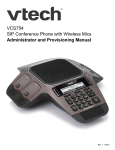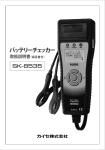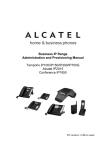Download BlueNRG profile application interface
Transcript
UM1770
User manual
BlueNRG profile application interface
Introduction
This document describes the API interfaces and related events of the Bluetooth low energy
(BLE) profiles.
These APIs allow the management of communication between a user application and the
available Bluetooth low energy profiles.
December 2014
DocID026385 Rev 2
1/56
www.st.com
Contents
UM1770
Contents
1
Architecture . . . . . . . . . . . . . . . . . . . . . . . . . . . . . . . . . . . . . . . . . . . . . . . . 7
2
ACI framework . . . . . . . . . . . . . . . . . . . . . . . . . . . . . . . . . . . . . . . . . . . . . . 9
3
Execution context . . . . . . . . . . . . . . . . . . . . . . . . . . . . . . . . . . . . . . . . . . 10
4
BlueNRG profile framework . . . . . . . . . . . . . . . . . . . . . . . . . . . . . . . . . . 12
5
Application – profile interface . . . . . . . . . . . . . . . . . . . . . . . . . . . . . . . . 14
6
5.1
Generic events . . . . . . . . . . . . . . . . . . . . . . . . . . . . . . . . . . . . . . . . . . . . . 14
5.2
Heart rate profile events . . . . . . . . . . . . . . . . . . . . . . . . . . . . . . . . . . . . . . 15
5.3
Proximity reporter events . . . . . . . . . . . . . . . . . . . . . . . . . . . . . . . . . . . . . 15
5.4
Proximity monitor events . . . . . . . . . . . . . . . . . . . . . . . . . . . . . . . . . . . . . 16
5.5
HID events . . . . . . . . . . . . . . . . . . . . . . . . . . . . . . . . . . . . . . . . . . . . . . . . 16
5.6
Find me target events . . . . . . . . . . . . . . . . . . . . . . . . . . . . . . . . . . . . . . . . 16
5.7
Find me locator events . . . . . . . . . . . . . . . . . . . . . . . . . . . . . . . . . . . . . . . 17
5.8
Phone alert client events . . . . . . . . . . . . . . . . . . . . . . . . . . . . . . . . . . . . . 17
5.9
Time server events . . . . . . . . . . . . . . . . . . . . . . . . . . . . . . . . . . . . . . . . . . 18
5.10
Time client events . . . . . . . . . . . . . . . . . . . . . . . . . . . . . . . . . . . . . . . . . . 18
5.11
Blood pressure sensor events . . . . . . . . . . . . . . . . . . . . . . . . . . . . . . . . . 19
5.12
Health thermometer events . . . . . . . . . . . . . . . . . . . . . . . . . . . . . . . . . . . 19
5.13
Alert notification server events . . . . . . . . . . . . . . . . . . . . . . . . . . . . . . . . . 20
5.14
Alert notification client events . . . . . . . . . . . . . . . . . . . . . . . . . . . . . . . . . . 20
5.15
Glucose sensor events . . . . . . . . . . . . . . . . . . . . . . . . . . . . . . . . . . . . . . . 20
Profile – application interface functions . . . . . . . . . . . . . . . . . . . . . . . . 21
6.1
2/56
Heart rate profile . . . . . . . . . . . . . . . . . . . . . . . . . . . . . . . . . . . . . . . . . . . . 21
6.1.1
HRProfile_Init() . . . . . . . . . . . . . . . . . . . . . . . . . . . . . . . . . . . . . . . . . . . 21
6.1.2
HR_Sensor_Make_Discoverable() . . . . . . . . . . . . . . . . . . . . . . . . . . . . 21
6.1.3
HRProfile_Send_HRM_Value() . . . . . . . . . . . . . . . . . . . . . . . . . . . . . . . 22
6.1.4
HRProfile_Set_Sensor_Contact_Support_Bit() . . . . . . . . . . . . . . . . . . . 22
6.1.5
HRProfile_Set_Body_Sensor_Location() . . . . . . . . . . . . . . . . . . . . . . . 22
6.1.6
HRProfile_StateMachine() . . . . . . . . . . . . . . . . . . . . . . . . . . . . . . . . . . . 23
DocID026385 Rev 2
UM1770
Contents
6.2
Find me profile . . . . . . . . . . . . . . . . . . . . . . . . . . . . . . . . . . . . . . . . . . . . . 23
Find me – Target. . . . . . . . . . . . . . . . . . . . . . . . . . . . . . . . . . . . . . . . . . . . . . . . . . 23
6.2.1
FindMeTarget_Init() . . . . . . . . . . . . . . . . . . . . . . . . . . . . . . . . . . . . . . . . 23
6.2.2
FMT_Advertize() . . . . . . . . . . . . . . . . . . . . . . . . . . . . . . . . . . . . . . . . . . 23
6.2.3
FMT_Add_Device_To_WhiteList() . . . . . . . . . . . . . . . . . . . . . . . . . . . . . 24
6.2.4
FMLProfile_StateMachine() . . . . . . . . . . . . . . . . . . . . . . . . . . . . . . . . . . 24
Find Me – Locator . . . . . . . . . . . . . . . . . . . . . . . . . . . . . . . . . . . . . . . . . . . . . . . . . 24
6.3
6.4
6.2.5
FindMeLocator_Init() . . . . . . . . . . . . . . . . . . . . . . . . . . . . . . . . . . . . . . . 24
6.2.6
FML_Advertize() . . . . . . . . . . . . . . . . . . . . . . . . . . . . . . . . . . . . . . . . . . 24
6.2.7
FML_Add_Device_To_WhiteList() . . . . . . . . . . . . . . . . . . . . . . . . . . . . . 25
6.2.8
FML_Alert_Target() . . . . . . . . . . . . . . . . . . . . . . . . . . . . . . . . . . . . . . . . 25
6.2.9
FMTProfile_StateMachine() . . . . . . . . . . . . . . . . . . . . . . . . . . . . . . . . . . 25
Health thermometer profile . . . . . . . . . . . . . . . . . . . . . . . . . . . . . . . . . . . . 25
6.3.1
HT_Init() . . . . . . . . . . . . . . . . . . . . . . . . . . . . . . . . . . . . . . . . . . . . . . . . . 25
6.3.2
HT_Advertize() . . . . . . . . . . . . . . . . . . . . . . . . . . . . . . . . . . . . . . . . . . . . 26
6.3.3
HT_Send_Temperature_Measurement() . . . . . . . . . . . . . . . . . . . . . . . . 26
6.3.4
HT_Send_Intermediate_Temperature() . . . . . . . . . . . . . . . . . . . . . . . . . 27
6.3.5
HT_Update_Measurement_Interval() . . . . . . . . . . . . . . . . . . . . . . . . . . 27
6.3.6
HT_Update_Temperature_Type() . . . . . . . . . . . . . . . . . . . . . . . . . . . . . 28
6.3.7
HT_StateMachine() . . . . . . . . . . . . . . . . . . . . . . . . . . . . . . . . . . . . . . . . 28
Alert Notification profile . . . . . . . . . . . . . . . . . . . . . . . . . . . . . . . . . . . . . . 28
Alert Notification – Client. . . . . . . . . . . . . . . . . . . . . . . . . . . . . . . . . . . . . . . . . . . . 28
6.4.1
ANC_Client_Init() . . . . . . . . . . . . . . . . . . . . . . . . . . . . . . . . . . . . . . . . . . 28
6.4.2
ANC_Advertize() . . . . . . . . . . . . . . . . . . . . . . . . . . . . . . . . . . . . . . . . . . 29
6.4.3
ANC_Write_Control_Point() . . . . . . . . . . . . . . . . . . . . . . . . . . . . . . . . . . 29
6.4.4
ANC_Enable_Disable_New_Alert_Notification() . . . . . . . . . . . . . . . . . . 30
6.4.5
ANC_Enable_Disable_Unread_Alert_Status_Notification() . . . . . . . . . . 30
6.4.6
ANCProfile_StateMachine() . . . . . . . . . . . . . . . . . . . . . . . . . . . . . . . . . . 30
Alert notification – Server . . . . . . . . . . . . . . . . . . . . . . . . . . . . . . . . . . . . . . . . . . . 30
6.4.7
ANS_Init() . . . . . . . . . . . . . . . . . . . . . . . . . . . . . . . . . . . . . . . . . . . . . . . 30
6.4.8
ANS_Advertize() . . . . . . . . . . . . . . . . . . . . . . . . . . . . . . . . . . . . . . . . . . 31
6.4.9
ANS_Update_New_Alert_Category() . . . . . . . . . . . . . . . . . . . . . . . . . . 31
6.4.10
ANS_Update_Unread_Alert_Category() . . . . . . . . . . . . . . . . . . . . . . . . 32
6.4.11
ANS_Update_New_Alert() . . . . . . . . . . . . . . . . . . . . . . . . . . . . . . . . . . . 32
6.4.12
ANS_Update_Unread_Alert_Status() . . . . . . . . . . . . . . . . . . . . . . . . . . 32
6.4.13
ANSProfile_StateMachine() . . . . . . . . . . . . . . . . . . . . . . . . . . . . . . . . . . 33
DocID026385 Rev 2
3/56
56
Contents
UM1770
6.5
6.6
6.7
6.8
Blood pressure profile . . . . . . . . . . . . . . . . . . . . . . . . . . . . . . . . . . . . . . . 33
6.5.1
BPS_Init() . . . . . . . . . . . . . . . . . . . . . . . . . . . . . . . . . . . . . . . . . . . . . . . 33
6.5.2
BPS_Advertize() . . . . . . . . . . . . . . . . . . . . . . . . . . . . . . . . . . . . . . . . . . 33
6.5.3
BPS_Send_Intermediate_Cuff_Pressure() . . . . . . . . . . . . . . . . . . . . . . 34
6.5.4
BPS_Send_Blood_Pressure_Measurement() . . . . . . . . . . . . . . . . . . . . 34
6.5.5
BPS_StateMachine() . . . . . . . . . . . . . . . . . . . . . . . . . . . . . . . . . . . . . . . 34
Human interface device profile . . . . . . . . . . . . . . . . . . . . . . . . . . . . . . . . . 35
6.6.1
HidDevice_Init() . . . . . . . . . . . . . . . . . . . . . . . . . . . . . . . . . . . . . . . . . . . 35
6.6.2
HidDevice_Make_Discoverable() . . . . . . . . . . . . . . . . . . . . . . . . . . . . . 35
6.6.3
HidDevice_Update_Input_Report() . . . . . . . . . . . . . . . . . . . . . . . . . . . . 35
6.6.4
HidDevice_Update_Feature_Report() . . . . . . . . . . . . . . . . . . . . . . . . . . 36
6.6.5
HidDevice_Update_Boot_Keyboard_Input_Report() . . . . . . . . . . . . . . . 36
6.6.6
HidDevice_Update_Boot_Mouse_Input_Report() . . . . . . . . . . . . . . . . . 36
6.6.7
HidDevice_Update_Battery_Level() . . . . . . . . . . . . . . . . . . . . . . . . . . . 37
6.6.8
HidDevice_Update_Scan_Refresh_Char() . . . . . . . . . . . . . . . . . . . . . . 37
6.6.9
Allow_BatteryLevel_Char_Read() . . . . . . . . . . . . . . . . . . . . . . . . . . . . . 37
6.6.10
HIDProfile_StateMachine() . . . . . . . . . . . . . . . . . . . . . . . . . . . . . . . . . . 37
Phone alert profile . . . . . . . . . . . . . . . . . . . . . . . . . . . . . . . . . . . . . . . . . . 38
6.7.1
PAC_Init() . . . . . . . . . . . . . . . . . . . . . . . . . . . . . . . . . . . . . . . . . . . . . . . 38
6.7.2
PAC_Add_Device_To_WhiteList() . . . . . . . . . . . . . . . . . . . . . . . . . . . . . 38
6.7.3
PAC_Advertize() . . . . . . . . . . . . . . . . . . . . . . . . . . . . . . . . . . . . . . . . . . 38
6.7.4
PAC_Configure_Ringer() . . . . . . . . . . . . . . . . . . . . . . . . . . . . . . . . . . . . 38
6.7.5
PAC_Read_AlertStatus() . . . . . . . . . . . . . . . . . . . . . . . . . . . . . . . . . . . . 38
6.7.6
PAC_Read_RingerSetting() . . . . . . . . . . . . . . . . . . . . . . . . . . . . . . . . . . 39
6.7.7
PACProfile_StateMachine() . . . . . . . . . . . . . . . . . . . . . . . . . . . . . . . . . . 39
Time profile . . . . . . . . . . . . . . . . . . . . . . . . . . . . . . . . . . . . . . . . . . . . . . . . 39
Time profile – Client . . . . . . . . . . . . . . . . . . . . . . . . . . . . . . . . . . . . . . . . . . . . . . . 39
4/56
6.8.1
TimeClient_Init() . . . . . . . . . . . . . . . . . . . . . . . . . . . . . . . . . . . . . . . . . . . 39
6.8.2
TimeClient_Make_Discoverable() . . . . . . . . . . . . . . . . . . . . . . . . . . . . . 39
6.8.3
TimeClient_Get_Current_Time() . . . . . . . . . . . . . . . . . . . . . . . . . . . . . . 40
6.8.4
TimeClient_Get_Local_Time_Information() . . . . . . . . . . . . . . . . . . . . . . 40
6.8.5
TimeClient_Get_Time_Accuracy_Info_Of_Server() . . . . . . . . . . . . . . . . 40
6.8.6
TimeClient_Get_Next_DST_Change_Time() . . . . . . . . . . . . . . . . . . . . . 40
6.8.7
TimeClient_Get_Server_Time_Update_State() . . . . . . . . . . . . . . . . . . . 41
6.8.8
TimeClient_Update_Reference_Time_On_Server() . . . . . . . . . . . . . . . 41
6.8.9
TimeClient_StateMachine() . . . . . . . . . . . . . . . . . . . . . . . . . . . . . . . . . . 41
DocID026385 Rev 2
UM1770
Contents
Time profile - Server . . . . . . . . . . . . . . . . . . . . . . . . . . . . . . . . . . . . . . . . . . . . . . . 41
6.9
6.10
6.8.10
TimeServer_Init() . . . . . . . . . . . . . . . . . . . . . . . . . . . . . . . . . . . . . . . . . . 41
6.8.11
TimeServer_Make_Discoverable() . . . . . . . . . . . . . . . . . . . . . . . . . . . . 42
6.8.12
TimeServer_Update_Current_Time_Value() . . . . . . . . . . . . . . . . . . . . . 42
6.8.13
TimeServer_Update_Local_Time_Information() . . . . . . . . . . . . . . . . . . 42
6.8.14
TimeServer_Update_Reference_Time_Information() . . . . . . . . . . . . . . 43
6.8.15
TimeServer_Update_Next_DST_Change() . . . . . . . . . . . . . . . . . . . . . . 43
6.8.16
TimeServer_StateMachine() . . . . . . . . . . . . . . . . . . . . . . . . . . . . . . . . . 43
Device information service profile . . . . . . . . . . . . . . . . . . . . . . . . . . . . . . 43
6.9.1
BLE_Profile_Update_DIS_SystemID() . . . . . . . . . . . . . . . . . . . . . . . . . 44
6.9.2
BLE_Profile_Update_DIS_ModelNum() . . . . . . . . . . . . . . . . . . . . . . . . 44
6.9.3
BLE_Profile_Update_DIS_SerialNum() . . . . . . . . . . . . . . . . . . . . . . . . . 44
6.9.4
BLE_Profile_Update_DIS_FirmwareRev() . . . . . . . . . . . . . . . . . . . . . . 44
6.9.5
BLE_Profile_Update_DIS_HardwareRev() . . . . . . . . . . . . . . . . . . . . . . 44
6.9.6
BLE_Profile_Update_DIS_SoftwareRev() . . . . . . . . . . . . . . . . . . . . . . . 45
6.9.7
BLE_Profile_Update_DIS_manufacturerName() . . . . . . . . . . . . . . . . . . 45
6.9.8
BLE_Profile_Update_DIS_IEEECertification() . . . . . . . . . . . . . . . . . . . . 45
6.9.9
BLE_Profile_Update_DIS_pnpId() . . . . . . . . . . . . . . . . . . . . . . . . . . . . . 45
Proximity profile . . . . . . . . . . . . . . . . . . . . . . . . . . . . . . . . . . . . . . . . . . . . 46
Proximity monitor . . . . . . . . . . . . . . . . . . . . . . . . . . . . . . . . . . . . . . . . . . . . . . . . . 46
6.10.1
ProximityMonitor_Init() . . . . . . . . . . . . . . . . . . . . . . . . . . . . . . . . . . . . . . 46
6.10.2
ProximityMonitor_Make_Discoverable() . . . . . . . . . . . . . . . . . . . . . . . . 46
6.10.3
ProximityMonitorProfile_StateMachine() . . . . . . . . . . . . . . . . . . . . . . . . 46
Proximity reporter . . . . . . . . . . . . . . . . . . . . . . . . . . . . . . . . . . . . . . . . . . . . . . . . . 46
6.11
6.10.4
ProximityReporter_Init() . . . . . . . . . . . . . . . . . . . . . . . . . . . . . . . . . . . . . 46
6.10.5
ProximityReporter_Make_Discoverable() . . . . . . . . . . . . . . . . . . . . . . . 47
6.10.6
ProximityReporterProfile_StateMachine() . . . . . . . . . . . . . . . . . . . . . . . 47
Glucose sensor profile . . . . . . . . . . . . . . . . . . . . . . . . . . . . . . . . . . . . . . . 47
6.11.1
GL_Init () . . . . . . . . . . . . . . . . . . . . . . . . . . . . . . . . . . . . . . . . . . . . . . . . 47
6.11.2
GL_Advertize() . . . . . . . . . . . . . . . . . . . . . . . . . . . . . . . . . . . . . . . . . . . . 48
6.11.3
GL_ResetFlags () . . . . . . . . . . . . . . . . . . . . . . . . . . . . . . . . . . . . . . . . . 48
6.11.4
GL_Send_Glucose_Measurement() . . . . . . . . . . . . . . . . . . . . . . . . . . . 48
6.11.5
GL_Send_Glucose_Measurement_Context() . . . . . . . . . . . . . . . . . . . . 50
6.11.6
GL_Set_Glucose_Feature_Value () . . . . . . . . . . . . . . . . . . . . . . . . . . . . 52
6.11.7
GL_StateMachine() . . . . . . . . . . . . . . . . . . . . . . . . . . . . . . . . . . . . . . . . 52
DocID026385 Rev 2
5/56
56
Contents
UM1770
7
List of references . . . . . . . . . . . . . . . . . . . . . . . . . . . . . . . . . . . . . . . . . . 54
8
Revision history . . . . . . . . . . . . . . . . . . . . . . . . . . . . . . . . . . . . . . . . . . . 55
6/56
DocID026385 Rev 2
UM1770
1
Architecture
Architecture
Figure 1 describes the BlueNRG profile framework architecture:
Figure 1. BlueNRG profile framework architecture
The following is a description of each profile layer:
•
Application:
–
•
–
•
•
user/test application using Bluetooth low energy (BLE) profiles framework
Profiles:
specific profile implementation (alert notification, find me, etc.)
Main BLE profile:
–
main/common BLE profile framework for all BLE profiles (file profile.c)
–
it provides functions for main profile initialization, profile registration, event
handlers and notifies events to specific profiles.
ACI framework:
–
it exposes functions to the upper layers to send the various commands supported
by the BlueNRG (standard HCI and vendor specific ones)
–
all the commands are sent to the controller via the ACI framework
(bluenrg_gap_aci.c, bluenrg_gatt_aci.c, bluenrg_l2cap.c, bluenrg_hal_aci.c).
DocID026385 Rev 2
7/56
56
Architecture
Note:
UM1770
A specific profile may only require a subset of these commands (automatically stripped by
the linker).
•
SPI Layer
–
Note:
8/56
SPI layer APIs (read/write from/to BlueNRG SPI buffers)
This profile framework only supports peripheral (slave) roles. No multiple profiles are
supported at the same time.
DocID026385 Rev 2
UM1770
2
ACI framework
ACI framework
All the BlueNRG commands are sent to the controller via the ACI framework. The ACI
framework exposes functions to the upper layers to send the various commands supported
by the BlueNRG and to get the events raised from the BlueNRG network coprocessor.
The ACI framework implements the ACI APIs according to the Bluetooth LE stack
application command interface APIS defined on the UM1755 user manual on References
Section.
Three types of events are handled within the profile framework:
1. BlueNRG events raised by the BlueNRG network coprocessor (refer to UM1755 user
manual on Section 7: List of references);
2. General profile events which are used by all profiles and are not specific to any profile
(refer to Section 5.1: Generic events);
3. Profile specific events defined by each profile.
DocID026385 Rev 2
9/56
56
Execution context
3
UM1770
Execution context
The BlueNRG host profiles framework implements a single task model for execution. The
entire processing takes place in the ISR context and the main thread context. The execution
context is a while(1) loop.
The following functions are processed in this loop:
1.
HCI_Process(): it performs the processing of any pending events read. It is defined on
file hci.c (ACI Framework);
2.
Profile_Process(): it sends the commands during the initialization or pairing process
and updates the main profile state machine.It is defined on file profile.c (main profile
file);
3.
Profile specific state machine: it is called for checking current main profile and profile
state, substate and performing related actions and consequent status updates
(functions *_StateMachine(void) on each specific profile);
4.
Application state machine: it performs application-specific handling (sending data to
profiles, enabling advertising, displaying to the user, etc.). An example of such function
is the Host_Profile_Test_Application() defined within the profiles_test_application.c file
(test application for profile PTS validation).
The PTS profile validation application (profiles_test_application.c) provides an example of
such processing.
The BlueNRG events are notified to the main profile application (profile.c) through the
HCI_Event_CB() callback which performs the required actions based on main profile state
and substate. Further the HCI_Event_CB() function notifies the BlueNRG events to a
specific profile by calling the profile callback function * _Event_Handler(). This function is
called with the following instruction:
gMainProfileCtxt.bleProfileApplNotifyFunc(appNotifEvt,1,&appNotifStatus);
Each profile registers its BlueNRG event handler function (* _Event_Handler()) through the
profile *_Init() function.
Following are more details about the main profile framework (profile.c) key functions:
•
BLE_Profile_Init(): It initializes the main profile.
•
BLE_Profiles_Evt_Notify_Cb(): it is the main profile callback function which is called by
each profile to notify the profile specific events to the main profile application. Based on
such events, main profile application can decide which actions to take in order to
handle the specific profile events. This function is provided to each profile when the
related *_Init() API is called.
•
BLE_Profile_Register_Profile(): it allows registration of each profile callback; it is called
within the profile initialization function named: *_Init() function.
Profile specific example: heart rate profile
10/56
•
Heart rate profile header file: heart_rate.h file;
•
Heart rate profile initialization function:HRProfile_Init(). This function performs the
following operations:
•
Set the main profile callback function for notifying profile specific events to the main
profile application;
•
Set the heart rate profile HRProfile_Rx_Event_Handler() callback function;
•
Register the heart rate with BLE main Profile.
DocID026385 Rev 2
UM1770
Execution context
The HRProfile_Init() function is called on the profile main application as follow:
if (HRProfile_Init((uint8_t)0xFF,
BLE_Profiles_Evt_Notify_Cb,
0x04) == BLE_STATUS_SUCCESS)
{
APPL_MESG_DBG(profiledbgfile,"Initialized Heart Rate Profile \n" );
}
•
Heart rate profile callback function: HRProfile_Rx_Event_Handler(). This function
allows Heart Rate profile to properly handling the BlueNRG events according to the
profile state.
DocID026385 Rev 2
11/56
56
BlueNRG profile framework
4
UM1770
BlueNRG profile framework
The BlueNRG profile framework consists of the following main components:
1.
Profile library
–
Profile_Library_Release.a file (release version)
–
Profile_Library_Debug.a file (debug version with debug messages)
This library provides supports for each of the following profiles (GAP peripheral role):
•
Alert Notification Client
•
Alert Notification Server
•
Blood Pressure Sensor
•
Find Me Locator
•
Find Me Target
•
Glucose Sensor
•
Health Thermometer
•
Hearth Rate
•
Phone Alert
•
Proximity Monitor
•
Proximity Reporter
•
Time Client
•
Time Server
2.
Main profile file
–
3.
profile.c: it provides the common profile framework to all the profiles, and it
implements the BlueNRG events callback HCI_Event_CB(void *pckt).
Generic profile interface header files:
a)
ble_events.h: it defines the generic and profiles specific events;
b)
ble_profile.h: main profile header file;
c)
ble_status.h: profile status and error codes;
d)
debug.h: function for specific profile debug messages
e)
host_config.h: define values for selecting each specific supported profile (through
the BLE_CURRENT_PROFILE_ROLES definition)
f)
uuid.h: profile service & characteristics UUID as defined in the SIG specification
(https://developer.bluetooth.org/gatt/profiles/Pages/ProfilesHome.aspx )
Profiles interfaces header files:
Table 1. Profiles interfaces header files
Profile
Header file
Alert Notification Client
alertNotification_Client.h
Alert Notification Server
alertNotification_Server.h
Blood Pressure Sensor
blood_pressure.h
Find Me Locator
findme_locator.h
12/56
DocID026385 Rev 2
UM1770
BlueNRG profile framework
Table 1. Profiles interfaces header files
Profile
Header file
Find Me Target
findme_target.h
Glucose Sensor
glucose_service.h
glucose_sensor.h
glucose_racp.h
glucose_database.h
Health Thermometer
health_thermometer.h
Hearth Rate
heart_rate.h
Phone Alert
phone_alert_client.h
Proximity Monitor
proximity_monitor.h
Proximity Reporter
proximity_reporter.h
Time Client
time_client.h
Time Server
time_server.h
time_profile_types.h
4.
Note:
Profile test application for profile PTS validation: profiles_test_application.c. This file
addresses the following features:
–
Set the profile security parameters and initialize the main profile by defining the
main profile callback function:
–
Initialize the selected profile (through the BLE_CURRENT_PROFILE_ROLES
definition) by calling the profile *_Init() function with the
BLE_Profiles_Evt_Notify_Cb() as one of the initialization parameters;
–
It defines the while(1) loop where the HCI_process(), Profile_Process() and
profile specific state machine (*_StateMachine()) functions are processed;
–
It allows to enter & process specific user commands (through serial I/O), in order
to interact with each profile and performs specific actions (i.e. ask to profile to
notify/indicate a characteristic). Such user input commands are used during profile
PTS validation tests. The supported user input commands are defined within the
profiles_test_application.c file.
An EWARM project defining a workspace for each supported profile and including the profile
library is available. By selecting the specific profile workspace, a profile test application
supporting the selected profile is built. This application can be used for validating the profile
using the PTS USB dongle and related Bluetooth PTS SW tool.
DocID026385 Rev 2
13/56
56
Application – profile interface
5
UM1770
Application – profile interface
Function calls handle the communication between the application and profiles. Any
application using the profiles should first initialize the base profile by calling the
BLE_Profile_Init function, followed by a call to the profile specific initialization function. For
example, HRProfile_Init() function is called for the heart rate profile. To enable execution,
the application requires a loop that calls the HCI_Process() and Profile_Process()
continuously.
The BLE_Profile_Init function takes two parameters:
• A pointer to the securityParameters; the security parameters should specify the io
capabilities, mitm mode, bonding mode and encryption key size.
• A callback function; the callback registered should be of the form: typedef void (*
BLE_CALLBACK_FUNCTION_TYPE)(tNotificationEvent event,uint8 evtLen,uint8*
evtData).
This function is used by the profile to notify the application of events. When the application is
notified of an event, it only reads the number of parameters specified in the evtLen
parameter.
Below is the list of events sent by the various profiles to the application.
5.1
Generic events
The events in this category are not specific to any profile.
14/56
1.
EVT_MP_BLUE_INITIALIZED: this event is sent to the application by the main profile
when the controller has been initialized.
2.
EVT_MP_CONNECTION_COMPLETE: this event is sent to the application by the
main profile when a connection has been successfully established with the peer.
3.
EVT_MP_PASSKEY_REQUEST: this event is sent to the application by the main
profile when there is a request for passkey during the pairing process from the
controller. This event has no parameters. The application must call the function
BLE_Profile_Send_Pass_Key and send the passkey to the controller.
4.
EVT_MP_PAIRING_COMPLETE: this event is sent to the application by the main
profile when the device is successfully paired with the peer.
5.
EVT_MP_DISCONNECTION_COMPLETE: this event is sent to the application by the
main profile to notify the result of a disconnection procedure initiated by master/slave.
6.
EVT_MP_ADVERTIZE_ERROR: this event is sent by any of the child profiles when
enabling of advertising fails. It is the application's responsibility to restart advertising.
7.
EVT_MP_ADVERTISING_TIMEOUT: this event is sent by the child profiles when the
limited discoverable mode times out or the profile-specific advertising timeout occurs. It
is the application's responsibility to restart advertising.
DocID026385 Rev 2
UM1770
5.2
Application – profile interface
Heart rate profile events
The events under this category are those which are sent by the heart rate profile to the
application.
5.3
1.
EVT_HRS_INITIALIZED: this event is sent to the application when the heart rate profile
has completed its initialization sequence and is ready to enable advertising or the
initialization sequence failed. The evtData parameter contains the error code; 0X00
means the initialization was successful.
2.
EVT_HRS_CHAR_UPDATE_CMPLT: this event is sent to the application whenever it
has started a characteristic update procedure to update the heart rate measurement or
body sensor location. The evtData contains the status, service handle, and
characteristic handle. This has to be changed to give different events for each update
since the application is not aware of the handles.
3.
EVT_HRS_RESET_ENERGY_EXPENDED: this event is sent to the application when
the peer writes a value of 0x01 to the control point characteristic. This event has no
parameters. The application must restart accumulating the energy expended values
from 0.
Proximity reporter events
The events under this category are those which are sent by the proximity profile in the
reporter role to the application.
1.
EVT_PR_INITIALIZED: this event is sent to the application when the proximity reporter
has completed its initialization sequence and is ready to enable advertising, or the
initialization sequence failed. The evtData parameter contains the error code; 0X00
means the initialization was successful.
2.
EVT_PR_LINK_LOSS_ALERT: this event is sent to the application when a link loss is
detected. The evtData contains the alert level. The application must start an alert for
the level specified. The type of alert is decided by the application: the alert can continue
for an application-specific duration or until another connection is established. The
application must re-enable advertising to establish a new connection.
3.
EVT_PR_PATH_LOSS_ALERT: this event is sent to the application by the proximity
reporter when a path loss is detected. The evtData contains the alert level. When a
path loss is detected, an alert of any type must be started – the desired user action
would be to move the device closer to its connected peer. The alert should continue
until another event with alert level 0 is issued.
DocID026385 Rev 2
15/56
56
Application – profile interface
5.4
5.5
5.6
16/56
UM1770
Proximity monitor events
1.
EVT_PM_INITIALIZED: this event is sent by the proximity monitor to the application
when the initialization sequence is completed and the device is ready to start
advertising.
2.
EVT_PM_DISCOVERY_CMPLT: this event is sent by the proximity monitor after a
connection is established. The evtData contains the error code.
–
0x00: all the mandatory services, characteristics and descriptors as specified in
the profile specification were discovered successfully.
–
0x01: link loss service not found.
3.
EVT_PM_LINK_LOSS_ALERT: this event is sent to the application when a link loss is
detected. The evtData contains the alert level. The application must start an alert for
the level specified. The type of alert is decided by the application: the alert can continue
for an application-specific duration or until another connection is established. The
application must re-enable advertising to establish a new connection.
4.
EVT_PM_PATH_LOSS_ALERT: this event is sent to the application by the proximity
monitor when a path loss is detected. The evtData contains the alert level. When a path
loss is detected, the application can start an alert of any type for the alert level
specified.
HID events
1.
EVT_HID_INITIALIZED: this event is sent to the application when the HID has
completed its initialization sequence and is ready to enable advertising, or the
initialization sequence failed. The evtData parameter contains the error code; 0X00
means the initialization was successful.
2.
EVT_HID_UPDATE_CMPLT: this event is sent to the application when an update
previously started by the application completes. The status indicates whether the
update was successful or it failed. The evtData also contains the service handle and
the characteristic handle.
3.
EVT_BATT_LEVEL_READ_REQ: this event is sent to the application when the client
requests a battery level reading. On receiving this event, the application can update the
battery level characteristic and then call the function Allow_BatteryLevel_Char_Read. If
the process takes more than 30 minutes, the GATT channel is closed.
Find me target events
1.
EVT_FMT_INITIALIZED: this event is sent to the application when the find me target
has completed its initialization sequence and is ready to enable advertising, or the
initialization sequence failed. The evtData parameter contains the error code; 0X00
means the initialization was successful.
2.
EVT_FMT_ALERT: this event is sent to the application when the client writes to the
alert level characteristic with a valid alert level. The application must start alerting if the
alert level is 0x01 or 0x02, and stop when the alert level is 0x00.
DocID026385 Rev 2
UM1770
5.7
5.8
Application – profile interface
Find me locator events
1.
EVT_FML_INITIALIZED: this event is sent by the find me locator to the application
when the initialization sequence is completed and the device is ready to start
advertising.
2.
EVT_FML_DISCOVERY_CMPLT: this event is sent by the find me locator after a
connection is established. The evtData contains the error code:
–
0x00: all the mandatory services, characteristics and descriptors as specified in
the profile specification were discovered successfully.
–
0x01: alert characteristic not found.
–
0x02: immediate alert service not found.
Phone alert client events
1.
EVT_PAC_INITIALIZED: this event is sent by the phone alert client to the application
when the initialization sequence is completed and the device is ready to start
advertising.
2.
EVT_PAC_DISCOVERY_CMPLT: this event is sent by the phone alert client after a
connection is established. The evtData contains the error code:
0x00: all the mandatory services, characteristics and descriptors as specified in the
profile specification were discovered successfully.
0x01: PHONE_ALERT_SERVICE_NOT_FOUND.
0x02: PHONE_ALERT_STATUS_CHARAC_NOT_FOUND.
0x03: RINGER_CNTRL_POINT_CHARAC_NOT_FOUND.
0x04: RINGER_SETTING_CHARAC_NOT_FOUND.
0x05: PHONE_ALERT_STATUS_DESC_NOT_FOUND.
0x06: RINGER_CNTRL_POINT_DESC_NOT_FOUND.
0x07: RINGER_SETTING_DESC_NOT_FOUND.
3.
EVT_PAC_ALERT_STATUS: the application can start a procedure to read the alert
status characteristic on the peer server using the function PAC_Read_AlertStatus().
The response to this function call is returned in this event. The evtData contains the
response received from the server.
4.
EVT_PAC_RINGER_SETTING: the application can read the ringer setting on the
server by using the function PAC_Read_RingerSetting(). The response to this function
call is returned in this event. The evtData contains the response received from the
server.
DocID026385 Rev 2
17/56
56
Application – profile interface
5.9
5.10
18/56
UM1770
Time server events
1.
EVT_TS_INITIALIZED: this event is sent by the time server to the application when the
initialization sequence has completed and the device is ready to start advertising.
2.
EVT_TS_CHAR_UPDATE_CMPLT: this event is sent to the application when an
update previously started by the application completes. The status indicates whether
the update was successful or it failed. The evtData also contains the service handle
and the characteristic handle.
3.
EVT_TS_START_REFTIME_UPDATE: this event is sent to the application when the
GET_REFERENCE_UPDATE(0x01) command is written to the updateState
characteristic by the time client.
4.
EVT_TS_STOP_REFTIME_UPDATE: this event is sent to the application when the
CANCEL_REFERENCE_UPDATE(0x02) command is written to the updateState
characteristic by the time client.
Time client events
1.
EVT_TC_INITIALIZED: this event is sent by the time client to the application when the
initialization sequence is completed and the device is ready to start advertising.
2.
EVT_TC_DISCOVERY_CMPLT: this event is sent by the time client after a connection
is established and all the mandatory services, characteristics and descriptors as
specified in the profile specification were discovered successfully.
3.
EVT_TC_CUR_TIME_VAL_RECEIVED: this event is sent to the application when a
notification for the current time characteristic is received by the time client. The event
data contains all the fields of the current time characteristic.
4.
EVT_TC_READ_CUR_TIME_CHAR: The application can read the current time
characteristic on the server by using the function TimeClient_Get_Current_Time(). The
response to this function call is returned in this event. The evtData contains the
response received from the server.
5.
EVT_TC_READ_REF_TIME_INFO_CHAR: The application can read the reference
time characteristic on the server by using the function
TimeClient_Get_Time_Accuracy_Info_Of_Server(). The response to this function call
is returned in this event. The evtData contains the response received from the server.
6.
EVT_TC_READ_LOCAL_TIME_INFO_CHAR: The application can read the local time
information characteristic on the server by using the function
TimeClient_Get_Local_Time_Information(). The response to this function call is
returned in this event. The evtData contains the response received from the server.
7.
EVT_TC_READ_TIME_WITH_DST_CHAR: The application can read the time with dst
change characteristic on the server by using the function
TimeClient_Get_Next_DST_Change_Time(). The response to this function call is
returned in this event. The evtData contains the response received from the server.
8.
EVT_TC_READ_TIME_UPDATE_STATE_CHAR: The application can read the time
update state characteristic on the server by using the function
TimeClient_Get_Server_Time_Update_State(). The response to this function call is
returned in this event. The evtData contains the response received from the server.
DocID026385 Rev 2
UM1770
5.11
5.12
Application – profile interface
Blood pressure sensor events
1.
EVT_BPS_INITIALIZED: this event is sent by the blood pressure sensor to the
application when the initialization sequence is completed and the device is ready to
start advertising.
2.
EVT_BPS_BPM_CHAR_UPDATE_CMPLT: this event is sent to the application when
an update to the blood pressure measurement characteristic previously started by the
application completes. The status indicates whether the update was successful or not.
3.
EVT_BPS_ICP_CHAR_UPDATE_CMPLT: this event is sent to the application when an
update to the intermediate cuff pressure characteristic previously started by the
application completes. The status indicates whether the update was successful or not.
4.
EVT_BPS_IDLE_CONNECTION_TIMEOUT: this event is sent to the application when
there is no measurements to be sent to the collector for more than five seconds.
Health thermometer events
1.
EVT_HT_INITIALIZED: this event is sent by the thermometer to the application when
the initialization sequence is completed and the device is ready to start advertising.
2.
EVT_HT_TEMPERATURE_CHAR_UPDATE_CMPLT: this event is sent to the
application when an update to the temperature measurement characteristic previously
started by the application completes. The status indicates whether the update was
successful or it failed.
3.
EVT_HT_INTERMEDIATE_TEMP_CHAR_UPDATE_CMPLT: this event is sent to the
application when an update to the intermediate temperature measurement
characteristic previously started by the application completes. The status indicates
whether the update was successful or it failed.
4.
EVT_HT_MEASUREMENT_INTERVAL_RECEIVED: this event is sent to the
application when the collector writes to the measurement interval characteristic.
5.
EVT_HT_MEASUREMENT_INTERVAL_UPDATE_CMPLT: this event is sent to the
application when an update to the measurement interval characteristic previously
started by the application completes. The status indicates whether the update was
successful or it failed.
6.
EVT_BPS_IDLE_CONNECTION_TIMEOUT: this event is sent to the application when
there are no measurements to be sent to the collector for more than five seconds.
DocID026385 Rev 2
19/56
56
Application – profile interface
5.13
Alert notification server events
1.
5.14
5.15
20/56
UM1770
EVT_ANS_INITIALIZED: this event is sent by the alert notification server to the
application when the initialization sequence has completed and the device is ready to
start advertising.
Alert notification client events
1.
EVT_ANC_INITIALIZED: this event is sent by the alert notification client to the
application when the initialization sequence has completed and the device is ready to
start advertising.
2.
EVT_ANC_DISCOVERY_CMPLT: this event is sent by the alert notification client after
a connection is established and all the mandatory services, characteristics and
descriptors as specified in the profile specification were discovered successfully.
3.
EVT_ANC_NEW_ALERT_RECEIVED: this event is sent to the application when a
notification for the new alert is received by the alert notification client.
4.
EVT_ANC_UNREAD_ALERT_STATUS_RECEIVED: this event is sent to the
application when a notification for an unread alert is received by the alert notification
client.
Glucose sensor events
1.
EVT_GL_INITIALIZED: this event is sent by the glucose sensor to the application when
the initialization sequence has completed and the device is ready to start advertising.
2.
EVT_GL_IDLE_CONNECTION_TIMEOUT: this event is sent to the application when
the connection is idle for more than five seconds.
DocID026385 Rev 2
UM1770
Profile – application interface functions
6
Profile – application interface functions
6.1
Heart rate profile
6.1.1
HRProfile_Init()
Description
The application calls this function to initialize the heart rate profile. The initialization
procedure returns BLE_STATUS_SUCCESS if started successfully or
BLE_STATUS_FAILED if not. On successful initialization of the profile, the application is
notified through the event EVT_HRS_INITIALIZED through the registered callback.
Parameters
• Feature support flag: the characteristic/feature mask supported by the heart rate profile
during initialization. The various characteristics mask supported by the profile are:
1.
BODY_SENSOR_LOCATION_SUPPORT_MASK
(0x01)
2.
ENERGY_EXTENDED_INFO_SUPPORT_MASK
(0x02)
• BLE_CALLBACK_FUNCTION_TYPE: the callback function to be registered by the heart
rate profile for notification/communication to the main BLE profile.
• Sensor location value: the Value for the body sensor location.
6.1.2
HR_Sensor_Make_Discoverable()
Description
This command puts the device into discoverable mode. BLE_STATUS_SUCCESS is
returned if the command to put the device into discoverable mode was issued successfully.
Parameters
• useBoundedDeviceList: set this flag to TRUE '1' if Profile needs to advertise to devices
already bonded; otherwise, set it to FALSE '0'.
DocID026385 Rev 2
21/56
56
Profile – application interface functions
6.1.3
UM1770
HRProfile_Send_HRM_Value()
Description
This function or command is called by the application to send the heart rate measurement
value to the collector. The procedure to send a heart rate measurement value returns
BLE_STATUS_SUCCESS if started successfully or BLE_STATUS_FAILED if not. When the
measurement value is sent successfully, the application is notified through the event
EVT_HRS_CHAR_UPDATE_CMPLT.
Parameters
• heartRateVal: The heart rate measurement structure with the following members:
6.1.4
1.
valueformat – indicates the format of the heart measurement value.
'0' if UINT8
'1' if UINT16
2.
sensorContact – this field indicates whether the sensor is in contact with the body
'0' is no or poor contact.
'1' contact o.k.
3.
energyExpendedStatus – indicates whether the EE field is present in the current
characteristic value.
'0' not present.
'1' present.
4.
rrIntervalStatus – indicates whether RR interval values are present in the current
characteristic value
'0' not present.
'1' present.
5.
heartRateValue – the heart rate measurement value.
6.
energyExpended – the energy expended value.
7.
numOfRRIntervalvalues – the maximum length of RR interval values allowed is nine. If
the maximum is exceeded, then only the last nine will be considered, assuming they
correspond to the most recent collected data.
8.
rrIntervalValues[9] – the buffer to hold the nine(9) most recent RR interval values
provided by the application.
HRProfile_Set_Sensor_Contact_Support_Bit()
Description
The application should call this function before sending any data to the device in order to
enable the sensor contact bit (BODY_SENSOR_LOCATION_SUPPORT_MASK) to include
sensor contact information value in the heart rate measurement. It returns
BLE_STATUS_SUCCESS when successfully set and BLE_STATUS_FAILED when not set.
6.1.5
HRProfile_Set_Body_Sensor_Location()
Description
Updates the body sensor location characteristic with the value provided. This should be
called by the application when not in a connection; it returns BLE_STATUS_SUCCESS if
successful.
22/56
DocID026385 Rev 2
UM1770
Profile – application interface functions
Parameters
• bdsValue: The position of the body sensor location. The valid sensor location values are:
6.1.6
BODY_SENSOR_LOCATION_OTHER
(0x00)
BODY_SENSOR_LOCATION_CHEST
(0x01)
BODY_SENSOR_LOCATION_WRIST
(0x02)
BODY_SENSOR_LOCATION_FINGER
(0x03)
BODY_SENSOR_LOCATION_HAND
(0x04)
BODY_SENSOR_LOCATION_EAR_LOBE
(0x05)
BODY_SENSOR_LOCATION_FOOT
(0x06)
HRProfile_StateMachine()
Description
The application calls this function for checking current main profile and profile state,
substate and performing related actions and consequent states updates.
Parameters
None
6.2
Find me profile
Find me – Target
6.2.1
FindMeTarget_Init()
Description
The application calls this function to initialize the find me target profile. The initialization
procedure returns BLE_STATUS_SUCCESS if started successfully or
BLE_STATUS_FAILED if not. The application is notified of successful initialization of the
profile by the event EVT_FMT_INITIALIZED through the registered callback.
Parameters
• BLE_CALLBACK_FUNCTION_TYPE: the callback through which the application is
notified of events by the find me.
6.2.2
FMT_Advertize()
Description
The command puts the device into discoverable mode. BLE_STATUS_SUCCESS is
returned if the command to put the device into discoverable mode was issued successfully.
DocID026385 Rev 2
23/56
56
Profile – application interface functions
6.2.3
UM1770
FMT_Add_Device_To_WhiteList()
Description
This function is called by the application to add devices into the whitelist.
Parameters
• addrType: address type of the bdAddr to be added to the whitelist.
– 0x00: PUBLIC ADDRESS
– 0x01: RANDOM ADDRESS
• bdAddr: address of the peer device that must be added to the whitelist.
6.2.4
FMLProfile_StateMachine()
Description
The application calls this function for checking current main profile and profile state,
substate and performing related actions and consequent states updates.
Parameters
None
Find Me – Locator
6.2.5
FindMeLocator_Init()
Description
The application should call this function to initialize the Find Me Locator Profile. The
initialization procedure returns BLE_STATUS_SUCCESS if started successfully, or
BLE_STATUS_FAILED if not. The application is notified of successful initialization of the
profile by the event EVT_FML_INITIALIZED through the registered callback.
Parameters
• bleSecReq: pointer to the structure denoting the security requirements of the profile.
• BLE_CALLBACK_FUNCTION_TYPE: the Callback function to be called to notify the
application of the events.
6.2.6
FML_Advertize()
Description
The command puts the device into discoverable mode. BLE_STATUS_SUCCESS is
returned if the command to put the device into discoverable mode was issued successfully.
24/56
DocID026385 Rev 2
UM1770
6.2.7
Profile – application interface functions
FML_Add_Device_To_WhiteList()
Description
This function or command is called by the application to add devices to the whitelist.
Parameters
• addrType: address type of the bdAddr to be added to the whitelist.
– 0x00: PUBLIC ADDRESS
– 0x01: RANDOM ADDRESS
• bdAddr: address of the peer device that must be added to the whitelist.
6.2.8
FML_Alert_Target()
Description
The function is called by the application to start a write to the alert level on the find me
target. It returns BLE_STATUS_SUCCESS if the procedure is started successfully,
otherwise, it returns an error.
Parameters
• alertLevel: the alert level for the target must be configured according to the following alert
levels:
– NO_ALERT (0x00)
– MILD_ALERT (0x01)
– HIGH_ALERT (0x02)
6.2.9
FMTProfile_StateMachine()
Description
The application calls this function for checking current main profile and profile state,
substate and performing related actions and consequent states updates.
Parameters
None
6.3
Health thermometer profile
6.3.1
HT_Init()
Description
Initializes the health thermometer profile. Returns BLE_STATUS_SUCCESS if the
procedure is started successfully, and then notifies the application of successful initialization
of the profile through the event EVT_HT_INITIALIZED.
DocID026385 Rev 2
25/56
56
Profile – application interface functions
UM1770
Parameters
• thermometerFeatures: bitmask for the characteristics to be added to the health
thermometer service. The various bit masks for the characteristics are:
– INTERMEDIATE_TEMPERATURE_CHAR (0x01)
– MEASUREMENT_INTERVAL_CHAR (0x02)
– TEMPERATURE_TYPE (0x04)
• minValidInterval: the minimum valid interval value for the measurement interval
characteristic. This is only valid if the MEASUREMENT_INTERVAL_CHAR flag is set in
the thermometer features.
• maxValidInterval: the maximum valid interval value for the measurement interval
characteristic.
• BLE_CALLBACK_FUNCTION_TYPE: callback function to be called by the profile to notify
the application of the events.
6.3.2
HT_Advertize()
Description
This command puts the device into discoverable mode. BLE_STATUS_SUCCESS is
returned if the command to put the device into discoverable mode was issued successfully.
Parameters
• useWhitelist: If the useWhiteList is set to TRUE, the device is configured to use the
whitelist which is configured with bonded devices at the time of initialization; otherwise,
the device enters limited discoverable mode to connect to any of the available devices.
6.3.3
HT_Send_Temperature_Measurement()
Description
The application calls this function to update the temperature measurement characteristic.
The application is notified through the event
EVT_HT_TEMPERATURE_CHAR_UPDATE_CMPLT when the update is complete.
Parameters
• tempMeasurementVal: The temperature measurement value structure contains the
following members:
26/56
DocID026385 Rev 2
UM1770
Profile – application interface functions
1.
6.3.4
flags – bit mask of the fields supported in the characteristic.
a)
FLAG_TEMPERATURE_UNITS_FARENHEIT (0x01)
b)
FLAG_TIMESTAMP_PRESENT (0x02)
c)
FLAG_TEMPERATURE_TYPE (0x04)
2.
Temperature – temperature measurement value(4 byte)
3.
timeStamp – timestamp of the measurement
4.
temperatureType – temperature type
a)
TEMP_MEASURED_AT_ARMPIT (0x01)
b)
TEMP_MEASURED_FOR_BODY (0x02)
c)
TEMP_MEASURED_AT_EAR (0x03)
d)
TEMP_MEASURED_AT_FINGER (0x04)
e)
TEMP_MEASURED_AT_GASTRO_INTESTINAL_TRACT (0x05)
f)
TEMP_MEASURED_AT_MOUTH (0x06)
g)
TEMP_MEASURED_AT_RECTUM (0x07)
h)
TEMP_MEASURED_AT_TOE (0x08)
i)
TEMP_MEASURED_AT_TYMPANUM (0x09)
HT_Send_Intermediate_Temperature()
Description
The application calls this function to update the intermediate temperature measurement
characteristic. The application is notified through the event
EVT_HT_INTERMEDIATE_TEMP_CHAR_UPDATE_CMPLT when the update completes.
Parameters
6.3.5
1.
flags – bitmask of the fields supported in the characteristic. Refer to Section 6.3.3:
HT_Send_Temperature_Measurement() for valid values.
2.
Temperature – temperature measurement value.
3.
timestamp – timestamp of the measurement.
4.
temperatureType – temperature type. Refer to Section 6.3.3:
HT_Send_Temperature_Measurement() for valid values.
HT_Update_Measurement_Interval()
Description
The application calls this to update the measurement interval value characteristic. This is
the interval between the temperature updates sent to the collector. On completion of the
update, the application is notified through the event
EVT_HT_MEASUREMENT_INTERVAL_UPDATE_CMPLT.
Parameters
Interval – the gap interval after which the update of the measurement value is to be
performed.
DocID026385 Rev 2
27/56
56
Profile – application interface functions
6.3.6
UM1770
HT_Update_Temperature_Type()
Description
The application calls this to update the temperature type characteristic. The temperature
type indicates the part of the body where the temperature is being measured. During an
active connection, this setting must remain static and updates are not allowed. On
successful update, the event EVT_HT_TEMP_TYPE_CHAR_UPDATE_CMPLT is sent to
the application.
Parameters
1.
6.3.7
Type – the type denotes the part of the body where the temperature is measured;
below is the list of the type fields:
–
TEMP_MEASURED_AT_ARMPIT (0x01)
–
TEMP_MEASURED_FOR_BODY (0x02)
–
TEMP_MEASURED_AT_EAR (0x03)
–
TEMP_MEASURED_AT_FINGER (0x04)
–
TEMP_MEASURED_AT_GASTRO_INTESTINAL_TRACT (0x05)
–
TEMP_MEASURED_AT_MOUTH (0x06)
–
TEMP_MEASURED_AT_RECTUM (0x07)
–
TEMP_MEASURED_AT_TOE (0x08)
–
TEMP_MEASURED_AT_TYMPANUM (0x09)
HT_StateMachine()
Description
The application calls this function for checking current main profile and profile state,
substate and performing related actions and consequent states updates.
Parameters
None
6.4
Alert Notification profile
Alert Notification – Client
6.4.1
ANC_Client_Init()
Description
Initializes the Alert Notification Profile. It returns BLE_STATUS_SUCCESS if the procedure
is started successfully. Notification of successful initialization of the profile is sent to the
application through the event EVT_ANC_INITIALIZED.
28/56
DocID026385 Rev 2
UM1770
Profile – application interface functions
Parameters
• BLE_CALLBACK_FUNCTION_TYPE: callback function called by the profile to notify the
application of the events.
6.4.2
ANC_Advertize()
Description
The function puts the device into discoverable mode. BLE_STATUS_SUCCESS is returned
if the command to put the device into discoverable mode was issued successfully.
Parameters
• useWhitelist: if the useWhiteList is set to TRUE, the device is configured to use the
whitelist which is configured with bonded devices at the time of initialization; otherwise,
the device enters limited discoverable mode to connect to any of the available devices.
6.4.3
ANC_Write_Control_Point()
Description
The application calls this to write or update the control point characteristic. The application is
notified through the event on successful update.
Parameters
1.
2.
Command – ID of the command to be sent. Below is the list of the different command
IDs:
–
ENABLE_NEW_ALERT_NOTIFICATION (0x00)
–
ENABLE_UNREAD_ALERT_STATUS_NOTIFICATION (0x01)
–
DISABLE_NEW_ALERT_NOTIFICATION (0x02)
–
DISABLE_UNREAD_ALERT_STATUS_NOTIFICATION (0x03)
–
NOTIFY_NEW_ALERT_IMMEDIATELY (0x04)
–
NOTIFY_UNREAD_ALERT_STATUS_IMMEDIATELY (0x05)
Category ID – category which has to be affected by the command. Below is the list of
the category IDs.
–
CATEGORY_ID_SIMPLE_ALERT (0x00)
–
CATEGORY_ID_EMAIL (0x01)
–
CATEGORY_ID_NEWS (0x02)
–
CATEGORY_ID_CALL (0x03)
–
CATEGORY_ID_MISSED_CALL (0x04)
–
CATEGORY_ID_SMS_MMS (0x05)
–
CATEGORY_ID_VOICE_MAIL (0x06)
–
CATEGORY_ID_SCHEDULE (0x07)
–
CATEGORY_ID_HIGH_PRIORITIZED_ALERT (0x08)
–
CATEGORY_ID_INSTANT_MESSAGE (0x09)
DocID026385 Rev 2
29/56
56
Profile – application interface functions
6.4.4
UM1770
ANC_Enable_Disable_New_Alert_Notification()
Description
Enables the notifications for the new alert characteristic. After enabling this, the control point
characteristic must also be written with the command and category to receive alerts from the
peer.
Parameters
1.
6.4.5
enable – if set to TRUE, it enables the notifications for the new alert characteristic.
ANC_Enable_Disable_Unread_Alert_Status_Notification()
Description
Enables the notifications for the unread alert status characteristic. After enabling this, the
control point characteristic must also be written with the command and category to receive
alerts from the peer.
Parameters
1.
6.4.6
enable: if set to TRUE, it enables the notifications for the unread alert status
characteristic.
ANCProfile_StateMachine()
Description
The application calls this function for checking current main profile and profile state,
substate and performing related actions and consequent states updates.
Parameters
None
Alert notification – Server
6.4.7
ANS_Init()
Description
Initializes the Alert Notification Profile in the server role. It returns
BLE_STATUS_SUCCESS if the procedure is started successfully. Notification of successful
initialization of the profile is sent to the application through the event
EVT_ANS_INITIALIZED.
Parameters
• BLE_CALLBACK_FUNCTION_TYPE: callback function called by the profile to notify the
application of the events.
• AlertCategory: bitmask of the categories supported for the new alert characteristic.
– CATEGORY_ID_SIMPLE_ALERT (0x00)
30/56
DocID026385 Rev 2
UM1770
Profile – application interface functions
–
–
–
–
–
–
–
–
–
CATEGORY_ID_EMAIL (0x01)
CATEGORY_ID_NEWS (0x02)
CATEGORY_ID_CALL (0x03)
CATEGORY_ID_MISSED_CALL (0x04)
CATEGORY_ID_SMS_MMS (0x05)
CATEGORY_ID_VOICE_MAIL (0x06)
CATEGORY_ID_SCHEDULE (0x07)
CATEGORY_ID_HIGH_PRIORITIZED_ALERT (0x08)
CATEGORY_ID_INSTANT_MESSAGE (0x09)
• unreadAlertCategory: bitmask of the categories supported for the unread alert status
characteristic.
– CATEGORY_ID_SIMPLE_ALERT (0x00)
– CATEGORY_ID_EMAIL (0x01)
– CATEGORY_ID_NEWS (0x02)
– CATEGORY_ID_CALL (0x03)
– CATEGORY_ID_MISSED_CALL (0x04)
– CATEGORY_ID_SMS_MMS (0x05)
– CATEGORY_ID_VOICE_MAIL (0x06)
– CATEGORY_ID_SCHEDULE (0x07)
– CATEGORY_ID_HIGH_PRIORITIZED_ALERT (0x08)
– CATEGORY_ID_INSTANT_MESSAGE (0x09)
6.4.8
ANS_Advertize()
Description
The function puts the device into discoverable mode. BLE_STATUS_SUCCESS is returned
if the command to put the device into discoverable mode was issued successfully.
Parameters
• useWhitelist: if the useWhiteList is set to TRUE, the device is configured to use the
whitelist which is configured with bonded devices at the time of initialization; otherwise,
the device enters limited discoverable mode to connect to any of the available devices.
6.4.9
ANS_Update_New_Alert_Category()
Description
The application calls this to update the alert category characteristic with the new bitmask. It
returns BLE_STATUS_SUCCESS if the update is successfully started and
BLE_STATUS_INVALID_PARAMS if a bitmask for an invalid category is requested.
Parameters
1.
Length: length of the category field; it must be 0 or 1.
2.
Category: bitmask of the categories supported. The bitmasks are split across two
octets with the meanings described in the bluetooth assigned numbers documentation.
DocID026385 Rev 2
31/56
56
Profile – application interface functions
6.4.10
UM1770
ANS_Update_Unread_Alert_Category()
Description
The application calls this to update the unread alert category with the new bitmask. It returns
BLE_STATUS_SUCCESS if the update is successfully started and
BLE_STATUS_INVALID_PARAMS if a bitmask for an invalid category is set.
Parameters
6.4.11
1.
Length: length of the category field; it must be 0 or 1.
2.
Category: bitmask of the categories supported. The bitmasks are split across two
octets with the meanings described in the bluetooth assigned numbers documentation.
ANS_Update_New_Alert()
Description
The application calls this to update the number of new alerts for the category specified in the
new alert characteristic. If the category ID specified is not valid or the text information is
longer than 18 octets, BLE_STATUS_INVALID_PARAMS is returned. On successful write,
BLE_STATUS_SUCCESS is returned.
Parameters
6.4.12
1.
alertCount: alert count for the category specified. The application must maintain the
count of new alerts.
2.
categoryID: category which is affected by the command.
3.
TextInfo: textual information corresponding to the alert.
ANS_Update_Unread_Alert_Status()
Description
The application calls this to update the number of unread alerts for the category specified in
the new alert characteristic. If the category ID specified is not valid,
BLE_STATUS_INVALID_PARAMS is returned. On successful write to the alert status,
BLE_STATUS_SUCCESS is returned.
Parameters
32/56
1.
categoryID: category which is affected by the command.
2.
AlertCount: alert count for the category specified. The application must maintain the
count of unread alerts.
DocID026385 Rev 2
UM1770
6.4.13
Profile – application interface functions
ANSProfile_StateMachine()
Description
The application calls this function for checking current main profile and profile state,
substate and performing related actions and consequent states updates.
Parameters
None
6.5
Blood pressure profile
6.5.1
BPS_Init()
Description
Initializes and registers the blood pressure Sensor profile with the main Profile. It returns
BLE_STATUS_SUCCESS if the procedure is started successfully, or
BLE_STATUS_FAILED if not. The application is notified through the event
EVT_BPS_INITIALIZED on completion of the initialization procedure.
Parameters
1.
intermediateCuffPressureChar: indicates whether the blood pressure service should
support the intermediate cuff pressure characteristic.
2.
Feature: a bitmask representing the features supported by the device. Below is the list
of the features supported by the device:
3.
6.5.2
–
BODY_MOVEMENT_DETECTION_FLAG (0x01)
–
CUFF_FIT_DETECTION_FLAG (0x02)
–
IRREGULAR_PULSE_DETECTION_FLAG (0x04)
–
PULSE_RATE_RANGE_EXCEEDS_UPPER_LIMIT (0x08)
–
PULSE_RATE_RANGE_BELOW_LOWER_LIMIT (0x10)
–
MEASUREMENT_POSITION_DETECTION_FLAG (0x20)
BLE_CALLBACK_FUNCTION_TYPE: callback function type to be called by the profile
to notify the application of the profile specific events.
BPS_Advertize()
Description
The function puts the device into discoverable mode. BLE_STATUS_SUCCESS is returned
if the command to put the device into discoverable mode was issued successfully.
Parameters
useWhitelist: if useWhiteList is set to TRUE, the device is configured to use the whitelist
which is configured with bonded devices at the time of initialization; otherwise, the device
enters limited discoverable mode to connect to any of the available devices.
DocID026385 Rev 2
33/56
56
Profile – application interface functions
6.5.3
UM1770
BPS_Send_Intermediate_Cuff_Pressure()
Description
This function is called to send the intermediate cuff pressure values during the
measurement process until a stable value is obtained. The function can only be used only if
the intermediate Cuff Pressure Char is set to ‘True’ during initialization. The application is
notified of successful update through the event EVT_BPS_ICP_CHAR_UPDATE_CMPLT.
Parameters
• icpVal: the intermediate Cuff pressure value structure containing the following structure
members:
– Flags: the flags is a bitmask which tells the peer of the data to follow.
Bit0 – a value of 1 indicates that the unit is kPa; a value of 0 indicates that the unit
is mm Hg.
Bit3 – a value of 1 implies there is a user ID field in the data
Bit4 – a value of 1 implies there is a measurement status in the data.
– Icp: intermediate cuff pressure value.
– UserID: if Bit3 is set, then this field should contain the value of the USER ID.
– MeasurementStatus: a structure containing the values of the various bit mask
features supported by the device.
6.5.4
BPS_Send_Blood_Pressure_Measurement()
Description
This function is called to send the Blood Pressure measurement values. It updates the blood
pressure measurement characteristic with the value if the device is connected. The
application is notified through the event EVT_BPS_BPM_CHAR_UPDATE_CMPLT.
Parameters
• bpmval: the blood pressure value structure. The members are similar to those in icpValue.
6.5.5
BPS_StateMachine()
Description
The application calls this function for checking current main profile and profile state,
substate and performing related actions and consequent states updates.
Parameters
None
34/56
DocID026385 Rev 2
UM1770
Profile – application interface functions
6.6
Human interface device profile
6.6.1
HidDevice_Init()
Description
Initializes the Hid profile. It returns BLE_STATUS_SUCCESS if the procedure is started
successfully, or BLE_STATUS_FAILED if not. The application is notified through the event
EVT_HID_INITIALIZED on successful initialization.
Parameters
6.6.2
1.
numOfHIDServices – number of HID services to be exposed in the profile.
2.
HidServiceData – pointer to the structure tApplDataForHidServ containing the
configuration parameters provided by the application at the time of Initialization.
3.
NumOfBatteryServices – number of battery services to be exposed in the profile
4.
scanParamServiceSupport – adds the scan parameters service during hid initialization
if set to '1'.
5.
scanRefreshCharSupport – adds the scan parameters refresh characteristics if set to
'1'.
6.
BLE_CALLBACK_FUNCTION_TYPE – callback function type to be called by the
profile to notify the application of the events.
HidDevice_Make_Discoverable()
Description
The function puts the device into discoverable mode. BLE_STATUS_SUCCESS is returned
if the command to put the device into discoverable mode was issued successfully.
Parameters
1.
6.6.3
useBoundedDeviceList – if this is set to '1', advertising is performed on the devices
already bonded using whitelist.
HidDevice_Update_Input_Report()
Description
This is called by the application to update the input report characteristic with the value
specified in ipReportValue. It returns BLE_STATUS_SUCCESS if the update was
successfully started, otherwise it returns error codes. On successful update of the
characteristic, the application is notified through the event EVT_HID_UPDATE_CMPLT.
Parameters
1.
hidServiceIndex – the index of the HID service whose report characteristic has to be
updated.
2.
IpReportIndex – the index of the input report to be updated
3.
ipReportValLength – length of the input report
4.
ipReportValue – value of the input report.
DocID026385 Rev 2
35/56
56
Profile – application interface functions
6.6.4
UM1770
HidDevice_Update_Feature_Report()
Description
This is called by the application to update the feature report characteristic with the value
specified in ftrReportValue. It returns BLE_STATUS_SUCCESS if the update was
successfully started, otherwise it returns error codes. On successful update of the
characteristic, the application is notified through the event EVT_HID_UPDATE_CMPLT.
Parameters
1.
6.6.5
hidServiceIndex – the index of the HID service whose report characteristic has to be
updated.
2.
ftrReportIndex – the index of the input report to be updated
3.
ftrReportValLength – length of the input report
4.
ftrReportValue – value of the input report.
HidDevice_Update_Boot_Keyboard_Input_Report()
Description
This is called by the application to update the boot keyboard input report characteristic with
the value specified in bootKbdIpReportValue. On successful update of the characteristic,
the application is notified through the event EVT_HID_UPDATE_CMPLT.
Parameters
6.6.6
1.
hidServiceIndex – the index of the HID service whose report characteristic must be
updated.
2.
BootKbdIpReportValLength – length of the boot keyboard input report
3.
bootKbdIpReportValue – value of the boot keyboard input report
HidDevice_Update_Boot_Mouse_Input_Report()
Description
This is called by the application to update the boot mouse input report characteristic with the
value specified in bootMouseIpReportValue. On successful update of the characteristic, the
application is notified through the event EVT_HID_UPDATE_CMPLT.
Parameters
36/56
1.
hidServiceIndex – the index of the HID service whose report characteristic must be
updated.
2.
BootMouseIpReportValLength – length of the boot mouse input report
3.
bootMouseIpReportValue – value of the boot mouse input report
DocID026385 Rev 2
UM1770
6.6.7
Profile – application interface functions
HidDevice_Update_Battery_Level()
Description
This is called by the application to start the update for the battery level characteristic. On
successful update, the application is notified through the event
EVT_BATTERY_LEVEL_UPDATE_CMPLT.
Parameters
6.6.8
1.
batteryServiceIndex – the battery service whose characteristic must be updated.
2.
BatteryLevel – value of the battery level characteristic.
HidDevice_Update_Scan_Refresh_Char()
Description
This is called by the application to start the update for the scan refresh characteristic. On
successful update, the application is notified through the event
EVT_SCAN_REFRESH_UPDATE_CMPLT.
Parameters
1.
6.6.9
scanRefresh – the value of the scan refresh characteristic
Allow_BatteryLevel_Char_Read()
Description
This is called by the application when it receives an event EVT_BATT_LEVEL_READ_REQ
from the profile. When EVT_BATT_LEVEL_READ_REQ is received, the application should
first update the battery level characteristic if required and then call this function. The stack
blocks the read response until this function is called by the application. For more details see
the event description for EVT_BATT_LEVEL_READ_REQ.
Parameters
1.
6.6.10
batteryServiceIndex – the battery service whose characteristic must be updated.
HIDProfile_StateMachine()
Description
The application calls this function for checking current main profile and profile state,
substate and performing related actions and consequent states updates.
Parameters
None
DocID026385 Rev 2
37/56
56
Profile – application interface functions
6.7
Phone alert profile
6.7.1
PAC_Init()
UM1770
Description
Initializes the Phone Alert Status profile for client role and registers the Phone Alert Profile
with the main profile. It returns BLE_STATUS_SUCCESS if the procedure is successfully
started. The application is notified through the event EVT_PAC_INITIALIZED on successful
initialization.
Parameters
1.
6.7.2
BLE_CALLBACK_FUNCTION_TYPE – callback function to be called by the profile to
notify the application of the events.
PAC_Add_Device_To_WhiteList()
Description
The application calls this function to add the devices to whitelist.
Parameters
1.
6.7.3
bdAddr – the address of the peer device that must be added to the whitelist.
PAC_Advertize()
Description
The application calls this function to put the device into discoverable mode.
6.7.4
PAC_Configure_Ringer()
Description
The application calls this to write the ringer mode to the phone alert server. It returns
BLE_STATUS_SUCCESS if the parameters are valid and the procedure has been started
successfully, otherwise it returns error codes.
Parameters
1.
6.7.5
ringerMode – the ringer mode to be set. The valid ringer modes are:
– SILENT_MODE (0x01)
– MUTE_ONCE (0x02)
– CANCEL_SILENT_MODE (0x03)
PAC_Read_AlertStatus()
Description
When this function is called by the application, the profile starts a GATT procedure to read
the characteristic value. The value read is returned via the event
EVT_PAC_ALERT_STATUS to the application through the callback.
38/56
DocID026385 Rev 2
UM1770
6.7.6
Profile – application interface functions
PAC_Read_RingerSetting()
Description
When this function is called by the application, the profile starts a GATT procedure to read
the characteristic value. The value read is returned via the event
EVT_PAC_RINGER_SETTING to the application.
6.7.7
PACProfile_StateMachine()
Description
The application calls this function for checking current main profile and profile state,
substate and performing related actions and consequent states updates.
Parameters
None
6.8
Time profile
Time profile – Client
6.8.1
TimeClient_Init()
Description
Initializes the time profile in client role. The application is notified through the event
EVT_TC_INITIALIZED on successful initialization.
Parameters
1.
6.8.2
BLE_CALLBACK_FUNCTION_TYPE – callback function to be called by the profile to
notify the application of the events.
TimeClient_Make_Discoverable()
Description
The command puts the device into discoverable mode. BLE_STATUS_SUCCESS is
returned if the command to put the device into discoverable mode was issued successfully.
DocID026385 Rev 2
39/56
56
Profile – application interface functions
UM1770
Parameters
1.
6.8.3
useBoundedDeviceList – set this to '1' if advertising is to be performed on the devices
already bonded.
TimeClient_Get_Current_Time()
Description
The application calls this function to read the current time characteristic. Once the read is
complete, the read value is sent to the application through an event
EVT_TC_READ_CUR_TIME_CHAR. The event data contains the following fields:
6.8.4
1.
byte 0 and 1 – year
2.
byte 2 – month
3.
byte 3 – date
4.
byte 4 – hours
5.
byte 5 – minutes
6.
byte 6 – seconds
7.
byte 7 – day_of_week
8.
byte 8 – fractions256
9.
byte 9 – adjust_reason
TimeClient_Get_Local_Time_Information()
Description
The application calls this function to read the local time information characteristic. Once the
read is complete, the read value is sent to the application through an event called
EVT_TC_READ_LOCAL_TIME_INFO_CHAR.
6.8.5
TimeClient_Get_Time_Accuracy_Info_Of_Server()
Description
The application calls this function to read the reference time information characteristic. Once
the read is complete, the read value is sent to the application through an event called
EVT_TC_READ_REF_TIME_INFO_CHAR.
6.8.6
TimeClient_Get_Next_DST_Change_Time()
Description
The application calls this function to read the time with DST information characteristic on the
server. Once the read is complete, the read value is sent to the application through an event
called EVT_TC_READ_TIME_WITH_DST_CHAR.
40/56
DocID026385 Rev 2
UM1770
6.8.7
Profile – application interface functions
TimeClient_Get_Server_Time_Update_State()
Description
The application should call this function to read the time update state characteristic on the
server. Once the read is complete, the read value is sent to the application through an event
called EVT_TC_READ_TIME_UPDATE_STATE_CHAR.
6.8.8
TimeClient_Update_Reference_Time_On_Server()
Description
The application calls this function to write the time update control point characteristic on the
server.
Parameters
1.
6.8.9
ctlValue: writing a value of 1 starts the update procedure; a value of 0 cancels the
update procedure.
TimeClient_StateMachine()
Description
The application calls this function for checking current main profile and profile state,
substate and performing related actions and consequent states updates.
Parameters
None
Time profile - Server
6.8.10
TimeServer_Init()
Description
Initializes the time profile in server role. On successful initialization, the application is
notified through the event EVT_TS_INITIALIZED.
Parameters
1.
BLE_CALLBACK_FUNCTION_TYPE – callback function to be called by the profile to
notify the application of the events.
2.
ServicesToBeSupported – the bit mask of the optional services to be supported. Below
are the bitmask values:
a)
NEXT_DST_CHANGE_SERVICE_BITMASK (0x01)
b)
REFERENCE_TIME_UPDATE_SERVICE_BITMASK (0x02)
DocID026385 Rev 2
41/56
56
Profile – application interface functions
6.8.11
UM1770
TimeServer_Make_Discoverable()
Description
The command puts the device into discoverable mode. BLE_STATUS_SUCCESS is
returned if the command to put the device into discoverable mode was issued successfully.
Parameters
1.
6.8.12
useBoundedDeviceList- this is set to '1' if advertising is to be done to the devices
already bonded.
TimeServer_Update_Current_Time_Value()
Description
This is called by the application to update the current time characteristic with the timeValue
On completion of the update, the application is notified through the event
EVT_TS_CHAR_UPDATE_CMPLT.
Parameters
• timeValue – current time structure containing the following structure members.
1.
year
2.
month
3.
date
4.
hours
5.
minutes
6.
seconds
7.
day_of_week
8.
fractions256
9.
6.8.13
adjustReason: the adjust reason parameter can take any of the below values:
a)
ADJUST_REASON_NO_REASON (0x00)
b)
ADJUST_REASON_MANUAL_TIME_UPDATE (0x01)
c)
ADJUST_REASON_EXTERNAL_REFERENCE_TIME_UPDATE (0x02)
d)
ADJUST_REASON_CHANGE_OF_TIME_ZONE (0x04)
e)
ADJUST_REASON_CHANGE_OF_DST (0x08)
TimeServer_Update_Local_Time_Information()
Description
This is called by the application to update the localTimeInfo characteristic with the value
specified and notifies the application with the EVT_TS_CHAR_UPDATE_CMPLT event on
successful update.
Parameters
• localTimeInfo – local time structure containing the following structure members:
– timeZone
– dstOffset
42/56
DocID026385 Rev 2
UM1770
6.8.14
Profile – application interface functions
TimeServer_Update_Reference_Time_Information()
Description
This is called by the application to update the reference time information characteristic with
the value specified and the application is notified with the
EVT_TS_START_REFTIME_UPDATE event on successful update.
Parameters
• refTimeInfo – the new reference time information. This structure containing the following
members:
– source
– accuracy
– daysSinceUpdate
– hoursSinceUpdate
6.8.15
TimeServer_Update_Next_DST_Change()
Description
This is called by the application to update the next DST change characteristic with the value
specified.
Parameters
• timeDST – the new DST information. This structure contains the following members:
– year
– month
– date
– hours
– minutes
– seconds
– dstOffset
6.8.16
TimeServer_StateMachine()
Description
The application calls this function for checking current main profile and profile state,
substate and performing related actions and consequent states updates.
Parameters
None
6.9
Device information service profile
Different profiles have different requirements of the characteristics for the device information
service. The profiles specify the characteristics required during the initialization, but the
update to these characteristics must be performed by the application.
DocID026385 Rev 2
43/56
56
Profile – application interface functions
6.9.1
UM1770
BLE_Profile_Update_DIS_SystemID()
Description
The application calls this to update the System ID characteristic of the device information
service.
Parameters
6.9.2
1.
length – the Length of the characteristic to be updated
2.
SystemID – the Characteristic value
BLE_Profile_Update_DIS_ModelNum()
Description
The application calls this to update the Model Number characteristic of device information
service.
Parameters
6.9.3
1.
length – The Length of the characteristic to be updated.
2.
modelNum – The Characteristic value
BLE_Profile_Update_DIS_SerialNum()
Description
The application calls this to update the Serial Number characteristic of device information
service.
Parameters
6.9.4
1.
length – the Length of the characteristic to be updated.
2.
serialNum – the Characteristic value
BLE_Profile_Update_DIS_FirmwareRev()
Description
The application calls this to update the Firmware Revision characteristic of device
information service.
Parameters
6.9.5
1.
length – the Length of the characteristic to be updated.
2.
firmwareRev – the Characteristic value to be written or updated.
BLE_Profile_Update_DIS_HardwareRev()
Description
The application calls this to update the Hardware Revision characteristic of device
information service.
44/56
DocID026385 Rev 2
UM1770
Profile – application interface functions
Parameters
6.9.6
1.
length – the Length of the characteristic to be updated.
2.
hardwareRev – the Characteristic value.
BLE_Profile_Update_DIS_SoftwareRev()
Description
The application calls this to update the Software Revision characteristic of device
information service.
Parameters
6.9.7
1.
length – the Length of the characteristic to be updated.
2.
softwareRev – the Characteristic value
BLE_Profile_Update_DIS_manufacturerName()
Description
The application calls this to update the Manufacture Name characteristic of device
information service.
Parameters
6.9.8
1.
length – the Length of the characteristic to be updated.
2.
name – the Characteristic value to be written or updated.
BLE_Profile_Update_DIS_IEEECertification()
Description
The application calls this to update the IEEE Certification characteristic of device
information service.
Parameters
6.9.9
1.
length – the Length of the characteristic to be updated.
2.
ieeeCert – the Characteristic value
BLE_Profile_Update_DIS_pnpId()
Description
The application calls this to update the pnpID characteristic of device information service.
Parameters
1.
length – the Length of the characteristic to be updated.
2.
pnpId – the Characteristic value to be written or updated.
DocID026385 Rev 2
45/56
56
Profile – application interface functions
6.10
UM1770
Proximity profile
Proximity monitor
6.10.1
ProximityMonitor_Init()
Description
Initializes the proximity profile in the monitor role. It returns BLE_STATUS_SUCCESS if the
procedure is started successfully and notifies the application through the event
EVT_PM_INITIALIZED.
Parameters
1.
6.10.2
BLE_CALLBACK_FUNCTION_TYPE: the callback function to be called by the profile
to notify the application of the profile specific events.
ProximityMonitor_Make_Discoverable()
Description
The command puts the device into discoverable mode. BLE_STATUS_SUCCESS is
returned if the command to put the device into discoverable mode was issued successfully.
Parameters
1.
6.10.3
useBoundedDeviceList – set this to '1' if advertising is to be performed on the devices
already bonded.
ProximityMonitorProfile_StateMachine()
Description
The application calls this function for checking current main profile and profile state,
substate and performing related actions and consequent states updates.
Parameters
None
Proximity reporter
6.10.4
ProximityReporter_Init()
Description
Initializes the proximity profile in reporter role. Returns BLE_STATUS_SUCCESS if the
procedure is started successfully and notifies the application through the event
EVT_PR_INITIALIZED.
46/56
DocID026385 Rev 2
UM1770
Profile – application interface functions
Parameters
6.10.5
1.
BLE_CALLBACK_FUNCTION_TYPE: the callback function to be called by the profile
to notify the application of the profile specific events.
2.
immAlertTxPowerSupport: set this to a non-zero value if the TX power level and
immediate alert services are to be exposed by the profile, otherwise set it to '0'.
ProximityReporter_Make_Discoverable()
Description
The command puts the device into discoverable mode. BLE_STATUS_SUCCESS is
returned if the command to put the device into discoverable mode was issued successfully.
Parameters
1.
6.10.6
useBoundedDeviceList – set this to '1' if advertising is to be performed on the devices
already bonded.
ProximityReporterProfile_StateMachine()
Description
The application calls this function for checking current main profile and profile state,
substate and performing related actions and consequent states updates.
Parameters
None
6.11
Glucose sensor profile
6.11.1
GL_Init ()
Description
Initializes the Glucose Sensor Profile. It returns BLE_STATUS_SUCCESS if the procedure
is started successfully and then notifies the application of successful initialization of the
profile through the event EVT_GL_INITIALIZED.
Parameters
• sequenceNumber: initial sequence number value (number of stored records on glucose
measurement database).
• gl_measurement_db_records : pointer to user glucose measurement database.
• gl_measurement_context_db_records : pointer to user glucose measurement context
database
• BLE_CALLBACK_FUNCTION_TYPE: callback function to be called by the profile to notify
the application of the events.
DocID026385 Rev 2
47/56
56
Profile – application interface functions
6.11.2
UM1770
GL_Advertize()
Description
This command puts the device into discoverable mode. BLE_STATUS_SUCCESS is
returned if the command to put the device into discoverable mode was issued successfully.
Parameters
• useWhitelist: If the useWhiteList is set to TRUE, the device is configured to use the
whitelist which is configured with bonded devices at the time of initialization, otherwise the
device enters limited discoverable mode to connect to any of the available devices.
6.11.3
GL_ResetFlags ()
This function allows resetting of the initialization flags for the glucose sensor.
Parameters
• sequenceNumber: last stored sequence number on database.
6.11.4
GL_Send_Glucose_Measurement()
Description
This function is used to update the glucose measurement characteristic value. The function
is only called as consequence of the reception of a record access control point command
requesting the notification of one or more glucose measurements based on the glucose
sensor database stored measurements.
Parameters
• glucoseMeasurementVal: the glucose measurement value structure containing the
following members:
48/56
DocID026385 Rev 2
UM1770
Profile – application interface functions
1.
record_status_flag: flag to identify the glucose database record status
2.
flags field: these flags define which data fields are present in the Characteristic value
a)
3.
GLUCOSE_MEASUREMENT_FLAGS_TIME_OFFSET_IS_PRESENT
(0x01)
b)
GLUCOSE_MEASUREMENT_FLAGS_CONCENTRATION_IS_PRESENT (0x02)
c)
GLUCOSE_MEAUREMENTS_FLAG_MMOL_L_UNITS (0x04)
d)
GLUCOSE_MEASUREMENT_FLAGS_STATUS_ANNUNCIATION_IS_PRESENT
(0x08)
sequenceNumber field: sequence number of the glucose measurement value
4.
tBasetime baseTime: time of the measurement
5.
timeOffset field: time component used to define the overall user-facing time
6.
glucoseConcentration: glucose concentration field (SFLOAT units of Kg or Liters)
7.
typeSampleLocation Field: measurement type and sample location information
type nibble:
a)
GLUCOSE_TYPE_CAPILLARY_WHOLE_BLOOD (0x1)
b)
GLUCOSE_TYPE_CAPILLARY_PLASMA (0x2)
c)
GLUCOSE_TYPE_VENOUS_WHOLE_BLOOD (0x3)
d)
GLUCOSE_TYPE_VENOUS_PLASMA (0x4)
e)
GLUCOSE_TYPE_ARTERIAL_WHOLE_BLOOD (0x5)
f)
GLUCOSE_TYPE_ARTERIAL_PLASMA (0x6)
g)
GLUCOSE_TYPE_UNDERTERMINED_WHOLE_BLOOD (0x7)
h)
GLUCOSE_TYPE_UNDERTERMINED_PLASMA (0x8)
i)
GLUCOSE_TYPE_INTERSISTIAL_FLUID (0x9)
j)
GLUCOSE_TYPE_CONTROL (0xA)
sampleLocation nibble:
8.
a)
GLUCOSE_SAMPLE_LOCATION_FINGER (0x10)
b)
GLUCOSE_SAMPLE_LOCATION_AST (0x20)
c)
GLUCOSE_SAMPLE_LOCATION_EARLOBE (0x30)
d)
GLUCOSE_SAMPLE_LOCATION_CONTROL_SOLUTION (0x40)
e)
GLUCOSE_SAMPLE_LOCATION_VALUE_NOT_AVAILABLE (0xF0)
sensorStatusAnnunciation field:
a)
GLUCOSE_SENSOR_STATUS_ANNUNCIATION_DEVICE_BATTERY_LOW
(0x0001)
b)
GLUCOSE_SENSOR_STATUS_ANNUNCIATION_SENSOR_MALFUNCTION
(0x0002)
c)
GLUCOSE_SENSOR_STATUS_ANNUNCIATION_SAMPLE_SIZE (0x0004)
d)
GLUCOSE_SENSOR_STATUS_ANNUNCIATION_STRIP_INSERTION_ERROR
(0x0008)
e)
GLUCOSE_SENSOR_STATUS_ANNUNCIATION_STRIP_TYPE_INCORRECT
(0x0010)
f)
GLUCOSE_SENSOR_STATUS_ANNUNCIATION_SENSOR_RESULT_TOO_HIGH
(0x0020)
g)
GLUCOSE_SENSOR_STATUS_ANNUNCIATION_SENSOR_RESULT_TOO_LOW
DocID026385 Rev 2
49/56
56
Profile – application interface functions
UM1770
(0x0040)
6.11.5
h)
GLUCOSE_SENSOR_STATUS_ANNUNCIATION_SENSOR_TEMPERATURE_TO
O_HIGH (0x0080)
i)
GLUCOSE_SENSOR_STATUS_ANNUNCIATION_SENSOR_TEMPERATURE_TO
O_LOW (0x0100)
j)
GLUCOSE_SENSOR_STATUS_ANNUNCIATION_SENSOR_READ_INTERRUPTE
D (0x0200)
k)
GLUCOSE_SENSOR_STATUS_ANNUNCIATION_GENERAL_DEVICE_FAULT
(0x0400)
l)
GLUCOSE_SENSOR_STATUS_ANNUNCIATION_TIME_FAULT (0x0800)
GL_Send_Glucose_Measurement_Context()
Description
This function is used to update the glucose measurement context characteristic value. The
function is only called as consequence of the reception of a record access control point
command requesting the notification of one or more glucose measurement based on the
glucose sensor database stored measurements if the associated glucose measurement
characteristic includes contextual information.
Parameters
• glucoseMeasurementContextVal: the glucose measurement context value structure
containing the following members
50/56
DocID026385 Rev 2
UM1770
Profile – application interface functions
1.
flags field: these flags define which data fields are present in the Characteristic value
a)
GLUCOSE_MEASUREMENT_CONTEXT_FLAG_CARBOHYDRATE_IS_PRESEN
T (0x01)
b)
GLUCOSE_MEASUREMENT_CONTEXT_FLAG_MEAL_IS_PRESENT (0x02)
c)
GLUCOSE_MEASUREMENT_CONTEXT_FLAG_TESTER_HEALTH_IS_PRESEN
T (0x04)
d)
GLUCOSE_MEASUREMENT_CONTEXT_FLAG_EXERCISE_DURATION_IS_PR
ESENT (0x08)
e)
GLUCOSE_MEASUREMENT_CONTEXT_FLAG_MEDICATION_ID_IS_PRESENT
(0x10)
f)
GLUCOSE_MEASUREMENT_CONTEXT_FLAG_MEDICATION_LITER_UNITS
(0x20)
g)
GLUCOSE_MEASUREMENT_CONTEXT_FLAG_HB1A1C_IS_PRESENT (0x40)
h)
GLUCOSE_MEASUREMENT_CONTEXT_FLAG_EXTENDED_IS_PRESENT
(0x80)
2.
sequenceNumber field: sequence number of the glucose measurement context value
(same as the associated glucose measurement value)
3.
extendedFlags field: optional field
4.
carbohydrateId field:
a)
GLUCOSE_MEASUREMENT_CONTEXT_CARBOHYDRATE_BREAKFAST
(0x01)
b)
GLUCOSE_MEASUREMENT_CONTEXT_CARBOHYDRATE_LUNCH (0x02)
c)
GLUCOSE_MEASUREMENT_CONTEXT_CARBOHYDRATE_DINNER (0x03)
d)
GLUCOSE_MEASUREMENT_CONTEXT_CARBOHYDRATE_SNACK (0x04)
e)
GLUCOSE_MEASUREMENT_CONTEXT_CARBOHYDRATE_DRINK (0x05)
f)
GLUCOSE_MEASUREMENT_CONTEXT_CARBOHYDRATE_SUPPER (0x06)
g)
GLUCOSE_MEASUREMENT_CONTEXT_CARBHYDRATEO_BRUNCH (0x07)
5.
carbohydrateUnits field: units of carbohydrate
6.
meal field:
7.
a)
GLUCOSE_MEASUREMENT_CONTEXT_MEAL_PREPRANDIAL (0x1)
b)
GLUCOSE_MEASUREMENT_CONTEXT_MEAL_POSTPRANDIAL (0x2)
c)
GLUCOSE_MEASUREMENT_CONTEXT_MEAL_FASTING
d)
GLUCOSE_MEASUREMENT_CONTEXT_MEAL_CASUAL
(0x4)
e)
GLUCOSE_MEASUREMENT_CONTEXT_MEAL_BEDTIME
(0x5)
(0x3)
testerHealth field
tester nibble:
a)
GLUCOSE_MEASUREMENT_CONTEXT_TESTER_SELF (0x1)
b)
GLUCOSE_MEASUREMENT_CONTEXT_TESTER_HEALTH_CARE_PROFESSI
ONAL (0x2)
c)
GLUCOSE_MEASUREMENT_CONTEXT_TESTER_LAB_TEST (0x3)
d)
GLUCOSE_MEASUREMENT_CONTEXT_TESTER_NOT_AVAILABLE (0xF)
health nibble:
a)
GLUCOSE_MEASUREMENT_CONTEXT_HEALTH_MINOR_ISSUES (0x10)
b)
GLUCOSE_MEASUREMENT_CONTEXT_HEALTH_MAJOR_ISSUES (0x20)
DocID026385 Rev 2
51/56
56
Profile – application interface functions
UM1770
c)
GLUCOSE_MEASUREMENT_CONTEXT_HEALTH_DURING_MENSES (0x30)
d)
GLUCOSE_MEASUREMENT_CONTEXT_HEALTH_UNDER_STRESS (0x40)
e)
GLUCOSE_MEASUREMENT_CONTEXT_HEALTH_NO_ISSUE (0x50)
f)
GLUCOSE_MEASUREMENT_CONTEXT_HEALTH_VALUE_NOT_AVAILABLE
(0xF0)
8.
exerciseDuration field: exercise duration in seconds
9.
exerciseIntensity field: intensity of exercise
10. medicationId field:
a)
GLUCOSE_MEASUREMENT_CONTEXT_MEDICATION_ID_RAPID_ACTING_INS
ULIN (0x1)
b)
GLUCOSE_MEASUREMENT_CONTEXT_MEDICATION_SHORT_ACTING_INSU
LIN (0x2)
c)
GLUCOSE_MEASUREMENT_CONTEXT_MEDICATION_INTERMEDIATE_ACTIN
G_INSULIN (0x3)
d)
GLUCOSE_MEASUREMENT_CONTEXT_MEDICATION_LONG_ACTING_INSULI
N (0x4)
e)
GLUCOSE_MEASUREMENT_CONTEXT_MEDICATION_PRE_MIXED_INSULIN
(0x5)
11. medicationUnits field: units of kilograms or liters;
12. HbA1c field
6.11.6
GL_Set_Glucose_Feature_Value ()
Description
This function is used to set the glucose feature characteristic value.
6.11.7
GL_StateMachine()
Description
The application calls this function for checking current main profile and profile state,
substate and performing related actions and consequent states updates.
Parameters
None
52/56
DocID026385 Rev 2
UM1770
Profile – application interface functions
Parameters
• value: glucose feature value
a)
GLUCOSE_FEATURE_LOW_BATTERY_DETECTION_IS_SUPPORTED
(0x0001)
b)
GLUCOSE_FEATURE_SENSOR_MALFUNCTION_DETECTION_IS_SUPPORTE
D (0x0002)
c)
GLUCOSE_FEATURE_SAMPLE_SIZE_IS_SUPPORTED (0x0004)
d)
GLUCOSE_FEATURE_SENSOR_STRIP_INSERTION_ERROR_IS_SUPPORTED
(0x0008)
e)
GLUCOSE_FEATURE_SENSOR_STRIP_TYPE_ERROR_IS_SUPPORTED
(0x0010)
f)
GLUCOSE_FEATURE_SENSOR_RESULT_HIGH_LOW_DETECTION_IS_SUPPO
RTED (0x0020)
g)
GLUCOSE_FEATURE_SENSOR_TEMPERATURE_HIGH_LOW_DETECTION_IS
_SUPPORTED (0x0040)
h)
GLUCOSE_FEATURE_SENSOR_READ_INTERRUPT_DETECTION_IS_SUPPOR
TED (0x0080)
i)
GLUCOSE_FEATURE_GENERAL_DEVICE_FAULT_IS_SUPPORTED (0x0100)
j)
GLUCOSE_FEATURE_TIME_FAULT_IS_SUPPORTED (0x0200)
k)
GLUCOSE_FEATURE_MULTIPLE_BOND_IS_SUPPORTED (0x0400)
DocID026385 Rev 2
53/56
56
List of references
7
UM1770
List of references
Table 2. References
Name
Title
ACI
Application Command Interface
BLE
Bluetooth Low Energy
Bluetooth Specification specification
Specification of the Bluetooth system V4.0
UM1755
BlueNRG Bluetooth LE stack application command
interface (ACI) User Manual
UM1686
BlueNRG Development Kits User Manual
USB
Universal serial bus
54/56
DocID026385 Rev 2
UM1770
8
Revision history
Revision history
Table 3. Document revision history
Date
Revision
Changes
26-Aug-2014
1
Initial release.
04-Dec-2014
2
Ported profiles to simplified ACI framework (the one
provided within the BlueNRG DK SW package).
DocID026385 Rev 2
55/56
56
UM1770
IMPORTANT NOTICE – PLEASE READ CAREFULLY
STMicroelectronics NV and its subsidiaries (“ST”) reserve the right to make changes, corrections, enhancements, modifications, and
improvements to ST products and/or to this document at any time without notice. Purchasers should obtain the latest relevant information on
ST products before placing orders. ST products are sold pursuant to ST’s terms and conditions of sale in place at the time of order
acknowledgement.
Purchasers are solely responsible for the choice, selection, and use of ST products and ST assumes no liability for application assistance or
the design of Purchasers’ products.
No license, express or implied, to any intellectual property right is granted by ST herein.
Resale of ST products with provisions different from the information set forth herein shall void any warranty granted by ST for such product.
ST and the ST logo are trademarks of ST. All other product or service names are the property of their respective owners.
Information in this document supersedes and replaces information previously supplied in any prior versions of this document.
© 2014 STMicroelectronics – All rights reserved
56/56
DocID026385 Rev 2