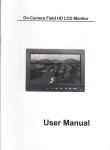Download FRM220-ET100 User Manual
Transcript
CTC Union Technologies Co.,Ltd. Far Eastern Vienna Technology Center (Neihu Technology Park) 8F, No. 60 Zhouzi St., Neihu, Taipei 114, Taiwan T +886-2-26591021 F +886-2-26590237 E [email protected] [email protected] [email protected] H www.ctcu.com 2011-2012 CTC Union Technologies Co., LTD. All trademarks are the property of their respective owners. Technical information in this document is subject to change without notice. User Guide Ethernet Fiber TDM Modem FRM220-ET100 Introduction FRM220-ET100 is a single port Fiber WAN (TDM) card with built-in HDLC Bridge for FRM220 Series Platform Media Converter Racks. The converter supports Nx64 data rates from 64Kbps up to 2.048Mbps when linked by fiber to FRM220-Data or FRM220-E1/T1 cards. The clock source may be selected internally or recovered from received fiber signal. The Ethernet port utilizes a single RJ-45 connector. When FRM220-ET100 card is placed in FRM220 rack with SNMP management, the management can view the converter card's status, type, version, Ethernet link status and alarms. The card can be configured to enable or disable the port, reset the card, set clocking, data rate and provide diagnostic loopbacks. A unique feature of FRM220-ET100 is the use of a common card design which may either be inserted in the FRM220-CH01 single slot chassis as a stand-alone modem or as a card when placed in the FRM220-CH20 managed rack. Features Table of Contents Introduction and Features Specifications Management Features Deployment Panel/Installation LED Indicators Front Panel DIP Switch DIP Settings Applications Console Management Upgrading ------- 1 ------- 2 ------- 2 ------- 3 ------- 3 ------- 4 ------- 4 ------- 5 ------- 8 ------- 9 ------- 13 • • • • • • • • • Card type, 1 port Ethernet to HDLC (TDM fiber) converter. P2P Fiber link compatible with FRM220-E1/T1 and FRM220-Data Interface connectors, RJ-45 for 10/100 Base-Tx. Fixed optical for SC or ST, 2km(MM) to 120km(SM) TDM settings. • Clock source (internal or external). • Nx64k data rate (64kbps~2048kbps). Ethernet encapsulated with ISO 13239 standard HDLC. Loop Back for TDM and Protocol layers LED indicators Firmware upgradeable, when placed in managed FRM220 chassis Version 1.0 March 2012 -1w w w . C T C U . c o m w w w . C T C U . c o m Specifications Panel TDM (fiber) Interface Connector SC, ST, FC options (SFP cage option) Data rate 64~2048kb/s (nx64) Indications LED (PWR, TD/RD act., Test, Sys, Alarm, Error) Ethernet Port 1 x RJ-45, Auto-Negotiation, Auto-MDIX Power (Card supports hot-swapping) Input Card : 12VDC, Standalone : AC, DC options Consumption <5W Dimensions 155 x 88 x 23mm (D x W x H) Weight 120g Temperature 0 ~ 50°C (Operating), -10 ~ 70°C (Storage) Humidity 10 ~ 90% non-condensing Certification CE (EMI/LVD), FCC, RoHS MTBF 75000 hrs (25°C) Tests (set from console) E1 Loops Local, Remote and Request Remote Loop back HDLC Loops Local, Remote and Request Remote Loop back Figure 1. Front Panel of FRM220-ET100 TDM on Fiber LED indicators Ethernet on RJ45 Loop back (manual) Management Features FRM220-ET100 has three on-board 8 pole DIP Switches which can be used to configure the device for stand-alone operation. When placed in a stand-alone chassis with DB9 console port, these devices support a text based serial terminal with an easy to use menu system for configuration. When placed in a managed chassis, all DIP settings are ignored and the card is configured and monitored through the chassis NMC (network management controller) via console, Telnet, Web HTTP or SNMP. Deployment Note: It makes no sense to connect FRM220-ET100 to a remote FRM220ET100. If you have the fiber link, use an Ethernet media converter and run at Fast Ethernet or even Gigabit speeds. FRM220-ET100, when paired with another FRM220-ET100, Data or E1/T1 remote, has a maximum throughput of 2.048Mbps (full unframed E1).* *T1 maximum unframed throughput is 1.544Mbps. FRM220-ET100 Installation Figure 2. Slide-in Card mounting of FRM220-ET100 This converter card can be placed in the CH01 with external AC adapter, CH01 w/built-in power, CH01M, CH-02M, CH02-NMC or the full CH-20 chassis. CH01 Chassis CH01M Chassis CH02M Chassis AC, DC, 2AC, 2DC, or AD CH02-NMC Chassis AC, DC, 2AC, 2DC, or AD FRM220-CH20 Follow all ESD precautions when handling the card. -2- -3- w w w . C T C U . c o m w w w . C T C U . c o m DIP Settings LED Indicators Status for Fiber Dip Switches on PCBA SW1 Status for Ethernet LED PWR (Green) SYS (Green) FX Link (Green) Alarm (Red) LAN Link (Green) 100M (Green) Full (Green) Test (Red) State On Flash Off On Off On Flash Off On Off On Off On Off On Off On Off Status Power on During upgrade Power off or card disabled System is normal System is abnormal Fiber link Fiber link with traffic Fiber link down Alarm is detected Normal operation Ethernet has link No Ethernet linkl Speed is 100M No connect or 10M speed Connect is Full Duplex No connect or Half Duplex On during loop back Normal Switch State LB1 LB2 OFF OFF ON OFF OFF ON ON ON Function Loop Back Setting** OFF LLB (Local Loop Back) RLB (Remote Loop Back) RRLB (Request Remote Loop Back) ** The setting of DIP Switch 3 position 7 determines the loop back group, either TDM (transmission layer) or HDLC (protocol layer). SW3 Switch 1 Settings DIP SW1 1,2,3,4,5 Front Panel DIP Switch (Loop back) DIPSW SW2 6 7 8 1 OFF ON OFF ON OFF ON OFF ON OFF ON OFF ON OFF ON OFF ON OFF ON OFF ON OFF ON OFF ON OFF ON OFF ON OFF ON OFF ON 2 OFF OFF ON ON OFF OFF ON ON OFF OFF ON ON OFF OFF ON ON OFF OFF ON ON OFF OFF ON ON OFF OFF ON ON OFF OFF ON ON SW STATE 3 OFF OFF OFF OFF ON ON ON ON OFF OFF OFF OFF ON ON ON ON OFF OFF OFF OFF ON ON ON ON OFF OFF OFF OFF ON ON ON ON OFF ON OFF ON OFF ON 4 OFF OFF OFF OFF OFF OFF OFF OFF ON ON ON ON ON ON ON ON OFF OFF OFF OFF OFF OFF OFF OFF ON ON ON ON ON ON ON ON 5 OFF OFF OFF OFF OFF OFF OFF OFF OFF OFF OFF OFF OFF OFF OFF OFF ON ON ON ON ON ON ON ON ON ON ON ON ON ON ON ON -4- -5- w w w . C T C U . c o m w w w . C T C U . c o m Function Data Rate (timeslot) setting E1-2048K T1-1544K (Full) 64K 128K 192K 256K 320K 384K 448K 512K 576K 640K 704K 768K 832K 896K 960K 1024K 1088K 1152K 1216K 1280K 1344K 1408K 1472K 1536K 1600K 1664K 1728K 1792K 1856K 1920K 1984K E1 Mode T1 (DS1) Mode CCS (E1), D4/SF(T1) CAS (E1), ESF (T1) CRC Disable CRC Enable Switch 2 Settings Switch 3 Settings DIP SW2 1 OFF ON OFF ON OFF ON OFF ON OFF ON OFF ON OFF ON OFF ON OFF ON OFF ON OFF ON OFF ON OFF ON OFF ON OFF ON OFF ON 1,2,3,4,5 SW STATE 3 OFF OFF OFF OFF ON ON ON ON OFF OFF OFF OFF ON ON ON ON OFF OFF OFF OFF ON ON ON ON OFF OFF OFF OFF ON ON ON ON 6 OFF ON 7 OFF ON 8 OFF ON 2 OFF OFF ON ON OFF OFF ON ON OFF OFF ON ON OFF OFF ON ON OFF OFF ON ON OFF OFF ON ON OFF OFF ON ON OFF OFF ON ON 6,7,8 4 OFF OFF OFF OFF OFF OFF OFF OFF ON ON ON ON ON ON ON ON OFF OFF OFF OFF OFF OFF OFF OFF ON ON ON ON ON ON ON ON 5 OFF OFF OFF OFF OFF OFF OFF OFF OFF OFF OFF OFF OFF OFF OFF OFF ON ON ON ON ON ON ON ON ON ON ON ON ON ON ON ON Function First timeslot Full E1/T1 TS 1 TS 2 TS 3 TS 4 TS 5 TS 6 TS 7 TS 8 TS 9 TS 10 TS 11 TS 12 TS 13 TS 14 TS 15 TS 16 (cannot set if rmt E1 CAS) TS 17 TS 18 TS 19 TS 20 TS 21 TS 22 TS 23 TS 24 TS 25 (Do not use 25-31 forT1) TS 26 TS 27 TS 28 TS 29 TS 30 TS 31 Unused timeslot idle code 0x7E 0xFF Clock Source Recovered from received E1/T1 Internal clock source Auto Laser Shutdown (ALS) Disable Enable Notice: If Switch 3-8 is OFF, all of these settings are ignored if the card is placed in FRM220-CH20 with NMC management. The card will follow the settings done via the chassis management. (Refer to NMC operation manual for details on managing all cards.) DIP SW3 SW STATE 1 OFF 2 OFF 3 OFF 4 OFF 5 OFF 6 OFF 7 OFF 1 Function IEEE 802.3u Auto-negotiation Auto ON Forced (Manual) 2 Forced Speed 100M ON 10M 3 Forced Duplex Full Duplex ON Half Duplex 4 IEEE 802.3X Flow Control Enable ON Disable 5 HDLC Flow Control Enable ON Disable 6 Reserved ON 7 Loop Back Group TDM ON HDLC (protocol layer) 8 8 Management Setting Priority OFF [high] NMC(SNMP) / Local Serial Console / DIP Switch [low] ON Follow DIP only, ignore all other management Notice: If Switch 3-8 is OFF, all of these settings are ignored if the card is placed in FRM220-CH20 with NMC management. The card will follow the settings done via the chassis management. (Refer to NMC operation manual for details on managing all cards.) Note: It makes no sense to connect FRM220-ET100 to a remote FRM220ET100. If you have the fiber link, use an Ethernet media converter and run at Fast Ethernet or even GbE speeds. The FRM220-ET100, when paired with another ET100, Data or E1 remote, has a maximum throughput of 2.048Mbps (full unframed E1). -6- -7- w w w . C T C U . c o m w w w . C T C U . c o m Applications Console Management FRM220-ET100 LAN Bridge works in Ethernet point-to-point applications, either as a stand-alone (in CH01 or 02) or when placed in FRM220-CH20 managed rack. When placed in the 1-slot CH01M or 2-slot CH02M chassis, this card can be locally managed by connecting a simple serial terminal such as a notebook computer that has an RS232 port or via a commonly available USB to RS232 adapter. In Windows XP, HyperTerminal™ is an application available for emulating a serial terminal. You can also search for TeraTerm or PuTTY which are free alternatives, especially if the operating system is Vista or Win7. (Be sure DIP Switch 3 pole 8 is in the OFF position.) Ethernet over Synchronous Data FRM220-ET100 Ethernet FRM220-Data Recovery ET100 Bridge V.35 Fiber TDM Ethernet Settings Baud Rate: 38,400 | Data bits: 8 | Parity bits: none | Stop bits: 1 Handshaking: none | Emulation: VT-100 Internal Connect the serial cable to the DB9. Run the terminal emulation program. With power on, press [ESC] or [Enter] to display the "Main Menu" screen. The following is an example. Deployment in Data Communications Network The TDM transmission signal traditionally has been used to carry voice within the Public Switched Telephone Network. With the emergence of IP, TDM has also found use as a carrier for Data. TDM is able to carry Ethernet data by using HDLC (High-level Data Link Control) WAN encapsulation. FRM220-ET100 uses an HDLC bridge to send the Layer 2 encapsulated synchronous bit stream (TDM) which can terminate at either FRM220-E1/T1 or FRM220-Data. A carrier can then use this transparent Ethernet to provide Ethernet service. FRM220-ET100 supports ISO 13239 standard HDLC encapsulation. It is not compatible with PPP or with Cisco proprietary HDLC. Ethernet over E1 FRM220-E1 FRM220-ET100 <2> :E1/T1 Parameter set :[E1][Full][CCS(E1)/D4(T1)][CRC Disable][0x7E] <3> :Active Rate :[Full] <4> :Start Timeslot :[Full] <5> :LAN setting :[Auto] <6> :Timing Source :[Recovery] <7> :Auto Laser Shutdown :[Disable] <8> :Loop Back Setting :[Off] <R> :Port Reset. <D> :Set to Default. Small Form Pluggable:[Off] Digital Diagnostic(D/D):[Off] FRM220-Eoe1 <Q> :Quit Terminal. <S> :Save Setting Value. Please select an item. E1 Fiber TDM ************************************************ *** CTC UNION TECHNOLOGIES CO., LTD. *** *** FRM220 ET100 Ver:1.000-1.000-1.000 *** [Local] ************************************************ [CH01M] <1> :Port Active :[Enable] FX Link :[Up ] FX Signal :[Yes] FX FEF :[Off] LAN State :[Up ] LAN Speed :[100] LAN Duplex :[Full] Ethernet Ethernet Recovery Internal Recovery Example of Main Menu Console Screen, FRM220-ET100 Deployment in PDH (E1) Network -8- -9- w w w . C T C U . c o m w w w . C T C U . c o m Operation Select any of the menu items by keying in the menu item number or letter. Use the [ESC] to return to a previous menu. Any setting is immediately applied to the cards circuitry but not saved. After all of the parameter settings have been selected, press "s" from the main menu to save the parameters in non-volatile RAM (NVR). To revert to previous settings before saving, press "r" to reset (reload previously saved parameters). Explanation of Settings 1. Port Active : This menu item can disable or enable the card. Beneath this menu item are the real-time status indications for the fiber (FX) and TP (LAN) connections. 2. E1/T1 Parameter Set : This menu provides all of the settings related to the TDM such as framer, CRC and idle code. 3. Active Rate : This sub-menu configures the nx64K rate of the TDM transmission. 4. Start Timeslot : The data rate must be configured from a contiguous range of timeslots. This sub-menu selects the first timeslot in that range, which normally would be timeslot #1. 5. LAN Setting : This sub-menu provides all of the settings related to the LAN port such auto, duplex and speed setting. 6. Timing Source : This sub-menu configures the timing source for TDM transmission. It may be set to internal clock or the default which is to recover clock from the fiber transmission. 7. Auto Laser Shutdown : Auto Laser Shutdown is a safety mechanism that will disable laser output when no received optical signal is sensed. By default, ALS is disabled. 8. Loop Back Setting : The diagnostic loopback is enabled through this sub-menu item. There are local, remote and request remote loop back for both the fiber side and the HDLC side. R. Port Reset : If changes to the configuration are made, but not saved, this reset function will bring the card back to the previous saved state. D. Set to Default : This item will return all settings to their factory default. Be careful, there is no further confirmation required. Q. Quit Terminal : From the main menu, the terminal will be logged out. S. Save Setting Value : Changes are not saved to non-volatile RAM until this save function is performed. E1/T1 (TDM) Parameter Set The following screen capture shows the TDM setting items and current values. Choose the menu item and select the desired parameter. To exit press <ESC> and then do not forget to save settings by pressing <s>. ************************************************ *** CTC UNION TECHNOLOGIES CO., LTD. *** *** FRM220 ET100 Ver:1.000-1.000-1.000 *** [Local] ************************************************ [CH01M] E1/T1 Parameter Set Menu. <1> :E1/T1 Set :[E1] <2> :Full/Fractional Set :[Full] <3> :Framer Setting :[CCS(E1)/D4(T1)] <4> :CRC Setting :[Disable] <5> :Unused Timeslot Code:[0x7E] <ESC>: Go to previous menu. Please select an item. Active Rate Select the TDM nx64k rate using the appropriate number/letter. To exit press <ESC> and then do not forget to save settings by pressing <s>. -----------------------------------------------------------------------Active rates : <1>:64K <2>:128K <3>:192K <4>:256K <5>:320K <6>:384K <7>:448K <8>:512K <9>:576K <A>:640K <B>:704K <C>:768K <D>:832K <E>:896K <F>:960K <G>:1024K <H>:1088K <I>:1152K <J>:1216K <K>:1280K <L>:1344K <M>:1408K <N>:1472K <O>:1536K <P>:1600K <Q>:1664K <R>:1728K <S>:1792K <T>:1856K <U>:1920K <V>:1984K <W>:Full <ESC>: Go to previous menu. Please select an item. Start Timeslot Select the first timeslot in the contiguous range of active timeslots. -----------------------------------------------------------------------Start timeslot : <1>:TS1 <2>:TS2 <3>:TS3 <4>:TS4 <5>:TS5 <6>:TS6 <7>:TS7 <8>:TS8 <9>:TS9 <A>:TS10 <B>:TS11 <C>:TS12 <D>:TS13 <E>:TS14 <F>:TS15 <G>:TS16 <H>:TS17 <I>:TS18 <J>:TS19 <K>:TS20 <L>:TS21 <M>:TS22 <N>:TS23 <O>:TS24 <P>:TS25 <Q>:TS26 <R>:TS27 <S>:TS28 <T>:TS29 <U>:TS30 <V>:TS31 <W>:Full <ESC>: Go to previous menu. Please select an item. To exit press <ESC> and then do not forget to save settings by pressing <s>. - 10 - - 11 - w w w . C T C U . c o m w w w . C T C U . c o m LAN Setting The following screen capture shows the Ethernet port setting items and current default values. Choose the menu item and select the desired parameter. To exit press <ESC> and then do not forget to save settings by pressing <s>. Loop back Test: FRM220-ET100 converter incorporates loop back features which allow loop back testing to confirm that the Fiber loop is operating normally or not. Since Ethernet is a broadcast medium, loopback cannot be supported in the direction of LAN port. (Ethernet looped would cause a broadcast storm.) Therefore, only loop backs that specifically can test the Fiber link are supported in this model. The E1/T1 loop back tests the TDM layer while the HDLC loop back tests the protocol layer. The loop locations are shown below. ************************************************ *** CTC UNION TECHNOLOGIES CO., LTD. *** *** FRM220 ET100 Ver:1.000-1.000-1.000 *** [Local] ************************************************ LAN Parameter Set Menu. <1> :Negotiation setting :[Auto] <2> :Speed setting :[100M] <3> :Duplex setting :[Full] <4> :LAN flow control :[Enable] <5> :HDLC flow control :[Enable] <ESC>: Go to previous menu. Please select an item. [CH01M] TDM (E1/T1) and HDLC (protocol) Loop Back FRM220-E1 or FRM220-Data FRM220-ET100 Remote Side Local Side Timing Source The timing source is set to recovery by default. If may also be set to internal if this unit will be the TDM clock source for the link. To exit press <ESC> and then do not forget to save settings by pressing <s>. Fiber TDM LLB Local Loop Back Remote Side Local Side ------------------------------------------------------------------Timing Source : <0>:Recovery from remote side. <1>:Internal oscillator. <ESC>: Go to previous menu. Please select an item. Fiber TDM RLB Remote Loop Back Remote Side Local Side Auto Laser Shutdown The default ALS setting is disabled. It may be enabled here. To exit press <ESC> and then do not forget to save settings by pressing <s>. ------------------------------------------------------------------Auto Laser Shutdown : <0>:Disable <1>:Enable <ESC>: Go to previous menu. Please select an item. Fiber TDM RRLB Request Remote Loop Back Upgrading FRM220-ET100 card may be firmware upgraded when it is placed in the FRM220 with management card. The user may use a local console connection to the NMC, a remote Telnet (IP) connection, or a Web based (HTTP) connection with any available browser. The NMC communicates to all cards through a serial control bus. The upgrade code is transferred to the NMC by way of TFTP server. Refer to NMC operating manual. - 12 - - 13 - w w w . C T C U . c o m w w w . C T C U . c o m