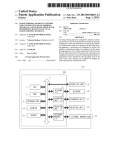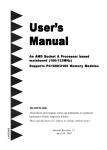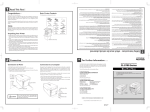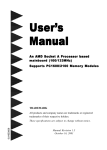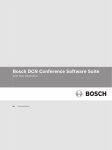Download SA486P(A/O-U (STD).3
Transcript
EPA POUUTION QREVENTEA ,- SA486P(A/O-U (STD).3 SA486P AIO-U User’s Manual Trademarks All brand and product names used in this manual may be trademarks or registered trademarks of their respective companies. n CONTENTS Chapter 1 Introduction 1.1 General Specifications and Features . . . . . . . . . . . . . . . . . . l-1 Chapter 2 Memory Configuration 2.1 System Memory ............................................. 2-l 2.1.1 DRAM Module Insertion ................................ 2-3 2.1.2 DRAM Module Removal ................................ 2-3 Chapter 3 Jumper Settings and Connectors 3.1 Jumper Settings ............................................. 3-l 3.2 Installing on the PCI Slots ................................ 3-3 3.3 Mapping the Interrupt Lines .............................. 3-4 3.4 Connectors .................................................... 3-7 Chapter 4 Built-in BIOS Setup Program 4.1 The Standard System Parameter.. ..................... 4-2 4.2 PCI Device Configuration ................................. 4-4 4.3 Advanced Feature Control ................................ 4-7 4.4 Quitting SETUP ............................................. 4-12 4.5 BIOS Errors and Messags ............................... 4-13 Chapter 5 Power Management Function 5.1 How Does Power Management Function Work . . . 5-l Appendix A Setting the System Speed ... III Chapter 1 Introduction This chapter will cover the general specifications and features of the SA486P AIO-U. 1.1 General Specifications and Features Specifications Processor: 80486SX180487SXJ80486DXJ80486DX2 P24TJ80486DX4 Chipset: INTEL CDC Cache & DRAM Controller INTEL SIO System Intel DPU Data Path Unit NCR 53C810 PC1 SCSI chip FDC 37C665 and IDE Interface Memory Size: DRAM Size 2 Banks up to 128MB Cache Size 512KB MAX Memory Type : DRAM = > For 72 pins SIMM socket single or double size EPROM = > 27CO10, single BIOS System BIOS: Phoenix or AM1 BIOS Keyboard BIOS: AMI KH Compatible Green Function: Supports Light Green Function which senses the IRQ line and allow user to optimiz power consumption and get utmost performance Slots: Support three 16-bit ISA slots Support one shared slot support two PC1 slots I/O Port: SCSI HDD Connector Serial Port Connector (COMl) SA486P MO-U User’s Manual Serial Port Connector (COM2) Parallel Port Connector IDE Interface Connector FDC Interface Connector AT Keyboard Connector Board: 4-Layers Form Factor: 33omm* 22omm Features Supports 25/33 MHz Intel 486SX/487SX/DX/DX2/P24T/DX4 processors Fully synchronous, 2933 MHz PC1 bus capable of supporting bus master 128KB 256KB and 512KB cache size using standard SRAM Zero wait state write to L2 cache for a cache write hit Provides shadows function for the fast access of BIOS Supports 2.88M/l&!M/1.2M/720KB 3.5” & 5.25” floppy disk Supports Flash ROM Function Supports up to two embedded 2.5” or 3.5” hard disk driver Supports SCSI HDD Compatible with IBM serial & parallel ports Compatible with IBM printer port 1-2 Chapter 2 Memory Configuration In this chapter, the SA486P AIO-U DRAM configurations are discussed, followed by instructions for DRAM module installation and removal. Users are recommended to read through this chapter before installing or removing memory. 2.1 System Memory The SA486P AIO-U DRAM provides tremendous flexibility to support a number of different on-board DRAM configurations. The on-board DRAM is installed with SIMM (Single-In-Line Memory Module). There are four banks of DRAM module capable of supporting 2MB up to 128MB of onboard memory. SIMM MEMORY k 1 SIMl SIM2 J SIM3 k SIM4 The location and layout of all the memory is illustrated below and shown in Figure 3.1. The following table lists all the possible DRAM module combinations and the total memory amount for each option. 2-1 SA486P AI04 User’s Manual I SIM 1, 2 TYPe 256K*36 Single 256K*36 256K*36 . SIM 3, 4 Memory Amount TYPe 2MB Single 256K*36 Single Single 512K*36 Dual 4MB 6MB Single 1 OMB 256K*36 Single lM”36 256K*36 Single 2M*36 Dual 18MB 256K*36 Single 4M*36 Single 34MB 256K*36 Single 8M*36 Dual 66MB 512K*36 Dual 512K*36 Dual 256K*36 Single 512K*36 Dual 512K*36 Dual 8MB 512K*36 Dual lM”36 Single 12MB 512K*36 Dual 2M*36 Dual 20MB 512K*36 Dual 4M*36 Single 36MB 512K*36 Dual 8M*36 Dual 68MB lM”36 Single 1 M”36 Single 256K*36 Single 10MB 1 M”36 Single 512K*36 Dual 12MB 22 4MB 6MB 8MB 1 M”36 Single lM*36 Single 16MB 1 M”36 Single 2M*36 Dual 24MB lM”36 Single 4M*36 Single 40MB 8M*36 Dual 72MB 1 M”36 Single 2M*36 Dual 2M*36 Dual 256K*36 16MB Single 18MB 2M*36 Dual 512K*36 Dual 20MB 2M*36 Dual lM”36 Single 24MB 2M*36 Dual 2M*36 Dual 2M*36 Dual 4M*36 Single 48MB 2M*36 Dual 8M*36 Dual 80MB 4M*36 Single 4M*36 Single 256K*36 Single 34MB 4M*36 Single 512K*36 Dual 36MB 4M*36 Single lM”36 Single 40MB 4M*36 Single 2M*36 Dual 48MB --- 32MB 32MB Memory Configuration 512KB 2.1 .l 32Kx8 128Kx8 Open I DRAM Module Insertion The SIMMs must be seated on the sockets as firmly as possible, and, because of the fragility of the slot, you must be careful when inserting or removing the module. 1. Align the module so that the pin 1 marking and comer notch of the module correspond to the SIMM socket pin 1 marking at the rear of the board. The module can fit in the socket one way only. Do not force it! 2. Push the module against the clip arms with your thumbs until a “clicking” sound is heard; the little plastic tabs appear in the latching holes on the RAM module board, and the clip arms fully grab the module board. 2.1.2 DRAM Module Removal If possible, use a SIMM extraction tool; otherwise use the following method: 2-3 SA486P AI04 User 7s iUama1 1. Carefully use your thumbs to bend outward the plastic tab ends on both sides of the slot. 2. The RAM module board will be automatically ejected off the clip arms. 3. Take it out of the socket. 4. Repeat steps 1 through 3 to release the other RAM modules. 24 Chapter 3 Jumper Settings and Connectors This chapter will assist you in setting up the SA486P NO-U before you install it in a system case. If your SA486P AIO-U has already been installed and you do not wish to change the configuration settings, you can skip over this section. 3.1 Jumper Settings The SA486P AIO-U has several jumper switches that must be set to define a system configuration. These switches are 2-pin, 3-pin, 4-pin components on the mainboard. They are turned off and on by placing or removing a cover cap over the pins. This is called a short or closed jumper. All jumpers must be set to one of the possible two settings. Figure 3.1 on the following page shows the location of the jumpers and connectors. 3-1 SA486P AIO-U User’s Manual Board Layout Keybomd Connector I II 4 1 6 I B i t .s lot - lot - lot - mector C O M 2 COMl SMC 1 7C665 6 I B a P I P C I 2 I 3 - - - P tI i t C 1 C El JP .Sd 1 0 J W8f k!i&&; SMl sM2 sM3 sM4 TAG RAM xl I 0 JP20 EBI JP39 JP36 JP35 Em ._I T C JP38-1 CPU socket JP42 -1 ‘I I! - P i n ’ Jumper Settings and Connectors 3.2 Installing on the PCI Slots There are two Peripheral Components Interconnect (PCI) slots and one PC1 shared slot on the SA486P AIO-U. The following diagram shows the proper sequence of the PC1 slots on-board. When installing an add-on card onto a PC1 slot, the following steps should be taken: 1. Remember the PC1 slot number where the PC1 add-on card was installed. This is an important step in configuring the add-on card. Note: 2. PC1 master add-on cards MUST be installed onto PC1 master slot on the SA486P AIO-U. PC1 slave add-on cards may be installed onto any PCI slot regardless of whether its a master or a slave slot. Check the interrupt line of the PC1 add-on card and the SA486P AIO-Umainboard. This step determines the IRQ into which the add-on card’s interrupt line matches. For instance, if you install an addon card with its interrupt line at INTA# on PC1 slot 1, you should locate the corresponding INTA# settings of the SA486P AIO-U. Important: Set the mainboard jumper corresponding to the chosen IRQ. 3. The final step requires the BIOS mapping of the PCI slot where the PC1 add-on card is installed onto. Configure the PC1 slot setting of the add-on card in the BIOS program and several other parameters (i.e., latency Time, IRQ choice, Master Enabled, etc.) depending on the installed system BIOS on your mainboard. The add-on card is now completely configured and ready for use. 3-3 SA486P AI04 User’s Manual 3.3 Mapping the Interrupt Lines To determine the IRQ and map the interrupt lines on the SA486P AIO-U, refer to the following diagram. slot 3 lNTA# lNTA# INTBIT INTBd INTCt INTCl INTDX 1 INTDl _ W W JP4 - INTAI m W INTBt a ,’ I 20- IRQS INTCt JP9 - I 0 4 20- IRQlO -----------Q JP7 I I NTCU ( I NTDX ( IRQlO JP9 short 2-3 IRQll JP7 short 2-3 I In hardware to IRQ14 for IDE or IDE Cache For example: If JP7 is configured as Short l-2, INTA# is defined at IRQl 1. 1. Only INTA# on the SA486P AIO-U supports share interrupt. 2. During IRQ setup, there are two check points that must be followed namely the PC1 addsn card’s INTX#, and the corresponding INTX# of the mainboard. 3. If the add-on card installed is an IDE or an IDE Cache, INTX# setting for the PC1 IDE Cache card should be INTD#. 3-4 Jumper Settings and Connectors The following table summarizes the function and settings of each jumper on the SA486P AIO-U. Function 486DX/DX2, 487SX,P24T (Non-SL type) JP38 short l-2, 3-4 JP39 open 486DX/DX2, 487SX, P24T (SL type) JP38 short l-2, 3-4 JP39 short Type of CPU used 80486~x4 80486~x4 Clock Multiplier Select Power Management Function IRQ Sense Select Cache Memory Setting JP38 short l-2, 3-4 JP39 short 486SX (Non-SL type) JP38 short 2-3 JP39 open 486SX (SL type) JP38 short 2-3 JP39 short Frequency 3 Times (default) JP42 open Frequency 2 Times JP42 short 2-3 25MHz JP20 short JP34 short 2-3 33MHz JP20 open JP34 short 1-2 Flash ROM JP2 short l-2 EPROM BIOS (default) JP2 short 2-3 1. Choose one from the following: IRQ5 IRQ9 lRQl4 (default) JPl short l-2 JPl short 3-4 JPl short 5-6 CPU Speed Select BIOS Jumper Setting8 2. Choose one from the following: IRQ7 (default) IRQlO IRQl 1 JP6 short l-2 JP6 short 3-4 JP6 short 5-6 Installed (default) JP31 short l-2 Not Installed JP31 short 2-3 Wait state = 0 W.S.(default) JP32 short l-2 Wait state = 1 .W.S JP32 short 2-3 128KB JP25 short l-2 JP28 short 2-3 JP30 short l-2 256KB (default) JP25 short l-2, 3-4 JP28 short l-2 JP30 short 2-3 512KB JP25 short l-2, 3-4, 5-6 JP28 short 1-2 JP30 short l-2 3 I5 SA486P MO-U User’s Manual Function I Jumper Settings PCI IRQ Select INTA# INTB# INTC# IRQS IRQlO JP4 short l-2 JP9 short l-2 IRQll (default) JP7 short l-2 IRQ7 JP43 short l-2 IRQS (default) JP43 short 2-3 IRQS IRQlO (default) IRQll JP4 short 2-3 JP9 short 2-3 JP7 short 2-3 I IRQ5 Parallel Port Interrupt/DMA Request Select IRQ7 (default) JPlO short 2-3 DACKl JP8 short l-2 DACK3 (default) JP8 short 2-3 I DRQl DRQ3 (default) Note: 3-6 I JPlO short l-2 I JP5 short l-2 JP5 short 2-3 1. Due to the chip set function currently, the SATURN I does not support SMM mode. Jumper Settings and Connectors 3.4 Connectors There are several connectors located on the SA486P AIO-U. They are used to connect with some peripheral devices to enhance the operating performance of the system. Refer to Figure 3.1 for the positions of all the connectors on the mainboard. Their functions are listed below. Connector Function Jl COM2 Port J2 COMl port J4 Printer Port J5 SCSI Connector J6 IDE Connector J7 FDD Connector J8 Turbo LED J9 Reset Switch JlO Speaker Connector Jll Power LED/Keylock Connector JP16 IDE HDD LED KB3 AT Keyboard Connector J P44 SCSI HDD LED PSl Power Connector 3-7 Chapter 4 Built-in BIOS Setup Program BIOS Setup Utility Use the Phoenix BIOS Setup program to record changes in your hardware and to control its special features. The Setup program uses a number of menus in which you can specify the changes and turn the special features to on or off. To display the BIOS Setup utility, take the following steps: 1. Turn on your system. The BIOS displays this message: There is no device available. Press the <Fl> key to retry boot, <F2> for setup utility: 2. Press the < F2 > key and the following screen will appear. CC 1 Phoenix SETUP Utility Clkrsion 1.881 88 Ltd 1385, 1993 fill Rights Resarued Phoenix Techno logi em SETUP has attempted to correct the following errors: rSystea configuration was inualid. Reufeu the firat page *Fixed disk failed initialization. Rcuicu settings. settings. <Hit any Hey> Figure 4- 1. Summary Screen of Errors Detected Note: Pressing the < Ctrl> < Alt > < S> key combination after the memory test will also all0 w access into the SEW? Utility program. 4-1 SA486P AI04 User’s Manual 4.1 The Standard System Parameter Upon hitting any key shown in the previous screen, the screen will automatically display the Standard System Parameters page as shown below. rage 1 of 4 -Standard Sy8tem Parameterw- q SlJnteJm Tine: :sz:ze systca Date:fhlge6,1993 Diskette I: S.ZS", 1.2M Diskette 1: Hot InstaPled Hmd Dhk 1: Hot Inskalld Hard Disk 2: Hot Installed Base Henory: 64BKB Extended Memory: 3584D MB Uideo C a r d : EM Keyboard : Installed CPU Speed: Fast Setup Pamword: Dieabled (IUnLock on at boot: Yee Figure 4-2. Standard System Parameters Screen Note: On-screen instructions at the bottom of each screen explain how to use the program. The Standard System Parameters allows checking or modification of general configuration information. SystemTime - includes hour, minutes, and seconds which may be set on a 24-hour clock System Date - allows manual setting of the electronic calendar on the mainboard. Diskette A:/B:- specify the capacity and format of the floppy drives installed in your system. 4-2 Built-in BIOS SETUP Program Hard Disk l/2 - specify the physical and electronic properties of the standard hard disk drives installed. Relevant specifications include the number of cylinders, heads, write pre-compensation time, read/write head landing zone, and number of sectors per track. Base Memory and Extended Memory - display important information about your system which includes the base and extended memory sizes. They are updated automatically by the SETUP Utility program according to the status detected by the BIOS self-test. This section of the Standard System Parameters screen is for viewing purpose only and manual modifications are not allowed. Video Card - specifies the type of video adapter installed. Keyboard - used to select “Installed” or “Not Installed” for the keyboard during the Power On Self Test. Normally, it is set as Qstalled” CPU Speed - selects the speed rate of the CPU which the BIOS uses in setting the microprocessor clock every boot process. Setup Password - determines whether or not the password security will be required each time you enter SETUP. NumLock at boot - sets the Num Lock key to either on or off d tiring systern boot-up. Itis highly recommended that you list down all the values within the SETUP Utility program before marking any changes. Doing so will save a lot of time restoring the system back in the event of a configuration memory loss. Select an item on the screen by using the < Up > and < Down > arrow keys. To scroll through the selection on each item, use the < + > and < > keys. Pressing the < Fl > key will provide you with the on-line help of the current screen/item selected. Pressing < ESC > will provide you with a submenu that gives the option of continuing with SETUP < ESC > , saving the values then exiting and rebooting the system < F4 > , loading the default values for all the pages of the SETUP Utility program < FS > , or aborting SETUP without saving the values < F6 > . The < F2 > key provides you with the current system information screen which is for viewing purposes only. Manual modifications are not allowed within the system information screen. 4-3 SA486P AI04 User’s Manual 4.2 PCI Device Configuration Once the modifications on the Standard System Parameters are done, press the < PgDn> key and the PC1 Device Configuration screen will appear as shown below. ?a5 2 of 4 -PC1 Device rmity Checking: I/O Mdress: ntnory fkldress: m D000h B00008Wh Select: Latency liner: Enable Dtuice: Enable Haster: NCR SCSI Default Disabled Disabled Deuics Note: ConfigurationMx SCSI XRQ: PC1 Slot 1 IRQ: PC1 Slot 2 IRQ: PC1 Slot 3 IRQ: none NOWE None None The contents of this menu depends on the chipset installed on your mainboard. Consult your dealer or the < Fl > help screens before changing any of the items. lf you set them incorrectly, they may cause the system to malfunction. Parity Checking - allows parity checking on the PC1 devices. The available options are: n n Enabled (default) Disabled I/O Address - auser-defmeable address that specifies the I/O port number wherein the BIOS will start from when assing sequential I/O ports to the PC1 devices. Memory Address - a userdefmeable address that assigns the value(in 64KB boundary) of the four high-order digits which specify the starting memory address for the BIOS to designate the sequential I/O ports to the PC1 device. 4-4 Built-in BIOS SETUP Program Device Select - determines which PC1 device is being displayed in the Latency Timer, Enable Time, and Enable Master fields. The available options are: n n n NCR SCSI (default) PC1 Slot 1 PC1 Slot 2 W PC1 Slot 3 Latency Timer - “Default” allows the PC1 device to use the built-in (power-on) default setting. “Override” specifies the hexadecimal value with which the BIOS should program the device’s latency timer. The available options are: n n Override options from OOh to F8h Default (Override =4Oh) Enable Device - enables or disables the device specified on the Device Select option. The available options are: n n Enabled Disabled (default) Enable Master - allows you to set the device on the Device Select as a PC1 Master when “enabledtf. Note that only a number of devices may be set as masters. The available options are: n q Enabled Disabled (default) 4 -5 SA486P AI&U User’s Manual NCR SCSI/PC1 Slots 1121314 IRQ - allows assignment of a hardware interrupt (IRQ), that matches any jumper or dip switch settings of a PC1 device. The available options are: m m m = m a m IRQ3 IRQ4 IRQ5 IRQ6 IRQ7 IRQ9 IRQlO l IRQll m IRQ12 w IRQ14 m IRQ15 u None (default) 4-6 Built-in BIOS SETUP Program 4.3 Advanced Feature Control Press the < PgDn > key after modifying the settings in the PCI Device Configuration screen and the third page of the program, the Advanced Feature Control’s first menu, will be displayed on the screen. WcIduanced Feature Control- m eyIx haTming lbds: IScl krf ormancc Rode: E n a b l e d PM ?erf ormance Me : Enabled rage 3 of 4 ckto Repeat Heyboard: Bi sabled 258 n8 f&to Repeat Delay: 3e.echr/scc hut0 Repeat Rate: Cache State: Both Caches Enabled External Cache: urits Through Uidco BIOS: Shdou Enabled wtion -: Shdou E n a b l e d Note: The contents of this menu depends on the chipset installed on your motherboard, and chipsets very widely. Consult your dealer or the < Fl > help screens before. changing the items on this menu. If you set them incorrectly, they may Scause your system to malfunction. NMI Handling Mode - provides more detailed error handling when a nonmask interrupt (NMI) occurs. The available options are: q n Enabled (default) Disabled 4-7 SA486P AI04 User’s Manual ISA Performance Mode - allows the ISA bus accesses to perform at a fast rate. However, problems may arise if the system contains slow ISA devices. The available options are: n n Enabled (default) Disabled DRAM Performance Mode - maximizes the DRAM performance of the system. The available options are: n n Enabled (default) Disabled Cache State - enables the internal 8KB cache of the 80486 CPU and the onboard secondary cache when set to “Both Caches Enabled” (default). Choosing “80486 Cache Enabled” will only enable the internal cache of the 80486 CPU. “Disabled” turns off both internal/external memory. External Cache - provides External Cache Read/Write method. This version only supports Write Through. Video BIOS - enables the system shadowing and achieve the best performance of the system. The available options are: n n Shadow Enabled (default) Shadow Disabled Options ROMs - enables the shadowing on the ISA option ROMs and achieve the best performance of the system. The available options are: n n Shadow Enabled Shadow Disabled (default) Auto Repeat Keyboard - enables or disables the typematic rate of the keyboard. The available options are: n n Disabled (default) Enabled Auto Repeat Delay - specifies the time in milliseconds for an autorepeat to to occur. The available options are: n n 250 ms (default) 5ooms W 750ms W loooms 4-8 Built-in BIOS SETUP Program Auto Repeat Rate - specifies the rate (characters per second) at which the autorepeat is expected to occur. This option’s default value is 30.0 chr/sec. rage 4 of 4 Mduanctd Peatwe ControlSerial Port c): immg Serial Port B: Enabled Parallel Port: Enabled Paral-Port )lodc:Standard Onboard IDE: Enabled Onboard Floppy: Enabled Boot Sequence: &First Suap Ploppies: Norm1 Hard Disk Data Irancrfer Method Hard Disk 1: Standard PlO Hard Disk 2: Standard PI0 - GREEll FI%TURE CONTROL - Systtn Doze IDE Disk Wf3 Display Iiur Tincr liner : Disable : Disable : Disable To enter the Advanced Feature Control’s second menu, simply press the the < PgDn > key again after modifications are done on the first menu and the screen will show the following screen. When saving the new values, press the < ESC > until a pop-up menu appears on the right side of the screen. Press the < F4 > key to save the changes made and the system will automatically exit the Setup utility program and reboot. 4-9 SA486P AlO-U User’s ibfanuul Serial Port A.B- disables the on board serial port , if you have an adapter card in your system which uses the I/O ports or the IRQ be used by this port. Serial Port A uses the I/O ports 3F8h-3FFh and IRQ4, serial port B uses I/O ports 2FSh-2FFh and XRQ3. The available options are : m Enabled (default) n Disabled Parallel Port - disables the on board parallel port if you have an adapter card in your system which uses the I/O ports 3BCh-3BFh or the IRQ7. The available options are : n n Enabled (default) Disabled Paral Port Mode - In “ECP & EPP” mode, EPP can select through the ECR register of ECP mode lOO.In SPP can be selected through the ECR register as mode 000. The available options are: q n q q Standard (default) EPP & SPP ECPmode EPP &ECP On board IDE - enables the on board primary IDE interface when enabled this interface will reside at the normal address for hard disk 1 (lFQhlF7h). The available options are: n n Enabled (default) Disabled On board Floppy - enables the on board floppy interface. n q Enabled (default) Disabled Boot Sequence - selects the drive where the system would search for the operating system to run with. The available options are: n q 4-10 A: First (default) C: First Built-in BIOS SETUP Program Swap Floppies - “Swapped” will effectively change the A: drive to B: and the B: to A: drive. “Normal” (default) sets the floppy drives in their default states. Hard Disk Data Transfer Method Hard Disk l/2 - allows you to control how data is transferred from the hard disk controller to the system memory. The available options are: Standard PI0 (default) -uses the CPU to copy one sector at a time. Z/4/8/16 Sector Block PI0 - uses the CPU to copy multiple sectors at a time. DMA - Speeds up the data transfer compared to when using the CPU. Automatic Selection (reserved) Green Feature Control System Doze Timer - specifies the length of time after which the BIOS will turn-off the IDE HDD spin motor, blank-off the VGA or turn-off the DPMS monitor, and slow down the CPU speed to 8MHz. The available options are: m Disable (default) n lmin. n 5 min. to 60 min. (at increments of 5 minutes) IDE Disk Timer - specifies the length of time after which the BIOS -*vi11 turn-off the IDE HDD spin motor. The available options are: l Disable (default) H 1 to 10 minutes VGA Display Timer - specifies the length of time after which the BIOS; will blank-Gff the VGA or turn-off the DPMS monitir. The available options are: n Disable (default) H 1 to 10 minutes If it uses UNIX or Netware OS, doesn ‘t enable green Note: function. 4-11 SA486P AIO-U User’s Manual 4.4 Quitting SETUP After all modifications are made in any of the SETUP pages, press the < ESC > key until a pop-up menu appears on the right side of the screen. I syctca fine: 11:91:31 Syetea Date: Jan 23, 1993 Diskette CI:: 5.25, 1.2 HB Diskette B: Hard DLak 1: Hot Installed rype 81 Wet lnotrllel MB Hard Disk 2: Base Henory: Extenled lbrory: Uideo Card: Kcqboard: CPU Sped: 648 - KxMng SB1U? Continua with SETU?. saue WlYG8, exit SETUP, and reboot. LOad default wlrea for all pqjcs. 26478 K8 m/Em Inetdl led Is8t Figure 4-6. Write to CMOS and Exit Screen Press < F4 > to save the values then exiting and reboot the system. Pressing < F5 > loads the default valuse for all the pages of the SETUP Utility program. Once the < F6 > key is pressed, the changes made are aborted and the program exits then reboots the system. 4-12 Built-in BIOS SETUP Program 4.5 BIOS Errors and Messages After entering the SETUP choices, the system will reboot. The SETUP summary and system information will appear on screen along with messages. These may include ERROR messages concerning the system or SETUP. Phoenix BIOS performs various diagnostic tests at the time the system is turned on. Whenever an error is encountered during these tests, error codes will be displayed on the screen. The following table lists the error codes and their respective meanings. _ Meaning Error Codes 002h TP_VERIFY_REAL If the CPU is in protected mode, turn on A20 and pulse the reset line, forcing a shutdown 0. 004h TP_CET_CPU_TYPE On a cold boot, save the CPU type information value in the CMOS. 006h TP_HW_INIT Reset the DMA controllers. Disable the videos. Clear any pending interrupts from the real time clock. Setup port B register. 008h TP_CS_INT Initialize chipset control registers to power-on defaults. OOAh POST. This bit is used to determine if the current configuration causes the BIOS to hang. IF so, the BIOS, on the text POST, will use default values for TP_SET_INT_POST OOCh TP_IO_lNlT r Initialize IO module control registers. OOEh TP_CACHE_INIT External CPU caches are initialized. Cache registers are set to default. Does implementaion specific cache initialization. OlOh TP PM INIT 012h TP-USERPATCHO 014h TP-8742 INIT Verify whether or not the 8742 is responding. 016h TP_CHECKSUM Verify that the ROM BIOS checksums to zero. 0 18 h TP_TIMER_INIT I Initialize all three of the 8254 timers. 01 Ah TP_DMA_INIT Initialze DMA command register. Initialize 8 DMA channels. 01 Ch TP-RESET_PIC Initialize the 8259 interrupt controller to: ICW4 needed, Cascade, and edge-triggered mode. 4-13 SA486P AIO-U User’s Manual Error Codes Meaning 020h TP_REFRESH Verify that DRAM refresh is operating by polling the refresh bit in PORTB. 022h TP_8742_TEST Verify the 8742 is responding. Send a self-test command to the 8742 and wait for results. Also read the switch inputs from the 8742 and write the keyboard controller command byte. 024h TP_SET_HUGE_ES Make a huge (4 GByte) ES segment. 026h TP_ENABLE_A20 Enable the A20 address line. OOAh TPSET IN-POST Set a bit in the CMOS that indicates that we are in POST. This bit is used to determine if the current configuration cause the BIOS to hang. If so, the BIOS, on the next POST, will use default values for its configuration. 028h TP_SlZE_RAM Determine DRAM size and configure the chipset accordingly. 02Ah TP_ZERO_BASE Zero the first 64K of RAM. 02Ch TP_ADDR_TEST Test address lines of the RAM. 02Eh TP-BASERAML Perform a memory test on the first 64K bank of memory. The memory test consists of a chip address line test and a ram test. 030h TP BASERAMH 032h TP-COMPUTE SPEED Find the true MHz value. 034h TP_CMOS_TEST Clear the CMOS diagnostic byte (register E). Check the real time clock and verify the battery has not lost power. Checksum the CMOS and verify it has not been corrupted. 036h TPCHi RESUME 038h TP SYS SHADOW 03Ah Tf’-CACHE AUTO External cache is autosized and its configuration saved memory for enabling later in POST. 03Ch TP_ADV_CS_CONFIG Configure advanced cache features. Configuration external cache’s configurable parameters (if any). 03Eh TP_READ_HW Read the hardware configuration from the keyboard controller. 040h TP_SPEED Set the power-on speed of the system to the rate determined by CMOS. If CMOS is invalid, use a conservative speed. 042h TP_VECTOR_INIT Initialize interrupt vectors 0 general interrupt handler. 044h TP_SET_BIOS INIT Initialize interrupt vectors 0 thfu 20h to proper values from the BIOS Interrupt Table. 4-14 thru 7% to the BIOS Built-in BIOS SETUP Program Meaning Error Codes 046h TP_COPYRIGHT Verify the copyright message checksum. 048h TP_CONFlG Verify video configuration. 04Ah TP_VIDEO Initialize both the monochrom and color graphics video adapters. 04Ch TP VID SHADOW 04Eh TP-CR DISPLAY Display the copyright message. 050h TP_CPU_DISPLAY Display CPU type and speed. 052h TP_KB_TEST Test for the self-test code if the system is being started from a cold start. When powered, the keyboard performs a self test and seconds an AA if successful. 054h TP_KEY_CLICK Initialize keystroke clicker during POST. 056h TP_ENABLE_KB Enable the keyboard. 058h TP_HOT_INT Test for any hot interrupts. That is, any unexpected interrupts. First do an STI for hot interrupts. Secondly, test the NM1 for an unexpected interrupt. Thirdly, enable the parity checkers and read from memory, checking for an unexpected interrupt. 05Ah TP_DISPLAY_F2 Display “Press F2 for Setup” prompt. 05Ch TP_MEMORY_TEST Determine and test the amount of memory available. Save the total memory size in the BIOS variable called bdaMemory Size. ._____-_ 05Eh TPBASE-ADDR Perform an address test on the base memory. The following address lines are tested based on the memory size. 060h TP_EXT_MEMORY Determine and test the amount of extended memory available. Save the total extended memory size in the CMOS at cmosExtended. 062h TP_EXT_ADDR Perform an address line test on A0 to the amount of memory available. This test is dependent on the processor, since the test will vary depending on the width of memory (16 or 32 bits). This test will also use A20 as the skew address to prevent corruption of the system memory. 068h TP_CACHE_CONFIG External cache and CPU cache, if present, are enabled. Non-cacheable regions are configured if necessary. 06Ah TP_DISP_CACHE Display cache size on the screen if it is non-zero. 4-15 SA486P AI04 User’s Manual Meaning ETTOT Codes 06Ch TP_DISP_SHADOWS Display BIOS shadow status. 06Eh TP-DISP_NONDISP Display the starting offset of the non-disposable section of the BIOS. 070h TP_ERROR_MSGS Check flags in CMOS and in the BIOS data area to see if any errors have been detected during POST. If so, display error messages on the screen. 072h TP_TEST_CONFlG Check status bits to see if configuration problems were detected. If so, display error messages on the screen. 074h TP_RTC_TEST Verify the Real Time Clock is running if the battery has not lost power. If the RTC is not running or the battery has lost power, set the incorrect time bit in Register E of the CMOS. 076h TP_KEYBOARD Check status bits to see if any keyboard releated failures were detected. If so, display error messages on the screen. 078h TP_STUCK_KEY Check for any stuck keys on the keyboard. If so, display error message on the green. 07Ah TP_KEYLOCK Enable Keyboard locking. 07Ch TP_HW_INTS Initialize hardware interrupt vectors. 07Eh TP_COPROC This is the coprocessor initialization test. 080h TP IO BEFORE 082h TP-RS232 Test and identify RS232 ports. 084h TP_LPT Test and identify parallel ports. 086h TP IO AFTER 088h TP-BIOS INIT Initialize timeouts, key buffer, soft reset flag. 08Ah TP_INIT_EXT_BDA Initialize extended BIOS data area and initialize the ITlOUSe. 08Ch TP_FLOPPY Initialize both the floppy disks and display an error message if failure was detected. Both drives are checked so the appropriate diskette types are established in the BIOS data area. 08Eh TP-AUTOTYPE Autotype hard disks. 090h TP_FDISK If the CMOS RAM is valid and intact, and fixed disks are defined then call the fixed disk init routine to initialize the fixed disk system and take over the appropriate interrupt vectors. 092h 094h 096h 098h 4-16 TP USERPATCH TP-DISABLE A20 TP CLEAR HUGE-ES TPIROM_SCAN Disable the A20 address line. Scan for ROM BIOS extensions. Built-in BIOS SETUP Program Meaning Error Codes 09Eh TP-IRQS Enable the proper hardware interrupt. OAOh TP_TIME_OF_DAY Set time of day. OAZh TP_KEYLOCK_TEST Setup Num-Lock indicator. Display a message if key switch is locked OA4h TP_KEY_RATE Initialize keyboard typematic rate. OA6h TP_KEY_AUTOPARK Initialize hard disk autoparking. OA8h TP_ERASE_F2 Remove “Press F2” prompt from the screen. OAAh TP_SCAN_FOR F2 Scan the keyboard buffer for F2 keystrokes. OAch TP_SETUP_CHECK Check to see if SETUP should be exexected. OAEh TP-CLEAR-BOOT Clear Config FailedBit and InPostBit in CMOS. OBOh TP-ERROR-CHECK Check for POST errors. OB2h TP_POST_DONE Set/clear status bits to reflect POST complete. OB4h TP_ONE_BEEF Beep once quickly. OB6h TP_PASSWORD Query for password before boot. OB8h TP_SYSTEM_INIT Clear out the GDT. OBAh TP_INIT_SS Initialize the screen saver. OBCh TP_PARITY Clear the parity error latch. OBEh TP_CLEAR_SCREEN Clear the screen. OCOh TP_INT19 Interrupt 19 boot loader. ODOh TP EXCEPTION OD2h TP;UNKNOWN_INT In the event that an interrupt occurs before the interrupt vectors have been initialized, this generalized interrupt handler will try to determine if the interrupt caused was an 8259 interrupt, and if so which one. If the interrupt is unknown, then InterruptFlag will be FF, otherwise it will contain the IRQ number that occurred. OD4h TP_PENDING_INTS Clear pending timer and keyboard interrupts, and transfer control to the dot.ble word address located at RomCheck. OD6h TP SHUTDOWN 5 ;I;h Tf--SHUTDOWN-_ER- Return from Extended Block Move. ODAh TP_EBM 4-17 Chapter 5 Power Management Function The Power Management Function included in the SA486P AIO-U is an architecture designed to allow programming of the monitored system events of six devices. It is also aimed at reducing the system’s power consumption during idle stages. 5.1 How Does Power Management Function Work? Power Management Function implements a PMU (Power Management Unit) handler that monitors the interrupt signals of different devices (i.e. ,keyboard.floppy diskettehard disk,serial mouse,option card,etc.) from the interrupt events detector.Once interrupt signals& a period of time specified by the user,are not accessed from the devices to the PMU handler,the system will automatically be put into sleep mode.The diagram below describes the operation. PMU Handler Event Active Serial Mouse Watchdog timer :f*.5-.-.-. : : : :g ,.fV.% ::::w; :.:.:.:.:* cziz :::::::::::: . . .. .. .. .. .. .. .. .. . . . .. .. . . .. .. .. .. .. .. . _..&. *.*.*.*_. . :..\:.:.:.s ..\.............................x .V.......‘.......‘............ . . . . . . ,-. . . . -. .. . .. .. . . . . . . .. .. .. .. .. .. .. .. .. .. . . &V l A.. .8888\88%88888V.8% . . . A*. . . . . . . . . . . . . . -2.8V...A Event Inactive 5-1 Appendix A Setting the System Speed There are two methods to select the system processing speed. You can change the speed during operation while you are working with your application program. n High Speed n Low Speed * “+ ” means one must press the keys simultaneously. A-l