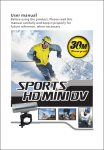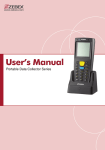Download HE01ST, HE01SR, HE01..
Transcript
HDMI CAT5 Extender Over Single cable Series ITEM NO.: HE01ST, HE01SR, HE01SLR, HE01SER The HDMI CAT5 Extender is using only one cost effective CAT5E/6 cable to extend your HDTV display up to 70 meters at 1080i and 40 meters at 1080p. It is equipped with HDMI connectors and also supports DVI equipment with allowing used with a HDMI to DVI adapter. It provides an easy and flexible cabling solution for integrating home theater components. HE01S HDMI CAT5 Extender – Single CAT5e cable Extends HDMI signal over one CAT5e/6 cable. HDMI 1.3 compliant, 3D capable. Transmission range up to 70M at 1080i, 40M at 1080p resolution. Built in auto equalization for easy plug and play. Transmitter unit built in EDID backup function. No external power requested at receiver unit under distance 30 meters. HDCP compatible. Optional HDMI CAT5e Receiver: HE01SLR, HE01SER. Optional HDMI CAT5 Receiver HE01SLR HDMI CAT5 Receiver – Chainable Function Work with HE01ST as receiver for extra remote HDMI display equipment. Built in Loop out, could be daisy chained for another HE01SLR to extended working range and multiple displays. Built in auto equalization, retiming, pre-emphasized for optimum performance. HDMI 1.3 compliant, 3D capable. Transmission range up to 60M at 1080i, 30M at 1080p resolution. HE01SER HDMI CAT5 Receiver – Passive type Work with HE01ST as economic type receiver. Passive, no external power required. HDMI 1.3 compliant, 3D capable. Transmission range up to 60M at 1080i/720p,40M at 1080p resolution. No external power requested at HE01SER receiver unit. 1 Installation view: HE01S (HE01ST+HE01SR) HE01SE (HE01ST+HE01SER) HE01SL (HE01ST+HE01SLR) Panel view & Function: HE01ST EDID Setup: Use default EDID: move DIP switch 1 off ↑ move DIP switch 2 off ↑ Select the first default EDID: support 1080i / LPCM 2 Channel. move DIP switch 2 on ↓ Select the second default EDID: support 1080p / LPCM 5.1 Channel. Use external EDID: 1. move DIP switch 1 on ↓, HE01ST unplug the power. 2. HE01ST connect to HDMI connector of TV for auto backup. 3. Plug the power for HE01ST, TV EDID back up completed (Blue Power LED keep flash) 4. After complete TV EDID backup, HE01ST power must be reset (unplug and plug) to activate the new EDID. Transmitter Unit LED Indication: BLUE ON Flash Power on TV EDID backup completed RJ45 Connector LED: GREEN ON Sending power or video to receiver unit 2 YELLOW ON Dip Switch function: 1 2 No data input or unsupported video format ↑ Use the default EDID. ↓ Use the backup TV EDID. ↑ Select the first default EDID: ↓ Select the second default EDID: support 1080p / LPCM 5.1 Channel. support 1080i / LPCM 2 Channel. After complete Dip Switch setting, power must be reset ( unplug and plug) to activate the new EDID. HE01SR HE01SR Receiver Unit LED Indication: BLUE ON GREEN ON YELLOW ON Using external power adapter Power and HDMI signal received from transmitter unit No data input or signal too weak HE01SLR HE01SLR Receiver Unit LED Indication: BLUE ON GREEN ON YELLOW ON Using external power adapter Power and HDMI signal received from transmitter unit No data input or signal too weak HE01SER HE01SER Receiver Unit LED Indication: GREEN YELLOW ON ON Sending power or video to receiver unit No data input or unsupported video format Cable: Link cable using high quality CAT5e UTP or CAT6 UTP cable. CAT6 cable is recommend based on distance over 30 meters. Do not use STP cable which caused no picture. Transmission Distance: The transmission distance will be affected from different HDMI equipment and cable quality. Lower resolution and good quality cable could extend longer distance up to 100 meters. HE01ST to HE01SR Resolution/Cable Distance(Meter) 1080p/CAT5e 40 1080p/CAT6 1080i,720p/CAT5e 45 70 3 HE01ST to HE01SER Resolution/Cable Distance(Meter) 1080p/CAT5e 40 1080p/CAT6 1080i,720p/CAT5e 45 60 HE01ST to HE01SLR Resolution/Cable Distance(Meter) 1080p/CAT5e 30 1080p/CAT6 1080i,720p/CAT5e 35 60 RJ45 Define: Video Link (use TIA/EIA-568-B) 1. Orange-white TMDS DATA2 + 2. Orange TMDS DATA2 3. Green-white TMDS CLOCK + / HDMI 5V 4. Blue TMDS DATA1 + 5. Blue-white TMDS DATA1 6. Green TMDS CLOCK - / HDMI 0V 7. Brown-white TMDS DATA0 + 8. Brown TMDS DATA0 Caution: 1. The cabling must away from any equipment with electromagnetic wave, such as microwave ovens, mobile phones, radio equipment, power lines. 2. Our HDMI CAT5E Extender not networking product, please do not connect with any Ethernet to avoid any damage. Specification: ITEM NO. Video Bandwidth Resolution Link Cable Distance Input TMDS Signal Input DDC Signal HDMI Connector Link Connector Power Supply Power Consumption Temperature Dimensions mm Weight g ITEM NO. Resolution Distance HDMI Connector Link Connector Loop Out Connector Power Supply Power Consumption Temperature Dimensions mm Weight g HE01ST HE01SR 2.25 Gbps (HDMI 1.3) 480i/p, 720p, 1080i/p @ 24/50/60Hz CAT5e 60M @1080i, CAT5e 40M @1080p 1.2 volts peak to peak 5 Volts peak to peak HDMI 19 pin type female connector RJ-45 Shielded with 2 indication LEDS DC5V 2Amp 1200mA (Max) 700mA (Max) Operation: 0 to 55℃, Storage: -20 TO 85℃, Humidity: up to 95% 67 x 91 x 27 67 x 120 x 27 140 175 HE01SLR HE01SER 480i/p, 720p, 1080i/p @ 24/50/60Hz Cat.5e 60M @1080i, Cat.5e 60M @1080i, Cat.5e 30M @1080p Cat.5e 40M @1080p HDMI Type A RJ-45 RJ-45 DC5V 2Amp X 1150mA (Max) X Operation: 0 to 55℃, Storage: -20 TO 85℃, Humidity: up to 95% 110 × 67 × 27 57.5 × 24 × 20.2 160 20 Rev. C 4