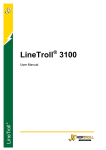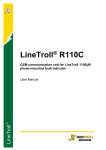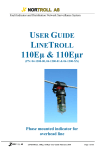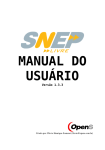Download ComTroll GLM users manual
Transcript
ComTroll 120 GLM GSM modem for sending SMS alarms from LineTroll fault Indicators User Manual For software versions from 2.22 and newer Page 1 Userguide ComTroll 120 GLM This document describes the COMTROLL 120 GSM Communication Unit for LineTroll 3100/3500. It provides all necessary information to set up and install the device in a COMTROLL Surveillance and Automation System. Information in this document is subject to change without notice. No parts of this documentation may be reproduced in any form by any means without the written permission of Nortroll AS. Copyright 2006 Nortroll AS. All rights reserved. All Nortroll products are trademarks or registered trademarks of Nortroll AS. Other product names are trademarks or registered trademarks of their respective holders. 2006 NORTROLL AS P.O.Box 133 7601 Levanger Norway www.nortroll.no Page 2 Userguide ComTroll 120 GLM 3 واﺣﺪ،10 ﭘﻼك، ﻛﻮﭼﻪ ﺑﻬﺎر، ﭼﻬﺎرراه ﺷﻴﺮاز، ﺧﻴﺎﺑﺎن ﻣﻼﺻﺪرا، ﻣﻴﺪان وﻧﻚ- ﺗﻬﺮان [email protected] (021) 88050210:( ﻓﻜﺲ021) 88614988:ﺗﻠﻔﻦ Contents CONTENTS ............................................................................................................................................. 3 1. INTRODUCTION. .............................................................................................................................. 4 PRODUCT SUMMARY ............................................................................................................................. 4 THE CONCEPT ........................................................................................................................................ 6 2. INSTALLATION ................................................................................................................................ 6 PREPARE THE SIM CARD. ...................................................................................................................... 6 INSTALLING THE SIM CARD. ................................................................................................................. 7 DEFAULT SETTINGS .............................................................................................................................. 7 CONNECTING THE BATTERIES. ............................................................................................................... 7 CONFIGURATION PROPERTIES. ............................................................................................................... 8 CONNECTING THE FAULT INDICATOR .................................................................................................... 8 3. COMMANDS AND RESPONSES..................................................................................................... 8 COMMANDS........................................................................................................................................... 8 RESPONSES.......................................................................................................................................... 12 4.CONFIGURATION PROPERTIES AND DEFAULT VALUES .................................................. 14 5.FAULT MESSAGES ......................................................................................................................... 15 EXAMPLES: ......................................................................................................................................... 16 Set the receiver telephone number: ............................................................................................... 16 Requesting I/O status:.................................................................................................................... 16 Receiving an alarm:....................................................................................................................... 16 6. INSTALLATION IN NETTROLL .................................................................................................. 17 THE GSM LON ROUTER. .................................................................................................................... 17 CREATING AN IMAGE OF COMTROLL 120 GLM IN THE DATABASE ..................................................... 18 SETTING CONFIGURATION PROPERTIES ................................................................................................ 19 1: Set Receiver Phone Number:................................................................................................ 20 2: Set HeartBeat interval: ........................................................................................................ 20 3: Set Polling interval: ............................................................................................................. 20 4: Set active time for Polling and Alarms: ............................................................................... 21 5: Set trigging properties: ........................................................................................................ 21 7. THECNICAL DATA ........................................................................................................................ 22 Page 3 Userguide ComTroll 120 GLM 3 واﺣﺪ،10 ﭘﻼك، ﻛﻮﭼﻪ ﺑﻬﺎر، ﭼﻬﺎرراه ﺷﻴﺮاز، ﺧﻴﺎﺑﺎن ﻣﻼﺻﺪرا، ﻣﻴﺪان وﻧﻚ- ﺗﻬﺮان [email protected] (021) 88050210:( ﻓﻜﺲ021) 88614988:ﺗﻠﻔﻦ 1. Introduction. ComTroll®120 GLM’s primary function is to monitor NorTroll’s overhead line fault indicators and report any initiated alarms to a central control system by sending a SMS message. The GLM offers a wide range of functions that will maximize the benefits of using fault indicators. It is no longer necessary to patrol the lines to find where the fault is located, leading to a better deployment of staff and reducing the time that customers are without supply. It also facilitates remote reset of the fault indicator which will extend the life-time of the LineTroll fault indicator batteries. The unit has been designed for ultra low power consumption so that the ComTroll 120 GLM can be powered from one or two 3,6V Lithium batteries with maintenance free operation for many years. Product summary The ComTroll 120 GLM can be built-in to the mounting bracket of the LineTroll 3xxx series of fault indicators. The compact design will eliminate the need of additional boxes on the pole and the antenna is also mounted in the same housing as the GSM communication unit itself. This also means that the installation will not stand out and reduces the possible attraction of vandalism or theft. The ComTroll 120 GLM mounts inside the LineTroll bracket Page 4 Userguide ComTroll 120 GLM 3 واﺣﺪ،10 ﭘﻼك، ﻛﻮﭼﻪ ﺑﻬﺎر، ﭼﻬﺎرراه ﺷﻴﺮاز، ﺧﻴﺎﺑﺎن ﻣﻼﺻﺪرا، ﻣﻴﺪان وﻧﻚ- ﺗﻬﺮان [email protected] (021) 88050210:( ﻓﻜﺲ021) 88614988:ﺗﻠﻔﻦ The ComTroll 120 GLM incorporates 4 alarm inputs and one NO relay for resetting of the fault indicator. The description of each alarm input depends on the type of fault indicator, and can be customized for each individual unit. One or two KBB-20 Lithium batteries power the GSM module. It is important to notice that the LineTroll 3xxx are powered from separate batteries. The battery lifetime depends very much upon how often the unit will communicate on the GSM network. With the default settings for polling- and heartbeat intervals, the estimated battery lifetime using two batteries is 8 years, taking a 40% safety margin into the equation. Where the LineTroll 3xxx installation is temporary, one battery can be used instead of two. But in many of the temporary installations, it is often required to set up a more frequent polling- and heartbeat rate. We therefore recommend the use of two batteries in all installations. RESET RELAY Siemens MC55 Triband GSM Module Ultra Low Power Controller 4x Alarm Inputs Power Supply 3.6V Lithium Battery 3.6V Lithium Battery The ComTroll 120 GLM block diagram Page 5 Userguide ComTroll 120 GLM 3 واﺣﺪ،10 ﭘﻼك، ﻛﻮﭼﻪ ﺑﻬﺎر، ﭼﻬﺎرراه ﺷﻴﺮاز، ﺧﻴﺎﺑﺎن ﻣﻼﺻﺪرا، ﻣﻴﺪان وﻧﻚ- ﺗﻬﺮان [email protected] (021) 88050210:( ﻓﻜﺲ021) 88614988:ﺗﻠﻔﻦ The concept As soon as the fault indicator senses a fault, the GLM will be powered up and pass a SMS to your mobile phone, Nortroll’s MicroSCADA (NetTroll) or to any third-party SCADA system. When the fault alarm is sent, the GSM unit is switched off and the GLM enters ultra low power consumption mode. At specific intervals, the GLM will connect to the GSM network to see if someone has sent a message to it. This could be a status request or a new setting etc. This mechanism is called Polling, and the polling interval can be set by the user. Another mechanism implemented is the Heartbeat Message. The Heartbeat message is a SMS sent in regular intervals, so the user knows everything is working fine out there. Before you can utilise all its capabilities, the ComTroll 120 GLM must be set up and configured. The following sections describe how to set it up and to use ComTroll 120 GLM together with the different surveillance solutions. 2. Installation Prepare the SIM card. To find the type of subscription that is most economic and suitable for your system, please contact your local network service provider. We do not recommend using prepaid subscriptions. All PIN codes must be deactivated before installation. Some service providers offer SIM-cards where the PIN codes are deactivated when you receive them. If the SIM card has the PIN code active, it must be deactivated e.g. by inserting it in a mobile phone first. Page 6 Userguide ComTroll 120 GLM 3 واﺣﺪ،10 ﭘﻼك، ﻛﻮﭼﻪ ﺑﻬﺎر، ﭼﻬﺎرراه ﺷﻴﺮاز، ﺧﻴﺎﺑﺎن ﻣﻼﺻﺪرا، ﻣﻴﺪان وﻧﻚ- ﺗﻬﺮان [email protected] (021) 88050210:( ﻓﻜﺲ021) 88614988:ﺗﻠﻔﻦ Installing the SIM card. The SIM card should be inserted as shown in the pictures below: Inserting the SIM card. The batteries should be disconnected before the SIM card is inserted. We suggest that a label may be attached on the bracket where the telephone number is visible from the outside. Default Settings The Messenger is factory programmed with a set of default values. If the default values suit your requirements, it is not necessary to set up anything except for the receiving telephone number. Changing the default settings and programming the receiver telephone number are done during installation in NetTroll. Alternatively, a mobile phone can be used to manually send the configuration settings in SMS-messages. a. b. c. d. Heartbeat interval Polling interval Password Reciever’s phone number. Default: 144h Default: 24h Default: kgsm Default: N/A Connecting the batteries. When the Messenger is powered up, it will run for 2 minutes before it shuts off the GSM module and enters sleep mode. In this period, you will have time to send the configuration SMS. The Messenger will also have time to acknowledge the configuration settings. Do not disconnect the batteries when the GSM module is powered and running. Wait until it enters sleep mode. Page 7 Userguide ComTroll 120 GLM 3 واﺣﺪ،10 ﭘﻼك، ﻛﻮﭼﻪ ﺑﻬﺎر، ﭼﻬﺎرراه ﺷﻴﺮاز، ﺧﻴﺎﺑﺎن ﻣﻼﺻﺪرا، ﻣﻴﺪان وﻧﻚ- ﺗﻬﺮان [email protected] (021) 88050210:( ﻓﻜﺲ021) 88614988:ﺗﻠﻔﻦ Configuration properties. A complete list of the configuration properties is shown in chapter 3, together with the commands and responses. Connecting the Fault Indicator Some of Nortroll’s fault indicators may require special settings before the GSM modem can be fitted. Please refer to the actual indicator manual for details. Running a test-sequence from the indicator after the modem has been powered and connected to the indicator will cause the GSM modem to send several alarm messages to the receiver. We recommend using an external trigging device for test and set-up of the corresponding messages in NetTroll. When the ComTroll 120 GLM is powered up, the RESET relay may be in the RESET position. This will cause the indicator to reset and the indication unit will not operate. To resolve this, use the “Toggle Reset Relay” command described in section 3. 3. Commands and Responses. Commands Whenever a command (or configuration setting) is sent to the ComTroll 120 GLM, it must follow a format that is known by the Messenger: SMS Message PASSWORD COMMAND DATA1 DATA2 TID The password must match the GLM password. If not the message will be ignored and an error message returned. The password is not case sensitive. All accepted commands will be acknowledged with a response code 3 (See response chapter), unless they trigger another response. TID is a Transaction ID that is a running number between 1 and 9 assigned by the transmitter. If the TID is omitted in the command message, the last character in the message is used. Page 8 Userguide ComTroll 120 GLM 3 واﺣﺪ،10 ﭘﻼك، ﻛﻮﭼﻪ ﺑﻬﺎر، ﭼﻬﺎرراه ﺷﻴﺮاز، ﺧﻴﺎﺑﺎن ﻣﻼﺻﺪرا، ﻣﻴﺪان وﻧﻚ- ﺗﻬﺮان [email protected] (021) 88050210:( ﻓﻜﺲ021) 88614988:ﺗﻠﻔﻦ The commands and the respective responses are listed in the tables below. Command Description Format Normal response Error response Set Primary Recipient Number Tells the GLM which phone number alarms shall be sent to. Phone number can be maximum 32 characters long. An error will be returned if the GLM is unable to extract a valid number from the command. The response will for both normal and error response use 0 for the data instead of the complete phone number as this may generate strings that are to long for the GSM LON ROUTER. (GLR). PASSWORD 0 phonenumber TID 3 0 0 1 TID 3 0 0 0 TID Command Description Format Normal response Error response Set Secondary Recipient Number Tells the GLM which phone number alarms shall be sent to in addition to the primary number. Phone number can be maximum 32 characters long. An error will be returned if the GLM is unable to extract a valid number from the command. The response will for both normal and error response use 0 for the data instead of the complete phone number as this may generate strings that are to long for the GSM LON ROUTER. (GLR). Sending to a secondary number can be switched OFF. PASSWORD E phonenumber TID 3 14 0 1 TID 3 14 0 0 TID Command Description Delete Secondary Recipient Number Sending to a secondary recipient can be deactivated. The GLM will still send to the primary number. Format Normal response Error response PASSWORD E D TID 3 14 1 TID 3 14 0 TID Command Description Set heartbeat interval Format Normal response Error response Sets the heartbeat interval in hours. When this interval expires, the GLM will send a heartbeat message to the configured GLR. The interval can be maximum 9999 hours. 0 disables heartbeat. An error will be returned if the value is more then 4 characters long. PASSWORD 2 interval TID 3 2 interval 1 TID 3 2 0 0 TID Page 9 Userguide ComTroll 120 GLM 3 واﺣﺪ،10 ﭘﻼك، ﻛﻮﭼﻪ ﺑﻬﺎر، ﭼﻬﺎرراه ﺷﻴﺮاز، ﺧﻴﺎﺑﺎن ﻣﻼﺻﺪرا، ﻣﻴﺪان وﻧﻚ- ﺗﻬﺮان [email protected] (021) 88050210:( ﻓﻜﺲ021) 88614988:ﺗﻠﻔﻦ Command Description Request IO status Format Normal response Error response PASSWORD 3 TID 0 val TID Not defined Request status on the alarm lines. The response uses response code 0. The value in the response is the format as an alarm value. Command Description Request config status Format Normal response Error response PASS 4 TID 1 HB POLL TID Not defined Request heartbeat and polling interval setup. Both intervals are reported in hours. Command Description Toggle reset relay Upon reception of this command the GLM will activate the reset relay for about 2 seconds, then deactivate it again before sending an acknowledge. Format Normal response Error response PASS 5 TID 3 5 1 TID Not defined Command Description Set new password Format Normal response Error response PASS 8 NPASS TID 3 8 ***** 1 TID 3 8 0 0 TID Command Description Set polling interval Format Normal response Error response GLM will set the new password. The new password will be made effective immediately. An error will be returned if the GLM is unable to extract a valid password. The GLM will use this value as a new polling interval. The maximum interval is 9999 hours. If GLM is unable to extract a valid number <=9999 hours an error will be returned. 0 disables polling. PASS 9 POLL TID 3 9 POLL 1 TID 3 9 0 0 TID Page 10 Userguide ComTroll 120 GLM 3 واﺣﺪ،10 ﭘﻼك، ﻛﻮﭼﻪ ﺑﻬﺎر، ﭼﻬﺎرراه ﺷﻴﺮاز، ﺧﻴﺎﺑﺎن ﻣﻼﺻﺪرا، ﻣﻴﺪان وﻧﻚ- ﺗﻬﺮان [email protected] (021) 88050210:( ﻓﻜﺲ021) 88614988:ﺗﻠﻔﻦ Command Description Request version information Format Normal response Error response PASS A TID 6 MAJ MIN TID Not defined GLM will respond with a response code 6. The message contains major (MAJ) and minor (MIN) version information. Command Description Set polling and alarm up time Set the number of seconds the GLM will remain active for a polling period and alarm period. (heartbeat period uses the same value as polling and alarm). Default is 55 seconds. Format Normal response Error response PASS B POLL ALARM TID 3 11 POLL ALARM 1 TID 3 11 0 0 0 TID Command Description Set alarm triggers Set whether an SMS should be sent both on activation and deactivation of the alarm. Default is sending SMS only on 10 change on the alarm inputs. Setting this flag will generate alarms also on 01 changes. The flag may be 0 or 1. 0 means only trigger on negative flanks, while 1 means trigger on both negative and positive flanks. Format Normal response Error response PASS C flag TID 3 12 flag 1 TID 3 12 0 0 TID Command Description Enable / Disable Sender Response Format ENABLE Format DISABLE Normal response Error response When sending a command or request to a GLM from a telephone number that is not programmed as a primary or secondary recipient, the sender will receive a response if this feature is enabled. (Default is Enabled). This feature can be switched OFF. PASS D 1 TID PASS D 0 TID ENABLE: 3 13 1 1 TID / DISABLE: 3 13 0 1 TID ENABLE: 3 13 1 0 TID / DISABLE: 3 13 0 0 TID Page 11 Userguide ComTroll 120 GLM 3 واﺣﺪ،10 ﭘﻼك، ﻛﻮﭼﻪ ﺑﻬﺎر، ﭼﻬﺎرراه ﺷﻴﺮاز، ﺧﻴﺎﺑﺎن ﻣﻼﺻﺪرا، ﻣﻴﺪان وﻧﻚ- ﺗﻬﺮان [email protected] (021) 88050210:( ﻓﻜﺲ021) 88614988:ﺗﻠﻔﻦ Responses The following table lists all possible responses from the GLM. Response 0 Data1 IO status Data2 Data3 Description Response to an alarm line status request. GLM will return status on the 4 available alarm lines in the lowest nibble in the data. 1 2 Heartbeat interval IO Status Polling interval Response to a configuration request. GLM will return a message containing the polling interval, and heartbeat interval (hours). Counter Automatically generated alarm due to a change in the alarm line state. This alarm will be generated on every change. The change must remain for longer than approx. 300 ms. Pulses shorter than that will be ignored. All pulses longer than 300 ms will be buffered and transmitted to the receiver in sequence. The counter can be used to verify the sequence. The counter is resets upon power-up, and rolls over at 99. The first alarm message will always have Counter=2, as the boot message (response 4) always is the first alarm message. See also the note below this table. 3 4 Command IO Status Status Counter This response is an acknowledgement on a command that was sent to GLM. GLM will send acknowledge on every command that does not generate a separate message. Command indicates what command is confirmed, and Status indicate if the command was accepted or not (1 = OK, 0 = ERROR). Signal level Boot message. This message indicates the initial IO status after the node has done a power-up. The counter will always be 1. The signal level is the GSM signal level. If this level is to low the module might have problems sending and receiving messages. The value is in dbm, and range between –113 to -52, where a good signal is between –52 and -75. Page 12 Userguide ComTroll 120 GLM 3 واﺣﺪ،10 ﭘﻼك، ﻛﻮﭼﻪ ﺑﻬﺎر، ﭼﻬﺎرراه ﺷﻴﺮاز، ﺧﻴﺎﺑﺎن ﻣﻼﺻﺪرا، ﻣﻴﺪان وﻧﻚ- ﺗﻬﺮان [email protected] (021) 88050210:( ﻓﻜﺲ021) 88614988:ﺗﻠﻔﻦ 5 Counter Signal level The heartbeat message. The counter is the sequence. The counter will be reset when it has reached 99. It is reset on power-up. The signal level is the GSM signal level. If this level is too low the module might have problems sending and receiving messages. The value is in dbm, and range between –113 to -52, where a good signal is between –52 and -75. When several messages/alarms are triggered faster than the GSM network is able to transport the messages, the message order may be changed in the GSM network. The counter in the alarm message corresponds to the order in which the alarms where triggered. Page 13 Userguide ComTroll 120 GLM 3 واﺣﺪ،10 ﭘﻼك، ﻛﻮﭼﻪ ﺑﻬﺎر، ﭼﻬﺎرراه ﺷﻴﺮاز، ﺧﻴﺎﺑﺎن ﻣﻼﺻﺪرا، ﻣﻴﺪان وﻧﻚ- ﺗﻬﺮان [email protected] (021) 88050210:( ﻓﻜﺲ021) 88614988:ﺗﻠﻔﻦ 4. Configuration properties and default values The following configuration properties can be found in the GLM: Description Password: Max 6 letters Polling interval. The GLM will with this interval register on the GSM network and check for messages. It will remain connected to the network for a configurable number of seconds. Heartbeat interval. The GLM will send a heartbeat SMS to the receiver. Receiver phone number for SMS alarms. (Maximum 32 digits) Alarm trigger flag Default value KGSM (or kgsm) 24 Change command example “KGSM 8 GLM 1”. Changes the password from KGSM to GLM. The change will take immediate effect. “KGSM 9 24 2”. Change polling interval to 24 hours. 144 Empty 0 “KGSM 2 48 3”. Change heartbeat interval to 48 hours. “KGSM 0 12345678 4”. Change the receiver number to 12345678 ”KGSM C 1 5”. Change the alarm trigger flag to 1 The configuration properties are stored in non volatile memory every time the node enters power-down mode. If the node looses power before it enters power-down mode the changes are lost. Page 14 Userguide ComTroll 120 GLM 3 واﺣﺪ،10 ﭘﻼك، ﻛﻮﭼﻪ ﺑﻬﺎر، ﭼﻬﺎرراه ﺷﻴﺮاز، ﺧﻴﺎﺑﺎن ﻣﻼﺻﺪرا، ﻣﻴﺪان وﻧﻚ- ﺗﻬﺮان [email protected] (021) 88050210:( ﻓﻜﺲ021) 88614988:ﺗﻠﻔﻦ 5. Fault messages The description of the fault message will vary upon the type of fault indicator to which the ComTroll 120 GLM is connected. As the GLM has 4 digital inputs, there are 16 possible values that can be sent in the SMS from the GLM. Normally, the NorTroll fault indicator uses one digital input for each dedicated alarm. So if the indicator has two outputs, for example one for Earth Fault and another for Short Circuit, the alarms sent will be two different values. As described in the “Responses” table, the alarms will be sent in the following format: 2 IOstatus Counter. The value of the IOstatus represents the decimal value of the binary inputs in the GLM. ‘0’ on the respective bit represents an active input. ‘1’ means the input is deactivated. When the IOstatus is 15, all inputs are deactivated. As an example, the table below shows the alarm values from LineTroll 3500 and LineTroll 3100. The LineTroll 3500 has four digital outputs where each output is connected to an input on the ComTroll 120 GLM. The LineTroll 3100 has two signals that can be connected to the GSM modem. Type of fault Binary value Decimal value LT3500 LT3100 Transient red Permanent red Transient green Permanent green Transient short circuit Permanent short circuit No fault 1110 0111 1101 1011 1100 0011 1111 14 7 13 11 12 3 15 Rele A1 Rele B1 Rele A2 Rele B2 A1 +A2 B1+B2 Transient Fault Permanent Fault - 15 Page 15 Userguide ComTroll 120 GLM 3 واﺣﺪ،10 ﭘﻼك، ﻛﻮﭼﻪ ﺑﻬﺎر، ﭼﻬﺎرراه ﺷﻴﺮاز، ﺧﻴﺎﺑﺎن ﻣﻼﺻﺪرا، ﻣﻴﺪان وﻧﻚ- ﺗﻬﺮان [email protected] (021) 88050210:( ﻓﻜﺲ021) 88614988:ﺗﻠﻔﻦ Examples: The examples in this section describe different commands and responses from the GLM when using a mobile phone. Set the receiver telephone number: SMS Message Kgsm 0 12345678 5 Kgsm = password 0 = the command for setting the receiver number 5 = a number between 1 – 9 used to identify the corresponding response. When the number is set in the GLM, it will send an acknowledge; SMS Message 30015 3 = acknowledge. 0 = the command this response in connected to. 0 = Telephone number is not shown. 1 = The receiver number is set correctly. If this position is „0‟, the number was not set. 5 = the ID number extracted from the command. Requesting I/O status: SMS Message Kgsm 3 7 Kgsm = password 3 = Command for requesting I/O status 7 = a number between 1 – 9 used to identify the corresponding response. The response should be: SMS Message 0 14 7 0 = response to command 3. 14 = Digital input 1 is active, the rest is deactivated. 0 = the command for setting the receiver number 7 = the ID number extracted from the command. Receiving an alarm: SMS Message 2 13 17 2 = ALARM. 13 = Digital input 2 is active. In a LineTroll 3500 this means Transient Green. 17 = a message counter [1-99]. This is message 17 from this unit. Page 16 Userguide ComTroll 120 GLM 3 واﺣﺪ،10 ﭘﻼك، ﻛﻮﭼﻪ ﺑﻬﺎر، ﭼﻬﺎرراه ﺷﻴﺮاز، ﺧﻴﺎﺑﺎن ﻣﻼﺻﺪرا، ﻣﻴﺪان وﻧﻚ- ﺗﻬﺮان [email protected] (021) 88050210:( ﻓﻜﺲ021) 88614988:ﺗﻠﻔﻦ 6. Installation in NetTroll The ComTroll 330 can be installed in NetTroll version 3.6.7 or later. By default the GSM feature is disabled. To activate NetTroll for installation of GSM devices, select View | Options from the main menu. In the General tab, the item ‘Disable GSM’ must be de-selected. A GSM LON Router is required to convert alarm and control signals from NetTroll to GSM and vice versa. The GSM LON Router. The ComTroll 120 GLR must be installed before any GSM Devices can be added into NetTroll Database. This unit is installed in the same way as other devices using the LonWorks technology, e.g. ComTroll 155 RTU with radio communication. Detailed information about the ComTroll 120 GLR can be found in separate documentation. All ComTroll GSM devices are installed in the same Subsystem, called “GSM Devices”. The procedure for creating new networks and subsystems in NetTroll can be found in the NetTroll User Manual. Page 17 Userguide ComTroll 120 GLM 3 واﺣﺪ،10 ﭘﻼك، ﻛﻮﭼﻪ ﺑﻬﺎر، ﭼﻬﺎرراه ﺷﻴﺮاز، ﺧﻴﺎﺑﺎن ﻣﻼﺻﺪرا، ﻣﻴﺪان وﻧﻚ- ﺗﻬﺮان [email protected] (021) 88050210:( ﻓﻜﺲ021) 88614988:ﺗﻠﻔﻦ Creating an image of ComTroll 120 GLM in the database Right-click the GSM Devices folder and the following menu appears: Select Add new node. Page 18 Userguide ComTroll 120 GLM 3 واﺣﺪ،10 ﭘﻼك، ﻛﻮﭼﻪ ﺑﻬﺎر، ﭼﻬﺎرراه ﺷﻴﺮاز، ﺧﻴﺎﺑﺎن ﻣﻼﺻﺪرا، ﻣﻴﺪان وﻧﻚ- ﺗﻬﺮان [email protected] (021) 88050210:( ﻓﻜﺲ021) 88614988:ﺗﻠﻔﻦ The information typed in the window above, will be stored in the NetTroll Database. Select the Device Type you have created for this device. The default Device Type is ‘ComTroll 120 GLM DT 500’. See the NetTroll manual for details about creating device types. Select the name of the ComTroll 120 GLR device you want the ComTroll 120 GLM to be bound to. In large systems it may be better to install several GLR devices to increase response time. No information is sent to the ComTroll 120 GLM device from this window. The device will appear as a new device in the network view the selected name as identifier. In some GSM networks, the country code are added to the telephone number when a message is sent through the network. If a GLM is programmed whitout using the country code, and the GSM network add the country code, Nettroll will not recognize the message. Therefore, country code should always be used when programming GSM units in NetTroll. Setting configuration properties Click on the name of the device and go to the Advanced tab in the Device Control. Page 19 Userguide ComTroll 120 GLM 3 واﺣﺪ،10 ﭘﻼك، ﻛﻮﭼﻪ ﺑﻬﺎر، ﭼﻬﺎرراه ﺷﻴﺮاز، ﺧﻴﺎﺑﺎن ﻣﻼﺻﺪرا، ﻣﻴﺪان وﻧﻚ- ﺗﻬﺮان [email protected] (021) 88050210:( ﻓﻜﺲ021) 88614988:ﺗﻠﻔﻦ 1: Set Receiver Phone Number: The ComTroll 120 GLM must be told where to send its alarms. The receiver phone number in a NetTroll installation is always the GSM Lon Router (GLR) number. Enter the telephone number for the GSM Lon Router. Always use the country code. 2: Set HeartBeat interval: The NetTroll software will require a heartbeat message for each ComTroll 120 GLM device installed in the network. If NetTroll does not receive this message, an alarm will be raised. The value (in hours) for the heartbeat interval will be stored in the NetTroll database when this value is sent to the GLM. It is therefore important that this configuration setting is sent from NetTroll and not from another configuration tool (e.g. a cell-phone). Default Value: 144hours 3: Set Polling interval: The polling interval must be set shorter than the guaranteed life-time of an SMS in the GSM network. If the polling interval is longer than the lifetime of an SMS, the message will be lost. Please contact your network provider for details about the lifetime of SMS. Default value: 24 hours. Page 20 Userguide ComTroll 120 GLM 3 واﺣﺪ،10 ﭘﻼك، ﻛﻮﭼﻪ ﺑﻬﺎر، ﭼﻬﺎرراه ﺷﻴﺮاز، ﺧﻴﺎﺑﺎن ﻣﻼﺻﺪرا، ﻣﻴﺪان وﻧﻚ- ﺗﻬﺮان [email protected] (021) 88050210:( ﻓﻜﺲ021) 88614988:ﺗﻠﻔﻦ 4: Set active time for Polling and Alarms: The time a GSM network uses to read or deliver messages varies between different network providers. The active period during a poll or alarm sending sequence is fixed. If the active time is shorter than the time the GSM network uses to deliver a message, the polling and alarm active period must be adjusted. Please contact your network provider for details regarding SMS delivery time. Default Polling Uptime: 55s Default Alarm Uptime: 55s 5: Set trigging properties: The ComTroll 120 GLM can be set up to only send an SMS when an input is activated. In this case, NetTroll will not receive an SMS when the input is deactivated. In cases where the alarm message is a pulse, it should be set to only send on the activation flank. If you want to receive an SMS on both the activation and deactivation flank, you should set this in the trigging properties window. Default: Trigger = 0 Page 21 Userguide ComTroll 120 GLM 3 واﺣﺪ،10 ﭘﻼك، ﻛﻮﭼﻪ ﺑﻬﺎر، ﭼﻬﺎرراه ﺷﻴﺮاز، ﺧﻴﺎﺑﺎن ﻣﻼﺻﺪرا، ﻣﻴﺪان وﻧﻚ- ﺗﻬﺮان [email protected] (021) 88050210:( ﻓﻜﺲ021) 88614988:ﺗﻠﻔﻦ 7. Thecnical data Application: GSM communication for LineTroll 3100 and LineTroll 3500 GSM Module: Siemens MC55 Addressing: Reset: Up to two 32 digit GSM telephone numbers. 1 bi-stable relay, normally open, max rating 1A, 30VDdc or 0,5A, 125Vac Power supply: 1 or 2 SAFT Lithium batteries 3,6V (Mounted inside the bracket) Battery change: Type test: Normally every 7-8 years EN 1000-4-2, EN 1000-4-3 Mounting: Inside indicator bracket. Temp: -25 to + 70 deg Centigrade Dimension: 68 x 104mm Weight: 70g (GSM module only) Page 22 Userguide ComTroll 120 GLM 3 واﺣﺪ،10 ﭘﻼك، ﻛﻮﭼﻪ ﺑﻬﺎر، ﭼﻬﺎرراه ﺷﻴﺮاز، ﺧﻴﺎﺑﺎن ﻣﻼﺻﺪرا، ﻣﻴﺪان وﻧﻚ- ﺗﻬﺮان [email protected] (021) 88050210:( ﻓﻜﺲ021) 88614988:ﺗﻠﻔﻦ