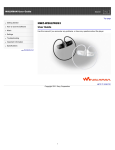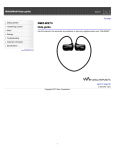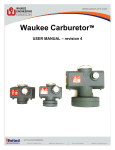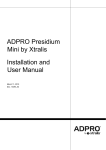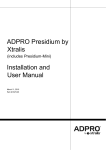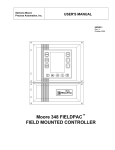Download SAV Plus™ - United Process Controls
Transcript
SAV Plus™
User Manual
Manual #: 017
Initial Release {10/17/2011}
Rev No: # A
Date: 10/17/2011
For assistance please contact:
Waukee Engineering Co. Inc.
TEL: +1-414-462-8200 • FAX: +1- 414-462-7022
[email protected]
www.group-upc.com
File: Manu011
SAV Plus™ User Manual
2
WARNING
Thank you for purchasing control equipment from Waukee Engineering a member of United
Process Controls. We want your new control equipment to operate safely. Anyone who uses
this equipment should read this publication (and any other relevant publications) before
installing or operating the equipment.
To minimize the risk of potential safety problems, you should follow all applicable local and
national codes that regulate the installation and operation of your equipment. These codes
vary from area to area and usually change with time. It is your responsibility to determine
which codes should be followed, and to verify that the equipment, installation, and operation is
in compliance with the latest version of these codes.
At a minimum, you should follow all applicable sections of the National Fire Code, National
Electrical Code, and codes of the National Electrical Manufacture’s Association (NEMA). There
may be local regulatory or government offices that can also help determine which codes and
standards are necessary for safe installation and operation.
Equipment damage or serious injury to personnel can result from failure to follow all applicable
codes and standards. We do not guarantee the products described in this publication are
suitable for your particular application, nor do we assume any responsibility for you product
design, installation, or operation.
If you have any questions concerning the installation or operation of this equipment, or if you
need additional information, please call us at 414-462-8200
WARNING: Read this manual thoroughly before using Control
Valve.
WARNING: This unit contains ESD (Electrostatic Discharge)
sensitive parts and assemblies. Static control precautions are
required when installing, testing, servicing or repairing this
assembly. Component damage may result if ESD control
procedures are not followed. If you are not familiar with static
control procedures refer to an applicable ESD protection
handbook.
WARNING: The Valve on this unit is not designed for positive
shut-off. Valves may leak gas into equipment and cause
asphyxiation or poisoning to personnel within confined space. If
positive shut-off is desired install a mechanical valve prior to the
flo-meter and verify that it is shut-off prior to servicing
equipment attached to the unit.
WARNING: Flo-Meter must be earth grounded. Ungrounded
Flo-Meters may become a source of Ignition.
File: Manu011
SAV Plus™ User Manual
2
TABLE OF CONTENTS
WARNING ..................................................................................................................................................................... 2 TABLE OF CONTENTS ................................................................................................................................................ 3 MANUAL OVERVIEW ................................................................................................................................................... 4 CONTROL VALVE INTRODUCTION .......................................................................................................................... 5 SPECIFICATIONS ........................................................................................................................................................ 6 INSTALLATION AND WIRING ..................................................................................................................................... 7 FLO-METER INSTALLATION ..................................................................................................................................................... 7 SAV PLUS CONTROL VALVE INSTALLATION ........................................................................................................................... 8 WIRING GUIDELINES ............................................................................................................................................................... 8 WIRING TERMINALS .............................................................................................................................................................. 10 POWER WIRING DIAGRAM .................................................................................................................................................... 11 CONTROL WIRING DIAGRAM ................................................................................................................................................. 11 POSITIVE SHUT-OFF ................................................................................................................................................ 12 SOLENOID VALVE SIZING AND LOCATION ............................................................................................................................. 12 CONTROLLING THE SOLENOID VALVE .................................................................................................................................. 12 KEYPAD OPERATION AND DISPLAY OVERVIEW ................................................................................................ 13 KEYPAD ................................................................................................................................................................................. 13 LCD DISPLAY........................................................................................................................................................................ 13 FUNCTION KEYS .................................................................................................................................................................... 16 DISPLAYING THE STATUS OF THE SAV PLUS ....................................................................................................................... 17 ALARM STATUS OF THE SAV PLUS ...................................................................................................................................... 17 ACCESS LEVELS OF THE SAV PLUS ..................................................................................................................................... 18 PROGRAMMING THE SAV PLUS ............................................................................................................................................ 19 CONTROL VALVE PARAMETERS ........................................................................................................................... 20 DETAILED PARAMETER LISTINGS ......................................................................................................................... 21 WEB INTERFACE MANAGEMENT & CONFIGURATION ....................................................................................... 25 SYSTEM REQUIRMENTS ........................................................................................................................................................ 25 ESTABLISH COMMUNICATION LINK TO PC ............................................................................................................................ 25 EXPLORING THE INTERFACE ................................................................................................................................................. 28 MODBUS COMMUNICATIONS ................................................................................................................................. 33 MODBUS TCP .................................................................................................................................................................... 33 CONTROL VALVE MEMORY ADDRESSES ............................................................................................................ 34 PARAMETER MEMORY ADDRESSES ..................................................................................................................................... 34 STATUS ADDRESSES ............................................................................................................................................................ 34 STATUS MONITOR 1 ERROR CODES .................................................................................................................................... 35 MEMORY LOCATION AND DATA TYPES ................................................................................................................................. 35 TROUBLESHOOTING ................................................................................................................................................ 37 ERROR MESSAGES ............................................................................................................................................................... 37 APPENDIX “A” - DRAWINGS ..................................................................................................................................... 38 File: Manu011
SAV Plus™ User Manual
3
MANUAL OVERVIEW
The Purpose of this Manual
Thank you for purchasing a SAV Plus flow control valve. This manual shows you how to
install, wire and maintain Waukee’s SAV. It also helps you understand how to interface
it to other devices in a control system. This manual contains important information and
should be read and understood by all individuals who install, use or service this
equipment.
Supplemental Manuals
The 904 “Installation and Operation of Waukee Flo-Meters” Manual contain technical
information as well as precautions about Waukee Flo-Meter’s.
Technical Support
We strive to make our manuals the best in the industry. We rely on your feedback to let
us know if we are reaching our goal. If you cannot find the solution to your particular
application, or, if for any reason you need technical assistance, please call us at:
414-462-8200
Our technical support group will work with you to answer your questions. They are
available Monday through Friday from 8:00 A.M. to 4:30 P.M. Central Standard Time.
We also encourage you to visit our web site where you can find technical and nontechnical information about our products and company.
http://www.group-upc.com
If you have a comment, question or suggestion about any of our products, services, or
manuals, please e-mail or contact us by phone.
Conventions Used
When you see the “exclamation point” icon in the left-hand margin, the
paragraph to its immediate right will be a warning. This information could
prevent injury, loss of property, or even death in extreme cases. Any
warning in this manual should be regarded as critical information that should
be read in its entirety. The word WARNING or CAUTION in boldface will
mark the beginning of the text.
When you see the “notepad” icon in the left-hand margin, the paragraph to its
immediate right will be a special note.
File: Manu011
SAV Plus™ User Manual
4
CONTROL VALVE INTRODUCTION
Purpose of Control Valve
Control valves are used to vary the flow of fluid through a Flo-Meter. The Control Valve
is microprocessor based and compares a flow control signal (4-20 mA represents zero
to full scale flow) to the position signal produced by a encoder connected to the stepper
motor’s drive shaft. If there is no differencebetween the control signal and the actual
valve position, the system is “satisfied” and the motor does not drive. If the valve
position is different from the control signal, the system will tell the motor to drive up or
down until the valve position matches the control signal.The SAV is programmed to
automatically “ramp” to a set point smoothly to limit “under”and “over shoot
The unit is factory “tuned” to each flow specification to provide smooth control action.
The unit’s response and control is limited by the response of the customer-supplied
controller, inlet pressure, flow range, gas type and downstream restrictions. If
necessary, the SAV Plus may be “field tuned” for a variety of applications.
The SAV Plus control valve offers the following features:
Error codes to aid in troubleshooting
Shut off contacts to close the valve by opening a remote switch or contact
Three Alarm contacts that can be programmed for various alarm types
Model Explanation
SAVP - 1M1
Series Name
Valve Size
GS1: S Gas Valve
LS1: -1 SF Liquid Valve
LS2: -2 SF Liquid Valve
1M1: -1 M1-7 Gas Valve
1M3: -3 M1-7 Gas Valve
1M5: -5 M1-7 Gas Valve
M10: -10 M1-7 Gas Valve
8M1: -1 M8-11 Gas Valve
8M3: -3 M8-11 Gas Valve
8M5: -5 M8-11 Gas Valve
8M9: -9 M8-11 Gas Valve
1L1: -1 L1-3 Gas Valve
1L3: -3 L1-3 Gas Valve
1L5: -5 L1-3 Gas Valve
1L9:
4L2:
4L4:
4L7:
7L1:
7L2:
8L1:
-9 L1-3 Gas Valve
-2 L4-6 Gas Valve
-4 L4-6 Gas Valve
-7 L4-6 Gas Valve
-1 L7 Gas Valve
-2 L7 Gas Valve
-1 L8-9 Gas Valve
Nameplate Information
SAV Plus™
Model
Serial Number
Input Specifications
Operating Temperature
File: Manu011
MODEL: SAVP-1M1
SERIAL #: 21875SAVP
INPUT: 24VDC±10% 50mA
TEMP: 32F (0C) – 150F (65C)
Group-upc.com
SAV Plus™ User Manual
5
SPECIFICATIONS
General Specifications
Power
Operation Specification
Operating Voltage 24VDC +/‐ 10%
Power Consumption 500mA
Flow Setting
Inputs
Input Terminals
Outputs
Output Terminals
Keypad Setting by <UP> or <DN> keys
External 4‐20mA (Input Impedance 250Ω) Signal Ethernet Modbus TCP
Digital 1 user‐programmable: Input Disabled, Close Valve(N.O.), Close Valve (N.C.)
Analog 1 ‐ 4‐20mA (Input Impedance 250Ω) Digital Analog 1 ‐ 4‐20mA: Valve Position
Operator Device
Operator Interface
3 relay 1A@30VDC user‐programmable: Output Disabled, Valve Full Open, Valve Closed, Fault
Programming
4 key, graphics LCD display
Parameter values for setup and review, fault codes
Status Display
%Setpoint, % Valve position
Key Function
Control Valve Enviroment
File: Manu011
Dispalay, Enter, UP, DN
S,SF,M1‐7 = 90PSI(6.2Bar) M8‐1, L1‐3 = 75PSI(5.2Bar) Working Pressure
L4‐6 = 30PSI(2.1Bar) L7 = 10PSI(0.7Bar) L8‐9 = 5PSI(0.3Bar)
Max Pressure
S,SF,M,L1‐6 Series = 100PSI(6.9Bar) L7‐9 Series = 50PSI(3.4Bar) Enclosure Rating IP40
Ambient Temp
0°C to 65°C (32°F to 150°F)
‐20°C to 40°C (‐4°F to 140°F)
Storage Temp
Ambient Humidity 20 to 90% RH (non‐condensing)
Vibration
9.8 m/s2 (1G) less than 10Hz, 5.9m/s2 (0.6G) 10 to 60 Hz
Installation Location Keep from corrosive gas and liquid
SAV Plus™ User Manual
6
INSTALLATION AND WIRING
MANUAL VALVE
OVERIDE
Flo-Meter Installation
The 904 ”Installation and Operation of Waukee Flo-Meters”
manual contains instructions on the proper installation of the
Flo-Meter. Read all CAUTIONS and WARNINGS before
proceeding.
WAUKEE SAV
The SAV Plus Flo-Meter is shipped as a complete unit. Before
installing the Flo-Meter, carefully remove the guard assembly, to
achieve this lay the unit on its side on a work bench or table.
Then hold the guard with one hand, while unscrewing the union
nut counter clockwise with the other hand to loosen it.
ADAPTER BLOCK
COUPLING
CAUTION: Once the guard is loose from the Flo-Meter make
sure to pull the guard from the Flo-Meter straight back off the
float rod assembly. Moving the guard to one side or another
during removal may result in damage to the float rod assembly.
Remove the Float Rod Assembly and store it in a safe
location until Flo-Meter body is installed and mounted. Once
the Flo-Meter is installed, remove the red tape from the float rod
and insert the float rod assembly into the Flo-Meter body. Fill
the sight glass tube with Waukee Flo-Meter Oil so that the level
of oil is approximately one (1) inch from the top. Then carefully
install the guard onto the Flo-Meter.
Do not put oil in the sight glass tube of meters used for
oxygen or methanol service. Oxygen Flo-Meters should
be run dry, or with distilled water. Flo-Meters for Methanol
service will automatically fill the sight glass tube with
Methanol when in service.
WARNING: Do not fill the sight glass tube with Flo-Meter oil
on meters used for oxygen service. Use of oil may cause fire
or explosion. Serious personal injury may result from fire or
explosion.
VALVE UNION NUT
VALVE ASSEMBLY
VALVE BODY FLAT
GASKET
VALVE ORIFICE
O-RING
FLO-METER
BODY
FLOAT ROD
ASSEMBLY
FLOAT STOP
BODY O-RING
SIGHT GLASS
TUBE O-RING
UNION NUT
GUARD
ASSEMBLY
If the SAV Plus is shipped separately to be installed onto an
existing Flo-Meter, please refer to the following page.
File: Manu011
SAV Plus™ User Manual
7
SAV Plus Control Valve Installation
The following instructions are for installing a SAV Control Valve onto an existing Waukee
Flo-Meter.
1. First remove the valve assembly from the SAV Plus as follows:
i. Remove the Four (4) access window cover plate screws and the access window
cover plate.
ii. Loosen the valve stem coupling lower hex head set screw.
iii. Loosen the valve body union nut.
iv. Carefully separate the valve body assembly from the adapter block.
v. Set the SAV and valve body assembly aside.
2. Remove the cap or manual valve from the existing Flo-Meter using the valve tool
provided.
3. Inspect the top of the Flo-Meter and remove any of the following if present: Valve orifice,
orifice gasket or valve spring.
4. Insert the “O-Ring” into the top of the Waukee Flo-Meter. Ensure that the “O-Ring” is
seated flat against the “shelf” of the Flo-Meter.
5. Insert the orifice on top of the “O-Ring” and ensure that the “O-Ring” is still seated
properly.
6. Screw the valve body assembly into top of the Flo-Meter using the valve tool. Tighten
until the flat gasket is seated in the Flo-Meter body.
CAUTION: Do not over tighten as damage to the threads may occur.
7. Install the SAV Plus onto the valve body assembly. Carefully align the valve stem
coupling to the valve stem.
CAUTION: Do not force the SAV Plus onto the valve stem.
8. Tighten the union nut by hand until there is little or no play between the valve body
assembly and SAV Plus.
9. Tighten the valve stem coupling lower hex head set screws.
10. Replace the access window cover plate and Four (4) access window cover plate screws.
Wiring Guidelines
Your company may have guidelines for wiring installation. If so, you should check those
before you begin the installation. Here are some general things to consider:
File: Manu011
SAV Plus™ User Manual
8
Use the shortest wiring route whenever possible.
Use shielded wiring for all signal wiring and ground the shield at the Field Device
end. DO NOT ground the shield at both the SAV Plus and Field Device.
Do not run the signal wiring next to large motors, high current switches, or
transformers. This may cause noise problems.
Route the wiring through an approved cable housing to minimize the risk of
accidental damage. Check local and national codes to choose the correct
method for your application.
Be sure to leave enough slack in the cables to allow easy removal of the SAV
Plus from the Flo-Meter for maintenance. If seal tight or similar conduit is used,
be sure to provide an adequate loop of conduit for maintenance access.
CAUTION: To reduce the risk of electrical shock and also to prevent damage to
the SAV Plus and the Field Device. It is advised to turn off the supply power to
the Flo-Tronic, SAV Plus and Field Device before connecting or disconnecting
any wires.
WARNING: Any electrical or mechanical modification to this equipment without
prior written consent of United Process Controls will void all warranties, may
result in a safety hazard, and may void the CE listing.
WARNING: When making cable assemblies with the included plugs, ensure
none of the connections are shorted to each other before plugging into the unit.
Failure to verify the cable assembly may result in damage to the unit and may
void the warranty.
If you are not experienced in soldering and would prefer a cable assembly.
Waukee has cable assemblies in a variety of lengths available. Contact your
local sales representive or Waukee for information on cable assemblies.
Use 18-22AWG shielded wire for the control signal wiring. It is recommended
to run all signal wires in a separate steel conduit. The shield wire should only
be connected at the Field Device. Do not connect shield wire on both ends.
File: Manu011
SAV Plus™ User Manual
9
Wiring Terminals
Analog I/O Wiring Digital I/O Wiring (9 Pin D‐sub Receptacle)
Digital I/O
Analog I/O
Comm Port
Power
Pin #
Not Used
1
2
3
4
5
6
7
8
9
Power Wiring 1
2
3
4
+24VDC
DC Common
DC Common
PE
1
3
2
4
Green
White
Pin #
Description
1
2
3
4
5
6
7
8
9
Digital Input + (DI1)
N/C
Digital Out 1 N.O.(DO1)
Digital Out 2 N.O.(DO2)
Digital Out 3 N.O.(DO3)
Digital Input Com (DCM)
Digital Out 1 Com (DO1C)
Digital Out 2 Com (DO2C)
Digital Out 3 Com (DO3C)
9 8 7 6
6 7 8 9
5 4 3 2 1
1 2 3 4 5
Wire Color
Red
Yellow
Orange
White
Brown
Blue
Vilot
Black
(15 Pin D‐sub Receptacle)
Wire Color
Red
Black
White
Green
Description
Analog In 1 + (AI1)
Analog In 1 ‐ (AI1C)
N/C
N/C
N/C
N/C
Analog Out 1 + (AO1)
Analog Out 1 ‐ (AO1C)
N/C
Wire Color
Red
Black
Comm Wiring (4 Pin Circular Receptacle)
Pin #
Description
(9 Pin D‐sub Plug)
Pin #
1
2
3
4
5
6
7
8
9
10
11
12
13
14
15
Description
Wire Color
Bus RTS
N/C
N/C
ETH RX+
ETH RX‐
N/C
ETH TX+
ETH TX‐
Bus AL
Bus BL
Bus +5V
N/C
Bus GND
N/C
PE
1 2 3 4 5
6 7 8 9 10
11 12 13 14 15
File: Manu011
SAV Plus™ User Manual
10
Power Wiring Diagram
1 Amp
1
+24VDC (RED)
DC COMMON (BLK)
2
3
DC COMMON (WHT)
EARTH GND (GRN)
4
Power
4 Pin Circular
Connector
24VDC
Power
Supply
Control Wiring Diagram
Analog Inputs/Outputs
(9 Pin D-Sub Receptacle)
Process
Controller
4-20mA
Output
+
-
4-20mA +
Input GND
Digital Inputs/Outputs
(9 Pin D-Sub plug)
SAV Plus
Control Valve
AI1 (RED)
(YEL) DO1
AI1C (BLK)
(ORG) DO2
(WHT) DO3
AO1 (GRN)
AO1C (WHT)
24VDC @ 0.5A
24VDC @ 0.5A
24VDC @ 0.5A
(BLU) DO1C
(VIL) DO2C
12-24VDC
+
-
(BLK) DO3C
(RED) DI1
(BRN) DCM
-
+
12-24VDC
File: Manu011
SAV Plus™ User Manual
11
POSITIVE SHUT-OFF
The control valve provided with the SAV Plus is a needle valve designed specifically to
precisely control the rate of flow. This valve is not intended to be used as a means of positive
shut-off. Even when the valve is fully closed a small amount of leakage may be noted.
WARNING: The control valve on the SAV Plus is not designed as a positive shutoff valve, a ball valve or similar type valve should be installed up stream of the FloMeter before servicing equipment that the Flo-Meter is servicing.
If the process is sensitive to this leakage flow or if positive shut-off is desired, a
solenoid valve may be added.
Solenoid Valve Sizing and Location
When selecting a solenoid valve make sure it is capable of flowing the flow required at the
operating pressure. Waukee Flo-Meter’s require a constant Inlet supply pressure and if the
solenoid valve does not have a large enough orifice or CV factor it may have an effect on the
supply pressure at the inlet of the flo-meter which may affect its accuracy. For this reason
among others, Waukee recommends installation of the solenoid valve at the outlet of the flometer.
Controlling the Solenoid Valve
There are many combinations of wiring and ways of controlling the solenoid valve. When
closing the solenoid valve you want to ensure that the SAV Plus Control Valve drives closed.
This can be achieved many ways, some of which are:
1. Configure the process controller that is controlling both the SAV Plus and solenoid valve,
so that when the solenoid valve is closed that it sends a control signal of 4.5mA or less
to the Analog inputs (AI1, AI1C). This will tell the SAV Plus to drive the valve closed
regardless of feedback signal from the flow sensor.
2. Configure the SAV’s Digital Input (DI1, DCM) via the programming parameter P3.00 =
“01: Closed Valve N.O.”. Then, wire these contacts to a dry N.O. contact on the process
controller. Setup the process controller to close these contacts when the solenoid valve
is closed. When the process controller closes these contacts the Valve will drive closed
regardless of what the control or feedback signal is.
These are just two examples of how to properly use a solenoid valve with a SAV Plus FloMeter. The main objective is that the control valve must drive closed whenever the solenoid
valve is closed.
CAUTION: Failure to configure and wire a solenoid valve as mentioned above
may result in over gassing of equipment or may cause damage to the float rod
assembly within the Flo-Meter due to a sudden in-rush of flow spiking the flometer.
WARNING: When using a solenoid valve be sure to select the proper
solenoid configuration for fail safety (N.O. or N.C.)
File: Manu011
SAV Plus™ User Manual
12
KEYPAD OPERATION AND DISPLAY OVERVIEW
Keypad
The digital keypad includes a graphics LCD display and 4 function keys. The diagram
below shows all the features of the digital keypad and an overview of their functions.
LCD Display
UP/Down Keys
DISP/ENT Key
Auto/Man
Mode Key
LCD Display
The LCD Display shows the operation values, parameters and faults
Status
Mode
50%
A
Drive Indicator
Mode
Displays the mode of operation as follow:
A – Automatic Mode
M – Manual Mode
Drive Indicator
Indicates direction of valve travel and relative speed related to how fast the
indicator is flashing.
Status
Displays status of unit, for a complete list of status screens refer to pg. 17
“Displaying the status of the SAV Plus”
File: Manu011
SAV Plus™ User Manual
13
Function Keys
AUTO/MAN Key
Pressing the AUTO/MAN key will change the mode of operation.
DISP/ENT Key
Pressing the DISP/ENT key on the keypad repeatedly will cycle through the status
messages of the Control Valve. It is also used in the programming mode to select
and view parameters as well as store parameter settings.
UP/DN Key
When the control valve is in the manual mode the UP key will drive the valve open
and the DN key will drive the valve closed. The UP/DN keys are also used to scroll
through the parameter groups, the various parameters in each group and also
changes the parameter settings in single-unit increments. To quickly run through the
range of settings, press and hold the UP or DN key.
After a one (1) minute key inactivity, the keypad LCD display will automatically revert
to the main display.
File: Manu010
SAV Plus™ User Manual
16
Displaying the status of the SAV Plus
Press the DISP/ENT key on the keypad repeatedly to cycle though the status messages
on the control valve. The diagram below shows the order of the status messages as you
cycle through them and shows the definition of the status messages.
00
50%
00
DISP
ENT
01
01
Setpoint
20.0%
02
DISP
ENT
02
Access Level
USER
DISP
ENT
03
03
Program
DISP
ENT
Valve Position
This is the main display that shows the % position of the
control valve, alarms and mode.
Set point
Displays the set point.
Access Level
Displays the current level of accessibility to the SAV
Plus. Visable only when the default access level P2.07 is
set to “01:User” See “Access Levels of the SAV Plus” on
page 18.
Program Mode
Used to program parameters within the unit. For
programming, see “Programming the SAV Plus on page
18.
Alarm Status of the SAV Plus
When Alarms are programmed to trigger “P3.01 and P3.03 set to 01 thru 06 the status screen
will cycle through the alarms triggered and the main screen. The diagram below shows the
order of the alarm status messages. The display will continue to cycle until all alarms are
cleared.
Alarm Message
Displays what the alarm is programmed to trigger for.
Refer to “Digital I/O Parameters” P3.01 thru P3.03 for
alarm programming. Alarm messages are as follow:
-
Valve Full Open
Valve Full Closed
Fault
1000 CFH
Alarm 1
“Alarm Message”
Alarm 2
“Alarm Message”
Alarm 3
“Alarm Message”
File: Manu011
SAV Plus™ User Manual
17
Access Levels of the SAV Plus
The SAV Plus has the capability to lock out parameter settings and data entry screens,
requiring a pass code to change values. By Default the SAV Plus is setup with an Access Level
of “Admin” which provides the operator full access to all parameter settings and data entry. If
desired the default Access Level can be changed to “User”. The “User” Access Level can view
but not change any parameter settings (Read Only) and data entry screens have the option to
be “Ready Only” or “Read/Write”. For information regarding setting up Access Levels refer to
the programming section of the manual.
Entering Pass Code
Access Level
USER
1
Press the
or
key to change the pass code in
increments or decrements of 1.
2
Once the correct pass code is entered press the
DISP/ENT Key.
DN
1
UP
If the pass code is correct the display will show “Pass
Code Accepted” otherwise it will show “Pass Code
Denied”, then show the current Access Level.
Access Level
001
DISP
ENT
2
Access Level
Pass Code Accepted
File: Manu011
Once the correct pass code is entered you will have
access to that level of access until 5 minutes of
keypad inactivity. After 5 minutes of keypad inactivity
the access level reverts back to the default Access
Level. If the default Access level is “ADMIN” then
there is no need to enter a pass code.
SAV Plus™ User Manual
18
Programming the SAV Plus
The SAV Plus Control Valve parameters are organized into seven (5) different groups
according to their functions. The illustration below shows you how to navigate through
the parameter groups and parameter settings. For a complete list of parameters, see
Pgs. 18 thru 22.
1
Press the DISP/ENT to cycle through the status display until
it reads “Program” then use the UP/DN keys to cycle through
the parameter groups.
3
Press the DISP/ENT key to display the various parameters
for the selected group and use the UP/DN keys to view each
one.
4
When the desired parameter is shown, press the DISP/ENT
key to select.
5
Use the UP/DN keys to cycle through the available settings.
6
Press the DISP/ENT key to select the setting. The phrase
“Value Accepted” will be displayed for a moment to show
that the parameter value has
been changed.
1 Select Parameter Group
DISP
ENT
2
PROGRAM
DN
UP
2
DISP
ENT
CONT VALVE GROUP
P0.00 – P0.03
DN
UP
DISPLAY GROUP
P1.00 – P1.01
3 Select Parameter
DN
7
UP
DIGITAL I/O GROUP
P2.00 – P2.04
CONT VALVE P0.00
SETPOINT SOURCE
DN
DN
UP
UP
ANALOG I/O GROUP
P3.00 – P3.01
After the parameter value
has been set, the LCD
display will cycle to the next
parameter in the selected
group.
CONT VALVE
P0.01
DEAD BAND
DN
DN
UP
UP
COMMS GROUP
P4.00 – P4.05
4
DISP
ENT
CONT VALVE P0.02
CONTROL MODE
DN
5 Select Parameter Value
DN
UP
UP
CONTROL MODE
P0.02 = 00:DIRECT
CONT VALVE P0.03
CONTROL RANGE
DN
DN
4
DISP
ENT
UP
UP
SCALE FACTOR
P0.02 = 01:REVERSE
RETURN
DN
UP
7
6
VALUE ACCEPTED
File: Manu011
SAV Plus™ User Manual
DISP
ENT
19
CONTROL VALVE PARAMETERS
Parameter Summary
Parameter
Description
Range
Default Setting
User Setting
Control Valve Parameters
P0.00
Setpoint Source
00: Ana log Input 01: Communica tions
P0.01
Dead Ba nd
0.1 to 5.0
0.1
P0.02
Control Mode
00: Direct 00: Revers e
00
P0.03
Control Ra nge
00: 4‐20mA 01: 4‐12mA 02: 12‐20mA
00
0
Display Parameters
P1.00
Language
P1.01
Default Access Level
*P1.02
Admin Pass Code
00: English 01: Spainsh 02: German 03: Chinese
00: Admin 01: User
0‐999
P2.03
Digital I/O Parameters
00: Input Disabled Multi‐function Input Terminal (DI1)
01: Close Valve (N.O.) 02: Close Valve (N.C.) Multi‐function Output Terminal (DO1) 00: Output Disabled 01: Valve Full Open Multi‐function Output Terminal (DO2)
02: Valve Closed Multi‐function Output Terminal (DO3) 03: Fault P2.04
Output Logic
P2.00
P2.01
P2.02
P3.00
Loss of Control Signal
P3.01
100% Valve Position
P4.00
IP Address
P4.01
00: N.O. 01: N.C.
Analog I/O Parameters
00: Continue Operation 01: Close Valve 02: Maintain Current Press DISP/ENT to calibrate 00
00
462
00
00
00
00
01
02
Factory Calibrated
Communications Parameters
0.0.0.0 thru 254.254.254.254
0.0.0.0
Subnet Mask
0.0.0.0 thru 255.255.255.255
0.0.0.0
P4.02
Gateway
0.0.0.0 thru 254.254.254.254
0.0.0.0
P4.03
MAC Address
Set at Factory
P4.04 Module ID
1 thru 63
1
P4.05
Comm Time‐Out
0‐600
10
* Parameter only visable when P1.01 = 01 User
File: Manu011
SAV Plus™ User Manual
20
DETAILED PARAMETER LISTINGS
Parameter
Number
P0.00
Parameter
Name
Setpoint Source
Default Setting: 00: Analog Input
Settings: 00: Analog Input
01: Communications
This parameter sets the source of command signal
Parameter Setting
Range
Parameter
Description
Parameter Default
Setting
Control Valve Parameters
P0.00
Setpoint Source
Default Setting: 00: Analog Input
Settings: 00: Analog Input
01: Communications
This parameter sets the source of command signal
P0.01
Dead Band
Default Setting: 0.1
Range: 0.1 to 5.00%
To avoid continual correction of valve position, a deadband is added. This
deadband is a percentage of valve position. When control valve is within
deadband no correction will be made unit PV is out of the deadband.
P0.02
Control Mode
Default Setting: 00: Direct
Settings: 00: Direct
01: Reverse
This parameter selects the action of the control valve in relation to the Control
Signal.
Setting 00: Direct Acting Mode – a 4mA control signal corresponds to”0” flow and
a 20mA control signal corresponds to full flow.
Setting 01: Reverse Acting Mode – a 20mA control signal corresponds to”0” flow
or closed valve and a 4mA control signal corresponds to 100% flow or full flow.
File: Manu011
SAV Plus™ User Manual
21
P0.03
Control Range
Default Setting: 00: 4-20mA
Settings: 00: 4-20mA
01: 4-12mA
02: 12-20mA
This parameter selects the control signal range that the valve responds to.
(Ex. When the parameter is set to “01”, 4mA will correspond to “0” flow and
12mA will correspond to full flow.)
Display Parameters
P1.00
Language
Default Setting: 00: English
Settings: 00: English
01: Spanish
02: German
03: Chinese.
P1.01
Default Access Level
Default Setting: 00: Admin
Settings: 00: Admin
01: User
Sets The Default Access level for the SAV Plus where:
Admin = Full Access
User = Read Only Access
P1.02
Admin Pass Code
Default Setting: 462
Range: 0 to 999
Sets the Admin Pass Code
File: Manu011
SAV Plus™ User Manual
22
Digital I/O Parameters
P2.00
Multi-function Input Terminal (DI1)
Default Setting: 00: None
Settings: 00: None
01: Closed Valve (N.O.)
02: Closed Valve (N.C.)
Setting 00: No action
Setting 01 and 02: When a signal is received, the control valve will drive closed
and the words “Closed Valve” will display on the LCD display and inhibit
operation. To resume normal operation, these contacts must be cleared.
P2.01
Multi-function Output Terminal (DO1)
Default Setting: 00:None
P2.02
Multi-function Output Terminal (DO2)
Default Setting: 00:None
P2.03
Multi-function Output Terminal (DO3)
Default Setting: 00: None
Settings for P3.01 thru P3.03
00: None
01: Valve Full Open
02: Valve Closed
03: Fault
Setting 00: No action
Setting 01: Valve Full Open – The terminals will be activated when the valve is
fully open.
Setting 02: Valve Closed – The terminals will be activated when the valve is
fully closed.
Setting 03: Fault – The terminals will be activated when the Control Valve has a
error or problem.
P2.04
Output Logic
Default Setting: 01: N.C.
Settings: 00: N.O.
01: N.C.
This parameter selects the Logic of the output contacts.
Setting 00: N.O. – Contact closure when alarm condition exists
Setting 01: N.C. – Contact opens when alarm condition exists
File: Manu011
SAV Plus™ User Manual
23
Analog I/O Parameters
P4.00
Loss of Control Signal (AI1)
Default Setting: 00: Cont. oper. by last command
Settings: 00: Continue operation by last command
01: Drive valve closed
02: Maintain current valve position
Action control valve should take in the event that the control signal is lost.
P4.04
100% Valve Position
Default Setting: Factory Calibrated
This parameter is used to set the 100% valve position for Automatic Mode.
Communications Parameters
P6.00
IP Address
Default Setting: 0.0.0.0
Range: 0.0.0.0 to 254.254.254.254
If the Control Valve is controlled by communications, the IP address must be set
via this parameter. Every component connected to the same network must have
a unique IP address. Normally a network administrator will assign an IP address
to each device on the network
WARNING: It is extremely important not to have duplicate IP Addresses on your
network. If you are using the IP Address to link the Control Valve to any network
devices (PCs or PLCs), the Control valve must have a unique number.
P6.01
Subnet Mask
Default Setting: 0.0.0.0
Range: 0.0.0.0 to 255.255.255.255
If the Control Valve is controlled by communications, the Subnet Mask must be
set to the correct network class. If you do not know your Subnet Mask ask your
network administrator.
P6.02
Gateway
Default Setting: 0.0.0.0
Range: 0.0.0.0 to 254.254.254.254
If the Control Valve is controlled by communications, the Gateway must be set to
the IP address of the Router. If you do not know your Gateway address ask you
network administrator.
P6.03
MAC Address
Default Setting: Set at Factory
A unique Ethernet (MAC) Addressis assigned to each module at the factory and
will not change. The Ethernet (MAC) Address is a twelve digit number with no
deliberate relationship to your network or functional areas of your plant. It does
not usually serve as a convient and easily remembered identifier.
File: Manu011
SAV Plus™ User Manual
24
P6.04
Module ID
Default Setting: 1
Range: 1 to 64
If the Control Valve is controlled by communications, the Module ID must be set.
The Module IDs must be unique for each Conrol Valve, but they do not have to be
in sequence.
P6.05
Comm Time-Out
Default Setting: 10
Range: 0 to 600 Seconds
WEB INTERFACE MANAGEMENT & CONFIGURATION
All SAV Plus Control Valves include a build in Web Interface. Besides being easy to use, the
Web Interface includes the following features:
Easy viewing and setup of parameter settings
Viewing and exporting of Event Log
Firmware upgrade capability
Backing up and restoring of configuration
Remotely view status of unit
System Requirments
PC with Network Interface Card (NIC)
Windows operating system with Internet Explore 6.0 or higher
Establish Communication Link to PC
Setup the
Communication
Link
Step 1:
Get IP Address
of Unit
File: Manu011
Connect Tronic Valve Plus Cross Over Cable P/N: TVP-EX015 to
Communication Port of SAV Plus and Network interface card (NIC)
on the PC.
On the SAV Plus go to PROGRAM>COMMS GROUP>IP ADDRESS to
get IP Address and go to the next parameter GATEWAY to get the
gateway.
SAV Plus™ User Manual
25
Step 2:
Open
Connection
Manager on PC
Step 3:
Open Network
Properties
File: Manu011
On the PC goto START>CONTROL PANEL> NETWORK
CONNECTIONS to bring up the connection manager.
Double-click on the connection that
the SAV Plus is connected to. This
will bring up the Network Properties
for that connection
SAV Plus™ User Manual
26
Step 4:
Open Internet
Protocol
(TCP/IP)
Properties
Double-click on “Internet Protocol
(TCP/IP)” to bring up the Internet
Protocol (TCP/IP) Properties.
Change Radio button to “Use the
following IP address”
For the IP address: use the first
three numbers that you noted from
Step 1, the last number of the
address can be anything between 0
and 255 as long as it is not the same
as the SAV Plus. For example if the
IP address of the SAV Plus is
“192.168.5.23” you would type in the
address as shown to the right.
Notice the last number in the address is “10” but this could be any
number other then “23”
For the Subnet mask uses the same as noted in step 1 in this example
it is 255.255.255.0
Leave all other fields blank and click on OK
Step 5:
Open Internet
Explore
Step 6:
Enter
credentials
File: Manu011
Type the address of the SAV Plus as noted in step 1 into the address
bar of Internet Explore and press Enter
Enter User name: of “savadmin”
Enter Password: of “savapw”
Then Click on OK
SAV Plus™ User Manual
27
Exploring the Interface
Now that your PC and SAV Plus are linked together you will be able to perform any tasks via
the web interface. The Web interface works just like any website which makes it very easy to
navigate.
Home Page
Language
Sub-pages
Language: Select desired language
Sub-pages: Click on the text to goto the desired sub-page.
Name: Shows the Product Name
Serial Number: Shows Serial Number of Unit
Firmware Revision: Shows the current firmware version
MAC Address: Shows the MAC address of the Unit
IPv4 Address: Shows the IP Address of the Unit
File: Manu011
SAV Plus™ User Manual
28
Status Page
Current Errors: Shows a list of current errors
Mode: Shows the current mode of operation (Auto or Manual)
Valve Position: Show the current valve position in % open
Setpoint: Shows the current setpoint in %
File: Manu011
SAV Plus™ User Manual
29
Event Log
Page
Current Time: Shows the current date and time set in the unit. To change
the date and time, click on Current Time.
The time and date set in “Current Time” is used for the time stamp in the
event log
Event Log: Shows the last 200 events
Clear: Clears the event log when clicked
Download: Downloads the Event log in text format when clicked. This
allows the event log to be sent to the factory or technincian if
requested during troubleshooting.
File: Manu011
SAV Plus™ User Manual
30
Program
Page
Parameter
Group
Parameter
Sub Group
Parameter
Setting
Parameter Group: Shows a list of parameter groups
Parameter Sub-Group: Shows a list of parameters within a group
Paramater Setting: Shows the currently selected paramter value.
Selecting the data entry field will allow a new value to
be entered. Once desired value is entered click Set.
Download: Downloads the configuration file to you PC.
Upload: Allows you to upload a configuration file into the Valve-Tronic.
Click Browse to find a configuration file and then click
Upload to send the configuration file to the SAV Plus.
File: Manu011
SAV Plus™ User Manual
31
Upload
Firmware
Page
To upload a new firmware into the SAV Plus. Click on Browse to locate
the image file and then click on Upload to upload the firmware to the SAV
Plus.
WARNING: DO NOT remove power from the SAV Plus or PC during
firmware update. Failure to maintain power during update may result in the
unit becoming inoperatable and require sending it back to the factory for
repair.
Reboot
Page
Some parameter changes my require a reboot to take effect, but clicking
on Reboot it will force the unit to reboot.
File: Manu011
SAV Plus™ User Manual
32
MODBUS COMMUNICATIONS
MODBUS TCP
MODBUS TCP is essentially the serial MODBUS RTU protocol encapsulated in a TCP/IP
wrapper. MODBUS RTU is used for serial communications between a master and slave(s)
devices. MODBUS TCP is used for TCP/IP communications between client and server devices
on an Ethernet network. The TCP version of MODBUS follows the OSI Network Reference
Model. For more information on MODBUS communication visit www.modbus.org
Supported MODBUS Function Codes
The following MODBUS function codes are supported by the SAV Plus.
MODBUS Function Code
02
Read Input Discretes
03
Read Multiple Registers
Function
04
Read Input Registers
06
Write Single Register
16
Write Multiple Registers
Determining the MODBUD Address
There are typically two ways that most MODBUS addressing conventions allow you to specify a
memory location. These are:
By specifying the MODBUS data type and address
By specifying a MODBUS address only
If your Server Requires the Data Type and Address
Many MODBUS TCP clients allow you to specify the MODBUS data type and the
MODBUS address that corresponds to the units memory location. This is the easiest method,
but not all packages allow you to do it this way. From the tables on the following pages you
would use the Hexadecimal and MODBUS Data Type.
If your Server Requires an Address ONLY
Some MODBUS TCP clients do not allow you to specify the MODBUS data type and address.
Instead, you specify an address only. From the tables on the following pages you would use the
MODBUS Decimal.
File: Manu011
SAV Plus™ User Manual
33
CONTROL VALVE MEMORY ADDRESSES
Parameter Memory Addresses
The parameters in the following list must not be written to on a continous basis as to
do so will damage the EEPROM greatly reducing its useful life.
Parameter Addresses
Parameter
MODBUS Decimal
Control Parameters
Description
P0.00
P0.01
P0.02
P0.03
Setpoint Source
Dead Band
Control Mode
Control Range
P2.00
P2.01
P2.02
P2.03
P2.04
Multi‐function Input Terminal (DI1)
Multi‐function Output Terminal (DO1)
Multi‐function Output Terminal (DO2)
Multi‐function Output Terminal (DO3)
Digital Output Logic
40006
40011
40040
40041
Hexadecimal
MODBUS Data Type
MODBUS Data Type
0x0006
0x000B
0X0028
0X0029
Holding Register
Holding Register
Holding Register
Holding Register
UNIT16
UINT16*10
UINT16
UINT16
0X0015
0X0016
0X0017
0X0018
0X0034
Holding Register
Holding Register
Holding Register
Holding Register
Holding Register
UINT16
UINT16
UINT16
UINT16
UINT16
0X001F
Holding Register
UINT16
Digital I/O Parameters
40021
40022
40023
40024
40052
Analog I/O Parameters
P3.00
Loss of Control Signal
40031
Status Addresses
Status Addresses
Description
Status Monitor 1 (Read Only)
Setpoint
Valve Position (Read Only)
Digital Input (Read Only)
Home Switch (Read Only)
Alarm 1 (Read Only)
Alarm 2 (Read Only)
Alarm 3 (Read Only
File: Manu011
MODBUS Decimal
30001
40001
30021
10001
10002
10003
10004
10005
Hexadecimal
0x0001
0x0001
0X0015
0x0001
0x0002
0X0003
0x0004
0x0005
MODBUS Data Type
Input Register
Holding Register
Input Register
Discrete Input
Discrete Input
Discrete Input
Discrete Input
Discrete Input
Data Type
UINT16
INT16*10
INT16*10
Binary
Binary
Binary
Binary
Binary
SAV Plus™ User Manual
34
Status Monitor 1 Error Codes
Status Monitor 1 Error Codes (30001)
Error
Bit Number
Control Signal Loss
Control Signal Over Range
Motor Failure
Closed Valve
Home Cal OK?
Home Switch Failure
Comm Time‐Out
Overheat
4
5
8
9
10
11
12
13
Memory Location and Data Types
Generally you have many different types of information to process. This includes input device
status, output device status,etc. It is important to understand how the system represents and
stores the various types of data. For example, you need to know how the system identifies
input points, output points and data words. The following paragraphs discuss the various
memory types used in SAV Plus’s.
Data Type Check
If you are unsure of the format of a data type you can read the registers as shown in the
below table and they should report the values as shown.
Data Type Check Registers
INT32 Check
MODBUS Hexadecimal
Decimal
30100, 30101 0x0064, 0x0065
MODBUS Register Value
Data Type
Input Register 0x12345678 = 305419896
Float32 Check
30103, 30104
0x0067, 0x0068
Input Register
30106
0x006A
Input Register
Description
INT16 Check
123.321
0X1234 = 4660
Discrete and Word Locations
As you examine the different memory types,you’ll notice two types of memory in the SAV
Plus, discrete and word memory. Discrete memory is one bit that can be either a 1 or a 0.
Word memory is referred to as V-memory (variable)and is a 16-bit location normally used
to manipulate data/numbers, store data/numbers, etc.
Word Memory
The word memory area is for data. The SAV Plus utilizes a couple of different data types.
Some types of words are shown with a multiplier, the value has been multiplied before put
into its regester. To interpret the value correctly, the value that is read from the register
must be divided by this same amount. See Example 1 below.
Example 1: If you would like to know the “Valve Position” , which is MODBUS
Address 30021 and has a data type of UINT16*10. So if this
register contains the value 523 the valve position would be 52.3%
(523÷10)
File: Manu011
SAV Plus™ User Manual
35
Status Monitor 1
The Status Monitor 1 is a 16 bit word located at MODBUS address 30001 and it is a bit
field, so when a bit is set to a logic 1 it indicates that error condition exists.
0
14
0
13
0
12
1
11
0
10
0
9
0
8
0
7
0
6
0
5
1
4
0
3
0
2
0
1
0
0
Overheat
Comm Time-Out
Home Switch Failure
Home Cal OK?
Closed Valve
Motor Failure
N/A
N/A
Control Signal Over Range
Control Signal Loss
N/A
N/A
N/A
N/A
Bit #
0
15
N/A
Value
N/A
Example 2: If you look at the table below you will see the value contained in the
register is 000010000010000 which shows bit # 4 and #11 are active
so the SAV is reporting an error of “Home Switch Failure” and
“Control Signal Loss” if the register contained all zero’s that would
indicate that no error conditions exist.
File: Manu011
SAV Plus™ User Manual
36
TROUBLESHOOTING
Error Messages
The Control Valve has a comprehensive diagnostic system that includes several
different error messages. The error messages are displayed on the digital keypad LCD
display.
Error Messages
Error Name/Description
Corrective Actions
MOTOR FAILURE
1. Try to free up motor using Manual overide valve located on top of unit. 2. Contact Waukee Engineering for assistance
1. If Digital Input (DI1) is not being used set P3.0 to "00: None" 2. Check and verify all connections to controller
1. Press DISP/ENTER key to OK calibration.
Internal Stepper Motor Failure
CLOSED VALVE Closed Valve contacts open
HOME CAL OK?
zero valve position
HOME SW FAILURE
1. Home Switch out of adjustment, contact Waukee Engineering for assistance
Home Switch Failure
CONT SIGNAL LOSS
1. Check all conections to Controller 2. Check if control signal is within 4‐20mA range
Loss of Control Signal
CONT SIGNAL OVER
1. Check all conections to Controller 2. Check if control signal is within 4‐20mA range
Control Signal above 21mA
OVER HEAT
1. Shield Unit from any Heat Sources
Unit is too Hot
File: Manu011
SAV Plus™ User Manual
37
APPENDIX “A” - DRAWINGS
File: Manu011
SAV Plus™ User Manual
38
Reach us at www.group-upc.com
United Process Controls brings together leading
brands to the heat treating industry including
Waukee Engineering, Furnace Control, Marathon
Monitors and Process-Electronic.
We provide prime control solutions through our
worldwide sales and services network with easy-toaccess local support.
WAUKEE ENGINEERING COMPANY, INC.
A member of United Process Controls
5600 West Florist Avenue, Milwaukee, WI 53218, U.S.A.
Phone: +1-414-462-8200 Fax: +1-414-462-7022
e-mail: [email protected]
File: Manu011
SAV Plus™ User Manual
39