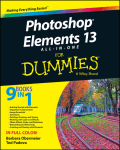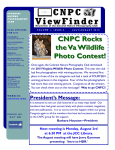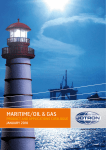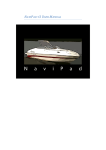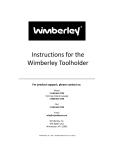Download Summer 2010 - E.J. Peiker
Transcript
Newsletter of E.J. Peiker, Nature Photographer and www.EJPhoto.com http://www.EJPhoto.com All contents ©2010 E.J. Peiker Summer 2010 (Vol. 8, Issue 4) Welcome to the quarterly newsletter from E.J. Peiker Nature Photography and www.EJPhoto.com http:// www.EJPhoto.com. In this quarterly email publication, I will keep subscribers posted on upcoming workshops including the DuckShop Workshop Series as well as sharing some photos and experiences with you. I will also give you brief impressions on any new equipment that I get the opportunity to use and any other general information in the world of digital nature photography. Please feel free to forward this along to other photographers and interested parties but please do so only by forwarding this newsletter in its entirety. Note that all content is copyrighted by E.J. Peiker. If you would like to be added or deleted to the mailing list, just send me an email message at [email protected] mailto:[email protected]. Back issues are available online at http:// www.ejphoto.com/newsletter.htm 1 Photoshop CS5 Is Here The much anticipated release of Photoshop CS5 is here! I have been using both the Mac and the Windows version for a couple of months now. It is a great update in several ways and falls short of expectations in others. While the features that have been updated or changed significantly are numerous, I'm going to focus on the ones that have most impact to Nature Photographers. Lens Profiles - CS5 now includes lens profiles for many of the most popular consumer and professional lenses for Nikon and Canon, with others coming in the future. The profiles correct inherent short comings such as linear distortions, chromatic aberration, corner light falloff and more. The correction can be done either in Adobe Camera Raw (capability available with version 6.1 of ACR or later) or via the Lens Correction filter in Photoshop itself after RAW conversion.. I find it easiest just to turn it on for every one of my camera bodies in ACR and then saving that as one of the default Camera Raw settings. This automatically applies the corrections to every image for which Adobe has supplied profiles. In testing this, I fed it some shots from lenses with significant issues, such as the strong linear distortion of the Nikon AF-S 24-70mm f/ 2.8 lens at 24mm. Sure enough, the Adobe lens profile cured the issue. I also fed it some shots with strong chromatic aberration so prevalent in Canon wide angle zooms. Again, it did a good job of dramatically reducing these color distortions. Lens profiles will be a huge time saver as it is now no longer necessary to correct these inherent lens problems manually in every shot. If you have a lens that Adobe does not provide profiles for, such as the Panasonic Lumix 14-45mm on my beloved Panasonic Lumix GF1, Adobe labs provides a method to create your own. I feel lens profiles are the single most beneficial upgrade in Photoshop CS5. Content Aware Fill - Most of the marketing hype from Adobe for CS5 was in Content Aware Fill. In theory, either through use of the Fill Tool or the Healing Brush with Content Aware check boxes selected, Photoshop should be able to eliminate undesirable elements in a photo simply by selecting the undesired area and then applying content aware fill or simply by painting over it with the healing brush. In practice, it works great for repairing blemishes, dust spots, or small imperfections, but for removing entire elements, it often makes very bad choices. Even for filling in simple areas such as the blank area left in the corners after a slight rotation in a photo, at times it works and at other times it does a surprisingly poor job. Experiment with this on your own for when it is best to use but for me, I will only be using this for standard dust removal from photos since I generally don't remove things from my photos. Improved HDR - HDR or High Dynamic Range imaging is the process where a photographer shoots a high dynamic range scene in two or more exposures to insure that detail is captured in the brightest 2 areas, the darkest areas and everything in between. The previous two versions of Photoshop have had a difficult to use and rudimentary HDR tool that allows putting such a series of images together into a single image. However the tool was cumbersome, required a lot of curve tweaking and then still left you with a photo that left a lot to be desired. Most serious landscape photographers gave up on the included tool almost immediately and use tools such as the industry leading Photomatix (www.hdrsoft.com). With CS5, Adobe has completely revamped the HDR function making it much easier to use. You simply choose your series of photos in Bridge and then using Photoshop Tools, select Merge to HDR Pro (the name of the new HDR function) and after the computer churns a bit putting the images into a single document in Photoshop and aligning it, a box pops up that allows you to make a number of changes including the HDR algorithm, curve adjustments, etc. Overall it does a pretty decent job compared to the older HDR Merge tool; however, serious HDR practitioners will continue to use tools such as Photomatix as the control over the final image is infinitely more customizable. But this is a major improvement and will work for many photographers without having to spend an extra $100 for Photomatix. Refine Mask - The new Refine Mask Tools replace the old Refine Edge tools and this is a major improvement. It has always been extremely difficult in Photoshop to make complex selections that involve very fine detail such as stray hair, feathers, etc. The new Refine Mask tool makes this largely a thing of the past. There are several sliders that allow you to make very complex selections virtually automatically and even feather the selections appropriately and then output them to a separate adjustment layer - all in a single dialog box. It works very well right from the beginning and as we gain experience with this tool, some amazing selections will be possible. Definitely spend some time with this tool. Noise Reduction - The ACR noise reduction algorithms have been completely redone and are much more effective now allowing a decent amount of noise reduction before critically robbing detail. The Luminance Noise section now analyzes the image and is able to determine, in most cases, what is an image feature versus what is noise. It provides a good amount of user control too in case you want to adjust the settings. For example, in some cases you may be willing to give up a little bit of detail for more aggressive noise reduction but in others, you may except a bit more noise for more detail. Yes, this is how most noise reduction programs work but this one is more effective than a lot of other noise reducers I've seen in wiping out noise without wiping out detail. The downside is that this is only available in ACR and the Noise Reduction tool within Photoshop itself is unchanged. I wish this would have also been implemented inside Photoshop so that selections of specific areas where noise reduction is applied would be easier while leaving others alone. 3 Straighten Button - While this may be a small refinement, CS5 adds a button to the ruler tool, automating the straightening of photos and saving several mouse clicks whenever you have to straighten an image. If you have a slightly wonky horizon, simply draw a line along the horizon in the ruler tool and hit the straighten button. PS immediately straightens the image and crops off the dead space that is created. Simple and very effective. Mini Bridge - A new convenient feature is Mini Bridge. Basically, Mini Bridge is a small browser panel that resides within Photoshop and it quickly let's you browse through a folder and retrieve photos without having to go into Bridge or getting an image into Photoshop via the Open command. 64 Bit Operation for Mac - Windows users have been enjoying a full 64 bit version of Photoshop since the release of CS4 in 2008 giving the photographer access to huge amounts of memory if installed on your system. This can really speed up many Photoshop tasks and require much less work by the program to be carried out on a very slow scratch disk. Up until now, Macintosh users, have only had a 32 bit version and thus were limited to about 3GB of memory after OS-X and any other programs were loaded. With CS5, Adobe now also supports 64 bit memory addressing on the Mac giving Mac users the same kind of memory access as Vista 64 or Windows 7 users have had for some time. However, the Mac 64 bit version is not as complete as the Windows version as some of Adobe's own tools available for Windows 64 do not work for Mac. While most users will never notice, if you are one that uses such a tool, you will be forced to switch back to the 32 bit mode. It is not as simple to launch the 32 bit mode on the Mac as it is on Windows. In Windows, Adobe gives you two different launch icons, one for each version. In order to switch to 32 bit mode on a Mac, you must open the applications folder, navigate to the Photoshop Folder, right click on Photoshop CS5, select Get Info, find and check the box that says "launch in 32 bit mode", exit and then launch Photoshop. Then to go back to 64 bit you have to do this all over again - not a very elegant solution and many will tire of it quickly and just run 32 bit to get access to their 32 bit only plug-ins. To add insult to injury, the addressable memory in the Mac version of CS5 has been reduced by nearly 1GB down to just a bit over 2GB. In some ways, it does seem that the CS5 release for Mac was a bit rushed and hopefully future maintenance updates will bring it closer to the Windows version. The third party plug-in situation for both platforms, while getting better, is still not where it needs to be. Many of the best and most popular plugins still do not come in a 64 bit version. This is unfortunate and I feel that plug-in manufacturers have now had almost two years since the launch of 64 bit Photoshop CS 4 (Windows only) and it is high time all plug-ins worked in 64 bit mode. There you have it! There are many other features and refinements but these are the ones that will immediately affect how I and many Nature Photographers work. I look at CS5 as being the Photoshop release that speeds things up for me. I no longer need to spend a ton of time removing lens 4 imperfections or the large amount of time making complex selections for layer masks. Straightening is much faster and Noise reduction is much better. Photoshop CS5 For Nature Photographers – A Workshop in a Book Ellen and Josh Anon are back with a new edition of the acclaimed Photoshop for Nature Photographers book. The new version fully updated and enhanced for Photoshop CS5 includes access to a website where the reader can download many of the exercises in the book so that they can follow along and have a more interactive learning experience. This replaces the accompanying DVD found in earlier versions of this book. I find the new book to be a significant improvement from the already excellent older books. Not only do they cover all of the new functions in Photoshop of interest to Nature Photographers, they have also enhanced some of the older sections and have beefed up the sections for Photoshop Elements users. Adobe no longer ships Photoshop CS5 with a tutorial on the new functions as it did with previous versions, so a book like this is even more essential than before and it becomes the defacto User Manual for me when I want to look up a function that maybe I haven’t used in a while, learn more about new functionality such as HDR Pro, or just brush up as I often like to do. As with previous versions, the book follows a photo workflow by teaching you the basics of digital capture first, followed by Bridge - Photoshop's image browser and organizer. Since this is the first place you interact with images on your computer it is a great starting point and the chapter on it comes early in the book. Next it is on to Adobe Camera Raw and it's new capabilities, followed by Photoshop in depth. Detailed setup instructions for the many different Preference sections in the different modules that make up Photoshop CS5 are included. Unfortunately this book was published before ACR 6.1 was released which includes lens profiles for automatically fixing many lens weaknesses and design shortcomings. However, the book does cover Photoshop's Lens Correction filter which utilizes identical technology and settings so you can just apply your learning from that section of the book to the new ACR 6.1. The in depth Photoshop sections take you step by step through almost anything you would ever want to do. I found the section on the new Refine Edge command extremely useful since this is a very powerful new function but it is a case of a single equation in many unknowns. The Anon’s guide the reader through how to best use this tool to make truly excellent selections previously not possible in older versions of Photoshop. I felt the discussion on the new Content Aware Fill to very balanced. Many things I have read make it sound almost like a panacea which, in my own experience, it is not. Ellen and Josh clearly indicate it’s shortcomings and the additional work required after using the tool to make your selection perfect. I also found the section on HDR Pro extremely useful and following the steps will even allow the HDR novice, to produce some very nice HDR images. Beyond 5 the normal adjustments one makes to images, the book also tackles the more complex subjects such as Composites, creative Black and White, Filters, Multiple Exposures, and an enjoyable section on painterly mages that gave me some new ideas to try. Photoshop CS5 for Nature Photographers concludes with a chapter on how to get the best output and a Tie Savers chapter which tackles some major time saver functions. Throughout, the book, many of the images have been upgraded including many stunning new photos taken by the authors themselves. Additionally short technique articles from notable photographers including George Lepp, Joe McDonald, Arthur Morris, John Shaw and more are included. My only complaint is that the index of the book is not as effective as it could be. As an example, I wanted to find HDR Pro when I first got the book. The index does not have an entry for this but does have one for HDR imaging. It takes you to a single page, in the middle of a very complete multi page section on HDR Pro. It doesn’t even take you to the first page of that section. I found on several occasions where the index got me close but missed by a little bit. The eBook version would not have this problem since most eReaders offer content aware search. List price or Photoshop CS5 for Nature Photographers is $49.99 however the paper version can be had at Amazon and Barnes and Noble for $30 to $35 and the eBook version is below $30. For that, you get nearly 500 pages of jam packed with easy to understand and easy to apply information about CS5. The eBook version is already available through the Kindle store at Amazon but is not available on iBooks. I downloaded the free sample which includes all of the preliminaries and the first chapter using the Kindle App on my iPad. The formatting of some of the pages is strange when viewing in horizontal mode but it all clears up in vertical mode. This book would definitely be better in iBooks or the Barnes and Noble reader on the iPad than it is using the Kindle reader as both of those are better designed for the iPad. One always wonders if a new version of a book that one already owns is worth the money. This book provides, in one place, all of the information to use the new tools in Photoshop CS5 as well as providing an excellent manual for all of the other functions that a Nature Photographer is likely to use. In addition to covering the new areas that were introduced into Photoshop with the release of CS5, many of the functions that were new to CS4 are now covered more thoroughly. In this case, I must conclude that it is worth purchasing the new version of Photoshop for Nature Photographers as it is a much more complete reference than it has ever been in the past. 6 How Do I Select an Aperture for a Landscape Photo? This was a question posed in a recent NatureScapes Live Podcast (see below for access to the podcasts). While on the surface this may seem to be a fairly simple question, it turns out the answer is quite complex. In photography, we are always dealing with compromises and the answer to this represents the classic exposure compromise. On the one hand, for most landscape photographs, a fairly extreme depth of field is needed - everything sharp from a foreground object perhaps just a foot or two from the lens to something at a great distance that is essentially at infinity distance from your lens's perspective. To get a large depth of field (DOF), traditionally we have simply stopped down the lens to f/16 or f/22. While this does result in a very large DOF, there are a number of undesired effects associated with it. If there is even the slightest breeze, the slow shutter speeds required to properly expose an early morning or late evening "sweet light" photo, can result in object movement such as grasses or other plants thereby blurring the photo. A potential solution to that is to start increasing the ISO however this can result in ever increasing objectionable digital noise (or grain if using higher ISO film). While noise reduction algorithms can mitigate this, they usually also end up reducing fine micro detail. In addition to these challenges, the smaller the aperture, the more resolution robbing diffraction effects come into play from the lens. Newer, smaller pixel sensors, are more prone to record these effects. In an ideal world, most shots will have the most resolution when lenses are in the neighborhood of f/5.6 to f/8 so this would be a great aperture to shoot with, but then the DOF is often not great enough. So what can we do? The first and most important thing a photographer must understand to begin to deal with this problem is the concept of a hyperfocal distance setting on your lens. Wikipedia offers an excellent definition for hyperfocal distance: "The hyperfocal distance is the closest distance at which a lens can be focused while keeping objects at infinity acceptably sharp; that is, the focus distance with the maximum depth of field. When the lens is focused at this distance, all objects at distances from half of the hyperfocal distance out to infinity will be acceptably sharp." Basically what this means is that you need to focus your lens somewhere short of infinity to maximize the depth of field. But how do we know where this focus point, the hyperfocal distance, is? It varies with aperture and with focal length making it a complex calculation. Before I had an iPhone, I use to carry hyperfocal distance charts with me in my wallet. It was basically a table that had all of the common focal lengths and the hyperfocal distance setting for every aperture. But in the age of the 7 Smart-phone, I now use an app called DOF Master. It is just $1.99 and I find it an indispensable aid in the field and it works for every focal length, every aperture and every sensor size. But even with hyperfocal settings, and even if you have a distance scale accurate enough on your lens to actually set that value precisely (zoom lenses generally do not), you still run into the problem of having to shoot at f/16 or f/22 often to get the needed DOF or perhaps it still isn't possible to get everything in focus. There are two remaining options: The first is to use Tilt-shift (T/S) lenses. Tilt-shift lenses allow you to tilt the front element thereby changing the focal plane from parallel to the front element to an angle from the front element. By doing this, you can dramatically increase the DOF at a given aperture. It is not unusual to be able to get the same DOF at f/5.6 with a T/S lens that you would get at f/16 with a non T/S lens of the same focal length. Both Canon and Nikon make outstanding T/S lenses but they do have their limitations. They are by definition manual focus lenses, they are very expensive, and there are no T/S zooms so you are stuck with the focal lengths made for your camera mount. However, a kit of a 17mm, 24mm, 45mm, and 90mm T/S lens is all that some landscape photographers need. See my Spring 2005 Newsletter for more on T/S lenses - www.ejphoto.com/quack_2_05.htm As with most things these days, the other solution, and by far the cheapest, is to use digital technology to handle this problem. Just like we can bracket for light, we can also bracket for focus. When confronted with a large DOF requirement, you can take several shots focused at different distances through the scene. In a mountain landscape with wildflowers in the foreground and a mountain in the distance, with perhaps some trees in the middle ground, you can take three or more exposures focused on each of the areas of interest. You can then merge these shots digitally. Helicon Focus is one such program that automates this merging. Photoshop also has a Photomerge facility that has this capability however it is very rudimentary and sometimes misses quite badly. These programs analyze all of the shots that you feed into the program and selects the sharpest areas from each frame and then merges them into a single shot. The concept is similar to HDR where you are taking shots at different exposures and then merging them into a single shot but here you are taking shots at different focus points and then merging them into a single shot. HDR and DOF maximization can even be combined for a real challenge in the digital darkroom. The iPad Arrives This entire newsletter was produced on an Apple iPad! You read that right, I did the whole thing on an iPad using Apple's Pages word processing app for the iPad. Much of it was written while traveling between the northernmost point in the USA - Barrow Alaska and Phoenix, Arizona (I will let you know all about this trip and several others in the next edition of Quack). The iPad is an awesome little device 8 and redefines web surfing and email as well as online media consumption. About the only time I turn on a computer anymore is when I need to print something or need to work on photos in Bridge, ACR, or Photoshop. With just a 2 or 3 hour 11 Watt charge needed every couple of days, it is saving a ton of electricity too. While I have yet to find any compelling photo editing programs for the iPad for anything but the casual photographer or those that want to turn their photos into stylized photo art, I do find it a useful tool for browsing the web, catching up on news, even watching the latest TV programs. Many of the iPad specific apps are quite rich and sophisticated. There are some excellent sunrise/sunset apps including those that show you on a map exactly where the sun will rise and set relative to your position, the iPhone version of DOF master works fine on the iPad, and there are many other tools beneficial to the photographer but certainly the iPad is not a must have to stay competitive in the photo game. It is however an incredible convenience and is way more capable than I ever imagined. One word of caution for those putting a portfolio on the iPad, the iTunes upload of your photos automatically scales your photos to 1024 pixels along the longest side. So if you do not want it to change resolution of your shots, thereby making photos not look their best, it is best to save any photos intended for the iPad to 1024 pixels along the longest side - just like most do for digital projectors. As long as you do that, the iPad view of your photos is quite stunning and will wow anyone looking at them. You can even have it act as a digital frame (an expensive one) when you are not using it. Nikon Scan in 64 Bit versions of Windows If you are a Nikon film scanner owner and have been frustrated by Nikon's lack of support for 64 bit versions of Windows, you can rejoice. A third party, Andrew D. Minton, has come along and offers a replacement driver for Nikon's that now allows you to use your scanner with Win 7 or Vista 64. Give it a try, it works perfectly. You won't be able to scan within Photoshop since Nikon would have to provide a 64 bit TWAIN driver to do that but you can certainly regain full use of Nikon scan. Here's how: www.exposedvisions.com/Win7%20Scans.htm NatureScapes Radio Live Podcasts Greg Downing and I have started to do monthly Podcasts. We talk all things Nature Photography and have notable special guests. We have a lot of fun and at the same time get serious on many topics 9 near and dear to Nature Photographers. From technique, to locations, to environmental issues, we talk about it all and answer many questions from our audience. Click on the following link to gain access and you can even subscribe on iTunes to get every new issue automatically downloaded to your computer: www.naturescapes.net/docs/index.php/naturescapes-radio-live-podcast or simply search for NatureScapes Radio Live in iTunes Facebook Page On my Facebook Fan Page, I am keeping those interested up to date on what photo excursions I go on as well as short commentaries on a variety of photo related subjects and tools. I also have a number of galleries accessible through there. Please visit: www.facebook.com/pages/EJ-Peiker-Nature-Photographer/150804446733 and if you like what you see, please click the "Like" button. Private Photography Instruction In addition to the successful private DuckShops which I launched last winter after many years of group instruction workshops, I am now also offering private instruction in Wildlife and Landscape photography at the place of your choosing within the USA and Canada. All DuckShops and private Workshops will be of the one on one variety (or two on one). Clients may schedule time in 4 hour time blocks for either classroom or field sessions. With just two people, a number of shooting locations become possible that aren’t possible for larger groups and thereby making it possible to photograph some species or locations that are not attainable with larger groups. More specific instruction, based on the client’s specific needs, can be given using this delivery method in either the classroom or in the field. For more information please see the following link: http://www.ejphoto.com/duckshop_private.htm Photo Index Page 1: Page 2: Page 3: Page 4: Page 5: Page 6: Page 7: Page 8: Page 9: King Eider on Tundra - Barrow, Alaska; Nikon D300, 500mm Arctic Ocean - Barrow, Alaska; Panasonic GF1, 14-45mm Female Red Phalarope - Barrow, Alaska; Nikon D300, 500mm, 1.4x Kelp - Otago Peninsula, New Zealand; Nikon D300, 500mm Resting Walrus - Aleutians, Alaska; Canon EOS 1D Mark II, 500mm, 1.4x Big Island Sunset - Hawaii; Canon EOS 1Ds, 70-200mm Sossusvlei - Namibia; Nikon D700, 24-70mm Dunlin - Barrow, Alaska; Nikon D300, 500mm, 1.4x Torres del Paine - Chile; Canon EOS 1Ds Mark II, 70-200mm Disclaimers: E.J. Peiker writes for and is supported by Singh-Ray Filters and receives non-monetary compensation from Singh-Ray Filters. E.J. Peiker is a Wimberley Professional Services featured photographer and receives non-monetary compensation from Wimberley. E.J. Peiker is a member of Nikon Professional Services and receives some free services from Nikon Corp. E.J. Peiker is a founding partner in NatureScapes.net and receives non-monetary compensation from Naturescapes.net 10 Those that know me, know I would not endorse a product even for compensation if I did not feel it were a superior product. Notice: EJPhoto will be closed August 2 - August 14, 2010. All orders and inquiries will be processed in the order in which they were received. Legal Notice: Written and Photographic Content © E.J. Peiker, Nature Photographer. The text and photographs contained herein may not be copied or reproduced without written consent. This newsletter may be forwarded without restriction unaltered and in its entirety only. 11