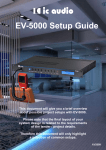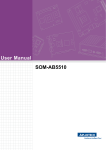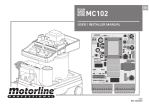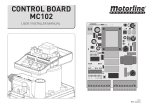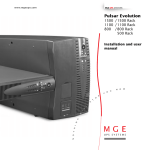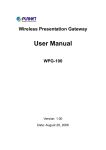Download mixer amplifier mt
Transcript
User manual MIXER AMPLIFIER MT-AMP 240 MT-AMP 240 MIXER AMPLIFIER MIXER AMPLIFIER MT-AMP 240 CDT Tuner Module CD Module … to make people listen ic audio MT-AMP 240 MIXER AMPLIFIER Status 06/2004 MT-AMP 240 CDT ic audio Mixer-Amplifier - Front MT-AMP 240 MIXER AMPLIFIER Mixer-Amplifier - Rear - EN 2 Content Preperation Unpacking 5 ic audio Device Functions - Rear Side - Safety Instructions 5 General Information 5 115V and 230V Mains Connection 15 Cooling 6 24V Battery Connection 15 Desktop Mounting 6 100V/8W Speaker Output 16 Aerial Connection 17 LINE OUT 18 Special Characteristics Paging Microphone 7 Output Function 7 Common Function 7 Inputs 7 Outputs 7 LINE IN 19 Priorities 20 Telephone Input 21 Chime 21 MONITOR OUTPUT 22 Top view of all functions 23 Device Functions -Front side- LED - Display 9 ON/OFF -Switch 9 Zoning 9 VU-Display 10 Microphone Input 10 Microphone Controller 11 LINE-Controller, Switch AUX/CD 11 Further Information Technical Specifications 25 Block Plugging Diagram 26 Index 27 Controller Bass and Treble 12 Controller Master 12 CD-PLAYER and Tuner 13 EN 3 Preperation ic audio Unpacking Please note the unpacking instructions - Unpacking - Safety Instructions - General Information Safety Instructions Please note the safety instructions before connecting the MT-AMP 240 - Cooling - Desktop Mounting General Information Instructions for the installation Cooling Please note the ventilation - cooling guidelines Desktop Mounting Please note the positioning of the Mixer - Amplifier EN 4 Preperation ic audio General Information Unpacking Please verify if the following parts were delivered: ! line cord ! Mounting foots pre-assembled Safety instructions The wires of the main power line have the following colours: GREEN and YELLOW: (E) BLUE: (N) BROWN : (L) ! DO NOT run microphone cables near mains, data, telephone or 100V line cables. ! DO NOT run 100V line cables near data, telephone or other low voltage cables. ! DO NOT exceed 90% of the amplifiers output power when using 100V line (speech only). ! DO NOT exceed 70% of the amplifiers output power when using 100V line (high level background music). ! DO NOT use re-entrant horn loudspeakers for background music unless the loudspeaker has been specifically designed for this purpose. ! AVOID jointing the microphone cable, when this is unavoidable make sure a good screened connector is used, e.g. XLR. ! ALWAYS use a balanced or floating low impedance microphone terminating into a balanced input on long microphone cable runs. ! ALWAYS use a mains grade double insulated cable for the loudspeaker cable runs. ! ENSURE that all loudspeakers are in-phase. ! ENSURE that there are no short circuits on the loudspeaker line before connecting to the amplifier. As the colours of the wires in the mains lead of this apparatus may not correspond with the coloured markings identifying the terminals in your plug proceed as follows: The wire which is coloured green and yellow must be connected to the terminal which is marked by the letter E or by the safety earth symbol or coloured green and yellow. The wire which is coloured blue must be connected to the terminal which is marked with the letter N or coloured black. The wire which is coloured brown must be connected to the terminal which is marked with the letter L or coloured red. If a 13 Amp (B.S.1363) plug or any other type of plug is used,a 5 Amp fuse must be fitted either in the plug or at the distribution board. 5 EN Preperation ic audio Cooling The mixer amplifer pulls fresh air through the small holes in the bottom sheet and pushes the exhaust air through the long holes in the top sheet. Please make sure that the internal space of the rack system is cooling and you have a room maximum temperature of 40°C.. We recommend to install a cooling system at the rear site of the racksystem to support the transport the exhaust air in the racksystem. 40°C Exhaust air MT-AMP 240 MIXER AMPLIFIER Fresh air Desktop Mounting Put the Mixer Amplifier in a position with enough space enough fresh air to minimise the heat in the system. false Do not place the Mixer Amplifier close to of heat sources or a heater. Do not expose the Mixer Amplifier sunlight or heavy dust. MT-AMP 240 MIXER AMPLIFIER EN 6 Special Characteristics ic audio Paging Microphone Functions ! ! 4 Microphone inputs with different Priorities 1 AUX - Paging Microphone Functions Output Function - Output Function - Common Function ! ! ! 4 split Output Zones Music muting Pre-Amplifier Output - Inputs - Outputs Common Function ! ! ! ! ! 115V and 230V Mains Connection 24V Battery Connection Monitor Output CD - Tuner Mode 4 Zones switchable Inputs ! ! ! AUX 4 Microphones Telephone/Emergency Connection Outputs ! ! ! ! ! ! ! ! ! ! ! ! ! 100V Entire Speakers 70V Entire Speakers 25V Entire Speakers 8 ohm Entire Speakers 100V Speakers of the first Zone 100V Speakers of the second Zone 100V Speakers of the third Zone 100V Speakers of the fourth Zone LINE OUT 600ohm - Monitor 1V - Monitor 8ohm - Monitor 1Watt - Monitor 7 EN Device Functions - Front side - ic audio LED - Display Display for the activation ON/OFF - Switch - LED - Display Setting - up the Mixer-Amplifier - On/Off - switch Zoning - Zoning Choosing the Output Zone - VU-Display VU-Display - Microphone Input MIC 1 Shows the saturation degree of the Mixer Amplifier - Microphone Controller Microphone Input MIC 1 - LINE - Controller Switch AUX/CD/Tuner - Controller Bass and Treble - CD-Player and Tuner - Controller Master Connecting a microphone Microphone Controller Controller for the Microphone volume LINE-Controller, Switch AUX/CD Volume Control of the acoustic signal source Bass and Treble Controller Control of the high and deep frequency CD-Player & Tuner Using the optional items Controller Master Control of all Signals EN 8 Device Functions - Front side . ic audio LED - Display LED - Display The LED-Display shows the operational readiness of the Mixer-Amplifier. MT-AMP 240 MIXER AMPLIFIER ON/OFF - Switch With this switch you turn on the apparat. Position I = apparat is on Position 0 = apparat is off After turning the machine on, the LED is shining blue. Before turning the machine on, the Master controller should be set to a low volume. Zoning In addition to the normal 100V line output there are two sets of 100V line terminals for 4 Zones which can be selected using the push buttons on the front panel. Zone Button No.2 ON/OFF - Switch MT-AMP 240 MIXER AMPLIFIER 9 EN Device Functions - Frontside - ic audio VU - Display The VU-Display shows the saturation degree of the Mixer Amplifier. The green LED’s indicates the level which can be run continously without any interferences. The red LED is iluminated at the full saturation degree only. This level is not appropriate for enduring operation. VU meter - Display -20db, -6db, 0db. MT-AMP 240 MIXER AMPLIFIER Microphone Input The first microphone MIC1 is prior to all others. MIC1 being in use automatically gates all other microphones. If music is hooked up to the system while an announcement is being made, the gate shuts of the music so that with the specific desktop microphone the announcement signal can go through. This setting will remain until the announcement has ended. Then then the music automatically fades back in. MT-AMP 240 MIXER AMPLIFIER Microphone Input (6,3mm chinch) EN 10 Device Functions - Frontside - ic audio Microphone Controller With this controller you can set the volume of the microphones. Microphone Controller MT-AMP 240 MIXER AMPLIFIER LINE-Controller, Switch AUX/CD The connected Signal Sources can be controlled by the LINE - Switch. This could be a built-in CDPlayer, a optional Tape Deck or a built-in Tuner. LINE-Controller MT-AMP 240 MIXER AMPLIFIER 0 dB - 6 - 20 MIC-1 EN 11 MIC-2 MIC-3 MIC-4 Device Functions - Frontside - ic audio Bass and Treble Controller With this control you can adjust the reproduction of deep and high frequencies. The bass control lifts or lowers frequencies near to 100Hz at 10dB. The treble-control has the same effect on at frequencies near to 10.000Hz. Controller Bass and Treble MT-AMP 240 MIXER AMPLIFIER Master Controller The master control drives the volume of all signals being processed by the amplifier. Signals of the TEL/EMERgency input excepted are. They can be adjusted at the Rearside of the Mixning Amplifier. Master Controller MT-AMP 240 MIXER AMPLIFIER EN 12 Device Functions ic audio - Frontside CD-Player and Tuner are optional items 6 7 8 9 CD Operation 1. Select CD mode with LINE select switch. 2. Press Power key on CD-Player 3. Load disc into player and Play starts automatically 4. Press Pause key and the play will be suspended. Press Pause key to resume play. 5. Press the Next keys (6+7) to select tracks 6. Press the Random key, random appears in the display and tracks will be played out of the sequence. 7. Press the Repeat key one time and the current track is repeated. When the key is pressed twice the whole disc will be repeated. To cancel these functions press the Repeat key again. 8. Programming the CD-Player in STOP mode: (a) Press the Program key (b) Use the Next- or Previous key to select a track (c) Press the Repeat key to memorise the selected track in your program. Repeat stages (b) and (c) to program a maximum of 20 tracks. (d) Press the Play key to start the program. The program repeats itself until the CD-Player is stopped. 1 2 3 4 5 1. CD display 2. Repeat key 3. Random key 4. Program key 5. CD Power ON/OFF key 6. Previous key 7. Next key 8. Play/Pause key 9. Stop/Eject key 7 8 9 10 11 Tuner Operation For FM reception connect a dipole aerial using 75 W coaxial to the socket at the rear of the unit. Connect the supplied antenna to the AM spring loaded terminals. 1. Select TUNER mode with the LINE select switch. 2. Select AM or FM with the BAND key. 3. Use the UP/DOWN keys to set a frequency manually or the Scan key to automatically search for the desired station. 4. To program a station press the Memory key. 5. Press a memory key (M1 to M5) or Shift key and Memory key (M6 to M10) to store a frequency. 1 2 3 4 5 6 1. M1 (Memory key) 2. M2 (Memory key) 3. M3 (Memory key) 4. M4 (Memory key) 5. M5 (Memory key) 6. Shift key 7. Band select key 8. Down key 9. Up key 10. Scan key 11. ME key EN 13 Device Functions - Rearside - ic audio 115V and 230V Mains Connection Selector to adapt the mains connection 24V Battery Supply Connection to UPS - 115V and 230V Mains Connection - 24V Battery Connection - 100V/8W Speaker Output - Aerial Connection - LINE OUT 100V/8ohm Speaker Output Terminal for 100V/8ohm - speakers Aerial Connection Connection of FM an AM Antennas LINE OUT Connecting an additonal amplifier - LINE IN LINE IN AUX - Priorities - Telephone Input - Chime - MONITOR OUTPUT Terminal for LINE IN devices (CD/AUX) Priorities Effects of different Priority Statuses Telephone Input Using the Tel. input for emergency announcements - Top view of all functions Chime Activating a attention signal preceding a call MONITOR OUTPUT Connection of monitor devices (for tracing) Top view of all functions Diagram connected with all possible devices EN 14 Device Functions - Rearside - 115V and 230V Mains Connection ic audio Mains Selector The amplifier is factory set at 230 V(AC) mains voltage. The Mains Selector is at the Rearside of the Mixing Amplifier. You can set the switch to 115V if neccessary by pushing the slide switch from right to left. A before please disconnect the mains cable. Ensure yourself that the device is set to the local mains voltage before you connect it. Mains Supply 24V-Battery Supply You can also drive the device with 24V(AC). This is useful in case your mains connection is broken down and you can bypass this with an uninteruptible power supply (UPS). In this case no manual switching is interruped at the amplifier. As soon the mains connection, the device is automatically driven by external battery power, regardless to the position of the ON/OFFswitch. Electrical stability of the system is increased by earthing the case. 24V-Battery Supply / UPS Connection EN 15 Device Functions - Rearside - 100V Speaker Output The amplifier provides four different 100V Loudspeaker Zones . Additionally you can connect the Loudspeakers with one 25V and one 70V Zone. ! The 100V - Output reproduces all signals processed by the Mixing Amplifer operated in the standard mode. ic audio 8ohm Speaker Output This output allows connection of standard low impedance loudspeakers. The minimum load impedance must be 8ohm. When two or more loudspeakers are connected, ensure that they are wired in such a way, that the load impedance is between 8ohm and 16ohm. Line 100,70,25V,8ohm ZONE 1 (100V) ZONE 2 (100V) ZONE 3 (100V) ZONE 4 (100V) EN 16 Device Functions - Rearside - ic audio Aerial Connection The MT-AMP 240 provides the possibility to connect two antennas (FM and AM) at the rearside of the gear. The connection can be done by the AM-clamps oder the FM jacket. 17 EN Device Functions - Rearside - ic audio LINE Out These standard RCA phono sockets provide a mixed output suitable for connection to a amplifier. Amplifier Line 100,70,25V,8ohm ZONE 1 (100V) ZONE 2 (100V) ZONE 3 (100V) ZONE 4 (100V) EN 18 Device Functions - Rearside - ic audio LINE IN (CD/AUX) The equipment provides an auxiliary input which may be used for connecting other signal sources such as a CD or Cassette player. A slide switch is located on the front panel for selection of, Aux and CD. The line level control operates on each of the input sources. To operate select the desired music source using the slide switch and turn the "Line" control clockwise to increase the volume or anticlockwise to reduce the volume. The AUX/CD input sockets are standard RCA phono, two sockets are supplied and these are linked together internally, this allows stereo signal source to be used without the need to obtain a special lead, however you may wish to check with the manufacturer of the signal source to ensure that no damage will result if the left and right output channels are put in parallel. Tape Line 100,70,25V,8ohm ZONE 1 (100V) ZONE 2 (100V) ZONE 3 (100V) ZONE 4 (100V) EN 19 Device Functions - Rearside - ic audio Microphone input with XLR-Jack XLR-Input Mic 1 input is either a balanced standard 1/4” stereo jack on front panel or XLR on the rear panel (with selectable phantom power). Mic1 input has VOX priority which will be override Mic2-4 and AUX (LINE) input signals but not the Telephone input. Mic2-4 inputs are XLR with selectable phantom power located on the rear panel. The phantom power is factory set off and can be enabled as follows: 1. Remove power lead from the AC wall socket. 2. Remove top cover. 3. Locate the link pins (marked jump 1,2,3&4) on the PCB behind each microphone XLR input socket. 4. Connect shorting plug to the centre pin and ON position to enable the Phantom power. Microphone input (MIC 1-4 with XLR-jack) EN 20 1: SCREEN 2: HOT 3: COLD 2 1 3 Device Functions - Rearside - ic audio Telephone Input This input is for emergency announcements / signals and is not effected by the Master Control. The input level can be set by rotary control on the rear panel. The TEL input has the highest priority and will override all other inputs. Telephone Input Telephone Input Level Chime Switching the manual muting terminals on the rear panel will activate the chime function (”DING-DONG” attention signal preceding a call). The default volume of the chime is pre-set at the factory and is adequate for most applications. 21 EN Device Functions - Rearside - ic audio MONITOR OUTPUT If the loudspeaker zone is not in the same room as the amplifier you can supervise the output with the connectors on the terminal strip marked as MONITOR OUTPUT. There are several options. 1. Connection of an ear phone at the terminal output 600W and 1V. 2. Connection of a speakers at the terminal output 8W and 1W. MONITOR OUTPUT Volume Control MONITOR OUTPUT EN 22 Device Functions - Rearside - ic audio Top view of all functions 100V Line Table Microphone TUNER CD Microphone Amplifier MONITOR FM Antenna AM Antenna ZONE 4 ZONE 3 ~ ~ ~ ~ GND ZONE 2 Telephone System GND ZONE 1 EN 23 Further Information ic audio Technical Specifications Containing all technical specifications Block Plugging Diagram - Technical Specifications - Block Plugging Diagramm - Index EN 24 Circuit construction Index Content in alphabetical order Further Information ic audio Technical Specifications Type Model Mains Voltage Battery Voltage Output power Max: Rated: Outputs Supply Inputs Mixer Amplifier MT-AMP 240 AC 115V / 230V , 50 / 60Hz ± 10% selectable DC 24V (Max 10% deviation) 360W 240W SPEAKER OUTPUTS: MUSIC/SPEECH: 8ohm, 25V, 70V, 100V selectable LINE OUT: 600ohm, 1V MOH OUTPUT: 8ohm 1 watt / 600ohm,1V balanced. MIC 1: 250ohm, 1mV, symmetric with phantom power selectable. (JUMP1). MIC 2: 250ohm, 1mV, symmetric with phantom power selectable. (JUMP1). MIC 3: 250ohm, 1mV, symmetric with phantom power selectable. (JUMP1). MIC 4: 250ohm, 1mV, symmetric with phantom power selectable. (JUMP1). AUX: 200mV,47Kohm, unbalanced TEL : 0.1~1V,600ohm, adjustable, balanced Frequency response MIC1~MIC4: 60Hz ~ 15KHz ± 3dB Total harmonic distortion Signal to noise ratio Less than1% at 1KHz, rated power All VOLUME CONTROLS C.C.W. : 75dB below rated power MIC1 ~ 4 : 60dB below rated power TEL : 70dB below rated power LINE (AUX/CD) : 70dB below rated power BASS : +/- 10dB at 100Hz TREBLE: +/-10dB at 10KHz MIC1~MIC4 volume control LINE (AUX/Tuner/Cassette/CD) volume control MASTER volume control TEL input level control MOH output level control TONE controls (Bass,Treble) Zone 1 , Zone 2 Button AC 115V / 230V voltage selector switch Tone controls Controls Indicators AC power consumption DC power consumption Chime Priority Dimensions (H x W x D) Weight Colour Optional Modules Power indicator (LED),output level indicators (3 LEDS) 760 watts 16A TWO TONE CHIME (Ding-dong attention signal preceding a call). PRIORITY LEVEL (Using for MIC1~4) TEL / EMER MIC1 MIC2 MIC3 MIC4 AUX/CD 3 2 1 1 1 1 Desktop: 88 x 430 x 300 mm / 19” Rack: 88 x 430 x 385 mm MT-AMP 240: app. 13kg Black Desktop CD-2: CD-Player, TM-2: AM/FM Digital Tuner Unit, Desktop EN 25 Further Information ic audio Block Plugging Diagram 1 2 3 4 5 6 CHIME D D VOX 2 3 VOX 1 VU PHANTOM POWER Priority 2 3 TONE 1 MASTER Priority G 8ohm 25V 70V 100V 2 C 3 C 1 2 3 1 Priority ZONE1 600ohm 1v TO M.O.H ZONE2 DC24V 8ohm /1W B B 115V/230V POWER SWITCH LCD +B AM M.C.U FM KEY PAD LCD Serv0 Drive A M.C.U A KEY PAD Title Size C MT-AMP 240 Date: 09.06.2004 File: 1 EN 26 2 3 4 5 Sheet Drawn 6 Revision of Ic audio GmbH Further Information ic audio INDEX A Alerting 22 M Master Controller 12 Alarm Function 7 B Microphone Inputs 19 Microphone Controller 11 Bass and Treble Controller 12 Battery Connection 15 Block Plugging Diagram 26 MONITOR OUTPUT 22 Mains Connection 15 O ON/OFF - Switch 9 C CD-Player 13 Cooling 6 Chime 21 D Desktop-Mounting 6 Outputs 7 P Priorities 20 S Speaker Output 16 Safety Instructions 5 I Inputs 7 T L LED-Display 9 LINE- Inputs 10 Technical Specifications 25 Telephone input 21 Top view of all functions 23 Tuner 13 U Unpacking 5 Z Zoning 9 ic audio www.ic-audio.com EN 27 ic audio GmbH Boehringerstraße 14a 68307 Mannheim / Germany Fon:+49(0)621/ 77096-0 Fax:+49(0)621/ 77096-26 www.ic-audio.com Email: [email protected] ic audio … to make people listen