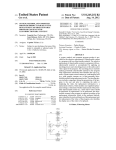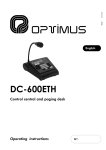Download 091001 EV-5000 Setup Guide_eng.cdr
Transcript
ic audio EV-5000 Setup Guide Audio Matrix for Voice-Alarm applications Compliant with EN 60849 This document will give you a brief overview about possible project setups with EV-5000. Please note that the final layout of your system design is related to the requirements of the tender / project details. Therefore this document will only highlight a selection of common setups. 10/2009 System Design Front Rear -1- System Components EV-5000 Main Unit This is the head of your EVAC-system packed with clever features: Connection of four 100V power amplifiers and one backup amplifier, both supervised 4 transformer balanced line outputs to drive four power amplifiers Each line output has ist own volume, treble and bass controls 1 Line input (for instance for background music) with separate level control for each output 1 Line input (AUX) with contact activating for instance for spotplayer with separate level control for each output Transformer balanced audio output to drive a backup amplifier Connection of 2 Fireman callstations, one on rearside and one on front panel, Mic capsules and control wires are supervised. Programmable preannouncement chime Chime for breaks 2 supervised emergency announcements (EMY) with contact activating 1 stored message (MSG) for instance for shop closing announcement Relay contact to control priority override relays, which is active on calls from fireman MICs when playing an emergency announcement and during the automatic setup run. Up to 10 units cascadable in a master/slave configuration. Easy programming by push buttons Each zone output is supervised for open line, short circuit impedance deviation and short to earth -2- System Components Call Stations EV-PAGE The call station EV-PAGE can address up to 80 zones. By means of a numeric keyboard and a display all functions can be operated very comfortable. In Addition there are control keys for single call, group call and “All call” as well as for programming and starting emergency announcement 1. The busy status is shown in the display as clear text and by a red luminous ring on the gooseneck microphone. The programming function allows to switch the BGM on or off, to label the zones, so that they are shown in the display and to allocate an address. EV-EVAC 1 The Fireman desktop call station EV-EVAC 1 is equipped with an “All call” key. This call station has highest priority. The dynamic capsule and the control leads are monitored. -3- System Components Call Stations EV-P4 The Subzone callstation EV-P4 is able to address up to 4 zones. There are 4 call buttons as well as a LED to indicate a busy condition. Any zone can be defined, “All Call” too. Fireman handheld microphone The Fireman handheld microphone EV-EVAC-MIC is equipped with PTT-button for “All call”. The handheld MIC has highest priority too. The dynamic capsule and the control leads are monitored. -4- System Components Relay-Card EV-REL By using relay cards, zones could be extended and additional switch functions could be installed. The relay card EV-REL is an open board to be built in a housing or in a rack. A flange mounted bracket allows for fast and easy fixing on mounting rails (DIN rail 35x7,5 or 35x15mm). EV-REL provides 4 relays (R1...R4) with 2 dry changeover contacts each. It can be controlled either by the 80-channel MIC bus of a EV-5000 Master and/or control contacts. For an easy connection with a call station bus, 2 RJ45 sockets are available. Each relay can be programmed by means of DIP-switches. Supervising of speaker lines will be maintained. Power has to be supplied by an external 24V DC source for instance by a mains adaptor or by the continuous output of a battery manager. -5- Setup - Basics Minimum Using the smallest solution you can manage up to 4 speaker lines with one EV-5000. If you don’t need any surveillance according to EN 60849 you can also use the callstation EV-P4. To fullfill EN 60849 you have to use EV-EVAC 1 and / or EV-PAGE / EV-EVAC MIC. The minium setup without EN 60849 compliance follows this layout: EV-P4 CH 1 OUT CAT5 AMP 480 Audio Out + 100V Linie EV-5000 Speaker Line 1 (100V) Audio Out + 100V Linie CH 2 OUT AMP 480 Speaker Line 2 (100V) RAC 02 CD/MP3 Audio Out + 100V Linie CH 3 OUT LINE-Source @ option AMP 480 Audio Out + 100V Linie Speaker Line 3 (100V) CH 4 OUT AMP 480 Speaker Line 4 (100V) -6- Setup - Basics Expansion Of course you have several options to expand your EVAC-System up to 80 speaker lines. You can do this in three different ways: 1. Cascading of EV-5000 units Connect 1 Master unit with up to 9 Slave units to realize up to 40 speaker lines. Each unit controls 4 speaker lines. Please note: Every Slave unit provides one additional LINE-INPUT, one additional soundfile player beside the speaker line expansion. 2. Expansion by relay cards 100V Line Out Connect serveral relay cards with your Master unit to expand the number of speaker lines. Each relay cards controls 4 speaker lines. This is a very cost-saving method to expand the system. Speaker Lines 1-4 (100V) You will find more details in the next section. CH 1 OUT AMP 480 Please note: One relay card uses 1 one of the 4 OUT channels of EV-5000. Therefore you will get 7 speaker lines in total if you connect one relay card with EV-5000. 80 CH Bus EV-REL -7- Setup - Basics Expansion 3. Mixed setup: Cascading & additional relay cards Connect several Slave units with your Master unit and additional relay cards to expand the number of speaker lines Please note: By choosing this setup you can benefit from the cost-saving expansion of speaker lines the relay cards and you will get additional LINE-INPUTS and soundfile memories of the Slave units. CAT5 Speaker Lines 1-4 (100V) 100V Line Out EV-EVAC 1 EV-PAGE CH 1 OUT AMP 480 DIN 5-pole Audio Out + 100V Linie EV-5000 (1) EV-REL (1) CH 2 OUT AMP 480 80 CH Bus Audio Out + 100V Linie CH 3 OUT EV-REL (2) = Speaker Lines 5-8 (100V) EV-REL (3) = Speaker Lines 9-12 (100V) AMP 480 LINE CH 4 OUT Audio Out + 100V Linie Speaker Lines 13-16 (100V) AMP 480 Backup-Amplifier 100V Line Out EV-REL (4) Cascade Speaker Lines 17-20 (100V) CH 1 OUT AMP 480 EV-5000 (2) Audio Out + 100V Linie EV-REL (5) CH 2 OUT EV-REL (6) = Speaker Lines 21-24 (100V) AMP 480 CH 3 OUT EV-REL (7) = Speaker Lines 25-28 (100V) AMP 480 CH 4 OUT EV-REL (8) = Speaker Lines 29-32 (100V) AMP 480 Backup-Amplifier As we have learned now which setups are possible lets have a look at some common setups which are suitable for many project layouts. -8- EV-5000 Setup with 20 relay-cards on one OUT-CHANNEL Example: 80 speaker lines total 80 CH Bus CAT5 Speaker Lines 1-4 (100V) EV-EVAC 1 EV-PAGE Speaker Lines 5-8 (100V) Speaker Lines 9-12 (100V) Speaker Lines 77-80 (100V) EV-REL EV-REL CH 1 OUT AMP 480 DIN 5-pole Audio Out + 100V Linie DC Input: 24V CAT5 Input: EV-PAGE EV-5000 CAT 5 Looping of EV-PAGE EV-REL EV-REL Audio Out + 100V Linie LINE Backup-Amplifier RAC 02 CD/MP3 Max. Speaker Lines: 80 Max. connection of relay cards (EV-REL) each OUT-CHANNEL: 20 pcs. Max. connection of EV-PAGE: 8 pcs. Connection of 2 Fireman callstations, one on rearside and one on the front panel Paging into all zones possible BGM into all zones possible, but will be switched off when making a call even to one zone only (because in this example all audio signals are distributed by only one OUT-CHANNEL) System completely supervised according EN 60849 -9- EV-5000 Setup with several relay-cards Example: 48 speaker lines total 80 CH Bus CAT5 Speaker Lines 1-4 (100V) EV-EVAC 1 EV-PAGE Speaker Lines 5-8 (100V) Speaker Lines 9-12 (100V) CH 1 OUT AMP 480 DIN 5-pole EV-5000 Audio Out + 100V Linie DC Input: 24V CAT5 Input: EV-PAGE CAT 5 Looping of EV-PAGE EV-REL EV-REL EV-REL Speaker Lines 17-20 (100V) Speaker Lines 21-24 (100V) EV-REL EV-REL 100V Line Out Speaker Lines 13-16 (100V) Audio Out + 100V Linie Audio Out + 100V Linie CH 2 OUT AMP 480 Backup-Amplifier DC Input: 24V CAT5 Input: EV-PAGE CAT 5 Looping of EV-PAGE EV-REL Audio Out + 100V Linie Speaker Lines 25-28 (100V) Speaker Lines 29-32 (100V) Speaker Lines 33-36 (100V) CH 3 OUT AMP 480 LINE DC Input: 24V CAT5 Input: EV-PAGE CAT 5 Looping of EV-PAGE EV-REL EV-REL EV-REL Audio Out + 100V Linie Speaker Lines 25-28(100V) RAC 02 CD/MP3 Speaker Lines 29-32 (100V) Speaker Lines 33-36 (100V) CH 4 OUT AMP 480 DC Input: 24V CAT5 Input: EV-PAGE CAT 5 Looping of EV-PAGE EV-REL EV-REL Max. Speaker Lines: 80 Max. connection of relay cards (EV-REL) on the OUT-CHANNELs: 20 pcs. Max. connection of EV-PAGE: 8 pcs. Connection of 2 Fireman callstations, one on rearside and one on the front panel System completely supervised according EN 60849 - 10 - EV-REL Good to know... Beside the different setups, there are some points which are important for a suitable and cost-effective planning of the project. Please keep them in mind and they will safe you time and money... 1 Maximum power for one speaker line: You can use up to 800 W for one speaker line...so plenty of speakers are possible. 2 Using callstation EV-P4: As you remember this is a callstation for 4 speaker lines. If you like to page into more areas, you have to use EV-PAGE (up to 80 speaker lines). 3 Maximum number of callstations EV-P4: Simple thing....up to 30 pcs. can be connected with each EV-5000 Master unit or the EV-5000 Slave unit. Please note that with EV-P4 you can only page into the 4 speaker zones of the Slave unit (if provided you connected EV-P4 with the Slave). 4 Maximum number of callstations EV-PAGE: You can connect up to 8 EV-PAGE with each EV-5000 Master unit. 5 Running different priority levels: Of course you have many different priority levels, lets see: (1 = highest, 10 = lowest) 1. Fire MIC 1 = fireman MIC connected to rear side pluggable screw terminals 2. Fire MIC 2 = fireman MIC connected to front side DIN-connector 3. Emergency announcement 1 (EMY1) 4. Emergency announcement 2 (EMY2) 5. AUX with request 6. Message (MSG) 7. EV-PAGE 80 zone call station 8. EV-P4 sub zone callstation, 4 zones 9. Chime 10. Background music - 11 - Good to know... 6 Priority EV-PAGE vs. EV-PAGE: The callstation EV-PAGE which has been activated first (call, e.g.) has priority over other EV-PAGE callstations. 7 Priority EV-P4 vs. EV-P4: If you are using two EV-P4 callstations at the same time, you will hear both calls. There is no priority-setting for each of the EV-P4 callstations. 8 Maximum cable length of the callstations: The maximum cable length of the callstations should not exceed 500m. 9 Documentation of the system configuration: You can easily connect the EV-5000 Master with a PC (by RS232-interface) and by Hyper-Terminal (integrated in Windows©) to export the system settings and error messages into a text file. Main Menu EV5000 KEY 1 : KEY 2 : KEY 3 : KEY 4 : KEY 5 : KEY 6 : KEY 7 : Caution installed components Audio level Audio and Relaisprogramming Misc. Setting Text input Errors Factory Setting !! Delets all Settings - 12 - Good to know... 10 Supervision of the system The EVAC-System is supervised according to EN 60849 on different levels. In the following we will show you some details of the supervision. First of all: The EV-5000 detects all connected components by an automatic set-up run. Impedance levels will be measured and taken as reference values. The tolerances of the supervision can be adjusted by the user. Factory-made these default values are defined: Alarm Message: Interruption = The measuring result shows an increased impedance of more then 30% compared to the reference value. Alarm Message: Short Circuit = The measuring result shows a decreased impedance of more then 30% compared to the reference value. Alarm Message: Short to earth = The measuring result shows an deviance of the direct-current voltage. (Measuring of the direct-current voltage in permanent measuring cycles) Supervision of Amplifiers = The amplifiers are supervised by an 22 kHz test tone. Supervision of Emergency Callstation = The control wire is supervised by the measuring of resistors (in the callstation) = The capsule of the microphone is supervised by a 1 kHz test tone. Supervision EV-PAGE = The supervision of the callstation is done by measuring the direct-current voltage in permanent measuring cycles. - 13 - Good to know... 11 Deactivation of supervision In some projects it is required to deactivate the supervision of certain speaker lines - and of course you can do this also with EV-5000. You will find further and detailed information in the user manual. 12 Connection of more then one audio source with one EV-5000 Master The EV-5000 Master offers one LINE-IN Input for audio sources and one AUX-Input (activated by request). If you like to connect a second or third line LINE-IN unit (like a CD-Player) with the EV-5000 Master to switch between those sources you can use the ic audio program selector PW 6 RUP (6 programs) or the 8-channel preamplifier PRE-AMP 08. PW 6 RUP PRE-AMP 08 - 14 - Good to know... 13 Operation by using a Master-Slave configuration If you use Slave-units you will benefit from these additional functions for each of the connected Slave-units (the Slave-unit is a full-fledged EV-5000 which has been set to Slave-operation by jumpers): 1 Chime before calls (individual for EV-P4, EV-PAGE has been setup by the progamming of the Master) 2 stored alarm messages 1 AUX-Input (activated by request) 1 Message (stored announcement) 1 chime for breaks 1 LINE-IN Input for background music By using these additional functions you can play background music in the “Slave-Area” and also different background music in the “Master-Area” at the same time, e.g. This can be very helpful for projects with different background music routings and as well paging for all dedicated areas. Furthermore the setup run of the connected Slave-units will start automatically if the setup run of the Master has been started before. Therefore the complete supervision of the Master/Slave-system is managed very user-friendly. THANK YOU FOR YOUR ATTENTION! - 15 - For best Sound Performance get ic audio Amplifiers and Speakers! ic audio GmbH Boehringerstraße 14a 68307 Mannheim / Germany Fon:+49(0)621/ 77096-0 Fax:+49(0)621/ 77096-26 www.ic-audio.com Email: [email protected]