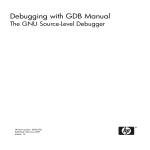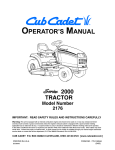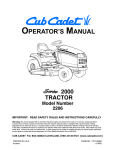Download AVB-Manager User Manual 1.2
Transcript
USO RESTRITO AVB-Manager User Manual Seite 1 USO RESTRITO © 2014 Riedel Communications GmbH & Co KG. All rights reserved. Under the copyright laws, this manual may not be copied, in whole or in part, without the written consent of Riedel. Every effort has been made to ensure that the information in this manual is accurate. Riedel is not responsible for printing or clerical errors. All trademarks are the property of their respective owners. Seite 2 USO RESTRITO AVB-Manager User Manual 1.2 CONTENT 1 Preface 4 1.1 Version ............................................................................................................................................................. 5 1.2 About ............................................................................................................................................................. AVB 6 2 Installation 3 AVB-Manager 3.1 7 10 Main-Window ............................................................................................................................................................. 11 3.1.1 Main .................................................................................................................................................... Menu 13 3.1.2 Settings .................................................................................................................................................... Dialog 14 3.1.3 AVB .................................................................................................................................................... Manager Network Info 15 3.1.4 Network .................................................................................................................................................... Adapters 15 3.1.5 View-Selector .................................................................................................................................................... 15 3.1.6 Logging-View .................................................................................................................................................... 16 3.1.7 Log .................................................................................................................................................... Files 17 3.2 Views ............................................................................................................................................................. 18 3.2.1 Entity .................................................................................................................................................... properties 18 3.2.2 Connection .................................................................................................................................................... Managem ent 43 3.2.3 Firm .................................................................................................................................................... ware Update 49 4 5 How to ... 51 4.1 setup/delete ............................................................................................................................................................. connections 51 4.2 select ............................................................................................................................................................. a configuration 52 4.3 setup ............................................................................................................................................................. clocking 53 4.4 update ............................................................................................................................................................. the firmware 54 Appendix 57 5.1 Glossary ............................................................................................................................................................. 57 5.2 Service ............................................................................................................................................................. 58 Seite 3 AVB-Manager User Manual 1.2 1 Preface Thank you for choosing a Riedel product. USO RESTRITO This document provides detailed information about the installation and operation of the Riedel AVB-Manager. This Operating Manual is dedicated to engineers and field technicians. NOTICE This manual, as well as the software and any examples contained herein are provided “as is” and are subject to change without notice. The content of this manual is for informational purpose only and should not be construed as a commitment by Riedel Communications GmbH & Co. KG or its suppliers. Riedel Communications GmbH & Co. KG gives no warranty of any kind with regard to this manual or the software, including, but not limited to, the implied warranties of merchantability and fitness for a particular purpose. Riedel Communications GmbH & Co. KG shall not be liable for any errors, inaccuracies or for incidental or consequential damages in connection with the furnishing, performance or use of this manual, the software or the examples herein. Riedel Communications GmbH & Co. KG reserves all patent, proprietary design, title and intellectual property rights contained herein, including, but not limited to, any images, text, photographs incorporated into the manual or software. AVB-Manager User Manual 1.2 © September 2014 Copyright Riedel Communications GmbH & Co. KG. All rights reserved. Reproduction, adaptation, or translation of this manual in whole or in part is prohibited without prior written permission of Riedel GmbH, except as allowed under the copyright laws. All other trademarks are the property of their respective owner. 4 USO RESTRITO AVB-Manager User Manual 1.2 1.1 Version This manual refers to AVB-Manager Version 1.10.x.x Version Check The version is displayed in the startup splash screen and in the title bar of the AVB-Manager window. An information window can be opened by choosing the menu Help About. Figure 1: About dialog 5 AVB-Manager User Manual 1.2 1.2 About AVB USO RESTRITO Audio Video Bridging (AVB), also known as Ethernet AVB, is the common name for the set of technical standards developed by the IEEE 802.1 Audio Video Bridging Task Group. Ethernet AVB adds latency guarantees and bandwidth reservation for media streams to the existing Ethernet protocols. Ethernet AVB requires AVB-compatible Ethernet hardware (switches & NICs) but remains backward compatible with existing Ethernet standards. This means that only the sections of a network that are supposed to send or receive AVB streams need to be updated to AVB compatible hardware. Unlike IEEE 1588 PTP based standards, AVB includes a stream reservation protocol, allowing one to use the same network infrastructure for IP-services (e.g. fileserver access, corporate network) and communications without risking delays or a loss of audio. 6 AVB Standards Ethernet AVB is built upon a basis of three major standards: 802.1Qav specifies queuing and forwarding rules that shape the traffic to avoid bottlenecks at any bridge or end station. P802.1Qat: defines the stream reservation protocol that sets up the path allowing a stream to go across the AVB cloud. P802.1AS allows microsecond accurate time synchronization across all AVB nodes. Media is packetized following the IEEE P1733 and IEEE P1722 standards. The AVB communication protocol works on layer 2. Hence, it is not necessary to open any port in the firewall on the operating PC. The AVB commands are based on the AVB standards and only working if supported by the entity. USO RESTRITO AVB-Manager User Manual 1.2 2 Installation This chapter describes the installation procedure of the AVB-Manager. The installation of the AVB-Manager includes also the mandatory installation of : Microsoft .NET Framework 4.0.30319 WinPcap 4.1.3 The installation of these products will be skipped if they are already installed on the target PC. Start the installation by executing the Installer.exe file Figure 2: Installation File The mandatory installations are displayed in the next window. Already installed packages are unchecked and tagged with the information (Installed). Click Install to proceed Figure 3: AVB Manager Installer 7 AVB-Manager User Manual 1.2 After installing Microsoft .NET Framework and WinPcap (if required) the installation of the AVB-Manager starts. USO RESTRITO Click Next to proceed Figure 4: AVB Manager Setup The destination folder can be defined in the next window. Click Next to proceed Figure 5: AVB Manager Setup - Destination Folder 8 USO RESTRITO AVB-Manager User Manual 1.2 Now the installer is ready to install the AVB-Manager. Click Install to proceed Figure 6: AVB Manager Setup - Ready to Install Clicking Finish exits the installer Figure 7: AVB Manager Setup - Installation com pleted Another windows informs about the successful installation of all packages. Clicking OK to close the installer Figure 8: AVB Manager Installer - Successful Installation 9 AVB-Manager User Manual 1.2 3 AVB-Manager This chapter describes the operation of the AVB-Manager. USO RESTRITO The AVB-Manager can be started by double clicking the desktop icon. Figure 9: Desktop Icon of the AVB-Manager Multiple Instances It is possible to start for each network adapter a separate instance of the AVB-Manager. The entity id of an instance is generated from the network adapter mac address. An instance set a mutex object to protect the generated entity ID against other instances. The user settings are stored in the registry to save the settings per instance. Command Line Option The AVB-Manager can also be started with command line options. The command line option /? or /help displays an overview about all supported commands. Figure 10: Com m and line description 10 USO RESTRITO AVB-Manager User Manual 1.2 3.1 Main-Window The main window contains 5 areas: Figure 11: AVB-Manager m ain window (click to jum p to the respective chapter) 11 AVB-Manager User Manual 1.2 Move the Docking Windows USO RESTRITO The docking windows can be moved by drag'n'drop. Click and hold the desired headline and move it to the new position - also outside the AVB-Manager window. The arrows on the top, bottom, left and right side as well as in the middle in the AVB-Manager window allows the docking of the window to the respective position. While hovering over the arrows, a blue shadow shows the new area of the docking window. Figure 12: Move Docking Window The docking windows can also be stacked with other docking windows onto a staple. To do so, drag'n'drop the docking window onto the middle icon in the center. In this case a docking windows can be displayed by clicking on the respective tab below. Figure 13: Staple Docking Window 12 AVB-Manager User Manual 1.2 USO RESTRITO 3.1.1 Main Menu Figure 14: Main Menu Exit Closes the AVB-Manager application. Entity Properties Open the Entity Properties View in the Topic-Content area. Connection Open the Connection Management Management View in the Topic-Content area. Firmware Update Open the Firmware Update View in the Topic-Content area. Settings Displays the Settings dialog. AVB Manager Displays the windows to enter the properties entity name of the AVB Manager. About Displays the About dialog Open Opens the folder of the AVB-Manager log file folder log files in the windows explorer. Open Opens the user manual in windowsuser manual help format. 13 AVB-Manager User Manual 1.2 USO RESTRITO 3.1.2 14 Settings Dialog Figure 15: Settings dialog Entity Property options (active after restarting the AVB Manger) Show descriptors in Entity Properties view in expert mode By default only the major Descriptor Values are displayed. Enabling this checkbox displays all available Descriptor Values in the respective Descriptor groups. Read all configurations of an entity on startup By default all configurations stored in an entity will be read on startup of the AVB Manager. This box can be unchecked to reduce network traffic and to speed up startup delay. In this case only the active configuration will be read during startup of the AVB Manager. Primarily preferred language Secondarily preferred language Changes the language of the 'Locale' descriptor, if supported by the entity. Connection Matrix options Expand Matrix per default, (active after re-opening the only recommended for small systems Connection Management tab) By default the Connection Management opens with collapsed device Matrix. This box can be checked to expand the view and show all available streams. This mode requires more system performance during startup. Hence, this function should only activated for small systems. Use regular expression pattern in name filter per default If checked, the checkboxes in the Connection Management properties are checked by default. Firmware Update options (only working if supported by the entity) Reboot entity after Firmware Update per default AVB-Manager User Manual 1.2 3.1.3 AVB Manager Network Info USO RESTRITO Figure 16: AVB Manager Network Info 3.1.4 3.1.5 In this windows the entity name of the AVB Manager is entered. Furthermore the Global Unique Identifier of the AVB Manager is displayed. Network Adapters Figure 17: Network Adapters In this field the network adapter needs to be selected, which is connected to the AVB network. After changing the network adapter, all entities will be (re)discovered. View-Selector In this area the active View can be selected. Figure 18: View-Selector The selected Views are displayed in separate tabs in the Views area. The Views can be switched by clicking on the respective tab. Figure 19: Views-Tabs (click to jum p to the respective chapter) 15 AVB-Manager User Manual 1.2 3.1.6 Logging-View System messages and occurrences can be found in the logging view. USO RESTRITO Figure 20: Logging View 16 Timestamp Timestamp of the entry in the format hh:mm:ss.fff (seconds with 3 fractional digits) TraceLevel INFO Short Information Messages VERBOSE Detailed Information Messages WARNING Minor Warning Messages ERROR Major Error Messages EXCEPTION Debug information Message Text message Descending / ascending sorting of the messages is possible by clicking in head row of the respective column. Only the last 2500 messages are displayed in the Logging-View. Previous messages can be examined in the log files. AVB-Manager User Manual 1.2 USO RESTRITO 3.1.7 Log Files The AVB-Manager stores every system message in a log file. The log files of each instance are stored in a separate temp-folder of your system and can easily opened by using the main menu Help -> open log file folder. Figure 21: Log File Folder The AVB-Manager stores the last ten sessions in separate files. The eleventh session overwrites the first one. The maximum file size of a single log file is up to 100 MB and maximum 10% of free disk space. Log files of greater size are splitted into multiple files. To reduce disk space the files will be compressed (.gz) after closing the AVB Manager session. The syntax of the filename is as follows: %temp%\Riedel Communications\AVBManager\Multi-instance-Mutex_Instance\ RiedelAVBController_XX-YY#Timestamp#Counter _Wn_En_Xn#.log.gz Multi instance Mutex entity id of the AVB-Manager XX file number (01 ... 10 / round robin) YY increment of splitted files (01, 02, 03, ...) Timestamp relative timestamp of file termination Counter total number of all messages _En number of Errors ( if existing) _Wn number of Warnings ( if existing) The log of a session starts in the first increment file with the information about Stack, GUI version and the start time: Starting Trace of Riedel AVDECC Controller Protocol Stack Relesase_v1.0.0 at 2014-04-1 3:38:25.557 PM Starting Trace of Riedel AVB Manager Version 1.6.3.0 (Build:Release) at 2014-04-1 3:38:25.635 PM After this the different messages are listed, f.i. which network interface is connected to the AVB network or if new devices are detected or disconnected. The message Trace stopped is the last entry in the log file and is written by closing the AVB-Manager session. So it is possible to see if the log file is complete. 17 AVB-Manager User Manual 1.2 3.2 Views USO RESTRITO The single contents of each view are described in the next sub chapters: 3.2.1 3.2.1.1 Figure 22: Views Entity properties The entity properties tab contains 3 areas: Figure 23: Entity properties (click to jum p to the respective chapter) Entity-Table Figure 24: Entity-Table The table of entities contains 12 columns: 18 Column Content Entity id Global Unique Identifier of the entity. Name Identify the entity be user name. Group Identify multiple entities in a user defined group. Acquire state Check this box to obtain exclusive access to an entire entity or a sub-tree of objects. It also functions as a long-term lock on the entire entity or a sub-tree of objects. Unchecked this box to release the entity. USO RESTRITO AVB-Manager User Manual 1.2 Lock state Check this box to provide short-term exclusive access to the entity to perform atomic operations. When an entity is locked, it only accepts commands which alter state from the AVDECC Controller which locked the entity. Unchecked this box to unlock the entity. Online state State of the entity Available Entity is available in the AVB network Departing Entity departed in the AVB network and is no longer available Timeout Entity doesn't send alive signal any more and is no longer available Identified at Timestamp of last recent identification notification, received from the entity Grandmaster id This field is used to differentiate between devices in different gPTP domains. The value of gptp_grandmaster_id is per interface. If the GPTP_SUPPORTED flag is set in entity_capabilities then the gptp_grandmaster_id field is set to the Clock Identity of the grandmaster in the gPTP domain that this Entity is participating in on the interface transmitting the ADPDU. If the GPTP_SUPPORTED flag is not set in entity_capabilities then the gptp_grandmaster_id field is set to zero (0) on transmit and ignored on receive. Gptp domain This field is used to differentiate between devices in different gPTP domains. The value of gptp_domain_number is per interface. If the GPTP_SUPPORTED flag is set in entity_capabilities then the gptp_domain_number field is set to the domainNumber of the grandmaster in the gPTP domain that this Entity is participating in on the interface transmitting the ADPDU. If the GPTP_SUPPORTED flag is not set in entity_capabilities then the gptp_domain_number field is set to zero (0) on transmit and ignored on receive. Interface index This field is used to advertise the AEM AVB_INTERFACE descriptor that represents the interface that is transmitting this ADPDU. If the AEM_INTERFACE_INDEX_VALID flag is set in entity_capabilities then the interface_index field is set to the AVB_INTERFACE descriptor index of the interface transmitting the ADPDU. If the AEM_INTERFACE_INDEX_VALID flag is not set in entity_capabilities then the interface_index field is set to zero (0) on transmit and ignored on receive. Association id This field is used to associate multiple AVDECC Entities into a logical collection. This allows each loudspeaker of a multi-channel rig to be a separate AVDECC Entity but to be associated by the AVDECC Controller into a single logical AVDECC Entity. If the ASSOCIATION_ID_SUPPORTED flag is not set in the entity_capabilities field then this field is set to zero (0). If ASSOCIATION_ID_SUPPORTED flag is set and ASSOCIATION_ID_VALID flag is not set in the entity_capabilities field then this field is set to zero (0). If ASSOCIATION_ID_SUPPORTED and ASSOCIATION_ID_VALID flags are set in the entity_capabilities field then the value of this field is the EUI-64 used to associate the AVDECC Entities (all associated AVDECC Entities will have the same EUI-64 in this field). Identify control index This field is used to advertise the appropriate AEM CONTROL descriptor that is the primary IDENTIFY Control for the AVDECC Entity. If the AEM_IDENTIFY_CONTROL_INDEX_VALID flag is set in entity_capabilities then the identify_control_index field is set to a CONTROL descriptor index that can be used with the SET_CONTROL AEM command. If the AEM_IDENTIFY_CONTROL_INDEX_VALID flag is not set in entity_capabilities then the identify_control_index field is set to zero (0) on transmit and ignored on receive. One entity can be selected by left-click in the respective row. The selected row will be highlighted and the available descriptors are displayed. It is not possible to select multiple rows at the same time. 19 AVB-Manager User Manual 1.2 A popup menu appears by right-click on an entity: USO RESTRITO Figure 25: Right-click on Entity-Table 3.2.1.2 20 Command Function Read Descriptors All Descriptor Values of the selected entity will be read. Read Connection Talker and Listener Connection States of the selected entity will be read. Identify Entity The respective entity signalize itself to be identified by the operator. The signalisation is device dependent, i.e. all LEDs will flash for a few seconds. Reboot Entity The selected entity will be rebooted. Descriptors Figure 26: Descriptor groups USO RESTRITO AVB-Manager User Manual 1.2 The descriptors are grouped as follows: Entity descriptor This descriptor describes the highest level of the AVDECC Entity. It repeats some of the information contained within the ADP advertise for the AVDECC Entity as well as the information required to read the rest of the descriptors from the AVDECC Entity. CONFIGURATION.<n> AUDIO_UNIT.<n> STREAM_PORT_INPUT.<n> STREAM_PORT_OUTPUT.<n> This descriptor describes an AVDECC entity model for a particular setup of the AVDECC entity. The descriptor tells the AVDECC Controller how many of each of the top level descriptors are present in the Configuration. This descriptor describes an Audio Unit within the AVDECC entity. An Audio Unit represents a single audio clock domain. This descriptor describes a Stream Input or Output Port of the Unit. AUDIO_CLUSTER.<n> This descriptor describes groups of audio channels in a Stream. An Audio Cluster could represent a stereo IEC 60958 encoded signal, a one or more channel multi bit linear audio signal, a MIDI signal, or a SMPTE signal. AUDIO_MAP.<n> This descriptor describes a static mapping between an audio Stream’s channels and an Audio Cluster’s channels for Streams and Stream Ports that are located in the same Clock Domain. INTERNAL_PORT_INPUT.<n> INTERNAL_PORT_OUTPUT.<n> These descriptors describes the end of an internal connection between Units of the AVDECC entity. EXTERNAL_PORT_INPUT.<n> EXTERNAL_PORT_OUTPUT.<n> These descriptors describes an External Input Port or External Output Port of the unit. STREAM_INPUT.<n> STREAM_OUTPUT.<n> These descriptors describes an IEEE Std 1722-2011 sourced or sinked Stream. AVB_INTERFACE.<n> This descriptor describes an interface implementing AVB functionality. CLOCK_DOMAIN.<n> This descriptor describes a source of a common clock signal within an AVDECC entity. CLOCK_SOURCE.<n> This descriptor describes a Clock Source. JACK_INPUT.<n> JACK_OUTPUT.<n> These descriptors describes an Input or Output Jack. MEMORY_OBJECT.<n> This descriptor describes a Memory Object representing a region of addressable memory that may be used for settings, log files, or firmware upgrades. CONTROL_BLOCK.<n> This descriptor describes a grouping of Controls within the Configuration or Unit. The Control Block contains an internal signal path and can be used to group a functional set of Controls together. CONTROL.<n> This descriptor describes a generic Control. LOCALE.<n> This descriptor describes a localization of the immutable strings within the AVDECC entity. STRINGS.<n> This descriptor provides up to seven localized strings. <n> indicates the number of each descriptor and is starting with 1. 21 AVB-Manager User Manual 1.2 One descriptor type can be selected by left-click in the respective row. The selected row will be highlighted and the available descriptor values will be displayed. It is not possible to select multiple rows at the same time. USO RESTRITO Behind the descriptor is the Descriptor nam e displayed. The Descriptor nam e is entered in the descriptor values within the group Object nam e. The Descriptor nam e is also displayed behind descriptor groups, for instance 'testing'. 22 Figure 27: Descriptor nam e present If the Descriptor nam e is empty, the Localized description is displayed instead. Figure 28: Descriptor nam e em pty AVB-Manager User Manual 1.2 USO RESTRITO 3.2.1.3 Descriptor Values Figure 29: Descriptor-Values The values can be displayed in two ways: Icon Function category sorted alphabetically sorted The search field can be used to exclude unwanted values. Only those kind of values will be displayed, whose names are matching the search criteria. The descriptor values are separated various groups. Not every group is available in every descriptor. Following group and values are available in every descriptor group: Id Descriptor index The Index of the descriptor in the descriptor model. Descriptor type The Type of the descriptor in the descriptor model. Descriptor group specific values are listed below. 23 AVB-Manager User Manual 1.2 USO RESTRITO ENTITY Descriptor Values 24 Figure 30: ENTITY Descriptor Values Access Acquire state The ACQUIRE_ENTITY command is used by a Controller to obtain exclusive access to an entire entity or a subtree of objects. It also functions as a long term lock on the entire entity or a sub-tree of objects. Lock state The LOCK_ENTITY command is used to provide short term exclusive access to the entity to perform atomic operations. When an entity is locked it only accepts commands which alter state from the Controller which locked the entity. Name Entity name Identify the entity be user name. Changes will be written directly to the network. Group name Identify multiple entities in a user defined group. Changes will be written directly to the network. Values Association id * The association_id is used to associate multiple AVDECC entities into a logical collection. Configuration count Controller capabilities Defines the count of configurations of the entity. * Defines the controller capabilities of the AVDECC entity. Current configuration Show the current configuration of the entity. Select a new configuration in the drop down menu. Entity capabilities * Defines the The capabilities of the AVDECC entity Firmware version 64-octet UTF-8 string containing the firmware version of the AVDECC Entity. Globally unique identifier Defines the global unique identifier of this entity. Listener capabilities * Defines the listener capabilities of the AVDECC entity. Listener streams The listener_stream_sinks field is used to identify the number of streams a Listener is capable of simultaneously sinking. Model id Identify the entity data model from a vendor. Model name The localized string reference pointing to the localized model name. Serial number Defines the serial number of the entity. USO RESTRITO AVB-Manager User Manual 1.2 Talker capabilities * Defines the talker capabilities of the AVDECC entity. Talker streams The talker_stream_sources field is used to identify the number of streams a Talker is capable of sourcing simultaneously. Vendor id Identify the manufacturer of the entity. Vendor name The localized string reference pointing to the localized vendor name. * only displayed if expert mode is enabled CONFIGURATION Descriptor Values Figure 31: CONFIGURATION Descriptor Values Descriptor values of the CONFIGURATION and of all Descriptors in this group: Object Name Descriptor name The object name of the descriptor. Localized description The index of the descriptor in the descriptor model. Values * Descriptors counts The number of descriptor counts in the descriptor_counts field. This is referred to as N. Descriptors counts count The number of descriptor counts in the descriptor_counts field. This is referred to as N. Descriptors counts offset The offset to the descriptor_counts field from the start of the descriptor. * only displayed if expert mode is enabled 25 AVB-Manager User Manual 1.2 USO RESTRITO AUDIO_UNIT Descriptor Values Figure 32: AUDIO_UNIT Descriptor Values Values Base combiner * The index of the first SIGNAL_COMBINER descriptor. Base control * Base control block The index of the first CONTROL descriptor. * The index of the first CONTROL_BLOCK descriptor. Base demultiplexer * The index of the first SIGNAL_DEMULTIPLEXER descriptor. Base external input port The index of the first input EXTERNAL_PORT_INPUT descriptors. Base external output port The index of the first output EXTERNAL_PORT_OUTPUT descriptors. Base internal input port The index of the first input INTERNAL_JACK_INPUT and INTERNAL_PORT_INPUT descriptors. Base internal output port The index of the first output INTERNAL_JACK_OUTPUT and INTERNAL_PORT_OUTPUT descriptors. Base matrix * The index of the first MATRIX descriptor. Base mixer * The index of the first MIXER descriptor. Base multiplexer * The index of the first SIGNAL_MULTIPLEXER descriptor. Base signal selector * The index of the first SIGNAL_SELECTOR descriptor. Base splitter * The index of the first SIGNAL_SPLITTER descriptor. Base stream input port The index of the first STREAM_PORT_INPUT descriptor. Base stream output port The index of the first STREAM_PORT_OUTPUT descriptors. Base transcoder * The index of the first SIGNAL_TRANSCODER descriptor. Clock domain index The descriptor_index of the CLOCK_DOMAIN descriptor describing the clock domain for the unit. Current sampling rate The current sample rate of this audio unit. Number of combiners * Number of control blocks The number of signal combiners within this audio unit. * The number of controls within this audio unit. Number of controls * The number of controls within this audio unit. Number of demultiplexers * The number of signal demultiplexers within this audio unit. Number of external input ports The number of external input ports used by this audio unit. Number of external output ports The number of external output ports used by this audio unit. Number of internal input ports The number of internal input ports used by this audio unit. Number of internal output ports The number of internal output ports used by this audio unit. Number of matrices * Number of mixers 26 * The number of matrices within this audio unit. The number of mixers within this audio unit. USO RESTRITO AVB-Manager User Manual 1.2 Number of multiplexers * The number of signal multiplexers within this audio unit. Number of signal selectors * The number of signal selectors within this audio unit Number of splitters * The number of signal splitters within this audio unit. Number of stream input ports The number of input stream ports used by this audio unit. Number of stream output ports The number of output stream ports used by this audio unit. Number of transcoders * The number of signal transcoders within this audio unit. Sampling rates count * The number of sample rates in the sampling_rates field. The maximum value is 91 - (2*C) for this version of AEM. Sampling rates offset * The offset to the sample_rates field from the start of the descriptor. Supported sampling rates An array of 4-octet sample rates supported by this audio unit. * only displayed if expert mode is enabled STREAM_PORT_INPUT/OUTPUT Descriptor Values Figure 33: STREAM_PORT_INPUT Descriptor Values The Values of the STREAM_PORT_INPUT Descriptor and STREAM_PORT_OUTPUT Descriptor are identical. Values * Base cluster The index of the first AUDIO_CLUSTER, VIDEO_CLUSTER or SENSOR_CLUSTER descriptor describing the clusters within the port. Base control The index of the first CONTROL descriptor. Base map The index of the first AUDIO_MAP, VIDEO_MAP or SENSOR_MAP descriptor which defines the mapping between the stream and the port. Clock domain index The descriptor_index of the CLOCK_DOMAIN descriptor describing the Clock Domain for the port. Number of clusters The number of clusters within the port. This corresponds to the number of AUDIO_CLUSTER, VIDEO_CLUSTER, or SENSOR_CLUSTER descriptors which represent these clusters. Number of controls The number of Controls within this Stream Port. Number of maps The number of map descriptors used to define the mapping between the stream and the port. Port flags Flags describing capabilities or features of the port. * only displayed if expert mode is enabled 27 AVB-Manager User Manual 1.2 USO RESTRITO AUDIO_CLUSTER Descriptor Values 28 Figure 34: AUDIO_CLUSTER Descriptor Values Values Block latency For an AUDIO_CLUSTER attached to a STREAM_PORT_INPUT, this is the latency in nanoseconds between the IEEE Std 1722-2011 reference plane and the output of the cluster. For an AUDIO_CLUSTER attached to a STREAM_PORT_OUTPUT, this is the latency in nanoseconds between the output of the previous block's output and the IEEE Std 1722-2011 reference plane. The previous block is the object identified by the signal_type and signal_index fields. Channel count The number of channels within the cluster. Format The format for each channel of this cluster, all channels within the Cluster have the same format. Path latency The latency in nanoseconds between the IEEE 1722-2011 timing reference plane and the opposite end of the currently selected signal path. This does not include any latency added by a DELAY Control. The path_latency field is used to inform smart Controllers of the extra latency to get the samples to the output, so that outputs across multiple entities can be sample aligned. Signal index The descriptor_index for the signal source of the cluster. Signal output The index of the output of the signal source of the control. For a signal_type of SIGNAL_SPLITTER or SIGNAL_DEMULTIPLEXER this is which output of the object it is being source from, for a signal_type of MATRIX this is the column the signal is from and for any other signal_type this is zero (0). Signal type The descriptor_type for the signal source of the cluster. USO RESTRITO AVB-Manager User Manual 1.2 AUDIO_MAP Descriptor Values Figure 35: AUDIO_MAP Descriptor Values Values Mappings The audio channel to stream index and steam channel mappings. Mappings offset The offset from the start of the descriptor for the first octet of the mapping_stream_channel[0] string. This field is 8 for this version of AEM. Number of mappings The number of channel mappings within the descriptor. The value of this field is referred to as N. The maximum value of this field is 62 for this version of AEM. 29 AVB-Manager User Manual 1.2 USO RESTRITO INTERNAL_PORT_INPUT/OUTPUT Descriptor Values 30 Figure 36: INTERNAL_PORT_INPUT Descriptor Values The Values of the INTERNAL_PORT_INPUT Descriptor and INTERNAL_PORT_OUTPUT Descriptor are identical. Values * Base control The index of the first CONTROL descriptor. Block latency For an INTERNAL_PORT_INPUT this is the latency in nanoseconds between the physical pins of the Jack or pads on the PCB and the Port’s output. For an INTERNAL_PORT_OUTPUT, this is the latency in nanoseconds between the output of the previous block and the physical pins or pads. Clock domain index The descriptor_index of the CLOCK_DOMAIN descriptor describing the Clock Domain for the port. Internal index The descriptor_index for the INTERNAL_PORT_INPUT or INTERNAL_PORT_OUTPUT descriptor sourcing or sinking this port on the other unit. Number of controls The number of Controls within this External port. Port flags Flags describing capabilities or features of the port. Signal index The descriptor_index for the signal source of the port. Signal output The index of the output of the signal source of the Port. For a signal_type of SIGNAL_SPLITTER or SIGNAL_DEMULTIPLEXER this is which output of the object it is being source from, for a signal_type of MATRIX this is the column the signal is from and for any other signal_type this is zero (0). Signal type The descriptor_type for the signal source of the port. * only displayed if expert mode is enabled USO RESTRITO AVB-Manager User Manual 1.2 EXTERNAL_PORT_INPUT/OUTPUT Descriptor Values Figure 37: EXTERNAL_PORT_INPUT Descriptor Values The Values of the EXTERNAL_PORT_INPUT Descriptor and EXTERNAL_PORT_OUTPUT Descriptor are identical. Values * Base control The index of the first CONTROL descriptor. Block latency For an EXTERNAL_PORT_INPUT this is the latency in nanoseconds between the physical pins of the Jack or pads on the PCB and the Port’s output. For an EXTERNAL_PORT_OUTPUT, this is the latency in nanoseconds between the output of the previous block and the physical pins or pads. Clock domain index The descriptor_index of the CLOCK_DOMAIN descriptor describing the Clock Domain for the port. Jack index The descriptor_index for the JACK_INPUT or JACK_OUTPUT for the port. Number of controls The number of Controls within this External port. Port flags Flags describing capabilities or features of the port. Signal index The descriptor_index for the signal source of the port. Signal output The index of the output of the signal source of the Port. For a signal_type of SIGNAL_SPLITTER or SIGNAL_DEMULTIPLEXER this is which output of the object it is being source from, for a signal_type of MATRIX this is the column the signal is from and for any other signal_type this is zero (0). Signal type The descriptor_type for the signal source of the port. * only displayed if expert mode is enabled 31 AVB-Manager User Manual 1.2 USO RESTRITO STREAM_INPUT/OUTPUT Descriptor Values Figure 38: STREAM_INPUT Descriptor Values The Values of the STREAM_Input Descriptor and STREAM_Output Descriptor are identical. Values AVB interface index The descriptor_index of the AVB_INTERFACE from which this stream is sourced or to which it is sinked. Backed up talker guid * The GUID of the Talker that this stream is backing up. Backed up talker unique Backup talker guid 0 * Backup talker guid 1 * The Unique ID of the Talker that this stream is backing up. The primary backup Talker's GUID. * The secondary backup Talker's GUID. Backup talker guid 2 * The tertiary backup Talker's GUID. Backup talker unique 0 * The primary backup Talker's Unique ID. Backup talker unique 1 * The secondary backup Talker's Unique ID. Backup talker unique 2 * Buffer length * The tertiary backup Talker's Unique ID. The length in nanoseconds of the MAC's ingress or egress buffer as defined in IEEE Std 1722-2011 Figure 5.4. For a STREAM_INPUT this is the MAC's ingress buffer size and for a STREAM_OUTPUT this is the MAC's egress buffer size. This is the length of the buffer between the IEEE Std 1722-2011 reference plane and the MAC. Clock domain index The descriptor_index of the clock domain providing the media clock for the stream. Current format The stream format of the current format. Formats Formats offset Array of stream formats of the supported formats. * Number of formats Stream flags The offset from the start of the descriptor for the first octet of the formats. * The number of formats supported by this audio stream. The maximum value for this field is 47 for this version of AEM. Flags describing capabilities or features of the stream. Values of dynamically stream info * Flags 32 The flags field is set to an appropriate combination of the flags to indicate which fields have values to be set. The lower 16 bits of the flags map directly to the flags field of ACMP. USO RESTRITO AVB-Manager User Manual 1.2 MSRP accumulated latency The msrp_accumulated_latency field's use depends on if the command is sent to a STREAM_INPUT or a STREAM_OUTPUT. If it is sent to a STREAM_INPUT, then the msrp_accumulated_latency field is set to the accumulated_latency of the Stream's MSRP Talker Advertise if connected, or zero (0) otherwise. If it is sent to a STREAM_OUTPUT, then the msrp_accumulated_latency field is set to the last set value if it has been set since the Stream was connected, or the appropriate default value for the Stream's traffic class (2 milliseconds for Class A and 50 milliseconds for Class B) if it has not been set since the Stream was connected. The MSRP_ACC_LAT_VALID flag is set only when this field contains a valid accumulated latency. MSRP failure bridge_id MSRP failure code The use of the msrp_failure_bridge_id and msrp_failure_code depends on if the command is sent to a STREAM_INPUT or a STREAM_OUTPUT. If it is sent to a STREAM_INPUT, then the msrp_failure_bridge_id and msrp_failure_code fields are set to the failure_bridge_id and failure_code of the Stream's MSRP Talker Failed if the Stream has received an MSRP Talker Failed, otherwise they contain zero (0). If it is sent to a STREAM_OUTPUT, then the msrp_failure_bridge_id and msrp_failure_code fields are set to the last set value if it has been set since the Stream was connected or zero (0) otherwise. The MSRP_FAILURE_VALID flag is set only when these fields contain failure information. Stream destination MAC The stream_dest_mac field is set the destination MAC address of the Stream which has either been previously set or dynamically allocated or zero (00-00-00-00-00-00) if there is no address. The STREAM_DEST_MAC_VALID flag is set only when this field contains a valid destination address. Stream format The stream_format field is set to the current format of the Stream. This is equivalent to the current_format field of the addressed descriptor. Presets A set of stream format presets. Select an stream format preset to set it to the entity. Stream format description The stream_format field is set to the current format of the Stream. This is equivalent to the current_format field of the addressed descriptor. Stream id The stream_id field is set to the current id of the Stream, or zero (0) if the Stream is not connected and has not had a stream_id set. The flags field indicates if this is valid. Stream VLAN id The stream_vlan_id field is set to the VLAN ID of the Stream or zero (0) if the Stream is not connected. The STREAM_VLAN_ID_VALID flag is set only when this field contains a valid VLAN ID. * only displayed if expert mode is enabled 33 AVB-Manager User Manual 1.2 USO RESTRITO AVB_INTERFACE Descriptor Values Figure 39: AVB_INTERFACE Descriptor Values Values Clock accuracy The Clock Accuracy field of the IEEE Std 802. AS-2011 grandmaster functionality of the AVB interface if supported, ff16 otherwise. Clock class The Clock Class field of the IEEE Std 802. AS-2011 grandmaster functionality of the AVB interface if supported, ff16 otherwise. Clock identity The IEEE Std 802. AS-2011 clock identity of the interface. Domain number The Domain Number field of the IEEE Std 802. AS-2011 grandmaster functionality of the AVB interface if supported, zero (0) otherwise. Interface flags The flags describing the features of the interface. Log announce interval The currentLogAnnounceInterval of the IEEE Std 802. AS-2011 grandmaster functionality of the AVB interface if supported, zero (0) otherwise. Log pdelay interval The currentLogPDelayReqInterval of the IEEE Std 802. AS-2011 grandmaster functionality of the AVB interface if supported, zero (0) otherwise. Log sync interval The currentLogSyncInterval of the IEEE Std 802. AS-2011 grandmaster functionality of the AVB interface if supported, zero (0) otherwise. Mac address The MAC address of the interface. Offset Scaled log variance The Offset Scaled Log Variance field of the IEEE Std 802. AS-2011 grandmaster functionality of the AVB interface if supported, 000016 otherwise. Port number The Port Number field of the interface as used by IEEE Std 802.1AS-2011 functionality of the AVB interface if supported, 0000 16 otherwise. Priority1 The Priority1 field of the IEEE Std 802. AS-2011 grandmaster functionality of the AVB interface if supported, ff16 otherwise. Priority2 The Priority2 field of the IEEE Std 802. AS-2011 grandmaster functionality of the AVB interface if supported, ff16 otherwise. Values of dynamically AS Path * Number of ClockIdentities The count field is set to the number of ClockIdentities present in the path_sequence field. Path sequence 34 The path_sequence field is set to pathSequence of the latest IEEE Std 802.1AS-2011 Announce message PathTrace TLV. USO RESTRITO AVB-Manager User Manual 1.2 Values of dynamically AVB info * Flags The flags field is set to a combination of values as appropriate from IEEE P1722.1™/D23 March 2013 Table 7.131 or zero (0). Gptp domain number The gptp_domain_number field is set to the domainNumber of the current IEEE Std 802.1AS-2011 grandmaster as elected on this AVB Interface. Gptp grandmaster id The gptp_grandmaster_id field is set to the ClockIdentity of the current IEEE Std 802.1AS-2011 grandmaster as elected on this AVB Interface. MSRP mappings The msrp_mappings field of the GET_AVB_INFO response contains one or more mappings from traffic class to priority and VLAN ID. Offsets are based on the start of the msrp_mappings field. IEEE P1722.1™/D23 March 2013 Table 7.132 shows the msrp_mappings Format. msrp mapping count The msrp_mappings_count field is set to the number of mappings present in the msrp_mappings field. Propagation delay The propagation_delay field is set to the propagation delay in nanoseconds as reported by the IEEE Std 802.1AS-2011 pDelay mechanism. * only displayed if expert mode is enabled 35 AVB-Manager User Manual 1.2 USO RESTRITO CLOCK_DOMAIN Descriptor Values 36 Figure 40: CLOCK_DOMAIN Descriptor Values Values Clock source index The descriptor_index describes the current clock source for the clock domain. In the current configuration the user may select a new clock source for the clock domain Clock Source Types: INTERNAL: The clock is sourced within the entity such as from a crystal oscillator. EXTERNAL: The clock is sourced from an external connection on the entity (via a Jack). INPUT_STREAM: The clock is sourced from the media clock of an Input Stream. If clock Source Type of INPUT_STREAM, the corresponding Input Stream must have set the 'Clock_Sync_Source' flag.see 'AVnu PA1 Pro Audio Media Clocking Specification' document. Clock sources * The list of CLOCK_SOURCE descriptor indices which the clock_source_index may be set to. Clock sources count * The number of Clock Source indexes in the clock_sources field. The value of this field is referred to as C. The maximum value for this field is 249 for this version of AEM. Clock sources offset * The offset to the clock_sources field from the start of the descriptor. This is 76 for this version of AEM. * only displayed if expert mode is enabled USO RESTRITO AVB-Manager User Manual 1.2 CLOCK_SOURCE Descriptor Values Figure 41: CLOCK_SOURCE Descriptor Values Values Clock source flags * Clock source identifier Clock source location index * Flags describing capabilities or features of the clock source. * The GUID of the source for this clock. The descriptor_index of the object that this clock source is associated with. Clock source location type * The descriptor_type of the object that this clock source is associated with. Clock source type * The type of clock source. INTERNAL: The clock is sourced from within th entity such as from a crystal oscillator. EXTERNAL: The clock is sourced from an external connection on the entity (via a Jack). INPUT_STREAM: The clock is sourced from the media clock of an Input Stream. only displayed if expert mode is enabled 37 AVB-Manager User Manual 1.2 USO RESTRITO JACK_INPUT/OUTPUT Descriptor Values 38 Figure 42: JACK_INPUT Descriptor Values The Values of the Jack_Input Descriptor and Jack_Output Descriptor are identical. Values Base control * Jack flags The index of the first CONTROL descriptor. * Flag describing capabilities or features of the Jack. Jack type Number of controls * The type of the jack. * The number of controls within this jack. only displayed if expert mode is enabled USO RESTRITO AVB-Manager User Manual 1.2 MEMORY_OBJECT Descriptor Values Figure 43: MEMORY_OBJECT Descriptor Values Values Length * The 64 bit actual length of the memory object. This value will change and will reflect the actual size of the data contained in the memory region described by this memory object. Maximum length * The 64 bit maximum length of the memory object. Memory object type The type of the memory object. Start address * The 64 bit start address used for reading or writing the object's data. Target descriptor index * The descriptor_index of the object that is the target of the memory region. This is the object that the settings, log file or firmware applies. Target descriptor type * The descriptor_type of the object that is the target of the memory region. This is the object that the settings, log file or firmware applies. * only displayed if expert mode is enabled 39 AVB-Manager User Manual 1.2 USO RESTRITO CONTROL_BLOCK Descriptor Values 40 Figure 44: CONTROL_BLOCK Descriptor Values Values Base control The index of the first CONTROL descriptor. Final control index The index of the final CONTROL descriptor in the internal signal chain. If there is no internal signal chain, then this is set to zero (0). Number of controls The number of Control within this Control Block. USO RESTRITO AVB-Manager User Manual 1.2 CONTROL Descriptor Values Figure 45: CONTROL Descriptor Values Values block latency This is the latency in nanoseconds between the output of the previous block and it's output. The previous block is the object identified by the signal_type and signal_index fields. For a DELAY control, the value of the delay is not included in this value. control domain The domain that this control belongs to. An AVDECC Entity may have one or more control domains to restrict access to controls. By default an AVDECC Entity uses control domain 0 for all controls. control latency The worst case time in microseconds from when a control value change is received and when the control has completely switched to the new value. control type The type of the control. See Table 7.94 for the table of valid control types. control valuetype The type of the value contained in the control as defined in 7.3.5.1 . The control value type determines T, the size of a value entry in the value_details array. number of values The number of value settings this control has. The value of this field is referred to as N. The maximum value of this field is defined in the 'Max Value Count' column of Table 7.39. reset time The time period in microseconds from when a control is set with the SET_CONTROL command till it automatically resets to it's default values. When this is set to zero (0) automatic resets do not happen. signal index The descriptor_index for the signal source of the control. signal output The index of the output of the signal source of the control. For a signal_type of SIGNAL_SPLITTER or SIGNAL_DEMULTIPLEXER this is which output of the object it is being source from, for a signal_type of MATRIX this is the column the signal is from and for any other signal_type this is zero (0). signal type The descriptor_type for the signal source of the control. values offset The offset from the start of the descriptor for the first octet of the value_details. This field is 104 for this version of AEM. Values details value detail control specific value details 41 AVB-Manager User Manual 1.2 USO RESTRITO LOCALE Descriptor Values Figure 46: LOCALE Descriptor Values Values base_string * The descriptor index of the first STRINGS descriptor for this locale. local_identifier number_of_strings * 64 octet UTF-8 string containing the locale identifier. * The number of STRINGS descriptors in this locale. This es the same value for all locales in an AVDECC Entity. only displayed if expert mode is enabled STRINGS Descriptor Values Figure 47: STRINGS Descriptor Values Values string_x 42 64 octet UTF-8 string at index x. AVB-Manager User Manual 1.2 3.2.2 Connection Management USO RESTRITO The Connection Management tab contains 2 areas. 3.2.2.1 Figure 48: Connection Managem ent (click to jum p to the respective chapter) Properties Figure 49: Connection Managem ent Properties The filter fields can be used to exclude unwanted entities. Only those entities will be displayed, whose names are matching the search criteria. Use '*' for wildcard searching. Example: Use 'Dev*' or '*X8' or '*vice*' to find the name 'Device-X8'. Use '|' for OR-operation. Example: 'name1 | name2' The Properties contains following fields: Connection mode Bidirectional connection If enabled, the manager tries to establish a bidirectional connection by default. Device Filter Listener Device Name Filter by listener device name to only show entities of filter categories. Talker Device Name Filter by talker device name to only show entities of filter categories. Use regular expressions If enabled, the manager interprets arbitrarily substrings in the filter field. 43 AVB-Manager User Manual 1.2 Stream Filter (only streams with matching format will be displayed) USO RESTRITO Stream format filter 3.2.2.2 No Filter No Filter applied. Show all streams. AES Audio Format Show only AES Audio Format streams. Mono PCM Audio Format Show only Mono PCM Audio Format streams. Dual PCM Audio Format Show only Dual PCM Audio Format streams. Only Clock Streams Show only Clock Stream streams. Listener stream name Filter by listener stream name to only show entities of filter categories. Talker stream name Filter by talker stream name to only show entities of filter categories. Use regular expressions If enabled, the manager interprets arbitrarily substrings in the filter field. Connection Matrix The Connection Matrix contains 3 areas: Figure 50: Connection Matrix All Talkers of the AVB network are displayed vertically on the left side of the Connection Matrix. All Listeners are displayed horizontally on the top of the Connection Matrix. Depending of the option setting Expand Matrix per default, the single channels of the entities are collapsed or expanded. Expanding and collapsing is done by clicking on following symbols: Symbol 44 Meaning Collapsed device view Only the name of entity is displayed. Expanded device view All channels of the entity are displayed. USO RESTRITO AVB-Manager User Manual 1.2 The checkboxes next to the Talkers/Listeners name informs about at least one present connection. This checkbox is only for information purpose and can not be checked/unchecked. Exceptions are the checkboxes of the single channels of the Listeners. A checked checkbox can be unchecked by clicking on it. This will disconnect the Listener from the respective Talker. Symbol Meaning Unchecked field No connection set up. Checked field At least one connection is set up. Checked field (single channel of Listener) At least one connection is set up. The Listener can be disconnected by unchecking this checkbox. The crosspoints between the Talker and the Listeners informs about the connection between the respective entities. Following symbols are used: Symbol Meaning Unconnected Crosspoint The Listener is not connected to the Talker. Connected Crosspoint The Listener is connected to the Talker. Connection Error Hovering over this item will show a tooltip about the error. Unknown Status The system wasn't able to read the Status of the entity. Crosspoints Figure 51: Crosspoints 45 USO RESTRITO AVB-Manager User Manual 1.2 46 1 This checkbox indicates the connection status of the Listener entity. The checkbox is checked if the Listener entity has at least one connection to a Talker. In this case Listener entity ' Slot 1' is connected to a Talker. 2 Expanded view of Listener entity ' Slot 1'. The single streams of the entity are visible. 3 Collapsed view of Listener entity ' TR P03'. Only the entity is visible, the single channels are hidden. 4 This checkbox indicates the connection status of the Listener channel. The checkbox is checked if the Listener channel has a connection to a Talker. In this case channel ' stream input' of Listener ' TR P02' is connected to a Talker. This connection can be disconnected by unchecking this box. The connection state results of following command response: 'GET_RX_STATE_RESPONSE', 'DISCONNECT_RX_RESPONSE' or 'CONNECT_RX_RESPONSE'. 5 This checkbox indicates the connection status between the Talker stream and the Listener channel. The checkbox is checked if the Talker stream is connected to the Listener channel. In this case stream ' stream output 2' of Talker ' Slot 1' is connected to Listener channel ' stream input'. This connection can be disconnected by unchecking this box. 6 This checkbox indicates the connection status between the Talker and Listener entity. The checkbox is checked if there is at least one connection between the Talker and Listener entity. In this case Listener entity ' TR P03' is not connected to Talker entity ' TR P05'. The connection state results of following command response: 'GET_RX_STATE_RESPONSE', 'DISCONNECT_RX_RESPONSE' or 'CONNECT_RX_RESPONSE'. 7 This checkbox indicates the connection status between the Listener channel and the Talker entity. The checkbox is checked if the Listener channel has a connection to the Talker entity. In this case channel ' stream input 8' of Listener ' Slot 1' is connected to Talker entity ' TR P08'. The connection state results of following command response: 'GET_RX_STATE_RESPONSE', 'DISCONNECT_RX_RESPONSE' or 'CONNECT_RX_RESPONSE'. 8 This checkbox indicates the connection status between the Talker stream and the Listener entity. The checkbox is checked if the Talker stream has at least one connection to the Listener entity. In this case stream ' stream output 1' of Talker ' TR P02' is connected to Listener entity 'Slot 1'. The connection state results of following command response: 'GET_TX_STATE_RESPONSE', 'GET_TX_CONNECTION_RESPONSE'. 9 This checkbox indicates the connection status of the Talker entity. The checkbox is checked if the Talker entity has at least one connection to a Listener. In this case Talker entity ' TR P02' is connected to a Listener. 10 This checkbox indicates the connection status of the Talker stream. The checkbox is checked if the Talker stream has at least one connection to a Listener. In this case stream ' stream output 3' of Talker ' Slot 1' is connected to a Listener. The connection state results of following command response: 'GET_TX_STATE_RESPONSE'. A Listener channel can be connected to only one Talker stream at the same time. A Talkers stream can be connected to multiple Listener channels, if supported by the entity. USO RESTRITO AVB-Manager User Manual 1.2 Tooltips Hovering over an entity shows a tooltip: Figure 52: Tooltip The contents of the tooltip depends on the type of entity (Talker/Listener/Entity/Channels): Entities (Talkers/Listener) Name Name of the entity. Groupname Name of the group of the entity. GUID Global Unique Identifier of the entity. Version Software Version of the entity. Grandmaster Grandmaster Id of the entity. Vendor Entity vendor name Model Entity model name Channels (of Talker/Listener) Name Name of the entity. Unique Id The Index of the descriptor in the descriptor model. Status Connected/Disconnected Connected Talker Entity Id of the connected Talker (Listener Channels only) Stream ID The stream_id field is set to the current id of the Stream, or zero (0) if the Stream is not connected and has not had a stream_id set. The flags field indicates if this is valid. Stream MAC The stream_dest_mac field is set the destination MAC address of the Stream which has either been previously set or dynamically allocated or zero (00-0000-00-00-00) if there is no address. The STREAM_DEST_MAC_VALID flag is set only when this field contains a valid destination address. Connected Listener (Talker Channels only) Number of connected Listeners and Entity Id of every connected Listener. 47 AVB-Manager User Manual 1.2 Change Object Name USO RESTRITO A right mouse click on the stream names shows a dialog window to change directly the object name of the respective entry. 48 Figure 53: Change Object Nam e AVB-Manager User Manual 1.2 3.2.3 Firmware Update The Firmware Update tab contains 2 areas: USO RESTRITO Figure 54: Firm ware Update (click to jum p to the respective chapter) 3.2.3.1 Entity-Table The table of entities contains 8 columns: Column Content Entity Id Global Unique Identifier of the entities Only entities with following conditions will appear: Entity must support a firmware update Entity must have the memory descriptor 'firmware_image' Name Name of the entity Fw Version The actual Firmware Version Update State Inactive No Update process ongoing UploadStarted 'UPLOAD' command has been sent UploadInProgress 'UPLOAD' response has been received StoreStarted 'STORE' command has been sent StoreInProgress 'STORE' response has been received StoreFinished 'OPERATION_STATUS" has reached 100% Aborting 'ABORT' command has been sent Aborted 'ABORT' response has been received Error Update aborted after error Cancel Action button to cancel the firmware update Update in % Display of the actual Update progress (percentage) Update progress Display of the actual Update progress (horizontal bar) Online State State of the stream Available Entity is available in the AVB network Departing Entity departed in the AVB network and is no longer available Timeout Entity doesn't send alive signal any more and is no longer available Multiple entities can be selected by left-click in the respective rows while pressing SHIFT or CTRL on the keyboard. The selected row will be highlighted. 49 AVB-Manager User Manual 1.2 A popup menu appears by right-click on an entity: USO RESTRITO Figure 55: Right-click on Entity-Table 3.2.3.2 50 Command Function Identify Entity The respective entity signalize itself to be identified by the operator. The signalisation is device dependent, i.e. all LEDs will flash for a few seconds. Reboot Entity The selected entity will be rebooted. Action-Buttons There are 2 action buttons: Button Action Load Firmware file Opens a window to browse to the location of the firmware file Start Update Starts the Update procedure on all selected entities USO RESTRITO AVB-Manager User Manual 1.2 4 How to ... 4.1 setup/delete connections Select 'Connection Management' in the View-Selector. Figure 56: View-Selector Click the Collapse/Expand-Symbols of the desired entities of Talker and Listener. (for instance Talker 'TR P04' and Listener 'Slot 1'). Figure 57: Collapse/Expand-Sym bols Click an empty Crosspoint to establish the connection. (for instance connection between channel 'output stream 1' and 'stream input 8'). or Click a present Crosspoint to delete the connection. (for instance connection between channel 'output stream 1' and 'stream input 4'). Figure 58: establish/delete connection 51 AVB-Manager User Manual 1.2 4.2 select a configuration An entity can have multiple sets of configurations. The current configuration selection can be changed as follows: USO RESTRITO Select 'Entity properties' in the View-Selector. Figure 59: View-Selector Select the desired entity in the Entity-Table. Figure 60: Table of entities Select the main Descriptor ENTITY. Figure 61: Descriptor area Select in the Descriptor Values ' Current configuration' in the group ' Values' the desired configuration in the drop down menu. Figure 62: Descriptor Values area 52 USO RESTRITO AVB-Manager User Manual 1.2 4.3 setup clocking Select 'Entity properties' in the View-Selector. Figure 63: View-Selector Select the desired entity in the Entity-Table Figure 64: Table of entities Select the CLOCK_DOMAIN Descriptor. Figure 65: Descriptor area Select in the Descriptor Values ' Clock source index' in the group ' Values' the desired clock input in the drop down menu. Figure 66: Descriptor Values area Clock Source Types INTERNAL The clock is sourced within the entity such as from a crystal oscillator. EXTERNAL The clock is sourced from an external connection on the entity (via a Jack). INPUT_STREAM The clock is sourced from the media clock of an Input Stream. 53 AVB-Manager User Manual 1.2 4.4 update the firmware Select 'Firmware Update' in the View-Selector. USO RESTRITO Figure 67: View-Selector 54 Click the button Load firm ware file. Figure 68: load firm ware file Navigate to the path of the firmware and select the firm ware.upg file. Figure 69: select firm ware file USO RESTRITO AVB-Manager User Manual 1.2 Click on one or multiple (with the CTRL and/or SHIFT key) entities to select the entities to be updated. The firmware file is hardware dependent. Hence, only entities of the same hardware can be updated simultaneously. Figure 70: select entities to be updated Click the button Start update. Figure 71: start the update Watch the update progress. Depending of the option setting Reboot entity after Firm ware Update per default, the entities will reboot after completing the update procedure. Figure 72: update progress 55 AVB-Manager User Manual 1.2 Only entities containing the three following descriptor values, are available for the firmware update: ENTITY Entity capabilities EFU_MODE ADDRESS_ACCESS_SUPPORTED USO RESTRITO CONFIGURATION 56 MEMORY_OBJECT Memory object type Figure 73: required ENTITY descriptor values for firm ware update Figure 74: required MEMORY_OBJECT descriptor values for firm ware update FIRMWARE_IMAGE USO RESTRITO AVB-Manager User Manual 1.2 5 Appendix 5.1 Glossary ACMP AVDECC Connection Management Protocol ADPDU AVDECC Discovery Protocol Data Unit AEM AVDECC Entity Model AES/EBU Standard for carrying a digital stereo audio signal (2 mono channels) between devices. AVB Audio Video Bridging AVDECC Standard for Audio/Video Discovery, Enumeration, Connection Management and Control GUID Globally Unique IDentifier is a unique reference number used as an identifier gPTP generalized Precision Time Protocol MSRP Multiple Stream Reservation Protocol PC Personal Computer Sample Rate Number of digital amplitude values per second taken from a signal (48/96kHz) 57 AVB-Manager User Manual 1.2 5.2 Service USO RESTRITO If you have any further questions, we offer comprehensive customer service options for this product including: 58 Telephone Service Email Service Skype Service Fax Service Configuration Support Trainings Repair Your primary point of contact for any service issues is your local dealer. In addition, Riedel Customer Service in Wuppertal, Germany is also available to assist you. Telephone: +49 (0) 202 292 9400 (Monday - Friday, 8am – 5pm, Central European Time) Fax: +49 (0) 202 292 9419 Skype: riedel.communications.service Or use the contact form on our website: www.riedel.net > Company > Riedel Communications > Contact > Wuppertal (Headquarters) For repairs, please contact your local dealer. Your dealer will be able to help process your repair as fast as possible and/or arrange for the delivery of spare parts. The address for repairs sent directly to Riedel Communications GmbH is: Riedel Communications GmbH & Co. KG - Repairs Uellendahler Str. 353 D-42109 Wuppertal Germany Please add a completed repair form to all your repairs. The form can be found at the Riedel website: www.riedel.net > Company > Services > Support > Contact AVB-Manager User Manual 1.2 USO RESTRITO Notes 59 USO RESTRITO Riedel Communications GmbH & Co. KG | Uellendahler Str. 353 | 42109 Wuppertal | Germany www.riedel.net