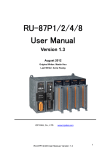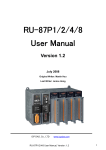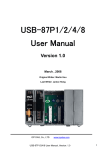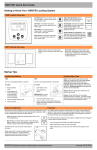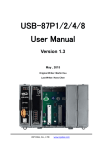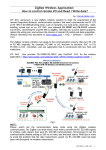Download RACK-250 CHASSIS USER`S MANUAL
Transcript
RACK-250 CHASSIS USER’S MANUAL Copyright Notice This document and product is copyrighted, Jun 1999, by ICP Electronics Inc. All rights are reserved. No part of this manual may be reproduced, copied, or translated without prior notice to ICP Electronics Inc. The information provided in this document is for reference only. We do not assume any responsibility arising out of the application of the products. This manual is subject to change without any notice. RACK-250 and ICP are trademark of ICP Electronics Inc. 1 Table of Contents Chapter 1 Product Information 1.1 General Information 1.2 Product Specifications 1.3 Dimensions Chapter 2 System Setup 2.1 Front Panel of RACK-250 2.2 LP-01 Control Panel of RACK-250 2.3 Rear Panel of RACK-250 2.4 Removing the chassis cover 2.5 Multimedia POS Control Board Installation 2.6 Disk Drives Installation 2.7 Replacing the Filter 2.8 Power Supply Installation 2.9 Fan Installation 2.10 Power and Control Board Cable Connecting Appendix A Passive Control Board Appendix B Exploded Diagram 2 Chapter 1 Product Information 1.1 General Information RACK-250 IPC chassis is a rugged PC/AT compatible computer designed for the factory floor and other Industrial harsh environment. RACK-250 is designed for POS-566 POS Control Board and standard equipped with ACE-890 series power supply. 1.2 Product Specifications General specification - Construction - Disk Driver - Cooling Fan - Indicator - Dimension : : : : : Heavy-duty steel One 3.5” FDD and One 3.5” HDD drive space Dual Ball bearing fans Two LEDs to monitor the status of HDD and Power Supply 484 x 412 x 44 ( W x D x H ) Power Supply Standard equipped power supply for the RACK-250 is : ACE-890A. / 90W Optional: ACE-890P 70V -132VDC input power supply. ACE-890T 36V -72VDC input power supply. ACE-890C 18V -36VDC input power supply. ACE-890V 9V -16VDC input power supply. 3 Working Environment - Operating Temperature - Relative Humidity - Vibration : : : - Shock - Safety approval : : 0~50°C 5~95% Relative humidity 5-17Hz, 0.1” doubl e amplitude displacement 17-640Hz, 1.5G acceleration peak to peak 10G acceleration peak to peak meet CE, FCC Cooling Fan Dual rear ball bearing cooling fans for optimum system cooling. Drive Capacity One 3.5” FDD and one 3.5” HDD drive space 4 1.3 Dimensions 412.0 484mm x 44mm x 412mm ( W x H x D ) 32.0 6.0 44.0 4-O6.5x10(OB) 431.0 466.0 484.0 5 UNIT:mm Chapter 2 Installation Procedure The following procedure is provided to assist you in installing the system, please follow the steps below: 2.1 Front Panel of RACK-250 The front panel is equipped with Power Switch, Reset Switch, Power LED and HDD LED as the following diagram shown. RESET SWITCH POWER LED POWER SWITCH 6 HDD LED 2.2 LP-01 Control Panel of RACK-250 Rack-250 is equipped with LP-01 control board. Please refer to the following figure as you set up your system. RESET SWITCH BUZZER POWER LED(GREEN) HDD LED(RED) 1 2 3 4 5 6 7 8 Pin NOTE: 1,2 PIN-BUZZER 3,4 PIN-POWER LED(GREEN) 5,6 PIN-HDD LED(RED) 7,8 PIN-RESET SWITCH LP-01 Panel BZ1: BUZZER D1:POWER LED D2: System HDD LED SW1: RST system reset button CN1: 1 8 7 Pin # FUNCTION 1 2 3 SPEAKER (+) SPEAKER (-) POWER LED (-) 4 5 6 7 POWER LED (+) HDD LED(-) HDD LED(-) RESET (1) 8 RESET (2) 2.3 Rear Panel of RACK-250 Please refer to the following diagram which illustrates the equipment of the rear panel . AC INPUT VGA Port Printer Port LINE OUT COM1/COM2 LINE IN MIC NETWORK LED 8 MOUSE PORT EXT. K/B 10/100 Base-T Ethernet 2-USB Port 2.4 Removing the chassis cover The cover is mounted by some screws on the top of the chassis. Hence, you can remove the screws and open the cover of chassis directly. Figure below shows how to remove the chassis cover. 9 2.5 Multimedia POS Control Board Installation Figure below illustrates how to install the POS Control Board on the RACK-250 . 2.6 Disk Drives Installation 10 1. Open the upper disk drive cover. 2. Fix the HDD and FDD into bracket and then install them into the chassis. 3. Connect the necessary cables. Step 1 Step 2 Step 2 Step 1 11 2.7 Replacing the Filter The filter of the RACK-250 is located at the front end of the chassis. Just replace it with the new one if it’s already worn out. The filter should be removed and cleaned at least once a month to achieve optimum performance. 12 2.8 Power Supply Installation Please refer to the figure below to install the Power Supply. 13 Model Input Voltage ACE-890A 85V to 264VAC Rated Load +5V +12V -12V 10A 2.5A 0.5A Max Output +5V +12V -12V 12A 4A 1A 2.9 Fan Installation The following diagram is provided for your reference as you install the Fan and connect to the Power Supply. ACE-890A POWER SUPPLY 14 2.10 Power and Control Board Cable Connecting Please refer to the following diagrams to connect the cables to the Control Board. POS-566 Control Board ACE-890A POWER SUPPLY POS-566 Control Board RES ET S PO ZER WITC LE WER H D(GR EEN BUZ HDD LED (RED ) IP-52 15 ) 219.99 PASSIVE CONTROL BOARD 190.02 0.00 10.01 APPENDIX A 0.00 42.01 DiskOnChip 182.02 235.00 UNIT:mm 16 APPENDIX B 17 EXPLODED DIAGRAM