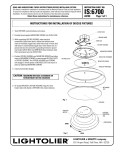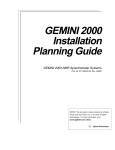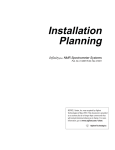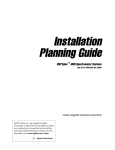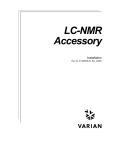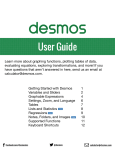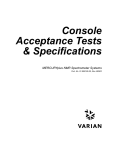Download MERCURY-VX Installation Planning
Transcript
Installation Planning ERCURY M VxWorks Powered MERCURY-Series NMR Spectrometer Systems Pub. No. 01-999021-00, Rev. A0100 NOTICE: This document contains references to Varian. Please note that Varian, Inc. is now part of Agilent Technologies. For more information, go to www.agilent.com/chem. Installation Planning: MERCURY VxWorks Powered MERCURY-Series NMR Spectrometer Systems Pub. No. 01-999021-00, Rev. A0100 Applicability of manual: MERCURY VxWorks-Powered NMR spectrometer systems (shortened to MERCURY-VX throughout this manual) Technical contributors: Frits Vosman, Mark Stevenson Technical writer: Dan Steele Technical editor: James Welch Revision history: A0398 – Initial release as Pub. No. 01-999021-00 (was 87-192324-00) A0698 – Updated telephone numbers A0399 – Corrected magnetic field plots in room layout diagrams A0100 – Updated phone list Copyright 1996−2000 by Varian, Inc. 3120 Hansen Way, Palo Alto, California 94304 http://www.varianinc.com All rights reserved. Printed in the United States. The information in this document has been carefully checked and is believed to be entirely reliable. However, no responsibility is assumed for inaccuracies. Statements in this document are not intended to create any warranty, expressed or implied. Specifications and performance characteristics of the software described in this manual may be changed at any time without notice. Varian reserves the right to make changes in any products herein to improve reliability, function, or design. Varian does not assume any liability arising out of the application or use of any product or circuit described herein; neither does it convey any license under its patent rights nor the rights of others. Inclusion in this document does not imply that any particular feature is standard on the instrument. UNITY INOVA, MERCURY, Gemini, GEMINI 2000, UNITYplus, UNITY, VXR, XL, VNMR, VnmrS, VnmrX, VnmrI, VnmrV, VnmrSGI, MAGICAL II, AutoLock, AutoShim, AutoPhase, limNET, ASM, and SMS are registered trademarks or trademarks of Varian, Inc. Sun, Solaris, CDE, Suninstall, Ultra, SPARC, SPARCstation, SunCD, and NFS are registered trademarks or trademarks of Sun Microsystems, Inc. and SPARC International. Oxford is a registered trademark of Oxford Instruments LTD. Ethernet is a registered trademark of Xerox Corporation. VxWORKS and VxWORKS POWERED are registered trademarks of WindRiver Inc. Other product names in this document are registered trademarks or trademarks of their respective holders. Table of Contents Introduction ........................................................................................................ 7 Chapter 1. System Delivery .............................................................................. 9 1.1 1.2 1.3 1.4 Preparing for System Delivery ........................................................................... Moving the System After Delivery ..................................................................... Selecting a Local Shipping Company ................................................................ Postdelivery Procedure ....................................................................................... 10 10 11 12 Chapter 2. Site Requirements ........................................................................ 13 2.1 Site Size .............................................................................................................. 2.2 Ceiling Height .................................................................................................... 2.3 Accessibility ....................................................................................................... 2.4 Maximum Altitude .............................................................................................. 2.5 Structural Strength of Floor ................................................................................ 2.6 Antivibration Bolt-Down Requirement .............................................................. 2.7 Floor Vibration Requirements ............................................................................ 2.8 Magnetic Environment ....................................................................................... 2.9 Radio-Frequency Environment ........................................................................... 2.10 Electrostatic Discharges ................................................................................... 2.11 Ambient Temperature and Humidity ................................................................ 2.12 Ventilation ......................................................................................................... 2.13 Helium and Nitrogen Refill Volumes and Intervals .......................................... 14 15 15 15 15 17 17 18 19 20 20 21 21 Chapter 3. Site Preparation ............................................................................ 23 3.1 3.2 3.3 3.4 3.5 3.6 3.7 3.8 Line Voltage Variation ........................................................................................ Uninterrupted Power Supply (UPS) ................................................................... Electrical Outlets ................................................................................................ Compressed Air Supply ...................................................................................... Compressed Nitrogen Gas .................................................................................. Telephone and Internet Access ........................................................................... Air Conditioning ................................................................................................. Computer Preparation ......................................................................................... 23 24 24 25 26 26 26 27 Chapter 4. Installation Supplies..................................................................... 31 4.1 Required Installation Supplies and Equipment .................................................. 31 4.2 Recommended Installation Supplies and Equipment ......................................... 34 01-999021-00 A0100 Installation Planning Guide 3 Chapter 5. Stray Magnetic Fields................................................................... 35 5.1 Safety Hazards of Strong Magnetic Fields .......................................................... 35 5.2 Stray Field Plots .................................................................................................. 36 5.3 Posting Requirements for Magnetic Field Warning Signs .................................. 39 Chapter 6. NMR Room Layouts...................................................................... 41 6.1 RF Cable Harness ................................................................................................ 41 6.2 Magnetic Field Considerations ........................................................................... 41 6.3 Typical Room Layouts ........................................................................................ 41 Index.................................................................................................................. 51 4 Installation Planning Guide 01-999021-00 A0100 List of Figures Figure 1. MERCURY-Series Cabinet, Open Front and Back ............................................ 9 Figure 2. Plan Views of Floor Contact Points of Magnet Stands ................................... 16 Figure 3. Platform Antivibration System Leg Placements and Sizes ............................. 16 Figure 4. Magnet Leg Antivibration System Leg Placement and Sizes ......................... 17 Figure 5. Stray Field Plots for 200-MHz Magnets ......................................................... 37 Figure 6. Stray Field Plots for 300-MHz Magnets ......................................................... 37 Figure 7. Stray Field Plots for 400-MHz Magnets ......................................................... 38 Figure 8. 10-Gauss Warning Sign ................................................................................... 40 Figure 9. 5-Gauss Warning Sign ..................................................................................... 40 Figure 10. Magnet Area Danger Sign ............................................................................. 40 01-999021-00 A0100 Installation Planning Guide 5 List of Tables Table 1. Magnet Dimensions and Weights as Shipped with Crate and Pallet* ............................. 11 Table 2. MERCURY-VX Cabinet and Optional Components as Shipped with Carton and Pallet* 11 Table 3. Magnet Dimensions and Weights with Stand and Legs Attached* ................................. 14 Table 4. MERCURY-VX Cabinet and Optional Components Dimensions and Weights* ............. 14 Table 5. Ceiling Height Minimum ................................................................................................ 15 Table 6. Interaction Between Common Objects and a Magnetic Field ......................................... 18 Table 7. Spectrometer and Nuclei Operating Frequencies ............................................................ 19 Table 8. Ambient Temperature and Relative Humidity ................................................................. 20 Table 9. Liquid Helium Displacement for Room Ventilation Considerations .............................. 21 Table 10. Helium and Nitrogen Refill Intervals and Volumes ....................................................... 21 Table 11. Electrical Outlet Requirements ..................................................................................... 24 Table 12. Compressed Air Supply Source ..................................................................................... 25 Table 13. Air Conditioning Requirements .................................................................................... 26 Table 14. Solaris Preinstallation Worksheet .................................................................................. 29 Table 15. Initial On-Site and Short-Notice Liquid Helium Supplies ............................................ 32 Table 16. Initial On-Site Liquid Nitrogen Supply ......................................................................... 32 Table 17. Helium Gas Supply ....................................................................................................... 33 Table 18. Stray Field Data for Oxford Magnets ............................................................................ 36 Table 19. Stray Field Data for NMR Magnet Systems ................................................................. 36 6 Installation Planning Guide 01-999021-00 A0100 Introduction The Installation Planning guide assists the customer in selecting and preparing a site to install a Varian MERCURY Vx Works-Powered NMR spectrometer system (shortened to MERCURY-VX throughout this manual), including preparing the computer system. Using the predelivery and postdelivery checklists provided and following the information presented in this guide should bring about a smooth transition from delivery to installation. This guide contains the following chapters: • Chapter 1, ”System Delivery,” describes how to prepare for system delivery and provides shipping dimensions and weights for NMR system components. • Chapter 2, “Site Requirements,” lists the factors to consider when selecting the installation site. • Chapter 3, “Site Preparation,” describes the many factors to consider—electrical, cooling, safety, supplies, and so forth—when preparing the installation site. • Chapter 4, “Installation Supplies,” discusses the required and recommended supplies for the system installation. • Chapter 5, “Stray Magnetic Fields,” provides magnetic field safety data and shows stray field plots for each magnet system. • Chapter 6, “NMR Room Layouts,” provides help in laying out the system room. Safety Precautions Throughout this guide are important warnings and cautions that you should read and follow carefully. These safety precautions have the following format and meaning: WARNING: Warnings are used when failure to observe instructions or precautions could result in injury or death to humans or animals, or significant property damage. CAUTION: Cautions are used when failure to observe instructions could result in permanent damage to equipment or loss of data. Importance of Communication In planning the system installation, good communications are essential between the customer, the facility planner or architect, and Varian on a frequent basis. Any questions or problems must be addressed immediately to avoid delays and additional costs. One person from the customer’s institution should be appointed to coordinate site planning and preparation. This person should represent all users of the system in dealing with Varian and the facility planner or architect. We at Varian will make every effort to ensure that the ownership of your new NMR spectrometer is a lasting and pleasurable experience. 01-999021-00 A0100 Installation Planning Guide 7 Introduction Contacting Varian Varian’s staff of thoroughly trained service specialists throughout the world is your assurance of always receiving prompt attention. For product sales and service information, contact one of the Varian sales offices: • • • • • • • • • • • • • • • • • • • • • • • Argentina, Buenos Aires, (114) 783-5306 Australia, Mulgrave, Victoria, (3) 9566-1138 Austria, Vösendorf, (1) 699 96 69 Belgium, Brussels, (2) 721 48 50 Brazil, Sao Paulo, (11) 829-5444 Canada, Ottawa, Ontario, (613) 260-0331 China, Beijing, (10) 6846-3640 Denmark, Herlev, (42) 84 6166 France, Orsay, (1) 69 86 38 38 Germany, Darmstadt, (6151) 70 30 Italy, Milan, (2) 921351 Japan, Tokyo, (3) 5232 1211 Korea, Seoul, (2) 3452-2452 Mexico, Mexico City, (5) 523-9465 Netherlands, Houten, (30) 635 0909 Norway, Oslo, (9) 86 74 70 Russian Federation, Moscow, (95) 241-7014 Spain, Madrid, (91) 472-7612 Sweden, Solna, (8) 445 1601 Switzerland, Zug, (41) 749 88 44 Taiwan, Taipei, (2) 2698-9555 United Kingdom, Walton-on-Thames, England (1932) 898 000 United States, Palo Alto, California, Varian, Inc., NMR Systems Customer Sales Support, (650) 424-5145 Service Support, Palo Alto, California, 1 (800) 356-4437 E- mail: [email protected] North American Service Manager 6440 Dobbin Rd, Ste D, Columbia, MD 21045 (410) 964-3065 • 8 Venezuela, Valencia (41) 257608 Installation Planning Guide 01-999021-00 A0100 Chapter 1. System Delivery Sections in this chapter: • • • • 1.1 “Preparing for System Delivery” page 10 1.2 “Moving the System After Delivery” page 10 1.3 “Selecting a Local Shipping Company” page 11 1.4 “Postdelivery Procedure” page 12 Varian’s delivery responsibility ends at Varian’s factory shipping dock or at the customer’s receiving dock, depending upon the type of insurance obtained by the customer. In either case, the customer must provide a moving crew to move the shipping crates holding the system from the delivery truck (or storage location) to the installation site. The method of shipping and the current conditions at the destination determine the extent of the receiving preparations. The Varian Order Acknowledgment form indicates the shipping method for the order. The following service is usually provided: • Air Freight. System is delivered to unloading dock or other easily accessible outside unloading point. Factory to destination transit time is about two days (not including time to clear customs). • Motor or Moving Van. System is delivered to an easily accessible interior location or any interior location to which freight can be easily transported by movable dolly. Excluded is transport in elevators that cannot support the weight of the shipment or up stairways. Factory to destination within the United States is about eight days. Figure 1 illustrates the open front and back of a MERCURY-series cabinet. Front Back VT controller (optional) Digital and rf card cages Reset boot up switch LOCK RX OBS RX LOCK TX HI BND TX HET DCPLR LOW BND TX HI / LOW BND 4 NUCLEI REF GEN JUNCTION BD CAUTION DISABLE POWER BEFORE REMOVING / INSTALLING BOARDS HOMO DCPLR ADC DIAGNOSTICS ETHERNET ACQ CPU STM / OUTPUT SERIAL PORT PFG amplifier (optional) SHM / DAC DRIVER Power supply and amplifiers Figure 1. MERCURY-Series Cabinet, Open Front and Back 01-999021-00 A0100 Installation Planning Guide 9 Chapter 1. System Delivery 1.1 Preparing for System Delivery The following steps will help you prepare for delivery of the system. Refer to the relevant sections in this manual for additional instructions and safety precautions. Consult knowledgeable individuals, such as plant facilities personnel, for assistance in implementing these instructions. 1. Check the “SHIP BY” date on the Varian Order Acknowledgment form. Use this date as a target for completing installation preparations. If you anticipate any delays in site readiness and need to delay shipment, notify the factory at least 90 days in advance. 2. Select the site for installing and operating the system. The site must meet the requirements described in Chapter 2, “Site Requirements,” on page 13. 3. Prepare the installation site, including electrical outlets, compressed air supply, air conditioning, and host computer setup form. Site preparation details are discussed in Chapter 3, “Site Preparation,” on page 23. Chapter 6, “NMR Room Layouts,” on page 41 provides some sample NMR room layouts. When setting up the NMR room, remember to consider the stray magnetic fields, as discussed in Chapter 5, “Stray Magnetic Fields,” on page 35. 4. Order the supplies and equipment needed for installation and startup operation. These supplies are described in Chapter 4, “Installation Supplies,” on page 31. 5. Make arrangements for workers and equipment to move the system upon delivery to the installation site. Refer to 1.2 “Moving the System After Delivery” page 10 for details on moving the system. Refer to 1.3 “Selecting a Local Shipping Company” page 11 for details on selecting a local shipping company. 1.2 Moving the System After Delivery To avoid unnecessary expense, be sure moving personnel and equipment are ready for the shipment on the delivery day. If possible, move the crates in an upright position, with a forklift or hydraulic pallet mover, directly to the installation site. CAUTION: Move the crates in an upright position. Do not drop or mishandle. The crates are packed with G-force and “tip-and-tell” indicators that record mishandling. Be especially careful about moving the magnet crate. If one or more crates cannot be moved into the installation site because of doorway clearance, leave the affected crates in a clean, safe, dry location. Do not open any crate except with direct instructions from an authorized service representative. The installation site must be accessible from the delivery location with adequate clearance for system crates and moving equipment throughout the access route. Table 1 and Table 2 contain system dimensions and weights for calculating vertical, horizontal, and turning clearances, as well as evaluating the structural strength of passageways. Moving the larger crates of the system requires a forklift or hydraulic pallet mover, which must be considered when calculating accessibility. 10 Installation Planning Guide 01-999021-00 A0100 1.3 Selecting a Local Shipping Company Table 1. Magnet Dimensions and Weights as Shipped with Crate and Pallet* Magnet type** (MHz/mm) Height cm (in.) Width cm (in.) Depth cm (in.) Weight kg (lb) 200/54 135 (53) 79 (31) 89 (35) 132 (290) 200/54 LH235 201 (79) 97 (38) 97 (38) 468 (1030) 200/54 LH365 201 (79) 97 (38) 97 (38) 468 (1030) 300/54 135 (53) 79 (31) 89 (35) 142 (313) 300/54 LH235 201 (79) 97 (38) 97 (38) 468 (1030) 300/54 LH365 201 (79) 97 (38) 97 (38) 468 (1030) 400/54 201 (79) 97 (38) 97 (38) 468 (1030) 400/54 LH365 201 (79) 97 (38) 97 (38) 468 (1030) * Dimensions and weights are approximate and subject to change. Height dimensions do not include optional accessories such as a siphon or plow-out tube. ** Long-hold magnets are designated by “LH” and a number that represents hold time in days. Table 2. MERCURY-VX Cabinet and Optional Components as Shipped with Carton and Pallet* Component Height cm (in.) Width cm (in.) Depth cm (in.) Weight kg (lb) MERCURY-VX NMR Console 100 (39.5) 66 (26) 89 (35) 104 (230) SMS Autosampler table SMS Autosampler robot 104 (41) 130 (51) 104 (41) 104 (41) 135 (53) 142 (56) 159 (350) for both Work Table 31 (12) 198 (78) 91 (36) 53 (117) * Dimensions and weights are approximate and subject to change. For an installation site at a different level from the delivery location, be sure that the lifting equipment (such as an elevator) is capable of handling the combined weight and size of the shipping crates and the moving equipment. If it is not possible to gain access to the installation site unless the system is uncrated, contact a Varian service representative for further instructions. Do not uncrate the system except with direct instructions from an authorized service representative. Do not drop or mishandle. The crates are packed with G-force and “tip-and-tell” indicators that record mishandling. If one or more crates cannot be moved into the installation site because of doorway clearance, leave the affected crates in a clean, safe, dry location. Again, do not open any crate except with direct instructions from an authorized service representative. In particular, the crate containing the magnet has components that could be irreparably damaged if opened incorrectly. 1.3 Selecting a Local Shipping Company Confirm that the local shipping company uses a vehicle that will allow the magnet to be transported in an upright position for all transport methods that will be used. See Table 1, and Table 2 for dimensions and weights of major system components. 01-999021-00 A0100 Installation Planning Guide 11 Chapter 1. System Delivery Contact the shipping company locally about the service usually rendered. If moving equipment will be required at the site, obtain help from the plant facilities department or an outside moving service. Sea freight or motor freight without air cushion suspension is not recommended for long distance delivery of systems. 1.4 Postdelivery Procedure When the system is delivered, follow the instructions below to inspect for shipping damage before moving the crates. Do not open any crate. CAUTION: 1. Do not open any crate except with direct instructions from an authorized Varian service representative. In particular, the crate containing the magnet has components that could be irreparably damaged if opened incorrectly. When the shipment arrives, make an immediate visual inspection of the outside of each crate for damage. Take the following steps if any damage is found: a. Note the nature of the damage on the carrier’s waybill. b. Request an inspection and written damage report by a representative of the carrier. c. Forward a copy of the damage report to the local Varian representative. In case of damage, the FOB block on the Varian Order Acknowledgment form determines owner responsibility: • FOB PALO ALTO. Transfer of ownership occurs when the shipment leaves the factory. The customer is responsible for claims for shipping damage. Upon request, Varian will provide assistance in filing claims. • FOB DESTINATION. Transfer of ownership occurs at customer’s point of receipt. Varian is responsible for claims for shipping damage. Damage discovered fifteen or more days after delivery generally cannot be recovered. Such damage will be at the expense of the customer. 2. As soon as possible, move the shipment to a clean, dry location (preferably the installation site). Move the crates in an upright position as described in “Moving the System After Delivery” on page 10. 3. Contact Varian to schedule the visit of an installation engineer after the shipment is moved to the installation site, the utilities are installed, and non-Varian installation parts and supplies (listed in Chapter 4, “Installation Supplies,” on page 31) are received. For installations in the United States, telephone the installation department at (650) 424-4587. For installations at other locations, contact the nearest Varian sales or service office, listed in the beginning of this guide. 12 Installation Planning Guide 01-999021-00 A0100 Chapter 2. Site Requirements Sections in this chapter: • • • • • • • • • • • • • 2.1 “Site Size” page 14 2.2 “Ceiling Height” page 15 2.3 “Accessibility” page 15 2.4 “Maximum Altitude” page 15 2.5 “Structural Strength of Floor” page 15 2.6 “Antivibration Bolt-Down Requirement” page 17 2.7 “Floor Vibration Requirements” page 17 2.8 “Magnetic Environment” page 18 2.9 “Radio-Frequency Environment” page 19 2.10 “Electrostatic Discharges” page 20 2.11 “Ambient Temperature and Humidity” page 20 2.12 “Ventilation” page 21 2.13 “Helium and Nitrogen Refill Volumes and Intervals” page 21 Factors to consider when selecting the installation site include: • • • • • • Accessibility to the delivery location Site size and ceiling height Floor rigidity and structural strength Magnetic and radio frequency environment Ambient temperature and humidity Air ventilation Each factor is covered in the sections in this chapter. 01-999021-00 A0100 Installation Planning Guide 13 Chapter 2. Site Requirements 2.1 Site Size The site must be large enough to allow free access to all sides of the system and magnet for operation, maintenance, and cryogenic service. Table 3 and Table 4 contain the dimensions of the system components, and Chapter 6, “NMR Room Layouts,” contains floor plans recommended for the NMR laboratory area or room. These plans are suggestions and not specifications. The cabinet is mounted on casters for easy movement, which allows the system to be placed in the smaller rooms, as long as there is sufficient space for the cabinets to be moved to gain access on all sides. For comfort and convenience, however, and to provide space for an automatic sample changer or other options, the larger rooms shown in Chapter 6, “NMR Room Layouts,” are highly recommended. The minimum dimensions do not include compensation for external magnetic and rf interference that may be present. Each individual site must be analyzed to ensure optimum system performance. Table 3. Magnet Dimensions and Weights with Stand and Legs Attached* Magnet type** (MHz/mm) Height cm (in.) Width cm (in.) Depth cm (in.) Operational Weight kg (lb) 200/54 183 (72) 76 (30) 66 (26) 136 (300) 200/54 LH235 228 (90) 78 (31) 78 (31) 315 (693) 200/54 LH365 235 (92.5) 78 (31) 78 (31) 362 (796) 300/54 183 (72) 69 (27) 69 (27) 152 (335) 300/54 LH235 235 (92.5) 78 (31) 78 (31) 325 (715) 300/54 LH365 235 (92.5) 78 (31) 78 (31) 374 (823) 400/54 235 (92.5) 69 (27) 69 (27) 380 (836) 400/54 LH365 235 (92.5) 78 (31) 78 (31) 440 (968) * Dimensions and weights are approximate and subject to change. Height dimensions do not include optional accessories such as a siphon or plow-out tube. ** Long-hold magnets are designated by “LH” and a number that represents hold time in days. Table 4. MERCURY-VX Cabinet and Optional Components Dimensions and Weights* Component Height cm (in.) Width cm (in.) Depth cm (in.) Weight kg (lb) NMR Console 74 (29) 56 (22) 79 (31) 91 (200) Autosampler 71 (28) 34.3 (13.5) 34.3 (13.5) 17 (38) Work Table 67 (26.5) 183 (72) 76 (30) 48 (107) * Dimensions and weights are approximate and subject to change. 14 Installation Planning Guide 01-999021-00 A0100 2.2 Ceiling Height 2.2 Ceiling Height The ceiling must provide sufficient headroom to insert the liquid-helium transfer tube into the magnet dewar and the storage dewar. The height of the ceiling (or that part of the ceiling located directly above the magnet) without obstructions, such as lighting and heating ducts, must be equal to or greater than the minimum heights in Table 5. Table 5. Ceiling Height Minimum Magnet Type* (MHz/mm) Ceiling Minimum cm (in.) With Optional Helium Level Sensor cm (in.) 200/54 225 (89.4) 236 (93) 200/54 LH235 314 (124) 314 (124) 200/54 LH365 314 (124) 314 (124) 300/54 225 (89.4) 236 (93) 300/54 LH235 314 (124) 314 (124) 300/54 LH365 314 (124) 314 (124) 400/54 314 (124) 314 (124) These ceiling minimums 400/54 LH365 314 (124) 314 (124) allow enough headroom to * Long-hold magnets are designated by “LH” and a insert the standard helium number that represents hold time in days. flutter tube and refill transfer tubes into the magnet dewar. They also allow use of the standard power stick for running up the magnet field. If one of the larger capacity liquid-helium storage dewars is used with the magnet, however, additional ceiling clearance may be necessary. In general, the ceiling height must be at least twice the height of liquid helium storage dewar above the floor. Oxford magnets can be provided with optional hinged top-loading components that reduces the minimum ceiling height requirements. Contact Oxford for details. Most of the antivibration (vibration isolation) systems do not change the ceiling height requirements, except the 200/54 and 300/54 magnets or any magnet with both the sample changer and an antivibration system. In these cases, add 20 cm (8 in.) to the ceiling height requirements. 2.3 Accessibility The site must also provide adequate access for the routine delivery of supply dewars containing liquid helium and nitrogen. 2.4 Maximum Altitude The maximum altitude during operation is 2440 m (8000 ft). The maximum during storage or transport is 9100 m (30,000 ft). 2.5 Structural Strength of Floor Contact a plant engineer, structural engineer, or registered civil engineer to confirm that the magnet does not exceed the structural floor loading rating. The site floor must have sufficient structural strength to support the combined weight of the spectrometer system and moving equipment used during installation. Table 1 on page 11 and Table 2 on page 11 list shipping weights and dimensions. Table 3 and Table 4 list the weights and dimensions of the system components after they are installed. 01-999021-00 A0100 Installation Planning Guide 15 Chapter 2. Site Requirements Magnet Weight Distribution—No Antivibration System This section describes weight distribution for magnets without antivibration systems. The weights of the magnets, including stands, are given in Table 3. 200/54 and 300/54 magnets: The plan view of the magnet stand, illustrated in Figure 2A, shows how the two rectangular legs contact the floor. The magnet stand has four adjustable feet of 11.61 cm2 (1.8 sq in.) each (total 45.16 cm2 or 7 sq in.); therefore, the “point loading” is relatively high. Because of the overall light weight of these magnets, however, this is usually not a concern except in areas with a soft floor covering. 400/54 and all long-hold magnets: The stands for these magnets consist of three legs, as shown in the plan view in Figure 2B. Since the legs are hollow, the actual surface contact with the floor is only 167.74 cm2 (26 sq in.) total, which creates relatively high “point loading.” This is only a concern, however, if the floor covering is soft. Magnet Weight Distribution—With Antivibration System This section describes weight distribution for magnets installed with antivibration systems. The weights of the magnets, with stands and antivibration systems, are listed in Table 3. 200/54 and 300/54 magnets without the SMS autosampler: The antivibration system consists of a square table supported by three legs. See Figure 3 for leg placements and sizes. A B 3 in (7.62 cm) R = 12.875 in (32.7 cm) 24 in (61 cm) leg pads O.D. 6.5 in. (16.5 cm) 21.5 in (54.6 cm) Magnets: 200/54 300/54 Magnet: 400/54 and LH magnets Figure 2. Plan Views of Floor Contact Points of Magnet Stands CL 4.25 in (10.8 cm) 4.25 in (10.8 cm) 3 leg pads 6 x 6 in (15.2 x 15.2 cm) 36 x 36 in (91.4 x 91.4 cm) Platform 4.25 in (10.8 cm) 4.25 in (10.8 cm) Figure 3. Platform Antivibration System Leg Placements and Sizes 16 Installation Planning Guide 01-999021-00 A0100 2.6 Antivibration Bolt-Down Requirement 400/54 magnet without the SMS autosampler: The antivibration system for this magnet consists of dampening equipment integrated into the magnet legs, as illustrated in Figure 4. 3 leg pads on floor 9 x 9 in (22.9 x 22.9 cm) R = 21.125 in (53.7 cm) Magnets: 400/54 and all LH Figure 4. Magnet Leg Antivibration System Leg Placement and Sizes 2.6 Antivibration Bolt-Down Requirement For the 400/54 and all long-hold magnets with an antivibration system, the magnet legs must be bolted to the floor. The antivibration system used with these magnets incorporates the dampening mechanism as an integral part of the magnet leg. Although in normal operation these antivibration legs are stable, for maximum safety Varian requires that they be anchored to the floor after installation. Anchoring to a floor is a standard procedure for many types of equipment, and Varian expects that the customer’s plant or maintenance personnel can usually accomplish it. The anchoring requires four 2.5-inch embedments for each leg, anchored using 0.5-inch bolts. Details are provided in the manual MERCURY-VX Accessory Installation; this note is provided for information purposes only. 2.7 Floor Vibration Requirements The floor must be sufficiently rigid to reduce the vibration from adjacent dynamic loads to a negligible level, defined as no single peak vibration greater than 20 µg acceleration, from 0 to 100 Hz. For sites exceeding this specification, antivibration equipment is necessary. Sites with vibrations below 5 Hz are not recommended for the installation of any NMR spectrometer. Use of the tire-type antivibration systems are not generally recommended at sites with vibrations below 20 Hz or any site with large vibrations in the horizontal directions. Ground floor or basement sites are generally preferred because the natural resonant frequencies of most building structures are typically low frequencies and horizontal in direction. Measurement is made with an Ono Sokki Model CF 200 field FFT analyzer using 16 rms time averages and a seismic accelerometer with 10 V/g sensitivity. 01-999021-00 A0100 Installation Planning Guide 17 Chapter 2. Site Requirements 2.8 Magnetic Environment Completely surrounding the magnet is a magnetic field called the fringe field. The fringe field contour around the magnet is typically elliptical-spheroid shaped, longer at the magnet axis. The first consideration in site planning is the interaction of the fringe field with objects that come within its range. Read 5.1 “Safety Hazards of Strong Magnetic Fields” page 35 for details about magnetic field safety. Refer to 5.2 “Stray Field Plots” page 36 for specific axial and radial stray field plots for each magnet. Performance of the magnet and the quality of the results depend on maintaining the internal quality of the magnetic field. Once the magnet has been placed, it is shimmed for small variations in the field. The presence of the magnet places restrictions on use of areas within the fringe field. Refer to Table 6 for examples of objects that affect or are affected by the magnetic field. In general, do not locate the magnet next to a wall if the opposite side of the wall is an area of general public access. The site must have a minimum of environmental magnetic fields. Common sources of magnetic interference are fluctuating loads on adjacent power lines, radio or television transmissions, heavy-duty transformers, elevator motors, and similar electromagnetic devices. Allow a separation of at least 4.6 m (15 ft) between the magnet and other high-field electromagnets, elevators, or forklift trucks. Similar separation distances must also be maintained between the magnet and any object that can cause a detrimental effect on the field homogeneity or the structural integrity of the magnet. Conditions that could interfere with the magnet include (but are not limited to) a wall with metal sheathing or steel studding, a concrete support column with steel Table 6. Interaction Between Common Objects and a Magnetic Field Objects that affect the magnetic field 15 gauss line All ferromagnetic construction materials except small amounts of or closer steel reinforcing bar, normally not exceeding 11 kg/m2 (2.5 lb/ ft2). 5 to 15 gauss Presence or movement of ferromagnetic objects over 45 kg (100 lb) such as pushcarts, hand trucks, gas cylinders, and chairs. 2 to 5 gauss Presence or movement of ferromagnetic objects over 450 kg (1000 lb) such as small delivery trucks, automobiles, pallet movers, forklifts, and elevators. 1 to 2 gauss Presence or movement of ferromagnetic objects over 34,000 kg (75,000 lb) such as trains, and large trucks. Objects affected by the magnetic field 15 gauss line Cardiac pacemakers, ferromagnetic implants, unrestrained or closer ferromagnetic objects such as tools, keys, electronic equipment, analog watches, magnetic data storage media, and credit cards. 5 to 15 gauss Cardiac pacemakers, electronic equipment such as shielded monitors, computers, shielded image intensifiers, and shielded photomultiplier tubes. 2 to 5 gauss Very sensitive electronic equipment such as unshielded image intensifiers, and photomultiplier tubes. 1 to 2 gauss Extremely sensitive electronic equipment such as linear accelerators, electron microscopes, and monitors. 18 Installation Planning Guide 01-999021-00 A0100 2.9 Radio-Frequency Environment reinforcing bars, and a storage area containing steel dewars for cryogenic storage. Each site must be carefully analyzed to ensure optimum performance of the system. Color monitors need to be degaussed in magnetic fields above 1 to 2 gauss. If the field is greater than 5 gauss, color monitors may need additional shielding to prevent display distortion. Sun computers and peripherals are also affected by the magnetic field. WARNING: Cardiac pacemaker or metallic implant wearers must remain outside the 5-gauss perimeter (see Chapter 4) around the magnet until safety is clearly established. An NMR spectrometer system generates strong magnetic and electromagnetic fields that can inhibit operation of some cardiac pacemakers, resulting in death or serious injury to the user. Consult the user manual provided by the pacemaker manufacturer or contact the pacemaker manufacturer to determine the effect on a specific pacemaker. Varian provides signs with each system to warn pacemaker wearers of this hazard. Post the signs according to 5.3 “Posting Requirements for Magnetic Field Warning Signs” page 39. 2.9 Radio-Frequency Environment The site should be checked for radio-frequency interference (rfi) at or near the operating frequencies of the spectrometer and most common nuclei (listed in Table 7). The level of any interference should be attenuated to an electrical field strength of less than 150 µV/m at the site of the magnet. Interference is not uncommon when two spectrometers are located in the same room, referenced to the same power system, or operating at the same frequency. Table 7. Spectrometer and Nuclei Operating Frequencies Spectrometer frequency ranges Proton Frequency (MHz) Frequency Ranges (MHz) 200 20 to 200.050 300 30 to 300.075 400 40 to 400.125 Operating frequencies for most common MERCURY-VX nuclei 01-999021-00 A0100 Nucleus 200 Magnet (MHz) 300 Magnet (MHz) 400 Magnet (MHz) 1H 199.975 300.075 400.125 19F 188.743 282.301 376.427 31P 80.950 121.470 161.972 2H 30.699 46.063 61.425 13C 50.289 75.462 100.622 15N 20.266 30.408 40.545 Installation Planning Guide 19 Chapter 2. Site Requirements 2.10 Electrostatic Discharges When selecting an installation site, remember that electrostatic discharges can result in loss of data and damage to the equipment. Electrostatic discharges under 8 kV generally do not result in any perceivable errors or problems. Discharges over 8 kV, however, might result in loss of data and/or errors that are perceivable to the operator. Discharges over 25 kV can cause damage to the equipment. To prevent electrostatic discharge damage, the system should be installed on vinyl-covered floors and be properly grounded. If carpeting is installed, the carpet should contain only a small percentage of nylon and be installed over antistatic pads. Alternatively, regular use of a good quality antistatic spray will help considerably in alleviating the problem. Whenever a circuit board must be touched or handled, the person should wear grounded wrist straps. CAUTION: Many components in the system contain highly sensitive electronic devices that must be protected from electrostatic discharges by proper floor coverings and grounding practices. A person walking across a nylon carpet or wearing synthetic fabrics can generate an electrostatic charge that can discharge to the next object that is touched. If this happens to be the system, the system components can be damaged. An overly dry atmosphere also tends to create an electrostatic charge. As with any system based on integrated circuits, the system is susceptible to static spikes, both those generated on the power line and those generated in the lab area, that must be suppressed. 2.11 Ambient Temperature and Humidity Table 8 lists the required ambient temperature ranges, temperature stability, and humidity levels for the site. For optimal performance, the ambient temperature around the magnet should not vary. Magnet homogeneity is optimized if the ambient temperature stability listed in Table 8 is maintained for the duration of an experiment and between shimming. Sunlight should never shine on the magnet or the area surrounding the magnet. If necessary, install an air conditioning system to maintain these conditions. Keep the air conditioning system operating continuously to stabilize the temperature and humidity surrounding the spectrometer. The air flow from the room heating and cooling system must not blow on the magnet. Do not allow moisture to collect on, in, or around the system. Table 8. Ambient Temperature and Relative Humidity Mode Operational Temperature Relative Humidity °C °F Noncondensing 17 to 24 60 to 75 20% to 80% 40% to 60% Optimum 20 68 Stability ±1.1 ±2.0 Entire system –40 to 60 –40 to 140 8% to 80% Floppy disks 10 to 52 50 to 125 8% to 80% Non-operational 20 Installation Planning Guide 01-999021-00 A0100 2.12 Ventilation 2.12 Ventilation Air ventilation must be adequate to displace the liquid helium gas during a quench, especially when using any type of volatile liquid for variable temperature experiments. Consult with a safety engineer on this subject. Gaseous helium or nitrogen exhausted from the magnet will displace oxygen and cause asphyxiation if not properly ventilated. During a magnet quench, the evaporated helium is exhausted from the manifold by the pressure relief valves. The amount of gas depends on the amount of liquid helium held by the magnet. Table 9 lists the amount of liquid helium for each magnet. Table 9. Liquid Helium Displacement for Room Ventilation Considerations Magnet/Bore (MHz/mm) LHe Max. Volume (liters) 200/54 30 200/54 LH235 87 200/54 LH365 136 300/54 30 300/54 LH235 87 300/54 LH365 136 400/54 74 400/54 LH365 123 The expansion ratio of liquid helium at room temperature is about 740:1, meaning that for every liter of liquid helium you get about 740 liters of helium gas 2.13 Helium and Nitrogen Refill Volumes and Intervals Table 10 lists typical refill volumes and intervals for helium and nitrogen. Locating a reliable local source of liquid helium and nitrogen is particularly important. Use the values listed in Table 10 when making arrangements for an on-going supply of liquid helium and liquid nitrogen. Table 10. Helium and Nitrogen Refill Intervals and Volumes Magnet (MHz/mm) Helium Refill Interval Helium Refill Volume Nitrogen Refill Interval Nitrogen Refill Volume (Days) (Liters) (Days) (Liters) 200/54 80 26 14 32 200/54 LH235 235 79 14 61 200/54 LH365 365 122 14 67 300/54 80 26 14 32 300/54 LH234 234 78 14 61 300.54 LH365 365 122 14 67 400/54 183 61 14 61 400/54 LH365 365 106 14 67 01-999021-00 A0100 Installation Planning Guide 21 Chapter 2. Site Requirements 22 Installation Planning Guide 01-999021-00 A0100 Chapter 3. Site Preparation Sections in this chapter: • • • • • • • • 3.1 “Line Voltage Variation” next 3.2 “Uninterrupted Power Supply (UPS)” page 24 3.3 “Electrical Outlets” page 24 3.4 “Compressed Air Supply” page 25 3.5 “Compressed Nitrogen Gas” page 26 3.6 “Telephone and Internet Access” page 26 3.7 “Air Conditioning” page 26 3.8 “Computer Preparation” page 27 Before designing the room layout, verify the configuration with a Varian representative. Site preparation must conform with national and local codes, which take precedence over any recommendations in this guide. Approval by a building inspector may be necessary. 3.1 Line Voltage Variation Measure and record the ac line voltage for 48 hours using a suitable power line analyzer such as the BMI model 4800 power line disturbance analyzer. Provide a copy for the Varian installation engineer. Requirements are the following: • Long-term voltage variations (slow average) do not exceed 8% of nominal line tap voltages (117 ± 15 Vac). • Short-term voltage variations (sag or surge), with a duration between several milliseconds and several seconds, do not exceed 10% of nominal line tap voltage (117 ± 15 Vac). • Line transients (impulse) with a duration between 1 µs and 800 µs, not to exceed 50 V peak above or below nominal line tap voltage (117 ± 15 Vac). These transients must be measured at the power plug with a load connected that simulates the spectrometer load. • AC line frequency does not vary by more than +0.5 to –1.0 Hz. The purchase of a line conditioner and regulator is strongly recommended. By providing protection against transients and improving line regulation, total system “up-time” will improve and the electronic components within the system will last longer. In many locations, a good power conditioning system will pay for itself within a few years. Contact a local power consultant for suitable equipment in your area. In areas where the primary line voltage is not 117 Vac, a user-supplied step-down isolation transformer of sufficient capacity (2.0 kW) is required. A suitable isolation transformer is available from Varian. 01-999021-00 A0100 Installation Planning Guide 23 Chapter 3. Site Preparation 3.2 Uninterrupted Power Supply (UPS) If your site experiences frequent and short (less than 10 minutes) power outages, you may want to consider a UPS. UPS systems are limited in how long they can supply power when house power is out. Consider the placement of a UPS when planning your lab. If you want to use one UPS, it must have output for 120 Vac and it must be installed such that both the NMR console and the host computer can use it. Sites in Europe might want a UPS that includes a 220 Vac output for test equipment. To determine the power rating for the UPS (in kW), refer to Table 13 on page 26 and add the values (kW) for the accessories with your system. 3.3 Electrical Outlets Table 11 lists the electrical outlet requirements of system components. The sections below details the requirements of each component. Table 11. Electrical Outlet Requirements Equipment Number of Outlets Electrical Requirements Host computer and peripherals 6 120/220 Vac MERCURY-VX NMR console 1 120 Vac, 15A SMS autosampler 2 120 or 220 Vac, 15A Accessories and test equipment 6 120 Vac, 20A or 230 Vac, 10A Host Computer and Peripherals. The host workstation and accessories require a minimum of six 120 Vac (or 220 Vac—they are autoswitching), single-phase power outlets. Locations with ac voltages over 132 Vac should check with their local Varian service center for power outlet requirements. Locations with ac voltages over 125 Vac might need at least one step-down transformer. To minimize ground loop interference, these outlets should all be on the same 20 A service. It is strongly recommended that surge protection be provided. MERCURY-VX NMR Console requires a dedicated single-phase, continuous-duty 117 ± 15 Vac, 50/60 Hz power line. The basic system draws less than 1 kW for 117 Vac, so a 15 A circuit is adequate. Terminate the line within 2.7 m (9 ft) of the rear of the electronics cabinet with a duplex receptacle connected to a fused, quick-disconnect switch box or circuit breaker. Run a separate, insulated, low-resistance earth ground to the main electrical service entrance ground. The console’s input power cable is terminated with a NEMA 515P plug. Accessories and Test Equipment requires at least six ac outlets within 2 m (6 ft) of the host computer, electronics cabinet, and magnet. The outlets must have ground connections and should provide a minimum of 2.30 kVA at the local single-phase line voltage (115 Vac at 20 A, or 230 Vac at 10 A). SMS Autosampler System requires two 120 or 220 Vac, single-phase, continuous-duty 50/60 Hz power line, 15 A minimum service, within 2.7 m (9 ft) of the magnet. 24 Installation Planning Guide 01-999021-00 A0100 3.4 Compressed Air Supply 3.4 Compressed Air Supply The house air supply must provide air that is clean, dry, and free of contaminants, with a dew point of –40°C (–40°F) minimum. It must also be capable of delivering the air pressures (in kilopascals or pounds-per-square-inch-gauge) and flow rates (in liters-perminute or standard cubic-feet-per-hour) after filtering, as listed in Table 12. The typical flow rates, listed in Table 12, are measured with the source pressure set to 30 psig, spin rate set to 20 rps, bearing air set to minimum value for proper sample spinning, and probe body cooling air set to 5 LPM (10.6 SCFH). Install a gate valve on the permanent outlet of the house compressed air supply line. The valve should be rated at a minimum of 860 kPa (125 psi or 9 kg/cm2). If house pressure is greater than this level, the valve must be rated at a level higher than the house pressure. Attach to the gate valve a 1/2-inch high-pressure pipe terminating with a 1/2-inch male NPT fitting. Provide a long enough length of the high-pressure pipe from the gate valve so that the NPT fitting is located within 4.5 m (15 ft) of the proposed magnet site. A primary air regulator capable of ±2 psi is also required upstream from the gate valve. The installation engineer will connect the NPT fitting to a Varian-supplied filter assembly and air hose to the magnet. The filter assembly includes a 0 to 400 kPa (0 to 100 psi) pressure gauge, a reduction valve, a standard 20-micron air filter, and a coalescing oil filter (99.9 percent oil removal efficiency). The maximum input to the reducer is 100 psi (690 kPa, 7 kg/cm2). In areas where humidity is high or where moisture in the air supply is a problem, a prefilter with an automatic drain can help prevent overload of the filter. In extreme cases, an air dryer assembly is necessary. These units must be provided by the customer. The source should include a reservoir and be capable of delivering the air pressures (in kilopascals or poundsper-square-inch-gauge) and flow rates (in liters-per-minute or standard cubic-feet-per-hour) after filtering as given in Table 12. If a portable compressor is used as the air supply, the unit should have a holding tank capacity of 80 gallons (303 liters) to avoid the compressor cycling off and on. In moist environments, an air dryer is also usually necessary, as well as an automatic drain on the holding tank. Systems with TMC antivibration legs require 80 psi. Table 12. Compressed Air Supply Source MERCURY-VX Configuration Source Pressure (Minimum) Flow Rate (Typical) 200-, 300-, or 400-MHz, without options: Normal operation 240 kPa (35 psig) 20 LPM (42 SCFH) During sample eject 240 kPa (35 psig) 50 LPM (106 SCFH) 200-, 300-, or 400-MHz, with VT accessory (set 20°C to 100°C): Normal operation 240 kPa (35 psig) During sample eject 240 kPa (35 psig) 60 LPM (128 SCFH) TMC antivibration legs 80 psi — 01-999021-00 A0100 30 LPM (64 SCFH) Installation Planning Guide 25 Chapter 3. Site Preparation 3.5 Compressed Nitrogen Gas During operation of the variable temperature accessory, a compressed nitrogen gas supply (from a cylinder or a fixed line) is required. The gas must be dry, oil-free, magnetically clean (e.g., free of rust), and have a dew point of –193°F (–80 Κ). The flow and pressure rates through the regulators are the same as those listed for the compressed air supply. 3.6 Telephone and Internet Access Varian recommends a regular voice telephone line located near the spectrometer. This telephone would enable the spectrometer operator to discuss the spectrometer as it operates. In addition to the voice telephone, Varian strongly recommends that internet access be provided during and after system installation. By providing external access to the spectrometer, technical problems can be quickly analyzed by the engineering and scientific staff at Palo Alto. After the system is installed, applications-related questions can be answered in real time by Varian’s NMR applications people. As a matter of policy, Varian provides online support during installation and during the warranty period. If direct access to the internet is not technically feasible, a high-quality analog telephone line can be used. Varian will provide a high-speed modem during the system installation. If internal security policies preclude ready modem or internet access to the spectrometer, contact Varian’s installation department for a list of technical options, which might satisfy security concerns. 3.7 Air Conditioning The air conditioning system requires a power line separate from the spectrometer. Include total heat dissipation from the spectrometer when calculating air conditioner capacity. Table 13 will help determine air conditioning requirements. A filter on the intake and special air filtration is required in installations that are exposed to corrosive gases, salt air, or unusual dirt or dust conditions. Table 13. Air Conditioning Requirements 26 System kW Btu/hr 200-, 300-, or 400-MHz MERCURY-VX without options 1.5 5120 Sun host computer, monitor, peripherals 0.9 3100 SMS Autosampler 0.18 615 Total of all other options and accessories 0.6 2050 Installation Planning Guide 01-999021-00 A0100 3.8 Computer Preparation 3.8 Computer Preparation MERCURY-VX NMR spectrometers are operated using a Sun Microsystems computer, which may have been purchased from Varian or separately. In either case, certain preparations are required. Some of these preparations were outlined previously in the section “Electrical Outlets.” The following sections contain additional considerations. Magnetic Field Precautions for Computers and Peripherals The spectrometer host computer system and storage media (e.g., hard disks, floppy disks, streaming magnetic tape cartridges) must be located at a sufficient distance from the magnet that the magnetic field cannot damage the data. For a Sun workstation, this specification is less than 5 gauss. The distances at which this gauss level is present are different for each kind of magnet and must be taken into account when planning the room size. See the field plots in Chapter 5, “Stray Magnetic Fields,” on page 35 for typical distances at which various gauss levels exist for particular magnets, but be aware that these distances vary somewhat for each magnet and should be checked after a magnet is installed. Configuring the Sun Computer The MERCURY-VX system uses a Sun SPARCstation as a host computer. This computer must have a minimum of 32 megabytes (MB) of RAM or more. One or more hard disks (internal and/or external) can be present, with a minimum total disk space of 1 gigabyte (GB). Graphics can be “plain” or the GX version (the GX version provides higher performance). Graphics higher than GX (i.e., GXplus, GS, GT) are not supported by Varian software. Varian has not performed a full evaluation of higher lever graphics boards and cannot guarantee complete compatibility. Purchasing Software Media Sun computers, whether purchased from Sun or from Varian, include the UNIX “right-touse” license. In general, they do not have the operating system media included; that is, a CD-ROM containing the relevant version of Solaris. Media is separately purchased. One copy of the media on hand for the installation is required, and this media must be for the relevant version of Solaris. You may purchase the CD-ROM from Varian, you may purchase it from Sun through “SunExpress” (phone 1-800USA4SUN), or you may borrow the CD-ROM from another computer (this is completely legal because of your right-to-use license). Installing Sun and VNMR Software Sun Solaris operating system software, as discussed below, is shipped on a CD-ROM and must be installed locally from a locally-mounted CD-ROM drive. You must have a CDROM drive available for installation of Solaris—a CD-ROM drive is not automatically included with the computer or with a spectrometer purchase. Varian VNMR software is provided on a CD-ROM, and instructions are provided for installing it locally. To install VNMR software, you must have a CD-ROM drive available, either directly connected to the computer (locally-mounted) or connected to another computer on the network (remotely-mounted). 01-999021-00 A0100 Installation Planning Guide 27 Chapter 3. Site Preparation The VNMR and Solaris Software Installation Manual contains complete instructions for configuring the Sun computer and installing the Solaris operating system software according to Varian specifications. Sun computers operating either as a host or as a separate data station require specific setup and configuration for Solaris installation that are not met by the “preloaded” configuration supplied by Sun with the computer. If you have purchased your Sun computer from Varian, Varian assumes full responsibility and will install both the Solaris operating system software and the VNMR software, subject to the constraints discussed above. If you have purchased your Sun computer from another source, you are responsible for configuring the hardware and installing the Solaris software according to the instructions contained in the VNMR and Solaris Software Installation Manual (you can request a free copy through Varian Technical Support or through your local Varian sales and service organization). Installation of the rest of the spectrometer system will not start until the computer system is properly configured; however, you are not expected to install the Varian VNMR software. There is an exception: If you have purchased a Sun computer from a source other than Varian and if you have a knowledge of UNIX system administration and if that computer came with the Solaris preloaded, it is possible to reconfigure the Sun software so that it can be used for VNMR operation. In this case only, a copy of the Solaris media is not required. Guidelines (but not step-by-step instructions) are contained in the VNMR and Solaris Software Installation Manual for the case of a two-disk system. Varian installers are not trained to perform these operations. If you have purchased the Sun computer from Varian, you must have a copy of the Solaris CD-ROM available for the installer to use. The Varian manual VNMR and Solaris Software Installation Manual contains full, step-bystep instructions for installing Solaris and VNMR, and the System Operation Manual contains information to operate your spectrometer and interact with UNIX. The Solaris software also comes with the Sun AnswerBook online manuals, which provides user-level documentation on the basic features of Solaris. Additionally, Solaris contains extensive online documentation (accessed by the man command). For these reasons, full Sun UNIX documentation is an option with the purchase of a Sun computer (whether from Varian or another source). Full documentation is available from Sun through SunExpress (SX-09), but such documentation is definitely not required for installation or use of the system. Computer Preparation Checklist ❏ ❏ ❏ ❏ Sun computer is SPARCstation. Hard disk drives totaling 1 GB or larger. CD-ROM drive is installed locally (Solaris requires a locally-mounted CDROM. VNMR can be installed from a remotely-mounted CD-ROM). Solaris CD-ROM is available. If you have purchased the Sun computer from a source other than Varian: ❏ ❏ ❏ 28 Copy of current VNMR and Solaris Software Installation Manual is available. Computer installed and configured according to Varian specifications. Solaris installed and configured according to Varian specifications. Installation Planning Guide 01-999021-00 A0100 3.8 Computer Preparation Collecting System and Network Information The Solaris installation program asks you to supply some system and network information before installation begins. You can save time by collecting this information, before booting from the Solaris CD-ROM. Write down your system and network information in Table 14 in preparation for the questions that are asked during the installation process. Each field in the table is discussed in the following subsections. If the system is not connected to a network, you need to know or create only the host name, root password, and the time zone. If the system is on a network, you need additional information that is described in the following sections. If unsure, contact your network or system administrator. System Configuration Type During Solaris installation, you are asked to configure your computer as one of the following: server, standalone, or dataless client. • A server is a system that provides network services such as file transfer and storage space. • • A standalone system is a system that contains its own hard disk and bootup files. A dataless client, sometimes called diskless client, is a system without its own hard disk and uses an NFS server for the operating system, storage, and other services. For the purposes of VNMR, you will install your system as a standalone system. Selecting a Host name A computer on a network is often called a host. Its host name is the name that uniquely identifies the computer. If you already have a version of UNIX installed, you can use the Table 14. Solaris Preinstallation Worksheet Category Your Configuration System Configuration Type Standalone Choices: Server, Standalone, or Dataless Client Hostname Example: mysystem IP Address Example: 195.5.2.15 Subnet Mask Example: 255.255.255.0 Name Service Choices: NIS, NIS+, Other, or none Name Server Hostname Example: ourserver Name Server IP Address Example: 195.5.2.25 Domain Name Example: our.domain Time Zone Examples: US/Mountain, US/Pacific, US/Eastern 01-999021-00 A0100 Installation Planning Guide 29 Chapter 3. Site Preparation command uname -n from within a C Shell to display this information for that Sun computer. The NMR spectrometer reserves the following host names: gemcon, wormhole, inova, inovaauto. Do not use these names for the Sun host computer. When choosing a host name, make sure the name you select is unique within both your local area network and, if applicable, your name service domain. In many networks, the choice of a host name is left up to the owner of the computer (subject to the requirement of uniqueness). A host name can be up to 64 upper case or lower case characters. It is strongly recommended that you use all lower case characters in the hostname because some networking software that might be used in other computers on the network could require lower case hostnames. Choose a name that starts with a lower case letter, followed by any combination of lower case letters, numbers, or hyphens. The name, however, cannot end with a hyphen. Obtaining the IP Address Your computer must have a unique Internet Protocol (IP) network address if your computer is to be attached to a network. Consult your network administrator about the address. If the software is being installed on a computer that is already connected to a network, the command ypcat hosts | grep `uname -n` can be used to display the IP address of your computer. Note the use of back quotes ( ` ) in this command. Selecting a Subnet Mask The subnet mask is a number that is used to split IP addresses into the network (Internet) and host parts. If your site does not use multiple subnets, use the default number; otherwise, consult your network administrator. For a computer connected to a network, the command cat /etc/netmasks can be used. Selecting the Name Service Type The name service prompt allows choosing between NIS, NIS+, and none. If you choose NIS or NIS+, you need to enter the hostname and the IP address of the computer from which you receive the service. If you choose none, you are not prompted for additional information. Ask your network administrator what name service the network uses. Entering the Hostname and IP Address of the Name Server If you select either NIS or NIS+ as the name service type, it is assumed that there is a different computer on the network that is the current NIS or NIS+ server. You are asked to enter the hostname and IP address of the server that provides the name service. On an existing computer, the server’s name can be displayed by entering the command ypwhich. The server’s IP address, and other information, can be displayed by entering the command ypcat hosts | grep `ypwhich`. Again, note the use of back quotes ( ` ). Domain Name The domain name is the name assigned to a group of computers that are administered together. All computers in the group (domain) are accessed by the same NIS or NIS+ maps. Your network administrator should be able to provide the domain name. Or the domain name can be found by entering the command domainname. 30 Installation Planning Guide 01-999021-00 A0100 Chapter 4. Installation Supplies Sections in this chapter: • • 4.1 “Required Installation Supplies and Equipment” next 4.2 “Recommended Installation Supplies and Equipment” page 34 Certain supplies not provided by Varian, such as helium and nitrogen supplies, must be obtained by the customer before the Varian installation engineer can start the installation. “Required Installation Supplies and Equipment” on page 31 lists and describes these supplies in detail. 4.1 Required Installation Supplies and Equipment The installation engineer needs the following non-Varian supplies and equipment during installation: • • • • • • • • Electrical power surge protector Liquid helium supply Liquid nitrogen supply Helium gas supply Nitrogen gas supply Face mask and thermal gloves Heat gun Non-magnetic ladder Locating a reliable local source of liquid helium and nitrogen is particularly important. As soon as possible after ordering a system, make arrangements for an initial delivery and an on-going supply of liquid helium and nitrogen. Electrical Power Strip and Surge Protector A six-outlet, 115-V or 220-V power strip is required to provide power for the host computer and peripherals, including plotter and CD-ROM drive. If possible, this power strip should provide surge suppression to protect the delicate electrical components of the host computer system. If enough 115-V or 220-V wall outlets are close enough to the host computer, the power strip is not required. Surge protection, however, is still recommended. Contact an electronic professional for advice on quality surge protection in your area. 01-999021-00 A0100 Installation Planning Guide 31 Chapter 4. Installation Supplies Liquid Helium Supply Liquid helium storage containers (dewars) have a normal loss of helium from boiloff and varies with the quality of the container, the distance from the supplier to the site, and the time between delivery and use. Also, some boiloff occurs during the magnet cooldown process. Table 15 lists the quantities of liquid helium recommended at installation. To prevent unnecessary loss of the supply, request delivery just prior to the scheduled visit of the Varian installation engineer. Table 15. Initial On-Site and Short-Notice Liquid Helium Supplies Magnet (MHz/mm) Initial Supply (liters) Short-Notice Supply (liters) 200/54 200 150 200/54 LH235 300 300 200/54 LH365 300 300 300/54 200 150 300/54 LH235 300 300 300/54 LH365 300 300 400/54 300 300 400/54 LH365 300 300 An additional amount of liquid helium should be available for delivery on short notice in case the initial amount is insufficient to complete the installation. Table 15 lists a recommended short-notice supply. CAUTION: Specify that supply dewars are made of nonmagnetic materials. A magnetic supply dewar can be pulled into the magnet, possibly damaging the magnet or causing the magnet to quench. A magnetic supply dewar next to the magnet can damage the solenoid of the magnet. Liquid helium is transferred from the storage dewar to the magnet dewar using a transfer tube supplied with the system. The 200-MHz and 300-MHz magnets use a rigid transfer tube that must be inserted into the storage dewar and magnet dewar simultaneously without bending. For that reason, we recommend the 100-L dewar. When ordering liquid helium, be sure that the supply dewar has a diameter less than 70 cm (27.5 in.). The 400-MHz and long-hold magnets uses a flexible transfer tube that inserts into most sizes of supply dewars. Liquid Nitrogen Supply Table 16 lists the recommended quantities of liquid nitrogen. Liquid nitrogen storage containers suffer a loss of contents from boiloff, so request delivery of the supply just prior to the scheduled visit of the installation engineer. Provide an adaptor for connecting 9 mm (3/8 in.) ID rubber tubing to the container. For low-temperature operation using the variable temperature accessory, a refrigerant is required. Most commonly, this is liquid nitrogen in the VT cooling bucket. 32 Installation Planning Guide Table 16. Initial On-Site Liquid Nitrogen Supply Magnet Field (MHz/mm) Initial Supply (liters) 200/54 130 200/54 LH235 325 200/54 LH365 325 300/54 130 300/54 LH235 325 300/54 LH365 325 400/54 325 400/54 LH365 325 01-999021-00 A0100 4.1 Required Installation Supplies and Equipment Helium Gas Supply Table 17 lists the recommended number of helium gas cylinders. A regulator must be provided. Each cylinder should hold at least 8000 liters (285 ft3). The helium gas must be the highest purity available, not less than 99.995% or U.S. Bureau of Mines Grade A. Helium gas can be supplied in a magnetic container, provided the unit remains outside the 5 gauss limit of the magnet and the cylinder is firmly secured to avoid movement caused by magnetic field attraction. Table 17. Helium Gas Supply Magnet field (MHz) Helium gas (cylinders) 200/54 1 200/54 LH235 2 200/54 LH365 2 300/54 1 300/54 LH235 2 300/54 LH365 2 400/54 1 400/54 LH235 2 Nitrogen Gas Required for Magnet Installation During installation, one cylinder of nitrogen gas is required for precooling the magnet and for transfer of liquid nitrogen. Nitrogen gas can be supplied in a magnetic container provided the unit remains outside the 5 gauss limit of the magnet and the cylinder is firmly secured to prevent attraction to the magnet. If the system is equipped with the variable temperature accessory, a nitrogen gas supply is required. If a fixed source is not available, obtain a nitrogen gas cylinder with pressure regulator. The gas must be dry and chemically pure with a flow rate through the pressure of 19 LPM (40 SCFH) at 207 kPa (30 psig). For low-temperature operation, use prepurified grade gas (99.99%, –85°C dew point). CAUTION: To avoid movement caused by magnetic field attraction, helium gas and nitrogen gas cylinders made of magnetic material must be kept outside the 5-gauss limit of the magnet and firmly secured. Face Mask and Thermal Gloves If cryogenic helium or nitrogen contact living tissue, a serious injury (similar to a burn) can occur. Order appropriate safety coverings for use during dewar servicing, including a mask that protects the face completely and loose-fitting thermal gloves. WARNING: Avoid helium or liquid nitrogen contact with any part of the body. If liquid helium or nitrogen contact living tissue, a serious injury (similar to a burn) can occur. Never place your head over the helium and nitrogen exit tubes on top of the magnet. If helium or nitrogen contacts the body, seek medical attention, especially if the skin is blistered or the eyes are affected. Heat Gun Order a 120 or 220 Vac, 20 A heat gun (Dayton Model 27046 or equivalent) for thawing ice accumulation and drying out moisture on dewar servicing equipment. 01-999021-00 A0100 Installation Planning Guide 33 Chapter 4. Installation Supplies Ladder (Non-magnetic) Acquire a 90 to 120 cm (3 to 4 ft) nonferromagnetic ladder for reaching the top of the dewar while inserting and removing the helium transfer tube. The ladder should be sturdy and selfsupporting with rubber feet. Hoist For installing the Oxford magnet, a hoist is required to remove the magnet from the crate, assemble it, and move it into place. The capacity of the hoist depends on the weight of the magnet being installed. Table 1 on page 11 specifies magnet weights. Allow a safety factor of at least 100% above the weight specified in Table 1. Be sure adequate space is available for bringing the hoist and magnet in through the lab door. 4.2 Recommended Installation Supplies and Equipment In addition to the required supplies and equipment, the following items are recommended: • • Cryogenic equipment rack Monitor degaussing coil Details about each item are presented in the following sections. Cryogenic Equipment Rack Various items are used around the magnet for routine maintenance and handling. These include helium transfer tube, flutter tube, Tygon tubing, stingers, and so on. To protect the cryogenic equipment from damage and to keep it conveniently available, provide a rack to hold the items. A 1.2 m × 2.4 m (4 ft × 8 ft) peg board hung on a laboratory wall, with wood or plastic pegs, works very well. Monitor Degaussing Coil The workstation monitor can gradually become somewhat magnetized due to its proximity to the magnet. This condition can be corrected with a degaussing coil. If the host workstation system is to be located near the edge of the 1–2 gauss stray field of the magnet, the degaussing coil is a necessity. 34 Installation Planning Guide 01-999021-00 A0100 Chapter 5. Stray Magnetic Fields Sections in this chapter: • • • 5.1 “Safety Hazards of Strong Magnetic Fields” next 5.2 “Stray Field Plots” page 36 5.3 “Posting Requirements for Magnetic Field Warning Signs” page 39 5.1 Safety Hazards of Strong Magnetic Fields The potential safety hazards of strong magnetic fields to devices such as certain pacemakers must be understood and planned for. A set of plots indicating the magnitude of the stray fields for each type of magnet is included in “Stray Field Plots” on page 36. These plots show typical levels of stray field. Actual levels may vary and should be checked with a gaussmeter after a particular magnet has been installed. Cardiac pacemaker wearers should refrain from entering a zone that would subject a cardiac pacemaker to a magnetic intensity that could cause adverse effects. In some instances, this zone might include space on the floors directly above and below the magnet. For assistance in determining the effect of a system on a pacemaker, consult the pacemaker user’s manual, contact the manufacturer, or confer with a physician to determine the effect on a specific pacemaker. Actual levels vary and should be checked after a particular magnet has been installed. Varian provides signs warning of magnetic field hazards. Refer to “Posting Requirements for Magnetic Field Warning Signs” on page 39 for an explanation of the types of signs and the sign posting requirements. Additional signs are available from Varian at no charge. Because the magnetic field exists both horizontally and vertically, the effect of the field on persons, electronic equipment, computers, and other objects located above and below the magnet must also be considered. Pacemaker hazard and other signs warning that a magnetic field is present may be needed in the space on the next floor above the magnet and on the floor below the magnet. NMR workers are often exposed to high levels of static magnetic fields. At this time, no conclusive evidence exists indicating adverse health effects at current exposure levels. Current exposure levels are generally indicated as levels equal to or less than those listed in Table 18. Although some studies suggest a link between magnetic field exposure and adverse reproductive effects, the body of medical data available is not clear enough to draw any firm conclusions regarding risks to pregnancy. In other words, static magnetic field associated with the NMR spectrometer magnets are not considered by the scientific community at this time to comprise a risk to pregnancy or a reproductive hazard. The American Conference of Governmental Industrial Hygienists (ACGIH) article entitled Threshold Limit Values and Biological Exposure Indices, 5th ed., states the following: 01-999021-00 A0100 Installation Planning Guide 35 Chapter 5. Stray Magnetic Fields Table 18. Stray Field Data for Oxford Magnets Magnet Type Radial Distance (cm) Axial Distance (cm) (MHz/mm) 0.6 kG 6 kG 20 kG 0.6 kG 6 kG 20 kG Base to CL (cm) Magnet Outside to CL (cm) 400/54 and longhold magnets 39 a a 59 b b 33.2 36.2 300/54 and longhold magnets a a a 38 b b 23.9 24.7 200/54 and longhold magnets a a a 33 b b 23.9 24.7 a. Where no radial position is given, the point is within the cryostat body. b. The axial point is in the cryostat bore. Compare with magnet center line (CL) distance. “TLVs [Threshold Limit Values] refer to static magnetic flux densities to which it is believed that nearly all workers may be repeatedly exposed day after day without adverse health effects. These values should be used as guides in the control of exposure to static magnetic fields and should not be regarded as a fine line between safe and dangerous levels. “Routine occupational exposures should not exceed 60 milliteslas (mT)—equivalent to 600 gauss—whole body or 600 mT (6000 gauss) to the extremities on a daily [8 hour], timeweighted average basis. A flux density of 2 teslas (20,000 gauss) is recommended as a ceiling value.” 5.2 Stray Field Plots Figure 5, Figure 6, and Figure 7show stray field plots for 200, 300, and 400 systems, respectively. The axial (vertical) and radial (horizontal) distances shown are measured in meters from the magnet centerline (CL). The values are typical but may vary between individual magnets. Gauss levels should be checked after a particular magnet has been installed. The magnet system stray field values in Table 19 were provided by Oxford technical documentation. Table 19. Stray Field Data for NMR Magnet Systems 36 Magnet Systems Axial Distance (m) from Magnet Center Line Radial Distance (m) from Magnet Center Line MHz/mm Tesla 5-gauss 10-gauss 25-gauss 5-gauss 10-gauss 25-gauss 200/54 4.69 1.75 1.45 1.05 1.50 1.20 0.90 300/54 7.04 2.20 1.75 1.26 1.70 1.30 0.97 400/54 9.39 2.80 2.24 1.65 2.20 1.76 1.29 Installation Planning Guide 01-999021-00 A0100 Axial distance from magnet CL (m) 5.2 Stray Field Plots 2.0 1.5 200/54 magnet standard and long-hold field values in gauss 1.75 1.45 5 1.05 10 1.0 25 0.5 1.20 0.90 0.5 1.0 1.50 1.5 2.0 Radial distance from magnet CL (m) Figure 5. Stray Field Plots for 200-MHz Magnets 300/54 magnet standard and long-hold field values in gauss Axial distance from magnet CL (m) 2.20 2.0 1.75 5 1.5 10 1.26 1.0 25 0.5 0.97 1.30 0.5 1.0 1.70 1.5 2.0 Radial distance from magnet CL (m) Figure 6. Stray Field Plots for 300-MHz Magnets 01-999021-00 A0100 Installation Planning Guide 37 Chapter 5. Stray Magnetic Fields 2.80 2.5 400/54 magnet standard and long-hold field values in gauss 5 Axial distance from magnet CL (m) 2.24 2.0 10 1.65 1.5 25 1.0 0.5 1.29 0.5 1.0 1.5 1.76 2.20 2.0 2.5 Radial distance from magnet CL (m) Figure 7. Stray Field Plots for 400-MHz Magnets 38 Installation Planning Guide 01-999021-00 A0100 5.3 Posting Requirements for Magnetic Field Warning Signs 5.3 Posting Requirements for Magnetic Field Warning Signs The strong magnetic fields that surround a superconducting magnet are capable of causing death or serious injury to individuals with implanted or attached medical devices such as pacemakers or prosthetic parts. Such fields can also suddenly pull nearby magnetic tools, equipment, and dewars into the magnet body with considerable force, which could cause personal injury or serious damage. Moreover, strong magnetic fields can erase magnetic media such as tapes and floppy disks, disable the information stored on the magnetic strip of automated teller machine (ATM) and credit cards, and damage some watches. To warn of the presence and hazard of strong magnetic fields, the customer is responsible for posting clearly visible signs warning of magnetic field hazards. This responsibility includes measuring stray fields with a gaussmeter. Radio-frequency emissions may also pose a danger to some individuals. The rf emission levels from Varian NMR equipment have been measured and compared to the IEEE/ANSI C95.1-1991 standard. For further information, refer to the RF Environment section of the Installation Planning Guide. Warning Signs Varian provides signs to help customers meet this posting responsibility. These signs must be posted according to the following requirements before the magnet is energized: 1. 10-gauss warning signs (Figure 8) – Post along the 10-gauss perimeter of the magnet so that a sign can be easily seen by any person about to enter the 10-gauss field from any direction. Refer to the manuals supplied with the magnet for the size of a typical 10-gauss stray field. Check this gauss level after the magnet is installed. Note that the stray field may extend vertically to adjacent floors, and additional signs may be needed there. A sign is not required if the 10-gauss field extends less than 30 cm (12 in.) beyond a permanent wall or less than 61 cm (24 in.) beyond the floor above the magnet. 2. 5-gauss warning signs (Figure 9) – Post along the 5-gauss perimeter of the magnet so that a sign can be easily seen by any person about to enter the 5-gauss field from any direction. Refer to the manuals supplied with the magnet for the size of a typical 5-gauss stray field. Check this gauss level after the magnet is installed. Note that the stray field may extend vertically to adjacent floors, and additional signs may be needed there. 01-999021-00 A0100 Installation Planning Guide 39 Chapter 5. Stray Magnetic Fields 3. Magnet area danger signs (Figure 10) – Post at each entrance to the magnet area. Be sure each sign is outside the 5-gauss perimeter. 10-GAUSS WARNING 5-GAUSS WARNING STRONG MAGNETIC FIELD STRONG MAGNETIC FIELD Tools and Equipment Pacemaker, Metallic Implant Hazard Strong magnetic fields are present that can make magnetic items suddenly fly towards the magnet, which could cause personal injury or serious damage. Do not take tools, equipment, or personal items containing steel, iron, or other magnetic materials closer to the magnet than this sign. Dewars Strong magnetic and rf fields are present that can cause serious injury or death to persons with implanted or attached medical devices, such as pacemakers and prosthetic parts. Such persons must not go closer to the magnet than this sign until safety at a closer distance is identified by a physician or device Magnetic Media, ATM/Credit Cards The stray field of the magnet can pull a magnetic dewar into the magnet body, causing serious damage. Use only nonmagnetic stainless steel dewars. Do not use iron or steel dewars during servicing. Strong magnetic fields are present that can erase magnetic media, disable ATM and credit cards, and damage some watches. Do not take such objects closer to the magnet than this sign. Pub. No. 87-250303-00 B0694 5-Gauss Warning Sign Pub. No. 87-250302-00 B0694 10-Gauss Warning Sign Figure 8. 10-Gauss Warning Sign Figure 9. 5-Gauss Warning Sign DANGER STRONG MAGNETIC AND RADIO-FREQUENCY FIELDS ARE PRESENT Pacemaker and Metallic Implant Hazard Magnetic Media and ATM/Credit Cards Tools and Equipment Strong magnetic and radiofrequency fields are present that could cause serious injury or death to persons with implanted or attached medical devices, such as pacemakers and prosthetic parts. Strong magnetic fields are present that could erase magnetic media such as floppies and tapes, disable ATM and credit cards, and damage some watches. Strong magnetic fields are present that could make some magnetic items suddenly fly towards the magnet body, which could cause personal injury or serious damage. Do not take such objects closer to the magnet than the 5-GAUSS WARNING signs. Do not take tools, equipment, or personal items containing steel, iron, or other magnetic materials closer to the magnet than the 10-GAUSS WARNING signs. Such persons must not go closer to the magnet than the 5-GAUSS WARNING signs until safety at a closer distance is identified by a physician or medical device manufacturer. Pub. No. 87-250301-00 B0694 Magnet Area Entrance Danger Sign Figure 10. Magnet Area Danger Sign Stray magnetic fields can reach beyond the published distances when two or more magnetic fields intersect or when the field extends over large ferromagnetic masses or structures (steel doors, steel construction beams, etc.). In this case, the customer must measure the stray field using a gaussmeter to determine how the 5- and 10-gauss fields are altered (contact a scientific instrumentation supplier for information on acquiring a gaussmeter). You can request additional signs from Varian by telephoning 1-800-356-4437 in the United States or by contacting your local Varian office in other countries. 40 Installation Planning Guide 01-999021-00 A0100 Chapter 6. NMR Room Layouts Sections in this chapter: • • • 6.1 “RF Cable Harness” this page 6.2 “Magnetic Field Considerations” this page 6.3 “Typical Room Layouts” this page. This chapter provides information and typical floor plans for rooms containing a MERCURY-VX NMR spectrometer system. 6.1 RF Cable Harness The rf cable harness between the console and the magnet leg is about 6 feet long. Therefore, when arranging the system, the magnet must be within about 6 feet of the console. 6.2 Magnetic Field Considerations To prevent damage to the stored data, the host computer, SMS controller, and the data storage media (e.g., hard disks, floppy disks, streaming tape cartridge) must not be located in a field that exceeds 5 gauss. Refer to Chapter 5, “Stray Magnetic Fields,” on page 35 for stray magnetic field plots. 6.3 Typical Room Layouts In the room layout illustrations, the dotted circles around the magnets represents the possible radial extent of the 5-gauss stray field. In the room layouts with the optional SMS autosampler, the location of the autosampler depends on the orientation of the magnet. Note that long-hold magnets are the same size as the 400/54 cryostat, but use the appropriate 200-MHz or 300-MHz solenoid. This means that the 200-MHz long-hold magnet cryostat is the same size as the 400/54, but the field strength and stray fields are the same as a 200-MHz magnet. The following typical room layouts are provided: • • • • • • “Minimum Possible Room Size—200- and 300-MHz” on page 42 “Recommended Room Layout—200- and 300-MHz” on page 43 “Recommended Room Layout—200- and 300-MHz” on page 44 “Recommended Layout with SMS Autosampler—200- and 300-MHz” on page 45 “Recommended Room Layout—400-MHz” on page 46 “Recommended Room Layout with SMS Autosampler—400-MHz” on page 47 01-999021-00 A0100 Installation Planning Guide 41 Chapter 6. NMR Room Layouts This section also provides a blank grid and illustrations of the MERCURY-VX system that you can cut out and use to set up a rough room layout. Minimum Possible Room Size—200- and 300-MHz { MERCURY Cabinet 5-gauss line 1/4 in. = 1ft Room dimensions are about 2.6 m × 2.9 m (8.5 ft × 9.5 ft). A distance of 1.7 m (5 3/4 ft) should be maintained around the magnet to prevent interference with electronic components. A distance of 1 m (3 ft) should be maintained around the standard cabinet. If space permits, the alternate arrangements shown in the following sections of this chapter are recommended. Drawn approximately to scale. 42 Installation Planning Guide 01-999021-00 A0100 6.3 Typical Room Layouts Recommended Room Layout—200- and 300-MHz { MERCURY Cabinet 5-gauss line 1/4 in. = 1ft The room dimensions are about 3 m × 4.3 m (10 ft × 14 ft). This arrangement provides comfortable access for operator and service personnel. A distance of 1.7 m (5 3/4 ft) should be maintained around the magnet to prevent interference with electronic components. A distance of 1 m (3 ft) should be maintained around the standard cabinet. Drawn approximately to scale. 01-999021-00 A0100 Installation Planning Guide 43 Chapter 6. NMR Room Layouts Recommended Room Layout—200- and 300-MHz MERCURY Cabinet { 5-gauss line 1/4 in. = 1ft The room dimensions are about 4.3 m × 4.3 m (14 ft × 14 ft). This arrangement provides comfortable access for operator and service personnel. A distance of 1.7 m (5 3/4 ft) should be maintained around the magnet to prevent interference with electronic components. A distance of 1 m (3 ft) should be maintained around the electronics cabinet. Drawn approximately to scale. 44 Installation Planning Guide 01-999021-00 A0100 6.3 Typical Room Layouts Recommended Layout with SMS Autosampler—200- and 300MHz MERCURY Cabinet 5-gauss line { SMS table and autosampler 1/4 in. = 1ft The room dimensions are about 4.3 m × 4.3 m (14 ft × 14 ft). A distance of 1.7 m (5 3/4 ft) should be maintained around the magnet to prevent interference with electronic components. A distance of 1 m (3 ft) should be maintained around the cabinets. The table on which the SMS autosampler sits is 1 m × 1 m (3 ft × 3 ft). Drawn approximately to scale. The SMS autosampler is about 79 cm × 79 cm (36 in. × 36 in.). The following illustrations show the preferred orientation of the SMS table to the magnet. Refer to the Sample Management Systems manual for details about sample changers. 01-999021-00 A0100 Installation Planning Guide 45 Chapter 6. NMR Room Layouts Recommended Room Layout—400-MHz MERCURY Cabinet 5-gauss line { 400/54 1/4 in. = 1ft The room dimensions are about 4.4 m × 4.6 m (14.5 ft × 15.2 ft). The magnet is 80 cm (32 in.) in diameter. A minimum of 3 m (10 ft) should be maintained around the magnet to prevent interference with electronic components. A distance of 1 m (3 ft) should be maintained around the standard cabinet. Drawn approximately to scale. 46 Installation Planning Guide 01-999021-00 A0100 6.3 Typical Room Layouts Recommended Room Layout with SMS Autosampler—400-MHz MERCURY Cabinet 5-gauss line 400/54 { SMS autosampler and table 1/4 in. = 1ft The room dimensions are about 4.4 m × 4.6 m (14.5 ft × 15.2 ft). The magnet is 80 cm (32 in.) in diameter. A minimum of 3 m (10 ft) should be maintained around the magnet to prevent interference with electronic components. A distance of 1 m (3 ft) should be maintained around the standard cabinet. The table on which the SMS autosampler sits is 1 m × 1 m (3 ft × 3 ft). Drawn approximately to scale. The SMS autosampler is about 79 cm × 79 cm (36 in. × 36 in.). The following illustrations show the preferred orientation of the SMS table to the magnet. Refer to the Sample Management Systems manual for details about sample changers. 01-999021-00 A0100 Installation Planning Guide 47 Chapter 6. NMR Room Layouts MERCURY-VX Illustrations for Room Layout 5-gauss line 200/300 long-hold 400/54 5-gauss line MERCURY Cabinet 200 or 300 SMS autosampler and table { MERCURY Cabinet SMS autosampler and table 1/4 in. = 1ft 48 Installation Planning Guide 01-999021-00 A0100 6.3 Typical Room Layouts { Blank Grid for Room Layout 1/4 in. = 1ft 01-999021-00 A0100 Installation Planning Guide 49 Chapter 6. NMR Room Layouts 50 Installation Planning Guide 01-999021-00 A0100 Index Index Numerics 100-L dewar, 32 A accessibility of site, 10 accessory electrical outlets, 24 air compressor, 25 air conditioning, 20, 26 air dryer assembly, 25 air filter assembly, 25 air freight delivery, 9 air ventilation, 21 altitude, maximum, 15 ambient temperature, 20 antistatic spray, 20 antivibration systems, 16 bolt-down requirement, 17 ASM-100 sample changer, 24 B host computer and peripherals, 24 test equipment, 24 electrical outlets, 24 electrical power surge protector, 31 electrostatic discharge, 20 antistatic spray, 20 carpeting requirements, 20 caution, 20 floor coverings, 20 grounding, 20 preventing, 20 electrostatic discharges, 20 elevator, 11 external hard disk drive, 27 F face mask, 33 floppy disks, 41 flutter tube, 34 FOB block, 12 fringe field, 18 building inspector, 23 G C cable harness, 41 cardiac pacemaker wearers, 19 cautions defined, 7 ceiling height, 15 color CRTs, 19 communications, 7 compressed air supply, 25 compressor, 25 computer preparation, 27 crate unpacking, 12 crates moving, 12 cryogen refill intervals, 21 cryogen refill volumes, 21 cryogenic equipment rack, 34 D damage, from shipping, 12 data storage media, 41 dataless client, 29 degaussing coil, 34 delivery of supplies, 15 delivery responsibility, 9 delivery services, 9 Desktop SPARC manual set, 28 dew point, 25 distance, console to magnet, 41 documentation, 28 domain name, 30 domainname command, 30 E electrical outlet requirements, 24 accessories, 24 01-999021-00 A0100 gate valve, 25 gauss levels, 36 G-force indicator, 10, 11 G-force indicators, 11 graphics boards, 27 GX graphics, 27 H hard disk drives, 27 heat dissipation, 26 heat gun, 33 helium gas cylinders, 33 helium gas supply, 33 helium refill volumes, 21 holding tank, 25 host computer, 27 host computer and magnetic fields, 27 hostname, 29 house air supply line, 25 humidity, 25 I installation department, 12 installation equipment, 31 installation site accessibility, 10 ambient temperature, 20 floor strength, 15 magnetic environment, 18 preparation, 23 requirements, 13 rf environment, 19 size, 14 installation supplies, 31 insurance, 9 internal hard disk drive, 27 Installation Planning Guide 51 Index internet access, 26 Internet Protocol network address, 30 IP address, 30 isolation transformer, 23 L lab plans, 43 laboratory size, 14 ladder, 34 layouts for rooms, 41 lifting equipment, 11 line conditioner, 23 line voltage variation, 23 liquid helium locate a reliable source, 21 liquid helium dewar 100 liter, 32 liquid helium dewars, 32 liquid helium refill volumes, 21 liquid helium storage containers, 32 liquid helium supply, 31 liquid nitrogen locate a reliable source, 21 liquid nitrogen refill volumes, 21 liquid nitrogen storage containers, 32 liquid nitrogen supply, 32 M magnet crate, 10, 11 magnet field homogeneity, 18 magnet transport, 11 magnet weight distribution, 16 magnetic environment, 18 magnetic field, 18 magnetic field considerations for computers, 27 magnetic field exposure, 35 magnetic field warning signs, 39 magnetic interference, 14 magnetic supply dewar, 32 man command, 28 memory size, 27 monitor degaussing coil, 34 moving crates, 12 moving crew, 9 moving equipment, 12 moving van delivery, 9 N name service, 30 NFS server, 29 NIS or NIS+ server, 30 nitrogen gas, 26, 33 nitrogen gas supply, 33 nitrogen refill volumes, 21 NPT fitting, 25 O on-line documentation, 28 opening crates, 12 52 Installation Planning Guide Order Acknowledgment form, 10, 12 P pacemaker hazard, 35 postdelivery instructions, 12 posting requirements, 39 power conditioning system, 23 power line analyzer, 23 power outages, frequent and short, 24 power stick, 15 power supplies, uninterrupted, 24 predelivery checklist, 10 pregnancy hazard, 35 preinstallation worksheet, 29 preloaded SunOS, 28 primary air regulator, 25 R radio-frequency environment, 19 receiving preparations, 9 refill intervals, 21 refill volumes, 21 reproductive hazard, 35 rf cable harness, 41 rf interference, 14 rfi, 19 right-to-use license, 27 room layout illustrations, 41 room layouts, 43 S safety precautions defined, 7 sales centers, 8 sample changer, 24 scheduling installation, 12 server, 29 service centers, 8 Ship By date, 10 shipping crate damage, 12 shipping damage, 12 shipping method, 9 signs, 39 Solaris collecting system and network information, 29 Solaris installation preinstallation worksheet, 29 standalone, 29 step-down transformer, 24 stray field plots, 35, 36 streaming mag tape cartridge, 41 streaming tape cartridge, 27 structural floor loading rating., 15 subnet mask, 30 Sun computers, 27 Sun operating system software (SunOS), 27 Sun peripherals, 27 SunExpress, 27 SunOS and VNMR Software Installation Manual, 28 SunOS and VNMR Software Installation Manual,, 28 01-999021-00 A0100 Index SunOS Media, 27 supplies, 31 non-Varian, 31 supply dewar, 32 surge protection, 24, 31 surge protector, 31 System Operation Manual, 28 T telephone access, 26 test equipment, 24 thermal gloves, 33 tip-and-tell indicator, 10, 11 tip-and-tell indicators, 11 transfer of ownership, 12 transfer tube, 15, 32, 34 U uname -n command, 30 UPS systems, 24 V van delivery, 9 Varian Order Acknowledgment form, 9 Varian sales and service centers, 8 ventilation, 21 vertical magnetic fields, 35 vibration requirements, 17 voltage variations, 23 VT accessory, 32, 33 W warning signs, 35, 39 warnings defined, 7 weight distribution for magnets, 16 Y ypcat hosts | grep `uname -n` command, 30 ypwhich command, 30 01-999021-00 A0100 Installation Planning Guide 53