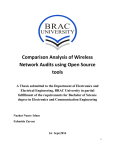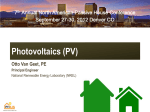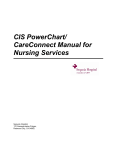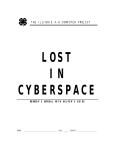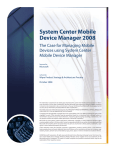Download Web database with a structured site related inventory of European
Transcript
Project acronym: timbre FP7-ENV-2010.3.1.5-2 Contract no: 265364 D1.1 Version 4 | Date: 31/08/2012 Page 0 Web database with a structured site related inventory of European brownfield Lead author L. Pizzol (UNIVE) Report short name WP1_D1.1 Deliverable number D1.1 Due date for deliverable 31/08/2012 Version 4 Actual date for delivery 31/08/2012 Page 1 Project acronym: timbre FP7-ENV-2010.3.1.5-2 Contract no: 265364 D1.1 Version 4 | Date: 31/08/2012 Document information Title Web database with a structured site related inventory of European brownfield information and data Short name WP1_D1.1 Deliverable title Web database with a structured site related inventory of European brownfield information and data Deliverable number D1.1 according to DoW Due date of deliverable31/08/2012 Version 4 Actual date of delivery 31/08/2012 Lead Author L. Pizzol (UNIVE) Contributors E. Rizzo, E. Giubilato, A. Zabeo, L. Cosmo, A. Critto, A. Marcomini (UNIVE). Distribution X PU Public Reference PP Restricted to other programme participants (including the Commission Services) RE Restricted to a group specified by the consortium (including the Commission Services) CO Confidential, only for members of the consortium (including the Commission Services) D1.1 – Version 4 Document history Date Revision Prepared by Organisation Approved by 27/07/2012 Version 1 Pizzol L., Rizzo E., Giubilato E., Zabeo A., Cosmo L, Critto A., Marcomini A. UNIVE Sent to WP1 partners for revisions 09/08/2012 Version 2 As version 1 UNIVE Feedback reflected; Sent to coordinator 27/08/2012 Version 3 As version 1 UNIVE Feedback reflected; sent to coordinator for final revision 31/08/2012 Version 4 As version 1 UNIVE Coordinator Notes Edited version Acknowledgement timbre acknowledges the received funding from the European Community's Seventh Framework Programme FP7 under Grant Agreement no 265364 (2011-2014) © timbre consortium – www.timbre-project.eu Project acronym: timbre FP7-ENV-2010.3.1.5-2 Contract no: 265364 D1.1 Version 4 | Date: 31/08/2012 Page 2 Web database with a structured site related inventory of European brownfield information and data Table of contents 1. Introduction ........................................................................................................................ 3 2. Timbre web database: features, functionalities and contents ................................... 5 2.1 Technical features ........................................................................................................ 5 2.2 Web database structure .............................................................................................. 7 2.3 Web database contents ............................................................................................. 10 Annex I: Timbre web database User Manual .................................................................... 11 Annex II: Contributors to the report and Disclaimer ......................................................... 35 Project acronym: timbre FP7-ENV-2010.3.1.5-2 Contract no: 265364 D1.1 Version 4 | Date: 31/08/2012 1. Page 3 Introduction The Timbre project shall overcome existing barriers to brownfield regeneration by developing and providing customised problem- and target-oriented packages of approaches, technologies and tools. As a unique asset, these packages shall deliberately include the cultural and administrative characteristics and their regionally distinctive features. By providing a customisable toolbox specifically addressing the diverse processes that have to be dealt with during the course of a regeneration project, end-users shall be enabled to find best practice based solutions. Improvement of existing means to support brownfield regeneration shall be further accomplished by filling methodological core topics such as intelligent remediation in terms of technological advancements with regard to phytoremediation and partial source removal technologies. The project shall deliver a tailored training and dissemination programme as part of an information centre that will transfer existing and emerging knowledge to the scientific community and end-users. Within Timbre project, the main objective of Work Package 1 (WP1) is the development of an Expert System for the collection, analysis and classification of available literature, databases and other information about approaches, tools, case-studies and best-practices related to brownfield regeneration, as developed in previous international and national projects, initiatives and field applications. The Expert System will be included in the Timbre Tool Suite to be developed in WP7. The Expert System will include as one of its main components a web database, where web-links to the material and information of interest on brownfield regeneration will be collected, stored and made easily searchable by end-users. With the aim of guiding endusers among the variety of available information according to their specific requirements, the Timbre Expert System will also offer a multi-criteria methodology for the evaluation and ranking of the collected information providing end-users with the most suitable instruments for each phase of the brownfield regeneration process. According to end-users specifications, results will thus be tailored to site-specific needs taking the local priorities and requirements into account. The categories of potential end-users are considered to be quite wide, including all people involved in at least one step of the brownfield regeneration process, such as consultants, remediation technology providers, site owners, representative of local/regional/national authorities, scientific community and researchers, public interest groups etc. Project acronym: timbre FP7-ENV-2010.3.1.5-2 Contract no: 265364 D1.1 Version 4 | Date: 31/08/2012 Page 4 This web database, enriched with information provided not only by Timbre partners, but also by external stakeholders/experts and end-users, will thus provide access to proven state-ofthe-art solutions for brownfield regeneration. As a starting point, the first version of the web database will include data collected by Timbre partners. Then, the web database will be improved and enriched during the entire Timbre project duration through the identification of suitable Timbre stakeholders which will be asked to include in the database all the relevant information they can provide, while the final version of the web database and thus of the Expert System will be a living system which will rely on end-users inputs, updates and evaluations. To this end, it is foreseen that each end-user who wants to include/modify or evaluate the collected information will need to register. Different access rights should be reserved on the basis of specific end-user expertise. Deliverable D1.1 – “Web database with a structured site related inventory of European brownfield information and data” consists of the currently available version of the Timbre web database (August 2012) which can be found at the following internet link (http://www.dais.unive.it/~timbre/explore.php) and this report. In this document, first the framework developed for the collection of available information on brownfield regeneration processes and thus constituting the structure of the database is illustrated (Chapter 2), and then the main features and functionalities of the database are presented (Chapter 3). Moreover, the Timbre web database User Manual is provided in Annex I to this document, reporting instructions for accessing, consulting and uploading new information in the web database. Future development steps within WP1 will include the development of a multi-criteria methodology for the evaluation and ranking of the collected information in order to support the end-users in the selection of the most suitable information/instruments for each phase of the brownfield regeneration process. The final Timbre Expert System (to be released by September 2013 as Deliverable D1.3) will thus be aimed at offering to the end-users a wide collection of materials where they will be guided to find and select the most suitable information and tools for their specific tasks according to regional and site-specific requirements. Project acronym: timbre FP7-ENV-2010.3.1.5-2 Contract no: 265364 D1.1 Version 4 | Date: 31/08/2012 Page 5 2. Timbre web database: features, functionalities and contents 2.1 Technical features The Timbre web database will be a core component of the Timbre Expert System and the Timbre tool suite. The finalised public version will be promoted via a Timbre tool suite landing page to be developed jointly with WPs 1 “Expert System”, 3 “Prioritisation” and 6 “Site assessment” in WP7 “Dissemination & Tool Suite”. Currently the web database is accessible at the following webpage: http://www.dais.unive.it/~timbre/. The homepage of the web database is reported in Figure 1. Figure 1. Timbre web database homepage. For the purpose of this deliverable, a static version with the state-of-development, as of the day of delivery, has been created. Via the following link, the files to create this version of the web database are provided including instructions on how to install the web database in a personal computer: www.dais.unive.it/~timbre/History/TimbreWebDatabase_083112.zip Project acronym: timbre FP7-ENV-2010.3.1.5-2 Contract no: 265364 D1.1 Version 4 | Date: 31/08/2012 Page 6 To ensure openness and as wide as possible applicability, the Timbre web database is based on LAMP architecture: this acronym refers to a common combination of software used in many web servers, i.e. Linux, Apache, MySQL, and PHP. This is a wide spread, open source web server architecture, which proved to be stable and reliable during the years. The Timbre database website is indeed hosted in a Linux machine running an Apache web server. Apache HTTP Server, commonly referred to as Apache (http://httpd.apache.org/), is the most used web server software, available for a variety of operating system including Unix/Linux and Microsoft Windows. Released under the Apache License, Apache is opensource software. The website makes use of MySql database server (http://www.mysql.com/) for data storage. On the basis of the contents of the MySql database, the generation of the web interface is implemented through Php (http://www.php.net/), which is a freely available general-purpose scripting language designed for web development in order to produce dynamic web pages. In other words Php scripts act as an intermediate layer between the MySql database and the presentation of the contents to the user through web pages. Finally, client-side actions (e.g. forms validation and change of contents without page reload) are provided by means of Javascript functions (http://www.java.com/it/) powered by the Jquery package (http://jquery.com/), a Javascript library designed to simplify the client-side scripting of HTML. During the development of the web database, anonymous users are not allowed to visualize the web database contents: user login is required to WP1 partners who are asked to upload their materials on the website. Authentication is managed through a list of allowed users which is archived in the MySql database. The list is maintained by the web master, i.e. anonymous users cannot claim for a new login. In the future, once the web database will be made available to the public, anonymous users will be freely able to visit and search the web database, however a login procedure will be necessary if the user decides to modify the database, i.e. to upload new information. The concrete procedures on the user-interaction with the database are to be discussed and further elaborated also with regard to harmonisation of user requirements also regarding the other Timbre tools to be developed in WPs 3, 6 and 7. Page 7 Project acronym: timbre FP7-ENV-2010.3.1.5-2 Contract no: 265364 D1.1 Version 4 | Date: 31/08/2012 2.2 Web database structure The structure of the Timbre web database has been developed on the basis of the framework for the collection of information on brownfield regeneration (Figure 1) which have been proposed by WP1 partners and discussed/improved by Timbre case-study stakeholders (see WP1 Milestone 11 available on the Timbre website). Figure 2. Framework for the collection of available information on brownfield regeneration process. In fact, the framework is the result of a significant participatory process in order to reflect best possible user needs and state of the art knowledge. It has first been agreed with WP1 partners, then discussed with all Timbre partners and with the Timbre International Advisory Board. Moreover, local stakeholders involved in Timbre case-studies have been asked to provide their ideas and comments in ad-hocs session during Timbre stakeholder meetings in Hunedoara (Romania) on 11-12 October 2011, in Zielona Góra (Poland) on 28 March 2012, and in Szprotawa (Poland) on 29 March 2012. Project acronym: timbre FP7-ENV-2010.3.1.5-2 Contract no: 265364 D1.1 Version 4 | Date: 31/08/2012 Page 8 Finally, an on-line questionnaire has been administrated to a wide set of external stakeholders/experts from Czech Republic, Germany, Italy, Poland and Romania. 50 questionnaire stakeholders responses out of 180 questionnaire submissions have been collected so far (since July 2012), and their analysis will allow to include further improvements and a final refinement of the proposed framework. The first draft of the framework on brownfield regeneration included the identified brownfields rehabilitation phases (e.g. characterisation, risk assessment, remediation technologies selection, decision making processes, deconstruction and re-use of existing structures and bulk materials, socio-economic assessment, etc.) as well as some indications about procedural steps and decisional processes (i.e. arrows linking information categories, questions to suggest which would be the following brownfield rehabilitation phase to implement, etc.). However, during the discussions with Timbre partners, the International Advisory Board (IAB) and stakeholders, several comments have highlighted that the decisional structure of the framework diverted the attention of users from its main purpose, i.e. to allow the categorisation of available information on the regeneration of brownfields and to serve as a basis for the development of an expert system, which will support experts and end-users to get access and to rank the previously mentioned information according to their specific needs. Moreover, during the second project’s annual meeting in Venice, IAB members noticed that the application of the web database with such a decisional process, although theoretically correct, would be challenged in practice, due to the differences in national explicit regulation in the different EU countries, which ask for specific regeneration steps to be performed in a predefined order. According to these comments and suggestions, the final version of the framework for the collection of information on brownfield regeneration is composed of a set of “information categories” (boxes and circles in Figure 1) corresponding to different idealised steps of the brownfield regeneration process which are not interconnected and do not represent a decisional structure. The developed framework represents the fundamental structure of the Timbre web database. In fact, all data/information collected in the database are classified/stored according to the aforementioned “information categories”. The users can access the stored information by selecting the “information category” of interest and, if he/she wants to upload in the database new information, this should also be included in one or more of the proposed “information categories”. Then, within each “information category”, the records are further subdivided into four classes corresponding to different types of documents/material, namely: “Regulation”, “Technical manuals”, “Tools” and “Case studies”. Project acronym: timbre FP7-ENV-2010.3.1.5-2 Contract no: 265364 D1.1 Version 4 | Date: 31/08/2012 Page 9 In order to include new records in the database, some information are requested, such as country of reference, application scale, title of the document in English and description with key words in English. In the specific case of the “Remediation strategies and options” information category, “Additional information” such as technology name, technology type, target contaminants and performance, technology applicability conditions, etc. (see Annex 1, Figure 14) are requested in order to provide to end-users with more specific and detailed technical information on that particular remediation tool/technology. The advantage for endusers and stakeholders to include more specific information also for the other collected tools will be explored and, if appropriate and applicable, the new functionality will be implemented in a future version of the web database. In the “Case studies” class, site-related information on already redeveloped brownfields and relevant case-study examples reporting site-specific problems, solutions and best practices will be collected. This section is aimed at supporting end-users in finding case-studies with similarities to their own cases and which can thus give useful suggestions to deal with their site-specific problems. For each “information category” and each type of documents a further filter can be applied according to the country of reference in order to visualise all the information belonging to a specific country of interest. The benefit for end-users and stakeholders to visualise multi-country selections will be explored and, if appropriate, the new functionality will be implemented in a future version of the web database. Basically, at this stage, the users can perform three types of activity within the web database: to search for documents and information (by selecting a specific information category/type of document or by performing a research by keyword); to insert new data; to modify/delete information that he/she previously included in the web database. When searching for specific data or when uploading new data, the end-user will need to identify the most appropriate “information category” for getting the wanted information or for classifying correctly his/her new data. To this aim, a description of the “information categories” will be implemented in an up-coming version of the web database. For example, it can be a specific section (e.g. a kind of “glossary”) accessible through the “Help” function by the end-user when needed. Specific evaluations will be carried out in order to identify how to deal with the identification of inappropriate data/information uploaded by the users within the web database. Options to be assessed concern the opportunity to include, in a future version of the web database, new functions: one could allow users to identify and mark inappropriate data/information and another one could attribute different access rights to end-users according to proven end-user expertise. Project acronym: timbre FP7-ENV-2010.3.1.5-2 Contract no: 265364 D1.1 Version 4 | Date: 31/08/2012 Page 10 Further details about the use and functionalities of the Timbre web database are provided in Annex I – Timbre web database User Manual. This User Manual will be made available on the database website, where it will be downloadable by users as .pdf file by clicking on the “Help” button. 2.3 Web database contents The contents of the Timbre web database will be organised according to the structure of the framework presented in Paragraph 2.2. Timbre partners already started to upload in the web database web-links to documents/material about brownfield regeneration, organising them according to the different information categories of the framework. Information included by Timbre partners should be considered as a starting point for the creation of a wide and comprehensive web database. It is expected that, once the web database can be accessed by the public, end-users’ inputs and up-dating will enrich significantly the database contents, so that this tool will become a “living” system relying on the active participation of an international network of experts and stakeholders. Specific features of the web database for easing the access and the active use by a wide set of endusers will be further discussed and implemented in an up-coming version of the tool. Project acronym: timbre FP7-ENV-2010.3.1.5-2 Contract no: 265364 D1.1 Version 4 | Date: 31/08/2012 Page 11 Annex I: Timbre web database User Manual Project acronym: timbre FP7-ENV-2010.3.1.5-2 Contract no: 265364 D1.1 Version 4 | Date: 31/08/2012 Project acronym: timbre FP7-ENV-2010.3.1.5-2 Contract no: 265364 Timbre web database User Manual Version 0.1 as of 30 August 2012 Project acronym: timbre FP7-ENV-2010.3.1.5-2 Contract no: 265364 D1.1 Version 4 | Date: 31/08/2012 Table of contents 1. Introduction ........................................................................................................................................ 2 2. Timbre web database quick start: registration ............................................................................. 3 3. How to use the Timbre web database .......................................................................................... 5 3.1 Explore the database..................................................................................................................... 5 3.2 Search for information ................................................................................................................... 6 3.3 Add new information .................................................................................................................... 15 3.4 Modify/delete information ............................................................................................................ 20 3.5 Help ................................................................................................................................................ 21 3.6 Log out ........................................................................................................................................... 22 1 Project acronym: timbre FP7-ENV-2010.3.1.5-2 Contract no: 265364 D1.1 Version 4 | Date: 31/08/2012 1. Introduction The EU FP7 project Timbre – Tailored Improvement for Brownfield Regeneration in Europe (Contract-No. 265364, http://www.timbre-project.eu/) aims to support endusers in overcoming existing barriers in brownfield regeneration by developing and providing customised problem and target-oriented packages of technologies, approaches and management tools for a megasite reuse planning and remediation. The Timbre web database is aimed at storing and making available to a wide set of end-users all the collected information and materials about approaches, tools, casestudies and best-practices related to brownfield regeneration. Specifically, it provides web-links to the specific websites where to download the identified information, documents and tools on brownfield regeneration, together with a set of associated information such as the country of reference, the application scale, etc. The web database is part of the Timbre Expert System, a web-based search engine that will represent an efficient information management tool to support experts and end-users in getting access to all the available information concerning brownfields regeneration processes. 2 Project acronym: timbre FP7-ENV-2010.3.1.5-2 Contract no: 265364 D1.1 Version 4 | Date: 31/08/2012 2. Timbre web database quick start: registration In its version 0.1, only registered users can access the Timbre web database. To register for the web database, it is necessary to go to the webpage http://www.dais.unive.it/~timbre/activate_user.php, to insert the e-mail address and to choose a username and a password (Fig. 1). Figure 1. Web database registration page. Once the registration procedure has been completed, the user can access directly the homepage of the web database. 3 Project acronym: timbre FP7-ENV-2010.3.1.5-2 Contract no: 265364 D1.1 Version 4 | Date: 31/08/2012 For accessing the web database as registered user, it is necessary to go the webpage http://www.dais.unive.it/~timbre/ and to log in with the username and password (Fig. 2). Figure 2. Expert system webpage for registered users. 4 Project acronym: timbre FP7-ENV-2010.3.1.5-2 Contract no: 265364 D1.1 Version 4 | Date: 31/08/2012 3. How to use the Timbre web database In this section the procedures to explore the web database, to search for information, to upload new data or to modify it are illustrated. 3.1 Explore the database After the log in, it is possible to click on the button “Explore the database” (Fig. 3), which allows the user to perform the following actions: to search for documents and information; to insert new data; to modify/delete information that he/she previously included in the web database (i.e. only the information entered by a specific user can be modified/deleted by the same user); Figure 3. First webpage of the web database. 5 Project acronym: timbre FP7-ENV-2010.3.1.5-2 Contract no: 265364 D1.1 Version 4 | Date: 31/08/2012 3.2 Search for information The main scheme for the collection and visualisation of available information is the Timbre framework for the collection of available information on brownfield regeneration that can be visualised on the main page of the web database (Fig. 4). Figure 4. Main page of the Timbre web database. This framework is composed of a set of “information categories” (i.e. the boxes and circles within the framework). The same set of information categories is listed on the left side of the screen in brown boxes. To search for information among the material included in the web database, the user can click on the different information categories (either in the framework picture or on the left-side list). 6 Project acronym: timbre FP7-ENV-2010.3.1.5-2 Contract no: 265364 D1.1 Version 4 | Date: 31/08/2012 Once the information category has been selected, the user can click on the type of documents/materials of interest, choosing among: “Regulation”, “Technical manuals”, “Tools” and “Case studies” (Fig. 5). At this point, the list of available materials related to the selected information category (corresponding to the phase of the brownfield regeneration process) and type of documents is shown. 2 1 Figure 5. First searching option: 1st criterion = information category, 2nd criterion = type of documents. 7 Project acronym: timbre FP7-ENV-2010.3.1.5-2 Contract no: 265364 D1.1 Version 4 | Date: 31/08/2012 In order to search for information it is also possible to click first on the type of documents/materials (i.e., “Regulation”, “Technical manuals”, “Tools” and “Case studies”) and then on the information category of interest in the left-side list (Fig. 6). 1 2 Figure 6. Second searching option: 1st criterion = type of documents, 2nd criterion = information category. 8 Project acronym: timbre FP7-ENV-2010.3.1.5-2 Contract no: 265364 D1.1 Version 4 | Date: 31/08/2012 After the selection of the information category and the type of documents/material of interest, a page with the list of all available material is displayed, as illustrated in Figure 7. Figure 7. List of selected available material. In the table (Fig. 7) the user can find, besides all information related to a specific document/material, the web link where the document can be downloaded (in the original language and, if available, also in English and in other languages). 9 Project acronym: timbre FP7-ENV-2010.3.1.5-2 Contract no: 265364 D1.1 Version 4 | Date: 31/08/2012 The selected information can be also filtered by “Country of reference”. It is possible to select one or more countries by choosing them in the drop-down menu (as shown in Figure 8) before starting the consultation of the database; in this way, when selecting the “information category” and the “type of document”, only documents referred to the selected countries will be visualised. Check all Clear selection Figure 8. Selection of the “Country of reference” from the drop-down menu. Alternatively, it is possible to select first the “information category” and the “type of document” (as explained before, see Fig. 5 and Fig. 6) and then to filter the results by selecting in the drop-down menu the country/ countries of interest, as illustrated in Figure 9. 10 Project acronym: timbre FP7-ENV-2010.3.1.5-2 Contract no: 265364 D1.1 Version 4 | Date: 31/08/2012 Check all Clear selection Figure 9. Selected information filtered by “country of reference”. 11 Project acronym: timbre FP7-ENV-2010.3.1.5-2 Contract no: 265364 D1.1 Version 4 | Date: 31/08/2012 If the selected category of information is “Remediation strategies and options” and the selected type of information is “Tools”, it will be possible to click the button “More info” to gain more specific and detailed information on the selected remediation tool/technology (Fig. 10). Figure 10. Specific information collected for the “Tools” type of information in the “Remediation strategies and options” information category. 12 Project acronym: timbre FP7-ENV-2010.3.1.5-2 Contract no: 265364 D1.1 Version 4 | Date: 31/08/2012 Finally, if the user is interested in specific information but he/she is not sure about the information category where it has been stored, he/she can perform a search by keyword. To this purpose, it is possible to type the word of interest in the box “Search into the database” and then click button “Search” to run the research (Fig. 11). The results of the search by keywords are listed with the indication of the information category, where each result is stored (Fig. 12). Figure 11. Search by keywords. 13 Project acronym: timbre FP7-ENV-2010.3.1.5-2 Contract no: 265364 D1.1 Version 4 | Date: 31/08/2012 Figure 12. Page with the results of the search by keywords. 14 Project acronym: timbre FP7-ENV-2010.3.1.5-2 Contract no: 265364 D1.1 Version 4 | Date: 31/08/2012 3.3 Add new information Registered users are allowed to upload their own material and information into the web database, categorising them according to the information categories and documents types available in the tool. To this end, the button “Insert new item” is to be used (Fig. 13). Figure 13. Button to insert new material/documents in the system. 15 Project acronym: timbre FP7-ENV-2010.3.1.5-2 Contract no: 265364 D1.1 Version 4 | Date: 31/08/2012 By clicking on the button “Insert new item”, a window for including new information is popping-up as displayed in Fig. 14. Figure 14. Window for entering new information within the database. In the window reported in Fig. 14, the user is asked to include the following information for each of the document/item he/she wants to add to the web database: • category of information; • typology of information; • sub-category of information (available only for the categories: Investigation and Risk assessment, i.e.: for “Investigation” it is possible to select “Preliminary”, “Detailed” or “Preliminary and Detailed”, while for “Risk assessment” it is possible to select “Qualitative”, Quantitative” or “Qualitative and Quantitative”); Country of reference; • 16 Project acronym: timbre FP7-ENV-2010.3.1.5-2 Contract no: 265364 D1.1 Version 4 | Date: 31/08/2012 • • application scale (the following options can be selected: “European”, “National”, “Regional”, “Local” or “Not applicable” according to the applicability of the information/documents/regulations/tools to different contexts); title in English; • description with key words in English; • original version language; • original version link; • English version link (if present); • other version link (if present). For some fields (e.g., Country of reference), a list of alternatives is available through a drop-down menu. For other fields (e.g., description with key word in English), the user can type the required information in the windows (Fig. 15). Once all fields have been filled in, it will be necessary to click “Insert” in order to complete the procedure and upload the information in the web database (Fig. 15). 17 Project acronym: timbre FP7-ENV-2010.3.1.5-2 Contract no: 265364 D1.1 Version 4 | Date: 31/08/2012 Figure 15. Window for entering new information within the database with the different input options. If the internet link is referred to a tool/technology of the category of information “Remediation strategies and options”, it will be necessary to add “Additional information” in order to provide to end-users with more specific and detailed technical information on that particular remediation tool/technology. In Figure 16, the set of additional information required by the web database is displayed. Also in this case, at the end of the process it will be necessary to click “Insert” in order to complete the procedure and upload the information in the web database. 18 Project acronym: timbre FP7-ENV-2010.3.1.5-2 Contract no: 265364 D1.1 Version 4 | Date: 31/08/2012 Figure 16. Additional information required for inserting a tool/technology in the category of information “Remediation strategies and options”. 19 Project acronym: timbre FP7-ENV-2010.3.1.5-2 Contract no: 265364 D1.1 Version 4 | Date: 31/08/2012 3.4 Modify/delete information If the user decides to modify some details referred to the internet links already inserted into the web database, it is possible to use the icon “pencil” on the right side of the record line (Fig. 17). If, instead, it is necessary to delete an internet link with the associated information, it possible to click on the “red cross” on the right side to erase the link from the list of e-links (Fig. 17). Figure 17. Icons to modify and delete information. 20 Project acronym: timbre FP7-ENV-2010.3.1.5-2 Contract no: 265364 D1.1 Version 4 | Date: 31/08/2012 3.5 Help If the user needs information about how to consult the web database and how to upload new data, he/she can click on the button „Help” in the top corner of the screen (Fig. 18). By clicking on this button, the present „User Manual” will be downloaded as a pdf file. A more interactive and user-friendly version of the „User Manual” is under development and will be implemented in a future version of the web database. Figure 18. “Help” button. 21 Project acronym: timbre FP7-ENV-2010.3.1.5-2 Contract no: 265364 D1.1 Version 4 | Date: 31/08/2012 3.6 Log out For security reasons, when the user decides to leave the Timbre web database, he/she has to click on the “Logout” button on the top right corner of the screen (on the brown bar) (Fig. 19). Figure 19. Log out button. 22 Project acronym: timbre FP7-ENV-2010.3.1.5-2 Contract no: 265364 D1.1 Version 4 | Date: 31/08/2012 Annex II: Contributors to the report and Disclaimer Contributors This report is the result of discussions between all partners of the Timbre Work Package 1. It has been authored by Lisa Pizzol, Elisa Giubilato, Erika Rizzo, Alex Zabeo, Luca Cosmo, Andrea Critto, Antonio Marcomini (UNIVE) and edited by Stephan Bartke (UFZ). Disclaimer This document is aimed at assisting brownfield regeneration stakeholders. It is provided for information purposes only and its contents are not intended to replace consultation of any applicable legal sources or the necessary advice of a legal expert, where appropriate. This document has been produced in the context of the Timbre Project. The research leading to these results has received funding from the European Community's Seventh Framework Programme (FP7 2011-2014) under grant agreement no 265364. All information in this document is provided "as is" and no guarantee or warranty is given that the information is fit for any particular purpose. The user, therefore, uses the information at its sole risk and liability. For the avoidance of all doubts, the European Commission has no liability in respect of this document, which is merely representing the authors view. 35 Project acronym: timbre FP7-ENV-2010.3.1.5-2 Contract no: 265364 D1.1 Version 4 | Date: 31/08/2012 timbre acknowledges the received funding from the European Community's Seventh Framework Programme – Theme ENV.2010.3.1.5-2 Environmental technologies for brownfield regeneration under grant agreement no 265364 (2011-2014)