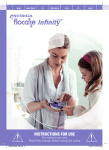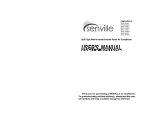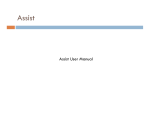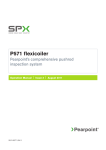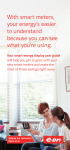Download User Manual
Transcript
TM User Manual TM User Manual WIRING & FUNCTIONS Different applications require different functions. It is highly recommended to determine and configure the required functions prior to Installation; (refer to ‘CONTROL CABLE’ section). Pre-Installation Wiring & Functions Vehicle Roof Installation LIGHTBAR WIRING Adjustable Feet POWER CABLE RED RED Permanent Mount Strap Kit Mount to + VDC with 40A fuse BLACK BLACK Flat Surf Installation Narrow Surface Mount Wide Surface Mount CONTROL CABLE PRE-INSTALLATION To prevent damage to lightbar and vehicle, ensure that all equipment operates properly, and c arefully plan where to mount and wire the lightbar and controlling equipment: 1. Verify that the lightbar and mounting hardware fit the vehicle. 2. Pre-configure desired lightbar functions. 3. Determine: the location to mount the lightbar. the location to route the lightbar’s Power Cable. the location to route the Function Cable, (eg. to siren, switch box, console). WARNING: Take extreme care when routing wires around airbag areas to not interfere with it’s proper operation. 4. Separate all electronic equipment wiring from two-way radio equipment wiring. 5. To avoid interference, keep two-way radio antennas a minimum of 50cm away from warning equipment. 6. After drilling holes, deburr and smooth sharp edges, and insert grommets to protect the wires from chafing. 7. When frame-ground the equipment, use the manufacturer-supplied ground locations in the vehicle. to chassis ground BROWN PINK RED GRAY ORANGE BLUE BROWN-BLK ORANGE-BLK BLUE-BLK YELLOW GREEN RED-BLK YELLOW-BLK GREEN-BLK PURPLE Activate Warning Mode Tail (Steady Burn 50%) PS Brake (Steady Burn 100%) DS Brake (Steady Burn 100%) Rear "Left Arrow" Rear "Right Arrow" Take Downs Right-Side Alley Lights Left-Side Alley Lights Flash Pattern Hi/Low Power Flashing TDs & Alleys Front cutoff Rear cutoff Lighthead Group Selection optional (for use with switch panel) Functions are activated by applying + VDC to a control wire. POWER CABLE 1. Route Power Cable to the vehicle firewall towards the battery. 2. Follow factory wiring harness through the firewall. It may be necessary to drill a hole in the firewall. Ensure that there are no components that could be damaged from the drilling. 3. Route the cable to the battery. 4. Splice the 2 RED wires to form a single wire. 5. Install a 40Amp fuse (user-supplied) on the end of RED wire, then connect to battery. 6. Splice the 2 BLACK wires to form a single wire. 7. Connect BLACK wire to the factory chassis ground adjacent to the battery. NOTE: make sure that all wires of power cable are securely connected to power source. TORRENT_v.ST1 TORRENT_v.ST1 -1- -2- CONTROL CABLE 1. Route Control Cable towards the dash area to a switch panel (user-supplied). 2. Connect the required wires to the switch panel. WARNING MODE In Warning Mode, the flash patterns can be selected from a list of standard flash patterns. Activate Warning Mode by applying +VDC to BROWN wire. To configure its flash pattern, tap +VDC to YELLOW wire: Once for next pattern (refer to Flash Patterns chart). Quickly 3 times for reset to FP#0. NOTE: This unit may not be factory set at FP#0. LIGHTHEAD GROUPING While in Warning Mode, the Lighthead Groups can be selected by tapping+VDC to PURPLE wire: FP#F lash Patterns STOP/TAIL/TURN The outter-most lightheads in the rear are configured with the Stop/Tail/Turn function. To activate this function, apply +VDC to: PINK wire for both lightheads in steady burn 50% (Tail function) RED wire for Passenger Side lighthead in steady burn 100% (PS Brake) GRAY wire for Driver Side lighthead in steady burn 100% (DS Brake) 0 Single Slow Connect the above wires to the appropriate vehicle Stop/Tail/Turn signal wires. 1 Single Mid 2 Single Fast 3 Double 1 TRAFFIC ARROWS Activate Traffic Arrow functions by applying +VDC to: 4 Double 2 5 Quad 6 Quint 7 Ultra 8 Single-Quad 9 Single H/L 10 Random HG# ORANGE wire for Left Arrow. BLUE wire for Right Arrow. ORANGE & BLUE wires for Center Out. To configure the Traffic Arrow flash patterns, tap +VDC to YELLOW wire: Once for next pattern (refer to Traffic Arrow Patterns chart). Quickly 3 times within 1 second for reset to FP#0. All 2 Split Once for next grouping (refer to Head Grouping chart). 3 Cross 4 Outside-In Quickly 3 times for reset to HG#1. 5 Side-by-Side HG#1 ALL All lightheads will flash at the same time. HG#2 SPLIT Left side lightheads will alternate with Right side lightheads. HG#3 CROSS Front-Left & Rear-Right lightheads will alternate with Front-Right & Rear-Left lightheads. HG#4 OUTSIDE-IN Outter lightheads will alternate with Inner lightheads. HG#5 SIDE-by-SIDE Odd numbered lightheads will alternate with Even numbered lightheads. Sweep Single 1 Sweep Double 2 Sweep Triple 3 Sweep Single End-Double 4 S olid 5 S olid End-Double 6 S olid Chaser 7 S olid Fade 8 B link Double 9 B link Triple 10 Blink Solid FLASHING TDs & ALLEYs Activate Flashing TDs & Alleys by applying +VDC to RED-BLK wire. To scroll to a different configuration, tap +VDC to YELLOW wire: TDs and Alleys flashing Alleys only flashing TDs only flashing NOTE: Flashing TDs & Alleys have priority over the steady burn functions. OTHERS To activate other functions, apply +VDC to: BROWN-BLK wire for Take Down Lights ORANGE- BLK wire for Right-Side Alley Light BLUE-BLK wire for Left-Side Alley Light YELLOW- BLK wire for Front cutoff GREEN- BLK wire for Rear cutoff GREEN wire for Low Power TORRENT_v.ST1 TORRENT_v.ST1 -3- raffic Arrow Patterns 0 NOTE: If the bar is equipped with the Dual Color Traffic Arrow option, the rear Traffic arrows will automatically switch to Amber when activated; and will automatically switch back when deactivated. Head Grouping 1 FP#T -4- STRAP KIT MOUNT The Strap Kit is designed for specific make and mode of vehicle. Before installation, ensure that the correct strap kit is used. 1. Place the lightbar on the vehicle roof at the desired location. Usually, the lightbar should be centered on the center door post (B-pillar). PERMANENT MOUNT Installation includes centering the lightbar on the vehicle’s roof, leveling the lightbar, and scribing and drilling holes for mounting the lightbar permanently to the roof. NOTE: Water may leak into the vehicle interior if the straps are improperly positioned. Ensure that the straps are positioned above or near the center door post (B-pillar). 2. Determine where the straps will attach to the vehicle. 1. Place lightbar on the vehicle roof at the desired location. The lightbar is usually centered on the door center post (B-pillar). 2. Adjust both mounting feet in or out as necessary until the foot pads rest near the edge of the roof or gutter where the roof is the most rigid. Make sure the lightbar and the mounting feet are centered left to right on the vehicle. 3. Level the lightbar by shifting the lightbar slightly forward or back. 4. Using the mounting feet as a template, mark two drilling holes on each end of the vehicle roof. 5. Carefully remove the lightbar and turn it upside down, and ensure that the mounting feet do not shift place. 6. Tighten the nuts that secure the mounting feet to the lightbar. 7. Drill four holes at the previously marked drilling positions. WARNING: DO NOT DRILL THROUGH the roof support structure that spans the distance between the driver’s and passenger’s side. Drilling through this will weaken the roof of the vehicle. NOTE: Before drilling holes, ensure that the holes will go through sheet metal and not the upholstery. And ensure that no damages are caused to the vehicle components. 8.P lace lightbar on the vehicle roof and align the mounting holes with the mounting feet. Secure mounting feet to vehicle roof with carriage bolts. LIGHTBAR LIGHTBAR MOUNTING FOOT ADJUSTMENT BOLT FOOT PAD MOUNTING STRAP VEHICLE ROOF STRAP FOAM STRAP MOUNT SCREW Front view of lightbar with Strap Kit mount 3. Place the straps in position on the roof sheet metal as shown in diagram. 4. Use the straps as a template and mark the drilling hole locations. 5. Drill holes according to the marked locations. 6. Apply a silicone sealant (user-supplier) around the holes before attaching the straps. 7. Secure the straps with the sheet metal screws. NOTE: After installation, frequently inspect the lightbar and mounting feet to ensure that all fasteners and brackets are tight. MOUNTING FOOT FOOT PAD 8. Place the lightbar on the vehicle roof, and align strap bolt holes with lightbar mounting feet bolt holes. 9. Insert adjustment bolt through strap bolt hole all the way to mounting feet bolt hole. 10. Tighten bolts. MOUNTING BOLT VEHICLE ROOF TORRENT_v.ST1 Front view of lightbar with Permanent mount NOTE: After installation, frequently inspect the lightbar and mounting feet to ensure that all fasteners and brackets are tight. -6- VEHICLE ROOF INSTALLATION FLAT SURFACE INSTALLATION ADJUSTABLE FEET NARROW SURFACE MOUNT Install Mounting Feet on the Lightbar 1. Turn the lightbar upside down. 2.P lace mounting feet over the carriage bolts. 3. Attach a lockwasher and a nut on each of the carriage bolts, but do not completel y tighten the bolts. Leave them loose enough to reposition the mounting foot. 1. Turn the lightbar upside down. 2. Place mounting feet over the carriage bolts. 3. Attach a lockwasher and a nut on each of the carriage bolts, but do not completely tighten the bolts. Leave them loose enough to reposition the mounting foot. FOOT PAD MOUNTING BOLT MOUNTING BOLT MOUNTING BRACKET SPLIT LOCKWASHER STOP NUT Hardware for Narrow Surface Mount STOP NUT SPLIT LOCKWASHER 4. Place lightbar on the mounting surfaceat the desired ocation. l MOUNTING FOOT 5. Adjust both mounting foot assemblies in or out as necessary. If possible, try to keep mounting feet near the ends of the lightbar. 6. Using the mounting feet as a template, mark two drilling holes on each end of the mounting surface. 7. Carefully remove the lightbar and turn it upside down, and ensure that the mounting feet do not shift place. 8. Tighten the nuts that secure the mounting feet to the lightbar. CARRIAGE BOLT NOTE: Before drilling holes in ANY part of the vehicle, be sure that both sides of the mounting surface are clear of parts that could be damaged, such as brake lines , fuel lines, electrical wiring, or other vital parts . Upside down view of lightbar with mounting foot TORRENT_v.ST1 -7- TORRENT_v.ST1 -8- 4. Place lightbar on the mounting surfaceat the desired ocation. l 5. Adjust both mounting foot assemblies in or out as necessary. If possible, try to keep mounting feet near the ends of the lightbar. 6. Using the mounting feet as a template, mark two drilling holes on each end of the mounting surface. 7. Carefully remove the lightbar and turn it upside down, and ensure that the mounting feet do not shift place. 8. Tighten the nuts that secure the mounting feet to the lightbar. 9. Drill four holes at the previously marked drilling positions. 10. Place lightbar on the mounting surface and align mounting holes with the mounting feet. 11. Secure mounting feet to mounting surface with carriage bolts. MOUNTING BRACKET NOTE: Before drilling holes in ANY part of the vehicle, be sure that both sides of the mounting surfaceare clear of parts that could be damaged, such as brake lines, fuel lines, electrical wiring, or other vital parts . FLAT MOUNTING SURFACE FLATWASHER SPLIT LOCKWASHER MOUNTING BOLT STOP NUT 9. Drill four holes at the previously marked drilling positions. 10. Place lightbar on the mounting surface and align the mounting holes with the mounting feet. 11. Secure mounting feet t o mounting surface with carriage bolts. Lightbar mounted on flat narrow surface WIDE SURFACE MOUNT 1. Turn the lightbar upside down. 2. Place mounting feet over the carriage bolts. 3. Attach a lockwasher and a nut on each of the carriage bolts, but do not completely tighten the bolts. Leave them loose enough to reposition the mounting foot. MOUNTING BRACKET LOCK NUT FLAT MOUNTING SURFACE SPLIT LOCKWASHER FOOT PAD FLATWASHER Side view of lightbar on mounting surface SPLIT LOCKWASHER LOCK NUT MOUNTING BRACKET CARRIAGE BOLTS Upside down view of lightbar with mounting foot TORRENT_v.ST1 -9- TORRENT_v.ST1 - 10 -