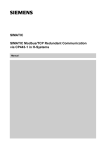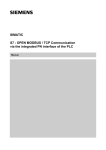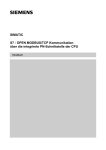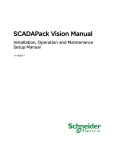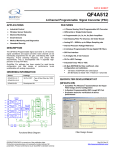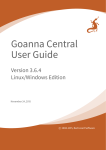Download Display - Siemens
Transcript
SIMATIC SIMATIC Modbus/TCP redundant communication via the integrated PN interface of H-CPUs Manual Preface, Table of Contents Product description 1 Getting started 2 Commissioning 3 Parameter assignment 4 Licensing 5 Redundancy 6 FB MB_PNHCL 7 FB MB_PNHSV 8 Additional blocks 9 SIMATIC S7 SIMATIC Modbus/TCP redundant communication via the integrated PN interface of H-CPUs Manual Use in a single PN CPU 10 Diagnostics 11 Application example 12 Appendices References Glossary Edition 1.1 Safety instructions This manual contains information which you must observe in order to ensure your own personal safety and avoid material damage. This information is highlighted in the manual by a warning triangle and marked as follows according to the level of danger: __________________________________________________________________ ! Danger indicates that death, serious personal injury or substantial property damage will result if proper precautions are not taken. __________________________________________________________________ __________________________________________________________________ Warning ! indicates that death, serious personal injury or substantial property damage may result if proper precautions are not taken. __________________________________________________________________ __________________________________________________________________ Caution ! indicates that minor personal injury or property damage may result if proper precautions are not taken. __________________________________________________________________ __________________________________________________________________ Note draws your attention to particularly important information on the product or on handling the product, or to a particular part of the documentation. __________________________________________________________________ Qualified personnel A device may only be commissioned and operated by qualified personnel. Qualified personnel for the purposes of the safety instructions contained in this manual are persons who are authorized to commission, ground and label devices, systems and circuits in accordance with established safety practices and standards. Intended use Please note the following: _________________________________________________________________________ ! Warning The device may only be used for the applications specified in the catalog and technical description, and only in conjunction with non-Siemens equipment and components if these have been specifically recommended or approved by Siemens. Trouble-free and safe operation requires proper transport, storage, installation and assembly, as well as careful use and maintenance. Trademarks SIMATIC is a registered trademark of SIEMENS AG. Any other names appearing in this document may be trademarks, the use of which by third parties for their own purposes may breach owners' rights. Copyright Siemens AG 2013 All Rights Reserved Disclaimer The reproduction, transmission, or use of this document or its contents is not permitted without express written authorization. Parties breaching this provision shall be liable for damages. All rights reserved, in particular for patent and utility model registration. We have checked that the contents of this document correspond to the hardware and software described. Nevertheless, we cannot assume responsibility for any deviations that may arise. The information in this publication is checked at regular intervals and necessary corrections included in subsequent editions. Suggestions for improvement are welcome. Siemens AG Industry Sector Industry Automation Division / Industrial Automation Systems Factory Automation I IA AS FA DH FTH 6 P.O. Box 23 55, D- 90713 Fürth, Germany This document is subject to technical changes without prior notice. Preface Preface Purpose of this manual The information in this manual will enable you to set up and put in operation the connection between an H-CPU with an integrated PN interface and a device supporting Modbus/TCP protocol. Contents of this manual This manual details the function of the Modbus function block and its parameter assignment. The manual covers the following: • Product description • Getting started • Commissioning • Assigning Modbus communication parameters • Licensing • Function blocks • Additional blocks • Diagnostics • Application example Scope of the manual This manual applies to the following software: Product Identification number From version Modbus/TCP PN CPU redundant 6AV6676-6MB10-0AX0 1.0.1 FB 913 "TCP_COMM" 3.2 FB 914 "MOD_CLI" 1.6 FB 915 "MB_PNHCL" 1.0 FB 916 "MOD_SERV" 1.5 FB 917 "MB_PNHSV" 1.0 Note This manual describes the FB version valid at the time the manual was issued. SIMATIC Modbus/TCP Redundant Communication of PN H Systems 6AV6676-6MB10-0AX0; Manual Edition 1.1 1 Preface Additional information For all other information on PN H-CPUs (installation, commissioning, etc.), refer to the following manual: SIEMENS SIMATIC High-availability Systems S7-400H System manual A5E00267693-11 SIEMENS SIMATIC S7-400 Automation System S7-400 CPU Data Manual A5E00850745-10 For additional information on STEP7, refer to the following manuals: SIEMENS SIMATIC Software Basic Software for S7 and M7 STEP7 User Manual C79000-G7000-C502-.. SIEMENS SIMATIC Software System Software for S7-300/400 System and Standard Functions Reference Manual C79000-G7000-C503-02 Questions If you have any questions on the use of the FBs described in this manual and do not find the answers in this document, contact the local Siemens representative who provided you with this function block. Conventions This documentation uses the generic term CPU. The information applies to H-CPUs with an integrated PN interface. Area of application The function blocks detailed in this manual connect PN H-CPUs to nonSiemens Modbus devices. SIMATIC Modbus/TCP Redundant Communication of PN H Systems 6AV6676-6MB10-0AX0; Manual Edition 1.1 2 Table of contents Table of contents 1 Product description ....................................................................................................... 1-1 1.1 Applications ....................................................................................................... 1-1 1.2 Hardware and software requirements ............................................................... 1-2 2 Getting started ................................................................................................................ 2-1 3 Commissioning .............................................................................................................. 3-1 4 3.1 Installing the library in the STEP7 PG/PC ......................................................... 3-1 3.2 Assigning a CPU IP address............................................................................. 3-2 3.3 Inserting the function blocks into the program .................................................. 3-4 3.4 Multiple connections to port 502 ....................................................................... 3-6 Assigning Modbus communication parameters ......................................................... 4-1 4.1 Parameter assignment with the wizard ............................................................. 4-3 4.2 Manual parameter assignment ......................................................................... 4-4 5 Licensing......................................................................................................................... 5-1 6 Redundancy .................................................................................................................... 6-1 7 8 6.1 Configuration of redundant communication ...................................................... 6-1 6.2 Single-sided redundancy .................................................................................. 6-3 6.3 Double-sided redundancy ................................................................................. 6-5 MB_PNHCL function block – Modbus client ............................................................... 7-1 7.1 How the MB_PNHCL FB works ........................................................................ 7-1 7.2 Parameters of the function block MB_PNHCL ................................................. 7-8 7.3 Example of address mapping ......................................................................... 7-16 7.4 Data and standard functions used by the FB .................................................. 7-19 7.5 Renaming / rewiring functions and function blocks......................................... 7-21 MB_PNHSV function block – Modbus server .............................................................. 8-1 8.1 How the MB_PNHSV FB works ........................................................................ 8-1 8.2 Parameters of the MB_PNHSV function block ................................................. 8-5 SIMATIC Modbus/TCP Redundant Communication of PN H Systems 6AV6676-6MB10-0AX0; Manual Edition 1.1 i Table of contents 9 8.3 Example of address mapping ......................................................................... 8-10 8.4 Data and standard functions used by the FB .................................................. 8-13 8.5 Renaming / rewiring functions and function blocks......................................... 8-14 Additional blocks ........................................................................................................... 9-1 9.1 Support in CFC ................................................................................................. 9-1 9.2 Job list for cyclic telegrams ............................................................................... 9-2 10 Use in a single PN CPU................................................................................................ 10-1 11 Diagnostics ................................................................................................................... 11-1 12 A 11.1 Diagnostics via the display elements of the CPU ........................................... 11-1 11.2 MB_PNHCL and MB_PNHSV FB diagnostics messages .............................. 11-2 11.3 Diagnostics messages of integrated blocks ................................................... 11-8 11.4 SFC24 diagnostics messages ........................................................................ 11-8 11.5 Diagnostic messages with alarm bits.............................................................. 11-9 11.5.1 Client block ..................................................................................................... 11-9 11.5.2 Server block .................................................................................................. 11-12 Application example .................................................................................................... 12-1 12.1 Sample project in STL – Modbus client .......................................................... 12-2 12.2 Sample project in STL – Modbus server......................................................... 12-3 12.3 Sample project in CFC – Modbus client ......................................................... 12-4 12.4 Sample project in CFC – Modbus server ........................................................ 12-5 References ......................................................................................................................... A SIMATIC Modbus/TCP Redundant Communication of PN H Systems 6AV6676-6MB10-0AX0; Manual Edition 1.1 ii Product description 1 Product description 1.1 Applications Classification in the system environment This function block is a software product for CPUs with an integrated PN interface in a SIMATIC S7 H system. FB function The function blocks enable communication between an S7 H-CPU with an integrated PN interface and a device supporting Modbus/TCP. Function codes 1, 2, 3, 4, 5, 6, 15 and 16 are supported. Data transmission is carried out in accordance with the client-server principle. The SIMATIC S7 can be operated as a client or as a server during data transmission. Redundant communication is supported. Use in both an S7-400H system and in an S7 Single PN CPU is possible. The blocks operate in hot standby mode. Hot standby is the term for parallel redundant signal processing in redundant components. This enables the system as a whole to switch bumpless to the standby components. Using port number 502 Modbus/TCP usually runs via port 502. This port number is only an option for PN CPUs with the corresponding firmware version. Information on port number release can be found here: http://support.automation.siemens.com/WW/view/en/34010717 . Certain types of CPU can maintain and operate connections to multiple clients via local port 502. The technical details are set out in section "Multiple connections to Port 502". SIMATIC Modbus/TCP Redundant Communication of PN H Systems 6AV6676-6MB10-0AX0; Manual Edition 1.1 1-1 Product description 1.2 Hardware and software requirements Modules suitable for MB_PNHCL and MB_PNHSV The current hardware requirements can be found here: www.siemens.com/s7modbus. Software versions The MB_PNHCL or MB_PNHSV FB can be used as of STEP 7 Version 5.5 SP2 HF1. Memory space required The MB_PNHCL FB requires 17 KB of working memory and 20 KB of load memory. The MOD_CLI FB requires 10 KB of working and load memory. The MB_PNHSV FB requires 14 KB of working memory and 17 KB of load memory. The MOD_SERV FB requires 10 KB of working and load memory. The MOD_COMM FB requires 2 KB of working and load memory. You can calculate the exact block lengths using the block properties in SIMATIC Manager. SIMATIC Modbus/TCP Redundant Communication of PN H Systems 6AV6676-6MB10-0AX0; Manual Edition 1.1 1-2 Getting started 2 Getting started Procedure 1. Install "SIMATIC Modbus/TCP PN CPU redundant" and add Modbus blocks to the user project => Section 3.1 2. Assign MODBUS_HPARAM_PN parameter DB parameters in accordance with requirements (client/server, connection establishment upon restart, Modbus registers, DB areas, etc.) => Section 4 3. For Modbus client: Call and configure Modbus block MB_PNHCL in the necessary OBs => Sections 7.1 and 7.2 or: For Modbus server: Call and configure Modbus block MB_PNHSV in the necessary OBs => Sections 8.1 and 8.2 4. Load the user program to the CPU and license the Modbus block for the CPU => Section 5 SIMATIC Modbus/TCP Redundant Communication of PN H Systems 6AV6676-6MB10-0AX0; Manual Edition 1.1 2-1 Commissioning 3 Commissioning General information The information below on STEP 7 and configuring communication connections relates to STEP 7 Version 5.5 SP2 HF1. Procedures, names and directory information can differ in later versions. Requirements 3.1 Basic knowledge of STEP 7, knowledge of STL, basic knowledge of PLC Installing the library in the STEP7 PG/PC Product package The enclosed CD contains a setup program for installing the "Modbus_PN_CPU_Red" library, the example projects, and the German and English manuals in the corresponding STEP 7 directories. The CD also contains the manuals in PDF format. Requirements Before installation, STEP7 V5.5 configuration software must first have been installed. Installation Insert the Modbus CD into the CD-ROM drive of your programming device / PC. If the setup program does not start automatically, install as follows: 1. In Windows Explorer, select the CD-ROM drive, open the Setup directory and launch the setup program. 2. Follow the on-screen step-by-step instructions of the installation program. You can now find: • The libraries under \Program Files\Siemens\Step7\S7libs, • The example projects under \Program Files\Siemens\Step7\Examples, • The manual under \Program Files\Siemens\Step7\S7manual\S7Comm. • The software registration form under \Program Files\Siemens\Step7\S7libs\ Modbus_PN_CPU_Red. The first time you call the Modbus library, use the "Browse" function in the Open dialog to access the library in S7libs. The manual can also be opened using the shortcut under \Program Files\Siemens \Documentation. SIMATIC Modbus/TCP Redundant Communication of PN H Systems 6AV6676-6MB10-0AX0; Manual Edition 1.1 3-1 Commissioning 3.2 Assigning a CPU IP address Introduction This example of IP address assignment uses a CPU 414-5H PN/DP. Procedure Before configuration, you must first generate an S7 project with STEP7. 1. Open HW Config and insert the racks and power supplies. Add a CPU 414-5H PN/DP after the power supply. 2. The properties dialog box of the PN-IO interface X5 is displayed. 3. Enter the IP address and the subnet mask. If you are establishing a connection via a router, you must also enter the address of the router. SIMATIC Modbus/TCP Redundant Communication of PN H Systems 6AV6676-6MB10-0AX0; Manual Edition 1.1 3-2 Commissioning 4. Click the "New..." button and assign a name for a new Industrial Ethernet subnet. Confirm with "OK". Result: You have now created a new Industrial Ethernet subnet. 5. Click the "OK" button. Result: The properties dialog box of the CPU 414-5H PN/DP PN-IO interface closes. 6. Insert a CPU 414-5H PN/DP into the second rack as well. This CPU will automatically be assigned the next consecutive IP address. SIMATIC Modbus/TCP Redundant Communication of PN H Systems 6AV6676-6MB10-0AX0; Manual Edition 1.1 3-3 Commissioning 3.3 Inserting the function blocks into the program Modbus library content The Modbus library contains the "S7 Client" and "S7 Server" folders with the FBs for redundant communication. S7 client The "S7 Client" folder includes the blocks • FB915 (MB_PNHCL), • FB914 (MOD_CLI) and • FB913 (TCP_COMM). All 3 blocks are always needed for redundant communication. The MB_PNHCL block calls the MOD_CLI block internally multiple times, and this calls TCP_COMM. The library also contains a MODBUS_HPARAM_PN_2 parameter data block for single-sided redundancy, a MODBUS_HPARAM_PN_4 parameter data block for double-sided redundancy and the license DB as a template. You can also copy this to your project to facilitate processing. S7 server The "S7 Server" folder includes the blocks • FB917 (MB_PNHSV), • FB916 (MOD_SERV) and • FB913 (TCP_COMM). All 3 blocks are always needed for redundant communication. The MB_PNHSV block calls the MOD_SERV block internally multiple times, and it calls TCP_COMM. The library also contains a MODBUS_HPARAM_PN_2 parameter data block for single-sided redundancy, a MODBUS_HPARAM_PN_4 parameter data block for double-sided redundancy, and the license DB as a template. You can also copy this to your project to facilitate processing. SIMATIC Modbus/TCP Redundant Communication of PN H Systems 6AV6676-6MB10-0AX0; Manual Edition 1.1 3-4 Commissioning Blocks in the standard library The following FBs are required for Modbus communication: • TSEND (FB63) • TRCV (FB64) • TCON (FB65) • TDISCON (FB66). These communication blocks can be found in the "Standard Library Communication Blocks" library and must also be inserted into your project. Please note that the following versions of the FBs are required for the smooth operation of the MB_PNHCL and MB_PNHSV FBs: TSEND TRCV TCON TDISCON V2.1 V2.2 V2.4 V2.1 SIMATIC Modbus/TCP Redundant Communication of PN H Systems 6AV6676-6MB10-0AX0; Manual Edition 1.1 3-5 Commissioning 3.4 Multiple connections to port 502 General information Some CPUs can multiplex TCP connections. In these cases, multiple MODBUS clients can connect to port 502 of the CPU (multiport). The CPU acts as the MODBUS server. Information on which CPUs with which firmware versions allow multiple port 502 use is available here: www.siemens.com/s7modbus Requirements For this function to be available, the following settings must be made in block selection and parameter assignment: • CPU is the server • Port 502 is the local port • Unspecified TCP connection • Passive connection establishment Number of connections enabled The number of connections that a CPU can accept at port 502 depends on the module. Please see the technical data of the CPU for details. Configuration One unique connection in the parameter DB is required for each client that is to connect to port 502 of the server. SIMATIC Modbus/TCP Redundant Communication of PN H Systems 6AV6676-6MB10-0AX0; Manual Edition 1.1 3-6 Assigning MODBUS communication parameters 4 Assigning Modbus communication parameters General information Communication via the integrated PN interface of the CPU does not require connection configuration in NetPro. The connections are established and terminated using the TCON (FB65) and TDISCON (FB66) function blocks. Multiple connections to different communication partners can be configured and established at the same time. The number of connections established simultaneously depends on the CPU. The MODBUS_ HPARAM connection data block The data required for establishing connections and processing Modbus telegrams is defined in a data block: the parameter data block MODBUS_HPARAM_PN. At first the connection parameters are defined, subsequently, the Modbus parameters are defined Each connection, 0A, 1A, 0B and 1B, requires 1 connection block in which the connection parameters between the communication partners are defined. Two connection blocks are created for single-sided redundancy and four connection blocks for double-sided redundancy. Once the connection blocks are defined, the Modbus parameters are specified. One predefined parameter data block each for single-sided and double-sided redundancy can be found as an example in the "Modbus_PN_CPU_Red" library. Setup of DB MODBUS_HPARAM_PN with single-sided connection: Address Name 0.0 FALSE: Single-sided connection 2.0 STRUCT Connection 0A: Connection parameters END_STRUCT 66.0 STRUCT Connection 1A: Connection parameters END_STRUCT 130.0 Modbus parameters SIMATIC Modbus/TCP Redundant Communication of PN H Systems 6AV6676-6MB10-0AX0; Manual Edition 1.1 4-1 Assigning MODBUS communication parameters Setup of DB MODBUS_HPARAM_PN with double-sided connection: Address Name 0.0 TRUE: Double-sided connection 2.0 STRUCT Connection 0A: Connection parameters END_STRUCT 66.0 STRUCT Connection 1A: Connection parameters END_STRUCT 130.0 STRUCT Connection 0B: Connection parameters END_STRUCT 194.0 STRUCT Connection 1B: Connection parameters END_STRUCT 258.0 Connection parameters Modbus parameters The connection-specific parameters such as the hardware interface used locally and the IP address of the communication partner are defined in the connection blocks. These parameters enable the TCON and TDISCON functions to establish and terminate a connection. See section 4.2 for details. You must comply with the data structure of the connection parameter block or no connection will be established. Modbus parameters The data required for the mode and address reference such as the Modbus areas mapped in the data blocks, and the S7 mode - Modbus server or Modbus client - is stored in the Modbus parameters. You must comply with the data structure of the Modbus parameters or error-free processing will not be possible. Configuration options There are two possible ways to configure the connection and Modbus parameters. You can enter the information using a wizard for quick and easy configuration. Alternatively, you can set the parameters by editing the structure in the parameter data block. These two options are detailed in sections 4.1 and 4.2 below. No further parameters must be saved in the parameter datablock. SIMATIC Modbus/TCP Redundant Communication of PN H Systems 6AV6676-6MB10-0AX0; Manual Edition 1.1 4-2 Assigning MODBUS communication parameters 4.1 Parameter assignment with the wizard General information The "Modbus/TCP PN Red Wizard" offers a simple and easy way to configure the connections and the Modbus parameters in the MODBUS_HPARAM_PN parameter data block. This method creates the complete data block (connection parameters and Modbus parameters). We recommend using the wizard for MODBUS_HPARAM_PN parameter assignment. You will find the wizard at http://support.automation.siemens.com/WW/view/en/2077896767. SIMATIC Modbus/TCP Redundant Communication of PN H Systems 6AV6676-6MB10-0AX0; Manual Edition 1.1 4-3 Assigning MODBUS communication parameters 4.2 Manual parameter assignment Procedure Copy DB2 for single-sided redundancy or DB5 for double-sided redundancy for the client or server from the "Modbus_PN_CPU_Red" library and add it to your project. If the number is already in use elsewhere, the DB can be renamed. In this example, DB2 for single-sided redundancy is used. The parameters in the MODBUS_HPARAM_PN block must not be changed during runtime. If the parameters are changed, the CPU must be restarted with STOP -> RUN. Connection parameter setup and modifications One block is required for each connection. block_length This parameter defines the length of the connection parameters and must not be changed. Fixed value: id W#16#40 A connection ID is issued for each logical connection. This ID must be unique across the CPU when T-communication is used. The ID is specified when the FB MB_PNHCL or MB_PNHSV is called and is used for internal calls of the Tblocks (TCON, TSEND, TRCV and TDISCON). Value range: W#16#1 to W#16#FFF SIMATIC Modbus/TCP Redundant Communication of PN H Systems 6AV6676-6MB10-0AX0; Manual Edition 1.1 4-4 Assigning MODBUS communication parameters connection_type This is where you specify the connection type for connection establishment by the TCON function. The value to set depends on the CPU. TCP (compatibility mode): TCP: B#16#01 for CPU 315 or 317 <= FW V2.3 B#16#11 for CPU 315 or 317 >= FW V2.4, IM 151-8 PN/DP CPU, CPU314C, CPU319, CPU412(H), CPU414(H), CPU416(H), CPU417(H) These specifications data may vary depending on the firmware used. For additional information, refer to: http://support.automation.siemens.com/WW/view/en/24294554 active_est This parameter specifies the type of connection establishment, active or passive. Active connection establishment is done by the Modbus client, and passive connection establishment by the Modbus server. Active connection establishment: Passive connection establishment: local_device_id TRUE FALSE The local_device_id defines the IE interface of the PN CPU used. Different settings are required depending on the PN CPU type. IM 151-8 PN/DP CPU: CPU 314C, 315 or 317: CPU 319: CPU 412(H), 414(H), 416(H) and 417(H) CPU in rack 1 of the H station B#16#1 B#16#2 B#16#3 B#16#5 B#16#15 In H stations: The S7400 PN CPU in rack 0 communicates via local_device_id = 5 and the CPU in rack 1 communicates via local_device_id = 15Hex. local_tsap_id_len The length of the local_tsap_id parameter (= local port number) is specified here. Active connection establishment: Passive connection establishment: 0 2 rem_subnet_id_ len This parameter is not used currently and must be assigned B#16#0. rem_staddr_len The length of the rem-staddr parameter. i.e. the IP address of the communication partner, is specified here. No IP address for the partner is specified if communication is to take place with an unspecified connection. Unspecified connection: Specified connection: rem_tsap_id_len B#16#0 B#16#4 This parameter defines the length of the rem_tsap_id parameter, the port number of the remote communication partner. Active connection establishment: Passive connection establishment: next_staddr_len 2 0 The length of the next_staddr parameter is specified here. For PN interfaces: B#16#0 SIMATIC Modbus/TCP Redundant Communication of PN H Systems 6AV6676-6MB10-0AX0; Manual Edition 1.1 4-5 Assigning MODBUS communication parameters local_tsap_id This parameter is used to set the local port number. The representation depends on the parameter connection_type. The value range depends on the CPU. The port number must be unique within the CPU. For connection_type B#16#01 local_tsap_id[1] low byte of port no. in hex display local_tsap_id[2] high byte of port no. in hex display local_tsap_id[3-16] B#16#00 For connection_type B#16#11 local_tsap_id[1] high byte of port no. in hex display local_tsap_id[2] low byte of the port no. in hex display local_tsap_id[3-16] B#16#00 rem_subnet_id This parameter is not used currently and must be assigned 0. rem_staddr This byte array is where the IP address of the remote communication partner is entered. No IP address is entered for unspecified connections. The representation depends on the parameter connection_type. Example: IP address 192.168.0.1: For connection_type B#16#01 rem_staddr[1] = B#16#01 (1), rem_staddr[2] = B#16#00 (0), rem_staddr[3] = B#16#A8 (168), rem_staddr[4] = B#16#C0 (192), rem_staddr[5-6]= B#16#00 (reserved) Forconnection_type B#16#11 rem_staddr[1] = B#16#C0 (192), rem_staddr[2] = B#16#A8 (168), rem_staddr[3] = B#16#00 (0), rem_staddr[4] = B#16#01 (1), rem_staddr[5-6]= B#16#00 (reserved) rem_tsap_id This parameter is used to set the remote port number. The type of representation depends on the parameter connection_type. The value range depends on the CPU. For connection_type B#16#01 local_tsap_id[1] low byte of port no. in hex display local_tsap_id[2] high byte of port no. in hex display local_tsap_id[3-16] B#16#00 For connection_type B#16#11 local_tsap_id[1] high byte of port no. in hex display local_tsap_id[2] low byte of port no. in hex display local_tsap_id[3-16] B#16#00 next_staddr This parameter defines the rack and slot number of the CP used. If the CPU's integrated PN interface is being used, this parameter must be set to 0. next_staddr[1-6] spare B#16#00 This parameter is not used and must be preset to 0. SIMATIC Modbus/TCP Redundant Communication of PN H Systems 6AV6676-6MB10-0AX0; Manual Edition 1.1 4-6 Assigning MODBUS communication parameters Adapting Modbus parameters The Modbus parameters in the MODBUS_HPARAM_PN block are used to define the mode of Modbus communication and how Modbus addresses are mapped to SIMATIC addresses. SIMATIC Modbus/TCP Redundant Communication of PN H Systems 6AV6676-6MB10-0AX0; Manual Edition 1.1 4-7 Assigning MODBUS communication parameters server_client TRUE: FALSE: single_write Function codes 5 and 6 are used for write jobs with a length of 1 in the MB_PNHCL block when the parameter single_write = TRUE. If single_write = FALSE, function codes 15 and 16 are used for all write jobs. connect_at_ startup This specifies the time when the connection is established. If connect_at_startup is set to TRUE, the connection will be – independent of ENR - established as soon as the CPU is restarted. In this case, a job may not be triggered until the connections have been correctly established (ESTAB_x = TRUE) or an error has been displayed at ERROR and STATUS_x. At the latest when CONN_TIMEOUT has elapsed the status outputs are updated. FALSE: TRUE: 8 data areas S7 is the server, to set when using MB_PNHSV S7 is the client, to set when using MB_PNHCL Connection established when ENQ or ENR set Connection established immediately after restart 8 data areas are available for mapping MODBUS addresses in the S7 memory. At least the first data area must be defined; the other 7 data areas are optional. The system either reads from or writes to the data areas, depending on the triggered job.With one request, only one DB can be accessed. Even if consecutive register numbers or coils are located in two different DBs, two requests are necessary to access them both. This must be taken into account during the parameterization. It is possible to map more Modbus areas (registers or bit values) to a data block than can be processed with one telegram. data_type_x db_x The data_type_x parameter specifies which MODBUS data types are mapped in this data block. If a value of 0 is entered in data_type_x, the data area will not be used. Identifier Data type Size 0 Area not used 1 Coils Bit 2 Inputs Bit 3 Holding register Word 4 Input register Word The db_x parameter defines the data block in which the MODBUS registers or bit values subsequently defined are to be mapped. 0 cannot be used as a DB number because it is reserved for system functions. db_x DB number 1 to 65535 (W#16#0001 to W#16#FFFF) The data block must be 2 bytes longer than required for the configured data. The last two bytes are required for internal purposes. SIMATIC Modbus/TCP Redundant Communication of PN H Systems 6AV6676-6MB10-0AX0; Manual Edition 1.1 4-8 Assigning MODBUS communication parameters start_x end_x start_x specifies the first Modbus address mapped in data word 0 of the DB. The end_x parameter defines the address of the last MODBUS address. For register access, the data word number in the S7 DB in which the last Modbus address is entered is calculated according to the following formula: DBW number = (end_x – start_x) ∗ 2 For bit access, the data byte number in the S7 DB in which the last Modbus address is entered is calculated according to the following formula: DBB number = (end_x – start_x + 7) / 8 The defined data areas must not overlap. The end_x parameter must not be smaller than start_x. In the event of an error, FB startup will finished with an error. When start_x is equal to end_x, 1 Modbus address (1 register or 1 bit value) is assigned. Sections 7.3 and 8.3 give an example of mapping MODBUS addresses to S7 memory areas. start_x, end_x MODBUS address 0 to 65535 (W#16#0000 to W#16#FFFF) conn_0A_send_ buffer This array is used internally for message data within the FB. Accessing or changing the array is inadmissible. conn_0A_recv_ buffer This array is used internally for message data within the FB. Accessing or changing the array is inadmissible. conn_1A_send_ buffer This array is used internally for message data within the FB. Accessing or changing the array is inadmissible. conn_1A_recv_ buffer This array is used internally for message data within the FB. Accessing or changing the array is inadmissible. conn_0B_send_ buffer This array is used internally for message data within the FB. Accessing or changing the array is inadmissible. conn_0B_recv_ buffer This array is used internally for message data within the FB. Accessing or changing the array is inadmissible. conn_1B_send_ buffer This array is used internally for message data within the FB. Accessing or changing the array is inadmissible. conn_1B_recv_ buffer This array is used internally for message data within the FB. Accessing or changing the array is inadmissible. SIMATIC Modbus/TCP Redundant Communication of PN H Systems 6AV6676-6MB10-0AX0; Manual Edition 1.1 4-9 Licensing 5 Licensing General information The MB_PNHCL / MB_PNHSV blocks must be licensed on each CPU individually. Licensing is performed in two steps: the IDENT_CODE is read out and the REG_KEY activation code entered. The OB121 must be available in the CPU. Please note: In S7 H stations, only the CPU in rack 0 is licensed. The CPU in rack 0 therefore cannot be changed after licensing. Reading out the IDENT_CODE Proceed as follows to read out the IDENT_CODE: 1. Assign the parameters for block MB_PNHCL or MB_PNHSV in accordance with your requirements in a cyclic OB (OB1 or cyclic interrupt OB) and in OB100. Load the program to the CPU and switch the CPU to RUN. 2. Open the project in online mode in SIMATIC Manager. In this online project, open the instance DB of the Modbus block. SIMATIC Modbus/TCP Redundant Communication of PN H Systems 6AV6676-6MB10-0AX0; Manual Edition 1.1 5-1 Licensing 3. An 18-character string is displayed at the IDENT_CODE output. Copy this string from the DB to the SOFTWARE REGISTRATION FORM using copy and paste. This form is saved during installation at the library path ..\Program Files\Siemens\Step7\S7LIBS\ Modbus_PN_CPU_Red and is also available on the installation CD. Enter the license no. of the product packaging on the form. SIMATIC Modbus/TCP Redundant Communication of PN H Systems 6AV6676-6MB10-0AX0; Manual Edition 1.1 5-2 Licensing 1. Send this form as Service Request (http://support.automation.siemens.com/WW/view/en/38718979) to Customer Support. Hereupon you will receive the registration key for your PLC. 2. Information on use in CFC: The CFC editor can only display a set number of characters online. The complete IDENT_CODE is displayed in the tooltip of the output parameter or in the IDB. Entering the REG_KEY activation code The REG_KEY activation code must be declared for each call of the Modbus block. The REG_KEY should be saved in a global DB. Via this global DB all Modbus blocks can receive the activation code (see also example below). Process as follows to enter the REG_KEY activation code: 1. Copy the predefined licensing block DB3 from the "Modbus_PN_CPU_Red" library to your project. If the DB number is already in use in the project, the license DB can be renamed. 2. Open the license DB and copy the 17-digit activation code provided to the "Initial value" column using copy and paste. Multiple keys can be entered as a list. 3. The activation code must be permanently saved in the data block so that is does not need to be entered each time the CPU is re-loaded. Switch to the DB data view by selecting "View" -> "Data view". The menu command "Edit" -> "Initialize data block" applies all values from the "Initial value" column to the "Actual value" column. 4. In the cyclic OB, enter the data block number of the license DB at the REG_KEY parameter of the Modbus block. 5. Load the modified blocks to the CPU. The activation code can be entered during runtime; a STOP -> RUN transition is not necessary. The block is now licensed for this CPU. SIMATIC Modbus/TCP Redundant Communication of PN H Systems 6AV6676-6MB10-0AX0; Manual Edition 1.1 5-3 Licensing No or incorrect licensing If no activation code is entered or the activation code is wrong, the INTF LED of the H-CPU flash once a minute and an entry is written cyclically to the diagnostics buffer indicating the lack of a license. The error number for no license is W#16#A090. If you are using a single PN CPU, the LED will flash every 4 seconds and an entry will be made in the diagnostics buffer. ____________________________________________________________ Warning ! The CPU will turn to STOP mode, if the OB121 is not available. ____________________________________________________________ If no or the wrong activation code is entered, Modbus communication will be processed but W#16#A090 "No valid license" will always be displayed at the STATUS_x outputs. SIMATIC Modbus/TCP Redundant Communication of PN H Systems 6AV6676-6MB10-0AX0; Manual Edition 1.1 5-4 Redundancy 6 Redundancy 6.1 Configuration of redundant communication General information The following pages provide an overview of the various options for configuring redundancy. The communication stations can be standalone or redundant. If one of the two stations is standalone, the term single-sided redundancy is used. If both partners are redundant, this is known as double-sided redundancy. Single-sided redundancy: SIMATIC Modbus/TCP Redundant Communication of PN H Systems 6AV6676-6MB10-0AX0; Manual Edition 1.1 6-1 Redundancy Double-sided redundancy: Port number for client and server The Modbus client uses a port number of 2000 or higher. The Modbus server is usually addressed with port number 502. Depending on the CPU, it may be possible to configure port 502 for multiple connections (multiport). If local port 502 has been configured for two or more connections, the requesting clients are randomly assigned to the available server connections. The first client that tries to connect to the MB_PNHSV block is not automatically assigned connection 0A. Once the client requests have been assigned to the server connections, this assignment remains in place for the duration of telegram traffic until the connection is terminated. SIMATIC Modbus/TCP Redundant Communication of PN H Systems 6AV6676-6MB10-0AX0; Manual Edition 1.1 6-2 Redundancy 6.2 Single-sided redundancy General information One connection must be configured in the parameter data block for each connection between the communication partners. The connection points of the S7 are labeled 0 and 1, and the connection points of the communication partner A and B. Configuration If the S7 is set up as redundant, one connection is created for CPU0 to node A of the communication partner, and one connection for CPU1 to node B of the communication partner. • CPU0 connection to partner/node A => Connection 0A • CPU1 connection to partner/node A => Connection 1A The figure below illustrates the connection names. SIMATIC Modbus/TCP Redundant Communication of PN H Systems 6AV6676-6MB10-0AX0; Manual Edition 1.1 6-3 Redundancy If the S7 is set up as standalone and the communication partner as redundant, one connection is created from CPU0 to node A of the communication partner, and one connection from CPU0 to node B of the communication partner. • CPU0 connection to partner/node A => Connection 0A • CPU0 connection to partner/node B => Connection 0B The figure below illustrates the connection names. SIMATIC Modbus/TCP Redundant Communication of PN H Systems 6AV6676-6MB10-0AX0; Manual Edition 1.1 6-4 Redundancy 6.3 Double-sided redundancy General information One connection must be configured in the parameter data block for each connection between the communication partners. The connection points of the S7 are labeled 0 and 1, and the connection points of the communication partner A and B. Configuration With double-sided redundancy, two connections are created for CPU0 to the communication partner and two connections for CPU1 to the communication partner: • CPU0 connection to partner/node A => Connection 0A • CPU1 connection to partner/node A => Connection 1A • CPU0 connection to partner/node B => Connection 0B • CPU1 connection to partner/node B => Connection 1B The figure below illustrates the connection names. SIMATIC Modbus/TCP Redundant Communication of PN H Systems 6AV6676-6MB10-0AX0; Manual Edition 1.1 6-5 MB_PNHCL function block – Modbus client 7 MB_PNHCL function block – Modbus client 7.1 How the MB_PNHCL FB works General information The CPU is the client if the S7 initiates reading data from or writing data to the remote partner. The FBs MB_PNHCL, MOD_CLI and TCP_COMM are required for client operation. Multiple instances of the MB_PNHCL block can be called in the program. There is no limitation of the maximum number of parallel called Modbus blocks on the part of the library. However, the CPU may have a limit on the number of connections that can be established simultaneously. In the CPU manual it is detailed how many connections can be processed simultaneously. If there are multiple instances of MB_PNHCL, you must make sure that each block instance has allocated its own parameter data block and that the connection IDs are unique across the CPU. FB tasks The MB_PNHCL function block performs the following tasks: • Coordinating the connection(s) via which the telegrams are sent. • Managing Transaction Identifiers TI • License check The MB_PNHCL block calls the MOD_CLI block internally multiple times. The MOD_CLI block performs the following tasks: • Generating MODBUS-specific telegram headers during sending • Checking the MODBUS-specific telegram headers upon receipt • Checking whether the data areas addressed exist • Data transfer from/to the DB configured The MOD_CLI block calls the TCP_COMM block internally multiple times. TCP_COMM performs the following tasks: • Handling connections and data using the T-blocks of the standard library • Time monitoring of connection establishment and termination and data receipt SIMATIC Modbus/TCP Redundant Communication of PN H Systems 6AV6676-6MB10-0AX0; Manual Edition 1.1 7-1 MB_PNHCL function block – Modbus client Online help Block online help is available for the MB_PNHCL function block in SIMATIC Manager. Selecting the block and pressing the key "F1" opens the online help with the most important information about the block. FB call The MB_PNHCL function block must be integrated into two OBs to ensure the program runs correctly: • in the startup OB100 and • in a cyclic OB (OB1 or in a cyclic interrupt OB, e.g. OB35) The same instance data block must be used. The other FBs in the library, MOD_CLI and TCP_COMM, are called subordinately and must not also be called in an OB. The MB_PNHCL FB must not be called simultaneously in OB1 and in a cyclic interrupt OB (e.g. OB35). There must be an OB121 in the CPU. Additional information on this can be found in the section "Licensing". FB startup Cyclic operation of the FB Programming error OB121 ! The MB_PNHCL function block is called unconditionally once in OB100. • The initialization parameters must be set according to the station configuration. • The initialization parameters are applied to the instance DB. • The runtime parameters are not evaluated during startup. • The data from MODBUS_HPARAM_PN is checked for plausibility. In cyclic operation, the MB_PNHCL FB is called in OB35, for example. • The block functions are activated according to the runtime parameters. • When a job is running, changes to the runtime parameters are ignored. • The initialization parameters are not evaluated unless manual initialization is executed. If the Modbus block has not been licensed for this CPU yet, OB121 is called. Warning The CPU will turn to STOP mode, if the OB121 is not available. SIMATIC Modbus/TCP Redundant Communication of PN H Systems 6AV6676-6MB10-0AX0; Manual Edition 1.1 7-2 MB_PNHCL function block – Modbus client Connection processing Active connection establishment is done by the Modbus client. The required information is read out of the connection parameters in the MODBUS_HPARAM_PN DB. A parameter in the connection parameter block (active_est) is used to define whether the PN CPU is to act as active or passive communication partner. With both connection types, active and passive, the TCON function opens a communication channel to the communication partner during runtime. The time when the connection establishment starts is defined with a parameter in the DB MODBUS_HPARAM_PN (connect_at_startup). Connection termination is controlled with the DISCONNECT parameter at the MB_PNHCL FB. Job trigger A rising edge at the trigger input ENQ initiates a job. In accordance with the UNIT, DATA_TYPE, START_ADDRESS, LENGTH and WRITE_READ input parameters, a MODBUS request telegram is generated and sent to the partner station via the TCP/IP connection. The block waits for the configured delay, RECV_TIMEOUT, for a response from the server. Handling for a faulty connection The MB_PNHCL block detects a connection error if the TSEND/TRCV communication functions report an error during data telegram transfer. Once the error code has been displayed, the status A0FF is then indicated. This means that the connection has been configured but is not currently established. If a connection error is detected, the time "reuse_conn_time" is started. As long as the "reuse_conn_time" timer is still running, the system does not try to send Modbus telegrams via the faulty connection. Once the time has elapsed, the system attempts to re-establish the connection. SIMATIC Modbus/TCP Redundant Communication of PN H Systems 6AV6676-6MB10-0AX0; Manual Edition 1.1 7-3 MB_PNHCL function block – Modbus client Send telegrams via one connection With the setting use_all_conn = FALSE the MODBUS telegram is sent via one - the currently active - connection. In case of a timeout (no response from the server) or a connection error, the system attempts to send the configured telegram via the other (a maximum of 4) configured connections. The sequence in doing so is 0A, 1A, 0B and 1B. When a telegram is successfully transferred via a connection, this connection is marked "active" and is used for subsequent telegram transfer. In case of a connection error of the active connection, a transmission retry is carried out via the other configured connections. If all send attempts fail, ERROR and STATUS_x are set accordingly. When a response telegram is received, a validity check is carried out. If the result is positive, the required actions will be taken and the job will be completed without error The DONE output is set. If an error is recognized during verification, the job is finished with an error, the ERROR bit is set and an error number is displayed at STATUS_x. In this case, the system does not launch another send attempt for the telegram via the next configured connection. The system only switches to the other configured connections if a connection error is detected or no response was received. Connection 0A Connection 1A Request RECV_TIME OUT ENQ = TRUE Server Client I/O at modbus block Response DONE = TRUE ERROR = FALSE STATUS_0A = 0 STATUS_1A = 0 ENQ = TRUE DONE = TRUE ERROR = FALSE STATUS_0A = Error STATUS_1A = 0 RECV_TIME RECV_TIME OUT OUT Connection interrupted Internal: Error Request Response Connection 0A is recovered „reuse_conn_ time“ elapses DONE = FALSE ERROR = FALSE STATUS_0A = 0 STATUS_1A = 0 Connection 0A is internally set to “available“ Connection 1A is still used Request RECV_TIME OUT ENQ = TRUE Request Response DONE = TRUE ERROR = FALSE STATUS_0A = 0 STATUS_1A = 0 SIMATIC Modbus/TCP Redundant Communication of PN H Systems 6AV6676-6MB10-0AX0; Manual Edition 1.1 7-4 MB_PNHCL function block – Modbus client Send telegrams via all connections With the setting use_all_conn = TRUE the MODBUS telegram is sent via all configured and established connections. A plausibility check is carried out once a response telegram is received via one of the connections. If the plausibility check is positive, the required actions are executed. The DONE, ERROR and STATUS_x outputs are only updated once the activated job has been completed on all configured connections – either a response telegram has been received or the monitoring time elapsed. If a valid response telegram has been received on at least one connection, the DONE output is set. If errors have been detected on all connections, the ERROR bit is set and the error numbers are displayed at STATUS_x. If one of the configured connections has failed, subsequent MODBUS telegrams are not sent via the faulty connection. Scenario a) All response telegrams are received without errors. Connection 0A Connection 1A Server Client I/O at modbus block ENQ = TRUE RECV_TIME OUT Request Response DONE = TRUE ERROR = FALSE STATUS_0A = 0 STATUS_1A = 0 SIMATIC Modbus/TCP Redundant Communication of PN H Systems 6AV6676-6MB10-0AX0; Manual Edition 1.1 7-5 MB_PNHCL function block – Modbus client Scenario b) At least one response telegram is not received. Connection 0A Connection 1A Server Client I/O at modbus block Request RECV_TIME OUT ENQ = TRUE Connection interrupted Response DONE = TRUE ERROR = FALSE STATUS_0A = 0 STATUS_1A = Error Request RECV_TIME OUT ENQ = TRUE DONE = TRUE ERROR = FALSE STATUS_0A = 0 STATUS_1A = A0FF „reuse_conn_ time“ elapses DONE = FALSE ERROR = FALSE STATUS_0A = 0 STATUS_1A = 0 Response Connection 1A is recovered Connection 1A is internally set to „available“ Both connections are used again Request RECV_TIME OUT ENQ = TRUE Response DONE = TRUE ERROR = FALSE STATUS_0A = 0 STATUS_1A = 0 SIMATIC Modbus/TCP Redundant Communication of PN H Systems 6AV6676-6MB10-0AX0; Manual Edition 1.1 7-6 MB_PNHCL function block – Modbus client Scenario c) No response telegrams are received. Connection 0A Connection 1A Client Server I/O at modbus block Request RECV_TIMEOUT ENQ = TRUE Connection interrupted Response DONE = FALSE ERROR = TRUE STATUS_0A = Error STATUS_1A = Error 4 ENQ = TRUE DONE = FALSE ERROR = TRUE STATUS_0A = A0FF STATUS_1A = A0FF „reuse_conn_ time“ elapses DONE = FALSE ERROR = FALSE STATUS_0A = Error STATUS_1A = 0 Connection 1A is recovered Connection 1A is internally set „available“ Request RECV_TIMEOUT ENQ = TRUE Connection 1A is used Response DONE = TRUE ERROR = FALSE STATUS_0A = 0 STATUS_1A = 0 SIMATIC Modbus/TCP Redundant Communication of PN H Systems 6AV6676-6MB10-0AX0; Manual Edition 1.1 7-7 MB_PNHCL function block – Modbus client 7.2 Parameters of the function block MB_PNHCL Parameter Decl Type . Description id_0_a IN id_1_a id_0_b id_1_b IN IN IN WORD WORD WORD WORD Value range Init Connection ID for CPU0 to communication partner (node A) in accordance with configuration in the parameter DB 1 to 4095 Yes Connection ID for CPU1 to communication partner (node A) in accordance with configuration in the parameter DB 1 to 4095 Connection ID for CPU0 to communication partner (node B) in accordance with configuration in the parameter DB 1 to 4095 Connection ID for CPU1 to communication partner (node B) in accordance with configuration in the parameter DB 1 to 4095 Depends on CPU Yes T#1s to T#+24d20h31 m23s Yes Yes W#16#1 to W#16#FFF Yes W#16#1 to W#16#FFF Yes W#16#1 to W#16#FFF Yes W#16#1 to W#16#FFF db_param IN BLOCK_ DB Parameter DB, contains all connection and Modbus parameters for this Modbus block instance reuse_conn_ time IN TIME Time after which it will attempt to re-establish the connection; at least 1s use_all_ conn IN BOOL Send telegram via one connection FALSE Send telegram via all configured connections TRUE RECV_TIME OUT IN TIME Monitoring time for data receipt, at least 20ms T#20ms to T#+24d20h31 m23s No CONN_TIME OUT IN TIME Monitoring time for connection establishment and termination, at least 100ms T#100ms to T#+24d20h31 m23s No DISCONNECT IN BOOL TRUE: Connection termination after receipt of response telegram TRUE/FALSE No REG_KEY_ DB IN BLOCK_ DB Data block with registration key for licensing Depends on CPU No Init IN BOOL Manual initialization on rising edge TRUE/FALSE No ENQ IN BOOL Job trigger on rising edge TRUE/FALSE No DATA_TYPE IN BYTE Data type to be processed Coils Inputs Holding register Input register 1 2 3 4 START_ ADDRESS IN WORD MODBUS start address SIMATIC Modbus/TCP Redundant Communication of PN H Systems 6AV6676-6MB10-0AX0; Manual Edition 1.1 No 0 to 65535 No W#16#0000 to W#16#FFFF 7-8 MB_PNHCL function block – Modbus client Parameter Decl Type . Description LENGTH IN Number of values to be processed Coils Read function Write function Inputs Read function Holding register Read function Write function Input register Read function WORD WRITE_ READ IN BOOL Write access Read access UNIT IN BYTE Unit Identifier Value range Init No 1 to 2000 11 to 1968 1 to 2000 1 to 125 1 to 123 1 to 125 TRUE FALSE No 0 to 255 No B#16#0 to B#16#FF LICENSED BUSY OUT BOOL OUT BOOL Licensing status of the Modbus block: Block is licensed Block is not licensed TRUE FALSE No Processing status of a Modbus telegram In progress Not in progress TRUE FALSE No DONE OUT BOOL TRUE: Activated job completed without errors on at least one connection TRUE/FALSE No ERROR OUT BOOL TRUE: Errors have occurred on all connections. TRUE/FALSE No ESTAB_0A OUT BOOL TRUE: Connection 0A has been established TRUE/FALSE No STATUS_0A OUT WORD Status of connection 0A 0 to FFFF No ESTAB_1A OUT BOOL TRUE: Connection 1A has been established TRUE/FALSE No STATUS_1A OUT WORD Status of connection 1A 0 to FFFF No ESTAB_0B OUT BOOL TRUE: Connection 0B has been established TRUE/FALSE No STATUS_0B OUT WORD Status of connection 0B 0 to FFFF No ESTAB_1B OUT BOOL TRUE: Connection 1B has been established TRUE/FALSE No STATUS_1B OUT WORD Status of connection 1B 0 to FFFF No IDENT_ CODE OUT STRING [18] Identification for licensing. Use this string to request the REG_KEY. Character No RedErrS7 OUT BOOL TRUE: S7 lost redundancy TRUE/FALSE No RedErrDev OUT BOOL TRUE: communication partner lost redundancy TRUE/FALSE No TotComErr OUT BOOL TRUE: Complete failure of communication TRUE/FALSE No Init_Error OUT BOOL TRUE: Error occurred during manual initialization. TRUE/FALSE No Init_Status OUT WORD Status of manual initialization 0 to FFFF No SIMATIC Modbus/TCP Redundant Communication of PN H Systems 6AV6676-6MB10-0AX0; Manual Edition 1.1 7-9 MB_PNHCL function block – Modbus client General information The parameters of the MB_PNHCL FB are divided into two groups: • Initialization parameters (lower case) • Runtime parameters (upper case) The initialization parameters are only evaluated and applied to the instance DB when called in OB100. The initialization parameters are marked "Yes" in the "INIT" column of the table above. Changes to the initialization parameters during normal operation have no effect. Following a change to these parameters, for example in test operation, the instance DB (I-DB) must be re-initialized with a CPU STOP/RUN. Initialization can also be carried out using the "Init" parameter. Runtime parameters can be changed during cyclic operation. You should not change the input parameters while a job is in progress. You should wait until one job has completed with DONE or ERROR before preparing for the next job and making the necessary parameter changes. The output parameters are dynamic displays and are therefore only pending for 1 CPU cycle. They must be copied to other memory areas for additional processing or for display in the variable table. Value ranges There may also be CPU-specific restrictions on the value ranges for the various parameters. SIMATIC Modbus/TCP Redundant Communication of PN H Systems 6AV6676-6MB10-0AX0; Manual Edition 1.1 7-10 MB_PNHCL function block – Modbus client id_0_a, id_1_a id_0_b, id_1_b A connection ID is required for each PN CPU connection to a communication partner. A different connection ID must be used for each logical connection. This connection ID is configured in the connection parameter block in the MODBUS_HPARAM_PN parameter data block. The connection ID is a unique number for the connection from the CPU to the communication partner and can have a value between 1 and 4095. The connection ID from the connection parameter block is entered here and must be unique across the CPU. id_0_a id_1_a id_0_b id_1_b Connection from Connection from Connection from Connection from CPU0 to communication partner/node A CPU1 to communication partner/node A CPU0 to communication partner/node B CPU1 to communication partner/node B Connection 0A is the default connection and must be configured. If the communication partner is set up as standalone, you only need parameters id_0_a and id_1_a. If the S7 is set up as standalone, you only need parameters id_0_a and id_0_b. If both communication partners are set up as redundant, all 4 connections are configured. db_param The parameter db_param is the number of data block MODBUS_HPARAM_PN. This parameter data block contains the connectionspecific and Modbus-specific parameters required for communication between the PN CPU and the communication partner. The value range for this parameter depends on the CPU. 0 cannot be used as a DB number because it is reserved for the system. The DB number is input in plain text in the following format: "DBxy". Each Modbus block instance requires its own parameter data block. reuse_conn_time This parameter defines the intervals at which a connection recognized as faulty is to be included in communication again. In the event of a connection error on 0A, 1A, 0B or 1B, a timer is started with the time specified at this parameter. As long as this timer is running, the system does not attempt to establish the connection or to send Modbus telegrams via the connection. When the timer stops, the Modbus block automatically activates connection establishment again. If the connection was not established since the initialization, connection errors are shown with ERROR = TRUE, otherwise with ERROR = FALSE. The minimum time that can be set is one second. use_all_conn This parameter defines the number of connections via which the Modbus telegrams are to be sent. If set to FALSE, the Modbus telegrams are only sent via one connection. If the parameter is TRUE, the Modbus telegrams are sent via all configured connections. SIMATIC Modbus/TCP Redundant Communication of PN H Systems 6AV6676-6MB10-0AX0; Manual Edition 1.1 7-11 MB_PNHCL function block – Modbus client RECV_TIMEOUT The monitoring time RECV_TIMEOUT monitors the receipt of the response telegram from the communication partner. The minimum value is 20ms. If RECV_TIMEOUT is set to < 20ms, an error message appears and the activated job is rejected. When the monitoring time elapses without receiving a telegram, the activated job finishes with an error. CONN_TIMEOUT The CONN_TIMEOUT time monitors connection establishment and termination. The minimum value is 100ms. If the connection is not successfully established or terminated within the configured monitoring time, a corresponding error message appears at the STATUS_x output. When connect_at_startup = TRUE, a too low configured CONN_TIMEOUT is set to 5s. In cyclic operation, a too short CONN_TIMEOUT results in an error message and the rejection of the activated job. DISCONNECT DISCONNECT = TRUE specifies that the connection is to be terminated after data transfer. If this parameter is TRUE, the time reuse_conn_time for the reestablishment of the connections is not started. This parameter is a runtime parameter and can be set and reset as required. REG_KEY_DB The block must be licensed on each H system. The block is licensed and Modbus communication can be used without restrictions once the activation code has been entered correctly. The data block number containing the activation code is entered here. Multiple activation codes can be entered one after another in the DB. The Modbus block browses the DB for the right activation code. For additional information, see the section "Licensing". The parameter Init = TRUE enables manual initialization of the Modbus block. Initialization can only be performed if there is no job in progress. This must be ensured in the program with ENQ = FALSE and BUSY = FALSE. Please note with manual initialization that the initialization parameters need to be configured in the cyclic OB. Init Warning ! ENQ Manual initialization terminates the configured connections. If the ID parameters are changed, the connections must be terminated manually with DISCONNECT = TRUE before manual initialization. Data transfer is initiated with a rising edge. The request telegram is generated with the values of the UNIT, WRITE_READ, DATA_TYPE, START_ADDRESS and LENGTH input parameters. A new job cannot be sent until the previous job has completed with DONE or ERROR. If the connection has not been established (ESTAB_x = FALSE), this is done before data transfer is carried out. SIMATIC Modbus/TCP Redundant Communication of PN H Systems 6AV6676-6MB10-0AX0; Manual Edition 1.1 7-12 MB_PNHCL function block – Modbus client DATA_TYPE The DATA_TYPE parameter indicates which Modbus data type is being processed with the current telegram. The following values are permitted: Coils Inputs Holding register Input register B#16#1 B#16#2 B#16#3 B#16#4 The various different data types are directly related to the function codes used. Data type DATA_ TYPE Function Length single_ write Function code Coils 1 Read Any Irrelevant 1 Coils 1 Write 1 TRUE 5 Coils 1 Write 1 FALSE 15 Coils 1 Write >1 Irrelevant 15 Inputs 2 Read Any Irrelevant 2 Holding register 3 Read Any Irrelevant 3 Holding register 3 Write 1 TRUE 6 Holding register 3 Write 1 FALSE 16 Holding register 3 Write >1 Irrelevant 16 Input register 4 Read Any Irrelevant 4 START_ADDRESS The START_ADDRESS parameter specifies the first MODBUS address to be written or read. LENGTH The LENGTH parameter specifies the number of MODBUS values to be written or read. For read functions, a maximum of 125 holding and input registers are possible per telegram. A maximum of 2000 bits are possible for coils and inputs. For write functions, the maximum number of registers for the holding register is 123 and the maximum number of bits for coils 1968. The registers or bit values processed with a request telegram must be located in one DB. WRITE_READ This parameter defines whether a read or a write function is to be executed. If the input is FALSE, the function is a read function. TRUE indicates a write function. Write access is only possible to holding registers and coils. Input register and inputs can only be written. SIMATIC Modbus/TCP Redundant Communication of PN H Systems 6AV6676-6MB10-0AX0; Manual Edition 1.1 7-13 MB_PNHCL function block – Modbus client UNIT The UNIT parameter, Unit Identifier, uniquely identifies the communication partner. It is most important when one converter has multiple serial nodes to be addressed with different UNIT numbers. The input is to be set in accordance with requirements. The FB applies this value to the request telegram and checks it when the response is received. Please note that some communication partners expect a specific UNIT number. LICENSED If this output is set to TRUE, the Modbus block is licensed on this CPU. If the output is FALSE, no license string or the wrong license string has been entered. For additional information, see the section "Licensing". BUSY If this output is set, a Modbus telegram is currently being processed. DONE The activated job has completed without errors on at least one connection. Read function: the response data from the server has already been entered in the DB. Write function: the server response to the request telegram has been received. ERROR If this output is set, errors have been detected on all active connections. use_all_conn = FALSE: ERROR is set immediately in the event of a protocol error. In the event of a connection error, all configured connections are checked and ERROR is only set if all connections are faulty. use_all_conn = TRUE: If this output is set, errors have been detected on all configured connections. The error numbers are displayed at the STATUS outputs. ESTAB_0A, ESTAB_1A, ESTAB_0B, ESTAB_1B ESTAB_x = TRUE indicates that a connection to the communication partner is established and that data can be transferred. ESTAB_x = FALSE indicates that there is no connection to the communication partner. If at least 1 projected connection fails, these outputs are updated after reuse_conn_time is elapsed. STATUS_0A, STATUS_1A, STATUS_0B, STATUS_1B The STATUS_x outputs show the error number when ERROR is set and the status information for the corresponding connection when ERROR is not set. IDENT_CODE Following CPU0 startup, this parameter displays an 18-digit identifier that is used to request the REG_KEY (activation code) for Modbus communication. The error numbers and status information are described in "Diagnostics". For additional information, see the section "Licensing". SIMATIC Modbus/TCP Redundant Communication of PN H Systems 6AV6676-6MB10-0AX0; Manual Edition 1.1 7-14 MB_PNHCL function block – Modbus client RedErrS7 Output RedErrS7 = TRUE indicates a redundancy error at the SIMATIC. With single-sided redundancy, this means that the CPU0 or CPU1 connection has failed. With double-sided redundancy, it means that both CPU0 connections or both CPU1 connections have failed. For additional information, see the section "Diagnostic messages with alarm bits". RedErrDev Output RedErrDev = TRUE indicates a redundancy error at the communication partner. With single-sided redundancy, this means that the connection from node A to CPU0 or CPU1 has failed. With double-sided redundancy, it means that both connections to node A or both connections to node B of the communication partner have failed. For additional information, see the section "Diagnostic messages with alarm bits". TotComErr The TotComErr output value TRUE indicates a complete loss of communication, i.e. all configured connections have been disrupted. For additional information, see the section "Diagnostic messages with alarm bits". Init_Error If an error has occurred in manual initialization, this is indicated with Init_Error = TRUE. Init_Status The Init_Status output displays the error number when Init_Error is set. The error numbers are described in "Diagnostics". SIMATIC Modbus/TCP Redundant Communication of PN H Systems 6AV6676-6MB10-0AX0; Manual Edition 1.1 7-15 MB_PNHCL function block – Modbus client 7.3 Example of address mapping Interpretation of Modbus addresses The MODBUS data model is based on a range of memory areas with varying characteristics. Some systems, such as MODICON PLCs, distinguish between these memory areas using the register or bit address. For example, the holding register is defined as register 40001 with offset 0 (memory type 4xxxx, reference 0001). This issue is often a source of confusion, as some manuals describe and refer to the register address of the application layer, and others use the register or bit address actually transferred in the protocol. For its start_x, end_x and START_ADDRESS parameters, the MODBUS FB uses the Modbus address actually transferred. Each function code can therefore transfer register/bit addresses of 0000 to FFFF . H Example: Data area parameter assignment data_type_1 db_1 start_1 end_1 data_type_2 db _2 start _2 end _2 data_type_3 db _3 start _3 end _3 data_type_4 db _4 start _4 end _4 data_type_5 db _5 start _5 end _5 data_type_6 db _6 start _6 end _6 data_type_7 db _7 start _7 end _7 data_type_8 db _8 start _8 end _8 B#16#3 W#16#B W#16#0 W#16#1F3 B#16#3 W#16#C W#16#2D0 W#16#384 B#16#4 W#16#D W#16#2D0 W#16#3E8 B#16#0 0 0 0 B#16#1 W#16#E W#16#280 W#16#4E2 B#16#2 W#16#F W#16#6A4 W#16#8FC B#16#1 W#16#10 W#16#6A4 W#16#8FC B#16#0 0 0 0 SIMATIC Modbus/TCP Redundant Communication of PN H Systems 6AV6676-6MB10-0AX0; Manual Edition 1.1 H Holding register DB 11 Start address: 0 End address: 499 Holding register DB 12 Start address: 720 End address: 900 Input register DB 13 Start address: 720 End address: 1000 Not used 0 0 0 Coils DB 14 Start address: 640 End address: 1250 Inputs DB 15 Start address:1700 End address: 2300 Coils DB 16 Start address: 1700 End address: 2300 Not used 0 0 0 7-16 MB_PNHCL function block – Modbus client In this example: Address mapping • DB11 is 1002 bytes; a total of 500 registers are mapped (register 0 – register 499) + 2 reserved bytes. • DB12 is 364 bytes; a total of 181 registers are mapped (register 720 – register 900) + 2 reserved bytes • DB13 is 564 bytes; a total of 281 input registers are mapped (register 720 – register 1000) + 2 reserved bytes • DB14 is 80 bytes; a total of 611 coils (bits) are mapped (coil 640 – coil 1250) + 2 reserved bytes • DB15 is 78 bytes; a total of 601 inputs (bits) are mapped (input 1700 – input 2300) + 2 reserved bytes • DB16 is 78 bytes; a total of 601 coils (bits) are mapped (coil 1700 – coil 2300) + 2 reserved bytes The figure below shows the Simatic memory areas and the register- and bitbased definition of memory in the Modbus devices. The figure is based on the parameter assignment above. In the Modbus device: The Modbus addresses shown in black relate to the data link layer, and the addresses shown in gray to the application layer. In SIMATIC: The SIMATIC addresses in the first column are the offset in the DB. The Modbus register numbers are in the square brackets. SIMATIC Modbus/TCP Redundant Communication of PN H Systems 6AV6676-6MB10-0AX0; Manual Edition 1.1 7-17 MB_PNHCL function block – Modbus client SIMATIC Modbus device Coils (from 00001) 0 00001 ... 640 00641 641 00642 ... 1250 01251 ... 1700 01701 ... Inputs (from 10001) 0 2300 02301 2301 02302 10001 ... 1700 11701 1701 11702 ... Input register (from 30001) 0 30001 30002 2300 12301 1 2301 12302 ... 720 30721 721 30722 ... Holding register (from 40001) 0 40001 1 40002 1000 31001 1001 31002 ... 499 40500 500 40501 501 40502 ... 720 40721 ... 900 40901 901 40902 SIMATIC Modbus/TCP Redundant Communication of PN H Systems 6AV6676-6MB10-0AX0; Manual Edition 1.1 7-18 MB_PNHCL function block – Modbus client 7.4 Data and standard functions used by the FB Instance DB The MB_PNHCL function block saves its data in an instance DB. This instance DB is generated by STEP 7 the first time the FB is called. The instance data block contains parameters of the type input and output type as well as static variables required for its execution. These variables are remanent and remain valid between FB calls. The variables control the internal process of the FB. Memory requirement of the instance DB: Instance DB Work memory Load memory MB_PNHCL approx. 3 KB approx. 5 KB Local variables A maximum total of 186 bytes of local data is required for an MB_PNHCL FB call. Parameter DB The connection-specific and Modbus-specific parameters are saved in the MODBUS_HPARAM_PN parameter DB. Timers The function block does not use any timers. Flags The function block does not use any flags. Standard FBs for processing connections The TCP_COMM FB called in the MB_PNHCL/MOD_CLI FB uses the TCON and TDISCON blocks from the standard library to establish and terminate connections between the CPU and the communication partner. Standard FBs for data transfer The TCP_COMM FB called in the MB_PNHCL/MOD_CLI FB uses the TSEND and TRCV blocks from the standard library for data transfer between the CPU and the communication partner. MB_PNHCL: SFCs for other functions The MB_PNHCL FB uses the following SFCs from the standard library: • SFC6 "RD_SINFO" • SFC20 "BLKMOV" • SFC24 "TEST_DB" • SFC51 "RDSYSST" • SFC52 "WR_USMSG" SIMATIC Modbus/TCP Redundant Communication of PN H Systems 6AV6676-6MB10-0AX0; Manual Edition 1.1 7-19 MB_PNHCL function block – Modbus client MOD_CLI: SFCs for other functions The MOD_CLI FB uses the following SFCs from the standard library: • SFC20 "BLKMOV" • SFC24 "TEST_DB" TCP_COMM: SFCs for other functions The TCP_COMM FB uses the following SFB from the standard library as well as the T blocks: Additional information The TI parameter is updated internally by the MB_PNHCL block and incremented by one with each new job. • SFB4 "TON" The time within which connection termination can be detected can be adjusted with the Keep Alive Time parameter. You will find this parameter in the CPU properties in HW Config. SIMATIC Modbus/TCP Redundant Communication of PN H Systems 6AV6676-6MB10-0AX0; Manual Edition 1.1 7-20 MB_PNHCL function block – Modbus client 7.5 Renaming / rewiring functions and function blocks Motive If the numbers of the standard functions are already being used in your project, or the number range is reserved for other applications (e.g. in CFC), you can rewire the internally called FB63, FB64, FB65 and FB66 function blocks of the TCP_COMM FB, or the MB_PNHCL, MOD_CLI, MOD_SERV and TCP_COMM blocks. The system functions SFC6, SFC20, SFC24, SFC51 and SFC52 and the system function block SFB4 cannot be renamed/rewired. Reaction A set of rules concerning the function block numbering have to be considered when rewiring function blocks in SIMATIC STEP 7 Manager: To rewire blocks from the Modbus library, proceed in this order: 1. FB915 MB_PNHCL 2. FB914 MOD_CLI 3. FB913 TCP_COMM 4. FB63 TSEND FB64 TRCV FB65 TCON FB66 TDISCON You do not need to rewire all functions or all function blocks. However, you must work in this order even if you are only rewiring some of them. Rewiring Proceed as follows to rewire FBs: 1. Information on the addresses used is found under "Options > Reference data > Display". 2. Set the address priority to "Absolute value" in the object properties of the block folder. 3. In SIMATIC Manager, select the block folder and open the "Options > Rewire" function to rewire the addresses to free areas. 4. To continue using the symbols in diagnostic tools, apply the changes to the symbol table. The modifications can be verified by clicking"Options > References data > Display". SIMATIC Modbus/TCP Redundant Communication of PN H Systems 6AV6676-6MB10-0AX0; Manual Edition 1.1 7-21 MB_PNHSV function block – Modbus server 8 MB_PNHSV function block – Modbus server 8.1 How the MB_PNHSV FB works General information The S7 is the server if the remote partner initiates reading data from or writing data to the S7. The FBs MB_PNHSV, MOD_SERV and TCP_COMM are required for server functionality. Multiple instances of the MB_PNHSV block can be called in the program. The library has no limit to the number of Modbus blocks that can run simultaneously. However, the CPU may have a limit on the number of connections that can be established simultaneously. The CPU manuals set out how many connections can be established simultaneously. If there are multiple instances of MB_PNHSV, you must make sure that each block instance has allocated its own parameter data block and that the connection IDs are unique across the CPU. FB tasks The MB_PNHSV block calls the MOD_SERV block internally multiple times, and implements licensing and coordinates MOD_SERV calls of the various connections. The MOD_SERV block performs the following tasks: • Generating MODBUS-specific telegram headers during sending • Checking the MODBUS-specific telegram headers upon receipt • Checking whether the data areas addressed by the client exist • Data transfer from/to the DB configured • Generating exception telegrams when errors occur Exception code Meaning 1 The function code sent is not supported. 2 Access to a non-existent or invalid address. 3 Invalid length entered for this function code. SIMATIC Modbus/TCP Redundant Communication of PN H Systems 6AV6676-6MB10-0AX0; Manual Edition 1.1 8-1 MB_PNHSV function block – Modbus server The MOD_CLI block calls the TCP_COMM block internally multiple times. TCP_COMM performs the following tasks: • Handling connections and data using the T-blocks in the standard library • Time monitoring of connection establishment and termination and data receipt Online help Block online help is available for the MB_PNHSV function block in SIMATIC Manager. Selecting the block and pressing "F1" opens the online help with the most important information about the block. FB call The MB_PNHSV function block must be integrated into two OBs to ensure the program runs correctly: • in the startup OB100 and • in a cyclic OB (OB1 or in a cyclic interrupt OB, e.g. OB35) The same instance data block must be used. The other FBs in the library, MOD_SERV and TCP_COMM, are called subordinately and must not also be called in an OB. The MB_PNHSV FB must not be called simultaneously in OB1 and in a cyclic interrupt OB (e.g. OB35). There must be an OB121 in the CPU. Additional information on this can be found in the section "Licensing". FB startup Cyclic operation of the FB The MB_PNHSV function block is called unconditionally once in OB100. • The initialization parameters must be assigned in line according to the station configuration. • The initialization parameters are applied to the instance DB. • The runtime parameters are not evaluated during startup. • The data from MODBUS_HPARAM_PN is checked for plausibility In cyclic operation, the MB_PNHSV FB is called in OB35, for example. • The block functions are activated on the basis of the runtime parameters. • If a job is running, changes to the runtime parameters are not evaluated. • The initialization parameters are not evaluated unless manual initialization is executed. SIMATIC Modbus/TCP Redundant Communication of PN H Systems 6AV6676-6MB10-0AX0; Manual Edition 1.1 8-2 MB_PNHSV function block – Modbus server Programming error OB121 ! Instance DB: Information on the client request If the Modbus block has not been licensed for this CPU yet, OB121 is called. Warning The CPU will turn to STOP mode, if the OB121 is not available. At each client request, the values for the job executed are saved in the I-DB of the server in an information block. If necessary, they can be read in the user program. The following values are buffered in the I-DB for each connection and are valid when NDR = TRUE: Address in the IDB for connection 0A Variable name Description DBX 66.5 CONNECTION[1]. WRITE_READ TRUE: Writes to S7 FALSE: Reads from S7 DBB 67 CONNECTION[1]. UNIT Unit number DBB 68 CONNECTION[1]. DATA_TYPE Addressed data type 1: Coils 2: Inputs 3: Holding register 4: Input register DBW 70 CONNECTION[1]. START_ADDRESS Start address DBW 72 CONNECTION[1]. LENGTH Number of registers / bits processed DBW 74 CONNECTION[1]. TI Transaction Identifier (sequential number) DBD 88 CONNECTION[1]. Cnt_NDR Counter for jobs processed without errors DBD 92 CONNECTION[1]. Cnt_ERROR Counter for errors detected For connection 1A (CONNECTION[2]), the information block starts at address DBX 96.0 For connection 0B (CONNECTION[3]), the information block starts at address DBX 128.0 For connection 1B (CONNECTION[4]) the information block starts at address DBX 160.0 SIMATIC Modbus/TCP Redundant Communication of PN H Systems 6AV6676-6MB10-0AX0; Manual Edition 1.1 8-3 MB_PNHSV function block – Modbus server Connection processing Passive connection establishment is done by the Modbus server. The required data is read out of the connection parameters in the MODBUS_HPARAM_PN DB. A parameter in the connection parameter block (active_est) is used to define whether the PN CPU is to act as active or passive communication partner. With both connection types, active and passive, the TCON function opens a communication channel to the communication partner during runtime. The time of connection establishment is defined with a parameter in the DB MODBUS_HPARAM_PN (connect_at_startup). Connection termination is controlled with the DISCONNECT parameter at the MB_PNHSV FB. Activate the FB A positive level at the ENR trigger input prepares the FB to receive a request telegram from the client. The server is passive. When ENR = TRUE, all configured connections are active and ready to receive. The system does not switch between connections. The client can send either via one connection only or via all connections. The telegrams received are checked. If the result is positive, the response telegram is generated and sent. The NDR_x bit for the relevant connection is set to inform the user of the completed telegram traffic. A request telegram with errors results in an error message. The ERROR bit for the relevant connection is set and the error number is displayed in the STATUS_x parameter. Depending on the type of error, either the client request is answered with an exception telegram or no response telegram is sent to the client. Handling for a faulty connection The MB_PNHSV block detects a connection error if the TSEND/TRCV communication functions report an error during data telegram transfer. Once the error code has been displayed, the status A0FF is then indicated. This means that the connection has been configured but is not currently established. If an error is detected in a connection and ENR is set, the system tries to establish the connection again. SIMATIC Modbus/TCP Redundant Communication of PN H Systems 6AV6676-6MB10-0AX0; Manual Edition 1.1 8-4 MB_PNHSV function block – Modbus server 8.2 Parameters of the MB_PNHSV function block Parameter Decl Type . Description id_0_a IN id_1_a id_0_b id_1_b IN IN IN WORD WORD WORD WORD Value range Init Connection ID for CPU0 to communication partner (node A) in accordance with configuration in the parameter DB 1 to 4095 Yes Connection ID for CPU1 to communication partner (node A) in accordance with configuration in the parameter DB 1 to 4095 Connection ID for CPU0 to communication partner (node B) in accordance with configuration in the parameter DB 1 to 4095 Connection ID for CPU1 to communication partner (node B) in accordance with configuration in the parameter DB 1 to 4095 Depends on CPU Yes W#16#1 to W#16#FFF Yes W#16#1 to W#16#FFF Yes W#16#1 to W#16#FFF Yes W#16#1 to W#16#FFF db_param IN BLOCK_ DB Parameter DB, contains all connection and Modbus parameters for this Modbus block instance RECV_TIME OUT IN TIME Monitoring time for data receipt, at least 20ms T#20ms to T#+24d20h31 m23s No CONN_TIME OUT IN TIME Monitoring time for connection establishment and termination, at least 100ms T#100ms to T#+24d20h31 m23s No DISCONNECT IN BOOL TRUE: Connection termination when ENR = FALSE TRUE/FALSE No REG_KEY_ DB IN BLOCK_ DB Data block with registration key for licensing Depends on CPU No Init IN BOOL Manual initialization on rising edge TRUE/FALSE No ENR IN BOOL Ready to receive with positive level TRUE/FALSE No LICENSED OUT BOOL BUSY OUT BOOL Licensing status of the Modbus block Block is licensed Block is not licensed Processing status of a Modbus telegram In progress Not in progress No TRUE FALSE No TRUE FALSE NDR_0A OUT BOOL TRUE: Client request has been executed and answered on connection 0A TRUE/FALSE No ERROR_0A OUT BOOL TRUE: An error has occurred on connection 0A. TRUE/FALSE No STATUS_0A OUT WORD Status of connection 0A 0 to FFFF No NDR_1A OUT BOOL TRUE: Client request has been executed and answered on connection 1A TRUE/FALSE No ERROR_1A OUT BOOL TRUE: An error has occurred on connection 1A. TRUE/FALSE No SIMATIC Modbus/TCP Redundant Communication of PN H Systems 6AV6676-6MB10-0AX0; Manual Edition 1.1 8-5 MB_PNHSV function block – Modbus server Parameter Decl Type . Description Value range Init STATUS_1A OUT WORD Status of connection 1A 0 to FFFF No NDR_0B OUT BOOL TRUE: Client request has been executed and answered on connection 0B TRUE/FALSE No ERROR_0B OUT BOOL TRUE: An error has occurred on connection 0B. TRUE/FALSE No STATUS_0B OUT WORD Status of connection 0B 0 to FFFF No NDR_1B OUT BOOL TRUE: Client request has been executed and answered on connection 1B TRUE/FALSE No ERROR_1B OUT BOOL TRUE: An error has occurred on connection 1B. TRUE/FALSE No STATUS_1B OUT WORD Status of connection 1B 0 to FFFF No IDENT_ CODE OUT STRING [18] Identification for licensing. Use this identification string to request the license. Character No RedErrS7 OUT BOOL TRUE: S7 lost redundancy TRUE/FALSE No RedErrDev OUT BOOL TRUE: Communication partner lost redundandy TRUE/FALSE No TotComErr OUT BOOL TRUE: Complete failure of communication TRUE/FALSE No Init_Error OUT BOOL TRUE: An error occurred during manual initialization. TRUE/FALSE No Init_Status OUT WORD Status of manual initialization 0 to FFFF No General information The parameters of the MB_PNHSV FB are divided into two groups: • Initialization parameters (lower case) • Runtime parameters (upper case) The initialization parameters are only evaluated and applied to the instance DB when called in OB100. The initialization parameters are marked "Yes" in the "INIT" column of the table above. Changes to the initialization parameters during normal operation have no effect. Following a change to these parameters, for example in test operation, the instance DB (I-DB) must be re-initialized with a CPU STOP/RUN. Initialization can also be carried out using the "Init" parameter. Runtime parameters can be changed during cyclic operation. You should not change the input parameters while a job is in progress. The output parameters are dynamic displays and are therefore only pending for 1 CPU cycle. They must be copied to other memory areas for additional processing or for display in the variable table. SIMATIC Modbus/TCP Redundant Communication of PN H Systems 6AV6676-6MB10-0AX0; Manual Edition 1.1 8-6 MB_PNHSV function block – Modbus server Value ranges There may also be CPU-specific restrictions on the value ranges for the various parameters. id_0_a, id_1_a id_0_b, id_1_b A connection ID is required for each PN CPU connection to a communication partner. A different connection ID must be used for each logical connection. This connection ID is configured in the connection parameter block in the MODBUS_HPARAM_PN parameter data block. The connection ID is a unique number for the connection from the CPU to the communication partner and can have a value between 1 and 4095. The connection ID from the connection parameter block is entered here and must be unique across the CPU. id_0_a id_1_a id_0_b id_1_b Connection from Connection from Connection from Connection from CPU0 to communication partner/node A CPU1 to communication partner/node A CPU0 to communication partner/node B CPU1 to communication partner/node B Connection 0A is the default connection and must be configured. If the communication partner is set up as standalone, you only need parameters id_0_a and id_1_a. If the S7 is set up as standalone, you only need parameters id_0_a and id_0_b. If both communication partners are set up as redundant, all 4 connections are configured. db_param The parameter db_param is the number of data block MODBUS_HPARAM_PN. This parameter data block contains the connectionspecific and Modbus-specific parameters required for communication between the PN CPU and the communication partner. The value range for this parameter depends on the CPU. 0 cannot be used as a DB number because it is reserved for the system. The DB number is input in plain text in the following format: "DBxy". Each Modbus block instance requires its own parameter data block. RECV_TIMEOUT The monitoring time RECV_TIMEOUT monitors the receipt of the response from the communication partner. The minimum value is 20ms. We recommend a monitoring time of approx. 1.5 seconds. If RECV_TIMEOUT is set to < 20ms, a default value of 1.2 s is used. An error is reported if this monitoring time elapses. RECV_TIMEOUT monitors the runtime of the request telegram. The time gap between individual requests from the client is not included. CONN_TIMEOUT CONN_TIMEOUT specifies the time for monitoring connection establishment/termination. The minimum value is 100ms. If the connection is not successfully established or terminated within the configured monitoring time, a corresponding error message appears at the STATUS_x output. If CONN_TIMEOUT has been set to < 100ms, a default value of 5s is used. SIMATIC Modbus/TCP Redundant Communication of PN H Systems 6AV6676-6MB10-0AX0; Manual Edition 1.1 8-7 MB_PNHSV function block – Modbus server DISCONNECT DISCONNECT = TRUE terminates the connection if the ENR parameter is set to FALSE. If the parameter is TRUE, the connections are not re-established. This parameter is a runtime parameter and can be set and reset as required. REG_KEY_DB The block must be licensed on each H system. The block is licensed and Modbus communication can be used without restrictions once the activation code has been entered correctly. The data block number containing the activation code is entered here. Multiple activation codes can be entered one after another in the DB. The Modbus block browses the DB for the right activation code. For additional information, see the section "Licensing". The parameter Init = TRUE enables manual initialization of the Modbus block. Initialization can only be performed if there is no job in progress. The client may not send a request during this time. Please note with manual initialization that the initialization parameters need to be configured in the cyclic OB. Init Warning ! ENR Manual initialization terminates the configured connections. If the ID parameters are changed, the connections must be terminated manually with DISCONNECT = TRUE and ENR = FALSE before manual initialization. The FB is activated by a positive level at the input. Telegrams from the client can be received. If the connection is not established and ENR is set (ESTAB_x = FALSE), connection establishment is activated. If ENR switches from TRUE to FALSE during normal operation, the connection may be terminated. This depends on the setting at the DISCONNECT parameter. If the ENR input is not set and there is a connection in place, the data received are rejected. All configured connections are always monitored and incoming requests answered. LICENSED If this output is set to TRUE, the Modbus block is licensed on this CPU. If the output is FALSE, no license string or the wrong license string has been entered. For additional information, see the section "Licensing". BUSY If this output is set, a Modbus telegram is currently being processed. ESTAB_0A, ESTAB_1A, ESTAB_0B, ESTAB_1B ESTAB_x = TRUE indicates that a connection to the communication partner is in place and that data can be transferred. ESTAB_x = FALSE indicates that there is no connection to the communication partner. SIMATIC Modbus/TCP Redundant Communication of PN H Systems 6AV6676-6MB10-0AX0; Manual Edition 1.1 8-8 MB_PNHSV function block – Modbus server NDR_0A, NDR_1A, NDR_0B, NDR_1B The output indicates that telegram traffic has completed without errors on this connection. ERROR_0A, ERROR_1A, ERROR_0B, ERROR_1B If this output is set, errors have been detected on this connection during a request telegram from the client or during the sending of the response telegram. The corresponding error number is displayed at the STATUS_x output. STATUS_0A, STATUS_1A, STATUS_0B, STATUS_1B The STATUS_x outputs show the error number when ERROR_x is set and the status information for the corresponding connection when ERROR_x is not set. The error numbers and status information are described in section "Diagnostics". IDENT_CODE Following CPU startup, this parameter displays an 18-digit identifier that is used to request the REG_KEY (activation code) for Modbus communication. For additional information, see the section "Licensing". RedErrS7 Output RedErrS7 = TRUE indicates a redundancy error at the SIMATIC. With single-sided redundancy, this means that the CPU0 or CPU1 connection has failed. With double-sided redundancy, it means that both CPU0 connections or both CPU1 connections have failed. For additional information, see the section "Diagnostic messages with alarm bits". RedErrDev Output RedErrDev = TRUE indicates a redundancy error at the communication partner. With single-sided redundancy, this means that the connection from node A to CPU0 or CPU1 has failed. With double-sided redundancy, it means that both connections to node A or both connections to node B of the communication partner have failed. For additional information, see the section "Diagnostic messages with alarm bits". TotComErr The TotComErr output value TRUE indicates a complete loss of communication, i.e. all configured connections have been disrupted. For additional information, see the section "Diagnostic messages with alarm bits". Init_Error If an error has occurred in manual initialization, this is indicated with Init_Error = TRUE. Init_Status The Init_Status output displays the error number when Init_Error is set. The error numbers are described in section "Diagnostics". SIMATIC Modbus/TCP Redundant Communication of PN H Systems 6AV6676-6MB10-0AX0; Manual Edition 1.1 8-9 MB_PNHSV function block – Modbus server 8.3 Example of address mapping Interpretation of Modbus addresses The MODBUS data model is based on a range of memory areas with varying characteristics. Some systems, such as MODICON PLCs, distinguish between these memory areas using the register or bit address. For example, the holding register is defined as register 40001 with offset 0 (memory type 4xxxx, reference 0001). This issue is often a source of confusion, as some manuals describe and refer to the register address of the application layer, and others use the register or bit address actually transferred in the protocol. For its start_x, end_x and START_ADDRESS parameters, the MODBUS FB uses the Modbus address actually transferred. Each function code can therefore transfer register/bit addresses of 0000 to FFFF . H Example: Data area parameter assignment data_type_1 db_1 start_1 end_1 data_type_2 db _2 start _2 end _2 data_type_3 db _3 start _3 end _3 data_type_4 db _4 start _4 end _4 data_type_5 db _5 start _5 end _5 data_type_6 db _6 start _6 end _6 data_type_7 db _7 start _7 end _7 data_type_8 db _8 start _8 end _8 B#16#3 W#16#B W#16#0 W#16#1F3 B#16#3 W#16#C W#16#2D0 W#16#384 B#16#4 W#16#D W#16#2D0 W#16#3E8 B#16#0 0 0 0 B#16#1 W#16#E W#16#280 W#16#4E2 B#16#2 W#16#F W#16#6A4 W#16#8FC B#16#1 W#16#10 W#16#6A4 W#16#8FC B#16#0 0 0 0 SIMATIC Modbus/TCP Redundant Communication of PN H Systems 6AV6676-6MB10-0AX0; Manual Edition 1.1 H Holding register DB 11 Start address: 0 End address: 499 Holding register DB 12 Start address: 720 End address: 900 Input register DB 13 Start address: 720 End address: 1000 Not used 0 0 0 Coils DB 14 Start address: 640 End address: 1250 Inputs DB 15 Start address:1700 End address: 2300 Coils DB 16 Start address: 1700 End address: 2300 Not used 0 0 0 8-10 MB_PNHSV function block – Modbus server In this example: Address mapping • DB11 is 1002 bytes; a total of 500 registers are mapped (register 0 – register 499) + 2 reserved bytes. • DB12 is 364 bytes; a total of 181 registers are mapped (register 720 – register 900) + 2 reserved bytes • DB13 is 564 bytes; a total of 281 input registers are mapped (register 720 – register 1000) + 2 reserved bytes • DB14 is 80 bytes; a total of 611 coils (bits) are mapped (coil 640 – coil 1250) + 2 reserved bytes • DB15 is 78 bytes; a total of 601 inputs (bits) are mapped (input 1700 – input 2300) + 2 reserved bytes • DB16 is 78 bytes; a total of 601 coils (bits) are mapped (coil 1700 – coil 2300) + 2 reserved bytes The figure below shows the Simatic memory areas and the register- and bitbased definition of memory in the Modbus devices. The figure is based on the parameter assignment above. In the Modbus device: The Modbus addresses shown in black relate to the data link layer, and the addresses shown in gray to the application layer. In SIMATIC: The SIMATIC addresses in the first column are the offset in the DB. The Modbus register numbers are in the square brackets. SIMATIC Modbus/TCP Redundant Communication of PN H Systems 6AV6676-6MB10-0AX0; Manual Edition 1.1 8-11 MB_PNHSV function block – Modbus server SIMATIC Modbus device Coils (from 00001) 0 00001 ... 640 00641 641 00642 ... 1250 01251 ... 1700 01701 ... Inputs (from 10001) 0 2300 02301 2301 02302 10001 ... 1700 11701 1701 11702 ... Input register (from 30001) 0 30001 30002 2300 12301 1 2301 12302 ... 720 30721 721 30722 ... Holding register (from 40001) 0 40001 1 40002 1000 31001 1001 31002 ... 499 40500 500 40501 501 40502 ... 720 40721 ... 900 40901 901 40902 SIMATIC Modbus/TCP Redundant Communication of PN H Systems 6AV6676-6MB10-0AX0; Manual Edition 1.1 8-12 MB_PNHSV function block – Modbus server 8.4 Data and standard functions used by the FB Instance DB The MB_PNHSV function block saves the data in an instance DB. This instance DB is generated by STEP 7 the first time the FB is called. The instance data block contains parameters of the type input and output as well as static variables required for its execution. These variables are remanent and remain valid between FB calls. The variables control the internal process of the FB. Memory requirement of the instance DB: Instance DB Work memory Load memory MB_PNHSV approx. 3 KB approx. 5 KB Local variables A maximum total of 186 bytes of local data is required for an MB_PNHSV FB call. Parameter DB The connection-specific and Modbus-specific parameters are saved in the MODBUS_HPARAM_PN parameter DB. Timers The function block does not use any timers. Flags The function block does not use any flags. Standard FBs for processing connections The TCP_COMM FB called in the MB_PNHSV/MOD_SERV FB uses the TCON and TDISCON blocks from the standard library to establish and terminate connections between the CPU and the communication partner. Standard FBs for data transfer The TCP_COMM FB called in the MB_PNHSV/MOD_SERV FB uses the TSEND and TRCV blocks from the standard library for data transfer between the CPU and the communication partner. MB_PNHSV: SFCs for other functions The MB_PNHSV FB uses the following SFCs from the standard library: MOD_SERV: SFCs for other functions TCP_COMM: SFCs for other functions • SFC6 "RD_SINFO" • SFC20 "BLKMOV" • SFC24 "TEST_DB" • SFC51 "RDSYSST" • SFC52 "WR_USMSG" The MOD_SERV FB uses the following SFCs from the standard library: • SFC20 "BLKMOV" • SFC24 "TEST_DB" The TCP_COMM FB uses the following SFB from the standard library as well as the T blocks: • SFB4 "TON" SIMATIC Modbus/TCP Redundant Communication of PN H Systems 6AV6676-6MB10-0AX0; Manual Edition 1.1 8-13 MB_PNHSV function block – Modbus server 8.5 Renaming / rewiring functions and function blocks Motive If the numbers of the standard functions are already being used in your project, or the number range is reserved for other applications (e.g. in CFC), you can rewire the internally called FB63, FB64, FB65 and FB66 function blocks of the TCP_COMM FB, or the MB_PNHSV, MOD_SERV and TCP_COMM blocks. The system functions SFC6, SFC20, SFC24, SFC51 and SFC52 and the system function block SFB4 cannot be renamed/rewired. Reaction A set of rules concerning the function block numbering have to be considered when rewiring function blocks in SIMATIC STEP 7 Manager: To rewire blocks from the Modbus library, proceed in this order: 1. FB917 MB_PNHSV 2. FB916 MOD_SERV 3. FB913 TCP_COMM 4. FB63 TSEND FB64 TRCV FB65 TCON FB66 TDISCON You do not need to rewire all functions or all function blocks. However, you must work in this order even if you are only rewiring some of them. Rewiring Proceed as follows to rewire FBs: 1. Information on the addresses used is found under "Options > Reference data > Display". 2. Set the address priority to "Absolute value" in the object properties of the block folder. 3. In SIMATIC Manager, select the block folder and open the "Options > Rewire" function to rewire the addresses to free areas. 4. To continue using the symbols in diagnostic tools, apply the changes to the symbol table. The modifications can be verified by "Options > References data > Display". SIMATIC Modbus/TCP Redundant Communication of PN H Systems 6AV6676-6MB10-0AX0; Manual Edition 1.1 8-14 Additional blocks 9 9.1 Additional blocks Support in CFC General information To facilitate configuration in CFC, there is the option of configuring the Modbus values using "DataCollector FBs" instead of global FBs. The send and receive buffers are shifted to the CFC chart using drag & drop. Application example The DataCollector FBs are placed in the CFC chart. The "IDB" output is connected to DB parameters db_1 to db_8 in the parameter data block. The Modbus values can then subsequently be connected straight from the channel blocks to the DataCollector FB. You will find the supplementary blocks and a detailed description here: www.siemens.com/s7modbus or from Customer Support. SIMATIC Modbus/TCP Redundant Communication of PN H Systems 6AV6676-6MB10-0AX0; Manual Edition 1.1 9-1 Additional blocks 9.2 Job list for cyclic telegrams General information The Job_List block allows you to configure a list of jobs to be processed cyclically. Application example You will find the additional block and a detailed description here: www.siemens.com/s7modbus or from Customer Support. SIMATIC Modbus/TCP Redundant Communication of PN H Systems 6AV6676-6MB10-0AX0; Manual Edition 1.1 9-2 Use in a single PN CPU 10 Use in a single PN CPU General information The "Modbus/TCP PN CPU Redundant" package can also be operated in an S7 PN Single CPU (S7-400, S7-300, ET200S). The description of the functions and parameters in the sections above and below also apply to application in a single PN CPU. Modules suitable for MB_PNHCL and MB_PNHSV You must use CPUs that can provide sufficient local data for each priority class (=> Section 7.4 and Section 8.4). You also need to check the CPU-specific limits such as the maximum FB number. Modbus blocks for single PN CPUs The same FBs are used with a single PN CPU as with high-availability PN CPUs. Make sure that you use the correct local_device_id for configuration. All other CPU-specific parameters must also be checked, and modified manually if necessary. . SIMATIC Modbus/TCP Redundant Communication of PN H Systems 6AV6676-6MB10-0AX0; Manual Edition 1.1 10-1 Diagnostics 11 Diagnostics Diagnostics functions The diagnostics functions of the PN CPU enable you to quickly locate any errors that occur. The following diagnostic functions are available: • Diagnostics via the display elements of the CPUs • Diagnostics via the STATUS outputs of the Modbus function blocks. • Diagnostics via the alarm bits of the Modbus function blocks Display elements (LED) The display elements provide information on the operating status and/or any errors of the CPUs. The display elements give a broad overview of internal, external and interface-specific errors. MB_PNHCL and MB_PNHSV STATUS outputs The MB_PNHCL and MB_PNHSV function blocks have STATUS outputs for error diagnostics. Reading the STATUS outputs gives you general information on errors that occurred during communication. You can evaluate the STATUS parameters in the user program. MB_PNHCL and MB_PNHSV alarm bits The Modbus function blocks also have outputs to display the loss of redundancy and complete loss of communication. The alarm bits are set in accordance with the status of the ESTAB_x outputs of the configured connections. 11.1 Diagnostics via the display elements of the CPU Display functions The CPU display elements provide information on the module status. The following display functions are used: • Group error displays PN CPU 300 and IM 151-8 PN/DP CPU - SF Group error If this LED flashes, the Modbus block has not yet been licensed. For additional information, see the section "Licensing". PN-(H)CPU 400 - INTF Group error If this LED flashes, the Modbus block has not yet been licensed. For additional information, see the section "Licensing". • Special displays PN CPU 300, PN-(H)CPU 400 and IM 151-8 PN/DP CPU: - RX/TX A telegram is being transferred via the interface A detailed description of the display elements can be found in the corresponding CPU manuals. SIMATIC Modbus/TCP Redundant Communication of PN H Systems 6AV6676-6MB10-0AX0; Manual Edition 1.1 11-1 Diagnostics 11.2 MB_PNHCL and MB_PNHSV FB diagnostics messages Messages at the STATUS output of the FBs The error messages are displayed at the status outputs of the MB_PNHCL and MB_PNHSV. Below you can find a list of the FB-specific error messages. Error messages of the SFCs and FCs called The Modbus FBs use the standard blocks SFC6, SFC20, SFC24, SFC51 and SFC52. The error messages of these blocks are forwarded unchanged to STATUS_x. The TCP_COMM FB called in MOD_CLI or MOD_SERV uses the standard blocks SFB4, FB63, FB64, FB65 and FB66. The error messages of these blocks are also forwarded unchanged to STATUS_x. You will find more information on these error messages in the diagnostics buffer or in the online help for the SFCs/FCs in SIMATIC Manager. SIMATIC Modbus/TCP Redundant Communication of PN H Systems 6AV6676-6MB10-0AX0; Manual Edition 1.1 11-2 Diagnostics Error messages for the MB_PNHCL and MB_PNHSV FBs STATUS Event text Remedy (Hex) A001 The parameter DB MODBUS_HPARAM_PN is too short or too long. Correct the MODBUS_HPARAM_PN DB. A002 The end_x parameter is less than start_x. Correct the information in the MODBUS_HPARAM_PN DB. A003 A DB to which the MODBUS addresses are to be mapped is too short. Minimum length: - register values: ( end_x - start_x + 1 ) ∗ 2 + 2 - bit values: (end_x - start_x ) / 8 + 1 + 2 Extend the DB. Other possible causes: A004 • With MB_PNHCL: Incorrect call parameters • With MB_PNHSV: Incorrect address area in the client’s request telegram. The S7 responds with an exception telegram. With MB_PNHCL only: An invalid combination of DATA_TYPE and WRITE_READ has been specified. A005 With MB_PNHCL: Correct the START_ ADDRESS or LENGTH job parameters. With MB_PNHSV: Change the client request. Correct the call parameters. Only data types 1 and 3 can be written. With MB_PNHCL: Invalid value entered at the LENGTH parameter. With MB_PNHCL: Correct the LENGTH parameter. With MB_PNHSV: Invalid number of registers/bits in the request telegram. The S7 responds with an exception telegram. With MB_PNHSV: Change the number in the client request telegram. Ranges: Read coils/inputs: 1 to 2000 Write coils: 1 to 1968 Read registers: 1 to 125 Write holding registers: 1 to 123 A006 The range specified with DATA_TYPE, START_ADDRESS and LENGTH does not exist in data_type_1 to data_type_8. With MB_PNHSV: The S7 responds with an exception telegram. A007 A009 A00A With MB_PNHCL: Correct the DATA_TYPE, START_ ADDRESS and LENGTH combination. With MB_PNHSV: Change the client request or correct the parameter assignment at data_type_x. With MB_PNHCL: Invalid monitoring time configured at Correct the parameter RECV_TIMEOUT or CONN_TIMEOUT. A value >= assignment. 20ms must be entered for RECV_TIMEOUT and a value >= 100ms for CONN_TIMEOUT. Verify the data of the With MB_PNHCL: Transaction Identifier TI received communication partner with the does not correspond to TI sent. help of a telegram trace. The connection is terminated. With MB_PNHCL: UNIT received does not correspond to UNIT sent. SIMATIC Modbus/TCP Redundant Communication of PN H Systems 6AV6676-6MB10-0AX0; Manual Edition 1.1 11-3 Diagnostics Error messages for the MB_PNHCL and MB_PNHSV FBs STATUS Event text Remedy (Hex) A00B With MB_PNHCL: Function code received does not correspond to function code sent. With MB_PNHSV: Invalid function code received. The S7 responds with an exception telegram. A00C The byte count received does not match the number of registers. The connection is terminated. A00D With MB_PNHCL: Register/bit address or number of registers/bits in the response telegram does not correspond to that in the request telegram. A00E Length in the Modbus-specific telegram header does not correspond to the specified number of registers/bits or specified byte count in the telegram. The FB rejects the data. With MB_PNHCL: Check the communication partner using telegram recording. With MB_PNHSV: Change the client request. The Modbus FB processes function codes 1, 2, 3, 4, 5, 6, 15 and 16. Verify the data of the communication partner with the help of a telegram trace. The connection is terminated. A00F Protocol Identifier not equal to 0 received. The connection is terminated. Verify the data of the communication partner with the help of a telegram trace. A010 DB number assigned twice in parameters db_1 to db_8. A011 Invalid value given at the DATA_TYPE input parameter Correct the call parameters. (valid values: 1 - 4). A012 The configured areas data_type_1 and data_type_2 overlap. A013 The configured areas data_type_1 and data_type_3 overlap. A014 The configured areas data_type_1 and data_type_4 overlap. A015 The configured areas data_type_1 and data_type_5 overlap. A016 The configured areas data_type_1 and data_type_6 overlap. A017 The configured areas data_type_1 and data_type_7 overlap. A018 The configured areas data_type_1 and data_type_8 overlap. A019 One of the db_x parameters was set to 0 although the corresponding data_type_x is configured as > 0. DB0 may not be used because it is reserved for the system. Correct the parameter assignment at db_x to > 0. A01A Incorrect length in header: Values 3 to 253 bytes are possible. Verify the data of the communication partner with the help of a telegram trace. The connection is terminated. SIMATIC Modbus/TCP Redundant Communication of PN H Systems 6AV6676-6MB10-0AX0; Manual Edition 1.1 Correct the parameter assignment in the MODBUS_HPARAM_PN DB. Correct the parameter assignment. The data areas must not share registers. 11-4 Diagnostics Error messages for the MB_PNHCL and MB_PNHSV FBs STATUS Event text Remedy (Hex) A01B With MB_PNHSV and function code 5: Invalid status received for coil. The S7 responds with an exception telegram. Verify the data of the communication partner with the help of a telegram trace. A020 An invalid value is configured at reuse_conn_cycle. A022 A parameter data block for clients has been configured Correct the parameter at the MB_PNHSV or a parameter data block for assignment of the parameter data servers has been configured at the MB_PNHCL. block. A023 The configured areas data_type_2 and data_type_3 overlap. A024 The configured areas data_type_2 and data_type_4 overlap. A025 The configured areas data_type_2 and data_type_5 overlap. A026 The configured areas data_type_2 and data_type_6 overlap. A027 The configured areas data_type_2 and data_type7 overlap. A028 The configured areas data_type_2 and data_type8 overlap. A034 The configured areas data_type_3 and data_type_4 overlap. A035 The configured areas data_type_3 and data_type_5 overlap. A036 The configured areas data_type_3 and data_type_6 overlap. A037 The configured areas data_type_3 and data_type_7 overlap. A038 The configured areas data_type_3 and data_type_8 overlap. A045 The configured areas data_type_4 and data_type_5 overlap. A046 The configured areas data_type_4 and data_type_6 overlap. A047 The configured areas data_type_4 and data_type_7 overlap. A048 The configured areas data_type_4 and data_type_8 overlap. A056 The configured areas data_type_5 and data_type_6 overlap. A057 The configured areas data_type_5 and data_type__7 overlap. A058 The configured areas data_type_5 and data_type__8 overlap. SIMATIC Modbus/TCP Redundant Communication of PN H Systems 6AV6676-6MB10-0AX0; Manual Edition 1.1 Correct the parameter assignment. A monitoring time of > 1s must be configured. Correct the parameter assignment. The data areas must not share registers. 11-5 Diagnostics Error messages for the MB_PNHCL and MB_PNHSV FBs STATUS Event text Remedy (Hex) A067 The configured areas data_type_6 and data_type_7 overlap. A068 The configured areas data_type_6 and data_type_8 overlap. A078 The configured areas data_type_7 and data_type_8 overlap. A079 The connection ID specified at the parameter id_x does Correct the parameter not exist in the MODBUS_HPARAM_PN parameter assignment at input id_x. DB. A07A Invalid value assigned (value range of 1 to 4095) or value assigned twice at parameter id_x of the block. A07B The id_x specified exists twice in the parameter DB. A07C Invalid value specified at parameter data_type_x in the parameter DB (valid values are 0 to 4). A07D No entry in the data_type_1 parameter in the parameter DB. Parameter area "_1" is the initial area and must be configured. A07E The number of the instance DB of block MB_PNHCL or MB_PNHSV was specified at db_x. A07F The DB specified at db_param is not a Modbus parameter DB. Correct the parameter assignment at input db_param. A080 Different instance DBs are used to call the Modbus block in cyclic OB and in OB100. The Modbus block must be called with the same instance DB in the startup OB and the cyclic OB. After the transfer of the IDB to the CPU an initialization of the Modbus block is needed. Verify the data of the communication partner with the help of a telegram trace. Or the intance DB was transferred to the CPU without restart. A081 Only with MB_PNHCL and function code 5: Response telegram data does not echo request. A082 Only with MB_PNHCL and function code 6: Register value received does not correspond to register value sent. A083 With MB_PNHCL: A new job was triggered before the current one was completed. The job is not executed. This is a status information. The ERROR bit is not set. Manual block initialization was started while a job was in progress. Correct the parameter assignment in the MODBUS_HPARAM_PN DB. Do not trigger a new job until the previous job has completed with DONE = TRUE or ERROR = TRUE. Do not initialize until all running jobs have completed. A084 No IDENT_CODE identifier could be calculated for licensing. Please contact the Product Support. A085 An error occurred during license detection. The error is displayed the first time it occurs with ERROR = TRUE. Thereafter, it appears as a status message with ERROR = FALSE. Check for unauthorized write access to the license DB. The REG_KEY structure must not be changed. Contact the Product Support in case of problems. SIMATIC Modbus/TCP Redundant Communication of PN H Systems 6AV6676-6MB10-0AX0; Manual Edition 1.1 11-6 Diagnostics Error messages for the MB_PNHCL and MB_PNHSV FBs STATUS Event text Remedy (Hex) A086 An attempt was made to write to a write-protected data block. Remove the data block write protection or use another DB. A090 The Modbus block has not yet been licensed for this CPU. This is status information. The ERROR bit is not set. Modbus communication will also run without a license. Read the IDENT_CODE identification string for this CPU and request the registration key. A091 With MB_PNHCL only: An exception telegram with exception code 1 was received in response. The communication partner does not support the requested function. A092 With MB_PNHCL only: An exception telegram with exception code 2 was received in response. Access to a non-existent/invalid address at the communication partner. Correct the LENGTH or START_ADDRESS for the FB call. A093 With MB_PNHCL only: An exception telegram with exception code 3 was received in response. The communication partner cannot process the telegram received (for example, it does not support the requested length). A094 With MB_PNHCL only: An exception telegram with exception code 4 was received in response. A095 With MB_PNHCL only: An exception telegram with an unknown exception code was received in response. The communication partner cannot process the telegram received in its current status. Check the communication partner error messages and if necessary verify the data of the communication partner with the help of a telegram trace. A0FF The connection is not currently established. This is status information. A100 The CONN_TIMEOUT or RECV_TIMEOUT monitoring Check the parameter assignment time for a job has expired. of the connection. Check the connections. Correct the value at reuse_conn_time if necessary. The connection is terminated when RECV_TIMEOUT elapsed. A101 The internal monitoring time of the TDISCON function has expired. Contact the Product Support. FFFF The connection has not been configured. If this connection is to be used, it must be configured in startup at id_x. SIMATIC Modbus/TCP Redundant Communication of PN H Systems 6AV6676-6MB10-0AX0; Manual Edition 1.1 11-7 Diagnostics 11.3 Diagnostics messages of integrated blocks Error messages of integrated FCs/SFCs STATUS Event text Remedy (Hex) 7xxx Please see the SIMATIC Manager online help for detailed information. See online help (SIMATIC Manager -> Select block -> Press F1) 8xxx Please see the SIMATIC Manager online help for detailed information. See online help (SIMATIC Manager -> Select block -> Press F1) 80C4 The H system is in the process of connecting and updating. This error message from TCON may occur once after a warm restart of the H system and can be ignored. 11.4 SFC24 diagnostics messages Error messages of the SFC24 STATUS Event text Remedy (Hex) 80A1 DB number = 0 or too large for the CPU Select a valid DB number. 80B1 The DB does not exist in the CPU. All data blocks specified at DB_x must be created and transferred to the CPU. 80B2 DB UNLINKED Do not generate DB as UNLINKED. SIMATIC Modbus/TCP Redundant Communication of PN H Systems 6AV6676-6MB10-0AX0; Manual Edition 1.1 11-8 Diagnostics 11.5 Diagnostic messages with alarm bits The Modbus blocks allow you to detect a loss of redundancy. This is displayed at RedErrS7, RedErrDev and TotComErr outputs. These status bits can be connected to an alarm block or to other blocks, where they can be evaluated. The alarm bits are set in accordance with the status of the configured connections at ESTAB_x. 11.5.1 Client block The alarm bits are set as follows in line with the parameter assignment: 1) use_all_conn = FALSE The telegrams are only sent and received via one connection; the other configured connections are on standby. Once the configured "reuse_conn_time" has elapsed, the system attempts to establish the faulty connections again. Number of faulty STATUS_0A STATUS_0B STATUS_1A STATUS_1B RedErrS7 connections 0 RedErrDev TotComErr 0 0 0 0 FALSE FALSE FALSE 0 0 0 <> 0 FALSE FALSE FALSE 0 0 <> 0 0 FALSE FALSE FALSE 0 <> 0 0 0 FALSE FALSE FALSE <> 0 0 0 0 FALSE FALSE FALSE 0 0 <> 0 <> 0 TRUE FALSE FALSE 0 <> 0 0 <> 0 FALSE TRUE FALSE <> 0 0 0 <> 0 FALSE FALSE FALSE 0 <> 0 <> 0 0 FALSE FALSE FALSE <> 0 0 <> 0 0 FALSE TRUE FALSE <> 0 <> 0 0 0 TRUE FALSE FALSE <> 0 <> 0 <> 0 0 TRUE TRUE FALSE <> 0 <> 0 0 <> 0 TRUE TRUE FALSE <> 0 0 <> 0 <> 0 TRUE TRUE FALSE 0 <> 0 <> 0 <> 0 TRUE TRUE FALSE <> 0 <> 0 <> 0 <> 0 TRUE TRUE TRUE 1 2 3 4 SIMATIC Modbus/TCP Redundant Communication of PN H Systems 6AV6676-6MB10-0AX0; Manual Edition 1.1 11-9 Diagnostics 2) use_all_conn = TRUE; S7 is redundant; the communication partner is set up as standalone The telegrams are sent and received via 2 configured connections. Once the configured "reuse_conn_time" has elapsed, the system attempts to establish the faulty connections again. Number of faulty STATUS_0A STATUS_0B STATUS_1A STATUS_1B RedErrS7 connections 0 RedErrDev TotComErr 0 FFFF 0 FFFF FALSE FALSE FALSE 0 FFFF <> 0 FFFF TRUE TRUE FALSE <> 0 FFFF 0 FFFF TRUE TRUE FALSE <> 0 FFFF <> 0 FFFF TRUE TRUE TRUE 1 2 3) use_all_conn = TRUE; S7 is standalone; the communication partner is set up as redundant The telegrams are sent and received via 2 configured connections. Once the configured "reuse_conn_time" has elapsed, the system attempts to establish the faulty connections again. Number of faulty STATUS_0A STATUS_0B STATUS_1A STATUS_1B RedErrS7 connections 0 RedErrDev TotComErr 0 0 FFFF FFFF FALSE FALSE FALSE 0 <> 0 FFFF FFFF TRUE TRUE FALSE <> 0 0 FFFF FFFF TRUE TRUE FALSE <> 0 <> 0 FFFF FFFF TRUE TRUE TRUE 1 2 SIMATIC Modbus/TCP Redundant Communication of PN H Systems 6AV6676-6MB10-0AX0; Manual Edition 1.1 11-10 Diagnostics 4) use_all_conn = TRUE; 4 connections are configured The telegrams are sent and received via 4 configured connections. Once the configured "reuse_conn_time" has elapsed, the system attempts to establish the faulty connections again. Number of faulty STATUS_0A STATUS_0B STATUS_1A STATUS_1B RedErrS7 connections 0 RedErrDev TotComErr 0 0 0 0 FALSE FALSE FALSE 0 0 0 <> 0 FALSE FALSE FALSE 0 0 <> 0 0 FALSE FALSE FALSE 0 <> 0 0 0 FALSE FALSE FALSE <> 0 0 0 0 FALSE FALSE FALSE 0 0 <> 0 <> 0 TRUE FALSE FALSE 0 <> 0 0 <> 0 FALSE TRUE FALSE <> 0 0 0 <> 0 FALSE FALSE FALSE 0 <> 0 <> 0 0 FALSE FALSE FALSE <> 0 0 <> 0 0 FALSE TRUE FALSE <> 0 <> 0 0 0 TRUE FALSE FALSE <> 0 <> 0 <> 0 0 TRUE TRUE FALSE <> 0 <> 0 0 <> 0 TRUE TRUE FALSE <> 0 0 <> 0 <> 0 TRUE TRUE FALSE 0 <> 0 <> 0 <> 0 TRUE TRUE FALSE <> 0 <> 0 <> 0 <> 0 TRUE TRUE TRUE 1 2 3 4 SIMATIC Modbus/TCP Redundant Communication of PN H Systems 6AV6676-6MB10-0AX0; Manual Edition 1.1 11-11 Diagnostics 11.5.2 Server block The server block tries to establish faulty connections again on a cyclic basis. Number of faulty STATUS_0A STATUS_0B STATUS_1A STATUS_1B RedErrS7 connections 0 RedErrDev TotComErr 0 0 0 0 FALSE FALSE FALSE 0 0 0 <> 0 FALSE FALSE FALSE 0 0 <> 0 0 FALSE FALSE FALSE 0 <> 0 0 0 FALSE FALSE FALSE <> 0 0 0 0 FALSE FALSE FALSE 0 0 <> 0 <> 0 TRUE FALSE FALSE 0 <> 0 0 <> 0 FALSE TRUE FALSE <> 0 0 0 <> 0 FALSE FALSE FALSE 0 <> 0 <> 0 0 FALSE FALSE FALSE <> 0 0 <> 0 0 FALSE TRUE FALSE <> 0 <> 0 0 0 TRUE FALSE FALSE <> 0 <> 0 <> 0 0 TRUE TRUE FALSE <> 0 <> 0 0 <> 0 TRUE TRUE FALSE <> 0 0 <> 0 <> 0 TRUE TRUE FALSE 0 <> 0 <> 0 <> 0 TRUE TRUE FALSE <> 0 <> 0 <> 0 <> 0 TRUE TRUE TRUE 1 2 3 4 SIMATIC Modbus/TCP Redundant Communication of PN H Systems 6AV6676-6MB10-0AX0; Manual Edition 1.1 11-12 Application example 12 Application example General information During installation, two example projects are stored in \Program Files\Siemens\Step7\Examples: • Sample project in STL, "MB_TCP_PN_RED_400" and • Sample project in CFC "MB_TCP_PN_RED_CFC". The example projects contain Simatic stations for all function variants: • The S7 H station is the client or server • Single-sided or double-sided redundancy The S7 program is provided for information only and should not be considered as a recommended solution for customer-specific plant configurations. Simatic stations in the example project Program example The example project contains the following Simatic stations: Doublesided Client H Double-sided (client) x x H Double-sided (server) x Block / station name Singlesided H Single-sided (client) x H Single-sided (server) x Server x x x The program examples consist of the following blocks: • Startup block OB100 with call of FB915 or FB917 • Programming error OB121 • Cyclic operation OB1 or OB35 with call of FB915 or FB917 • Global data blocks for triggering jobs (e.g. with a variable table) and for licensing • Data blocks for register and bit values SIMATIC Modbus/TCP Redundant Communication of PN H Systems 6AV6676-6MB10-0AX0; Manual Edition 1.1 12-1 Application example 12.1 Sample project in STL – Modbus client Overview Blocks used These block numbers are also used in the example project supplied for S7 H stations with FB MB_PNHCL. Block Symbol Comment OB 1 CYCL_EXC Cyclic program processing OB 100 COMPLETE RESTART Startup OB for restart OB 121 PROG_ERR Programming error OB FB 913 TCP_COMM Internally called FB TCP_COMM FB 914 MOD_CLI Internally called FB MOD_CLI FB 915 MB_PNHCL User block FB MB_PNHCL DB 1 CONTROL_DAT Work DB CONTROL DAT for FB MB_PNHCL DB 3 LICENSE_DB License DB for FB MB_PNHCL DB 4 MODBUS_HPARAM_P N Parameter DB for FB MB_PNHCL DB 11 Holding register area Value DB for area 1 DB 12 Holding register area 2 Value DB for area 2 DB 13 Input register area Value DB for area 3 DB 14 Coils area Value DB for area 5 DB 15 Inputs area Value DB for area 6 DB 16 Coils area 2 Value DB for area 7 DB 915 IDB_MODBUS Instance DB for FB MB_PNHCL SIMATIC Modbus/TCP Redundant Communication of PN H Systems 6AV6676-6MB10-0AX0; Manual Edition 1.1 12-2 Application example 12.2 Sample project in STL – Modbus server Overview Blocks used These block numbers are also used in the example project supplied for S7 H stations with FB MB_PNHSV. Block Symbol Comment OB 1 CYCL_EXC Cyclic program processing OB 100 COMPLETE RESTART Startup OB for restart OB 121 PROG_ERR Programming error OB FB 913 TCP_COMM Internally called FB TCP_COMM FB 916 MOD_SERV Internally called FB MOD_SERV FB 917 MB_PNHSV User block FB MB_PNHSV DB 1 CONTROL_DAT Work DB CONTROL DAT for FB MB_PNHSV DB 3 LICENSE_DB License DB for FB MB_PNHSV DB 4 MODBUS_HPARAM_P N Parameter DB for FB MB_PNHCL DB 11 Holding register area Value DB for area 1 DB 12 Holding register area 2 Value DB for area 2 DB 13 Input register area Value DB for area 3 DB 14 Coils area Value DB for area 5 DB 15 Inputs area Value DB for area 6 DB 16 Coils area 2 Value DB for area 7 DB 917 IDB_MODBUS Instance DB for FB MB_PNHSV SIMATIC Modbus/TCP Redundant Communication of PN H Systems 6AV6676-6MB10-0AX0; Manual Edition 1.1 12-3 Application example 12.3 Sample project in CFC – Modbus client Overview The example project was generated with CFC V8.0 Update 1. Blocks used These block numbers are also used in the example project supplied for S7 H stations with FB MB_PNHCL. Block Symbol Comment OB 35 CYCL_EXC Cyclic program processing OB 100 COMPLETE RESTART Startup OB for restart OB 121 PROG_ERR Programming error OB FB 99 Save_STATUS Memory-DB for errors FB 913 TCP_COMM Internally called FB TCP_COMM FB 914 MOD_CLI Internally called FB MOD_CLI FB 915 MB_PNHCL User block FB MB_PNHCL DB 3 LICENSE_DB License DB for FB MB_PNHCL DB 4 MODBUS_HPARAM_P N Parameter DB for FB MB_PNHCL DB 11 Holding register area Value DB for area 1 DB 12 Holding register area 2 Value DB for area 2 DB 13 Input register area Value DB for area 3 DB 14 Coils area Value DB for area 5 DB 15 Inputs area Value DB for area 6 DB 16 Coils area 2 Value DB for area 7 SIMATIC Modbus/TCP Redundant Communication of PN H Systems 6AV6676-6MB10-0AX0; Manual Edition 1.1 12-4 Application example 12.4 Sample project in CFC – Modbus server Overview The example project was generated with CFC V8.0 Update 1. Blocks used These block numbers are also used in the example project supplied for S7 H stations with FB MB_PNHSV. Block Symbol Comment OB 35 CYCL_EXC Cyclic program processing OB 100 COMPLETE RESTART Startup OB for restart OB 121 PROG_ERR Programming error OB FB 99 Save_STATUS Memory-DB for errors FB 913 TCP_COMM Internally called FB TCP_COMM FB 916 MOD_SERV Internally called FB MOD_SERV FB 917 MB_PNHSV User block FB MB_PNHSV DB 3 LICENSE_DB License DB for FB MB_PNHSV DB 4 MODBUS_HPARAM_P N Parameter DB for FB MB_PNHSV DB 11 Holding register area Value DB for area 1 DB 12 Holding register area 2 Value DB for area 2 DB 13 Input register area Value DB for area 3 DB 14 Coils area Value DB for area 5 DB 15 Inputs area Value DB for area 6 DB 16 Coils area 2 Value DB for area 7 SIMATIC Modbus/TCP Redundant Communication of PN H Systems 6AV6676-6MB10-0AX0; Manual Edition 1.1 12-5 A References MODBUS organization MODBUS APPLICATION PROTOCOL SPECIFICATION V1.1b3, April 26, 2012 http://www.modbus.org SIMATIC Modbus/TCP Redundant Communication of PN H Systems 6AV6676-6MB10-0AX0; Manual Edition 1.1 A Customer Support Siemens AG Industry Sector Industry Automation Division / Industrial Automation Systems Factory Automation I IA AS FA Phone: +49 (0)911 895 7 222 Customer Support http://www.siemens.com/s7modbus Siemens Aktiengesellschaft Subject to change without notice SIMATIC Modbus/TCP Redundant Communication of PN H Systems 6AV6676-6MB10-0AX0; Manual Edition 1.1 release: 08/2014