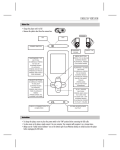Download Quick Start Guide Age 8+
Transcript
Quick Start Guide Age 8+ Not intended for use by children younger than 8 Technical Support U.S.: 1-866-SANDISK (726-3475) Worldwide: www.sandisk.com/techsupport 80-36-02774 Not intended for use by children younger than 8 years old. We recommend that adult supervision be given to read the Quick Start Guide and User Manual to support children in using the Sansa Shaker for a safe and fun experience Safety Instructions 1. Read the safety instructions carefully before using your Sansa. 2. Read this entire manual to ensure proper usage. 3. Keep this User Guide for future reference. 4. D o not use Headphones/Earphones while driving, cycling, or operating any motorized vehicle. This may create a traffic hazard and may be illegal in some areas. It can also be dangerous to play your music with Headphones/Earphones at high volume while walking, or engaged in other activities. You should exercise extreme caution and discontinue use in potentially hazardous situations. 5. A void using Headphones/Earphones at high volume. Keep the volume at a moderate level, so that you are better able to hear outside sound, and to be considerate of the people around you. 6. K eep your player away from sinks, drinks, bathtubs, showers, rain, and other sources of moisture. Moisture can cause electric shocks with any electronic device. 7. D o not disassemble, crush, short-circuit or incinerate your battery as it may cause fire, injury, burns or other hazards. 8. Follow these tips to keep your player working well for a long time: • Clean your player with a soft lint-free cloth used on glass lenses. • Do not allow young children to use your player unsupervised. • Never force any connector into the ports of your player or your computer. Make sure your connectors are the identical shape and size before you connect. Disposal Instructions Do not dispose of this device with unsorted household waste. Improper disposal may be harmful to the environment and human health. Please refer to your local waste authority for information on return and collection systems in your area. Location of Controls 1 2 3 4 5 6 7 8 9 10 Built-in Speaker Top Twist - Volume Dual Headphone Jacks Strap Eyelet Power/Play/Pause Button Bottom Twist Bottom Cap USB Connect Port SD Card Slot Battery Cover 1 2 3 4 (back) 7 5 10 6 Battery Installation One AAA size battery is needed to power the Sansa Shaker player. Please execute the following steps installing the battery: 1) T wist open the Sansa Shaker™ cap at the bottom 2)Open the battery cover 3)Remove the old battery 4)Insert the new battery Note: Insert the Negative (-) end first. 4)Close the battery cover Note: You should hear a click sound when the battery cover is closed properly. 8 3 9 Transfer Music to Shaker Player To transfer music to the Sansa Shaker™ player, please execute the following steps: 1) T wist open the Sansa Shaker™ cap at the bottom. 2) Insert an SD card into the Sansa Shaker™ player. Note: The SD card’s label must face down and the Sansa Shaker’s Power/Play/Pause button should face up while inserting the SD card. 3) Connect the small end of the USB cable to Sansa Shaker™ player. 4) C onnect the larger end of the USB cable to an available USB port on the computer. 5) T o transfer music files to the Sansa Shaker™, simply drag and drop them from your computer to it. Removing Music Files from Shaker Player To delete music files from the Sansa Shaker™ player, please execute the following steps: 1)Remove the Sansa Shaker™ Cap at the bottom. 2)Insert an SD card into the Sansa Shaker™ player. Note: The SD card’s label must face down and the Sansa Shaker’s Power/Play/Pause button should face up while inserting the SD card. 3)Connect the small end of the USB cable to Sansa Shaker™ player. 4)Connect the larger end of the USB cable to an available USB port on the computer. 5)Select Open folder to view files using Windows Explorer on initial connection to the computer. 6)A window will open. Highlight the file/s you want to delete then press the Delete button on the computer keyboard to delete selected file/s. Safely Remove Sansa Shaker from Computer To safely remove the Sansa Shaker™ player from your computer, please execute the following steps: 1)Make sure you are not in the middle of transferring music or data files to/from your computer. 2)Click on the Safely Remove Hardware icon from the System Tray. 3)Select the appropriate drive letter that represents your Sansa Shaker™ player and click on it. 4)Wait until ‘The USB Mass Storage Device can now be safely removed from the system’ message appears. 5)Remove the USB cable from the Sansa Shaker™ player and the computer. Turn Shaker Player On To turn on the Sansa Shaker™ player, press and hold the Power/Pause/Play button for approximately 2 seconds or until you hear a ‘Drum Roll Up’ sound. Turn Shaker Player Off To turn off the Sansa Shaker™ player, press and hold the Power/Play/Pause button for approximately 5 seconds or until hear a short ‘Drum Roll Down’ sound. Listen to Music 1)Plug the headphones (included) into the Headphone jacks on either the sides of the unit. 2)Turn on the Sansa Shaker™ player. The music will automatically start playing shortly. 3)To pause, press the Power/Play/Pause button once. 4)To resume playing, press the Power/Play/Pause button again. Note: The Sansa Shaker player will only play MP3 files. Turn Up or Down the Volume 1)To turn up the volume, turn the Top Twist to the right. 2)Turn the volume up fast, turn the Top Twist to the right and hold it. 3)To turn down the volume, turn the Top Twist to the left. 4)Turn the volume down fast, turn the Top Twist to the left and hold it. High-Speed Music Search During playback, twist and hold the Bottom Twist to the left or right to move songs backwards or forwards. The player will move songs backward or forward at high speed as long as the bottom twist is held. When you release the bottom twist, normal music playback will resume. Randomly Skip the Songs The shake feature is used to skip to the next song randomly. Please execute the following steps to enable the shake feature. 1)Turn on your Sansa Shaker™ player. 2)Start listening to music. 3)Hold the player with the speaker facing up. 4)Press and hold the Power/Play/Pause button. 5)Shake the player up and down once. You should hear a shutter sound indicating that the player had successfully skipped to the next song.