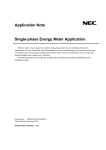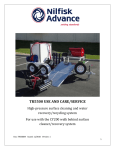Download "user manual"
Transcript
GARAGE DOOR OPERATORS TM 50 TM 80 USER MANUAL Note the operator‘s serial number here: Final Factory check by: TM50/80 MO911/1V0 SKRW433 SKR433-1 ENGLISH Content General Information Important Safety Instructions for the Users ����������������������������3 General Information Using the Operator ����������������������������������������������������������������4 Devices Usage Manual Openings In case of a Power Failure �����������������������������������������������������5 Remote Control Registering and deleting Remote Devices �������������������������������6 Starting the Registry Registering a Device HomeLink™ Erasing Remote Devices General Remarks �������������������������������������������������������������������7 Useable Batteries Changing the transmitters‘ battery Changing the wall push-buttons‘ battery Synchronisation of the Rolling Code Technical Information Adjusting the Lighting Duration ���������������������������������������������8 General Troubleshooting ��������������������������������������������������������8 Specific Troubleshooting ��������������������������������������������������������9 Messages by blinking integrated lighting If... then... Technical Data ���������������������������������������������������������������������10 Page 2 User Manual TM50 and TM80 - MO911/1V0 General Information Important Safety Instructions for the Users Please read these safety instructions carefully for your own safety and the safety of others! Your Seip TS door operator is up to the latest safety standards and provides a high level of safety in use. Following the instructions on this page will ensure a long term, trouble free operation. - A garage door operator is not a toy - do not allow children to play with it. Keep the hand-transmitter out of reach of children! - Only use the hand-transmitter when you can see the garage door! If the garage door cannot be seen, you could accidentally close the door whilst a car or person is passing by! - When stowing the hand-transmitter please take care that it is not activated accidentally! Be aware that the buttons could be hit inadvertently and always stow the hand-transmitter with its buttons facing upwards. - Whilst entering the garage, store the hand-transmitter safely so that nobody can activate the operator - intentionally or accidentally! Your garage door may be above your cars roof and you may not be aware that the door has started moving. - Always watch the moving door and keep persons away until the garage door is either completely opened or closed! - Do not leave any obstacles in the garage doors operating range! Obstacles such as bicycles left momentarily could be damaged when the operator is activated by another user! - The emergency release must be used with care when the garage door is opened - the door might fall down if the springs are broken! Before using the emergency release on an opened door your must ensure that neither persons nor obstacles are within the doors moving range. - Check the installation regularly for damages. - Check the automatic reversion monthly using a 40 mm high obstacle. Check the function every time adjustments or changes are made to the garage door. - Should problems occur with your remote-control then please contact your dealer. Repairs should only be carried out by an authorised dealer. - The light bulb may be exchanged by taking off the operators‘ front cover. Please unplug the power cord before taking off the front cover! - The remaining parts of the operator may only be opened by authorised personnel! User Manual TM50 and TM80 - MO911/1V0 Page 3 General Information Using the Operator Devices 4-channel MIDI transmitter, 433 MHz (2 units as standard equipment) There are different devices available to activate your operator. Standard Equipment: - MIDI hand transmitter (4-channel) - Remote Wall push button Optional Extra: - Key switch - MINI hand transmitter (2-channel) - Digi Pad - Key Switch (cable bound) - Receivers to control other devices with the MIDI transmitter The devices may be used alongside each other. Remote Wall push-button (standard equipment) Usage The operator follows the principle OPEN-STOP-CLOSE. This principle is valid for any device. Starting from closing position of the door this means: First impulse: the door opens Second impulse: the door stops Third impulse: the door closes Fourth impulse: the door stops Fifth impulse: the door opens and so on. 2-channel MINI transmitter, 433 MHz (optional extra) Usually it will not be necessary to stop the operator during operation - unless you realise there is an unexpected obstacle within the doors range. Please also refer to the Safety Instructions on page 2. The operator registers an obstacle when touching it - the garage door hits the obstacle and reverses to set the obstacle free again. Dependant on the make of the garage door slight damages might occur on obstacles - a cars paintwork might become scratched. Remote Digi Pad 433 MHz (optional extra) With an additional security device like a photocell (optional extra) the operator will stop as soon as an obstacle is recognised by the photocell. Should the door be in the opening position the operator will only close the door once the obstacle has been removed from the photocells range. With such a device contact between the garage door and any obstacle is usually avoided. Key switch (optinal extra) Please avoid to drop the hand transmitter - parts could be damaged inside the transmitter. That might lead to malfunctions! Page 4 User Manual TM50 and TM80 - MO911/1V0 Manual Openings In case of a Power Failure You may disconnect your garage door from the operator using the emergency release. The emergency release is fitted to your operator in either way shown on the diagrams on the right. If your garage door is the only entrance to your garage then you can disconnect the operator by using your garage doors lock and handle. Unlock the door and turn the handle - the operator will be disconnected automatically and you can open your door by hand. If you have got a seperate entrance to your garage then you can enter your garage and pull the cord hanging down in front of your garage door. The operator will be disconnected and the door can be opened by hand. ATTENTION: It might be dangerous disconnecting the operator from an open garage door. If the doors‘ springs are damaged or the door is not well balanced then it might drop down - there is a high risk of injuries and damages! If, however, you cannot avoid disconnecting the operator from an open garage door then you must make sure that there is no one within the range of the garage door before using the emergency release! User Manual TM50 and TM80 - MO911/1V0 Page 5 Remote Control Registering and deleting Remote Devices In order to use a remote device it must first be registered with the operator. A total of 10 remote devices may be registered with one operator, the registration must be made seperately for each device. If the total of 10 devices is exceeded, the last registered device will be overwritten by the new one. It is not possible to register more than one button of the same hand transmitter with the operator. 1 Starting the Registry Keep the red LEARN-button pressed for 3 seconds. Release it once the red LED and the operators‘ lighting start blinking. The operator now is in programming mode and awaits the signal from a remote device. 2 Registering a Device Press the button that shall be used for controlling the operator for approx. 1 sec. The red LED and the operators‘ lighting stop blinking - the device was programmed successfully. Pressing the devices‘ button again will run the operator. Repeat steps 1 and 2 for any further device. HomeLink™ Integrated car remotes usually use the HomeLink™ system by Johnson Controls. Systems from version 6 or higher are compatible with the operator. First the hand transmitter must be copied into the HomeLink™ module (closer information on your specific system can be found on the internet: www.eurohomelink.com). The programmed HomeLink™ button will turn to a new Seip-compatible remote device. It therefore must be registered with the operator just like any other remote device. Proceede as described in steps 1 + 2. Erasing Remote Devices The receivers‘ memory can be erased completely; it is not possible to delete single devices. To erase the receivers‘ memory keep the red LEARN-button pressed for 10 seconds: After 3 seconds the red LED and the operators‘ lighting will start to blink; after 10 seconds the red LED will come on permanently, release the LEARN-button then. The memory now is empty. Page 6 User Manual TM50 and TM80 - MO911/1V0 Remote Control General Remarks Useable Batteries Eine Batterie des Typs A23, 23A, 23L, EL12, VR 22 oder MN 21; Versorgungsspannung: 12V Verbrauchte Batterien müssen nach den nationalen Bestimmungen entsorgt werden! Changing the transmitters‘ battery Open the transmitter Take off lid Change battery Changing the wall push-buttons‘ battery Change battery A23S Open the wall push-button 12V Range The TM operator is equipped with a high quality remote control set as a standard! However, the remote control is the part of the operator which might be influenced by circumstances in the surroundings of the garage. With our standard remote control you might reach a range of more than 100 meters. The range is influenced by: - old batteries: if you should experience a problem with the range, please change the batteries first. The lower the batteries run the lower the range will be. - Building materials of the garage: In a garage made of concrete and steel you might reach a lower range than in an ordinary garage build of stone. The more steel was used for the walls the shorter the range of your remote-control. Remote-control activity in the area: Radio and television transmitters close to your garage might reduce the range. Older baby-phones and other household remote equipment: Some equipment like remote head-phones and baby-phone might prodecure strong disturbant signals which could reduce the range of other remote devices. It is extreemely unlikely that the range will drop to an unacceptable distance. If, however, problems should occure we will like to be helpful. Synchronisation of the Rolling Code With each command given by a remote device a new code for the next command is created; this new code will be agreed with the receiver. If a device is subsequently used for approx. 30 times out of reach of the receiver, then it will not be accepted by anymore - the latest code is unknown to the receiver. The device must first be registered with the operator again in order to use it (refer to page 16). User Manual TM50 and TM80 - MO911/1V0 Page 7 Technical Information Adjusting the Lighting Duration The integrated lighting will be switched on with every incoming command. The adjusted time will run from the moment the command was received. Factory pre-set the light will stay on for 3 minutes. This time may be changed in steps of 10 seconds up to a total of 10 minutes. To change the time proceede as follows: Keep the red LEARN-button pressed for 6 seconds. Release the button once the green LED comes on. 1 Press the red LEARN-button once again shortly. The green LED now starts blinking: each blink stands for 10 seconds of lighting duration. 2 3 6 blinks = 1 minute 12 blinks = 2 minutes 18 blinks = 3 minutes 24 blinks = 4 minutes 30 blinks = 5 minutes .... 100 blinks = 10 minutes Press the red LEARN-button shortly once the require time is reached. The green LED stops blinking and the new duration for the integrated lighting has been stored. General Troubleshooting Occuring problems are not necessarily caused by the operator but by the garage door. Your TM operator is equipped with an automatic force measurement. During the installation the operator memorises how much force it needs to open and close your garage door. Changes to the door weight caused by the weather (the door might go out of alignment slightly due to hot or cold weather conditions) will usually not affect the operation of your door operator. The operator will also adjust itself to the normal and slow changes of your garage doors‘ performance caused by ageing. In contrast, rapid changes to the weight of the garage door will be recognised by the operator - the operator will then behave as if it had registered an obstacle. In CLOSING direction this means that the operator stops and reverses into opening direction to release a supposed obstacle. In OPENING direction it means that the operator will stop and reverse a few centimetres into closing direction to release a supposed obstacle. During the soft-stop period in CLOSING direction the operator will reverse for a few centimetres - the door will always remain open a few centimetres. Rapid changes normally occur when: - a spring of your garage door is broken; especially when the springs are covered by protectors you might not recognize the damage - mechanical damages to the garage door happened (e.g. by hitting the door with a car) - a new surface was attached to the garage door or the whole door was exchanged (e.g. an increase of the doors‘ weight) In all of these cases the garage door needs to be maintained - please contact your dealer. Page 8 User Manual TM50 and TM80 - MO911/1V0 Technical Information Specific Troubleshooting Messages by blinking integrated lighting 2 blinks DIP-switch message: the DIP-switch setting was changed. Either press LEARN-button to confirm the change or start the learning cycles (page 12). 3 blinks The end position could not be reached, the operator switched off at time limit. Possible reason: motor damage or other mechanical problem. 5 blinks Loss off data in the micro processor - try to start the learning cycles (page 12). If this does not work the electronics must be exchanged. When the operators‘ light is blinking The operator is also equipped with an error system - if an error should occur then the operators‘ light will start blinking when you try to activate it. The blinking light refers to errors caused by external devices - the following steps only need to be followed if any of the devices mentioned are connected to your operator: - check all security devices connected to your operator (photocell, security beam or hatch door switch) - check, that all obstacles are removed from the photo cells‘ range of observation - check if there is dirt on photo cell; clean if necessary - check if the hatch door is closed If the operators‘ light is still blinking after checking all devices then please contact your dealer. The dealer will also find it helpful if you counted the number of blinks given by the operators‘ light - it may give a hint concerning the problem. 6 blinks EEPROM error: The electronics must be exchanged 7 blinks Relais damage - the electronics must be exchanged. 8 blinks No impulses from the motors‘ hall-sensor. Possible reasons: damaged hall-sensor, loose contact on the motor plug or damaged motor. 9 blinks Amplifier for motor control is defective, the electronics must be exchanged. If... then... The operator does neither react on the transmitter nor on the pushbutton Power failure? Disconnect and connect the operator. Is the door stuck because of snow and ice? Check the lines and the connections of the push-button switch. Is there water in the push-button switch or in the key operated switch? Disconnect alle external components and try running the operator via the TEST/RUN button. The light doesn’t work Replace the bulb (230 V, max. 40 Watt) The operator reacts on the transmitter but not on the push-button switch Check the line of the push-button switch. Does the push-button switch work, when the remote receiver is disconnected? If so, the remote transmitter or receiver might be defective. The motor is buzzing but the door doesn’t move The door is jamming. The operator reacts on the push-button but not on the transmitter Check the battery of the transmitter. Try registering the transmitter with the operator (page 16). The operator neither reacts on the push-button nor on the transmitter Disconnect the receiver or remove the transmitter battery. Use your pushbutton switch only. If this solves the problem, your transmitter may be defective. Disconnect the push-button switch and use your transmitter only. If this solves the problem, the push-button switch or the line of the push-button switch may be defective. The operator isn’t running smooth Unlock the carriage of the opener. Move the door manually and make sure that the door is well balanced (must come to a stop at each position). The spring tension is too high or there is even a spring fracture. The operator works, but the door doesn’t move The carriage is unlocked. If you want to lock it, open the door, but not completely, and let the opener run. The carriage locks in automatically. The operator doesn’t work due to a power failure Unlock the carriage with the help of the emergency release and open the door manually. (If you have a garage where you can only enter from outside: Unlock the door with the key and turn the door-handle, then your opener will be unlocked. If you have a garage where you can also enter from inside: pull at the Bowden cable hanging from the carriage.) The door doesn’t close completely and opens again Is the door jamming while closing? Unlock the carriage manually (make the door running well). Lubricate and oil the pivotal points of the door. Run through the automatic learning cycle once again (page12). User Manual TM50 and TM80 - MO911/1V0 Page 9 Technical Information Technical Data TM 50 TM 80 Nominal Pulling Force 50 kg 80 kg Net Running Length 2,500 mm Peak Pulling Force 60 kg 90 kg Max. Running Length extended 4,000 mm Overall Length 3,150 mm Force-Setting for Operation Motor automatic 24V DC, low-noise TM 50 TM 80 Height Motor Head 80 mm Max. Running Speed 18 cm/sec. 14 cm/sec. Length Motor Head 360 mm Speed in Soft Mode 8 cm/sec. 8 cm/sec. Width Motor Head 180 mm Minimum Space above the door 35 mm Time for 2,10m opening 11,5 sec. 16 sec. Lighting 230V AC, max. 40W Weight including packaging Lighting Durance (adjustable) 10 sec. to 10 minutes Noise Emissions Duty Cycle Stand By Power Consumption Power Supply Transformer 50% 2.0 watts 18 kg ≤ 60 dB(A) Programmable Remotes 10 max. Max. number of cars/garage 1 3 Subject to technical alterations! 190-250V AC 230V AC, 24V AC Pre-Warning Light adjustable Automatic closing adjustable Maintenance: The operator is maintenance free! Do not grease or oil the chain! www.seip.com Page 10 User Manual TM50 and TM80 - MO911/1V0