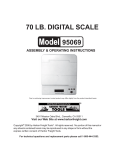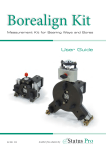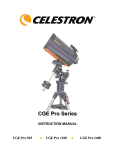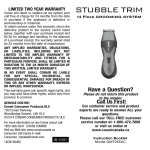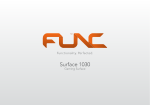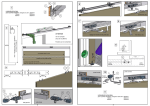Download T250 Laser transmitter
Transcript
T250 Laser transmitter Instruction manual Another fine solution by T250 CONTENTS Instruction manual – English Laser transmitter T250 (SP T250-P) We would like to congratulate you on the purchase of your Status Pro R310 Laser receiver. Before initial usage you should carefully read the safety instructions as well as the user guidelines contained in this manual. We wish you every success when using this Measurement Instrument. Please note: User Manuals can be amended when improvements or changes to the prouct range have been carried out. Use the link below to make sure you have the most up to date version of your User Manual. www.statuspro.com/machine_geometry/documents/ Contents 1. SAFETY INSTRUCTIONS . . . . . . . . . . . . . . . . . . . . . . . . . . . . . . . . . . . . . . . . . . . . . . . . . . . . . . . . 3 1.1 Class of laser . . . . . . . . . . . . . . . . . . . . . . . . . . . . . . . . . . . . . . . . . . . . . . . . . . . . . . . . . . . . . 3 1.2 Standards . . . . . . . . . . . . . . . . . . . . . . . . . . . . . . . . . . . . . . . . . . . . . . . . . . . . . . . . . . . . . . . . 4 1.3 Instrument care . . . . . . . . . . . . . . . . . . . . . . . . . . . . . . . . . . . . . . . . . . . . . . . . . . . . . . . . . . 4 1.4 Maintenance . . . . . . . . . . . . . . . . . . . . . . . . . . . . . . . . . . . . . . . . . . . . . . . . . . . . . . . . . . . . . 4 1.5 Calibration . . . . . . . . . . . . . . . . . . . . . . . . . . . . . . . . . . . . . . . . . . . . . . . . . . . . . . . . . . . . . . . 5 1.6 Liability Exclusion . . . . . . . . . . . . . . . . . . . . . . . . . . . . . . . . . . . . . . . . . . . . . . . . . . . . . . . . . 5 2. GETTING STARTED . . . . . . . . . . . . . . . . . . . . . . . . . . . . . . . . . . . . . . . . . . . . . . . . . . . . . . . . . . . . . 6 2.1 Power supply . . . . . . . . . . . . . . . . . . . . . . . . . . . . . . . . . . . . . . . . . . . . . . . . . . . . . . . . . . . . . 6 2.2 Assembly . . . . . . . . . . . . . . . . . . . . . . . . . . . . . . . . . . . . . . . . . . . . . . . . . . . . . . . . . . . . . . . . 7 3. OPERATION . . . . . . . . . . . . . . . . . . . . . . . . . . . . . . . . . . . . . . . . . . . . . . . . . . . . . . . . . . . . . . . . . . . 8 3.1 Aligning the laser beam . . . . . . . . . . . . . . . . . . . . . . . . . . . . . . . . . . . . . . . . . . . . . . . . . . . 8 3.2 Setting up the T250 for straightness measurements . . . . . . . . . . . . . . . . . . . . . . . . . . 10 4. TECHNICAL DETAILS . . . . . . . . . . . . . . . . . . . . . . . . . . . . . . . . . . . . . . . . . . . . . . . . . . . . . . . . . . 12 5. ACCESSORIES . . . . . . . . . . . . . . . . . . . . . . . . . . . . . . . . . . . . . . . . . . . . . . . . . . . . . . . . . . . . . . . .13 6. PRODUCTS AND SERVICE . . . . . . . . . . . . . . . . . . . . . . . . . . . . . . . . . . . . . . . . . . . . . . . . . . . . . 15 2 Status Pro – T250 Instruction manual SAFETY INSTRUCTIONS 1. Safety Instructions 1.1 Class of Laser The laser light emitted from a Status Pro Laser has an Output Rating of < 1,0 mW. The Laser is placed in the category „Class 2“ and is classified as safe for the use as a Measurement instrument. There are however a few safety aspects to be observed: Caution! • Do not stare into the laser beam. • Do not point the laser beam at other people. • Observe the local safety guidelines on Site and if in doubt consult the Site safety Engineer. • Do not use the equipmentin damp or moist locations. • Ensure shading of the equipment against direct sunlight or heat sources. • Fluids or rain as well as extreme temperature conditions may damage the equipment. Note Do not violently shake the Laser or other sensors and always protect against falls. This can damage the structure or the optics of the instrument resulting in false measurements. Do not touch rotating parts when in use! Status Pro – T250 Instruction manual 3 T250 SAFETY INSTRUCTIONS 1.2 Standards All Status Pro Laser and Receiver Instruments are developed and manufactured according to the following CE Standards: • • • • • EN 55 011 EN 55 022 EN 61 000-4-2 EN 61 000-4-3 EN 60 335 1.3 Instrument care Your measurement instrument is designed for use in an industrial environmentand can withstand water splashes or light spray as well as dust. Clean the equipment using a soft cotton cloth and a mild soap solution. Laser apertures as well as well as sensor areas should only be cleaned using a soft, dry and dust-free cloth. Do not use paper towels to clean glass surfaces as they could scratch. Avoid contact with grease, oil or oil-based solutions when handling the equipment.. 1.4 Maintenance The mechanical components of your equipment are prone to natural wear and tear! If the Instrument appears to have a technical defect, contact the Manufacturer. Das Gerät nicht eigenständig öffnen. Attempted repairs through unauthorised personnel makes the guarantee null and void! Always store the equipment under dry conditions and use the case for transportation. Note To be able to identify the equipment when seeking advice always quote the serial number of the equipment. The Manufacturer does not accept any responsibility for damage incurred through incorrect maintenance carried out by non-authorised personnel. 4 Status Pro – T250 Instruction manual SAFETY INSTRUCTIONS 1.5 Calibration To guarantee measurement accuracy, and reliable operation of your Status Pro Measurement System, it is of utmost importance that the recommended Service Intervals be adhered to. The System should be checked for serviceability, and recalibrated by the Status Pro workshops every 12 months. Within the scope of the service checks, the complete system will also be examined for possible wear or damage, as well as receiving any software updates. The date of the next service check for your equipment is stamped on the Status Pro calibration sticker. To ensure trouble-free processing of the service and calibration checks, simply use the form you will find using the following link: www.statuspro.com/machine_geometry/service_support/calibration_repair/ 1.6 Liability Exclusion The Status Pro GmbH does not accept responsibility for damage incurred through incorrect use or handling of the equipment. To ensure correct usage, a founded knowledge of the equipment is essential. It is of the utmost importance that you read and understand the Handbook! No responsibility will be accepted for damage incurred through ignorance or disregarding of the operating instructions. Status Pro – T250 Instruction manual 5 T250 GETTING STARTED 2. Getting started The T250 Laser transmitter package (SP T250-P) comprises of the T250 Laser transmitter (I - BG 830750), a mains power supply cable (III - BG800025), and an Adapter (II - 832050) enabling mounting of the T250 Laser when using a tripod, or when using the Borealign Kit (SP BOREALIGN). II: Adapter I: Laser transmitter T250 III: Power supply cable 2.1 Power supply To operate the T250, connect the power supply cable to the mains, and to the socket on the T250 housing. Ensure that the red markings on the plug and the socket are correctly aligned. This ensures correct polarity. 6 Status Pro – T250 Instruction manual GETTING STARTED 2.2 Assembly To use the T250 with a tripod, fasten the Adapter (II) to the holes on the lower face of the housing (V) using four of the screws delivered (IV). When delivered, the T250 will have four screws on the front and the back facing. V IV IV II The cylindrical face of the adapter has a 5/8“ thread for use with a tripod fitting. To enable mounting on a vertical surface or for use with the Borealign kit, the Adapter (II) can be fitted to the front or the rear facing, again using the supplied screws. The 5/8” thread is continuous, so the laser beam has sight through the Adapter (II). II Status Pro – T250 Instruction manual 7 T250 OPERATION 3. Operation 1 3.1 Aligning the laser beam 2 There are four adjusting screw assemblies in the housing of the T250 enabling alignment of the laser beam. Each of these assemblies comprises of a fine adjustment screw (1), a coarse adjustment screw (2), and a locking nut for the coarse adjustment screw (3). To roughly adjust the laser beam, loosen the locking nut, align the laser beam with the coarse screw (2) and the tighten up the locking nut again. Fine adjustment is carried out with locking nut tightened up. 3 Y2 Y1 When the T250 is in the horizontal position (see below) the two screws on the upper side (Y1 & Y2) are used to align the laser beam vertically. The two screws on the side (X1 & X2) are used for the horizontal alignment of the laser beam. X2 X1 ∆Y ∆X 8 Status Pro – T250 Instruction manual OPERATION Simply explained, the laser beam of the T250 is housed in a tube. Four screws are attached to this tube, two on the side and two on top. This arrangement enables alignment of the laser angle as well as the parallel shift in both the vertical and the horizontal plane. Y1 X1 Example: Y2 X2 Y1 1) If the Y1 screw is moved downwards (screwed in) then the angle of the laser beam will also slope downwards Y1 Y2 2) If both Y1 and Y2 are moved downwards (screwed in) then the laser laser beam will move parallelly downwards = parallel shift The adjustments in the horizontal plane (X1 & X2) are carried out in exactly the same way. Status Pro – T250 Instruction manual 9 T250 OPERATION 3.2 Setting up the T250 for straightness measurements A common task would be to measure a Linear Guide for straightness in the X and Y axes. To be able to carry out this measurement, the laser beam has to be aligned, to make sure that the laser beam hits the detector over the complete length of the guide. Aligning the T250 to carry out the measurement of a Linear guide: 1) Mount the T250 on a tripod or directly on the machine to be measured. 2) Connect the T250 to an appropriate power supply. 3) Position the sensor on the guide as close as possible to the T250. 4) Carry out a rough adjustment of the T250 Laser itself so the laser beam meets the centre of the detector. 5) Move the detector as far away as possible from the T250 Laser. 6) Adjust the angle of the laser beam using the (X1 / Y1) screws until the laser beam hits the centre of the sensor again. 7) Move the sensor as close to the laser as possible. 10 Status Pro – T250 Instruction manual OPERATION 8) Adjust the laser beam parallelly to the centre of the sensor using the (X1 + X2 / Y1 + Y2) screws (equally): a.Laser point hits the top left hand corner (X - / Y -). Screw in both the Y-screws equally in a clockwise manner. The beam is moved in a parallelly downwards. b.Now the laser beam is corrected in the height, but still hits the sensor left of the centre. Screw in both the X-screws equally in a clockwise manner. The beam is moved parallelly sideways. c.Now the laser beam is corrected vertically and horizontally. 9) Move the sensor as far as possible from the laser again, and check the position of the laser point on the sensor, if necessary, repeat steps 6-8. When using the ProLine Software, measurement points can be „zeroed“ at will to obtain the straightness of the guide in respect to these two points. Status Pro – T250 Instruction manual 11 T250 TECHNICAL DETAILS 4. Technical Details Laser type: Laser output: Laser frequency: Laser range: Temperature range: Socket type: Housing: Protection class: Dimensions: Weight: Class 2a 0.5 mW (max. < 1mW) 630-680 nm 100 m 0° - 50°C Lemo Aluminium, anodisied IP 54 120 x 90 x 90 950g Attachment possibilities: Four M5 threads on the Front, Back and Underside. 30 48 30 60 48 48 85-90 4x M5 x 20 48 60 85-90 ø 20 40,5 8 Lemo connector lock ring pre-adjustment pre-adjustment vernier adjustment 80 120 12 Status Pro – T250 Instruction manual ACCESSORIES 5. Accessories Mounting adapter (BG 832050) Fitted with a 5/8” thread for mounting on a tripod as well as two M5 threads for use with the Borealign Kit or other attachments. Power supply cable (BG 800025) Mains supply with Lemo plug for the T250 Laser. The supply is delivered with various adapters for global use and is CE certified. Bore Measurement kit (SP BOREALIGN) Package for measuring boreways on marine engines or rudder tubes etc. Measurements on Bore diameters from 60 mm up to several metres is possible. Fitting of the laser and sensor in the bores as well as on the facing is possible. The sensor attachment has a four-point contact fitting, ensuring maximum reliability. Status Pro – T250 Instruction manual 13 T250 ACCESSORIES Laser receiver R525 (SP R525-P) Dual axis Laser receiver with wireless communication. Incl. Display unit Mobi 940, Antennae and charging cable. Detector size 16 x 16mm, Resolution: 1µm With fitted Inclinometer. Optical alignment aid 22 x 22 mm. Display Unit DU 320 (IT 200410) Incorporates a robust touch-screen and rubber housing protection as well as a screen protector. Fixed internal cells as well as a “hot swap” external rechargeable battery pack. Suitable for field use. Communication with Status Pro sensors using USB and Bluetooth. Tripods for the Laser or sensors (FIX STATIV-01-P … FIX STATIV-04-P) Tripod 01-P: Adjustment range 545-935 mm, Weight 5,5 kg Tripod 1.5-P: Adjustment range 760-1700 mm, Weight 12 kg Tripod 02-P: Adjustment range 870-1900 mm, Weight 12 kg Tripod 03-P: Adjustment range 1160-2520mm, Weight 13 kg Tripod 04-P: Adjustment range 1880-3910mm, Weight 19 kg 14 Status Pro – T250 Instruction manual PRODUCTS AND SERVICE 6. Products and Service Geometrical measurement techniques and alignment have been an issue since the pyramids. Today the measurement and alignment of machinery components is an integral part of the assembly and quality control process. Be it linear guides, presses, flange connections, drive shafts or cylinder rolls, the precision of the alignment has a significant effect on the func-tionality of the component. The alignment of these machinery components will often affect the quality of the manufactured product and also the life-time of the machine components themselves. The use of a laser beam reference together with tradition industrial measurement techniques has made it possible to build tools which simplify these alignment procedures. Status Pro develops and manufactures laser alignment equipment and we are committed to this process. Most of our customers are machine builders, assembly and quality control people. Typically our customers require a complete solution package including on-site training and support. When a customised solution is required, modifications are often necessary, be it in software, mechanical adaptations or the sensor housing itself in order to meet customer requirements. We and our partner companies all over the world also provide alignment and industrial surveying services. We invite you to visit our web site www.statuspro.com For more information or just call us at + 49 (0) 2327 - 9881 - 0 Status Pro – T250 Instruction manual 15 Status Pro Maschinenmesstechnik GmbH Mausegatt 19 D-44866 Bochum Phone: + 49 (0) 2327 - 9881 - 0 Fax: + 49 (0) 2327 - 9881 - 81 www.statuspro.com [email protected] Distributor BA 1017E 11/10 · Design / DTP: Seichter & Steffens Grafikdesign, D-44229 Dortmund Copyright 2010 Status Pro Maschinenmesstechnik GmbH. This brochure or parts thereof may not be copied or reproduced in any other way without prior approval by Status Pro GmbH. Technical correctness and completeness remain reserved and may be subject to changes without prior information. Information about mistakes this brochure may contain will be welcome at any time.