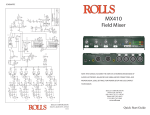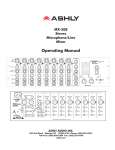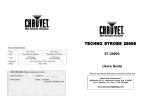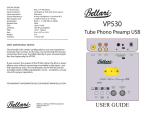Download Tightener Series Model T-IM, T-IS, T
Transcript
Big Belly Gig Pedals Tightener Series Model T-IM, T-IS, T-IV User's Manual The Tightener series audio pedals were designed for performing musicians. The Tightener line consists of models P-IM & S-IM for mono instruments, models P-IS & SIS for stereo instruments, and models P-IV & S-IV for XLR low impedance microphones not requiring phantom power (48V). The Tightener is a single input/output audio pedal with three selectable audio paths (each with it's own volume circuitry), a mute function, and Daisy Chain Input, Output and Thru, which allows multiple Tighteners of any model to be connected to each other in Master/Slave or Loop configurations (Daisy Chaining) using standard 1/4” TS instrument cables, permitting all Tighteners in the chain to be controlled by a single user. The Tightener “tightens” up the live performance boosting the music's dynamics by giving each user three predetermined volumes fit for the various parts of each song. It is extremely effective when a Tightener is used by each electronic instrument and microphone on stage. Thus, the Tightener acts as your band's personal sound man. Unpack and inspect the Tightener Make sure the Tightener and power supply are intact and undamaged from shipping. If there is any damage contact Big Belly Gig Pedals (see contacting Big Belly Gig Pedals). You should receive one Tightener pedal, verify correct model on bottom of pedal, with connected power supply, Warranty information, a Quality Assurance Final Test sheet. Pleases keep these for your records. Connecting to the Tightener Plug the Tightener power supply in a standard wall socket (120Vac) and verify the Mute LED turns on. Turn all Volume knobs fully counter clockwise. Plug your instrument or microphone into the Instrument Input and connect an audio cable between the Instrument Output and the instrument's amplifier. If you are using other pedals or effects see the section “Using the Tightener With Effects Pedals” further on in this manual. • Activate Channel 1 by stepping on foot switch 1. Adjust volume knob 1 to desired volume for a particular part of the song, for example the intro is louder than the verse but lower than the break. • Activate Channel 2 by stepping on foot switch 2. Adjust volume knob 2 to desired volume for another part of the song, for example the verse - allowing room for vocals. • Activate Channel 3 by stepping on foot switch 3. Adjust volume knob 3 to desired volume for another part of the song, for example the chorus or break - perhaps maxing the volume. Daisy Chaining Multiple Tighteners in Master/Slave Mode This is the power of the Tightener, giving control of multiple Tighteners to one user. Connect an audio cable from Daisy Chain Out of the 1st Tightener to the Daisy Chain In of the 2nd Tightener. Continue adding Tighteners to the chain by connecting an audio cable from Daisy Chain Out of the 2nd Tightener to the Daisy Chain In of the 3rd Tightener. The first Tightener will act as Master and all subsequent Tighteners as Slaves. Note: Accidentally connecting an instrument to the Daisy Chain In or Out should not harm the Tightener, however if the output of an effects pedal is connected to the Daisy Chain In or Out damage may result due to higher voltage levels of some effects. Use caution. Note: The first and last Tighteners in a chain will have only one connection to the chain. The first Tightener in the chain is always the Master and will have an audio cable connected from the Daisy Chain Out to the In of the next Tightener, The last Tightener will have an audio cable connected from the previous Tightener's Daisy Chain Out to the last Tightener's Daisy Chain In and no connection to the Daisy Chain Out. First Tightener No Input Master Daisy Chain Input Daisy Chain Output Slave Daisy Chain Input Daisy Chain Output Slave Daisy Chain Input Daisy Chain Output Last Tightener No Output Using the Tightener in Loop Mode All Tighteners may connected in a Loop with one or more Tighteners designated as Master. To accomplish this each Tightener is connected as in Master/Slave mode with the additional connection from the last Tightener's Daisy Chain Out to the first Tightener's Daisy Chain In. Any Tightener that is to be a Master will use Daisy Chain Out to connect to the next Tightener, while any Tightener to be a Slave will use the Daisy Chain Thru to connect to the next Tightener. The Difference Between Daisy Chain Out and Thru Daisy Chain Out will send whatever is received at the Daisy Chain In plus whatever is generated by the Tightener's user to the Daisy Chain Out. The Thru connector will only send what is received at the Daisy Chain In to Daisy Chain Out and will not send anything generated by the Tightener's user to the Daisy Chain Out. Thus a musician utilizing Out can control all Tighteners in the Loop while any Tightener using Thru can affect only it's own Tightener (but will still be subject to all Masters), sending on all commands arriving at it's Daisy Chain In. All Tighteners in a Loop may be Masters, by using Daisy Chain Out to connect to the next Tightener. There must, however, be at least one Master in a Loop. Loop Configuration Using the Tightener (all models) Let's assume a band is to perform a song structured with an intro, verse, chorus, break or instrumental lead, verse, and outtro. The band is made up of a rhythm guitar, lead guitar, bass, keyboard, and drums. Let's also assume each musician is a vocalist. The band is setup with 2 Tightener chains – one for instruments and and one for vocals. Instrument Tightener Setup: A typical instrument Tightener setup might set channel 1 for the intro/outtro volume, channel 2 for the verse volume, and channel 3 for the break, chorus or instrumental lead volume. Through experimentation at band practice, each band member has found the best volume for the various parts of the song for their respective instrument. The band has agreed the bass player will operate in Master mode and everyone else in Slave mode. This means that during the performance only the bass player has to operate his Tightener. The other musicians simply set their three volumes, ensure their Tighteners are in Slave mode (Daisy Chain In), and let the bass player control the chain. Before the song starts the bass player steps on the “1” foot switch of the Tightener causing the master and slave Tighteners to all activate channel 1. Now each musician's volume is set for the intro and the song begins. As the intro ends, on the first beat of the verse, the bass player steps on the “2” switch and each band instrument drops into verse mode, allowing more space for the vocals during the verse as determined by the channel 2 volumes - creating an obvious dynamic. When it is time for the break or instrumental lead the bass player puts the band into Break mode, stepping on “3” switch allowing the lead instruments (guitar or keyboard) to jump out in front of the band while at the same time raising the other instrument volumes slightly as appropriate. While the differences in volume will probably be slight between the intro/outtro and verses for each instrument, the instrumental lead volumes can be more pronounced. The result is a very tight dynamic sound where the entire band is adjusted by one step of the switch. Experimentation is the key to finding the best dynamics for your band's sound. The Bassist can also activate Mute mode for all the Tighteners in the daisy chain while the other musicians can mute their own Tightener without affecting the rest of the Tighteners in the chain. Each musician in Slave mode can, at any time change channels without affecting the other musican's channels. For Stereo Instruments The P-IS and S-IS models are stereo Tighteners for instruments. Connecting to the Instrument Input and Output is accomplished by use of a stereo or TRS (tip-ringsleeve) audio cable. Tip is the Right audio channel and Ring is the Left. A standard mono (TS) audio cable may be used to run the stereo Tightener in mono mode. This is the Tightener of choice for keyboardists and guitarists running stereo effects. Vocal Tightener Setup: While the bass player controls the instrument Tighteners, let's pick the keyboardist to control the vocal Tighteners. The keyboardist's microphone Tightener then is set to the master mode while the rest of the microphone Tighteners are set to slave mode (or Loop mode can be used). Let's assume 3 vocal setups shown below: Setup 1 Setup 2 Setup 3 Rhythm Guitarist Lead Vocal 2nd Lead Vocal Backup Vocal Lead Guitarist 2nd Lead Vocal Backup Vocal 3rd Lead Vocal Bassist Backup Vocal Lead Vocal 2nd Lead Vocal Keyboardist Backup Vocal Backup Vocal Lead Vocal Drummer Backup Vocal Backup Vocal Backup Vocal The band would select channel 1's volumes to reflect Setup 1, channel 2's volumes to reflect Setup 2, etc. This means that the Rhythm Guitarist's channel 1 volume would be set to max for lead vocals, the Lead Guitarist's channel 1 volume would be slightly less than max for 2nd lead vocals, while the Bassist, Keyboardist, and Drummer would set their channel 1 volume appropriately lower for the backup vocals. Note the drummer sings backup in all three setups, but let's imagine there are one or two songs for which he will sing lead. The drummer may elect not to daisy chain his Tightener with the others but to run in stand-alone mode, leaving the Tightener set to channel one for all songs (set for backup vocal volume) and selecting channel 2 (lead vocal volume) for the one or two songs for which he will carry the lead vocal. All vocal Tighteners can be set so channel 1 is set to the Lead Vocal volume, channel 2 set to the 2nd Lead Vocal volume, and channel 3 is set to backup vocals. If there are more than 3 setups, each musician (all in slave mode), may set their Tightener to any channel without affecting other Tighteners. Say No To Ground Loops! There • • • are 3 different circuits in each Tightener: Audio Circuitry Control Circuitry Daisy Chain Circuitry Each section of circuitry is separate, or isolated, from the other circuit sections. The enclosure is isolated from all circuitry. When multiple Tighteners are connected together in a daisy chain, each Tightener is electrically isolated from all other Tighteners in the chain. This means all instruments and microphones in a chain are isolated from each other ensuring no noise generating ground loops. Each Instrument, Tightener, & Amp are isolated from each other. Bass Rhythm Guitar Lead Guitar Keyboard T-IM T-IM T-IS T-IS Master Slave Slave L R Slave L R A word about Cables If you are a seasoned working musician you already know this. However for the benefit of those who are still earning their chops we'd like to talk a little about the importance of high quality cables. Regardless of your situation, whether you make a living playing gigs, if you are transitioning to full time gigging or if you are happy playing a couple of weekends a month. You want your band to sound it's absolute best. Nothing can kill a great performance like noise pickup from cheap cables. Ever see the scene in “This Is Spinal * Tap” where the band played at a military club? The interference from from military communications killed the gig. You don't need to be on a military base for that to happen. Low cost instrument and microphone cables are not the way to cut costs. High quality cables are an investment in your sound. No club wants to hire a band that is going to rebroadcast the nearest AM radio station. Do some investigating and research and get the right equipment. You will be glad you did. * Release date: March 2, 1984 (USA) Director: Rob Reiner Producer: Karen Murphy Using the Tightener With Effects Pedals Many effects pedals' sound changes with the level of input volume. For example if you are plugged into a distortion pedal the amount of distortion may change as you change the volume of your instrument. This is desirable in some circumstances and undesirable in others. You will need to experiment with Tightener placement to find the setup that works best for you. Placing the Tightener after all effects will allow the amount of effects to remain unchanged only lowering or raising the overall volume through the different channels. Instrument Instrument T-IM Effects Effects T-IM Contacting Big Belly Gig Pedals Should you need service or have questions, contact Big Belly at: www.BigBellyGigPedals.com Leave your name, phone number or email, and a brief description of the problem or question. Please allow one business day for Big Belly to reply. You must have an RA number to return any Big Belly Gig Pedals product. Tightener Specifications All Models Size ........................................................................... 9.8” x 2.6” x 1.9” (enclosure only) Weight P Series ........................................................... 1.75lbs S Series ........................................................... 1.85lbs Power Requirements ....................................................... 120Vac in/9Vdc out (center positive) Channels ..................................................................... 3 audio, 1 mute Inputs S/P- IM* ......................................................... one mono TS 1/4” S/P – IS ......................................................... one stereo TRS 1/4” S – IV ............................................................ one XLR Outputs S/P- IM* ......................................................... one mono TS 1/4” S/P – IS ......................................................... one stereo TRS 1/4” S – IV ............................................................ one XLR Daisy Chain (all models) .................................................. In, Out, Thru, all 1/4” TS *S/P-IM refers to both the Passive and Buffered audio input models Warranty The Big Belly Gig Pedals Tightener (any model) is guaranteed to be free from manufacturing defects for a period of 90 days. If you believe your Tightener has a problem please section Contacting Big Belly Gig Pedals. Please note that since there are no user serviceable parts in the Tightener your warranty will be void if the Tightener pedal box has been opened. We at Big Belly want to encourage you to get the most out of your Tightener. It will take a little time to find the best placement in your setup and volume settings for the various channels. By incorporating Tightener chains into your band's setup you will experience a more dynamic and tighter sound, giving your band a greater edge over the competition. We would love to hear how the Tighteners have helped your band achieve a better sound. Drop us a line or send us an email. Enjoy. B