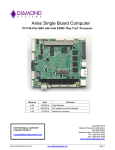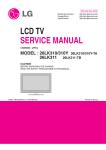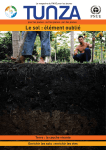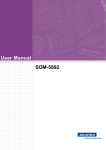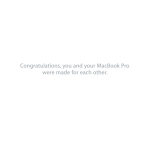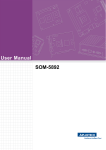Download User Manual COM Express Basic Module MSC C6B-7S
Transcript
User Manual COM ExpressTM Basic Module MSC C6B-7S Type 6 Pin-out 3 Generation Intel Core™ Processor Family Intel® 7 Series Chipset rd ® Rev. 1.8 2015-04-15 MSC C6B-7S Rev. 1.8 User's Manual Preface Copyright Notice Copyright © 2014 MSC Technologies GmbH. All rights reserved. Copying of this document, and giving it to others and the use or communication of the contents thereof, is forbidden without express authority. Offenders are liable to the payment of damages. All rights are reserved in the event of the grant of a patent or the registration of a utility model or design. Important Information This documentation is intended for qualified audience only. The product described herein is not an end user product. It was developed and manufactured for further processing by trained personnel. Disclaimer Although this document has been generated with the utmost care no warranty or liability for correctness or suitability for any particular purpose is implied. The information in this document is provided “as is” and is subject to change without notice. EMC Rules This unit has to be installed in a shielded housing. If not installed in a properly shielded enclosure, and used in accordance with the instruction manual, this product may cause radio interference in which case the user may be required to take adequate measures at his or her owns expense. Trademarks All used product names, logos or trademarks are property of their respective owners. Certification MSC Technologies GmbH is certified according to DIN EN ISO 9001:2000 standards. Life-Cycle-Management MSC products are developed and manufactured according to high quality standards. Our lifecycle-management assures long term availability through permanent product maintenance. Technically necessary changes and improvements are introduced if applicable. A productchange-notification and end-of-life management process assures early information of our customers. Product Support MSC engineers and technicians are committed to provide support to our customers whenever needed. Before contacting Technical Support of MSC Technologies GmbH, please consult the respective pages on our web site at www.msc-technologies.eu for the latest documentation, drivers and software downloads. If the information provided there does not solve your problem, please contact our Technical Support: Email: [email protected] Phone: +49 8165 906-200 2 / 81 MSC C6B-7S Rev. 1.8 User's Manual Content 1 2 3 4 5 6 General Information ......................................................................................................................... 5 1.1 Revision History ........................................................................................................................ 5 1.2 Reference Documents............................................................................................................... 6 1.3 Introduction ............................................................................................................................... 7 Technical Description ....................................................................................................................... 8 2.1 Key features.............................................................................................................................. 8 2.2 Block diagram ........................................................................................................................... 9 2.3 COM Express implementation ..................................................................................................10 2.4 Functional units........................................................................................................................12 2.5 Power Supply...........................................................................................................................14 2.6 Power Dissipation ....................................................................................................................14 2.6.1 Running Mode...................................................................................................................14 2.6.2 Power Dissipation (Standby Modes) ..................................................................................15 2.7 System Memory .......................................................................................................................15 2.8 Mechanical Dimensions ...........................................................................................................16 2.8.1 Compact module ...............................................................................................................16 2.9 Thermal specifications..............................................................................................................17 2.10 Signal description .................................................................................................................18 2.10.1 High Definition Audio.........................................................................................................18 2.10.2 Ethernet ............................................................................................................................19 2.10.3 Serial ATA.........................................................................................................................19 2.10.4 PCI Express Lanes ...........................................................................................................20 2.10.5 PCI Express x16Graphic Lanes .........................................................................................20 2.10.6 Express Card Support .......................................................................................................20 2.10.7 USB ..................................................................................................................................21 2.10.8 LPC Bus ...........................................................................................................................22 2.10.9 LVDS Flat Panel ...............................................................................................................22 2.10.10 Analog VGA ......................................................................................................................23 2.10.11 Digital Display Interfaces ...................................................................................................23 2.10.12 Miscellaneous ...................................................................................................................27 2.10.13 Power and System Management .......................................................................................28 2.10.14 General Purpose I/O .........................................................................................................29 2.10.15 SPI Interface .....................................................................................................................30 2.10.16 Module Type Definition......................................................................................................31 2.10.17 Power and GND ................................................................................................................32 2.11 Pin List for MSC C6B-7S module (Type 6) ............................................................................33 Jumpers and Connectors ................................................................................................................35 3.1 Jumpers...................................................................................................................................35 3.2 Fan Connector .........................................................................................................................35 Watchdog .......................................................................................................................................36 System resources ...........................................................................................................................37 5.1 PCI IRQ Routing ......................................................................................................................37 5.2 IRQ Lines in APIC Mode ..........................................................................................................38 5.3 SMB Address Map ...................................................................................................................38 BIOS...............................................................................................................................................39 6.1.1 Introduction .......................................................................................................................39 6.1.6 The Main Menu .................................................................................................................42 6.1.7 The Advanced Menu .........................................................................................................44 6.1.8 Chipset .............................................................................................................................60 3 / 81 MSC C6B-7S Rev. 1.8 User's Manual 6.1.9 PCH-IO Configuration .......................................................................................................60 6.1.10 System Agent (SA) Configuration ......................................................................................64 6.1.11 Boot ..................................................................................................................................71 6.1.12 Security.............................................................................................................................72 6.1.13 The Save & Exit Menu.......................................................................................................72 6.2 BIOS and Firmware Update .....................................................................................................74 6.3 Blind Restoration of Bios default settings (no display available) ................................................75 6.4 Restore Bios settings from file ..................................................................................................75 6.5 Bios Recovery..........................................................................................................................76 6.6 Post Codes ..............................................................................................................................76 6.7 Tech Notes ..............................................................................................................................77 7 EAPI ...............................................................................................................................................80 8 Troubleshooting ..............................................................................................................................81 4 / 81 MSC C6B-7S Rev. 1.8 User's Manual 1 General Information 1.1 Revision History Rev. Date Description 1.0 2013-04-24 Release Version 1.1 2013-05-28 Added additional information 1.2 1.3 2013-06-25 2013-07-01 Signals FAN_PWMOUT and WAKE1# set to be supported Added additional I2C bus information, DDI1 Note 1.4 2013-09-06 SDIO support removed 1.5 2014-06-20 Block diagram updated 1.6 2014-09-04 New covering page 1.7 1.8 2014-12-23 2015-04-15 Corrected Recovery Link Pull-up/-down description changed in chapter 2.10 5 / 81 MSC C6B-7S Rev. 1.8 User's Manual 1.2 Reference Documents [1] COM Express Module Base Specification [2] [3] [4] [5] [6] [7] [8] COM Express Revision 2.1 Last update: April 10th, 2012 PCI Local Bus Specification Rev. 2.1 PCI21.PDF Last update: June 1st, 1995 http://www.pcisig.com ATA/ATAPI-6 Specification d1410r3b.pdf http://www.t13.org/ Serial ATA Specification Serial ATA 1.0 gold.pdf Last update: August 29th, 2002 Rev.1.0 http://www.sata-io.org/ IEEE Std. 802.3-2002 802.3-2002.pdf http://www.ieee.org VESA Embedded DisplayPort Standard eDP_v1_3 mem.pdf Last update: 13.01.2012 http://www.vesa.org/ Universal Bus Specification usb_20.pdf Last update: April 27th, 2000 http://www.usb.org Universal Serial Bus Revision 3.0 Specification usb_30_spec_xxxxxx.zip Last update: 13.08.2012 http://www.usb.org [9] Mobile 3rd Generation Intel® Core™ Processor Family Datasheet – Volume 1 of 2 3rd-gen-core-family-mobile-vol-1-datasheet.pdf Last update: September 2012 http://www.intel.com/content/www/us/en/processors/core/CoreTechnicalResources.html [10] Mobile 3rd Generation Intel® Core™ Processor Family Datasheet – Volume 2 of 2 3rd-gen-core-family-mobile-vol-2-datasheet.pdf Last update: June 2012 http://www.intel.com/content/www/us/en/processors/core/CoreTechnicalResources.html [11] Intel ® 7Series / C216 Chipset Family Platform Controller Hub (PCH) Datasheet 7-series-chipset-pch-datasheet.pdf Last update: June 2012 http://www.intel.com/content/www/us/en/chipsets/7-series-chipset-pchdatasheet.html?wapkw=intel+7+series+chipsets [12] Intel ® 7Series / C216 Chipset Family Platform Controller Hub (PCH) Family Specification Update 7-series-chipset-pch-spec-update.pdf Last update: August 2012 Revision 010 http://www.intel.com/content/www/us/en/chipsets/7-series-chipset-pch-specupdate.html?wapkw=intel+7+series+chipsets 6 / 81 MSC C6B-7S Rev. 1.8 User's Manual 1.3 Introduction COM Express™, an open specification of the PICMG (PCI Industrial Computer Manufacturer Group), is a module concept to bring PCI Express and other latest technologies like SATA, USB 3.0 and different display interfaces on a COM (Computer On Module). A COM Express™ module is plugged onto an application-specific base board similar to the ETX concept, but offers more options and a growth path to future CPU technologies. Utilizing different sizes, COM Express™ can be used for highly embedded solutions up to high performance platforms. The design of the MSC C6B-7S module supports the 3rd Generation Intel® Core Processor Family enabling you to boost your embedded application to highest performance levels. For evaluation and design-in of the COM Express™ modules we offer evaluation baseboards and develop motherboards providing the interface infrastructure for the COM Express™ module using PC type connectors for external access. Currently four module sizes are defined in the COM Express Specification 2.1: the Mini Module, the Compact Module, the Basic Module and the Extended Module. The primary difference between them is the over-all physical size and the performance envelope supported by each. The Extended Module is the largest and can support larger processor and memory solutions. The Basic Module is the most common supporting typical processor platforms in the embedded world. The Compact Module is the smallest one and is intended to be used when designing with processors and chipsets in small form factor footprints (SFF). All module sizes use the same connectors and pin-outs and utilize several common mounting hole positions. This level of compatibility allows that a carrier board designed to accommodate an Extended Module can also support a Basic or Compact Module. Up to 440 pins of connectivity are available between COM Express™ modules and the Carrier Board. Legacy buses such as PCI, parallel ATA, LPC, HDA are supported as well as new high speed serial interconnects such as PCI Express, Serial ATA and Gigabit Ethernet. To enhance interoperability between COM Express™ modules and Carrier Boards, seven common signaling configurations (Pin-out Types) have been defined to ease system integration. 7 / 81 MSC C6B-7S Rev. 1.8 User's Manual 2 Technical Description 2.1 Key features The MSC C6B-7S COM Express module is designed as a type 6 module according to COM Express® Module Base Specification Revision 2.1. Key features include: Module size: 125 mm x 95 mm Various 3rd Generation Intel® Core Processors Dual 220 pin connector (440 pins) 2x DDR3 SO-DIMM module up to 8 GB each one Eight USB 2.0 ports; four can be used as USB 3.0 ports; 4 shared over-current lines Four Serial ATA ports; two SATA 3Gb/s and two SATA 6Gb/s Optional SATA NAND Flash Silicon Disk (4 GB to 32 GB) Seven PCI Express x1 lanes Support pins for two Express Cards Analog VGA Dual 24-bit LVDS channel (shared with eDP) Three Digital Display Interfaces (DDI) configurable as SDVO, HDMI, DVI or Display Port High definition digital audio interface (external CODEC) Single Gbit Ethernet interface ( Intel 82579LM , Device ID 0x1502 ) with Wake On Lan support (S3,S4,S5) LPC interface Support for following Super IO : Winbond 83627 Four GPI pins Four GPO pins +12V primary power supply input +5V standby (optional) and 3.3V RTC power supply inputs 23 PCI Express lanes (6 on A-B and 17 on C-D) 16 of 23 PCI Express lanes used for PCI Express Graphics TPM module (option, TPM 1.2, SLB9635) Automatic fan control Watchdog timer EAPI support 8 / 81 MSC C6B-7S Rev. 1.8 2.2 Block diagram 9 / 81 User's Manual MSC C6B-7S Rev. 1.8 User's Manual 2.3 COM Express implementation COM Express™ required and optional features of pin-out type 6 are summarized in the following table. The features identified as Minimum (Min.) shall be implemented by all modules. Features identified up to Maximum (Max) may be additionally implemented by a module. The column MSC C6B-7S shows the implemented features of the MSC module. Type 6 MSC C6B-7S Min / Max A-B A-B A-B A-B A-B A-B A-B A-B System I/O PCI Express Lanes 0 - 5 LVDS Channels eDP on LVDS CH A pins VGA Port TV-Out DDI 0 Serial Ports 1- 2 CAN interface on SER1 1/6 0/2 0/1 0/1 NA NA 0/2 0/1 6 (x1) 2 1 1 0 0 0 0 A-B SATA Ports 1/4 4/(1 x SSD) A-B A-B A-B A-B A-B A-B A-B A-B 0/1 4/8 0/1 0/4 1/1 1/2 1/1 1/2 1 8 0 4 1 2 1 2 0 / 16 1 (x16) 0/1 1 C-D Muxed SDVO Channels NA 0 C-D C-D C-D C-D C-D C-D PCI Express Lanes 6-15 PCI Bus - 32 Bit PATA Port LAN Ports 1-2 DDI 1-3 USB 3.0 Ports 0/2 NA NA NA 0/3 0/4 1 0 0 0 3 4 A-B A-B A-B A-B A-B A-B A-B A-B A-B System Management SDIO (muxed on GPIO) General Purpose Inputs General Purpose Outputs SMBus I2C Watchdog Timer Speaker Out External BIOS ROM support Reset Functions 0/1 4/4 4/4 1/1 1/1 0/1 1/1 0/2 1/1 0 4 4 1 1 1 1 2 1 HDA Digital Interface USB 2.0 Ports USB Client USB 3.0 Ports LAN Port 0 Express Card Support LPC Bus SPI PCI Express Lanes 16-31 C-D (same as PEG pins) C-D PCI Express Graphics (PEG) 10 / 81 Note 1x dual channel, 2x24 Bit 2x 300MB/s (ports 2-3); 2x600MB/s (ports 0-1); optional 1 x Solid State Disk (port 4) Intel 82597LM GbE PHY only one SPI flash is populated off-module x16 PCI Express Graphics HDMI/DVI/DP MSC C6B-7S A-B A-B A-B A-B A-B A-B A-B A-B A-B A-B A-B Rev. 1.8 User's Manual Power Management Thermal Protection Battery Low Alarm Suspend Wake Power Button Support Power Good 0/1 0/1 0/1 0/2 1/1 1/1 1 1 1 2 1 1 VCC_5V_SBY Contacts Sleep Input Lid Input Fan Control Signals Trusted Platform Modules 4/4 0/1 0/1 0/2 0/1 4 1 1 2 1 11 / 81 optional TPM 1.2 module MSC C6B-7S Rev. 1.8 User's Manual 2.4 Functional units CPUs Intel® CoreTM i7-3615QE (Quad Core, 2.3GHz, 6MB, 45W). (FCBGA-1023) Intel® CoreTM i7-3612QE (Quad Core, 2.1GHz, 6MB, 45W). Intel® CoreTM i7-3555LE (Dual Core, 2.5GHz, 4MB, LV 25W). Intel® CoreTM i7-3517UE (Dual Core, 1.7GHz, 4MB, ULV 17W). Intel® CoreTM i5-3610ME (Dual Core, 2.7GHz, 4MB, SV 35W). Intel® CoreTM i3-3120ME (Dual Core, 2.4GHz, 4MB, SV 35W). Intel® CoreTM i3-3217UE (Dual Core, 1.6GHz, 3MB, ULV 25W). Intel® Celeron® 847E (Dual Core, 1.1GHz, 2MB, ULV 17W). Intel® Celeron® 827E (Single Core, 1.4GHz, 1.5MB, ULV 17W). Chipset Intel® 82QM77 with Intel® CoreTM i5 and Intel® CoreTM i7 processor SKUs. Intel® 82HM76 with Intel® CoreTM i3 and Intel® Celeron® processor SKUs. Memory Two 204-pin DDR3 SO-DIMM sockets for up to 16GB non-ECC unbuffered DDR3. Maximal height 1250mil = 31.75mm. PC3-8500 DDR3 SDRAM (DDR3-1066). PC3-10600 DDR3 SDRAM (DDR3-1333). PC3-12800 DDR3 SDRAM (DDR3-1600), not supported with all processors. SATA 4 SATA channels, port 0-1 up to 600MB/s, port 2-3 up to 300MB/s. USB 8 x USB 2.0. 4 x USB 3.0. COM Express™ Type 6 interface, fully compliant to COM Express Base Specification R2.1. PCI Express™ Seven channels PCIe x1. LPC Low Pin Count Bus for heritage interfaces. SPI Serial Peripheral Interface for up to two SPI flash devices. Graphics Intel HD Graphics 2000/3000 depending on processor SKU. Controller Video Memory Intel® Dynamic Video Memory Technology (Intel® DVMT 5.0) LVDS Dual channel 24-bit LVDS (1.600 x 1.200 @ 60 Hz). Digital Display DDPort B configurable as Ports HDMI/DVI (1920 x 1200 @ 60 Hz), DP (2560 x 1600 @ 60 Hz) and SDVO (200 MP/s). DDPort C configurable as HDMI/DVI (1920 x 1200 @ 60 Hz) and DP (2560 x 1600 @ 60 Hz). DDPort D configurable as HDMI/DVI (1920 x 1200 @ 60 Hz), DP (2560 x 1600 @ 60 Hz) and eDP. PEG PCIe x16 graphics port (PEG) supports external graphics cards (not available on Intel® Celeron® 807UE processor). CRT Interface 340.4 MHz RAMDAC (2.048 x 1.536 @ 75 Hz). Ethernet 10/100/1000Base-TX (Intel® 82579LM, Device ID 0x1502) with WOL support (S3,S4,S5) Sound Interface Intel® High Definition Audio Interface. Support for up to three external codecs. Integrated DisplayPort/HDMI Audio support. Watchdog Timer PIC12C509A creates system reset (programmable timeout, 1s … 255h). TPM (option) Optional TPM module, TPM 1.2, SLB9635. Fan Supply 4-pin header for support of a 12V PWM fan. Real Time Clock RTC integrated in PCH. CMOS Battery External. 12 / 81 MSC C6B-7S Rev. 1.8 System Monitoring Voltages, temperatures, fan Core voltage 3.3V onboard voltage 12V input voltage 5V SBY input voltage CPU temperature (0°C - 100°C) System memory temperature Board temperature Fan speed and automatic fan speed control 13 / 81 User's Manual MSC C6B-7S Rev. 1.8 User's Manual 2.5 Power Supply +12V primary power supply input +5V standby Option, is not required for module operation. If not present, customer has to make sure that the supply voltages which are generated on the carrier board are switched off during suspend states, so that no current from the carrier board’s signal lines can flow to the CPU board. 3.3V RTC power supply Option, is not required for module operation. BIOS SETUP data is stored in a non volatile backup memory device, therefore configuration data will not get lost during power off (except for time and date information) Voltage Input range +12V +11.4V - 12.6 V +5V Standby +4.75V - 5.25 V +3V RTC power supply +2.0V - 3.3V Power Consumption Refer to chapter 2.6 Typ. 1.8 µA 2.6 Power Dissipation 2.6.1 Running Mode All measurements were made by plugging the MSC C6B-7S module onto a MSC C6-MBEVA evaluation board. The module was equipped with two 4GByte memory modules NANYA NT4GC64B8HB0NS-CG 1112.CN, 4GB 2Rx8 PC3-10600S-9-10-F2.1333. The table below shows typical values which refer to consumption of the module itself without consumption of the base board and CPU fan. The following applications have been tested. 1. DOS prompt. 2. Windows desktop (idle) under Microsoft Windows 7 Professional 64-bit SP1. 3. Running Intel® Thermal Analysis Tool (TAT!) Ver. 4.x to achieve 70% CPU workload on each processor core/thread and 100% Graphics workload as recommended by Intel under Microsoft Windows 7 Professional 64-bit SP1. Module / CPU MSC C6B-7S-005 Intel® CoreTM i5-3610ME (35W) MSC C6B-7S-003 Intel® CoreTM i3-3217UE (17W) MSC C6B-7S-202 Intel® Celeron® 847E (17W) MSC C6B-7S-209 Intel® Celeron® 827E (17W) Win 7 TAT! long term max. 1) DOS Win 7 Idle 13 W 8W 43 W 45 W 10 W 8W 29 W - 2) 12 W 8W 23 W - 12 W 8W 21 W - 2) nd TM 2) 1) Due to the Intel® Turbo Boost Technology 2.0 feature on 2 Generation Intel® Core i5 and nd rd/ TM 2 / 3 Generation Intel® Core i7 processors the maximum power consumption for short durations may be higher than the long term power consumption. The power supply must be able to deliver this additional amount of power. 2) The Intel® Turbo Boost Technology 2.0 feature is not available on 2 nd// 3rd/Generation Intel® CoreTM i3 and Intel® Celeron® processors. 14 / 81 MSC C6B-7S 2.6.2 Rev. 1.8 User's Manual Power Dissipation (Standby Modes) 1. System is shut down into “Soft Off” (S5) or “Suspend to Disk” (S4) by Windows 7 Professional 64-bit SP1. 2. System is shut down into “Soft Off” (S5) or “Suspend to Disk” (S4) by Windows 7 Professional 64-bit SP1 with Wake On LAN enabled. 3. System is shut down into “Suspend to RAM” (S3) by Windows 7 Professional 64-bit SP1. 4. System is shut down into “Suspend to RAM” (S3) by Windows 7 Professional 64-bit SP1 with Wake On LAN enabled. S3 S4 / S5 Input Power no WOL WOL enabled no WOL WOL enabled MSC C6B-7S-005 TM Intel® Core i5-3610ME 12V/5V_SBY 0.9 W 1.0 W 0.4 W 0.5 W 12V only 1.5 W 1.5 W 0.8 W 0.8 W MSC C6B-7S-003 Intel® CoreTM i3-3217UE 12V/5V_SBY 1.1 W 1.1 W 0.6 W 0.6 W 12V only 1.9 W 1.9 W 1.2 W 1.2 W MSC C6B-7S-202 Intel® Celeron® 847E 12V/5V_SBY 0.8 W 0.9 W 0.3 W 0.4 W 12V only 1.1 W 1.2 W 0.3 W 0.4 W MSC C6B-7S-209 Intel® Celeron® 827E 12V/5V_SBY 1.0 W 1.0 W 0.6 W 0.6 W 12V only 1.7 W 1.7 W 1.0 W 1.0 W Module / CPU 2.7 System Memory The MSC C6B-7S CPU module provides two sockets for memory modules which have to meet the following demands: 204pin unbuffered non-ECC DDR3 SO-DIMM, Raw Card A, B, C and F. 1.5V Supply Voltage DDR3-1066 / PC3-8500, DDR3-1333 / PC3-10600 DDR3-1600 / PC3-12800 with Core i7-3615QE, Core i7-3612QE, Core i7-3555LE, Core i7-3517UE, Core i5-3610ME, Core i3-3217UE, Core i7-2715QE. Maximum module height: 30mm. SPD (Serial Presence Detect) EEPROM. 15 / 81 MSC C6B-7S Rev. 1.8 User's Manual 2.8 Mechanical Dimensions 2.8.1 Compact module There are two height options defined in the COM Express specification: 5mm and 8mm. The height option is defined by the connectors on the baseboard. 16 / 81 MSC C6B-7S Rev. 1.8 User's Manual 2.9 Thermal specifications The cooling solution of a COM Express module is based on a heat-spreader concept. A heat-spreader is a metal plate (typically aluminium) mounted on the top of the module. The connection between this plate and the module components is typically done by thermal interface materials like phase change foils, gap pads and copper or aluminium blocks. A very good thermal conductivity is required in order to conduct the heat from the CPU and the chipset to the heat-spreader plate. The heat-spreader of the MSC module is thermally attached using phase change materials and small aluminium blocks filling the gap between CPU and chipset dies and the heat-spreader plate. The heat-spreader is not a heat-sink! It is a defined thermal interface for the system designer with fixed mechanical dimensions, so it should be possible to change different module types without problems. There must be a cooling solution for the system. The surface temperature of the heat-spreader should not exceed 80°C. Main issue for the thermal functionality of a system is that each device of the module is operated within its specified thermal values. The max value for the CPU is 100°C and 108°C for the chipset. So there may be system implementations where the heat-spreader temperature could be higher. Anyway, in this case it has to be validated that there are no thermal specification violations of any assembled part or integrated circuit over the system temperature range even at worst case conditions. Additionally MSC offers adequate heat-sink solutions for the different C6B-7S modules depending on the power dissipation of the implemented CPU. For more information please refer to www.msc-technologies.eu or contact your sales representative. 17 / 81 MSC C6B-7S Rev. 1.8 User's Manual 2.10 Signal description Pins are marked in the following tables with the power rail associated with the pin, and, for input and I/O pins, with the input voltage tolerance. The pin power rail and the pin input voltage tolerance may be different. For example, the PCI group is defined as having a 3.3V power rail, meaning that the output signals will only be driven to 3.3V, but the pins are tolerant of 5V signals. An additional label, “Sus”, indicates that the pin is active during suspend states (S3,S4,S5). If suspend modes are used, then care must be taken to avoid loading signals that are active during suspend to avoid excessive suspend mode current draw. I = Input. O = Output. OD = Open Drain output. I/OD = Bi-directional Input/Open Drain Output Pin. I/O = Bi-directional Input/Output. ePU = external pull-up resistor on COM Express module. ePD = external pull-down resistor on COM Express module. eSR = external series resistor on COM Express module. iPU = integrated pull-up resistor inside PCH or other IC, real value may vary from nominal one. iPD = integrated pull-down resistor inside PCH or other IC, real value may vary from nominal one. 2.10.1 High Definition Audio Signal PU/PD/SR Description Source / Target HDA_RST# Pin Signal Power Remark / Type Level Rail Tolerance O CMOS 3.3V Sus eSR = 33 Ω Reset output to CODEC, active low. HDA_SYNC O CMOS 3.3V Sus HDA_BITCLK O CMOS 3.3V Sus ePU =1 KΩ iPD = 20 KΩ eSR = 33 Ω eSR = 33 Ω 48kHz fixed-rate, sample-synchronization signal to the CODEC(s), functional strap option sampled with rising edge of RSMRST#, iPD is disabled after RSMRST# de-assertion. 24.00 MHz serial data clock generated by the PCH PCH 82QM77/HM76 PCH 82QM77/HM76 HDA_SDOUT O CMOS 3.3V Sus HDA_SDIN[0:2] I CMOS 3.3V Sus 3.3V iPD = 20 KΩ eSR = 33 Ω iPD = 20 KΩ eSR = 33 Ω PCH 82QM77/HM76 Serial TDM data output to the CODEC, functional strap option, iPD is PCH disabled after PLTRST# de-assertion. 82QM77/HM76 Serial TDM data inputs from up to 3 CODECs. PCH 82QM77/HM76 18 / 81 MSC C6B-7S Rev. 1.8 User's Manual 2.10.2 Ethernet Signal GBE0_MDI[0:3]+ GBE0_MDI[0:3]- Pin Signal Power Remark / Type Level Rail Tolerance I/O Analog 3.3V Sus 3.3V GBE0_ACT# GBE0_LINK# GBE0_LINK100# GBE0_LINK1000# OD OD OD OD GBE0_CTREF REF CMOS CMOS CMOS CMOS 3.3V Sus 3.3V Sus 3.3V Sus 3.3V Sus PU/PD/SR 5V / 20 mA 5V / 20 mA 5V / 20 mA 5V / 20 mA Description Source / Target Gigabit Ethernet Controller 0: Media Dependent Interface Differential Pairs 0,1,2,3. The MDI can operate in 1000, 100 and 10 Mbit / sec modes. MDI[0]+/B1_DA+/MDI[1]+/B1_DB+/MDI[2]+/B1_DC+/MDI[3]+/B1_DD+/Gigabit Ethernet Controller 0 activity indicator, active low. Gigabit Ethernet Controller 0 link indicator, active low. Gigabit Ethernet Controller 0 100 Mbit / sec link indicator, active low. Gigabit Ethernet Controller 0 1000 Mbit / sec link indicator, active low. N/A. Center tab voltage not needed by 82759LM. 82579LM Description Source / Target Serial ATA Channel 0 transmit differential pair. PCH 82QM77/HM76 PCH 82QM77/HM76 PCH 82QM77/HM76 PCH 82QM77/HM76 PCH 82QM77/HM76 PCH 82QM77/HM76 PCH 82QM77/HM76 PCH 82QM77/HM76 82579LM 82579LM 82579LM 82579LM 2.10.3 Serial ATA Signal SATA0_TX+ SATA0_TXSATA0_RX+ SATA0_RXSATA1_TX+ SATA1_TXSATA1_RX+ SATA1_RXSATA2_TX+ SATA2_TXSATA2_RX+ SATA2_RXSATA3_TX+ SATA3_TXSATA3_RX+ SATA3_RX- Pin Signal Power Type Level Rail O SATA 3.3V I SATA 3.3V O SATA 3.3V I SATA 3.3V O SATA 3.3V I SATA 3.3V O SATA 3.3V I SATA 3.3V Remark / PU/PD/SR Tolerance AC coupled on module AC coupled on module AC coupled on module AC coupled on module AC coupled on module AC coupled on module AC coupled on module AC coupled on module Serial ATA Channel 0 receive differential pair. Serial ATA Channel 1transmit differential pair. Serial ATA Channel 1 receive differential pair. Serial ATA Channel 2 transmit differential pair. Serial ATA Channel 2 receive differential pair. Serial ATA Channel 3 transmit differential pair. Serial ATA Channel 3 receive differential pair. 19 / 81 MSC C6B-7S Signal ATA_ACT# Pin Signal Power Type Level Rail OD CMOS 3.3V Rev. 1.8 Remark / Tolerance 5V /20 mA PU/PD/SR User's Manual Description Source / Target SATA activity indicator, active low. PCH 82QM77/HM76 Description Source / Target PCI Express Differential Transmit Pairs 0 through 6 PCH 82QM77/HM76 PCH 82QM77/HM76 PCH 82QM77/HM76 2.10.4 PCI Express Lanes Signal PCIE_TX[0:6+ PCIE_TX[0:6]PCIE_RX[0:6]+ PCIE_RX[0:6]PCIE_CLK_REF+ PCIE_CLK_REF- Pin Signal Power Type Level Rail O PCIe 3.3V I PCIe 3.3V O PCIe CLK 3.3V Remark / PU/PD/SR Tolerance AC coupled on module AC coupled off module PCI Express Differential Receive Pairs 0 through 6 Differential Reference Clock output for all PCI Express and PCI Express Graphics lanes. Note: PCIe lanes #7 is used on the C6B-7S module and therefore not available for externally. 2.10.5 PCI Express x16Graphic Lanes Signal PEG_TX[0:15]+ PEG_TX[0:15]- Pin Signal Power Type Level Rail O PCIe 3.3V Remark / PU/PD/SR Tolerance AC coupled on module Description Source / Target PCI Express Graphics transmit differential pairs. These signals can also be used as standard PCI Express transmit lanes as PCIE_TX[16:31]+/AC coupled PCI Express Graphics receive differential pairs. off module These signals can also be used as standard PCI Express receive lanes as PCIE_RX[16:31]+/3.3V ePU = 5.7 KΩ PCI Express Graphics lane reversal input strap. Pull low on the carrier board to reverse lane order. CPU Remark / Tolerance 3.3V PU/PD Description Source / Target EXCD[0]_CPPE# Pin Signal Power Type Level Rail I CMOS 3.3V ePU = 10 KΩ ExpressCard card request, active low EXCD[1]_CPPE# I 3.3V ePU = 10 KΩ ExpressCard card request, active low PCH 82QM77/HM76 PCH 82QM77/HM76 PEG_RX[0:15]+ PEG_RX[0:15]- I PCIe 3.3V PEG_LANE_RV# I CMOS 3.3V CPU CPU 2.10.6 Express Card Support Signal CMOS 3.3V 20 / 81 MSC C6B-7S Signal Rev. 1.8 Remark / Tolerance 3.3V PU/PD EXCD[0]_RST# Pin Signal Power Type Level Rail O CMOS 3.3V EXCD[1]_RST# O 3.3V ePU = 8.2 KΩ ExpressCard reset, active low CMOS 3.3V User's Manual Description ePU = 8.2 KΩ ExpressCard reset, active low Source / Target PCH 82QM77/HM76 PCH 82QM77/HM76 2.10.7 USB Signal USB[0:7]+ USB[0:7]USB_0_1_OC# Pin Signal Power Remark / Type Level Rail Tolerance I/O USB 3.3V Sus 3.3V PU/PD/SR I ePU = 8.2 KΩ USB_2_3_OC# I USB_4_5_OC# I USB_6_7_OC# I USB_SSTX[0:3]+ USB_SSTX[0:3]USB_SSRX[0:3]+ USB_SSRX[0:3]- I/O I/O CMOS 3.3V Sus 3.3V Description Source / Target USB differential pairs, channels 0 through 7 PCH 82QM77/HM76 PCH 82QM77/HM76 USB channels 0 and 1 over-current sense. A pull-up for this line is present on the module. An open drain driver from a USB current monitor on the Carrier Board may drive this line low. Do not pull this line high on the Carrier Board. CMOS 3.3V Sus 3.3V ePU = 8.2 KΩ USB channels 2 and 3 over-current sense. A pull-up for this line is present on the module. An open drain driver from a USB current monitor on the Carrier Board may drive this line low. Do not pull this line high on the Carrier Board. CMOS 3.3V Sus 3.3V ePU = 8.2 KΩ USB channels 4 and 5 over-current sense. A pull-up for this line is present on the module. An open drain driver from a USB current monitor on the Carrier Board may drive this line low. Do not pull this line high on the Carrier Board. CMOS 3.3V Sus 3.3V ePU = 8.2 KΩ USB channels 6 and 7 over-current sense. A pull-up for this line is present on the module. An open drain driver from a USB current monitor on the Carrier Board may drive this line low. Do not pull this line high on the Carrier Board. USB 3.3V AC coupled USB 3.0 Differential Transmit Pairs 0 through 4 3.0 on module USB 3.3V AC coupled USB 3.0 Differential Receive Pairs 0 through 4 3.0 off module 21 / 81 PCH 82QM77/HM76 PCH 82QM77/HM76 PCH 82QM77/HM76 PCH 82QM77/HM76 PCH 82QM77/HM76 MSC C6B-7S Rev. 1.8 User's Manual 2.10.8 LPC Bus Signal LPC_AD[0:3] Pin Signal Power Type Level Rail I/O CMOS 3.3V Remark / Tolerance 3.3V PU/PD/SR Description Source / Target iPU = 20 KΩ LPC multiplexed address, command and data bus PCH 82QM77/HM76 PCH 82QM77/HM76 PCH 82QM77/HM76 PCH 82QM77/HM76 PCH 82QM77/HM76 LPC_FRAME# O CMOS 3.3V LPC_DRQ[0:1]# I CMOS 3.3V 3.3V iPU = 20 KΩ LPC serial DMA request LPC_SERIRQ I/OD CMOS 3.3V 3.3V ePU = 200 Ω LPC serial interrupt LPC_CLK O CMOS 3.3V eSR = 22 Ω LPC clock output - 33MHz nominal LPC frame indicates the start of an LPC cycle 2.10.9 LVDS Flat Panel Signal LVDS_A[0:3]+ LVDS_A[0:3]LVDS_A_CK+ LVDS_A_CKLVDS_B[0:3]+ LVDS_B[0:3]LVDS_B_CK+ LVDS_B_CKLVDS_VDD_EN Pin Signal Power Type Level Rail O LVDS Remark / PU/PD/SR Tolerance Description Source / Target LVDS Channel A differential pairs PCH 82QM77/HM76 PCH 82QM77/HM76 PCH 82QM77/HM76 PCH 82QM77/HM76 PCH 82QM77/HM76 PCH 82QM77/HM76 PCH 82QM77/HM76 PCH 82QM77/HM76 PCH 82QM77/HM76 O LVDS LVDS Channel A differential clock O LVDS LVDS Channel B differential pairs O LVDS LVDS Channel B differential clock O CMOS 3.3V ePD = 100 KΩ LVDS panel power enable O CMOS 3.3V ePD = 100 KΩ LVDS panel backlight enable LVDS_BKLT_CTRL O CMOS 3.3V LVDS_I2C_CK O CMOS 3.3V LVDS_I2C_DAT I/OD CMOS 3.3V LVDS_BKLT_EN LVDS panel backlight brightness control 3.3V ePU = 2.2 KΩ I2C clock output for LVDS display use ePU = 2.2 KΩ I2C data line for LVDS display use 22 / 81 MSC C6B-7S Rev. 1.8 User's Manual 2.10.10 Analog VGA Signal VGA_RED Pin Signal Power Type Level Rail O Analog Remark / Tolerance VGA_GRN O Analog ePD = 150 Ω VGA_BLU O Analog ePD = 150 Ω VGA_HSYNC O CMOS 3.3V Red for monitor. Analog DAC output, designed to drive a 37.5-Ohm equivalent load. Green for monitor. Analog DAC output, designed to drive a 37.5Ohm equivalent load. Blue for monitor. Analog DAC output, designed to drive a 37.5-Ohm equivalent load. Horizontal sync output to VGA monitor VGA_VSYNC O CMOS 3.3V Vertical sync output to VGA monitor VGA_I2C_CK O CMOS 3.3V VGA_I2C_DAT I/OD CMOS 3.3V 3.3V PU/PD/SR Description Source / Target ePD = 150 Ω PCH 82QM77/HM76 PCH 82QM77/HM76 PCH 82QM77/HM76 PCH 82QM77/HM76 PCH 82QM77/HM76 PCH 82QM77/HM76 PCH 82QM77/HM76 ePU = 2.2 KΩ DDC clock line. I2C port dedicated to identify VGA monitor capabilities 2 ePU = 2.2 KΩ DDC data line. I C port dedicated to identify VGA monitor capabilities 2.10.11 Digital Display Interfaces 2.10.11.1 Overview Type6 DDI Video Type Mapping Signal DDI1_PAIR0+/DDI1_PAIR1+/DDI1_PAIR2+/DDI1_PAIR3+/DDI1_PAIR4+/DDI1 DDI1_PAIR5+/DDI1_PAIR6+/DDI1_HPD DDI1_CTRLCLK/DATA_AUX+/DDI1_DDC_AUX_SEL DDI2_PAIR0+/DDI2_PAIR1+/DDI2 DDI2_PAIR2+/DDI2_PAIR3+/- SDVO DP SDVO1_RED+/SDVO1_GRN+/SDVO1_BLU+/SDVO1_RED+/SDVO1_CK+/SDVO1_TVCLKIN+/SDVO1_FLDSTALL+/- DP1_LANE0+/DP1_LANE1+/DP1_LANE2+/DP1_LANE3+/- DP1_HPD SDVO1_CTRLCLK/DATA DP1_AUX+/DP2_LANE0+/DP2_LANE1+/DP2_LANE2+/DP2_LANE3+/- 23 / 81 HDMI/DVI (TMDS Signaling) TMDS1_DATA2+/TMDS1_DATA1+/TMDS1_DATA0+/TMDS1_DATACLK+/- HDMI1_HPD HDMI1_CTRLCLK/DATA TMDS2_DATA2+/TMDS2_DATA1+/TMDS2_DATA0+/TMDS2_DATACLK+/- MSC C6B-7S Signal Rev. 1.8 SDVO DP DDI2_HPD DDI2_CTRLCLK/DATA_AUX+/DDI2_DDC_AUX_SEL DDI3_PAIR0+/DDI3_PAIR1+/DDI3_PAIR2+/DDI3 DDI3_PAIR3+/DDI3_HPD DDI3_CTRLCLK/DATA_AUX+/DDI3_DDC_AUX_SEL 2.10.11.2 User's Manual DP2_HPD DP2_AUX+/- HDMI/DVI (TMDS Signaling) HDMI2_HPD HDMI2_CTRLCLK/DATA DP3_LANE0+/DP3_LANE1+/DP3_LANE2+/DP3_LANE3+/DP3_HPD DP3_AUX+/- TMDS3_DATA2+/TMDS3_DATA1+/TMDS3_DATA0+/TMDS3_DATACLK+/HDMI3_HPD HDMI3_CTRLCLK/DATA SVDO (Digital Display Port 1 only) Signal SDVO1_RED+ SDVO1_RED- Pin Signal Power Type Level Rail O PCIe SDVO1_GRN+ SDVO1_GRN- O PCIe SDVO1_BLU+ SDVO1_BLU- O PCIe SDVO1_CK+ SDVO1_CK- O PCIe SDVO1_TVCLKIN+ SDVO1_TVCLKIN- I PCIe SDVO1_INT+ SDVO1_INT- I PCIe Remark / PU/PD/SR Tolerance AC coupled off module AC coupled off module AC coupled off module AC coupled off module AC coupled off module AC coupled off module Description Source / Target Serial Digital Video red output differential pair PCH 82QM77/HM76 Serial Digital Video green output differential pair PCH 82QM77/HM76 Serial Digital Video blue output differential pair PCH 82QM77/HM76 Serial Digital Video clock output differential pair. PCH 82QM77/HM76 Serial Digital Video TVOUT synchronization clock input differential PCH pair. 82QM77/HM76 Serial Digital Video Interrupt input differential pair. 24 / 81 PCH 82QM77/HM76 MSC C6B-7S Signal User's Manual SDVO1_CTRLDATA I/O CMOS 3.3V Remark / PU/PD/SR Tolerance AC coupled off module 3.3V ePU = 100kΩ SDVO1_CTRLCLK I/O CMOS 3.3V 3.3V ePD = 100kΩ SDVO Control Clock. Shared with port HDMI/DVI CMOS 3.3V 3.3V ePD = 1MΩ Pull to 3.3V on the Carrier with 100k Ohm resistor to configure the DDI1_AUX pair as the DDC channel. SDVO1_FLDSTALL+ SDVO1_FLDSTALL Pin Signal Power Type Level Rail I PCIe Rev. 1.8 DDI1_DDC_AUX_SEL I Description Source / Target Serial Digital Video Field Stall input differential pair. PCH 82QM77/HM76 SDVO Control Data. Shared with port HDMI/DVI PCH 82QM77/HM76 PCH 82QM77/HM76 Note: For DDI1 the default configuration with BIOS Version V1.01 is SDVO. In order to implement Display Port on DDI1 a modified BIOS version is necessary. Please contact MSC Technical Support if this is required 2.10.11.3 DisplayPort Signal I CMOS 3.3V Remark / PU/PD/SR Tolerance AC coupled off module AC coupled ePD = 100kΩ off module ePU = 100kΩ 3.3V DDI1_DDC_AUX_SEL I CMOS 3.3V 3.3V I CMOS 3.3V AC coupled off module AC coupled ePD = 100kΩ DisplayPort Aux control channel differential pair off module ePU = 100kΩ 3.3V DisplayPort Hot Plug Detect. DDI2_DDC_AUX_SEL I CMOS 3.3V 3.3V DP1_LANE[0:3]+ DP1_LANE[0:3]DP1_AUX+ DP1_AUXDP1_HPD DP2_LANE[0:3]+ DP2_LANE[0:3]DP2_AUX+ DP2_AUXDP2_HPD Pin Signal Power Type Level Rail O I/O O I/O ePD = 1MΩ ePD = 1MΩ Description Source / Target DisplayPort Lane [0:3] differential pairs. PCH 82QM77/HM76 PCH 82QM77/HM76 PCH 82QM77/HM76 Connect to pin 13 of the DisplayPort connector to enable DualMode DisplayPort interface (DP++). DisplayPort Lane [0:3] differential pairs. DisplayPort Aux control channel differential pair DisplayPort Hot Plug Detect. Connect to pin 13 of the DisplayPort connector to enable DualMode DisplayPort interface (DP++). 25 / 81 PCH 82QM77/HM76 PCH 82QM77/HM76 PCH 82QM77/HM76 MSC C6B-7S Signal I CMOS 3.3V Remark / PU/PD/SR Tolerance AC coupled off module AC coupled ePD = 100kΩ off module ePU = 100kΩ 3.3V DDI3_DDC_AUX_SEL I CMOS 3.3V 3.3V DP3_LANE[0:3]+ DP3_LANE[0:3]DP3_AUX+ DP3_AUXDP3_HPD Pin Signal Power Type Level Rail O Rev. 1.8 I/O ePD = 1MΩ User's Manual Description Source / Target DisplayPort Lane [0:3] differential pairs. PCH 82QM77/HM76 PCH 82QM77/HM76 PCH 82QM77/HM76 Connect to pin 13 of the DisplayPort connector to enable DualMode DisplayPort interface (DP++). DisplayPort Aux control channel differential pair DisplayPort Hot Plug Detect. Note: For DDI1 the default configuration with BIOS Version V1.01 is SDVO. In order to implement Display Port on DDI1 a modified BIOS version is necessary. Please contact MSC Technical Support if this is required 2.10.11.4 HDMI / DVI Signal O TMDS I/O CMOS 3.3V TMDS1_CTRLDATA I/O CMOS 3.3V TMDS1_HPD I CMOS 3.3V Remark / PU/PD/SR Tolerance AC coupled off module AC coupled off module 3.3V ePU = 2.2kΩ 3.3V ePU = 2.2kΩ 3.3V DDI1_DDC_AUX_SEL I CMOS 3.3V 3.3V TMDS2_D[0:3]+ TMDS2_D[0:3]TMDS2_DATACLK+ TMDS2_DATACLKTMDS2_CTRLCLK O TMDS O TMDS I/O CMOS 3.3V TMDS1_DATA[0:3]+ TMDS1_DATA[0:3]TMDS1_DATACLK+ TMDS1_DATACLKTMDS1_CTRLCLK Pin Signal Power Type Level Rail O TMDS Description Source / Target HDMI/DVI TMDS Data [0:3] output differential pairs. PCH 82QM77/HM76 PCH 82QM77/HM76 PCH 82QM77/HM76 PCH 82QM77/HM76 PCH 82QM77/HM76 HDMI/DVI TMDS Clock differential pairs. HDMI/DVI Control Clock. Shared with SDVO_CTRLCLK HDMI/DVI Control Data. Shared with SDVO_CTRLDATA HDMI/DVI Hot Plug Detect. ePD = 1MΩ Pull to 3.3V on the Carrier with 100k Ohm resistor to configure the DDI1_AUX pair as the DDC channel. AC coupled HDMI/DVI Data [0:3] output differential pairs. off module AC coupled HDMI/DVI TMDS Clock differential pairs. off module 3.3V ePU = HDMI/DVI Control Clock. 2.2kΩ 26 / 81 PCH 82QM77/HM76 PCH 82QM77/HM76 PCH 82QM77/HM76 MSC C6B-7S Signal Rev. 1.8 User's Manual TMDS2_CTRLDATA Pin Signal Power Type Level Rail I/O CMOS 3.3V Remark / Tolerance 3.3V PU/PD/SR Description Source / Target ePU = 2.2kΩ HDMI/DVI Control Data. PCH 82QM77/HM76 PCH 82QM77/HM76 TMDS2_HPD I CMOS 3.3V 3.3V DDI2_DDC_AUX_SEL I CMOS 3.3V 3.3V TMDS3_D[0:3]+ TMDS3_D[0:3]TMDS3_DATACLK+ TMDS3_DATACLKTMDS3_CTRLCLK O TMDS O TMDS I/O CMOS 3.3V TMDS3_CTRLDATA I/O CMOS 3.3V TMDS3 _HPD I CMOS 3.3V ePD = 1MΩ Pull to 3.3V on the Carrier with 100k Ohm resistor to configure the DDI1_AUX pair as the DDC channel. AC coupled HDMI/DVI Data [0:3] output differential pairs. off module AC coupled HDMI/DVI TMDS Clock differential pairs. off module 3.3V ePU = HDMI/DVI Control Clock. 2.2kΩ 3.3V ePU = HDMI/DVI Control Data. 2.2kΩ 3.3V HDMI/DVI Hot Plug Detect. DDI3_DDC_AUX_SEL I CMOS 3.3V 3.3V HDMI/DVI Hot Plug Detect. PCH 82QM77/HM76 PCH 82QM77/HM76 PCH 82QM77/HM76 PCH 82QM77/HM76 PCH 82QM77/HM76 ePD = 1MΩ Pull to 3.3V on the Carrier with 100k Ohm resistor to configure the DDI1_AUX pair as the DDC channel. 2.10.12 Miscellaneous Signal SPKR Pin Signal Power Type Level Rail I/O CMOS 3.3V OD (3.3V Sus) I/O CMOS 3.3V OD (3.3V Sus) O CMOS 3.3V BIOS_DIS[1:0]# I CMOS 3.3V WDT FAN_PWMOUT O O CMOS 3.3V CMOS 3.3V I2C_CK I2C_DAT Remark / Tolerance PU/PD/SR Description ePU = 2.2 KΩ General purpose I2C port clock output 3.3V ePU = 2.2 KΩ General purpose I2C port data I/O line Output for audio enunciator - the "speaker" in PC-AT systems 12V ePU = 5 KΩ Module BIOS disable inputs [1:0]# ePD = 10 KΩ ePU = 10 KΩ Active high output indicating that a watchdog time-out has occurred. Fan speed control. Uses the Pulse Width Modulation (PWM) technique to control the fan’s RPM. 27 / 81 Source / Target PCH 82QM77/HM76 GPIO47 PCH 82QM77/HM76 GPIO56 PCH 82QM77/HM76 PCH 82QM77/HM76 PIC12F509 ADT7490 MSC C6B-7S Rev. 1.8 User's Manual Signal Pin Signal Power Remark / PU/PD/SR Description Source / Target Type Level Rail Tolerance FAN_TACHIN I CMOS 3.3V 12V ePU = 10 KΩ Fan tachometer input for a fan with a two pulse output. ADT7490 OD TPM_PP I CMOS 3.3V 3.3V iPD Trusted Platform Module (TPM) Physical Presence pin. Active high. TPM Note: COM Express Specification R2.1 redefines the I2C bus to be in the suspend plane 3.3V_SUS rather than in the 3.3V plane. To avoid leakage current into carrier boards that were designed upon earlier COM Express specifications the MSC C6B-7S modules hold these pins in the 3.3V plane. Alternatively the I2C bus can be switched to the 3.3V_SUS plane as an assembly option. Please contact your MSC representative if you will need this option. The I2C pins are implemented by bit banging at GPIOs. As a result, the maximal I2C bus speed depends on CPU performance. 2.10.13 Power and System Management Signal SYS_RESET# Pin Signal Power Remark / PU/PD/SR Type Level Rail Tolerance I CMOS 3.3V Sus 3.3V ePU = 10 KΩ iPU = 20 KΩ I CMOS 3.3V 3.3V ePU = 10 KΩ CB_RESET# O CMOS 3.3V PWR_OK I CMOS 3.3V Sus 3.3V SUS_STAT# O CMOS 3.3V Sus 3.3V SUS_S3# O CMOS 3.3V Sus 3.3V Indicates system is in Suspend to RAM state. Active low output. SUS_S4# O CMOS 3.3V Sus 3.3V Indicates system is in Suspend to Disk state. Active low output. SUS_S5# O CMOS 3.3V Sus 3.3V WAKE0# I CMOS 3.3V Sus 3.3V Indicates system is in Soft Off state. Also known as "PS_ON" and can be used to control an ATX power supply. PCI Express wake up signal. PWRBTN# 3.3V Description Source / Target Power button to bring system out of or into Suspend states, active on falling edge after 16 ms debounce. Reset button input. Active after 16 ms debounce. PCH 82QM77/HM76 PCH 82QM77/HM76 eSR = 22 Ω Reset output from module to Carrier Board. Active low. Issued by module chipset and may result from a low SYS_RESET# input, a low PWR_OK input, a VCC_12V power input that falls below the minimum specification, a watchdog timeout, or may be initiated by the module software. ePU = 220 KΩ Power OK from main power supply. A high value indicates that the power is good. Indicates imminent suspend operation; used to notify LPC devices. ePU = 1.2 KΩ 28 / 81 PCH 82QM77/HM76 Power Good logic PCH 82QM77/HM76 PCH 82QM77/HM76 PCH 82QM77/HM76 PCH 82QM77/HM76 PCH 82QM77/HM76 MSC C6B-7S Signal Rev. 1.8 WAKE1# Pin Signal Power Remark / PU/PD/SR Type Level Rail Tolerance I CMOS 3.3V Sus 3.3V ePU = 10 KΩ BATLOW# I CMOS 3.3V Sus 3.3V ePU = 8.2 KΩ LID# I OD CMOS 3.3V Sus 12V ePU = 8.2 KΩ SLEEP# I OD CMOS 3.3V Sus 12V ePU = 8.2 KΩ THRM# I CMOS 3.3V 3.3V ePU = 10 KΩ THERMTRIP# OD CMOS 3.3V 3.3V ePU = 330 Ω SMB_CK I/O OD I/O OD I CMOS 3.3V Sus 3.3V ePU = 2.2 KΩ CMOS 3.3V Sus 3.3V ePU = 2.2 KΩ CMOS 3.3V Sus 3.3V ePU = 10 KΩ SMB_DAT SMB_ALERT# User's Manual Description Source / Target General purpose wake up signal. May be used to implement wakeup on PS2 keyboard or mouse activity. PCH 82QM77/HM76 RI# Indicates that external battery is low. PCH 82QM77/HM76 LID switch. Low active signal used by ACPI operating system for LID PCH switch. 82QM77/HM76 GPIO14 Sleep button. Low active signal used by ACPI operating system to PCH bring the system to sleep state or wake it up again. 82QM77/HM76 GPIO10 Input from off-module temperature sensor indicating an over-temp PCH situation. 82QM77/HM76 GPIO0 Active low output indicating that the CPU has entered thermal CPU, PCH shutdown. 82QM77/HM76 System Management Bus bidirectional clock line. Power sourced PCH through 5V standby rail and main power rails. 82QM77/HM76 System Management Bus bidirectional data line. Power sourced PCH through 5V standby rail and main power rails. 82QM77/HM76 System Management Bus Alert – active low input can be used to PCH generate an SMI# (System Management Interrupt) or to wake the 82QM77/HM76 system. Power sourced through 5V standby rail and main power rails. 2.10.14 General Purpose I/O Signal GPI[0:3] Pin Signal Power Type Level Rail I CMOS 3.3V GPO[0:3] O CMOS 3.3V Remark / Tolerance 3.3V PU/PD/SR Description Source / Target ePU = 10 KΩ General purpose output pins. Upon a hardware reset, these outputs are low. General purpose input pins. Pulled high internally on the module. PCH 82QM77/HM76 GPIO[38, 39, 48, 49] PCH 82QM77/HM76 GPIO[28, 35, 70, 71] 29 / 81 MSC C6B-7S Rev. 1.8 User's Manual 2.10.15 SPI Interface Signal SPI_CS# Pin Signal Power Rem. PU/PD/SR Description Type Level Rail / Tol. O CMOS 3.3V Sus ePU = 10 KΩ Chip select for Carrier Board SPI - may be sourced from chipset SPI0 or SPI1. SPI_MISO I CMOS 3.3V Sus 3.3V SPI_MOSI O CMOS 3.3V Sus SPI_CLK O CMOS 3.3V Sus SPI_POWER O Power BIOS_DIS [1:0]# CMOS 3.3V Sus 3.3V I 3.3V Sus Source / Target PCH 82QM77/HM76 eSR = 47 Ω Data in to Module from Carrier SPI. PCH 82QM77/HM76 eSR = 47 Ω Data out from Module to Carrier SPI. PCH 82QM77/HM76 eSR = 47 Ω Clock from Module to Carrier SPI. PCH 82QM77/HM76 Power supply for Carrier Board SPI – sourced from Module – nominally 3.3V. The PCH Module shall provide a minimum of 100mA on SPI_POWER. 82QM77/HM76 Carriers shall use less than 100mA of SPI_POWER. SPI_POWER shall only be used to power SPI devices on the Carrier. ePU = 10 KΩ Selection straps to determine the BIOS boot device. PCH 82QM77/HM76 BIOS_DIS[1:0]# SPI_CS1# SPI_CS0# Carrier SPI BIOS 1 1 0 0 1 0 1 0 Destination Module Module Module Carrier 30 / 81 Destination SPI_CS# Descriptor Entry Module HIGH Module SPI0/SPI1 Module HIGH Module Carrier FWH Carrier SPI0 Carrier SPI0/SPI1 Module SPI1 Module SPI0/SPI1 MSC C6B-7S Rev. 1.8 User's Manual 2.10.16 Module Type Definition Signal TYPE[0:2]# Pin Signal Power Remark / PU/PD/SR Description Type Level Rail Tolerance O Type 6 module The TYPE pins indicate to the Carrier Board the Pin-out Type that is implemented on the module. The pins are tied on the module to either ground (GND) or are no-connects (NC). For Pin-out Type 1, these pins are don’t care (X). TYPE2# X NC NC NC NC GND TYPE10# O No connect on COM.0 Rev 2.1 Module Type 6 TYPE1# TYPE0# X X NC NC NC GND GND NC GND GND NC NC Source / Target Carrier board logic Pin-out Type 1 Pin-out Type 2 Pin-out Type 3 (no IDE) Pin-out Type 4 (no PCI) Pin-out Type 5 (no IDE, no PCI) Pin-out Type 6 (no IDE, no PCI) The Carrier Board should implement combinatorial logic that monitors the module TYPE pins and keeps power off (e.g deactivates the ATX_ON signal for an ATX power supply) if an incompatible module pin- out type is detected. The Carrier Board logic may also implement a fault indicator such as a LED. Dual use pin. Indicates to the Carrier Board that a Type 10 Module is Carrier board logic installed. Indicates to the Carrier that a Rev 1.0/2.0 Module is installed TYPE10# NC Pin-out R2.0 PD Pin-out Type 10 pull down to ground with 4.7K resistor 12V Pin-out R1.0 This pin is reclaimed from the VCC_12V pool. In R1.0 Modules this pin will connect to other VCC_12V pins. In R2.0 this pin is defined as a no connect for types 1-6. A Carrier can detect a R1.0 Module by the presence of 12V on this pin. R2.0 Module types 1-6 will no connect this pin. Type 10 Modules shall pull this pin to ground through a 4.7K resistor. 31 / 81 MSC C6B-7S Rev. 1.8 User's Manual 2.10.17 Power and GND Signal Description Source / Target VCC_12V Pin Signal Power Remark / PU/PD/SR Type Level Rail Tolerance Power 12V (±5%) Primary power input: +12V (±5%) VCC_5V_SBY Power VCC_RTC Power Standby power input: +5.0V (±5%) If VCC5_SBY is used, all available VCC_5V_SBY pins on the connector(s) shall be used. Only used for standby and suspend functions. May be left unconnected if these functions are not used in the system design. Real-time clock circuit-power input : +3.0V (+2.0V to +3.3V) Voltage Regulators VCC3.3V SUS regulator GND Power 5V (±5%) Ground - DC power and signal and AC signal return path. All available GND connector pins shall be used and tied to Carrier Board GND plane. 32 / 81 PCH 82QM77/HM76 MSC C6B-7S Rev. 1.8 User's Manual 2.11 Pin List for MSC C6B-7S module (Type 6) Row A A1 A2 A3 A4 A5 A6 A7 A8 A9 A10 A11 A12 A13 A14 A15 A16 A17 A18 A19 A20 A21 A22 A23 A24 A25 A26 A27 A28 A29 A30 A31 A32 A33 A34 A35 A36 A37 A38 A39 A40 A41 A42 A43 A44 A45 A46 A47 A48 A49 A50 A51 A52 A53 A54 A55 A56 A57 A58 A59 A60 A61 A62 A63 A64 Row B GND (FIXED) GBE0_MDI3GBE0_MDI3+ GBE0_LINK100# GBE0_LINK1000# GBE0_MDI2GBE0_MDI2+ GBE0_LINK# GBE0_MDI1GBE0_MDI1+ GND (FIXED) GBE0_MDI0GBE0_MDI0+ GBE0_CTREF SUS_S3# SATA0_TX+ SATA0_TXSUS_S4# SATA0_RX+ SATA0_RXGND (FIXED) SATA2_TX+ SATA2_TXSUS_S5# SATA2_RX+ SATA2_RXBATLOW# (S)ATA_ACT# AC/HDA_SYNC AC/HDA_RST# GND (FIXED) AC/HDA_BITCLK AC/HDA_SDOUT BIOS_DIS0# THRMTRIP# USB6USB6+ USB_6_7_OC# USB4USB4+ GND (FIXED) USB2USB2+ USB_2_3_OC# USB0USB0+ VCC_RTC EXCD0_PERST# EXCD0_CPPE# LPC_SERIRQ GND (FIXED) PCIE_TX5+ PCIE_TX5GPI0 PCIE_TX4+ PCIE_TX4GND PCIE_TX3+ PCIE_TX3GND (FIXED) PCIE_TX2+ PCIE_TX2GPI1 PCIE_TX1+ B1 B2 B3 B4 B5 B6 B7 B8 B9 B10 B11 B12 B13 B14 B15 B16 B17 B18 B19 B20 B21 B22 B23 B24 B25 B26 B27 B28 B29 B30 B31 B32 B33 B34 B35 B36 B37 B38 B39 B40 B41 B42 B43 B44 B45 B46 B47 B48 B49 B50 B51 B52 B53 B54 B55 B56 B57 B58 B59 B60 B61 B62 B63 B64 Row C GND (FIXED) GBE0_ACT# LPC_FRAME# LPC_AD0 LPC_AD1 LPC_AD2 LPC_AD3 LPC_DRQ0# LPC_DRQ1# LPC_CLK GND (FIXED) PWRBTN# SMB_CK SMB_DAT SMB_ALERT# SATA1_TX+ SATA1_TXSUS_STAT# SATA1_RX+ SATA1_RXGND (FIXED) SATA3_TX+ SATA3_TXPWR_OK SATA3_RX+ SATA3_RXWDT AC/HDA_SDIN2 AC/HDA_SDIN1 AC/HDA_SDIN0 GND (FIXED) SPKR I2C_CK I2C_DAT THRM# USB7USB7+ USB_4_5_OC# USB5USB5+ GND (FIXED) USB3USB3+ USB_0_1_OC# USB1USB1+ EXCD1_PERST# EXCD1_CPPE# SYS_RESET# CB_RESET# GND (FIXED) PCIE_RX5+ PCIE_RX5GPO1 PCIE_RX4+ PCIE_RX4GPO2 PCIE_RX3+ PCIE_RX3GND (FIXED) PCIE_RX2+ PCIE_RX2GPO3 PCIE_RX1+ C1 C2 C3 C4 C5 C6 C7 C8 C9 C10 C11 C12 C13 C14 C15 C16 C17 C18 C19 C20 C21 C22 C23 C24 C25 C26 C27 C28 C29 C30 C31 C32 C33 C34 C35 C36 C37 C38 C39 C40 C41 C42 C43 C44 C45 C46 C47 C48 C49 C50 C51 C52 C53 C54 C55 C56 C57 C58 C59 C60 C61 C62 C63 C64 Row D GND (FIXED) GND USB_SSRX0USB_SSRX0+ GND USB_SSRX1USB_SSRX1+ GND USB_SSRX2USB_SSRX2+ GND (FIXED) USB_SSRX3USB_SSRX3+ GND DDI1_PAIR6+ DDI1_PAIR6RSVD RSVD PCIE_RX6+ PCIE_RX6GND (FIXED) PCIE_RX7+ PCIE_RX7DDI1_HPD DDI1_PAIR4+ DDI1_PAIR4RSVD RSVD DDI1_PAIR5+ DDI1_PAIR5GND (FIXED) DDI2_CTRLCLK_AUX+ DDI2_CTRLDATA_AUXDDI2_DDC_AUX_SEL RSVD DDI3_CTRLCLK_AUX+ DDI3_CTRLDATA_AUXDDI3_DDC_AUX_SEL DDI3_PAIR0+ DDI3_PAIR0GND (FIXED) DDI3_PAIR1+ DDI3_PAIR1DDI3_HPD RSVD DDI3_PAIR2+ DDI3_PAIR2RSVD DDI3_PAIR3+ DDI3_PAIR3GND (FIXED) PEG_RX0+ PEG_RX0TYPE0# PEG_RX1+ PEG_RX1TYPE1# PEG_RX2+ PEG_RX2GND (FIXED) PEG_RX3+ PEG_RX3RSVD RSVD 33 / 81 D1 D2 D3 D4 D5 D6 D7 D8 D9 D10 D11 D12 D13 D14 D15 D16 D17 D18 D19 D20 D21 D22 D23 D24 D25 D26 D27 D28 D29 D30 D31 D32 D33 D34 D35 D36 D37 D38 D39 D40 D41 D42 D43 D44 D45 D46 D47 D48 D49 D50 D51 D52 D53 D54 D55 D56 D57 D58 D59 D60 D61 D62 D63 D64 GND (FIXED) GND USB_SSTX0USB_SSTX0+ GND USB_SSTX1USB_SSTX1+ GND USB_SSTX2USB_SSTX2+ GND (FIXED) USB_SSTX3USB_SSTX3+ GND DDI1_CTRLCLK_AUX+ DDI1_CTRLDATA_AUXRSVD RSVD PCIE_TX6+ PCIE_TX6GND (FIXED) PCIE_TX7+ PCIE_TX7RSVD RSVD DDI1_PAIR0+ DDI1_PAIR0RSVD DDI1_PAIR1+ DDI1_PAIR1GND (FIXED) DDI1_PAIR2+ DDI1_PAIR2DDI1_DDC_AUX_SEL RSVD DDI1_PAIR3+ DDI1_PAIR3RSVD DDI2_PAIR0+ DDI2_PAIR0GND (FIXED) DDI2_PAIR1+ DDI2_PAIR1DDI2_HPD RSVD DDI2_PAIR2+ DDI2_PAIR2RSVD DDI2_PAIR3+ DDI2_PAIR3GND (FIXED) PEG_TX0+ PEG_TX0PEG_LANE_RV# PEG_TX1+ PEG_TX1TYPE2# PEG_TX2+ PEG_TX2GND (FIXED) PEG_TX3+ PEG_TX3RSVD RSVD MSC C6B-7S Row A A65 A66 A67 A68 A69 A70 A71 A72 A73 A74 A75 A76 A77 A78 A79 A80 A81 A82 A83 A84 A85 A86 A87 A88 A89 A90 A91 A92 A93 A94 A95 A96 A97 A98 A99 A100 A101 A102 A103 A104 A105 A106 A107 A108 A109 A110 Rev. 1.8 Row B PCIE_TX1GND GPI2 PCIE_TX0+ PCIE_TX0GND (FIXED) LVDS_A0+ LVDS_A0LVDS_A1+ LVDS_A1LVDS_A2+ LVDS_A2LVDS_VDD_EN LVDS_A3+ LVDS_A3GND (FIXED) LVDS_A_CK+ LVDS_A_CKLVDS_I2C_CK LVDS_I2C_DAT GPI3 RSVD eDP_HPD PCIE0_CK_REF+ PCIE0_CK_REFGND (FIXED) SPI_POWER SPI_MISO GPO0 SPI_CLK SPI_MOSI TPM_PP TYPE10# SER0_TX SER0_RX GND (FIXED) SER1_TX SER1_RX LID# VCC_12V VCC_12V VCC_12V VCC_12V VCC_12V VCC_12V GND (FIXED) B65 B66 B67 B68 B69 B70 B71 B72 B73 B74 B75 B76 B77 B78 B79 B80 B81 B82 B83 B84 B85 B86 B87 B88 B89 B90 B91 B92 B93 B94 B95 B96 B97 B98 B99 B100 B101 B102 B103 B104 B105 B106 B107 B108 B109 B110 User's Manual Row C PCIE_RX1WAKE0# WAKE1# PCIE_RX0+ PCIE_RX0GND (FIXED) LVDS_B0+ LVDS_B0LVDS_B1+ LVDS_B1LVDS_B2+ LVDS_B2LVDS_B3+ LVDS_B3LVDS_BKLT_EN GND (FIXED) LVDS_B_CK+ LVDS_B_CKLVDS_BKLT_CTRL VCC_5V_SBY VCC_5V_SBY VCC_5V_SBY VCC_5V_SBY BIOS_DIS1# VGA_RED GND (FIXED) VGA_GRN VGA_BLU VGA_HSYNC VGA_VSYNC VGA_I2C_CK VGA_I2C_DAT SPI_CS# RSVD RSVD GND (FIXED) FAN_PWNOUT FAN_TACHIN SLEEP# VCC_12V VCC_12V VCC_12V VCC_12V VCC_12V VCC_12V GND (FIXED) = not supported on MSC C6B-7S modules. 34 / 81 C65 C66 C67 C68 C69 C70 C71 C72 C73 C74 C75 C76 C77 C78 C79 C80 C81 C82 C83 C84 C85 C86 C87 C88 C89 C90 C91 C92 C93 C94 C95 C96 C97 C98 C99 C100 C101 C102 C103 C104 C105 C106 C107 C108 C109 C110 Row D PEG_RX4+ PEG_RX4RSVD PEG_RX5+ PEG_RX5GND (FIXED) PEG_RX6+ PEG_RX6GND PEG_RX7+ PEG_RX7GND RSVD PEG_RX8+ PEG_RX8GND (FIXED) PEG_RX9+ PEG_RX9RSVD GND PEG_RX10+ PEG_RX10GND PEG_RX11+ PEG_RX11GND (FIXED) PEG_RX12+ PEG_RX12GND PEG_RX13+ PEG_RX13GND RSVD PEG_RX14+ PEG_RX14GND (FIXED) PEG_RX15+ PEG_RX15GND VCC_12V VCC_12V VCC_12V VCC_12V VCC_12V VCC_12V GND (FIXED) D65 D66 D67 D68 D69 D70 D71 D72 D73 D74 D75 D76 D77 D78 D79 D80 D81 D82 D83 D84 D85 D86 D87 D88 D89 D90 D91 D92 D93 D94 D95 D96 D97 D98 D99 D100 D101 D102 D103 D104 D105 D106 D107 D108 D109 D110 PEG_TX4+ PEG_TX4GND PEG_TX5+ PEG_TX5GND (FIXED) PEG_TX6+ PEG_TX6GND PEG_TX7+ PEG_TX7GND RSVD PEG_TX8+ PEG_TX8GND (FIXED) PEG_TX9+ PEG_TX9RSVD GND PEG_TX10+ PEG_TX10GND PEG_TX11+ PEG_TX11GND (FIXED) PEG_TX12+ PEG_TX12GND PEG_TX13+ PEG_TX13GND RSVD PEG_TX14+ PEG_TX14GND (FIXED) PEG_TX15+ PEG_TX15GND VCC_12V VCC_12V VCC_12V VCC_12V VCC_12V VCC_12V GND (FIXED) MSC C6B-7S Rev. 1.8 User's Manual 3 Jumpers and Connectors 3.1 Jumpers There are four jumpers available on the module: - RTC Reset: By shorting the pins of this jumper, the RTC Clock is reset and the values of the CMOS NV-RAM are cleared. - SRTC Reset: By shorting the pins of this jumper, the manageability register bits in the CMOS NV-RAM are reset. - Clear Backup EEPROM: By shorting the pins of this jumper during boot, the values of the Backup EEPROM and the values of the NV-ROM are invalidated, thus forcing the board to start up with default values. - BIOS Recovery: By shorting the pins of this jumper during boot the system is forced into crisis recovery mode. For more information see chapter 6.5. These jumpers are located at the top side of the board at the border. Fan Connector SRTCReset Pin1 Con nect Clear or Backup RTCReset BIOS Recovery 3.2 Fan Connector The connector of the fan is located at top side of the CPU module, directly beneath the CPU: The following connector type is used: JST S4B-PH-SM4-TB The fan itself should be equipped with a JST PHR-4 connector and one of the following contact types: SPH-002T-P0.5S (AWG# 30-24), SPH-002T-P0.5L (AWG# 28-24) or SPH-004T-P0.5S (AWG# 32-28) 35 / 81 MSC C6B-7S Rev. 1.8 User's Manual The pinning is as following (numbering from right to left): Pin Signal Description 1 GND GND 2 V12FAN +12V fan supply voltage. 3 TACHO Input for the tacho signal of the fan (O.C.) 4 PWM Output of the PWM-Signal for fan speed control. 4 Watchdog The C6B-7S board has a watchdog function implemented in a PIC Microcontroller. The watchdog can be enabled and configured in the BIOS Setup. If the watchdog is enabled a counter is started which generates a reset if it is not retriggered within a programmable time window. Possible watchdog delays: 1s, 5s, 10s, 30s, 1min, 5min, 10min, 30min Possible watchdog timeout: 0.4s, 1s, 5s, 10s, 30s, 1min, 5min, 10min The time delay starts as soon as it is enabled in the BIOS. MSC provides a software API which gives the application software access to the Watchdog functionality if needed. 36 / 81 MSC C6B-7S Rev. 1.8 User's Manual 5 System resources 5.1 PCI IRQ Routing EHCI #0 EHCI #1 HD Audio GbE Controller Management Engine devices PCIE Slot #1 / Lane #0 1D/0 1A/0 1B/0 19/0 16/0-3 1C/0 0 0 0 0 0 dyn A B C D PCIE Slot #2 / Lane #1 PCIE Slot #3 / Lane #2 PCIE Slot #4 / Lane #3 PCIE Slot #5 / Lane #4 PCIE Slot #6 / Lane #5 PCIE Slot #7 / Lane #6 1C/1 1C/2 1C/3 1C/4 1C/5 1C/6 dyn dyn dyn dyn dyn dyn D C B A D C A D C B A D B A D C B A C B A D C B P.E.G. Port Slot x16 (if used) P.E.G. Port Slot x8 (if used) P.E.G. Port Slot x4 (if used) 1/0 1/0 1/0 dyn dyn dyn A D C B A D C B A D C B PIRQ7 (INT H) 0 0 PIRQ6 (INT G) 1F/3 1F/6 PIRQ5 (INT F) SMBus Controller Thermal Controller SATA #0, SATA #1, SATA RAID Controller PIRQ4 (INT E) 0 0 0 PIRQ3 (INT D) 2/0 4/0 1F/2 PIRQ2 (INT C) Intel Integrated Graphic Device SA Thermal Device PIRQ1 (INT B) IDSEL # or DEV/ Func PIRQ0 (INT A) Slot Number (or Onboard Device) Bus # Interrupts of Controller (PCH) x x x x x x x x x B C D A Note: x means that this Interrupt is used by an internal chipset device, e.g. the Intel Graphics Device is connected to PIRQ0 and uses Interrupt A. Chipset internal devices are connected to PIRQ0 and PIRQ4-7. PIRQ1-3 are not shared with chipset devices. So PCIe lane #1, lane #2 and lane #3 are not shared if lane #5 and lane #6 are not used. Note: The assignment of the PCI Express slots to the ComExpress connector is 1:1. Chipset PCIe lane 0 is connected to ComExpress connector lane 0. Chipset PCIe lane 1 is connected to ComExpress lane 1 and so on. Note: PCIe lane 7 is used for internal Lan device. 37 / 81 MSC C6B-7S Rev. 1.8 User's Manual 5.2 IRQ Lines in APIC Mode IRQ# Available Connected to Pin Typical Interrupt Source 0 No Counter 0 1 No Keyboard 2 No Cascade Interrupt from Slave PIC 3 Yes 4 Yes 5 Yes 6 Yes 7 8 Yes No RTC 9 Yes shared SCI 10 Yes 11 Yes 12 Yes 13 No 14 Yes 15 Yes 16 Yes INT A 17 Yes INT B 18 Yes INT C 19 Yes INT D 20 Yes INT E 21 Yes INT F 22 Yes INT G 23 Yes INT H Math processor 5.3 SMB Address Map Device HW-Monitor (ADT7490) ) Address * 5C / 27h A8h / 54h CMOS Backup EEPROM AAh / 55h SO-DIMM 0 SPD EEPROM A0h / 50h SO-DIMM 1 SPD EEPROM A4h / 52h *) 8 bit address (with R/W) / 7 bit address (without R/W). 38 / 81 MSC C6B-7S 6 Rev. 1.8 User's Manual BIOS 6.1.1 Introduction This guide describes the AMI Aptio Setup Startup screen and contains information on how to access Aptio setup to modify the settings which control AMI pre-OS (operating system) functions. 6.1.2 Startup Screen Overview The AMI Aptio Startup screen is a graphical user interface (GUI) that is included in AMI Aptio products. The default bios behavior is to show an informational text screen during bios POST phase, but the graphical boot screen can be enabled in the bios setup. The standard boot screen is a black screen without any logo. 6.1.3 Activity Detection Background While the startup screen is displayed, press the Setup Entry key (ESC or DEL). The system acknowledges the input, and at the end of POST, the screen clears and setup launches. 6.1.4 Aptio Setup Utility With the AMI Aptio Setup program, you can modify Aptio settings and control the special features of your computer. The setup program uses a number of menus for making changes and turning the special features on or off. This chapter provides an overview of the setup utility and describes at a high-level how to use it. 6.1.5 Configuring the System BIOS To start the AMI Aptio Setup utility, press [ESC or DEL] to launch Setup. The setup main menu appears. 39 / 81 MSC C6B-7S Rev. 1.8 The BIOS Menu Structure The BIOS Menu is structured in the following way: Main MSC Board Info Hardware Monitoring Measurement Advanced PCI Subsystem Settings ACPI Settings Trusted Computing CPU Configuration SATA Configuration Thermal Configuration Intel ® Rapid Start Technology Intel TXT(LT) Configuration PCH-FW Configuration AMT Configuration USB Configuration Smart Settings WB627 SIO Configuration HWM ADT7490 Configuration PIC Watchdog Configuration Serial Port Console Redirection Intel ICC Chipset PCH-IO Configuration System Agent (SA) Configuration Boot Security Save & Exit 40 / 81 User's Manual MSC C6B-7S Rev. 1.8 User's Manual The Menu Bar The Menu Bar at the top of the window lists these selections: Menu Items Description Main Use this menu for basic system information. Advanced Use this menu to set the Advanced Features available on your system’s chipset. Chipset Use this menu to set Chipset Features. Security Use this menu to set User and Supervisor Passwords and the Backup and Virus-Check reminders. Boot Use this menu to set the boot order in which the BIOS attempts to boot to OS. Save & Exit Saves and Exits the Aptio setup utility. Use the left and right arrow keys on your keyboard to make a menu selection. The Legend Bar Use the keys listed in the legend bar on the right side of the screen to make your selections, or to exit the current menu. The following table describes the legend keys and their alternates: Key Function Esc Exit submenu / Exit Setup utility without saving.. Left and right arrow keys Select Screen. Up and down arrow keys Select Item. +/- Change Option. F1 General Help window. F2 Previous Values F3 Optimized Defaults F4 Save and Exit Select an item To select an item, use the arrow keys to move the cursor to the field you want. Then use the plus-and-minus value keys to select a value for that field. Alternatively the Enter key can be used to select a value from a Pop Up menu. The Save Values commands in the Exit Menu save the values currently displayed in all the menus. Display a submenu 41 / 81 MSC C6B-7S Rev. 1.8 User's Manual To display a submenu, use the arrow keys to move the cursor to the sub menu you want. Then press Enter. A pointer marks all submenus. 6.1.6 The Main Menu You can make the following selections on the Main Menu itself. Use the sub menus for other selections. Feature Options Description Bios Vendor Informative Shows the Bios Vendor Core Version Informative Shows the Aptio Core Version Compliancy Informative Shows the UEFI Compliance Version Project Version Informative Shows the Project Version Build Date Informative Shows the Build Date Access Level Informative This feature shows what kind of user has entered the Aptio setup. It depends on the Security Tab if a Administrator and/or User password is set. System Language English Select the system default language System Date Enter Date ( MM:DD:YYYY) Set the system date on the real time clock. System Time Enter Time (HH:MM:SS) Set the system time on the real time clock. MSC Board Info Submenu Shows board specific information Processor Information Informative Shows several information of the processor, the VBIOS and Memory. PCH Information Informative Shows information of the Platform Controller Hub. ME FW Version Informative Shows the ME firmware version ME Firmware SKU Informative Shows the ME firmware SKU SPI Clock Frequency Informative Shows the SPI clock frequencies. 42 / 81 MSC C6B-7S Rev. 1.8 User's Manual 6.1.6.1 MSC Board Info Feature Options Description Manufacturer MSC Technologies GmbH Board Name Informative Shows the board name Board Revision Informative Shows the board revision Bios Version Informative Shows the bios version Serial Number Informative Shows the boards serial number Boot Counter Informative Shows the amount of boots Onboard Lan MAC adresse Informative Shows the onboard Lan MAC adresse. UUID Informative Shows the UUID 6.1.6.2 Hardware Monitoring Measurement Feature CPU Temperature Options Informative Description Shows CPU Temperature Also supported in EAPI Memory Temperature Informative Shows Memory Temperature System Temperature Informative Shows System Temperature Also supported in EAPI Board Temperature Informative Shows Board Temperature VCore Informative Shows the VCore voltage 3.3V Informative Shows the current 3.3V voltage 5V Standby Informative Shows the current 5V Standby voltage 12V Informative Shows the current 12V voltage. CPU Fan Speed Informative Shows the current fan speed System Fan Speed Informative Shows the current fan speed. 43 / 81 MSC C6B-7S Rev. 1.8 User's Manual 6.1.7 The Advanced Menu Feature Options Description PCI Subsystem Settings Submenu PCI, PCI-X and PCI Express settings ACPI Settings Submenu System ACPI Parameters Trusted Computing Submenu Trusted Computing ( TPM ) settings CPU Configuration Submenu CPU Configuration Parameters CPU PPM Configuration Submenu CPU PPM Configuration SATA Configuration Submenu AHCI SATA Configuration settings Thermal Configuration Submenu Thermal Configuration parameters Internal GOP Configuration Submenu Internal GOP Parameters Intel ® Rapid Start Technology Submenu Intel ® Rapid Start Technology Intel TXT(LT) Configuration Submenu Intel Trusted Ececution Technology PCH-FW Configuration Submenu Configure Management Engine Technology parameters AMT Configuration Submenu Configure Active Management Technology parameters USB Configuration Submenu USB configuration parameters SMART Settings Submenu SMART settings WB627 SIO Configuration Submenu Submenu for Super-IO Winbond W82627 HWM ADT7490 Configuration Submenu Configuration of the ADT7490 Hardware Monitor PIC Watchdog Submenu Configuration of the PIC Watchdog Serial Port Console Redirection Submenu Serial Port Console Redirection settings Intel ICC Submenu Integrated clock control options 44 / 81 MSC C6B-7S Rev. 1.8 User's Manual 6.1.7.1 PCI Subsystem Settings Submenu Feature Above 4G Decoding PCI Latency Timer VGA Palette Snoop PERR# Generation Options Description Enables or disables 64bit capable devices to be decoded in above 4G address space ( only if system supports 64bit PCI decoding ). 32, 64, 96, 128, 160, 192, 224, Set this value to change the PCI bus clocks. Default is 32 PCI bus 248 PCI bus clocks clocks Enabled, Disabled Set this value to change the PCI bus clocks. Default is 32 PCI Bus clocks Enabled, Disabled Enabled, Disabled Enables or disables PCI Device to generate PERR#. SERR# Generation Enabled, Disabled Enables or disables PCI Device to generate SERR#. PCI Express Settings Submenu Configure PCI Express 6.1.7.1.1 PCI Express Settings Feature Relaxed Ordering Extended Tag No Snoop Options Enabled, Disabled Enabled, Disabled Enabled, Disabled Description Enables or disables PCI Express Device Relaxed Ordering.. If enabled allows device to use 8-bit Tag field as a requester Enables or disables PCI Express Device No Snoop option Maximum Payload Auto, 128, 256, 512, 1024, 2048. 4096 Bytes Set maximum payload of PCI Express Device or allow system Bios to select the value Maximum Read Request Auto, 128, 256, 512, 1024, 2048. 4096 Bytes Set read request size of PCI Express Device or allow system Bios to select the value ASPM Support Disabled, Auto, Force L0s Set the ASPM level: Force L0s State: Auto: Bios configures ASPM Force L0s: L0s will be forced Disabled: No ASPM will be used Extended Synchronization Enabled, Disabled 45 / 81 Enabled allows generation of extended synchronization patterns MSC C6B-7S Rev. 1.8 Feature Options User's Manual Description Link Training Retry Disabled, 2, 3, 5 Defines number of retry. Attempt software will take to retrain the link if previous training attempt was unsuccessful. Link Training Timeout 10us to 10000us Defines number of microseconds software will wait before polling “Link Training” bit in link status register. Value range from 10 to 1000us. Unpopulated Links Kepp Link ON, Disable Link In order to save power, software will disable unpopulated PCI Express links, if this option set to disabled. 46 / 81 MSC C6B-7S Rev. 1.8 User's Manual 6.1.7.2 ACPI Settings Feature Enable Hibernation ACPI Sleep State Lock Legacy Resources S3 Video Repost Options Description Enabled, Disabled Enables or disables system ability to Hibernate (OS/S4 Sleep State). This option may not effective with some OS. Suspend Disabled, S1 only (CPU Stop Clock), S3 only (Suspend to RAM) Both S1 and S3 available to choose from OS Select the highest ACPI Sleep state the system will enter, when the Suspend button is pressed. Enabled, Disabled Enabled, Disabled Enables or disables lock of Legacy parameters. Enable or disable S3 Video Repost. 6.1.7.3 Trusted Computing Feature TPM Support Options Enabled, Disabled Description Enables or disables TPM support. OS will not show TPM. Note: Reset of platform is required to see more TPM options For more information see also technotes in chapter 6.7 TPM state Pending Operation Enabled, Disabled None, Enable take ownership Disable take ownership TPM clear 47 / 81 Turn TPM Enable/Disable. NOTE: Your Computer will reboot during restart in order to change State of TPM. Schedule an operation for the Security Device. Note: Your computer will reboot during restart in order to change State of Security Device. MSC C6B-7S Rev. 1.8 User's Manual 6.1.7.4 CPU Configuration Note: Dependent on used CPU, available setup options may vary Feature Options Description Hyper-Threading Enabled, Disabled Enabled for Windows XP and Linux (OS optimized for Hyper-Threading Technology) and Disabled for other OS (OS not optimized for HyperThreading Technology). Active Processor Core All, 1, 2, n Number of cores to enable in each processor package All: All logical processors will be enabled n = max. cores - 1 Limit CPUID Maximum Execute Disable Bit Intel Virtualization Technology Enabled, Disabled Enabled, Disabled Enabled, Disabled Disabled for Windows XP XD can prevent certain classes of malicious buffer overflow attacks when combined with a supporting OS When enabled, a VMM can utilize the additional hardware capabilities provided by Vanderpool Technology For more information see also technotes in chapter 6.7 Hardware Prefetcher Enabled, Disabled To turn on/off the Mid Level Cache (L2) streamer prefetcher. Adjacent Cache Line Prefetch Enabled, Disabled To turn on/off prefetching of adjacent cache lines. TCC Activation offset Value Offset from the TCC activation temperature. 48 / 81 MSC C6B-7S Rev. 1.8 User's Manual 6.1.7.5 CPU Power Management Feature EIST Options Enabled, Disabled Description Enable or disable Intel Speedstep For more information see also technotes in chapter 6.7 Turbo Mode Enabled, Disabled Enable or disable Turbo Mode. For more information see also technotes in chapter 6.7 CPU C3 Report Enabled, Disabled Enable or disable CPU C3(ACPI C2) report to OS CPU C6 Report Enabled, Disabled Enable or disable CPU C6(ACPI C3) report to OS CPU C7 Report Enabled, Disabled Enable or disable CPU C7(ACPI C3) report to OS Configurable TDP TDP Nominal, TDP Down, TDP Up, Disabled Allow reconfiguration of TDP levels base on current power and thermal delivery capabilities of the system. Note: This setting appears only on specific Celeron CPU’s. Example for Celeron 3217UE: TDP Nominal: TDP is in short duration 4W above normal TDP. After this time TDP is normal until system load ends and starts again. TDP Down: TDP is in short duration 4W above normal TDP. After this time TDP is 4W under normal TDP until system load ends and starts again. TDP up and disabled is same as nominal for this CPU. Config TDP LOCK Enabled, Disabled Lock the Config TDP control register Long duration power limit 0–x Long duration power limit in Watts. 0 means use factory defaults. Min and max value depends on type of CPU. Long duration maintained 0-x Time window in seconds which the short duration power is maintained Short duration power limit 0-x Short duration power limit in Watts. 0 means use factory defaults. Min and max value depends on type of CPU. 49 / 81 MSC C6B-7S Rev. 1.8 Feature ACPI T State Options Enabled, Disabled User's Manual Description Enable or disable ACPI T state support 6.1.7.6 SATA Configuration Feature Options Description SATA Controller(s) Enabled, Disabled Enable or disable SATA DEVICE SATA Mode Selection AHCI, IDE, RAID Software Feature Mask Configuration For more information see also technotes in chapter 6.7 SATA Test Mode Enabled, Disabled Enable or disable Test Mode. Note: If you have problems with your Sata Device, try to enable Test Mode. Aggressive LPM Support SATA Controller Speed Enabled, Disabled Gen1, Gen2, Gen3 Enable PCH to aggressively enter link power state. Indicates the maximum speed the SATA controller can support. Note: For GEN3 it is highly recommended to use SATA3 cables. Port x (Port 0-4) Enabled, Disabled Enable or disable SATA Port Hot Plug (Port 0-4) Enabled, Disabled Designates this port as HOT pluggable. External SATA (Port 0-4) Enabled, Disabled External SATA Support. SATA Device Type (Port 0-1) Hard Disk Driver, Solid State Driver Identify the SATA port is connected to Solid State Drive or Hard Disk Drive. Spin Up Device (Port 0-4) Enabled, Disabled On an edge detect from 0 to 1, the PCH starts a COMRESET initialization sequence to the device. 50 / 81 MSC C6B-7S Rev. 1.8 User's Manual 6.1.7.8 Thermal Configuration Feature SMBusBuffer Lenth Options 1,2,5,9,10,14,20 Description SMBus Block Read message lenght Thermal Reporting Packet Enabled, Disabled Error Enable Packet Error Checking (PEC) for SMBus Block Read DIMM1 TS Read Enabled, Disabled DIMM1 Thermal Sensor Read DIMM2 TS Read Enabled, Disabled DIMM2 Thermal Sensor Read PCH Thermal Device Enabled, Disabled Enable or disable PCH Thermal Device (D31:F6) PCH Temp Read Enabled, Disabled PCH Temperature Read enable CPU Energy Read Enabled, Disabled CPU Energy Read enable CPU Temp Read Enabled, Disabled CPU Temperature Read enable 6.1.7.9 Internal GOP Configuration Feature GOP Output Select 6.1.7.10 Options LVDS1+CRT1, HDMI, DP CRT1, LVDS1 Description Select GOP Output devices. Intel® Rapid Start Technology Feature Intel® Rapid Start Options Enabled, Disabled Description Enable or disable Intel® Rapid Start technology For more information see also technotes in chapter 6.7 6.1.7.11 Intel Trusted Execution Technology Feature Secure Mode Extensions Intel TXT(LT) Support Options Enabled, Description Intel CPU SMX Support. Enabled, Disabled Enables or Disables Intel(R) TXT(LT) support. For more information see also technotes in chapter 6.7 51 / 81 MSC C6B-7S Rev. 1.8 6.1.7.12 User's Manual PCH-FW Configuration Feature Options Description MDES Bios Status Code Enabled, Disabled Enable or disable MDES Bios Status Code. Firmware Update Configuration Submenu Configure Management Engine Technology parameters 6.1.7.13 Firmware Update Configuration Submenu Feature Me FW Image Re-Flash Options Enabled, Disabled Description Enable/Disable ME FW Image ReFlash function. Note: Enable this option if Bios update requires an update of the Intel Management Engine ( ME). See the Readme.txt which comes with the actual Bios file. 6.1.7.14 AMT Configuration Feature Intel AMT Options Enabled, Disabled Description Enable/Disable Intel (R) Active Management Technology BIOS Extension. Note: iAMT H/W is always enabled. This option just controls the BIOS extension execution. If enabled, this requires additional firmware in the SPI device Note: To configure AMT settings, press CTRL-P after System powered on. For more information see also technotes in chapter 6.7 BIOS Hotkey Pressed Enabled, Disabled OEMFLag Bit 1: Enable/Disable BIOS hotkey press. MEBx Selection Screen Enabled, Disabled OEMFLag Bit 2: Enable/Disable MEBx selection screen. 52 / 81 MSC C6B-7S Rev. 1.8 Feature Hide Un-Configure ME Options Enabled, Disabled User's Manual Description OEMFlag Bit 6: Hide Un-Configure ME without password Confirmation Prompt MEBx Debug Message Output Enabled, Disabled Un-Configure ME Enabled, Disabled OEMFlag Bit 14: Enable MEBx debug message output. OEMFlag Bit 15: Un-Configure ME without password. Amt Wait Timer Value Set timer in seconds to wait before sending ASF_GET_BOOT_OPTIONS. Disable ME Enabled, Disabled Set ME to Soft temporary disabled ASF Enabled, Disabled Enable/Disable Alert Specification Format. Activate Remote Assistence Enabled, Disabled Trigger CIRA boot. USB Configure Enabled, Disabled Enable/Disable USB Configure function. PET Progress Enabled, Disabled User can Enable/Disable PET Events progress to receive PET events or not. Watchdog Enabled, Disabled Enable or disable Watchdog timer. 6.1.7.15 USB Configuration Feature Options Description Legacy USB Support Auto, Enabled, Disabled Enables Legacy USB support. AUTO option disables legacy support if no USB devices are connected. DISABLE option will keep USB devices available only for EFI applications. USB 3.0 Support Enabled, Disabled Enable / disable USB 3.0 (XHCI) controller support. XHCI Hand-off Enabled, Disabled This is a workaround for OSes without XHCI hand-off support. The XHCI ownership change should be claimed by XHCI driver. EHCI Hand-off Enabled, Disabled This is a workaround for OSes without EHCI hand-off support. The EHCI 53 / 81 MSC C6B-7S Rev. 1.8 Feature Options User's Manual Description ownership change should be claimed by EHCI driver. Port 60/64 Emulation Enabled, Disabled Enables I/O port 60h/64h emulation support. This should be enabled for the complete USB keyboard legacy support for non-USB aware OSes. USB transfer time-out 1,5,10,20 sec The time-out value for Control, Bulk, and Interrupt transfers. Device reset time-out 10,20,30,40 sec USB mass storage device Start Unit command time-out. Device power-up delay Auto, Manual Maximum time the device will take before it properly reports itself to the Host Controller. 'Auto' uses default value: for a Root port it is 100 ms, for a Hub port the delay is taken from Hub descriptor. Device power-up delay Value 1-40 Delay range is 1…40 seconds, in one second increments. USB Mass Storage Device ( e.g. USB Stick) Auto, Floppy, Forced FDD, Select Mass storage device emulation Hard Disk, CD-ROM type. Auto enumerates devices according to their media format. Optical drives are emulated as CDROM, drives with no media will be emulated according to a drive Note: This option is appears only if a USB storage device is connected. 6.1.7.16 Smart Settings Feature Smart Self Test Options Description Enabled, Disabled Run Smart Self Test on all HDDs during Post. 54 / 81 MSC C6B-7S 6.1.7.17 Rev. 1.8 User's Manual WB627 SIO Configuration Feature Options Description COM A: Enabled, Disabled Enable or disable COM A on Winbond SIO COM A Setting: Auto, Resource setting for COM A on Winbond SIO I/O 3F8h, IRQ 4 I/O 3F8h, IRQ 3, 4, 5, 6, 7 ,10, 11, 12 I/O 2F8h, IRQ 3, 4, 5, 6, 7 ,10, 11, 12 I/O 3E8h, IRQ 3, 4, 5, 6, 7 ,10, 11, 12 I/O 2E8h, IRQ 3, 4, 5, 6, 7 ,10, 11, 12 COM B: Enabled, Disabled Resource setting for COM A on Winbond SIO COM B Setting: Auto, Resource setting for COM A on Winbond SIO I/O 2F8h, IRQ 3 I/O 3F8h, IRQ 3, 4, 5, 6, 7 ,10, 11, 12 I/O 2F8h, IRQ 3, 4, 5, 6, 7 ,8,10, 11, 12 I/O 3E8h, IRQ 3, 4, 5, 6, 7 ,10, 11, 12 I/O 2E8h, IRQ 3, 4, 5, 6, 7 ,10, 11, 12 COM B Mode: Normal, IrDA1-2 Mode Setting for COM B on Winbond SIO ASK-IR 1-4 LPT: Disabled, Enabled Enable or disable LPT on Winbond SIO LPT Setting: Auto, Resource setting for LPT A on Winbond SIO I/O 378h, IRQ 5, 7 I/O 278, IRQ 5, 7 55 / 81 MSC C6B-7S Rev. 1.8 Feature LPT Mode: 6.1.7.18 Options User's Manual Description SPP, EPP 1.9, Mode setting for LPT on Winbond SIO ECP, ECP + EPP 1.9, Printer Mode, EPP 1.7, ECP+EPP 1.7 HWM ADT7490 Configuration Feature Options Description Fan 1 Control Temperature based, Manual Define how the fan should be controlled: manually set to a fixed duty cycle, or temperature based auto control. Temperature Source CPU, Board Fan is controlled by either CPU or board temperature Minimum Fan Speed 25%, 50%,100% Set the fan duty cycle for manual fan control. Note: Only possible if Fan 1 Control is set to manual. Fan 3 Control Temperature based, Manual Define how the fan should be controlled: manually set to a fixed duty cycle, or temperature based auto control. Temperature Source CPU, Board Fan is controlled by either CPU or board temperature Minimum Fan Speed 25%, 50%,100% Set the fan duty cycle for manual fan control. Note: Only possible if Fan 1 Control is set to manual. CPU Low Temperature 30°C, 40°C, 50°C, 60°C Temperature (in degrees Celsius) when exceeded controls fan to minimum speed CPU High Temperature 70°C, 80°C Temperature (in degrees Celsius) when exceeded controls fan to maximum speed CPU Temperature Hysteresis 4°C, 5°C, 6°C, 8°C The value (in degree Celsius) that the temperature has to fall below a certain threshold before minum fan speed will be enabled Board Low Temperature 30°C, 40°C, 50°C, 60°C Temperature (in degrees Celsius) when exceeded controls fan to minimum speed Board High Temperature 70°C, 80°C Temperature (in degrees Celsius) when exceeded controls fan to maximum speed Board Temperature Hysteresis 4°C, 5°C, 6°C, 8°C The value (in degree Celsius) that the temperature has to fall below a certain threshold before minum fan speed will be enabled 56 / 81 MSC C6B-7S 6.1.7.19 Rev. 1.8 User's Manual PIC Watchdog Configuration Feature Options Description Watchdog Start on Boot Enabled, Disabled Select if the watchdog should be started at the end of Post before OS is booted Watchdog Timeout 0.4s, 1s, 5,s 10s, 30s, 1min, 5min, 10min Select the maximum watchdog trigger period. If the watchdog will not be triggered during selected period, system reset will be generated. Watchdog Delay 1s, 5,s 10s, 30s, After the watchdog is activated, it waits the selected 1min, 5min, delay time before starting to decrement the timeout 10min, 30min period. 6.1.7.20 Serial Port Console Redirection Feature Options Description Com 0 Console Redirection Enabled, Disabled Console Redirection Enable or Disable Console Redirection settings Com 0 Submenu The settings specify how the host computer and the remote computer (which the user is using) will exchange data. Both computers should have the same or compatible settings. Com1 Console Redirection Enabled, Disabled Console Redirection Enable or Disable Console Redirection Settings Com1 Submenu The settings specify how the host computer and the remote computer (which the user is using) will exchange data. Both computers should have the same or compatible settings. Serial Port for Out-of Band Management/Windows Emergency Management Service (EMS) Enabled, Disabled Console Redirection Enable or Disable Submenu The settings specify how the host computer and the remote computer (which the user is using) will exchange data. Both computers should have the same or compatible settings. Console Redirection Console Redirection Settings 57 / 81 MSC C6B-7S 6.1.7.20.1 Rev. 1.8 User's Manual Console Redirection Settings COM0 Submenu Feature Terminal Type Bits per second Options ANSI, VT100, VT100+, VTUTF8 9600, 19200, 38400, 57600, 115200 Description Emulation: ANSI: Extended ASCII char set. VT100: ASCII char set. VT100+: Extends VT100 to support color, function keys, etc. VT-UTF8: Uses UTF8 encoding to map Unicode chars onto 1 or more bytes. Selects serial port transmission speed. The speed must be matched on the other side. Long or noisy lines may require lower speeds. Data Bits 7, 8 Data Bits Parity None, Even, Odd, Mark, Space A parity bit can be sent with the data bits to detect some transmission errors. Even: parity bit is 0 if the num of 1's in the data bits is even. Odd: parity bit is 0 if num of 1's in the data bits is odd. Mark: parity bit is always 1. Space: Parity bit is always 0. Mark and Space Parity do not allow for error detection. They can be used as an additional data bit. Stop Bits 1,2 Stop bits indicate the end of a serial data packet. (A start bit indicates the beginning). The standard setting is 1 stop bit. Communication with slow devices may require more than 1 stop bit. Flow Control None, Hardware Flow control can prevent data loss from buffer RTS/CTS, overflow. When sending data, if the receiving buffers are full, a 'stop' signal can be sent to stop the data flow. Once the buffers are empty, a 'start' signal can be sent to re-start the flow. Hardware flow control uses two wires to send start/stop signals. VTUF8 Combo Key Support Enabled, Disabled, Enable VT-UF8 Combination Key Support for ANSI/VT100 terminals Recorder Mode Disabled, Enabled With this mode enabled only text will be sent. This is to capture Terminal data. Resolution 100x31 Disabled, Enabled Enables or disables extended terminal resolution Legacy OS Redirection 80x24, 80x25 On Legacy OS, the number of rows and Columns supported redirection Putty KeyPad VT100, Linux, XTERMR6, SCO, ESCN, VT400 Select FunctionKey and KeyPad on Putty. 6.1.7.20.2 Console Redirection EMS 58 / 81 MSC C6B-7S Rev. 1.8 Feature Options User's Manual Description Out-of-Band Mgmt Port COM0, COM1 Microsoft Windows Emergency Management Services (EMS) allows for remote management of a Windows Server OS through a serial port. Terminal Type ANSI, VT100, VT100+, VTUTF8 Emulation: ANSI: Extended ASCII char set. VT100: ASCII char set. VT100+: Extends VT100 to support color, function keys, etc. VT-UTF8: Uses UTF8 encoding to map Unicode chars onto 1 or more bytes. Bits per second Flow Control 6.1.7.21 9600, 19200, 57600, 115200 Selects serial port transmission speed. The speed must be matched on the other side. Long or noisy lines may require lower speeds. None, Hardware RTS/CTS, Software Xon/Xoff Flow control can prevent data loss from buffer overflow. When sending data, if the receiving buffers are full, a 'stop' signal can be sent to stop the data flow. Once the buffers are empty, a 'start' signal can be sent to re-start the flow. Hardware flow control uses two wires to send start/stop signals. Options Description Intel ICC Feature Use Watchdog Timer for Disabled, ICC Enabled Enable Watchdog Timer operation for ICC. If enabled, Watchdog Timer will be started after ICCrelated changes. This timer detects platform instability caused by wrong clock settings. Turn off unused PCI/P Disabled, Enabled Disabled: all clocks turned on. Enabled : clocks for empty PCI/PCIe slots will be turned off to save power. Platform must be powered off for changes to take effect. Lock ICC registers Static only, All Registers All registers: all ICC registers will be locked. Static only - only static ICC registers will be locked. DIV-1S Submenu Informative ( GFX ) DIV-2S Submenu Control Spread Spectrum (BCLK, DMI, PEG, PCIe, SATA, USB ) DIV3 n/a Informative ( not used ) DIV4 n/a Informative ( GFX Bending ) DIV-1NS n/a Informative ( GFX ) DIV-2NS n/a Informative (BCLK, DMI, PEG, PCIe, SATA, USB ) 6.1.7.22 DIV -2S Submenu 59 / 81 MSC C6B-7S Rev. 1.8 Feature New SSC Mode Options Down, up, center User's Manual Description Requested SSC mode. Changes will not be applied unless ‘Accept changes’ is pressed. New Spread percentage 0-50 Requesed SSC in percent in 0.01% increments. Changes will not be applied unless ‘Accept changes’ is pressed. Apply settings immediately - Changes will be applied immediately, but forgotten after reboot. This mode of making changes is more likely to cause platform instability and spontaneous restart. Apply settings permanently after reboot Changes will be applied permanently, starting after the next reboot. Use it to provide changes that are verified and safe. 6.1.8 Chipset Feature Options Description PCH-IO Configuration Submenu PCH parameters System Agent (SA) Configuration Submenu System Agent (SA) parameters 6.1.9 PCH-IO Configuration Feature Options Description PCI Express Configuration Submenu PCI Express Configuration settings USB Configuration Submenu USB Configuration settings PCH Azalia Configuration Submenu PCH Azalia Configuration settings. Bios Security Configuration Submenu Bios Security Configuration settings PCH LAN Controller Enabled, Disabled Enable or disable onboard NIC. Wake on LAN Enabled, Disabled Enable or disable integrated LAN to wake the system. 60 / 81 MSC C6B-7S Feature Rev. 1.8 User's Manual Options Description Board Capability SUS_PWR_DN _ACK, DeepSx Board Capability - SUS_PWR_DN_ACK -> Send Disabled to PCH, DeepSx -> Show DeepSx Policies Display Logic Enabled, Disabled Enable or disable the PCH Display logic. CLKRUN# Logic Enabled, Disabled Enable the CLKRUN# logic to stop the PCI clocks. SB CRID Enabled, Disabled Enable or disable the PCH Display logic. High Precision Timer Enabled, Disabled Enable or disable the High Precision Event Timer. Restore AC Power Loss Power Off, Power On, Last State Select AC power state when power is re-applied after a power failure. Note: This setting will only work if RTC battery is used. Otherwise system will always power on after power failure. 6.1.9.1 PCI Express Configuration Feature Options Description PCI Express Clock Gate Enabled, Disabled Enable or disable PCI Express Clock Gating for each root port. DMI Link ASPM Control Disabled,L0, L0sL1 The control of Active State Power Management on both NB side and SB side of the DMI Link. DMI Link Extended Syn Enabled, Disabled The control of Extended Synch on SB side of the DMI Link. PCIe-USB Glitch W/A Enabled, Disabled PCIe-USB Glitch W/A for bad USB devices connected behind PCIe/PEG Port. Subtractive Decode Disabled, Enabled Enable or disable PCI Express Subtractive Decode PCI Express Root Port x Submenu (0-7) Control the PCI Express Root Port. 6.1.9.1.1 PCI Express Root Port x ( 0-7 ) Submenu 61 / 81 MSC C6B-7S Rev. 1.8 Feature Options User's Manual Description PCI Express Root Port Enabled, Disabled Control the PCI Express Root Port. ASPM Support Disabled,L0s, L1, L0sL1, Auto Set the ASPM Level: Force L0 - Force all links to L0 State : AUTO - BIOS auto configure : DISABLE Disables ASPM For more information see also technotes in chapter 6.7 URR Enabled, Disabled Enable or disable PCI Express Unsupported Request Reporting. FER Enabled, Disabled Enable or disable PCI Express Device Fatal Error Reporting. NFER Enabled, Disabled Enable or disable PCI Express Device Non-Fatal Error Reporting. CER Enabled, Disabled Enable or disable PCI Express Device Correctable Error Reporting. CTO Enabled, Disabled Enable or disable PCI Express Completion Timer TO. SEFE Enabled, Disabled Enable or disable Root PCI Express System Error on Fatal Error. SENFE Enabled, Disabled Enable or disable Root PCI Express System Error on Non-Fatal Error. SECE Enabled, Disabled Enable or disable Root PCI Express System Error on Correctable Error. PME SCI Enabled, Disabled Enable or disable PCI Express PME SCI. Hot Plug Enabled, Disabled Enable or disable PCI Express Hot Plug. PCIe Speed Gen1, Gen2 Select PCI Express port Speed Extra Bus Reserved 0-7 Extra Bus Reserved (0-7) for bridges behind this Root Bridge. Reserved Memory 1-20MB Reserved Memory and Prefetchable Memory (120MB) Range for this Root Bridge. Reserved I/O Value Reserved I/O (4K/8K/12K/16K/20K) Range for this Root Bridge. 6.1.9.2 USB Configuration Submenu Feature Options Description 62 / 81 MSC C6B-7S Feature Rev. 1.8 Options User's Manual Description XHCI Pre Boot Driver Enabled, Disabled Enable or disable XHCI Pre-Boot Driver support. XHCI Mode Smart Auto, Auto, Enabled, Disabled Mode of operation of xHCI controller. HS Port #1 - #4 Switchable Enabled, Disabled Allows for HS port switching between XHCI and EHCI. If disabled, port is routed to EHCI. If HS port is routed to xHCI, the corresponding SS port is enabled. XHCI Streams Enabled, Disabled Enable or disable xHCI Maximum Primary Stream Array. EHCI 1 (Ports 0-5) Enabled, Disabled Control the USB EHCI (USB 2.0) functions. Enabled, Disabled Control the USB EHCI (USB 2.0) functions. Enabled, Disabled Disable USB port. EHCI 2 (Ports 6-7) USB Port #x Disable One EHCI controller must always be enabled. One EHCI controller must always be enabled. 6.1.9.3 PCH Azalia Configuration (HD Audio) Feature Azalia Options Auto, Enabled, Disabled Description Control Detection of the Azalia device. Disabled = Azalia will be unconditionally disabled Enabled = Azalia will be unconditionally Enabled Auto = Azalia will be enabled if present, disabled otherwise. Azalia Docking Supp Enabled, Disabled Enable or disable Azalia Docking Support of Audio Controller. Azalia PME Enabled, Disabled Enable or disable Power Management capability of Audio Controller. Azalia Internal HDMI Enabled, Disabled Enable or disable internal HDMI codec for Azalia. Azalia HDMI codec Port Enabled, B Disabled Enable or disable internal HDMI codec Port for Azalia. Azalia HDMI codec Port C Enabled, Disabled Enable or disable internal HDMI codec Port for Azalia. Azalia HDMI codec Port D Enabled, Disabled Enable or disable internal HDMI codec Port for Azalia. 63 / 81 MSC C6B-7S Rev. 1.8 User's Manual 6.1.9.4 Security Information Feature Options Description SMI Lock Enabled, Disabled Enable or disable SMI lockdown. BIOS Lock Enabled, Disabled Enable or disable BIOS lock enable (BLE) bit. GPIO Lock Enabled, Disabled Enable or disable GPIO lockdown. BIOS Interface Lock Enabled, Disabled Enable or disable BIOS Interface lockdown. RTC RAM Lock Enabled, Disabled Enable or disable bytes 38h-3Fh in the upper and lower 128-byte bank of RTC RAM lockdown. 6.1.10 System Agent (SA) Configuration Feature Options Description VT-d Enabled, Disabled Check to enable VT-d function on MCH. CHAP Device (B0:D7:F0 Enabled, Disabled Enable or disable SA CHAP Device. Enabled, Disabled Enable or disable SA Thermal Device. Enable NB CRID Enabled, Disabled Enable or disable NB CRID Workaround. BDAT ACPI Table Support Enabled, Disabled Enables support for the BDAT ACPI table. Graphics Configuration Submenu Config Graphics settings. DMI Configuration Submenu DMI Configuration settings. NB PCIe Configuration Submenu NB PCIe Configuration settings. Memory Configuration Submenu Memory Configuration settings. Memory Thermal Configuration Submenu Memory Thermal Configuration settings. Thermal Device (B0:D4:F0) GT- Power Management Submenu Control GT- Power Management Control settings. 64 / 81 MSC C6B-7S 6.1.10.1 Rev. 1.8 User's Manual Graphics Configuration Feature Options Description Graphics Turbo IMON C Value Graphics turbo IMON current values supported (1431) Primary Display Select which of IGFX/PEG/PCI Graphics device should be Primary Display. Auto, IGFX, PEG, PCI Internal Graphics Auto, Disabled, Keep IGD enabled based on the setup options. Enabled GTT Size 1MB, 2MB Aperture Size 128MB, 256MB, Select the Aperture Size 512MB DVMT Pre-Allocated 32-512MB (in 32MB steps), 1024MB Select DVMT 5.0 Pre-Allocated (Fixed) Graphics Memory size used by the Internal Graphics Device. DVMT Total Gfx Mem 128M, 256M, MAX Select DVMT5.0 Total Graphic Memory size used by the Internal Graphics Device. Gfx Low Power Mode Enabled, Disabled This option is applicable for SFF only. Graphics Performance Analyzer Enabled, Disabled Enable or disable Intel Graphics Performance Analyzer Counters LCD Control Submenu LCD Control 6.1.10.2 Select the GTT Size LCD Control Submenu Feature Primary IGFX Boot Display Options Description VBIOS Default, Select the Video Device which will be activated CRT, EFP, LFP, during POST. EFP 3, EFP 2, This has no effect if external graphics present. LFP Secondary boot display selection will appear based on your selection. VGA modes will be supported only on primary display 65 / 81 MSC C6B-7S Feature Rev. 1.8 Options LCD Panel Type 640x480 800x600, 1024,768, 1280x1024, 1400x1050 (RB) 1400x1050, 1600x1200, 1366x768,, 1680x1050, 1920x1200, 1440x900, 1600x900, 1024x768(INV) 1280x800, 1920x1080 User's Manual Description Select LCD panel used by Internal Graphics Device by selecting the appropriate setup item. Note: resolutions in bold are 2PPC, all other 1PPC timings Panel Color Depth 18bit, 24bit Select the LFP Panel Color Depth SDVO-LFP Panel Type VBIOS Default 1024,768, 1280x1024, 1400x1050, 1600x1200 Select SDVO panel used by Internal Graphics Device by selecting the appropriate setup item. Panel Scaling Auto, Force Scalling, Off Select the LCD panel scaling option used by the Internal Graphics Device. Backlight Control PWM Inverted, PWM Normal, GMBus Inverted, GMBus Normal Backlight Control setting. LFP Backlight Brightness 0-100% Backlight Brightness setting. BIA Auto, Disabled, Level 1-5 >>Auto: GMCH Use VBT Default; >>Level n: Enabled with Selected Aggressiveness Level. Spread Spectrum clock Off, Hardware, Software >>Hardware: Spread is controlled by chip; >>Software: Spread is controlled by BIOS. TV1 Standard VBIOS default, NTSC_x ; PAL_x Secam_x HDTV_x Select the ability to configure a TV Format TV2 Standard VBIOS default, NTSC_x ; PAL_x Secam_x HDTV_x Select the ability to configure a TV Format 66 / 81 MSC C6B-7S Rev. 1.8 Feature ALS Support Options Enabled, Disabled User's Manual Description Valid only for ACPI. Legacy = ALS Support through the IGD INT10 function. ACPI = ALS support through an ACPI ALS driver. Active LFP No LVDS, IntLVDS, SDVOLVDS, eDP Port-A, eDP Port-D Select the Active LFP Configuration. No LVDS:VBIOS does not enable LVDS. Int-LVDS:VBIOS enables LVDS driver by Integrated encoder. SDVO LVDS:VBIOS enables LVDS driver by SDVO encoder. eDP Port-A:LFP Driven by Int-DisplayPort encoder from Port-A. eDP Port-D:LFP Driven by Int-DisplayPort encoder from Port-D(through PCH). Onboard EDID EEPRIM Enabled, Disabled 6.1.10.3 Enable or disable the onboard EDID EEPROM DMI Configuration Feature Options Description DMI Vc1 Control Enabled, Disabled Enable or disable DMI Vc1 DMI Vcp Control Enabled, Disabled Enable or disable DMI Vcp DMI Vcm Control Enabled, Disabled Enable or disable DMI Vcp DMI Link ASPM Control Disabled, L0s, L1, L0sL1 Enable or disable the control of Active State Power Management on SA side of the DMI Link. Note: For optimal performance let this option disabled. DMI Extended Synch Co Enabled, Disabled Enable or disable the control of Active State Power Management on SA side of the DMI Link. DMI Gen 2 Enable or disable the control of Active State Power Management on SA side of the DMI Link. Auto, Enabled, Disabled 67 / 81 MSC C6B-7S 6.1.10.4 Rev. 1.8 User's Manual NB PCIe Configuration Feature Options Description PEG0 – Gen X Auto, Gen1, Gen2, Gen3 Configure PEG0 B0:D1:f0 Gen1-Gen2-Gen3 PEG ASPM Disabled, Auto, ASPM L0s, ASPM L1, ASPM L0sL1 Control ASPM support for the PEG Device. This has no effect if PEG is not the currently active device. ASPM L0s Root Port Only, Endpoint Port Only, Both Root and Endpoint Ports, Disabled Enable PCIe ASPM L0s. Enable PEG Disabled, Enabled, Auto To enable or disable PEG. Detect Non-Compliance Device Enabled, Disabled Detect Non-Compliance PCI Express Device in PEG De-emphasis Control -6 dB, -3,5dB Both Root and Endpoint Ports PEG Sampler Calibrate Auto, Enabled, Disabled Enable or disable PEG Sampler Calibrate. Auto means disabled for SNB MB/DT. ENbaled for IVB A0 B0. Swing Control Full, Half, Reduced Perform PEG Swing Control, on IVB C0 and later. Fast PEG Init Enabled, Disabled RxCEM Loop back Enabled, Disabled RxCEM Loop back lane 6.1.10.5 Lane 0 - 15 Enable or disable Fast PEG Init. Some optimization if no PEG devices present in cold boot. Enable or disable RxCEM Loop back. Selection RxCEM Loop Back lane Memory Configuration Note: Changing these setup options can cause the system to become unstable Feature Options Description Memory Information Informative Displays Information about installed Memory DIMM profile Default DIMM Select DIMM timing profile that should be used profile, Custom Profile, XMPprofile1, XMP profile 2 68 / 81 MSC C6B-7S Feature Rev. 1.8 Options User's Manual Description Memory Frequency Auto, 1067, 1333, 1600, 1867, 1867, 2133, 2400, 2667 Maximum Memory Frequency selections in MHz. ECC Support Enabled, Disabled Enable or disable DDR Ecc Support Max TOLUD Dynamic, 1GB to 3.25 GB in 0.25GB steps Maximum Value of TOLUD. Dynamic assignment would adjust TOLUD automatically based on largest MMIO length of installed graphic controller NMode Support Auto, 1N Mode, NMode Support Option. 2N Mode Memory Scrambler Enabled, Disabled Enable or disable Memory Scrambler support. MRC Fast Boot Enabled, Disabled Enable or disable MRC fast boot. Force Cold Reset Enabled, Disabled Force cold reset or choose MRC cold reset mode, when cold boot is required during MRC execution. Note: If ME 5.0MB is present, Force cold reset is required! DIMM Exit Mode Auto, Slow Exit, Fast Exit DIMM Exit Mode Control Power Down Mode No Power Down Power Down Mode Control APD, PPD, APD-PPD Scrambler Seed Generation Off Enabled, Disabled Control Memory Scrambler Seed Generation. Enable - do not generation scrambler seed. Disable - Generation scrambler seed always. Memory Remap Enabled, Disabled Enable or disable memory remap above 4G. Memory Alias Check Enabled, Disabled Enable or disable Memory Alias Check Channel A DIMM Control Enable Both Enable or disable DIMMs on channel A. DIMMS, Disable DIMM0, Disable DIMM1, Disable both DIMM Channel B DIMM Control Enable Both Enable or disable DIMMs on channel B. DIMMS, Disable DIMM0, Disable DIMM1, Disable both DIMM 69 / 81 MSC C6B-7S 6.1.10.6 Rev. 1.8 User's Manual Memory Thermal Configuration Feature Options Description Memory Thermal Management Enabled, Disabled Enable or disable Memory Thermal Management. PECI Injected Temperature Enabled, Disabled Enable or disable memory temperatures to be injected to the processor via PECI. EXTTS# via TS-onBoard Enabled, Disabled Enable or disable routing TS-on-Board’s ALERT# and THERM# to EXTTS# pins on the PCH. EXTTS# via TS-onDIMM Enabled, Disabled Enable or disable routing TS-on-DIMM’s ALERT# to EXTTS# pin on the PCH. Virtual Temperature Sensor (VTS) Enabled, Disabled Enable or disable Virtual Temperature Sensor (VTS). 6.1.10.7 GT – Power Management Feature Options Description RC6(Render Standby) Enabled, Disabled Check to enable render standby support. RC6+ ( Deep RC6 ) Enabled, Disabled Check to enable Deep RC6 support. 70 / 81 MSC C6B-7S Rev. 1.8 User's Manual 6.1.11 Boot Feature Options Description Setup Prompt Timeout 1-65535sec Number of seconds to wait for setup activation key. 65535(0xFFFF) means indefinite waiting. Bootup NumLock State On, Off Select the keyboard NumLock state Quiet Boot Enabled, Disabled Enables/Disables Quiet Boot option Fast Boot Enabled, Disabled Enables/Disables boot with initialization of a minimal set of devices required to launch active boot option. Has no effect for BBS boot options. For more information see also technotes in chapter 6.7 Option ROM Messages Force Bios, Keep current Set display mode for option ROM GateA20 Active Upon Request, Always UPON Request – GA20 can be disabled using BIOS services. Always – do not allow disabling GA20; this option is useful when any RT code is executed above 1MB Interrupt 19 Response Immediate, Postponed Bios reaction on INT19 trapping by Option Rom: Immediate – execute the trap right now Postponed – execute the trap during legacy boot Launch CSM Enable, Disable This option controls if CSM will be launched Boot option filter UEFI and Legacy, Legacy only, UEFI only This option controls what devices system can boot to. Launch PXE OPROM policies Do not launch, UEFI only, Legacy only Controls the execution of UEFI and Legacy PXE OPROM Launch Storage OPROM Do not launch, UEFI only, Legacy only Controls the execution of UEFI and Legacy Storage OPROM Onboard PATA Controller OPROM Disabled, Enabled Enable or disable boot option for onboard PATA controller Note: This option is only available on CXB-6S Launch Video OPROM Do not launch, UEFI only, Legacy only Legacy first UEFI first Controls the execution of UEFI and Legacy Video OPROM. 71 / 81 MSC C6B-7S Rev. 1.8 Feature Options User's Manual Description Other PCI device ROM UEFI Oprom Legacy Oprom For PCI devices other than Network, Mass storage or Video defines which Oprom to launch Boot Option #1… Device x Set the system boot order Note: The number of available Boot options is dependent on the devices which are connected. 6.1.12 Security Feature Options Description Administrator Password Set Password Set Setup Administrator Password User Password Set Password Set User Password HDDSecurity Configuration Set Password Set HDD Password 6.1.13 The Save & Exit Menu The following sections describe each of the options on this menu. Save Changes and Exit After making your selections in the setup menus, always select "Exit Saving Changes". This procedure stores the selections displayed in the menus in a flash. The next time you boot your computer, the BIOS configures your system according to the setup selections stored in flash. If you attempt to exit without saving, the program asks if you want to save before exiting. During boot-up, the Aptio BIOS attempts to load the values saved in flash. If those values cause the system boot to fail, reboot and press <ESC or DEL> to enter Setup. In Setup, you can get the Default Values (as described below) or try to change the selections that caused the boot to fail. Discard Changes and Exit Exit system setup without saving any changes. Save Changes and Reset When you have completed the system configuration changes, select this option to save the changes and reboot the system, so the new system configuration parameters can take effect. 72 / 81 MSC C6B-7S Rev. 1.8 User's Manual Discard Changes and Reset Select this option to quit Aptio™ TSE without making any modifications to the system configuration Save Changes Selecting “Save Options” saves all the selections without exiting Setup. You can return to the other menus if you want to review and change your selections. Discard Changes Discard changes done so far to any of the setup options Restore Defaults Restore/load default values for all the setup options Restore User Defaults Restore the User defaults to all the setup options. Save as User Defaults Save changes done so far as User defaults. Boot Override It will display all the available boot options from the Boot Option List. The user can select any of the options to select to the particular device and boot directly from it. Launch EFI Shell from filesystem device Attempts to Launch EFI Shell application (Shellx64.efi) from one of the available filesystem devices. 73 / 81 MSC C6B-7S Rev. 1.8 User's Manual 6.2 BIOS and Firmware Update If a System-BIOS update is required please follow these instructions: - Bios Update from DOS: Create a bootable DOS disk, USB Stick or hard disk and unpack the update tool AFUDOS.exe from AFUx64_301.msi Copy the files “afudos.exe”, “uefi.rom” and “update.bat” to this device. Boot the system from this device. Type “update” to update the System Bios. When the Bios update has finished, reboot the system. - Bios Update under Windows: Copy the afuwingui.exe, amifldrv32.sys and the bios image uefi.rom to a storage media (e.g. USB stick). Boot Windows XP or Windows 7. Copy the 3 files from your storage media to your Harddisk Run afuwingui.exe. Make sure that no other application is running to avoid crashes during the update procedure. Select “Open” and choose the bios image file uefi.rom. After it has opened, a new Tab Window will be displayed where you can choose what block options should be updated. To make sure all relevant updates will be updated, select “Program all Blocks”. All Blocks should be marked now. Click the Button “Flash” and Bios update will start. After update is finished (all blocks are green), restart your system. Note: The Amiflash tool for windows can be downloaded from www.ami.com - Bios Update from EFI Shell Create a FAT32 formatted removable device and unpack the update tool AfuEfix64.efi from AFUx64_301.msi Copy an EFI Shell (shellx64.efi) into the root directory of the device. Copy the files “Afuefix64.efi”, “uefi.rom”, “update.nsh” to this device. Enter System setup and under the menu bar “Save and Exit” choose Launch EFI Shell from filesystem device. After Shell is loaded, type: - fs0: - update.nsh 74 / 81 MSC C6B-7S Rev. 1.8 User's Manual When the Bios update has finished, reboot the system. Note: If an EFI Shell is needed for Bios updates, please contact MSC Technical support. Note: After the system has been updated, the setup settings will be changed to defaults and therefore it may be necessary to enter Setup to reconfigure the system settings. 6.3 Blind Restoration of Bios default settings (no display available) - Power up the System Repeatedly press DEL for several seconds Press F3 for default settings or F2 for previous values. Press Enter Press F4 Press Enter System will restart 6.4 Restore Bios settings from file It is possible to save configured Bios settings and copy these settings to other boards which have the same Bios version. - Configure the setup as required - Load DOS or EFI Shell with afudos.exe ( for DOS ) or afuefix64.efi ( for EFI Shell ). - Run afudos.exe/afuefix64.efi with following switch to save current Bios: Afudos.exe filename /o Afuefix64.efi filename /o - To copy these Bios settings onto another module run afudos.exe or afuefix64.efi with following switch: Afudos.exe filename /n /R Afuefix64.efi filename /n /R Only the Bios settings will be updated without flashing the complete Bios. If complete Bios update is also needed, additional switches are needed : Afudos.exe filename /p /b /n /x Afuefix64.efi filename /p /b /n /x 75 / 81 MSC C6B-7S Rev. 1.8 User's Manual 6.5 Bios Recovery If an Bios update will be interrupted (e.g. due to power loss) and the update has not been finished, it can be that the system will not boot. In this case it is possible to restore the Bios with the following method: 1. Copy the bios file uefi.rom in the root folder of an USB stick. 2. Connect the USB stick with the system which was not correctly updated. 3. Short the recovery jumpers as seen in chapter 3.1 and turn on system. Wait until you see the bios setup screen with the recovery options, then disconnect shorted jumpers 4. Check that “Reset NVRAM” and “Main Block Update” is enabled. 5. Select “Proceed with flash update” 6. Bios will be restored. 6.6 Post Codes For Post Code information please contact MSC Technical Support Email: [email protected] Phone: +49 8165 906-200 76 / 81 MSC C6B-7S Rev. 1.8 User's Manual 6.7 Tech Notes 1. Intel® Rapid Storage Technology With Intel Rapid Storage Technology you can take use of the advantages of AHCI and RAID. Through AHCI, storage performance is improved with Native Command Queuing (NCQ). AHCI also delivers longer battery life with Link Power Management (LPM), which can reduce the power consumption of the chipset and Serial ATA (SATA) hard drive. By enabling Raid you have the possibilities of using Raid 0, Raid 1, Raid 5 and Raid 10. - RAID 0 uses the read/write capabilities of two or more hard drives working together to maximize storage performance. The hard drives in a RAID 0 volume are combined to form one volume which appears as a single virtual drive to the operating system. For example, four 120GB hard drives in a RAID 0 array will appear as a single 480GB hard drive to the operating system. - A RAID 1 array contains two hard drives where the data between the two is mirrored in real time. Because all of the data is duplicated, the operating system treats the usable space of a RAID 1 array as the maximum size of one hard drive in the array. For example, two 120GB hard drives in a RAID 1 array will appear as a single 120GB hard drive to the operating system. - A RAID 5 array is three or more hard drives with data divided into manageable blocks called strips. The main benefits of RAID 5 are storage capacity and data protection. - A RAID 10 array uses four hard drives to create a combination of RAID levels 0 and 1 by forming a RAID 0 array from two RAID 1 arrays. To select the Raid mode desired, enter setup and enable Raid in the Sata Submenu under Advanced. Exit the setup with F4. System will restart and you will be prompt to enter CTRL-I to open Raid GUI. Here you can configure your connected Raid disks and select the raid mode. On Windows systems it is recommended to install the Intel Rapid Storage Device drivers. Note: Using AHCI or Raid needs to install AHCI/Raid drivers during setup of Windows XP by pressing F6when setup starts. The drivers must be available on an USB FD Drive. 2. Intel Rapid Start Using this technology wakes your system from a S4 sleep state nearly as fast as from S3. If your system is in S0 and you enter S3, the system will wake up from S3 and saves all the memory to a special partition on a SSD and then the system will enter S4. After resuming from S4 all saved memory content will be written back from SSD to Ram. The advantage with this simulated S3 is power saving. 3. EIST ( Enhanced Intel Speed Step ) This allows the processor to meet the instantaneous performance needs of the operation being performed, while minimizing power draw and heat dissipation. Processor clock will be at it’s minimum possible frequency when in IDLE. When performing CPU loads, it will change its frequency up to its maximum frequency. Note: If EIST is disabled in setup, the CPU will run at its maximum speed. Turbo Boost Technology won’t be available. 77 / 81 MSC C6B-7S Rev. 1.8 User's Manual 4. Turbo Boost Technology 2.0 Intel Turbo Boost is a technology that enables the processor to run above its base operating frequency via dynamic control of the CPU's "clock rate". It is activated when the operating system requests the highest performance state of the processor. The increased clock rate is limited by the processor's power, current and thermal limits, as well as the number of cores currently in use and the maximum frequency of the active cores. For more information about Intel® Turbo Boost 2 Technology visit the Intel® website. Note: Turbo Boost will only work if EIST is enabled. 5. ASPM ( Active State Power Management ) Active State Power Management or ASPM is a power management protocol used to manage PCI Express-based serial link devices as links become less active over time. As serial-based PCIe bus devices, such as IEEE1394 (FireWire), become less active, it is possible for the computer's power management system to take the opportunity to reduce overall power consumption by placing the link PHY into a low-power mode and instructing other devices on the link to follow suit. 6. TXT ( Trusted Execution Technology ) Due to the complexity of this feature, please visit http://www.intel.com/content/dam/www/public/us/en/documents/white-papers/trustedexecution-technology-security-paper.pdf Note: To use this feature VT, Vt-d, SMX and TPM must be enabled. 7. IAMT ( Intel Active Management Technology ) Intel Active Management Technology (AMT) is a technology for remotely managing and securing PCs out-of-band. With AMT it is possible to remotely power up, power down, power cycle and reset the client computer. Complete Systeminformation ( Hardware, Software, System Log ) is remotely available for the Administrator. It is also possible to remote boot the PC and redirect to a CD-ROM, DVD or other boot device that is connected on the host pc. This is usefull if the PC has a corrupted or missing OS. Also it is possible to remotely redirect to the systems bios via console redirection through serial over LAN (SOL). This feature supports remote repair, remote troubleshooting, remote repair, software upgrades and so on. 8. Intel VT and VT-d Increasing manageability, security, and flexibility in IT environments, virtualization technologies like hardware-assisted Intel® Virtualization Technology (Intel® VT) combined with software-based virtualization solutions provide maximum system utilization by consolidating multiple environments into a single server or PC. By abstracting the software away from the underlying hardware, a world of new usage models opens up that reduce costs, increase management efficiency, strengthen security, while making your computing infrastructure more resilient in the event of a disaster. For more information about the technology please visit: http://www.intel.com/technology/virtualization/ 78 / 81 MSC C6B-7S Rev. 1.8 User's Manual VT-d supports the remapping of I/O DMA transfers and device-generated interrupts. The architecture of VT-d provides the flexibility to support multiple usage models that may run un-modified, special-purpose, or "virtualization aware" guest OSs. The VT-d hardware capabilities for I/O virtualization complement the existing Intel® VT capability to virtualize processor and memory resources. Together, this roadmap of VT technologies offers a complete solution to provide full hardware support for the virtualization of Intel platforms. 9. Fast Boot Fast Boot supported by Aptio provides faster boot time by learning the system configuration on the first boot. On the Next boot system boots faster because the bios will only use the best boot path from the first OS boot. It configures only devices needed for the OS to boot. It adapts when system changes. 10. Trusted Platform Module (TPM) A TPM is a cryptoprocessor that can store cryptographic keys that protect information. The Trusted Platform Module offers facilities for the secure generation of cryptographic keys, and limitation of their use, in addition to a hardware pseudo-random number generator. It also includes capabilities such as remote attestation and sealed storage. "Remote attestation" creates a nearly unforgeable hash-key summary of the hardware and software configuration. The program encrypting the data determines the extent of the summary of the software. This allows a third party to verify that the software has not been changed. "Binding" encrypts data using the TPM endorsement key, a unique RSA key burned into the chip during its production, or another trusted key descended from it. "Sealing" encrypts data in similar manner to binding, but in addition specifies a state in which the TPM must be in order for the data to be decrypted (unsealed). Software can use a Trusted Platform Module to authenticate hardware devices. Since each TPM chip has a unique and secret RSA key burned in as it is produced, it is capable of performing platform authentication. For example, it can be used to verify that a system seeking access is the expected system. 79 / 81 MSC C6B-7S Rev. 1.8 User's Manual 11. List of references 4. Turbo Boost http://en.wikipedia.org/wiki/Intel_Turbo_Boost 5. ASPM http://en.wikipedia.org/wiki/Active_State_Power_Management 8. Intel Vt and VT-d http://ark.intel.com/VTList.aspx http://www.intel.com/technology/itj/2006/v10i3/2-io/7-conclusion.htm 10. TPM http://en.wikipedia.org/wiki/Trusted_Platform_Module 7 EAPI The "Embedded Application Programming Interface" (EAPI) used by this module provides a standardized interface for customer applications. This interface allows a user mode application access to hardware specific information as well as hardware resources. Following features are supported: - view board information - access to NVRAM - access to I2C - control GPIO’s - control backlight - set watchdog timer - view sensor values of hardware monitor MSC provides a software package which is downloadable here after registration http://www.msc-technologies.eu/support/boards 80 / 81 MSC C6B-7S Rev. 1.8 User's Manual 8 Troubleshooting Problem 1: USB 3.0 stick causes hang at boot time Some USB 3.0 sticks/disks may cause BIOS hang at post code 0xB4, if XHCI mapping mode is not set to enabled. Solution: Please check for firmware update of the USB device. Alternatively the setting for XHCI mapping mode could be changed to enabled in the BIOS setup. Problem 2: USB stick recognized as floppy Some USB sticks are recognized as floppies (show up as "A:" drive under DOS). If this is not wanted, there is a way to handle such an USB stick as a fixed disk (int13h device 8xh). Solution: Check in BIOS setup under Advanced -> USB Configuration and at the bottom it should have a list of USB mass storage devices. Here you can choose between Floppy, Forced Floppy, Hard Disk or CD ROM behavior of your USB stick. Problem 3: SATA 6Gb/s SATA 6Gb/s behavior is functional only with SATA 6Gb/s cable. Solution: Use SATA 6Gb/s cable. For additional help please contact MSC Technical Support: Phone: +49 - 8165 906 - 200 Fax: +49 - 8165 906 - 201 Email: [email protected] 81 / 81