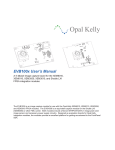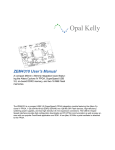Download Shuttle LX1 User`s Manual
Transcript
Opal Kelly Shuttle LX1 User’s Manual A compact (69mm x 50mm) Xilinx Spartan-6 FMC Carrier with high-speed USB 2.0 interface and 1 Gb DDR2 SDRAM. The Shuttle LX1 is a compact USB 2.0 FPGA integration module featuring the Xilinx Spartan-6 FPGA, 1 Gb (64 Mx16-bit) DDR2 SDRAM, high-efficiency switching power supplies, and a single FMC-LPC (FPGA mezzanine connector, low pin count) expansion connector. The high-speed USB 2.0 interface provides fast configuration downloads and PC-FPGA communication as well as easy access with our popular FrontPanel application and SDK. Software, documentation, samples, and related materials are Copyright © 2011-2015 Opal Kelly Incorporated. Opal Kelly Incorporated Portland, Oregon http://www.opalkelly.com All rights reserved. Unauthorized duplication, in whole or part, of this document by any means except for brief excerpts in published reviews is prohibited without the express written permission of Opal Kelly Incorporated. Opal Kelly, the Opal Kelly Logo, and FrontPanel are trademarks of Opal Kelly Incorporated. Linux is a registered trademark of Linus Torvalds. Microsoft and Windows are both registered trademarks of Microsoft Corporation. All other trademarks referenced herein are the property of their respective owners and no trademark rights to the same are claimed. Revision History: Date Description 20111017 Initial release. 20120207 Added JTAG connection diagram and references in FMC pinout. 20130430 Removed text that said power could be delivered through expansion connector. 20130523 Added text to clarify power delivery option from the FMC peripheral. 20140331 Replace pin list tables with reference to Pins. 20150303 Added additional information about Pins. Contents Introducing the Shuttle LX1. . . . . . . . . . . . . . . . . . . . . . 5 PCB Footprint. . . . . . . . . . . . . . . . . . . . . . . . . . . . . . . . . . . . . 5 Functional Block Diagram. . . . . . . . . . . . . . . . . . . . . . . . . . . . 6 FPGA . . . . . . . . . . . . . . . . . . . . . . . . . . . . . . . . . . . . . . . . . . . 6 Power Supply. . . . . . . . . . . . . . . . . . . . . . . . . . . . . . . . . . . . . 6 DC Power Connector. . . . . . . . . . . . . . . . . . . . . . . . . . . . 7 Powering via FMC Connector . . . . . . . . . . . . . . . . . . . . . 7 High-Speed USB 2.0 Interface. . . . . . . . . . . . . . . . . . . . . . . . 7 On-board Peripherals. . . . . . . . . . . . . . . . . . . . . . . . . . . . . . . 7 128-MByte Word-Wide DDR2 Synchronous DRAM. . . . 7 LEDs. . . . . . . . . . . . . . . . . . . . . . . . . . . . . . . . . . . . . . . . . 7 FMC Expansion Connector. . . . . . . . . . . . . . . . . . . . . . . . . . . 7 FrontPanel Support. . . . . . . . . . . . . . . . . . . . . . . . . . . . . . . . . 8 Programmer’s Interface. . . . . . . . . . . . . . . . . . . . . . . . . . 8 Applying the Shuttle LX1. . . . . . . . . . . . . . . . . . . . . . . . 9 Powering the Shuttle LX1. . . . . . . . . . . . . . . . . . . . . . . . . . . . 9 Power Budget. . . . . . . . . . . . . . . . . . . . . . . . . . . . . . . . . . 9 Example XEM6006-LX16 FPGA Power Consumption . . 10 Supply Heat Dissipation (IMPORTANT!!). . . . . . . . . . . . . 10 Host Interface. . . . . . . . . . . . . . . . . . . . . . . . . . . . . . . . . . . . . 11 LEDs. . . . . . . . . . . . . . . . . . . . . . . . . . . . . . . . . . . . . . . . . . . . 11 DDR2 SDRAM. . . . . . . . . . . . . . . . . . . . . . . . . . . . . . . . . . . . 11 Clock Configuration (Source Synchronous). . . . . . . . . . . 12 Memory Controller Blocks . . . . . . . . . . . . . . . . . . . . . . . . 12 MIG Settings. . . . . . . . . . . . . . . . . . . . . . . . . . . . . . . . . . . 12 JTAG (JP1) . . . . . . . . . . . . . . . . . . . . . . . . . . . . . . . . . . . . . . . 13 FMC Expansion Connector (P3). . . . . . . . . . . . . . . . . . . . . . . 13 PCB Design Recommendations. . . . . . . . . . . . . . . . . . . . 14 Setting I/O Voltages. . . . . . . . . . . . . . . . . . . . . . . . . . . . . 14 Considerations for Differential Signals. . . . . . . . . . . . . . . 14 FMC System Controller . . . . . . . . . . . . . . . . . . . . . . . . . . . . . 15 FMC Geographical Address. . . . . . . . . . . . . . . . . . . . . . . 16 Adjustable Voltage. . . . . . . . . . . . . . . . . . . . . . . . . . . . . . 16 Startup Modes. . . . . . . . . . . . . . . . . . . . . . . . . . . . . . . . . 16 Pins. . . . . . . . . . . . . . . . . . . . . . . . . . . . . . . . . . . . . . . . . . . . . 17 Toolbar. . . . . . . . . . . . . . . . . . . . . . . . . . . . . . . . . . . . . . . 17 Pin Lists . . . . . . . . . . . . . . . . . . . . . . . . . . . . . . . . . . . . . . 17 Filters. . . . . . . . . . . . . . . . . . . . . . . . . . . . . . . . . . . . . . . . 18 Search . . . . . . . . . . . . . . . . . . . . . . . . . . . . . . . . . . . . . . . 18 Export (PDF, CSV, Constraints Files). . . . . . . . . . . . . . . . 18 Peripherals. . . . . . . . . . . . . . . . . . . . . . . . . . . . . . . . . . . . 18 The User Lead In and User Lead Out sections allow you to add custom payloads (your own constraints) that will be added to the exported constraints file. Additional timing constraints or comments can be added here.. . . . . . . . . . . . . . . . . . . . . . . . 19 . . . . . . . . . . . . . . . . . . . . . . . . . . . . . . . . . . . . . . . . . . . . . . . . 19 Shuttle LX1 User’s Manual FMC Compatibility Checklist. . . . . . . . . . . . . . . . . . . . . . . . . . 20 Shuttle LX1 Mechanical Drawing. . . . . . . . . . . . . . . . . . 21 4 www.opalkelly.com Shuttle LX1 User’s Manual Introducing the Shuttle LX1 The Shuttle LX1 is a compact FPGA board featuring the Xilinx Spartan-6 FPGA and high-speed USB 2.0 connectivity. Designed as a full-featured integration system, the Shuttle LX1 provides access to up to 78 I/O pins on its 484-pin Spartan-6 device and has a 128-MiByte DDR2 SDRAM available to the FPGA. The Shuttle LX1 is designed for medium-sized FPGA designs with a wide variety of external interface requirements. Note: The Shuttle LX1 is also known as the XEM6006 and the names may be used interchangeably. PCB Footprint A mechanical drawing of the Shuttle LX1 is shown at the end of this manual. The PCB is 69mm x 50mm with four mounting holes (M2 metric screws) spaced as shown in the figure. These mounting holes are electrically isolated from all signals on the Shuttle LX1. Two additional mounting holes are available for mechanical mating to the FMC module per the Vita-57 specification. The two connectors (USB and DC power) overhang the PCB by approximately 4mm in order to accommodate mounting within an enclosure. www.opalkelly.com 5 Shuttle LX1 User’s Manual Functional Block Diagram DDR2 SDRAM 128 MiB USB Micro (CY68013A) USB 2.0 Host Interface Bus Spartan-6 FPGA XC6SLX16-2FGG256 4 LEDs 78 I/O FMC (VITA 57) Expansion Connector FPGA The off-the-shelf Shuttle LX1 has the LX16 FPGA density. Two additional densities are compatible with the Shuttle LX1 design and are available for quantity orders. The table below lists some of the differences between the two devices. Please consult the Xilinx documentation for a more thorough comparison. Feature XEM6006-LX16 XEM6006-LX25 FPGA XC6SLX16-2FGG256C XC6SLX25-2FGG256C Slice Count 2,278 3,758 Flip-Flops 18,224 30,064 Distributed RAM 136 Kib 229 Kib Block RAM 576 Kib 936 Kib DSP Slices 32 38 Clock Management Tiles 2 2 Power Supply The Shuttle LX1 is designed to be operated from a 5-volt power source supplied through the DC power jack on the device (or, optionally, through the FMC connector). This provides power for the following power supplies: • • • • • 6 3-A, 3.3-v switching regulator 1-A, 1.8-v switching regulator 1-A, 1.2-v low-dropout linear regulator 2-A, Adjustable voltage switching regulator for FMC Vadj 0.9-v low-dropout linear regulator for DDR2 termination voltage www.opalkelly.com Shuttle LX1 User’s Manual DC Power Connector The DC power connector on the Shuttle LX1 is part number PJ-102AH from CUI, Inc. It is a standard “cannon-style” 2.1mm / 5.5mm jack. The outer ring is connected to DGND. The center pin is connected to +VDC. Powering via FMC Connector Note: Read this section carefully before applying this technique. This technique is not part of the FMC standard so will not work with other FMC carriers. The Shuttle LX1 has been designed to accept power (+5VDC only) via the FMC connector with a small modification. To power from the FMC peripheral, you will need to install a 0 Ω resistor at location R23, located on the reverse side of the PCB under the FMC connector. This will electrically connect +VDC on the DC power connector to +12P0V pins C35 and C37 on the FMC connector. With this resistor in place, you may apply +5VDC (NOT 12v as is indicated by the FMC naming for these pins) to power the Shuttle LX1 from the FMC peripheral. High-Speed USB 2.0 Interface The Shuttle LX1 uses a Cypress CY7C68013A FX2LP USB microcontroller to make the XEM a USB 2.0 peripheral. As a USB peripheral, the XEM is instantly recognized as a plug and play peripheral on millions of PCs. More importantly, FPGA downloads to the XEM happen blazingly fast, virtual instruments under FrontPanel update quickly, and data transfers are much faster than the parallel port interfaces common on many FPGA experimentation boards. On-board Peripherals The Shuttle LX1 is designed to compactly support a large number of applications with a small number of on-board peripherals. These peripherals are listed below. 128-MByte Word-Wide DDR2 Synchronous DRAM The XEM also includes a 128-MiByte DDR2 SDRAM with a full 16-bit word-wide interface to the FPGA. This SDRAM is attached exclusively to the FPGA and does not share any pins with the expansion connector. The maximum clock rate of the SDRAM is 333 MHz. With the -2 speed grade of the Spartan-6, the maximum clock rate is 312.5 MHz for a supported peak memory bandwidth of 10 Gb/s. The DDR2 SDRAM is a Micron MT47H64M16HR-3:H (or compatible). LEDs Four LEDs and are available for general use as debug outputs. FMC Expansion Connector FMC (FPGA Mezzanine Connector) is the common name for the VITA 57 specification which describes a common connector design to interface large pin-counts to devices with configurable I/O such as an FPGA. The specification is available for purchase through the VITA website: http://www.vita.com/fmc.html www.opalkelly.com 7 Shuttle LX1 User’s Manual The Shuttle LX1 specifically supports the LPC (low pin-count) version of the specification. For details on supported FMC features, please see the FMC Feature Support section. FMC connectors are manufactured by Samtec. The FMC connector on the Shuttle LX1 is the Samtec ASP-134603-01. The mating connector which would appear on an FMC module is the Samtec ASP-134604-01. These are both surface-mount pin-field-array style connectors. The connectors ship with a solder plug on each connector which melts during reflow to the solder paste spread on the bare board for assembly. Connector contact is solid and insertion and removal forces are relatively small. High frequency performance is up to 9.5 GHz in single-ended operation and to 10.5 GHz in differential operation. FrontPanel Support The Shuttle LX1 is fully supported by Opal Kelly’s FrontPanel Application. FrontPanel augments the limited peripheral support with a host of PC-based virtual instruments such as LEDs, hex displays, pushbuttons, toggle buttons, and so on. Essentially, this makes your PC a reconfigurable I/O board and adds tremendous value to the Shuttle LX1 as a device evaluation platform, general-purpose experimentation, or prototyping system. Programmer’s Interface In addition to complete support within FrontPanel, the Shuttle LX1 is also fully supported by the FrontPanel SDK, a powerful C++ class library available to Windows, Mac OS X, and Linux programmers allowing you to easily interface your own software to the XEM. In addition to the C++ library, wrappers have been written for C#, Java, and Python making the API available under those languages as well. The Opal Kelly community has also successfully used our API from within third-party environments such as Matlab and LabVIEW. Complete documentation and several sample programs are installed with FrontPanel. 8 www.opalkelly.com Shuttle LX1 User’s Manual Applying the Shuttle LX1 Powering the Shuttle LX1 The Shuttle LX1 requires that this supply be clean, filtered, and within the range of 4.5v to 5.5v. This supply must be delivered through the power connector on-board. Power Budget The table below can help you determine your power budget for each supply rail on the Shuttle LX1. All values are highly dependent on the application, speed, usage, and so on. Entries we have made are based on typical values presented in component datasheets or approximations based on Xilinx power estimator results. Shaded boxes represent unconnected rails to a particular component. Empty boxes represent data that the user must provide based on power estimates. The user may also need to adjust parameters we have already estimated (such as FPGA Vcco values) where appropriate. Note that Vadj is provided to the FMC as a programmable voltage selected by an EEPROM present on the peripheral module. The maximum current available to this device is two amps. 3.3v is also provided to the FMC mezzanine module with some current consumed on the Shuttle LX1 by the USB interface, the FPGA’s Vccaux supply, and the DDR2 termination voltage regulator. www.opalkelly.com 9 Shuttle LX1 User’s Manual Component(s) 1.2v 1.8v USB 2.0 3.3v Vadj (2 Amp) 280 mW DDR2 600 mW 250 mW FPGA Vccint FPGA Vccaux 250 mW FPGA Vcco1 (DDR2), est. 250 mW FPGA Vcco2 (USB), est. 100 mW FPGA Vcco0,3 FMC Mezzanine Module Total: Available: 1,200 mW 1,800 mW 9,900 mW Example XEM6006-LX16 FPGA Power Consumption XPower Estimator version 12.3 was used to compute the following power estimates for the Vcsupply. These are simply estimates; your design requirements may vary considerably. The numbers below indicate approximately 70% to 80% utilization. cint Component Parameters Vccint Clock 150 MHz GCLK - 7,200 fanout 42 mW Clock 100 MHz GCLK - 7,200 fanout 28 mW Logic (DFF) 150 MHz, 7,200 DFFs 39 mW Logic (DFF) 100 MHz, 7,200 DFFs 24 mW Logic (LUT) 150 MHz, 3,600 Combinatorial, 100 SR, 100 RAM 32 mW Logic (LUT) 100 MHz, 3,600 Combinatorial, 100 SR, 100 RAM 21 mW BRAM 18-bit, 12 @ 150 MHz, 12 @ 100 MHz 15 mW DSP 150 MHz, 25 slices 14 mW MCB 150 MHz 85 mW Misc. DCM, PLL, etc. 50 mW Total: 350 mW Available: 1,200 mW Supply Heat Dissipation (IMPORTANT!!) Due to the limited area available on the small form-factor of the Shuttle LX1 and the density of logic provided, heat dissipation may be a concern. This depends entirely on the end application and cannot be predicted in advance by Opal Kelly. Heat sinks may be required on any of the devices on the Shuttle LX1. Of primary focus should be the FPGA (U5) and SDRAM (U6). Although the switching supplies are high-efficiency, they are very compact and consume a small amount of PCB area for the current they can provide. If you plan to put the Shuttle LX1 in an enclosure, be sure to consider heat dissipation in your design. 10 www.opalkelly.com Shuttle LX1 User’s Manual Host Interface There are 26 pins that connect the on-board USB microcontroller to the FPGA. These pins comprise the host interface on the FPGA and are used for configuration downloads. After configuration, these pins are used to allow FrontPanel communication with the FPGA. If the FrontPanel okHost module is instantiated in your design, you must map the interface pins to specific pin locations using Xilinx LOC constraints. This may be done using the Xilinx constraints editor or specifying the constraints manually in a text file. Please see the sample projects included with your FrontPanel installation for examples. LEDs In addition to the power LED, there are four LEDs attached to the FPGA. Each is wired directly to the FPGA according to the mapping table below. The LED anodes are connected to a pull-up resistor to +3.3VDD and the cathodes wired directly to the FPGA on Bank 2 with a bank I/O voltage of 3.3v. To turn ON an LED, the FPGA pin should be brought low. To turn OFF an LED, the FPGA pin should be at logic ‘1’. LED FPGA Pin D2 M12 D3 L10 D4 M9 D5 T3 DDR2 SDRAM The Micron DDR2 SDRAM is connected exclusively to the 1.8-v I/O on Bank 1 of the FPGA. The following tableslist these connections. www.opalkelly.com 11 Shuttle LX1 User’s Manual DDR2 Pin FPGA Pin DDR2 Pin FPGA Pin CK G12 A9 F14 CK H11 A10 C15 CKE D14 A11 G11 CS F12 A12 D16 RAS J13 BA0 G14 CAS K14 BA1 G16 WE E15 BA2 E16 LDQS N14 D0 L14 LDQS N16 D1 L16 UDQS R14 D2 M15 UDQS T15 D3 M16 LDM K11 D4 J14 UDM K12 D5 J16 ODT H14 D6 K15 A0 H15 D7 K16 A1 H16 D8 P15 A2 F16 D9 P16 A3 H13 D10 R15 A4 C16 D11 R16 A5 J11 D12 T14 A6 J12 D13 T13 A7 F15 D14 R12 F13 D15 T12 A8 Clock Configuration (Source Synchronous) The DDR2 clocking is designed to be source-synchronous from the FPGA. This means that the FPGA sends the clock signal directly to the SDRAM along with control and data signals, allowing very good synchronization between clock and data. Memory Controller Blocks Spartan-6 has integrated memory control blocks to communicate with the external DDR2 memory on the Shuttle LX1. This is instantiated using the Xilinx Core Generator (memory interface generator, or MIG) to create a suitable memory controller for your design. You should read and become familiar with the DDR2 SDRAM datasheet as well as MIG and the core datasheet. Although MIG can save a tremendous amount of development time, understanding all this information is critical to building a working DDR2 memory interface. The XEM6006 provides 1.2v as Vccint. According to the memory controller block documentation, the Spartan-6, -2 speed grade can operate memory to 312.5 MHz with this internal voltage. MIG Settings The following are the settings used to generate the MIG core for our RAMTester sample using Xilinx Core Generator. These settings were used with ISE 12.2 and MIG 2.3. Note that settings may be slightly different for different versions of ISE or MIG. 12 www.opalkelly.com Shuttle LX1 User’s Manual Frequency 312.5 MHz Memory Type Component Memory Part MT47H64M16XX-3 (1Gb, x16) Data Width16 Enable DQS Enable CHECKED High-temp self-refresh DISABLED Output drive strength Reducedstrength RTT(nominal)50 ohms[default] DCI for DQ/DQS CHECKED DCI for address/control CHECKED ZIO pin L12 RZQ pinE13 Calibrated Input Selection Yes Class for address/control Class II Debug signals Your option System clock Single-ended JTAG (JP1) The JTAG connections on the FPGA and FMC connector are wired to JP1 as shown in the diagram below. This connector is not populated by default, but may be populated with Molex 87831-1420 or equivalent (2-mm, 14-position shrouded connector). The Molex part is compatible with the Xilinx JTAG cable. JP1 Xilinx JTAG Cable TDO P3 Module XEM6006 FMC MM FPGA TDI TDI D30 TDO R30 (Not Loaded) TDI TDO SW1 D31 The FMC module is designed to complete the JTAG chain. However, if a module is not present or it does not properly complete the chain, the chain may be bypassed using SW1. Additionally, a 0-Ω resistor may be installed at R30 to bypass the chain. FMC Expansion Connector (P3) Opal Kelly Pins is an interactive online reference for the expansion connectors on all Opal Kelly FPGA integration modules. It provides additional information on pin capabilities, pin characteristics, and PCB routing. Additionally, Pins provides a tool for generating constraint files for place and route tools. Pins can be found at the URL below. http://www.opalkelly.com/pins www.opalkelly.com 13 Shuttle LX1 User’s Manual The FMC expansion connector (P3) is a Samtec ASP-134603-01, FMC LPC carrier connector. It is the specified connector the LPC versions of the FMC / VITA 57 specification and is compatible with the corresponding LPC mezzanine connector, Samtec ASP-134604-01. The ASP-134603-01 is a 0.5-mm pitch pin grid array connector. In raw form, it is a terminal assembly whereby each pin has a solder plug at the board-side base. The PCB footprint is specified by the appropriate Samtec documentation and is similar to a BGA device footprint with surface-mount pads. The solder plug is designed to melt just like BGA solder balls and attach the terminals to the PCB. Despite the high pin-count, this connector has low insertion and removal forces, provides good connectivity, and very good high-frequency performance. PCB Design Recommendations Opal Kelly suggests following manufacturer’s recommendations for all footprint and assembly guidelines when designing your own FMC mezzanine modules. However, the following remarks may prove helpful. Samtec suggests using a 6-mil solder stencil when assembling boards with the FMC connectors. Assembly of other components with fine geometry such as QFN packages may benefit from the more standard 5-mil solder stencil. In this case, Opal Kelly has had good success in expanding the FMC stencil apertures from their specified round aperture to a 0.037-inch square aperture with 0.003-inch rounded corners. The increase in paste application from aperture makes up for the reduced paste volume from the thinner stencil. Setting I/O Voltages The FMC specification is designed to allow the FMC mezzanine module to determine the interface voltage by communicating the desired Vadj voltage at start-up. This is done by programming the desired settings into a small I2C EEPROM following the IPMI specification with details in the FMC specification. Opal Kelly provides an online tool for generating compliant EEPROM binaries at the following URL: http://www.opalkelly.com/tools/FMCEepromGenerator If an EEPROM on-board is not available or desired, the FMC system controller on the Shuttle LX1 provides a manual mode to override this type of Vadj specification. To configure these modes, Opal Kelly provides an executable tool called fmcconfig and FPGA configuration bitfile. Please see the fmcconfig sample in the FrontPanel SDK for usage information. Considerations for Differential Signals The Shuttle LX1 PCB layout and routing has been designed with several applications in mind, including applications requiring the use of differential (LVDS) pairs. Please refer to the Xilinx Spartan-6 datasheet for details on using differential I/O standards with the Spartan-6 FPGA. Note: LVDS output on the Spartan-6 is restricted to banks 0 and 2. LVDS input is available on all banks. For more information, please refer to the Spartan-6 FPGA SelectIO Resources User Guide from Xilinx. FPGA I/O Bank Voltages In order to use differential I/O standards with the Spartan-6, you must set the VCCO voltages for the appropriate banks to 2.5v according to the Xilinx Spartan-6 datasheet. Please see the section above entitled “Setting I/O Voltages” for details. 14 www.opalkelly.com Shuttle LX1 User’s Manual Characteristic Impedance The characteristic impedance of all routes from the FPGA to the expansion connector is approximately 50-Ω. Differential Pair Lengths In many cases, it is desirable that the route lengths of a differential pair be matched within some specification. Care has been taken to route differential pairs on the FPGA to adjacent pins on the expansion connectors whenever possible. We have also included the lengths of the board routes for these connections to help you equalize lengths in your final application. Due to space constraints, some pairs are better matched than others. FMC System Controller The FMC specification provides for a system controller to communicate over the I2C signals to a small EEPROM on the mezzanine device for identification and settings such as Vadj voltage. On the Shuttle LX1, this system controller role is served by a small microcontroller as shown in the diagram below. Voltage Select FMC System Controller IC 2 to Host VADJ G39, H40 FMC (VITA 57) Expansion Connector Adjustable Voltage Regulator PG_C2M D1 FMC Mezzanine Card Misc. Logic GA0:GA1 C34,D35 SCL C30 IPMI EEPROM SDA C31 FPGA The system controller manages four items: • • • • FMC Geographical Address (GA1:GA0) Switching regulator to set the adjustable voltage level (Vadj) FMC Power Good signal (PG_C2M) to mezzanine device Although not part of the FMC specification, the Shuttle LX1 also provides access to other I2C devices that may be on the mezzanine device. www.opalkelly.com 15 Shuttle LX1 User’s Manual FMC Geographical Address The FMC Geographical Address is two pins (GA1:GA0) that are typically used by a mezzanine device to determine which FMC connector on a carrier it is attached to. The Shuttle LX1 has only one FMC connector and therefore the default geographical address is 00. This default may be changed using the FlashLoader sample. Some mezzanine cards may attach other devices to the I2C bus and address them through the system controller, using the geographical address as a chip-select. This is not strictly in adherence with the FMC specification, but the Shuttle LX1 allows it by providing I2C commands to set the geographical address dynamically. Adjustable Voltage FMC specifies that Vadj be adjustable using a “personality” EEPROM installed on the mezzanine board. This EEPROM should contain an IPMI-formatted personality which informs the system controller what voltage to use. To make things simple and obviate the need for a full IPMI-formatted EEPROM on the mezzanine board, the Shuttle LX1 system controller allows the user to configure the Vadj voltage applied using the FlashLoader sample. Startup Modes The system controller has three modes of startup operation. The user can set the startup mode using the FlashLoader sample. Automatic In this mode, the system controller boots and looks for an IPMI-formatted EEPROM attached to the FMC bus. If an FMC device is not attached or an IPMI-formatted EEPROM is not found, the system controller disables the adjustable voltage regulator and does not power Vadj. The boot sequence in this mode is as follows: • Set GA1:GA0 according to internal non-volatile settings. • If a mezzanine board is not attached, disable Vadj and STOP. • If an IPMI-formatted EEPROM is not attached, disable Vadj and STOP. •Load Vadj settings from the mezzanine board’s EEPROM and set Vadj. • Enter command processing mode to allow I2C communication pass-through as well as geographical address manipulation. Manual When the Manual startup mode is selected, the system controller will ignore the existence of an EEPROM on the FMC bus and use the settings stored in an internal non-volatile memory to set Vadj and the FMC Geographical Address. The boot sequence in this mode is as follows: • Set GA1:GA0 according to internal non-volatile settings. • If a mezzanine board is not attached, disable Vadj and STOP. •Set Vadj according to internal non-volatile settings. 16 www.opalkelly.com Shuttle LX1 User’s Manual • Enter command processing mode to allow I2C communication pass-through as well as geographical address manipulation. Fallback [Default] The Fallback startup mode is a combination of Automatic and Manual modes and allows the system controller to look for an IPMI-formatted EEPROM for FMC settings. If found, those settings are applied. If not found, the settings stored in an internal non-volatile memory are used. The boot sequence in this mode is as follows: • Set GA1:GA0 according to internal non-volatile settings. • If a mezzanine board is not attached, disable Vadj and STOP. • If an IPMI-formatted EEPROM is not attached, proceed with Manual startup procedure. •Load Vadj settings from the mezzanine board’s EEPROM and set Vadj. • Enter command processing mode to allow I2C communication pass-through as well as geographical address manipulation. Pins Opal Kelly Pins is an interactive online reference for the expansion connectors on all Opal Kelly FPGA integration modules. It provides additional information on pin capabilities, pin characteristics, and PCB routing. Additionally, Pins provides a tool for generating constraint files for place and route tools. Pins can be found at the URL below. http://www.opalkelly.com/pins Toolbar The toolbar at the top of a Pins product page has a number of features. Explore a bit; you won’t break it. Pin Lists As the primary reference for Opal Kelly integration module expansion connectors, Pin Lists contain a comprehensive table of the FPGA-to-Connector data including connector pin, FPGA pin, signal description, routed length (when applicable), breakout board pin mapping, FPGA I/O bank, and other properties. www.opalkelly.com 17 Shuttle LX1 User’s Manual By default, not all data columns are visible. Click on the “Toggle Filters” icon at the top-left to select which columns to show. Depending on the specific module, several additional columns may be shown. The data in these columns is always exported when you export the pin list to CSV. Filters You can hide or show the additional information associated with each signal by clicking on the icon at the top left (“Toggle Filters”). Use these filters to limit the visible pin listing to particular subsets of signals you are interested in. Search You can search the pin list using the search entry at the top-right. Click on the magnifying glass drop-down to adjust the function of the search to one of: • • • Highlight - Highlights search results only. Hide Matching - Hides rows where search matches are found. Show Only Matching - Shows only rows where a search match is found. Export (PDF, CSV, Constraints Files) The export button near the search entry allows you to export the pin list in several formats. PDFs can be viewed or printed. CSV can be loaded into a spreadsheet application or manipulated with scripts. Constraints files can be used as inputs to Xilinx and Altera synthesis and mapping tools. The constraints files include additional mapping information for other peripherals on the module such as memory, clock oscillators, and LEDs. Peripherals A Pins Peripheral is a project definition where you can enter your top-level HDL design nets to have Pins generate a complete constraint file for you. When you create a Peripheral, you will select a target integration module. The Peripheral is paired to this module so that the design parameters match the features and expansion capabilities of the module. 18 www.opalkelly.com Shuttle LX1 User’s Manual Specifying Net Names The Pin List view for a Peripheral includes three additional, editable columns: • • • Design Net - The name of the signal as it appears in your top-level HDL. Constraints - Text that is inserted into the constraints file for that signal. Comment - Additional comment text that is added to the constraints file. These additional data are merged with the default Pin List constraints file prior to export. The result is a constraints file complete with net names that can be used with your FPGA development flow. Export Features Enable the specific module features you would like to appear in the exported constraints file. When a feature is enabled, Pins will export the constraints appropriate to that feature such as pin locations. When a feature is disabled, Pins will skip that portion. The User Lead In and User Lead Out sections allow you to add custom payloads (your own constraints) that will be added to the exported constraints file. Additional timing constraints or comments can be added here. www.opalkelly.com 19 Shuttle LX1 User’s Manual FMC Compatibility Checklist The specifications below are intended to help you determine compatibility between a specific FMC device and the Shuttle LX1 FMC carrier. Feature / Specification Shuttle LX1 Support FMC LPC pins available LA[33:0]_P and LA[33:0]_N LA[16:0] are on FPGA bank 0 LA[33:17] are on FPGA bank 3 FMC HPC pins available HPC not supported Bank LA signaling standard support See Xilinx Spartan-6 SelectIO User Guide LVDS input-only for LA[16:0] on Bank 0 LVDS input and output for LA[33:17] on Bank 3 3P3V current available Approximately 2.8A available to module 12PV0 current available User-supplied via TP10, if required VADJ ranges allowed 0.8, 1.2, 1.25, 1.5, 1.8, 2.5, 3.3 VADJ current available 2A JTAG clock speed 0 MHz to 33 MHz Data line trace lengths for skew matching LA[33:0], CLK[1:0] matched to within 1mm CLK bank connections CLK[1:0] are connected to GCLKs on Bank 3 Source-synchronous clocking for _CC pins LA[0, 1, 17, 18] are connected to GCLKs 20 www.opalkelly.com Shuttle LX1 User’s Manual 63.17 65.96 69.00 34.44 5.72 0 2.96 Shuttle LX1 Mechanical Drawing 50.00 49.62 45.00 43.00 38.00 36.38 32.20 2.70 2.50 2.50 66.00 69.00 48.60 33.64 24.64 19.59 0 3.00 7.59 3.00 2.15 0 12.99 8.49 8.55 1.94 0 0 All dimensions in mm www.opalkelly.com 21