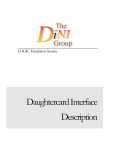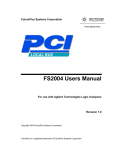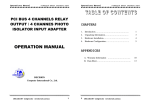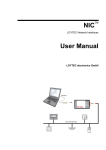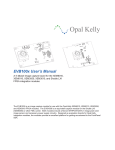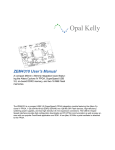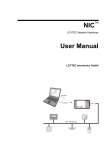Download XEM6110 User`s Manual
Transcript
Opal Kelly XEM6110 User’s Manual A compact (75mm x 50mm) integration board featuring the Xilinx Spartan-6 FPGA, external PCI Express, and on-board SDRAM. The XEM6110 is a compact external PCI Express FPGA integration module featuring the Xilinx Spartan-6 FPGA, 1 Gb (64 Mx16-bit) DDR2 SDRAM, high-efficiency switching power supplies, and two highdensity 0.8-mm expansion connectors. The external PCI Express interface provides fast configuration downloads without requiring a PC reboot and PC-FPGA communication as well as easy access with our popular FrontPanel application and SDK. A low-jitter 100 MHz oscillator is also on-board. Software, documentation, samples, and related materials are Copyright © 2010-2011 Opal Kelly Incorporated. Opal Kelly Incorporated Portland, Oregon http://www.opalkelly.com All rights reserved. Unauthorized duplication, in whole or part, of this document by any means except for brief excerpts in published reviews is prohibited without the express written permission of Opal Kelly Incorporated. Opal Kelly, the Opal Kelly Logo, and FrontPanel are trademarks of Opal Kelly Incorporated. Linux is a registered trademark of Linus Torvalds. Microsoft and Windows are both registered trademarks of Microsoft Corporation. All other trademarks referenced herein are the property of their respective owners and no trademark rights to the same are claimed. Revision History: Date Description 20101201 Initial release. 20110406 Added note and reference regarding LVDS output restriction for Spartan-6. Contents Introducing the XEM6110. . . . . . . . . . . . . . . . . . . . . . . . 5 PCB Footprint. . . . . . . . . . . . . . . . . . . . . . . . . . . . . . . . . . . . . 5 BRK6110 Breakout Board. . . . . . . . . . . . . . . . . . . . . . . . . 5 Functional Block Diagram. . . . . . . . . . . . . . . . . . . . . . . . . . . . 6 Power Supply. . . . . . . . . . . . . . . . . . . . . . . . . . . . . . . . . . . . . 6 PCI Express 1.1 Interface. . . . . . . . . . . . . . . . . . . . . . . . . . . . 6 On-board Peripherals. . . . . . . . . . . . . . . . . . . . . . . . . . . . . . . 7 Low-Jitter Crystal Oscillator. . . . . . . . . . . . . . . . . . . . . . . 7 128-MByte Word-Wide DDR2 Synchronous DRAM. . . . 7 LEDs. . . . . . . . . . . . . . . . . . . . . . . . . . . . . . . . . . . . . . . . . 7 Expansion Connectors. . . . . . . . . . . . . . . . . . . . . . . . . . . . . . 7 FrontPanel Support. . . . . . . . . . . . . . . . . . . . . . . . . . . . . . . . . 8 Programmer’s Interface. . . . . . . . . . . . . . . . . . . . . . . . . . 8 Applying the XEM6110. . . . . . . . . . . . . . . . . . . . . . . . . . 9 Powering the XEM6110. . . . . . . . . . . . . . . . . . . . . . . . . . . . . . 9 Power Budget. . . . . . . . . . . . . . . . . . . . . . . . . . . . . . . . . . 9 Supply Heat Dissipation (IMPORTANT!!). . . . . . . . . . . . . 10 Host Interface. . . . . . . . . . . . . . . . . . . . . . . . . . . . . . . . . . . . . 10 PCI Express. . . . . . . . . . . . . . . . . . . . . . . . . . . . . . . . . . . 10 LEDs. . . . . . . . . . . . . . . . . . . . . . . . . . . . . . . . . . . . . . . . . . . . 11 Low-Jitter 100-MHz Crystal Oscillator. . . . . . . . . . . . . . . . . . 11 DDR2 SDRAM. . . . . . . . . . . . . . . . . . . . . . . . . . . . . . . . . . . . 12 Clock Configuration (Source Synchronous). . . . . . . . . . . 12 Memory Controller Blocks . . . . . . . . . . . . . . . . . . . . . . . . 12 MIG Settings. . . . . . . . . . . . . . . . . . . . . . . . . . . . . . . . . . . 13 JTAG. . . . . . . . . . . . . . . . . . . . . . . . . . . . . . . . . . . . . . . . . . . . 13 Expansion Connectors. . . . . . . . . . . . . . . . . . . . . . . . . . . . . . 13 JP1. . . . . . . . . . . . . . . . . . . . . . . . . . . . . . . . . . . . . . . . . . 13 JP2. . . . . . . . . . . . . . . . . . . . . . . . . . . . . . . . . . . . . . . . . . 13 Setting I/O Voltages. . . . . . . . . . . . . . . . . . . . . . . . . . . . . 14 Considerations for Differential Signals. . . . . . . . . . . . . . . 14 BRK6110 Breakout Board. . . . . . . . . . . . . . . . . . . . . . . . . . . . 15 PCI Express Cable Selection. . . . . . . . . . . . . . . . . . . . . . . . . 15 Differences Between the XEM3010 and XEM6110 . . . . . . . . 17 USB 2.0 → PCI Express . . . . . . . . . . . . . . . . . . . . . . . . . 17 Cypress PLL → FPGA-based PLLs. . . . . . . . . . . . . . . . . 17 I2C Connections → FPGA-based I2C Controller . . . . . . . 17 Four I/O Banks → Two I/O Banks. . . . . . . . . . . . . . . . . . . 17 DC Power Connector → Expansion Connectors. . . . . . . 17 32 MiB SDR SDRAM → 128 MiB DDR2 SDRAM. . . . . . 17 XEM6110 Mechanical Drawing . . . . . . . . . . . . . . . . . . . 18 BRK6110 Mechanical Drawing. . . . . . . . . . . . . . . . . . . . 19 XEM6110 Quick Reference. . . . . . . . . . . . . . . . . . . . . . 20 XEM6110 Quick Reference. . . . . . . . . . . . . . . . . . . . . . 21 XEM6110 User’s Manual 4 www.opalkelly.com XEM6110 User’s Manual Introducing the XEM6110 The XEM6110 is a compact FPGA board featuring the Xilinx Spartan-6 FPGA. It is an external 1-lane PCI Express device capable of live reconfiguration (without powering down the connected host) and high-speed communication. Designed as a full-featured integration system, the XEM6110 provides access to over 110 I/O pins on its 484-pin Spartan-6 device and has a 128-MiByte DDR2 SDRAM available to the FPGA. The XEM6110 is designed to work with medium-sized FPGA designs with a wide variety of external interface requirements. PCB Footprint A mechanical drawing of the XEM6110 is shown at the end of this manual. The PCB is 75mm x 50mm with four mounting holes (M2 metric screws) spaced as shown in the figure. These mounting holes are electrically isolated from all signals on the XEM6110. The PCI Express connector (Molex 74960-3018) is mounted flush to the PCB edge. The XEM6110 has two high-density 80-pin connectors on the bottom side which provide access to many FPGA pins, power, and JTAG. BRK6110 Breakout Board A simple breakout board (the BRK6110) is provided as an optional accessory to the XEM6110. This breakout board provides DC power and easy access to the high-density connectors on the XEM6110 by routing them to lower-density 2mm-spaced thru-holes. The breakout board also provides a convenient reference for building boards that will mate to the XEM6110. Opal Kelly reserves the right to change the form-factor and possibly pinout of the BRK6110. Therefore, unlike the XEM6110, it is not intended or recommended for production integration. www.opalkelly.com 5 XEM6110 User’s Manual Full schematics and Gerber artwork files for the BRK6110 are provided free of charge. If your application depends on the existing form-factor, you may reproduce this board from these documents. A mechanical drawing of the BRK6110 is also shown at the end of this document. Functional Block Diagram DDR2 SDRAM 128 MiB PCIe PCI Express Interface Host Interface Bus Low-Jitter 100 MHz Spartan-6 FPGA (XC6SLX45-2FGG484) LVDS 61 I/O 63 I/O 8 LEDs Samtec Expansion Connector Samtec Expansion Connector Power Supply The XEM6110 is designed to be operated from a 5-volt power source supplied through the expansion connectors on the bottom of the device. This provides power for the three high-efficiency switching regulators on-board to provide 3.3v, 1.8v and 1.2v. 0.9v is derived from the 3.3-volt supply using a small low-dropout (LDO) regulator for use as a DDR2 termination voltage. Each of the three switching regulators can provide up to 2A of current. PCI Express 1.1 Interface The XEM6110 is an external, 1-lane PCI Express device which connects to a supporting host computer using a standard PCI Express cable. A repeater/equalizer inside the host computer converts the backplane PCI Express into the cabled standard. The Opal Kelly PCI1001 host interface board is used for this conversion. As a PCI Express peripheral, the XEM6110 is supported by the Opal Kelly PCI Express driver. The Opal Kelly FrontPanel Application and FrontPanel API can be used to download configuration bitfiles to the FPGA after the host computer has booted. After FPGA configuration, highspeed communication between the host and XEM6110 is enabled. The FPGA may be reconfigured any number of times without rebooting the host computer. 6 www.opalkelly.com XEM6110 User’s Manual XEM6110 FPGA Integration Module PCI1001 Host Interface Board On-board Peripherals The XEM6110 is designed to compactly support a large number of applications with a small number of on-board peripherals. These peripherals are listed below. Low-Jitter Crystal Oscillator A fixed-frequency, 100 MHz, low-jitter crystal oscillator is include on-board and outputs LVDS to the FPGA. The Spartan-6 FPGA can produce a wide range of clock frequencies using the onchip DCM and PLL capabilities. 128-MByte Word-Wide DDR2 Synchronous DRAM The XEM also includes a 128-MByte DDR2 SDRAM with a full 16-bit word-wide interface to the FPGA. This SDRAM is attached exclusively to the FPGA and does not share any pins with the expansion connector. The maximum clock rate of the SDRAM is 266 MHz. The DDR2 SDRAM is a Micron MT47H64M16HR-3:G (or compatible). LEDs Eight LEDs and are available for general use as debug outputs. Expansion Connectors Two high-density, 80-pin expansion connectors are available on the bottom-side of the XEM6110 PCB. These expansion connectors provide user access to several power rails on the XEM6110, the JTAG interface on the FPGA, and 124 non-shared I/O pins on the FPGA, including several GCLK inputs. The connectors on the XEM6110 are Samtec part number: BSE-040-01-F-D-A. The table below lists the appropriate Samtec mating connectors along with the total mated height. Samtec Part Number Mated Height BTE-040-01-F-D-A 5.00mm (0.197”) www.opalkelly.com 7 XEM6110 User’s Manual Samtec Part Number Mated Height BTE-040-02-F-D-A 8.00mm (0.315”) BTE-040-03-F-D-A 11.00mm (0.433”) BTE-040-04-F-D-A 16.10mm (0.634”) BTE-040-05-F-D-A 19.10mm (0.752”) FrontPanel Support The XEM6110 is fully supported by Opal Kelly’s FrontPanel software. FrontPanel augments the limited peripheral support with a host of PC-based virtual instruments such as LEDs, hex displays, pushbuttons, toggle buttons, and so on. Essentially, this makes your PC a reconfigurable I/O board and adds tremendous value to the XEM6110 as an experimentation or prototyping system. Programmer’s Interface In addition to complete support within FrontPanel, the XEM6110 is also fully supported by the FrontPanel programmer’s interface (API), a powerful C++ class library available to Windows programmers allowing you to easily interface your own software to the XEM. In addition to the C++ library, wrappers have been written for C#, Java, and Python making the API available under those languages as well. Sample wrappers are also provided for Matlab and LabVIEW. Complete documentation and several sample programs are installed with FrontPanel. 8 www.opalkelly.com XEM6110 User’s Manual Applying the XEM6110 Powering the XEM6110 The XEM6110 requires that this supply be clean, filtered, and within the range of 4.5v to 5.5v. This supply must be delivered through the +VDC pins on the two device’s two expansion connectors. The expansion bus has several power supply pins, described below: • • • • • +VDC is provided by an external device to the XEM6110. It must be a clean, filtered supply within the range of +4.5 volts and +5.5 volts. +3.3v is the output of a 2-Amp switching regulator on the XEM6110. +1.8v is the output of a 2-Amp switching regulator on the XEM6110. +1.2v is the output of a 2-Amp switching regulator on the XEM6110. +VCCO0 is the bank-0 I/O voltage to the FPGA. Factory default is +3.3v • +VCCO1 is the bank-1 I/O voltage to the FPGA. Factory default is +3.3v Power Budget The table below can help you determine your power budget for each supply rail on the XEM6110. All values are highly dependent on the application, speed, usage, and so on. Entries we have made are based on typical values presented in component datasheets or approximations based on Xilinx power estimator results. Shaded boxes represent unconnected rails to a particular component. Empty boxes represent data that the user must provide based on power estimates. The user may also need to adjust parameters we have already estimated (such as FPGA Vcco values) where appropriate. www.opalkelly.com 9 XEM6110 User’s Manual Component(s) 1.2v 1.8v 3.3v PCI Express 170 mW 550 mW 130 mW 600 mW 250 mW DDR2 FPGA Vccint FPGA Vccaux 250 mW FPGA Vcco3 (DDR2), est. 250 mW FPGA Vcco2 (PCIe), est. 500 mW FPGA Vcco0,1 Total: Available: 2,400 mW 3,600 mW 6,600 mW Supply Heat Dissipation (IMPORTANT!!) Due to the limited area available on the small form-factor of the XEM6110 and the density of logic provided, heat dissipation may be a concern. This depends entirely on the end application and cannot be predicted in advance by Opal Kelly. Heat sinks may be required on any of the devices on the XEM6110. Of primary focus should be the FPGA (U10), the two PCIe interface devices (U1, U2), and the SDRAM (U11). Although the switching supplies are high-efficiency, they are very compact and consume a small amount of PCB area for the current they can provide. If you plan to put the XEM6110 in an enclosure, be sure to consider heat dissipation in your design. Host Interface There are 57 signals (29 inputs and 28 outputs) that connect the on-board PCI Express bridge to the FPGA. These signals comprise the host interface on the FPGA and connect to the host interface IP provided by Opal Kelly that you incorporate into your HDL design. A number of synthesis and mapping constraints must be used to properly map the signals to pin locations, I/O standards, and other timing requirements. Each of the samples installed with FrontPanel includes a copy of a template constraints file that lists all the XEM6110 pins and maps them to the appropriate FPGA pins using LOC (location) constraints. You can use this template to quickly get the pin locations correct on a new design. PCI Express The XEM6110 is a PCI Express peripheral which connects to the PC using the external PCI Express cabling to a host interface board (HIB) which resides inside the PC. The HIB plugs into one of the standard 1-lane PCI Express slots of a typical desktop motherboard. Although the XEM6110 is an external device, it should generally be treated as an internal device in some respects. Notably, external PCI Express devices must be powered up before booting the PC and must remain powered until turning off the PC. Unlike standards such as USB or Firewire, the hot-plugging is not supported by most operating systems. The PCI Express implementation in the XEM6110 is a two-part implementation. The first part is dedicated silicon on the XEM6110 that is able to configure the FPGA at any time. This silicon enumerates the XEM6110 as a PCI Express device even without any FPGA configuration. The second part is IP provided by Opal Kelly that is built along with your FPGA application. This 10 www.opalkelly.com XEM6110 User’s Manual component resides inside the FPGA and serves as the host interface between the dedicated PCI Express silicon and your FPGA application. Because part of the PCI Express implementation resides within the FPGA with your design, it is possible that, during development, certain situations can occur that would crash the PC hardware. For this reason, we highly recommend that development be done using a dedicated PC that is not mission-critical and can tolerate the unexpected hardware crash. For pin mappings to the PCI Express host interface, please see our sample UCF files. You can use these UCF files as a basis for your design. LEDs There are eight LEDs on the XEM6110. Each is wired directly to the FPGA according to the pin mapping tables at the end of this document. The LED anodes are connected to a pull-up resistor to +3.3VDD and the cathodes wired directly to the FPGA on Bank 3 with a bank I/O voltage of 1.8v. To turn ON an LED, the FPGA pin should be brought low. To turn OFF an LED, the FPGA pin should be at high impedance. NOTE: Because the bank voltage is 1.8v and the LEDs are connected to 3.3v, it is important to tri-state (set to high-impedance) the FPGA outputs in order to turn off an LED. Sending the FPGA output to logic-1 may damage the FPGA. The example Verilog code provides proper signals to the LED outputs. function [7:0] xem6110_led; input [7:0] a; integer i; begin for (i=0; i<8; i=i+1) begin : u xem6110_led[i] = (a[i]==1’b1) ? (1’b0) : (1’bz); end end endfunction assign led = xem6110_led(count); // Output counter value to LEDs. Low-Jitter 100-MHz Crystal Oscillator A 100-MHz crystal oscillator with LVDS output is attached directly to the FPGA on pins Y11 and AB11 (Bank 2). The oscillator is a Crystek CCLD-033-50-100.000 or equivalent and features 50ppm frequency stability and phase jitter of 0.5ps typical (1ps RMS max) over 12 kHz to 80 MHz. The differential input can be converted to a single-ended clock signal by instantiating an IBUFGDS component as shown in the Verilog below. IBUFGDS # ( .IOSTANDARD(“LVDS_25”) ) osc_clk ( .O(clk), .I(sys_clkp), .IB(sys_clkn) ); www.opalkelly.com 11 XEM6110 User’s Manual DDR2 SDRAM The Micron DDR2 SDRAM is connected exclusively to the 1.8-v I/O on Bank 3 of the FPGA. The tables below list these connections. DDR2 Pin FPGA Pin DDR2 Pin FPGA Pin CK H4 A9 E1 CK H3 A10 G4 CKE D2 A11 C1 CS C3 A12 D1 RAS K5 BA0 G3 CAS K4 BA1 G1 WE F2 BA2 F1 LDQS L3 D0 N3 LDQS L1 D1 N1 UDQS T2 D2 M2 UDQS T1 D3 M1 LDM L4 D4 J3 UDM M3 D5 J1 ODT J6 D6 K2 A0 H2 D7 K1 A1 H1 D8 P2 A2 H5 D9 P1 A3 K6 D10 R3 A4 F3 D11 R1 A5 K3 D12 U3 A6 J4 D13 U1 A7 H6 D14 V2 A8 E3 D15 V1 Clock Configuration (Source Synchronous) The DDR2 clocking is designed to be source-synchronous from the FPGA. This means that the FPGA sends the clock signal directly to the SDRAM along with control and data signals, allowing very good synchronization between clock and data. Memory Controller Blocks Spartan-6 has integrated memory control blocks to communicate with the external DDR2 memory on the XEM6110. This is instantiated using the Xilinx Core Generator (memory interface generator, or MIG) to create a suitable memory controller for your design. You should read and become familiar with the DDR2 SDRAM datasheet as well as MIG and the core datasheet. Although MIG can save a tremendous amount of development time, understanding all this information is critical to building a working DDR2 memory interface. The XEM6110 provides 1.2v as Vccint. According to the memory controller block documentation, the Spartan-6, -2 speed grade can operate memory to 312.5 MHz with this internal voltage. 12 www.opalkelly.com XEM6110 User’s Manual MIG Settings The following are the settings used to generate the MIG core for our RAMTester sample using Xilinx Core Generator. These settings were used with ISE 12.2 and MIG 2.3. Note that settings may be slightly different for different versions of ISE or MIG. Frequency Memory Type Memory Part Data Width Enable DQS Enable High-temp self-refresh Output drive strength RTT(nominal) DCI for DQ/DQS DCI for address/control ZIO pin RZQ pin Calibrated Input Selection Class for address/control Debug signals System clock 312.5 MHz Component MT47H64M16XX-3 (1Gb, x16) 16 CHECKED DISABLED Reducedstrength 50 ohms CHECKED CHECKED Y2 K7 Yes Class II Your option Differential [default] JTAG The JTAG connections on the FPGA are wired directly to the expansion connector JP1 on the XEM6110 to facilitate FPGA configuration and ChipScope usage using a Xilinx JTAG cable. The BRK6110 has these signals connected to a 2-mm header compatible with the Xilinx JTAG cable. Expansion Connectors JP1 JP1 is an 80-pin high-density connector providing access to FPGA Bank 1. Several pins (38, 40, 54, 58, 59, 61, 77, and 79) of this connector are wired to global clock inputs on the FPGA and can therefore be used as inputs to the global clock network. Pin JP1-10 is connected to the Vref pins of Bank 1. Pin mappings for JP1 are listed at the end of this document in the “Quick Reference” section. For each JP1 pin, the corresponding board connection is listed. For pins connected to the FPGA, the corresponding FPGA pin number is also shown. Finally, for pins routed to differential pair I/Os on the FPGA, the FPGA signal names and routed track lengths have been provided to help you equalize lengths on differential pairs. JP2 JP2 is an 80-pin high-density connector providing access to FPGA Banks 0 and 1. Several pins (42, 44, 59, 61, 64, 66, 77, and 79) of this connector are wired to global clock inputs on the FPGA and can therefore be used as inputs to the global clock network. Pin mappings for JP2 are listed at the end of this document in the “Quick Reference” section. For each JP2 pin, the corresponding board connection is listed. For pins connected to the FPGA, the corresponding FPGA pin number is also shown. Finally, for pins routed to differential pair I/ www.opalkelly.com 13 XEM6110 User’s Manual Os on the FPGA, the FPGA signal names and routed track lengths have been provided to help you equalize lengths on differential pairs. Setting I/O Voltages The Spartan-6 FPGA allows users to set I/O bank voltages in order to support several different I/O signalling standards. This functionality is supported by the XEM6110 by allowing the user to connect independent supplies to the FPGA VCCO pins on two of the FPGA banks. By default, ferrite beads have been installed which attach each VCCO bank to the +3.3VDD supply. If you intend to supply power to a particular I/O bank, you MUST remove the appropriate ferrite beads. Power can then be supplied through the expansion connectors. The table below lists details for user-supplied I/O bank voltages I/O Bank Expansion Pins Ferrite Bead 0 JP2-36, 56 FB2 1 JP1-35, 55 FB1 Considerations for Differential Signals The XEM6110 PCB layout and routing has been designed with several applications in mind, including applications requiring the use of differential (LVDS) pairs. Please refer to the Xilinx Spartan-6 datasheet for details on using differential I/O standards with the Spartan-6 FPGA. Note: LVDS output on the Spartan-6 is restricted to banks 0 and 2. LVDS input is available on all banks. For more information, please refer to the Spartan-6 FPGA SelectIO Resources User Guide from Xilinx. FPGA I/O Bank Voltages In order to use differential I/O standards with the Spartan-6, you must set the VCCO voltages for the appropriate banks to 2.5v according to the Xilinx Spartan-6 datasheet. Please see the section above entitled “Setting I/O Voltages” for details. Characteristic Impedance The characteristic impedance of all routes from the FPGA to the expansion connector is approximately 50-Ω. Differential Pair Lengths In many cases, it is desirable that the route lengths of a differential pair be matched within some specification. Care has been taken to route differential pairs on the FPGA to adjacent pins on the expansion connectors whenever possible. We have also included the lengths of the board routes for these connections to help you equalize lengths in your final application. Due to space constraints, some pairs are better matched than others. Reference Voltage Pins (Vref) The Xilinx Spartan-6 supports externally-applied input voltage thresholds for some input signal standards. The XEM6110 supports these Vref applications for banks 0 and 1: 14 www.opalkelly.com XEM6110 User’s Manual For Bank 0, the four Vref pins are routed to expansion connector JP1 on pins 48, 51, 62, and 65. Note that all four must be connected to the same voltage for proper application of input thresholds. Please see the Xilinx Spartan-6 documentation for more details. For Bank 1, the four Vref pins are connected to a single pin on expansion connector JP1, pin 10. BRK6110 Breakout Board The BRK6110 is a simple two-layer “breakout board” which can be used to evaluate or transition to the XEM6110. It provides standard 2-mm thru-hole connections to the 0.8-mm high-density connectors on the XEM6110 and a DC power connector (2.1mm/5.5mm, center positive) for providing +VDC to the XEM6110. The corresponding connections to the XEM6110 are labelled in silkscreen on the BRK6110. The BRK6110 connectors essentially mirror the connections on the XEM6110. For example, the JP1 connector on the XEM6110 mates to JP1 on the BRK6110 and is electrically connected to JP1A and JP1B on the BRK6110 according to the table below. Note that the pins on JP1 (the Samtec connector) are routed to two headers denoted as JP1A and JP1B. JP1A pins are numbered 1-40. JP1B pins are numbered 41-80. This is to map them to the single Samtec connector. BRK6110 XEM6110 JP1A-1 JP1-1 JP1A-2 JP1-2 JP1A-3 JP1-3 JP1A-4 JP1-4 ... ... JP1B-78 JP1-78 JP1B-79 JP1-79 JP1B-80 JP1-80 A similar relationship holds for JP2, JP2A, and JP2B. PCI Express Cable Selection The XEM6110 is designed as an external PCI Express device. The Opal Kelly PCI1001 is a x1 PCI Express host interface board (HIB) which is inserted into the PC in a x1 PCI Express slot. Both the XEM6110 and PCI1001 contain devices which equalize and retime the high-speed serial signals to improve signal integrity. These devices can require different equalization settings depending on the cable length between the PCI100 and XEM6110. On the XEM6110, these settings are determined by jumpers on the header JP3. On the PCI1001, these settings are determined by jumpers on the header JP1. The jumper setting should be the same on both devices. For a given cable length, insert a jumper between the pins as indicated in the table below. Insert the jumper where a solid circle is indicated. Remove the jumper where a hollow circle is indicated. By default, all boards are shipped with all jumpers installed (3-meter cable selected). www.opalkelly.com 15 XEM6110 User’s Manual 16 Cable Length Molex P/N 1-2 3-4 5-6 1 meter 74576-0001 ○ ○ ○ 3 meters 74576-0003 ● ● ● 5 meters 74576-0005 ○ ● ○ 7 meters 74576-0007 ○ ● ● www.opalkelly.com XEM6110 User’s Manual Differences Between the XEM3010 and XEM6110 The XEM6110 was designed to be as compatible as possible with our XEM3010 in order to facilitate customer design migration with minimal changes. The differences between these two products are highlighted below. USB 2.0 → PCI Express The most dramatic upgrade is the 1-lane PCI Express interface which replaces the USB 2.0 interface. PCI Express is significantly faster and still allows FPGA reconfiguration over the interface without shutting down the computer. However, plug-and-play is not currently supported by most operating systems for PCI Express, so the device must be turned on before the PC boots. Cypress PLL → FPGA-based PLLs There is no on-board PLL on the XEM6110. Spartan-6 adds on-chip PLLs with similar functionality and the trade-off is a lower-jitter clock oscillator on the XEM6110. I2C Connections → FPGA-based I2C Controller The XEM6110 does not have the I2C connections on its expansion connectors. These have been replaced with new routes to the FPGA so that existing designs may incorporate a user-supplied I2C controller into the FPGA fabric. Four I/O Banks → Two I/O Banks The Spartan-3 device used on the XEM3010 has 6 I/O banks, four of which are routed to the expansion connectors. Each of these four has selectable I/O bank voltages. The Spartan-6 device on the XEM6110 only has four total I/O banks, two of which are routed to the expansion connectors. This is a consideration in designs where multiple I/O bank voltages were used. Note: LVDS output on the Spartan-6 is restricted to banks 0 and 2. LVDS input is available on all banks. For more information, please refer to the Spartan-6 FPGA SelectIO Resources User Guide from Xilinx. DC Power Connector → Expansion Connectors Due to space constraints, the XEM6110 no longer has a DC power connector. 5-v DC power must be delivered to the device through the expansion connectors. The BRK6110 provides such power with the same connector found on the XEM3010. 32 MiB SDR SDRAM → 128 MiB DDR2 SDRAM The XEM3010 has 32 MiB of on-board single-data-rate SDRAM. The XEM6110 replaces this with a faster, higher-capacity 128-MiB double-data-rate SDRAM. The Spartan-6 also has an internal memory control block (MCB) which provides a DDR2 controller to designs without consuming significant FPGA fabric. www.opalkelly.com 17 XEM6110 User’s Manual XEM6110 Mechanical Drawing 50 2. 50.00 47.00 50.00 47.00 41.63 35.74 19.86 6.86 3.00 0 0.24 72.00 75.00 57.48 20.07 0 3.00 3.00 0.00 25.50 50.00 15.88 45.00 5.00 0 50.00 30.11 34.26 0 9.25 8.15 5.61 3.07 1.57 0.00 10.13 14.29 6.59 All dimensions in mm 18 www.opalkelly.com XEM6110 User’s Manual BRK6110 Mechanical Drawing All dimensions in mm. 120.00 117.00 112.71 111.00 108.56 106.41 98.00 92.73 73.00 65.00 58.26 29.00 27.00 www.opalkelly.com 77.00 78.00 80.00 62.00 47.64 57.97 18.08 31.29 33.61 17.96 18.00 0 3.00 4.00 8.82 3.00 0 19 XEM6110 User’s Manual XEM6110 Quick Reference JP1 Pin Connection JP1 Pin Connection 1 DGND 2 +3.3VDD 3 - 4 +3.3VDD 5 JTAG_TCK 6 +3.3VDD 7 JTAG_TMS 8 JTAG_TDO 9 JTAG_TDI 10 VREF_1 11 C19 12 - 13 DGND 14 DGND 15 G16 L9P_1 37.939 16 G19 L33P_1 60.218 17 G17 L9N_1 37.791 18 F20 L33N_1 56.677 19 H19 L34P_1 39.405 20 H20 L38P_1 52.874 21 H18 L34N_1 36.649 22 J19 L38N_1 52.611 23 F16 L10P_1 36.908 24 D19 L29P_1 47.273 25 F17 L10N_1 37.537 26 D20 L29N_1 46.537 27 J17 L36P_1 34.410 28 F18 L30P_1 39.799 29 K17 L36N_1 32.463 30 F19 L30N_1 40.267 31 K16 L21P_1 28.716 32 M16 L58P_1 27.342 33 J16 L21N_1 29.917 34 L15 L58N_1 29.284 35 +VCCO1 36 DGND 37 V21 L52P_1 16.858 38 K20 L40P_GCLK11_1 29.040 39 V22 L52N_1 17.151 40 K19 L40N_GCLK10_1 28.878 41 T21 L50P_1 23.203 42 U20 L51P_1 23.720 43 T22 L50N_1 22.284 44 U22 L51N_1 22.417 45 P21 L48P_1 23.132 46 R20 L49P_1 26.371 47 P22 L48N_1 22.276 48 R22 L59N_1 24.648 49 M21 L46P_1 25.990 50 N20 L47P_1 26.822 51 M22 L46N_1 24.527 52 N22 L47N_1 25.168 53 L20 L45P_1 22.274 54 M20 L42P_GCLK7_1 21.180 55 +VCCO1 56 DGND 57 L22 L45N_1 20.797 58 L19 L42N_GCLK6_1 24.190 59 H21 L41P_GCLK9_1 25.953 60 K21 L44P_1 24.187 61 H22 L41N_GCLK8_1 25.014 62 K22 L44N_1 23.603 63 F21 L37P_1 28.198 64 G20 L39P_1 27.676 65 F22 L37N_1 26.589 66 G22 L39N_1 26.067 67 D21 L31P_1 32.225 68 E20 L35P_1 31.492 69 D22 L31N_1 31.347 70 E22 L35N_1 30.055 71 B21 L19P_1 31.387 72 C20 L32P_1 33.935 73 B22 L19N_1 30.050 74 C22 L32N_1 32.266 75 A21 L20N_1 33.836 76 A20 L20P_1 34.325 77 J20 L43P_GCLK5_1 24.102 78 DGND 79 J22 L43N_GCLK4_1 24.092 80 DGND 20 FPGA Pin L1P_1 Length (mm) 48.657 Length (mm) FPGA Pin Bank 1 VREF www.opalkelly.com LED FPGA Pin D2 H8 D3 B2 D4 B1 D5 G7 D6 F7 D7 D3 D8 C4 D9 E5 Clock Signal Connection FPGA Pin OSC_P IO_L32P_GCLK29_2 Y11 OSC_N IO_L32N_GCLK28_2 AB11 XEM6110 User’s Manual XEM6110 Quick Reference JP2 Pin Connection JP2 Pin Connection FPGA Pin Length (mm) 1 3 +VDC 2 DGND +VDC 4 +1.2VDD 5 +VDC 6 +1.2VDD 7 +1.8VDD 8 9 +3.3VDD 10 H16 L28P_1 41.328 P19 L59P_1 11 +3.3VDD 47.476 12 P20 L59N_1 13 +3.3VDD 51.807 14 DGND 15 W20 L60P_1 17 W22 L60N_1 51.907 16 T19 L74P_1 38.591 53.606 18 T20 L74N_1 19 U19 40.628 L70P_1 49.057 20 P17 L72P_1 21 39.602 V20 L70N_1 50.597 22 N16 L72N_1 33.852 23 C5 L2P_0 27.507 24 M17 L71P_1 34.813 25 A5 L2N_0 27.626 26 M18 L71N_1 34.914 27 D14 L49P_0 41.204 28 P18 L73P_1 36.711 29 C14 L49N_0 37.149 30 R19 L73N_1 39.280 31 E16 L66P_0 36.786 32 D9 L7P_0 30.242 33 D17 L66N_0 37.192 34 C8 L7N_0 26.971 35 DGND 36 +VCCO0 37 D7 L32P_0 23.590 38 D10 L33P_0 26.222 39 D8 L32N_0 24.146 40 C10 L33N_0 25.323 41 L17 L61P_1 44.830 42 D11 L36P_GCLK15_0 26.539 43 K18 L61N_1 44.133 44 C12 L36N_GCLK14_0 26.506 45 D6 L3P_0 18.185 46 D15 L62P_0 33.337 47 C6 L3N_0 17.482 48 C16 L62N_VREF_0 32.259 49 A3 L1P_HSWAPEN_0 13.928 50 B6 L4P_0 12.838 51 A4 L1N_VREF_0 13.018 52 A6 L4N_0 12.356 53 B8 L6P_0 18.615 54 C7 L5P_0 17.275 55 DGND 56 +VCCO0 57 A8 L6N_0 17.038 58 A7 L5N_0 12.741 59 B10 L34P_GCLK19_0 20.080 60 C9 L8P_0 17.926 61 A10 L34N_GCLK18_0 18.748 62 A9 L8N_VREF_0 14.028 63 C13 L38P_0 25.099 64 B12 L37P_GCLK13_0 20.996 65 A13 L38N_VREF_0 22.706 66 A12 L37N_GCLK12_0 20.055 67 C15 L51P_0 25.362 68 B14 L50P_0 21.102 69 A15 L51N_0 23.293 70 A14 L50N_0 19.964 71 C17 L64P_0 27.660 72 B16 L63P_0 24.506 73 A17 L64N_0 25.374 74 A16 L63N_0 22.571 75 A18 L65N_0 25.971 76 B18 L65P_0 26.046 77 C11 L35P_GCLK17_0 18.067 78 DGND 79 A11 L35N_GCLK16_0 18.060 80 DGND FPGA Pin Length (mm) www.opalkelly.com 21