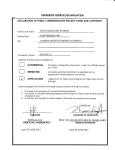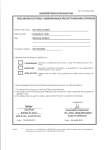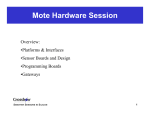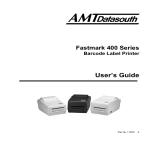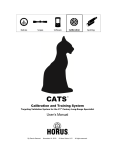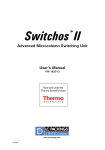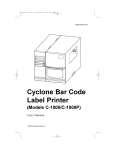Download FrameScript: A Multi-modal Scripting Language
Transcript
FrameScript: A Multi-modal Scripting Language M. McGill [email protected] C. Sammut [email protected] J. Westendorp [email protected] W. Kadous [email protected] Abstract This document is a user manual for the FrameScript scripting language. FrameScript combines rule based scripts with frames [6] and an untyped expression language. It has been developed for the purpose of rapid prototyping of conversational, speech and multi-modal interfaces. FrameScript uses a number of techniques to allow scripts to be modularized and so simplify the task of writing them. It has also been designed in such a way that it is easily extensible and so can be used in a variety of applications and with a variety of technologies. This user manual also describes MicaBot a FrameScript extension that allows FrameScript to be used with the Mica [4, 5] agent architecture. MicaBot allows Mica agents to be written using FrameScript. 1 Contents 1 Overview 1.1 MICA . . . . . . . . . . . . . . . . . . . . . . . . . . . . . . . . . 1.2 FrameScript . . . . . . . . . . . . . . . . . . . . . . . . . . . . . . 8 8 11 2 FrameScript 2.1 Frames . . . . . . . . . . . . . . . . . . 2.1.1 Slots . . . . . . . . . . . . . . . 2.1.2 Generic Frames . . . . . . . . . 2.1.3 Daemons . . . . . . . . . . . . 2.1.4 Instance Frames . . . . . . . . 2.1.5 Multiple Inheritance . . . . . . 2.2 Scripts . . . . . . . . . . . . . . . . . . 2.2.1 Rules . . . . . . . . . . . . . . 2.2.2 Patterns . . . . . . . . . . . . . 2.2.3 Responses . . . . . . . . . . . . 2.2.4 Pattern Component Numbering 2.2.5 Domains, Topics and Triggers . 2.2.6 Inheritance . . . . . . . . . . . 2.2.7 Slots . . . . . . . . . . . . . . . 2.2.8 Failsafes . . . . . . . . . . . . . 2.2.9 Rule Ordering . . . . . . . . . 2.2.10 Daemons . . . . . . . . . . . . 2.2.11 Abnormal Scripts . . . . . . . . 2.2.12 Pattern Matching Algorithm . 2.3 Expression Language . . . . . . . . . . 2.3.1 Statements . . . . . . . . . . . 2.3.2 Numbers . . . . . . . . . . . . 2.3.3 Strings . . . . . . . . . . . . . . 2.3.4 Atoms . . . . . . . . . . . . . . 2.3.5 Lists . . . . . . . . . . . . . . . 2.3.6 Expression Lists . . . . . . . . 2.3.7 Patterns . . . . . . . . . . . . . 2.3.8 Sequences . . . . . . . . . . . . 2.3.9 Alternatives . . . . . . . . . . . 2.3.10 Ripple Down Rules . . . . . . . 2.3.11 Functions . . . . . . . . . . . . 2.3.12 Forall Loops . . . . . . . . . . 2.3.13 Variables . . . . . . . . . . . . 2.4 Modules . . . . . . . . . . . . . . . . . 2.4.1 Subroutines . . . . . . . . . . . 2.4.2 MaxModule Example . . . . . 12 12 13 13 13 14 14 16 16 16 17 18 19 21 22 22 22 23 24 24 26 26 26 26 27 27 27 27 28 29 29 29 31 31 32 32 34 . . . . . . . . . . . . . . . . . . . . . . . . . . . . . . . . . . . . . . . . . . . . . . . . . . . . . . . . . . . . . . . . . . . . . . . . . . . . . . . . . . . . . . . . . . . . . . . . . . . . . . . . . . . . . . . . . . . . . . . . . . . . . . . . . . . . . . . . . . . . . . . . . . . . . . . . . . . . . . . . . . . . . . . . . . . . . . . . . . . . . . . . . . . . . . . . . . . . . . . . . . . . . . . . . . . . . . . . . . . . . . . . . . . . . . . . . . . . . . . . . . . . . . . . . . . . . . . . . . . . . . . . . . . . . . . . . . . . . . . . . . . . . . . . . . . . . . . . . . . . . . . . . . . . . . . . . . . . . . . . . . . . . . . . . . . . . . . . . . . . . . . . . . . . . . . . . . . . . . . . . . . . . . . . . . . . . . . . . . . . . . . . . . . . . . . . . . . . . . . . . . . . . . . . . . . . . . . . . . . . . . . . . . . . . . . . . . . . . . . . . . . . . . . . . . . . . . . . . . . . . . . . . . . . . . . . . . . . . . . . . . . . . . . . . . . . . . . . . . . . . . . . . . . . . . . . . . . . . . . . . . . . . . . . . . . . . . . . . . . . 3 Multi-modal Interaction 34 3.1 Multi-modal Example . . . . . . . . . . . . . . . . . . . . . . . . 34 2 4 GUI 4.1 Message Dialog . . . . . . 4.2 Question Dialog . . . . . . 4.3 RDR Maintenance GUI . 4.4 Frame Browser . . . . . . 4.4.1 Menu . . . . . . . 4.4.2 Transcript . . . . . 4.4.3 Generic Frames . . 4.4.4 Instance Frames . 4.4.5 Functions . . . . . 4.5 Script Browser . . . . . . 4.5.1 Menu . . . . . . . 4.5.2 Domains . . . . . . 4.5.3 Scripts . . . . . . . 4.5.4 Functions . . . . . 4.5.5 Conversation GUI . . . . . . . . . . . . . . . . . . . . . . . . . . . . . . . . . . . . . . . . . . . . . . . . . . . . . . . . . . . . . . . . . . . . . . . . . . . . . . . . . . . . . . . . . . . . . . . . . . . . . . . . . . . . . . . . . . . . . . . . . . . . . . . . . . . . . . . . . . . . . . . . . . . . . . . . . . . . . . . . . . . . . . . . . . . . . . . . . . . . . . . . . . . . . . . . . . . . . . . . . . . . . . . . . . . . . . . . . . . . . . . . . . . . . . . . . . . . . . . . . . . . . . . . . . . . . . . . . . . . . . . . . . . . . . . . . . . . . . . . . . . . . . . . . . . . . . . . . . . . . . . . . . . . . . . . . . . . . . . . . . . . . . . . . . 37 37 38 38 39 39 40 40 40 41 42 42 43 44 46 46 5 MicaBot 46 5.1 Speech Alternatives . . . . . . . . . . . . . . . . . . . . . . . . . 47 5.2 SimpleTextAgent . . . . . . . . . . . . . . . . . . . . . . . . . . . 47 5.3 MicaRunner . . . . . . . . . . . . . . . . . . . . . . . . . . . . . . 47 6 Discussion 49 A BNF 52 B Built-in Subroutines B.1 Operators . . . . . B.1.1 + . . . . . B.1.2 - . . . . . . B.1.3 * . . . . . . B.1.4 / . . . . . . B.1.5 mod . . . . B.1.6 < . . . . . B.1.7 <= . . . . B.1.8 > . . . . . B.1.9 >= . . . . B.1.10 == . . . . B.1.11 != . . . . . B.1.12 = . . . . . B.1.13 and . . . . B.1.14 or . . . . . B.1.15 not . . . . . B.1.16 of . . . . . B.1.17 in . . . . . B.1.18 new . . . . B.1.19 ˆ . . . . . . B.1.20 # . . . . . B.1.21 to . . . . . B.1.22 var . . . . . . . . . . . . . . . . . . . . . . . . . . . . . . . . . . . . . . . . . . . . . . . . . . . . . . . . . . . . . . . . . . . . . . . . . . . . . . . . . . . . . . . . . . . . . . . . . . . . . . . . . . . . . . . . . . . . . . . . . . . . . . . . . . . . . . . . . . . . . . . . . . . . . . . . . . . . . . . . . . . . . . 3 . . . . . . . . . . . . . . . . . . . . . . . . . . . . . . . . . . . . . . . . . . . . . . . . . . . . . . . . . . . . . . . . . . . . . . . . . . . . . . . . . . . . . . . . . . . . . . . . . . . . . . . . . . . . . . . . . . . . . . . . . . . . . . . . . . . . . . . . . . . . . . . . . . . . . . . . . . . . . . . . . . . . . . . . . . . . . . . . . . . . . . . . . . . . . . . . . . . . . . . . . . . . . . . . . . . . . . . . . . . . . . . . . . . . . . . . . . . . . . . . . . . . . . . . . . . . . . . . . . . . . . . . . . . . . . . . . . . . . . . . . . . . . . . . . . . . . . . . . . . . . . . . . . . . . . . . . . . . . . . . . . . . . . . . . . . . . . . . . . . . . . . . . . . . . . . . . . . . . . . . . . . . . . . . . . . . . . . . . . . . . . . . . . . . . . . . . . . . . . . . . . . . . . . . . . . . . . . . . . . . . . . . . . . . . . . . . . . . . 56 56 57 57 57 57 58 58 58 58 58 59 59 59 59 59 60 60 60 60 60 61 61 61 B.1.23 forall . . . . . . . B.1.24 -> . . . . . . . . B.1.25 Precedence Table B.2 General Functions . . . B.2.1 trace . . . . . . . B.2.2 verbose . . . . . B.2.3 atom . . . . . . . B.2.4 defined . . . . . B.2.5 undefined . . . . B.2.6 set . . . . . . . . B.2.7 number . . . . . B.2.8 integer . . . . . . B.2.9 list . . . . . . . . B.2.10 cons . . . . . . . B.2.11 member . . . . . B.2.12 head . . . . . . . B.2.13 tail . . . . . . . . B.2.14 nth . . . . . . . . B.2.15 length . . . . . . B.2.16 append . . . . . B.2.17 delete . . . . . . B.2.18 fixrdr . . . . . . B.2.19 rdr . . . . . . . . B.2.20 print . . . . . . . B.2.21 error . . . . . . . B.2.22 ask . . . . . . . . B.2.23 eval . . . . . . . B.2.24 quote . . . . . . B.2.25 load . . . . . . . B.2.26 load module . . . B.2.27 output to file . . B.2.28 close output . . . B.2.29 print as text . . B.3 Frame Subroutines . . . B.3.1 frame . . . . . . B.3.2 generic . . . . . . B.3.3 instance . . . . . B.3.4 instances of . . . B.3.5 put . . . . . . . . B.3.6 replace . . . . . . B.3.7 remove . . . . . . B.3.8 destroy . . . . . B.4 Script Routines . . . . . B.4.1 script . . . . . . B.4.2 domain . . . . . B.4.3 pattern . . . . . B.4.4 register . . . . . B.4.5 goto . . . . . . . B.4.6 current context . B.4.7 previous topic . . . . . . . . . . . . . . . . . . . . . . . . . . . . . . . . . . . . . . . . . . . . . . . . . . . . . . . . . . . . . . . . . . . . . . . . . . . . . . . . . . . . . . . . . . . . . . . . . . . . . . . . . . . . . . . . . . . . . . . . . . . . . . . . . . . . . . . . . . . . . . . . . . . . . . . . . . . . . . . . . . . . . . . . . . . . . . . . . . . . . . . . . . . . . . . . . . . . . . . . . . 4 . . . . . . . . . . . . . . . . . . . . . . . . . . . . . . . . . . . . . . . . . . . . . . . . . . . . . . . . . . . . . . . . . . . . . . . . . . . . . . . . . . . . . . . . . . . . . . . . . . . . . . . . . . . . . . . . . . . . . . . . . . . . . . . . . . . . . . . . . . . . . . . . . . . . . . . . . . . . . . . . . . . . . . . . . . . . . . . . . . . . . . . . . . . . . . . . . . . . . . . . . . . . . . . . . . . . . . . . . . . . . . . . . . . . . . . . . . . . . . . . . . . . . . . . . . . . . . . . . . . . . . . . . . . . . . . . . . . . . . . . . . . . . . . . . . . . . . . . . . . . . . . . . . . . . . . . . . . . . . . . . . . . . . . . . . . . . . . . . . . . . . . . . . . . . . . . . . . . . . . . . . . . . . . . . . . . . . . . . . . . . . . . . . . . . . . . . . . . . . . . . . . . . . . . . . . . . . . . . . . . . . . . . . . . . . . . . . . . . . . . . . . . . . . . . . . . . . . . . . . . . . . . . . . . . . . . . . . . . . . . . . . . . . . . . . . . . . . . . . . . . . . . . . . . . . . . . . . . . . . . . . . . . . . . . . . . . . . . . . . . . . . . . . . . . . . . . . . . . . . . . . . . . . . . . . . . . . . . . . . . . . . . . . . . . . . . . . . . . . . . . . . . . . . . . . . . . . . . . . . . . . . . . . . . . . . . . . . . . . . . . . . . . . . . . . . . . . . . . . . . . . . . . . . . . . . . . . . . . . . . . . . . . . . . . . . . . . . . . . . . . . . . . . . . . . . . . . . . . . . . . . . . . . . . . . . . . . . . . . . . . . . . . . . . . . . . . . . . . . . . . . . . . . . . . . . . . . . . . . . . . . . . . . . . . . . . . . . . . . . . . . . . . . . . . . . . . . . . . . . . . . . . . . . . . . . . . . . . . . . . . . . . . . . . . . . . . . . . . . . . . . . . . . . . . . . . . . . . . . . . . . . . . . . . . . . . . . . . . . . . . . . . . . . . . . . . . . . . . . . . . . . . . . . . . . . . . . . . . . . . . . . . . . . . . . 61 62 62 62 62 62 63 63 63 63 63 63 63 64 64 64 64 64 64 65 65 65 65 66 66 66 66 66 66 67 67 67 67 67 68 68 68 68 68 69 69 70 70 70 70 70 70 70 71 71 B.4.8 new event . . . . . B.4.9 bot . . . . . . . . . B.4.10 match . . . . . . . B.4.11 failsafe . . . . . . . B.4.12 question . . . . . . B.4.13 return . . . . . . . B.5 GUIs . . . . . . . . . . . . B.5.1 dialog message . . B.5.2 dialog question . . B.5.3 frame browser . . . B.5.4 script browser . . . B.5.5 fix rdr gui . . . . . B.6 MicaBot . . . . . . . . . . B.6.1 micabot . . . . . . B.6.2 mica connect . . . B.6.3 mica register . . . B.6.4 mica unregister . . B.6.5 mica read mob . . B.6.6 mica write mob . . B.6.7 mica delete mob . B.6.8 mica query . . . . B.6.9 mica write wait for B.6.10 get mob name . . B.6.11 current micabot . . . . . . . . . . . . . . . . . . . . . . . . . . . . . . . . . . . . . . . . . . . . . . . . . . . . . . . . . . . . . . . . . . . . . . . . . . . . . . . . . . . . . reply . . . . . . . . . . . . . . . . . . . . . . . . . . . . . . . . . . . . . . . . . . . . . . . . . . . . . . . . . . . . . . . . . . . . . . . . . . . . . . . . . . . . . . . . . . . . . . . . . . . . . . . . . . . . . . . . . . . . . . . . . . . . . . . . . . . . . . . . . . . . . . . . . . . . . . . . . . . . . . . . . . . . . . . . . . . . . . . . . . . . . . . . . . . . . . . . . . . . . . . . . . . . . . . . . . . . . . . . . . . . . . . . . . . . . . . . . . . . . . . . . . . . . . . . . . . . . . . . . . . . . . . . . . . . . . . . . . . . . . . . . . . . . . . . . . . . . . . . . . . . . . . . . . . . . . . . . . . . . . . . . . . . . . . . . . . . . . . . . . . . . . . . . . . . . . . . . . . . . . . . . . . . . . . . . . . . . . . . . . . . . . . . . . . . . . . . 71 71 72 72 72 73 73 73 73 73 73 74 74 74 75 75 76 76 76 77 77 78 78 78 C Utility Functions C.1 Subroutine Argument Type Checking C.1.1 check alternatives . . . . . . . C.1.2 check atom . . . . . . . . . . . C.1.3 check boolean . . . . . . . . . . C.1.4 check compound . . . . . . . . C.1.5 check domain . . . . . . . . . . C.1.6 check exprlist . . . . . . . . . . C.1.7 check frame . . . . . . . . . . . C.1.8 check generic . . . . . . . . . . C.1.9 check instance . . . . . . . . . C.1.10 check integer . . . . . . . . . . C.1.11 check list . . . . . . . . . . . . C.1.12 check number . . . . . . . . . . C.1.13 check pattern . . . . . . . . . . C.1.14 check rdr . . . . . . . . . . . . C.1.15 check script . . . . . . . . . . . C.1.16 check sequence . . . . . . . . . C.1.17 check string . . . . . . . . . . . C.2 Files/Modules . . . . . . . . . . . . . . C.2.1 loadFile . . . . . . . . . . . . . C.2.2 loadModule . . . . . . . . . . . C.2.3 setOutput . . . . . . . . . . . . C.2.4 closeOutput . . . . . . . . . . . C.2.5 FileNotFound . . . . . . . . . . . . . . . . . . . . . . . . . . . . . . . . . . . . . . . . . . . . . . . . . . . . . . . . . . . . . . . . . . . . . . . . . . . . . . . . . . . . . . . . . . . . . . . . . . . . . . . . . . . . . . . . . . . . . . . . . . . . . . . . . . . . . . . . . . . . . . . . . . . . . . . . . . . . . . . . . . . . . . . . . . . . . . . . . . . . . . . . . . . . . . . . . . . . . . . . . . . . . . . . . . . . . . . . . . . . . . . . . . . . . . . . . . . . . . . . . . . . . . . . . . . . . . . . . . . . . . . . . . . . . . . . . . . . . . . . . . . . . . . . . . . . . . . . . . . . . . . . . . . . . . . . . . . . . . . . . . . . . . . . . . . . . . . . . . . . . . . . . . . . . . . . . . . . . . . . . . . . . . . . . . 79 79 79 79 80 80 80 81 81 81 82 82 82 83 83 83 84 84 84 85 85 85 85 85 85 5 . . . . . . . . . . . . . . . . . . . . . . . . . . . . . . . . . . . . . . . . . . . . . . . . C.2.6 evloop . . . . . . . C.3 Miscellaneous . . . . . . . C.3.1 compress . . . . . C.3.2 getMessage . . . . C.3.3 getName . . . . . . C.3.4 getPattern . . . . . C.3.5 sortAtomList . . . C.3.6 IOError . . . . . . C.3.7 isPattern . . . . . C.3.8 isUnaryPattern . . C.3.9 isPatternElement . C.3.10 formatComment . C.3.11 unformatComment C.3.12 unformatComment C.3.13 checkAllReferences . . . . . . . . . . . . . . . . . . . . . . . . . . . . . . . . . . . . . . . . . . . . . . . . . . . . . . . . . . . . . . . . . . . . . . . . . . . . . . . . . . . . . . . . . . . . . . . . . . . . . . . . . . . . . . . . . . . . . . . . . . . . . . . . . . . . . . . . . . . . . . . . . . . . . . . . . . . . . . . . . . . . . . . . . . . . . . . . . . . . . . . . . . . . . . . . . . . . . . . . . . . . . . . . . . . . . . . . . . . . . . . . . . . . . . . . . . . . . . . . . . . . . . . . . . . . . . . . . . . . . . . . . . . . . . . . . . . . . . . . . . . . . . . . . . . . . . . . . . . . . . . . . . . . . . . . . . . . . . . . . . . . . . . . . . D Serialisation 85 85 85 85 85 85 85 86 86 86 86 86 86 86 86 87 List of Figures 1 2 3 4 5 6 7 8 9 10 11 12 13 14 15 16 17 18 19 20 21 22 23 24 25 26 27 28 29 Agents communicate via MICA’s blackboard . Example Generic Frame . . . . . . . . . . . . . Example Instance Frame . . . . . . . . . . . . . Multiple Inheritance Example . . . . . . . . . . Script Example . . . . . . . . . . . . . . . . . . Rule Condition Example . . . . . . . . . . . . . Rule Evaluation Condition Example . . . . . . Sequence Example . . . . . . . . . . . . . . . . Alternatives Example . . . . . . . . . . . . . . Conditional Response Example . . . . . . . . . Match Component Example . . . . . . . . . . . Component Numbering Example Non-terminals Topic Example . . . . . . . . . . . . . . . . . . Script Inheritance Example . . . . . . . . . . . Script Daemons Example . . . . . . . . . . . . Abnormal Script Example . . . . . . . . . . . . Evaluation Statements . . . . . . . . . . . . . . Function Definition Example . . . . . . . . . . Function Type Checking Example . . . . . . . MaxModule Example . . . . . . . . . . . . . . . Example Multi-modal Script . . . . . . . . . . Message Dialog . . . . . . . . . . . . . . . . . . Question Dialog . . . . . . . . . . . . . . . . . . RDR Maintenance GUI . . . . . . . . . . . . . Frame Browser . . . . . . . . . . . . . . . . . . Instance Frame Browser . . . . . . . . . . . . . Function Browser . . . . . . . . . . . . . . . . . Script Browser . . . . . . . . . . . . . . . . . . Domain Browser . . . . . . . . . . . . . . . . . 6 . . . . . . . . . . . . . . . . . . . . . . . . . . . . . . . . . . . . . . . . . . . . . . . . . . . . . . . . . . . . . . . . . . . . . . . . . . . . . . . . . . . . . . . . . . . . . . . . . . . . . . . . . . . . . . . . . . . . . . . . . . . . . . . . . . . . . . . . . . . . . . . . . . . . . . . . . . . . . . . . . . . . . . . . . . . . . . . . . . . . . . . . . . . . . . . . . . . . . . . . . . . . . . . . . . . . . . . . . . . . . . . . . . . . . . . . . . . . . . . . . . . . . . . . . . . . . . . . . . . . . . . . . . . . . . . . . . . . . . . . . . . . . . . . . . 10 13 14 15 15 17 17 18 18 18 19 19 21 21 23 24 26 30 30 35 36 38 38 39 40 41 41 42 43 30 31 32 33 34 35 36 Script Daemon Browser . . . . . . . Abnormal Script Browser . . . . . . Function Browser . . . . . . . . . . . Conversation GUI . . . . . . . . . . Speech Alternative Example . . . . . SimpleTextAgent . . . . . . . . . . . MicaRunner Startup Script Example . . . . . . . . . . . . . . . . . . . . . . . . . . . . . . . . . . . . . . . . . . . . . . . . . . . . . . . . . . . . . . . . . . . . . . . . . . . . . . . . . . . . . . . . . . . . . . . . . . . . . . . . . . . . . . . . 44 45 45 46 47 48 48 . . . . . . . . . . . . . . . . . . . . . . . . . . . . . . . . . . . . . . . . . . . . . . . . . . . . . . . . . . . . . . . . 20 25 28 62 List of Tables 1 2 3 4 Component Numbering Example Pattern Match Examples . . . . Pattern Examples . . . . . . . . Operator precedence . . . . . . . 7 . . . . . . . . 1 Overview This document describes FrameScript, a language for creating multi-modal user interfaces. FrameScript is a multi-paradigm language that enables rule-based programming as well as frame representations and simple functional evaluation. It is derived from Probot [7], a language intended solely for text-based conversational agents. FrameScript extends Probot in providing mechanisms for interaction through a variety of devices; FrameScript also allows inheritance of scripts. FrameScript has a companion program, called MICA, that coordinates communication between agents. FrameScript’s design is better understood if the reader has some knowledge of the context in which it is intended to be uased. Therefore, the following sections give overviews of both programs before focussing on the details of FrameScript. Our goal is to provide easy-to-use and intuitive mechanisms for interacting with intelligent environments. Two major software systems have been developed for this purpose: FrameScript is a language for writing scripts that implement multimodal user interactions. It incorporates rules for describing natural language conversations as well as interpreting events in other modalities including touch screens and gestures. MICA is a system that provides a simple but powerful method for software agents to communicate with each other. These agents may control devices in an intelligent environment or they may provide services such as speech recognition, natural language processing or access to resources on the internet. The main advantage of these programs is that they make the development of applications involving multi-modal interfaces relatively quick and easy. 1.1 MICA MICA (Multimodal Inter-agent Communication Architecture) is a middleware layer for pervasive computing that is especially well suited to sharing of information between users, learning user’s preferences and interacting with the user through many devices and modalities. It is based on the idea of a blackboard: a global shared memory which acts as both a communication and storage mechanism. It uses an extremely simple API that is easy to program, but still small enough to fit on PDAs and mobile phones. In designing MICA, the design goals were to: • Allow applications to be built in such a way that the interface to the application and the application themselves are clearly separated, to support multimodal interaction. • Operate in heterogeneous environments, in particular, it should be able to run on low-power and mobile devices. This also means that it should support low-level programming languages such as C. • Allow users to use multiple input and output modalities and devices, such as speech, gesture, audio and video; at the same time allowing both multimodal input fusion and multimodal output generation. For example, the user should be able to begin answering an e-mail on her PDA using 8 speech, then when she gets to her office continues working on the same e-mail on her desktop from where she left off. • Support learning of user’s preferences and patterns of usage. • Use a simple abstraction that developers can learn and use quickly. • Support both security and privacy measures. • Act as an interpersonal communication mechanism, as well as allowing all of one person’s communication tools to communicate with each other. MICA’s is based on the blackboard architecture [3]. Groups of agents use the blackboard to share knowledge and communicate. When something is written to the blackboard, each agent examines it and sees if it can make a contribution to solving a problem. In MICA, we update the idea of a blackboard by supporting distributed execution and network communication, using an object-oriented data representation and adding security and privacy mechanisms. There are three entities used in the MICA design: 1. The blackboard is the core of MICA. It is similar to a telephone switch with memory. All interactions between agents flow through the blackboard in much the same way that all phone calls in a town go through a switch. Much of the power of the blackboard comes from its ability to allow many agents to share information. It is expected, that in use, there would be one blackboard for each person or environment, such as a car or house. 2. Agents are entities that access and contribute to the information on the blackboard. The two main types of agents are: interaction agents that convey information to and from the user such as GUIs, proxies for telephone connections and devices in the environment; and computational agents that provide services such as speech recognition, web access and e-mail. Once connected to a blackboard, agents can read, write and query objects on the blackboard. In addition, they can register for new objects written on the blackboard. When a new object of interest to the agent is written to the blackboard, the agent is informed of its arrival. 3. MICA Objects (or mobs for short) are the basic unit of information in MICA. Mobs are the things that agents actually read and write from the blackboard. Mobs are very similar to objects in an object-oriented framework, but also share some characteristics with frames. Each mob has a type defined by the user - similar to a class in an object-oriented language. In addition, mobs have slots, which are similar to fields in object-oriented programming - each slot has a name and one or more values. Currently, only string values are supported. Figure 1 illustrates how agents interact through the blackboard. In this example, a user is requesting a listing of his emails. The audio input device, in this case a phone, posts an audio object to the blackboard. The speech recognition agent has registered its interest in audio objects, so it is notified of the arrival of the new object. The speech recognition system reads and processes the audio object, posting its output, a text object, back to the blackboard. 9 10 Figure 1: Agents communicate via MICA’s blackboard The text object activates the natural language agent. This is a FrameScript program that understands email requests and translates the text into an object that represents a command to the email agent. The result of the email request goes onto the blackboard and is translated into text by the email-to-text converter. Finally, the text-to-speech agent creates the audio output that is sent to the output device. 1.2 FrameScript Some of the agents that connect to MICA may be generic. For example, a speech recognition system such as Dragon Naturally Speaking (DNS) is an off-the-shelf program that only requires the addition of a stub that allows it to be invoked by the communication of objects through MICA. Other agents will be application specific. An example is a conversational agent that handles dialogues specific to the application, such as an in-car controller for non-critical devices such as the radio or air-conditioner. FrameScript is a language that allows developers to rapidly script domain specific interactions for particular application. MICA and the FrameScript interpreter are separate programs that may be run completely independently. However, their usefulness is greatly enhanced when used together. Application dependent agents can be written using FrameScript and these connect through MICA to invoke other agents, such as DNS or to control devices. The FrameScript language provides a very rich set of tools for representing knowledge and interacting with users and external devices. Its strength is that new agents can be created quickly and easily. In this section, we briefly survey only the most important features of FrameScript. Later sections describe the language in detail. Scripts provide FrameScript with rule-based processing for controlling interactions with users and devices. The rule system in FrameScript is derived from Sammut’s Probot [7]. The basic unit of a FrameScript program is the pattern-response rule: pattern ==> response In stand-alone mode, rules are used to match input from the user. When coupled with MICA, the left-hand side of a rule contains a pattern than may match objects on the blackboard. Thus, if another agent posts a text object, a FrameScript agent that has registered interest in text objects can read the object and perform natural language processing to produce a response. Patterns can also match arbitrary objects. For example, a pointing gesture may be recorded by a location and direction in space, as well as a time stamp. A FrameScript agent that has registered interest in these kinds of objects will read the gesture information and match that against its rules to produce a response. Patterns can also be mixed, allowing multi-modal interactions. We usually want the application of rules to be confined to particular contexts. For example, if the user says to an in-car control system, “turn it up”, this can mean different things depending on whether the user had previously said, “turn on the radio” or “turn on the air-conditioner”. Contexts are handled by grouping rules into different scripts. For example: radio_script :: 11 trigger {* radio *} * turn * up * ==> [I’ll turn the radio up a little. #radio_volume(+10)] ...... The trigger is a pattern that is used to determine if the user had changed the context of the conversation. If the previous topic ha been the air-conditioner and the user now mentions the radio, this trigger will cause a context switch. The “*” appearing in the patterns is a wild card match. When the user says, “turn it up”, in the radio context, the rule above is triggered and the system invokes an action from the radio (the ’#’ symbol precedes an action) and informs the user that the volume has been turned up. The radio volume function posts to the blackboard an object that is intended for the radio controller agent. In this way, a FrameScript agent can act as a device controller or intermediary to external information sources. When writing complex scripts that have similar behaviours, it is possible to use inheritance to enable rules to be shared between scripts. A script can also inherit variables that store information about the state of the interaction. While the script is the main construct that is used to define interactions, there is a complete programming language underlying the script mechanism. Knowledge structures, called ”frames”, provide an object-oriented programming paradigm. Frames were originally developed as a knowledge representation system in Artificial Intelligence. Simple scripts will simply be a collection of rules like the ones above. Interactions that require more complex behaviour may use the full power of the frame representation system. For simplicity, we have also only described very simple rules. However, the rule language can describe complex grammars. The remainder of this document describes the details of the language. 2 FrameScript FrameScript is a scripting language that combines a rule-based system with a frame implementation for data storage and retrieval, both of which are built upon an expression language. 2.1 Frames Frames[6] provide a way of representing and manipulating complex objects. There are two main features of frame systems: • Procedural Attachment: Inference in a frame system is performed on an ad hoc basis by attaching procedures to the attributes of an object. These procedures are triggered depending on how the attribute is accessed. • Inheritance: Like all all object-oriented systems, instance frames can inherit properties from generic frames in a hierarchy. In FrameScript frames can inherit from multiple generic frames. 12 2.1.1 Slots Slots are the attributes of a frame. They hold the attributes of instances frames and provide points for attaching procedures to the attributes in generic frames through daemons. Slots can be defined as being multivalued and cache. Multivalued slots can hold multiple values. Cached slots store the value for an instance’s slot when the slot’s value is first computed in either an if_new or if_needed daemon, otherwise the slot’s value is recalculated every time is is accessed. 2.1.2 Generic Frames Generic frames define values and behaviours that are applicable to all instances of the type, as such they act like classes in the standard OOP paradigm. person ako object with name : if_needed "Anonymous" age : if_new 0 cache true ;; Figure 2: Example Generic Frame 2.1.3 Daemons Daemons are procedures that are attached to slots in generic frames. They are executed when a frame’s slot is accessed in a given way. FrameScript currently allows 9 daemons to be attached to a slot. These daemons are: • if added : The if added daemon is run whenever a value is placed in a slot. • if destroyed : The if destroyed daemon is executed when an instance frame is destroyed. • if needed : The if needed daemon computes the value of a slot if the value isn’t currently known when it is accessed. • if new : The if new daemon is run when the instance frame is first created to give the slot an initial value. • if removed : The if removed daemon is run whenever a value is removed from a frame. • if replaced : The if replaced daemon is executed when the value of a slot is replaced with a new value. • range : The range daemon is used to restrict the values allowed in a slot. It is used every time a slot’s value is added or replaced. 13 • help : The help daemon is run whenever an attempt to add a value to a slot that is disallowed by the range daemon. • default : The default isn’t really a daemon but a non-evaluated default value used in the GUI for viewing/manipulating frames. 2.1.4 Instance Frames Instance frames describe instances of generic frames, as such they are like objects in OOP. When a slot cannot be found within an instance frame FrameScript will search through the inheritance hierarchy for a procedure to compute the appropriate value for the slot. john isa person with name : "John Doe" age : 35 ;; Figure 3: Example Instance Frame Defining Slots There are four ways of giving an instance frame a value for a slot. They are: • Define the slot as cached and provide an if_new daemon. • Define an if_needed daemon for a generic frame from which the instance inherits. This defines the slot for all instances of the type. • Define a value for the slot in the instance’s declaration. (eg definition of name in Figure 3) • Put a value in the slot after it is instantiated. Adding Values to Slots There are two ways to put a value in a slot for an instance. They are: • put(instance, slot, value) (eg. put(john, age, 7)) • slot of instance = value (eg. age of john = 7) However be aware that both of these methods with fail if there is already a value in the slot and it isn’t multivalued. 2.1.5 Multiple Inheritance FrameScript allows multiple inheritance, i.e. a frame may inherit attributes from more than one generic frame. When FrameScript looks up a value for an item the inheritance hierarchy is searched in a depth-first, left-to-right manner. 14 simon isa person, rabbit with name: Simon age: 4 fur: brown ;; Figure 4: Multiple Inheritance Example greeting :: domain example init ==> [ hello ] { hello | hi } i’m * ==> [ hi ^1 ] { hello | hi } ==> [ hi, how are you? ] { goodbye | bye } ==> { bye | see you soon } ;; Figure 5: Script Example 15 2.2 Scripts Scripts are used to provide FrameScript with rule-based processing for control of conversational interactions. The rule system used in FrameScript is heavily influenced by the system used in ProBot[7]. Each script contains a list of rules that are matched against a user’s input and used to determine the appropriate response. In addition to their rules scripts can also make use of inheritance and slots to allow reuse of scripts and retaining contextual information. Because rules are used in a first come first served basis more specific rules should be placed before more generic rules in a script. 2.2.1 Rules The rules in FrameScript consist of patterns and responses, where each pattern matches a user’s input and the response determines the system’s output. When a pattern is found that matches the user’s input the associated response is returned. Rules are of the form: pattern ==> response 2.2.2 Patterns Patterns can be written to match a variety of sentences. The patterns used in FrameScript are similar to context free grammars.1 Wild-cards FrameScript allows the use of 2 wild-cards characters in patterns. They are * and ˜. * will match to 0 or more words/terms while ˜ will match precisely 1 word/term. In addition ˜ can be embedded into a word to match 0 or more characters. Alternatives Alternatives may be used if more than one word can be accepted at a point in a pattern (eg. synonyms). Alternatives are constructed with the form: { alternative 1 | alternative 2 } Non-terminals Non-terminals provide a way for commonly used patterns to be reused. To use a non-terminal write the name of the non-terminal surrounded by ‘<’ and ‘>’. (eg. I am < number > years old) While it is technically possible for any script to be a non-terminal they are often declared as a list of alternatives followed by ;;. Example: number :: {1 | 2 | 3 | 4 | 5 | 6 | 7 | 8 | 9};; 1 FrameScript uses a greedy matching algorithm so some patterns may not work as expected. 16 # and ˆ Some patterns may be context sensitive so FrameScript allows conditions to be included in patterns. There are two types of conditions that FrameScript allows ‘#’ and ‘ˆ’. ‘#’ conditions are evaluated and if they don’t evaluate to true the pattern doesn’t match. ‘ˆ’ conditions are evaluated and the result of the evaluation is matched against the current point of the input. greeting :: #(have_met_user_before) hello ==> [hello, its good to see you again] #(not have_met_user_before) hello ==> [hi, its good to meet new people] ;; Figure 6: Rule Condition Example One interesting application of the ‘ˆ’ condition test is that if the condition evaluates to a generic frame then any instance frame that inherits from the given generic frame will match. This allows scripts to be written that perform actions in response to events such as use of a touch-pad or arrival of an email as long as the event causes an appropriate instance frame to be created and used as an input. email ako object with from : if_needed "Anonymous" ;; new_email :: ^email ==> [ you have a new email from ^(from of ^1) ] ;; Figure 7: Rule Evaluation Condition Example 2.2.3 Responses Responses tell the system how it is to respond to a user’s input. Sequences To avoid writing scripts that users may find repetitive responses can include a sequence of responses where each response is given in turn every time the pattern is matched. After the last response is given it returns to the first response in the sequence. Alternatives Alternatives are similar to sequences except instead of responding with the 17 * ==> [ first response | second response | third response ] Figure 8: Sequence Example next response in the sequence the response is selected randomly each time from the list of all responses. * ==> { a response | another response | yet another response } Figure 9: Alternatives Example # Sometimes a response requires that the system do something not just say something. If a ‘#’ is found in the response the following expression is evaluated and the result discarded. This allows a response to alter the system’s state while not burdening the user with unnecessary dialog. A common use of ‘#’ is #goto(a_script) which moves a conversation/interaction from one context to another. ˆ In a response ‘ˆ’ is similar to ‘#’ except that when the following expression is evaluated it is inserted into the response not thrown away. The other difference is that if ‘ˆ’ is followed by an integer then the numbered pattern component(see 2.2.4) associated with that integer is placed in the response. Conditional Responses Some responses may be dependent on some condition holding true. Conditional responses can be constructed in the form: * ==> [ ^(condition) -> response if true | ^(! condition) -> response if false ] Figure 10: Conditional Response Example 2.2.4 Pattern Component Numbering Some pattern elements create a numbered match component when a pattern matches. These components are segments of the input (possibly transformed) 18 hello :: * i’m <number> years old ==> [ really? ^2 is really old ] i’m * ==> [ hi, ^1 ] * ==> [ what do you mean by ^0 ? ] ;; Figure 11: Match Component Example that can be referred to in a response using ‘ˆ’. Pattern elements that produce match components are wild-cards (*, ˜), alternatives, non-terminals, and possibly ‘ˆ’ conditions depending on the evaluation result (eg. generic frames do). Component Numbering Example Table 1 shows the match components generated for a number of inputs when some inputs are given. These examples use some non-terminals which are given in figure 12. known_languages :: { english | french | german | italian | spanish };; number :: { 1 | { 2 | { 3 | { 4 | { 5 | { 6 | { 7 | { 8 | { 9 | { 0 | one } ==> 1 two } ==> 2 three } ==> 3 four } ==> 4 five } ==> 5 six } ==> 6 seven } ==> 7 eight } ==> 8 nine } ==> 9 zero } ==> 0;; Figure 12: Component Numbering Example Non-terminals 2.2.5 Domains, Topics and Triggers When an input is received from a user it is given to a domain. The domain is then responsible for ensuring the input is matched against the correct scripts. It is the domain that keeps track of which scripts are currently active. Scripts can be registered as topics in a domain. By registering a script as a topic that script is telling the domain that no matter what the current script is when certain inputs are received the topic is to become the current script and 19 20 there is a car * {is | are} {a {car | truck} | <number> {cars | trucks}} Match Components ˆ0: translate i love you into french ˆ1: i love you ˆ2: french ˆ0: translate i am in pain in german ˆ1: i am in pain ˆ2: german ˆ0: the sky is blue ˆ1: the ˆ2: is ˆ3: blue ˆ0: there is a car ˆ1: there ˆ2: is ˆ3: car ˆ4: a car ˆ0: there are four trucks ˆ1: there ˆ2: are ˆ3: 4 ˆ4: trucks ˆ5: four trucks Table 1: Component Numbering Example there are four trucks the sky is blue translate i am in pain in german in french Input translate i love you into french * sky * {red | blue | green} Pattern translate * in~ <known_languages> foul_language_filter :: domain example trigger { * <swear_word> * } * <swear_word> * ==> [ swearing is not tolerated ] ;; Figure 13: Topic Example process the input. When a script is registered as a topic the domain uses the script’s trigger to determine whether or not an input activates that topic. If a topic doesn’t have a trigger any input will activate it. Triggers can be inherited. Domains keep track of the current script/context and a history of the triggered topics. When a topic’s trigger matches the input it becomes the current context and the current topic. 2.2.6 Inheritance person :: age: 0 who are [ i how old [ i you ==> don’t know who i am] are you ==> am ^age years old ] ;; john :: inherits person name: << john smith >> age: 4 who are you ==> [ i am john ] ;; peter :: inherits person name: << peter piper >> how old are you ==> [ i was born ^age years ago ] ;; Figure 14: Script Inheritance Example When writing complex scripts where scripts have similar behaviours it is 21 possible to use inheritance to enable rules to be shared between scripts. Not just rules are inherited, a script also inherits slots and daemons from it’s parents as well. The inheriting script is able to define new responses to patterns located in the inherited script if needed and new values for slots. 2.2.7 Slots Scripts can have slots defined for them. This allows scripts to store and manipulate information about the state of the script and the state of the conversation. In most respects slots in scripts behave in much the same way as slots in instance frames. In fact many of the subroutines for accessing and manipulating slots such as put, remove and replace will work with scripts as well. The main difference between slots in scripts and slots in instance frames is that slots in scripts don’t have daemons attached to them. This is because scripts inherit from scripts not from generic frames. However scripts do inherit slots from their parents. Effectively the means that a slot in a script’s parents acts like an if_needed daemon except it is just returned not evaluated. In Figure 14 although peter does not have a defined age he inherits age from person so in response to the input ”how old are you” peter would return ”i was born 0 years ago”. 2.2.8 Failsafes It is possible to define failsafes for scripts. A failsafe is another script whose rules should be used if an input fails to match any of the rules for a script. Failsafes may be inherited. Domains can also be given a failsafe by using the failsafe subroutine. Domain failsafes will only be used if an input fails to match any of the rules for the current context, the current topic and their associated failsafes. Failsafes can be chained together. This means that when failsafes are being checked against an input and a failsafe(and its parents) doesn’t match against the input the failsafe’s failsafe will be tried. 2.2.9 Rule Ordering When an input is received by a domain that domain is responsible for deciding which rules the input should be matched against. The order in which domains attempt to find a match is: 1. triggers of the topics (excluding the current topic) 2. the current context 3. the failsafe of the current context 4. the current topic 5. the failsafe of the current topic 6. the failsafe for the domain 22 When an input is compared to the rules of a script the input is first compared to the rules specifically defined by the script. If none of these rules match the input is matched against the rules of the script’s parents. The rules of the scripts are tried in top to bottom order. 2.2.10 Daemons FrameScript allows daemons to be defined that are executed when moving from one context to another. These are the on_entry and on_exit daemons. These daemons are attached to scripts and are evaluated when the current context is changed. The on_entry daemon for a script is run whenever the script becomes the current context. The on_exit daemon is run when a script stops being the current context. The on_entry and on_exit daemons run whenever the current context changes, this could be because of a trigger firing, a goto command or a previous_topic command. Daemons are inherited. normal_context :: dictate ==> #goto(dictation_script) * ==> #do_command() ;; dictation_context :: on_entry set_speech_rec_dictate(true) on_exit set_speech_rec_dictate(false) finished ==> [ #use_saved_text() #goto(normal_context) ] * ==> #save_text(^0) ;; Figure 15: Script Daemons Example Figure 15 gives a small example that uses the on_entry and on_exit daemons. With this example the environment is that we have a speech recogniser that can either use rule grammars or use dictation mode. Usually the recogniser would use the rule grammars but on occasion it may need to use dictation. In the example the current context would be normal_context which would respond to the recognised speech from the rule grammars. But when the user says “dictate” the current context switches to dictation_context and its on_entry daemon is run which tells the recogniser to switch to dictation mode. Then all of the user’s speech would be saved until the user says “finished” at which point the saved text is used for whatever purpose and the current context switches back to normal_context. In the course of switching back to normal_context dictation_context’s on_exit daemon is run which switches the speech recogniser back to rule grammar mode. NOTE: If the on_entry or on_exit daemon is followed by a pattern that begins with * or any other operator then the pattern should be preceded by _ so that the parser doesn’t confuse it with a multiplication symbol. Using _ just says that at the start of the pattern there is an empty space so in effect it does nothing. 23 2.2.11 Abnormal Scripts It is possible to define the rules for a script using the expression language used in defining daemons, but for most applications it is simpler to use the standard ruleresponse syntax. Using the expression language however allows more complex rules to be written. For instance, using the expression language it is possible to create a script that responds with the instance frame whose slot matches a user’s input. contact_lookup :: -var rval; forall C in instances_of(contacts) : if undefined(rval) and match(<< ^(name of C) >>) then rval = C; rval ;; send_mail:: Send the email to <contact_lookup> ==> [#send_email(email of ^1, the_email)] ;; Figure 16: Abnormal Script Example Abnormal Script Example Figure 16 gives an example of an abnormal script contact_lookup that loops through the list of all contacts to find a contact whose name matches the input. Any matching contact found is then returned. Then if send_mail is the current context and the user says ”Send the email to John” the rule will match as long as there exists a contact with the name John. It will then send the email to John. 2.2.12 Pattern Matching Algorithm By default FrameScript uses a greedy matching algorithm without backtracking which means some patterns may not work as expected. For many patterns that do not work as expressed it is possible to rewrite the pattern so that it will work. Table 2 shows some examples of patterns that do and don’t work. A second fully back-tracked matching algorithm has been implemented for those applications that require it but it needs to be activated. NOTE: Due to the greedy nature of the algorithm there is an implicit * at the end of every pattern (except when used as a non-terminal). Currently there is no known way to get around this situation. NOTE: * inside alternatives should be avoided where possible, especially at the end of an alternative. 2 ^1 is c not c b c 24 25 a~b { a | _ } b { _ | a } b { a c | b * c} { a | b * } c Input a c b a b c a c b c b a c b a b c a c b c b a c b c a c b c a b b a b b ab acb abb Pattern Match Yes No Yes Yes No Yes Yes No Yes Yes Yes Yes Yes Yes Yes Yes Yes Table 2: Pattern Match Examples { a * b * } #undefined(^2) Pattern a * b Algorithm Match Yes Yes Yes2 Yes No No Yes Yes Yes Yes No Yes Yes Yes Yes Yes No 2.3 Expression Language In-order to attach procedures to objects a language must be defined in which those procedures can be written. FrameScript uses a fairly simple untyped procedural language that includes some programmatical elements inspired by machine learning techniques. FrameScript’s untyped nature means that when we declare a variable we don’t declare what type it is. The variable can can take any type at anytime, it is only when we come to use the variable’s value that the type is taken into consideration. 2.3.1 Statements FrameScript code is written as a sequence of statements that are evaluated in turn. There are 2 types of statements currently available in FrameScript; definition statements and expression statements. Definition statements are used to declare and define generic frames, instance frames and scripts. Evaluation statements are used to define an expression that needs to be evaluated. All statements whether definition or evaluation end with ;;. Figures 2, 3 and 5 are examples of definition statements, while some expression statements can be found in figure 17. 1 + 2;; "Hello world.";; print("Hello world,");; head([ 1 2 3 ]);; foo(bar) = bar + 1;; foo(2);; a = 1; b = 2; a * b;; Figure 17: Evaluation Statements 2.3.2 Numbers Numbers in FrameScript can be either integers or real numbers. When performing mathematical operations the numerical type returned depends on the product of the operation not on the types of the operands. (eg. 3 / 2 = 1.5, 1.5 + 2.5 = 4) 2.3.3 Strings A string is just a sequence of characters enclosed between "s. (eg. "the grass is green", "roses are red") 26 2.3.4 Atoms Atoms are a fairly simple type that provide FrameScript’s expression language with a lot of flexibility and possible complexity. Atoms are essentially sequences of non-whitespace characters. There are some restriction on the characters that comprise an atom imposed by the parser, such as atoms cannot begin with any of the characters ’0’-’9’ and some characters such as ’+’ refuse to associate with others. Atoms are used as the names of objects, such as frames or scripts,; the names of slots; the names of variables and a values in their own right. When an expression evaluates an atom to get its value. The atom’s value is evaluated in a rather specific order. First if the atom is the name of a declared variable the value of the variable is used, second if the expression being evaluated is part of a daemon attached to a frame and the frame has a slot whose name is the atom the value of the slot is used, third if the atom is then name of an object the object is used, otherwise the atom itself is used as the value. Some examples of atoms are: +, red, hello, X, X23, my_frame. 2.3.5 Lists Lists are a compound data type that allow collections of terms to be grouped. Lists can contain any type of term including numbers, atoms, lists, frames. When a list is evaluated the result is a list whose elements are the evaluation results of the corresponding element in the original list. (eg [ 1 + 1 ] evaluates to [ 2 ]) Some examples of lists are: [], [ 1 ], [ a ], [ 1 2 3 ], [ a 1 ], [ 1 + 1 ]. 2.3.6 Expression Lists Expression lists are a sequence of terms which are evaluated sequentially. The expressions in the list are separated by ;. The resultant value when evaluating an expression list is the result of the last expression in the list being evaluated. (eg 1;2;3 evaluates to 3) The following expression list shows the sequential nature of evaluating an expression list. When it is evaluated the first expression, a = 1, is performed setting the valued of a to 1. Then the second expression, a = a + 1, is evaluated which increments the value of a by 1 which in this case makes a 2. Then the third/final expression, a, is evaluated which retrieves the value of a, this final value then is the result of evaluating the list. a = 1; a = a + 1; a When writing expression lists common practice should entail enclosing the entire list in brackets. This is because by enclosing the list in bracket the expression list is being designated as a single expression. (eg (a = 1; b = a + 1; b + 2)) 2.3.7 Patterns Patterns are a data type used primarily in defining and processing scripts. But they can be used virtually anywhere within FrameScript. Patterns are a sort 27 of hybrid type that results when a string crossbreeds with a list. A pattern is a sequence of zero or more pattern elements enclosed by << and >>. (eg << >>, << hello world. >>) When writing scripts the << and >> are implied for readability. When a pattern is evaluated each pattern element is evaluated sequentially an a resultant pattern is returned. As each element in the pattern is evaluated it is first checked whether or not it is an atom. If it is an atom it is appended to the resultant pattern as is without evaluation, otherwise it is evaluated. If the evaluated value is nothing the value nothing is done with it, if it is a pattern the evaluated pattern is appended to the end of the resulting pattern if it is any other type of term it is simply appended to the end of the pattern. Pattern Elements A pattern element can be any type of term but when a pattern is parsed only specific term types are parsed. The types read in by the parser are alternatives, sequences, atoms, strings, numbers, ˆcommands and # commands. All other types can be found as pattern elements however as a result of evaluation. ˆand # Commands When parsing pattern elements ˆand # are used as escape characters to allow expressions to be embedded within patterns. The # character indicates that when the pattern is evaluated the following expression should be evaluated but its result should not be returned in the result of evaluating the pattern. The ˆcharacter however says the following expression should be evaluated and inserted into the result of evaluating the pattern. The ˆcommand however has one exception, when the expression following ˆis an integer then it gets the associated match component for the pattern to a rule. This is fine when the pattern being evaluated is part of the response to that rule, but at other times it will result in an error. Pattern Examples The best way to demonstrate patterns is with some examples. See Table 3. Example << a b c >> << 1 + 2 >> << ^(1 + 2) >> << #(1 + 2) >> a = 1; << a >> a = 1; << ^a >> Evaluated Result << a b c >> << 1 + 2>> << 3 >> << >> << a >> << 1 >> Table 3: Pattern Examples 2.3.8 Sequences Sequences are a list of patterns. When a sequence is evaluated the result is that one of the patterns in the list is evaluated and returned. Each subsequent evaluation of the sequence will result in the evaluation of the next pattern 28 in the list. When the last pattern is evaluated the sequence returns to the beginning. Sequences are found within patterns and are enclosed by [ and ]. The patterns within the sequence are separated by |. (eg [ a sequence ], [ a pattern | another pattern ]) The patterns within a sequence can have conditions. When the sequence tries to evaluate a pattern and the pattern has a condition the condition is tested. If it is true then the pattern is evaluated, if not the sequence tries the next pattern in the list. The sequence will continue trying then next pattern in the list until it finds one with no conditions or one whose condition holds true. Example: [ ^(condition) -> the condition is true | ^(not condition) -> the condition is false ] 2.3.9 Alternatives Alternatives are a list of patterns. When an alternative is evaluated the result is that a randomly selected pattern in the list is evaluated and returned. Alternatives are found within patterns and are enclosed by { and }. The patterns within the sequence are separated by |. (eg { an alternative }, { a pattern | another pattern }) 2.3.10 Ripple Down Rules Ripple Down Rules(RDRs) [2, 1] are used in FrameScript to provide conditional branching evaluation paths. They also provide a basic mechanism for knowledge acquisition. A very simple RDR will look like if condition then conclusion. This RDR will evaluate and return the conclusion if the condition evaluates to true otherwise it returns nothing. An RDR can optionally have a cornerstone case, an exception or an alternative. An RDR with all 3 will look like: if condition then conclusion because cornerstone_case except exception else alternative The cornerstone case is the name of the frame that represents the case that caused the rule to be constructed. The exception is a rule constructed to handle cases where the condition is true but due to other conditions require a different conclusion. The alternative is an expression to be evaluated and returned if the condition is false. NOTE: If the condition/conclusion/alternative of an RDR is an expression list it needs to be bracketed. 2.3.11 Functions Functions are used in many programming languages to encapsulate computations so that programs can be written regardless of the implementation used 29 to perform the computation and the allow for the code to be reused relatively simply. Figure 18 shows the definition of a simple function that finds the maximum of 2 numbers. max(X, Y) = ( if X > Y then X else Y );; Figure 18: Function Definition Example As FrameScript is an untyped language the arguments to the function can be of any type. This means that if a function requires specific types for its parameters it must either explicitly check the types of its arguments or assume the types that the arguments posses. Figure 19 shows the same maximising function as Figure 18 except it explicitly checks that the parameters for X and Y are numbers and if either isn’t a number it throws an error. max(X, Y) = ( if number(X) then if number(Y) then if X > Y then X else Y else error("Y is not a number") else error("X is not a number") );; Figure 19: Function Type Checking Example FrameScript is implemented in Java and for some functions it may more efficient/necessary for them to be written in Java rather than FrameScript. Subroutines are functions that can be called like any other function from within FrameScript but are instead written in Java. Detailed information about writing subroutines can be found in section 2.4.1. NOTE: If the body of a function is an expression list it needs to be bracketed. Functions in FrameScript are defined by giving the function specification and assigning it an expression that is to be evaluated whenever the function is called. The most common way of defining a function is as a single expression in a statement. The code that defines the function is treated by frame script as any other expression so it can be placed in the body of a daemon or another function. 30 2.3.12 Forall Loops When using lists it is not uncommon to need to perform some evaluation for each element in the list. For this reason FrameScript provides the forall loop that will loop through the elements of a list evaluating a given expression for each element. The forall loop looks like: forall VARIABLE in LIST : EXPRESSION The result of evaluating the forall loop is a list where each element is the result of evaluating the given expression for the corresponding element in the list argument of the forall loop. For example the result of evaluating forall X in [ 1 2 3 ] : X + 1 is [ 2 3 4 ]. It is possible to nest forall loop. The result of evaluating nested forall loops will be a list of lists of . . . NOTE: If the body of a forall loop is an expression list it needs to be bracketed. 2.3.13 Variables When entering the body of a function or the body of a forall loop FrameScript will define and assign the value to a local variable using the parameter name in the function specification or forall loop. On occasion it may be necessary to define other local variables. This can be done using the var. A var statement can be used in the body of either a function, a forall loop or a daemon to declare local variables. The use of a var statement necessitates that the body be an expression list where the var statement is the first expression in the list. If a var statement is not part of an expression list or not the first expression of the list its evaluation will result in an error. A var statement is var followed by a non-zero comma separated list of variable names. The variable names must be atoms. Some valid var statements are: var X, var X, Y. When the body of the function/forall loop/daemon is finished being evaluated the memory used for storing the values for the local variables is freed and the values lost. A simple example using local variables is: example(X, Y) = ( var Z; Z = X mod Y; Y mod Z );; When FrameScript is evaluating a daemon is declares some common variables that may be used in the body of the daemon. These variables are: current object This is the instance frame/script which caused the daemon to be run. current slot This is the name of the slot which the daemon is assigned to. new value When a value is being added to a slot, this is the value being added. In the on_entry and on_exit daemons this is the context being switched to. 31 old value When a value is being added to a slot this is the previous value of the slot. When a value is being removed from a slot this is the value being removed. In the on_entry and on_exit daemons this is the context being switched from. 2.4 Modules Modules a a way in which FrameScript can be extended to make it more flexible. Modules can be loaded into FrameScript using the load_module function. A standard module provided within the FrameScript distribution is sitcrc.framescript.GUI which provides some functions for displaying GUIs for communicating with a user. Details on the sitcrc.framescript.GUI module can be found in section 4. Implementationally speaking a module is simply a Java class with a public static void init() method. When the module is loaded the class is loaded into memory and the init()— method is executed. Commonly found within the body of the init() methods of modules are subroutine declarations. (see 2.4.1) An example of a module is given in section 2.4.2. 2.4.1 Subroutines Subroutines are FrameScript functions whose implementations have been written in Java rather than FrameScript. The most common way of adding subroutines to FrameScript is by creating a module that declares and defines the subroutines desired. To create a new subroutine in FrameScript an instance of the sitcrc.framescript.Subr class needs to be created for each subroutine being added. The class Subr is abstract so it cannot be instantiated directly but must first be extended. A concrete class that extends Subr needs an implementation of the public Term apply(Instance, Term[], StackFrame) throws FSError method. Probably the simplest way of implementing a subroutine is in the init() method of a module instantiating an anonymous class for each subroutine being created. Each anonymous class would then implement the subroutine in its definition of the apply() method. The MaxModule example(see 2.4.2) is written in this manner. Constructors The sitcrc.framescript.Subr class defines 2 constructors that can be used in instantiating a subroutine. They are: • public Subr(String str) • public Subr(String str, int nArgs) throws FSError The code that links the subroutine into FrameScript is located inside these constructors so one of them needs to be used when creating the subroutine. Both constructors take a String argument, this is the name of the function being created. If the my_function() subroutine were being implemented the argument should be "my_function". Optionally the number of arguments the function expects can be given to the constructor, FrameScript will then ensure that the subroutine is only run when the function is called with the expected 32 number of arguments. If no expected number of arguments is given(or it is less than 0) the subroutine will be run whenever the function is called regardless of the number of arguments provided by the function call. If, when a subroutine is instantiated with a given number of arguments, there already exists a subroutine with the same name that handles an undefined number of arguments an exception will be thrown. If a subroutine can expect a variable number of arguments it is possible to instantiate a subroutine with the same name for each possible number of arguments or to instantiate a single subroutine that takes an undefined number of arguments and in the body of the subroutine check the number of arguments given. apply() Method When during the evaluation of a term FrameScript encounters a function call it looks up the appropriate function/subroutine to handle the call. If the appropriate handler is a subroutine FrameScript will call the Term apply(Instance, Term[], StackFrame) method defined for that subroutine. The apply() method has 3 parameters. These are: Instance currentObject If the function call being processed is in the body of a daemon this is the instance frame/script which caused the daemon to run, otherwise this is null. Term[] args This is an array that holds the arguments being passed to the subroutine. The 1st value in the array is the name of the subroutine being called. The actual arguments begin at index 1. (eg if the subroutine is called with 2 arguments args.length will be 3) StackFrame frame This is a reference to the memory in which the local variables are being stored. The arguments in args are stored in their unevaluated form. To get the actual values for the arguments they need to be evaluated. To evaluate an argument you need to call the eval() method on the argument and to pass it currentObject and frame. (eg args[1].eval(currentObject, frame)) For the vast majority of subroutines the currentObject and frame arguments will only be used in the evaluation of arguments and serve no other purpose. If there are any problems encountered during the execution of a subroutine’s apply() method the subroutine can elect to throw a sitcrc.framescript.FSError exception. Argument Type Checking If your subroutines requires its arguments of a specific type there are some argument type checking methods in the sitcrc.framescript.Utils class that can help. These methods were developed to check argument types and to provide standard error messages if the arguments are not of the correct type. If the argument is not the correct type an FSError exception is thrown. To make thing simpler and the error messages more detailed these argument checking methods will evaluate the arguments for you. If the subroutine my_subroutine 33 expected an integer as its 1st argument the check_integer() method could be used, the code would then look something like: FSInteger i = Utils.check_integer("my_subroutine", currentObject, args, 1, frame); There is a method in sitcrc.framescript.Utils to check the argument type for virtually all of possible types of term in FrameScript. More details on the argument type checking methods can be found in appendix C. Returning Values When returning values in the apply() method any subclass of sitcrc.framescript.Term can be returned. If you have a numerical value being returned then FSNumber.getNumber() can be used to create an appropriate FrameScript numerical type. If a subroutine isn’t really designed to return a value it is preferred that it returns sitcrc.framescript.Atom._null rather than just null as it makes FrameScript less prone to unrecoverable crashes. 2.4.2 MaxModule Example Figure 20 shows a fairly simple FrameScript module. All this module does is define 2 subroutines that can then be used in FrameScript code. These subroutines are max() and max2(). The max2() subroutine expects 2 arguments. The first thing that it does is to check that both of the arguments are numbers. If either of the arguments isn’t a number the Utils.check_number function will throw an exception. Then max2 finds the largest number and returns it. The constructor used to define the max2() subroutine will throw an exception if, when the module is loaded, there already exists a max2() subroutine that take an undefined number of arguments. This exception can safely be thrown by the surrounding init() method. The max() subroutine doesn’t define how many arguments it expects in its declaration so it can be called with any number of arguments. The first thing it does is to find out how many arguments it has. If there are none it throws an exception. Otherwise it checks that the first argument is a number. Then it loops through all of its remaining arguments checking that they are numbers and keeping track of the largest seen so far. Once all arguments have been checked the largest is returned. 3 Multi-modal Interaction One of FrameScript’s strengths is its ability to use frames to represent events. The events that can be represented could range from system events such as receiving an email or a program finishing or a user’s input in the form of a using a touch-pad or a making a recognised gesture. This allows FrameScript to be used not just for conversations but also for scripting multi-modal interactions between the system and users. 3.1 Multi-modal Example A simple multi-modal script is given in Figure 21. The problem domain in which the example is set is a simple street mapping program that shows houses and roads. This example is built using a few assumptions. These assumptions are: 34 package sitcrc.framescript.examples; import sitcrc.framescript.*; public class MaxModule { public static void init() throws FSError { new Subr("max") { public Term apply(Instance currentObject, Term[] args, StackFrame frame) throws FSError { if (args.length - 1 < 1) throw new FSError("max - No arguments given."); FSNumber max = Utils.check_number("max", currentObject, args, 1, frame); for (int i = 2; i < args.length; i++) { FSNumber x = Utils.check_number("max", currentObject, args, i, frame); if (max.lt(x)) max = x; } return max; } }; new Subr("max2", 2) { public Term apply(Instance currentObject, Term[] args, StackFrame frame) throws FSError { FSNumber x = Utils.check_number("max2", currentObject, args, 1, frame); FSNumber y = Utils.check_number("max2", currentObject, args, 2, frame); if (x.le(y)) return y; return x; } }; } } Figure 20: MaxModule Example 35 demo :: domain example request: "" a_click: "" what is this ==> [ #put(request, "describe") [ ^(a_click != "") -> #goto(demo, a_click) ] ] ^click ==> [ #put(a_click, "") [ ^(request == "") -> #put(a_click, ^1) | ^(request == "describe") -> #put(request, "") #goto(describe, get_object(click)) ] ] ;; describe :: ^house ==> [ it is a house. #goto(demo) ] ^road ==> [ it is a road. #goto(demo) ] * ==> [ i don’t know what it is. #goto(demo) ] ;; Figure 21: Example Multi-modal Script 36 • That when the user clicks on an object a click event is generated. • There exists a function get_object() that processes the click event to determine what it was the user selected. This example expects two types of events. Either the user will say ”what is this” or the user will click on something. All other speech and events are ignored. If the user says ”what is this” the demo script stores the user’s request for a description. It then checks if the user has clicked on something. If the user has clicked on something then we reenter the script using the previous click as the input. When a click event occurs preceding clicks are deleted and the script checks if the user has requested a description if they haven’t the click is stored in the slot a_click. If the user has requested a description then the system changes context to the describe context and uses the object clicked on as the input. How the get_object() function determines what was clicked is irrelevant. When the describe context encounters an input it checks if it is a type of house or road. If it is neither it claims ignorance. If the input is a type of house the script says it is a house, if it’s a road it says it’s a road. All of the rules in the describe context switch the context back to the demo context for the next user input. 4 GUI The standard FrameScript distribution includes the module sitcrc.framescript.GUI which contains several subroutines that open GUIs that can be used to facilitate interactions with the user. The subroutines currently included in the module are: • dialog_message() - Opens a simple message dialog. See section 4.1. • dialog_question() - Opens a simple input dialog. See section 4.2. • fix_rdr_gui() - Opens a dialog for providing a description of the difference between two cases when maintaining an RDR. See section 4.3. • frame_browser() - Opens a GUI for creating and manipulating frames. See section 4.4. • script_browser() - Opens a GUI for creating and manipulating domains and scripts. See section 4.5. 4.1 Message Dialog The subroutine dialog_message() expects a single argument. It will open a simple dialog window to display the given argument. If the argument is a string or a pattern the surrounding quotation characters will not be displayed. The result of calling dialog_message("Hello world.") is given in figure 22. 37 Figure 22: Message Dialog Figure 23: Question Dialog 4.2 Question Dialog The subroutine dialog_question() expects a single argument. It will open a simple dialog window that will request an input from the user. If the argument is a string or a pattern the surrounding quotation characters will not be displayed. The result of calling dialog_question("Are mice big or small?") is given in figure 23. The input dialog will accept simple expression from the user such as numbers, atoms, strings, list, patterns, function specs/calls, and will return the first such expression it finds in the input. 4.3 RDR Maintenance GUI As RDR maintenance is a difficult task the fix_rdr_gui() subroutine was implemented to somewhat simplify the process. The fix_rdr_gui() subroutine is basically the same as the fix_rdr() subroutine except it uses a GUI to interact with the user rather than the console. Both subroutines are designed to be placed in the if_replaced daemon of a generic frame and to be called when an incorrect computed value of an instance frame is replaced by a correct value and both accept no arguments. An example of the GUI opened by fix_rdr_gui() is shown in figure 24. This GUI is roughly divided into 4 components: 1. Cases : The case that was used in defining the rule that gave the incorrect value is given on the left. On the right is the new case whose value has been corrected. All slots and their values for each of the cases is given. 2. Possible Conditions : A number of possible conditions that could explain the differences between the 2 case are listed with check boxes. As these conditions a selected/deselected the condition to be used to for the 38 Figure 24: RDR Maintenance GUI new rule will update. These conditions do not have to be used, they are only given as a way indicating differences between the 2 cases. 3. Exception Condition : The condition for the exception rule. This condition should be an expression that evaluates to true or false that can be used to identify exceptional cases that should take the new value. 4. Accept Button : When pressed this button will perform some basic syntax checks on the exception condition and if it’s fine close the GUI and create the new exception rule. If the GUI is closed without a new rule being created fix_rdr_gui() will throw an error. 4.4 Frame Browser The frame browser(see figure 25), which can be opened by frame_browser(), is a GUI specifically designed to enable a user/developer to create new and manipulate existing frames. 4.4.1 Menu The frame browser’s menu allows a number of operation to be performed. A summary of the operations available through the menu is: • File • Load - Loads a FrameScript file into memory. • Load Module - Load a FrameScript module into memory. • Serialise - Serialises FrameScript’s symbol table to a file. • Unserialise - Loads the symbol table stored in a file. • Help 39 Figure 25: Frame Browser • Set Look & Feel - Changes the UI look and feel. • About - Describes the frame browser. 4.4.2 Transcript In the lower section of the frame browser is the transcript. The transcript is essentially a block of FrameScript code to be evaluated. When the user clicks on the ‘Eval’ button the frame browser will parse statements written in the transcript and evaluate them. The results of the evaluation will be appended to the end of the transcript. The purpose of the transcript is to allow sections of FrameScript code to be written and evaluated without having to resort to console input. 4.4.3 Generic Frames The upper section of the frame browser has a series of tabs. The ‘Generic Frames’ tab shows the generic frames that are currently named in the symbol table. When a generic frame is selected from the list on the left its parents and slots will be displayed. The frame browser can be used to add and remove parents from a generic frame or to rearrange the order in which parents are inherited. (FrameScript uses depth-first searches for inheritance so this can change a frame’s behaviour) Slots can be added to or removed from a generic frame and the daemons attached to a slot in a generic frame can be added or removed. The ‘New’ button below the list of generic frames can be used to create a new generic frame. 4.4.4 Instance Frames The ‘Instance Frames’ tab in the frame browser gives access to all the instance frames for the known generic frames. 40 Figure 26: Instance Frame Browser When a generic frame is select all of the instance frames that inherit from it will be listed. When one of these instances is selected its parents and slots will be displayed. The frame browser can be used to add or remove the parents and slots of instance frames and the reorder the parents of an instance frame. The ‘New’ button below the list of instance frames can be used to create a new instance frame that inherits from the currently selected generic frame. 4.4.5 Functions Figure 27: Function Browser The ‘Functions’ tab of the frame browser allows users to view/create functions in FrameScript. (NOTE: this doesn’t include subroutines) 41 On the left of the ‘Functions’ tab is a tree showing all of the currently active functions when a function is selected the parameters used in the function are listed and the body of the function is displayed. It is possible to add parameters/remove/swap the parameters of a function. (NOTE: Calls to the function will need to be updated separately or they will break) It is also possible to edit the function’s body. The ‘New’ button below the known functions can be used to define new functions. 4.5 Script Browser Figure 28: Script Browser The script browser(see figure 28), which can be opened by script_browser(), is for the viewing and manipulation of scripts. It can be used to examine FrameScript’s state as a conversation progresses and to create and edit scripts. On the left side of the script browser is a tree that displays all of the known domains and scripts named in the symbol table and the active functions. Also shown in the tree are the registered topics of a domain listed with the topics’ triggers. 4.5.1 Menu The script browser’s menu allows a number of operation to be performed. A summary of the operations available through the menu is: • File • New • New Domain - Creates a new domain. • New Script - Creates a new script. • New Function - Creates a new function. 42 • Load File - Loads a FrameScript file into memory. • Load Module - Load a FrameScript module into memory. • Save Scripts - Writes out the scripts in the symbol table to a file. • Serialise - Serialises FrameScript’s symbol table to a file. • Unserialise - Loads the symbol table stored in a file. • View • View Recognition Daemon - Switches the view of a script to the abnormal script view so that normal scripts can be made abnormal. • Start Conversation - Opens the conversation GUI(see section 4.5.5) using a given domain. • Help • Set Look & Feel - Changes the UI look and feel. • About - Describes the script browser. 4.5.2 Domains Figure 29: Domain Browser When a domain is selected in the tree the details of that domain are shown in the right side of the script browser. (See figure 29) Shown are the domain’s current context, current topic, failsafe and the list of topics registered for the domain. The domain’s current context, current topic and failsafe can all be changed using comboboxes and its topics can be added, removed or reordered. 43 4.5.3 Scripts If a script is selected in the script browser’s tree. (Either by its name or as a topic in a domain) That script’s details will be displayed on the right. The script browser will display any trigger specifically defined for the script, the script’s failsafe, the script’s parents, the script’s slots, the script’s daemons and the rules defined in the script. The script browser can be used to change a script’s trigger, failsafe, parents and slots. The rules for the script can be reordered and removed and new rules can be added. When a rule is selected the pattern and response for the rule are shown. Both the pattern and response can be edited. Script Daemons The ‘Daemons’ tab for a script shows the on_entry and on_exit daemons Figure 30: Script Daemon Browser defined for a script and allows them to be edited. Abnormal Scripts Some scripts do not use the standard rule/response mechanism for processing inputs. If such a script is selected the recognition daemon for that script will be displayed. If a users selects ‘View Recognition Daemon’ in the menu the actual recognition daemon that implements the rules for the script will be shown. (Example shown in figure 31) It is recommended that if a script is using the rule/response mechanism for its rules that the rules are added/edited using the standard rule interface and not using the recognition daemon interface as whenever a script is selected the script browser checks the recognition daemon to see whether or not the normal pattern/response rule interface can be used and writing recognition daemons that can be displayed though this interface is not a simple task. 44 Figure 31: Abnormal Script Browser Figure 32: Function Browser 45 4.5.4 Functions If a user selects a function from the tree then that function’s details are shown. Both the function’s parameters and body are shown and can be manipulated. Beware when using this interface to add/remove/reorder parameters for a function as all calls to the function will need to be checked to ensure that they still correspond to the new function specification. 4.5.5 Conversation GUI Figure 33: Conversation GUI If a user selects ‘Start Conversation’ from the script browser’s menu they will be asked to select a domain to manage the conversation. When a domain is selected the conversation GUI is opened using that domain to manage a conversation with the user. The conversation shows the conversation’s history and at the bottom has a text field the user can use to enter their side of the conversation. The user can use the arrow buttons of their keyboard to flip through previously entered statements. 5 MicaBot FrameScript is a language for scripting of verbal and multi-modal interactions. In order for it be used in an application it needs to be able to receive speech and events from somewhere and to be able to return its responses. The simplest way to manage this is to extend FrameScript and in the extension to provide an interface to whichever technology/architecture is being used to handle the device/agent/system communications. MicaBot is a FrameScript extension that acts as a bridge between FrameScript and the Mica3 agent architecture. 3 Mica[4, 5] is a middle-ware layer for pervasive computing that aims to simplify communications between devices and agents and facilitate the separation of applications from their interfaces. 46 Among the extensions provided by MicaBot are a number of subroutines that allow the standard Mica function calls: writeMob, readMob, register, etc . . . to be accessible in FrameScript, so that they can be used within responses. It also has the responsibility of turning Mica mobs into utterances and events to be parsed/processed by FrameScript. When a MicaBot agent is first initialised it uses a TypeManager to explore the mob inheritance hierarchy. It then recreates this hierarchy using generic frames in FrameScript. On initialisation MicaBot registers for ‘textFromUser’ mobs from which it uses the utterance slot to provide the speech input to FrameScript. 5.1 Speech Alternatives Speech recognition systems don’t just give one result when recognising speech but instead give a list of possible statements in the order of their likely probabilities. MicaBot allows these possible alternatives to be checked when processing the response to a user’s statement. In the ‘textForUser’ mob the ‘utterance’ slot holds the most likely alternative. If there are other possible alternatives then they are placed in a list in the ‘alternatives’ slot of the ‘textFromUser’ mob. failsafe :: NOMOREALTS ==> [ Sorry I didn’t understand that. ] * ==> RECOGALT ;; Figure 34: Speech Alternative Example The most common way to access the alternatives from within FrameScript would then be to use a failsafe similar to Figure 34. In this example ‘RECOGALT’ is a simple response that tells MicaBot to use the next alternative. If there are no more alternatives to try MicaBot will give the input ‘NOMOREALTS’. 5.2 SimpleTextAgent SimpleTextAgent is a fairly simple Mica interface agent that writes ‘textForUser’ mobs to the blackboard and displays ‘textForUser’ and ‘textFromUser’ mobs as they arrive. 5.3 MicaRunner If you wish to use MicaRunner to start/stop MicaBot then there are some parameters that can be passed to the MicaBot agent. These arguments are: domain - the name of the FrameScript domain that the MicaBot uses to define its responses file - the name of a script file to be loaded init - a string used to initialise the conversation/interaction 47 Figure 35: SimpleTextAgent <runner host="localhost" port="8500"> <blackboard> <restore value="false" /> <debug level="information" /> </blackboard> <agent class="sitcrc.framescript.SimpleTextAgent" /> <agent class="sitcrc.framescript.MicaBot"> <arg param="file" value="example.frs"/> <arg param="domain" value="example"/> <arg param="init" value="init"/> </agent> </runner> Figure 36: MicaRunner Startup Script Example 48 transient - either true or false, it tells MicaBot whether or not to make its textForUser responses transient(defaults to true) The parameters should be used in this order: transient, file, domain, init. A simple example startup script for MicaRunner that starts MicaBot and SimpleTextAgent is given in Figure 36. This script will start MicaBot with the file example.frs loaded using the example domain. It will then initialise MicaBot by giving it ”init” as its first input. 6 Discussion While it will never be a simple matter to write scripts for use in conversational agents it is possible to simplify the task. FrameScript’s use of script inheritance is such a technique. Using script it is possible to define a set of basic behaviours in a script. It is then is a simple task to inherit these behaviours in subsequent scripts so that these behaviours can be used or altered. This allows common behaviours to defined only once rather than for each context in which they occur. This greatly simplifies editing scripts as the scripter only has to apply modification at one point and not have to search for each implementation of the behaviour. Abnormal scripts are also a useful tool for scripting because they allow for the look-up of objects/frames whose characteristics match a given portion of an input text. Not only do abnormal scripts allow the look-up of objects they can do so in a way that means the look-up is performed as part of the function that compares the rule to the input. Because an abnormal script can be used to match against the characteristics of all instances of a generic frame they can provide a basic dynamic element to scripts as long as instances of the generic frame can be dynamically created, modified and destroyed. Similarly because FrameScript allows not just text to be given as input but also events (where the event is represented by an instance frame) it can respond not only to user actions but also to system changes. For example FrameScript could tell a user if they receive an email or if their car was exceeding the speed limit. This could give a system a proactive feel as the system can initiate a conversation with a user rather than always waiting for the user to initiate a conversation. It also allows FrameScript to respond to non-verbal inputs such as the use of a touch pad or mouse and so allow the construction of multi-modal scripts. Allowing daemons to be attached to scripts makes it possible for the system to alter environmental variables as it moves between contexts. For example the on_entry daemon for a script could be used to tell a speech recogniser which grammar to use for a specific context. Alternative if the system enters a ‘watching movie’ context it could turn off the lights and turn on the TV, then when it leaves it could turn the TV off and the lights back on. For all the techniques employed in FrameScript to simplify the task of writing of scripts, writing scripts is still not simple. The script author has to take into account the ways a conversation can diverge and the myriad of ways that people can say the same thing. Also, they need to understand how the same sentence can take on different meanings depending on the current context of the conversation. The script writer must also take into account the very real possibility that the system may have to interact with hostile users. 49 FrameScript provides script writers with tools for creating and editing scripts but the interfaces they provide are very simple. There are probably better ways of visualising and editing scripts that make it easier for script writers to understand and manipulate the progression of a conversations through the contexts the scripts embody. It may also be possible to create a library of scripts that provide the behaviours necessary for implementing the computer’s side of common interactions that users have with their systems. Such interaction could include getting a person’s address or phone number. Such a library could then be used across a number of possible systems and so allow script writers to focus on those interactions that are specific to their system. One way to ease the burden on script writers would be to enable the scripts adapt themselves in response to interactions with users. Doing so could result in conversational agents that resemble Turing’s Child Machine [8] in that they can learn by examples. A simple method of adding such a feature is the use of rules that construct/modify other rules. Such rules are feasible for limited domains where the patterns and responses for the new rule can be easily defined using some form of template. More generalised learning is a much more daunting problem, especially when it has to take into consideration the possible development of new contexts and sources of information. Much of the recent work with FrameScript has been looking at using it to build speech interfaces to devices and programs. Very little however has been done to examine how it can be used in multi-modal interactions. While it can accept virtually any type of event a system can produce including events related to any input modality, work is still needed to identify the best methods for processing multi-modal input. Presently work is exploring the use of FrameScript in multi-modal environments and for reporting events to a user. It is also looking at a variety of ways of representing and manipulating the current state of a conversation. References [1] P. Compton, G. Edwards, B. Kang, L. Lazarus, R. Malor, T. Menzies, P. Preston, A. Srinivasan, and C. Sammut. Ripple down rules: possibilities and limitations. In 6th Banff AAAI Knowlede Acquisition for Knowledge Based Systems Workshop, 1991. [2] Paul Compton and R. Jansen. A philosophical basis for knowledge acquisition. In 3rd European Knowledge Acquisition for Knowledge-Based Systems Workshop, pages 75–89, 1989. [3] L. D. Erman, F. Hayes-Roth, V. R. Lesser, and D. R. Reddy. The hearsar-oo speech-understanding system: Integrating knowledge to resolve uncertainty. ACM Computing Surveys, 12(2):213–253, 1980. [4] Mohammed Waleed Kadous and Claude Sammut. The MICA Manual, 0.1 edition, 2003. [5] Mohammed Waleed Kadous and Claude Sammut. Mica: Pervasive middleware for learning, sharing and talking. In PerCom Workshops, pages 176–180. IEEE Computer Society, 2004. 50 [6] Marvin Minsky. A framework for representing knowledge. Technical report, Massachusetts Institute of Technology, Cambridge, MA, USA, 1974. [7] Claude Sammut. Managing context in a conversational agent. Electronic Transactions on Artificial Intelligence, 5(B):189–202, 2001. [8] Alan M. Turing. Computing machinery and intelligence. Mind, 59(236):433– 460, October 1950. 51 A BNF Below is a BNF grammar defining the syntax for FrameScript. The terminal symbols atom, number and string have been left undefined. statement := frame-declaration “;;” |expression-list “;;” frame-declaration := generic-frame |instance-frame |script generic-frame := atom “ako” parent-list [ “with” slot-definitions ] instance-frame := atom “isa” parent-list [ “with” slot-values ] parent-list := atom [ “,” parent-list ] slot-definitions := atom “:” [ daemon-definitions ] daemon-definitions := daemon-definition [ daemon-definitions ] daemon-definition := daemon-name expression-list |slot-type “true” |slot-type “false” daemon-name := “if added” |“if destroyed”|“if new” |“if needed” |“if removed” |“if replaced” |“default” |“range” |“help” slot-type := “multivalued” |“cache” slot-values := slot-value [ slot-values ] slot-value atom “:” expression script := atom “::” [ script-header ] [ script-rules |“–” expression-list ] script-header := script-modifier [ script-header ] 52 script-modifier := “inherits” atom |“instanceof ”4 atom |“domain” atom |“topic”5 atom |“trigger” pattern-element |“on entry” expression-list |“on exit” expression-list |“failsafe” atom |atom “:” factor script-rules := pattern |script-rule [ script-rules ] script-rule := pattern “==>” pattern-element pattern := pattern-element [ pattern ] pattern-element := sequence |alternative |non-terminal |“ˆ” factor |“#” factor |atom 6 |number |string sequence := “[” pattern-list “]” alternative := “{” pattern-list “}” non-terminal := “<” atom “>” pattern-list := conditional-pattern [ “|” pattern-list ] conditional-pattern := pattern [ “->” pattern ] expression-list := expression [ “;” expression-list ] expression := assignment-expression 4 used for regression purposes for regression purposes 6 Except ˆ, #, }, ], >>, |, ==>, ->, ;; 5 used 53 assignment-expression := disjunction-expression |assignment-expression “=” disjunction-expression disjunction-expression := conjunction-expression |disjunction-expression “or” conjunction-expression conjunction-expression := relational-expression |conjunction-expression “and” relational-expression relational-expression := additive-expression |comparison-expression comparison-operator additive-expression relational-operator := “<” |“<=” |“>” |“>=” |“==” |“!=” |“to” |“in” additive-expression := multiplicative-expression |additive-expression “+” multiplicative-expression |additive-expression “-” multiplicative-expression multiplicative-expression := unary-expression |multiplicative-expression “*” unary-expression |multiplicative-expression “/” unary-expression |multiplicative-expression “mod” unary-expression unary-expression := slot-retrieval |“+” unary-expression |“-” unary-expression |“new” unary-expression |“not” relational-expression |“#” unary-expression |“ˆ” unary-expression slot-retrieval := factor [ “of ” unary-expression ] factor := atom |number |string |list |“(” expression-list “)” |“<<” pattern “>>” |rdr-expression |forall-expression |variable-declaration |compound 54 list := “[” list-values “]” list-values := expression-list [ list-values ] forall-expression := “forall” atom “in” expression “:” expression variable-declaration := “var” var-list var-list := atom [ “,” var-list compound := atom “(” [ arg-list ] “)” arg-list : expression-list [ “,” arg-list ] rdr-expression := “if ” expression “then” expression [ “because” case ] [ “except” rdr-expression ] [ “else” expression ] case := atom 55 B Built-in Subroutines In order for a scripting language to be of much use it needs to provide a number of standard functions for performing basic operations on its basic types. As such FrameScript provides a set of mathematical and logical operations and functions for interacting with lists and frames. While FrameScript is an untyped language its operations and functions often operate on specific types of terms. The following function descriptions give the types that each of FrameScript’s standard functions expect. If they are given parameters of types they are not expecting they will throw an error. Below is a list of the parameter types that the standard functions may expect. atom - an atom boolean - either true or false domain - a domain filename - the name of a file, it can be in the form of a string or an atom generic - a generic frame instance - an instance frame (unless otherwise specified this includes scripts) integer - an integer list - a list modulename - the name of a module, it can be in the form of a string or an atom number - a number list - a list pattern - a pattern script - a script slot - the name of a slot, it must be an atom that will not get evaluated term - a term, it can be any type of term including atom, string, number, pattern, RDR, expression list, . . . variable - the name of a variable, it must be an atom that will not get evaluated B.1 Operators FrameScript provides a number of mathematical and logic operations that can be used within scripts and frames. 56 B.1.1 + Usage: Precedence: Description: Returns: Parameters: +number 10 Standard unary mathematical addition operator. number number numerical operand Usage: Precedence: Description: Returns: Parameters: number + number2 50 Standard mathematical addition operator. number number first numerical operand number2 second numerical operand B.1.2 - Usage: Precedence: Description: Returns: Parameters: -number 10 Standard unary mathematical subtraction operator. number number numerical operand Usage: Precedence: Description: Returns: Parameters: number - number2 50 Standard mathematical subtraction operator. number number first numerical operand number2 second numerical operand B.1.3 * Usage: Precedence: Description: Returns: Parameters: B.1.4 / Usage: Precedence: Description: Returns: Parameters: Error: number * number2 40 Standard mathematical multiplication operator. number number first numerical operand number2 second numerical operand number / number2 40 Standard mathematical division operator. number number first numerical operand number2 second numerical operand Divide by 0 error if number2 equals 0 57 B.1.5 mod Usage: Precedence: Description: Returns: Parameters: Error: B.1.6 < Usage: Precedence: Description: Returns: Parameters: B.1.7 number <= number2 70 Less than or equal to comparison operator. boolean number first numerical operand number2 second numerical operand > Usage: Precedence: Description: Returns: Parameters: B.1.9 number < number2 70 Less than comparison operator. boolean number first numerical operand number2 second numerical operand <= Usage: Precedence: Description: Returns: Parameters: B.1.8 integer mod integer2 40 Modulo operator. integer integer first integral operand integer2 second integral operand Divide by 0 error if integer2 equals 0 number > number2 70 Greater than comparison operator. boolean number first numerical operand number2 second numerical operand >= Usage: Precedence: Description: Returns: Parameters: number >= number2 70 Greater than or equal to comparison operator. boolean number first numerical operand number2 second numerical operand 58 B.1.10 == Usage: Precedence: Description: Returns: Parameters: B.1.11 != Usage: Precedence: Description: Returns: Parameters: B.1.12 Error: term = term2 100 Term assignment operator. Is right branching. term term assignee term2 value being assigned If term cannot be assigned a value. and Usage: Precedence: Description: Returns: Parameters: B.1.14 term != term2 70 Term inequality check operator. boolean term first operand term2 second operand = Usage: Precedence: Description: Returns: Parameters: B.1.13 term == term2 70 Term equality check operator. boolean term first operand term2 second operand boolean and boolean2 75 Logical conjunction operator. If boolean evaluates to false then boolean2 isn’t evaluated. boolean boolean first operand boolean2 second operand or Usage: Precedence: Description: Returns: Parameters: boolean or boolean2 80 Logical disjunction operator. If boolean evaluates to true then boolean2 isn’t evaluated. boolean boolean first operand boolean2 second operand 59 B.1.15 not Usage: Precedence: Description: Returns: Parameters: B.1.16 of Usage: Precedence: Description: Returns: Parameters: B.1.17 term in list 70 List membership check operator. boolean term the term that is a possible member list the list that term is a possible member of new Usage: Precedence: Description: Returns: Parameters: B.1.19 slot of instance 5 Gets the value of a slot from an instance frame or a script. Is right branching. term slot the name of the slot, must be hard coded as it isn’t evaluated instance the instance frame/script whose slot value you a looking for in Usage: Precedence: Description: Returns: Parameters: B.1.18 not boolean 72 Logical negation operator. boolean boolean operand new generic 50 Generic frame instantiation operator. Creates an instance frame that inherits from the given type. instance generic the generic frame being instantiated ˆ Usage: Precedence: Description: Returns: Parameters: ^term 20 If the unevaluated term is an integer it gets the associated match component, otherwise it just returns the evaluated value of term. It’s main usages are for retrieving sections of input for analysis and for dynamically generating responses. term term either the index for a match component, or term to be evaluated 60 B.1.20 # Usage: Precedence: Description: Returns: Parameters: B.1.21 to Usage: Precedence: Description: Returns: Parameters: Error: B.1.22 Parameters: Error: var [list_of_vars] Not really an operator just a reserved atom used to define local variables in daemons/functions/forall statements. list_of_vars comma separated list of variable names If it is not at the top of the daemon/function/forall statement. forall Usage: Description: Returns: Parameters: Error: number to number2 70 An operator to ensure that a value inserted into a slot falls within a given range. It only works in daemons that define new_value. (eg. range, if_added, if_replaced) boolean number inclusive lower bound of the range number2 inclusive upper bound of the range If new_value is not a number. var Usage: Description: B.1.23 #term 20 Evaluates term and returns nothing. Is is mainly used to insert FrameScript code for execution in responses that produce no visible response. It also is used in the pattern for a rule to provide a means of including the state of the system in the conditions of the rule. nothing term term to be evaluated forall variable in list: term Not really an operator just a reserved atom used to loop through a list. It returns the values of evaluating term for each value in list. list variable name of a variable that takes its value from the elements in the list list a list of values for the variable term a term to be evaluated for each value in list If it is not at the top of the daemon/function/forall statement. 61 B.1.24 -> Usage: Precedence: Description: Returns: Parameters: B.1.25 pattern -> pattern2 90 An operator that allows conditional responses to rules. pattern pattern condition for production of the response (should evaluate to either << true >> or << false >>.) pattern2 response to use if pattern evaluates to << true >> Precedence Table Precedence 100 90 80 75 72 70 50 40 20 10 5 Operator = -> or and not !=, ==, <, <=, >, >=, to, in +(infix), -(infix), new *, /, mod #, ˆ +(prefix), -(prefix) of Table 4: Operator precedence B.2 General Functions FrameScript has a number of standard functions for testing the types of terms and to manipulate list. It also provides mechanisms for interacting with the user. B.2.1 trace Usage: Description: Returns: Parameters: B.2.2 trace(boolean) Enables/disables trace reporting. boolean boolean true to enable trace reporting, false to disable verbose Usage: Description: Returns: Parameters: verbose(boolean) Enables/disables verbose output. boolean boolean true to enable verbose output, false to disable 62 B.2.3 atom Usage: Description: Returns: Parameters: B.2.4 defined Usage: Description: Returns: Parameters: B.2.5 number(term) Tests if term is a number. boolean term term to be tested integer Usage: Description: Returns: Parameters: B.2.9 set(atom, term) Tests if term does not have a defined value. term atom name of a variable to be given a global value term global value to be given to atom number Usage: Description: Returns: Parameters: B.2.8 undefined(term) Tests if term does not have a defined value. boolean term term to be tested set Usage: Description: Returns: Parameters: B.2.7 defined(term) Tests if term has a defined value. boolean term term to be tested undefined Usage: Description: Returns: Parameters: B.2.6 atom(term) Tests if term is an atom. boolean term term to be tested integer(term) Tests if term is an integer. boolean term term to be tested list Usage: Description: Returns: Parameters: list(term) Tests if term is a list. boolean term term to be tested 63 B.2.10 cons Usage: Description: Returns: Parameters: B.2.11 member Usage: Description: Returns: Parameters: B.2.12 tail(list) Gets the tail of a list. (ie. all values except the first) list list list whose tail we want nth Usage: Description: Returns: Parameters: Error: B.2.15 head(list) Gets the first value of a list. term, nothing if list is empty list list of values tail Usage: Description: Returns: Parameters: B.2.14 member(list, term) Tests if term is a member of list. boolean list list whose membership is being tested term term whose membership of list is being tested head Usage: Description: Returns: Parameters: B.2.13 cons(term, list) Constructs a list with term at its head followed by the values of list. list term term to be the head of the list list the tail of the list nth(integer, list) Gets the nth element of a list. term integer index of the element (indices go from 0 to length(list) - 1) list list whose value is being retrieved If integer is not a valid index of list. length Usage: Description: Returns: Parameters: length(list) Gets the number of elements in a list. integer list list whose elements are to be counted 64 B.2.16 append Usage: Description: Returns: Parameters: B.2.17 delete Usage: Description: Returns: Parameters: B.2.18 Returns: Error: fixrdr() Used to generate the construction of an exception to a Ripple Down Rule. (Ideally should be placed inside the if_replaced daemon of the slot whose value was replaced with the correct value) RDR If no RDR has been evaluated, or the slot has no value, or no conditions are given to explain the exception. rdr Usage: Description: Returns: Parameters: Error: delete(term, list) Creates a list with the same elements as list except the first occurrence of term. list term the term to be removed from list list the list term is being removed from fixrdr Usage: Description: B.2.19 append(list, list2) Creates a new list where list2 is appended to the end of list. list list list whose elements are to be the start of the new list list2 list whose elements are to be the tail of the new list rdr(generic, slot) Loops through the instances of generic and gets the value of their slot slot. Then it asks the user to verify the value evaluated. If it is wrong the user is asked for the correct value and the value of the slot slot is replaced for that instance. nothing generic a generic frame whose instances’ slots are to be tested slot the name of the slot where the ripple down rule is being tested Possible IOExceptions/SyntaxErrors when communicating with the user. 65 B.2.20 print Usage: Description: Returns: Parameters: B.2.21 error Usage: Description: Parameters: Error: B.2.22 Returns: Parameters: Error: eval(term) Gets the value of term and evaluates it. term term the value to be reevaluated quote Usage: Description: Returns: Parameters: B.2.25 ask(term) Writes term to the output stream and waits for the user to respond with a term. term term request to be written to the output stream Possible IOExceptions/SyntaxErrors when communicating with the user. eval Usage: Description: Returns: Parameters: B.2.24 error(term, ...) Throws an error. Uses its arguments to construct a message for the error. term message to be used for the error An error with term as its message. ask Usage: Description: B.2.23 print(term, ...) Prints its arguments to the output stream. term term term to be written to the output stream quote(term) Returns term without evaluating it. term term the value to be given load Usage: Description: Returns: Parameters: Error: load(filename) Reads in FrameScript code from a file. nothing filename name of the file to be read in If file not found or, problems reading from the file. 66 B.2.26 load module Usage: Description: Returns: Parameters: Error: output to file B.2.27 Usage: Description: Returns: Parameters: Error: Usage: Description: Returns: Parameters: Error: B.2.28 Returns: Usage: Description: Returns: Parameters: load(filename, boolean) Sets the output stream to go to a given file. nothing filename name of the file to be output to boolean whether or not to append to the file If problems writing to the file. close_output() If the output stream is going to a file it is closed and the previous output stream is set to be the output stream. nothing close_output(filename) If the output stream is going to the file filename it is closed and the previous output stream is set to be the output stream. nothing filename name of the file to stop outputting to print as text Usage: Description: Returns: Parameters: B.3 load(filename) Sets the output stream to go to a given file. Overwrites the file. nothing filename name of the file to be output to If problems writing to the file. close output Usage: Description: B.2.29 load_module(modulename) Loads a module into memory. nothing filename name of the module to be loaded Number of possible error reading the Java class file the module is implemented in. print_as_text(term) Prints a term to the output stream. If term is either a frame or script it is written in a textual format that as much as possible can be read back in. term term term to be written to the output stream Frame Subroutines As FrameScript uses frames to provide structure to data it needs functions that enable frames to be manipulated. Several of the functions below require 67 current_object which means they are intended for use in daemons and apply to the daemon whose access/manipulation resulted in the running of the daemon. B.3.1 frame Usage: Description: Returns: Parameters: B.3.2 generic Usage: Description: Returns: Parameters: B.3.3 Returns: Parameters: instances_of(generic) Gets all the instances of a generic frame. list generic generic frame whose instances are desired put Usage: Description: Returns: Parameters: Error: Usage: Description: Returns: Parameters: Error: instance(term) Tests whether or not a term is an instance frame. NOTE: As scripts are a subtype of instance frames this will return true if term is a script. boolean term term being tested instances of Usage: Description: Returns: Parameters: B.3.5 generic(term) Tests whether or not a term is a generic frame. boolean term term being tested instance Usage: Description: B.3.4 frame(term) Tests whether or not a term is a frame. boolean term term being tested put(slot, term) Puts the value term into the slot slot of current_object. term slot the slot the value is being put into term the value to be added to the slot If there is no current_object, slot already has a value and is not multivalued or an error is thrown by a daemon. put(instance, slot, term) Puts the value term into the slot slot of instance. term instance the instance frame the value of the slot is being put into slot the slot the value is being put into term the value to be added to the slot If slot of instance already has a value and is not multivalued or an error is thrown by a daemon. 68 B.3.6 replace Usage: Description: Returns: Parameters: Error: Usage: Description: Returns: Parameters: Error: B.3.7 replace(slot, term) Replaces the value of the slot slot of current_object with term. term slot the slot whose value is being replace term the value to be put into the slot If there is no current_object or an error is thrown by a daemon. replace(instance, slot, term) Replaces the value of the slot slot of instance with term. term instance the instance frame whose slot value is being replaced slot the slot whose value is being replace term the value to be put into the slot If an error is thrown by a daemon. remove Usage: Description: Returns: Parameters: Error: remove(slot) Removes the given slot from current_object. term slot the slot to remove from current_object If there is no current_object or an error is thrown by a daemon. Usage: Description: Returns: Parameters: remove(instance, slot) Removes the given slot from instance. term instance the instance frame the slot is being removed from slot the slot to remove If an error is thrown by a daemon. Error: Usage: Description: Returns: Parameters: Error: remove(instance, slot, term) Removes a specific value from a multivalued slot in the given instance frame. term instance the instance frame the slot value is being removed from slot the slot whose value is being remove term the value to be removed from the slot If slot of instance is not multivalued or an error is thrown by a daemon. 69 B.3.8 destroy Usage: Description: Returns: Parameters: Error: B.4 destroy(instance) Destroys an instance frame. Runs if_destroyed daemons and removes the instance from the instance lists of all it’s parent generic frames. Does not work on scripts. nothing instance the instance frame to be destroyed If instance is a script or an error is thrown by a daemon. Script Routines FrameScript provides a number of functions for moving from one script to another. It also has some functions to initiate conversations using domains. B.4.1 script Usage: Description: Returns: Parameters: B.4.2 domain Usage: Description: Returns: Parameters: B.4.3 pattern(term) Tests whether or not a term is a pattern. boolean term term being tested register Usage: Description: Returns: Parameters: B.4.5 domain(term) Tests whether or not a term is a domain. boolean term term being tested pattern Usage: Description: Returns: Parameters: B.4.4 script(term) Tests whether or not a term is a script. boolean term term being tested register(domain, script) Registers script as the dominant topic of domain. nothing domain domain the script is a topic of script script that is being registered as a topic goto Usage: Description: Returns: Parameters: Error: goto(script) Sets the given script as the current context of the current domain. script script the script to be the current context If there is no current domain or an error is thrown by a daemon. 70 Usage: Description: Returns: Parameters: Error: B.4.6 current context Usage: Description: Returns: Error: B.4.7 Returns: Error: Usage: Description: Returns: Parameters: Error: Error: previous_topic(term) Returns to the previous topic. Sets the topic as the current context. Then gives term as an input to the domain. nothing term a term to be used as an input to the domain If there is no current domain or an error is thrown by a daemon. new_event(domain, term) Gives a new input to a domain to be responded to. pattern domain the domain that is being given a new input term a term to be used as an input to the domain If an error is thrown during processing of the response. bot Usage: Description: Returns: Parameters: Error: previous_topic() Returns to the previous topic. Sets the topic as the current context. nothing If there is no current domain or an error is thrown by a daemon. new event Usage: Description: Returns: Parameters: B.4.9 current_context() Gets the current context of the current domain. script If there is no current domain. previous topic Usage: Description: B.4.8 goto(script, term) Sets the given script as the current context of the current domain. Then gives term as an input to the domain. script script the script to be the current context term a term to be used as an input to the domain If there is no current domain or an error is thrown by a daemon. bot(domain) Starts a simple console conversational interface using domain as the domain for the conversation. atom domain the domain that is being used to determine the system’s responses If an error is thrown during the processing of an input. 71 Usage: Description: Returns: Parameters: Error: B.4.10 match Usage: Description: Returns: Parameters: Error: Usage: Description: Returns: Parameters: B.4.11 match(term) Comparison to see if term is a valid pattern to match the current position in the current input. boolean term a term to be used as a pattern to be matched against the current input If there is no current input. match(term, term2) Comparison to see if term is a valid pattern that matches term2. boolean term a term to be used as a pattern to be matched against the term2 term2 a term to matched against the pattern term failsafe Usage: Description: Returns: Parameters: B.4.12 bot(domain, term) Starts a simple console conversational interface using domain as the domain for the conversation. Starts the conversation using term as the first input. atom domain the domain that is being used to determine the system’s responses term a term used to initialise the conversation If an error is thrown during the processing of an input. failsafe(domain, script) Sets a script to be the global failsafe for a domain. script domain the domain that for which the global failsafe is being defined script the global failsafe for the domain question Usage: Description: Returns: Parameters: question(domain, term) Initiates a conversation with the user that continues until a value is returned. term domain domain that provides the system’s side of the conversation term an input to be used to initiate the conversation 72 B.4.13 return Usage: Description: Returns: Parameters: Error: B.5 return(term) Is used to provide a return value for question(domain, term). If used outside of a question(domain, term) call it does nothing. nothing term the value to be returned by question(domain, term) If there is no current domain. GUIs In the standard FrameScript distribution is the module ’sitcrc.framescript.GUI’. This is a small module that implements GUIs for communicating with the user using message and input dialogs and more complex GUIs for maintaining RDRs, frames and scripts. These GUIs are not active by default but can be enabled by calling load_module("sitcrc.framescript.GUI"). B.5.1 dialog message Usage: Description: Returns: Parameters: B.5.2 dialog question Usage: Description: Returns: Parameters: Error: B.5.3 dialog_question(term) Opens a dialog box requesting an input from the user. term term a term used to provide the input request message If there is an error parsing the user’s input. frame browser Usage: Description: Returns: B.5.4 dialog_message(term) Opens a dialog box with a message for the user. nothing term a term used to provide the message for the user frame_browser() Opens the frame browser user interface. nothing script browser Usage: Description: Returns: script_browser() Opens the script browser user interface. nothing 73 B.5.5 fix rdr gui Usage: Description: Returns: Error: B.6 fix_rdr_gui() Opens a graphical RDR maintenance interface. nothing If there is no current_object, no RDR has been evaluated, no conditions are given to explain the difference, no value in the slot of current_object. MicaBot When using MicaBot several subroutines are loaded into FrameScript to allow access to the mobs on Mica’s blackboard. Along with some new functions MicaBot defines some new term types. Many of the new functions use these new types. The new types are listed below. host - the name of a machine hosting a blackboard, will usually be a string micabot - a MicaBot mob - an instance frame that inherits from the mob generic frame B.6.1 micabot Usage: Description: Returns: Parameters: Error: Usage: Description: Returns: Parameters: Error: micabot(domain) Creates a new MicaBot agent that uses the specified domain. The agent transport is configured using the current micabot. micabot domain the domain the new MicaBot will use to talk to FrameScript If there are any problems creating the new MicaBot or there is no current MicaBot. micabot(domain, term) Creates a new MicaBot agent that uses the specified domain. The agent transport is configured using the current micabot. Then it initialises the conversation with a given input. micabot domain the domain the new MicaBot will use to talk to FrameScript term an input used to initialise the conversation If there are any problems creating the new MicaBot or there is no current MicaBot. 74 Usage: Description: Returns: Parameters: Error: Usage: Description: Returns: Parameters: Error: B.6.2 Returns: Parameters: Error: Usage: Description: Returns: Parameters: Error: mica_connect(term) Disconnects the current MicaBot and reconnects with the given name. It then registers for ’textFromUser’ mobs. atom term the agent name to use when reconnecting If there are any problems reconnecting or there is no current MicaBot. mica_connect(micabot, term) Disconnects micabot and reconnects with the given name. It then registers for ’textFromUser’ mobs. atom micabot the micabot to disconnect and reconnect term the agent name to use when reconnecting If there are any problems reconnecting. mica register Usage: Description: Returns: Parameters: Error: micabot(domain, term, host, integer) Creates a new MicaBot agent that uses the specified domain. The new MicaBot connects to the blackboard identified by the host and port parameters. Then it initialises the conversation with a given input. micabot domain the domain the new MicaBot will use to talk to FrameScript term an input used to initialise the conversation host the host the blackboard resides on integer the port on the host the blackboard has open If there are any problems creating the new MicaBot. mica connect Usage: Description: B.6.3 micabot(domain, host, integer) Creates a new MicaBot agent that uses the specified domain. The new MicaBot connects to the blackboard identified by the host and port parameters. micabot domain the domain the new MicaBot will use to talk to FrameScript host the host the blackboard resides on integer the port on the host the blackboard has open If there are any problems creating the new MicaBot. mica_register(term) Registers the current MicaBot for the given mob type. atom term the type of mob the current MicaBot is interested in If there are any problems registering or there is no current MicaBot. 75 Usage: Description: Returns: Parameters: Error: B.6.4 mica unregister Usage: Description: Returns: Parameters: Error: Usage: Description: Returns: Parameters: Error: B.6.5 mica_register(micabot, term) Registers micabot for the given mob type. atom micabot the micabot that is interested in the mob type term the type of mob the MicaBot is interested in If there are any problems registering. mica_unregister(term) Unregisters the current MicaBot for the given mob type. atom term the type of mob the current MicaBot is no longer interested in If there are any problems unregistering or there is no current MicaBot. mica_unregister(micabot, term) Unregisters micabot for the given mob type. atom micabot the micabot that is no longer interested in the mob type term the type of mob the MicaBot is no longer interested in If there are any problems unregistering. mica read mob Usage: Description: Returns: Parameters: Error: mica_read_mob(term) Uses the current MicaBot to get the named mob. mob or nothing term the name of the mob to be read If there are any problems reading the mob or there is no current MicaBot. Usage: Description: Returns: Parameters: mica_read_mob(micabot, term) Uses the MicaBot to get the named mob. mob or nothing micabot the micabot to read the mob term the name of the mob to be read If there are any problems reading the mob. Error: B.6.6 mica write mob Usage: Description: Returns: Parameters: Error: mica_write_mob(mob) Writes a mob using the current MicaBot. atom mob the mob to be written If there are any problems writing the mob or there is no current MicaBot. 76 Usage: Description: Returns: Parameters: Error: B.6.7 mica_write_mob(micabot, mob) Writes a mob using micabot. atom micabot the micabot to write the mob mob the mob to be written If there are any problems writing the mob. mica delete mob Usage: Description: Returns: Parameters: Error: mica_delete_mob(term) Uses the current MicaBot to delete the named mob. nothing term the name of the mob to be deleted If there are any problems deleting the mob or there is no current MicaBot. Usage: Description: Returns: Parameters: mica_delete_mob(micabot, term) Uses the MicaBot to delete the named mob. nothing micabot the micabot to delete the mob term the name of the mob to be deleted If there are any problems deleting the mob. Error: B.6.8 mica query Usage: Description: Returns: Parameters: Error: Usage: Description: Returns: Parameters: Error: mica_query(term) Uses the current MicaBot to get a list of mobs matching a query. list term the query that defines the mobs being requested If there are any problems querying the blackboard or there is no current MicaBot. mica_query(micabot, term) Uses the MicaBot to get a list of mobs matching a query. list micabot the micabot to query the blackboard term the query that defines the mobs being requested If there are any problems querying the blackboard. 77 B.6.9 mica write wait for reply Usage: Description: Returns: Parameters: Error: Usage: Description: Returns: Parameters: Error: B.6.10 mica_write_wait_for_reply(micabot, mob, integer) Uses the MicaBot to write the given mob and waits for a reply. If no reply is received within the given time period(in milliseconds) then it returns nothing. mob, null if a timeout occurs micabot the micabot to write the mob and wait for a reply mob the mob to be written integer the number of miliseconds to wait for a reply If there are any problems writing or receiving the mobs. get mob name Usage: Description: Returns: Parameters: B.6.11 mica_write_wait_for_reply(mob, integer) Uses the current MicaBot to write the given mob and waits for a reply. If no reply is received within the given time period(in milliseconds) then it returns nothing. mob, null if a timeout occurs mob the mob to be written integer the number of miliseconds to wait for a reply If there are any problems writing or receiving the mobs. get_mob_name(mob) Gets the name of a mob. atom mob the mob whose name is being requested current micabot Usage: Description: Returns: Error: current_micabot() Gets the current MicaBot. micabot If there is no current MicaBot. 78 C Utility Functions TODO . . . C.1 Subroutine Argument Type Checking TODO . . . C.1.1 check alternatives Usage: Description: Returns: Throws: Parameters: C.1.2 check_alternatives(String functionName, Instance currentObject, Term arg[], int n, StackFrame frame) Function for checking that a argument to a function is an Alternatives. Alternatives FSError if the designated argument is not an Alternatives functionName name of the function that is checking the argument currentObject enclosing object for the code which called the subroutine arg array of arguments to the function n index of the argument to check frame StackFrame that houses variable values check atom Usage: Description: Returns: Throws: Parameters: check_atom(String functionName, Instance currentObject, Term arg[], int n, StackFrame frame) Function for checking that a argument to a function is an Atom. Atom FSError if the designated argument is not an Atom functionName name of the function that is checking the argument currentObject enclosing object for the code which called the subroutine arg array of arguments to the function n index of the argument to check frame StackFrame that houses variable values 79 C.1.3 check boolean Usage: Description: Returns: Throws: Parameters: C.1.4 check compound Usage: Description: Returns: Throws: Parameters: C.1.5 check_boolean(String functionName, Instance currentObject, Term arg[], int n, StackFrame frame) Function for checking that a argument to a function is either true or false. Atom. true or Atom. false FSError if the designated argument is not true or false functionName name of the function that is checking the argument currentObject enclosing object for the code which called the subroutine arg array of arguments to the function n index of the argument to check frame StackFrame that houses variable values check_compound(String functionName, Instance currentObject, Term arg[], int n, StackFrame frame) Function for checking that a argument to a function is a Compound. Compound FSError if the designated argument is not a Compound functionName name of the function that is checking the argument currentObject enclosing object for the code which called the subroutine arg array of arguments to the function n index of the argument to check frame StackFrame that houses variable values check domain Usage: Description: Returns: Throws: Parameters: check_domain(String functionName, Instance currentObject, Term arg[], int n, StackFrame frame) Function for checking that a argument to a function is a Domain. Domain FSError if the designated argument is not a Domain functionName name of the function that is checking the argument currentObject enclosing object for the code which called the subroutine arg array of arguments to the function n index of the argument to check frame StackFrame that houses variable values 80 C.1.6 check exprlist Usage: Description: Returns: Throws: Parameters: C.1.7 check frame Usage: Description: Returns: Throws: Parameters: C.1.8 check_exprlist(String functionName, Instance currentObject, Term arg[], int n, StackFrame frame) Function for checking that a argument to a function is an ExprList. ExprList FSError if the designated argument is not a ExprList functionName name of the function that is checking the argument currentObject enclosing object for the code which called the subroutine arg array of arguments to the function n index of the argument to check frame StackFrame that houses variable values check_frame(String functionName, Instance currentObject, Term arg[], int n, StackFrame frame) Function for checking that a argument to a function is a Frame. Frame FSError if the designated argument is not a Frame functionName name of the function that is checking the argument currentObject enclosing object for the code which called the subroutine arg array of arguments to the function n index of the argument to check frame StackFrame that houses variable values check generic Usage: Description: Returns: Throws: Parameters: check_generic(String functionName, Instance currentObject, Term arg[], int n, StackFrame frame) Function for checking that a argument to a function is a Generic frame. Generic FSError if the designated argument is not a Generic frame functionName name of the function that is checking the argument currentObject enclosing object for the code which called the subroutine arg array of arguments to the function n index of the argument to check frame StackFrame that houses variable values 81 C.1.9 check instance Usage: Description: Returns: Throws: Parameters: C.1.10 check integer Usage: Description: Returns: Throws: Parameters: C.1.11 check_instance(String functionName, Instance currentObject, Term arg[], int n, StackFrame frame) Function for checking that a argument to a function is a Instance frame. This check will also succeed on Scripts. Instance FSError if the designated argument is not a Instance frame functionName name of the function that is checking the argument currentObject enclosing object for the code which called the subroutine arg array of arguments to the function n index of the argument to check frame StackFrame that houses variable values check_integer(String functionName, Instance currentObject, Term arg[], int n, StackFrame frame) Function for checking that a argument to a function is an integer. FSInteger FSError if the designated argument is not an integer functionName name of the function that is checking the argument currentObject enclosing object for the code which called the subroutine arg array of arguments to the function n index of the argument to check frame StackFrame that houses variable values check list Usage: Description: Returns: Throws: Parameters: check_list(String functionName, Instance currentObject, Term arg[], int n, StackFrame frame) Function for checking that a argument to a function is a list. FSList FSError if the designated argument is not a list functionName name of the function that is checking the argument currentObject enclosing object for the code which called the subroutine arg array of arguments to the function n index of the argument to check frame StackFrame that houses variable values 82 C.1.12 check number Usage: Description: Returns: Throws: Parameters: C.1.13 check pattern Usage: Description: Returns: Throws: Parameters: C.1.14 check_number(String functionName, Instance currentObject, Term arg[], int n, StackFrame frame) Function for checking that a argument to a function is a number. FSNumber FSError if the designated argument is not a number functionName name of the function that is checking the argument currentObject enclosing object for the code which called the subroutine arg array of arguments to the function n index of the argument to check frame StackFrame that houses variable values check_pattern(String functionName, Instance currentObject, Term arg[], int n, StackFrame frame) Function for checking that a argument to a function is a pattern. Pattern FSError if the designated argument is not a pattern functionName name of the function that is checking the argument currentObject enclosing object for the code which called the subroutine arg array of arguments to the function n index of the argument to check frame StackFrame that houses variable values check rdr Usage: Description: Returns: Throws: Parameters: check_rdr(String functionName, Instance currentObject, Term arg[], int n, StackFrame frame) Function for checking that a argument to a function is an RDR. RDR FSError if the designated argument is not an RDR functionName name of the function that is checking the argument currentObject enclosing object for the code which called the subroutine arg array of arguments to the function n index of the argument to check frame StackFrame that houses variable values 83 C.1.15 check script Usage: Description: Returns: Throws: Parameters: C.1.16 check sequence Usage: Description: Returns: Throws: Parameters: C.1.17 check_script(String functionName, Instance currentObject, Term arg[], int n, StackFrame frame) Function for checking that a argument to a function is a Script. Script FSError if the designated argument is not a Script functionName name of the function that is checking the argument currentObject enclosing object for the code which called the subroutine arg array of arguments to the function n index of the argument to check frame StackFrame that houses variable values check_sequence(String functionName, Instance currentObject, Term arg[], int n, StackFrame frame) Function for checking that a argument to a function is a Sequence. Sequence FSError if the designated argument is not a Sequence functionName name of the function that is checking the argument currentObject enclosing object for the code which called the subroutine arg array of arguments to the function n index of the argument to check frame StackFrame that houses variable values check string Usage: Description: Returns: Throws: Parameters: check_string(String functionName, Instance currentObject, Term arg[], int n, StackFrame frame) Function for checking that a argument to a function is a string. FSString FSError if the designated argument is not a string functionName name of the function that is checking the argument currentObject enclosing object for the code which called the subroutine arg array of arguments to the function n index of the argument to check frame StackFrame that houses variable values 84 C.2 Files/Modules TODO . . . C.2.1 loadFile TODO . . . C.2.2 loadModule TODO . . . C.2.3 setOutput TODO . . . C.2.4 closeOutput TODO . . . C.2.5 FileNotFound TODO . . . C.2.6 evloop TODO . . . C.3 Miscellaneous TODO . . . C.3.1 compress TODO . . . C.3.2 getMessage TODO . . . C.3.3 getName TODO . . . C.3.4 getPattern TODO . . . C.3.5 sortAtomList TODO . . . 85 C.3.6 IOError TODO . . . C.3.7 isPattern TODO . . . C.3.8 isUnaryPattern TODO . . . C.3.9 isPatternElement TODO . . . C.3.10 formatComment TODO . . . C.3.11 unformatComment TODO . . . C.3.12 unformatComment TODO . . . C.3.13 checkAllReferences TODO . . . 86 D Serialisation TODO . . . 87