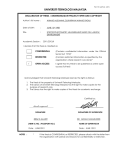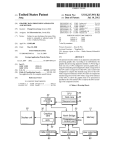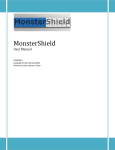Download Final DRAFT Report as of 4-12-09
Transcript
Final Draft Report 1 iLights Senior Design Project Jose D. Figueroa, Matthew C. Ryder, Nicholas Wittemen, and Chris Merola, Team Soules Abstract— People listen to music using iTunes more than any other media player currently available. Most media players have visualizers that can be placed on the screen to give the music more excitement. There problem with this is that visualizer software limits lighting effects simply to the screen and no where else. Light controllers exist, but for a high price and with no easy-touse interface. We propose a plug-in for iTunes that would give the user an easy-to-use interface that will control incandescent lights of various colors to bring the visualizer out of the screen and bring color and excitement to the user’s environment. A. Requirement Specifications 1. Deliver up to 500W X 4 output channels, 2000W max. 2. Go from off to fully illuminated and back off again in under 75ms (800bpm). 3. Lights to be fully illuminated within 80ms of audio input (Human sync detection range). 4. iTunes plug-in that allows users to select frequency band between 20 - 20,000Hz as trigger for each channel. 5. USB 1.0 link to Arduino microcontroller. 6. Documented source code + user manual I. INTRODUCTION problem our design solves is the constraint of light visualizations from iTunes in terms of actually realizing an external light visualization through the control of incandescent lights. This solution will provide an appropriate visual stimulation to complement the audio experience of iTunes users. Users would like to be able to bring life to their music and do away with the isolation of the computer screen. While devices already exist to dim lights in response to music, they do not give the user a GUI (Graphical User Interface) from which they can control what audible frequency ranges the lights will interact with. iLights allows users the ability to plugin up to 500W per channel of incandescent lights and have them interact with the beat of the song playing in real time. Users can select which range of the audible spectrum they want each channel to react to through the iTunes plug-in. The user will see a display of the frequency spectrum output of the song to allow band selection to be done very straightforward. This will supply the user with four selectable ranges for four different channels to react in response to treble, bass, midrange, or any other variation of the audible spectrum. II. DESIGN HE T Manuscript received November 20, 2008. This work was supported in part by SDP 2009. Jose D. Figueroa is a senior in Electrical Engineering at UMASS Amherst Nicholas Wittemen is a senior in Electrical Engineering at UMASS Amherst Chris Merola is a senior in Electrical Engineering at UMASS Amherst Matthew C. Ryder is a senior in Electrical Engineering at UMASS Amherst A. System Overview Our basic system design includes a computer with the iTunes program and our GUI along with a frequency analyzer. The software will communicate with our hardware via serial port communication from a USB 2.0 output on the computer to a USB 1.0 connection that will tie into the input of the iLights Hardware Box. The hardware box contains two microcontrollers, 120VAC/5VDC power supply, and the Triac control circuitry, all needed to use the frequency information provided by our GUI to obtain control of the four channels where the incandescent lights will be connected. Each channel will be capable of safely handling 500W. In addition shielding will be included in order to minimize the hazards of Electromagnetic Interference (EMI) resulting from the power signals along with proper heat sinks and fans for proper heat flow. Final Draft Report B. Block Diagram 2 code controls the bar height using a log scale in order to compare power in the same way as the human ear. As of now our software is able to communicate with iTunes, extract the frequency spectrum of the audio being played, and display this information graphically. The next step will be to implement a user interface. We will use handlers available in the freeglut package to do this. We have already experimented with input using this package and have determined that it will be able to handle the input our project requires. Serial Port Communication Link Fig. 1: System Block Diagram - Through the GUI the user selects frequency ranges which are then communicated through the two Arduinos leading to the controlling of the four power triacs controlling each channel. C. System Specification iTunes interface Our software must be able to communicate with iTunes in order to control lights based on the music being played. The software will also allow the user to select frequency ranges that will control each iLights electrical outlet. From data extracted with iTunes we will determine the power contained in a number of user selected frequency bands and use this to set the amplitude of the connected lights. Due to the physical properties of triacs, the fastest we can adjust the power sent to our lights is 120 times per second. This is the rate at which we will retrieve audio spectrum information form iTunes. This data will be updated and packaged to be sent via USB to our hardware continuously. The link from the PC to the microcontroller that triggers the switching circuitry is compromised of two parts. The first part is C++ code written in Microsoft Visual Studio which translates and transmits the extracted frequency data over the serial port. This code interprets the frequency data so that we can send a simple string to the first Arduino board which will be used as an index for a lookup table. One Arduino prototyping board with an Atmega168 that has been programmed to read the serial port data and another has been programmed for triggering the triac circuits. To extract frequency data we use the software development kit released by apple for visualization development. Using this we implement a Dynamic Link Library, call a *.dll file, which can access frequency data through iTunes provided variables. iTunes does a FFT (Fast Fourier Transform) of the audio being played and makes available the power contained in 256 samples spaced linearly from 20 Hz to 20kHz. The data that is provided is of type Uint8 giving 256 steps of resolution. The tasks of communication with the computer and providing control signals for the hardware are accomplished using two Arduinos. The reason for this is that receiving serial data takes away our ability to simultaneously transmit control signals because there is simply too much computation involved for the microcontrollers. The first microcontroller receives a string which refers to one of the 64 values in our lookup table. These values represent the average power across the particular frequency band. The values are on a logarithmic scale which is appropriate because the level of intensity of the lights is not linear to human eyes, just as the level of sound heard by a human ear is also nonlinear. Once the data has been taken from the look up table we then transmit this through serial over ports B and C of the ATmega168 to the next Arduino. Serial data is sent extremely fast since only bitwise data is needed, and this allows for efficient communication of our signals. Using two ports allows us to send data for two lights at once since we have two 8bit ports to send four bytes (8 bits each). This is done at a baud rate of 38400bps which does not cause any major delay which could lag performance. OpenGL is used to display this data graphically, specifically a package named freeglut. We have chosen this package because it is built to be both easy to implement and extremely portable; although we are developing in Windows we would like to be able to port our software to OSX. At this time we are displaying a level bar for each of the 256 available bands. Our The second microcontroller receives our serial data representing the level to dim each light and uses a critically timed loop to properly dim each channel. This loop is run approximately 1500 times over every 120Hz AC signal, which was discovered empirically. To dim the lights to the specified level we simply run this loop a certain number of times before Final Draft Report 3 sending the signal to trigger the power for that channel. This gives us a very consistent way to maintain phase control. Communicating with our PC in this way has allowed us to continuously send updating signals to each of the four lights many times a second without any visual delay between the music and the properly dimmed lighting. The extracted frequency data will consist of 256 samples of the audible frequency range, and the user will specify 4 different spans of this frequency band they want their 4 channels to react to. The power over each of these frequency bands will provide the output control signal to be written to the serial port. To send these 4 signals simultaneously we will have to store them in an array and write the whole array to the serial port. This writing must occur at the same rate we set the Arduino board to operate at. Currently a baud rate of 38400 has been used consistently in our code. The microcontroller will then read the serial port and take the 4 individual elements of this array and translate the power over each frequency band into the appropriate phase control. Phase control works by turning on a fraction of each half wave; current through the load is proportional to the area under this portion of the sine wave. The Arduino determines when to trigger each triac and turn on this signal to provide phase control. This is done using the Arduino to detect zerocrossings. Since our ac power is mostly constant at 120Hz it will remain at approximately 1/120 seconds apart. This data will continuously be collected, allowing us to accurately switch on during the desired phase of the pulse, resulting in real-time phase control of the 4 channels. Light Control Circuitry The idea for controlling the light is to use a type of phase control. AC mains are rated at 120VAC at 60Hz. The amount of power provided to an incandescent light is essentially the area under the sinusoidal wave. If we are able to supply half the amount of power during every half-cycle then we essentially deliver half the power to the incandescent bulb which in return creates an affect on the incandescent light bulb being half as bright as usual. The use of a power triac is ideal for this. This is demonstrated in the figure below: Fig. 2: Graph of AC mains (GREEN) and supply of half of each halfcycle to the load (RED). Graph also represents triggering the triac on to dim the bulb at half of its full brightness (RED). The power triac is a device of the Thrysistor family which allows for switching of AC loads either resistive or inductive. The triac of choice is the BTA20-700CW snubberless triac from ST Microelectronics. The way the device works is by attaching the mains (120VAC) to pins A1 and A2. Pin G is a gate triggering pin which will activate the triac and allow current to flow through pins A2 and A1. The uniqueness of this device is its capability to block the current flow when the AC main voltage crosses zero. In order to allow current to flow the triac needs to be triggered after every zero crossing of the AC mains. This property makes the device ideal for phase control of our lights. The triac is capable of withstanding 700V at 20 A which makes it completely capable of meeting our design requirements of 500W. Each channel will contain its own power triac for individual control of each channel. The second device needed to control the lights and interface with the microcontroller is a Triac Driver IC. This device is needed to isolate the sensitive microcontroller from the AC main lines that the power triac will be controlling. The device of interest is the MOC3012, Opto-isolated Triac Driver. This device is a random phase opto-isolated triac driver. Within the device there is an infrared light emitting diode which optically triggers an infrared sensitive triac. When this triac is triggered it will supply an output trigger for the power triac therefore safely preventing any current from entering the microcontroller. Fig. 3: Basic structure of design for controlling a single incandescent light bulb or channel. Final Draft Report The last major component of the light control circuitry is a zero cross detection circuit. This is needed in our design so that the system knows when the AC mains cross zero and therefore calculate a delay after the zero crossing to switch the power triac to its on state. This has been achieved easily with the use of an Atmega168. Atmel released a bulletin that the Atmega can be directly connected to the AC mains with 1Meg resistors at the input pins and due to the internal clamping diodes it was possible to achieve a zero cross detection circuit. The clamping diodes keep the input pins between Vcc + 0.5V and Vg – 0.5V. The 1Meg resistors limit the current below its 1mA max up to 1000V. This will allow us to know when the AC main crosses zero in order to set-up a delay trigger to the power triac. With this trigger to the power triac we can control where within the half cycle we trigger the power triac depending on the delay from that zero cross. This, in return, gives us the ability to control the power to the incandescent light bulb and vary its brightness with the microcontroller. Both triacs in our design are snubberless meaning that there is no need for external components such as RC or RLC circuits to suppress transient spikes from the mains or the load. Our load is also purely resistive so that also eliminates the need of such circuitry. Electromagnetic Interference and Compatibility Since our project involves switching large amounts of AC current very quickly, electromagnetic interference (EMI) is an issue we are going to have to address. When large amounts of current are switched in close proximity to other circuits, they can induce a current in those circuits which will have a detrimental effect on performance. For example, in our circuit we are counting zero-crossings of the AC main line and also triggering the triacs with digital circuitry. The Electromagnetic (EM) fields produced by the triac output lines could induce a current in the zero-cross circuit and produce a fake zero crossing or it could induce a current in the triac triggering circuit and trigger the triac when it is not supposed to be triggered. The Federal Communications Commission (FCC) has passed many restrictions on the amount of EMI consumer electronics are allowed to produce. A product which produces too much EMI will degrade the performance of other products/appliances nearby. To help reduce EMI in our circuit, we are going to first use capacitors to couple the ac lines with the ground lines. This will prevent sharp and sudden voltage spikes due to ground noise. Y-type capacitors are ideal for this because they are double insulated and designed for this purpose. X-type capacitors can be used between live and neutral wires together 4 to further reduce interference. We will also arrange our circuit in such a way that minimizes EMI. The best way to do this is to have small loops on the PCB and to have lines carrying large amounts of current going in opposite directions. When two lines with equal current go in opposite directions, they each produce an EM field equal but opposite to the other. This will dramatically reduce our emissions. Large loops in a path amplify the ability of that path to conduct and radiate noise. Prevention of this type of noise will be done by keeping highcurrent loops far away from low-current loops and by keeping loops as small as possible. PCB Design This PCB design posed a particular challenge because of the high power requirements of iLights. The average PCB you encounter everyday consists of a variety of resistors, capacitors, and integrated circuits. Integrated circuits, such as the Atmega 168, operate at a very low pin current of 40mA. PCB traces of minimal thickness will suffice for carrying this amount of current. The vast majority of PCBs also use DC current or small AC currents because it is safer, easier to build and more cost efficient. The iLights PCB, however, is required to switch up to 2kW of power at 20 amps and 120VAC. The reason this is a special case is because standard PCB traces are 1 oz/ft2 thick; nowhere near thick enough to carry so much current without burning up. Based on calculations it was determined that the iLights PCB required a trace thickness of 4 oz/ft2. 1oz/ft2 is the thickness of copper achieved by stretching 1oz of copper uniformly over an area of 1 ft2; it is roughly 1.38 mils. To calculate minimum trace width, a few parameters had to be taken under consideration. First, the maximum current expected in the trace must be known. For iLights, an output of 500W at 120VAC per channel results in a total of 4.66A (5A used in calculations to be on the safe side) required per channel. With four output channels this is a total of approximately 20A going into the PCB. The second parameter needed to calculate trace width is the maximum permissible temperature rise of the trace. Since this PCB is going to be surrounded by four heat sinks at a temperature of 140°F (more on this in the next section) and in an enclosure, a maximum temperature rise of 70°F was selected. This value was selected based on a 70°F ambient room temperature. The final parameter needed is the thickness of the copper. Values of 1-3 oz/ft2 were used in the calculation and trace width could not be brought below 108 mils for traces in open air. Traces in open air are on an outer layer of the PCB and can therefore dissipate more of their heat into the air than a trace on an inner layer would be able to. This allows them to be thinner and carry the Final Draft Report same amount of current without burning up. When a copper thickness of 4 oz/ft2 (5.5 mils) was selected, the minimum trace width dropped to 80 mils; a much more practical value. A thickness of more than 100 mils would not work because it would not be able to pass under the triacs without connecting two of the triac pins. The same parameters as outlined above were used to calculate the minimum trace thickness of the 5A lines. They are 40 mils thick although a value of 14 mils is all that was required. In case of an accidental power surge, each output will be able to handle 12A before being destroyed. This is a useful protection feature in case the 5A fuse on each output does not trip fast enough to protect the PCB trace from burning. To connect external power to the board and distribute power to the output channels, arrays of plastic screw terminals were selected. These are the ideal way to connect a PCB to highcurrent inputs and outputs because they have high ratings (700V/60A) and are easy to use and service. They do not wear out from excessive use and they pose no risk of accidental electrocution. They are also much easier to connect and reconnect than soldering leads directly onto the board. Also, since the traces are carrying 120VAC, sharp turns greater than 45 degrees were avoided. When alternating currents are redirected to quickly, they produce large amounts of EMI. This occurs because as traces bend more and more, their properties change from that of a wire to that of an antennae. This is undesirable because not only will iLights produce large amounts of EMI and interfere with other electronics, but it will act as a receiver for other signals and can have signals injected into the line. This phenomenon also occurs at “T” junctions so they were avoided. Highly current-sensitive devices, such as the two Atmega168 ICs and triac opto-isolators, were placed on the opposite end of the board to minimize the risk of induced currents in the pins. Heat Control Design Closely related to the design of the PCB itself is the design of the thermal management system for the PCB. An overheating PCB causes two main issues: First, if the copper traces get too hot they will melt and not conduct anymore. Second, the triacs used in iLights have a maximum operating temperature of 125°C. If this is exceeded, currents can be arbitrarily induced in the doped materials and the triac may trigger when it is not supposed to or may not trigger when it is supposed to. It can also melt if it gets too hot. Initial tests with a small aluminum heat sink showed that switching 500W of power per channel produces a lot of heat. Within minutes of being operated at 450W one of the triacs heated up to over 93°C. This triac was only operating at 90% load and was in the open air; larger heat 5 sinks were needed to prevent overheating. The first and easiest method employed for cooling the triacs and PCB was to spread large sheets of copper over the top and bottom layers of the PCB. To do this, copper rectangles were placed over the high-voltage traces on the board, allowing them to act as heat sinks and dissipate small amounts of heat. This method works to prevent overheating of smaller components quite well, but was not enough for this project. In conjunction with the traces acting as heat sinks, large aluminum heat sinks were attached to the triacs to replace the smaller ones used during testing. To calculate the size of the heat sinks, the thermal properties of the triac and heat sink had to be looked at and the following equation had to be used: Where: RHA = thermal resistance of the heat sink RJC = thermal resistance of triac junction to case = 2.1 °C/W (from triac datasheet) RCH = thermal resistance of triac case to heat sink = 1 °C/W (worst-case value for thermal epoxy) TJ = maximum allowed temperature of heat sink = 140°F = 60°C (low temperature of computer) TA = ambient temperature of air around heat sink = 75°F = 24°C (high room temperature) P = heat energy dissipated by triac = 5.1W (from triac datasheet and explained below) Figure 1 shows heat dissipation vs. operating current for the BTA-20 triac we selected. The maximum current each triac will be handling is 5A since each output will be limited by a 5A fuse. A phase angle of 180° is a full power cycle and therefore will dissipate the most heat, so to find heat dissipation we look at the top plot in the figure (α = 180°. From the figure it is evident that when operated at 5A, the triac will dissipate roughly 5.1W of heat. Final Draft Report 6 Where: V = airflow rate [m3/hr] f = altitude factor (for altitudes less than 1000m, f = 3.5 QV= heat radiated in enclosure = 25W (four heat sinks at 5.1W and a little overhead) Ti = highest allowed temperature inside enclosure To = highest anticipated temperature outside enclosure Ti-To = ∆T = 2°C A somewhat arbitrary selection of ∆T = 2°C was made to ensure the air in the enclosure was as close to the outside (ambient) air as possible. Solving the equation for the above Figure 1: Heat dissipation vs. operating current for BTA20 triac for different duty cycles Evaluating the above equation for the values shown produces a result of 3.96 °C/W. This means the heat sink must heat up less than 3.96°C for every Watt of heat released into it. The heat sink selected for use in iLights has a thermal resistance of 2.6°C/W. The actual thermal resistance value of a heat sink is a function of airflow, and that will be addressed next. Since the triacs and heat sinks described earlier are in a sealed enclosure, a fan was needed to circulate the air and keep the air in the box as close to ambient as realistically possible. If there were no fan, the air in the enclosure would heat up until it eventually got to the same temperature as the heat sinks. As the temperature difference between the air inside the enclosure and heat sinks got smaller, the rate of heat exchange would slow and the heat sinks themselves would get hotter. After a long time, the air inside the enclosure would be the same temperature as the triacs with no heat sinks on them; over 125°C. The important parameters for a fan are the air flow rate, and the noise it produces. An AC fan was selected as opposed to a DC fan because we already have 120VAC lines in the enclosure and adding a separate 12VDC supply solely for the fan was not practical. To calculate the minimum airflow needed, the following equation was used: values gives a minimum required airflow of m3/hr. Converting this to the more standard unit of CFM (cubic feet per minute) gives V 25.75 CFM. The fan selected for this project has a flow rate of 27 CFM and a noise rating of 22dB. Standard laptop fans operate at around 30dB and are not too loud, so a noise rating of less than 30dB was the goal. As mentioned earlier, the thermal resistance of a heat sink is a function of the air flow over it. The calculated thermal resistance of the triac heat sinks assumes no airflow, so it is an absolute maximum resistance. Thermal resistances lower than the calculated 3.96 °C/W would result in lower heat sink temperatures. Now that an airflow rate has been determined, a slightly different version of the heat sink equation will be used to calculate the actual temperature of the heat sink. Note Figure 2 shows how the thermal resistance of the heat sink changes with airflow. Converting between air velocity and feet per minute is a function of the radius of the fan. The selected fan has a radius of 1.3” and an airflow of 27 CFM, which translates to a velocity of roughly 732 ft/min. Figure 2 shows that with this air velocity, the thermal resistance of the heat sink will drop from 2.6°C/W to 1.2°C/W. This will be the value used to calculate the operating temperature of the heat sinks. Using the above numbers, the operating temperature of the heat sinks can be calculated by using the heat sink equation: TJ = 44.91°C (113°F) The above calculation assumes an ambient temperature in the room of 24°C (75°F). In a room at 24°C with the heat sink and fan selected, the maximum temperature of the heat sinks will Final Draft Report 7 crossing circuit along with the triac circuit which will handle 4 channels at 500W each for 2000W total max power, and taking all safety precautions when interfacing with a live AC source. He is also the webmaster who is responsible for updating and maintaining Teams Soules’ website. Matthew C. Ryder as been doing research on EMI (Electromagnetic Interference) so that our product not only functions properly within its contained environment but that it also meets all FCC regulations and safely interfaces with normal consumer electronics in a home with out effecting or causing damage to other products. Matthew also designed the PCB board and calculated and derived solutions to heating issues when the final board is enclosed. Figure 2: Thermal resistance vs. air velocity and mounting surface temperature rise vs. heat dissipated. IV. SUMMARY AND CONCLUSIONS be 45°C (113°F). This value is an acceptable value because laptop heat sinks routinely reach temperatures of 180°F before they start to malfunction, and these are considered safe for consumers. Of course the final temperature of the heat sink is dependent upon the ambient temperature, but with the flow rate and heat sinks selected the air inside the enclosure will be 2°C (3.6°F) warmer than room temperature ambient and the heat sink will be 21°C (38°F) warmer than the air inside the enclosure (this value of 21°C was calculated by hand, however Figure 2 shows it is correct because when 5.1W are dissipated by the heat sink there is expected to be a 21°C raise above ambient). This means that at all times the heat sink will be 23°C (41.6°F) warmer than the air in the room. This relatively small temperature difference will ensure the triacs stay cool and operate reliably all the time. It will also stop the plastic enclosure from melting. ACKNOWLEDGMENT III. PROJECT MANAGEMENT Team iLights would like to extend our thanks to professor T. Baird Soules for his guidance and the insight he contributed to our research. We would also like to thank Paul Badger, owner of ModernDevice.com, for his timely and considerate assistance for handling our requests for assistance. REFERENCES [1] [2] [3] [4] [5] [6] [7] A. System Overview Our team as split the project up into four main areas: Chris Merola is responsible for designing the easy-to-use GUI along with the iTunes plug-in with iTunes SDK to extract frequency information. He is also charged with making the software compatible for both Mac and PC operating systems. Also lead engineer for overall project Nicholas Wittemen has been progressively developing a serial communications link with C++ and the processing language to make data transfer possible between the iTunes software plug-in and the Arduino microcontroller that will drive the triggers for the triacs in order to control the lights appropriately. He is also the team coordinator. Jose D. Figueroa has been assigned to designing the zero Shreiner, Dave, Mason Woo, and Jackie Neider. OpenGL Programming Guide: The Official Guide to Learning OpenGL, Version 2. New York: Addison Wesley Professional, 2005. "The World Famous Index of Arduino & Freeduino Knowledge." <http://www.freeduino.org/>. "Arduino Home." <http://www.arduino.cc/>. Curcio, Igor D., and Miikka Lundan. Human Perception of Lip Synchronization in Mobile Environment. Tech.No. Research Center, Nokia Corporation. IEEE Xplore, 2007. 1-7. Benhard, Ryan G. "EMI Considerations in Selecting AC/DC Switching Power Supplies." Power Supplies. Oct.-Nov. 2005. Elpac Electronics, Inc. 3 Dec. 2008 <http://www.devicelink.com/mem/archive/05/10/007.html>. Fairchild Semiconductors: Datasheet: Application Note AN-3004 ST Microelectronics: Datasheet: BTA20 BW/CW, Datasheet MOC3012