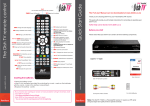Download Quickstart Guide - Dish TV Technologies
Transcript
LED Power Ethernet Status -Solid -Blinking -Off -Power is on -Device is in power-saving mode -Power is off -Solid -Ethernet is connected, no data transmission -Data is transmitted -No ethernet connection -Blinking -Off -Solid Data -Blinking -Off Button www.dishtv.co.nz Description Factory Reset Pair/ Security Quick Start Guide Pair/ Security Factory Reset * Thank you for choosing Dish TV for your Powerline Ethernet Adapter. This guide will provide you with simple instructions for connecting and operating your Dish TV Powerline Ethernet Adapter Further help can be found at www.dishtv.co.nz Before you start Please check that your Dish TV Powerline Ethernet Adapter box contains all of the following components. 2x Powerline Ethernet Adapter (200Mbps*) -Device is connected to a powerline network -Device is receiving or sending data -Device not connected to powerline network or in power-saving mode CD-ROM (Advanced Configuration and User Manual) Description Press the Factory Reset button for 1 second, then the Powerline Adapter device will return to its factory default settings. After plugging in your new PEA adapter, press the pair button for 3-10 seconds, then press the pair button on one of the other PEA adapters in your existing network for 3-10 seconds. Both buttons should be pressed within 2 minutes of each other. www.dishtv.co.nz LEDs And Buttons Power Ethernet Data 200 Mbps Powerline Ethernet Adapter 2x Ethernet Cables *Note: Access speed is a maximum theoretical acheivable speed. For advanced settings and User Manual use: - Computer - Windows 98SE, 2000, ME, XP, Vista, Windows 7, Mac OS, Linux - CD-ROM Drive - Network Interface Card Installation Installation Requirements Power Supply: - 100~240VAC, 50-60HZ For Internet Access: - Cable or DSL Modem - Subscription with an Internet Service Provider (ISP) Scenario Two: Extend Powerline Network Room 2 After plugging in your new PEA adapters, press the pair button on one for 3-10 seconds, then press the pair button on the other PEA adapters for 3-10 seconds. All buttons need to be pressed within 2 minutes of the first for pairing to happen. Room1 Room 3 After plugging in your new PEA adapters, press the pair button on one for 3-10 seconds, then press the pair button on the other PEA adapter in for 3-10 seconds. Both buttons need to be pressed within 2 minutes of each other for pairing to happen. www.dishtv.co.nz www.dishtv.co.nz Scenario One: General Installation Room 4 Note: If you want to add more PEA adapters to your exsiting paired adapters, press the pair button on one of your exsiting adapters first, then the pair button on the new adapter/s within 2 min.