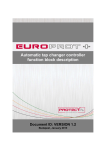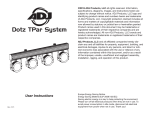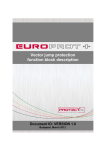Download Bay control unit configuration description (Type: DVEZ)
Transcript
Bay control unit configuration description (Type: DVEZ) Document ID: PP-13-21018 Budapest, May 2015 DVEZ Bay control unit configurations description User’s manual version information Version V1.0 V1.1 Date 12.05.2015 DVEZ_CONFIG_V1.1.doc Modification First internal version Minor correction 2/71 Compiled by Tóth Tóth DVEZ Bay control unit configurations description CONTENTS 1 Configuration description .....................................................................................................4 1.1 Application ....................................................................................................................4 1.1.1 Configurations .......................................................................................................4 1.1.2 Measurement functions.........................................................................................7 1.1.3 Hardware configuration .........................................................................................8 1.1.4 The applied hardware modules ............................................................................9 1.2 Meeting the device .................................................................................................... 10 1.3 Software configuration .............................................................................................. 11 1.3.1 Protection functions ........................................................................................... 11 1.3.1.1 Line thermal protection function (TTR49L) ............................................................... 12 1.3.1.2 Definite time overvoltage protection function (TOV59) ............................................ 15 1.3.1.3 Definite time undervoltage protection function (TUV27) .......................................... 16 1.3.1.4 Residual definite time overvoltage protection function (TOV59N) ........................... 17 1.3.1.5 Synchrocheck function (SYN25) ................................................................................ 18 1.3.1.6 Auto-reclose protection function (REC79HV) ........................................................... 21 1.3.1.7 Auto-reclose protection (REC79MV) ......................................................................... 26 1.3.1.8 Over-frequency protection function (TOF81)............................................................. 29 1.3.1.9 Underfrequency protection function (TUF81) ............................................................ 30 1.3.1.10 Rate of change of frequency protection function (FRC81) ..................................... 31 1.3.1.11 Automatic tap-changer controller function (ATCC) ............................................... 33 1.3.1.12 Breaker failure protection function (BRF50) .......................................................... 41 1.3.1.13 Phase-selective trip logic (TRC94_PhS) ................................................................ 43 1.3.1.14 Dead line detection function (DLD) ....................................................................... 45 1.3.1.15 Voltage transformer supervision function (VTS60) ............................................... 47 1.3.1.16 Current unbalance function (VCB60) ..................................................................... 49 1.3.2 Control functions ................................................................................................ 50 1.3.2.1 Circuit breaker control function block (CB1Pol) ........................................................ 50 1.3.2.2 Disconnector control function (DisConn) ................................................................... 54 1.3.3 Measuring functions ........................................................................................... 56 1.3.3.1 Current input function (CT4) ...................................................................................... 58 1.3.3.2 Voltage input function (VT4) ..................................................................................... 61 1.3.3.3 Line measurement function (MXU)............................................................................ 64 1.3.4 Disturbance recorder ......................................................................................... 70 1.3.5 Event recorder ................................................................................................... 71 1.4 LED assignment ........................................................................................................ 71 DVEZ_CONFIG_V1.1.doc 3/71 DVEZ Bay control unit configurations description 1 Configuration description The DVEZ bay control unit device is a member of the EuroProt+ product line, made by Protecta Co. Ltd. The EuroProt+ type complex protection in respect of hardware and software is a modular device. The modules are assembled and configured according to the requirements, and then the software determines the functions. This manual describes the specific application of the DVEZ factory configurations. 1.1 Application DVEZ IEDs (inteligent electronic devices) are used for bay control unit applications in transmission and distribution network. They provides full control for any type of switchgears (included the interlocking functions) and other substation application. The DVEZ factory configurations implement the basic functionality, but you can add optional functions to increase functionality of the device. Optional functions: Breaker failure protection Synchrocheck Automatic reclosing function for HV/MV networks Automatic voltage regulator (AVR) / tap change control Remote binary transmission Remote Binary Communication Voltage protection functions Thermal protection Overfrequency protection Underfrequency protection Load shedding 1.1.1 Configurations The DVEZ bay control unit is available in two basic configuations. E1-BCU: This configuration has no analog inputs, it is designed for simplified bay control functions to switch and supervise any kind of switchgears at the substation. All binary alarm or warning signals of the substation can be handled in this configuration. E2-BCU: The configuration is designed to meet the requirements of a complex field control unit for transformer, line or other bays. The measurement functions are implemented, as well. The configuration can be supplemented with current and voltage based functions. DVEZ_CONFIG_V1.1.doc 4/71 DVEZ Bay control unit configurations description Configurations Function scale Name Circuit breaker control (included interlocking function) Disconnector control (included interlocking function) Voltage measurement Current measurement Line measurement Average and maximum measurement Fuse failure protection (VTS supervision) Current unbalance protection Breaker failure protection Synchrocheck Automatic reclosing function for HV/MV networks Automatic voltage regulator (AVR) / tap change control Remote binary transmission Remote Binary Communication Circuit breaker wear Definite time overvoltage protection Residual overvoltage protection Definite time undervoltage protection Overfrequency protection Underfrequency protection Rate of change of frequency protection Load shedding Thermal protection Supervised trip contacts (TCS) IEC ANSI E1-BCU E2-BCU ✔ ✔ ✔ ✔ ✔* ✔* ✔* ✔* 0 - >1 60 ✔* 60 50 25 ✔* Op. Op. 79 Op. Op. 90V Op. Op. U >, U >> Uo >, Uo >> U <, U << f >, f >> f <, f << df/dt T> Op. 59N Op. 27 Op. 81O Op. 81U Op. 81R Op. 49 74TC Op. Op. ✔* ✔* Table 1 The protection functions of the DVEZ configurations 5/71 Op. Op. ✔* 59 Op.: Optional ✔*: If the HW permits, then basic DVEZ_CONFIG_V1.1.doc Op. DVEZ Bay control unit configurations description The configured functions are drawn symbolically in the Figure below. Ubus 79 25 Close Trip 4I 50BF 46 49 59 59N 60 3U 27 81 60 Measured values: U, I, P, Q, E, f, cos φ Recording features: Event Recording Disturbance Recording Figure 1 Implemented protection and control functions DVEZ_CONFIG_V1.1.doc 6/71 DVEZ Bay control unit configurations description 1.1.2 Measurement functions Based on the hardware inputs the measurements listed in Table below are available. Measurement functions E2-BCU Current (I1, I2, I3, Io) Voltage (U1, U2, U3, U12, U23, U31, Uo, Useq) and frequency Power (P, Q, S, pf) and Energy (E+, E-, Eq+, Eq-) Circuit breaker wear Supervised trip contacts (TCS) X* X* X* X* X* * If the HW permits, then basic Table 2 The measurement functions of the E1-, E2-BCU configuration DVEZ_CONFIG_V1.1.doc 7/71 DVEZ Bay control unit configurations description 1.1.3 Hardware configuration The minimum number of inputs and outputs are listed in the Table below. Hardware configuration ANSI Mounting Panel instrument case Current inputs (4th channel can be sensitive) Voltage inputs Digital inputs Digital outputs Fast trip outputs Temperature monitoring (RTDs) * DVEZ Op. 38 / 49T Op. Op. Op. Op. Op. Op. Table 3 The basic hardware configuration of the DVEZ configurations The basic module arrangement of the DVEZ configurations are shown below. Figure 2 Basic module arrangement of the E1-BCU configuration (84TE, rear view) Figure 3 Basic module arrangement of the E2-BCU configuration (84TE, rear view) DVEZ_CONFIG_V1.1.doc 8/71 DVEZ Bay control unit configurations description Figure 4 Basic module arrangement of the E1-BCU configuration (42TE, rear view) Figure 5 Basic module arrangement of the E2-BCU configuration (42TE, rear view) 1.1.4 The applied hardware modules The technical specification of the device and that of the modules are described in the document “Hardware description”. DVEZ_CONFIG_V1.1.doc 9/71 DVEZ Bay control unit configurations description 1.2 Meeting the device The basic information for working with the EuroProt+ devices are described in the document “Quick start guide to the devices of the EuroProt+ product line”. Figure 6 The 84 inch rack of EuroProt+ family Figure 7 The 42 inch rack of EuroProt+ family DVEZ_CONFIG_V1.1.doc 10/71 DVEZ Bay control unit configurations description 1.3 Software configuration 1.3.1 Protection functions The implemented protection functions are listed in * The applied functions depends on the HW and the User’s request. Table 4. The function blocks are described in details in separate documents. These are referred to also in this table. Name *TTR49L Title Thermal overload *TOV59_high *TOV59_low *TUV27_high *TUV27_low *TOV59N_high *TOV59N_low *TOF81_high *TOF81_low *TUF81_high *TUF81_low *FRC81 Overvoltage *SYN25 Synchrocheck *REC79HV HV Autoreclosing *REC79MV MV autoreclosing *VCB60 Current Unbalance *VTS60 *BRF50 Voltage transformer supervision Breaker failure *DLD Dead line detection Undervoltage Overvoltage Overfrequency Underfrequency ROC of frequency Document Line thermal protection function block description Definite time overvoltage protection function block description Definite time undervoltage protection function block description Definite time zero sequence overvoltage protection function block description Overfrequency protection function block description Underfrequency protection function block description Rate of change of frequency protection function block description Synchro-check, synchro switch function block description Automatic reclosing function for high voltage networks, function block description Automatic reclosing function for medium voltage networks, function block description Current unbalance function block description Voltage transformer supervision function block description Breaker failure protection function block description Dead line detection protection function block description * The applied functions depends on the HW and the User’s request. Table 4 Implemented protection functions DVEZ_CONFIG_V1.1.doc 11/71 DVEZ Bay control unit configurations description 1.3.1.1 Line thermal protection function (TTR49L) Basically, line thermal protection measures the three sampled phase currents. RMS values are calculated and the temperature calculation is based on the highest RMS value of the phase currents. The temperature calculation is based on the step-by-step solution of the thermal differential equation. This method yields “overtemperature”, meaning the temperature above the ambient temperature. Accordingly, the temperature of the protected object is the sum of the calculated “overtemperature” and the ambient temperature. If the calculated temperature (calculated “overtemperature”+ambient temperature) is above the threshold values, alarm, trip and restart blocking status signals are generated. For correct setting, the following values must be measured and set as parameters: rated load current is the continuous current applied for the measurement, rated temperature is the steady state temperature at rated load current, base temperature is the temperature of the environment during the measurement and the time constant is the measured heating/cooling time constant of the exponential temperature function. When energizing the protection device, the algorithm permits the definition of the starting temperature as the initial value of the calculated temperature. The parameter Startup Term. is the initial temperature above the temperature of the environment as compared to the rated temperature above the temperature of the environment The ambient temperature can be measured using e.g. a temperature probe generating electric analog signals proportional to the temperature. In the absence of such measurement, the temperature of the environment can be set using the dedicated parameter TTR49L_Amb_IPar_ (Ambient Temperature). The selection between parameter value and direct measurement is made by setting the binary Boolean parameter. The problem of metal elements (the protected line) exposed to the sun is that they are overheated as compared to the „ambient” temperature even without a heating current; furthermore, they are cooled mostly by the wind and the heat transfer coefficient is highly dependent on the effects of the wind. As the overhead lines are located in different geographical environments along the tens of kilometers of the route, the effects of the sun and the wind cannot be considered in detail. The best approximation is to measure the temperature of a piece of overhead line without current but exposed to the same environmental conditions as the protected line itself. The application of thermal protection of the overhead line is a better solution than a simple overcurrent-based overload protection because thermal protection “remembers” the preceding load states of the line and the setting of the thermal protection does not need so a high security margin between the permitted current and the permitted continuous thermal current of the line. In a broad range of load states and in a broad range of ambient temperatures this permits the better exploitation of the thermal and consequently current carrying capacity of the line. The thermal differential equation to be solved is: cm dΘ 1 I 2 (t ) R = ( − Θ) , and the definition of the heat time constant is: T = hA dt T hA In this differential equation: I(t) (RMS) R c m θ h A t heating current, the RMS value usually changes over time; resistance of the line; specific heat capacity of the conductor; mass of the conductor; rise of the temperature above the temperature of the environment; heat transfer coefficient of the surface of the conductor; area of the surface of the conductor; time. DVEZ_CONFIG_V1.1.doc 12/71 DVEZ Bay control unit configurations description The solution of the thermal differential equation for constant current is the temperature as the function of time (the mathematical derivation of this equation is described in a separate document): − I 2 R T Θ(t ) = 1 − e hA t t − + Θoe T where Θo is the starting temperature. Remember that the calculation of the measurable temperature is as follows: Temperature(t) = Θ(t)+Temp_ambient where Temp_ambient is the ambient temperature. In a separate document it is proven that some more easily measurable parameters can be introduced instead of the aforementioned ones. Thus, the general form of equation above is: t − Θ(t ) I 2 T = 2 1 − e H (t ) = Θn In where: H(t) Θn In Θo Θn Θ o − Tt + Θ e n is the „thermal level” of the heated object, this is the temperature as a percentage of the Θn reference temperature. (This is a dimensionless quantity but it can also be expressed in a percentage form.) is the reference temperature above the temperature of the environment, which can be measured in steady state, in case of a continuous In reference current. is the reference current (can be considered as the nominal current of the heated object). If it flows continuously, then the reference temperature can be measured in steady state. is a parameter of the starting temperature related to the reference temperature The RMS calculations modul calculate the RMS values of the phase currents individually. The sampling frequency of the calculations is 1 kHz; therefore, theoretically, the frequency components below 500Hz are considered correctly in the RMS values. This module is not part of the thermal overload function; it belongs to the preparatory phase. The Max selection module selects the maximal value of the three RMS phase currents. The Thermal replica module solves the first order thermal differential equation using a simple step-by-step method and compares the calculated temperature to the values set by parameters. The temperature sensor value proportional to the ambient temperature can be an input (this signal is optional, defined at parameter setting). The function can be disblaed by parameter, or generates a trip pulse if the calculated temperature exceeds the trip value, or generates a trip signal if the calculated temperature exceeds the trip value given by a parameter but it resets only if the temperature cools below the “Unlock temperature”. The line thermal protection function has two binary input signals. The conditions of the input signal are defined by the user, applying the graphic equation editor. One of the signals can block the line thermal protection function, the other one can reset the accumulated heat and set the temperature to the defined value for the subsequent heating test procedure. DVEZ_CONFIG_V1.1.doc 13/71 DVEZ Bay control unit configurations description Technical data Function Operate time at I>1.2*Itrip Accuracy <3 % or <+ 20 ms Table 5 Technical data of the line thermal protection function Parameters Enumerated parameter Parameter name Title Parameter for mode of operation TTR49L_Oper_EPar_ Operation Selection range Default Off, Pulsed, Locked Pulsed Table 6 The enumerated parameter of the line thermal protection function The meaning of the enumerated values is as follows: Off the function is switched off; no output status signals are generated; Pulsed the function generates a trip pulse if the calculated temperature exceeds the trip value Locked the function generates a trip signal if the calculated temperature exceeds the trip value. It resets only if the temperature cools below the “Unlock temperature”. Integer parameters Parameter name Alarm Temperature TTR49L_Alm_IPar_ Trip Temperature TTR49L_Trip_IPar_ Rated Temperature TTR49L_Max_IPar_ Base Temperature TTR49L_Ref_IPar_ Unlock Temperature TTR49L_Unl_IPar_ Ambient Temperature TTR49L_Amb_IPar_ Startup Term. TTR49L_Str_IPar Rated Load Current TTR49L_Inom_IPar_ Time constant TTR49L_pT_IPar_ Title Unit Min Max Step Default Alarm Temperature deg 60 200 1 80 Trip Temperature deg 60 200 1 100 Rated Temperature deg 60 200 1 100 Base Temperature deg 0 40 1 25 Unlock Temperature deg 20 200 1 60 Ambient Temperature deg 0 40 1 25 Startup Term % 0 60 1 0 Rated Load Current % 20 150 1 100 Time Constant min 1 999 1 10 Table 7 The integer parameters of the line thermal protection function Boolean parameter Boolean parameter Signal title Selection range Parameter for ambient temperature sensor application TTR49L_Sens_BPar_ Temperature Sensor No, Yes Default No Table 8 The boolean parameter of the line thermal protection function DVEZ_CONFIG_V1.1.doc 14/71 DVEZ Bay control unit configurations description 1.3.1.2 Definite time overvoltage protection function (TOV59) The definite time overvoltage protection function measures three voltages. The measured values of the characteristic quantity are the RMS values of the basic Fourier components of the phase voltages. The Fourier calculation inputs are the sampled values of the three phase voltages (UL1, UL2, UL3), and the outputs are the basic Fourier components of the analyzed voltages (UL1Four, UL2Four, UL3Four). They are not part of the TOV59 function; they belong to the preparatory phase. The function generates start signals for the phases individually. The general start signal is generated if the voltage in any of the three measured voltages is above the level defined by parameter setting value. The function generates a trip command only if the definite time delay has expired and the parameter selection requires a trip command as well. The overvoltaget protection function has a binary input signal, which serves the purpose of disabling the function. The conditions of disabling are defined by the user, applying the graphic equation editor. Technical data Function Pick-up starting accuracy Blocking voltage Reset time U< → Un U< → 0 Operate time accuracy Minimum operate time Value Accuracy < ± 0,5 % < ± 1,5 % 60 ms 50 ms < ± 20 ms 50 ms Table 9 Technical data of the definite time overvoltage protection function Parameters Enumerated parameter Parameter name Title Selection range Enabling or disabling the overvoltage protection function TOV59_Oper_EPar_ Operation Off, On Default On Table 10 The enumerated parameter of the definite time overvoltage protection function Integer parameter Parameter name Title Unit Min Max Step Default Voltage level setting. If the measured voltage is above the setting value, the function generates a start signal. TOV59_StVol_IPar_ Start Voltage % 30 130 1 63 Table 11 The integer parameter of the definite time overvoltage protection function Boolean parameter Parameter name Enabling start signal only: TOV59_StOnly_BPar_ Title Default Start Signal Only FALSE Table 12 The boolean parameter of the definite time overvoltage protection function Timer parameter Parameter name Title Unit Time delay of the overvoltage protection function. TOV59_Delay_TPar_ Time Delay ms Min Max Step Default 0 60000 1 100 Table 13 The timer parameter of the definite time overvoltage protection function DVEZ_CONFIG_V1.1.doc 15/71 DVEZ Bay control unit configurations description 1.3.1.3 Definite time undervoltage protection function (TUV27) The definite time undervoltage protection function measures the RMS values of the fundamental Fourier component of three phase voltages. The Fourier calculation inputs are the sampled values of the three phase voltages (UL1, UL2, UL3), and the outputs are the basic Fourier components of the analyzed voltages (UL1Four, UL2Four, UL3Four). They are not part of the TUV27 function; they belong to the preparatory phase. The function generates start signals for the phases individually. The general start signal is generated if the voltage is below the preset starting level parameter setting value and above the defined blocking level. The function generates a trip command only if the definite time delay has expired and the parameter selection requires a trip command as well. The operation mode can be chosen by the type selection parameter. The function can be disabled, and can be set to “1 out of 3”, “2 out of 3”, and “All”. The overvoltage protection function has a binary input signal, which serves the purpose of disabling the function. The conditions of disabling are defined by the user, applying the graphic equation editor. Technical data Function Pick-up starting accuracy Blocking voltage Reset time U> → Un U> → 0 Operate time accuracy Minimum operate time Value Accuracy < ± 0,5 % < ± 1,5 % 50 ms 40 ms < ± 20 ms 50 ms Table 14 Technical data of the definite time undervoltage protection function Parameters Enumerated parameter Parameter name Title Parameter for type selection TUV27_Oper_EPar_ Operation Selection range Default Off, 1 out of 3, 2 out of 3, All 1 out of 3 Table 15 The enumerated parameter of the definite time undervoltage protection function Integer parameters Parameter name Title Starting voltage level setting TUV27_StVol_IPar_ Start Voltage Blocking voltage level setting TUV27_BlkVol_IPar_ Block Voltage Unit Min Max Step Default % 30 130 1 52 % 0 20 1 10 Table 16 The integer parameters of the definite time undervoltage protection function Boolean parameter Parameter name Enabling start signal only: TUV27_StOnly_BPar_ Title Default Start Signal Only FALSE Table 17 The boolean parameter of the definite time undervoltage protection function Timer parameters Parameter name Title Unit Time delay of the undervoltage protection function. TUV27_Delay_TPar_ Time Delay ms Min Max Step Default 0 60000 1 100 Table 18 The timer parameter of the definite time undervoltage protection function DVEZ_CONFIG_V1.1.doc 16/71 DVEZ Bay control unit configurations description 1.3.1.4 Residual definite time overvoltage protection function (TOV59N) The residual definite time overvoltage protection function operates according to definite time characteristics, using the RMS values of the fundamental Fourier component of the zero sequence voltage (UN=3Uo). The Fourier calculation inputs are the sampled values of the residual or neutral voltage (UN=3Uo) and the outputs are the RMS value of the basic Fourier components of those. The function generates start signal if the residual voltage is above the level defined by parameter setting value. The function generates a trip command only if the definite time delay has expired and the parameter selection requires a trip command as well. The residual overvoltage protection function has a binary input signal, which serves the purpose of disabling the function. The conditions of disabling are defined by the user, applying the graphic equation editor. Technical data Function Pick-up starting accuracy Reset time U> → Un U> → 0 Operate time Value 2–8% 8 – 60 % Accuracy <±2% < ± 1.5 % 60 ms 50 ms 50 ms < ± 20 ms Table 19 Technical data of the residual definite time overvoltage protection function Parameters Enumerated parameter Parameter name Title Parameter for enabling/disabling: TOV59N_Oper_EPar_ Operation Selection range Default Off, On On Table 20 The enumerated parameter of the residual definite time overvoltage protection function Integer parameter Parameter name Title Starting voltage parameter: TOV59N_StVol_IPar_ Start Voltage Unit Min Max Step Default % 2 60 1 30 Table 21 The integer parameter of the residual definite time overvoltage protection function Boolean parameter Parameter name Enabling start signal only: TOV59N_StOnly_BPar_ Title Default Start Signal Only FALSE Table 22 The boolean parameter of the residual definite time overvoltage protection function Timer parameter Parameter name Definite time delay: TOV59N_Delay_TPar_ Title Unit Min Max Step Default Time Delay ms 0 60000 1 100 Table 23 The time parameter of the residual definite time overvoltage protection function DVEZ_CONFIG_V1.1.doc 17/71 DVEZ Bay control unit configurations description 1.3.1.5 Synchrocheck function (SYN25) Several problems can occur in the electric power system if the circuit breaker closes and connects two systems operating asynchronously. The high current surge can cause damage in the interconnecting elements, the accelerating forces can overstress the shafts of rotating machines or, at last, the actions taken by the protective system can result in the unwanted separation of parts of the electric power system. To prevent such problems, this function checks whether the systems to be interconnected are operating synchronously. If yes, then the close command is transmitted to the circuit breaker. In case of asynchronous operation, the close command is delayed to wait for the appropriate vector position of the voltage vectors on both sides of the circuit breaker. If the conditions for safe closing cannot be fulfilled within an expected time, then closing is declined. The conditions for safe closing are as follows: • The difference of the voltage magnitudes is below the declared limit, • The difference of the frequencies is below the declared limit and • The angle difference between the voltages on both sides of the circuit breaker is within the declared limit. The function processes both automatic reclosing and manual close commands. The limits for automatic reclosing and manual close commands can be set independently of each other. The function compares the voltage of the line and the voltage of one of the bar sections (Bus1 or Bus2). The bus selection is made automatically based on a binary input signal defined by the user applying the graphic equation editor. As to voltages: any phase-to-ground or phase-to-phase voltage can be selected. The function processes the signals of the voltage transformer supervision function and enables the close command only in case of plausible voltages. There are three modes of operation: • Energizing check: o Dead bus, live line, o Live bus, dead line, o Any Energizing Case (including Dead bus, dead line). • Synchro check (Live line, live bus) • Synchro switch (Live line, live bus) If the conditions for “Energizing check” or “Synchro check” are fulfilled, then the function generates the release command, and in case of a manual or automatic close request, the close command is generated. If the conditions for energizing or synchronous operation are not met when the close request is received, then synchronous switching is attempted within the set time-out. In this case, the rotating vectors must fulfill the conditions for safe switching within the declared waiting time: at the moment the contacts of the circuit breaker are closed, the voltage vectors must match each other with appropriate accuracy. For this mode of operation, the expected operating time of the circuit breaker must be set as a parameter value, to generate the close command in advance taking the relative vector rotation speed into consideration. The started checking procedure can be interrupted by a cancel command defined by the user in the graphic equation editor. In “bypass” operation mode, the function generates the release signals and simply transmits the close command. DVEZ_CONFIG_V1.1.doc 18/71 DVEZ Bay control unit configurations description The function can be started by the switching request signals initiated both the automatic reclosing and the manual closing. The binary input signals are defined by the user, applying the graphic equation editor. Blocking signal of the function are defined by the user, applying the graphic equation editor. Blocking signal of the voltage transformer supervision function for all voltage sources are defined by the user, applying the graphic equation editor. Signal to interrupt (cancel) the automatic or the manual switching procedure are defined by the user, applying the graphic equation editor. Technical data Function Rated Voltage Un Voltage effective range Frequency Phase angle Operate time Reset time Reset ratio Effective range Accuracy in the effective range 100/200V, parameter setting 10-110 % of Un ±1% of Un 47.5 – 52.5 Hz ±10 mHz ±3 ° Setting value ±3 ms <50 ms 0.95 Un Table 24 Technical data of the synchro check / synchro switch function Parameters Enumerated parameters Parameter name Title Selection range Selection of the processed voltage SYN25_VoltSel_EPar_ Voltage Select L1-N,L2-N,L3-N,L1-L2,L2-L3,L3-L1 Operation mode for automatic switching SYN25_OperA_EPar_ Operation Auto Off, On, ByPass Enabling/disabling automatic synchro switching SYN25_SwOperA_EPar_ SynSW Auto Off, On Energizing mode for automatic switching Off, DeadBus LiveLine, LiveBus SYN25_EnOperA_EPar_ Energizing Auto DeadLine, Any energ case Operation mode for manual switching SYN25_OperM_EPar_ Operation Man Off, On, ByPass Enabling/disabling manual synchro switching SYN25_SwOperM_EPar SynSW Man Off, On _ Energizing mode for manual switching Off,DeadBus LiveLine, LiveBus SYN25_EnOperM_EPar_ Energizing Man DeadLine, Any energ case Default L1-N On On DeadBus LiveLine On On DeadBus LiveLine Table 25 The enumerated parameters of the synchro check / synchro switch function DVEZ_CONFIG_V1.1.doc 19/71 DVEZ Bay control unit configurations description Integer parameters Parameter name Title Unit Voltage limit for “live line” detection SYN25_LiveU_IPar_ U Live % Voltage limit for “dead line” detection SYN25_DeadU_IPar_ U Dead % Voltage difference for automatic synchro checking mode Udiff SynCheck SYN25_ChkUdA_IPar_ % Auto Voltage difference for automatic synchro switching mode SYN25_SwUdA_IPar_ Udiff SynSW Auto % Phase difference for automatic switching MaxPhaseDiff SYN25_MaxPhDiffA_IPar_ deg Auto Voltage difference for manual synchro checking mode Udiff SynCheck SYN25_ChkUdM_IPar_ % Man Voltage difference for manual synchro switching mode SYN25_SwUdM_IPar_ Udiff SynSW Man % Phase difference for manual switching MaxPhaseDiff SYN25_MaxPhDiffM_IPar_ deg Man Min Max Step Default 60 110 1 70 10 60 1 30 5 30 1 10 5 30 1 10 5 80 1 20 5 30 1 10 5 30 1 10 5 80 1 20 Table 26 The integer parameters of the synchro check / synchro switch function Floating point parameters Parameter name Title Dim. Frequency difference for automatic synchro checking mode FrDiff SynCheck SYN25_ChkFrDA_FPar_ Hz Auto Frequency difference for automatic synchro switching mode SYN25_SwFrDA_FPar_ FrDiff SynSW Auto Hz Frequency difference for manual synchro checking mode FrDiff SynCheck SYN25_ChkFrDM_FPar_ Hz Man Frequency difference for manual synchro switching mode SYN25_SwFrDM_FPar_ FrDiff SynSW Man Hz Min Max Default 0.02 0.5 0.02 0.10 1.00 0.2 0.02 0.5 0.02 0.10 1.00 0.2 Table 27 The floating point parameters of the synchro check / synchro switch function Timer parameters Parameter name Title Breaker operating time at closing SYN25_CBTrav_TPar_ Breaker Time Impulse duration for close command SYN25_SwPu_TPar_ Close Pulse Maximum allowed switching time SYN25_MaxSw_TPar_ Max Switch Time Unit Min Max Step Default msec 0 500 1 80 msec 10 60000 1 1000 msec 100 60000 1 2000 Table 28 The timer parameters of the synchro check / synchro switch function DVEZ_CONFIG_V1.1.doc 20/71 DVEZ Bay control unit configurations description 1.3.1.6 Auto-reclose protection function (REC79HV) The HV automatic reclosing function for high voltage networks can realize up to four shots of reclosing. The dead time can be set individually for each reclosing and separately for singlephase faults and for multi-phase faults. The starting signal of the cycles can be generated by any combination of the protection functions or external signals of the binary inputs. The selection is made by graphic equation programming. The automatic reclosing function is triggered if as a consequence of a fault a protection function generates a trip command to the circuit breaker and the protection function resets because the fault current drops to zero or the circuit breaker’s auxiliary contact signals open state. According to the preset parameter values, either of these two conditions starts counting the dead time, at the end of which the HV automatic reclosing function generates a close command automatically. If the fault still exists or reappears, then within the "Reclaim time” started at the close command the protection functions picks up again and the subsequent cycle is started. If no pickup is detected within this time, then the HV automatic reclosing cycle resets and a new fault will start the procedure with the first cycle again. At the moment of generating the close command, the circuit breaker must be ready for operation, which is signaled via a binary input (CB Ready). The Boolean parameter „ CB State Monitoring” enables the function. The preset parameter value (CB Supervision time) decides how long the HV automatic reclosing function is allowed to wait at the end of the dead time for this signal. If the signal is not received during this dead time extension, then the HV automatic reclosing function terminates. Depending on binary parameter settings, the automatic reclosing function block can accelerate trip commands of the individual reclosing cycles. This function needs userprogrammed graphic equations to generate the accelerated trip command. In case of a manual close command which is assigned to the logic variable “Manual Close“ using graphic equation programming, a preset parameter value decides how long the HV automatic reclosing function should be disabled after the manual close command. The duration of the close command depends on preset parameter value “Close command time“, but the close command terminates if any of the protection functions issues a trip command. The HV automatic reclosing function can control up to four reclosing cycles. Depending on the preset parameter value “Reclosing cycles“, there are different modes of operation: Disabled 1. Enabled 1.2. Enabled 1.2.3. Enabled 1.2.3.4. Enabled No automatic reclosing is selected, Only one automatic reclosing cycle is selected, Two automatic reclosing cycles are activated, Three automatic reclosing cycles are activated, All automatic reclosing cycles are activated. The function can be switched Off /On using the parameter “Operation” The user can also block the HV automatic reclosing function applying the graphic equation editor. The binary status variable to be programmed is “Block”. Depending on the present parameter value “Reclosing started by“, the HV automatic reclosing function can be started either by resetting of the TRIP command or by the binary signal indicating the open state of the circuit breaker. If the reset state of the TRIP command is selected to start the HV automatic reclosing function, then the conditions are defined by the user applying the graphic equation editor. The binary status variable to be programmed is “AutoReclosing Start”. DVEZ_CONFIG_V1.1.doc 21/71 DVEZ Bay control unit configurations description If the open state of the circuit breaker is selected to start the HV automatic reclosing function, then additionally to programming the “AutoReclosing Start“ signal, the conditions for detecting the open state of the CB are defined by the user applying the graphic equation editor. For all four reclosing cycles, separate dead times can be defined for single-phase-reclosing after single-phase trip commands (as a consequence of single-phase faults) and for threephase-reclosing after three-phase trip commands (as a consequence of multi-phase faults). The different dead time settings of single-phase-reclosing and three-phase-reclosing can be justified as follows: in case of a single-phase fault, only the circuit breakers of the faulty phase open. In this case, due to the capacitive coupling of the healthy phases, the extinction of the secondary arc at the fault location can be delayed. Consequently, a longer dead time is needed for the fault current to die out than in the case of a three-phase open state, when no coupled voltage can sustain the fault current. From other point of view, in case of a transmission line connecting two power systems, only a shorter dead time is allowed for the three-phase open state because, due to the possible power unbalance between the interconnected systems, a large angle difference can be reached if the dead time is too long. If only a single phase is open, then the two connected healthy phases and the ground can sustain the synchronous operation of both power systems. Special dead time can be necessary if a three-phase fault arises near either substation of a line and the protection system operates without tele-protection. If the three-phase dead time is too short, the HV automatic reclosing may attempt to close the circuit breaker during the running time of the second zone trip at the other side. Consequently, a prolonged dead time is needed if the fault was detected in the first zone. Dead time reduction may be applicable if healthy voltage is measured in all three phases during the dead time, this means that no fault exists on the line. In this case, the expiry of the normal dead time need not be waited for; a reclosing attempt can be initiated immediately. If, during the cycles, the three-phase dead time is applied once, then all subsequent cycles will consider the three-phase dead time settings, too. Three-phase reclosing can be disabled by a preset parameter value. At the end of the dead time, reclosing is possible only if the circuit breaker can perform the command. The conditions are defined by the user applying the graphic equation editor. Reclosing is possible only if the conditions required by the “synchro-check” function are fulfilled. The conditions are defined by the user applying the graphic equation editor. The HV automatic reclosing function waits for a pre-programmed time for this signal. This time is defined by the user. If the “SYNC Release” signal is not received during the running time of this timer, then the “synchronous switch” operation is started. The separate function controls the generation of the close command in case of relatively rotating voltage vectors on both sides of the open circuit breaker to make contact at the synchronous state of the rotating vectors. For this calculation, the closing time of the circuit breaker must be defined. When the close command is generated, a timer is started to measure the “Reclaim time”. If the fault is detected again during this time, then the sequence of the HV automatic reclosing cycles continues. If no fault is detected, then at the expiry of the reclaim time the reclosing is evaluated as successful and the function resets. If fault is detected after the expiry of this timer, then the cycles restart with the first reclosing cycle. If the manual close command is received during the running time of any of the cycles, then the HV automatic reclosing function resets. DVEZ_CONFIG_V1.1.doc 22/71 DVEZ Bay control unit configurations description After a manual close command, the HV automatic reclosing function does not operate for the time period defined by a parameter. In case of evolving faults i.e. when a detected single-phase fault changes to multi-phase fault, the behavior of the automatic reclosing function is controlled by the preset parameter value “Evolving fault“. The options are “Block Reclosing” or “Start 3Ph Rec.” Depending on binary parameter settings, the automatic reclosing function block can accelerate trip commands of the individual reclosing cycles. Technical data Function Operating time Accuracy ±1% of setting value or ±30 ms Table 29 Technical data of the rate of auto-reclose function Parameters Enumerated parameters Parameter name Title Selection range Default Switching ON/OFF the HV automatic reclosing function REC79_Op_EPar_ Operation Off, On On Selection of the number of reclosing sequences Reclosing Disabled, 1. Enabled, 1.2. Enabled, REC79_CycEn_EPar_ 1. Enabled Cycles 1.2.3. Enabled, 1.2.3.4. Enabled Selection of triggering the dead time counter (trip signal reset or circuit breaker open position) Reclosing REC79_St_EPar_ Trip reset, CB open Trip reset Started by Selection of behavior in case of evolving fault (block reclosing or perform three-phase automatic reclosing cycle) Evolving Block REC79_EvoFlt_EPar_ Block Reclosing, Start 3Ph Rec. Fault Reclosing Table 30 The enumerated parameters of the rate of auto-reclose function DVEZ_CONFIG_V1.1.doc 23/71 DVEZ Bay control unit configurations description Timer parameters Parameter name Title Unit Min Max Step Default Dead time setting for the first reclosing cycle for single-phase fault REC79_1PhDT1_TPar_ 1. Dead Time 1Ph msec 0 100000 10 500 Dead time setting for the second reclosing cycle for single-phase fault REC79_1PhDT2_TPar_ 2. Dead Time 1Ph msec 10 100000 10 600 Dead time setting for the third reclosing cycle for single-phase fault REC79_1PhDT3_TPar_ 3. Dead Time 1Ph msec 10 100000 10 700 Dead time setting for the fourth reclosing cycle for single-phase fault REC79_1PhDT4_TPar_ 4. Dead Time 1Ph msec 10 100000 10 800 Dead time setting for the first reclosing cycle for multi-phase fault REC79_3PhDT1_TPar_1 1. Dead Time 3Ph msec 0 100000 10 1000 Special dead time setting for the first reclosing cycle for multi-phase fault REC79_3PhDT1_TPar_2 1. Special DT 3Ph msec 0 100000 10 1350 Dead time setting for the second reclosing cycle for multi-phase fault REC79_3PhDT2_TPar_ 2. Dead Time 3Ph msec 10 100000 10 2000 Dead time setting for the third reclosing cycle for multi-phase fault REC79_3PhDT3_TPar_ 3. Dead Time 3Ph msec 10 100000 10 3000 Dead time setting for the fourth reclosing cycle for multi-phase fault REC79_3PhDT4_TPar_ 4. Dead Time 3Ph msec 10 100000 10 4000 Reclaim time setting REC79_Rec_TPar_ Reclaim Time msec 100 100000 10 2000 Impulse duration setting for the CLOSE command REC79_Close_TPar_ Close Command Time msec 10 10000 10 100 Setting of the dynamic blocking time REC79_DynBlk_TPar_ Dynamic Blocking Time msec 10 100000 10 1500 Setting of the blocking time after manual close command REC79_MC_TPar_ Block after Man.Close msec 0 100000 10 1000 Setting of the action time (max. allowable duration between protection start and trip) REC79_Act_TPar_ Action Time msec 0 20000 10 1000 Limitation of the starting signal (trip command is too long or the CB open signal received too late) REC79_MaxSt_TPar_ Start Signal Max Time msec 0 10000 10 1000 Max. delaying the start of the dead-time counter REC79_DtDel_TPar_ DeadTime Max Delay msec 0 100000 10 3000 Waiting time for circuit breaker ready to close signal REC79_CBTO_TPar_ CB Supervision Time msec 10 100000 10 1000 Waiting time for synchronous state signal REC79_SYN1_TPar_ Syn Check Max Time msec 500 100000 10 10000 Waiting time for synchronous switching signal REC79_SYN2_TPar_ SynSw Max Time msec 500 100000 10 10000 Table 31 The timer parameters of the rate of auto-reclose function DVEZ_CONFIG_V1.1.doc 24/71 DVEZ Bay control unit configurations description Boolean parameters Parameter name Title REC79_CBState_BPar_ CB State Monitoring 0 REC79_3PhRecBlk_BPar_ Disable 3Ph Rec. 0 REC79_Acc1_BPar_ Accelerate 1.Trip 0 REC79_Acc2_BPar_ Accelerate 2.Trip 0 REC79_Acc3_BPar_ Accelerate 3.Trip 0 REC79_Acc4_BPar_ Accelerate 4.Trip 0 REC79_Acc5_BPar_ Accelerate FinTrip 0 Default Explanation Enable CB state monitoring for “Not Ready” state Disable three-phase reclosing Accelerate trip command at starting cycle 1 Accelerate trip command at starting cycle 2 Accelerate trip command at starting cycle 3 Accelerate trip command at starting cycle 4 Accelerate final trip command Table 32 The boolean parameters of the rate of auto-reclose function DVEZ_CONFIG_V1.1.doc 25/71 DVEZ Bay control unit configurations description 1.3.1.7 Auto-reclose protection (REC79MV) The MV automatic reclosing function can realize up to four shots of reclosing for mediumvoltage networks. The dead time can be set individually for each reclosing and separately for earth faults and for multi-phase faults. All shots are of three phase reclosing. The starting signal of the cycles can be generated by any combination of the protection functions or external signals of the binary inputs. The automatic reclosing function is triggered if as a consequence of a fault a protection function generates a trip command to the circuit breaker and the protection function resets because the fault current drops to zero or the circuit breaker’s auxiliary contact signals open state. According to the preset parameter values, either of these two conditions starts counting the dead time, at the end of which the MV automatic reclosing function generates a close command automatically. If the fault still exits or reappears, then within the "Reclaim time” the protection functions picks up again and the subsequent cycle is started. If the fault still exists at the end of the last cycle, the MV automatic reclosing function trips and generates the signal for final trip. If no pickup is detected within this time, then the MV automatic reclosing cycle resets and a new fault will start the procedure with the first cycle again. At the moment of generating the close command, the circuit breaker must be ready for operation, which is signaled via the binary input “CB Ready“. The preset parameter value “CB Supervision time“ decides how long the MV automatic reclosing function is allowed to wait at the end of the dead time for this signal. If the signal is not received during this dead time extension, then the MV automatic reclosing function terminates. Depending on binary parameter settings, the automatic reclosing function block can accelerate trip commands of the individual reclosing cycles. This function needs userprogrammed graphic equations to generate the accelerated trip command. The duration of the close command depends on preset parameter value “Close command time“, but the close command terminates if any of the protection functions issues a trip command. The MV automatic reclosing function can control up to four reclosing cycles. Depending on the preset parameter values “EarthFaults Rec,Cycle“ and “PhaseFaults Rec,Cycle“, there are different modes of operation, both for earth faults and for multi-phase faults: Disabled 1. Enabled 1.2. Enabled 1.2.3. Enabled 1.2.3.4. Enabled No automatic reclosing is selected, Only one automatic reclosing cycle is selected, Two automatic reclosing cycles are activated, Three automatic reclosing cycles are activated, All automatic reclosing cycles are activated. The function can be switched Off /On using the parameter “Operation”. The user can also block the MV automatic reclosing function applying the graphic equation editor. The binary status variable to be programmed is “Block”. Depending on the preset parameter value “Reclosing started by“, the MV automatic reclosing function can be started either by resetting of the TRIP command or by the binary signal indicating the open state of the circuit breaker. If the reset state of the TRIP command is selected to start the MV automatic reclosing function, then the conditions are defined by the user applying the graphic equation editor. The binary status variable to be programmed is “AutoReclosing Start”. If the open state of the circuit breaker is selected to start the MV automatic reclosing function, then additionally to programming the “AutoReclosing Start“ signal, the conditions for detecting the open state of the CB are defined by the user applying the graphic equation editor. DVEZ_CONFIG_V1.1.doc 26/71 DVEZ Bay control unit configurations description For all four reclosing cycles, separate dead times can be defined for line-to-line faults and for earth faults. The dead time counter of any reclosing cycle is started by the starting signal but starting can be delayed. Reclosing is possible only if the conditions required by the “synchro-check” function are fulfilled. The conditions are defined by the user applying the graphic equation editor. The HV automatic reclosing function waits for a pre-programmed time for this signal. This time is defined by the user. If the “SYNC Release” signal is not received during the running time of this timer, then the “synchronous switch” operation is started. If no synchronous switching is possible, then the MV automatic reclosing function resets. In case of a manual close command which is assigned to the binary input “Manual Close“ using graphic equation programming, a preset parameter value decides how long the MV automatic reclosing function should be disabled after the manual close command. The MV automatic reclosing function can be blocked by a binary input. The conditions are defined by the user applying the graphic equation editor. Technical data Function Operating time Accuracy ±1% of setting value or ±30 ms Table 33 Technical data of the auto-reclosing protection function Parameters Enumerated parameters Parameter name Title Selection range Default Switching ON/OFF the MV automatic reclosing function REC79_Op_EPar_ Operation Off, On On Selection of the number of reclosing sequences in case of earth faults REC79_EFCycEn_EPar EarthFault Disabled, 1. Enabled, 1.2. Enabled, 1. Enabled _ RecCycle 1.2.3. Enabled, 1.2.3.4. Enabled Selection of the number of reclosing sequences in case of line-to-line faults REC79_PhFCycEn_EPa PhaseFault Disabled, 1. Enabled, 1.2. Enabled, 1. Enabled r_ RecCycle 1.2.3. Enabled, 1.2.3.4. Enabled Selection of triggering the dead time counter (trip signal reset or circuit breaker open position) Reclosing REC79_St_EPar_ Trip reset, CB open Trip reset Started by Table 34 The enumerated parameters of the auto-reclosing protection function DVEZ_CONFIG_V1.1.doc 27/71 DVEZ Bay control unit configurations description Timer parameters Parameter name Title Unit Min Max Ste p Defaul t Dead time setting for the first reclosing cycle for line-to-line fault REC79_PhDT1_TPar_ 1. Dead Time Ph msec 0 100000 10 500 Dead time setting for the second reclosing cycle for line-to-line fault REC79_PhDT2_TPar_ 2. Dead Time Ph msec 10 100000 10 600 Dead time setting for the third reclosing cycle for line-to-line fault REC79_PhDT3_TPar_ 3. Dead Time Ph msec 10 100000 10 700 Dead time setting for the fourth reclosing cycle for line-to-line fault REC79_PhDT4_TPar_ 4. Dead Time Ph msec 10 100000 10 800 Dead time setting for the first reclosing cycle for earth fault REC79_EFDT1_TPar_ 1. Dead Time EF msec 0 100000 10 1000 Dead time setting for the second reclosing cycle for earth fault REC79_ EF DT2_TPar_ 2. Dead Time EF msec 10 100000 10 2000 Dead time setting for the third reclosing cycle for earth fault REC79_ EF DT3_TPar_ 3. Dead Time EF msec 10 100000 10 3000 Dead time setting for the fourth reclosing cycle for earth fault REC79_ EF DT4_TPar_ 4. Dead Time EF msec 10 100000 10 4000 Reclaim time setting REC79_Rec_TPar_ Reclaim Time msec 100 100000 10 2000 Impulse duration setting for the CLOSE command REC79_Close_TPar_ Close Command Time msec 10 10000 10 100 Setting of the dynamic blocking time REC79_DynBlk_TPar_ Dynamic Blocking Time msec 10 100000 10 1500 Setting of the blocking time after manual close command REC79_MC_TPar_ Block after Man Close msec 0 100000 10 1000 Setting of the action time (max. allowable duration between protection start and trip) REC79_Act_TPar_ Action Time msec 0 20000 10 1000 Limitation of the starting signal (trip command is too long or the CB open signal received too late) REC79_MaxSt_TPar_ Start Signal Max Time msec 0 10000 10 1000 Max. delaying the start of the dead-time counter REC79_DtDel_TPar_ DeadTime Max Delay msec 0 100000 10 3000 Waiting time for circuit breaker ready to close signal REC79_CBTO_TPar_ CB Supervision Time msec 10 100000 10 1000 Waiting time for synchronous state signal REC79_SYN1_TPar_ SynCheck Max Time msec 500 100000 10 10000 Waiting time for synchronous switching signal REC79_SYN2_TPar_ SynSW Max Time msec 500 100000 10 10000 Table 35 The timer parameters of the auto-reclosing protection function Boolean parameters Parameter name REC79_CBState_BPar_ Title CB State Monitoring Default 0 REC79_Acc1_BPar_ Accelerate 1.Trip 0 REC79_Acc2_BPar_ Accelerate 2.Trip 0 REC79_Acc3_BPar_ Accelerate 3.Trip 0 REC79_Acc4_BPar_ Accelerate 4.Trip 0 REC79_Acc5_BPar_ Accelerate FinTrip 0 Explanation Enable CB state monitoring for “Not Ready” state Accelerate trip command at starting cycle 1 Accelerate trip command at starting cycle 2 Accelerate trip command at starting cycle 3 Accelerate trip command at starting cycle 4 Accelerate final trip command Table 36 The boolean parameters of the auto-reclosing protection function DVEZ_CONFIG_V1.1.doc 28/71 DVEZ Bay control unit configurations description 1.3.1.8 Over-frequency protection function (TOF81) The deviation of the frequency from the rated system frequency indicates unbalance between the generated power and the load demand. If the available generation is large compared to the consumption by the load connected to the power system, then the system frequency is above the rated value. The over-frequency protection function is usually applied to decrease generation to control the system frequency. Another possible application is the detection of unintended island operation of distributed generation and some consumers. In the island, there is low probability that the power generated is the same as consumption; accordingly, the detection of high frequency can be one of the indication of island operation. Accurate frequency measurement is also the criterion for the synchro-check and synchroswitch functions. The accurate frequency measurement is performed by measuring the time period between two rising edges at zero crossing of a voltage signal. For the acceptance of the measured frequency, at least four subsequent identical measurements are needed. Similarly, four invalid measurements are needed to reset the measured frequency to zero. The basic criterion is that the evaluated voltage should be above 30% of the rated voltage value. The over-frequency protection function generates a start signal if at least five measured frequency values are above the preset level. Time delay can also be set. The function can be enabled/disabled by a parameter. The over-frequency protection function has a binary input signal. The conditions of the input signal are defined by the user, applying the graphic equation editor. The signal can block the under-frequency protection function. Technical data Function Operate range Effective range Operate time Time delay Reset ratio Range Accuracy 40 - 70 Hz 45 - 55 Hz / 55 - 65 Hz 30 mHz 2 mHz min 140 ms ± 20 ms 0,99 140 – 60000 ms Table 37 Technical data of the over-frequency protection function Parameters Enumerated parameter Parameter name Title Selection of the operating mode TOF81_Oper_EPar_ Operation Selection range Default Off,On On Table 38 The enumerated parameter of the over-frequency protection function Boolean parameter Parameter name Enabling start signal only: TOF81_StOnly_BPar_ Title Default Start Signal Only FALSE Table 39 The boolean parameter of the over-frequency protection function Float point parameter Parameter name Title Setting value of the comparison TOF81_St_FPar_ Start Frequency Unit Min Max Step Default Hz 40 60 0.01 51 Table 40 The float point parameter of the over-frequency protection function Timer parameter Parameter name Time delay TOF81_Del_TPar_ Title Unit Min Max Step Default Time Delay msec 100 60000 1 200 Table 41 The timer parameter of the over-frequency protection function DVEZ_CONFIG_V1.1.doc 29/71 DVEZ Bay control unit configurations description 1.3.1.9 Underfrequency protection function (TUF81) The deviation of the frequency from the rated system frequency indicates unbalance between the generated power and the load demand. If the available generation is small compared to the consumption by the load connected to the power system, then the system frequency is below the rated value. The under-frequency protection function is usually applied to increase generation or for load shedding to control the system frequency. Another possible application is the detection of unintended island operation of distributed generation and some consumers. In the island, there is low probability that the power generated is the same as consumption; accordingly, the detection of low frequency can be one of the indications of island operation. Accurate frequency measurement is also the criterion for the synchro-check and synchroswitch functions. The accurate frequency measurement is performed by measuring the time period between two rising edges at zero crossing of a voltage signal. For the acceptance of the measured frequency, at least four subsequent identical measurements are needed. Similarly, four invalid measurements are needed to reset the measured frequency to zero. The basic criterion is that the evaluated voltage should be above 30% of the rated voltage value. The under-frequency protection function generates a start signal if at least five measured frequency values are below the setting value. Time delay can also be set. The function can be enabled/disabled by a parameter. The under-frequency protection function has a binary input signal. The conditions of the input signal are defined by the user, applying the graphic equation editor. The signal can block the under-frequency protection function. Technical data Function Range Accuracy Operate range Effective range Operate time Time delay Reset ratio 40 - 70 Hz 45 - 55 Hz / 55 - 65 Hz 140 – 60000 ms 30 mHz 2 mHz min 140 ms ± 20 ms 0,99 Table 42 Technical data of the under-frequency protection function Parameters Enumerated parameter Parameter name Title Selection of the operating mode TUF81_Oper_EPar_ Operation Selection range Default Off, On On Table 43 The enumerated parameter of the under-frequency protection function Boolean parameter Parameter name Enabling start signal only: TUF81_StOnly_BPar_ Title Default Start Signal Only FALSE Table 44 The boolean parameter of the under-frequency protection function Float point parameter Parameter name Title Preset value of the comparison TUF81_St_FPar_ Start Frequency Unit Min Max Digits Default Hz 40 60 0.01 49 Table 45 The float point parameter of the under-frequency protection function Timer parameter Parameter name Time delay TUF81_Del_TPar_ Title Unit Min Max Step Default Time Delay ms 100 60000 1 200 Table 46 The timer parameter of the under-frequency protection function DVEZ_CONFIG_V1.1.doc 30/71 DVEZ Bay control unit configurations description 1.3.1.10 Rate of change of frequency protection function (FRC81) The deviation of the frequency from the rated system frequency indicates unbalance between the generated power and the load demand. If the available generation is large compared to the consumption by the load connected to the power system, then the system frequency is above the rated value, and if it is small, the frequency is below the rated value. If the unbalance is large, then the frequency changes rapidly. The rate of change of frequency protection function is usually applied to reset the balance between generation and consumption to control the system frequency. Another possible application is the detection of unintended island operation of distributed generation and some consumers. In the island, there is low probability that the power generated is the same as consumption; accordingly, the detection of a high rate of change of frequency can be an indication of island operation. Accurate frequency measurement is also the criterion for the synchro-switch function. The source for the rate of change of frequency calculation is an accurate frequency measurement. In some applications, the frequency is measured based on the weighted sum of the phase voltages. The accurate frequency measurement is performed by measuring the time period between two rising edges at zero crossing of a voltage signal. For the acceptance of the measured frequency, at least four subsequent identical measurements are needed. Similarly, four invalid measurements are needed to reset the measured frequency to zero. The basic criterion is that the evaluated voltage should be above 30% of the rated voltage value. The rate of change of frequency protection function generates a start signal if the df/dt value is above the setting value. The rate of change of frequency is calculated as the difference of the frequency at the present sampling and at three periods earlier. Time delay can also be set. The function can be enabled/disabled by a parameter. The rate of change of frequency protection function has a binary input signal. The conditions of the input signal are defined by the user, applying the graphic equation editor. The signal can block the rate of change of frequency protection function. Technical data Function Operating range Pick-up accuracy Operate time Time delay Effective range Accuracy -5 - -0.05 and +0.05 - +5 Hz/sec ±20 mHz/sec min 140 ms 140 – 60000 ms + 20 ms Table 47 Technical data of the rate of change of frequency protection function Parameters Enumerated parameter Parameter name Title Selection of the operating mode FRC81_Oper_EPar_ Operation Selection range Default Off,On On Table 48 The enumerated parameter of the rate of change of frequency protection function Boolean parameter Parameter name Enabling start signal only: FRC81_StOnly_BPar_ Title Default Start Signal Only True Table 49 The boolean parameter of the rate of change of frequency protection function DVEZ_CONFIG_V1.1.doc 31/71 DVEZ Bay control unit configurations description Float point parameter Parameter name Title Setting value of the comparison FRC81_St_FPar_ Start df/dt Unit Min Max Step Default Hz/sec -5 5 0.01 0.5 Table 50 The float point parameter of the rate of change of frequency protection function Timer parameters Parameter name Time delay FRC81_Del_TPar_ Title Unit Min Max Step Default Time Delay msec 100 60000 1 200 Table 51 The timer parameter of the rate of change of frequency protection function DVEZ_CONFIG_V1.1.doc 32/71 DVEZ Bay control unit configurations description 1.3.1.11 Automatic tap-changer controller function (ATCC) One criterion for power quality is to keep the voltage of selected points of the networks within the prescribed limits. The most common mode of voltage regulation is the application of transformers with on-load tap changers. When the transformer is connected to different taps, its turns ratio changes and supposing constant primary voltage, the secondary voltage can be increased or decreased as required. Voltage control can take the actual load state of the transformer and the network into consideration. As a result, the voltage of a defined remote point of the network is controlled assuring that neither consumers near the busbar nor consumers at the far ends of the network get voltages out of the required range. The voltage control function can be performed automatically or, in manual mode of operation, the personnel of the substation can set the network voltage according to special requirements. The automatic tap changer controller function can be applied to perform this task. The automatic tap changer controller function receives the following analog inputs: UL1L2 IL1L2 IHV Line-to-line voltage of the controlled secondary side of the transformer Difference of the selected line currents of the secondary side of the transformer for voltage drop compensation Maximum of the phase currents of the primary side of the transformer for limitation purposes The parameter “U Correction” permits fine tuning of the measured voltage. The function performs the following internal checks before control operation (see Figure below): • If the voltage of the controlled side UL1L2 is above the value set by the parameter “U High Limit”, then control to increase the voltage is disabled. • If the voltage of the controlled side UL1L2 is below the value set by the parameter “U Low Limit”, then control to decrease the voltage is disabled. • If the voltage of the controlled side UL1L2 is below the value set by the parameter “U Low Block”, then the transformer is considered to be de-energized and automatic control is completely disabled. • If the current of the supply side IHV is above the limit set by the parameter “I Overload”, then both automatic and manual controls are completely disabled. This is to protect the switches inside the tap changer. Automatic control mode Voltage compensation in automatic control mode The function gets the Fourier components of the busbar voltage and those of the current: • • UL1L2Re and UL1L2Im IL1L2Re and IL1L2Im In automatic control mode the voltage of the controlled side UL1L2 is compensated by the current of the controlled side IL1L2. This means that the voltage of the “load center” of the network is controlled to be constant, in fact within a narrow range. This assures that neither the voltage near to the busbar is too high, nor the voltage at far-away points of the network is too low. The voltage of the “load center”, i.e. the controlled voltage is calculated as: DVEZ_CONFIG_V1.1.doc 33/71 DVEZ Bay control unit configurations description There are two compensation modes to be selected: “AbsoluteComp” and “ComplexComp”. • If the parameter “Compensation” is set to “AbsoluteComp”, the calculation method is as follows: In this simplified method the vector positions are not considered correctly, the formula above is approximated with the magnitudes only: where (R) Compound Factor is a parameter value. If the current is above the value defined by the parameter “I Comp Limit”, then in the formulas above this preset value is considered instead of the higher values measured. The method is based on the experiences of the network operator. Information is needed: how much is the voltage drop between the busbar and the “load center” if the load of the network is the rated load. The parameter “(R) Compound Factor” means in this case the voltage drop in percent. • If the parameter “Compensation” is set to “ComplexComp”, the calculation method is as follows: In this simplified method the vector positions are partly considered. In the formula above the voltage drop is approximated with the component of the voltage drop, the direction of which is the same as the direction of the bus voltage vector. (This is “length component” of the voltage drop; the “perpendicular component” of the voltage drop is neglected.) where (R) Compound Factor X Compound Factor is a parameter value is a parameter value The voltage of the “load center” of the network is controlled to be within a narrow range. This assures that neither the voltage near to the busbar is too high, nor the voltage at far-away points of the network is too low. The method is based on the estimated complex impedance between the busbar and the “load center”. The parameter “(R) Compound Factor” means in this case the voltage drop in percent, caused by the real component of the rated current. The parameter “X Compound Factor” means in this case the voltage drop in percent, caused by the imaginary component of the rated current. NOTE: if the active power flows from the network to the busbar then in “AbsoluteComp” mode no compounding is performed. DVEZ_CONFIG_V1.1.doc 34/71 DVEZ Bay control unit configurations description U U HighLimit Deadband Hysteresis U Deadband U Set U Deadband Deadband Hysteresis U Low Limit U Low Block Voltage checking in automatic control mode In automatic control mode the calculated | Ucontrol | voltage is checked to see if it is outside the limits. The limits are defined by parameter values: U Set U Deadband Deadband Hysteresis is the setting value defining the centre of the permitted range is the width of the permitted range in both + and – directions is the hysteresis decreasing the permitted range of the „U Deadband” after the generation of the control command. If the calculated | Ucontrol | voltage is outside the limits, then timers are started. In an emergency state of the network, when the network elements are overloaded, the Uset value can be driven to two lower values defined by the parameters “Voltage Reduction 1” and “Voltage Reduction 2”. “U Set” is decreased by the parameter values if the binary inputs “VRed 1” or “VRed 2” enter into active state. These inputs must be programmed graphically by the user. DVEZ_CONFIG_V1.1.doc 35/71 DVEZ Bay control unit configurations description Time delay in automatic control mode In automatic control mode the first and every subsequent control command is processed separately. For the first control command: The voltage difference is calculated: Udiff= |Ucontrol- Uset| If this difference is above the U Deadband value, and depending on the setting of parameter “T1 Delay Type”, three different timing modes can be selected: • “Definite” this definite time delay is defined by parameter T1 • “Inverse” standard IDMT characteristic defined by the parameters: o T1 maximum delay defined by the parameter o U Deadband is the width of the permitted range in both + and – directions o Min Delay minimum time delay • “2powerN” The binary parameters “Fast Lower Enable” and/or “Fast Higher Enable” enable fast command generation if the voltage is above the parameter value “U High Limit” or below the “U Low Limit”. In this case, the time delay is a definite time delay defined by parameter “T2”. For subsequent control commands: In this case, the time delay is always a definite time delay defined by parameter “T2” if the subsequent command is generated within the „Reclaim time” defined by a parameter. The automatic control mode can be blocked by a binary signal received via binary input „AutoBlk” and generates a binary output signal “AutoBlocked (ext)” Manual control mode In manual mode, the automatic control is blocked. The manual mode can be “Local” or “Remote”. For this mode, the input “Manual” needs to be in active state (as programmed by the user). In the local mode, the input “Local” needs to be in active state. The binary inputs “ManHigher” or “ManLower” must be programmed graphically by the user. In the remote mode, the input “Remote” needs to be in active state as programmed by the user. In this case manual commands are received via the communication interface. DVEZ_CONFIG_V1.1.doc 36/71 DVEZ Bay control unit configurations description Command generation and tap changer supervision The software module “CMD&TC SUPERV” is responsible for the generation of the “HigherCmd” and “LowerCmd” command pulses, the duration of which is defined by the parameter “Pulse Duration”. This is valid both for manual and automatic operation. The tap changer supervision function receives the information about the tap changer position in six bits of the binary inputs “Bit0 to Bit5”. The value is decoded according to the enumerated parameter “CodeType”, the values of which can be: Binary, BCD or Gray. During switchover, for the transient time defined by the parameter “Position Filter”, the position is not evaluated. The parameters “Min Position” and “Max Position” define the upper and lower limits. In the upper position, no further increasing command is generated and the output “Max Pos Reached” becomes active. Similarly, in the lower position, no further decreasing command is generated and the output “Min Pos Reached” becomes active. The function also supervises the operation of the tap changer. Depending on the setting of parameter “TC Supervision”, three different modes can be selected: • TCDrive the supervision is based on the input “TCRun”. In this case, after command generation the drive is expected to start operation within one quarter of the value defined by the parameter “Max Operating Time” and it is expected to perform the command within “Max Operating Time” • Position the supervision is based on the tap changer position in six bits of the binary inputs “Bit0 to Bit5”. It is checked if the tap position is incremented in case of a voltage increase, or the tap position is decremented in case of a voltage decrease, within the “Max Operating Time”. • Both in this mode the previous two modes are combined. In case of an error detected in the operation of the tap changer, the “Locked” input becomes active and no further commands are performed. To enable further operation, the input “Reset” must be programmed for an active state by the user. DVEZ_CONFIG_V1.1.doc 37/71 DVEZ Bay control unit configurations description Technical data Function Voltage measurement Definite time delay Inverse and “2powerN” time delay Range 50 % < U < 130 % 12 % < U < 25% 25 % < U < 50% Accuracy <1% <2% or ±20 ms, whichever is greater <5% <2% or ±20 ms, whichever is greater Table 52 Technical data of the automatic tap-changer controller function Parameters Enumerated parameters Parameter name Title Control model, according to IEC 61850 ATCC_ctlMod_EPar_ ControlModel Selection range Default Direct normal, Direct enhanced, SBO enhanced Select before operate class, according to IEC 61850 ATCC_sboClass_EPar_ sboClass Operate-once, Operate-many Parameter for general blocking of the function ATCC_Oper_EPar_ Operation Off,On Parameter for time delay mode selection ATCC_T1Type_EPar_ T1 Delay Type Definite, Inverse, 2powerN Selection for compensation mode ATCC_Comp_EPar_ Compensation Off, AbsoluteComp, ComplexComp Tap changed supervision mode selection ATCC_TCSuper_EPar_ TC Supervision Off, TCDrive, Position, Both Decoding of the position indicator bits ATCC_CodeType_EPar CodeType Binary, BCD, Gray Direct normal Operate-once Off Definite Off Off Binary Table 53 The enumerated parameters of the automatic tap-changer controller function Boolean parameters Parameter name Title ATCC_FastHigh_BPar_ Fast Higher Enable ATCC_FastLow_BPar_ Fast Lower Enable Explanation Enabling fast higher control command Enabling fast lower control command Default 0 0 Table 54 The boolean parameters of the automatic tap-changer controller function Integer parameters Parameter name Title Code value of the minimum position ATCC_MinPos_Ipar_ Min Position Code value of the maximum position ATCC_MaxPos_Ipar_ Max Position Unit Min Max Step Default 1 32 1 1 1 32 1 32 Table 55 The integer parameters of the automatic tap-changer controller function Timer parameters Parameter name Title Unit Min Time limit for tap-change operation ATCC_TimOut_TPar_ Max Operating Time msec 1000 Command impulse duration ATCC_Pulse_TPar_ Pulse Duration msec 100 Time overbridging the transient state of the tap changer status signals ATCC_MidPos_TPar_ Position Filter msec 1000 Select before operate timeout, according to IEC 61850 ATCC_SBOTimeout_TPar_ SBO Timeout msec 1000 Max Step Default 30000 1 5000 10000 1 1000 30000 1 3000 20000 1 5000 Table 56 The timer parameters of the automatic tap-changer controller function DVEZ_CONFIG_V1.1.doc 38/71 DVEZ Bay control unit configurations description Float point parameters Parameter name Title Unit Min Max Digits Default Factor for fine tuning the measured voltage: ATCC_Ubias_FPar_ U Correction 0.950 1.050 3 1.000 Set-point for voltage regulation, related to the rated voltage (valid at I=0): ATCC_USet_FPar_ U Set % 80.0 115.0 1 100.0 Dead band for voltage regulation, related to the rated voltage: ATCC_UDead_FPar_ U Deadband % 0.5 9.0 1 3.0 Hysteresis value for the dead band, related to the dead band: ATCC_DeadHyst_FPar_ Deadband Hysteresis % 60 90 0 85 Parameter for the current compensation: ATCC_URinc_FPar_ (R) Compound Factor % 0.0 15.0 1 5.0 Parameter for the current compensation: ATCC_UXinc_FPar_ X Compound Factor % 0.0 15.0 1 5.0 Reduced set-point 1 for voltage regulation (priority), related to the rated voltage: ATCC_VRed1_FPar_ Voltage Reduction 1 % 0.0 10.0 1 5.0 Reduced set-point 2 for voltage regulation, related to the rated voltage: ATCC_VRed2_FPar_ Voltage Reduction 2 % 0.0 10.0 1 5.0 Maximum current value to be considered in current compensation formulas: ATCC_ICompLim_FPar_ I Comp Limit % 0.00 150 0 1 Current upper limit to disable all operation: ATCC_IHVOC_FPar_ I Overload % 50 150 0 100 Voltage upper limit to disable step up:. ATCC_UHigh_FPar_ U High Limit % 90.0 120.0 1 110.0 Voltage lower limit to disable step down: ATCC_ULow_FPar_ U Low Limit % 70.0 110.0 1 90.0 Voltage lower limit to disable all operation: ATCC_UBlock_FPar_ U Low Block % 50.0 100.0 1 70.0 Time delay for the first control command generation: ATCC_T1_FPar_ T1 sec 1.0 600.0 1 10.0 Definite time delay for subsequent control command generation or fast operation (if it is enabled): ATCC_T2_FPar_ T2 sec 1.0 100.0 1 10.0 In case of dependent time characteristics, this is the minimum time delay ATCC_MinDel_FPar_ Min Delay sec 1.0 100.0 1 10.0 After a control command, if the voltage is out of the range within the reclaim time, then the command is generated after T2 time delay ATCC_Recl_FPar_ Reclaim Time sec 1.0 100.0 1 10.0 Table 57 The float point parameters of the automatic tap-changer controller function DVEZ_CONFIG_V1.1.doc 39/71 DVEZ Bay control unit configurations description DVEZ_CONFIG_V1.1.doc 40/71 DVEZ Bay control unit configurations description 1.3.1.12 Breaker failure protection function (BRF50) After a protection function generates a trip command, it is expected that the circuit breaker opens and the fault current drops below the pre-defined normal level. If not, then an additional trip command must be generated for all backup circuit breakers to clear the fault. At the same time, if required, a repeated trip command can be generated to the circuit breakers which are a priori expected to open. The breaker failure protection function can be applied to perform this task. The starting signal of the breaker failure protection function is usually the trip command of any other protection function assigned to the protected object. The user has the task to define these starting signals using the graphic equation editor, or if the operation of the individual phases is needed, then the start signals for the phases individually. Two dedicated timers start at the rising edge of the start signals at the same time, one for the backup trip command and one for the repeated trip command, separately for operation in the individual phases. During the running time of the timers the function optionally monitors the currents, the closed state of the circuit breakers or both, according to the user’s choice. The selection is made using an enumerated parameter. If current supervision is selected by the user then the current limit values must be set correctly. The binary inputs indicating the status of the circuit breaker poles have no meaning. If contact supervision is selected by the user then the current limit values have no meaning. The binary inputs indicating the status of the circuit breaker poles must be programmed correctly using the graphic equation editor. If the parameter selection is “Current/Contact”, the current parameters and the status signals must be set correctly. The breaker failure protection function resets only if all conditions for faultless state are fulfilled. If at the end of the running time of the backup timer the currents do not drop below the predefined level, and/or the monitored circuit breaker is still in closed position, then a backup trip command is generated. If repeated trip command is to be generated for the circuit breakers that are expected to open, then the enumerated parameter Retrip must be set to “On”. In this case, at the end of the retrip timer(s) a repeated trip command is also generated in the phase(s) where the retrip timer(s) run off. The pulse duration of the trip command is not shorter than the time defined by setting the parameter Pulse length. The breaker failure protection function can be disabled by setting the enabling parameter to “Off”. Dynamic blocking (inhibition) is possible using the binary input Block. The conditions are to be programmed by the user, using the graphic equation editor. Technical data Function Current accuracy Retrip time BF time accuracy Current reset time Effective range Accuracy <2 % approx. 15 ms + 5 ms 20 ms Table 58 Technical data of the breaker failure protection function DVEZ_CONFIG_V1.1.doc 41/71 DVEZ Bay control unit configurations description Parameters Enumerated parameters Parameter name Title Selection range Selection of the operating mode BRF50_Oper_EPar_ Operation Off, Current, Contact, Current/Contact Switching on or off of the repeated trip command BRF50_ReTr_EPar_ Retrip Off, On Default Current On Table 59 The enumerated parameters of the breaker failure protection function Integer parameters Parameter name Phase current setting BRF50_StCurrPh_IPar_ Neutral current setting BRF50_StCurrN_IPar_ Title Unit Min Max Step Default Start Ph Current % 20 200 1 30 Start Res Current % 10 200 1 20 Table 60 The integer parameters of the breaker failure protection function Timer parameters Parameter name Title Unit Min Max Time delay for repeated trip command generation BRF50_TrDel_TPar_ Retrip Time Delay msec 0 10000 Time delay for trip command generation for the backup circuit breaker(s) BRF50_BUDel_TPar_ Backup Time Delay msec 60 10000 Trip command impulse duration BRF50_Pulse_TPar_ Pulse Duration msec 0 60000 Step Default 1 200 1 300 1 100 Table 61 The timer parameters of the breaker failure protection function DVEZ_CONFIG_V1.1.doc 42/71 DVEZ Bay control unit configurations description 1.3.1.13 Phase-selective trip logic (TRC94_PhS) The phase-selective trip logic function operates according to the functionality required by the IEC 61850 standard for the “Trip logic logical node”. The function receives the trip requirements of the protective functions implemented in the device and combines the parameters and the binary signals into the outputs of the device. The trip requirements are programmed by the user, using the graphic equation editor. The decision logic has the following aims: • • • • define a minimal impulse duration even if the protection functions detect a very short time fault, in case of phase-to-phase faults, involve the third phase in the trip command, fulfill the requirements of the automatic reclosing function to generate a three-phase trip command even in case of single-phase faults, in case of an evolving fault, during the evolving fault waiting time include all three phases into the trip command. The decision logic module combines the status signals and enumerated parameters to generate the trip commands on the output module of the device. Blk OR OR NOT GenTr Off AND TrL1 AND TrL2 AND TrL3 AND 3F TRIP OR AND OR OR StL1 OR AND OR OR StL2 OR AND TrPu Tr3ph Tr1ph OR Fin3ph Oper= 3ph trip OR OR StL3 AND AND AND OR AND AND OR OR AND NOT AND NOT AND t Evo OR 50m AND NOT DVEZ_CONFIG_V1.1.doc 43/71 DVEZ Bay control unit configurations description Technical data Function Timer accuracy Accuracy ±5% or ±15 ms, whichever is greater Table 62 Technical data of the phase-selective trip logic function Parameters Enumerated parameter Parameter name Title Selection of the operating mode TRC94_Oper_EPar_ Operation Selection range Default Off, 3ph trip, 1ph/3ph trip 3ph trip Tables 63 The enumerated parameter of the phase-selective trip logic function Timer parameter Parameter name Title Minimum duration of the generated impulse TRC94_TrPu_TPar_ Min Pulse Duration Waiting time for evolving fault TRC94_Evo_TPar_ Evolving Fault Time Unit Min Max Step Default msec 50 60000 1 150 msec 50 60000 1 1000 Table 64 Timer parameter of the phase-selective trip logic function DVEZ_CONFIG_V1.1.doc 44/71 DVEZ Bay control unit configurations description 1.3.1.14 Dead line detection function (DLD) The “Dead Line Detection” (DLD) function generates a signal indicating the dead or live state of the line. Additional signals are generated to indicate if the phase voltages and phase currents are above the pre-defined limits. The task of the “Dead Line Detection” (DLD) function is to decide the Dead line/Live line state. Criteria of “Dead line” state: all three phase voltages are below the voltage setting value AND all three currents are below the current setting value. Criteria of “Live line” state: all three phase voltages are above the voltage setting value. The details are described in the document Dead line detection protection function block description. Technical data Function Pick-up voltage Operation time Reset ratio Value Accuracy 1% <20ms 0.95 Table 65 Technical data of the dead line detection function Parameters Integer parameters Parameter name Title Integer parameters of the dead line detection function DLD_ULev_IPar_ Min. Operate Voltage DLD_ILev_IPar_ Min. Operate Current Unit Min Max Step Default % % 10 2 100 100 1 1 60 10 Table 66 The integer parameters of the dead line detection function DVEZ_CONFIG_V1.1.doc 45/71 DVEZ Bay control unit configurations description DVEZ_CONFIG_V1.1.doc 46/71 DVEZ Bay control unit configurations description 1.3.1.15 Voltage transformer supervision function (VTS60) The voltage transformer supervision function generates a signal to indicate an error in the voltage transformer secondary circuit. This signal can serve, for example, as a warning, indicating disturbances in the measurement, or it can disable the operation of the distance protection function if appropriate measured voltage signals are not available for a distance decision. The voltage transformer supervision function is designed to detect faulty asymmetrical states of the voltage transformer circuit caused, for example, by a broken conductor in the secondary circuit. (Another method for detecting voltage disturbances is the supervision of the auxiliary contacts of the miniature circuit breakers in the voltage transformer secondary circuits. This function is not described here.) The user has to generate graphic equations for the application of the signal of this voltage transformer supervision function. This function is interconnected with the “dead line detection function”. Although the dead line detection function is described fully in a separate document, the explanation necessary to understand the operation of the VT supervision function is repeated also in this document. The voltage transformer supervision function can be used in three different modes of application: Zero sequence detection (for typical applications in systems with grounded neutral): “VT failure” signal is generated if the residual voltage (3Uo) is above the preset voltage value AND the residual current (3Io) is below the preset current value. Negative sequence detection (for typical applications in systems with isolated or resonant grounded (Petersen) neutral): “VT failure” signal is generated if the negative sequence voltage component (U2) is above the preset voltage value AND the negative sequence current component (I2) is below the preset current value. Special application: “VT failure” signal is generated if the residual voltage (3Uo) is above the preset voltage value AND the residual current (3Io) AND the negative sequence current component (I2) are below the preset current values. The voltage transformer supervision function can be activated if “Live line” status is detected for at least 200 ms. This delay avoids mal-operation at line energizing if the poles of the circuit breaker make contact with a time delay. The function is set to be inactive if “Dead line” status is detected. If the conditions specified by the selected mode of operation are fulfilled (for at least 4 milliseconds) then the voltage transformer supervision function is activated and the operation signal is generated. (When evaluating this time delay, the natural operating time of the applied Fourier algorithm must also be considered.) NOTE: For the operation of the voltage transformer supervision function the “ Dead line detection function” must be operable as well: it must be enabled by binary parameter setting, and its blocking signal may not be active. DVEZ_CONFIG_V1.1.doc 47/71 DVEZ Bay control unit configurations description If, in the active state, the conditions for operation are no longer fulfilled, the resetting of the function depends on the mode of operation of the primary circuit: • If the “Live line” state is valid, then the function resets after approx. 200 ms of time delay. (When evaluating this time delay, the natural operating time of the applied Fourier algorithm must also be considered.) • If the “Dead line” state is started and the “VTS Failure” signal has been continuous for at least 100 ms, then the “VTS failure” signal does not reset; it is generated continuously even when the line is in a disconnected state. Thus, the “VTS Failure” signal remains active at reclosing. • If the “Dead line” state is started and the “VTS Failure” signal has not been continuous for at least 100 ms, then the “VTS failure” signal resets. Technical data Function Pick-up voltage Io=0A I2=0A Operation time Reset ratio Value Accuracy <1% <1% <20ms 0.95 Table 67 Technical data of the voltage transformer supervision function Parameters Integer parameters Parameter name Title Unit Min Max Step Default Integer parameters of the dead line detection function DLD_ULev_IPar_ Min Operate Voltage % 10 100 1 60 DLD_ILev_IPar_ Min Operate Current % 2 100 1 10 Starting voltage and current parameter for residual and negative sequence detection: VTS_Uo_IPar_ Start URes % 5 50 1 30 VTS_Io_IPar_ Start IRes % 10 50 1 10 VTS_Uneg_IPar_ Start UNeg % 5 50 1 10 VTS_Ineg_IPar_ Start INeg % 10 50 1 10 Table 68 The integer parameters of the voltage transformer supervision function Enumerated parameter Parameter name Title Parameter for type selection Selection range Default VTS_Oper_EPar_ Off, Zero sequence, Neg. sequence, Special Zero sequence Operation Table 69 The enumerated parameter of the voltage transformer supervision function DVEZ_CONFIG_V1.1.doc 48/71 DVEZ Bay control unit configurations description 1.3.1.16 Current unbalance function (VCB60) The current unbalance protection function (VCB60) can be applied to detect unexpected asymmetry in current measurement. The applied method selects maximum and minimum phase currents (RMS value of the fundamental Fourier components). If the difference between them is above the setting limit, the function generates a start signal. It is a necessary precondition of start signal generation that the maximum of the currents be above 10 % of the rated current and below 150% of the rated current. The Fourier calculation modules calculate the RMS value of the basic Fourier current components of the phase currents individually. They are not part of the VCB60 function; they belong to the preparatory phase. The analog signal processing module processes the RMS value of the basic Fourier current components of the phase currents to prepare the signals for the decision. It calculates the maximum and the minimum value of the RMS values and the difference between the maximum and minimum of the RMS values of the fundamental Fourier components of the phase currents as a percentage of the maximum of these values (∆I>). If the maximum of the currents is above 10 % of the rated current and below 150% of the rated current and the ∆I> value is above the limit defined by the preset parameter (Start Current Diff) an output is generated to the decision module. The decision logic module combines the status signals to generate the starting signal and the trip command of the function. The trip command is generated after the defined time delay if trip command is enabled by the Boolean parameter setting. The function can be disabled by parameter setting, and by an input signal programmed by the user with the graphic programming tool. Technical data Function Pick-up starting accuracy at In Reset ratio Operate time Value Accuracy <2% 0.95 70 ms Table 70 Technical data of the current unbalance function Parameters Enumerated parameter Parameter name Title Selection of the operating mode VCB60_Oper_EPar_ Operation Selection range Default Off, On On Table 71 The enumerated parameter of the current unbalance function Boolean parameter Parameter name Title Selection for trip command VCB60_StOnly_BPar_ Start Signal Only Explanation Default 0 to generate trip command 0 Table 72 The boolean parameter of the current unbalance function DVEZ_CONFIG_V1.1.doc 49/71 DVEZ Bay control unit configurations description Integer parameter Parameter name Title Phase difference current setting VCB60_StCurr_IPar_ Start Current Diff Unit Min Max Step Default % 10 90 1 50 Table 73 The integer parameter of the current unbalance function Timer parameter Parameter name Time delay VCB60_Del_TPar_ Title Unit Min Max Step Default Time Delay msec 100 60000 100 1000 Table 74 The timer parameter of the current unbalance function 1.3.2 Control functions 1.3.2.1 Circuit breaker control function block (CB1Pol) The Circuit breaker control function block can be used to integrate the circuit breaker control of the EuroProt+ device into the station control system and to apply active scheme screens of the local LCD of the device. The Circuit breaker control function block receives remote commands from the SCADA system and local commands from the local LCD of the device, performs the prescribed checking and transmits the commands to the circuit breaker. It processes the status signals received from the circuit breaker and offers them to the status display of the local LCD and to the SCADA system. Main features: • Local (LCD of the device) and Remote (SCADA) operation modes can be enabled or disabled individually. • The signals and commands of the synchro check / synchro switch function block can be integrated into the operation of the function block. • Interlocking functions can be programmed by the user applying the inputs “EnaOff” (enabled trip command) and “EnaOn” (enabled close command), using the graphic equation editor. • Programmed conditions can be used to temporarily disable the operation of the function block using the graphic equation editor. • The function block supports the control models prescribed by the IEC 61850 standard. • All necessary timing tasks are performed within the function block: o Time limitation to execute a command o Command pulse duration o Filtering the intermediate state of the circuit breaker o Checking the synchro check and synchro switch times o Controlling the individual steps of the manual commands • Sending trip and close commands to the circuit breaker (to be combined with the trip commands of the protection functions and with the close command of the automatic reclosing function; the protection functions and the automatic reclosing function directly gives commands to the CB). The combination is made graphically using the graphic equation editor • Operation counter • Event reporting DVEZ_CONFIG_V1.1.doc 50/71 DVEZ Bay control unit configurations description The Circuit breaker control function block has binary input signals. The conditions are defined by the user applying the graphic equation editor. The signals of the circuit breaker control are seen in the binary input status list. Technical data Function Operate time accuracy Accuracy ±5% or ±15 ms, whichever is greater Table 75 Technical data of the circuit breaker control function DVEZ_CONFIG_V1.1.doc 51/71 DVEZ Bay control unit configurations description Parameters Enumerated parameter Parameter name Title Selection range Default The control model of the circuit breaker node according to the IEC 61850 standard Direct normal, Direct enhanced, CB1Pol_ctlMod_EPar_ ControlModel* Direct normal SBO enhanced *ControlModel • Direct normal: • Direct enhanced: supervision • SBO enhanced: supervision only command transmission command transmission with status check and command Select Before Operate mode with status check and command Table 76 Enumerated parameter of the circuit breaker control function Boolean parameter Boolean parameter Title CB1Pol_DisOverR_BPar_ Forced check Explanation If true, then the check function cannot be neglected by the check attribute defined by the IEC 61850 standard Table 77 Boolean parameter of the circuit breaker control function Timer parameters Parameter name Title Unit Min Max Step Default Timeout for signaling failed operation CB1Pol_TimOut_TPar_ Max.Operating time msec 10 1000 1 200 Duration of the generated On and Off impulse CB1Pol_Pulse_TPar_, Pulse length msec 50 500 1 100 Waiting time, at expiry intermediate state of the CB is reported Max.Intermediate CB1Pol_MidPos_TPar_ msec 20 30000 1 100 time Length of the time period to wait for the conditions of the synchron state. After expiry of this time, the synchro switch procedure is initiated (see synchro check/ synchro switch function block description) CB1Pol_SynTimOut_TPar_ Max.SynChk time msec 10 5000 1 1000 Length of the time period to wait for the synchro switch impulse (see synchro check/ synchro switch function block description). After this time the function resets, no switching is performed CB1Pol_SynSWTimOut_ Max.SynSW time* msec 0 60000 1 0 TPar_ Duration of the waiting time between object selection and command selection. At timeout no command is performed CB1Pol_SBOTimeout_ SBO Timeout msec 1000 20000 1 5000 TPar_ * If this parameter is set to 0, then the “StartSW” output is not activated Table 78 Timer parameters of the circuit breaker control function DVEZ_CONFIG_V1.1.doc 52/71 DVEZ Bay control unit configurations description Available internal status variable and command channel To generate an active scheme on the local LCD, there is an internal status variable indicating the state of the circuit breaker. Different graphic symbols can be assigned to the values. (See Chapter 3.2 of the document “EuroCAP configuration tool for EuroProt+ devices”). Status variable Title CB1Pol_stVal_Ist_ Status Explanation Can be: 0: Intermediate 1: Off 2: On 3: Bad The available control channel to be selected is: Command channel Title CB1Pol_Oper_Con_ Operation Explanation Can be: On Off Using this channel, the pushbuttons on the front panel of the device can be assigned to close or open the circuit breaker. These are the “Local commands”. DVEZ_CONFIG_V1.1.doc 53/71 DVEZ Bay control unit configurations description 1.3.2.2 Disconnector control function (DisConn) The Disconnector control function block can be used to integrate the disconnector control of the EuroProt+ device into the station control system and to apply active scheme screens of the local LCD of the device. The Disconnector control function block receives remote commands from the SCADA system and local commands from the local LCD of the device, performs the prescribed checking and transmits the commands to the disconnector. It processes the status signals received from the disconnector and offers them to the status display of the local LCD and to the SCADA system. Main features: • Local (LCD of the device) and Remote (SCADA) operation modes can be enabled or disabled individually. • Interlocking functions can be programmed by the user applying the inputs “EnaOff” (enabled trip command) and “EnaOn” (enabled close command), using the graphic equation editor. • Programmed conditions can be used to temporarily disable the operation of the function block using the graphic equation editor. • The function block supports the control models prescribed by the IEC 61850 standard. • All necessary timing tasks are performed within the function block: o Time limitation to execute a command o Command pulse duration o Filtering the intermediate state of the disconnector o Controlling the individual steps of the manual commands • Sending trip and close commands to the disconnector • Operation counter • Event reporting The Disconnector control function block has binary input signals. The conditions are defined by the user applying the graphic equation editor. The signals of the disconnector control are seen in the binary input status list. Technical data Function Operate time accuracy Accuracy ±5% or ±15 ms, whichever is greater Table 79 Technical data of the disconnector control function Parameters Enumerated parameters Parameter name Title Selection range The control model of the disconnector node according to the IEC 61850 standard Direct normal, Direct enhanced, DisConn_ctlMod_EPar_ ControlModel* SBO enhanced Type of switch N/A,Load break, Disconnector, DisConn_SwTyp_EPar_ Type of Switch Earthing Switch, HS Earthing Switch Default Direct normal Disconnector *ControlModel • • • Direct normal: only command transmission Direct enhanced: command transmission with status check and command supervision SBO enhanced: Select Before Operate mode with status check and command supervision Table 80 Enumerated parameters of the disconnector control function DVEZ_CONFIG_V1.1.doc 54/71 DVEZ Bay control unit configurations description Boolean parameter Boolean parameter Title DisConn_DisOverR_BPar_ Forced check Explanation If true, then the check function cannot be neglected by the check attribute defined by the IEC 61850 standard Table 81 Boolean parameter of the disconnector control function Timer parameters Parameter name Title Unit Min Max Step Default Timeout for signaling failed operation DisConn_TimOut_TPar_ Max.Operating time msec 10 20000 1 1000 Duration of the generated On and Off impulse DisConn_Pulse_TPar_ Pulse length msec 50 30000 1 100 Waiting time, at expiry intermediate state of the disconnector is reported Max.Intermediate DisConn_MidPos_TPar_ msec 20 30000 1 100 time Duration of the waiting time between object selection and command selection. At timeout no command is performed DisConn_SBOTimeout_ TPar_ SBO Timeout msec 1000 20000 1 5000 Table 82 Timer parameters of the disconnector control function Available internal status variable and command channel To generate an active scheme on the local LCD, there is an internal status variable indicating the state of the disconnector. Different graphic symbols can be assigned to the values. (See Chapter 3.2 of the document “EuroCAP configuration tool for EuroProt+ devices”). Status variable Title DisConn l_stVal_Ist_ Status Explanation Can be: 0: Intermediate 1: Off 2: On 3:Bad The available control channel to be selected is: Command channel Title DisConn _Oper_Con_ Operation Explanation Can be: On Off Using this channel, the pushbuttons on the front panel of the device can be assigned to close or open the disconnector. These are the “Local commands”. DVEZ_CONFIG_V1.1.doc 55/71 DVEZ Bay control unit configurations description 1.3.3 Measuring functions The measured values can be checked on the touch-screen of the device in the “On-line functions” page, or using an Internet browser of a connected computer. The displayed values are secondary voltages and currents, except the block “Line measurement”. This specific block displays the measured values in primary units, using VT and CT primary value settings. Analog value VT4 module Voltage Ch – U1 Angle Ch – U1 Voltage Ch – U2 Angle Ch – U2 Voltage Ch – U3 Angle Ch – U3 Voltage Ch – U4 Angle Ch – U4 Explanation RMS value of the Fourier fundamental harmonic voltage component in phase L1 Phase angle of the Fourier fundamental harmonic voltage component in phase L1* RMS value of the Fourier fundamental harmonic voltage component in phase L2 Phase angle of the Fourier fundamental harmonic voltage component in phase L2* RMS value of the Fourier fundamental harmonic voltage component in phase L3 Phase angle of the Fourier fundamental harmonic voltage component in phase L3* RMS value of the Fourier fundamental harmonic voltage component in Channel U4 Phase angle of the Fourier fundamental harmonic voltage component in Channel U4* CT4 module Current Ch - I1 RMS value of the Fourier fundamental harmonic current component in phase L1 Angle Ch - I1 Phase angle of the Fourier fundamental harmonic current component in phase L1* Current Ch - I2 RMS value of the Fourier fundamental harmonic current component in phase L2 Angle Ch - I2 Phase angle of the Fourier fundamental harmonic current component in phase L2* Current Ch - I3 RMS value of the Fourier fundamental harmonic current component in phase L3 Angle Ch - I3 Phase angle of the Fourier fundamental harmonic current component in phase L3* Current Ch - I4 RMS value of the Fourier fundamental harmonic current component in Channel I4 Angle Ch - I4 Phase angle of the Fourier fundamental harmonic current component in Channel I4* Line measurement (MXU_L) (here the displayed information means primary value) Active Power – P Three-phase active power Reactive Power – Q Three-phase reactive power Apparent Power – S Three-phase power based on true RMS voltage and current measurement Current L1 True RMS value of the current in phase L1 Current L2 True RMS value of the current in phase L2 Current L3 True RMS value of the current in phase L3 Voltage L1 True RMS value of the voltage in phase L1 Voltage L2 True RMS value of the voltage in phase L2 Voltage L3 True RMS value of the voltage in phase L3 Voltage L12 True RMS value of the voltage between phases L1 L2 Voltage L23 True RMS value of the voltage between phases L2 L3 Voltage L31 True RMS value of the voltage between phases L3 L1 Frequency Frequency Metering (MTR) DVEZ_CONFIG_V1.1.doc 56/71 DVEZ Bay control unit configurations description Forward MWh Backward MWh Forward MVArh Backward MVArh **... * Forward MWh Backward MWh Forward MVArh Backward MVArh **… The reference angle is the phase angle of “Voltage Ch - U1” ** Applied measuring functions depend on the HW and the SW configuratuion. Table 83 Measured analog values DVEZ_CONFIG_V1.1.doc 57/71 DVEZ Bay control unit configurations description 1.3.3.1 Current input function (CT4) If the factory configuration includes a current transformer hardware module, the current input function block is automatically configured among the software function blocks. Separate current input function blocks are assigned to each current transformer hardware module. A current transformer hardware module is equipped with four special intermediate current transformers. (See Chapter 5 of the EuroProt+ hardware description document.) As usual, the first three current inputs receive the three phase currents (IL1, IL2, IL3), the fourth input is reserved for zero sequence current, for the zero sequence current of the parallel line or for any additional current. Accordingly, the first three inputs have common parameters while the fourth current input needs individual setting. The role of the current input function block is to • set the required parameters associated to the current inputs, • deliver the sampled current values for disturbance recording, • perform the basic calculations o Fourier basic harmonic magnitude and angle, o True RMS value; • provide the pre-calculated current values to the subsequent software modules, • deliver the basic calculated values for on-line displaying. Operation of the current input algorithm The current input function block receives the sampled current values from the internal operating system. The scaling (even hardware scaling) depends on parameter setting. See parameters CT4_Ch13Nom_EPar_ (Rated Secondary I1-3) and CT4_Ch4Nom_EPar_ (Rated Secondary I4). The options to choose from are 1A or 5A (in special applications, 0.2A or 1A). This parameter influences the internal number format and, naturally, accuracy. (A small current is processed with finer resolution if 1A is selected.) If needed, the phase currents can be inverted by setting the parameter CT4_Ch13Dir_EPar_ (Starpoint I1-3). This selection applies to each of the channels IL1, IL2 and IL3. The fourth current channel can be inverted by setting the parameter CT4_Ch4Dir_EPar (Direction I4). This inversion may be needed in protection functions such as distance protection, differential protection or for any functions with directional decision. These sampled values are available for further processing and for disturbance recording. The performed basic calculation results the Fourier basic harmonic magnitude and angle and the true RMS value. These results are processed by subsequent protection function blocks and they are available for on-line displaying as well. The function block also provides parameters for setting the primary rated currents of the main current transformer. This function block does not need that parameter setting. These values are passed on to function blocks such as displaying primary measured values, primary power calculation, etc. Technical data Function Current accuracy Range 20 – 2000% of In Table 84 Technical data of the current input DVEZ_CONFIG_V1.1.doc 58/71 Accuracy ±1% of In DVEZ Bay control unit configurations description Parameters Enumerated parameters Parameter name Title Selection range Default Rated secondary current of the first three input channels. 1A or 5A is selected by parameter setting, no hardware modification is needed. CT4_Ch13Nom_EPar_ Rated Secondary I1-3 1A,5A 1A Rated secondary current of the fourth input channel. 1A or 5A is selected by parameter setting, no hardware modification is needed. 1A,5A CT4_Ch4Nom_EPar_ Rated Secondary I4 1A (0.2A or 1A) Definition of the positive direction of the first three currents, given by location of the secondary star connection point CT4_Ch13Dir_EPar_ Starpoint I1-3 Line,Bus Line Definition of the positive direction of the fourth current, given as normal or inverted CT4_Ch4Dir_EPar_ Direction I4 Normal,Inverted Normal Table 85 The enumerated parameters of the current input function Floating point parameters Parameter name Title Rated primary current of channel1 CT4_PriI1_FPar_ Rated Primary I1 Rated primary current of channel2 CT4_PriI2_FPar Rated Primary I2 Rated primary current of channel3 CT4_PriI3_FPar_ Rated Primary I3 Rated primary current of channel4 CT4_PriI4_FPar_ Rated Primary I4 Dim. Min Max Default A 100 4000 1000 A 100 4000 1000 A 100 4000 1000 A 100 4000 1000 Table 86 The floating point parameters of the current input function NOTE: The rated primary current of the channels is not needed for the current input function block itself. These values are passed on to the subsequent function blocks. The measured values of the current input function block. Measured value Current Ch - I1 Angle Ch - I1 Current Ch – I2 Angle Ch – I2 Current Ch – I3 Angle Ch – I3 Current Ch – I4 Angle Ch – I4 Dim. A(secondary) degree A(secondary) degree A(secondary) degree A(secondary) degree Explanation Fourier basic component of the current in channel IL1 Vector position of the current in channel IL1 Fourier basic component of the current in channel IL2 Vector position of the current in channel IL2 Fourier basic component of the current in channel IL3 Vector position of the current in channel IL3 Fourier basic component of the current in channel I4 Vector position of the current in channel I4 Table 87 The measured analogue values of the current input function NOTE1: The scaling of the Fourier basic component is such that if pure sinusoid 1A RMS of the rated frequency is injected, the displayed value is 1A. (The displayed value does not depend on the parameter setting values “Rated Secondary”.) NOTE2: The reference of the vector position depends on the device configuration. If a voltage input module is included, then the reference vector (vector with angle 0 degree) is the vector calculated for the first voltage input channel of the first applied voltage input module. If no voltage input module is configured, then the reference vector (vector with angle 0 degree) DVEZ_CONFIG_V1.1.doc 59/71 DVEZ Bay control unit configurations description is the vector calculated for the first current input channel of the first applied current input module. Figure 8 shows an example of how the calculated Fourier components are displayed in the on-line block. (See the document “EuroProt+ Remote user interface description”.) Figure 8 Example: On-line displayed values for the current input module DVEZ_CONFIG_V1.1.doc 60/71 DVEZ Bay control unit configurations description 1.3.3.2 Voltage input function (VT4) If the factory configuration includes a voltage transformer hardware module, the voltage input function block is automatically configured among the software function blocks. Separate voltage input function blocks are assigned to each voltage transformer hardware module. A voltage transformer hardware module is equipped with four special intermediate voltage transformers. (See Chapter 6 of the EuroProt+ hardware description document.) As usual, the first three voltage inputs receive the three phase voltages (UL1, UL2, UL3), the fourth input is reserved for zero sequence voltage or for a voltage from the other side of the circuit breaker for synchron switching. All inputs have a common parameter for type selection: 100V or 200V. Additionally, there is a correction factor available if the rated secondary voltage of the main voltage transformer (e.g. 110V) does not match the rated input of the device. The role of the voltage input function block is to • set the required parameters associated to the voltage inputs, • deliver the sampled voltage values for disturbance recording, • perform the basic calculations o Fourier basic harmonic magnitude and angle, o True RMS value; • provide the pre-calculated voltage values to the subsequent software modules, • deliver the basic calculated values for on-line displaying. Operation of the voltage input algorithm The voltage input function block receives the sampled voltage values from the internal operating system. The scaling (even hardware scaling) depends on parameter setting. See the parameter VT4_Type_EPar_ (Range). The options to choose from are 100V or 200V. This parameter influences the internal number format and, naturally, accuracy. (A small voltage is processed with finer resolution if 100V is selected.) The connection of the first three VT secondary winding must be set to reflect actual physical connection. The associated parameter is VT4_Ch13Nom_EPar_ (Connection U1-3). The selection can be: Ph-N, Ph-Ph or Ph-N-Isolated. The Ph-N option is applied in solidly grounded networks, where the measured phase voltage is never above 1.5-Un. In this case the primary rated voltage of the VT must be the value of the rated PHASE-TO-NEUTRAL voltage. The Ph-N option is applied in compensated or isolated networks, where the measured phase voltage can be above 1.5-Un even in normal operation. In this case the primary rated voltage of the VT must be the value of the rated PHASE-TO-PHASE voltage. If phase-to-phase voltage is connected to the VT input of the device, then the Ph-Ph option is to be selected. Here, the primary rated voltage of the VT must be the value of the rated PHASE-TO-PHASE voltage. This option must not be selected if the distance protection function is supplied from the VT input. The fourth input is reserved for zero sequence voltage or for a voltage from the other side of the circuit breaker for synchron switching. Accordingly, the connected voltage must be identified with parameter setting VT4_Ch4Nom_EPar_ (Connection U4). Here, phase-toneutral or phase-to-phase voltage can be selected: Ph-N,Ph-Ph If needed, the phase voltages can be inverted by setting the parameter VT4_Ch13Dir_EPar_ (Direction U1-3). This selection applies to each of the channels UL1, UL2 and UL3. The fourth voltage channel can be inverted by setting the parameter VT4_Ch4Dir_EPar_ (Direction U4). This inversion may be needed in protection functions such as distance protection, differential protection or for any functions with directional decision, or for checking the voltage vector positions. DVEZ_CONFIG_V1.1.doc 61/71 DVEZ Bay control unit configurations description Additionally, there is a correction factor available if the rated secondary voltage of the main voltage transformer (e.g. 110V) does not match the rated input of the device. The related parameter is VT4_CorrFact_IPar_ (VT correction). As an example: if the rated secondary voltage of the main voltage transformer is 110V, then select Type 100 for the parameter “Range” and the required value to set here is 110%. These sampled values are available for further processing and for disturbance recording. The performed basic calculation results the Fourier basic harmonic magnitude and angle and the true RMS value of the voltages. These results are processed by subsequent protection function blocks and they are available for on-line displaying as well. The function block also provides parameters for setting the primary rated voltages of the main voltage transformer. This function block does not need that parameter setting. These values are passed on to function blocks such as displaying primary measured values, primary power calculation, etc. Concerning the rated voltage, see the instructions related to the parameter for the connection of the first three VT secondary winding. Parameters Enumerated parameters Parameter name Title Selection range Default Rated secondary voltage of the input channels. 100 V or 200V is selected by parameter setting, no hardware modification is needed. VT4_Type_EPar_ Range Type 100,Type 200 Type 100 Connection of the first three voltage inputs (main VT secondary) Ph-N, Ph-Ph, VT4_Ch13Nom_EPar_ Connection U1-3 Ph-N Ph-N-Isolated Selection of the fourth channel input: phase-to-neutral or phase-to-phase voltage VT4_Ch4Nom_EPar_ Connection U4 Ph-N,Ph-Ph Ph-Ph Definition of the positive direction of the first three input channels, given as normal or inverted VT4_Ch13Dir_EPar_ Direction U1-3 Normal,Inverted Normal Definition of the positive direction of the fourth voltage, given as normal or inverted VT4_Ch4Dir_EPar_ Direction U4 Normal,Inverted Normal Table 88 The enumerated parameters of the voltage input function Integer parameter Parameter name Voltage correction VT4_CorrFact_IPar_ Title Unit VT correction % Min 100 Max 115 Step 1 Default 100 Table 89 The integer parameter of the voltage input function Floating point parameters Parameter name Title Rated primary voltage of channel1 VT4_PriU1_FPar Rated Primary U1 Rated primary voltage of channel2 VT4_PriU2_FPar Rated Primary U2 Rated primary voltage of channel3 VT4_PriU3_FPar Rated Primary U3 Rated primary voltage of channel4 VT4_PriU4_FPar Rated Primary U4 Dim. Min Max Default kV 1 1000 100 kV 1 1000 100 kV 1 1000 100 kV 1 1000 100 Table 90 The floating point parameters of the voltage input function DVEZ_CONFIG_V1.1.doc 62/71 DVEZ Bay control unit configurations description NOTE: The rated primary voltage of the channels is not needed for the voltage input function block itself. These values are passed on to the subsequent function blocks. Function Voltage accuracy Range 30% … 130% Accuracy < 0.5 % Table 91 Technical data of the voltage input Measured values Measured value Voltage Ch - U1 Angle Ch - U1 Voltage Ch – U2 Angle Ch – U2 Voltage Ch – U3 Angle Ch – U3 Voltage Ch – U4 Angle Ch – U4 Dim. V(secondary) degree V(secondary) degree V(secondary) degree V(secondary) degree Explanation Fourier basic component of the voltage in channel UL1 Vector position of the voltage in channel UL1 Fourier basic component of the voltage in channel UL2 Vector position of the voltage in channel UL2 Fourier basic component of the voltage in channel UL3 Vector position of the voltage in channel UL3 Fourier basic component of the voltage in channel U4 Vector position of the voltage in channel U4 Table 92 The measured analogue values of the voltage input function NOTE1: The scaling of the Fourier basic component is such if pure sinusoid 57V RMS of the rated frequency is injected, the displayed value is 57V. (The displayed value does not depend on the parameter setting values “Rated Secondary”.) NOTE2: The reference vector (vector with angle 0 degree) is the vector calculated for the first voltage input channel of the first applied voltage input module. The figure below shows an example of how the calculated Fourier components are displayed in the on-line block. (See the document EuroProt+ “Remote user interface description”.) Figure 9 Example: On-line displayed values for the voltage input module DVEZ_CONFIG_V1.1.doc 63/71 DVEZ Bay control unit configurations description 1.3.3.3 Line measurement function (MXU) The measurement The input values of the EuroProt+ devices are the secondary signals of the voltage transformers and those of the current transformers. These signals are pre-processed by the “Voltage transformer input” function block and by the “Current transformer input” function block. These function blocks are described in separate documents. The pre-processed values include the Fourier basic harmonic phasors of the voltages and currents and the true RMS values. Additionally, it is in these function blocks that parameters are set concerning the voltage ratio of the primary voltage transformers and current ratio of the current transformers. Based on the pre-processed values and the measured transformer parameters, the “Line measurement” function block calculates - depending on the hardware and software configuration - the primary RMS values of the voltages and currents and some additional values such as active and reactive power, symmetrical components of voltages and currents. These values are available as primary quantities and they can be displayed on the on-line screen of the device or on the remote user interface of the computers connected to the communication network and they are available for the SCADA system using the configured communication system. Reporting the measured values and the changes It is usual for the SCADA systems that they sample the measured and calculated values in regular time periods and additionally they receive the changed values as reports at the moment when any significant change is detected in the primary system. The “Line measurement” function block is able to perform such reporting for the SCADA system. Operation of the line measurement function block The inputs of the line measurement function are • the Fourier components and true RMS values of the measured voltages and currents, • frequency measurement, • parameters. The outputs of the line measurement function are • displayed measured values, • reports to the SCADA system. NOTE: the scaling values are entered as parameter setting for the “Voltage transformer input” function block and for the “Current transformer input” function block. The measured values The measured values of the line measurement function depend on the hardware configuration. As an example, Table 93 shows the list of the measured values available in a configuration for solidly grounded networks. DVEZ_CONFIG_V1.1.doc 64/71 DVEZ Bay control unit configurations description Measured value MXU_P_OLM_ MXU_Q_OLM_ MXU_S_OLM_ MXU_I1_OLM_ MXU_I2_OLM_ MXU_I3_OLM_ MXU_U1_OLM_ MXU_U2_OLM_ MXU_U3_OLM_ MXU_U12_OLM_ MXU_U23_OLM_ MXU_U31_OLM_ MXU_f_OLM_ Explanation Active Power – P (Fourier base harmonic value) Reactive Power – Q (Fourier base harmonic value) Apparent Power – S (Fourier base harmonic value) Current L1 Current L2 Current L3 Voltage L1 Voltage L2 Voltage L3 Voltage L12 Voltage L23 Voltage L31 Frequency Table 93 Example: Measured values in a configuration for solidly grounded networks Another example is Figure 10, where the measured values available are shown as on-line information in a configuration for compensated networks. Figure 10 Example: Measured values in a configuration for compensated networks The available quantities are described in the configuration description documents. Reporting the measured values and the changes For reporting, additional information is needed, which is defined in parameter setting. As an example, in a configuration for solidly grounded networks the following parameters are available: DVEZ_CONFIG_V1.1.doc 65/71 DVEZ Bay control unit configurations description Enumerated parameters Parameter name Title Selection range Selection of the reporting mode for active power measurement Off, Amplitude, MXU_PRepMode_EPar_ Operation ActivePower Integrated Selection of the reporting mode for reactive power measurement Off, Amplitude, MXU_QRepMode_EPar_ Operation ActivePower Integrated Selection of the reporting mode for apparent power measurement Off, Amplitude, MXU_SRepMode_EPar_ Operation ApparPower Integrated Selection of the reporting mode for current measurement Off, Amplitude, MXU_IRepMode_EPar_ Operation Current Integrated Selection of the reporting mode for voltage measurement Off, Amplitude, MXU_URepMode_EPar_ Operation Voltage Integrated Selection of the reporting mode for frequency measurement Off, Amplitude, MXU_fRepMode_EPar_ Operation Frequency Integrated Default Amplitude Amplitude Amplitude Amplitude Amplitude Amplitude Table 94 The enumerated parameters of the line measurement function The selection of the reporting mode items is explained in Figure 11 and in Figure 12. “Amplitude” mode of reporting If the “Amplitude” mode is selected for reporting, a report is generated if the measured value leaves the deadband around the previously reported value. As an example, Figure 11 shows that the current becomes higher than the value reported in “report1” PLUS the Deadband value, this results “report2”, etc. For this mode of operation, the Deadband parameters are explained in Table 95. The “Range” parameters in Table 95 are needed to evaluate a measurement as “out-ofrange”. DVEZ_CONFIG_V1.1.doc 66/71 DVEZ Bay control unit configurations description Floating point parameters Parameter name Title Dim. Deadband value for the active power MXU_PDeadB_FPar_ Deadband value - P MW Range value for the active power MXU_PRange_FPar_ Range value - P MW Deadband value for the reactive power Deadband value MXU_QDeadB_FPar_ MVAr Q Range value for the reactive power MXU_QRange_FPar_ Range value - Q MVAr Deadband value for the apparent power MXU_SDeadB_FPar_ Deadband value - S MVA Range value for the apparent power MXU_SRange_FPar_ Range value - S MVA Deadband value for the current MXU_IDeadB_FPar_ Deadband value - I A Range value for the current MXU_IRange_FPar_ Range value - I A Deadband value for the phase-to-neutral voltage MXU_UPhDeadB_ Deadband value – kV FPar_ U ph-N Range value for the phase-to-neutral voltage MXU_UPhRange_ Range value – kV FPar_ U ph-N Deadband value for the phase-to-phase voltage MXU_UPPDeadB_ Deadband value – kV FPar_ U ph-ph Range value for the phase-to-phase voltage MXU_UPPRange_ Range value – kV FPar_ U ph-ph Deadband value for the current MXU_fDeadB_FPar_ Deadband value - f Hz Range value for the current MXU_fRange_FPar_ Range value - f Hz Min Max Step Default 0.1 100000 0.01 10 1 100000 0.01 500 0.1 100000 0.01 10 1 100000 0.01 500 0.1 100000 0.01 10 1 100000 0.01 500 1 2000 1 10 1 5000 1 500 0.1 100 0.01 1 1 1000 0.1 231 0.1 100 0.01 1 1 1000 0.1 400 0.01 1 0.01 0.02 0.05 10 0.01 5 Table 95 The floating-point parameters of the line measurement function DVEZ_CONFIG_V1.1.doc 67/71 DVEZ Bay control unit configurations description Amplitude Deadband(pl.A) Value report1 report2 report3 Figure 11 Reporting if “Amplitude” mode is selected “Integral” mode of reporting If the “Integrated” mode is selected for reporting, a report is generated if the time integral of the measured value since the last report gets becomes larger, in the positive or negative direction, then the (deadband*1sec) area. As an example, Figure 12 shows that the integral of the current in time becomes higher than the Deadband value multiplied by 1sec, this results “report2”, etc. Integrated Deadband(pl.A sec) Value + - report1 + report2 report3 Figure 12 Reporting if “Integrated” mode is selected DVEZ_CONFIG_V1.1.doc 68/71 report4 DVEZ Bay control unit configurations description Periodic reporting Periodic reporting is generated independently of the changes of the measured values when the defined time period elapses. The required parameter setting is shown in Table 96. Integer parameters Parameter name Title Reporting time period for the active power MXU_PIntPer_IPar_ Report period P Reporting time period for the reactive power MXU_QIntPer_IPar_ Report period Q Reporting time period for the apparent power MXU_SIntPer_IPar_ Report period S Reporting time period for the voltage MXU_UIntPer_IPar_ Report period U Reporting time period for the current MXU_IIntPer_IPar_ Report period I Reporting time period for the frequency MXU_fIntPer_IPar_ Report period f Unit Min Max Step Default sec 0 3600 1 0 sec 0 3600 1 0 sec 0 3600 1 0 sec 0 3600 1 0 sec 0 3600 1 0 sec 0 3600 1 0 Table 96 The integer parameters of the line measurement function If the reporting time period is set to 0, then no periodic reporting is performed for this quantity. All reports can be disabled for a quantity if the reporting mode is set to “Off”. See Table 94. Technical data Function Current accuracy with CT/5151 or CT/5102 modules with CT/1500 module Voltage accuracy Power accuracy Frequency accuracy Range Accuracy 0,2 In – 0,5 In 0,5 In – 20 In 0,03 In – 2 In 5 – 150% of Un I>5% In U>3.5%Un 45Hz – 55Hz ±2%, ±1 digit ±1%, ±1 digit ±0,5%, ±1 digit ±0.5% of Un, ±1 digit ±3%, ±1 digit Table 97 Technical data of line measurement DVEZ_CONFIG_V1.1.doc 69/71 2mHz DVEZ Bay control unit configurations description 1.3.4 Disturbance recorder The DVEZ configuration contains a disturbance recorder function. The details are described in the document shown in Table 98. Name DRE Title Disturbance Rec Document Disturbance recorder function block description Table 98 Implemented disturbance recorder function The recorded analog channels: *Recorded analog signal Explanation UL1 Measured voltage of line 1 UL2 Measured voltage of line 2 UL3 Measured voltage of line 3 … IL1 Measured current for all overcurrent protection functions in line 1 IL2 Measured current for all overcurrent protection functions in line 2 IL3 Measured current for all overcurrent protection functions in line 3 … *The recorded analog channels depend on the hardware configuration. Table 99 Disturbance recorder, recorded analog channels The recorded binary channels are identified by the User: Recorded binary signal Explanation Table 100 Disturbance recorder, recorded binary channels Enumerated parameter Parameter name Title Parameter for activation DRE_Oper_EPar_ Operation Selection range Default Off, On Off Table 101 The enumerated parameter of the disturbance recorder function Timer parameters Parameter name Pre-fault time: DRE_PreFault_TPar_ Post-fault time: DRE_PostFault_TPar_ Overall-fault time limit: DRE_MaxFault_TPar_ Title Unit Min Max Step Default PreFault msec 100 1000 1 200 PostFault msec 100 1000 1 200 MaxFault msec 500 10000 1 1000 Table 102 The timer parameters of the disturbance recorder function DVEZ_CONFIG_V1.1.doc 70/71 DVEZ Bay control unit configurations description 1.3.5 Event recorder The events of the device and those of the protection functions are recorded with a time stamp of 1 ms time resolution. This information with indication of the generating function can be checked on the touch-screen of the device in the “Events” page, or using an Internet browser of a connected computer. The possible events depend on the required function of the bay control unit. 1.4 LED assignment On the front panel of the device there are “User LED”-s with the “Changeable LED description label” (See the document “Quick start guide to the devices of the EuroProt+ product line”). Some LED-s are factory assigned, some are free to be defined by the user. DVEZ_CONFIG_V1.1.doc 71/71