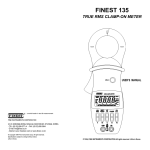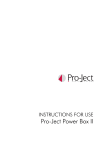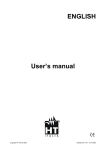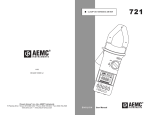Download INSTRUCTION MANUAL - Calright Instruments
Transcript
INSTRUCTION MANUAL DL235 1-800-547-5740 • Fax: (503) 643-6322 www.ueitest.com • email: [email protected] Introduction The DL235 combines the speed and versatility of a high resolution analog display with the precision of a digital meter. This meter measures the True RMS value of Alternating Current (AC) over from 0.3A to 700A. AC measurements are from 10 Hz to 1 KHz and frequency measurements are from 0.5 Hz to 10 KHz. Clamp meters that measure average current flow are inaccurate for non-linear currents and their measurements may have some differences from those obtained using this meter. The DL235 can also measure frequency while measuring current flow simultaneously. AC and DC voltages and resistances can be measured and also continuity check is possible with this meter. Features include • True RMS • Soft mode reduces fluctuations in amp • Crest mode will display 1/2 wave peak • MIN/MAX record • 3-3/4 digit 4000 count LCD display • Auto or manual ranging • Data hold • Low battery indication • Auto power off • Ruggedized to withstand a 10’ drop • Always disconnect the live test lead before disconnecting the common test lead from a circuit • When measuring high voltage, disconnect the power source before making test lead connections. Connect the test leads to the meter first then to the circuit under test. Reapply power • If any of the following indications occur during testing, turn off the power source to the circuit under test: • Arcing • Flame • Smoke • Extreme Heat • Smell of Burning Materials • Discoloration or Melting of Components • Read the safety precautions associated with the equipment being tested and seek assistance or advice when performing unfamiliar tasks. • Keep your fingers away from the test lead metal probe contacts and bus-bars when making measurements - Always grip the instrument and test-leads behind the hand guards (molded into the probes) • In the event of electrical shock, ALWAYS bring the victim to the emergency room for evaluation, regardless of the victim’s apparent recovery - Electrical shock can cause an unstable heart rhythm that may need medical attention International Symbols Safety Notes Before using this meter, read all safety information carefully. In this manual the word "WARNING" is used to indicate conditions or actions that may pose physical hazards to the user. The word "CAUTION" is used to indicate conditions or actions that may damage this instrument. WARNING! Exceeding the specified limits of this meter is dangerous and can expose the user to serious or possibly fatal injury. • DO NOT attempt to measure any voltage that exceeds 600 volts with this meter - UEi offers numerous alternatives for measuring high voltage and current • Voltages above 60 volts DC or 25 volts AC may constitute a serious shock hazard • DO NOT attempt to use this meter if either the meter or the test leads have been damaged. Send unit in for repair by a qualified repair facility • Test leads must be fully inserted prior to taking measurements • Always turn off power to a circuit (or assembly) under test before cutting, un-soldering or breaking the current path. Even small amounts of current can be dangerous DL235-MAN P. 1 LCD Display Functional Description C o n t rols and Indicators 1 18 19 17 20 36 21 35 22 34 23 33 31 24 27 25 30 26 32 28 37 29 29 2 16 3 15 14 4 5 13 14. Soft Crest: Select “SOFT” for a running 3-second average, or CREST half cycle peak amperes. 15. AC/DC: Selects AC or DC mode. 6 7 16. Lever: Opens and closes clamp jaws. 11 10 8 17. Record: Displayed (blinking) when “MIN/MAX/AVG“ values are being recorded. Duration of RE CORD is limited by battery life. 12 9 1. Clamp: Opens 2.04 inches (52 mm) to enclose conductors. 18. MIN/MAX/AVG: Displayed in “REC ORD” mode by pressing “MIN/MAX” push-button. 2. Hold: Freezes reading in digital display. 19. HOLD : Displayed when “HOL D” push-button has been pressed. 3. Display: Liquid crystal display. 20. 4. Range: Selects 0 to 40A, 0 to 400A, or AUTO. 5. On Off: Selects meters power ON or power OFF. 21. Soft: Displayed when current flow readings or Hz or V readings are softened out over 3-second intervals. 6. 22. KΩVHz: Displayed when measuring ohms or voltage or frequency. : Selects continuity testing mode. 7. Ω: Selects ohms measurement mode. 8. VΩ: Volt, ohms, continuity test input terminal. 9. V: Selects volts measurement mode. 10. COM: Common terminal. : Displayed when “ “ push-button has been pressed. 23. Peak: Displayed when current flow readings are in half-cycle peak amperes (CREST mode). 24. RMS: Displayed when current reading is in amperes rms. 25. Off-Scale Arrow: Displayed when bar graph pointer is off scale. 11. Hz: Selects frequency measurement mode. 26. Dual: Displayed when measuring frequency in digital and amperes in bar graph simultaneously. 12. A: Selects aperes measurement mode. 27. A: Displayed when meter is measuring amperes. 13. MIN/MAX: Selects “REC ORD” mode and displays recorded MIN / M AX/AVG. 28. Digital Display: Displays 3999 counts, with two decimal points relative to the two ranges. But, displays 9999 counts in frequency mode. Display in updated 4 times each second. 29. Pointers: Displayed to indicate position on bar graph scale. Positions are updated 20 times each second. 30. Analog Display Polarity: Displays + or - when the pointers are displayed. 31. 0 to 400A: (or 0 to 800A) numeric reference for the bar graph. 32. BAT : Displayed when internal battery needs replacing. DL235-MAN P. 2 33. AC: Alternating current or voltage. 34. : Automatically indicate negative digital displays. 35. Auto: Displayed when autoranging controls bar graph scale (0 to 40A scale, or 0 to 400A scale) and controls position of decimal point on digital display. 36. Power Lock: Displayed when the “AUTO P O W EROFF” mode of the meter has been disabled. 37. Beeper: Beeps for push-button operation or current overload. 38. OFL: O v e r f l owindication. MARK MARK CONDUCTOR MARK (Fig 1) Measuring AC Amperes When the meter is turned on, it defaults in the AC amperes mode with 250-ms measurement intervals (AC displayed) and autoranging mode (AUTO displayed), which automatically selects the proper range for both the bar scale and the digital display. Press the “RANGE” push-button to select a fixed scale instead of autoranging. Observe that each press alternates between the 40A and 400A scales and “AUTO” is no longer displayed. When the reading is beyond the limits of the digital display, for example, 40A on a 40A scale, “OFL” appears on the digital display. Press the “RANGE” push-button for 2 seconds and then release in order to return to autoranging mode. This meter acknowledges with a beep sound and displays “AUTO” (Fig 2). HAND GUARD Position the conductor within the jaws at the intersection of the indicated marks as much as possible in order to meet this meter’s accuracy specifications. If the conductor is positioned elsewhere within the jaws, the max i m u m additional error resulted is 1.5 percent. Operating Instructions Power Up/Self Test Press and hold the “ON/OFF” push-button in order to power up and initiate self test (Fig 1). This meter beeps and all LCD segments will turn on (some segments have nothing to do with this meter) as part of a self-test routine. Observe a bar graph pointer blinks to indicate the battery condition while still pressing the “ON/OFF” push-button. The “Off-Scale” arrow blinks for a battery life in excess of 40 hours and a corresponding bar graph pointer blinks for a battery life of less than 40 hours. Read the scale as 0 to 40 hours for this battery test. A pointer under the 3 (6 is not displayed) on the scale, for example, represents approximately 30 hours of remaining battery life (Fig 1). Release the “ON/OFF” push-button to initialize this meter. (Fig 2) Measuring DC Amperes Press the “AC/DC” push-button to select the DC amperes measurement mode (AC disappears on the LCD), but the meter is still in the autoranging mode (AUTO displayed), unless you press the “RANGE” push-button to enter into the manual ranging mode. When the DC amperes measurement mode is entered, the display reads a non-zero DC amperes (positive or negative) value due to the presence of the Earth’s magnetism. This value is variable according to the location measuring DC amperes (Fig 3). (Fig 3) Replace the battery before using this meter when the battery test gives a reading of only a few hours or when the low-battery indicator is displayed on the digital display. If the meter does not turn on, the battery is missing or worn out. Replace battery. This meter shuts OFF after 10 minutes if no push-button is pressed, even if it is making a measurement. To disable the auto power off, press the “ON/OFF” push-button ( POWER LOCK is displayed), when the “ON/OFF” pressed again , the meter turns OFF. To use in manual range, press the “RANGE” push-button. Press again for 2 seconds to return to autoranging mode. The auto power off feature is disabled in “RECORD” mode. DL235-MAN P. 3 Zero Adjustment by the Microprocessor To initiate the zero adjustment procedure, press the “HOLD” push-button for 2 seconds. Then, th meter beeps and the display reads zero just after the microprocessor memorized the right preceding display value that is used for calculating the exact DC amperes measurement value when measuring the DC amperes of a current-ca r rying conductor. When measuring the DC amperes of a current-ca r rying conductor, the DC amperes value has a positive or negative polarity according to the direction of current-ca r rying. This value is positive when the current f l ows through the conductor in the forward-moving direction of a right-hand threaded screw. And it is negative when the current flow s through the conductor in the backward-moving direction of a right-hand threaded screw. Measuring Frequency To enable the frequency measured mode, press the “Hz” push-button. This meter displays “Hz, DUAL, and AUTO” (Fig 4). The frequency of the current flow is displayed. AUTO (autoranging) is applied to the bar graph, which represents rms value of the current flow. When in AUTO, frequency measurement uses an auto trigger threshold based on one-half of the peak current measurement. This provides the best sensitivity and noise immunity. To select a fixed 40A or 400A bar graph display (AUTO is no longer displayed), press the “RANGE” push-button. With a fixed 40A or 400A scale, fixed trigger thresholds are imposed for frequency readings. The thresholds are 6A (40A scale) or 40A (400A scale). The frequency display is 0.0 Hz when a trigger threshold is not reached. Press the “RANGE” push-button for 2 seconds and then release in order to return to autoranging mode. This meter acknowledges with a beep sound and displays “AUTO” on the digital display. Press the other function “A or V or Ω or “ push-button to exit the frequency mode. Press the “RANGE” push-button for 2 seconds and then release in order to autoranging mode. This meter acknowledges with a beep sound and displays “AUTO” on the digital display. (Fig 5) Measuring AC/DC Voltage Press the “V” push-button to enable the voltage measurement mode and then select AC or DC by toggling the “AC/DC” push-button. The meter defaults in the autoranging mode and displays “V, AC and AUTO”. AUTO (autoranging) is applied to the bar graph (Fig 6). To measure voltage, connect this meter in parallel with the load or circuit under test. Each of the three AC/DC voltage ranges presents an input impedance of approximately 10 MΩ in parallel with less than 100 pF. Measurement errors due to circuit loading can result when making either AC or DC voltage measurement on circuits with high source impedance. In most cases, the error is negligible (0.1% or less) if the measurement circuit source impedance is 10 Kilohms or less. (Fig 6) Measuring Resistance Press the “Ω” push-button to enable the resistance measurement mode. This meter defaults in the autoranging mode and displays “KΩ” and “AUTO.” And also the off-scale arrow of the bar graph blinks and the digital display reads “OFL” (Fig 7). AUTO (autoranging) is applied to the bar graph. (Fig 4) Using Data Hold To freeze the digital display reading (HOLD is not applied to the bar graph), press the “HOLD” push-button. HOLD is displayed when “HOLD” is enabled (Fig 5). When “HOLD” is used while measuring frequency, “RANGE” can be changed only for imposing trigger thresholds of 6A on the 40A scale, and 40A on the 400A scale. The frequency reading will be 0.0 Hz when “HOLD” is released, if the trigger threshold is not reached. When in the “HOLD” mode, this meter function can be changed from the held function to one of the other functions, when “HOLD” is automatically released. This meter measures resistance by comparing the internal reference resistance given by a resistor array with the unknown resistance to be measured. Remember, the resistance displayed by this meter is the total resistance through all possible paths between the probes. This explains why in-circuit measurement of resistors does not often yield the ohms value indicated by the resistor’s color code. CAUTION! Turn off power on the test circuit and discharge all capacitors before attempting in-circuit resistance measurements. If an external voltage is present across a component, it will be impossible to take an accurate measurement of the resistance of that component. Press the “HOLD” push-button again ( HOLD is no longer displayed) in order to exit “HOLD”. DL235-MAN P. 4 The resistance in the test leads can diminish accuracy on the lowest (400-ohm) range. The error is usually 0.1 to 0.2 ohms for a standard pair of test leads. When measuring resistance, be sure that the contact between the probes and the circuit under test is good. Dirt, oil, solder flux, or other foreign matter seriously affect resistance. (Fig 9) (Fig 7) Continuity Testing Press the “ ” push-button to enable the continuity testing mode, This meter defaults in the 400-ohm range and then highest bar graph scale shows 400. The digital display reads “OFL” (Fig 8). Using Crest Observe that “PEAK” is displayed after pressing the “SOFT CREST” push-button twice. “PEAK” is available for AC ampere readings only and can not be selected when in the other modes (Fig 10). Both the digital display and bar graph measure the half-cycle peak AC amperes when “PEAK” is display. The crest factor of a waveform is the ratio of its half-cycle peak amperes to its rms amperes. Half-Cycle Peak Amperes RMS Amperes Continuity testing verifies that circuit connections are intact. Test resistances below 35Ω cause the meter to emit a continuous tone. Crest Factor = Table 1. Beeper Response in Continuity Test The crest factor is a nominal 1.414 for linear current flow without current wave distortion. Crest factors other than 1.414 indicate the presence of harmonic current flow. (see 6.1 non-linear loads). Input Range 400Ω Beeper On If Approx. <35Ω The continuity mode is extremely fast and can be used to detect either shorts or opens that last for as little as 100 milliseconds. When a change is detected, the beeper tone is “stretched” to last at least 1/4 second, so you can hear it and detect both shorts and opens. This can be a valuable troubleshooting aid when looking for intermittent associated with cables connections, switches, relays, etc. If the test value is very close to the threshold, erratic beeps can also occur due to environmental electrical noise (EMI). Press the “SOFT CREST” push-button once to exit “CREST”. Then, “PEAK” is no longer displayed. (Fig 10) Enabling Record To enable “RECORD”, press the “MIN/MAX” push-button. The blinking “RECORD” is displayed. The recording of a new maximum is indicated by beep sounds. We can use “RECORD” in all modes of this meter, but we can not change meter modes while in “RECORD”, for example, from voltage to amperes (Fig 11). (Fig 8) Using Soft Observe that “SOFT” is displayed after pressing the “SOFT CREST” push-button once. This “SOFT” mode digitally displays a running average of readings over 3-second interval to reduce the fluctuation of the readings. The bar graph is unaffected by this “SOFT” function and updates 20 times each second (Fig 9). “SOFT” function can be used for ampere readings or voltage readings. Press the “SOFT CREST” push-button twice when in the AC or DC amperes mode, or once when in the voltage mode, in order to exit “SOFT”. DL235-MAN In the AC amperes mode, the bar graph displays the rms value of current flow and also blinking pointers at the recorded MIN and MAX. But, in the frequency mode, the bar graph displays the rms value of current flow only. No blinking pointers. In “SOFT”, the softened values of rms current flow, frequency or voltage is recorded for MIN, MAX and AVG. The bar graph displays instantaneous values of rms current with blinking pointers. In “CREST” (that is, “PEAK”) mode, the half-cycle peak amperes are recorded for MAX. In “CREST” mode, MIN and AVG are not available. The bar graph displays a single blinking pointer for MAX. The “CREST” (that is, “PEAK”) function is not available in the other (V or Hz or Ω) modes. P. 5 To stop recording, use the “HOLD” push-button. Then, “RECORD” no longer blinks, and the values of MIN, MAX, and AVG are frozen. Press the “HOLD” push-button again to restart recording, when the values of MIN, MAX, and AVG are not reset. The recording simply starts again from where it left off. Press and hold the “MIN/MAX” push-button for 2 seconds and then release in oder to exit “RECORD”. This meter acknowledges with a beep sound and “RECORD” is no longer displayed. (Fig 11) Using Record After enabling “RECORD”, press the “MIN/MAX” push-button to cycle through the MIN, MAX, and AVG readings held in memory. If this meter is in “CREST” (that is, “PEAK”) function, only MAX is held in memory. Battery life limits the duration of “RECORD”. The MAX reading is the maximum value detected since “RECORD” started. The MIN reading is the minimum value detected since “RECORD” started. The AVG reading is calculated continuously from the start of “RECORD” (Fig 12). To stop recording and to freeze the values of MIN, MAX, and AVG in memory, press the “HOLD” push-button. Press the “MIN/MAX” push-button to cycle through the readings, including a position where the HOLD blinks. In this mode, readings may be taken without disturbing the values held in memory. To restart recording, press the “HOLD” push-button. Then, “RECORD” blinks. When using “HOLD” and “RECORD”. Note that when “RECORD” is blinking, this meter is recording values; when “RECORD” is not blinking, this meter is not recording values. When HOLD is blinking, the digital display is showing a real measurement; when HOLD is not blinking, the digital display is showing a recorded measurement. “HOLD” and “RECORD” apply to the digital display only. The bar graph shows a real measurement only at all times. If you press the “MIN/MAX” push-button to start recording while in the “HOLD” mode, “RECORD” is not blinking because this meter is not recording values. And if you cycle through the MIN, MAX, and AVG readings, this meter displays just “- - - -”. Press the “MIN/MAX” push-button for 2 seconds and then release in order to exit “RECORD” (or “HOLD” and “RECORD” is selected). This meter acknowledges with a beep sound and “RECORD” is no longer displayed. Applications of Measurement Non-Linear Loads True RMS current flow is very important because it directly relates to the amount of heat dissipated in wiring, transformers, and system connections. Most ammeters in the market measure average current flow, not true rms current flow, even if this average current flow is displayed on a scale calibrated in rms. These average-sensing ammeters are accurate only for a pure sign-wave current. All current waveforms are virtually distorted in some way. The most common is harmonic distortion caused by non-linear loads such as household electrical appliances, personal computers or speed controls for motor drives. Harmonic distortion caused significant current flow at frequencies that are at odd multiples of the power line frequency. Harmonic current flow gives a substantial impact on the neutral wires of star (wye)-connected power distribution systems. In most countries a power distribution system uses commercial 3-phase 50 Hz/ 60 Hz power applied to a transformer with a delta-connected primary, and a star (wye)-connected secondary. The secondary generally provides 120 V AC from phase to neutral, and 208 V AC from phase to phase. To balance the loads for each phase was a big headache for the electrical system designer, historically. The vector addition of the currents in the tranformer’s neutral wire was zero or quite low (because perfect-balance was rarely achieved) in a well-balanced system, devices connected to which were incandescent lighting, small motors, and other devices that presented linear loading. The result was an essentially sine-wave current flow in each phase and a low neutral current flow at a frequency of 50 Hz/ 60 Hz. But, devices such as TV sets, fluorescent lighting, video machines, and microwave ovens are commonly drawing power line current for only a fraction of each cycle so that they cause non-linear loading and subsequent non-linear current flow. This generates odd harmonics of the 50 Hz/ 60 Hz line frequency. Therefore, the current in the transformer of today contains not only a 50 Hz (or 60 Hz) component, but a 150 Hz (or 180 Hz) component, a 250 Hz (or 300 Hz) component, and the other significant harmonic components up to a 750 Hz (or 900 Hz) component and beyond. The vector addition in a properly-balanced power distribution system feeding non-linear loads may still be quite low. But, the addition does not cancel all the harmonic currents. The odd multiples of the 3rd harmonic (called the “TRIPLENS”) are, particularly, added together in the neutral. These harmonics can form a total rms current in the transformer’s neutral wire that is normally 130% of the total rms current measured in any individual phase, whose theoretical maximum is 173%. For example, phase currents of 80 amperes may cause harmonic current flow in the neutral of 104 amperes. The dominant current flow in the neutral is most commonly the 3rd harmonic. (Fig 12) DL235-MAN P. 6 The electrical system designer must consider the following 3 issues when he designs a power distribution system containing harmonic current flow : 1. The AC neutral wires must be of sufficient gauge to allow for harmonic current flow. 2. The distribution transformer must have additional cooling to continue operation at its rated capacity, if it is not harmonic-rated. This is because the harmonic current flow in the secondary neutral wire is circulating in the delta-connected primary winding, after it is reflected to the primary winding. The circulating harmonic current heats up the transformer. 3. Phase current harmonics are reflected to the primary winding and they continue back towards the power source. This can cause distortion We can use this meter to analyze components such as power distribution transformers and power factor correction. General Applications You can measure any conductor carrying AC unless this conductor is at a potential above 600 V AC or at a frequency above 10 KHz. True RMS measurement yields the effective current value. Motors You can measure starting (inrush) current, running current, and current imbalance. Inrush current is typically 6 times the value of running current, depending on the motor type (Fig 13). 1. Press the “ON/OFF” push-button to turn on the meter. 2. Clamp around a motor phase conductor. Be sure the clamp jaws are securely closed, or measurements will not be accurate. 3. While watching the bar graph, turn on the motor and observe the level of inrush current. In this case, the bar graph is better than the digital display because the bar graph response is faster than the digital display. 4. When the motor reaches the desired speed, observe the running current. 5. Repeat your measurement for each motor phase. Unbalanced current may be caused by a voltage imbalance, or a shorted motor winding. 6. Repeat steps 1 thru 3, then press the “MIN/MAX” push-button to enable “RECORD”. 1. Press the “ON/OFF” push-button to turn on the meter. 7. Turn on the motor. When the motor gets to the desired speed, note the blinking upper bar on the bar graph (inrush RMS current), and the displayed level (running RMS current). 2. Clamp around the conductor to be measured. Be sure the clamp jaws are securely closed, or measurements will not be accurate. 8. To view the maximum inrush current, press the “MIN/MAX” push-button once. 3. Observe the display for True RMS current flow. 9. Repeat step 6, if necessary. 4. Press the “Hz” push-button to measure frequency. 10. To clear “RECORD”, press the “MIN/MAX” push-button for 2 seconds. 5. Press the “HOLD” push-button to freeze the digital display if necessary. 6. To soften readings, press the “SOFT CREST” push-button once (“SOFT” displayed) or to measure half-cycle peak amperes, press this push-button twice (“PEAK” displayed). A crest factor other than 1.414 is an indication of non-linear current flow. 7. To record readings and to view readings, press the “MIN/MAX” push-button. 8. To clear “RECORD”, press the “MIN/MAX” push-button for 2 seconds. (Fig 13) DL235-MAN P. 7 Distribution Transformers You can measure excessive current, load balance between phases, True RMS and frequency of neutral current. True RMS measurement yields the effective value. 1. Press the “ON/OFF” push-button to turn on the meter. 2. Clamp around the phase wire of the transformer. Be sure the clamp jaws are securely closed, or measurements will not be accurate. 3. Observe the display for True RMS current flow. 4. Repeat your measurement for each phase to observe balance. Unbalanced phases cause large neutral currents flow. 5. Clamp around the neutral wire. 6. Observe the display for True RMS current flow. Any significant flow, with balanced phases, indicates the presence of harmonic currents. 7. Press the “Hz” push-button to measure the frequency of neutral wire. Reading indicates the frequency of the dominant current flow (in case of harmonic current flow, 180 Hz reading in a 60 Hz system). 8. To freeze the digital display, press the “HOLD” push-button. 9. To measure half-cycle peak amperes, press the “SOFT CREST” push-button twice (“PEAK” displayed). A crest factor other than 1.414 is an indication of harmonic current flow. 10. To record readings and to view minimum, maximum, and average values, press the “MIN/MAX” push-button. 11. To clear “RECORD”, press the “MIN/MAX” push-button for 2 seconds. Adjustable Speed Motor Controllers You can measure input current, output current and frequency of the adjustable speed motor controllers. The output current frequency is used to calculate the rotating speed of the motor, while input current frequency is used to measure the frequency of the power line. The frequency of the output current is important because the voltage frequency is often meaningless for the calculations of motor controller speed. 1. Press the “ON/OFF” push-button to turn on the meter. 2. Clamp around an input or output phase (as required), and run motor at desired speed. Be sure the clamp jaws are securely closed, or measurements will not be accurate. Maintenance Periodic Service WARNING! Repair and service of this instrument is to be performed by qualified personnel only. Improper repair or service could result in physical degradation of the meter. This could alter the protection from electrical shock and personal injury this meter provides to the operator. Perform only those maintenance tasks that you are qualified to do. These guidelines will help you attain long and reliable service from your meter: • Calibrate your meter annually to ensure it meets original performance specifications • Keep your meter dry. If it gets wet, wipe dry immediately. Liquids can degrade electronic circuits • Whenever practical, keep the meter away from dust and dirt that can cause premature wear • Although your meter is built to withstand the rigors of daily use, it can be damaged by severe impacts. Use reasonable caution when using and storing the meter Cleaning Periodically clean your meter’s case using a damp cloth. DO NOT use abrasive, flammable liquids, cleaning solvents, or strong detergents as they may damage the finish, impair safety, or affect the reliability of the structural components. Battery Replacement Always use a fresh replacement battery of the specified size and type. Immediately remove the old or weak battery from the meter and dispose of it in accordance with your local disposal regulations. Batteries can leak chemicals that corrode electronic circuits. If your meter is not going to be used for a month or more, remove and store the battery in a place that will not allow leakage to damage other materials. WARNING! Disconnect the test leads from the circuit under test and from the meter prior to removing or installing batteries. To install a new battery, follow these procedures: 3. Observe the display for True RMS current flow. 1. Turn off the meter. 4. Measure an output phase of the motor controller and use “Hz” mode to measure frequency. Nominal motor speed is calculated from RPM = 120 F/P, where F is the frequency measured, and P is the number of motor poles. 2. Place meter face down on a clean cloth. 5. To record readings and to view readings, press the “MIN/MAX” push-button. 5. Remove and discard the old battery. Always dispose of old batteries promptly in a manner with local disposal regulations. 3. Remove the screws from the rear case. 4. Separate the two halves to expose the battery. 6. To clear “RECORD”, press the “MIN/MAX” push-button for 2 seconds. DL235-MAN P. 8 Frequency***1 WARNING! Under no circumstances should you expose batteries to extreme heat or fire as they may expose and cause injury. Range 0.5 to 999.9 Hz 1000 to 9999 Hz Resolution 0.1 Hz 1 Hz Accuracy ±(0.2% + 3 dgts) ±(0.2% + 3 dgts) ***1. Same as *1 7. Place a fresh 9V battery in the battery clip. With current autorange: Trigger Level, 5 Hz to 1500 Hz, 0.7A RMS or more, 1/2 peak current With manual ranging: Trigger Threshold, 10 Hz to 1000 Hz 40A Range - 6A RMS or more will trigger 400A Range - 40A RMS or more will trigger. 8. Reassemble the meter. Specifications DC Current Accuracy is given as ± ([% of reading] + [number of least significant digits]) at 18˚C to 28˚C with relative humidity up to 80%, for a period of one year after calibration. AC Current RMS Amperes*1 Range 0.30 to 39.99A (40A Scale) 0.30 to 399.9A (400A Scale) 400 to 700A (400A Scale) Resolution 0.01A 0.1A 1A Accuracy ±(2% + 30 dgts) ±(2% + 10 dgts) AC Voltage (True RMS)/DC Voltage Resolution 0.01A 0.1A 1A Accuracy ±(3% + 20 dgts) 45Hz - 65Hz ±(4% + 30 dgts) 30Hz - 45Hz*3 ±(4% + 30 dgts) 65Hz - 1KHz ±(8% + 30 dgts) 20Hz - 30Hz*4 ±(3% + 2 dgts) 45Hz - 65Hz ±(4% + 3 dgts) 30Hz - 45Hz*3 ±(4% + 3 dgts) 65Hz - 1KHz ±(8% + 3 dgts) 20Hz - 30Hz*4 ±5% 45Hz - 65Hz ±7% 30Hz - 45Hz*3 ±7% 65Hz - 1KHz Not Specified 20Hz - 30Hz*4 *2 *1. Sine wave, measured with conductor centered at alignment marks and battery life indication greater than 40 hours on meter power up. *2. RMS MIN/MAX: ADD 10 counts. *3. 1A and above, 30Hz - 45Hz. *4. AVG only, 2.5A and above RMS MIN/MAX: Add 2% of reading. Instantaneous Amperes (Crest Mode) Range Range 0.30 to 39.99A 0.3 to 399.9A 400 to 700A Resolution 0.4 to 39.99A (40A Scale) 0.2A 0.4 to 399.9A (400A Scale) 2A 400 to 599A (400A Scale) 4A 600 to 999A (400A Scale) 4A Range 0 to 39.99V 0 to 399.9V 0 to 750V Resolution 0.01V 0.1V 1V Accuracy AC Voltage 45 Hz to 65 Hz 45 Hz to 1 KHz DC Voltage ±(1.0% +3) ±(1.5% +5) ±(1.0% +3) ±(1.5% +5) ±(2.5% +5) AC Voltage: Common Mode Rejection Ratio: >80dB, dc to 60Hz DC Voltage: Normal Mode Rejection Ratio: >11dB at 50Hz or 60Hz Common Mode Rejection Ratio: >84dB at dc, 50Hz or 60Hz Resistance Range 0 to 399.9Ω 0 to 3.999Ω Resolution 0.1Ω 1Ω Accuracy ±(1.0% + 10) ±(0.1% + 3) Continuity Check **1 *2 Accuracy ±(3% + 30 dgts) 45Hz - 65Hz ±(4% + 30 dgts) 30Hz - 45Hz*2 ±(4% + 30 dgts) 65Hz - 1KHz ±(8% + 40 dgts) 20Hz - 30Hz*3 ±(3% + 3 dgts) 45Hz - 65Hz ±(4% + 3 dgts) 30Hz - 45Hz*2 ±(4% + 3 dgts) 30Hz - 45KHz ±(4% + 4 dgts) 20Hz - 30Hz*3 ±3% 45Hz - 65Hz ±4% 30Hz - 45Hz*2 ±4% 65Hz - 1KHz ±4% 20Hz - 30Hz*3 ±7% 45Hz - 65Hz ±7% 30Hz - 45Hz*2 ±7% 65Hz - 1KHz ±7% 20Hz - 30Hz*3 Range 400Ω Continuity Beeper Approx. <35Ω **1. Same as *1 **2. Same as *3 **3. 2.5A and above. DL235-MAN P. 9 Technical Data Display Maximum conductor size Maximum jaw opening Maximum conductor voltage Frequency range Crest factor, continuous waveform Adjacent conductor effect Operating temperature Operating humidity Storage temperature Standard equipment Battery type Battery life Safety standards (appropriate parts) Weight Size DL235-MAN Digital - 4000 counts (3 3/4 digits) [Hz: 9999 count], updates 4 times/sec. Analog - updates 20 times/sec. 41 segment bar graph. Ø 51 mm (2.00”) 52 mm (2.04”) 600V rms Current measurement - 40Hz to 2KHz Frequency measurement - 0.5Hz to 10KHz (45Hz to 65Hz, less than 1000A peak) 1.4 to 2.0 add 20 digits to accuracy below 100A 2.0 to 3.0 add 1% to accuracy (+20 digits below 100A) 3.0 to 5.0 add 2% to accuracy (+20 digits below 100A) 1% of current in adjacent conductor max. -10˚C to 55˚C 0% to 80% @ 40˚C, 70% @ 50˚C -20˚C to 60˚C Clamp-on meter, clip-on holster, test-leads, user’s manual, and 9V battery (installed) NEDA 1604A 9V or 6LF22 9V 80 hours typical (alkaline) UL1244, IEC 348/1010, IEC 664 Installation Category II, CSA C22.2 No. 231, ANSI/ISA S82, VDE 0411 Approx. 1.21 lb (545g) 1.73” H x 3.84” W x 9.65” L (4.39 cm H x 9.75 cm W x 24.5 cm L) P. 10 DL235 True RMS Clamp-On Multimeter Limited Warranty The DL235 is warranted to be free from defects in materials and workmanship for a period of five years from the date of purchase. If within the warra n ty period your instrument should become inoperative from such defects, the unit will be repaired or replaced at UEi’s option. This warra n ty covers normal use and does not cover damage which occurs in shipment or failure which results from alteration, tampering, accident, misuse, abuse, neglect or improper maintenance. Batteries and consequential damage resulting from failed batteries are not covered by warra n ty. Any implied warranties, including but not limited to implied warranties of merchantability and fitness for a particular purpose, are limited to the express warranty. UEi shall not be liable for loss of use of the instrument or other incidental or consequential damages, expenses, or economic loss, or for any claim or claims for such damage, expenses or economic loss. A purchase receipt or other proof of original purchase date will be required before warra n ty repairs will be rendered. Instruments out of warra n ty will be repaired (when repairable) for a service charge. Return the unit postage paid and insured to: 1-800-547-5740 • FAX: (503) 643-6322 www.ueitest.com • Email: [email protected] This warranty gives you specific legal rights. You may also have other rights which vary from state to state. PLEASE RECYCLE Copyright © 2007 UEi DL235-MAN 1/07