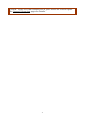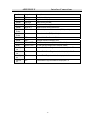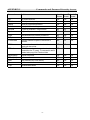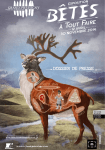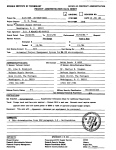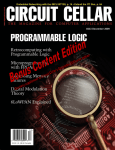Download Teleducer 50 Manual - TX Technology, Corp.
Transcript
Teleducer50® User Manual P/N 002B453-00 This manual belongs to: If found please call: Return it to this location: TX Technology Corporation 7 Emery Avenue Randolph, NJ 07869 1-800-225-0160 Fax: 1-973-442-7575 http://www.txtechnology.com/ Manual Version - 10/30/2002 Table of Contents EDITORS AND READERS NOTES............................................................................................................ 4 GENERAL DESCRIPTION.......................................................................................................................... 5 UNIT INSTALLATION AND TERMINATIONS ...................................................................................... 10 LED INDICATIONS ................................................................................................................................... 14 INITIAL SYSTEM POWER-UP................................................................................................................. 15 PROGRAMMING & INITIALIZATION GENERAL............................................................................. 16 UNIT INITIALIZATION ............................................................................................................................ 18 STARTING THE INITIALIZATION PROCESS........................................................................................ 20 INITIALIZATION DATE AND TIME .................................................................................................... 23 INITIALIZATION THE TELEDUCER50® ID ....................................................................................... 25 INITIALIZATION SYSTEM MESSAGE ............................................................................................... 27 INITIALIZATION SYSTEM PHONE NUMBER .................................................................................. 29 INITIALIZATION MODEM PORT SETUP ........................................................................................... 31 INITIALIZATION IP AND PORT ADDRESSES................................................................................... 34 INITIALIZATION SYSTEM EMAIL ..................................................................................................... 37 INITIALIZATION REPORT REMOTES................................................................................................ 40 INITIALIZATION INPUT POINTS........................................................................................................ 43 INITIALIZATION OUTPUT POINTS.................................................................................................... 47 INITIALIZATION DAY SHIFT .............................................................................................................. 50 INITIALIZATION NIGHT SHIFT .......................................................................................................... 52 INITIALIZATION HOLIDAY DATES ................................................................................................... 54 INITIALIZATION ABOUT SYSTEM PASSWORDS ........................................................................... 56 INITIALIZATION TO CHANGE A PASSWORD................................................................................. 59 INITIALIZATION SYSTEM SCAN DELAY ......................................................................................... 61 INITIALIZATION DISPLAY COMMAND............................................................................................ 63 INITIALIZATION SAVE ALL................................................................................................................ 66 HELP ........................................................................................................................................................... 67 PROGRAMMING ALPHANUMERIC PAGER EXAMPLES .............................................................. 68 PROGRAMMING NUMERIC PAGER EXAMPLES ........................................................................... 72 ANALOG SENSORS .................................................................................................................................. 75 PROGRAMMING ANALOG SENSORS EXAMPLES ........................................................................ 76 ANALOG SENSORS ANALOG CURRENT EXAMPLES ................................................................... 77 PROGRAMMING OPTIONAL EXAMPLES - PRESSURE TRANSDUCER ..................................... 79 PROGRAMMING OPTIONAL EXAMPLES - FLOW TRANSDUCER ............................................. 82 PROGRAMMING OPTIONAL EXAMPLES - CONTACTOR SENSOR ............................................. 84 PROGRAMMING BINARY CONTACT EXAMPLES ......................................................................... 85 SAVING DATA IN THE TELEDUCER50® ............................................................................................... 86 OTHER COMMANDS ............................................................................................................................... 87 OTHER COMMANDS SCAN COMMAND ......................................................................................... 88 OTHER COMMANDS EXAMINE COMMAND.................................................................................. 89 2 OTHER COMMANDS CONTROL COMMAND ..................................................................................90 OTHER COMMANDS POWERDOWN COMMAND..............................................................91 OTHER COMMANDS LOAD COMMAND...........................................................................................92 OTHER COMMANDS HELP .................................................................................................................93 OTHER COMMANDS RESET COMMAND.........................................................................................94 OTHER COMMANDS RECORD COMMAND.....................................................................................95 OTHER COMMANDS TYPE COMMAND .........................................................................................96 OTHER COMMANDS BYE COMMAND .............................................................................................97 APPENDIX A TELEDUCER50® SPECIFICATIONS...........................................................................98 APPENDIX B SUPPORTED SENSOR TYPES....................................................................................99 APPENDIX C TERMINAL BLOCK LAYOUT..................................................................................101 APPENDIX C INPUT TERMINATIONS TB1 PAIRS 1 TO 25 .........................................................102 APPENDIX C INPUT TERMINATIONS TB2 PAIRS 26 TO 50 ......................................................103 APPENDIX D OUTPUT POINTS CONNECTORS............................................................................104 APPENDIX E SENSOR CONFIGURATION DATA TB1 INPUTS: PAIRS 1 TO 25........................105 APPENDIX E SENSOR CONFIGURATION DATA TB2 INPUTS: PAIRS 26 TO 50......................106 APPENDIX F INTERFACE CONNECTIONS ...................................................................................107 APPENDIX G PCI AND USB PORT LOCATIONS ...........................................................................108 APPENDIX H INITIALIZATION & PROGRAMMING DEFAULTS ...............................................109 APPENDIX I COMMANDS AND PASSWORD SECURITY ACCESS..........................................110 APPENDIX J COMMAND ACCESSIBILITY ..................................................................................111 APPENDIX K RESISTANCE, PRESSURE, FLOW CONVERSIONS ..............................................112 COMMUNICATION METHODS..............................................................................................................115 GLOSSARY ...............................................................................................................................................117 COMMON QUESTIONS...........................................................................................................................122 TROUBLESHOOTING SECTION............................................................................................................123 QUICK START GUIDE TELEDUCER50®...........................................................................................124 INDEX........................................................................................................................................................127 3 Editors and Readers Notes This manual is notated with different fonts and colors to denote a variety of uses as follows: Information presented in this font type and format designates normal information. Caution: Information presented in this format denotes a “Caution” to the reader. Note: Information presented in this format denotes a “Note” or “Advisory” to the reader. B o l d characters in this font in any sentence indicate a required prompt example and represent user input. INFORMATION PRESENTED IN THIS FORMAT AND FONT FORMAT INDICATES WHAT WILL BE SEEN ON A PC SCREEN A N D CO MMAN D I N S T R U C T I O N S F O R P R O G R A M M I N G T H E S Y S T E M . I T S I M U L A T E S W H A T Y O U W I L L S E E O N Y O U R SCREEN DURING THE INITIALIZATION AND PROGRAMMING FUNCTIONS. WITHIN THIS SCREEN THE USER COMMANDS WILL APPEAR ON P R E S S T H E EN T E R O R R ET U RN KEY. 4 BOLD TYPE. THE DESIGNATION < E N T E R > MEANS General Description Product Introduction The Trade Mark for our Teleducer50 was received in October of 1998. Since then we have studied what our users have taught us, examined the market and technology changes and applied new knowledge to our next generation of remote monitoring systems. ® The Teleducer50 is the 7th generation remote monitoring and control system from TX Technology. It was designed to monitor the output from sensors and transducers that are attached to it, send immediate alarms and notifications, send periodic reports and turn on/off relays during alarm conditions. It communicates, sends reports and originates alarms using a number of methods. The Teleducer50 is a constant monitoring and control system. It continuously examines the conditions of sensors and transducers that are attached to it. It sends reports and alarms when those conditions become an “out of norm condition” established by the user. The capabilities and features of the unit are illustrated in Figure 1. High Speed I/O Board 50 Sensor, Transducer, Input Devices Normally Open /Nclosed, 0 - 5 Volts AC, 4 - 20 mA, 80K – 3.8Meg Ohms Mother Board CPU Custom Configurable, Flexible I/O PCI I/O Slot PCI I/O Slot 115 / 220 v PCI I/O Slot Made in the USA Power Supply USB Port USB Port RS232 Port RS232 Port Wall Mounted Transformer Connections to External Peripherals & Systems PCI – Communication Outputs to Remote Data Devices TCP/IP RF Wireless 12 Vdc, or 24 Vdc, or 48 Vdc, or External Battery Other PCI Data Devices eMail eMail Solar Charger Figure 1 Its architecture employs land line, cellular, RF wireless and industry standard communication data devices via RS232 and PCI (Peripheral Component Interconnect) technologies. It also contains a proprietary I/O card for sensor and transducer communication. It incorporates USB and RS232 communication ports for connection to outboard and peripheral devices. As a monitoring and control system, it is designed to fit into cramped environments or on a DIN rail. It monitors input from a wide range of sensors, transducers and analyzers. Unit Specifications are given in Appendix A. Sensor types supported by the Teleducer50 are given in Appendix B. 5 Unit Power The standard unit operates from 48 VDC (nominal) and can be supplied from a standard C.O. power bus. Optional models, which operate from 12 VDC or 24 VDC, are also available. (See Figure 1) 48 V + C. O. Bus - Teleducer50 Figure 1 Unit power can also be supplied from a wall mounted AC to DC transformer. The 12 VDC model must be ordered to take advantage of this additional feature. (See Figure 2) 115 VAC 12 V DC + Wall Mount External Power Supply Transformer 12 V DC Teleducer50 Figure 2 If there is no back up power available, a standby battery powered system is available from TX Technology to power the Teleducer50 during emergencies. The 12 VDC model must be ordered to take advantage of this additional feature. (See Figure 3) 12 V DC + Wall Charger External Battery - Teleducer50 Figure 3 When solar power is required to maintain external battery charge, as for outdoor, remote, seldom visited and distant locations, a standby solar powered battery system is available from TX Technology. The 12 VDC model must be ordered to take advantage of this additional feature. (See Figure 4) 6 12 V DC + Solar Charger External Battery Teleducer50 - Figure 4 Note: The number of hours that external battery power will last is fully dependant upon the following variable factors: battery type and power, number of sensors being monitored, the number and type of PCI devices installed and in operation, the number of alarms recognized and reported and the ambient air temperature. Unit Mounting The unit is provided with the hardware to perform two (2) kinds of mounting. The options include: Wall or Surface (shelf) – two (2) “L” brackets Equipment Rack – one (1) DIN Rail and three (3) snap-on DIN rail mounts Sensor or Transducer Points The Teleducer50 supports up to 50-sensor or transducer points from the proprietary I/O board. The sensor and transducer array can include combinations of detection points of the following category: 4-20 ma 0 - 5 VDC Normally Open/Normally Closed 80K - 3.82 Meg Ohms Alarm and Report Communication ® The Teleducer50 will alarm and notify fifteen (15) remote locations. This notification includes Auto Reporting features. It does this via boards inserted into the three (3) PCI slots or via the two (2) RS232 ports. The PCI slots will support many board types available in this technology beginning with the communication options shown in Figure 5 below: 7 50 Sensors Predeterm ined, Intelligent C orrective Action M onitored Input D evices P rogram m able O utput C ontrol Alpha and N um eric Pagers 8 Latching R elays T eled ucer 5 0 15 Independent R em ote R eporting S ites W ireless C om m unications RF W ireless M odem D ata D evice TC P/IP LAN, W AN , Em ail Fax, M odem Instant R eporting to D istant D estinations M odem C onnected Printer D esk Top/ Laptop PC R em ote C om m unications R eporting O ptions Figure 5 Modem connected devices like faxes, printers, laptops and desktops Certain RF communications data devices Certain Wireless data devices TCP/IP methodologies like Ethernet, LAN, WAN and email Please contact the factory for other communication requirements. Control Functions and Control Parameters The Teleducer50 will automatically control eight (8) predetermined corrective actions or control functions that the user has program into the Teleducer50. It provides the ability to start/stop motors, control outputs, and calculate conditional Boolean AND/OR commands to be carried out automatically and without human interaction. You can program each control parameter so when an alarm condition is detected, the remedial control function will be initiated. A control function will typically begin before personnel arrive at the location. The Teleducer50® is an intelligent multi-tasking and multi-threading device. Recipient Notification The Teleducer50 will contact and notify a pre-assigned sequential list of up to fifteen (15) recipients. When the alarm condition stops or is repaired, the sensor will return to its normal state automatically and recipients will be notified that a restored condition has taken place. Control and Programming Access Programming of the Teleducer50 can be accomplished from any PC device with a modem or local RS232 connection. By dialing into the unit and providing the individual security codes and unique access codes for that unit, that assigned person can gain access. An authorized user may also connect and program the unit via the RS232. 8 TX Available PCI Cards Teleducer50 cards from TX are recommended for a number of reasons. The reasons include power consumption, software driver availability, operating system compatibility, longevity under various conditions and quality of the board. Please contact TX for information about currently available PCI interface modules. Available PCI Cards & Function Power Rating List function and card here List function and card here List function and card here 9 TX Part Number Unit Installation and Terminations Unit Installation Figure 6 illustrates external device interface connections to the Teleducer50. Supplemental information is provided in Appendices F and G. (2) R S 232 Ports F ro n t V iew T eleducer 50 E nclosure (2) U SB Ports Power (3) PC I C ommunication I/O S lots B o tto m C onnectors T B 1, T B 2 In p u t P o in ts 1 to 5 0 C onnectors T B 4, T B 5 O u tp u t P o in ts 1 to 8 Figure 6 Unit Mounting The Teleducer50 can be mounted in a variety of ways. It is provided with two (2) “L”-shaped brackets for mounting to a wall or horizontal surface. It can also be secured by snapping it onto a standard DIN rail. Three (3) snap-on rail mounts are provided with the standard Teleducer50. When selecting a mounting location and orientation, plan the wiring routes for the fifty (50) sensor pairs, the RJ-11 telephone cable, the LAN network connection and the power input cable. For the most versatility, all of the wires should be dressed and secured to a common point to allow for ease of maintenance and troubleshooting. Primary Power Connection Caution: When making changes to the unit, shut off power source. There is no main power ON/OFF Switch on the Teleducer50. Total power consumption is variable based upon the number and kind of devices being supported. Consider typical loaded systems as 25 watts. Pluggable Terminal block connectors for Primary and Back Up power are provided with the Teleducer50. 10 Shut OFF source power to the terminations that will supply power to the unit. For Primary Power (Use AWG #16 minimum for power connections): Connect the Positive power source lead to unit terminal marked as PRIM (+). Connect the Negative power source lead to unit terminal marked as PRIM (-). Note: The Teleducer50 can be supplied with secondary power to continue operation if main power fails. Backup Power Connection If Backup Power will also be connected: Connect the Positive power source lead to unit terminal marked as BACK UP(+). Connect the Negative power source lead to unit terminal marked as BACK UP(-). Telephone Line Connection Connect telephone line cord from a standard telephone wall jack to the PCI Slot 3 RJ11 connector marked “LINE”. Caution: Do Not plug the unit into any PBX line. Connect only to touchtone, “plain old telephone lines”. Network Connection Connect network cable to the Network Interface Card (NIC) RJ45 connector on PCI Slot 3. Transducer Terminations Connect all transducer monitoring pairs to TB1 and TB2 following the guidelines given below. Monitoring pairs 1 through 25 and 26 through 50 are accommodated by Terminal Block TB1 and TB2 respectively. The connectors are unshielded 50-contact (tine) D-type receptacles. Input Terminal Block illustrations, layout and pin terminations are given in Appendix C. Note the numbering sequence and the required polarity (+ plus, - minus) consideration for proper two (2) wire termination of voltage or current transducers. Analog Point Connection Caution: Analog voltage and current device measurements are polarity dependent and must be connected as follows: 11 For Analog Points (0-5 VDC and 4-20mA devices): For Analog Point sensor devices, the positive (+) side must be connected to respective positive (+) position numbers from 1 to 25 on Terminal Block 1 and 1 to 25 on Terminal Block 2. For Analog Point Voltage devices the negative (-) side must be connected on respective negative (-) positions numbers from 26 - 50 on TB1 and 26 – 50 on TB2. Current Sensor Connection For current sensors only, a shunting resistor of 250 ohms must be placed across the input pair as reasonably close to the Teleducer50® as possible (See Figure 7 at right). Five (5) pieces are included with each Teleducer50®. Additional shunting resistors can be obtained from TX Technology by ordering Part Number 2275M131. Figure 7 Caution: Failure to observe polarity can result in damage to the Teleducer. Output Points Connection If external devices will be controlled by the Teleducer50, connect Output Point pairs to TB3 and TB4 following the guidelines given below. (Use AWG #16 minimum for Output Points connections): 12 The unit’s Terminal Block connection layout for Control Outputs is illustrated in Appendix D. Control Output relay 1 through 4 and 5 through 8 terminations are housed by Terminal Block TB3 and TB4, respectively. Each of the two (2) connectors is a specialized 8-position header accommodating the connection of four (4) output pairs. Connect external device leads to connectors using Appendix D as reference. Pluggable Terminal block connectors for Output Points are provided with the Teleducer50. Final Verification Verify wiring for correct terminations and polarity. Secure wires and cables as required. Enter sensor information in Appendix E. This data will be needed for programming and for future reference during routine maintenance or troubleshooting. Caution: The above precautions must be completed BEFORE the power can be safely applied and the programming initiated. 13 LED Indications The Teleducer50 has four (4) indicators on its front panel in the order shown in Figure 8 below. The indicators give status of unit condition, operation in progress and a summary alarm of monitored sensors. A short description of each indicators meaning is given in Table 1. Power On (Yellow) Off Hook (Blue) Scanning (Green) Alarm (Red) Figure 8 When LED’s are glowing they indicate the following conditions: POWER Power is being provided to the unit. The Teleducer50® power is on. (Yellow) [Top] OFF HOOK An internal modem is active. The unit may be dialing, receiving or transmitting data. The unit must be connected to an active phone line and connected via an RJ-11 telephone jack on the right side of the unit. (Blue) SCANNING The unit is monitoring the scanned sensors and transducers. This light will blink (strobe) as it scans attached sensors. (Green) ALARM An alarm condition has been detected. (Red) [Bottom] Table 1 14 Initial System Power-Up To power-up the Teleducer50®, plug the DC power connector into the unit and turn on main power. Upon system power-up you will see a blank screen on your PC monitor. After you have been connected and/or dialed into the unit press two fast consecutive <ESC> <ESC> to obtain the “Password?” prompt. Do this repetitive action within 1 second. If you are connected and provide no activity within 15 seconds you will be logged-off and the connection will be terminated. The word “Password?” will prompt you to enter your password. Enter the correct assigned password or the default password of SRMPDFLT and press the < E N T E R > k e y (or the RETURN key) for the next Teleducer50® prompt. The Teleducer50® will sign-in telling you its name, copyright, and time, day and date. A view of that screen appears below. You will then have 16 programming selections and options to complete if you choose. Explanations for each command term are available in Appendix G. Program Command terms are: / Bye/ COntrol/ Display/ Examine/ INITialize/ INputs/ LOAD/ OUTputs/ REMotes/ RESET/ /RECord/ SAVe/ Scan/ TYpe/ POWERdown/ Help The UPPER case letter in each Command word indicates the minimum requirements for programming and initialization. SRMPDFLT < E N T E R > ( T H I S I S T H E D E F A U L T P A S S W O R D T H A T THE SYSTEM IS SHIPPED WITH) > ( K e e p i n m i n d t h a t y o u w i l l n o t s e e t h e p a s s w o r d b e i n g e n t e r e d ) PASSWORD? T ELEDUC ER 50 MONDAY 0 6 /1 0 /0 2 1 4: 4 1 LOG O N C POWERUP ON 06/10/02 14:41 CO PYRIGHT 1999/2002 TX TECHNO LOG Y CORP(TM) / B Y E / CO N T R O L / D I S P L A Y / E X A M I N E / IN IT I A L I Z E / I N P U T S / LO AD / OUT P U T S / R EM O T E S / RESET / R EC O R D / S AV E / S C A N / T Y P E / PO WER D O W N / H E L P 15 Programming & Initialization General During the programming of the Teleducer50® you will be asked to define, refine, and edit the following parameters. Here is what they mean: System Date & Time: This detail will be used in all reports and notification activities to identify time of occurrence. System ID: The Teleducer50® Identification. This will be used in all reports and notifications. It will also help to identify the location of the Teleducer50® when multiple units are employed at different remote locations. System Messages: What you want the Teleducer50® header to display when an alarm is reported to you. System Phone Number: If you want to re-program the Teleducer50® or refine one of its parameters you will dial this phone number. Modem Port Setup: The units information about modem location and enabled capabilities. Serial Port Setup: This information is to configure speed and word format for communication over RS-232 ports. IP and Port Address: This is the setup needed for RF, wireless and TCP/IP communications like Email, LAN, WAN functions. You should be connected to the network server when you do this so that the addresses on the network are not duplicated. System Email: This information is needed to send Emails. You should be connected to the Email server when you do this so that the addresses are not duplicated. Report Remotes: This information is used to program remote numbers that will be alerted and reports will be sent to. These are numbers for each remote destination. They must be programmed into the system. Input Points: This is the detail needed for the attached sensors to be monitored and to set up the alarm parameters. Output Points: These are the control points or latching relays that will be automatically controlled as needed during alarm conditions. Day Shift: This is the time the day shift begins. It stays in this mode until the time when the night shift begins. All times are recorded in 24:00 time. Night Shift: This is the time the night shift begins. It stays in this mode until the time when the day shift begins. Holidays Shift: This assigns which remote is notified during holiday periods. Holiday Dates: These are the days that the remote setup for holidays will be notified in case of alarms. System Passwords: These are the three levels of passwords. They can only be changed by the most senior level password holder, level C. System Scan Delay: The Scan Delay is the time in minutes between each scan cycle for all monitored sensor points. 16 Please take care to enter accurate data and check all entered information. Note: bold characters in this manual at any prompt example represent user input. Note: Programming for the Teleducer50® is not case sensitive and commands can be entered in upper or lower case. The 18-step Initialization process is shown in Figure 9 . The user must first prepare the system by entering system settings and monitoring parameters. INIT ialization System Time System ID System Message System Phone Number Modem Port Setup Review/change IP and Port Address System Email Information Report Remotes Inputs Points Output Points Day Shift Night Shift Holiday Dates System Passwords System Scan Delay Save all Review/change Serial Port Setup Review/change Review/change Review/change Review/change Review/change Review/change Review/change Review/change Review/change Review/change Review/change Review/change Review/change information Review/change Figure 9 17 Unit Initialization To enable Teleducer50® for automatic operation, alarms and/or auto reporting, you must program the following minimum required information and save it. All Saves will be saved in non-volatile FLASH memory: Input Sensors Modem Port or Serial Port Report Remotes/Phone Numbers Current Time and Date The following parameter inputs are optional and will not affect functionality, but are recommended for system identification and interrogation: Day/Night/Holiday Teleducer50® ID Teleducer50® Phone Number User Message Output Control Relays For the installations where communication will use TCP/IP facilities (LAN, WAN, eMail) for notifications, you must be connected to the network during programming and initialization. Contact your network administrator to obtain the correct addresses. This will help reduce the potential of duplicate addressing on the network. A network utility called Dynamic Host Configuration Protocol (DHCP) will help choose the IP Address for you when this utility is installed on your network. In this case leave the default IP address as 0.0.0.0. Keep this in mind when programming: IP and Port Address System Email Number About the Initialization Process The Initialization process can begin by dialing into the Teleducer50® from anywhere in the world or by plugging a PC or laptop into RS232 port Serial 1 of the Teleducer50®. A DB9 serial cable with a null modem is required to establish this interface. Please refer to Appendix H, Initialization & Programming Defaults, to obtain the correct communication software set-up parameters and log-in information. When you are connected and/or dialed into the unit press two fast consecutive <ESC> <ESC> to obtain the “Password?” prompt. Do this repetitive action within 1 second. If you are connected and provide no activity within 15 seconds you will be logged-off and the connection will be terminated. 18 During the Initialization process, if there is no activity during a three (3) minute period, the INITIALIZE Command will be terminated and you will be logged-off. Consider saving your completed changes if you intend to walk away from the Initialization process for any length of time. During the Initialization process you can change or accept all the categories (and subcategories) of commands shown. A definition of the Initialization terms and other terms used in this manual are shown in the Glossary section of this manual. You must be communicating with the Teleducer50® via a modem or RS232 port to provide port addresses and IP addresses during the Initialization process. This will protect the network from duplicate network ID and port addresses. Note: If you do not see the word “PASSWORD?” after you press the <ESC> <ESC> key twice in rapid succession (within one second), you may not be properly connected or setup with the Teleducer50®. 19 Starting the Initialization Process When you are connected and/or dialed into the unit, press <ESC> <ESC> twice (within one second) to obtain the “PASSWORD?” prompt. If you are connected and provide no activity within 15 seconds you will be logged-off and the connection will be terminated. At the “Password?” prompt enter the correct password or the default password of SRMPDFLT, press the < E N T E R > (or RETURN) key. Once the password is entered, the Teleducer50® displays the first power up message and its available commands as shown: SRMPDFLT < E N T E R > ( T H I S I S T H E D E F A U L T P A S S W O R D T H A T PASSWORD? THE SYSTEM IS SHIPPED WITH) > ( K e e p i n m i n d t h a t y o u w i l l n o t s e e t h e p a s s w o r d b e i n g e n t e r e d ) T ELEDUC ER 50 MON D A Y 0 6 /1 0 /0 2 1 4 :4 1 LO G O N C POWERUP ON 06/10/02 14:41 CO PYRIGHT 1999/2002 TX TECHNO LOG Y CORP(TM) / B Y E / CO N T R O L / D I S P L A Y / E X A M I N E / IN IT I A L I Z E / I N P U T S / LO AD / OUT P U T S / R EM O T E S / RESET / / R EC O R D / SAV E / S C A N / T Y P E / PO WER D O W N / H E L P ? The “?” prompt indicates the need to provide a command followed by the RETURN key. <ENTER> key or Each time you enter a command or selection it must be followed by the RETURN or < E N T E R > key in order to proceed to the next line. During the Initialization process you can use the keyboard shortcuts (Y) for Yes, (N) for No or (B) to back up to the previous prompt. 20 THE FOLLOWING IS A FULL LIST OF THE INITIALIZATION COMMANDS AVAILABLE: SRMPDFLT < E N T E R > ( T H I S I S T H E D E F A U L T P A S S W O R D T H A T THE SYSTEM IS SHIPPED WITH) ( K e e p i n m i n d t h a t y o u w i l l n o t s e e t h e p a s s w o r d b e i n g e n t e r e d ) PASSWORD? T ELEDUC ER 50 MON D A Y 0 6 /1 0 /0 2 1 4 :4 1 LO G O N C POWERUP ON 06/10/02 14:41 CO PYRIGHT 1999/2002 TX TECHNO LOG Y CORP(TM) / B Y E / CO N T R O L / D I S P L A Y / E X A M I N E / IN IT I A L I Z E / I N P U T S / LO AD / OUT P U T S / R EM O T E S / RESET / / R EC O R D / SAV E / S C A N / T Y P E / PO WER D O W N / H E L P ? INIT <ENTER> U S E ( Y) F O R Y E S , ( N ) F O R N O , O R ( B) TO BACKUP TO PR EVIOUS PROMPT S Y S T E M T I M E R E V I E W / C H A N G E ( Y /N S Y S T E M ID R E V I E W / C H A N G E ( Y/ N OR B)? <ENTER> B)? OR S Y S T E M M E S S A G E R E V I E W / C H A N G E ( Y/ N <ENTER> OR B) ? S Y S T E M P H O N E N U M B E R R E V I E W / C H A N G E ( Y /N <ENTER> OR B) ? <ENTER> M O D E M P O R T S E T U P R E V I E W / C H A N G E ( Y /N OR B) ? <ENTER> S E R I A L P O R T S E T U P R E V I E W / C H A N G E ( Y /N OR B) ? <ENTER> IP AND P O R T A D D R E S S R E V I E W / C H A N G E (Y/N OR B)? S Y S T E M E M A I L I N F O R M A T I O N R E V I E W / C H A N G E (Y/N R E P O R T R E M O T E S R E V I E W / C H A N G E ( Y/ N OR I N P U T S P O I N T S R E V I E W / C H A N G E ( Y /N B)? OR O U T P U T P O I N T S R E V I E W / C H A N G E (Y/N D A Y S H I F T R E V I E W / C H A N G E ( Y /N OR N I G H T S H I F T R E V I E W / C H A N G E ( Y /N OR OR <ENTER> B)? <ENTER> B) ? <ENTER> <ENTER> B)? <ENTER> B) ? OR H O L I D A Y D A T E S R E V I E W / C H A N G E (Y/N <ENTER> B)? OR <ENTER> B)? <ENTER> S Y S T E M P A S S W O R D S R E V I E W / C H A N G E ( Y /N OR B) ? <ENTER> S Y S T E M S C A N D E L A Y R E V I E W / C H A N G E ( Y /N OR B) ? <ENTER> SAVE ALL INFORMATION? Y <ENTER> / B Y E / CO N T R O L / D I S P L A Y / E X A M I N E / IN IT I A L I Z E / I N P U T S / LO AD / OUT P U T S / R EM O T E S / RESET / / R EC O R D / SAV E / S C A N / T Y P E / PO WER D O W N / H E L P ? SA V <ENTER> OK 21 When entering any command input, you must enter the minimum required characters, as in SAV for the SAVE command. The minimum command entry is indicated with upper case letters. You are at risk by not saving the data using the SAVe command, if the power is lost to the Teleducer, all the changed or refined data will be lost. Always SAVe. To scroll to the next input field on the screen, use the < E N T E R > key on the keyboard. If no action on the keyboard takes place in three (3) minutes, the Teleducer50® will automatically log off. The unit provides three (3) opportunities to enter the correct password before the user is automatically disconnected. The “C” level access is required to program the Teleducer50® to change all passwords. From the INIT display list you have access to the 16 programming and command options. We will cover each command in detail. Note: The required minimum characters are INIT as shown with Upper case letters. This will be the standard example throughout this manual. Except for initialization commands, the programming for the Teleducer50® is not case sensitive and commands can be entered in upper or lower case. 22 Initialization Date and Time The Teleducer50® will prompt for the current date and time input. If you want to change the date and time, enter “Y” at this prompt and change the date and time as follows. We will perform this command then continue to save and end the session in this example. To save your changes type SAV or SAVE, then press the ENTER or RETURN key. To exit the system, type BYE, press the < E N T E R > or RETURN key and the unit will sign off. PASSWORD? THE SYSTEM IS SHIPPED WITH) SRMPDFLT < E N T E R > ( T H I S I S T H E D E F A U L T P A S S W O R D T H A T (Keep in mind that you will not see the password being entered) T ELEDUC ER 50 F R I D A Y 06 / 0 7/ 0 2 1 4: 41 LOG O N C PO W ERUP ON 06/05/02 14:41 CO PYR IGHT 19 99 / 2 00 2 T X TECH NOLOG Y COR P(T M) / B Y E / CO N T R O L / D I S P L A Y / E X A M I N E / IN IT I A L I Z E / I N P U T S / LO AD / OUT P U T S / R EM O T E S / RESET / / R EC O R D / SAV E / S C A N / T Y P E / PO WER D O W N / H EL P ? I N IT S Y S T E M T I M E R E V I E W / C H A N G E ( Y /N B)? OR Y <ENTER> <ENTER> F R ID A Y 0 6 /07 / 0 2 1 5: 5 0 TIME? 0 6 /0 8 /0 2 0 5: 3 5 <ENTER> S A T U R D A Y 0 6 / 08 / 02 05 :3 5 TIME? S Y S T E M ID R E V I E W / C H A N G E (Y/N B) ? OR S Y S T E M M E S S A G E R E V I E W / C H A N G E (Y/N <ENTER> OR B) ? <ENTER> S Y S T E M P H O N E N U M B E R R E V I E W / C H A N G E ( Y/ N OR M O D E M P O R T S E T U P R E V I E W / C H A N G E (Y/N OR B)? <ENTER> S E R I A L P O R T S E T U P R E V I E W / C H A N G E (Y/N OR B)? <ENTER> IP AND P O R T A D D R E S S R E V I E W / C H A N G E ( Y /N OR B)? B) ? S Y S T E M E M A I L I N F O R M A T I O N R E V I E W / C H A N G E ( Y/N R E P O R T R E M O T E S R E V I E W / C H A N G E ( Y /N OR I N P U T S P O I N T S R E V I E W / C H A N G E ( Y/N B)? OR C O N T R O L P O I N T S R E V I E W / C H A N G E (Y/N D A Y S H I F T R E V I E W / C H A N G E ( Y/ N OR N I G H T S H I F T R E V I E W / C H A N G E ( Y /N OR <ENTER> <ENTER> OR B)? <ENTER> B) ? <ENTER> <ENTER> B) ? <ENTER> B)? OR H O L I D A Y D A T E S R E V I E W / C H A N G E ( Y /N <ENTER> B)? OR <ENTER> B)? <ENTER> S Y S T E M P A S S W O R D S R E V I E W / C H A N G E (Y/N OR B)? <ENTER> S Y S T E M S C A N D E L A Y R E V I E W / C H A N G E (Y/N OR B)? <ENTER> SAVE ALL INFORMATION? Y <ENTER> OK / B Y E / CO N T R O L / D I S P L A Y / E X A M I N E / IN IT I A L I Z E / I N P U T S / LO AD / OUT P U T S / R EM O T E S / RESET / / R EC O R D / SAV E / S C A N / T Y P E / PO WER D O W N / H E L P 23 ? SAV <ENTER> OK / B Y E / CO N T R O L / D I S P L A Y / E X A M I N E / IN IT I A L I Z E / I N P U T S / LO AD / OUT P U T S / R EM O T E S / RESET / / R EC O R D / SAV E / S C A N / T Y P E / PO WER D O W N / H E L P ? BYE <ENTER> T ELEDUC ER 50 R AN DO L PH C .O . MON DA Y 0 6/ 1 0/ 0 2 1 4 : 41 LO G O F F C If the date and time are OK, press the < E N T E R > key at the Time “?” prompt. If the date and time are incorrect, you may re-enter the date separated by slash (/) as mm /dd /yy (space bar) and the time as either hh:mm:ss or 5:44PM following the same steps as shown in the example above. Note: Programming for the Teleducer50® is not case sensitive and commands can be entered in upper or lower case. 24 The Teleducer50 ® ID Initialization ® Note: If you have more than one Teleducer50 and need to have it identify itself you may want to provide it with an ID. You can do this during this portion of the INIT programming phase of the installation. When you are connected and/or dialed into the unit press two fast consecutive <ESC> <ESC> to obtain the “Password?” prompt. Do this repetitive action within 1 second. If you are connected and provide no activity within 15 seconds you will be logged-off and the connection will be terminated. The Teleducer50® will ask the user for the Teleducer50® Identification (ID). If you want to program an ID then enter “Y.” Any other character will terminate the Teleducer50® ID programming. Enter up to a 15 character ASCII string for the Teleducer50® ID followed by pressing the < E N T E R > key. Once you have entered the ID, if you need to change it, start again from the INITIALIZE command until you have reached the ID prompt. This ID will appear in the login header of all reports, alarms and logins. We will perform this command, continue down the command list to see if there is anything else to refine, then save and end the session in this example. To save your changes type SAV or SAVE, then press the ENTER or RETURN key. To exit the INIT, type Bye, press the < E N T E R > or RETURN key, and the unit will sign off. SRMPDFLT PASSWORD? <ENTER> (KEEP IN MIND THAT YOU WILL NOT SEE THE PASSWORD BEING ENTERED) T ELEDUC ER 50 M O N D A Y 0 6 /1 0 /0 2 1 4 :4 1 LO G O N C POWERUP ON 06/10/02 14:41 CO PYRIGHT 1999/2002 TX TECHNO LOG Y CORP(TM) / B Y E / CO N T R O L / D I S P L A Y / E X A M I N E / IN IT I A L I Z E / I N P U T S / LO AD / OUT P U T S / R EM O T E S / RESET / / R EC O R D / SAV E / S C A N / T Y P E / PO WER D O W N / H E L P ? S Y S T E M T I M E R E V I E W / C H A N G E ( Y /N S Y S T E M ID R E V I E W / C H A N G E (Y/N OR OR IN IT <ENTER> Y <ENTER> R ANDOL PH C .O . <ENTER> R ANDOL PH C .O . <ENTER> B)? B) ? SYSTEM ID? S Y S T E M M E S S A G E R E V I E W / C H A N G E (Y/N OR B) ? S Y S T E M P H O N E N U M B E R R E V I E W / C H A N G E ( Y/ N OR <ENTER> B)? 25 <ENTER> M O D E M P O R T S E T U P R E V I E W / C H A N G E (Y/N OR B)? <ENTER> S E R I A L P O R T S E T U P R E V I E W / C H A N G E (Y/N OR B)? <ENTER> IP AND P O R T A D D R E S S R E V I E W / C H A N G E ( Y /N OR B) ? S Y S T E M E M A I L I N F O R M A T I O N R E V I E W / C H A N G E ( Y/N R E P O R T R E M O T E S R E V I E W / C H A N G E ( Y /N OR I N P U T S P O I N T S R E V I E W / C H A N G E ( Y/N B)? OR C O N T R O L P O I N T S R E V I E W / C H A N G E (Y/N D A Y S H I F T R E V I E W / C H A N G E ( Y/ N OR N I G H T S H I F T R E V I E W / C H A N G E ( Y /N OR <ENTER> OR B)? <ENTER> B) ? <ENTER> <ENTER> B) ? <ENTER> B)? OR H O L I D A Y D A T E S R E V I E W / C H A N G E ( Y /N <ENTER> B)? OR <ENTER> B)? <ENTER> S Y S T E M P A S S W O R D S R E V I E W / C H A N G E (Y/N OR B)? <ENTER> S Y S T E M S C A N D E L A Y R E V I E W / C H A N G E (Y/N OR B)? <ENTER> SAVE ALL INFORMAT ION? Y <ENTER> / B Y E / COntrol/ Display/ E X A M I N E / IN IT I A L I Z E / IN P U T S / LOA D / O U T PU T S / R EM O T E S / R E SET / / R EC O R D / SAVE/ SC AN / TY P E / PO WER D O W N / H E L P ? BYE <ENTER> T ELEDUC ER 50 R AN D O L P H C .O . 12 3 45 67 8 9 9 MON D AY 0 6/ 1 0 /0 2 14 : 4 1LOG O F F C During the Initialization process you can use the keyboard shortcuts (Y) for Yes, (N) for No or (B) < E N T E R > to backup to the previous prompt. During the Initialization process, if there is no activity over a three (3) minute period, the INIT will be terminated and you will be logged-off. 26 Initialization System Message The Teleducer50® message is designed to provide a verbal or numeric alert to special conditions. The message can be changed as required. You may dial into the unit from anywhere in the world with modem communication from a laptop, PC or you may plug into one of the RS232 ports. If a message is desired, then enter “Y” < E N T E R > at the message prompt. Enter your message. This message will appear on the bottom line of the header for all alarms, reports and logins. You may enter up to 79 characters (alphanumeric) followed by the <ENTER> key. If the alert message is correct, press < E N T E R > for the next prompt. If the data or message is incorrect, use the INITIALIZE command from the main menu and come back to this prompt and enter the data or message again. You do not need to re-enter all the information that was previously entered correctly. As you get to each request, enter an “N” < E N T E R > or just < E N T E R > t o s k i p t h r o u g h where you had previously entered a “Y.” We will perform this command, continue down the command list to see if there is anything else to refine, then save and end the session in this example. This will leave the other information unchanged. To save your changes type SAV or SAVE, then press the ENTER or RETURN key. To exit the system, Type BYE, press the ENTER or RETURN key, and the unit will sign off. SRMPDFLT PASSWORD? <ENTER> (KEEP IN MIND THAT YOU WILL NOT SEE THE PASSWORD BEING ENTERED) T ELEDUC ER 50 R AN D O L PH C .O . 1 2 34 56 7 8 99 MON D A Y 0 6/ 1 0/ 0 2 1 4 : 41 LOG O N C POWERUP ON 06/10/02 14:41 CO PYRIGHT 1999/2002 TX TECHNO LOG Y CORP(TM) / B Y E / COntrol/ Display/ Examine / I N I T I A L I Z E / IN P U T S / LOAD/ OUT P U T S / REM O T E S / R ES E T / / R EC O R D / SAV E / S C A N / T YP E / POW E R D O W N / H E L P ? I N IT S Y S T E M T I M E R E V I E W / C H A N G E ( Y /N S Y S T E M ID R E V I E W / C H A N G E (Y/N OR OR B)? REPORT ALL AFTER HOURS ALARMS TO <ENTER> B) ? S Y S T E M M E S S A G E R E V I E W / C H A N G E (Y/N <ENTER> <ENTER> OR B) ? Y DUTY SUPERVISOR <ENTER> <ENTER> S Y S T E M M E S S A G E ?/ R E P O R T A L L / C H A N G E ( Y/ N OR B)? <ENTER> S Y S T E M P H O N E N U M B E R R E V I E W / C H A N G E ( Y/ N OR B)? <ENTER> M O D E M P O R T S E T U P R E V I E W / C H A N G E (Y/N B)? OR <ENTER> 27 S E R I A L P O R T S E T U P R E V I E W / C H A N G E (Y/N IP AND B)? OR P O R T A D D R E S S R E V I E W / C H A N G E ( Y /N OR B) ? S Y S T E M E M A I L I N F O R M A T I O N R E V I E W / C H A N G E ( Y/N R E P O R T R E M O T E S R E V I E W / C H A N G E ( Y /N OR I N P U T S P O I N T S R E V I E W / C H A N G E ( Y/N B)? OR C O N T R O L P O I N T S R E V I E W / C H A N G E (Y/N D A Y S H I F T R E V I E W / C H A N G E ( Y/ N OR N I G H T S H I F T R E V I E W / C H A N G E ( Y /N OR <ENTER> <ENTER> OR B)? <ENTER> B) ? <ENTER> <ENTER> B) ? <ENTER> B)? OR H O L I D A Y D A T E S R E V I E W / C H A N G E ( Y /N <ENTER> B)? OR <ENTER> B)? <ENTER> S Y S T E M P A S S W O R D S R E V I E W / C H A N G E (Y/N OR B)? <ENTER> S Y S T E M S C A N D E L A Y R E V I E W / C H A N G E (Y/N OR B)? <ENTER> SAVE ALL INFORMATION? Y <ENTER> / B Y E / COntrol/ Display/ E X A M I N E /I NI T I A L I Z E / IN P U T S / LOAD/ OUT P U T S / R EM O T E S / RESET/ / R EC O R D / SAV E / S C A N / T YP E / POW E R D O W N / H E L P ? BYE T ELEDUC ER 50 R AN D O L PH C .O . 12 3 45 67 8 9 9 MON D AY 0 6/ 1 0 /0 2 14 : 4 1LOG O F F C 28 <ENTER> Initialization System Phone Number Note: In order to dial out or be contacted from the outside the Teleducer50® must be connected to a phone line, have a wireless connection or be connected to a communications network. See earlier instructions titled “Telephone Line Connection”. When you are connected and/or dialed into the unit, press two fast consecutive <ESC> <ESC> to obtain the “Password?” prompt. Do this repetitive action within 1 second. If you are connected and provide no activity within 15 seconds you will be logged-off and the connection will be terminated. Enter the correct password, press the ENTER or RETURN key. After entering the password the Teleducer50® will display the header message, time and date then a list of programming options. The “?” will prompt you for a command. Enter the command “INIT”, then press the ENTER key, to begin the initialization sequence. Press the < E N T E R > or RETURN key to skip through the commands that do not apply to the addition or change you want to make. The Teleducer50® will ask you to enter the assigned Teleducer50® phone number. This will be the phone number assigned to this system and the number used to make Dial-In contact with the unit for programming and refinement of its attached sensors and control points. If the data is correct, hit <ENTER> for the next prompt. In this example we will enter a corrected Teleducer50® phone number. Since we do not want to refine any other command we will repeatedly hit the enter key until the last prompt, then save the data and exit using the Bye command. Up to 60 numeric characters can be entered at this prompt as shown in the following example. To save your changes type SAV or SAVE, then press the ENTER or RETURN key. To exit the system, TYpe Bye, press the ENTER or RETURN key and the unit will sign off. PASSWORD? SRMPDFLT <ENTER> (KEEP YOU WILL NOT SEE THE PASSWORD BEING ENTERED) T ELEDUC ER 50 R AN D O L PH C .O . POWERUP ON 1 2 34 56 7 8 99 MON D A Y 0 6/ 1 0/ 0 2 1 3 : 17 LO G O N C 0 6 / 10 / 02 10 :5 7 C O P Y R IGH T 19 9 9 /2 00 2 T X T E C H N O L O G Y C O R P ( T M ) R EPORT ALL AFT ER HOUR ALARMS TO DUT Y SU PER VISO R. / B Y E / COntrol/ Display/ E X A M I N E /I NI T I A L I Z E / IN P U T S / LOAD/ OUT P U T S / R EM O T E S / RESET/ / R EC O R D / SAV E / S C A N / T YP E / POW E R D O W N / H E L P ? I N IT 29 <ENTER> IN MIND THAT U S E ( Y) F O R Y E S , ( N ) F O R N O , O R ( B) TO BACKUP TO PR EVIOUS PROMPT S Y S T E M T I M E R E V I E W / C H A N G E ( Y /N S Y S T E M ID R E V I E W / C H A N G E (Y/N B)? OR <ENTER> B) ? OR S Y S T E M M E S S A G E R E V I E W / C H A N G E (Y/N <ENTER> OR B) ? S Y S T E M P H O N E N U M B E R R E V I E W / C H A N G E ( Y/ N <ENTER> OR B)? Y <ENTER> 1 2 3 45 6 78 9 9 SYSTEM PHONE NUMBER? 9 7 3 44 2 75 0 0 <ENTER> M O D E M P O R T S E T U P R E V I E W / C H A N G E (Y/N OR B)? <ENTER> S E R I A L P O R T S E T U P R E V I E W / C H A N G E (Y/N OR B)? <ENTER> IP AND P O R T A D D R E S S R E V I E W / C H A N G E ( Y /N OR B) ? S Y S T E M E M A I L I N F O R M A T I O N R E V I E W / C H A N G E ( Y/N R E P O R T R E M O T E S R E V I E W / C H A N G E ( Y /N OR I N P U T S P O I N T S R E V I E W / C H A N G E ( Y/N B)? OR C O N T R O L P O I N T S R E V I E W / C H A N G E (Y/N D A Y S H I F T R E V I E W / C H A N G E ( Y/ N OR N I G H T S H I F T R E V I E W / C H A N G E ( Y /N OR <ENTER> OR B)? <ENTER> B) ? <ENTER> <ENTER> B) ? B)? OR H O L I D A Y D A T E S R E V I E W / C H A N G E ( Y /N <ENTER> B)? OR <ENTER> B)? <ENTER> S Y S T E M P A S S W O R D S R E V I E W / C H A N G E (Y/N OR B)? <ENTER> S Y S T E M S C A N D E L A Y R E V I E W / C H A N G E (Y/N OR B)? <ENTER> SAVE ALL INFORMATION? Y <ENTER> / B Y E / COntrol/ Display/ E X A M I N E /I NI T I A L I Z E / IN P U T S / LOAD/ OUT P U T S / R EM O T E S / RESET/ / REC O R D / SAV E / S C A N / TYPE/ POWER D O W N / H E L P ? BYE <ENTER> T E L ED U C ER 5 0 R AN D O L PH C .O . 1 2 34 56 7 8 99 MON D A Y 0 6/ 1 0/ 0 2 1 3 : 19 LO G O F F C Note: FOR U.S. LONG DISTANCE: insert prefix 1 then 3 digit area code then 3 digit exchange then 4 digit number. (Use NO SPACES between numbers) 16668883333 < E N T E R > Note: When entering commands, you must enter the minimum required characters. Programming for the Teleducer50® is not case sensitive and commands can be entered in upper or lower case. 30 Initialization Modem Port Setup The Teleducer50® can communicate with a total of up to 15 remote locations. The Teleducer50® Modem Port Setup is designed to configure the methods for communication, communication device types, whether they should answer incoming calls and/or send reports and alarms. This command will display the current modem configuration and prompt for changes and additions. Communication types include: Wireless, Land Line, TCP/IP networking for Email, LAN, WAN, and RF. Enter the correct password, press the ENTER or RETURN key. After entering the password the Teleducer50® will display the header, time and date then a list of programming options. The “?” will prompt you for a command. Enter the command “INIT”, then press the ENTER key, to begin the initialization sequence. Press the < E N T E R > or RETURN key to skip through the commands that do not apply to the addition or change you want to make. To save your changes type SAV or SAVE, then press the ENTER or RETURN key. To exit the system, type Bye, press the ENTER or RETURN key, and the unit will sign off. SRMPDFLT PASSWORD? <ENTER> (KEEP IN MIND THAT YOU WILL NOT SEE THE PASSWORD BEING ENTERED) T ELEDUC ER50 R AN D O L PH C .O . POWERUP ON 1 2 34 56 7 8 99 MON D A Y 0 6/ 1 0/ 0 2 1 5 : 22 LO G O N C 0 6 / 10 / 02 15 :2 2 C O P Y R IGH T 19 9 9 /2 00 2 T X T E C H N O L O G Y C O R P ( T M ) R EPORT ALL AFT ER HOUR ALARMS TO DUT Y SU PER VISO R. / B Y E /CO N T R O L /D I S P L A Y / EXAM IN E/ IN IT I A L I Z E / I N P U T S / LO AD / OUT P U T S / R EM O T E S / RESET / / REC O R D / SA V E / SC AN / T Y P E / PO WER D O W N / H E L P ? I N IT <ENTER> U S E ( Y) F O R Y E S , ( N ) F O R N O , O R ( B) TO BACKUP TO PR EVIOUS PROMPT S Y S T E M T I M E R E V I E W / C H A N G E ( Y /N S Y S T E M ID R E V I E W / C H A N G E (Y/N OR OR B)? <ENTER> B) ? S Y S T E M M E S S A G E R E V I E W / C H A N G E (Y/N <ENTER> OR B) ? S Y S T E M P H O N E N U M B E R R E V I E W / C H A N G E ( Y/ N OR M O D E M P O R T S E T U P R E V I E W / C H A N G E (Y/N B)? OR <ENTER> B)? Y C URR ENT MOD EM CONFIGUR AT ION : M O D EM # 1 : P C I TYPE: WIRELESS SETUP: RECEIVE <ENTER> INCOMING CALLS AND CALL OUT REPORTS 31 <ENTER> M O D EM # 2 : S E R IAL 1 TYPE: WIRELESS SETUP: RECEIVE INCOMING CALLS AND CALL OUT REPORTS M O D EM # 3 : S E R IAL 2 TYPE: WIRELESS SETUP: RECEIVE INCOMING CALLS AND CALL OUT REPORTS WOULD YOU LIKE TO MODIFY OR ADD A MODEM CONNECTION PLEASE SELECT THE MODEM NUMBER? (YES/NO)? YES <ENTER> 2 <ENTER> SERIAL1 <ENTER> M O D E M L O C A T I O N ( R E M O VE , PC I , S ER IAL1, SERIAL2)? M O D E M TY P E (L A N D L I N E OR WIRELESS)? SHOULD THE MODEM ANSWER INCOMING CALLS SHOULD THE MODEM CALLOUT REPORTS L A N D L IN E ( Y ES/NO) ? (YES/NO)? <ENTER> N <ENTER> Y <ENTER> C URR ENT MOD EM CONFIGUR AT ION : M O D EM # 1 : P C I TYPE: WIRELESS SETUP: RECEIVE INCOMING CALLS AND CALL OUT REPORTS M O D EM # 2 : S E R IAL 1 TYPE: LAND LINE SETUP: ONLY CALL OUT REPORTS M O D EM # 3 : S E R IAL 2 TYPE: WIRELESS SETUP: RECEIVE WOULD INCOMING CALLS AND CALL OUT REPORTS YOU LIKE TO MODIFY OR ADD A MODEM CONNECTION (YES/NO)? <ENTER> ALERT!! FOR CHANGES TO TAKE EFFECT, SAVE THE DATA AND PERFORM A W AR M R ES ET S E R I A L P O R T S E T U P R E V I E W / C H ANG E ( Y /N) ? <ENTER> IP <ENTER> AND P O R T A D D R E S S R E V I E W / CHANGE (Y/N)? S Y S T E M E M A I L I N F O R M A T I O N R E V I E W / CH ANG E ( Y /N) ? <ENTER> R E P O R T R E M O T E S R E V I E W / CH ANG E ( Y/N) ? <ENTER> I N P U T S P O I N T S R E V I E W / CH ANG E ( Y /N) ? <ENTER> C O N T R O L P O I N T S R E V I E W / C HA NG E ( Y /N) ? <ENTER> D A Y S H I F T R E V I E W / CH ANG E (Y/N )? <ENTER> N I G H T S H I F T R E V I E W / CH ANG E ( Y/ N) ? <ENTER> H O L I D A Y D A T E S R E V I E W / CH ANG E ( Y /N) ? <ENTER> S Y S T E M P A S S W O R D S R E V I E W / C H ANG E ( Y /N) ? <ENTER> S Y S T E M S C A N D E L A Y R E V I E W / C H ANG E ( Y /N) ? <ENTER> SAVE ALL INFORMATION? Y <ENTER> / B Y E / CO N T R O L / D I S P L A Y / E X A M I N E / IN IT I A L I Z E / I N P U T S / LO AD / OUT P U T S / R EM O T E S / RESET / 32 / REC O R D / SAV E / S C A N / TY P E / PO WER D O W N / H E L P ? SAV <ENTER> OK / B Y E / CO N T R O L / D I S P L A Y / E X A M I N E / IN IT I A L I Z E / I N P U T S / LO AD / OUT P U T S / R EM O T E S / RESET / / REC O R D / SAV E / S C A N / TY P E / PO WER D O W N / H E L P ? BYE T ELEDUC ER 50 R AN D O L PH C .O . 1 2 34 56 7 8 99 MON D A Y 0 6/ 1 0/ 0 2 1 5 : 26 LO G O F F C 33 <ENTER> Initialization IP and Port Addresses There are two IP Addresses that the Teleducer50® may need if it is connected to a network. If it is responding to and using both an Email server and a network server it will need one address for each server. To prevent duplication of addresses on the network each of these addresses could be assigned by the server, by a utility called DHCP that resides on the server or by your network administration. Table 2 below illustrates the responsibility for assigning the address and installing the address into the Teleducer50®: When Assigning Network with DHCP Utility IP Address Port Address Email Address Assigned by network utility User assigned User assigned Contact Network Admin for Address? No Yes Yes A network with No DHCP Utility User assigned User assigned User assigned Contact Network Admin for Address? Yes Yes Yes Table 2 When you are connected and/or dialed into the unit, press two fast consecutive <ESC> <ESC> to obtain the “Password?” prompt. Do this repetitive action within 1 second. If you are connected and provide no activity within 15 seconds you will be logged-off and the connection will be terminated. Enter the correct password, press the < E N T E R > or RETURN key. After entering the password the Teleducer50® will display the header message, the time and date then a list of programming options. The “?” will prompt you for a command. Enter the command “INIT”, then press the < E N T E R > key to begin the initialization sequence. Press the < E N T E R > or RETURN key to skip through the commands that do not apply to the addition or change you want to make. To save your changes type SAV or SAVE, then press the < E N T E R > or RETURN key. To exit the system, type Bye, press the < E N T E R > or RETURN key and the unit will sign off. The Glossary contains definitions for the terms used in this manual. SRMPDFLT PASSWORD? <ENTER> YOU WILL NOT SEE THE PASSWORD BEING ENTERED) T ELEDUC ER 50 R AN D O L PH C .O . POWERUP ON 1 2 34 56 7 8 99 MON D A Y 0 6/ 1 0/ 0 2 1 7 : 53 LO G O N C 0 6 / 10 / 02 17 :5 2 C O P Y R IGH T 19 9 9 /2 00 2 T X T E C H N O L O G Y C O R P ( T M ) REPORT ALL AFTER HOURS ALAR MS TO DUT Y SU PER VISOR. 34 (KEEP IN MIND THAT / B Y E / CO N T R O L / D I S P L A Y / E X A M I N E / IN IT I A L I Z E / I N P U T S / LO AD / OUT P U T S / R EM O T E S / RESET / / REC O R D / SAV E / S C A N / TY P E / PO WER D O W N / H E L P ? I N IT <ENTER> U S E ( Y) F O R Y E S , ( N ) F O R N O , O R ( B) TO BACKUP TO PR EVIOUS PROMPT S Y S T E M T I M E R E V I E W / C H A N G E ( Y /N S Y S T E M ID R E V I E W / C H A N G E (Y/N B)? OR <ENTER> B) ? OR S Y S T E M M E S S A G E R E V I E W / C H A N G E (Y/N <ENTER> OR B) ? <ENTER> S Y S T E M P H O N E N U M B E R R E V I E W / C H A N G E ( Y/ N OR M O D E M P O R T S E T U P R E V I E W / C H A N G E (Y/N OR B)? <ENTER> S E R I A L P O R T S E T U P R E V I E W / C H A N G E (Y/N OR B)? <ENTER> IP AND P O R T A D D R E S S R E V I E W / C H A N G E ( Y /N CURRENT IP ADDRESS: OR B)? <ENTER> B) ? Y 0. 0 . 0. 0 <ENTER> C U R R E N T P O R T A D D R E S S : 0 0 . 0. 0 WOULD YOU LIKE TO CHANGE THE <ENTER> <ENTER> IP ADDRESS? NEW IP ADDRESS? Y <ENTER> 123 . 1 23 . 12 3 .1 <ENTER> Y <ENTER> 8 <ENTER> Y <ENTER> 1 2 3 .1 2 3. 1 23 .1 2 3 WOULD NEW YOU LIKE TO CHANGE THE PORT PORT ADDRESS? ADDRESS? S Y S T E M E M A I L I N F O R M A T I O N R E V I E W / C H A N G E ( Y/N OR B)? C U R R E N T E M A I L I P A D D R E S S : 99 9 9 <ENTER> CURRENT EMAIL USER NAME: 9 9 99 CURRENT EMAIL PASSWORD: WOULD <ENTER> 9 9 99 YOU LIKE TO CHANGE THE <ENTER> E M A I L IP A D D R E S S ? Y NEW EMAIL IP ADDRESS? WOULD 1 2 3 .1 2 3. 1 23 .5 YOU LIKE TO CHANGE THE EMAIL USER NAME? Y CURRENT EMAIL SENDER NAME? WOULD YOU LIKE TO CHANGE THE <ENTER> <ENTER> EMAIL PASSWORD? Y NEW EMAIL PASSWORD? <ENTER> FR ED S@AO L.C O M R E P O R T R E M O T E S R E V I E W / C H A N G E ( Y /N REPORT REMOTES ( <ESC> = <ENTER> OR B) ? Y MAIN MENU) EXIT TO <ENTER> ([email protected]) <ENTER> <ENTER> 1 - 1 5? I N P U T S P O I N T S R E V I E W / C H A N G E ( Y/N OR C O N T R O L P O I N T S R E V I E W / C H A N G E (Y/N D A Y S H I F T R E V I E W / C H A N G E ( Y/ N OR N I G H T S H I F T R E V I E W / C H A N G E ( Y /N B)? OR <ENTER> B) ? <ENTER> B)? OR H O L I D A Y D A T E S R E V I E W / C H A N G E ( Y /N <ENTER> B)? OR <ENTER> B)? <ENTER> S Y S T E M P A S S W O R D S R E V I E W / C H A N G E (Y/N OR B)? <ENTER> S Y S T E M S C A N D E L A Y R E V I E W / C H A N G E (Y/N OR B)? <ENTER> SAVE ALL INFORMATION? Y <ENTER> / B Y E / CO N T R O L / D I S P L A Y / E X A M I N E / IN IT I A L I Z E / I N P U T S / LO AD / OUT P U T S / R EM O T E S / RESET / / REC O R D / SAV E / S C A N / TY P E / PO WER D O W N / H E L P 35 ? SAV <ENTER> OK / B Y E / CO N T R O L / D I S P L A Y / E X A M I N E / IN IT I A L I Z E / I N P U T S / LO AD / OUT P U T S / R EM O T E S / RESET / / REC O R D / SAV E / S C A N / TY P E / PO WER D O W N / H E L P ? BYE T ELEDUC ER 50 R AN D O L PH C .O . 1 2 34 56 7 8 99 MON D A Y 0 6/ 1 0/ 0 2 1 7 : 58 LO G O F F C 36 <ENTER> Initialization System Email There are two IP Addresses that the Teleducer50® may need if it is connected to a network. If it is responding to and using both an Email server and a network server it will need one address for each server. To prevent duplication of addresses on the network each of these addresses could be assigned by the server, by a utility called DHCP that resides on the server or by your network administration. Table 3 illustrates the responsibility for assigning the address and installing the address into the Teleducer50®: When Assigning Network with DHCP Utility IP Address Port Address Email Address Assigned by network utility User assigned User assigned Contact Network Admin for Address? No Yes Yes A network with No DHCP Utility Contact Network Admin for Address? Yes Yes Yes User assigned User assigned User assigned Table 3 When servers use the DHCP utility the IP address will be automatically assigned by the network server, so you should leave this as the default 0.0.0.0 address. Enter the correct password, press the < E N T E R > or RETURN key. After entering the password the Teleducer50® will power up, display the time and date then a list of programming options. The “?” will prompt you for a command. Enter the command “INIT”, then press the ENTER key, to begin the initialization sequence. Press the < E N T E R > or RETURN key to skip through the commands that do not apply to the addition or change you want to make. To save your changes type SAV, or SAVE, then press the < E N T E R > or RETURN key. To exit the System, type Bye, press the < E N T E R > or RETURN key and the unit will sign off. PASSWORD? THAT YOU WILL NOT SEE THE PASSWORD BEING ENTERED) SRMPDFLT <ENTER> (KEEP T ELEDUC ER 50 R AN D O L PH C .O . POWERUP ON 1 2 34 56 7 8 99 MON D A Y 0 6/ 1 0/ 0 2 1 3 : 53 LO G O N C 0 6 / 10 / 02 17 :5 2 C O P YR IG H T 19 9 9/ 2 002 T X T E C H N O L O G Y C O R P ™ R EPORT ALL AFT ER HOUR ALARMS TO DUT Y SU PER VISO R. / B Y E / CO N T R O L / D I S P L A Y / E X A M I N E / IN IT I A L I Z E / I N P U T S / LO AD / OUT P U T S / R EM O T E S / RESET / / R EC O R D / SAV E / S C A N / T Y P E / PO WER D O W N / H E L P ? INIT < E N T E R > 37 IN MIND U S E ( Y) F O R Y E S , ( N ) F O R N O , O R ( B) TO BACKUP TO PR EVIOUS PROMPT S Y S T E M T I M E R E V I E W / C H A N G E ( Y /N S Y S T E M ID R E V I E W / C H A N G E (Y/N B) OR <ENTER> B) OR S Y S T E M M E S S A G E R E V I E W / C H A N G E (Y/N <ENTER> OR B) <ENTER> S Y S T E M P H O N E N U M B E R R E V I E W / C H A N G E ( Y/ N OR M O D E M P O R T S E T U P R E V I E W / C H A N G E (Y/N OR B) <ENTER> S E R I A L P O R T S E T U P R E V I E W / C H A N G E (Y/N OR B) <ENTER> IP AND P O R T A D D R E S S R E V I E W / C H A N G E ( Y /N OR B) <ENTER> B) S Y S T E M E M A I L I N F O R M A T I O N R E V I E W / C H A N G E ( Y/N <ENTER> OR B) <ENTER> S Y S T E M E M A I L S E R V E R N A M E / IP : SYSTEM EMAIL SENDER ADDRESS: SYSTEM EMAIL SENDER NAME: WOULD YOU LIKE TO CHANGE THE CURRENT CONFIGURATION WOULD YOU LIKE TO CHANGE THE NEW EMAIL SERVER NAME WOULD OR (Y/N)? Y E M A I L S E R V E R N A M E / I P ( Y/ N ) ? Y I P A D D R E S S ? 1 9 2. 1 68 .1 . 1 5 YOU LIKE TO CHANGE THE <ENTER> <ENTER> <ENTER> E M A I L S E N D E R A D D R E S S ( Y/ N) ? Y <ENTER> N E W S E N D E R A D D R E S S ? RANDO LPH C .O .@T XT EC HNO LOG Y.COM <ENTER> WOULD <ENTER> YOU LIKE TO CHANGE THE E M A I L S E N D E R N A M E ( Y /N) ? Y N E W S E N D E R N A M E ? T EL ED UC ER 5 0 <ENTER> S Y S T E M E M A I L S E R V E R N A M E /T P : 19 2 .1 6 8 .1 . 15 S Y S T E M E M A I L S E N D E R A D D R E S S : R ANDO L PH C.O.@TX TECHNO LOG Y.COM S Y S T E M E M A I L S E N D E R N A M E : T E L ED U C ER 5 0 WOULD YOU LIKE TO CHANGE THE CURRENT CONFIGURATION R E P O R T R E M O T E S R E V I E W / C H A N G E ( Y /N OR I N P U T S P O I N T S R E V I E W / C H A N G E ( Y/N B)? OR O U T P U T P O I N T S R E V I E W / C H A N G E ( Y /N D A Y S H I F T R E V I E W / C H A N G E ( Y/ N OR N I G H T S H I F T R E V I E W / C H A N G E ( Y /N OR B) ? H O L I D A Y D A T E S R E V I E W / C H A N G E ( Y /N <ENTER> B)? <ENTER> <ENTER> B)? OR <ENTER> <ENTER> B)? OR (Y/N)? <ENTER> B)? <ENTER> S Y S T E M P A S S W O R D S R E V I E W / C H A N G E (Y/N OR B)? <ENTER> S Y S T E M S C A N D E L A Y R E V I E W / C H A N G E (Y/N OR B)? <ENTER> SAVE ALL INFORMATION? Y< E N T E R > OK / B Y E / CO N T R O L / D I S P L A Y / E X A M I N E / IN IT I A L I Z E / I N P U T S / LO AD / OUT P U T S / R EM O T E S / RESET / / R EC O R D / SAV E / S C A N / T Y P E / PO WER D O W N / H E L P ? BYE 38 T E L ED U C ER 5 0 R AN D O L PH C .O . 1 2 34 56 7 8 99 MON D A Y 0 7/ 1 5/ 0 2 1 4 : 39 LO G O F F C 39 Initialization Report Remotes The “REMotes ” command is used to establish or modify information needed to send an alarm notice or to send an Auto Report to remote locations or people. It also determines which phone numbers receive the notices. The Report Remotes command can only be changed in Initialization. The Teleducer50® can contact a total of up to 15 report locations. This command provides the setup for automatic notification and call out of alarms and reports to remote locations. You will select among the major available communication types (Serial, Land Line, Cellular, RF wireless, or LAN) and you will set up the reporting details. Each sensor will have its own designated remote notification number or group of numbers. In other words, each sensor can call out and report to a different remote or the same remote as another sensor. We will set up alarm reporting for two remotes, 4 and 2 in this example. The Teleducer50® will prompt you to program the phone number of the remote reporting location. These are the locations that will receive reports and alarm notifications. A separate “REMOTES” command can also be used at the menu “?” prompt to correct the phone entry or can be accessed from the INIT command. When you are connected and/or dialed into the unit, press two fast consecutive <ESC> <ESC> to obtain the “Password?” prompt. Do this repetitive action within 1 second. If you are connected and provide no activity within 15 seconds you will be logged-off and the connection will be terminated. Enter the correct password, press the < E N T E R > or RETURN key. After entering the password the Teleducer50® will display the header message, the time and date then a list of programming options. The “?” will prompt you for a command. Enter the command “INIT”, then press the ENTER key to begin the initialization sequence. Press the < E N T E R > or RETURN key to skip through the commands that do not apply to the addition or change you want to make. To save your changes type SAV or SAVE, then press the < E N T E R > or RETURN key. To exit the system, type Bye, press the < E N T E R > or RETURN key and the unit will sign off. The Glossary contains definitions for the terms used in this manual. SRMPDFLT PASSWORD? <ENTER> (KEEP IN MIND THAT YOU WILL NOT SEE THE PASSWORD BEING ENTERED) T ELEDUC ER 50 R AN D O L PH C .O . POWERUP ON 1 2 34 56 7 8 99 MON D A Y 06/10/02 14:41 L O G O N C 06/10/02 14:41 CO PYR IGHT 19 9 9/ 2 002 TX T E C H N O L O G Y C O R P ( T M ) R EPORT ALL AFT ER HOUR ALARMS TO DUT Y SU PER VISO R. / B Y E / CO N T R O L / D I S P L A Y / E X A M I N E / IN IT I A L I Z E / I N P U T S / LO AD / OUT P U T S / R EM O T E S / RESET / 40 / R EC O R D / SAV E / S C A N / T Y P E / PO WER D O W N / H E L P ? I N IT <ENTER> U S E ( Y) F O R Y E S , ( N ) F O R N O , O R ( B) TO BACKUP TO PR EVIOUS PROMPT S Y S T E M T I M E R E V I E W / C H A N G E ( Y /N S Y S T E M ID R E V I E W / C H A N G E (Y/N B)? OR <ENTER> B) ? OR S Y S T E M M E S S A G E R E V I E W / C H A N G E (Y/N <ENTER> OR B) ? <ENTER> S Y S T E M P H O N E N U M B E R R E V I E W / C H A N G E ( Y/ N OR M O D E M P O R T S E T U P R E V I E W / C H A N G E (Y/N OR B)? <ENTER> S E R I A L P O R T S E T U P R E V I E W / C H A N G E (Y/N OR B)? <ENTER> IP P O R T A D D R E S S R E V I E W / C H A N G E ( Y /N AND OR B)? B) ? S Y S T E M E M A I L I N F O R M A T I O N R E V I E W / C H A N G E ( Y/N R E P O R T R E M O T E S R E V I E W / C H A N G E ( Y /N REPORT REMOTES ( <ESC> = OR <ENTER> <ENTER> OR B)? <ENTER> B) ? Y <ENTER> 4 <ENTER> MAIN MENU) EXIT TO 1 - 15 ? C O M M U N I C A T I O N TY P E ( SE R I AL , L AN D L IN E , C EL LU L AR , R F , LAN ) ? REPORT TO LAN (TER MI NAL , PR INT ER, EMAI L) ? EMAIL ADDRESS? EMAIL I NFO@T XT EC HNOLOG Y.CO M LOCATION? <ENTER> O F F IC E <ENTER> SHIFT? D <ENTER> AUTO REPORT? Y <ENTER> 08:00 <ENTER> 2 <ENTER> T I M E <H H: MM > ? 1 - 1 5? C O M M U N I C A T I O N TY P E ( SE R I AL , L AN D L IN E , C EL LU L AR , R F , LAN ) ? REPORT TO (TERMINAL, AL PHA, PAGER, FAX)? AL PHA M O D E M P O R T ( S ER I AL 1) ? PHONE NUMBER? LOCATION? PARITY? SHIFT? RETRY IN LA NDL IN E S E C ( D E F A U L T : 30 0 SEC)? SERIAL1 <ENTER> 1 9 73 4 42 7 500 <ENTER> O F F IC E <ENTER> N 81 <ENTER> N <ENTER> 120 <ENTER> P A G E R ID (D E F A U L T : PG 1 00 0 0 00 ) ? <ENTER> PIN#? WAITING (DEFAULT 4 1234 S E C .)? <ENTER> <ENTER> 1 - 1 5? I N P U T S P O I N T S R E V I E W / C H A N G E ( Y/N OR C O N T R O L P O I N T S R E V I E W / C H A N G E (Y/N D A Y S H I F T R E V I E W / C H A N G E ( Y/ N OR N I G H T S H I F T R E V I E W / C H A N G E ( Y /N B)? OR <ENTER> B) ? <ENTER> B)? OR H O L I D A Y D A T E S R E V I E W / C H A N G E ( Y /N <ENTER> B)? OR <ENTER> B)? <ENTER> S Y S T E M P A S S W O R D S R E V I E W / C H A N G E (Y/N OR B)? <ENTER> S Y S T E M S C A N D E L A Y R E V I E W / C H A N G E (Y/N OR B)? <ENTER> 41 SAVE ALL INFORMATION? Y <ENTER> / B Y E / CO N T R O L / D I S P L A Y / E X A M I N E / IN IT I A L I Z E / I N P U T S / LO AD / OUT P U T S / R EM O T E S / RESET / / R EC O R D / SAV E / S C A N / T Y P E / PO WER D O W N / H E L P ? BYE T ELEDUC ER 50 R AN D O L PH C .O . 1 2 34 56 7 8 99 MON D A Y 06/10/02 14:41 L O G O F F C 42 <ENTER> Initialization Input Points Any combination of up to fifty (50) sensors or transducer inputs are available for monitoring from the Teleducer50®. All sensors to the Teleducer50® must use dedicated pairs. Each input can be independently programmed to read: 0 to 5 VDC, Binary contact closure - Normally Open/Normally Closed, 4 to 20 mA, Resistance from 80 K ohms to 3.82 Meg Ohms. Table 4 below details the user programmable parameters for input sensors: Alarm Callout Delay High Alarm Threshold Low Alarm Threshold Point Settling Time Report to Remote Reporting Locations Scale Factors Sensor Number Alarm Callout Delay is defined as an alarm recognition delay time. If an alarm condition exists and is verified by the Teleducer, it waits for the user programmed delay to qualify it as an alarm. This is very useful for rapid fluctuation in the monitoring pressure where nuisance alarms can be prevented by increasing the alarm callout delay time. For the pressure application, it is recommended to use 180 seconds (3 minutes). If the user does not want to program this parameter, then the default is 0 seconds and an alarm will qualify and be reported as soon as it is scanned. The measurement point set by the user, at which a high alarm condition is reported. Enter unit of measure value for the limit at which the user wants to be notified. The measurement point set by the user, at which a low alarm condition is reported. Enter unit of measure value for the limit at which the user wants to be notified. The Point Settling Time for each sensor or transducer input is programmed independently and is defined as the settling time of the transducer. This is done on an individual basis because different types of devices have different settling time requirements. In general, passive devices such as resistance transducers, binary contacts and switches will have a rapid settling time that may be more related to the impedance of the reading pair than the devices itself. A two (2) second Point Settling Time should be more than sufficient. For industrial analog sensors, the settling time may be as high as five (5) seconds. Please consult TX or the sensor literature for additional specific questions. There can be up to 15 remote locations that can be contacted for notification of an alarm or auto report. User can enter numbers for pagers, wireless data devices, modem connected devices like PC’s, faxes, printers and TCP/IP access. The upper and lower limits of the input device. A corresponding value for voltage and current reading. Example: A temperature range corresponding to a voltage range. The temperature range will be reported to the user. The voltage range will accurately represent the temperature range. The input channel or point number of the device. There can be up to 50 managed sensors or transducers. 43 Sensor Type Units of Measure/Name Tag Select from among sensor types in the listing of sensors and transducers in Appendix B, Supported Sensor Types. Insert that type as directed. User provided location identification (the name tag) for the sensor location, preceded by the unit of measure being reported. Up to 60 characters can be entered. Table 4 When you are connected and/or dialed into the unit, press two fast consecutive <ESC> <ESC> to obtain the “Password?” prompt. Do this repetitive action within 1 second. If you are connected and provide no activity within 15 seconds you will be logged-off and the connection will be terminated. Enter the correct password, press the < E N T E R > or RETURN key. After entering the password the Teleducer50® will display the header message, time and date then a list of programming options. The “?” will prompt you for a command. Enter the command “INIT”, then press the < E N T E R > key to begin the initialization sequence. Press the < E N T E R > or RETURN key to skip through the commands that do not apply to the addition or change you want to make. When you get to the “Input Points Review/ change ” line, enter “Y” for yes, press the or RETURN key. <ENTER> You are asked for the sensor number “1 – 50” that you want to program. Enter the sensor number, press the < E N T E R > or RETURN key. You are asked for the “TYPE” of sensor that this sensor is. Sensor types are defined in Appendix B. Enter the sensor type, press the < E N T E R > or RETURN key. You are asked for the “Alarm Callout Delay.” Enter the numerical value in seconds for Delay time, press the < E N T E R > or RETURN key. Alarm Callout Delay is an alarm recognition delay time. If an alarm condition exists and is verified by the Teleducer, it waits for the user programmed delay to qualify it as an alarm. The Glossary contains definitions for the terms used in this manual. You are asked for the “Point Settling Time”. Enter the numerical value in seconds for Settling Time, press the < E N T E R > or RETURN key. You are asked for the “Units/Comment.” Enter the address or notes that you feel should accompany this sensors report. You are asked for the “Report to Remote” location. Enter the numerical value of the Remotes list entry (i.e., 1,2,3…15) of the location that should be contacted when this detection point enters an alarm state, press the < E N T E R > or RETURN key. When you have completed entering all the locations that need to be notified press the ENTER or RETURN key to skip another entry. You may press the ENTER or RETURN key to skip forward over the next few questions until the “Save all information?” prompt. Enter “Y” to save the information that you programmed, press the ENTER or RETURN key. 44 To save your changes type SAV, or SAVE, then press the ENTER or RETURN key. To exit the system, type Bye, press the < E N T E R > or RETURN key and the unit will sign off. The Glossary contains definitions for the terms used in this manual. PASSWORD? SRMPDFLT THAT YOU WILL NOT SEE THE PASSWORD BEING ENTERED) <ENTER> (KEEP T ELEDUC ER 50 R AN D O L PH C .O . POWERUP ON 1 2 34 56 7 8 99 MO N D A Y 06/10/02 14:41 L O G O N C 06/10/02 14:41 CO PYR IGHT 19 9 9/ 2 002 T X T E C H N O L O G Y C O R P ( T M ) R EPORT ALL AFT ER HOUR ALARMS TO DUT Y SU PER VISO R. / B Y E / CO N T R O L / D I S P L A Y / E X A M I N E / IN IT I A L I Z E / I N P U T S / LO AD / OUT P U T S / R EM O T E S / RESET / / R EC O R D / SAV E / S C A N / T Y P E / PO WER D O W N / H E L P ? I N IT <ENTER> U S E ( Y) F O R Y E S , ( N ) F O R N O , O R ( B) TO BACKUP TO PR EVIOUS PROMPT S Y S T E M T I M E R E V I E W / C H A N G E ( Y /N S Y S T E M ID R E V I E W / C H A N G E (Y/N OR OR B)? <ENTER> B) ? S Y S T E M M E S S A G E R E V I E W / C H A N G E (Y/N <ENTER> OR B) ? <ENTER> S Y S T E M P H O N E N U M B E R R E V I E W / C H A N G E ( Y/ N OR M O D E M P O R T S E T U P R E V I E W / C H A N G E (Y/N OR B)? <ENTER> S E R I A L P O R T S E T U P R E V I E W / C H A N G E (Y/N OR B)? <ENTER> IP AND P O R T A D D R E S S R E V I E W / C H A N G E ( Y /N OR OR I N P U T S P O I N T S R E V I E W / C H A N G E ( Y/N B)? INPUTS POINTS ( <ESC> = EXIT TO OR <ENTER> B) ? S Y S T E M E M A I L I N F O R M A T I O N R E V I E W / C H A N G E ( Y/N R E P O R T R E M O T E S R E V I E W / C H A N G E ( Y /N B)? <ENTER> OR B)? <ENTER> B) ? <ENTER> TYPE? OR N/O ? ALARM CALLOUT DELAY (SECONDS)? P O I N T S E T T L I N G T I M E ( S E C O N D S )? U N I T S /C O M M E N T ? <ENTER> 24 <ENTER> K <ENTER> N /O <ENTER> 12 <ENTER> 6 <ENTER> MAIN MENU) 1 - 50 ? N /C Y P H S E N S O R #4 AT LIFT #3 . S E T TO N /O P E N <ENTER> REPORT TO REMOTE? 4 <ENTER> REPORT TO REMOTE? 2 <ENTER> REPORT TO REMOTE? <ENTER> 1 - 50 ? <ENTER> 45 IN MIND O U T P U T P O I N T S R E V I E W / C H A N G E ( Y /N D A Y S H I F T R E V I E W / C H A N G E ( Y/ N OR N I G H T S H I F T R E V I E W / C H A N G E ( Y /N OR B)? <ENTER> B)? OR H O L I D A Y D A T E S R E V I E W / C H A N G E (Y/N <ENTER> B)? OR <ENTER> B) ? <ENTER> S Y S T E M P A S S W O R D S R E V I E W / C H A N G E (Y/N OR B)? <ENTER> S Y S T E M S C A N D E L A Y R E V I E W / C H A N G E (Y/N OR B)? <ENTER> SAVE ALL INFORMATION? Y <ENTER> / B Y E / CO N T R O L / D I S P L A Y / E X A M I N E / IN IT I A L I Z E / I N P U T S / LO AD / OUT P U T S / R EM O T E S / RESET / / R EC O R D / SAV E / S C A N / T Y P E / PO WER D O W N /H E L P ? BYE <ENTER> T ELEDUC ER 50 R AN DO L PH C .O . 12 3 456 7 8 99 MO N D A Y 06/10/02 14:41 L O G O F F C If you fail to save the data using the SAVe command and the power is lost to the Teleducer, all the changed or refined data will be lost. Please SAVe. 46 Initialization Output Points A latching relay is one that stays in its position until changed. Once a relay is latched, the position will remain until it is shut off manually in the CONTROL command or the alarm is restored. If a power loss occurs, the relay will stay in contact until the power is restored. Each output has a latching relay with N/O contacts rated at 2 Amp@24VDC max current. Each output can be manually controlled using commands from the operator or pre-programmed for automatic action depending on the input alarm status. Actions allowed are OR and AND. An OR function means that if any one of the sensors associated with that output are in alarm, the relay action (closure) will occur. An AND function means that the action (closure) will automatically occur only if all those sensors defined as AND are in alarm. A single point in alarm will NOT bring about this action. These actions are to be programmed for each sensor that should be associated with an automatic latched relay action. If for instance, three inputs are programmed with AND, the relay will close only if all three inputs are in alarm. Any ONE input of the three in alarm will not activate the relay output. You can also program, for example, relay #1 to be ON if input #1 is in alarm OR input #3 is in alarm. Relays can be linked to any or all input point alarms. This allows closedloop local control for alarms or out-of-range conditions. Outputs also have a user definable 60-character nametag string. This allows a user to signify what the relay is controlling. If you want to program the output relay, enter “Y” followed by the < E N T E R > key, otherwise just press the < E N T E R > key to return to the main menu or move to the next INITIALIZATION command. Automatic programming of control points overrides manual output control. To reverse action of automatic control you must first de-program the automatic control by using the INIT or OUTPUT command. Then use the CONTROL command to unlatch the relay. The Teleducer will automatically control up to 8 control points or latching relays. Programming provides various automatic actions and are based on conditions set by the user. These conditions can be changed at any time. Enter the correct password, press the ENTER or RETURN key. After entering the password the Teleducer50® will display the header message, the time and date then a list of programming options. The “?” will prompt you for a command. Enter the command “INIT”, then press the ENTER key to begin the initialization sequence. Press the < E N T E R > or RETURN key to skip through the commands that do not apply to the addition or change you want to make. 47 SRMPDFLT > ( K E E P PASSWORD? IN MIND THAT YOU WILL NOT SEE THE PASSWORD BEING ENTERED) T ELEDUC ER 50 R AN D O L PH C .O . POWERUP ON 1 2 34 56 7 8 99 MO N D A Y 06/10/02 14:41 L O G O N C 06/10/02 14:41 C O P Y R I G H T 1 9 9 9/ 2 00 2 T X T E C H N O L O G Y C O R P ( T M ) R EPORT ANY AF TER HOU R AL ARM S TO DU TY SUPER VI SO R. / B Y E / CO N T R O L / D I S P L A Y / E X A M I N E / IN IT I A L I Z E / IN P U T S / LO AD / OUT P U T S / R EM O T E S / RESET / / REC O R D / SAV E / S C A N / TY P E / PO WER D O W N / H E L P ? I N IT <ENTER> U S E ( Y) F O R Y E S , ( N ) F O R N O , O R ( B) TO BACKUP TO PR EVIOUS PROMPT S Y S T E M T I M E R E V I E W / C H A N G E ( Y /N S Y S T E M ID R E V I E W / C H A N G E (Y/N OR OR B)? <ENTER> B) ? S Y S T E M M E S S A G E R E V I E W / C H A N G E (Y/N <ENTER> OR B) ? <ENTER> S Y S T E M P H O N E N U M B E R R E V I E W / C H A N G E ( Y/ N OR M O D E M P O R T S E T U P R E V I E W / C H A N G E (Y/N OR B)? <ENTER> S E R I A L P O R T S E T U P R E V I E W / C H A N G E (Y/N OR B)? <ENTER> IP AND P O R T A D D R E S S R E V I E W / C H A N G E ( Y /N OR OR I N P U T S P O I N T S R E V I E W / C H A N G E ( Y/N B)? O U T P U T P O I N T S R E V I E W / C H A N G E ( Y /N OUTPUT POINTS ( <ESC> = EXIT TO OR OR <ENTER> B) ? S Y S T E M E M A I L I N F O R M A T I O N R E V I E W / C H A N G E ( Y/N R E P O R T R E M O T E S R E V I E W / C H A N G E ( Y /N B)? <ENTER> OR B)? <ENTER> B) ? <ENTER> <ENTER> B)? Y MAIN MENU) <ENTER> <ENTER> 1 - 8? 2 R E L A Y # 2 # 21 AN D # 23 N O T E S : <ENTER> SENSOR S 21 AND 23 TO ACTION? OR <ENTER> FOR INPUT? 2 <ENTER> FOR INPUT? 4 <ENTER> FOR INPUT? 9 <ENTER> FOR INPUT? <ENTER> NOTE? O PEN N EUTR ALI ZER VAL VE3 <ENTER> 3 <ENTER> A ND <ENTER> FOR INPUT? 3 <ENTER> FOR INPUT? 5 <ENTER> FOR INPUT? 22 <ENTER> CLO SE STAC K T RAN SFER <ENTER> 1 - 8? ACTION? FOR INPUT? <ENTER> NOTE? 1 - 8? H O L I D A Y D A T E S R E V I E W / C H A N G E ( Y /N <ENTER> OR B)? <ENTER> 48 S Y S T E M P A S S W O R D S R E V I E W / C H ANG E ( Y /N OR B) ? <ENTER> S Y S T E M S C A N D E L A Y R E V I E W / C H ANG E ( Y /N OR B) ? <ENTER> SAVE ALL INFORMATION? Y <ENTER> OK / B Y E / CO N T R O L / D I S P L A Y / E X A M I N E / IN IT I A L I Z E / I N P U T S / LO AD / OUT P U T S / R EM O T E S / RESET / / REC O R D / SAV E / S C A N / TY P E / PO WER D O W N / H E L P ? BYE T E L ED U C ER 5 0 R AN D O L PH C .O . 1 23 45 6 7 89 9 MON D A Y 06/10/02 14:41 L O G O F F C 49 <ENTER> Initialization Day Shift When you are connected and/or dialed into the unit, press two fast consecutive <ESC> <ESC> to obtain the “Password?” prompt. Do this repetitive action within 1 second. If you are connected and provide no activity within 15 seconds you will be logged-off and the connection will be terminated. Program the DAY Time and then NIGHT Time shift (Mode) for alarm call out purposes. These shifts affect an alarm report only and do not affect the scheduled auto report programmed under remote location for LAND LINE, SERIAL AND RF. The Holiday, Day and Night shift setting can only be programmed in the INITIALIZATION command. The default value for DAY TIME is 08:00 and NIGHT TIME is 17:00. This means DAY mode starts at 8:00am and finishes at 4:59pm (16:59), NIGHT mode starts at 5:00pm (17:00) and finishes at 7:59am. With these default values a remote phone location programmed for DAY shift will report an alarm between 8:00am and 4:59pm. If you want to change the DAY Time shift, enter a new time at the prompt, otherwise press the < E N T E R > key for the next INITIALIZATION sequence. Enter the correct password, press the ENTER or RETURN key. After entering the password the Teleducer50® will display the header message, the time and date then a list of programming options. The “?” will prompt you for a command. Enter the command “INIT”, then press the ENTER key to begin the initialization sequence. Press the < E N T E R > or RETURN key to skip through the commands that do not apply to the addition or change you want to make. To save your changes type SAV or SAVE, then press the ENTER or RETURN key. To exit the system, type Bye, press the ENTER or RETURN key and the unit will sign off. SRMPDFLT PASSWORD? <ENTER> (KEEP IN MIND THAT YOU WILL NOT SEE THE PASSWORD BEING ENTERED) T ELEDUC ER 50 R AN D O L PH C .O . POWERUP ON 1 2 34 56 7 8 99 MO N D A Y 06/10/02 14:41 L O G O N C 06/10/02 14:41 C O P Y R I G H T 1 9 9 9/ 2 00 2 T X T E C H N O L O G Y C O R P ( T M ) R EPORT ALL AFT ER HOUR ALARMS TO DUT Y SU PER VISO R. / B Y E / CO N T R O L / D I S P L A Y / E X A M I N E / IN IT I A L I Z E / I N P U T S / LO AD / OUT P U T S / R EM O T E S / RESET / / R EC O R D / SAV E / S C A N / T Y P E / PO WER D O W N / H E L P ? I N IT <ENTER> USE (Y) FO R YES , ( N ) F OR N O, OR ( B) T O B A CK UP T O PR E V I O US PRO M PT S Y S T E M T I M E R E V I E W / C H A N G E ( Y /N OR B)? <ENTER> 50 S Y S T E M ID R E V I E W / C H A N G E (Y/N B) ? OR S Y S T E M M E S S A G E R E V I E W / C H A N G E (Y/N <ENTER> B) ? OR <ENTER> S Y S T E M P H O N E N U M B E R R E V I E W / C H A N G ( Y /N OR M O D E M P O R T S E T U P R E V I E W / C H A N G ( Y /N OR B) ? <ENTER> S E R I A L P O R T S E T U P R E V I E W / C H A N G ( Y /N OR B) ? <ENTER> IP AND P O R T A D D R E S S R E V I E W / C H A N G (Y/N OR OR I N P U T S P O I N T S R E V I E W / C H A N G ( Y /N B)? OR C O N T R O L P O I N T S R E V I E W / C H A N G E (Y/N D A Y S H I F T R E V I E W / C H A N G ( Y /N OR <ENTER> B)? S Y S T E M E M A I L I N F O R M A T I O N R E V I E W / C H A N G ( Y /N R E P O R T R E M O T E S R E V I E W / C H A N G (Y/N B) ? OR <ENTER> B)? B) ? OR <ENTER> <ENTER> B) ? <ENTER> B) ? 0 8 : 00 D A Y S H I F T ? N I G H T S H I F T R E V I E W / C H A N G (Y/N <ENTER> OR <ENTER> 07:30 <ENTER> Y <ENTER> 16:30 <ENTER> B) ? 1 7 : 00 N I G H T S H I F T ? H O L I D A Y D A T E S R E V I E W / C H A N G ( Y/N Y OR B)? S Y S T E M P A S S W O R D S R E V I E W / C H A N G ( Y /N OR <ENTER> B) ? <ENTER> S Y S T E M S C A N D E L A Y R E V I E W / C H A N G ( Y /N) ? SAVE <ENTER> ALL INFORMATION? Y <ENTER> / B Y E / CO N T R O L / D I S P L A Y / E X A M I N E / IN IT I A L I Z E / I N P U T S / LO AD / OUT P U T S / R EM O T E S / RESET / / REC O R D / SAV E / S C A N / TY P E / PO WER D O W N / H E L P ? BYE T ELEDUC ER 50 R AN D O L PH C .O . 1 2 34 56 7 8 99 MO N D A Y 06/10/02 14:41 L O G O F F C 51 <ENTER> Initialization Night Shift When you are connected and/or dialed into the unit press two fast consecutive <ESC> <ESC> to obtain the “Password?” prompt. Do this repetitive action within 1 second. If you are connected and provide no activity within 15 seconds you will be logged-off and the connection will be terminated. Enter the correct password, press the < E N T E R > or RETURN key. After entering the password the Teleducer50® will display the header message, the time and date then a list of programming options. The “?” will prompt you for a command. Enter the command “INIT”, then press the < E N T E R > key to begin the initialization sequence. Press the < E N T E R > or RETURN key to skip through the commands that do not apply to the addition or change you want to make. To save your changes type SAV or SAVE, then press the ENTER or RETURN key. To exit the system, type Bye, press the < E N T E R > or RETURN key and the unit will sign off. SRMPDFLT PASSWORD? <ENTER> (KEEP IN MIND THAT YOU WILL NOT SEE THE PASSWORD BEING ENTERED) T ELEDUC ER 50 R AN D O L PH C .O . POWERUP ON 1 2 34 56 7 8 99 MO N D A Y 06/10/02 14:41 L O G O N C 06/10/02 14:41 C O P Y R I G H T 1 9 9 9/ 2 00 2 T X T E C H N O L O G Y C O R P ( T M ) R EPORT ALL AFT ER HOUR ALARMS TO DUT Y SU PER VISO R. / B Y E / CO N T R O L / D I S P L A Y / E X A M I N E / IN IT I A L I Z E / I N P U T S / LO AD / OUT P U T S / R EM O T E S / RESET / / REC O R D / SAV E / S C A N / TY P E / PO WER D O W N / H E L P ? I N IT <ENTER> U S E ( Y) F O R Y E S , ( N ) F O R N O , O R ( B) TO BACKUP TO PR EVIOUS PROMPT S Y S T E M T I M E R E V I E W / C H A N G E ( Y /N S Y S T E M ID R E V I E W / C H A N G E (Y/N B)? OR <ENTER> B) ? OR S Y S T E M M E S S A G E R E V I E W / C H A N G E (Y/N <ENTER> OR B) ? S Y S T E M P H O N E N U M B E R R E V I E W / C H A N G E ( Y/ N <ENTER> OR B)? <ENTER> M O D E M P O R T S E T U P R E V I E W / C H A N G E (Y/N OR B)? <ENTER> S E R I A L P O R T S E T U P R E V I E W / C H A N G E (Y/N OR B)? <ENTER> IP AND P O R T A D D R E S S R E V I E W / C H A N G E ( Y /N OR B) ? S Y S T E M E M A I L I N F O R M A T I O N R E V I E W / C H A N G E ( Y/N R E P O R T R E M O T E S R E V I E W / C H A N G E ( Y /N OR I N P U T S P O I N T S R E V I E W / C H A N G E ( Y/N B)? OR C O N T R O L P O I N T S R E V I E W / C H A N G E (Y/N D A Y S H I F T R E V I E W / C H A N G E ( Y/ N OR N I G H T S H I F T R E V I E W / C H A N G E ( Y /N OR <ENTER> OR B)? <ENTER> B) ? <ENTER> <ENTER> B) ? <ENTER> B)? OR <ENTER> B)? Y 1 6 : 30 N I G H T S H I F T ? 16:20 52 <ENTER> <ENTER> H O L I D A Y D A T E S R E V I E W / C H A N G E ( Y /N OR B)? <ENTER> S Y S T E M P A S S W O R D S R E V I E W / C H A N G E (Y/N OR B)? <ENTER> S Y S T E M S C A N D E L A Y R E V I E W / C H A N G E (Y/N OR B)? <ENTER> SAVE ALL INFORMATION? Y <ENTER> / B Y E / CO N T R O L / D I S P L A Y / E X A M I N E / IN IT I A L I Z E / I N P U T S / LO AD / OUT P U T S / R EM O T E S / RESET / / REC O R D / SAV E / S C A N / TY P E / PO WER D O W N / H E L P ? BYE T ELEDUC ER 50 R AN D O L PH C .O . 1 2 34 56 7 8 99 MO N D A Y 06/10/02 14:41 L O G O F F C 53 <ENTER> Initialization Holiday Dates The Holiday Period dates affect alarm reporting only. These dates do not affect scheduled auto reports programmed under remote locations for LAND LINE, SERIAL AND RF. The Holiday Period settings can only be programmed in the INITIALIZATION command. There can be up to 15 dates in the yearly Holiday Dates. The default value for Holiday Period settings is read as 00/00/00. This means that no holiday period has been defined or scheduled. No entry is needed to select the default. When a Holiday Period has been entered and an alarm condition is detected the dial notification will be made to the night shift. If you want to change the Holiday Period settings, enter “Y” followed by the otherwise press the < E N T E R > key for the next INITIALIZATION sequence. <ENTER> key, After entering “Y” you will be asked to choose among the 15 Holiday Periods that you want to change or refine. If you want to change the Holiday Period, enter an existing sequence number, <01> to <15>, then enter the new date or “D” to delete the set date. When you are connected and/or dialed into the unit, press two fast consecutive <ESC> <ESC> to obtain the “Password?” prompt. Do this repetitive action within 1 second. If you are connected and provide no activity within 15 seconds you will be logged-off and the connection will be terminated. Enter the correct password, press the ENTER or RETURN key. After entering the password the Teleducer50® will display the header message, the time and date then a list of programming options. The “?” will prompt you for a command. Enter the command “INIT”, then press the ENTER key to begin the initialization sequence. Press the < E N T E R > or RETURN key to skip through the commands that do not apply to the addition or change you want to make. To save your changes type SAV or SAVE, then press the ENTER or RETURN key. To exit the system, type Bye, press the ENTER or RETURN key and the unit will sign off. PASSWORD? T ELEDUC ER 50 R AND OLPH C .O . POWERUP ON 0 6 / 10 / 02 1 234 567 899 MON D A Y 0 6 / 10 / 02 1 4: 4 1 1 4: 4 1 LOG ON C C O P YR I G H T 1 9 9 9/ 20 0 2 T X T E C H N O LOG Y C O R P ( T M ) / B Y E / CO N T R O L / D I S P L A Y / E X A M I N E / IN IT I A L I Z E / I N P U T S / LO AD / OUT P U T S / R EM O T E S / RESET / / REC O R D / SAV E / S C A N / TY P E / PO WER D O W N / H E L P ? I N IT <ENTER> U S E ( Y) F O R Y E S , ( N ) F O R N O , O R ( B) TO BACKUP TO PR EVIOUS PROMPT 54 T I M E R E V I E W / C H A N G E ( Y /N I D R E V I E W / C H A N G E ( Y /N OR OR B) ? B)? M E S S A G E R E V I E W / C H A N G E ( Y/ N SYS PHONE <ENTER> <ENTER> OR R E V I E W / C H A N G E (Y/N B)? OR B) ? R E P O R T R E M O T E S R E V I E W / C H A N G E ( Y /N I N P U T S R E V I E W / C H A N G E (Y/N OR <ENTER> <ENTER> OR B) ? <ENTER> B)? <ENTER> O U T P U T S R E V I E W / C H A N G E ( Y /N OR B) ? <ENTER> DAY OR B) ? <ENTER> TIME NIGHT R E V I E W / C H A N G E ( Y /N TIME R E V I E W / C H A N G E (Y/N B) ? OR H O L I D A Y D A T E S R E V I E W / C H A N G E ( Y /N OR <ENTER> B)? Y <ENTER> CURRENT HOLIDAY SETTINGS: < 0 1> 00 / 00 / 00 < 0 2> 00 / 00 / 0 0 < 0 3> 00 / 0 0/ 0 0 < 0 4> 0 0/ 0 0/ 0 0 < 0 5 > 0 0 /0 0 /0 0 < 0 6> 00 / 00 / 00 < 0 7> 00 / 00 / 0 0 < 0 8> 00 / 0 0/ 0 0 < 0 9> 0 0/ 0 0/ 0 0 < 1 0 > 0 0 /0 0 /0 0 < 1 1> 00 / 00 / 00 < 1 2> 00 / 00 / 0 0 < 1 3> 00 / 0 0/ 0 0 < 1 4> 0 0/ 0 0/ 0 0 < 1 5 > 0 0 /0 0 /0 0 DATE NUMBER TO BE CHANGED? < 0 1> 00 / 00 / 00 N E W D A T E ? 1 <ENTER> 0 1 / 01 / 00 <ENTER> CURRENT HOLIDAY SETTINGS: < 0 1> 01 / 01 / 00 < 0 2> 00 / 00 / 0 0 < 0 3> 00 / 0 0/ 0 0 < 0 4> 0 0/ 0 0/ 0 0 < 0 5 > 0 0 /0 0 /0 0 < 0 6> 00 / 00 / 00 < 0 7> 00 / 00 / 0 0 < 0 8> 00 / 0 0/ 0 0 < 0 9> 0 0/ 0 0/ 0 0 < 1 0 > 0 0 /0 0 /0 0 < 1 1> 00 / 00 / 00 < 1 2> 00 / 00 / 0 0 < 1 3> 00 / 0 0/ 0 0 < 1 4> 0 0/ 0 0/ 0 0 < 1 5 > 0 0 /0 0 /0 0 DATE NUMBER TO BE CHANGED? P A S S W O R D R E V I E W / C H A N G E (Y/N OR S C A N D E L A Y R E V I E W / C H A N G E ( Y /N B) ? OR <ENTER> B)? <ENTER> SAVE? Y <ENTER> / B Y E / CO N T R O L / D I S P L A Y / E X A M I N E / IN IT I A L I Z E / I N P U T S / LO AD / OUT P U T S / R EM O T E S / RESET / / REC O R D / SAV E / S C A N / TY P E / PO WER D O W N / H E L P ? BYE <ENTER> T ELEDUC ER 50 R A N D O LPH C .O . 12 3 45 67 8 9 9 MO N D A Y 0 6/ 1 0/ 0 2 1 4: 4 1 LOG O F F C Note: Leaving the year designator as a zero, (01/01/00) will cause that Holiday Day and Month to repeat every year. 55 Initialization About System Passwords Three (3) different levels of System Passwords are available and programmable. Two (2) additional Passwords are programmable for access by PMAP and APES software. Level A logon is made when using those passwords. The Passwords can only be programmed and changed through the INITIALIZATION command. Passwords can only be changed and assigned by the highest level user; Level C. At first power up or after a cold reset (all parameters erased) password levels are set to the default state. The following default passwords remain until changed: Password Level A: Password Level B: Password Level C: PMAP Password: APES Password: A BDFLT SRMPDFLT PMAPDFLT (LEVEL A LOG - ON) APESDFLT (LEVEL A LOG – ON) At each password level the maximum number of characters must be maintained as follows: Password Level A must not exceed 4 characters Password Level B must be exactly 5 characters Password Level C must range between 6 and 8 characters Access to various functions at each password level is as follows: “A” LEVEL is the lowest and does not allow changes or programming any of the parameters. The “A” Level user cannot change or erase any data. The eight (8) Commands available at “A” LEVEL are: Bye Log out and disconnect COntrol Manually control output relays Display Display all programmed parameters Examine Display last Sensors readings RESET Perform a warm reset Scan Perform a scan for all sensors TYpe Show software version Help Show Teleducer 50 help menu “B” LEVEL allows everything that “A” LEVEL does, plus the user can program the Teleducer50® from previously recorded files using the LOAD command. Also, at “B” LEVEL the user can perform a cold reset, which erases all data. 56 The Eleven (11) Commands available for “B” LEVEL are: Bye Log out and disconnect COntrol Manually control output relays Display Display all programmed parameters Examine Display last Sensors readings LOAD Load parameters from previously recorded file RESET Perform a warm reset RECord RECORD is an independent command and can be executed from the “?” prompt. This command is used to create a backup copy of the Teleducer’s data. Record parameters into a file using XMODEM SAVe Save parameters into FLASH memory Scan Perform a scan for all sensors TYpe Show software version Help Show Teleducer 50 help menu “C” LEVEL allows everything that the “B” LEVEL does, plus the user can program individual inputs, outputs, phones and reports. Generally speaking, the “C” LEVEL user has full control over the Teleducer’s programming which requires a thorough understanding of its operation. The Sixteen (16) Commands available at “C” LEVEL are: Bye Log out and disconnect COntrol Manually control output relays Display Display all programmed parameters Examine Display last Sensors’ readings INITialize Program all parameters in a logical fashion INputs Program all input sensors LOAD Load parameters from previously recorded file OUTputs Program output relays REMotes Program Remote Phones RESET Perform a warm reset RECord RECORD is an independent command and can be executed from the “?” prompt. This command is used to create a backup copy of the Teleducer’s data. SAVe Save parameters into FLASH memory Scan Perform a scan for all sensors TYpe Show software version POWERdown Controlled shutdown of the system for maintenance or relocation. Help Show Teleducer 50 help menu 57 Note: It is strongly recommended that passwords be changed from the default values to minimize risk of unauthorized access. To see which commands are available to each security level, enter the default password for each level at the “Password?” prompt during log – on. 58 Initialization To Change a Password When you are connected and/or dialed into the unit, press two fast consecutive <ESC> <ESC> to obtain the “Password?” prompt. Do this repetitive action within 1 second. If you are connected and provide no activity within 15 seconds you will be logged-off and the connection will be terminated. Enter the correct password, press the ENTER or RETURN key. After entering the password the Teleducer50® will display the header message, the time and date then a list of programming options. The “?” will prompt you for a command. Enter the command “INIT”, then press the ENTER key to begin the initialization sequence. Press the < E N T E R > or RETURN key to skip through the commands that do not apply to the addition or change you want to make. To save your changes type SAV or SAVE, then press the ENTER or RETURN key. To exit the system, type Bye, press the ENTER or RETURN and the unit will sign off. SRMPDFLT PASSWORD? <ENTER> (KEEP IN MIND THAT YOU WILL NOT SEE THE PASSWORD BEING ENTERED) T ELEDUC ER 50 R AN D O L PH C .O . POWERUP ON 1 2 34 56 7 8 99 MO N D A Y 06/10/02 14:41 L O G O N C 06/10/02 14:41 C O P Y R I G H T 1 9 9 9/ 2 00 2 T X T E C H N O L O G Y C O R P ( T M ) R EPORT ALL AFT ER HOUR ALARMS TO DUT Y SU PER VISO R. / B Y E / CO N T R O L / D I S P L A Y / E X A M I N E / IN IT I A L I Z E / I N P U T S / LO AD / OUT P U T S / R EM O T E S / RESET / / REC O R D / SAV E / S C A N / TY P E / PO WER D O W N / H E L P ? I N IT <ENTER> U S E ( Y) F O R Y E S , ( N ) F O R N O , O R ( B) TO BACKUP TO PR EVIOUS PROMPT S Y S T E M T I M E R E V I E W / C H A N G E ( Y /N S Y S T E M ID R E V I E W / C H A N G E (Y/N B) ? OR OR <ENTER> B) ? S Y S T E M M E S S A G E R E V I E W / C H A N G E (Y/N <ENTER> OR B) ? S Y S T E M P H O N E N U M B E R R E V I E W / C H A N G E ( Y/ N <ENTER> OR B) ? <ENTER> M O D E M P O R T S E T U P R E V I E W / C H A N G E (Y/N OR B) ? <ENTER> S E R I A L P O R T S E T U P R E V I E W / C H A N G E (Y/N OR B) ? <ENTER> IP AND P O R T A D D R E S S R E V I E W / C H A N G E ( Y /N OR B) ? S Y S T E M E M A I L I N F O R M A T I O N R E V I E W / C H A N G E ( Y/N R E P O R T R E M O T E S R E V I E W / C H A N G E ( Y /N O U T P U T P O I N T S R E V I E W / C H A N G E ( Y /N OR C O N T R O L P O I N T S R E V I E W / C H A N G E (Y/N D A Y S H I F T R E V I E W / C H A N G E ( Y/ N OR N I G H T S H I F T R E V I E W / C H A N G E ( Y /N OR OR B) ? H O L I D A Y D A T E S R E V I E W / C H A N G E ( Y /N B) ? <ENTER> <ENTER> B) ? OR <ENTER> <ENTER> B) ? OR B) ?? <ENTER> B) ? OR <ENTER> <ENTER> B) ? <ENTER> 59 S Y S T E M P A S S W O R D S R E V I E W / C H A N G E (Y/N LEVEL(S) ALLOWED TO CHANGE: OR B) ? (A,B,C, PMAP, APES)? A R E YO U SUR E YOU W AN T T O C H A N G E T H E P A SS WO R D ( Y/ N ) ? Y <ENTER> A <ENTER> Y <ENTER> CURRENT PASSWORD: A <ENTER> P L E A S E EN T E R T H E N EW P A S SWO R D ? 0001 <ENTER> E NT ER AG AIN F O R V ER IF IC AT IO N ? 0001 <ENTER> (KEEP IN MIND THAT YOU WILL NOT SEE THE PASSWORD BEING ENTERED) PASSWORD WAS CHANGED SUCCESSFULLY LEVEL(S) ALLOWED TO CHANGE: (A,B,C, PMAP, APES)? S Y S T E M S C A N D E L A Y R E V I E W / C H A N G E (Y/N SAVE OR <ENTER> B) ? <ENTER> ALL INFORMATION? Y <ENTER> OK / B Y E / CO N T R O L / D I S P L A Y / E X A M I N E / IN IT I A L I Z E / I N P U T S / LO AD / OUT P U T S / R EM O T E S / RESET / / REC O R D / SAV E / S C A N / TY P E / PO WER D O W N / H E L P ? BYE T ELEDUC ER 50 R AN D O L PH C .O . 1 2 34 56 7 8 99 MON D A Y 0 6/ 1 2/ 02 1 2: 2 7 LOG O F F C 60 <ENTER> Initialization System Scan Delay Scan Delay Time is the time in minutes between each scan cycle of all the monitored points. The System Scan Delay Time can only be programmed through the INITIALIZATION command. The 00:00 scan delay time indicates that the Teleducer50® will scan continuously, having no delay period between scans. If no scan time is desired, press < E N T E R > at the “New Scan Delay Time” prompt or press < E N T E R > at the “Scan Time Review / Change” prompt. If no scan time is desired, press < E N T E R > at the “New Scan Delay Time” prompt or press < E N T E R > at the “System Scan Delay Review / Change” prompt. The example shows a two (2) minute delay between scans of the sensor points. When you are connected and/or dialed into the unit, press two fast consecutive <ESC> <ESC> to obtain the “Password?” prompt. Do this repetitive action within 1 second. If you are connected and provide no activity within 15 seconds you will be logged-off and the connection will be terminated. Enter the correct password, press the ENTER or RETURN key. After entering the password the Teleducer50® will display the header message, the time and date then a list of programming options. The “?” will prompt you for a command. Enter the command “INIT”, then press the ENTER key to begin the initialization sequence. Press the < E N T E R > or RETURN key to skip through the commands that do not apply to the addition or change you want to make. To save your changes type SAV or SAVE, then press the < E N T E R > or RETURN key. To exit the system, type Bye, press the < E N T E R > or RETURN key and the unit will sign off. SRMPDFLT PASSWORD? <ENTER> (KEEP IN MIND THAT YOU WILL NOT SEE THE PASSWORD BEING ENTERED) T ELEDUC ER 50 R AN D O L PH C .O . POWERUP ON 1 2 34 56 7 8 99 MO N D A Y 06/10/02 14:41 L O G O N C 06/10/02 14:41 C O P Y R I G H T 1 9 9 9/ 2 00 2 T X T E C H N O L O G Y C O R P ( T M ) R EPORT ALL AFT ER HOUR ALARMS TO DUT Y SU PER VISO R. / B Y E / CO N T R O L / D I S P L A Y / E X A M I N E / IN IT I A L I Z E / I N P U T S / LO AD / OUT P U T S / R EM O T E S / RESET / / REC O R D / SAV E / S C A N / TY P E / PO WER D O W N / H E L P ? I N IT <ENTER> U S E ( Y) F O R Y E S , ( N ) F O R N O , O R ( B) TO BACKUP TO PR EVIOUS PROMPT S Y S T E M T I M E R E V I E W / C H A N G E ( Y /N S Y S T E M ID R E V I E W / C H A N G E (Y/N OR OR B) ? <ENTER> B) ? S Y S T E M M E S S A G E R E V I E W / C H A N G E (Y/N OR <ENTER> B) ? S Y S T E M P H O N E N U M B E R R E V I E W / C H A N G E ( Y/ N OR <ENTER> B) ? 61 <ENTER> M O D E M P O R T S E T U P R E V I E W / C H A N G E (Y/N OR B) ? <ENTER> S E R I A L P O R T S E T U P R E V I E W / C H A N G E (Y/N OR B) ? <ENTER> IP AND P O R T A D D R E S S R E V I E W / C H A N G E ( Y /N OR B) ? S Y S T E M E M A I L I N F O R M A T I O N R E V I E W / C H A N G E ( Y/N R E P O R T R E M O T E S R E V I E W / C H A N G E ( Y /N OR I N P U T S P O I N T S R E V I E W / C H A N G E ( Y/N B) ? OR O U T P U T P O I N T S R E V I E W / C H A N G E ( Y /N D A Y S H I F T R E V I E W / C H A N G E ( Y/ N OR N I G H T S H I F T R E V I E W / C H A N G E ( Y /N OR OR <ENTER> B) ? <ENTER> B) ? <ENTER> <ENTER> B) ? <ENTER> B) ? OR H O L I D A Y D A T E S R E V I E W / C H A N G E ( Y /N <ENTER> B) ? OR <ENTER> B) ? <ENTER> S Y S T E M P A S S W O R D S R E V I E W / C H A N G E (Y/N OR B) ? S Y S T E M S C A N D E L A Y R E V I E W / C H A N G E (Y/N OR B) ? <ENTER> Y C U R R E N T S C A N D E L A Y T I M E ( H R : M IN ) : 00 : 0 0 <ENTER> NEW SCAN DELAY TIME? SAVE <ENTER> ALL INFORMATION? 00:02 <ENTER> Y <ENTER> OK / B Y E / CO N T R O L / D I S P L A Y / E X A M I N E / IN IT I A L I Z E / I N P U T S / LO AD / OUT P U T S / R EM O T E S / RESET / / REC O R D / SAV E / S C A N / TY P E / PO WER D O W N / H E L P ? BYE <ENTER> T ELEDUC ER 50 R AN D O L PH C .O . 1 2 34 56 7 8 99 MO N D A Y 0 6/ 1 0/ 02 62 1 4 :4 1 LOG O F F C Initialization Display Command The Display command may be used to display all the programmed data entered by a user. At the first power up, the user will see only default DAY and NIGHT Times programmed in this command. It will display all programmed functions. This command is available to all password levels. When you are connected and/or dialed into the unit, press two fast consecutive <ESC> <ESC> to obtain the “Password?” prompt. Do this repetitive action within 1 second. If you are connected and provide no activity within 15 seconds you will be logged-off and the connection will be terminated. Enter the correct password, press the < E N T E R > or RETURN key. After entering the password the Teleducer50® will display the header message, the time and date then a list of programming options. The “?” will prompt you for a command. To display the Initialization (programmed) data, enter “D” or “DISPLAY” at the “?” prompt. SRMPDFLT PASSWORD? <ENTER> (YOU WILL NOT SEE THE PASSWORD BEING ENTERED) T ELEDUC ER 50 R AN D O L PH C .O . POWERUP ON 1 2 34 56 7 8 99 MO N D A Y 06/10/02 14:41 L O G O N C 06/10/02 14:41 C O P Y R I G H T 1 9 9 9/ 2 00 2 T X T E C H N O L O G Y C O R P ( T M ) R E PORT AL L AFT ER HOUR S AL AR M S TO DU TY SUPER VI SO R. / B Y E / CO N T R O L / D I S P L A Y / E X A M I N E / IN IT I A L I Z E / I N P U T S / LO AD / OUT P U T S / R EM O T E S / RESET / / REC O R D / SAV E / S C A N / TY P E / PO WER D O W N / H E L P ? DISPLAY --- ------ ---------- ------ ---------- ------ ---------- ------ ---------- ------ ---INPUT T Y P E D E L A Y S C A N L O W --- A L A R M --H I G H R E M O T E ( S ) R E P O R T I N G --- ------ ---------- ------ ---------- ------ ---------- ------ ---------- ------ ------ ------ ---------- ------ ---------- ------ ---------- ------ ---------- ------ ---OUTPUT ACTION SETUPS --- ------ ---------- ------ ---------- ------ ---------- ------ ---------- ------ ------ ------ ---------- ------ ---------- ------ ---------- ------ ---------- ------ ---- 63 TO <ENTER> PHYSICAL RE SHIFT CONNECT CONN RETRY PORT PHONE#, I P /E M A I L , P A G E R ID , REPORT PARITY TYPE (SEC) --- ------ ---------- ------ ---------- ------ ---------- ------ ---------- ------ ---1 DAY S ER I AL SER 1 N O T AP P L IC A BL E N81 T ER M 0 A U T O R E P O R T @08:10 L O C A T I O N : JACK LOORY 2 AL L SERIAL SER2 N O T AP P L IC ABL E N81 T ER M 0 N/A TERM 0 A U T O R E P O R T @08:00 LOCATION: 3 ALL L AN PCI 2 22 . 2 22 . 33 3 .4 44 LOCATION: 4 A LL S ER IA L S E R 2 HQ2 REPORTING CENTER2 N O T AP P L IC ABL E N81 T ER M 0 A U T O R E P O R T @08:00 LOCATION: 5 DAY RF SER1 HQ N O T A P PL IC A B L E N81 TERM 0 A U T O R E P O R T @08:10 LOCATION: 6 D AY L AN D L IN E P C I BOSS T 12 2 2 33 3 44 4 4 N81 A L PH A 3 00 I D = P G 10 0 00 0 0 N U M B E R = 34 56 W A I T =4 LOCATION: 7 A LL LAN PC I MOBIL REPAIR3 [email protected] N/A E M A IL 0 A U T O R E P O R T @08:00 LOCATION: MANAGEMENT 8 ALL S ER I AL SER1 N O T AP P L IC ABL E LOCATION: WATCH TOWER N81 4 --- ------ ---------- ------ ---------- ------ ---------- ------ ---------- ------ -----D A Y S H I F T 08: 0 0 N I G H T S H I F T 1 7 : 00 / B Y E / CO N T R O L / D I S P L A Y / E X A M I N E / IN IT I A L I Z E / I N P U T S / LO AD / OUT P U T S / R EM O T E S / RESET / / REC O R D / SAV E / S C A N / TY P E / PO WER D O W N / H E L P ? BYE <ENTER> T ELEDUC ER 50 R AN D O L PH C .O . 1 2 34 56 7 8 99 MO N D A Y 0 6/ 1 0/ 02 1 4: 4 1 LOG O F F C The Note field for Input Points will be displayed as 60 characters in the Display Command, but only the first 20 characters are displayed in all Reports. 64 TERM 0 The following detail is a description of the Display sections in the previous page. From the top of the previous display the sections are: Programmed System ID and Header Message Programmed Sensor Inputs Programmed Output Relays Programmed Report sites, System Configuration and Shift Modes. 65 Initialization Save All The SAVe or “Save All” command stores programmed information in the Flash memory. Flash memory is more expensive than some other kinds of memory, but used in this system for high reliability. Flash memory is non-volatile and will remain programmed even after a power failure. When you are connected and/or dialed into the unit, press two fast consecutive <ESC> <ESC> to obtain the “Password?” prompt. Do this repetitive action within 1 second. If you are connected and provide no activity within 15 seconds you will be logged-off and the connection will be terminated. Enter the correct password, press the < E N T E R > or RETURN key. After entering the password the Teleducer50® will display the header message, time, date then a list of programming options. The “?” will prompt you for a command. Enter the command “INIT”, then press the ENTER key to begin the initialization sequence. Press the < E N T E R > or RETURN key to skip through the commands that do not apply to the addition or change you want to make. To save your changes type SAV or SAVE, then press the < E N T E R > or RETURN key. To exit the system, type Bye, press the < E N T E R > or RETURN key and the unit will sign off. S Y S T E M S C A N D E L A Y R E V I E W / C H A N G E ( Y/ N OR B) ? Y C U R R E N T S C A N D E L A Y T I M E ( H R : M IN ) : 00 : 0 0 <ENTER> NEW SCAN DELAY TIME? SAVE <ENTER> ALL INFORMATION? 00:02 <ENTER> Y <ENTER> / B Y E / CO N T R O L / D I S P L A Y / E X A M I N E / IN IT I A L I Z E / I N P U T S / LO AD / OUT P U T S / R EM O T E S / RESET / / REC O R D / SAV E / S C A N / TY P E / PO WER D O W N / H E L P ? BYE <ENTER> T ELEDUC ER 50 R AN D O L PH C .O . 12 3 45 67 8 9 9 MON D A Y 06 / 10 / 02 66 14 : 41 LOG O F F C HELP The Help command provides definition of the various commands that are available. Access to the HELP area is gained by typing “H” at the “?” prompt. SRMPDFLT PASSWORD? <ENTER> T ELEDUC ER 50 R AN D O L PH C .O . POWERUP ON 1 2 34 56 7 8 99 MO N D A Y 06/10/02 14:41 L O G O N C 06/10/02 14:41 C O P Y R I G H T 1 9 9 9/ 2 00 2 T X T E C H N O L O G Y C O R P ( T M ) / B Y E /CO N T R O L /D I S P L A Y / E X A M I N E / IN IT I A L I Z E /I N P U T S /LO AD /OUT P U T S / R E M O T E S / R ESET/ / REC O R D / SAV E / S C A N /TY P E / PO WER D O W N / H E L P ? H <ENTER> T E L ED U C E R 5 0 H E L P M E N U BYE - EXIT USER SESSION. CO N T R O L - A L L O W S DISPLAY - DISPLAY FOR MANUAL CONTROL OF OUTPUT RELAYS. SYSTEM CONFIGURATION. EXAMINE - DISPLAYS THE LATEST SCAN OF ALL PROGRAMMED INPUT AND OUTPUT POINTS AS WELL AS REMOTE CALLOUT RESULTS. I N IT I A L I Z E - H A N D L E S ALL THE OPTIONS NEEDED TO INITIALIZE THE SYSTEM. INPUTS - PROGRAMMING OF INPUT POINTS. L O AD - R E S T O R E S / L O A D S THE DATABASE FROM A FILE. OUTPUTS - PROGRAMMING OF CONTROL RELAYS. REMOTES - PROGRAMMING OF COMMUNICATION PORTS. R E S ET - P E R F O R M S RECORD - SAVES A COLD/WARM RESET OF THE SYSTEM. THE DATABASE TO A FILE. SAV E - S A V E S DATABASE INFORMATION TO THE SCAN - SCANS THE SELECTED INPUT POINTS OF THE SYSTEM. TYPE - DISPLAYS THE REVISION NUMBER AND RELEASE DATE OF THE SYSTEM. P O WER D O W N – C O N T R O L L E D HELP - DISPLAYS H I T [ EN T ER] F L ASH . SHUTDOWN OF THE SYSTEM FOR MAINTENANCE OR RELOCATION. THIS MENU. KEY TO CONTINUE? <ENTER> / B Y E /CO N T R O L /D I S P L A Y / E X A M I N E / IN IT I A L I Z E /I N P U T S /LO AD /OUT P U T S /REM O T E S / R E S ET / / REC O R D / SAV E / S C A N / TY P E / PO WER D O W N / H E L P ? BYE T ELEDUC ER 50 R AN D O L PH C .O . 1 2 34 56 7 8 99 MO N D A Y 06/10/02 14:41 L O G O F F C 67 Programming Alphanumeric Pager Examples In this example, the third remotes list entry will be used, however, any number value 1 - 15 is valid for ALPHA pager programming. When you are connected and/or dialed into the unit press two fast consecutive <ESC> <ESC> to obtain the “Password?” prompt. Do this repetitive action within 1 second. If you are connected and provide no activity within 15 seconds you will be logged-off and the connection will be terminated. At the Report Remotes prompt, do the following: R E P O R T R E M O T E S R E V I E W / C H A N G E ( Y /N REPORT REMOTES ( <ESC> = EXIT TO OR B) ? Y <ENTER> 3 <ENTER> MAIN MENU) 1 - 15 ? The Teleducer50 will then ask you which of the unit’s communication ports or installed devices will be used to contact the remote location. Communication Type (SERIAL, LANDLINE, CELLULAR, RF, LAN)? The communication port or device must be from the following list and must be installed in the unit. Any other value or selection of an uninstalled option will prompt an “INVALID” response or error message indicating that the type of device specified is not available in the system. Valid entries are: LAND LINE: CELLULAR: RF: LAN: -: (minus) <Enter> SERIAL For dial-up communication with the receiving terminal; tele-printer or any IBM compatible PC with modem via DDD Network. For communication with the receiving terminal; tele-printer or any IBM compatible PC with modem via wireless(RF) cellular modem. For communication with wireless-to-wireless devices via Serial 1 or Serial 2 RS232 ports. For communication with the receiving terminal, tele-printer or any IBM compatible PC via network utilizing TCP/IP. Enter “-“ <Enter> to delete all remote information for that number. Returns to the 1-15? Remote Number prompt. For direct connection to SERIAL1 or SERIAL2 RS-232 ports. To send an Alarm Report to the Alphanumeric Pager, enter LAND LINE at the “Communication Type (SERIAL, LAND LINE, CELLULAR, RF, LAN)?” prompt. Communication Type (SERIAL, LAND LINE, CELLULAR, RF, LAN)? LAND LINE< E N T E R > 68 The Teleducer50 will ask you to enter the type of reporting device. The remote device must be from the following list: TERMINAL ALPHA PAGER FAX For tele-printer or any IBM compatible PC with modem For Alphanumeric pager. Special settings will be required from your service provider. (Pager ID, Pin #, Service Network Telephone #, Protocols) For Numeric pager For Facsimile Any other value will prompt an INVALID response. Report to (TERMINAL, ALPHA, FAX)? ALPHA <ENTER> The Teleducer50 will ask you to enter the location of the system modem: Modem Port (PCI)? PCI <ENTER> Valid entries are: N81: E71: No Parity, 8 data bits, 1 stop bit Even Parity, 7 data bits, 1 stop bit Any value other than E71 is considered N81 (default). Enter N71 at the following prompt: Parity? N71 <ENTER> Enter the phone number, up to 60 characters. Touch tone is default, so enter the phone number only. If the line is not touch tone, enter “P” followed by phone number for pulse dial. Caution: Do not enter anything other than digits “0” through “9”, “*”, “#”, “D” or “,”. The Teleducer50® cannot dial other characters and will keep attempting to retry the phone number until the six (6) retries have been completed, approximately thirty (30) minutes. Note: For Alphanumeric pagers, the Teleducer50® uses “TAP” protocol software, which is currently standard with most paging services such as AT&T, PageNet, Mobilecom, Verizon, and various others. If you have any other service, please contact TX Technology Corp. at 1-800-225-0160 for more information. The Teleducer50® will ask you to enter the alphanumeric paging company’s control center phone number (This information will have to be provided by your Service Provider). This control number may be nationwide or local. Enter the control center phone number provided to you by the pager company. 69 PHONE NUMBER? 8 9 2 72 4 3 <ENTER> (NO SPACES, NO DASH) Note: Alphanumeric paging company’s control centers number must be entered at the above prompt, otherwise the Teleducer50® will not page to an alphanumeric pager. Once you enter a valid control center phone number, the Teleducer50® will ask you to enter the Type of shift. Valid entries are: ALL: (default) DAY (D): NIGHT (N): Send all alarms, restorals and/or auto reports 24 hours a day to this programmed remote location regardless of DAY TIME or NIGHT TIME mode. This is the default value if the user does not enter anything at this prompt. Send all alarms, reports and restorals to this remote location after DAY TIME starts but before the NIGHT TIME starts. Send all alarms and restorals to this remote phone location after NIGHT TIME starts but before DAY TIME starts. Both DAY TIME and NIGHT TIME is user programmable and explained in DAY TIME and NIGHT TIME programming. The default value for DAY TIME is 08:00 and the NIGHT TIME default is 17:00. This means that DAY mode starts at 8:00am and finishes at 4:59pm (16:59). NIGHT mode starts at 5:00pm (17:00) and finishes at 7:59am. For example, type ALL at the prompt or just press <ENTER> SHIFT? ALL <ENTER> OR SHIFT? <ENTER> Note: Auto Report is not available for alphanumeric pagers, i.e., ALHPA remote location. The Teleducer50® will ask for your dial retry in seconds. This is the time in seconds that the Teleducer50® should wait before trying to dial out to this Remote phone number again if the previous attempt failed. For example, if you want to enter a 5-minute retry waiting delay enter 300 (default). Enter the retry waiting time at the following prompt: RETRY IN SEC? (DEFAULT: 300 SEC) 300 <ENTER> Next, the Teleducer50® will prompt the user to enter the Pager Type ID (NOT the Teleducer50® ID) and you must enter the correct pager manufacturer ID number at the Pager ID ? prompt. Any entry other than a valid pager ID will cause the Teleducer50® not to page for an alarm. As an example, AT&T wireless pager ID is PG1000000. P A G E R ID (D E F A U L T : PG1 00 0 0 00 ) ? P G 1 0 000 0 0 <ENTER> The Teleducer50® will ask you to enter the alphanumeric pager number at the next prompt. 70 PIN# ? # # # ## # # <ENTER> Caution: Do not enter anything other than digits “0” through “9”, “*”, “#”, “D” or “,”. The Teleducer50® cannot dial other characters and will keep attempting to retry the phone number until the six (6) retried have been completed, approximately thirty (30) minutes. The Teleducer50® will ask the user to enter the waiting delay between control center and alphanumeric pager number. The default value is 4 seconds. This delay can be adjusted and depends on pager and pager services. Enter the waiting time in seconds at the following prompt: W A I T I N G ( D E F A U L T 4 S E C .)? <ENTER> This default will provide a 4 second delay. If this delay time does not work, select another delay time and try it. This ends the remote alphanumeric programming. After entering a time, as shown above, the unit will ask the user to program another remote location. If you do not want to program another remote location, press the < E N T E R > key at the “1-15?” prompt. If you would like to program another point, type in a number and press < E N T E R > to program that point. Any other value will cause and INVALID response from the Teleducer50®. It is recommended that you test the pager after programming by creating an alarm and ensuring that it correctly arrives on the pager. 71 Programming Numeric Pager Examples In this example, the fourth remote list entry will be used, however, any number value 1-15 is valid for Numeric pager programming. When you are connected and/or dialed into the unit, press two fast consecutive <ESC> <ESC> to obtain the “Password?” prompt. Do this repetitive action within 1 second. If you are connected and provide no activity within 15 seconds you will be logged-off and the connection will be terminated. At the Report Remotes prompt, do the following: R E P O R T R E M O T E S R E V I E W / C H A N G E ( Y /N REPORT REMOTES (<ESC> = EXIT TO OR B) ? Y <ENTER> 4 <ENTER> MAIN MENU) 1 - 15 ? The Teleducer50 will then ask you which of the unit’s communication ports or installed devices will be used to contact the remote location. Communication Type (SERIAL, LANDLINE, CELLULAR, RF, LAN)? <ENTER> The communication port or device must be from the following list and must be installed in the unit. Any other value or selection of an uninstalled option will prompt an INVALID response or error message indicating that the type of device specified is not available in the system. Valid entries are: LAND LINE: CELLULAR: RF: LAN: -: (minus) <Enter> SERIAL For dial-up communication with the receiving terminal; tele-printer or any IBM compatible PC with modem via DDD Network. For communication with the receiving terminal; tele-printer or any IBM compatible PC with modem via wireless(RF) cellular modem. For communication with wireless-to-wireless devices via Serial 1 or Serial 2 RS232 ports. For communication with the receiving terminal, tele-printer or any IBM compatible PC via network utilizing TCP/IP. Enter “-“ <Enter> to delete all remote information for that number. Returns to the 1-15? Remote Number prompt. For direct connection to SERIAL1 or SERIAL2 RS-232 ports. To send an Alarm Report to the Numeric Pager, enter LAND LINE at the “Communication Type (SERIAL, LAND LINE, CELLULAR, RF, LAN)?” prompt. Communication Type (SERIAL, LAND LINE, CELLULAR, RF, LAN)? LAND LINE< E N T E R > 72 The Teleducer50 will ask you to enter the type of reporting device. The remote device must be from the following list: TERMINAL ALPHA PAGER FAX For tele-printer or any IBM compatible PC with modem For Alphanumeric pager. Special settings will be required from your service provider. (Pager ID, Pin #, Service Network Telephone #, Protocols) For Numeric pager For Facsimile Any other value will prompt an INVALID response. Report to (TERMINAL, ALPHA, FAX)? PAGER <ENTER> The Teleducer50 will ask you to enter the location of the system modem: Modem Port (PCI)? PCI < E N T E R > Caution: Do not enter anything other than digits “0” through “9”, “*”, “#”, “D” or “,”. The Teleducer50® cannot dial other characters and will keep attempting to retry the phone number until the six (6) retried have been completed, approximately thirty (30) minutes. The Teleducer50® will ask the user to enter the numeric pager number at the “Phone Number” prompt. Here the “D” or “,” characters will create the delay between pager number and the Teleducer50® code number. A maximum of 27 characters including delay characters can be used to program this field. Each “D” or “,” character creates a 2 second delay. The time can be adjusted by the user to obtain pager connection. PHONE NUMBER? ## ## # # ## # #D D D 1 2 3 45 6 # <ENTER> The string ########## represents the numeric pager number, DDD creates a 6 second delay (2 seconds for each D) and 123456# is the Teleducer50® code that will appear on your pager. Once the user has entered a valid numeric pager number, the Teleducer50® will ask you for the pager’s location. LOCATION? FRED’S PAGER< E N T E R > The unit will then prompt for the shift the pager should be sent reports. Valid entries are: ALL (default): Send all alarms, restorals and/or auto reports 24 hours a day to this programmed remote location regardless of DAY TIME or NIGHT TIME mode. This is the default value if the user does not enter anything at this prompt. 73 DAY (D): NIGHT (N): Send all alarms, reports and restorals to this remote location after DAY TIME starts but before the NIGHT TIME starts. Send all alarms and restorals to this remote phone location after NIGHT TIME starts but before DAY TIME starts. Note: Auto Report is not available for PAGER locations. Both DAY TIME and NIGHT TIME are user programmable and explained in DAY TIME and NIGHT TIME programming. The default value for DAY TIME is 08:00 and the NIGHT TIME default is 17:00. This means that DAY mode starts at 8:00am and finishes at 4:59pm (16:59). NIGHT mode starts at 5:00pm (17:00) and finishes at 7:59am. For example, Type “D” at the prompt or just press SHIFT? <ENTER> D <ENTER> The Teleducer50® will ask for your dial retry in seconds. This is the time in seconds that the Teleducer50® should wait before trying to dial out to this Remote PAGER again if the previous attempt failed. For example, if you want to enter a 10-minute retry waiting delay, enter 600 (default). Enter the retry waiting time at the following prompt: RETRY IN SEC? 600 <ENTER> The Teleducer50® will retry to dial the phone number for six (6) times, before it stops dialing a phone number. This ends the numeric pager programming. After entering a time, as shown above, the unit will ask the user to program another remote location. If you do not want another remote location to be programmed, press the < E N T E R > key at the “1-15?” prompt. If you would like to program another point, type in a number and the press < E N T E R > to program that point. Any other value will cause and INVALID response from the Teleducer50®. It is recommended that you test the pager after programming by creating an alarm and ensuring that it correctly arrives on the pager. 74 Analog Sensors A list of the supported sensor types is illustrated in Appendix B. This section deals with both voltage and current output industrial type analog transducers. Generally, devices are available to measure almost any parameter and virtually any range. The common feature of all of them is that the outputs conform to two different primary measurement standards, which is either a 0 - 5 VDC output or a 4 - 20 mA current loop output. This enables the Teleducer50® to read any of these devices and display the results. Programming details are shown in the following example. There are two additional pieces of information that must be known before programming; the instrumentation range of the device and the lower and upper alarm limits. The Teleducer50® has the distinct advantage of being able to display the readings in scalable values that are easily read and understood by the user. For example, if a 0 – 5 voltage temperature probe outputs 3.12 volts at 78° Fahrenheit, the Teleducer50® will display 78 and not the voltage reading. This is assuming the device has a 0 to 125° instrumentation range. In order for the Teleducer50® to do this it must know the actual range of the particular device. This data is part of the Transducer specification data sheet. These values are entered as the Minimum and the Maximum points in the programming sequence. The Teleducer50® can then take the measurement and convert it to actual values and display them. The unit of measure should be entered as the first piece of information in the note field. Since it immediately follows the reading, the information will be clearly understood by anyone viewing it. 75 Programming Analog Sensors Examples Analog Voltage (0 to +5 VDC) Type “V” For any analog voltage sensor, the user must use “V” for the sensor type. Map the manufacturer’s sensor readings 0 to 5 volt scale. For this example, we are going to select a manufacturer’s Humidity sensor which reads 10% humidity at 0 volt, and 100% humidity at +5 VDC. 1 - 50 ? 5 <ENTER> TYPE? V <ENTER> 25.0 <ENTER> ( % H U M ID IT Y L O W A L A R M ) 90.0 <ENTER> ( % H U M ID IT Y H I G H A L A R M ) 0 <ENTER> MINIMUM? 10 <ENTER> (MAP 10% MAXIMUM? 100 <ENTER> (MAP 100% 5 <ENTER> LOW ALARM? HIGH ALARM? ALARM CALLOUT DELAY ? SCAN TIME? NOTE? % H U MI D ITY STO C KRO O M FOR 0 FOR VOLT HERE) +5 VOLTS HERE) <ENTER> REPORT TO PHONE? 1 <ENTER> REPORT TO PHONE? 4 <ENTER> REPORT TO PHONE? <ENTER> This is the end of the INPUT sensor #5 programming and the Teleducer50® will ask you to program for another input sensor number. 1 - 50 ? <ENTER> If you want to program another input, enter the input number and follow the same procedure as explained above or press < E N T E R > for the next command. 76 Analog Sensors Analog Current Examples Analog Current (4 to 20 mA) Type “I” You must know the operational range of the “I” Type sensor you choose to use in ® order to program its parameters into the Teleducer50 . For any analog current sensor you use “I” for the sensor type. Map the manufacturer sensor reading from 4 to 20 mAmp scale. For this example for sensor #6, we are going to select a manufacturer’s temperature sensor, which reads 0.0° Fahrenheit at 4 mA and 150° Fahrenheit at 20 mA loop current. 1 - 50 ? 6 <ENTER> TYPE? I <ENTER> LOWER LIMIT? 0.0 UPPER LIMIT? LOW HIGH 150 ALARM? ALARM? ALARM CALLOUT DELAY (SECONDS) ? POINT SETTLING TIME (SECONDS)? U N I T S /C O M M E N T ? <ENTER> <ENTER> ( M A P 0.0ºF ( M A P 1 5 0º F 4 MAMP HERE) 20 MAMP HERE) FOR FOR 5 0 .0 <ENTER> ( 5 0ºF FOR LOW THRESHOLD) 7 5 .0 <ENTER> ( 7 5ºF FOR HIGH THRESHOLD) 10 <ENTER> 5 <ENTER> D EG R E E F . EXTR ACT ION ROO M 2 <ENTER> REPORT TO REMOTE? 2 <ENTER> REPORT TO REMOTE? 5 <ENTER> REPORT TO REMOTE? 8 <ENTER> REPORT TO REMOTE? <ENTER> 1 – 50? / B Y E / CO N T R O L / D I S P L A Y / E X A M I N E / IN IT I A L / I N P U T S / LO AD / OUT P U T S / R EM O T E S / R ESET / / REC O R D / SAV E / S C A N / TY P E / PO WER D O W N / H E L P This is the end of the INPUT sensor #6 programming and the Teleducer50® will ask you for another input sensor number. 1 - 5 0? If you want to program another input, enter the input number and follow the same procedure as explained above, or press the < E N T E R > key for the next command. If you are in the INITIALIZATION command of the Teleducer50®, it will next ask you to program output control relays, otherwise you will return to the main menu. 77 Caution: Verify 250-Ohm resistors are in place across all current inputs. See General Connection pages for Details. 78 Programming Optional Examples - Pressure Transducer TX Pressure Transducer In this example, we program the “U” or “J” Type pressure transducer. You must make a selection for this field. INPUTS REVIEW CHANGE ( Y/N) ? Y <ENTER> 1 - 50 ? The Teleducer50® will ask the user the type of sensor is to be used with the Teleducer. The user may select any available input sensor type from Appendix B. Enter “U” or “J” Type followed by the < E N T E R > key for this example: TYPE? STEP) U <ENTER> (D O NOT SKIP MAKING THIS INPUT High and Low Alarm Limits The Teleducer50® will ask the user to enter a Low and High Alarm Limits for this Type of transducer or sensor. If you do not want to enter a Low or High Alarm Limits, press the < E N T E R > key at the prompts. If Low and High Alarm Limits are programmed, any condition that equals or exceeds these values will generate an alarm report to the designated remote location. Remote locations 1 through 15 may be defined for each input. Enter Low and High Alarm Limit values: LOW HIGH ALARM? 5. 0 ALARM? (PLEASE <ENTER> SEE NOTE BELOW) < E N T E R > Note: If you are not using the high alarm threshold you must enter a value in the field. Do not skip making this input. It is recommended that a value be entered that cannot be achieved by the sensor such as 10PSIG for a 9.5PSIG device or 50 SCFH for a 47.5 SCFH device. Use an unachievable value. Alarm Callout Delay The Teleducer50 will ask the user to enter an alarm callout delay for this input type with the prompt “Alarm Callout Delay (seconds)?” ® Alarm Callout Delay is defined as an alarm verification delay time. This function is valuable in certain cases. If an alarm condition exists and is verified by the Teleducer50®, it waits for this user programmed Alarm Callout Delay to qualify it as an alarm. This is very useful for rapid fluctuation in the monitoring pressure where nuisance alarms can be prevented by increasing the Alarm Callout Delay. 79 The procedure is: The Teleducer50® recognizes an alarm condition, waits the pre-determined period of time (the Alarm Callout Delay), it then rechecks the sensor and if still in the alarm condition it then reports the alarm. If, on this second examination the sensor is not in an alarm condition, it is not reported. For the pressure application, it is recommended to use 180 seconds (3 minutes) for the delay time. If the user does not want to program this parameter, then the default is 0 seconds and an alarm will qualify as soon as it occurs. Enter an Alarm Callout Delay of 3 minutes followed by the follows: ALARM CALLOUT DELAY (SECONDS)? 6 4 0 00 S E C O N D S ; 1 7 .7 H O U R S ) <ENTER> 180 key for “U” type sensor as <ENTER> (VALID ENTRIES ARE 0 – Point Settling Time The Teleducer50® will ask the user to enter the Point Settling Time for this input. The Point Settling Time for each sensor or transducer input is programmed independently and is defined as the settling time of the transducer. This is done on an individual basis because different types of devices have different settling time requirements. In general, passive devices such as resistance transducers, binary contacts and switches will have a rapid settling time that may be more related to the impedance of the reading pair than the devices itself. A two (2) second Point Settling Time should be more than sufficient. For industrial analog sensors, the settling time may be as high as five (5) seconds. Please consult TX or the sensor literature for additional specific questions. The Teleducer50® will ask you to enter a unit of measure and/or nametag for this input. Up to sixty (60) characters may be used. It is recommended that you use unit of measure followed by a “,” or “.” followed by the string for the nametag. This “Note” will be used to report the unit of measure and the note that you type here. U N I T S /C O M M E N T ? THIS INPUT STEP) PSIG.AT MANHOLE #12 <ENTER> (DO NOT SKIP MAKING The Teleducer50® will ask the user to enter the remote location designation (1 – 15) where it should send alarm reports for this device. These remote locations are programmed in the INITALIZE command. You MUST make these entries before you assign it to an INPUT sensor. The user may program up to 15 locations at one time, if you do not want to program any more locations, press the < E N T E R > key at the "Report to Remote?" prompt. For example, if the user wants to send alarm reports for this device to Modem (1) and a Alpha numeric Pager (3) (their locations defined in the Report Remotes list under entries #1 and #3 respectively), the user would enter the following: REPORT TO REMOTE? 1 <ENTER> REPORT TO REMOTE? 3 <ENTER> REPORT TO REMOTE? <ENTER> 80 This is the end of INPUT sensor #1 programming and the Teleducer50® will ask to program another INPUT sensor number. 1 – 50 ? If you want to program another input, enter the input number and follow the same procedure as explained above or press the < E N T E R > key for the next command. 81 Programming Optional Examples - Flow Transducer TX Flow Transducer, Type “Z” We will program the “Z” Type flow sensors in this example. I N P U T S R E V I E W C H A N G E ( Y /N OR B)? Y< E N T E R > 1 - 50 ? <ENTER> The Teleducer50® will ask the user which type of sensor is to be used with it. You may select any available input sensor type from Appendix B. Enter Type “Z” for this example. TYPE? Z <ENTER> The Teleducer50® will ask you to enter a Low and High Alarm Limit for this type of transducer or sensor. If you do not want to enter a Low or High Alarm Limit, press the < E N T E R > key at the prompts. For flow monitoring applications it is recommended the user enter 0.5 for a Low Alarm Limit if a 0.0 flow is to be considered an alarm. If not, just press the < E N T E R > key. It is also recommended to enter a High Alarm Limit. If Low and High Alarm Limits are programmed, any condition that meets or exceeds of these values will generate an alarm report to the designated Remote location. Remote locations 1 through 15 may be defined for each input. Enter Low and High threshold value: LOW HIGH ALARM? ALARM? 5 <ENTER> 65 <ENTER> The Teleducer50® will then ask the user to program Alarm Callout Delay, Scan Time, Note, and Report Phone Data. Please refer to the previous section for programming a pressure transducer for examples on entering this data. ALARM CALLOUT DELAY (SECONDS)? POINT SETTLING 180 <ENTER> 10 <ENTER> SCH F, AT MA NHOL E 44 2 <ENTER> T I M E ( S E C O N D S )? U N I T S /C O M M E N T ? REPORT TO REMOTE? 1 <ENTER> REPORT TO REMOTE? 8 <ENTER> REPORT TO REMOTE? <ENTER> This is the end of the INPUT sensor #2 programming and the Teleducer50® will ask for another INPUT sensor number. You must make an entry for this command . 1 - 50 ? <ENTER> 82 If you want to program another input, enter the input number and follow the same procedure as explained above or press the < E N T E R > key for the next command . Note: Programming for the Teleducer50® is not case sensitive and commands can be entered in upper or lower case. 83 Programming Optional Examples - Contactor Sensor TX Contactor Sensor Type “D” (Dryer Alarm) For this example, enter the INPUT number 3 for “D” Type sensor. 1 - 50 ? 3 <ENTER> TYPE? D <ENTER> For a Contactor Type input, there are no Low or High Alarm Limits entered by the user. The thresholds are fixed in the software. Refer to the Sensor Type Table for details (Appendix B). The Teleducer50® will ask you to enter Alarm Callout Delay, Point Settling Time, Units/Comments and Report to Remote location. Please refer to the previous section for programming a pressure transducer for examples on entering this data. ALARM CALLOUT DELAY ? 0 <ENTER> POINT SETTLING TIME? 0 <ENTER> #2 ALAR M AT JO HN STR EET <ENTER> U N I T S /C O M M E N T ? AIR DRYER REPORT TO REMOTE? 1 <ENTER> REPORT TO REMOTE? 3 <ENTER> REPORT TO REMOTE? 4 <ENTER> REPORT TO REMOTE? 8 <ENTER> REPORT TO REMOTE? <ENTER> This is the end of the INPUT sensor #3 programming and the Teleducer50® will ask for another INPUT sensor number. 1 - 50 ? <ENTER> If you want to program another input, enter the input number and follow the same procedure as explained above or press the < E N T E R > key for the next command. 84 Programming Binary Contact Examples Binary Contact (N/O or N/C) Type “K” A list of the supported sensor types is illustrated in Appendix B. Note: A Normally Open (N/O) contact will close when an alarm condition occurs and open when the alarm condition is cleared. Normally Open – For applications requiring a contact to remain open when deenergized or when it would be dangerous for a contact to close during a power failure; i.e. cooling towers, emergency systems or if you require a contact to remain open for a long period of time (open much more than closed) resulting in less wear and can result in substantial energy savings. Normally OPEN = energize to close. Note: Normally Closed – Apply power to normally closed contact and they open. Remove power and a mechanism returns the contact to its original closed position. Normally CLOSED = energize to open. For Normally Open / Normally Closed use this example, enter INPUT number 4: 1 - 50 ? TYPE? N /C ? 4 <ENTER> K <ENTER> N /O <ENTER> The Teleducer50® will ask you to enter Alarm Callout Delay, Point Settling Time, Units/Comment and Report to Remote Location. Please refer to the previous section for programming a pressure transducer for examples on entering this data. ALARM CALLOUT DELAY ? POINT SETTLING TIME? NOTE? 0 <ENTER> 10 <ENTER> STOCK ROOM DOOR OPEN <ENTER> REPORT TO REMOTE? 1 <ENTER> REPORT TO REMOTE? 3 <ENTER> REPORT TO REMOTE? 4 <ENTER> REPORT TO REMOTE? 8 <ENTER> REPORT TO REMOTE? <ENTER> This is the end of the INPUT sensor #4 programming and the Teleducer50® will ask for another INPUT sensor number. 1 - 50 ? <ENTER> If you want to program another input, enter the input number and follow the same procedure as explained above or press the < E N T E R > key for the next command. 85 Saving Data In The Teleducer50 ® Once you have programmed anything in the Teleducer50® you must save it to make it a permanent part of the system memory. This data is saved in the unit’s Flash Memory. By not saving the data using the SAVe command, if power is lost to the Teleducer, all the changed or refined data will be lost. To save the data in the flash memory, enter “Y” at “Save all information?” of the initialization sequence or use the “SAVe” command at the “?” prompt. SAVE ALL INFORMATION? Y <ENTER> SAVE <ENTER> OR ? Now all the data is in the FLASH memory and the Teleducer50® will not lose any data after a power failure. The programming is complete at this point and the Teleducer50® is ready for use. 86 Other Commands Any time you want to see the available commands in the Teleducer50®, press the at the “?” (Main Menu) prompt. ? <ENTER> <ENTER> / B Y E / CO N T R O L / D I S P L A Y / E X A M I N E / I N I T I A L I Z E / IN P U T S / LOAD/ OUT P U T S / REM O T E S / R ES E T / / REC O R D / SA V E / S C A N / T Y P E / PO WER D O W N / H E L P The following sections give examples of the commands executed from the main menu. 87 key Other Commands Scan Command The SCAN command initiates a manual scan, which produces a display representing the instantaneous status of the input sensors and output controls programmed in the Teleducer. A manual scan to obtain current values can be performed at any time on the Teleducer50® when logged into the user interface. Auto scanning and alarm detection will continue while the user is in the user interface mode. SCAN is an independent command. The operator must enter the command at the “?” prompt for a scan, as shown below. Scan produces a report of input sensors and output control relays. All points may be scanned by requesting “ALL” at the Point number(s)? prompt or individual points separated by comma(s). ? S <ENTER> POINT NUMBER (S)? 1,2,3,4,5 INPUT TYPE STATUS LAST CHANGED READING SENSOR #1 U RESTORE 00/00 00:00:00 8.50 PSIG, AT ROOM#1 SENSOR #2 Z RESTORE 04/16 14:32:07 5.00 SCFH, AT ROOM#1 SENSOR #3 D RESTORE 04/16 14:32:08 O.K. DRYER ALARM AT TX SENSOR #4 STOCKROOM V ALARM 04/16 14:32:08 10.46 SENSOR #5 I UNVRF 00/00 00:00:00 0.00 OUTPUT STATUS LAST CHANGED RELAY #1 OFF 04/16 14:32:07 TURNS SECONDARY COMPR. RELAY #2 ON 04/16 13:32:07 AIRCOND. CONTROL RM <ENTER> NOTES % HUMIDITY DEGREE F. ROOM31 NOTES FIGURE 1: SCAN REPORT An independent command is one that can be made from the main menu “?” prompt and is not a sub-set of other command sequences. The Teleducer50® is an intelligent multi-tasking and multi-threading device. It can support multiple user sessions, scan its attached sensors and transducers at the same time. It can run multiple functions, like scanning, alarm dialing and auto reporting simultaneously. 88 Other Commands Examine Command The Examine Command produces a report of all input sensors, output control readings and a status of the success or failure of a call made to a programmed remote location. The readings for the input sensors and output controls are from the data memory of the last scan cycle. The report format generated by the EXAMINE command is accomplished the same as the Scan Report with the addition of the remote phone status. EXAMINE is an independent command. You enter the command at the “?” prompt for an examine report as shown below. ? E INPUT <ENTER> TYPE STATUS LAST CHANGED READING SENSOR # 1 U RESTORE 00/00 00:00:00 8.50 PSIG, AT ROOM#1 SENSOR # 2 Z RESTORE 04/16 14:32:07 5.00 SCFH, AT ROOM#1 SENSOR # 3 D RESTORE 04/16 14:32:08 O.K. DRYER ALARM AT TX SENSOR # 4 V ALARM 04/16 14:32:08 10.46 % HUMIDITY STOCKROOM SENSOR # 5 I UNVRF 00/00 00:00:00 0.00 STATUS LAST CHANGED RELAY # 1 OFF 04/16 14:32:07 TURNS SECONDARY COMPR. RELAY # 2 ON 04/16 13:32:07 AIRCOND. CONTROL RM OUTPUT NOTES DEGREE F. ROOM31 NOTES REMOTES REPORTS RE # 1 CALLED @ 9/26 RE # 2 CALLED @ 9/20 13:57:14 08:25:23 FIGURE 2: EXAMINE REPORT The information entered in the Notes field can be up to 60 characters, however in the Examine “document“ only 20 character length will be shown. When needed, the entire 60 characters are shown in the Display Command. 89 Other Commands COntrol Command The CONTROL command is used to gain manual control of any one of the output relay(s), one at a time. This command is typically used for installation and testing of output points under program control and their functionality. While using this command on a single control point its automatic control function is disabled and not operational. The control point is also blocked from functioning until you have finished. If an Auto Report is generated while you are in this command and testing, it will report the control points current position. While using this command on a single control point it is blocked from an alarm reaction until you are finished with the point. Because scanning continues for all input and output control points, even after the manual Control command is initiated, any control point can still be initiated under program control. Manual control of output relays are on an individual basis and only after the relay number is entered. The manual Control command will be overridden once the selected relay action (ON/OFF?) is selected and the system is at the next relay number selection prompt. CONTROL is an independent command. Testing of an individual control point: If you want to test an output relay, do so before programming it or as another option, disable the output programming for that point. When testing is complete re-install the programming or re-program that point to return it to the auto scan process queue. Details of automatic control are explained in the Sub command OUTPUT of the INITIALIZE command. 90 Other Commands POWERdown Command For those occasions when you need to move the system or disconnect it from its power source you should perform a “POWERdown” command then wait 30 seconds before pulling the plug. The “POWERdown” command is used to initiate an orderly shutdown of the system program prior to maintenance or movement of the unit. Power within the Teleducer will remain on. The “POWERdown” command can be invoked from the main menu. PASSWORD? DEFAULT PASSWORD THAT THE SYSTEM IS SHIPPED WITH) BEING ENTERED) > (KEEP SRMPDFLT <ENTER> (THIS IS THE IN MIND THAT YOU WILL NOT SEE THE PASSWORD T ELEDUC ER 50 M O N D A Y 06/ 1 0 /0 2 1 4: 4 1 LOG O N C P O W E R U P O N 0 6 /1 0 /0 2 1 4 : 41 C O P YR IG H T 1 9 99/ 2 0 02 T X T EC H N O LO G Y C O R P ™ / B Y E / CO N T R O L / D I S P L A Y / E X A M I N E / IN IT I A L I Z E / I N P U T S / LO AD / OUT P U T S / R EM O T E S / RESET / / REC O R D / SAV E / S C A N / TY P E / PO WER D O W N / H E L P ? POWER < E N T E R > ARE YOU SURE YOU WANT TO ALLOW 30 POWER D O W N THE SYSTEM ( Y/ N) ? Y< E N T E R > SECONDS BEFORE DISCONNECTING ANY POWER FROM THE SYSTEM Caution: There is no main power ON/OFF switch on the Teleducer50®. When making changes to the unit, shut off source power first, then unplug the DC power connector. 91 Other Commands LOAD Command The LOAD command is an independent command and can be executed from the “?” prompt. This command is used to load the backup file (data) that was created by the RECord command. The LOAD command is available when you log on with a “B” or “C” level password. The LOAD command requires that you understand how to transmit a file using XMODEM data transfer protocol. Refer to your communications software manual if additional help is needed. Before the LOAD command ensure that you configure your communication software to: No Parity 8 Data bits 1 Stop bit (N81) At the “?” prompt, type LOAD followed by the <ENTER> ? key. LOAD <ENTER> START XMODEM TRANSMIT OK You have approximately thirty seconds to set up the terminal program to transmit the backup file after responding to the “Start XModem Transmit” prompt. As soon as the transmit file is loaded successfully in the Teleducer50® or if the LOAD command is terminated during the load sequence, the Teleducer50® will give a transfer status message and prompt the user for command input. 92 Other Commands Help The HELP function is only available from the Main Menu. The following Help Menu will be displayed by entering “H” or “Help” at the “?” prompt: ?H TELEDUCER50 HELP MENU BYE - EXIT USER SESSION CONTROL - ALLOWS FOR MANUAL CONTROL OF OUTPUT RELAYS. DISPLAY - DISPLAYS SYSTEM CONFIGURATION. EXAMINE - DISPLAYS THE LATEST SCAN OF ALL PROGRAMMED INPUT AND OUTPUT POINTS AS WELL AS REMOTE CALLOUT RESULTS. INITIALIZE - HANDLES ALL THE OPTIONS NEEDED TO INITIALIZE THE SYSTEM. INPUTS - PROGRAMMING OF INPUT POINTS. LOAD - RESTORES/LOADS THE DATABASE FROM A FILE. OUTPUT - PROGRAMMING OF CONTROL RELAYS. REMOTES - PROGRAMMING OF COMMUNICATION PORTS. RESET - PERFORMS A COLD/WARM RESET OF THE SYSTEM. RECORD - SAVES THE DATABASE TO A FILE. SAVE - SAVES DATABASE INFORMATION TO THE FLASH. SCAN - SCANS THE SELECTED INPUT POINTS OF THE SYSTEM. TYPE - DISPLAYS THE REVISION NUMBER AND RELEASE DATE OF THE SYSTEM. POWERDOWN HELP - CONTROLLED SHUTDOWN OF THE SYSTEM FOR MAINTENANCE OR RELOCATION. - DISPLAYS THIS MENU. HIT [ENTER] KEY TO CONTINUE? 93 Other Commands RESET Command The RESet command should be used infrequently because of the potential for loss of data. The RESET command causes one of two reset types: WARM A warm reset should only be used when the Teleducer50® does not respond properly to commands given from the terminal. For example, when a valid command is given to the Teleducer50® and it does not respond, the warm reset will normally leave the database intact. COLD A cold reset can be used when all of the data stored in the Teleducer50® flash memory must be erased. For example, after working the examples in this manual, they are saved in the flash memory of the Teleducer50®. The user may want to erase the data and start programming the Teleducer50® for its intended use. The only other time a cold reset should be used is when a warm reset fails to correct the problem. A cold reset erases all the data from the Teleducer50® and restores it to a state equivalent to when the power was first applied. Only current time and date setting will not be affected by using a cold reset. The RESET is an independent command that can be used at a “?” prompt. A WARM reset can be performed when you log on to the Teleducer50® with an “A”, “B” or “C” level password. A COLD reset can be performed when you log on with a “B” or “C” level password. To access the reset command, type either RESet or RESET followed by the < E N T E R > key. If only the letter “R” is typed, the Teleducer50® will execute the RECord command. After executing the reset command, the Teleducer50® will ask for confirmation by asking the “SURE?” question. At this prompt you have a choice of YES or NO, if your choice is YES, the Teleducer50® will ask for the Type of reset; if your choice is NO or any other key, the Teleducer50® stops executing reset and comes to the “?” command prompt. ARE YOU SURE? Y <ENTER> Before you use COLD reset, make sure that you have backup data that was created using the RECord command. If you do not have backup data and you execute a COLD reset, all data in flash memory will be erased and you will have to re-program all the data manually. If backup data was created, then use the LOAD command to restore the Teleducer50® data. LOAD and RECord commands are explained in the respective command description. (C O L D / W A R M ) ? C OR W <ENTER> Once you enter the type of reset (Warm or Cold), the Teleducer’s connection will disconnect. In order to re-establish communication with the Teleducer50® you will have to call the unit again. 94 Other Commands RECord Command The RECord command is an independent command and can be executed from the “?” prompt. This command is used to create a backup copy of the Teleducer’s programmed data onto the storage media of the PC connected to the Teleducer50®. The PC (or laptop) may be connected via the RS232 port or dialed into the modem. The backup copy is useful in the event of loss of data in the Teleducer50®. Restoring the backup copy from the PC is accomplished using the LOAD command. Before executing the RECord command, ensure that you configure your communication software to: NO parity 8 Data bits 1 Stop bit (N81) At the “?” prompt, type RECord followed by the ? <ENTER> R EC O R D key. <ENTER> OK START XMODEM RECEIVE Note: You have approximately thirty seconds to set up the terminal program to receive the text file after responding to the “Start XModem Receive” prompt. As soon as the PC has recorded all the data from the Teleducer50® or if the RECord command is terminated during the record sequence, the Teleducer50® will give a transfer status message and prompt the user for command input. 95 Other Commands TYpe Command The TYpe command displays the embedded software revision for this Teleducer50®. The TYpe command is an independent command and may be used at the “?” prompt. Note: Do not confuse “TYPE” which is an INPUT command with “Type?” as the prompt for type of INPUT sensor. To view the software revision, enter “TYPE” followed by the ? <ENTER> T YP E key at the “?” prompt. <ENTER> R E V : 2 .0 . 00 0 4 / 10 / 02 The revision type may be different and is dependent on the software loaded into the Teleducer50®. 96 Other Commands Bye Command The BYE command causes the current session to be terminated and initiates the LOGOFF process since the connection is dropped. The BYE command is an independent command and can be executed at the “?” prompt. ? BYE <ENTER> The system will respond with a line of header data followed by the LOGOFF sequence. 97 Teleducer50 ® Specifications APPENDIX A Power Sensor Inputs Telco Type Transducers Contactors Binary or Contact Analog Transducers Relay Outputs Maximum Contact Rating Accuracy Modem(s) Network Interface Card (NIC) Environmental Terminations Mounting Dimensions Weight Enclosure 12, 24, 48 VDC non-isolated. Less than 25 watts. Factory Configured. Maximum of fifty (50). Programmable in any order. All standard pressure transducers and flow transducers 100K ohms to 3.82Meg Ohms supported on dedicated pairs. Support for both 20 and 40 step devices. 540K Ohms / 270K Ohms (540K = O.K., 270K = N.G. / No Good). Supports normally open/normally closed, dry (no voltage) contacts. 0-5 VDC, 4-20 mA current loop . Impedance for voltage input is greater than 6 Meg. ohms. Maximum voltage drop for current measurement is 2.5 volts for a Type 1 sensor. Eight (8) independent relays can be controlled on command or programmed for automatic action determined by any combination of input sensors. 24 volts DC @ 2 amp or 24 volts AC @ 0.5 amps resistive. For inductive or tungsten ratings please consult factory. 1 800 225 0160 Up to 0.1% limited by sensors used. RJ-11 connector for up to 115,200 bps DTE. Maximum download speed 56,000 bps. Facsimile speeds up to 14,400 bps. ITU-T V.90, V.34, V.32bis, V.22bis, V.22, V.23, AND V.21 transmission protocols supported. Auto baud detection. Complies with FCC Parts 15 and 68. Ringer equivalence: AC 0.1B DC 0.00 PCI Auto-sensing 10/100 MHz Ethernet Adapter with RJ-45 connecter. IEEE 802.3 10 Base-T, IEEE 802.3u 100 Base-Tx FCC Part 15 Class B certified. - 5 F to 120 F (48.88 deg. C) 10 - 85% R.H. non-condensing Power Inputs and relay outputs provisioned through pluggable, screw-type terminal blocks for easy and secure installation. Sensor inputs accommodated by standard 50-pin D-sub (female) connectors. Wall or surface mounting brackets provided as standard. DIN Rail and mounting clips also provided as standard for rack mounting. 7”H x 11”W x 6”D 7 lbs (3.2 kg.) Steel, 18 gauge, powder coated, tan 98 APPENDIX B Supported Sensor Types The sensor type can be programmed by providing a letter corresponding to the specific sensor type. Type A,B,C, E,U D F G H I J K N V W Description TELCO pressure transducer. (100K - 3.82 M Ohms) SHORT If resistance is less then 80 K Ohms , pressure reading OPEN If resistance is above 6200 K Ohms TELCO contactor sensor 540/270K SHORT If resistance is less 208 K Ohms NO GOOD If resistance is between 208 K Ohms and 400 K Ohms OK If resistance active 400 K Ohms and 620 K Ohms OPEN If resistance is above 620 K Ohms Allows recognition of a broken wire anywhere along length of the 2 wire connection. A ”padded” contact. Resistance measurement (Entered in Kohms) i.e. 96 = 9600 TELCO contactor sensor SHORT If resistance is less then 270 K Ohms NO GOOD If resistance is between 270K Ohms and 400 K Ohms OK If resistance is above 400 K Ohms OPEN If resistance is above 4000 K Ohms TX Tech. contactor sensor, passive resistor TYpe for hydrocarbon detection SHORT <80 K Ohms OK If resistance is between 468-698 K Ohms NO GOOD If resistance is less then 468 or higher then 698 K Ohms Linear 4-20 mA active current loop sensor TELCO pressure transducer. SHORT If resistance is less then 82 K Ohms, pressure reading OPEN If resistance is above 4000 K Ohms Normally open or normally closed passive contact (programmable by the user). For N/O: OK If resistance is above 80 K Ohms NO GOOD If resistance is below 80 K Ohms For N/C: NO GOOD If resistance is above 80 K Ohms OK If resistance is below 80 K Ohms Nonlinear 5 volts, reserved for future use Linear 0-5 VDC active sensor. TELCO flow transducer. (100K - 3.82 M Ohms) SHORT If resistance is less then 80 K Ohms , flow reading OPEN If resistance is above 6200 K Ohms 99 Range 0-9.5 PSIG 540K – OK 270K - NG 95K- 4600 K 75K – NG 150K - OK Hydro Carbon 4-20 mA 5-14.5 PSIG Dry Contact N/O N/C 0-5 VDC 0-9.5 SCFH X Y Z TELCO flow transducer. SHORT If resistance flow reading is less than 80 K Ohms OPEN If resistance is above 6200 K Ohms TELCO flow transducer. SHORT If resistance is less then 80 K Ohms , flow reading OPEN If resistance is above 6200 K Ohms TELCO flow transducer. SHORT If resistance is less then 80 K Ohms , flow reading OPEN If resistance is above 6200 K Ohms Measure a small volume of flow in a tube at low pressure. 100 0-19.0 SCFH 0-47.5 SCFH 0-95.0 SCFH APPENDIX C Terminal Block Layout The Sensor Input and Control Output connectors are located on the bottom of the enclosure as illustrated in the figure below. The positive and negative connection to each sensor or transducer should be made in accordance with Appendix D, Connector Designations. Input Pairs 1 to 50 1 A M P5 52 TB2 Input Pairs 2 26 to50 TB1 Input Pairs 1 to 25 TB3 Control Outputs 1 to 4 TB4 Control Outputs 5 to 8 Bottom View 101 APPENDIX C Input Terminations Pairs 1 to 25 Right to Left: (Viewed from face of connector) Input Connector Data Input Pair Color Connector Pin Numbers 1 WHT/BLU - BLU/WHT (-) 26 - 1 (+) 2 WHT/ORN - ORN/WHT (-) 27 - 2 (+) 3 WHT/GRN - GRN/WHT (-) 28 - 3 (+) 4 WHT/BRN - BRN/WHT (-) 29 - 4 (+) 5 WHT/SLA - SLA/WHT (-) 30 - 5 (+) 6 RED/BLU - BLU/RED (-) 31 - 6 (+) 7 RED/ORN - ORN/RED (-) 32 - 7 (+) 8 RED/GRN - GRN/RED (-) 33 - 8 (+) 9 RED/BRN - BRN/RED (-) 34 - 9 (+) 10 RED/SLA - SLA/RED (-) 35 - 10 (+) 11 BLK/BLU - BLU/BLK (-) 36 - 11 (+) 12 BLK/ORN - RN/BLK (-) 37 - 12 (+) 13 BLK/GRN - GRN/BLK (-) 38 - 13 (+) 14 BLK/BRN - BRN/BLK (-) 39 - 14 (+) 15 BLK/SLA - SLA/BLK (-) 40 - 15 (+) 16 YEL/BLU - BLU/YEL (-) 41 - 16 (+) 17 YEL/ORN - ORN/YEL (-) 42 - 17 (+) 18 YEL/GRN - GRN/YEL (-) 43 - 18 (+) 19 YEL/BRN - BRN/YEL (-) 44 - 19 (+) 20 YEL/SLA - SLA/YEL (-) 45 - 20 (+) 21 VIO/BLU - BLU/VIO (-) 46 - 21 (+) 22 VIO/ORN - ORN/VIO (-) 47 - 22 (+) 23 VIO/GRN - GRN/VIO (-) 48 - 23 (+) 24 VIO/BRN - BRN/VIO (-) 49 - 24 (+) 25 VIO/SLA - SLA/VIO (-) 50 - 25 (+) (-), (+) Designations for analog voltage and current output sensors only. 102 TB1 APPENDIX C Input Terminations Pairs 26 to 50 Right to Left: (Viewed from face of connector) Input Connector Data Input Pair Color Connector Pin Numbers 26 WHT/BLU - BLU/WHT (-) 26 - 1 (+) 27 WHT/ORN - ORN/WHT (-) 27 - 2 (+) 28 WHT/GRN - GRN/WHT (-) 28 - 3 (+) 29 WHT/BRN - BRN/WHT (-) 29 - 4 (+) 30 WHT/SLA - SLA/WHT (-) 30 - 5 (+) 31 RED/BLU - BLU/RED (-) 31 - 6 (+) 32 RED/ORN - ORN/RED (-) 32 - 7 (+) 33 RED/GRN - GRN/RED (-) 33 - 8 (+) 34 RED/BRN - BRN/RED (-) 34 - 9 (+) 35 RED/SLA - SLA/RED (-) 35 - 10 (+) 36 BLK/BLU - BLU/BLK (-) 36 - 11 (+) 37 BLK/ORN - RN/BLK (-) 37 - 12 (+) 38 BLK/GRN - GRN/BLK (-) 38 - 13 (+) 39 BLK/BRN - BRN/BLK (-) 39 - 14 (+) 40 BLK/SLA - SLA/BLK (-) 40 - 15 (+) 41 YEL/BLU - BLU/YEL (-) 41 - 16 (+) 42 YEL/ORN - ORN/YEL (-) 42 - 17 (+) 43 YEL/GRN - GRN/YEL (-) 43 - 18 (+) 44 YEL/BRN - BRN/YEL (-) 44 - 19 (+) 45 YEL/SLA - SLA/YEL (-) 45 - 20 (+) 46 VIO/BLU - BLU/VIO (-) 46 - 21 (+) 47 VIO/ORN - ORN/VIO (-) 47 - 22 (+) 48 VIO/GRN - GRN/VIO (-) 48 - 23 (+) 49 VIO/BRN - BRN/VIO (-) 49 - 24 (+) 50 VIO/SLA - SLA/VIO (-) 50 - 25 (+) (-), (+) Designations for analog voltage and current output sensors only. 103 TB2 APPENDIX D Output Points Connectors The sensor input connectors and the control output connectors are located on the bottom of the enclosure as illustrated in the drawing below. S e n so r / T ra n sd u c e r In p u t T e rm in a l B lo c k 2 S e n so r / T ra n sd u c e r In p u t T e rm in a l B lo c k 1 C o n tro l P o in t O u tp u t T e rm in a l B lo c k 5 C o n tro l P o in t O u tp u t T e rm in a l B lo c k 4 Sensor & Control Point Connector Layout Right to Left: (Viewed from face of connectors) Position 1 2 3 4 5 6 7 8 1 2 3 4 5 6 7 8 Connector TB4 TB4 TB4 TB4 TB4 TB4 TB4 TB4 TB5 TB5 TB5 TB5 TB5 TB5 TB5 TB5 Description Relay 1 Normally Open Relay 1 Normally Open Relay 2 Normally Open Relay 2 Normally Open Relay 3 Normally Open Relay 3 Normally Open Relay 4 Normally Open Relay 4 Normally Open Relay 5 Normally Open Relay 5 Normally Open Relay 6 Normally Open Relay 6 Normally Open Relay 7 Normally Open Relay 7 Normally Open Relay 8 Normally Open Relay 8 Normally Open 104 APPENDIX E Input Pair 1 2 3 4 5 6 7 8 9 10 11 12 13 14 15 16 17 18 19 20 21 22 23 24 25 Sensor Configuration Data Inputs: Pairs 1 to 25 Right to Left: (Viewed from face of connector) Input Connector Data User Programming Data Color Connector Pin Transducer Type Lower/Upper Numbers Alarm Limits WHT/BLU - BLU/WHT (-) 26 - 1 (+) WHT/ORN - ORN/WHT (-) 27 - 2 (+) WHT/GRN - GRN/WHT (-) 28 - 3 (+) WHT/BRN - BRN/WHT (-) 29 - 4 (+) WHT/SLA - SLA/WHT (-) 30 - 5 (+) RED/BLU - BLU/RED (-) 31 - 6 (+) RED/ORN - ORN/RED (-) 32 - 7 (+) RED/GRN - GRN/RED (-) 33 - 8 (+) RED/BRN - BRN/RED (-) 34 - 9 (+) RED/SLA - SLA/RED (-) 35 - 10 (+) BLK/BLU - BLU/BLK (-) 36 - 11 (+) BLK/ORN - RN/BLK (-) 37 - 12 (+) BLK/GRN - GRN/BLK (-) 38 - 13 (+) BLK/BRN - BRN/BLK (-) 39 - 14 (+) BLK/SLA - SLA/BLK (-) 40 - 15 (+) YEL/BLU - BLU/YEL (-) 41 - 16 (+) YEL/ORN - ORN/YEL (-) 42 - 17 (+) YEL/GRN - GRN/YEL (-) 43 - 18 (+) YEL/BRN - BRN/YEL (-) 44 - 19 (+) YEL/SLA - SLA/YEL (-) 45 - 20 (+) VIO/BLU - BLU/VIO (-) 46 - 21 (+) VIO/ORN - ORN/VIO (-) 47 - 22 (+) VIO/GRN - GRN/VIO (-) 48 - 23 (+) VIO/BRN - BRN/VIO (-) 49 - 24 (+) VIO/SLA - SLA/VIO (-) 50 - 25 (+) (-), (+) Designations for analog voltage and current output sensors only. 105 TB1 Address Appendix E Input Pair 26 27 28 29 30 31 32 33 34 35 36 37 38 39 40 41 42 43 44 45 46 47 48 49 50 Sensor Configuration Data Inputs: Pairs 26 to 50 Right to Left: (Viewed from face of connector) Input Connector Data User Programming Data Color Connector Pin Transducer Type Lower/Upper Numbers Alarm Limits WHT/BLU - BLU/WHT (-) 26 - 1 (+) WHT/ORN - ORN/WHT (-) 27 - 2 (+) WHT/GRN - GRN/WHT (-) 28 - 3 (+) WHT/BRN - BRN/WHT (-) 29 - 4 (+) WHT/SLA - SLA/WHT (-) 30 - 5 (+) RED/BLU - BLU/RED (-) 31 - 6 (+) RED/ORN - ORN/RED (-) 32 - 7 (+) RED/GRN - GRN/RED (-) 33 - 8 (+) RED/BRN - BRN/RED (-) 34 - 9 (+) RED/SLA - SLA/RED (-) 35 - 10 (+) BLK/BLU - BLU/BLK (-) 36 - 11 (+) BLK/ORN - RN/BLK (-) 37 - 12 (+) BLK/GRN - GRN/BLK (-) 38 - 13 (+) BLK/BRN - BRN/BLK (-) 39 - 14 (+) BLK/SLA - SLA/BLK (-) 40 - 15 (+) YEL/BLU - BLU/YEL (-) 41 - 16 (+) YEL/ORN - ORN/YEL (-) 42 - 17 (+) YEL/GRN - GRN/YEL (-) 43 - 18 (+) YEL/BRN - BRN/YEL (-) 44 - 19 (+) YEL/SLA - SLA/YEL (-) 45 - 20 (+) VIO/BLU - BLU/VIO (-) 46 - 21 (+) VIO/ORN - ORN/VIO (-) 47 - 22 (+) VIO/GRN - GRN/VIO (-) 48 - 23 (+) VIO/BRN - BRN/VIO (-) 49 - 24 (+) VIO/SLA - SLA/VIO (-) 50 - 25 (+) (-), (+) Designations for analog voltage and current output sensors only. 106 TB2 Address APPENDIX F Interface Connections Location Designation Description Right Side PRIM (+) PRIM (-) PRIM GND BACK UP (+) BACK UP (-) LINE Positive lead of input power Negative lead of input power Safety Ground (not used) Positive lead of backup power source Negative lead of backup power source Standard telephone network connection (RJ11) modular jack Right side (PCI Slot) None Ethernet connection (RJ45) modular jack Right side USB 1 USB 2 SERIAL PORT 1 SERIAL PORT 2 TB 1 Universal Serial Bus Connector Port 1 Universal Serial Bus Connector Port 2 RS-232 Local port access (9600 baud, N81 default) RS-232 Local port access (19200 baud, N81 default) Terminal Block Sensor Plug-in termination for input pairs 1 - 25 Bottom Left Front TB 2 Terminal Block Sensor Plug-in termination for input pairs 26 - 50 Bottom Right Rear TB 3 Terminal Block Plug-in termination for output pairs 1 - 4 Bottom Left Rear TB 4 Terminal Block Plug-in termination for output pairs 5 - 8 Right Side Right Side Right Side Right Side Right side (PCI Slot) Right side Left side Left side Bottom Right Front 107 APPENDIX G PCI and USB Port Locations The three PCI slots and the two USB ports are located on the right side of the enclosure and appear as illustrated below. Power USB 2 USB 1 Front PCI Slot 3 Card Access PCI Slot 2 Card Access PCI Slot 1 Card Access PCI and USB Port Locations 108 APPENDIX H Initialization & Programming Defaults Item Alarm Report DELAY (Seconds) When alarm condition is found, the system waits this period before reporting an alarm. During this period it will re-check for that condition again. This reduces the number of false alarms. Alphanumeric Pager Dial retry (Seconds) When busy or no answer is found the system waits this period before dialing again. DAY shift starts Dial RETRY wait time (Seconds) When the dialed phone number is busy or no answer is found, the system waits this period before dialing again. Email ID Holiday Periods Modem – Set to call out and receive. Modem Configuration MODEM PARITY NIGHT shift starts PASSWORD Level A PASSWORD Level B PASSWORD Level C Port ID Report sending locations Serial 1 Port speed Serial 2 Port speed System IP Address Telephone Line service type 109 System Defaults 0 4 08:00 (8 AM) 300 0.0.0.0 00/00/00 PCI Land Line N81 17:00 (5 PM) A BDFLT SRMPDFLT 5555 ALL 9600 19200 0.0.0.0 Touch-Tone APPENDIX I Commands and Password Security Access Command Definition Level A Access Yes Yes Yes Yes NO NO Level B Access Yes Yes Yes Yes NO NO Level C Access Yes Yes Yes Yes Yes Yes Bye COntrol Display Examine INITialize INputs Log out and disconnect LOAD OUTputs POWERdown Load parameters from previously recorded file NO NO NO Yes NO NO Yes Yes Yes REMotes Phone numbers for remote locations that will receive reports and alarm notices. NO NO Yes RECord RECORD is an independent command and can be executed from the “?” prompt. This command is used to create a backup copy of the Teleducer’s data. NO Yes Yes RESet (warm) RESet (cold) SAVe Scan TYpe Perform a warm reset Yes NO NO Yes Yes Yes Yes Yes Yes Yes Yes Yes Yes Yes Yes Manually control output relays Display all programmed parameters Display last Sensors’ readings Program all parameters in a logical fashion Program all input sensors Program output relays Controlled shutdown of system for maintenance of relocation. Perform a cold reset Save parameters into FLASH memory Perform a scan for all sensors Show software version 110 APPENDIX J Command Accessibility COMMANDS ARE AVAILABLE FOR PROGRAMMING AND REFINING IN ONLY TWO PLACES, THE COMMAND LINE AND THE INITIALIZATION COMMAND. COMMAND AVAILABILITY APPEARS IN THE FOLLOWING CHART. COMMAND Bye Command COntrol Command Control Points - Outputs Date & Time Day Shift Display Command Examine Command HELP Holiday Dates INITialize Command INput - Analog Current INput - Analog Sensors INput - Binary Contact INput - Contactor Sensor INput - Flow Transducer INput - Pressure Transducer INput Points INputs Command IP & Port Address LOAD Command Message Modem Port setup Night Shift Outputs - Control Points OUTputs Command Phones - Alphanumeric Pager REMotes Command Phones - Numeric Pager POWERdown INIT Menu COMMAND M M RECord Command Report Remotes RESET Command Save All, SAVe Scan Command Serial Port Setup System Email System ID, Teleducer ID System Message System Passwords System Phone Number System Scan Delay Times System Time TYpe Command X X X M M M X M M M M M M M X M M X M X X X X M X X X M 111 INIT Menu M X X M M M X X X X X X X X M APPENDIX K Resistance, Pressure, Flow Conversions Programmable alarm readings and related resistance/volt meter readings. The following table shows the resistance values vs. the various flow and pressure transducers included in the Teleducer50®. Resistance Pressure Values K-Ohms <=85 100 110 122 135 150 166 186 208 232 265 301 344 400 468 568 698 898 1200 1820 3820 4300 Transducers (PSIG) A, B, C, E, U SHORT 0.0 0.5 1.0 1.5 2.0 2.5 3.0 3.5 4.0 4.5 5.0 5.5 6.0 6.5 7.0 7.5 8.0 8.5 9.0 9.5 OPEN Pressure Equivalent Pressure Flow Transducers Transducers Transducer (SCFH) (PSIG) (PSIG) S Volt J W X Y Z SHORT 0.0 0.8 1.5 2.3 3.0 3.8 4.5 5.3 6.0 6.8 7.5 8.3 9.0 9.8 10.5 11.3 12.0 12.8 13.5 14.3 OPEN SHORT 95.0 90.0 85.0 80.0 75.0 70.0 65.0 60.0 55.0 50.0 45.0 40.0 35.0 30.0 25.0 20.0 15.0 10.0 5.0 0.0* OPEN SHORT 50.0 47.5 45.0 42.5 40.0 37.5 35.0 32.5 30.0 27.5 25.0 22.5 20.0 17.5 15.0 12.5 10.0 7.5 5.0 2.5 OPEN SHORT 5.0 5.5 6.0 6.5 7.0 7.5 8.0 8.5 9.0 9.5 10.0 10.5 11.0 11.5 12.0 12.5 13.0 13.5 14.0 14.5 OPEN SHORT 9.5 9.0 8.5 8.0 7.5 7.0 6.5 6.0 5.5 5.0 4.5 4.0 3.5 3.0 2.5 2.0 1.5 1.0 0.5 0.0 OPEN SHORT 19.0 18.0 17.0 16.0 15.0 14.0 13.0 12.0 11.0 10.0 9.0 8.0 7.0 6.0 5.0 4.0 3.0 2.0 1.0 0.0* OPEN SHORT 47.5 45.0 42.5 40.0 37.5 35.0 32.5 30.0 27.5 25.0 22.5 20.0 17.5 15.0 12.5 10.0 7.5 5.0 2.5 0.0* OPEN Note: *Any Reading of 0.0 will be reported as an alarm regardless of alarm level. 112 Additional Flow Transducer Types The following table describes the newly added Flow Transducers. The table below describes the resistance in K-Ohms vs. the different flow values in SCFH. Resistance Values in K-Ohms 85 100 105 110 116 121 127 133 140 147 154 162 171 180 189 200 211 223 235 249 264 281 299 319 341 365 392 423 457 497 543 596 658 733 Flow Transducer M10-A (0-10 SCFH) SHORT 10.00 9.75 9.50 9.25 9.00 8.75 8.50 8.25 8.00 7.75 7.50 7.25 7.00 6.75 6.50 6.25 6.00 5.75 5.50 5.25 5.00 4.75 4.50 4.25 4.00 3.75 3.50 3.25 3.00 2.75 2.50 2.25 2.00 Flow Transducer M20-B (0-20 SCFH) SHORT 20.0 19.5 19.0 18.5 18.0 17.5 17.0 16.5 16.0 15.5 15.0 14.5 14.0 13.5 13.0 12.5 12.0 11.5 11.0 10.5 10.0 9.5 9.0 8.5 8.0 7.5 7.0 6.5 6.0 5.5 5.0 4.5 4.0 113 Flow Transducer M50-C (0-50 SCFH) SHORT 50.00 49.75 47.50 46.25 45.00 43.75 42.50 41.25 40.00 38.75 37.50 36.25 35.00 33.75 32.50 31.25 30.00 28.75 27.50 25.25 25.00 23.75 22.50 21.25 20.00 18.75 17.50 16.25 15.00 13.75 12.50 11.25 10.00 Flow Transducer M100-D (0-100 SCFH) SHORT 100.0 97.5 95.0 92.5 90.0 87.5 85.0 82.5 80.0 77.5 75.0 72.5 70.0 67.5 65.0 62.5 60.0 57.5 55.0 52.5 50.0 47.5 45.0 42.5 40.0 37.5 35.0 32.5 30.0 27.5 25.0 22.5 20.0 825 939 1085 1279 1549 1951 2612 3900 4300 1.75 1.50 1.25 1.00 0.75 0.50 0.25 0.00 OPEN 3.5 3.0 2.5 2.0 1.5 1.0 0.5 0.0 OPEN 8.75 7.50 6.25 5.00 3.75 2.50 1.25 0.00 OPEN 17.5 15.0 12.5 10.0 7.5 5.0 2.5 0.0 OPEN Telco Contractors Teleducer50 Contactors The contactors described here are supported as standard in the Teleducer50. These contactors have pre-programmed lower and upper threshold values. The table below describes the various standard contactors. Contactor D Type SHORT value Less than 208.0K H Type Less than 95.0K K Type Less than 95.0K = “1” OPEN value Greater than 620.0K Greater than 430.0K GOOD value Between 208.0K and 400.0K Between 468.0K and 698.0K Greater than 95.0K = “0” N/A NO GOOD value Between 400.0K and 620.0K Less than 468.0K Greater than 698.0K N/A New Programmable Contactor This new programmable contactor uses the letter “P” to program using the INPUTS command. Basically, the user can program a low level threshold and upper level threshold for a contactor rather than using the pre-programmed contactors. The way it works is, if a value is BELOW the lower level threshold a SHORT appears in the status field. If the value is greater than or equal to the upper level threshold an OPEN appears in the status field. For any other value, the status field shows an OK. These values are summarized here: Value Below low limit threshold Between thresholds Above upper limit threshold Status field reading SHORT OK OPEN 114 Communication Methods Teleducer50 Communication Term Used Via Method Used For Target Receiving Device Serial Any available Built-in RS232 Serial port. Use either RS232 port. No dial out. Connected external devices & systems, TTY, dumb terminal, serial printer, ProComm, HyperTerm. Where no modem is attached. Hard wired, null modem connection. For bidirectional data transfer. Land Line RJ-11 connected to wall jack, modem line. Dials out. PCI internal boards, Serial 1, Serial 2 or Serial 1 & 2. For bi-directional data transfer. Currently only one modem is supported. Cellular Any one or both of the Serial Ports (serial 1, Serial 2 or Serial 1 & 2) Dials out Wireless connected, No RJ-11 or wall jack needed, using existing wireless cell account. For bi-directional data transfer. LAN PCI LAN card plugged into existing LAN TCP/IP – uses LAN for TCP/IP access Connecting to a network via LAN/WAN connection. For high speed bi-directional data transfer. Radio Frequency (RF) Serial port connection. Either serial port or both to RF Transmitter, Transceiver. RF Modem plugged into the RS232 port. “Dials out” Via RF modem. Does not dial out in the traditional sense using a dial tone – is always on – always connected. Transmit in RF, is always on. Must have targeted receiving RF device. For high speed unidirectional data transfer where no Printer, hard connected. Programming of the unit, examining of sensor details, receiving reports and alarm notifications. Anything with a modem that can answer the call and read the report. Programming of the unit, examining of sensor details, receiving reports and alarm notifications. Anything with a modem or cell phone that can answer the call and read the report. Programming of the unit, examining of sensor details, receiving reports and alarm notifications. Any email account, network terminal or network printer. Programming of the unit, examining of sensor details, receiving alarm notifications. Targeted RF wireless Transceiver, Receiver. Receiving reports and alarm notifications. 115 Email LAN PCI card TCP/IP hardwired communication exists. Acts as though both side are connected. Connecting to a network via LAN/WAN connection. May need discrete TCP/IP address. For high speed unidirectional data transfer where hardwired communication exists. 116 Any email account. Receiving reports and alarm notifications. Glossary Alarm Alarm Callout Delay Alarm High Limit Alarm Low Limit Alert messages Baud Rate Binary Code Binary Contacts Binary Input Device Binary Output Device Bit (b) Bye Byte (B) COLD Control Control Points Current Loop Date & Time Day Shift Day/Night Shift A situation brought about when the status of a device equals or falls outside its acceptable limits of operation, such as when a temperature is found to be too low or too high. Alarm Callout Delay is defined as an alarm “verification before report” delay time. This function is valuable in certain cases. If an alarm condition exists and is verified by the Teleducer50®, it waits for this user programmed Alarm Callout Delay to qualify it as an alarm. This is very useful for rapid fluctuation in the monitoring pressure where nuisance alarms can be prevented by increasing the Alarm Callout Delay. The numerical high limit of acceptable operation for analog input devices. If the status of an analog input device equals or exceeds this limit, an alarm is generated. The numerical low limit of acceptable operation for analog input devices. If the status of an analog input device equals or falls below this limit, an alarm is generated. What you want the Teleducer50® to report when an alarm is reported to you. The data transfer rate between two data processing devices. A representation of numeric values using only the digits zero and one. A two state switch with contacts either in Normally Open (N/O) or Normally Closed (N/C) position. Alarm is recognized when contacts switch to opposite state. A device, which provides binary (ON or OFF) input status to the remote monitoring unit. Example: A simple toggle switch. A device, which is controlled by a binary (ON or OFF) output from the remote monitoring unit. Example: A horn or lamp. One binary digit, either 0 or 1. There are eight bits to one byte (or character); there are 1024 bytes to one kilobyte and 1024 kilobytes to one megabyte. The Bye command causes the current session to be terminated and initiates the LOGOFF process. The Bye command is an independent command. Eight related bits of data. An eight-bit binary number. Also used to denote the amount of memory required to store one byte of data. A cold reset can be used when all of the data stored in the Teleducer50® flash memory must be erased. The COntrol command is used to control the output relays manually. Automatic control of the relays can be pre-programmed with associated input points so that the control function is automatic and dependent on the input conditions. The programming of the automatic control feature is accomplished by using the sub-command OUTPUT or the INITIALIZE command. COntrol is an independent command and can temporarily override the automatic control of a selected relay on a one-by-one basis. These are any of the 8 control points or latching relays that will be controlled as needed. A Current Loop (typically 4 to 20 milliamps) is a method used to transmit signals in noisy environments. This will be used in all reports and notifications of activities. This is the time of day that the day shift begins. It must be programmed into the system. Both Day Time and Night Time are user programmable. The default value for Day Time is 08:00 and Night Time is 17:00. This means that Day mode starts at 8:00 AM and finishes at 4:59 PM (16:59), while Night mode starts at 5:00 PM (17:00) and finishes at 117 Display Examine Flow Transducers Hardware HELP High alarm threshold in units of measure Holiday Dates Independent command Initialize Input/Output (I/O) Inputs Inputs Points IP and Port Address Latching Relay LOAD Low alarm - in units of measure Modem Modem Port Setup 7:59 AM. The Display command is used to display all the programmed data entered by a user. The Examine Command produces a report of all input sensors, output control readings and a status of the success or failure of a call made to a programmed remote location. The readings for the input sensors and output controls are from the data memory of the last scan cycle. Monitors the flow of air to pressurized communication cables. The physical components of a system, including circuit boards, chassis, enclosures, peripherals, cables, etc. The HELP command displays a list of the Teleducer’s available commands. The measurement point, set by the user, at which a high alarm condition is reported. Enter units of measure for the highest value. These are the dates that are set as holidays. All reports will be made to remotes defined for Night Shift. An “independent command ” is one that can be made from the main menu “?” prompt and is not a sub-set of other command sequence. At first power up, you must program all the necessary data into the Teleducer. Data can be programmed using the INITialize command. The initialize sequence is as follows: System Time, System ID, System Message, System Phone Number, Modem Port Setup, Serial Port Setup, IP and Port Address, System Email Information, Report Remotes, Inputs Points, Output Points, Day Shift, Night Shift, Holiday Dates, System Passwords, System Scan Delay, Save. The physical connection from a monitoring system to external sensors and actuators. Up to fifty(50) sensor or transducer inputs can be independently programmed utilizing the INput command to read analog voltage sensors (“0” to +5 volts), current loop transducers (4-20 ma), binary contact closures (N/O or N/C dry only), resistance (95 K ohms to 4600 K ohms), and all TX sensors on dedicated lines. These are any of the 50 sensor points connected to the unit. The detail includes all the parameters needed to function. They must be programmed into the system. There are a number of options in this category. It must be programmed into the system. If it is wrong or needs refinement, the user can reprogram it. The unit must be connected to the user via RS 232 port or modem. It must also be connected to the network so no network conflict or address duplication occurs. A type of relay that once instructed to close the contacts remains closed even if power is lost to it. The relay contacts remain closed until instructed to open. A latching relay is one that stays in its position until changed. Once a relay is latched, that position will remain until it is shut off manually in the CONTROLS command or the alarm is restored. If a power loss occurs the relay will stay in contact until the power is restored. The LOAD command is an independent command used to load the backup files (data) that was created by the RECord command. The LOAD command is available when you log on with a “B” or “C” level password. It requires that you understand how to transmit a file using XMODEM protocol. The measurement point, set by the user, at which a low alarm condition is reported. Enter units of measure for the lowest value. A Modulator-Demodulator. Converts digital information to a series of audio tones appropriate for the telephone network. There are a number of options in this category. Each must be programmed into the system. If it is wrong or needs refinement, the user can reprogram it. 118 Name tag Night Shift Normally Closed N/C Normally Open N/O Output Control Relays Outputs PAGER Passive Devices Phone numbers of the remote locations Remotes Point Settling Time Record Remote Pager Remote Phone Number Remote Reports Name tab is the designation for the location of the sensor; its a building or place in the facility. It can be up to 60 characters long and be preceded by the unit of measure. This is the time of day that the night shift begins. It must be programmed into the system. If it is wrong or needs refinement, the user can reprogram it. A contactor type that, in its normal position is closed. Apply power to a normally closed (N/C) contact and it opens. Remove power and a mechanism returns the contact to their original closed position. Normally CLOSED = energize to open. A contactor type that, in its normal position is open. Normally Open (N/O) contact will close when an alarm condition occurs and open when the alarm condition is cleared. For applications requiring a contact to remain open when de-energized, or when it would be dangerous for a contact to close during a power failure; i.e. cooling towers, emergency systems. If you require a contact to remain open for a long period of time (open much more than closed) resulting in less wear and can result in substantial energy savings. Normally OPEN = energize to close. Each output has a latching relay with N/O contacts rated at 2 Amp@24VDC maximum current. Each output can be manually controlled using commands from the operator or pre-programmed to perform automatic action depending on the input alarm status. OUTPuts command to program output relays. Numeric pager. A device that does not require an outside power source (self-powered). Usually refers to a resistive device. When the Teleducer50® needs to call into another location for alarms and reports it uses these phone numbers. REMotes Command is used to program contact information for remote locations that reports will be sent to. The Point Settling Time is defined as the settling time of the sensor or transducer. For each sensor or transducer input this time is programmed independently. This is done on an individual basis because different types of devices have different settling time requirements. In general, passive devices such as resistance transducers, binary contacts and switches will have a rapid settling time that may be more related to the impedance of the reading pair than the devices itself. A two (2) second Point Settling Time should be more than sufficient. For industrial analog sensors the settling time may be as high as five (5) seconds. Please consult TX or the sensor literature for additional specific questions. RECord command is an independent command used to create a backup copy of the Teleducer’s data. The backup copy is useful in the event of loss of data in the Teleducer50®. Backup files may be created on a floppy disk, CD or hard disk using the communication software. It requires that you understand how to receive a file using XMODEM protocol. Devices used to receive alarm notifications and restoral to normal condition notifications; either Alphanumeric or Numeric. Phone number of the report to location. Teleducer50® allows the entry of up to 15 locations. Locations can be any combination of alphanumeric pagers, beepers, teleprinters or computer terminals. See Report Remotes command. When the Teleducer50® needs to call into another location to report alarms and reports it uses these phone numbers. Remote Reports command is used to program phones numbers that will be alerted and reports will be sent to. These are phone numbers for each destination. They must be programmed into the system. If a number is wrong the user can reprogram it. 119 Report Remotes Reset Resolution RTD SAVe, Save All Scale factors in floating point Scale Factors Scan Delay Time Scan time SCFH Sensor Sensor Type Teleducer50® ID Serial Data Serial Port Setup This is the contact information for each of the destinations for alarms, notifications, and reports. They must be programmed into the system. If a number is wrong the user can reprogram it. The RESet command is an independent command that should be used infrequently because of the potential loss of data. There are two types of reset commands, WARM & COLD. The number of bits in which a digitized value will be stored. This represents the number of divisions into which the full-scale range will be divided. e.g. A 0-5V range with a 10bit resolution will have 1024 divisions of 4.88mV each. Resistance Temperature Detector; a metallic probe that measures temperature based upon its coefficient of resistivity. The programming data resides in the Teleducer’s Flash memory. The SAVe command saves all the data parameters entered in the INITIALIZATION programming into the FLASH memory of the Teleducer. After utilizing the SAVE command, all the data is in the Flash memory and the Teleducer50® will not lose any data after a power failure. The upper and lower limits of the input programming. A corresponding value for voltage and current reading. Example: A temperature range corresponding to a voltage range. The temperature range will be reported to the user. The voltage range will accurately track the temperature range. The upper and lower limits of the input programming. A corresponding value for voltage and current reading. Example: A temperature range corresponding to a voltage range. The temperature range will be reported to the user.. Every Analog sensor whether voltage (0 To +5VDC) Type “V” or current sensor (4 To 20 mAmp) Type “I” must be mapped into the database. The scaling is accomplished by entering the minimum value reading of the sensor (whether voltage or current type) and the maximum value reading of the sensor. For a voltage sensor output the minimum reading would be set at 0 volts DC, while the maximum reading would be set at +5 volts DC. For a current sensor the minimum reading would correspond to 4 mA and the maximum reading would correspond to 20 mA. Scan Delay Time is the delay time in minutes between each scan. The 00:00 scan delay time indicates that the Teleducer50® will scan continuously having no delay period between scans. How long a device gets scanned Standard Cubic Feet per Hour A device that responds to a physical stimulus (heat, light, sound, pressure, motion, flow, etc.) and produces a corresponding electrical signal. Sensor Types are in the listing of sensors and transducers in Appendix B: Supported Sensor types. A user programmable 15 character ASCII string identifying the Teleducer50® assigned name or location. This will be used in all reports and notifications. It will also help to identify the location of the Teleducer50® when multiple units are employed in different remote locations. The transmission of data as a sequence of bits. There are a number of options in this category. There are two RS232 ports for connection to external devices. Their features are programmed into the system. If wrong the user can reprogram it. 120 Status System Email Information System ID System Message System Passwords System Phone Number System Scan Delay System Time TELCO Pressure Thermistor Tone Dialing Transducer TYpe UNVRF Units of measure/name tag up to 60 characters WARM XMODEM The value being reported by a simple input device, or by the status point for a complex device. Binary status is reported as ON or OFF; analog status is reported as a numeric value followed by the appropriate engineering units. This is outbound email for reporting only. If it is wrong or needs refinement, the user can reprogram it. This is its name and how the unit will identify it on all reports. It must be programmed into the system. If it is wrong or needs refinement, the user can reprogram it. A user programmable message of up to 79 characters (alphanumeric), which is designed to provide an alert to special conditions, and can be changed as required. These are the levels of passwords that can be issued by the user management. There are 3 levels. They must be programmed into the system. If wrong or needs refinement, the user management (C level) can reprogram them. If you want to re-program this Teleducer50® or refine one of its parameters you will dial into this assigned phone number. This is the telephone number of the unit. This is a phone line that this unit is plugged into and available only if it is plugged into a working phone jack. It is also programmed into the system. If it is wrong or needs refinement, the user can reprogram it. This is the delay time between scans. If it is wrong or needs refinement, the user can reprogram it. This is the system time. It is the time that will be reflected on all reports. If it is wrong or needs refinement, the user can reprogram it. Air pressure used to pressurize underground, buried or aerial pressurized data or telecommunications cables. These cables often run between buildings in a corporate or university campus. Pressurizing underground cables keeps moisture and water out of them by filling the cables with desiccated pressurized air. A Thermistor is an electronic component whose resistance is a function of temperature. A method of telephone dialing using DTMF tones, as commonly employed by TouchTone telephones. Any device which generates an electrical signal from real-world measurements, e.g. strain gauges, thermocouples, RTD's etc. The TYpe command displays the software revision of the Teleducer50®. Unverified. An alarm that has been noted but has not yet reached its qualification time. User provided location identification (the name tag) for the sensor location, preceded by the unit of measure being reported. Up to 60 characters can be entered. A warm reset should only be used when the Teleducer50® does not respond properly to commands given from the terminal. A protocol designed to facilitate the reliable transfer of data between computing devices. 121 Common Questions 1 - What happens during RETRY wait time? RETRY time is the wait time between re-dialing the phone number of the location for reporting an alarm condition. Scanning of all sensors and transducers continues during RETRY. 2 - During RETRY wait time will an alarm be reported? All alarms for other locations except the remote in RETRY condition will be reported. 3 - What happens during Scan Delay Time? During scan delay time scanning does not continue. 4 - During scan delay time will alarms be reported? Yes, all detected and verified alarms will be reported. 122 Troubleshooting Section This a simplified troubleshooting section. The Teleducer50® is not designed to be repaired in the field. Please do not attempt repairs. Call TX Technology Customer Service after reading the following. After Start Up During its initial start-up phase, the Power On (yellow) and Alarm (red) lights will illuminate. The Alarm light will go out after the unit has completely initialized. The Power On (yellow) light will remain on after initialization. No lights Verify power connection polarity is correct. Verify the unit is connected to main source power. Verify source power is ON and voltage is proper. Call TX Technology Customer Service at: 1-800-225-0160 Can not communicate into or out of the unit using a telephone lineVerify the telephone line cord is properly terminated and plugged in on both ends. The Teleducer uses a modular jack (RJ11). Verify the line cord plug has “snapped” into the connector and is securely connected. Verify the assigned phone number is active and performing within specifications. Call TX Technology Customer Service at: 1-800-225-0160 I do not get the “PASSWORD” Prompt on my screen after pressing <Esc> two times within 1 second If you do not see the word “PASSWORD?” try pressing <esc> twice again. The communication software may have needed to synchronize. If you still do not see the prompt “PASSWORD?,” you may not be properly connected or communicating with the Teleducer50®. Check all your connections and communication software settings. Verify the unit is plugged into electrical power. Be sure the telephone line is properly connected on both ends. Be sure that main power is ON. Try to communicate with the unit again. If you still do not get the Password prompt call TX Technology Customer Service at: 1-800-225-0160 123 Teleducer50 ® Quick Start Guide Lights at Start-Up Power On (Yellow) (Yellow) [Top] Power is being provided to the unit. The power is on. The unit is monitoring the scanned sensors and transducers. Off Hook (Blue) (Blue) The unit must be connected to a Touch-Tone or pulse, active phone line and connected via an RJ-11 telephone jack into the back of the unit. Scanning (Green) (Green) This light will blink (strobe) as it scans attached sensors. The internal modem is active. The unit may be dialing, receiving or transmitting data. Alarm (Red) (Red) [Bottom] An alarm condition has been detected. Initialization Sequence You must be communicating with the Teleducer50® to begin the Initialization process. The INITialization (programming) procedure can begin by dialing into the Teleducer50® from anywhere in the world or by connecting a PC or laptop into the RS232 port of the Teleducer50®, using any standard communication software (i.e., ProComm, HyperTerminal, SmartCom) and a null modem cable. To begin the INITialization procedure from a blank PC screen, press <esc> twice (within one second) for a Password prompt. Enter the correct password or the default Level C password of SRMPDFLT. All of the following defaults may not apply to your installation and are provided for reference only. Command or Input Alarm Report DELAY (Seconds) - When alarm condition is found the system waits this period before reporting an alarm. During this period it will re-check for that condition again. This reduces the number of false alarms. Alarm Report DELAY (Seconds) - When alarm condition is found the system waits this period before reporting an alarm. During this period it will re-check for that condition again. This reduces the number of false alarms. Alphanumeric Pager Dial retry (Seconds) When busy or no answer is found the system waits this period before dialing again. DAY shift starts Dial RETRY wait time (Seconds) When the dialed phone number is busy, or no answer is found, the system waits this period before dialing again. Email ID Holiday Periods Modem – Set to call out and receive. Modem Configuration MODEM PARITY NIGHT shift starts PASSWORD Level A PASSWORD Level B PASSWORD Level C PMAP Password APES Password Port ID Report sending locations 124 Default 0 180 4 08:00 (8 AM) 300 -Blank00/00/00 PCI Land Line N81 17:00 (5 PM) A BDFLT SRMPDFLT PMAPDFLT APESDFLT 5555 ALL Report sending locations Serial 1 Port speed Serial 2 Port speed System IP Address Telephone Line service type ALL 9600 19200 0.0.0.0 Touch-Tone or Pulse The following programming must be completed to enable active monitoring and control operation of the Teleducer50®. This data must be SAVed, and will be saved in FLASH (non-volatile) memory: 1. 2. 3. 4. 5. 6. 7. 8. Input Sensors Remote Location Contact Information Current Time and Date Day/or Night Shift Teleducer50® ID Teleducer50® Phone Number User Message Output Control Relays At the first power up, you must program all the necessary data into the Teleducer50®. You will see the follow commands list:/ Bye/ COntrol/ Display/ Examine/ INITialize/ INputs/ LOAD/ OUTputs/ REMotes/ RESET/ RECord/ SAVe/ Scan/ TYpe/ POWERdown/HELP. Data can be programmed using the INITIALIZE command. Type INIT then the < E N T E R > k e y . ? I N IT I A L I Z E <ENTER> Note: The required minimum characters are INIT as shown as Upper case letters. This will be the standard example through out this manual. Initialization Sequence The 17-step initialization sequence is as follows: System Time Review System ID Review System Message Review System Phone Number Review Modem Port Setup Review Serial Port Setup Review IP & Port Address Review System Email Review Report Remotes Review Input Points Review Output Points Review Day Shift Review Night shift Review Holiday Dates Review System Passwords Review System Scan Delay Review Save All Information To program remote locations you will need to enter the following details: The Teleducer50 will ask you which communication port or installed device will be used to contact the remote location. The communication port or device must be from the following list and must be installed in the unit. Any other value or selection of an uninstalled option will prompt an “INVALID” response or error message indicating that the type of device specified is not available in the system. 125 Valid entries are: LAND LINE: CELLULAR: RF: LAN: -: (minus) <Enter> SERIAL For dial-up communication with the receiving terminal; tele-printer or any IBM compatible PC with modem via DDD Network. For communication with the receiving terminal; tele-printer or any IBM compatible PC with modem via wireless(RF) cellular modem. For communication with wireless-to-wireless devices via Serial 1 or Serial 2 RS232 ports. For communication with the receiving terminal, tele-printer, network Email server or any IBM compatible PC via network utilizing TCP/IP. Enter “-“< E N T E R > to delete all remote information for that number. Returns to the 1-15? Remote Number prompt. For direct connection to SERIAL1 or SERIAL2 RS-232 ports. The Teleducer50 will ask you to enter the type of reporting device. The remote device must be from the following list: TERMINAL ALPHA PAGER FAX PRINTER For tele-printer or any IBM compatible PC with modem. For Alphanumeric pager. Special settings will be required from your service provider. (Pager ID, Pin #, Service Network Telephone #, Protocols) For Numeric pager. For Facsimile. For Dedicated Printer connected to the LAN. Any other value will prompt an “INVALID” response. 126 Index DAY TIME 50, 70, 73, 74 delay 70, 71, 73, 74 DHCP 18, 34, 37 dial retry 70, 74 Display command 63, 118 duplication of addresses 37 Email Number 18 Examine Command 89, 118 Examine Report 89 Figure 1 88 Figure 2 89 flash memory 94, 117 flow transducer 99, 100 flow transducers 98 Flow Transducers 118 Glossary 117 Help command 67 HELP command 118 Holiday Period 54 Holiday Period settings 54 independent command 88 INITialize command 118 INITIALIZE command 25, 27, 117 INput command 118 input sensor 76, 77, 79, 82 IP Address 18, 35, 37 latched relay 47, 118, 119 Latched Relay 118 LEDs 14 LOAD command 56, 92, 94, 118 LOAD command 56, 92, 94 logged-off 34, 40, 44, 50, 52, 54, 59, 61, 68, 72 LOGOFF 97, 117 Low and High threshold 79, 82 manual scan 88 Mobilecom 69 MODEM 80 more than one Teleducer50® 25 multiple functions 88 multi-tasking 88 multi-threading 88 N/O or N/C 85 nametag 47, 80 network administration 34, 37 29, 34, 44, 54, 59, 61 0 to +5 VDC 76 15 phone numbers 40 3.8Meg ohms 43, 98 active sensor 99 Alarm Callout Delay 79, 80, 117 Alarm Callout Delay 76, 77, 84, 85 Alarm High Limit 117 ALPHA 68 alphanumeric 69, 70, 71, 119, 121 Analog Current 77 Analog Point Connection 11 Analog Point device 12 Analog Sensors 75, 76 Analog Voltage 76 AND function 47 Appendix E 13 AT&T 69, 70 auto report 50, 54 Auto Reporting 7 auto reports 70, 73 Available PCI Cards 9 Available PCI Cards & Function 9 Binary Contact 85 Binary Contacts 117 Binary Input Device 117 binary number 117 Binary Output Device 117 Bye command 117 BYE command 97 Change a Password 59 COLD reset 94 Command 110 Command availability 111 Contactor TYpe Sensor 84 contactor sensor 99 control center number 69, 70 COntrol command 117 CONTROL command 90 Current Loop 117 current sensor 12, 77, 120 Current Sensor Connection 12 Customer Service 123 Day and Night shift 50 <ESC> <ESC> 127 Scan Delay Time 120 Scan Report 88, 89 SCFH 120 Secondary Power Connection 11 Sensor 88, 89, 99, 120 sensor and transducer communication 5 Sensor TYpe Table 84 Serial Data 120 settling time 80 software revision 96, 121 solar power 6 standby battery power 6 Starting the Initialization Process 18 Supported Sensor TYpes 99 System Defaults 109 system power-up 15 System Scan Delay Time 61 TAP 69 TELCO Pressure 121 Teleducer50® ID 25, 70, 120 Telephone Line Connection 11 Terminal Block 1 11, 12, 13 Terminal Block 2 11, 13 Terminal Block 3 12 Terminal Block Locations 104 terminal block polarity 101 Terminal Block Polarity 13 Terminations 98 thermistor 121 Thermistor 121 trouble shooting 123 Trouble Shooting Section 123 TX Pressure Transducer 79 TYpe command 121 TYPE command 96 UNFVR 88, 89, 121 Unit Mounting 7 USB 5 USB ports 108 user programmable parameters for input sensors 43 Verizon 69 warm reset 56, 57, 94, 110, 121 wireless 5 X MODE M 57, 92, 118, 119, 121 year designator 55 NIGHT TIME 50, 70, 73, 74 no activity 19 No lights 123 normally closed 99 Normally Closed 85, 117, 119 Normally open 99 Normally Open 85, 117, 119 numeric pager 73, 74 OR function 47 Output Control 18, 119 OUTPuts command 119 PageNet 69 PAGER 74 Pager TYpe ID 70 Password Level 56 PCI 5, 7 PCI and USB Port Locations 108 PCI ports 108 Point Settling Time 43, 44, 45, 80, 84, 85, 119 polarity sensitive 11 Port Address 18, 35, 51, 52, 59, 62, 111, 118, 125 positive and negative connection 101 predetermined corrective actions 8 pressure transducer 79, 82, 84, 85, 99 Pressure Transducer 79 pressure transducers 98 prevent duplication of addresses 34 Program Command terms 15 Programming Defaults 109 Readers Notes 4 RECord command 94, 95 Report to 80, 84, 85 RESet command 94, 120 Resistance measurement 99 Resistance Temperature Detector 120 resistance transducers 80 Resolution 120 restoral condition 8 RF 5, 8 RS232 5, 8, 107 Save All 120 SAVe command 120 Saving Data 86 scalable values 75 Scale Factors 120 SCAN command 88 128 129